Asus Xonar Essence STU User Manual

Xonar Essence STU
Hi-Fi USB DAC (Digital-to-Anolog Converter)
User manual

E8252
First Edition
March 2013
Copyright © 2013 ASUSTeK Computer Inc. All Rights Reserved.
No part of this manual, including the products and software described in it, may be reproduced,
transmitted, transcribed, stored in a retrieval system, or translated into any language in any form
or by any means, except documentation kept by the purchaser for backup purposes, without the
express written permission of ASUSTeK COMPUTER INC. (“ASUS”).
Product warranty or service will not be extended if: (1) the product is repaired, modied or
altered, unless such repair, modication of alteration is authorized in writing by ASUS; or (2) the
serial number of the product is defaced or missing.
ASUS PROVIDES THIS MANUAL “AS IS” WITHOUT WARRANTY OF ANY KIND, EITHER
EXPRESS OR IMPLIED, INCLUDING BUT NOT LIMITED TO THE IMPLIED WARRANTIES
OR CONDITIONS OF MERCHANTABILITY OR FITNESS FOR A PARTICULAR PURPOSE.
IN NO EVENT SHALL ASUS, ITS DIRECTORS, OFFICERS, EMPLOYEES OR AGENTS BE
LIABLE FOR ANY INDIRECT, SPECIAL, INCIDENTAL, OR CONSEQUENTIAL DAMAGES
(INCLUDING DAMAGES FOR LOSS OF PROFITS, LOSS OF BUSINESS, LOSS OF USE OR
DATA, INTERRUPTION OF BUSINESS AND THE LIKE), EVEN IF ASUS HAS BEEN ADVISED
OF THE POSSIBILITY OF SUCH DAMAGES ARISING FROM ANY DEFECT OR ERROR IN
THIS MANUAL OR PRODUCT.
SPECIFICATIONS AND INFORMATION CONTAINED IN THIS MANUAL ARE FURNISHED
FOR INFORMATIONAL USE ONLY, AND ARE SUBJECT TO CHANGE AT ANY TIME WITHOUT
NOTICE, AND SHOULD NOT BE CONSTRUED AS A COMMITMENT BY ASUS. ASUS
ASSUMES NO RESPONSIBILITY OR LIABILITY FOR ANY ERRORS OR INACCURACIES
THAT MAY APPEAR IN THIS MANUAL, INCLUDING THE PRODUCTS AND SOFTWARE
DESCRIBED IN IT.
Products and corporate names appearing in this manual may or may not be registered
trademarks or copyrights of their respective companies, and are used only for identication or
explanation and to the owners’ benet, without intent to infringe.

Contents
Introduction ............................................................................................4
Package contents .................................................................................. 4
Safety Information .................................................................................5
Wet Location ..................................................................................................6
Outdoor Use ...................................................................................................6
Disconnect Device - The Main Plug or an Appliance Coupler ........................6
Driver installation ..................................................................................7
Functionality ..........................................................................................8
1. USB DAC ( Digital-to-Analog Convertor)................................................8
2. Stand alone DAC....................................................................................9
3. Headphone amplier ..............................................................................9
Front Panel ...........................................................................................10
Rear Panel .............................................................................................11
Hardware Introduction ........................................................................13
Connections ......................................................................................... 14
Input .............................................................................................................14
1. NB/PC-USB connections ................................................................................14
2. Digital audio input connections ......................................................................15
Output...........................................................................................................16
1. With Amplier and Passive Speaker System ..................................................16
2. With Active Speaker directly ............................................................................17
3. With Headphone/Headset ...............................................................................17
Specications ......................................................................................18

Introduction
Xonar Essence STU USB DAC is ASUS Xonar’s innovative response to the world-wide trend
of PC Hi-Fi. With PC audiophile’s number growing fast according to the convenience and high
resolution of digitalized audio contents, Xonar Essence product line is committed to provide
solution for their needs to enjoy extreme high-delity music with any PC.
Xonar Essence STU grants any PC audiophiles or PC audiophiles-to-be the best solution
to enjoy their music with extreme clearness, details, and hassle-free controls that help to
re-discover one’s music collection.
Package contents
This package should contain the following:
• ASUS Xonar Essence STU Hi-Fi USB DAC x1
• USB cable (‘B-A’ type) x1
• Power cord x1 (Some versions may have 2 power cords for different countries)
• Power adaptor x1
• User manual x1
• Installation driver CD x1
• Product Stand x1
4 ASUS Xonar Essence STU

Safety Information
For your own safety please read the following important safety instructions carefully before
attempting to connect this unit to the mains power supply. They will also enable you to get the
best performance from and prolong the life of the unit.
1. Read these instructions.
2. Keep these instructions.
3. Heed all warnings.
4. Follow all instructions.
5. Do not use this apparatus near water.
6. Clean machine surface with a cloth (no any detergent applied).
7. Do not block any ventilation openings. Install in accordance with the manufacturer’s
instructions.
8. Do not install near any heat sources such as radiators, heat registers, stoves, or other
apparatus (including ampliers) that produce heat.
9. Do not defeat the safety purpose of the polarized or grounding-type plug. A polarized plug
has two blades with one wider than the other. A grounding-type plug has two blades and
a third grounding prong. The wide blade or the third prong are provided for your safety. If
the provided plug does not t into your outlet, consult an electrician for replacement of the
obsolete outlet.
10. Protect the power cord from being walked on or pinched, particularly at plugs,
convenience receptacles and the point where they exit from the apparatus.
11. Only use attachments/accessories specied by the manufacturer.
12. Use with only the cart, stand, tripod, bracket, or table specied by the
manufacturer, or sold with the apparatus. When a cart is used, use caution
when moving the cart/apparatus combination to avoid injury from tip-over.
13. Unplug this apparatus during lightning storms or when unused for long periods of time.
14. Refer all servicing to qualied service personnel. Servicing is required when the apparatus
has been damaged in any way, such as the power-supply adaptor having been damaged,
liquid has been spilled or objects have fallen into the apparatus, the apparatus has been
exposed to rain or moisture, does not operate normally, or has been dropped.
ASUS Xonar Essence STU
5
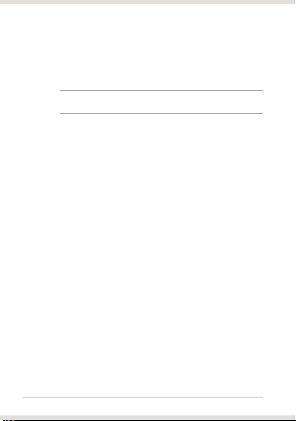
Wet Location
Apparatus shall not be exposed to dripping or splashing and that no objects lled with liquids,
such as vases, shall be placed on the apparatus.
Outdoor Use
Warning! To reduce the risk of re or electric shock, do not expose this apparatus
to rain or moisture.
Disconnect Device - The Main Plug or an Appliance Coupler
The mains plug or an appliance coupler is used as the disconnect device for disconnection from
the mains, the disconnect device shall remain readily operable.
6 ASUS Xonar Essence STU
