Page 1
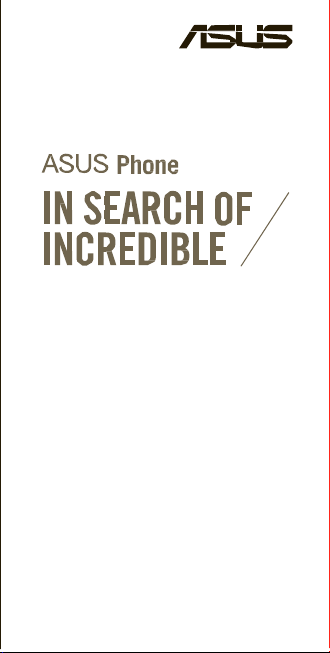
User Guide
E12086
15060-xxxxxxxx
Page 2
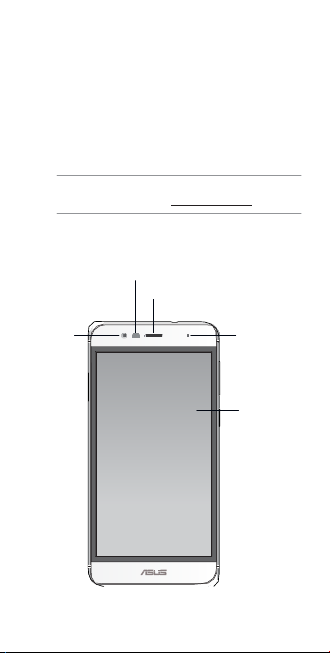
Revi sed Edition V3 / September 2016
Model: ASUS_X008D/ASUS_X008DA/ASUS_X008DB/
ASUS_X008DC
Before you start, ensure that you have read all the
safety information and operating instructions in this
User Guide to prevent injury or damage to your
device.
NOTE:
For the latest updates and more detailed
informati on, please visit
www.asus.com.
Front features
Front
camera
Proximity sens or
Receiver
LED indic ator
Touch scr een
disp lay
Page 3
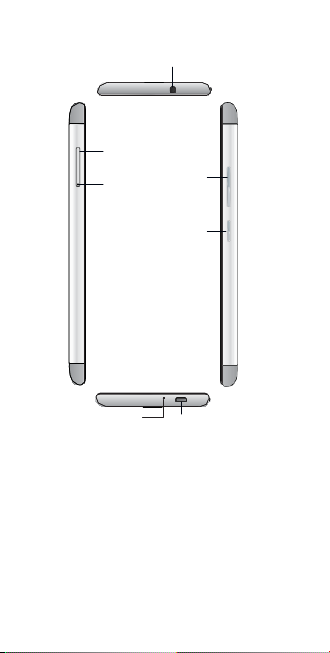
Side features
Nano SIM /
micro SIM
card slot
Eject
hole
Micropho ne
Audio ja ck
Volume
key
Power
key
Micro US B port
Page 4
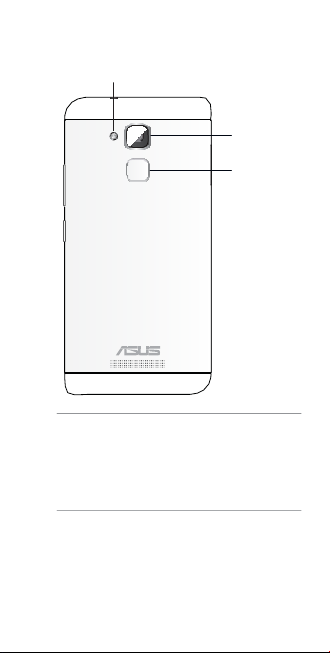
Rear features
NOTES:
•
The Nano SIM / micro SIM car d slots support
GSM, WCDMA, FDD-LTE , and TDD -LTE
network bands.
•
The microSD card slot supports microSD and
microSDXC card for mats.
Flash
Rear camer a
Fingerprint
sensor
Page 5
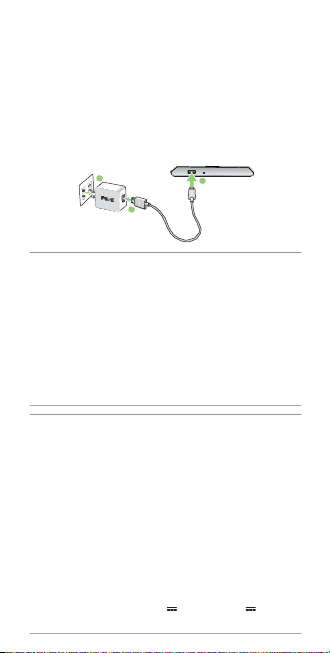
Charging your ASUS Phone
3
2
1
To charge your ASUS Phone:
1.
Connect the USB connector into the power
adapter’s USB port.
2.
Connect the other end of the USB cable to your
ASUS Phone.
3.
Plug the power adapter into a wall socket.
IMP ORTANT !
•
When using your ASUS Phone while it is plugged to
a power outlet, the grounded power outlet must be
near to the unit and easily accessible.
•
When charging your ASUS Phone through your
computer, ensure that you plug the USB cable to
your computer’s USB port.
•
Avo id charging your ASUS Phone in an
environm ent wit h ambient temperature of above
35oC (95oF).
NOTES:
•
Use only the power adapter that came with your
device. Using a different power adapter may
damage your device.
•
Using the bundled power adapter and ASUS Phone
signal cable to connect your ASUS Phone to a
power outlet is the best way to charge your ASUS
Phone.
•
Use the ASUS 18W/10W power adapter and AS US
USB cable to get the best charge experience whe n
your ASUS Phone is in sleep mode.
•
The input voltage range between the wall outlet and
this adapter is AC 100V - 240V. The output voltage
of the USB cable is +9V 2A, 18W / +5V 2A, 10W.
Page 6
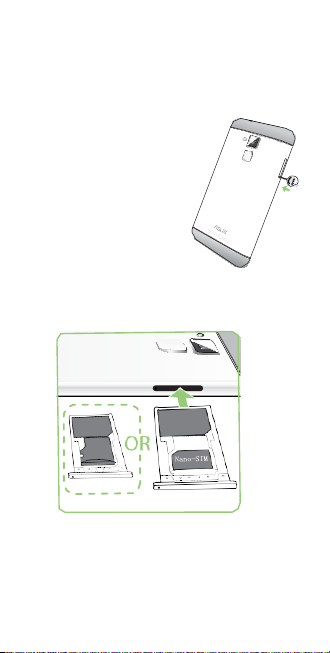
Installing a Nano SIM/ micro SIM /
Micro -SI M1
Micr o-SI M1
Micro SD
microSD card
To install a Nano SI M/ micro SIM/ microSD card:
1. Push the bundled
eject pin into the hole
on the card slot to
eject the tray out.
2. Insert the Nano SIM, micro SIM, or microSD
card into the appropriate sl ot.
Page 7
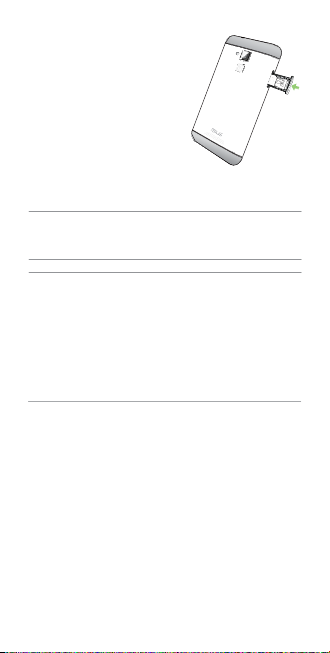
3. Push the tray to
close it.
IMPORTANT!
network band. But only one SIM card can connect to 4G
servi ce at a ti me.
CAUTION!
•
•
• For more regulatory information and E-labels,
Both SIM card slots support 4G / 3G / 2G
Do not use sharp tools or solvent on your de vic e to
avoid scra tches on it.
Use only a standard Micro SIM or Nano SIM card
on your ASUS Phone.
chec k on your device from Settings >About >
Regulatory Information.
Page 8

Federal Communications Commission Statement
This device complies with part 15 of the FCC Rules.
Operation is subject to the following two conditions:
(1) This device may not cause harmful interference,
and (2) this device must accept any interference
received, including interference that may cause
undesired operation.
Changes or modifications not expressly approved by
the party responsible for compliance could void the
user‘s authority to operate the equipment.
This equipment has been tested and found to
compl y with the limits for a Class B digital device,
pursuant to part 15 of the FCC Rules. These limits
are designed to provide reasonable protection
against harmful interference in a residential
installation. This equipment generates, uses and can
radiate radio frequency energy and, if not installed
and used in accordance with the i nstructions, may
cause harmful interference to radio communications.
However, there is no guarantee that interference
will not occur in a particular installation. If this
equipment does cause harmful interference to radio
or television reception, which can be determined
by turning the equipment off and on, the user is
encouraged to try to correct the interference by one
or mo re of the following measures:
- Reorient or r elocate the receiving antenna.
- Increase the separation between the equipment
and receiver.
-
Connect the equipment into an outlet on a
circuit different from that to which the receiver
is connected.
-
Consult the dealer or an experienced radio/ TV
technician for help.
The antenna(s) used for this transmitter must not be
co-located or operated in conjunction with any other
antenna or transmitter.
Page 9

The country code selection is for non-US models
only and is not available to all US models. Per FCC
regulation, all WiFi products that are marketed in US
must be fixed to US-operated channels only.
RF Exposure Information (SAR)
This device has been tested and meets applicable
limits for Radio Frequency (RF) exposure.
Specific Absorption Rate (SAR) refers to the rate at
which the body absorbs RF energy. SAR limits are
1.6 Watts per kilogram (over a volume containing a
mass of 1 gram of tissue) in countries that follow the
United States FCC limit and 2.0 W/kg (averaged
over 10 grams of tissue) in countries that follow the
Council of the European Union limit. Tests for SAR
are conducted using standard operating positions
with the device transmitting at its highest certified
power level in all tested frequency bands.
To reduce exposure to RF energy, use a hands-free
accessory or other similar option to keep this device
away from your head and body. Carry this device at
least
10 mm away from your body to ensure
exposure levels remain at or below the as-tested
levels. Choose the belt clips, holsters, or other
similar body-worn accessories which do not contain
metallic components to support operation in this
manner. Cases with metal parts may change the RF
performance of the device, including its compliance
with RF exposure guidelines, in a manner that has
not been tested or certified, and use such
accessories should be avoided.
Page 10

Canada, Industry Canada (IC) Notices
This device complies with Industry Canada’s
licence-exempt RSS standard(s). Operation is
subje ct to the following t wo conditions:
(1)
This device may not cause interference; and
(2)
This device must accept any interference,
including interference that may cause
undesired operation of the device.
Le présent appareil est conforme aux CNR
d’Industrie Canada applicables aux appareils radio
exempts de licence. L’exploitation est autorisée aux
deux conditions suivantes:
(1)
l’appareil ne doit pas produire de brouillage, et
(2)
l’utilisateur de l’appareil doit accepter tout
brouillage radioélectrique subi, même si le
brouillage est susceptible d’en compromettre le
fonctionnement.
Radio Frequency (RF) Exposure Inf ormation
The radiated output power of the Wireless Device is
below the Industry Canada (IC) radio frequency
Page 11
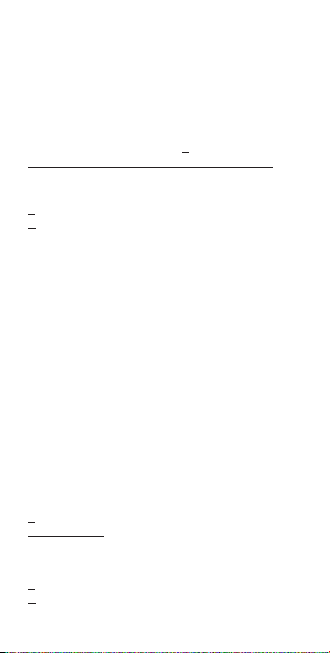
expo sure limits. The Wireless Device should be
used in such a manner such that the potential
for human contact during normal operation is
minimized. This device has been evaluated for and
shown compliant with the IC Specific Absorption
Rate (“SAR”) limits when installed in specifi c host
products operated in portable exposure conditions.
Canada’s REL (Radio Equipment List ) can be found
at the following web address: http://www.ic.gc.ca/
app/sitt/reltel/srch/nwRdSrch.do?lang=eng
Additional Canadian information on RF exposure
also can be found at the following web address:
http://www.ic.gc.ca/eic/site/smt-gst.nsf/eng/sf08792.
html
Informations concernant l’exposition aux fréquences radio (RF)
La puissance de sortie émise par cet appareil
sans fil est inférieure à la limite d’exposition aux
fréquences radio d’Industrie Canada (IC). Utilisez
l’appareil sans fil de façon à minimiser les contacts
humains lors du fonctionnement normal.
Ce périphérique a été évalué et démontré conforme
aux limites SAR (Specific Absorption Rate – Taux
d’absorption spécifique) d’IC lorsqu’il est installé
dans des produits hôtes particuliers qui fonctionnent
dans des conditions d’exposition à des appareils
portables.
Ce périphérique est homologué pour l’utilisation au
Canada. Pour consulter l’entrée correspondant à
l’appareil dans la liste d’équipement ra dio (REL
- Radio Equipment List) d’Industrie Canada rendezvous sur :
http://www.ic.gc.ca/app/sitt/reltel/srch/nwRdSrch.
do?lang=eng
Pour des informations supplémentaires concernant
l’exposition aux RF au Canada rendez-vous sur:
http://www.ic.gc.ca/eic/site/smt-gst.nsf/eng/sf08792.
html
Page 12

Avertissement
Le guide d’utilisation des di spositif s pour réseaux
locaux doit inclure des instructions précises sur les
restrictions susmentionnées, notamment:
CAN ICES-3(B)/NMB-3(B)
This Class B digital apparatus complies with
Canadian ICES-003.
Cet appareil numérique de la classe B e st conforme
à la norme NMB-003 du Canada.
This device and its antenna(s) must not be colocated or operated in conjunction with any other
antenna or transmitter, except tested built-in radios.
The County Code Selection feature is disabled for
products that are marketed in the US/ Canada.
Cet appareil et son antenne ne doivent pas être
situé s ou fonctionner en conjonction avec une autre
antenne ou un autre émetteur, exception faites des
radios intégrées qui ont été testées.
La fonction de sélection de l’indicatif du pays est
désactivée pour les produits commercialisés aux
États-Unis et au Canada.
The IC ID for this device is 3568A-X008DC.
L’identifiant Industrie Canada de cet appareil est:
3568A-X008DC.
Page 13

CE RF Exposure Compliance
This device meets the EU requirements (1999/519/
EC) on the limitation of exposure of the general
public to electromagnetic fields by way of health
protection.
For body-worn operation, this device has been
tested and meets the ICNIRP guidelines and the
European Standard EN 62209-2, for use with
dedicated accessories. SAR is measured with
this device at a separation of 0.5 cm to the body,
while transmitting at the highest certified output
power level in all frequency bands of this d evice.
Use of other accessories which contain metals
may not ensure compliance with ICNIRP exposure
guidelines.
CE Mark Warning
Page 14

CE marking for devices with wireless LAN/ Bluetooth
This equipment complies with the requirements of
Directive 1999/5/EC of the European Parliament
and Commission from 9 March, 1999 governing
Radio and Telecommunications Equipment and
mutual recognition of conformi ty.The highest CE
SAR values for the device a re as follows:
• 0.590 W/Kg (Head)
• 0.859 W/Kg ( Body)
Using GPS (Global Positioning System) on your ASUS Phone
To use the GPS positioning feature on your ASUS
Phone:
•
Ensure that your device is connected to the
Internet before using Google Map or any
GPS-enabled apps.
•
For first-time use of a GPS-enabled app on
your device, ensure that you are outdoors to
get the best positioning data.
•
When using a GPS-enabled app on
your device inside a vehicle, the metallic
component of the car window and other
electronic devices might affect the GPS
performance.
Page 15

Prevention of Hearing Loss
To prevent possible hear ing damage, do not listen at
high volume levels for long periods.
Safety information
ASUS Phone care
•
Use your ASUS Phone in an environment with
ambient temperatures between 0 °C (32 °F)
and 35 °C (95 °F).
The battery
Your ASUS Phone is equipped with a high
performance non-detachable Li-polymer battery.
Observe the maintenance guidelines for a longer
battery life.
•
•
•
•
Do not remove the non-detachable li-polymer
battery as thi s will voi d the warranty.
Avoid charging in extremely high or low
temperature. The battery performs optimally in
an ambient temperature of +5 °C to +35 °C.
Do not remove and replace the battery with a
non-appr oved battery.
Use only ASUS battery. Using a different
battery may cause physical harm/injury and
may damage your device.
Page 16

•
Do not remove and soak the battery in water or
any other liquid.
•
Never try to open the battery as it contains
subst ances that might be harmful if swallowed
or allowed to come into contact with
unprotected skin.
•
Do not remove and short-circuit the battery, as
it may overheat and cause a fire. Keep it away
from jewelry or metal objects.
•
Do not remove and dispose of the battery
in fire. It could explode and release harmful
substances into the environment.
•
Do not remove and dispose of the battery with
your regular household waste. Take it to a
hazardous material collection point.
•
Do not touch the battery terminals.
•
To avoid fire or burns, do not disassemble,
bend, crush, or puncture the battery.
NOTES:
•
•
The charger
•
Use only the charger supplied with your ASUS
Phone.
•
Never pull the charger cord to disconnect it
from the power socket. Pull the charger itself.
Risk of explosion if battery is replaced by an
incorrect type.
Dispose of u sed battery according to the
instructions.
Caution
Your ASUS Phone is a high quality piece of
equipment. Before operating, read all instructions
and cautionary markings on the (1) AC Adapter.
•
Do not use the ASUS Phone in an extreme
environment where high temperature or high
humidity exists. The ASUS Phone performs
Page 17

optimally in an ambient temperature between 0
°C (32°F) and 35 °C (95 °F).
•
Do not disassemble the ASUS Phone or its
accessories. If service or repair is required,
return the unit to an authori zed service center.
If the unit is disassembled, a risk of electric
shock or fire may result.
•
Do not short-circuit the battery terminals with
metal items.
Operator access with a tool
If a TOOL is necessary to gain access to an
OPERATOR ACCESS AREA, either all other
compartments within that area containing a hazard
shall be inaccessible to the OPERATOR by the use
of the same TOOL, or such compartments shall be
marked to discourage OPERATO R access.
ASUS Recycling/Takeback Services
ASUS recycling and takeback programs come
from our commitment to the highest standards for
protecting our environment. We believe in providing
solutions for you to be able to responsibly recycle
our products, batteries, other components as well
as the packaging materials. Please go to http://
csr.asus.com/engl ish/Ta keback.htm for detailed
recycling information in different regions.
Regional notice for Singapore
Thi s AS US Phone
complies with IDA
Standards.
Page 18

Proper disposal
Ris k of expl osion if battery is replaced
by an incorrect type. Dispose of used
batteries
according to the instructions.
DO NOT throw the battery in municipal
waste.
The symbol of the crossed out
bin indicates th at the battery
wheeled
not be pla ced in municipal waste.
should
DO NOT throw thi s product in municipal
This product has been designed
waste.
enable proper reuse of parts and
to
recycling.
The symbol of the crossed out
bin indicates th at the product
wheeled
(electrical,
electronic equipment and
mercury-contai ning
should
local regulati ons for disposal of
Check
ele ctronic
DO NOT throw thi s product in fire. DO
NOT
short circuit the contacts. DO NOT
disassemble
button cell battery)
not be pla ced in municipal waste.
products.
this product.
WARNING!
known to the State of California to cause cancer,
birth defects, or other reproductive harm. Wash
hands after handling.
This product may contain chemicals
Page 19

LV D – Dir ecti v e 2006/ 95/ EC (until April 19th, 20 16) and Directi ve 2014/35/E U (fr om April 20th, 2016)
Ecod e sign – Dir ec tive 2009/125/EC
RoHS – Di r ective 2011/65/EU
CE
Equipment Class 1
Ver. 160217
(EU conformity m ar king)
Taipei, Taiwan
EN 60950-1: 2006 / A12: 2011
EN 60065:2002 / A1 2: 2011
LV D – Richtlinie 2006/9 5/EG (bis 19. Ap ril 2016) und Richtlinie 201 4/35/ EU (ab 20. Apri l 2016)
Ökodesign – Richtlinie 200 9/ 125/ EG
RoHS – Richtlinie 2011 /65/EU
CE
Geräteklasse 1
Ver. 160217
(EU Konformi t ätszei c hen)
Taipei, Taiwan
EU Declaration of Conformity
Manuf act ur e r:
ASUSTeK COMPUTER INC.
Addre ss:
4F, No. 15 0, LI-TE R d. , PEITO U, TAI PEI 11 2, TAIW AN
Authorized represen t ativ e in Eu rop e:
ASUS COMP UTE R G mbH
Address, City:
HARKO RT ST R. 21- 23, 40880 RATING E N
Country:
GERMANY
Product name :
ASUS Phone
EN 55022: 2010+ AC: 2011
EN 610 00-3-2: 201 4
EN 55024:2010
EN 610 00-3-3: 201 3
EN 300 440- 1 V1.6. 1(20 1 0-08)
EN 301 489- 3 V1.6. 1(20 1 3-12)
EN 300 440- 2 V1.4. 1(20 1 0-08)
EN 301 489- 4 V2.1. 1(20 1 3-12)
EN 301 511 V9. 0. 2(2 0 03 -03)
EN 301 489- 7 V1.3. 1(20 0 5-11)
EN 301 908- 1 V7.1. 1(20 1 5-03)
EN 301 489- 9 V1.4. 1(20 0 7-11)
EN 301 908- 2 V6.2. 1(20 1 3-10)
EN 301 489- 17 V2. 2. 1 (2 012- 0 9)
EN 301 908- 13 V6. 2. 1 (2 014- 0 2)
EN 301 489- 24 V1. 5. 1 (2 010- 0 9)
EN 301 893 V1. 7. 1(2 0 12 -06)
EN 301 357- 2 V1.4. 1(20 0 8-11)
EN 300 330- 2 V1.5. 1(20 1 0-02)
EN 302 291- 2 V1.1. 1(20 0 5-07)
EN 503 60:2 00 1/A1: 2 012
EN 302 623 V1. 1. 1(2 0 09 -01)
EN 62479:2010
EN 50566: 2013/A C:20 14
EN 62311:2008
EN 50385:2002
Herstelle r:
ASUSTeK COMPUTER INC.
Anschri ft:
4F, No. 15 0, LI-TE Rd., PEITOU, TAIPEI 112, TAIWAN
Bevollmächtigter:
ASUS COMPUTER GmbH
Anschri ft des Bevollmächtigten:
HARKORT STR. 21- 23, 4 0880 R ATING EN
Land:
GERMANY
Modellbezeichnung:
ASUS_X 0 08D; A SUS _X0 08D A
EN 55022:2 01 0+ AC:2 01 1
EN 61000-3- 2:201 4
EN 55024:2 01 0
EN 61000-3- 3:201 3
EN 300 440- 1 V1.6.1( 20 10-08)
EN 301 489- 3 V1.6.1( 20 13-12)
EN 300 440- 2 V1.4.1( 20 10-08)
EN 301 489- 4 V2.1.1( 20 13-12)
EN 301 511 V 9. 0.2( 20 03- 03)
EN 301 489- 7 V1.3.1( 20 05-11)
EN 301 908- 1 V7.1.1( 20 15-03)
EN 301 489- 9 V1.4.1( 20 07-11)
EN 301 908- 2 V6.2.1( 20 13-10)
EN 301 489- 17 V2. 2.1( 20 12- 09)
EN 301 908- 13 V6. 2.1( 20 14- 02)
EN 301 489- 24 V1. 5.1( 20 10- 09)
EN 301 893 V 1. 7.1( 20 12- 06)
EN 301 357- 2 V1.4.1( 20 08-11)
EN 300 330- 2 V1.5.1( 20 10-02)
EN 302 291- 2 V1.1.1( 20 05-07)
EN 50360: 2001/A 1:20 12
EN 302 623 V 1. 1.1( 20 09- 01)
EN 62479:2 01 0
EN 50566:2 01 3/A C:2 01 4
EN 62311:2 00 8
EN 50385:2 00 2
We, t he undersigned,
declare the follo win g app ar atu s:
Model name : ASUS_X 008D ; ASU S_ X00 8D A
The object of the decl arat io n de s crib ed above is in conformity with the relev an t Union harmonisation legislation:
EMC – Directive 2004/108/EC (until Ap ril 19th, 2016) and Directive 2014/30/EU (fro m Ap ri l 20t h , 2016 )
R&TTE – Directive 1999/5/EC
EN 60950-1: 2006 / A12: 20 11
EN 60950-1: 2006 / A2: 2013
Regulati on ( EC) No. 1275/200 8
Regulati on (E C) No. 642/ 2009
marking
Signa tur e
Jerry Shen
Print e d Name
CEO
Positi on
EU Konformitä tserklärung
Hiermi t erklä ren wir,
dass n achst eh end bez eic hnet e Produkt e
Produ ktb ez ei chn ung ASUS Phone
mit den nachstehend angegebenen, für das Produkt geltenden Richtlinien/Bestimmungen übereinstimmen:
EMV – Richtlinie 2004/108/EG (bis 19. April 2016) und Richtlinie 2014/30/EU (ab 20. April 2016)
R&TT E – Richtlinie 1999/5/EG
EN 60950-1: 2006 / A2: 2013
Verordnung (EG) No. 127 5/2008
Verordnung (EG) No. 642/2009
Kennzeichen
Unterschr ift
Jerry S hen
Name
CEO
Positi on
EN 60065:2002 / A12: 2011
Regulati on ( EC) No. 278/2009
Regulati on (EU) No. 617/2013
Plac e of issue
15/07/2016
Date of issue
Year CE mar ki ng was firs t affi xed
Verordnung (EG) No. 278/2009
Verordnung (EU) No. 617/ 20 13
15/07/2016
Jahr d er Kennzeichenvergabe
2016
Ort
Datu m
2016
Page 20

EN 60950-1: 2006 / A12: 20 11
EN 60950-1: 2006 / A2: 2013
EN 60065:2002 / A12: 2011
LVD Dire cti v a 2006/95/CE (ha sta el 19 de ab ril, 2016) y Dir ec ti va 2014/35/UE (d esd e el 2 0 de abril, 2016)
Diseñ o E cológi co – Directiva 2009/125/C E
RoHS – Di r ectiva 2011/65/UE
Ma
de equipo 1
Ver. 160217
(marcado CE de conformidad)
Taipei, Taiwan
EN 60950-1: 200 6 / A12: 201 1
EN 60950-1: 200 6 / A2: 2013
Regulation (CE) No. 127 5/20 08
Regulation (CE) No. 278/ 200 9
Directive LVD 2006// 125/CE (ju sq u ’ au 19 avril 2016) et la directive 2014/34/ UE (à partir du 20 avril 2016)
EN 60065: 2002 / A1 2: 20 11
Direct ive é coco nc epti on 20 09/125/CE
Directive RoHS 2011/ 6 5/UE
Ma
Equipement de classe 1
Ver. 160217
(Marquage UE de conformit é)
Taipei, Taiwan
UE Declaración de Conformidad
Fabri can te:
ASUSTeK COM P UTE R IN C.
Dirección:
4F, No. 15 0, LI-TE R d. , PEITO U, TAI PEI 11 2, TAIW AN
Repres en t ant e auto riz ado en Europa:
ASUS COMP UTE R G mbH
Dirección, Ciudad:
HARKO RT ST R. 21- 23, 40880 RATING E N
País:
Nomb re d el ap arato :
ASUS Phon e
Nomb re d el mo delo :
ASUS_X 008D ; ASU S_X0 08D A
EN 55022: 2010+ AC: 2011
EN 55024:2010
EN 300 440- 1 V1.6. 1(20 1 0-08)
EN 301 489- 3 V1.6. 1(20 1 3-12)
EN 300 440- 2 V1.4. 1(20 1 0-08)
EN 301 489- 4 V2.1. 1(20 1 3-12)
EN 301 511 V 9.0. 2( 20 0 3- 03)
EN 301 489- 7 V1.3. 1(20 0 5-11)
EN 301 908- 1 V7.1. 1(20 1 5-03)
EN 301 489- 9 V1.4. 1(20 0 7-11)
EN 301 908- 2 V6.2. 1(20 1 3-10)
EN 301 489- 17 V2. 2. 1 (2 012- 0 9)
EN 301 908- 13 V6. 2. 1 (2 014- 0 2)
EN 301 489- 24 V1. 5. 1 (2 010- 0 9)
EN 301 893 V 1.7. 1( 20 1 2- 06)
EN 301 357- 2 V1.4. 1(20 0 8-11)
EN 300 330- 2 V1.5. 1(20 1 0-02)
EN 302 291- 2 V1.1. 1(20 0 5-07)
EN 503 60:2 00 1/A1: 2 012
EN 302 623 V 1.1. 1( 20 0 9- 01)
EN 62479:2010
EN 50566: 2013/A C:20 14
EN 62311:2008
EN 50385:2002
Fabri can t:
ASUSTeK COM P UTE R IN C.
Adresse:
4F, No. 15 0, LI-TE R d. , PEITO U, TAI PEI 11 2, TAIW AN
Représ en t ant au to ri sé en Euro p e:
ASUS COMP UTE R G mbH
Adresse, ville:
HARKO RT ST R. 21- 23, 40880 RATING E N
Pays:
GERMANY
Nom du pro duit :
ASUS Phon e
Nom du modèle :
ASUS_X 008D ; ASU S_X0 08D A
EN 55022: 2010+ AC: 2011
EN
EN 55024:2010
EN
EN 300 440-1 V1.6.1( 2 010- 08 )
EN 301 489-3 V1.6.1( 2 013- 12 )
EN 300 440-2 V1.4.1( 2 010- 08 )
EN 301 489-4 V2.1.1( 2 013- 12 )
EN 301 511 V 9.0. 2( 20 0 3- 03)
EN 301 489-7 V1.3.1( 2 005- 11 )
EN 301 908- 1 V7.1. 1(20 1 5-03)
EN 301 489-9 V1.4.1( 2 007- 11 )
EN 301 908-2 V6.2.1( 2 013- 10 )
EN 301 489-17 V2.2.1(20 1 2-0 9)
EN 301 908-13 V6.2.1(20 1 4-0 2)
EN 301 489-24 V1.5.1(20 1 0-0 9)
EN 301 893 V 1.7. 1( 20 1 2- 06)
EN 301 357-2 V1.4.1( 2 008- 11 )
EN 300 330-2 V1.5.1( 2 010- 02 )
EN 302 291-2 V1.1.1( 2 005- 07 )
EN 503 60:2 00 1/A1: 2 012
EN 302 623 V 1.1. 1( 20 0 9- 01)
EN 62479:2010
EN 50566: 2013/A C:20 14
EN 62311:2008
EN 50385:2002
Nosotros, los ab aj o fi rm ant e s,
GERMANY
Decl ar am o s el siguient e producto:
El objeto de la declaración descrita ante riorm ente es co nform e con la legislación de armonizació n pertine nte de la Unión:
EMC Directiva 2004/108/CE (hasta el 19 de abril, 2016) y Directiva 2014/30/UE (desde el 20 de abril, 2016)
EN 6100 0-3-2: 201 4
R&TTE – Directiva 1999/5/CE
Regulati on (EC) No. 1275/ 200 8
Regulati on (EC) No. 642/2009
rcado CE Cl a se
Firma
Jerry Shen
Nombr e i mpr e so
CEO
Posici ón
DECLARAT ION UE DE CONFORMIT E
Nou s, soussignés
Déclarons l’ap p ar ei l suiv ant :
L’objet de la déclaration dé crit ci-d es su s est con fo rm e avec la législation d’harmonisation de l’Union applicable
Directive CEM 2004/108/CE (jusqu’au 19 avril 2016) et la directive 2014/30/UE (à partir du 20 avri l 2016)
610 00- 3-2:201 4
Directive R&TTE 1999/5/CE
Regulation (CE) No. 642/ 200 9
rqu age CE
Nom en car act èr es d’imprimerie
Sig nat ure
Jerry Shen
Positi o n
CEO
EN 6100 0-3-3: 201 3
Regulati on (EC) No. 278/2009
Regulati on (EU) No. 617/2013
Lugar de emisión
Fecha de emisión
Año en que se colocó
el marcado CE por primera vez
610 00- 3-3:201 3
Regulation (UE) No. 6 17/201 3
Lieu d e déli vra nc e
Date d'Emission
Année où commence l’apposition
du marq uag e CE
15/07/2016
2016
15/07/2016
2016
Page 21

Regulati on (EC) No. 1275/ 200 8
Regulati on (E C) No. 642/ 2009
Regulati on ( EC) No. 278/2009
Regulati on (EU) No. 617/2013
LVD Diret iva 2 006/ 95/ CE (at é 19 d e abril de 201 6) and Diretiva 2014/35/UE (a p arti r d e 20 d e abril de 20 16)
EcoE cod esign – Diretiva 2009/125/ C E
RoHS – Di r eti va 201 1/65/UE
Ma
Clas se de equipame nto 1
Ver. 160217
(Marcação CE de co nfo r midad e)
Taipei, Taiwan
EN 60950-1: 2006 / A12: 2011
EN 60065:2002 / A1 2: 2011
Regulation (EC) No. 1275/200 8
Regulation (EC) No. 642/2009
Regulation (EC) No. 278/2009
Regulation (EU) No. 61 7/20 13
LV D – Dir ect iv a 2 006/ 95/ CE ( p ână în 19 Ap rili e 2 01 6) şi Di rect iv a 2 01 4/35 /UE ( p ână în 20 Ap ril ie 2 016)
Ecodesign – Dir e ctiva 2009/125/CE
RoHS – Di rect iv a 20 11/65/UE
Ma
Echipament Clasa 1
Ver. 160217
(Marcaj de conformitat e UE )
Taipei, Taiwan
Declaração CE de Conform idade
Fabri can te:
ASUSTeK COMPUTER INC.
Endereço:
4F, No. 15 0, LI-TE R d. , PEITO U, TAI PEI 11 2, TAIW AN
Repres en t ant e auto riz ado na Europ a:
ASUS COMP UTE R G mbH
Endereço, cidade:
HARKO RT ST R. 21- 23, 40880 RATING E N
País:
GERMANY
Nome do produto:
ASUS Phone
EN 55022: 2010+ AC: 2011
EN 610 00-3-2: 201 4
EN 55024:2010
EN 610 00-3-3: 201 3
EN 300 440- 1 V1.6. 1(20 1 0-08)
EN 301 489- 3 V1.6. 1(20 1 3-12)
EN 300 440- 2 V1.4. 1(20 1 0-08)
EN 301 489- 4 V2.1. 1(20 1 3-12)
EN 301 511 V9. 0. 2(2 0 03 -03)
EN 301 489- 7 V1.3. 1(20 0 5-11)
EN 301 908- 1 V7.1. 1(20 1 5-03)
EN 301 489- 9 V1.4. 1(20 0 7-11)
EN 301 908- 2 V6.2. 1(20 1 3-10)
EN 301 489- 17 V2. 2. 1 (2 012- 0 9)
EN 301 908- 13 V6. 2. 1 (2 014- 0 2)
EN 301 489- 24 V1. 5. 1 (2 010- 0 9)
EN 301 893 V1. 7. 1(2 0 12 -06)
EN 301 357- 2 V1.4. 1(20 0 8-11)
EN 300 330- 2 V1.5. 1(20 1 0-02)
EN 302 291- 2 V1.1. 1(20 0 5-07)
EN 503 60:2 00 1/A1: 2 012
EN 302 623 V1. 1. 1(2 0 09 -01)
EN 62479:2010
EN 50566: 2013/A C:20 14
EN 62311:2008
EN 50385:2002
Producător :
ASUSTeK COMPUT ER I NC.
Adresă:
4F, No. 15 0, LI-TE Rd., PEITOU, TAIPEI 112, TAIWAN
Reprezent ant autori zat în Europa:
ASUS COMPUTER GmbH
Adresă, Ora ş:
HARKORT STR. 21- 23, 4 0880 R ATING EN
Ţară:
GERMANIA
Nume Produs :
ASUS Phone
EN 55022:2 01 0+ AC:2 01 1
EN 61000-3- 2:201 4
EN 55024:2 01 0
EN 61000-3- 3:201 3
EN 300 440- 1 V1.6.1( 20 10-08)
EN 301 489- 3 V1.6.1( 20 13-12)
EN 300 440- 2 V1.4.1( 20 10-08)
EN 301 489- 4 V2.1.1( 20 13-12)
EN 301 511 V 9. 0.2( 20 03- 03)
EN 301 489- 7 V1.3.1( 20 05-11)
EN 301 908- 1 V7.1.1( 20 15-03)
EN 301 489- 9 V1.4.1( 20 07-11)
EN 301 908- 2 V6.2.1( 20 13-10)
EN 301 489- 17 V2. 2.1( 20 12- 09)
EN 301 908- 13 V6. 2.1( 20 14- 02)
EN 301 489- 24 V1. 5.1( 20 10- 09)
EN 301 893 V 1. 7.1( 20 12- 06)
EN 301 357- 2 V1.4.1( 20 08-11)
EN 300 330- 2 V1.5.1( 20 10-02)
EN 302 291- 2 V1.1.1( 20 05-07)
EN 50360: 2001/A 1:20 12
EN 302 623 V 1. 1.1( 20 09- 01)
EN 62479:2 01 0
EN 50566:2 01 3/A C:2 01 4
EN 62311:2 00 8
EN 50385:2 00 2
Nós, os abaixo-assin ado s,
declaramos o seguint e aparelho:
Nome do mod el o : ASUS_X 008D ; ASU S_ X00 8D A
O objeto da decl ara ção acima descri to es tá em conformidade com a l egi sl aç ão de harmon iz aç ão da União aplicável :
EMC Diretiva 2004/108/CE (até 19 de ab ril de 2016) e Diretiva 2014/30/UE (a parti r de 20 de abril de 2016)
R&TTE – Diretiva 1999/5/CE
EN 60950-1: 2006 / A12: 20 11
EN 60950-1: 2006 / A2: 2013
rcação CE
Assinat ur a
Jerry Shen
Nome impr ess o
CEO
Posiçã o
Declaraţie de conf orm ita te UE
Subsemnatul,
declară următorul apa rat:
Nume M odel : ASUS_X 0 08D; A SUS _X0 08D A
Obiectul declarației descris mai sus este în conformitate cu legislația relevantă de armonizare a Uniunii :
CEM – Directiva 2004/108/CE (pân ă în 1 9 Aprilie 2016) şi Directiva 2014/ 3 0/ U E (p ână în 20 Ap rilie 2016)
R&TT E – Directiva 1999/5/CE
EN 60950-1: 2006 / A2: 2013
rcajul CE
Semnătur ă
Jerry S hen
Nume
CEO
Funcţi e
EN 60065:2002 / A12: 2011
Local de emissão
15/07/2016
Data de emissão
2016
Ano marcaç ão CE foi aposta por primeira vez
Locul e miteri i
15/07/2016
Data e miterii
2016
Anul î n car e M arc ajul CE a fo st aplic at pe ntr u
prima oar ă
Page 22

Üreti ci:
ASUSTeK COMPUTER INC.
Adres:
4F, No. 15 0, LI-TE R d. , PEITO U, TAI PEI 11 2, TAIW AN
Avrupa’ daki Yetkili:
ASUS COMP UTE R G mbH
Adres, Şehi r:
HARKO RT ST R. 21- 23, 40880 RATING E N
Ülke:
ALMANYA
Ürün ad ı :
ASUS Phone
Mod el adı :
ASUS_X 008D ; ASU S_ X00 8D A
EN 55022: 2010+ AC: 2011
EN 610 00-3-2: 201 4
EN 55024:2010
EN 610 00-3-3: 201 3
EN 300 440- 1 V1.6. 1(20 1 0-08)
EN 301 489- 3 V1.6. 1(20 1 3-12)
EN 300 440- 2 V1.4. 1(20 1 0-08)
EN 301 489- 4 V2.1. 1(20 1 3-12)
EN 301 511 V9. 0. 2(2 0 03 -03)
EN 301 489- 7 V1.3. 1(20 0 5-11)
EN 301 908- 1 V7.1. 1(20 1 5-03)
EN 301 489- 9 V1.4. 1(20 0 7-11)
EN 301 908- 2 V6.2. 1(20 1 3-10)
EN 301 489- 17 V2. 2. 1 (2 012- 0 9)
EN 301 908- 13 V6. 2. 1 (2 014- 0 2)
EN 301 489- 24 V1. 5. 1 (2 010- 0 9)
EN 301 893 V1. 7. 1(2 0 12 -06)
EN 301 357- 2 V1.4. 1(20 0 8-11)
EN 300 330- 2 V1.5. 1(20 1 0-02)
EN 302 291- 2 V1.1. 1(20 0 5-07)
EN 503 60:2 00 1/A1: 2 012
EN 302 623 V1. 1. 1(2 0 09 -01)
EN 62479:2010
EN 50566: 2013/A C:20 14
EN 62311:2008
EN 50385:2002
EN 60950-1: 2006 / A12: 2011
EN 60065:2002 / A12: 20 11
Regulation (EC) No. 1275/2008
Regulation (EC) No. 27 8/2 0 09
EU Uygunluk Be yan ı
Biz, bu imza altın da kile r
Aşağ ıd aki ürünleri beyan ediyoruz :
Yukarıda belirt il e n beyanın kon usu birlik yasalarına göre uygundur:
EMC – Direktif 2004/108/EC 19 Nis an 2016’ya kadar ve Direktif 2014/30/EU 20 Ni s an 20 16
R&TTE – Di rekti fi 1999/5/EC
LVD – Di re ktifi 2006/95/19 Nis an 2016’ya kadar ve Direktif 2014/35/EU 20 Ni s an 2016
Eco d e sig n – Direktif 2009/125/EC
RoHS – Dir ektifi 2011/65/EU Ver. 160217
CE işareti
Ekipman Sınıfı 1
İmza
Jerry Shen
Bası lı Ad
CEO
Pozisy onu
(EU uygunluk işaret i)
Taip ei , Taiwan
Sürü m yeri
15/07/2016
Sürü m tari hi
2016
CE işar eti ni n ilk eklendiği yıl
Page 23

ASUS
Address: 4F, No.15 0 Li-Te Rd., Peitou, Taipei,
Tai wan
Tel: 886228943447
Fax: 886228907698
Declaration
We declare that the IMEI codes for this product,
Phone, are unique to each unit and only assigned to
this model. The IMEI of each unit is factory set and
cannot be altered by the user and that it complies
with th e relevant IMEI i ntegrity related requirements
expressed in the GSM standards.
Should you have any questions or commen ts regarding
this matter, please contact u s.
Sincerely yours,
ASUSTeK COMPUTER INC.
Tel: 886228943447
Fax: 886228907698
Support: http://vip.asus.com/eservice/techserv.aspx
ASUS
Copyright © 2016 ASUSTeK COMPUTER INC.
All Rights Reserv ed.
You acknowledge that all rights of thi s Manual remain with ASUS.
Any and all rig hts, inc luding wit hout li mita tion, in the Manual or
website, and shal l remain the exclusive property of ASUS and/or its
licensors. Nothing in t his Manual intends to trans fer any such rights,
or to vest any such rights to you.
ASUS PROVI DES THIS MANUAL “A S IS” WITHO UT WARRANTY
OF ANY KI ND. SPECIFICATIONS A ND INFORMATION
CONTAINED IN THIS MANUAL AR E FUR NIS HED FOR
INFOR MATIONAL USE ONL Y, AND AR E SUBJECT TO CHANGE
AT ANY TIME WIT HOUT NOTIC E, AND SHOULD NOT BE
CONSTR UED AS A C OMMITMENT B Y ASUS.
ZenTalk Fans Forum
(http://w ww.asus. com/zental k/global_forw ard.php)
