Asus TS500-E4PX4 User Manual [zh]
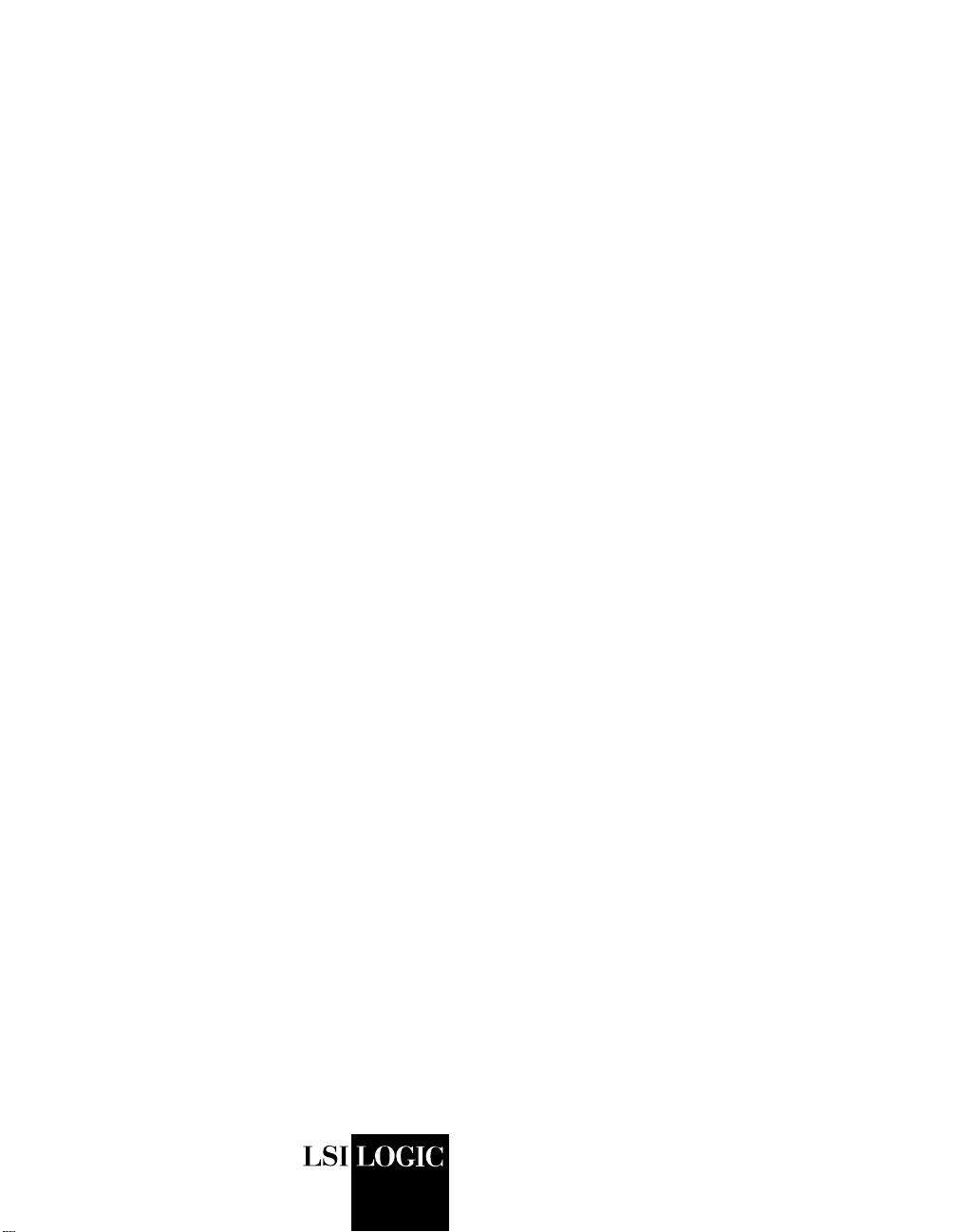
USER’S
GUIDE
MyStorage
®
Management Software
May 2006
Version 2.0
®
DB15-000308-03

This document contains proprietary information of LSI Logic Corporation. The
information contained herein is not to be used by or disclosed to third parties
without the express written permission of an officer of LSI Logic Corporation.
LSI Logic products are not intended for use in life-support appliances, devices,
or systems. Use of any LSI Logic product in such applications without written
consent of the appropriate LSI Logic officer is prohibited.
Document DB15-000308-03, May 2006
This document describes the LSI Logic MyStorage Management Software and
will remain the official reference source for all revisions/releases of this product
until rescinded by an update.
LSI Logic Corporation reserves the right to make changes to any products herein
at any time without notice. LSI Logic does not assume any responsibility or
liability arising out of the application or use of any product described herein,
except as expressly agreed to in writing by LSI Logic; nor does the purchase or
use of a product from LSI Logic convey a license under any patent rights,
copyrights, trademark rights, or any other of the intellectual property rights of
LSI Logic or third parties.
Copyright © 2003–2006 by LSI Logic Corporation. All rights reserved.
TRADEMARK ACKNOWLEDGMENT
LSI Logic, the LSI Logic logo design, Fusion-MPT, Integrated Mirroring,
Integrated RAID, Integrated Striping, and MyStorage are trademarks or
registered trademarks of LSI Logic Corporation. PCI Express and PCI-X are
registered trademarks of PCI SIG. All other brand and product names may be
trademarks of their respective companies.
DB
To receive product literature, visit us at http://www.lsilogic.com.
For a current list of our distributors, sales offices, and design resource
centers, view our web page located at
http://www.lsilogic.com/contacts/index.html
ii
Copyright © 2003–2006 by LSI Logic Corporation. All rights reserved.
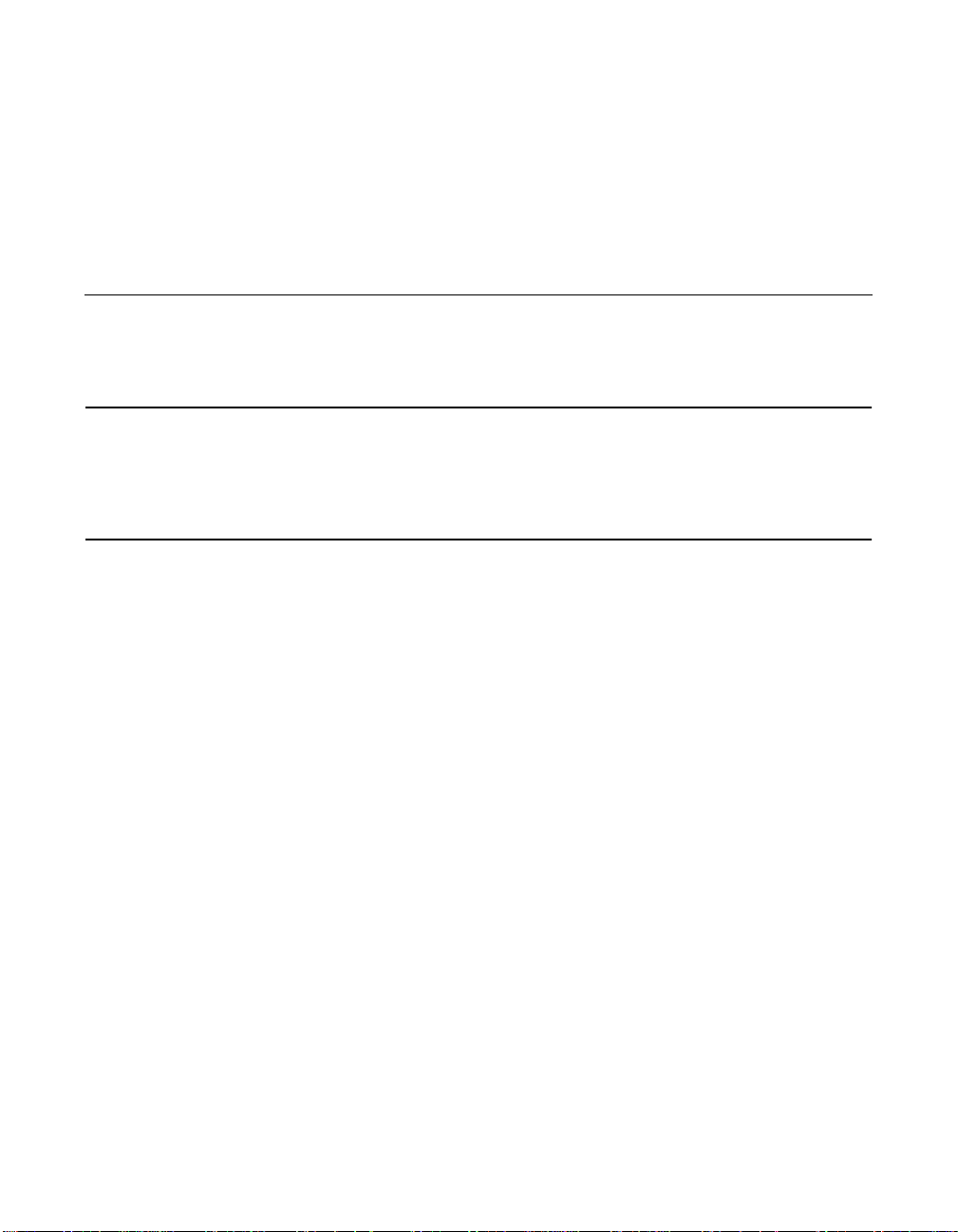
Audience
Organization
Preface
This book is the primary reference and user’s guide for the LSI Logic
MyStorage®management software. It contains a functional description of
this software, as well as installation instructions.
This document assumesthat you have some familiaritywith Fibre Channel
or SAS protocol and the SAN environment and related support devices.
This document has the following chapters:
• Chapter 1, MyStorage Management Software Overview, describes
the MyStorage software features and benefits, and host adapter and
operating system support.
• Chapter 2, MyStorage Management Software Installation, describes
the installation details for the MyStorage management software.
• Chapter 3, Getting Started with MyStorage Management Software,
provides an overview of how to operate the MyStorage
management software.
• Chapter 4, Operating Fibre Channel MyStorage Management
Software, provides an overview of how to operate the MyStorage
management software for Fibre Channel host adapters.
• Chapter 5, Operating SAS/SATA MyStorage Management
Software, provides an overview of how to operate the MyStorage
management software for SAS/SATA expanders and host adapters.
• Appendix A, Enable Boot Option for Fibre Channel HBAs,
describes how to enable the LSI host adapter so that the host
computer may optionally boot OS code loaded on a Fibre Channel
disk or RAID array.
MyStorage Management Software User’s Guide iii
Copyright © 2003–2006 by LSI Logic Corporation. All rights reserved.

Related Publications
LSIFC929XL Dual Channel Fibre Channel I/O Processor Technical
Manual, October 2005 (Document No. DB14-000272-01)
LSIFC949X Dual Channel Fibre Channel I/O Processor Technical
Manual, November 2005 (Document No. DB15-000284-02)
LSIFC949E Fibre Channel I/O Processor Technical Manual, February
2006 (Document No. DB15-000345-00)
LSISAS1064 PCI-X to 4-port SAS/SATA Controller Technical Manual,
October 2005 (Document No. DB15-000274-05)
LSISAS1068 PCI-X to 8-port SAS/SATA Controller Technical Manual,
October 2005 (Document No. DB15-000287-04)
LSISAS1064E PCI-Express to 4-port SAS/SATA Controller Technical
Manual, April 2005 (Document No. DB15-000331-00)
LSISAS1068E PCI-Express to 4-port SAS/SATA Controller Technical
Manual, April 2005 (Document No. DB15-000330-00)
LSISASx12/LSISASx12A 3.0 Gbit/s SAS/SATA Expander Technical
Manual, October 2005 (Document No. DB15-000277-04)
LSISASx28 28-port SAS/SATA Expander Technical Manual, October
2005 (Document No. DB15-000335-01)
LSISASx36 36-port SAS/SATA Expander Technical Manual, October
2005 (Document No. DB15-000334-01)
Fusion-MPT™ Device Management User’s Guide, August 2002
(Document No. DB15-000186-01)
iv Preface
Copyright © 2003–2006 by LSI Logic Corporation. All rights reserved.
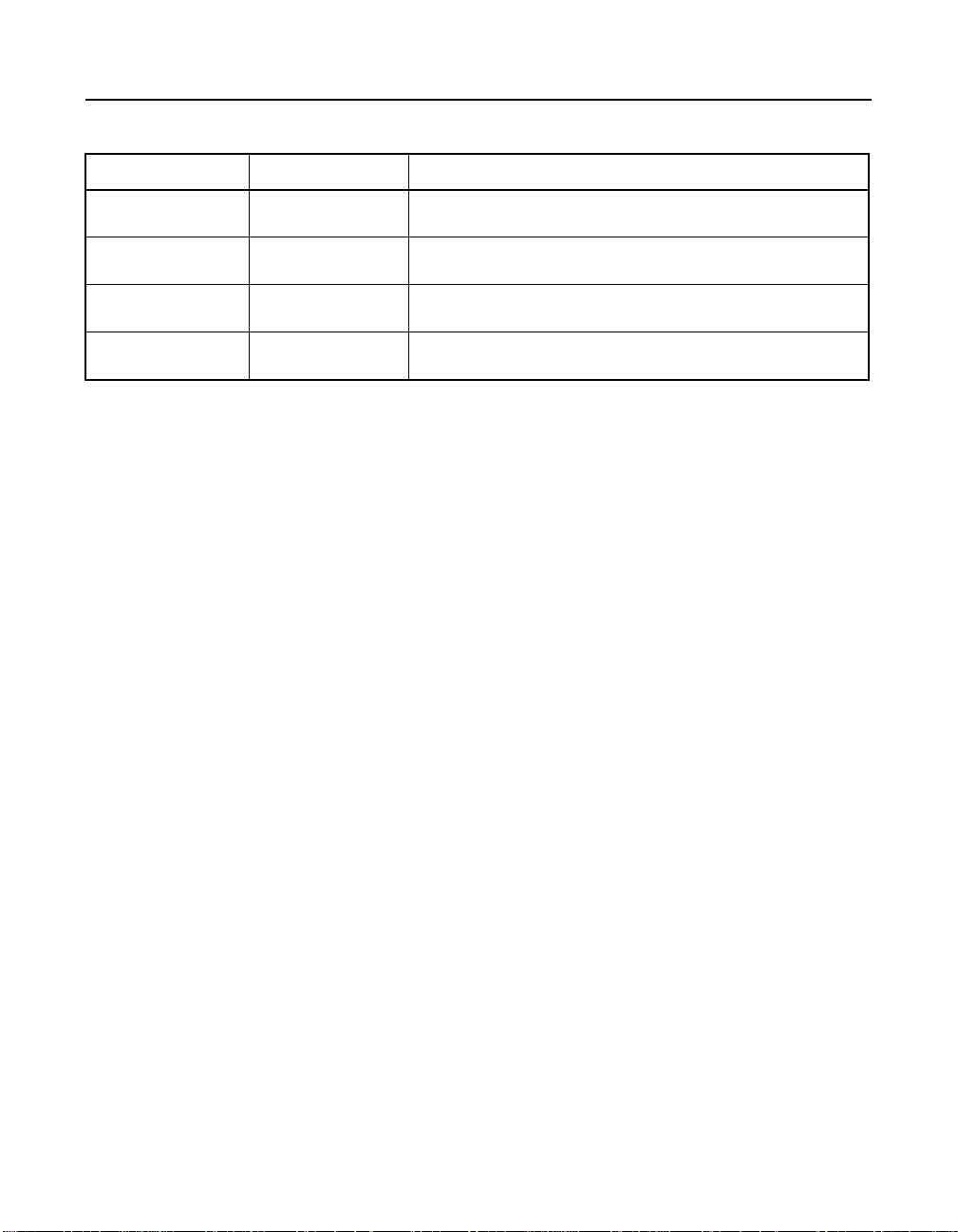
Revision History
Document Number Version/Date Remarks
DB15-000308-03 Version 2.0
May 2006
DB15-000308-02 Version 1.01
March 2004
DB15-000308-01 Version 1.0
February 2004
DB15-000308-00 Version 0.5
December 2003
Added new Fibre Channel and SAS product information.
Updated Table 1.1 to indicate support for additional boards.
Removed dynamic multipathing feature.
Added “Remote Node Management” description in Section
4.2.
Initial release of document.
Preface v
Copyright © 2003–2006 by LSI Logic Corporation. All rights reserved.
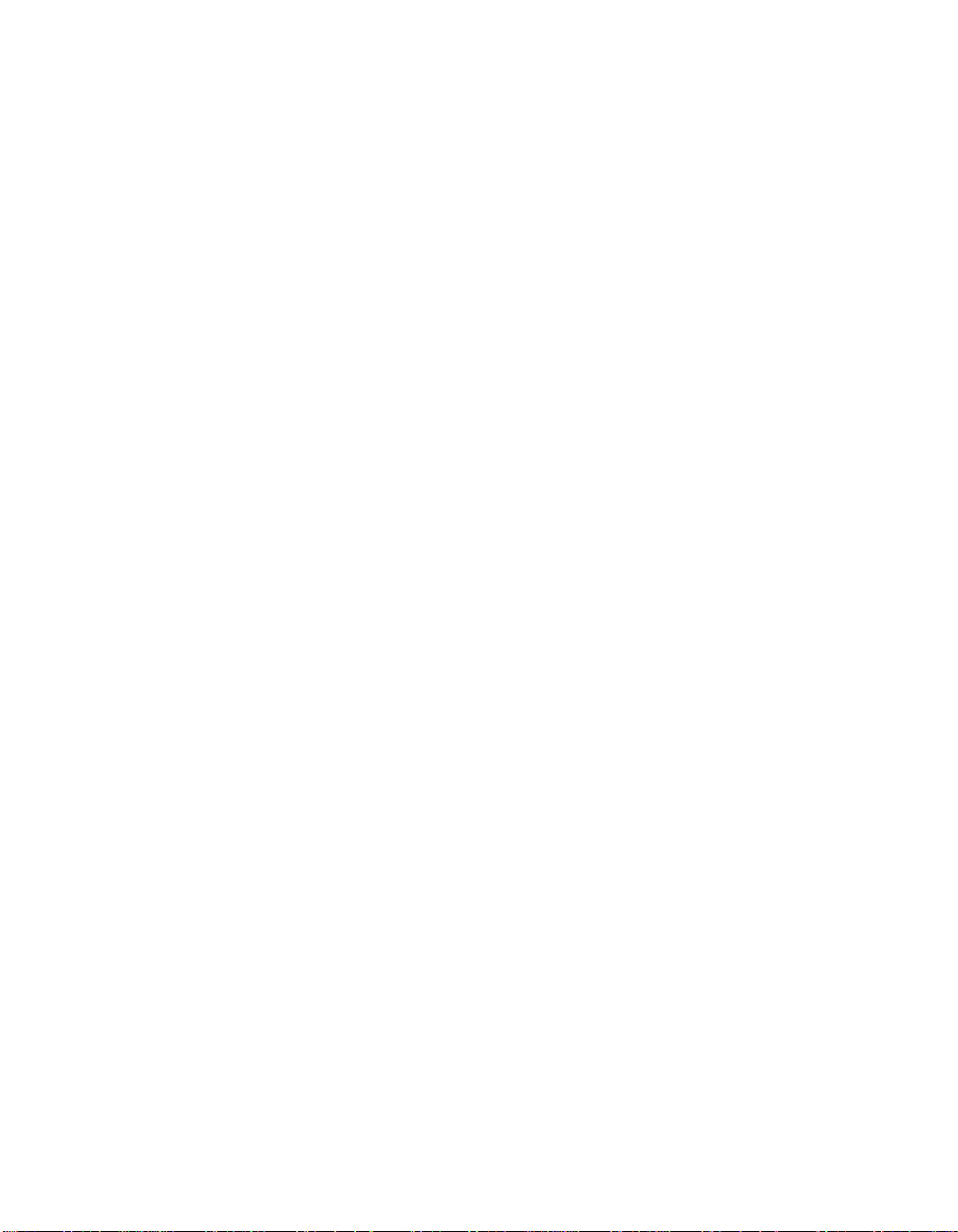
vi Preface
Copyright © 2003–2006 by LSI Logic Corporation. All rights reserved.
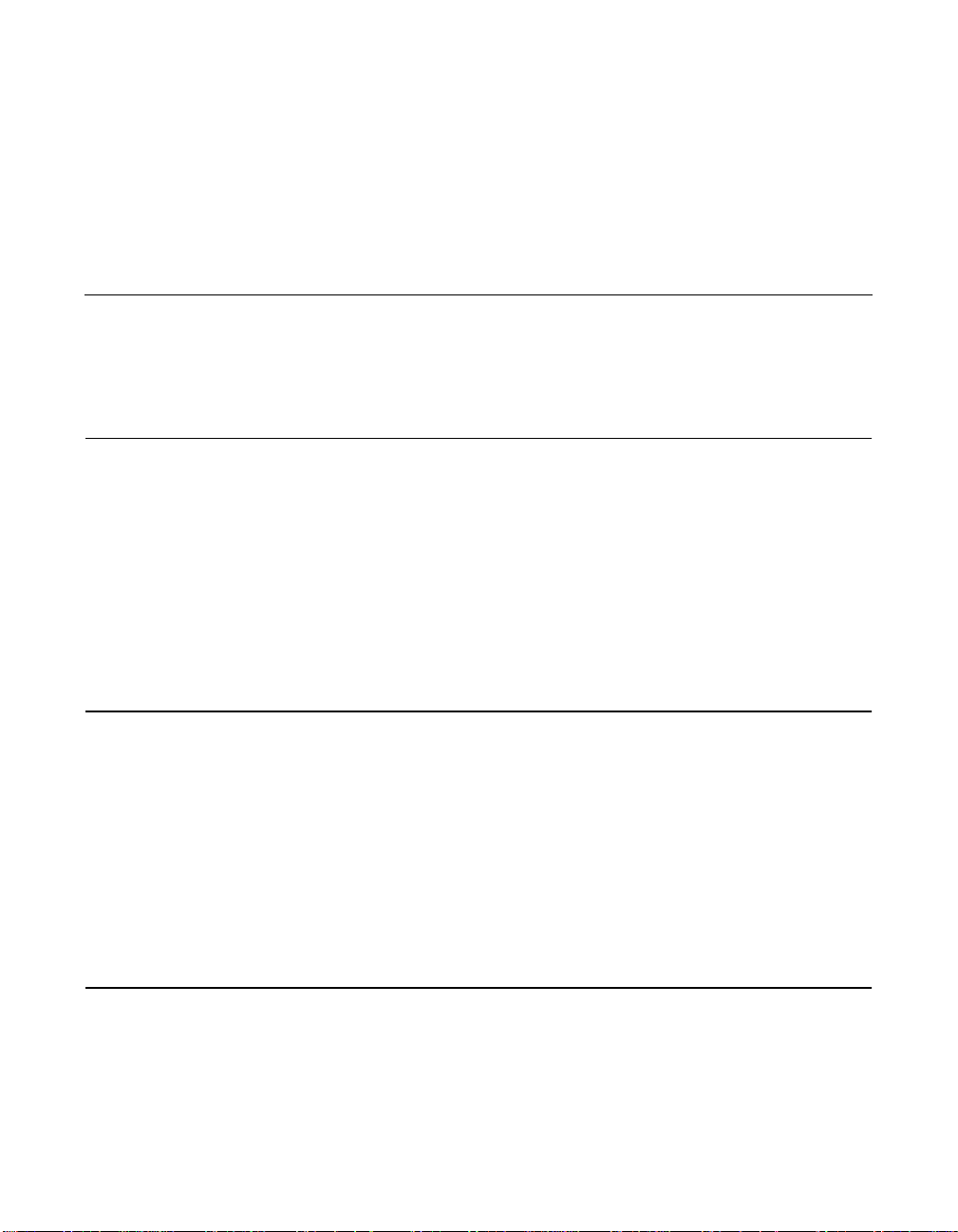
Contents
Chapter 1 MyStorage Management Software Overview
1.1 MyStorage Management Software Overview 1-1
1.2 MyStorage Benefits and Features 1-2
1.3 Host Adapter and Operating System Support 1-3
Chapter 2 MyStorage Management Software Installation
2.1 Introduction 2-1
2.2 Installation with Windows 2000/Windows Server 2003 2-1
2.3 Installation with Linux 2-5
2.4 Uninstalling MyStorage Management Software 2-7
2.4.1 Uninstalling MyStorage Management Software
in Windows 2-7
2.4.2 Uninstalling MyStorage Management Software
in the Linux OS 2-9
Chapter 3 Getting Started with MyStorage Management Software
3.1 Launching MyStorage Management Software 3-2
3.2 Remote Host Management 3-5
3.2.1 MyStorage Options Menu 3-5
3.2.2 Registering a Remote Host 3-6
3.2.3 Setting the Discovery Interval 3-8
3.3 MyStorage Security and Passwords 3-9
3.3.1 Assigning a New Password 3-9
3.3.2 Forgotten Password 3-9
Chapter 4 Operating Fibre Channel MyStorage Management Software
4.1 Storage Topology: LSI Fibre Channel Adapters 4-1
4.1.1 Topology 4-6
4.1.2 Port Speed 4-6
MyStorage Management Software User’s Guide vii
Copyright © 2003–2006 by LSI Logic Corporation. All rights reserved.
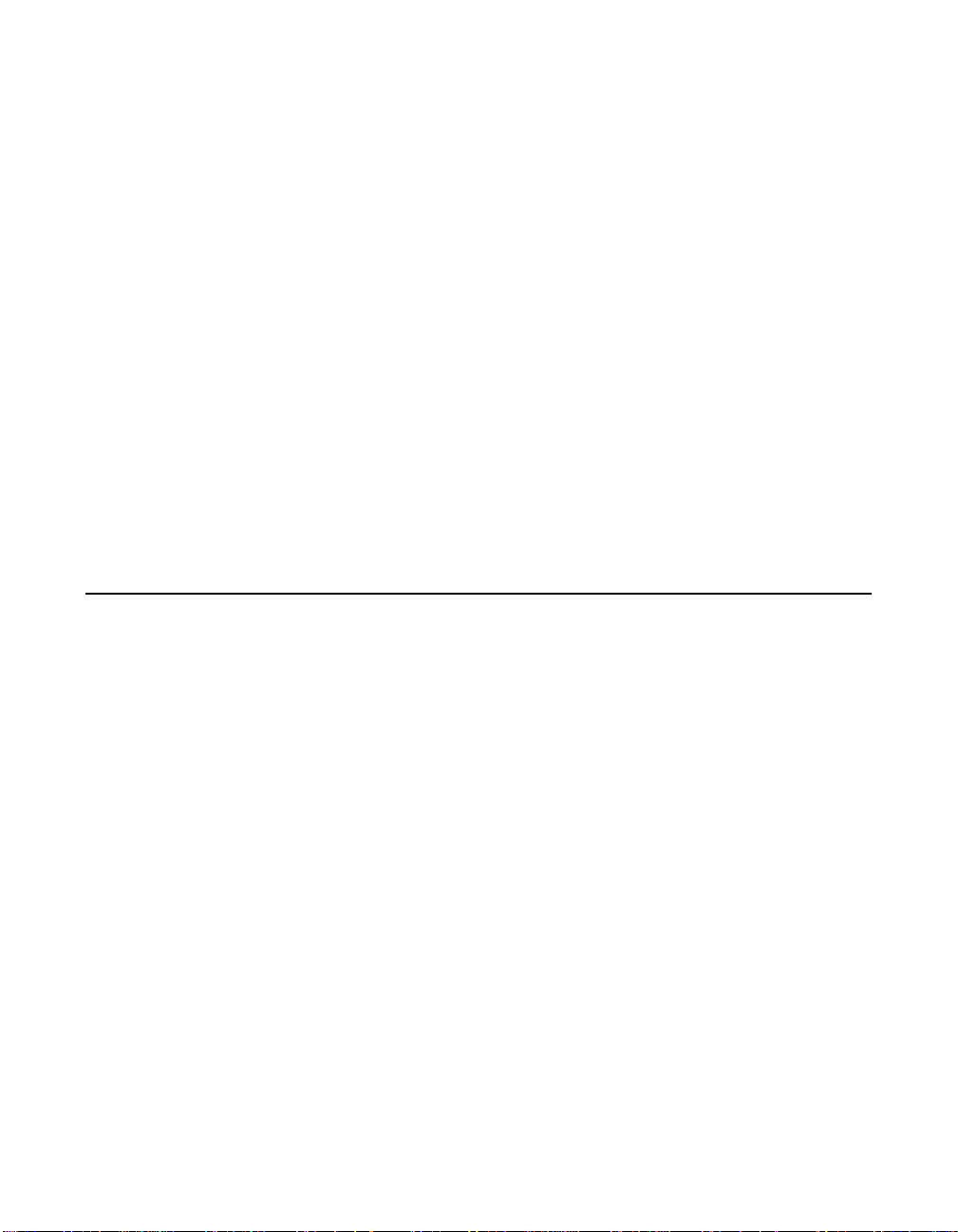
4.1.3 Adapter Reset 4-7
4.1.4 Link Reset 4-7
4.1.5 Fibre Channel Tape 4-7
4.2 Storage Topology: Fibre Channel Storage Devices 4-7
4.3 Device Persistence 4-11
4.3.1 Set Persistent Bindings 4-11
4.3.2 Remove Persistent Bindings 4-13
4.4 Event Filter 4-14
4.5 Adapter Statistics 4-15
4.6 Adapter Diagnostics 4-17
4.7 Consolidated Health 4-19
4.7.1 Check Health Operation 4-19
4.7.2 Check Health, Clear Results 4-21
4.8 Backup/Restore/Update Adapter Firmware 4-22
4.8.1 Update Host Adapter Firmware 4-23
4.8.2 Backup Host Adapter Firmware 4-24
4.8.3 Restore Host Adapter Firmware 4-24
4.9 Launch Web Browser 4-24
Chapter 5 Operating SAS/SATA MyStorage Management Software
5.1 Storage Topology: LSI SAS/SATA Adapters 5-1
5.1.1 SAS/SATA Host Adapter Information 5-2
5.1.2 SAS/SATA Adapter Phy Information 5-3
5.1.3 Advanced SAS/SATA Adapter Information 5-4
5.1.4 Advanced Configuration 5-5
5.2 Storage Topology: LSI SAS/SATA Expanders 5-7
5.2.1 Expander Information Tab 5-7
5.2.2 Expander Phy Information Tab 5-8
5.3 Typical SAS/SATA Topologies 5-10
5.4 Storage Topology: Storage Devices 5-12
5.5 RAID Topology: LSI SAS/SATA Adapters 5-14
5.5.1 RAID Volume Information 5-15
5.5.2 RAID Rebuilding 5-18
5.6 RAID Topology: Storage Devices 5-19
5.7 Event Logs 5-21
viii Contents
Copyright © 2003–2006 by LSI Logic Corporation. All rights reserved.
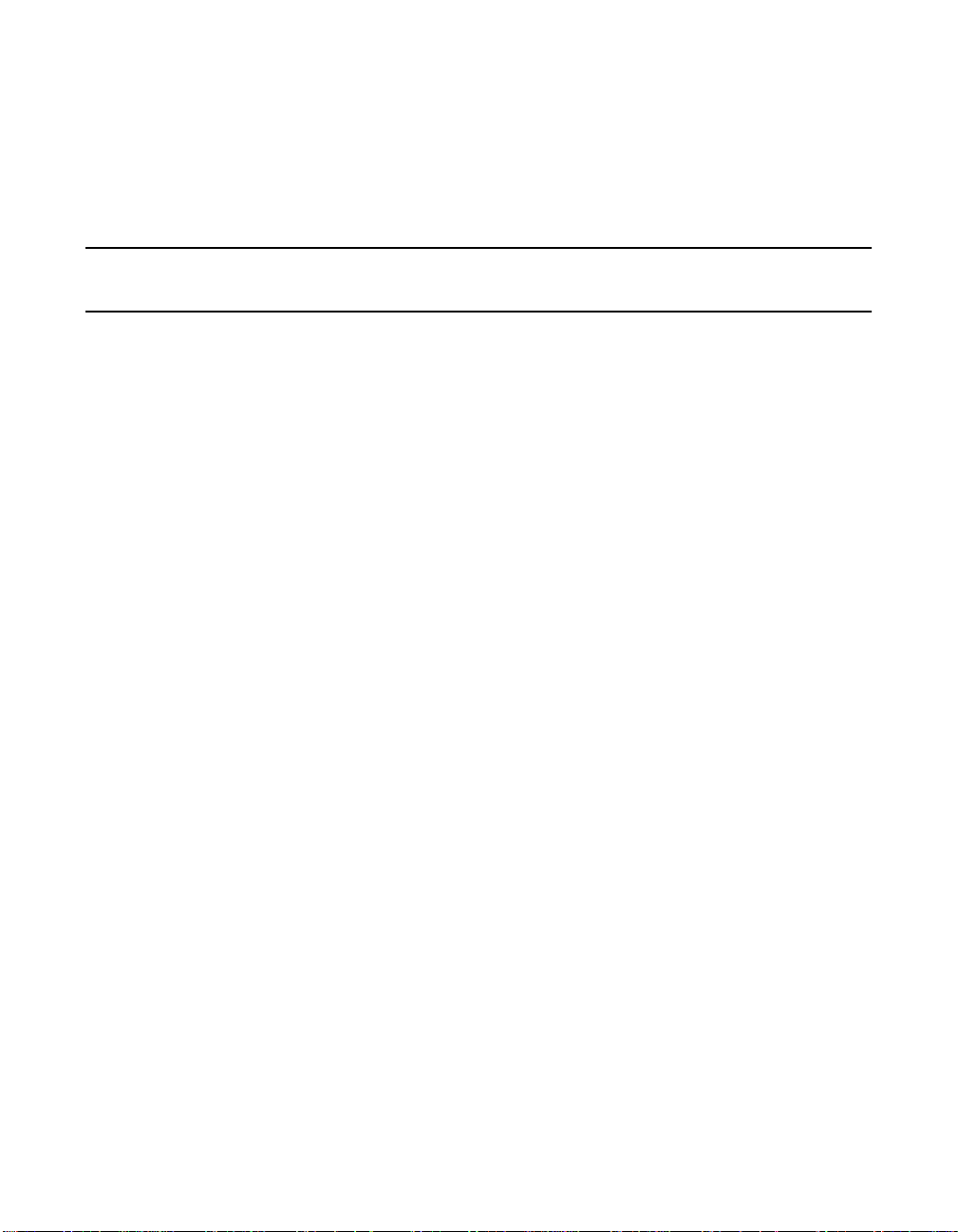
5.8 Backup/Restore/Update Adapter Firmware 5-23
5.8.1 Update Host Adapter Firmware 5-25
5.8.2 Backup Host Adapter Firmware 5-27
5.8.3 Restore Host Adapter Firmware 5-27
5.9 Launch Web Browser 5-28
Appendix A Enable Boot Option for Fibre Channel HBAs
Customer Feedback
Contents ix
Copyright © 2003–2006 by LSI Logic Corporation. All rights reserved.

x Contents
Copyright © 2003–2006 by LSI Logic Corporation. All rights reserved.

Figures
2.1 Found New Hardware Wizard Window 2-2
2.2 MyStorage Installer Window 2-3
2.3 MyStorage Install Complete Window 2-4
2.4 MyStorage Uninstaller from the Programs Menu 2-7
2.5 MyStorage Uninstall Using “Add or Remove Programs” 2-8
2.6 Automatic Uninstall 2-9
3.1 MyStorage Management Icon 3-2
3.2 MyStorage Launch Window 3-3
3.3 Remote Host Management Options 3-6
3.4 Remote Host Window 3-7
3.5 Entering the Remote Host Name 3-7
3.6 Adding the Remote Host 3-8
3.7 Discovery Interval 3-8
3.8 Security Window 3-9
4.1 Adapter Information Tab 4-2
4.2 FC Port Information Tab 4-3
4.3 PCI Microchip Information Tab 4-4
4.4 Advanced FC Port Information Tab 4-5
4.5 Advanced Configuration Tab 4-6
4.6 Target Information Tab 4-8
4.7 Port Information Tab 4-9
4.8 Advanced Port Information Tab 4-10
4.9 Setting Persistent Bindings Tab 4-12
4.10 Persistent Bindings Information Tab 4-13
4.11 Event Filter Settings Tab 4-14
4.12 Port Statistics Tab 4-16
4.13 Adapter Diagnostics Tab 4-18
4.14 Consolidate Health Tab 4-20
4.15 Update/Backup Firmware Tab 4-23
5.1 Adapter Information 5-2
5.2 SAS/SATA Adapter Phy Information 5-3
5.3 Advanced Adapter Information 5-5
5.4 Advanced Configuration 5-6
5.5 Expander Information 5-8
5.6 Expander Phy Information 5-10
5.7 Two SAS HBAs Connected to an Expander 5-11
Copyright © 2003–2006 by LSI Logic Corporation. All rights reserved.
xi

5.8 Cascaded Expander Topology 5-12
5.9 Storage Target Device Information 5-13
5.10 RAID Information 5-15
5.11 RAID Volume Information: Status OK 5-17
5.12 RAID Volume Information: Status Degraded 5-18
5.13 RAID Rebuild 5-19
5.14 RAID Drive Information 5-20
5.15 RAID Error Information Page 5-21
5.16 Event Log Panel 5-22
5.17 Backup/Update Firmware Menu 5-25
xii
Copyright © 2003–2006 by LSI Logic Corporation. All rights reserved.

Tables
1.1 LSI Host Adapter Compatibility 1-3
1.2 MyStorage Fibre Channel OS Compatibility 1-4
1.3 MyStorage SAS/SATA OS Compatibility 1-4
3.1 MyStorage Fibre Channel Functions 3-3
3.2 MyStorage SAS/SATA Functions 3-5
4.1 Informational Log Events 4-15
4.2 Error Log Events 4-15
4.3 Definition of Performance Statistics 4-16
4.4 Diagnostics Definitions 4-19
4.5 Consolidated Health Results 4-21
Copyright © 2003–2006 by LSI Logic Corporation. All rights reserved.
xiii

xiv
Copyright © 2003–2006 by LSI Logic Corporation. All rights reserved.
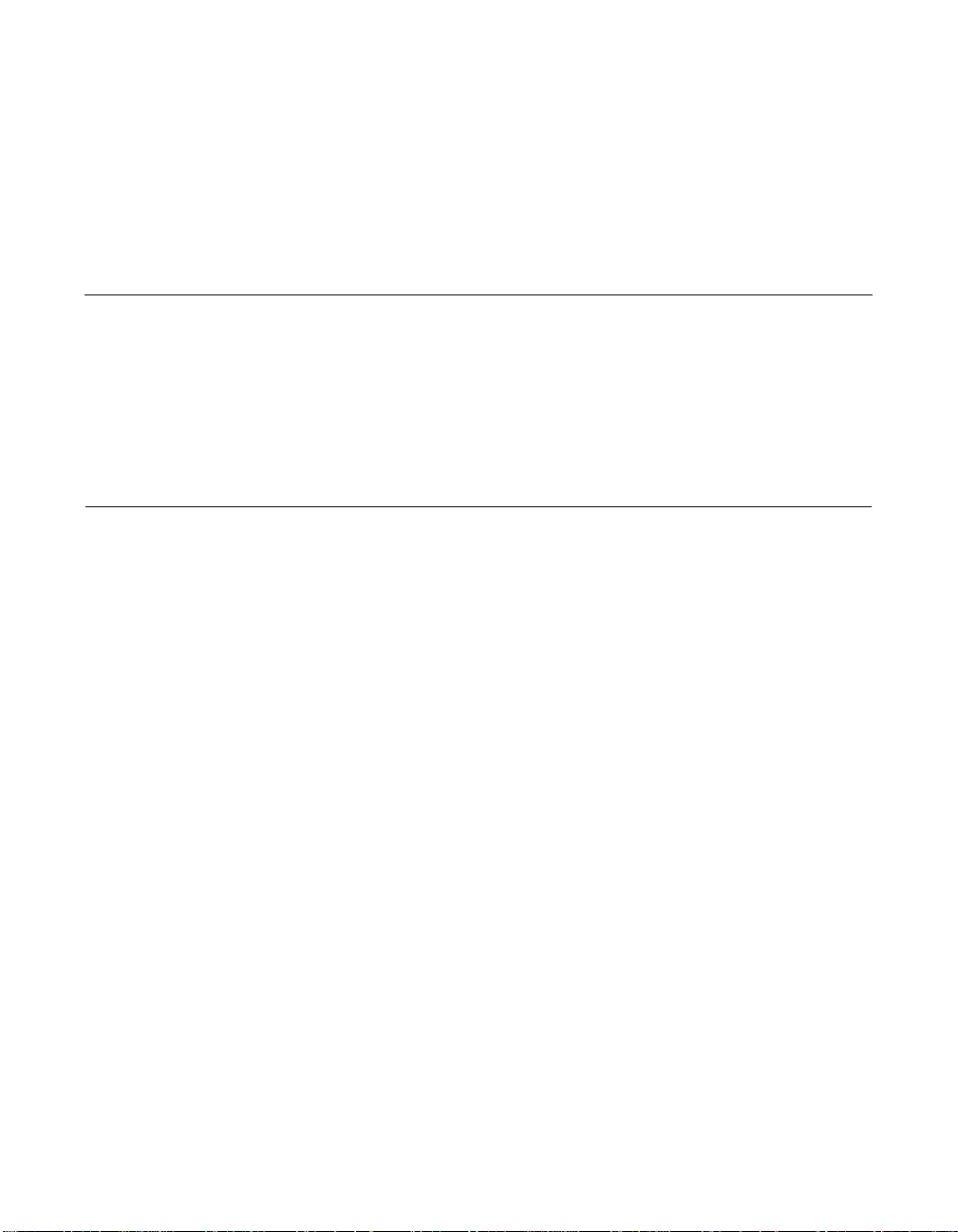
Chapter 1
MyStorage
Management Software
Overview
This chapter contains an overview of the LSI MyStorage management
software. This chapter describes these topics:
• Section 1.1, “MyStorage Management Software Overview”
• Section 1.2, “MyStorage Benefits and Features”
• Section 1.3, “Host Adapter and Operating System Support”
1.1 MyStorage Management Software Overview
MyStorage management software is designed to simplify storage area
network (SAN) management and reduce SAN installation time.
MyStorage management software automates the task of configuring an
LSI storage adapter and connecting to storage devices. Features include
host adapter information screens, diagnostics, and statistics gathering.
MyStorage management software was written with the industry standard
Java programming language, making it portable across multiple
operating systems. LSI offers MyStorage management software for
Windows and Linux environments.
MyStorage Management Software User’s Guide 1-1
Copyright © 2003–2006 by LSI Logic Corporation. All rights reserved.

1.2 MyStorage Benefits and Features
Following are the key features and benefits of MyStorage
management software:
• Easy to use – installation and configuration in just a few clicks
• Includes installation of compatible adapter OS driver
• Intuitive point-and-click management console
• Supports installation on a laptop for remote administration
• Use to update host adapter Controller Firmware
• Use to update host adapter BIOS
• Use to update host adapter F-code for Fibre Channel adapters
• Use to set Device persistence of Fibre Channel adapters
• Consolidated multi-node health check of Fibre Channel adapters
• One-click diagnostics to analyze server to storage connection
• Inspect event logs
• Retrieve adapter performance statistics
• Remote management
• SNIA API V2.0 compliant
• Industry Standard SAS CSMI .83, MPI 1.5, and SAS 05 compliant
1-2 MyStorage Management Software Overview
Copyright © 2003–2006 by LSI Logic Corporation. All rights reserved.
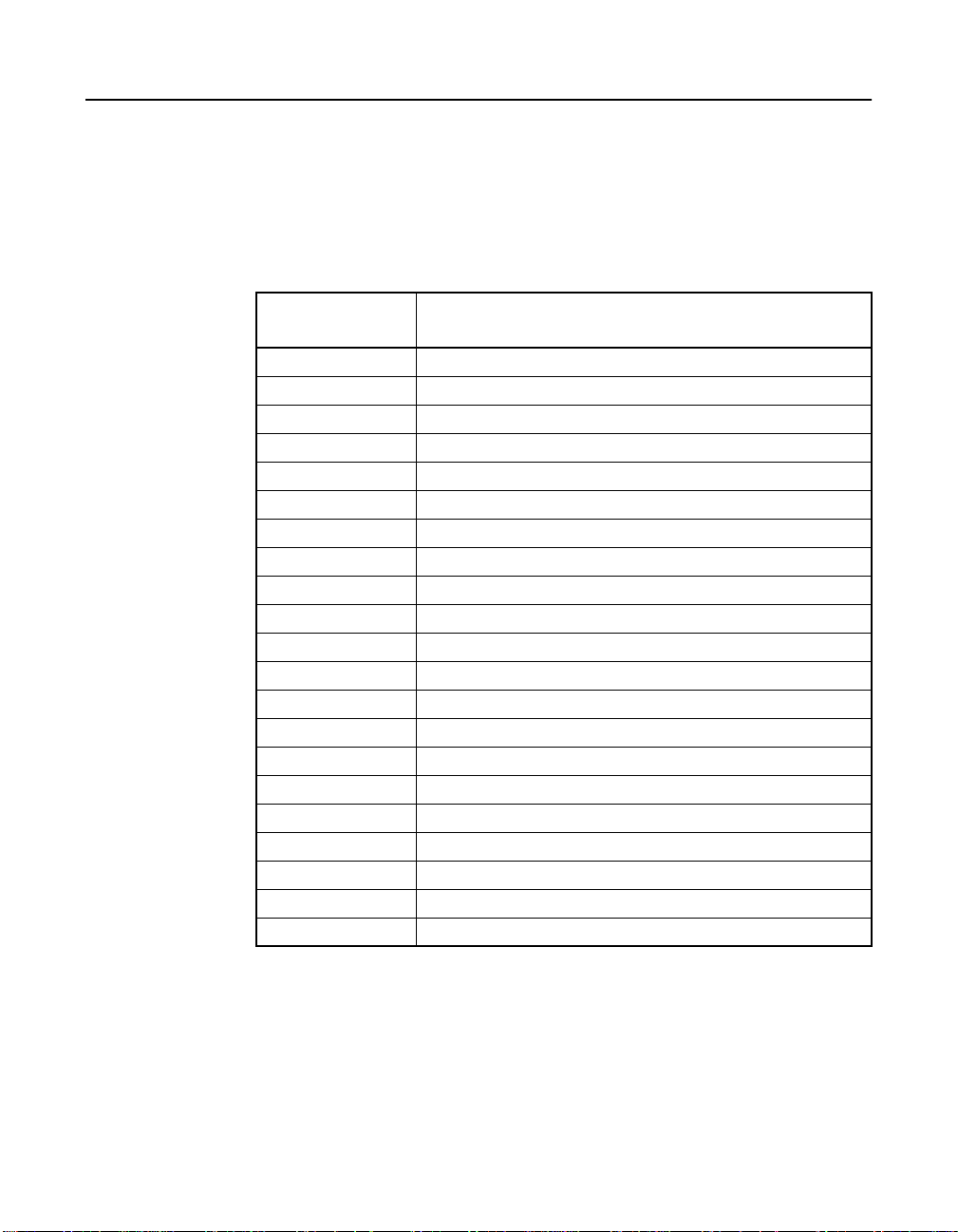
1.3 Host Adapter and Operating System Support
This document supports the MyStorage management software and
operates in conjunction with any of the LSI FC host adapters shown in
Table 1.1.
Table 1.1 LSI Host Adapter Compatibility
Supported LSI
Host Adapter
LSI7102XP Single-channel, 2 Gbit/s FC, PCI-X (64 bit, 133 MHz)
LSI7202XP Dual-channel, 2 Gbit/s FC, PCI-X (64 bit, 133 MHz)
LSI7402XP Quad-channel, 2 Gbit/s FC, PCI-X (64 bit, 133 MHz)
LSI7402EP Quad-channel, 2 Gbit/s FC, PCI Express (x4)
LSI7104XP Single-channel, 4 Gbit/s FC, PCI-X (64 bit, 133 MHz)
LSI7204XP Dual-channel, 4 Gbit/s FC, PCI-X (64 bit, 133 MHz)
LSI7104EP Single-channel, 4 Gbit/s FC, PCI Express (x8)
LSI7204EP Dual-channel, 4 Gbit/s FC, PCI Express (x8)
LSI7404EP Quad-channel, 4 Gbit/s FC, PCI Express (x8)
LSISAS3041X 4-port, Internal connectors PCI-X
LSISAS3442X 8-port, Internal and external connectors, PCI-X
LSISAS3443X 8-port, Internal and external mini-SAS connectors, PCI-X
LSISAS3080X 8-port, Internal connectors, PCI-X
LSISAS3800X 8-port, External connectors, PCI-X
LSISAS3801X 8-port, External mini-SAS connectors, PCI-X
LSISAS3041E 4-port, Internal connectors, PCI Express (x8)
LSISAS3442E 8-port, Internal and external connectors, PCI Express (x8)
LSISAS3080E 8-port, Internal connectors, PCI Express (x8)
LSISAS3081E 8-port, External mini-SAS connectors, PCI Express (x8)
LSISAS3800E 8-port, External connectors, PCI Express (x8)
LSISAS3801E 8-port, External mini-SAS connectors, PCI Express (x8)
1. The host server may be an Intel or AMD IA-32 hardware platform with
appropriate expansion slots for PCI, PCI-X or PCI Express. The listed
families of host adapters require PCI slots that supply 3.3 V to the PCI
device.
1
Description
Host Adapter and Operating System Support 1-3
Copyright © 2003–2006 by LSI Logic Corporation. All rights reserved.
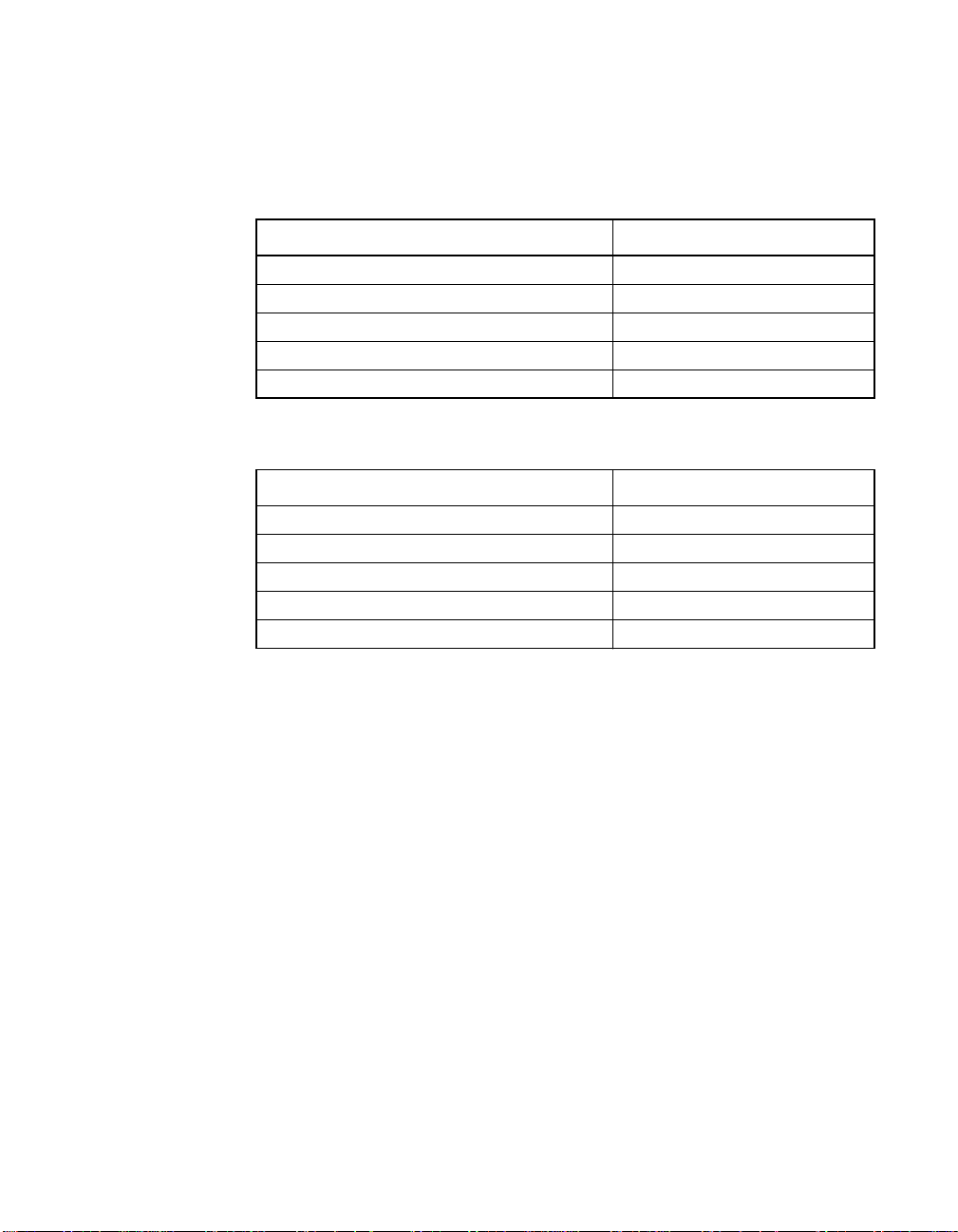
MyStorage management software is distributed on CD and may be
installed on any of the operating systems shown in Table 1.2 and
Table 1.3.
Table 1.2 MyStorage Fibre Channel OS Compatibility
Supported Operating System Description
Windows Server 2003 Service pack 1 or greater
Windows 2000 Service pack 4 or greater
Linux SUSE Enterprise 9.0, SP1 Kernel v2.6.21-138
Linux Red Hat Enterprise Server (ES) 3.0 Kernel v2.4.21-4.EL
Linux Red Hat Enterprise Server 4.0 Kernel v2.6
Table 1.3 MyStorage SAS/SATA OS Compatibility
Supported Operating System Description
Windows Server 2003 Service pack 1 or greater
Windows 2000 Service pack 4 or greater
Linux SUSE Enterprise 9.0, SP1 Kernel v2.6.21-138
Linux Red Hat Advanced Server (AS) 3.0 Kernel v2.4.21-4.EL
Linux Red Hat Enterprise Server 4.0 Kernel v2.6
1-4 MyStorage Management Software Overview
Copyright © 2003–2006 by LSI Logic Corporation. All rights reserved.
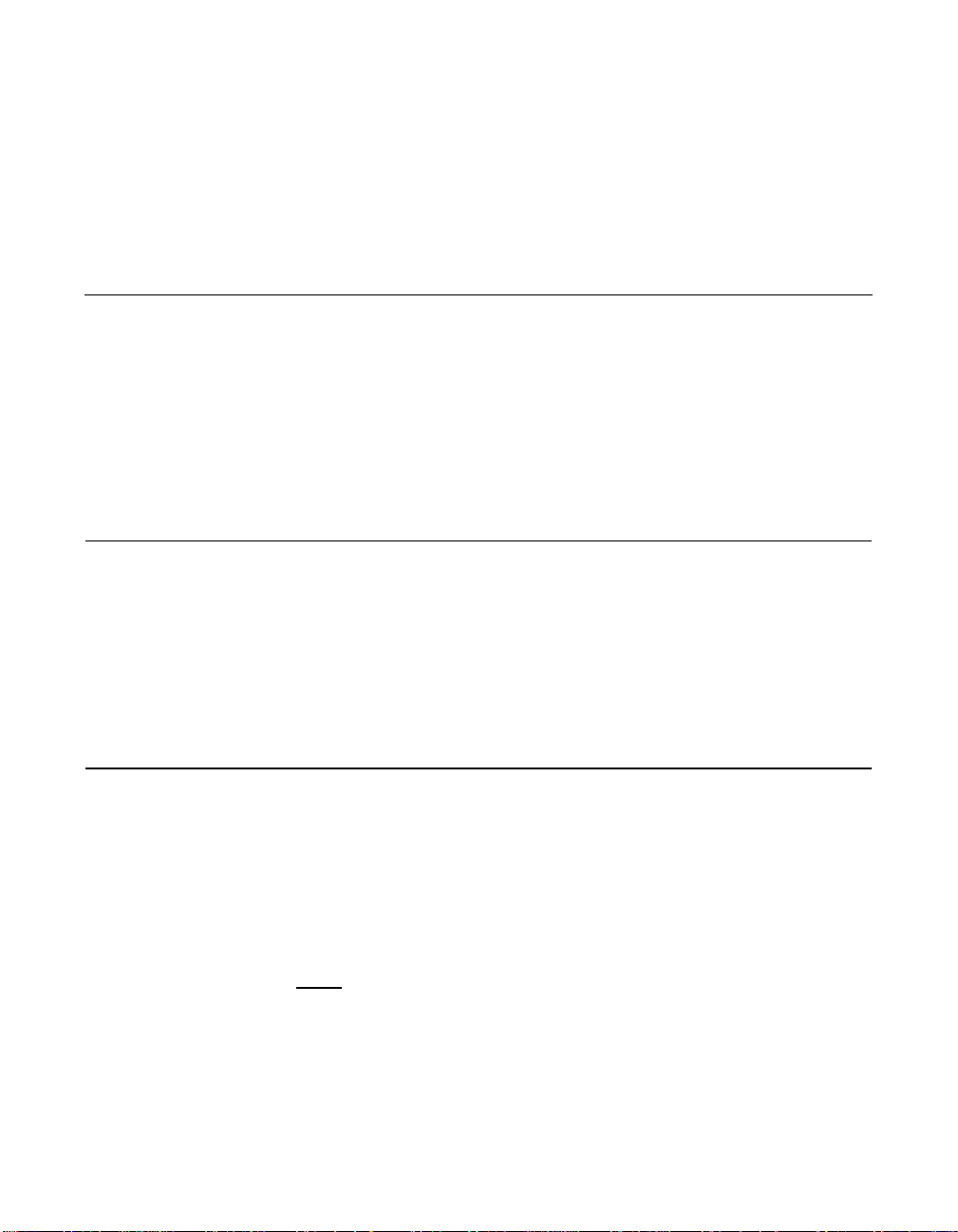
Chapter 2
MyStorage
Management Software
Installation
This chapter provides installation details for the LSI MyStorage
management software. This chapter includes these topics:
• Section 2.1, “Introduction”
• Section 2.2, “Installation with Windows 2000/Windows Server 2003”
• Section 2.3, “Installation with Linux”
• Section 2.4, “Uninstalling MyStorage Management Software”
2.1 Introduction
LSI provides an InstallShield package to facilitate fast and accurate
software installation. LSI distributes this package as an executable
program available for each supported operating system. The InstallShield
package loads all the components necessary to manage the LSI storage
adapter.
2.2 Installation with Windows 2000/Windows Server 2003
Install the MyStorage management software using these steps for
Windows 2000 or Windows Server 2003 operating systems.
Step 1. Boot your machine and log in as administrator. Insert the CD
containing the MyStorage management software.
Note: If the Windows OS does not provide a “Found New
Hardware Wizard” window (Figure 2.1), skip to Step 6.
Step 2. Click “Next”.
Step 3. The “Install software automatically”.
MyStorage Management Software User’s Guide 2-1
Copyright © 2003–2006 by LSI Logic Corporation. All rights reserved.
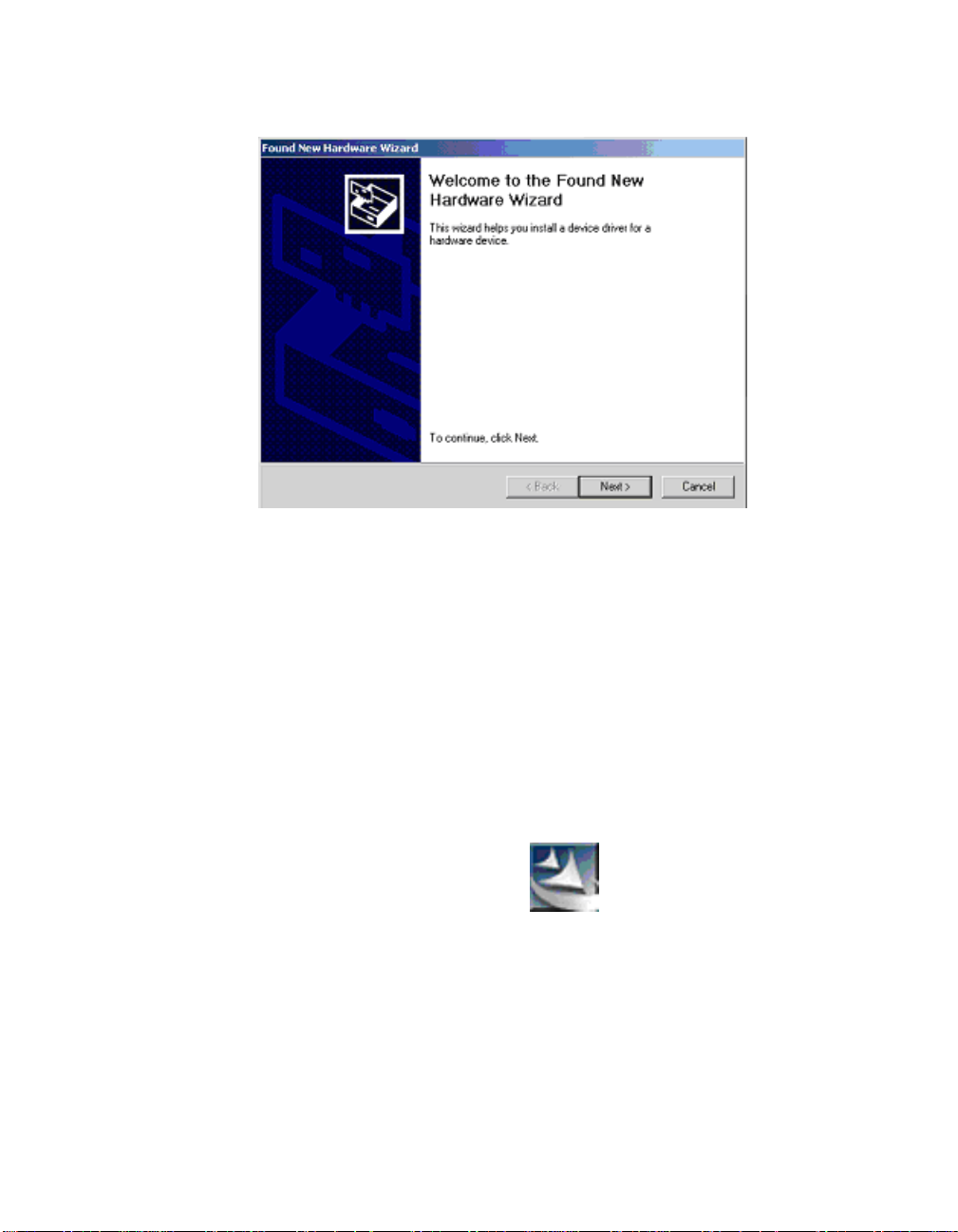
Figure 2.1 Found New Hardware Wizard Window
Step 4. Win2000: Select “CD-ROM search location”.
Win2003: Proceed with next step.
Step 5. Accept whichever driver Windows suggests.
Note: Later the MyStorage installer auto-updates if
necessary.
Step 6. The “Found New Hardware Wizard” window appears for each
LSI adapter. Repeat steps 2 through 5 for each occurrence.
Step 7. Next click the MyStorage icon located in the top directory of the
install CD.
The “MyStorage Installer” window appears as shown in
Figure 2.2.
2-2 MyStorage Management Software Installation
Copyright © 2003–2006 by LSI Logic Corporation. All rights reserved.

Figure 2.2 MyStorage Installer Window
Step 8. Review the license agreement. Choose “I accept...” and click
“Next” if you intend to install the MyStorage software.
Step 9. Validate the default installation directory. Click “Next”.
Step 10. After several seconds, the installation completes. The
installation process requires that you restart your computer
before using the MyStorage management software, as shown
in Figure 2.3. Select “Yes, restart my computer”; then click
“Finish”.
Installation with Windows 2000/Windows Server 2003 2-3
Copyright © 2003–2006 by LSI Logic Corporation. All rights reserved.

Figure 2.3 MyStorage Install Complete Window
Step 11. You are now ready to launch the MyStorage management
software from your desktop.
Note: Several MyStorage functions require a security password.
The default password for new MyStorage installations is
(all lowercase):
lsistorage
2-4 MyStorage Management Software Installation
Copyright © 2003–2006 by LSI Logic Corporation. All rights reserved.
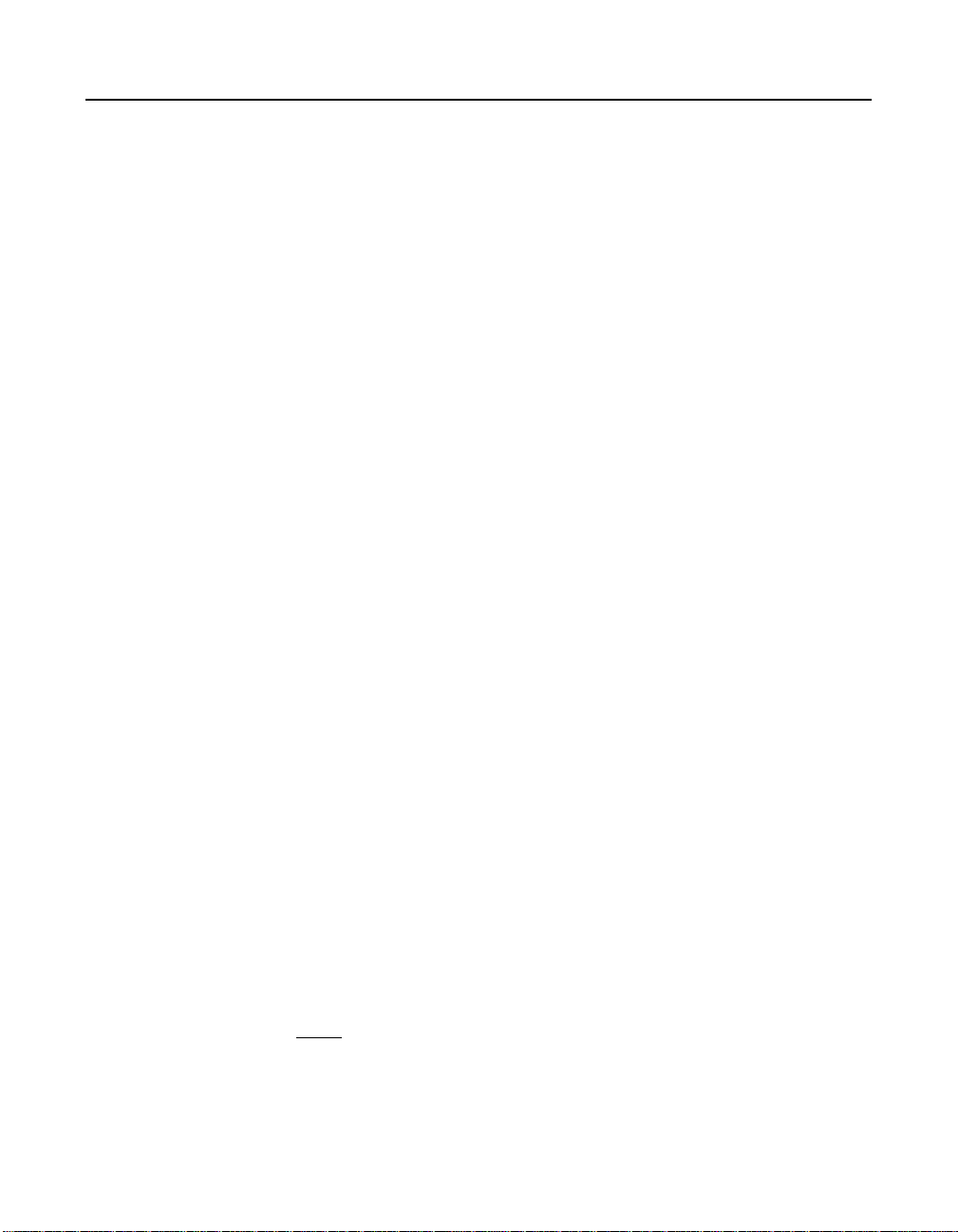
2.3 Installation with Linux
Install the MyStorage management software using these steps for Linux
operating systems.
Step 1. Boot your machine and log in as root.
Step 2. If at the command console, type startx.
Step 3. Insert the CD containing the MyStorage management software.
Step 4. If the Linux OS does not automount the CD, open the terminal
window and type:
# mkdir /mnt/cdrom
# mount /dev/cdrom /mnt/cdrom
Step 5. Determine the LSI driver version by typing:
# cat /proc/mpt/version
Compare the above version with the one supplied on the
CD-ROM:
# cd /mnt/cdrom/drivers/linux
# ls
If the CD contains a newer Linux driver, install the driver
compatible with your Linux OS. For example,
# cd /mnt/cdrom/drivers/linux
Choose the correct kernel.
Step 6. Install the source RPM (for Errata Kernel) by running
#rpm -ivh mptlinux-<version>-<release>.<arch>.src.rpm
Step 7. Go to the directory where the mptlinux.spec file was installed.
On Red Hat this is /usr/src/redhat/SPECS
On SUSE this is /usr/src/packages/SPECS
Step 8. To build the binary RPM, execute the command
rpmbuild -bb mptlinux.spec
from the directory where the mptlinux.spec file is located.
Note: SLES 8 users should replace “rpmbuild” with simply “rpm”
in the above command.
Installation with Linux 2-5
Copyright © 2003–2006 by LSI Logic Corporation. All rights reserved.
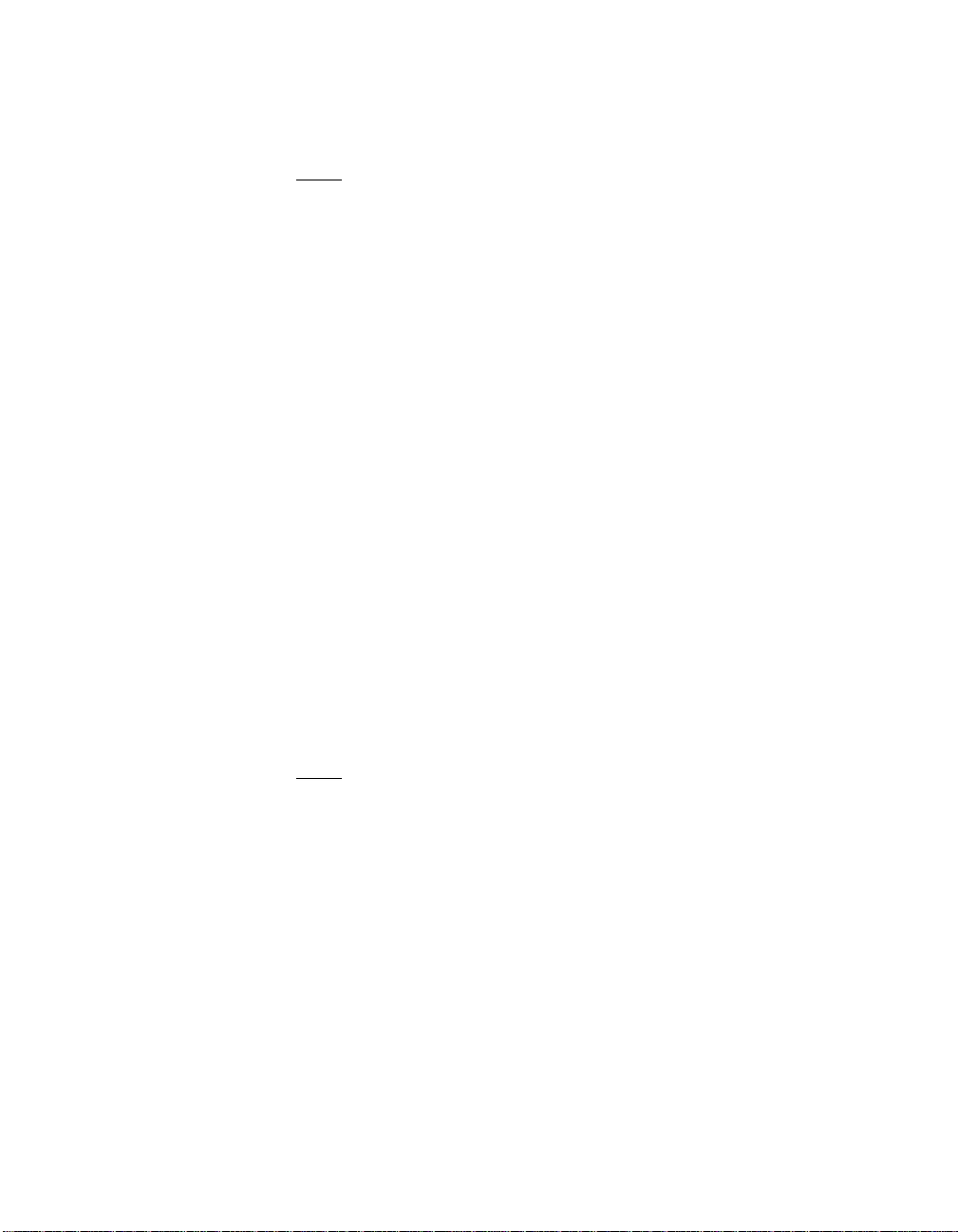
Step 9. RPM is located on the Red Hat OS at /usr/src/redhat/RPMS/i386
or on SUSE at /usr/src/packages/RPMS/i386.
Note: If you are creating the binary RPM on another architecture,
substitute “i386” with your architecture. You can run
uname -m
to get the architecture. However, sometimes the binary
RPM still appears in the i386 directory even if you are
running on a different architecture.
Step 10. Installing the drivers from the created binary RPM: After the
binary RPM has been created, it can then be installed. From
the directory where the RPM was created, use the following
command to install the RPM:
rpm -ivh mptlinux-<version>-<release>.<arch>.rpm
Step 11. Launch the MyStorage Installer for Linux (.bin) located in the
top directory of the CD.
# cd /mnt/cdrom
# ./MyStorageInstaller_Linux_LSI_xxxxxxxxxxx.bin
Step 12. When the installation is complete, you can run the MyStorage
management software from your computer by typing:
# cd /opt/LSILogic/MyStorage
# ./MyStorage
or by launching the MyStorage software directly from the
application menu.
Note: Several MyStorage functions require a security password.
The default password for new MyStorage installations is
(all lowercase):
lsistorage
2-6 MyStorage Management Software Installation
Copyright © 2003–2006 by LSI Logic Corporation. All rights reserved.
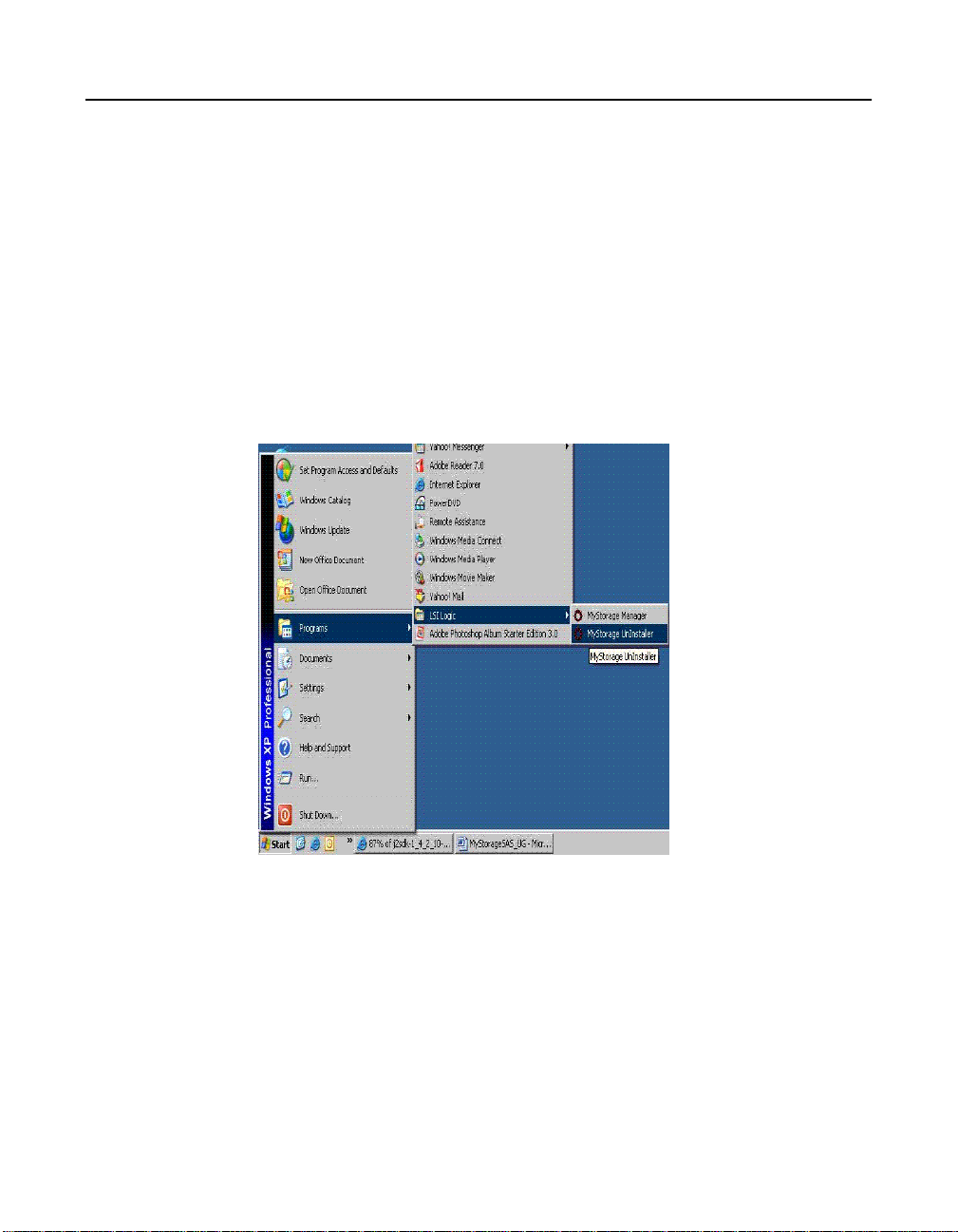
2.4 Uninstalling MyStorage Management Software
This section contains detailed instructions for how to uninstall MyStorage
management software.
2.4.1 Uninstalling MyStorage Management Software in Windows
MyStorage management software can be uninstalled in two ways.
1. Go to Start>Programs>LSI Logic>MyStorage Uninstall. Launch the
uninstaller as shown in Figure 2.4.
Figure 2.4 MyStorage Uninstaller from the Programs Menu
2. The second method is to go to Start>Settings>Control Panel. Run
“Add/Remove Programs”, go to LSI Logic>MyStorage Uninstaller,
select “LSI Logic MyStorage - 03.XX.XX STD Build” (Figure 2.5), and
remove the installation of the MyStorage management software.
Uninstalling MyStorage Management Software 2-7
Copyright © 2003–2006 by LSI Logic Corporation. All rights reserved.
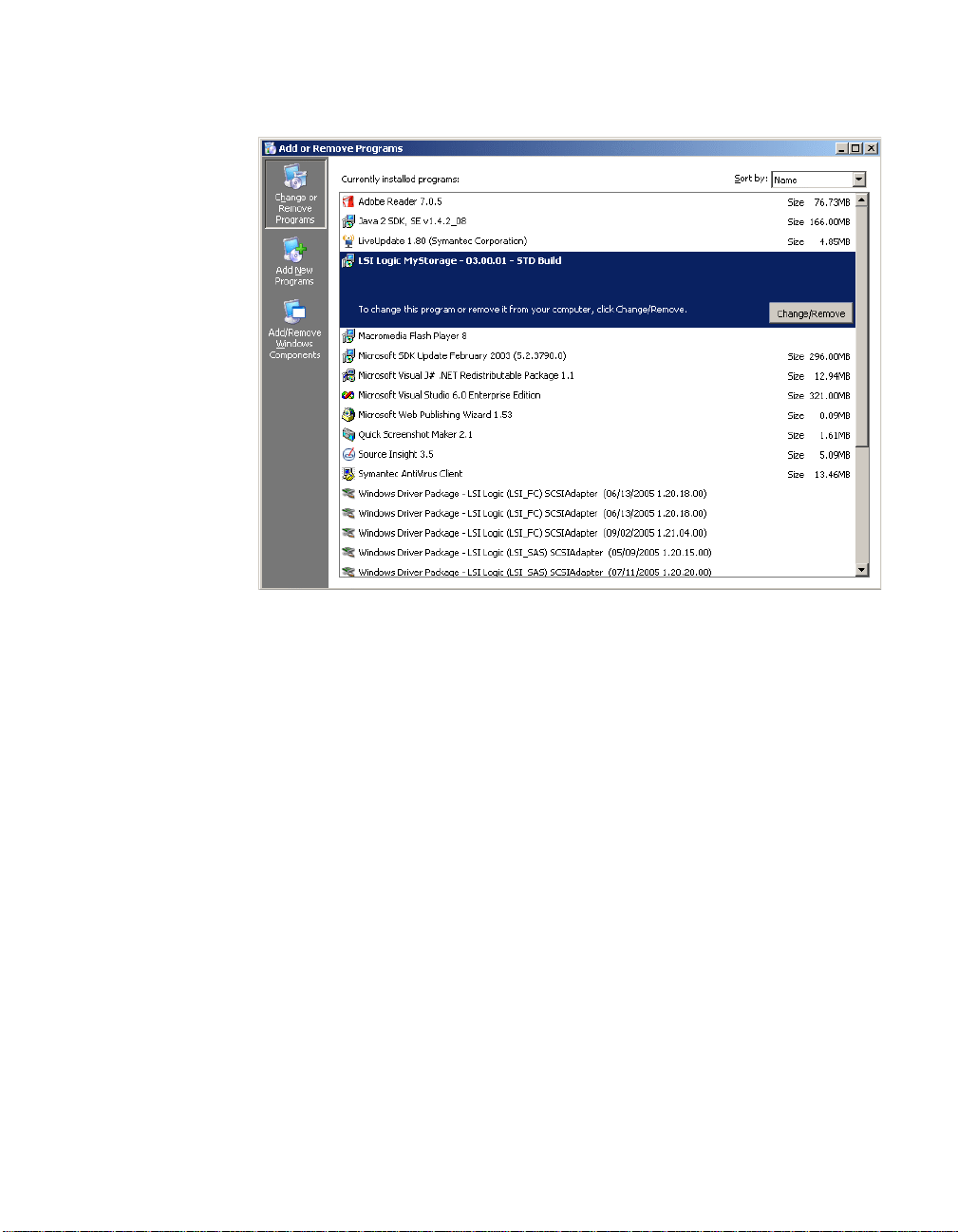
Figure 2.5 MyStorage Uninstall Using “Add or Remove Programs”
After the installation screen, click Next (see Figure 2.6). The automated
uninstall begins. After the uninstall is complete, the uninstaller may ask
for a system reboot.
2-8 MyStorage Management Software Installation
Copyright © 2003–2006 by LSI Logic Corporation. All rights reserved.
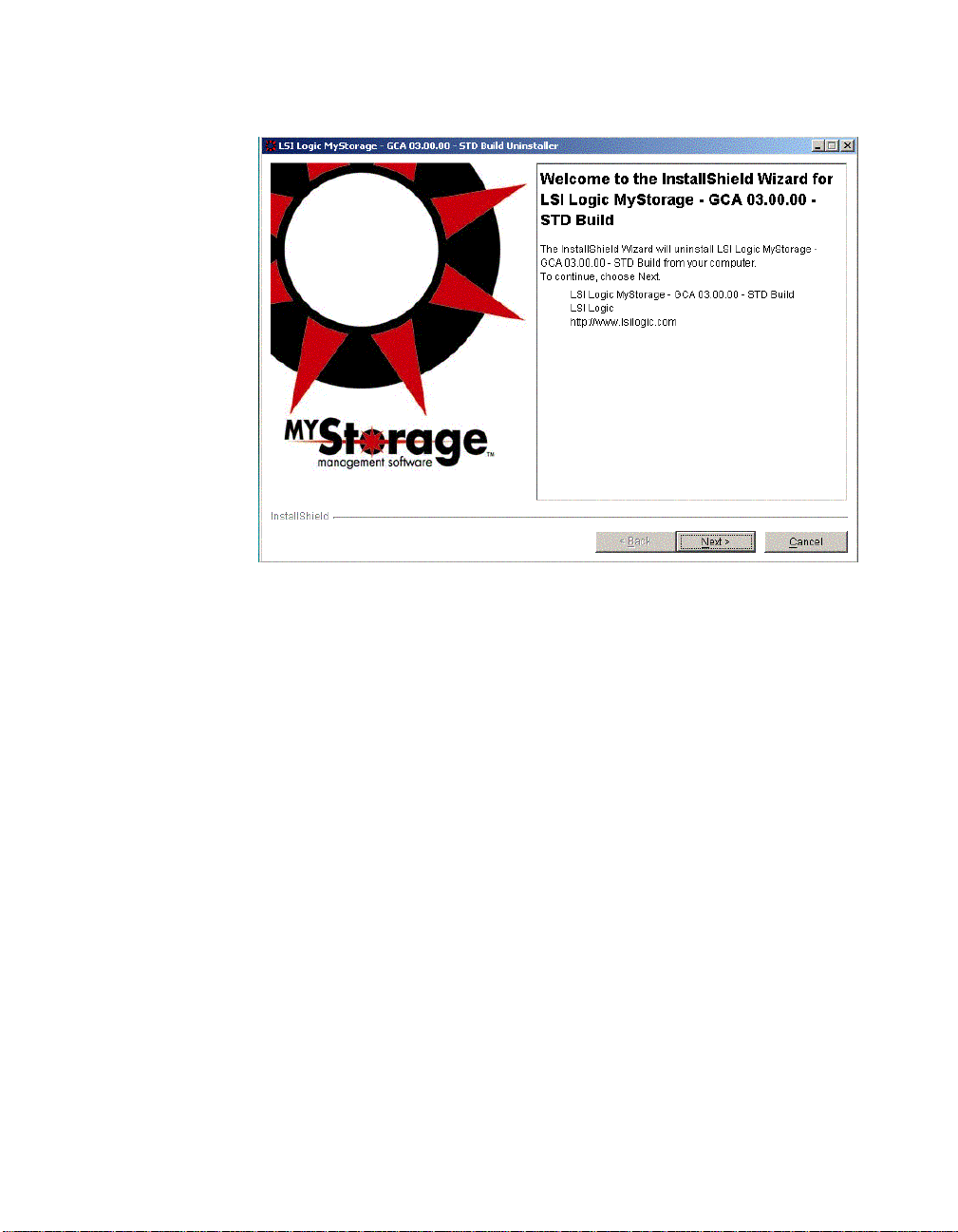
Figure 2.6 Automatic Uninstall
2.4.2 Uninstalling MyStorage Management Software in the Linux OS
To uninstall MyStorage management software in the Linux OS, run the
uninstall.sh file:
# cd /opt/LSILogic/MyStorage
# ./uninstall.sh
Uninstalling MyStorage Management Software 2-9
Copyright © 2003–2006 by LSI Logic Corporation. All rights reserved.

2-10 MyStorage Management Software Installation
Copyright © 2003–2006 by LSI Logic Corporation. All rights reserved.
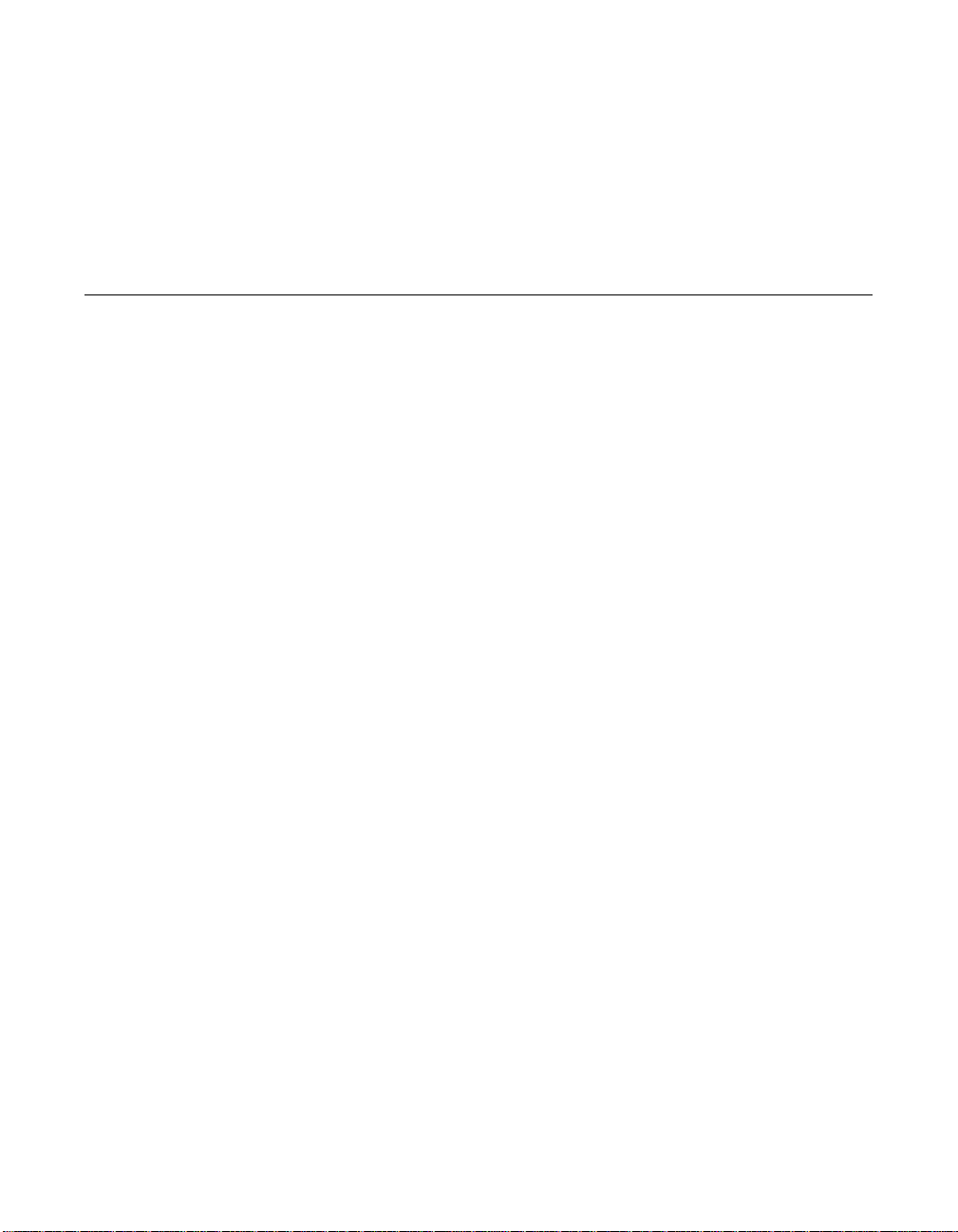
Chapter 3
Getting Started
with MyStorage
Management Software
This chapter provides an overview of launching MyStorage management
software, assigning remote hosts and security. This chapter includes
these topics:
• Section 3.1, “Launching MyStorage Management Software”
• Section 3.2, “Remote Host Management”
• Section 3.3, “MyStorage Security and Passwords”
MyStorage Management Software User’s Guide 3-1
Copyright © 2003–2006 by LSI Logic Corporation. All rights reserved.
