ASUS AZCRB, SCSI 320-2, SCSI 320-0, SCSI 320-1 User Manual

USER’S
GUIDE
Global Array Manager
Transition Tool Server
Software
May 2003
First Edition
®
DB15-000279-00
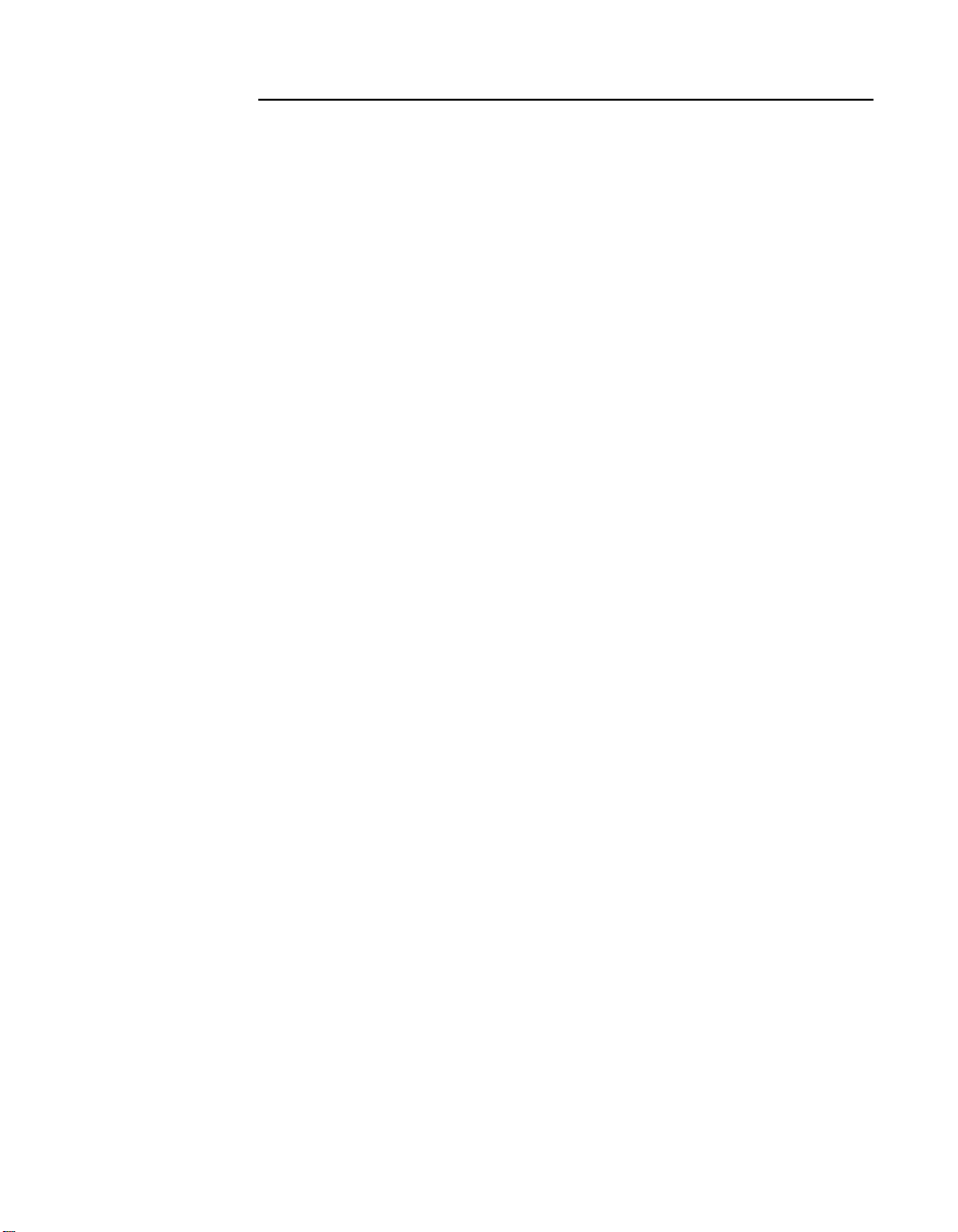
This document is preliminary. As such, it contains data derived from functional
simulations and performance estimates. LSI Logic has not verified either the
functional descriptions, or the electrical and mechanical speci fications using production parts.
This document contains proprietar y information of LSI Logic Cor poration. The
information contained herein is not to be used by or disclosed to third pa rties
without the express written permission of an officer of LSI L ogic Corporation.
Document DB15-000279-00, May 2003
This document describes Version 5.20 of LSI Logic Corporation’s Global Array
Manager Transition Tool Server Software product and will remain the official
reference source for all revisions/releases of this product until rescinded by an
update.
LSI Logic Corporation reserves the right to make changes to any products herein
at any time without notice. LSI Logic does not assume any responsibility or
liability arising out of the application or use of any product descri bed herein,
except as expressly agreed to in writing by LSI Logic; nor does the purchase or
use of a product from LSI Logic convey a license under any patent rights,
copyrights, trademark rights, or any other of the intellectual property rights of LSI
Logic or third parties.
Copyright © 2001, 2003 by LSI Logic Corporation. All rights rese rved.
TRADEMARK ACKNOWLEDGMENT
LSI Logic, the LSI Logic logo design, MORE, MegaRAID, Mylex, and
SANmapping are trademarks or registered trademarks of LSI Logic Cor poration.
Microsoft, Windows are trademarks or registered trademarks of Microsoft
Corporation, Linux is a registered trademar k of Linus Torvalds. UNIX and
UnixWare, used under an exclusive license, are registered trademarks of The
Open Group in the United States and other countries. Novell and NetWare are
registered trademarks of Novell, Inc. SuSE is a trademark of SusE Inc. SmartDMI
is a trademark of Smar t Technology Enablers, Inc. LANDesk is a trademark of
LANDesk Software, Inc. All other brand/product names may be trademarks of
their respective companies.
SOFTWARE LICENSE AND WARRANTY POLICY
Limited Warranty
LSI warrants to the original purchaser of the product enclosed here in
(“Customer”) that (a) for a period of three (3) years from the date of Customer’s
purchase of the Product (excluding batteries and memory) (the “Product
Warranty Period”), and (b) for a period of one (1) year from the date of purchase
of the Product by Customer (the “Battery/Memory Warranty Period”), the batteries
ii
Copyright © 2001, 2003 by LSI Logic Corporation. All rights reserved.

and memory included in the Product will (i) be free from defects in workmanship
and materials, and (ii) substantially conform to the documentation or other
specifications for the Product. The limited warranties herein shall not apply to and
shall be void for any Product that has been misused (including static discharge,
improper installation, or accident), abused, modified, damaged as a result of
actions on the part of Customer or its agen ts or its processes, unauthorized
service or parts, used in a manner inconsistent with normal computer operations
(including but not limited to electrical irregulari ties, lightning or power line related
damage, or other abnormal occurrences), or to normal wear and tea r of the
Product. The warranty herein is made to and for the benefit of the original
purchaser of this Product and is non-transferable.
This warranty will not apply to, and LSI provides no warranty for any BIOS,
software, ROM-based firmware or other product developed or manufactured by
any third party whether including with this Product or not. Such warranty or
warranties are provided by third parties and, to the extent permitted thereby , shall
be made available and are hereby assigned by LSI to Customer.
Customer may obtain warranty service during the Product Warranty Period or
Battery/Memory Warranty Period, as the case may be, if (a) Customer has
contacted LSI at the telephone number listed LSI’s web site at www.lsilogic.com
to obtain a Returned Material Authorization (“RMA”) number and appropriate
instructions from LSI, (b) after obtaining LSI’s authorization, Customer has
returned the Product if so instructed to an authori zed LSI service facility or to LSI
in accordance with LSI’s instructions and the terms of this Agreement, shipping
costs to be borne by LSI, and (c) Customer has provided proof of purchase price
and date for unregistered Product. LSI shall bear one-way shipping, packing and
insurance costs and all other costs, excluding labor and parts, necessary to
effectuate repair or replacement under this warranty. All Product repaired or
replaced under this warranty shall be retur ned to Customer at Customer’s
expense. Repair or replacement Product provided under this limited Product
warranty will be furnished on an exchange basis and may be new or
reconditioned. All Product returned under this warranty shall become the property
of LSI. LSI shall notify Customer in the event that the Product returned under the
warranty does not, in LSI’s sole determination, comply with the conditions and
requirements set forth herein and, unless disposition instr uctions are given by
Customer for the Product within thirty (30) days of such notification, the Product
shall be returned to Customer freight collect.
Warranty Disclaimer
EXCEPT AS SET FORTH IN THIS DOCUMENT, LSI MAKES NO
WARRANTIES, WHETHER EXPRESS, IMPLIED, OR STATUTORY
REGARDING OR RELATING TO THE PRODUCT, OR ANY MATERIALS OR
SERVICES FURNISHED OR PROVIDED TO OEM UNDER THIS AGREEMENT,
Copyright © 2001, 2003 by LSI Logic Corporation. All rights reserved.
iii

INCLUDING MAINTENANCE AND SUPPORT. LSI SPECIFICALLY DISCLAIMS
ALL IMPLIED WARRANTIES, INCLUDING, WITHOUT LIMITATION, THE
IMPLIED WARRANTIES OF NON-INFRINGEMENT, MERCHANTABILITY AND
FITNESS FOR A PARTICULAR PURPOSE WITH RESPECT TO THE
PRODUCT AND ANY OTHER MATERIALS AND SERVICES, AND WITH
RESPECT TO THE USE OF ANY OF THE FOREGOING.
THE REMEDIES STATED IN THIS DOCUMENT CONSTITUTE CUSTOMER’S
EXCLUSIVE REMEDIES AND LSI’S SOLE LIABILITY FOR BREACH OF THE
LIMITED WARRANTIES SET FORTH HEREIN.
Software License
Subject to the terms and conditions of this Agreement, LSI grants Customer a
non-exclusive, worldwide, non-transferable, revocable, royalty-free license to use,
perform and display the LSI software that is a part of the Product (“LSI Software”)
solely as part of the Product incor porated into the OEM Pro ducts that and not on
a standalone basis. Customer may not (a) sell, lease, license, or sublicense the
LSI Software, (b) de-compile, disassemble, reverse engineer, or otherwise
attempt to derive source code from the LSI Software, in whole or in par t, except
to the extent such restriction is prohibited by applicable law, (c) modify or create
derivative works from the LSI Software, or (d) use the LSI Software to provide
processing services to third par ties or otherwise use the LSI Software on a
service bureau basis, electronically distribute or timeshare the LSI Software or
market the LSI Software by interactive cable or remote processing services.
Limitation of Liability
IN NO EVENT SHALL LSI’S TOTAL, CUM ULAT IVE LIABILITY ARISING FROM
THE SALE, USE AND DISPOSITION OF THE PRODUCT AND/OR THE
LICENSING OF THE LSI SOFTWARE EXCEED THE AMOUNT PAID BY
CUSTOMER FOR THIS PRODUCT. IN NO EVENT SHALL LSI BE LIABLE TO
CUSTOMER OR ANY THE OTHER FOR ANY PUNITIVE, INCIDENTAL,
INDIRECT, CONSEQUENTIAL OR SPECIAL DAMAGES, INCLUDING LOSS OF
PROFITS, INCURRED BY THAT PARTY, HOWEVER CAUSED AND UNDER
ANY THEORY OF LIABILITY, WHETHER BASED IN CONTRACT, TORT
(INCLUDING, WITHOUT LIMITATION, NEGLIGENCE OR PRODUCT LIABILITY)
OR WARRANTY, IN CONNECTION WITH THE SALE, USE AND DISPOSITION
OF THE PRODUCT AND/OR THE LICENSING OF THE LSI SOFTWARE, EVEN
IF ADVISED OF THE POSSIBILITY OF SUCH DAMAGES.
JB
To receive product literature, visit us at http://www.lsilogic.com.
iv
Copyright © 2001, 2003 by LSI Logic Corporation. All rights reserved.

For a current list of our distributors, sales offices, and design resource
centers, view our web page located at
http://www.lsilogic.com/contacts/index.html
Copyright © 2001, 2003 by LSI Logic Corporation. All rights reserved.
v
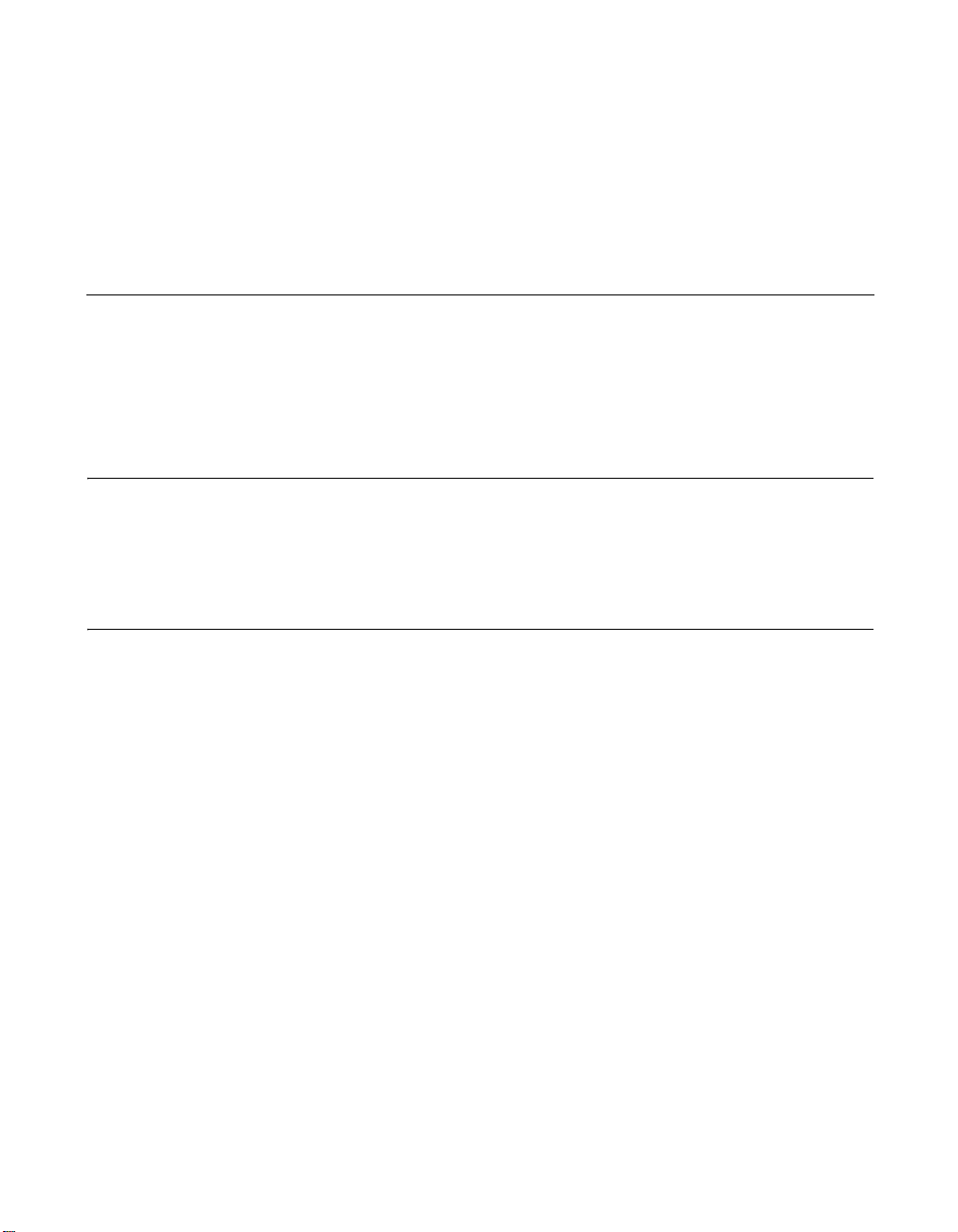
Preface
Audience
Organization
This installation guide explains how to install and use the Global Array
Manager
In addition, this document explains how to install and use SNMP,
SANArray Manager (SAM), GAM TT Event Logging, creation of GAM TT
Server diskettes, and GAM TT Server for Failover or Failback in MSCS.
This manual is intended for
®
Server Software.
• Network Administrators
This document has the following chapters and appendixes:
Chapter 1, Introduction, describes GAM TT Server functions and GAM
TT Server requirements under supported operating systems.
Chapter 2, NetWare, describes installation, verification, and startup of
the GAM TT Server software for Novell® NetWare.
Chapter 3, Windows 2000, 2003 and XP, describes installation,
verification, and startup of the GAM TT Server software for Microsoft
Windows
Chapter 3, Windows 2000, 2003 and XP, describes installation,
verification, and startup of the GAM TT Server software for Microsoft
Windows 2000/2003/XP.
Global Array Manager Server Software User’s Guide vi
Copyright © 2001, 2003 by LSI Logic Corporation. All rights reserved.
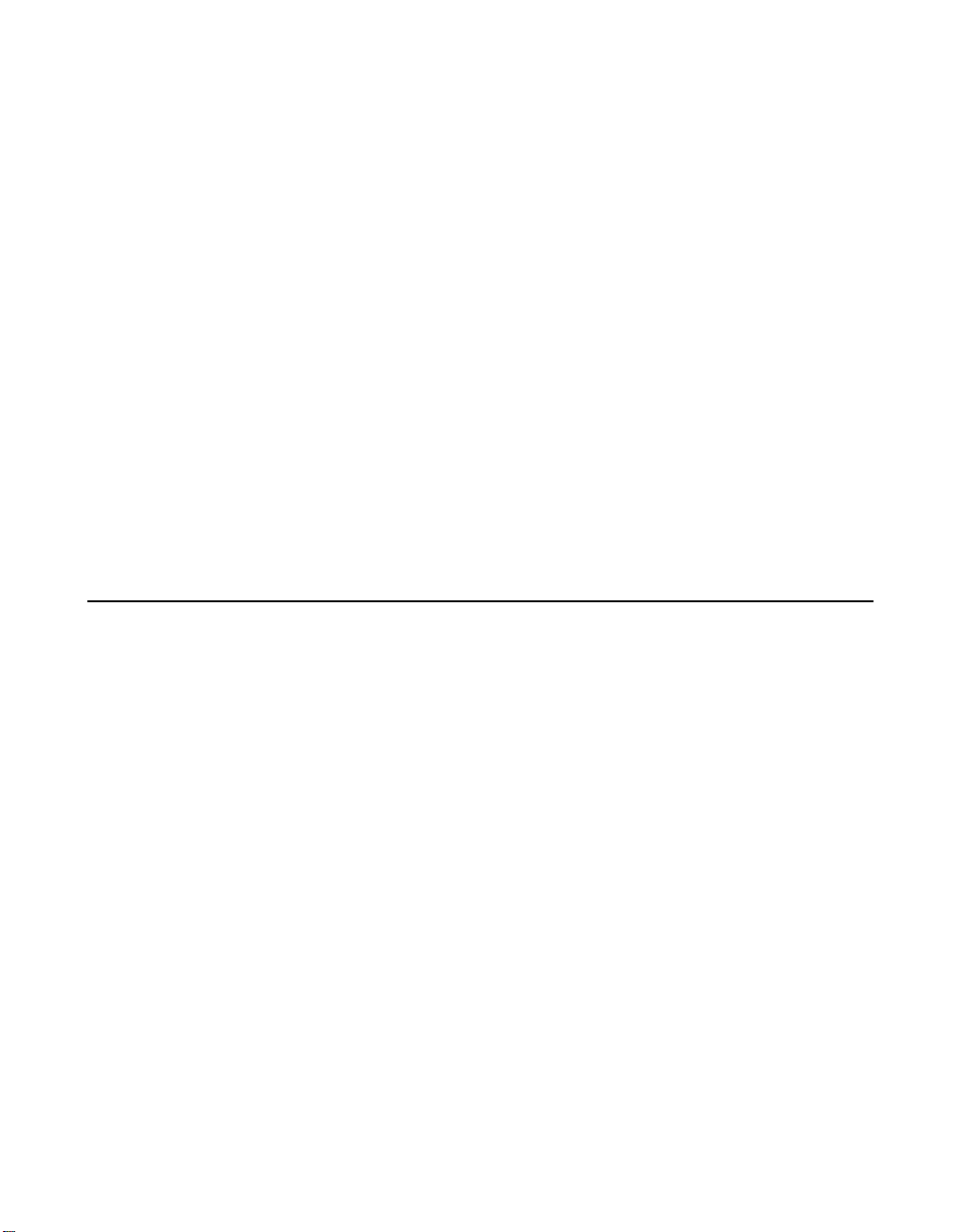
Related Documents
Chapter 4, UnixWare, describes information about the following
installation, verification, and startup of the GAM TT Server software for
UnixWare 7.1.
Chapter 5, Linux, describes installation, startup, and troubleshooting of
the GAM TT Server software for the Linux operating system with the
following distributions: Red Hat 7.2, 7.3, SuSE 7.3
Appendix A, SNMP Installation, Operation, and Definition, descr ibes
the installation of the SNMP agent including conf iguring traps , an d de vice
information.
Appendix B, GAMEVENT, describes how to enable event notification to
the GAM TT Client and saving and restoring the event log file.
Appendix C, Creating a GAM TT Server Installation Diskette,
describes how to create GAM Server installation diskettes.
Appendix D, Installation of GAM TT Ser ve r for Failover or Failback in
MSCS, describes how to use GAM TT Server as a resource for Microsoft
Clustering Service (MSCS)
For information on defining and setting RAID (Redundant Array of
Independent Disks) levels as well as configuring the array, consult the
following documents:
• Global Array Manager Transition Tool Client manual DB15-000278-
00
• Integrated Disk Array Controller BIOS and Configuration Utility User
Reference Guide
• Integrated Disk Array Controller BIOS and Configuration Utility Quick
Configuration Guide.
Preface vii
Copyright © 2001, 2003 by LSI Logic Corporation. All rights reserved.
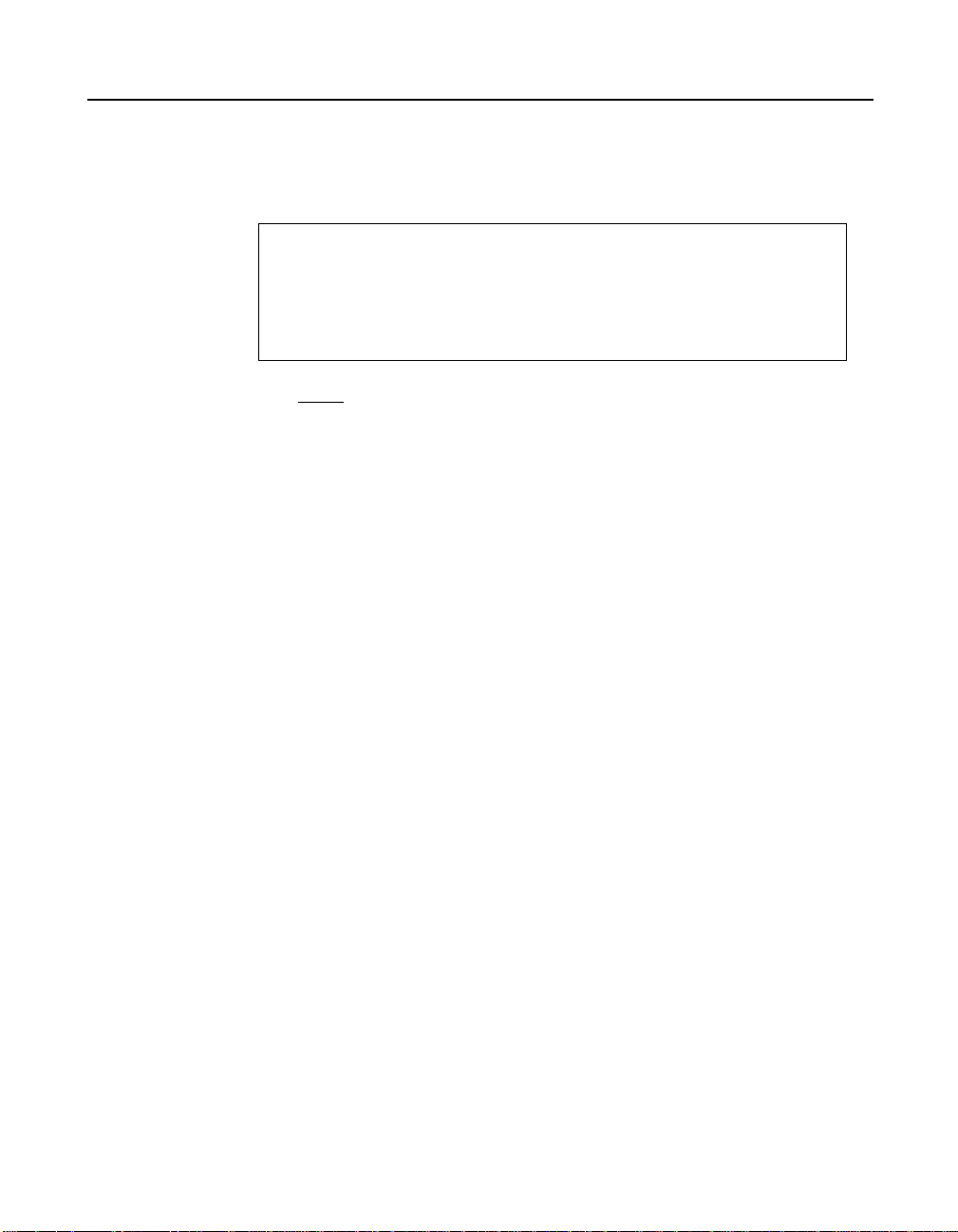
Conventions Used in This Manual
Throughout the manual, the following conventions are used to describe
user interaction with the product:
bold
↵
Enter Press the key labeled “Enter” (or “Delete”, etc.).
File->Run Select the Run option from the pull-down menu acti-
Note:
The user must enter the bold text exactly as shown.
Press the Enter key.
vated when the File menu pad is selected.
Notes contain supplementar y information that can have an
effect on system performance.
viii Preface
Copyright © 2001, 2003 by LSI Logic Corporation. All rights reserved.
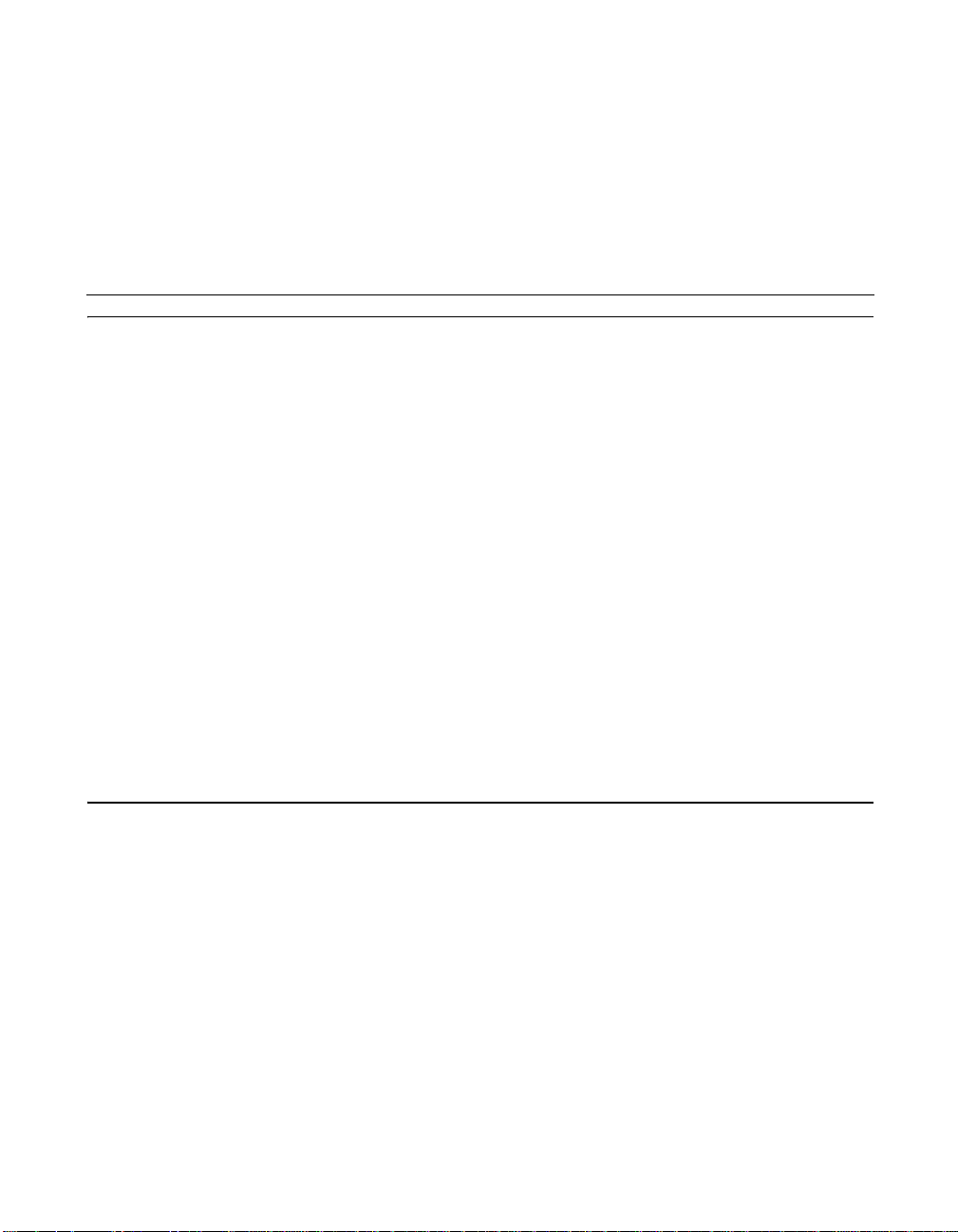
Chapter 1
Introduction
Contents
1.1 Overview 1-1
1.1.1 NetWare, Windows 2000, 2003, and XP 1-1
1.1.2 UnixWare 1-1
1.1.3 Linux 1-2
1.2 Global Array Manager Transition Tool Server Overview 1-2
1.2.1 GAM TT Ser ver Components 1-2
1.2.2 Monitoring Functions 1-3
1.2.3 Management F unctions 1-4
1.2.4 Configuration F unctions 1-4
1.3 Requirements 1-4
1.3.1 Server Hardware and Software – NetWare 1-5
1.3.2 Server Hardware and Software – Windows 2000, 2003,
or XP 1-5
1.3.3 Server Hardware and Software – UnixWare 1-5
1.3.4 Server Hardware and Software – Linux 1-5
Chapter 2
NetWare
2.1 Overview 2-1
2.2 Global Array Manager Transition Tool Server Software for
NetWare 5.1 and 6 2-1
2.2.1 Installing Global Array Manager Transition Tool Server
Software 2-1
2.2.2 Running Global Array Manager Transition Tool Server2-
2
2.2.3 Troubleshooting Server Software Installation 2-4
2.3 DMI CI Manual Configuration for Netware 2-4
Global Array Manager Server Software User’s Guide ix
Copyright © 2001, 2003 by LSI Logic Corporation. All rights reserved.
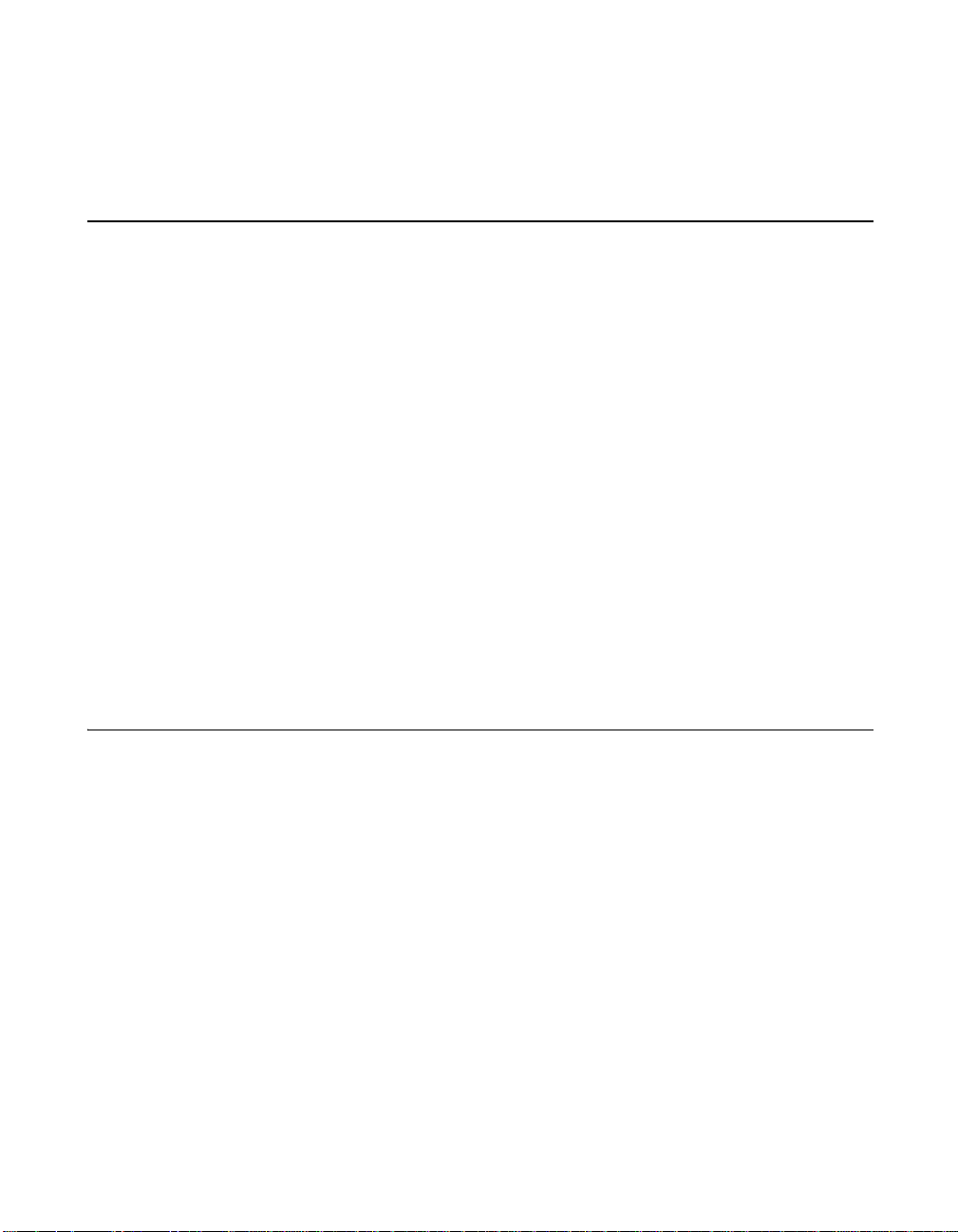
2.3.1 DMI Ser vice Provider 2-4
2.3.2 Mylex RAID Component 2-5
2.3.3 Mylex DMI CI Management Informatio n 2-5
2.3.4 Optional DMI CI Parameters 2-6
Chapter 3
Windows 2000, 2003 and XP
3.1 Overview 3-1
3.2 Global Array Manager Transition Tool Server Software for
Windows 2000, 2003, and XP 3-1
3.2.1 Installation Overview 3-1
3.2.2 Installing Global Array Manager Transition Tool Server
3.2.3 Running Global Array Manager Transition Tool Server3-
3.2.4 Troubleshooting Server Software Installation 3-12
3.3 DMI CI Manual Configuration for Windows 3-12
3.3.1 DMI Ser vice Provider 3-13
3.3.2 DMI CI Files 3-13
3.3.3 DMI CI Manual Configu ration 3-14
3.3.4 Mylex RAID Component 3-15
3.3.5 Mylex DMI CI Management Informatio n 3-15
3.3.6 Optional DMI CI Parameters 3-15
Software 3-1
11
Chapter 4
UnixWare
4.1 Overview 4-1
4.2 Global Array Manager Transition Tool Server Software for
UnixWare 7.1 4-1
4.2.1 Installing Global Array Manager Transition Tool Server
Software 4-1
4.2.2 Running Global Array Manager Transition Tool Server4-
3
4.2.3 Manually Starting and Stopping GAM TT Server 4-3
4.2.4 Troubleshooting Server Software Installation 4-3
4.2.5 Uninstalling the Server Software 4-4
xContents
Copyright © 2001, 2003 by LSI Logic Corporation. All rights reserved.
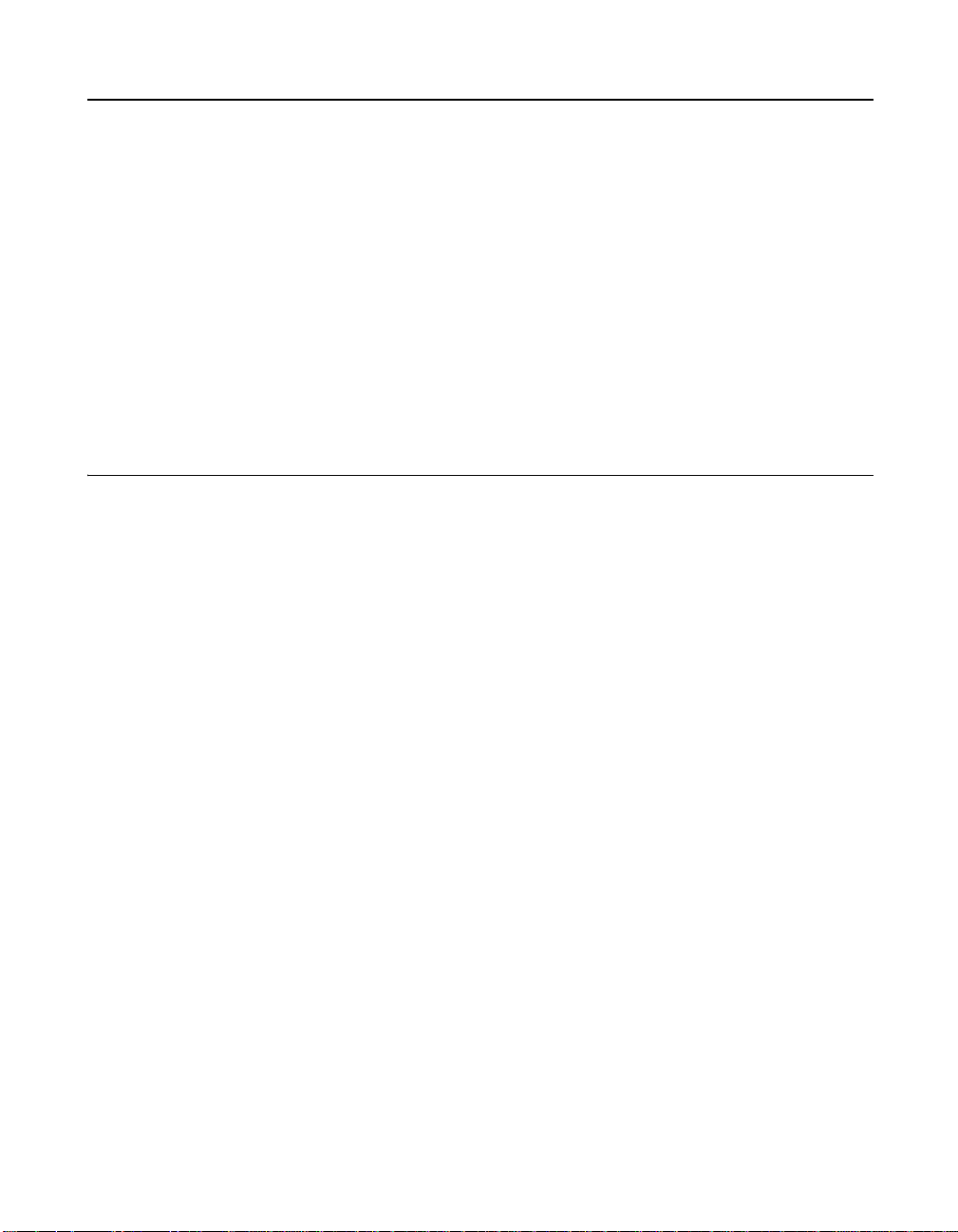
Chapter 5
Linux
5.1 Overview 5-1
5.2 Global Array Manager Transition Tool Server Software for Linux
Appendix A
SNMP Installation,
Operation, and Definition
A.1 Introduction A-1
A.2 SNMP Installation Overview A-1
A.3 SNMP Installation for NetWare A-2
A.4 SNMP Installation for Windows 2000/2003, and XP A-5
A.5 SNMP Installation for UnixWare A-7
A.6 SNMP Installation for Linux A-9
5-1
5.2.1 Installation Overview 5-1
5.2.2 Installing Global Array Manager Transition Tool Server
Software 5-2
5.2.3 Editing GAMEVENT and GAMEVLOG 5-3
5.2.4 Running Global Array Manager Transition Tool Server5-
3
5.2.5 Troubleshooting Server Software Installation 5-4
5.2.6 Uninstalling the Server Software 5-5
A.3.1 Using the TRAPTARG.CFG File A-2
A.3.2 Starting the NetWare Agent A-3
A.3.3 Optional SNMP Parameters for NetWare A-4
A.4.1 Install the SNMP Subagent A-5
A.4.2 Enable/Disable the SNMP Subagent for Windows A-6
A.4.3 Optional SNMP Parameters for Windows 2000, 2003,
and XP A-6
A.5.1 Install the SNMP Subagent A-7
A.5.2 Enable/Disable SNMP Subagent A-8
A.5.3 Optional SNMP Parameters for UnixWare A-8
A.6.1 Install UC Davis SNMP Agent A-9
A.6.2 Example of /etc/rc.d/init.d/snmpd File A-10
A.6.3 Installing the SNMP Subagent Files A-12
A.6.4 Starting gamdrvd, snmpd, and gamagent A-13
Contents xi
Copyright © 2001, 2003 by LSI Logic Corporation. All rights reserved.
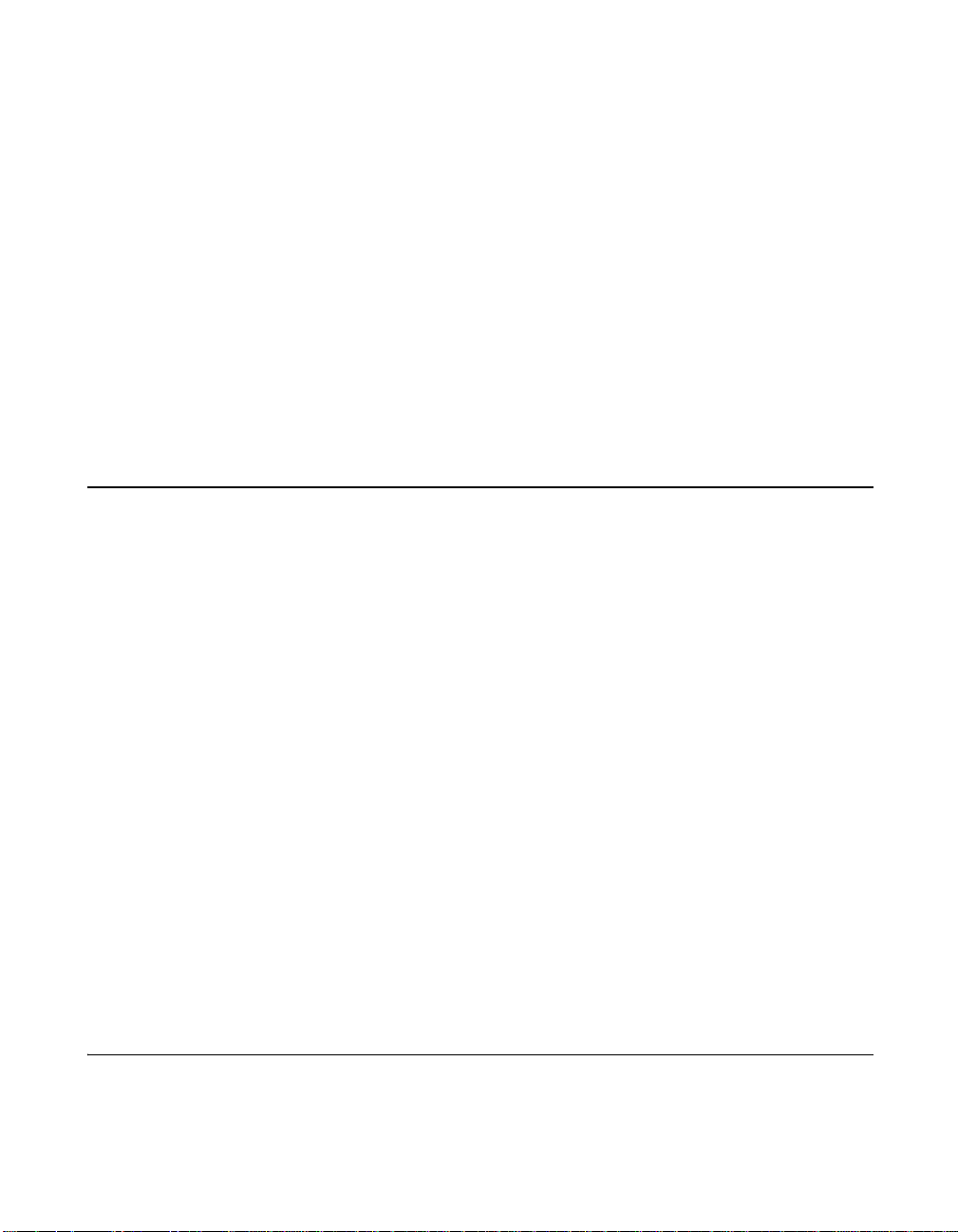
Appendix B
GAMEVENT
A.6.5 Uninstalling gamagent Files A-13
A.6.6 Optional SNMP Parameters for Linux A-14
A.7 MIB Compilation and Definition File Creation A-15
A.8 MYLEXRAIDMIB Object Definitions A-16
A.8.1 Traps A-16
A.8.2 Controller Information Group A-28
A.8.3 Logical Drive Information Group A-36
A.8.4 Physical Device Information Group A-38
A.8.5 RAID Management Software Group A-41
A.8.6 Logical Drive Statistics Group A-42
A.8.7 Physical Drive Statistics Group A-43
A.8.8 Fault Management Cabinet Information Group A-44
A.8.9 RAID Event Information Group A-46
A.8.10 Battery Backup Unit Information Group A-47
B.1 Introduction B-1
B.2 NetWare B-2
B.2.1 Enabling Event Notification B-2
B.2.2 Enabling a GAM TT Event Log File B-3
B.2.3 Saving and Restarting B-3
B.3 Windows 2000, 2003, and XP B-4
B.3.1 Enabling Event Notification B-4
B.3.2 Enabling a GAM TT Event Log File B-5
B.3.3 Saving and Restarting B-5
B.3.4 GAMEVENT LOG Options B-6
B.4 UnixWare B-6
B.4.1 Enabling Event Notification B-6
B.4.2 Enabling a GAM TT Event Log File B-7
B.4.3 Saving and Restarting B-7
B.5 Linux B-8
B.5.1 Enabling Event Notification B-8
B.5.2 Enable GAM TT Event Logging B-9
B.5.3 Saving and Restarting B-9
Appendix C
xii Contents
Copyright © 2001, 2003 by LSI Logic Corporation. All rights reserved.
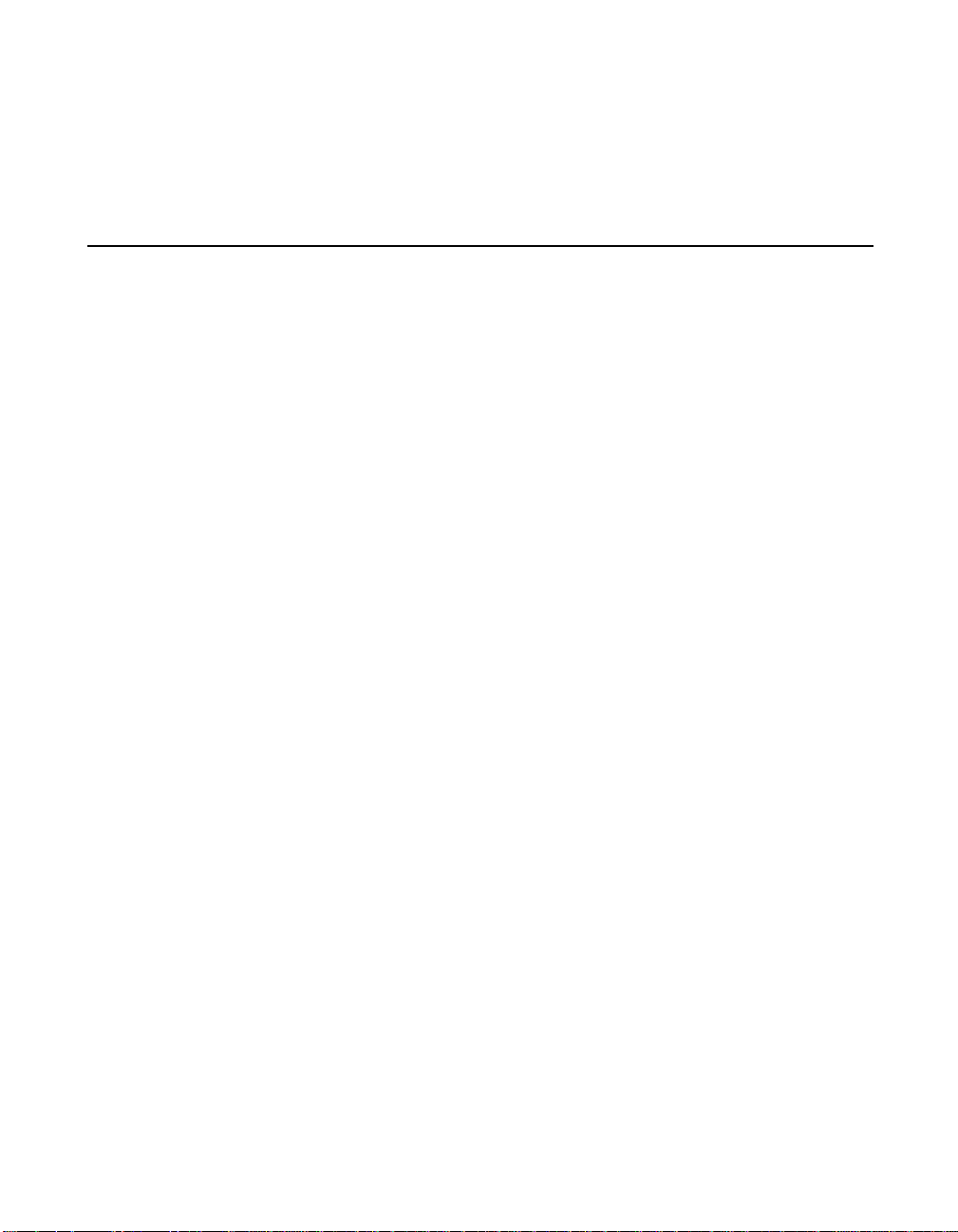
Creating a GAM TT Server In stallation Diskette
C.1 Introduction C-1
C.1.1 When to Create a GAM TT Server Installation Diskette
C-1
C.2 Creating a GAM TT Server Software Installation Diskette C-2
Appendix D
Installation of GAM TT Server for Failover or Failback in MSCS
D.1 Preparation D-1
D.2 Using Virtual Cluster IP Address D-1
D.3 Installing GAM TT Server for Failover or Failback in MSCS D-1
Contents xiii
Copyright © 2001, 2003 by LSI Logic Corporation. All rights reserved.

xiv Contents
Copyright © 2001, 2003 by LSI Logic Corporation. All rights reserved.

Figures
1.1 GAM TT Server and GAM TT Client Interactions 1-3
3.1 Loading the Installation Wizard 3-2
3.2 Welcome Dialog Box 3-2
3.3 Select Components to Install 3-3
3.4 Sub-Components List 3-4
3.5 Previous GAM TT Ser ver Found 3-5
3.6 Installatio n Summary Screen 3-6
3.7 Error – PCI Driver Must Be Version 6.90-00 or Higher 3-6
3.8 Installation Progress Display 3-7
3.9 Modify Ser ver Configuration File Dialog Box 3-8
3.10 Enter Event Recipients Dialog Box 3-9
3.11 Ser ver Event Logging Dialog Box 3-10
3.12 Directory Path Information for gamscm.ini File 3-10
3.13 Setup Complete 3- 11
C.1 D OS S hel l C-2
D.1 GAM Configuration D-2
Copyright © 2001, 2003 by LSI Logic Corporation. All rights reserved.
xv

xvi
Copyright © 2001, 2003 by LSI Logic Corporation. All rights reserved.

Tables
A.1 NetWare SNMP File A-2
A.2 Location for MIB A-2
A.3 Traps and Trap Numbers A-16
A.4 Controller Information Group A-28
A.5 Logical Drive Information Group A-36
A.6 Physical Device Information Group A-38
A.7 RAID Management Software Group A-41
A.8 Logical Drive Statistics Group A-42
A.9 Physical Drive Statistics Group A-43
A.10 Fault Management Cabinet Information Group A-44
A.11 RAID Event Information Group A-46
A.12 Battery Backup Unit Information Group A-47
C.1 GAM TT Server Installation Diskettes C-1
Copyright © 2001, 2003 by LSI Logic Corporation. All rights reserved.
xvii

xviii
Copyright © 2001, 2003 by LSI Logic Corporation. All rights reserved.
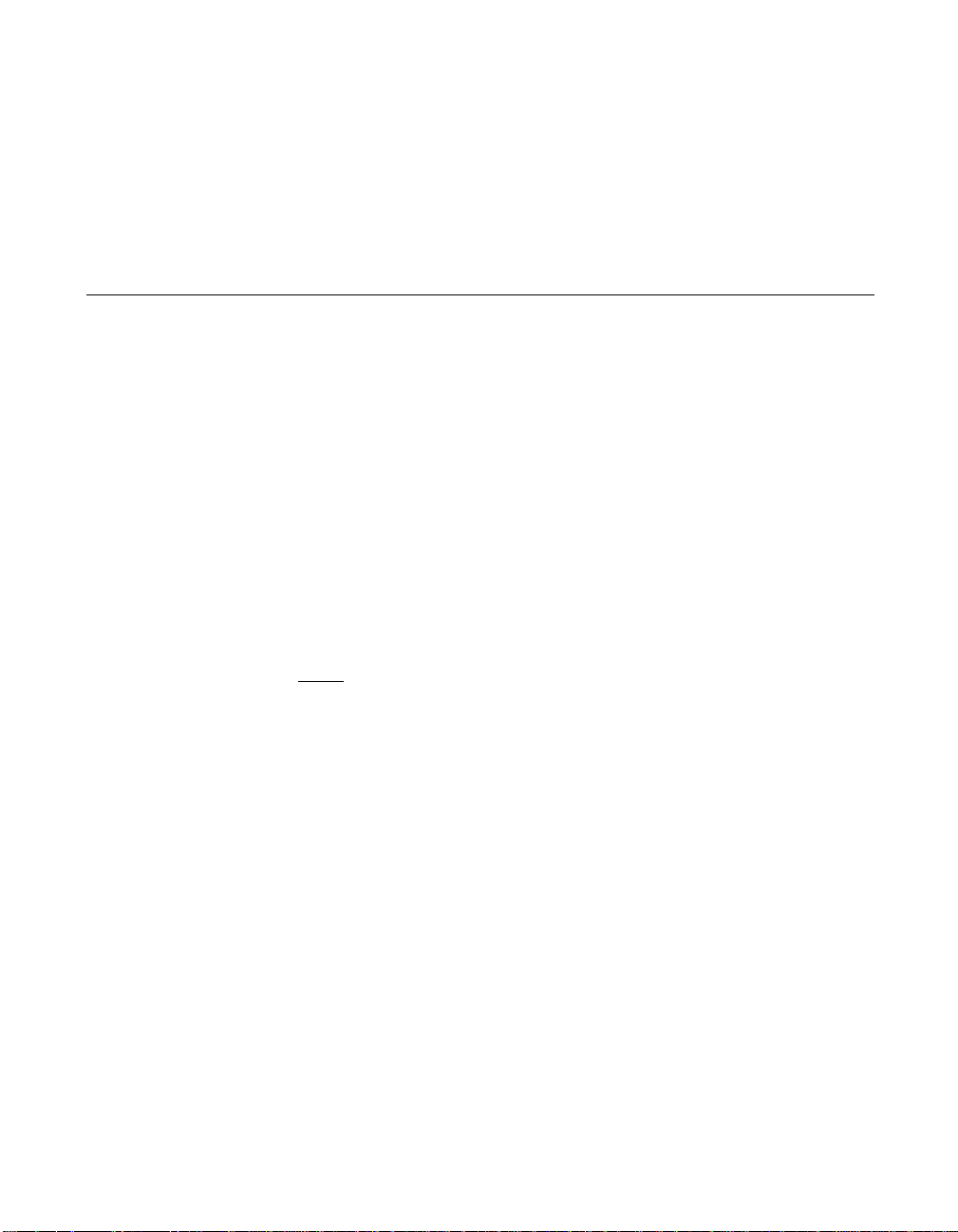
Chapter 1
Introduction
1.1 Overview
This manual explains how to install the Global Array Manager Transition
Tool (GAM TT)® Server software for several supported operating
systems.
This chapter describes:
• GAM TT Server functions
• GAM TT Server requirements under supported operating systems
Global Array Manager Transition Tool Server software is delivered on the
web (www.lsilogic.com), and is used to install GAM TT Server software
on a server running a particular network operating system.
Note:
This manual assumes that the network administrator will
install the GAM TT Server software for the appropriate
operating system.
1.1.1 NetWare, Windows 2000, 2003, and XP
Install GAM TT Server Software for Netware® 5.1/6, Windows
2000/2003, or Windows XP
http://www.lsilogic.com/GAMTT. See the appropriate chapter in this
manual.
®
(32-bit) by downloading the driver files from
1.1.2 UnixWare
Install GAM TT Server software for UnixWare® 7.x by downloading the
driver files from http://www.lsilogic.com/GAMTT and creating a GAM TT
Server installation diskette. See Appendix C, “Creating a GAM TT Server
Installation Diskette” for details.
Global Array Manager Server Software User’s Guide 1-1
Copyright © 2001, 2003 by LSI Logic Corporation. All rights reserved.
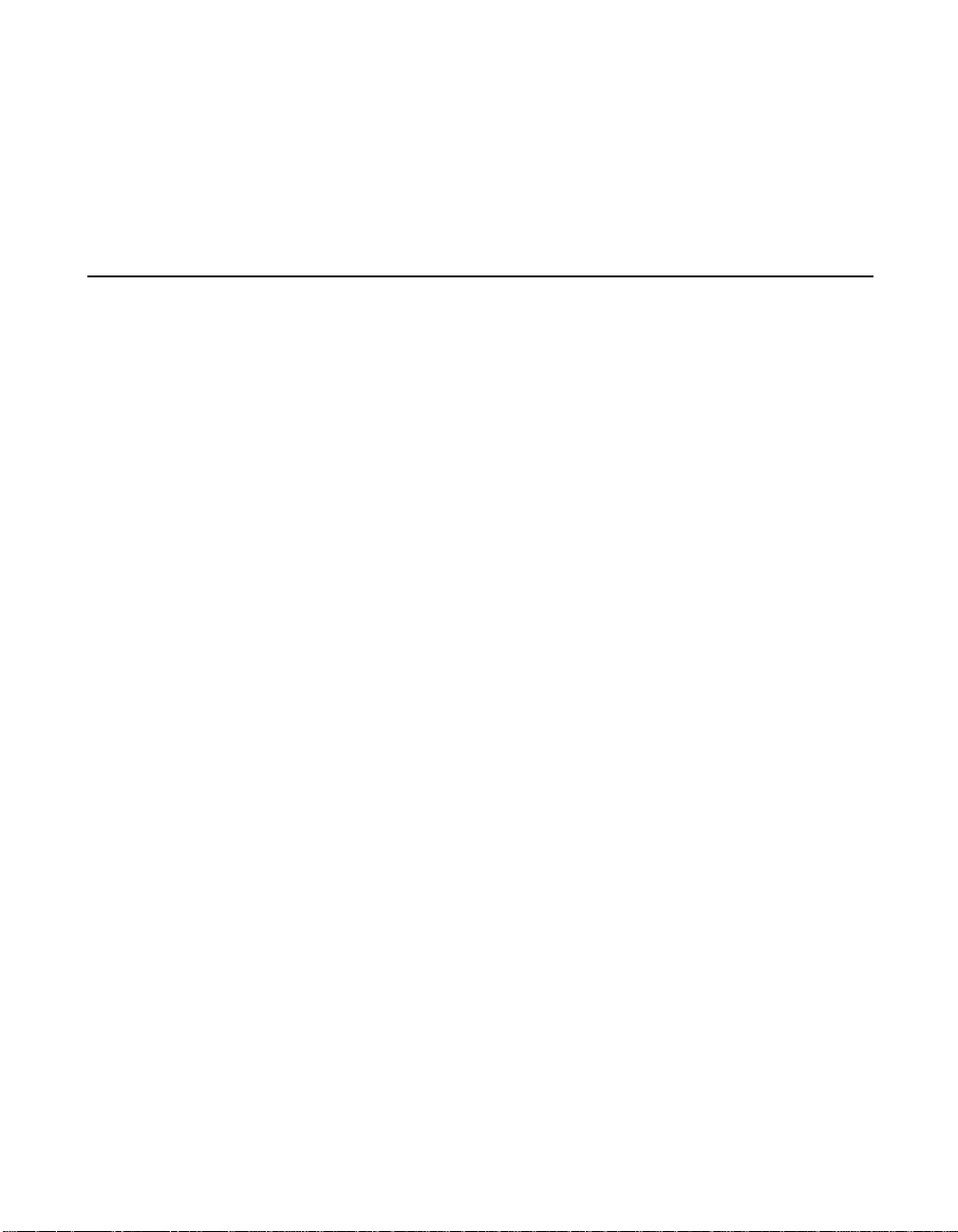
1.1.3 Linux
Before installing the GAM TT Server for Linux on a MegaRAID or Mylex
PCI controller, you must first download and install the MegaRAID or
Mylex PCI operating system driver. You can get this from the appropriate
web site (see Chapter 5, “Linux”).
1.2 Global Array Manager Transition Tool Server Over view
Global Array Manager Transition Tool (GAM TT) Ser ver Software is used
to manage disk arra y subsyst ems at tached to a Me gaRAID or Mylex Disk
Array Controller.
1.2.1 GAM TT Server Components
GAM TT Server Software consists of the following major components:
• GAM TT Driver — communicates with the device driver and upper
level components to relate RAID device management information.
• GAM TT Server — the interface between GAM TT Server software
and GAM/SAM client, providing remote management.
• GAM TT Event Forwarding Utility — a software utility that forwards
GAM TT event information to designated GAM TT Client.
• GAM TT Event Logging Utility — a software utility that logs GAM TT
event information to a file.
• GAM TT SNMP Subagent — provides management information
through the SNMP protocol.
• GAM TT DMI Component Instrumentation — provides management
information through the DMI 2.0 standard.
• MegaRAID or Mylex Version Utility — displays the version
information about the above components.
The following diagram (Figure 1.1) illustrates GAM TT Server and GAM
TT Client interactions. The items in solid line boxes are GAM TT software
components; the items in dash line boxes are third party software
components.
1-2 Introduction
Copyright © 2001, 2003 by LSI Logic Corporation. All rights reserved.
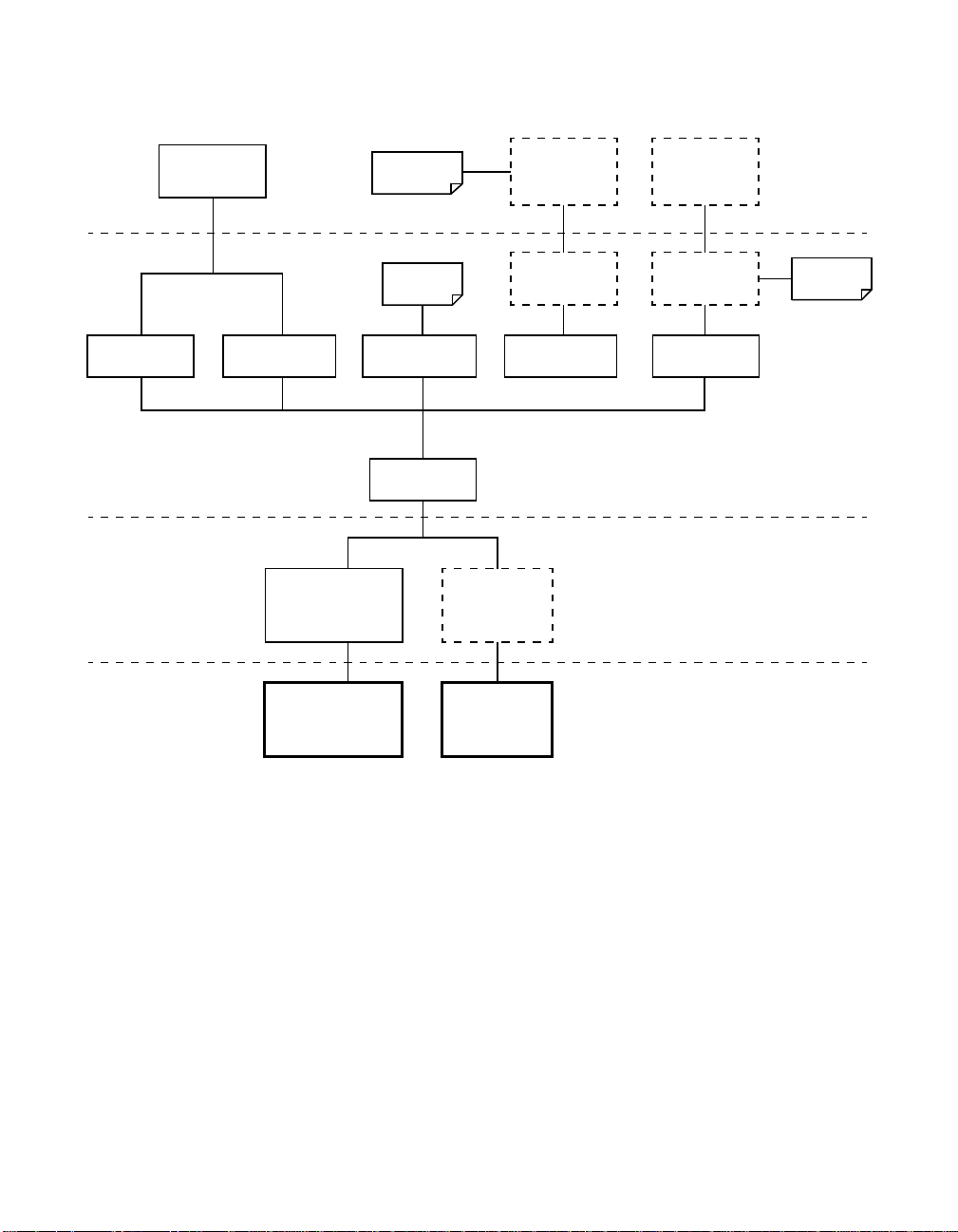
Figure 1.1 GAM TT Server and GAM TT Client Interactions
GAMTT/SAM
Client
Client
Server
GAM TT Server API
through TCP/IP
GAMTTSERV GAMTTEVENT
User Space
Kernel Space
MegaRAID/Mylex
RAID Controller
Device Driver
Software
Hardware
MegaRAID/Mylex
RAID Controllers
SNMP
mlxraid.mib
Log File
GAMTTEVLOG GAMTTAGENT MDACCI
GAM TT Driver API
through TCP/IP
GAM TT Driver
ioctl
Third Party
Device Driver
Mylex ExPro
Controllers
Management
Software
SNMP DMI MI
SNMP
Main Agent
SNMP
SCSI/FC
RAID
DMI
Management
Software
DMI Service
Provider
DMICI
mdac.mif
1.2.2 Monitoring Functions
The Global Array Manager Transition Tool Server software collects and
disseminates information on disk array status and resource utilization.
The GAM TT and SANArray Manager (SAM) Client software organizes
this information through a graphical display.
1.2.2.1 SNMP/DMI Support
The GAM TT Server software includes SNMP and DMI support, allowing
stand-alone monitoring of performance and fault information. This is
useful if a management package is already in use. Support for these
protocols includes “read only” functions.
Global Array Manager Transition Tool Server Overview 1-3
Copyright © 2001, 2003 by LSI Logic Corporation. All rights reserved.
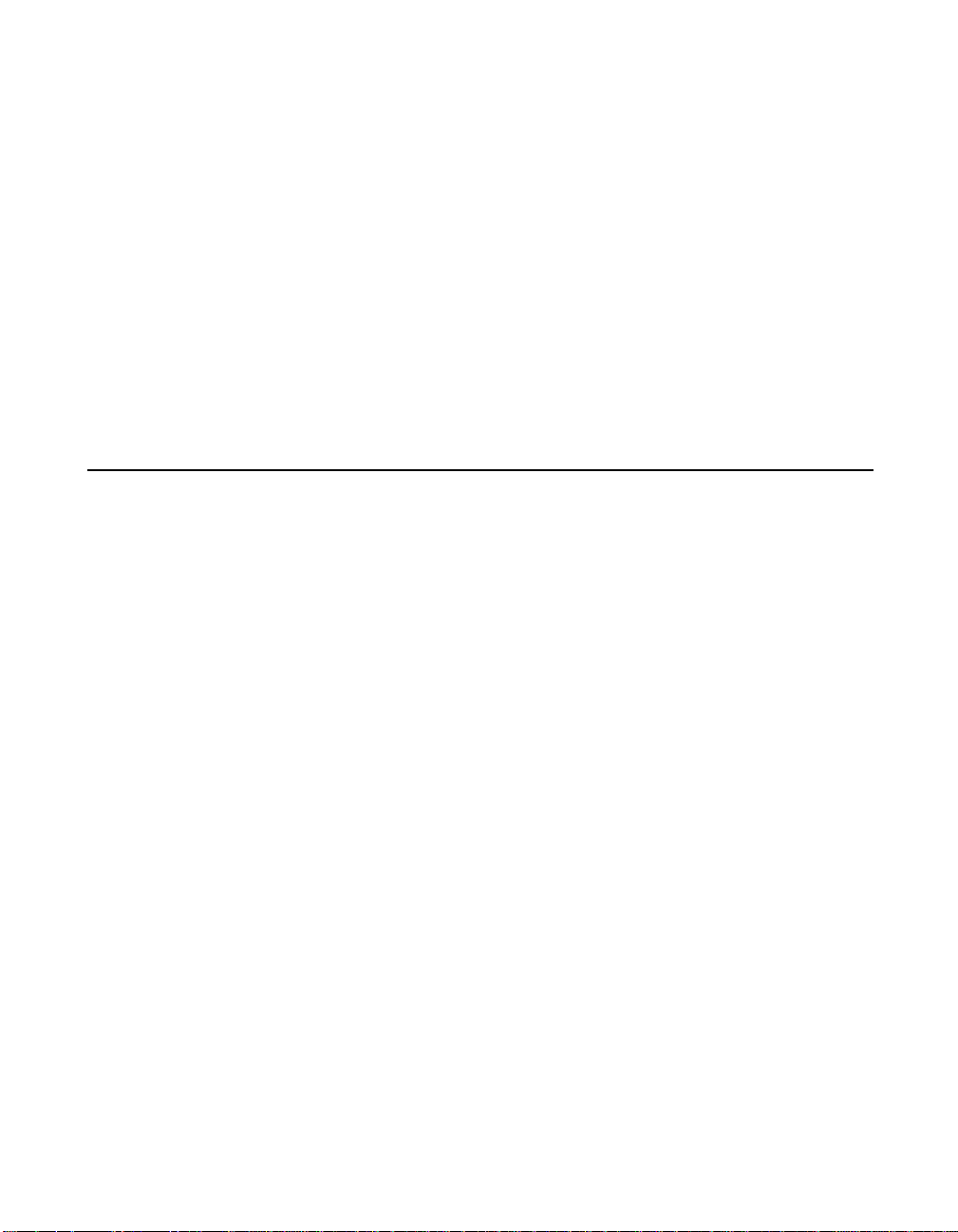
1.2.3 Management Functions
The GAM TT Ser ver software executes the management instructions the
GAM TT Client specifies. GAM TT Server software offers fault
management, reliable messaging, and superior operating system
support. GAM TT Client software manages or performs maintenance on
individual disk arrays and drives (with the appropriate authentication),
again through means of the graphical user interface.
1.2.4 Configuration Functions
GAM TT Client software provides disk array configuration and remote
TCP/IP support functions. If your goal is monitoring and simple
maintenance or messaging, GAM TT Server is sufficient for these tasks.
1.3 Requirements
This section specifies the hardware an d software requirements for the
GAM TT Server software under several network operating systems.
The person performing the installation must have Administrator access
for the system onto which GAM TT Server will be installed.
The instruction in this manual assume that the hardware installation for
external or PCI products, the system configuration, and the disk array
controller configuration are proper ly completed. If not, see the PCI Disk
Array Controller Drivers Installation Guide and User Manual and the
Integrated Disk Array Controller BIOS and Configuration Utility User
Reference Guide or Integrated Disk Array Controller BIOS and
Configuration Utility Quick Configuration Guide. If you are installing the
controller into an external product, see the appropriate external
installation guide. Complete the required procedures described in those
manuals before pro ceeding with inst allati on of GAM TT Server discussed
herein. Before starting, be sure to read through all applicable instructions
to determine the specific requirements for this installation.
The correct environment must be present on the server for the Global
Array Manager Transition Tool Server software to work properly. The
environment is a combination of hardware and software which meets the
following requirements:
1-4 Introduction
Copyright © 2001, 2003 by LSI Logic Corporation. All rights reserved.

1.3.1 Server Hardware and Software – NetWare
• A server running Novell® NetWare 5.1/6
• 10 Mbytes of free hard disk space on the SYS: volume
• Properly installed and configured MegaRAID or Mylex Disk Array
Controller with the appropriate NetWare drivers
• (Optional) If SNMP participation is desired, SNMP support should be
installed.
• TCP/IP must be installed
1.3.2 Server Hardware and Software – Windows 2000, 2003, or XP
• A server running Microsoft Windows 2000/2003 on x86 Professional,
Server, or Advanced Server with SP2 or higher (optional), OR
Windows XP Professional Edition
• 10 Mbytes of free hard disk space
• Properly installed and configured MegaRAID or Mylex Disk Array
Controller with the appropriate Windows 2000/2003/XP drivers
• (Optional) If SNMP participation is desired, SNMP support (available
from third parties) should be installed.
• TCP/IP must be installed
1.3.3 Server Hardware and Software – UnixWare
• A server running UnixWare (version 7.x on x86)
• 10 Mbytes of free hard disk space
• Properly installed and configured MegaRAID or Mylex Disk Array
Controller with the appropriate UnixWare drivers from the Software
Kit
• TCP/IP must be installed
1.3.4 Server Hardware and Software – Linux
• A server running Linux version:
–Red Hat
–SuSE
• 10 Mbytes of free hard disk space
®
7.2, and 7.3 (external products support only 7.1)
®
7.3
Requirements 1-5
Copyright © 2001, 2003 by LSI Logic Corporation. All rights reserved.

• Properly installed and configured MegaRAID or Mylex Disk Array
Controller with the appropriate Linux drivers found on the web site to
be used with the Software Kit (see Chapter 5, “Linux”).
• TCP/IP must be installed
• Inetd or Xinetd must be runn ing
• SNMP (Optional)
1-6 Introduction
Copyright © 2001, 2003 by LSI Logic Corporation. All rights reserved.
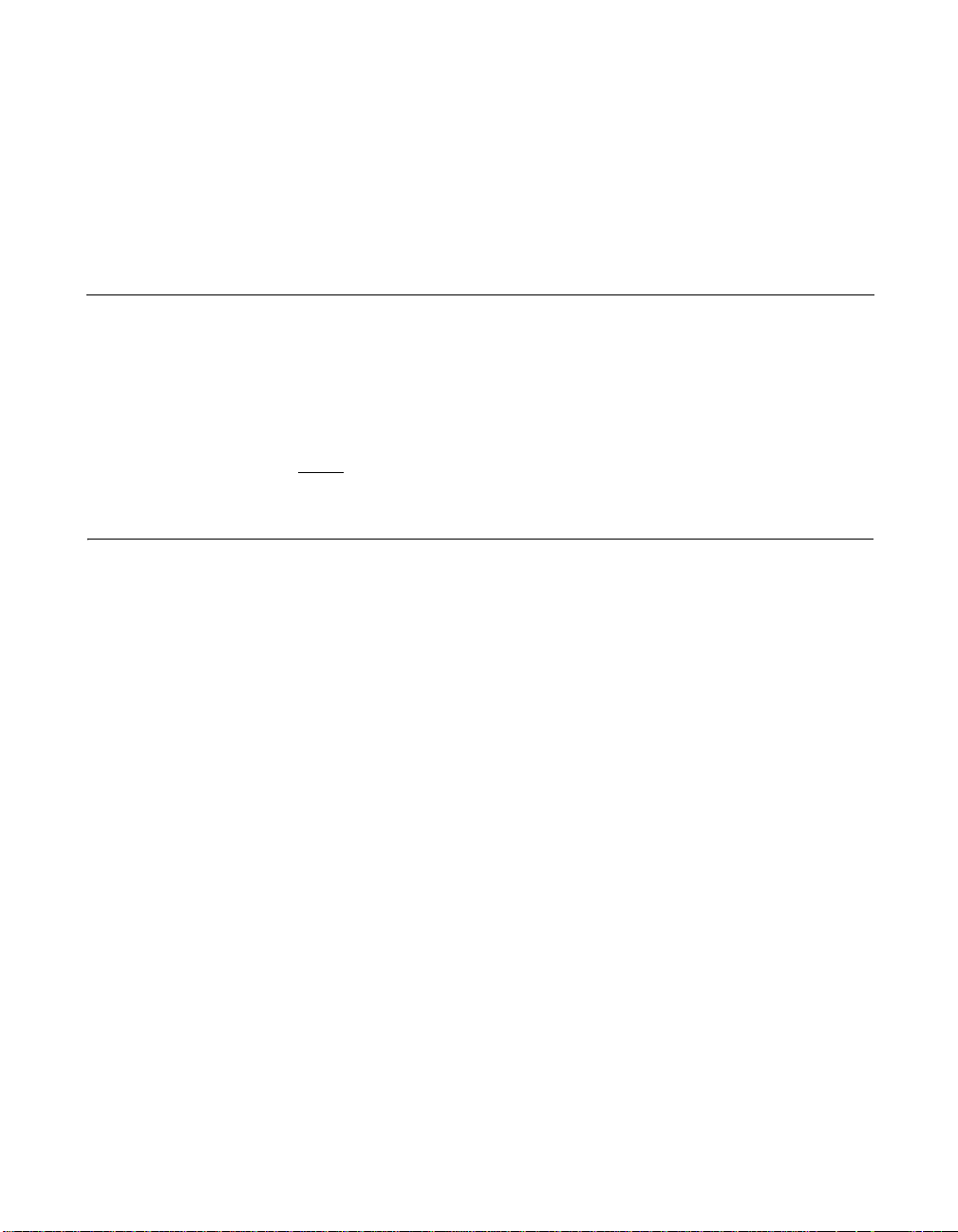
Chapter 2
NetWare
2.1 Overview
This chapter describes installation, verification, and startup of the Global
Array Manager Transition Tool Server software for Novell® NetWare. The
software is provided on the web (www.lsilogic.com).
Note:
This chapter assumes that the network administrator for
this site will perform these installation procedures.
2.2 Global Array Manager Transition Tool Server Software for NetWare 5.1 and 6
2.2.1 Installing Global Array Manager Transition Tool Ser ver Software
The Global Array Manager (GAM TT) Server software for NetWare has
an automated installation utility which is run from the NetWare server
console. This utility places the Global Array Manager Transition Tool
Server application in the correct server directory and modifies the
NetWare startup file, AUTOEXEC.NCF, to launch the application w hen
the server is started.
Global Array Manager Transition Tool Server software can be
downloaded from http://www.lsilogic.com/GAMTT. Once you download
and unzip the GAM TT Server, use the following procedure for
installation. Follow the steps below to install the GAM TT Server
software.
1. At the console, type the following command and press Enter to run
the installation.
: Mylex_520:gam\netware\install
Global Array Manager Server Software User’s Guide 2-1
Copyright © 2001, 2003 by LSI Logic Corporation. All rights reserved.

Note: Do not type any extension. Type only ....\install.
2. The Global Array Manager Transition Tool Ser ver software
installation screen displays.
– To install the GAM TT Server software, select Install.
– To cancel the installation, select Exit.
As the software is installed, the server’s AUTOEXEC.NCF file is
updated to start the Global Array Manager Transition Tool Server
application whenever the server runs this file.
3. Press the Enter key at the Update AUTOEXEC.NCF message.
4. Installation is complete. Edit AUTO EXEC.NCF as follows:
Modify the GAMEVENT and GAMEVLOG lines manually. After each
-h parameter, change the GAMEVENT line to include the IP
addresses of the client systems you will use to record events. Modify
the pathname and filename in the GAMEVLOG command line if you
wish to. Refer to Appendix B, “GAMEVENT,” for more information.
5. Be sure to remove comment markers (such as the character #) from
any command line which you intend to enable.
6. Save the modified AUTOEXEC.NCF and exit.
7. Create a user account calle d gamroot.
8. To load the GAM TT Server components, see Section 2.2.2.1,
“Loading Global Array Manager Transition Tool Server Manually,”
page 2-3, after verifying correct server software installatio n.
2.2.2 Running Global Array Manager Transition Tool Ser ver
The Global Array Manager Transition Tool Server runs on the server and
delivers the following information to the Global Array Manager Transition
Tool Client:
• Monitors the controller(s) and disks in the server.
• Manages the controller(s) and associated disk subsystems in the
server.
2-2 NetWare
Copyright © 2001, 2003 by LSI Logic Corporation. All rights reserved.

2.2.2.1 Loading Global Array Manager Transition Tool Server Manually
The Global Array Manager Transition Tool Server can be loaded
manually from the NetWare server console prompt by typing the following
two commands:
load gamserv ↵
load gamevent -h <IP Address or Name of Client>
(repeat...)
2.2.2.2 Loading Global Array Manager Transition Tool Server Automatically
The Global Array Manager Transition Tool Ser ver can be custom-made
to start up aut omatically on a NetWare server when it is restar ted after
installation of Global Array Manager. This capability are available
because the following two files are automatically copied into
AUTOEXEC.NCF, at the end of the file, during the GAM TT installation.
load gamserv
load gamevent -h <IP Address or Name of Client>
(repeat...)
Remember that you must edit the IP address line. See Section 2.2.2.3,
“Enabling the Event Comment Line,” in the next section to add an IP
address line, as needed.
2.2.2.3 Enabling the Event Comment Line
To enable event notification to GAM TT Clients, both local and remote,
add “-h DNS_NAME” or “-h IP_NUMBER” to the end of the “load
gamevent” line for each GAM TT Client and uncomment the line.
DNS_NAME and IP_NUMBER are the workstation’s Computer Name or
IP Address. You can add up to 50 clients. To use “DNS _NAME,” the
“DNS_NAME” must be listed in the “etc/hosts” file or “DNS_NAME” must
be resolved by DNS lookup.
Usage:
load gamevent -h <IP Address or Name of Client>
(repeat...)
For example:
load gamevent -h 192.128.2.3 -h 192.128.2.4
-h host1
3
Global Array Manager Transition Tool Server Software for NetWare 5.1 and 6 2-
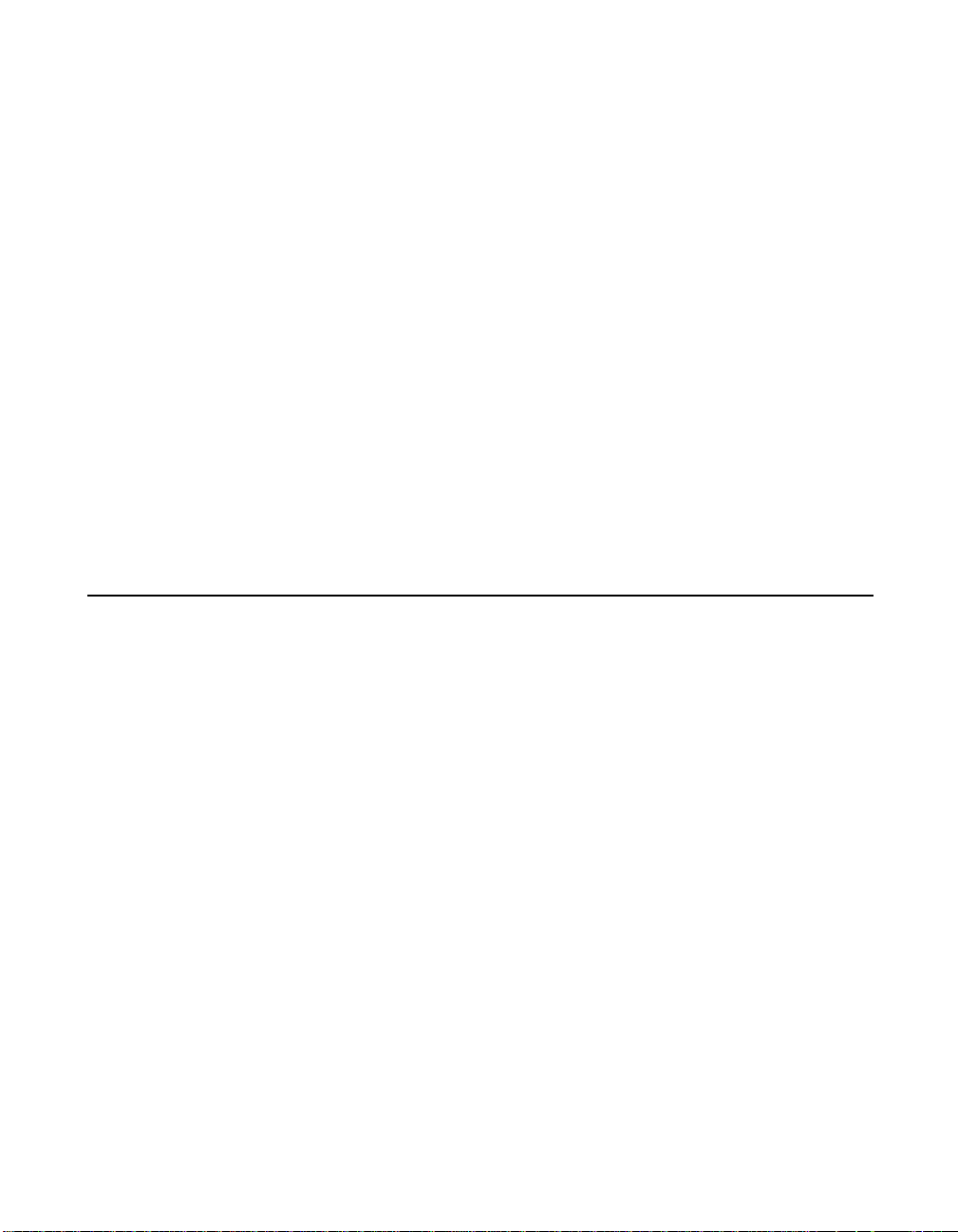
2.2.3 Troubleshooting Server Software Installation
Problem: The message “Error in connecting selected server” is displayed or
an error is encountered when tryi ng to connect to a server.
Check: Is the IP address correct?
Check: Is the server software, GAMSERV.NLM, installed and loaded on the
server(s)? Use the fo llo wi ng Ne tWare console command to verify that the
GAMSERV module is loaded:
modules GAMSERV ↵
Check: Is the Ethernet connection good?
Check: Is TCP/IP set up correctly? Try Ping to find the server.
Problem: Global Array Manager Transition Tool Server does not load.
Check: Is the installation complete? The files GAMSERV.NLM, GAMDRV.NLM,
and GAMEVENT . NLM should be contained in the SYS:SYSTEM directory
of the server.
2.3 DMI CI Manual Configuration for Netware
Mylex DMI CI monitors the stat us of a Mylex RAID device and is a v ai lab le
for Netware 5.1 and Netware 6. Mylex DMI CI is a component of GAM
TT Server and is DMI 2.0 conformant. For information about the DMI
standard, see the DMI 2.0 specification on http://www.dmtf.org.
DMI CI for Netware includes the following two files that GAM TT Server
installs to your SYS:\SYSTEM directory:
• MDAC.MIF — the MIF file for Mylex DMI CI
• MDACCI.NLM — the Mylex DMI CI
2.3.1 DMI Service Provider
The DMI CI relies on the DMI Service Provider to report DMI information
about Mylex RAID devices. Therefore, you must install and launch the
appropriate DMI Service Provider before you use Mylex DMI CI.
2-4 NetWare
Copyright © 2001, 2003 by LSI Logic Corporation. All rights reserved.

Mylex DMI CI requires a compatible DMI Service Provider to the service
provider of SmartDMI™ Service Provider SDK v1.20 for Netware from
Smart Technology Enablers, Inc. You can use the Smar tDMI™ SP from
Smart Technology Enablers, Inc. From more information, visit the web
site http://www.enablers.com.
Note:
In order for SmartDMI™ SP to launch properly on
Netware 6, choose to install the IPX protocol and to enable
the Transaction Tracking System (TTS) when you install the
operating system. You can enable the TTS by creating a
traditional NetWare volume.
2.3.2 Mylex RAID Component
When MDACCI starts, it checks to determine if the MIF database of the
DMI SP contains the corresponding component. If the component is not
there, MDACCI imports the component information from MDAC.MIF and
creates a component, called “My lex RAID,” in the MIF database.
Note:
If you have previously launched MDACCI on your system, the “Mylex
RAID” component may be in the MIF data base. However, when you
upgrade GAM TT Server, the “Mylex RAID” component is not upgraded.
Therefore, always remove this component from the MIF database before
you upgrade the DMI CI or GAM TT Server. You can remove the “Mylex
RAID” component through a DMI browser.
Be sure that MDACCI.NLM and the “Mylex RAID”
component in the MIF database are consistent. Otherwise,
you may get wrong DMI information.
2.3.3 Mylex DMI CI Management Information
The MDAC.MIF file describes Mylex DMI CI management information.
This file defines 13 information groups. Groups with ID two through ten
define Mylex RAID management infor mation. You can browse this
information with a DMI browser or DMI management application.
Mylex DMI CI sends DMI indication when it detects any GAM TT events.
The indication from DMI CI should be consistent with events from the
GAM TT Event Forwarding utility (GAMEVENT.NLM) or the event logs
from the GAM TT Event Logging utility (GAMEVLOG.NLM).
DMI CI Manual Configuration for Netware 2-5
Copyright © 2001, 2003 by LSI Logic Corporation. All rights reserved.

2.3.4 Optional DMI CI Parameters
After the installation of the DMI CI subcomponent, you have the option
to specify additional parameters, known as th e GAM IPC Port and the
Update Time Interval.
The default IPC port number for the GAM TT Server driver and Mylex CI
port is 43162; however, this number may be modified. The update time
interval specifies the interval in seconds for the DMI CI to update the
controller status, e.g. inserted or removed, to provide timely information.
This is useful on a hot-plug or hot-swap enabled system. If not specified,
the default value of 60 seconds is used.
The IPC Port number for the GAM TT Server driver and the Mylex CI
port number must match for proper communication. Therefore, if either
the GAM TT Server driver por t number or the Mylex CI port number is
changed, be sure to change the other port number to match.
You can specify this parameter through the command line. The full
command line format of Mylex CI is:
mdacci [-p <GAM IPC port>] [-t <update time
interval>]
-p specifies the IPC port number by which the DMI CI component
communicates with the GAM Driver.
Note:
If “GamIpcPort” is not specified, the default port number is
used.
Note:
The value of update time interval can affect DMI CI
performance. If the time interval is too small, the CI would
occupy much of the system’s resources by updating the
status too frequently. If the time interval is too big, the CI
may not be able to report controller changes in time.
Therefore, be careful when changing this parameter.
2-6 NetWare
Copyright © 2001, 2003 by LSI Logic Corporation. All rights reserved.
