Page 1
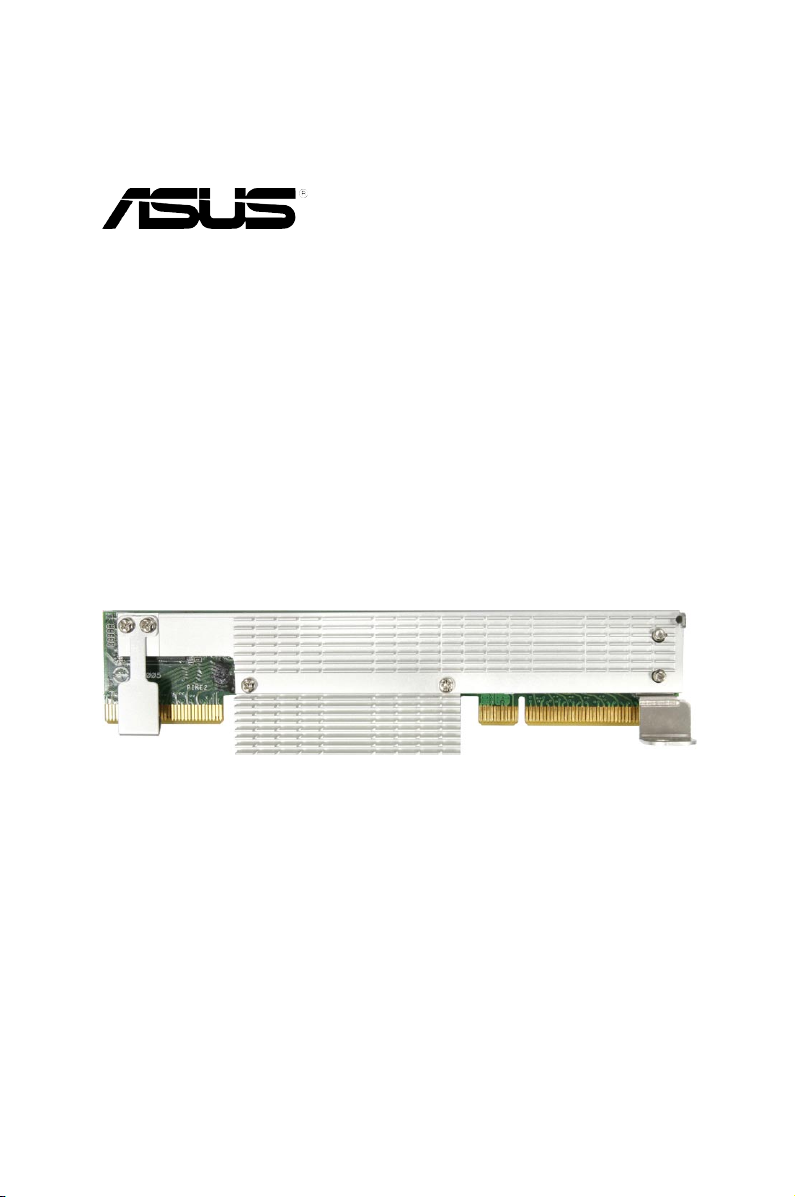
PIKE 2008
LSISAS RAID card
User Guide
Page 2

E5426
First Edition V1
April 2010
Copyright © 2010 ASUSTeK COMPUTER INC. All Rights Reserved.
No part of this manual, including the products and software described in it, may be reproduced,
transmitted, transcribed, stored in a retrieval system, or translated into any language in any form or by any
means, except documentation kept by the purchaser for backup purposes, without the express written
permission of ASUSTeK COMPUTER INC. (“ASUS”).
Product warranty or service will not be extended if: (1) the product is repaired, modied or altered, unless
such repair, modication of alteration is authorized in writing by ASUS; or (2) the serial number of the
product is defaced or missing.
ASUS PROVIDES THIS MANUAL “AS IS” WITHOUT WARRANTY OF ANY KIND, EITHER EXPRESS
OR IMPLIED, INCLUDING BUT NOT LIMITED TO THE IMPLIED WARRANTIES OR CONDITIONS OF
MERCHANTABILITY OR FITNESS FOR A PARTICULAR PURPOSE. IN NO EVENT SHALL ASUS, ITS
DIRECTORS, OFFICERS, EMPLOYEES OR AGENTS BE LIABLE FOR ANY INDIRECT, SPECIAL,
INCIDENTAL, OR CONSEQUENTIAL DAMAGES (INCLUDING DAMAGES FOR LOSS OF PROFITS,
LOSS OF BUSINESS, LOSS OF USE OR DATA, INTERRUPTION OF BUSINESS AND THE LIKE),
EVEN IF ASUS HAS BEEN ADVISED OF THE POSSIBILITY OF SUCH DAMAGES ARISING FROM ANY
DEFECT OR ERROR IN THIS MANUAL OR PRODUCT.
SPECIFICATIONS AND INFORMATION CONTAINED IN THIS MANUAL ARE FURNISHED FOR
INFORMATIONAL USE ONLY, AND ARE SUBJECT TO CHANGE AT ANY TIME WITHOUT NOTICE,
AND SHOULD NOT BE CONSTRUED AS A COMMITMENT BY ASUS. ASUS ASSUMES NO
RESPONSIBILITY OR LIABILITY FOR ANY ERRORS OR INACCURACIES THAT MAY APPEAR IN THIS
MANUAL, INCLUDING THE PRODUCTS AND SOFTWARE DESCRIBED IN IT.
Products and corporate names appearing in this manual may or may not be registered trademarks or
copyrights of their respective companies, and are used only for identication or explanation and to the
owners’ benet, without intent to infringe.
ii
Page 3
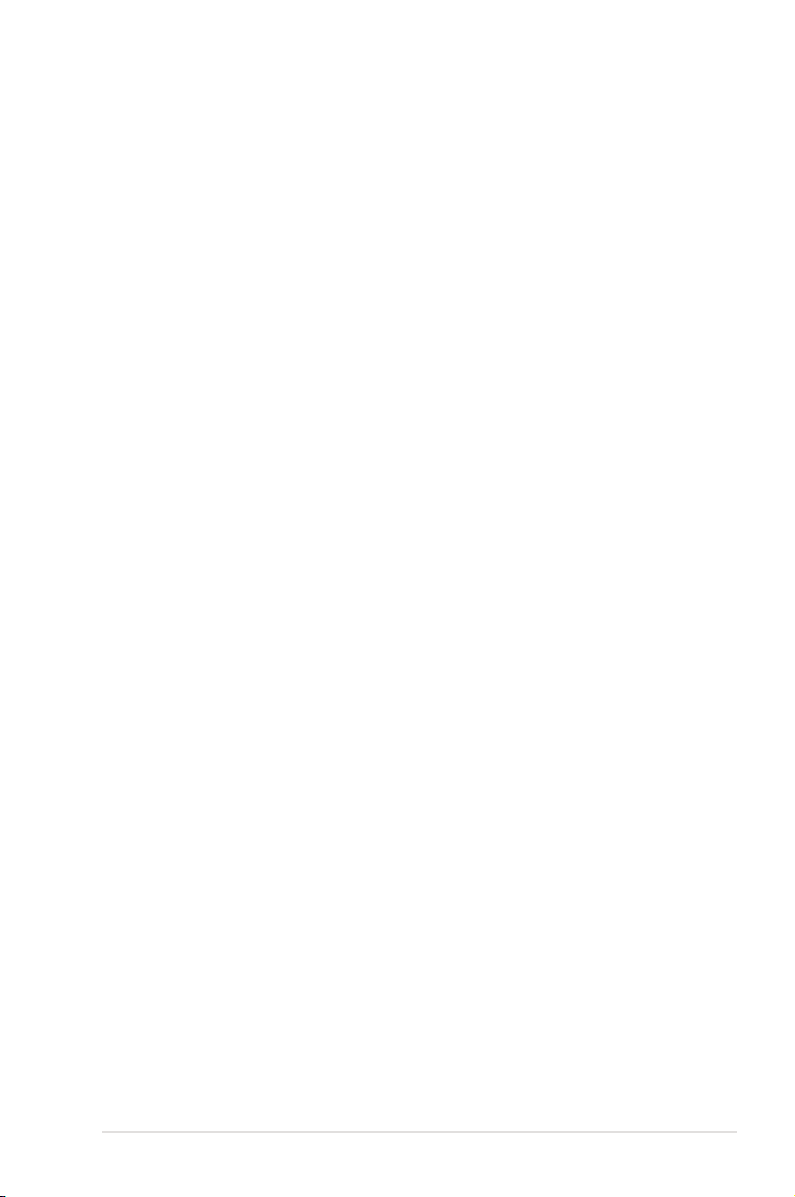
Contents
Contents ...................................................................................................... iii
About this guide ......................................................................................... iv
PIKE 2008 specications summary .......................................................... vi
Chapter 1: Product introduction
1.1 Welcome! ...................................................................................... 1-2
1.2 Package contents .........................................................................
1.3 Card layout ...................................................................................
1.4 System requirements ...................................................................
1.5 Card installation ...........................................................................
Chapter 2: RAID conguration
2.1 Setting up RAID ............................................................................ 2-2
2.1.1 RAID denitions ..............................................................
2.1.2 Installing hard disk drives ................................................
2.2 LSI Corporation MPT Setup Utility .............................................
2.2.1 RAID 1 volume ................................................................
2.2.2 RAID 1E/10 volume ........................................................
2.2.3 RAID 0 volume ..............................................................
2.2.4 Managing Arrays ...........................................................
2.2.5
2.2.6 Global Properties ..........................................................
2.3 MegaRAID Storage Manager .....................................................
2.3.1 Hardware and Software Requirements .........................
2.3.2 Installing MegaRAID Storage Manager Sofware
on Microsoft Windows OS .............................................
2.3.3 Installing MegaRAID Storage Manager Sofware for Linux ..
2.3.4 Linux Error Messages ...................................................
2.3.5 Starting MegaRAID Storage Manager Software ...........
2.3.6 MegaRAID Storage Manager Window ..........................
Viewing SAS topology ................................................... 2-19
1-2
1-3
1-3
1-4
2-2
2-2
2-3
2-4
2-8
2-10
2-12
2-20
2-23
2-23
2-23
2-27
2-28
2-29
2-31
Chapter 3: Driver installation
3.1 RAID driver installation ............................................................... 3-2
3.1.1 Creating a RAID driver disk ............................................
®
3.1.2 Windows
3.1.3 Red Hat
Server 2003 OS ............................................. 3-4
®
Enterprise Linux OS ........................................ 3-9
3.1.4 SUSE Linux Enterprise Server OS ................................
3-2
3-11
iii
Page 4

About this guide
This user guide contains the information you need when installing and conguring
the server management board.
How this guide is organized
This guide contains the following parts:
• Chapter 1: Product introduction
This chapter offers the PIKE 2008 SAS RAID card features and the new
technologies it supports.
• Chapter 2: RAID conguration
This chapter provides instructions on setting up, creating, and conguring
RAID sets using the available utilities.
• Chapter 3: Driver installation
This chapter provides instructions for installing the RAID drivers on different
operating systems.
Where to nd more information
Refer to the following sources for additional information and for product and
software updates.
1. ASUS websites
The ASUS website provides updated information on ASUS hardware and
software products. Refer to the ASUS contact information.
2. Optional documentation
Your product package may include optional documentation, such as warranty
yers, that may have been added by your dealer. These documents are not
part of the standard package.
iv
Page 5
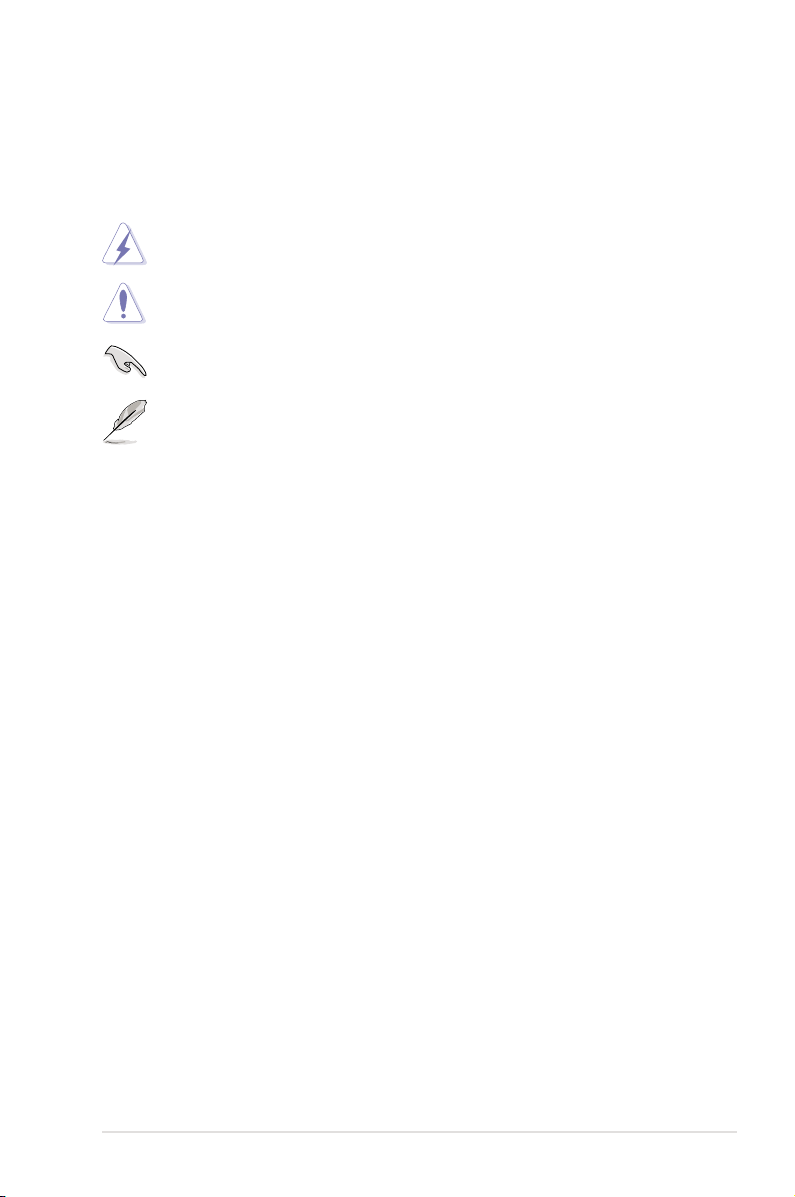
Conventions used in this guide
To make sure that you perform certain tasks properly, take note of the following
symbols used throughout this manual.
DANGER/WARNING: Information to prevent injury to yourself
when trying to complete a task.
CAUTION: Information to prevent damage to the components
when trying to complete a task.
IMPORTANT: Instructions that you MUST follow to complete a
task.
NOTE: Tips and additional information to help you complete a
task.
Typography
Bold text Indicates a menu or an item to select.
Italics
Used to emphasize a word or a phrase.
<Key> Keys enclosed in the less-than and greater-than sign means
that you must press the enclosed key.
Example: <Enter> means that you must press the Enter or
Return key.
<Key1+Key2+Key3> If you must press two or more keys simultaneously, the key
names are linked with a plus sign (+).
Example: <Ctrl+Alt+D>
Command Means that you must type the command exactly as shown,
then supply the required item or value enclosed in
brackets.
Example: At the DOS prompt, type the command line:
format a:
v
Page 6
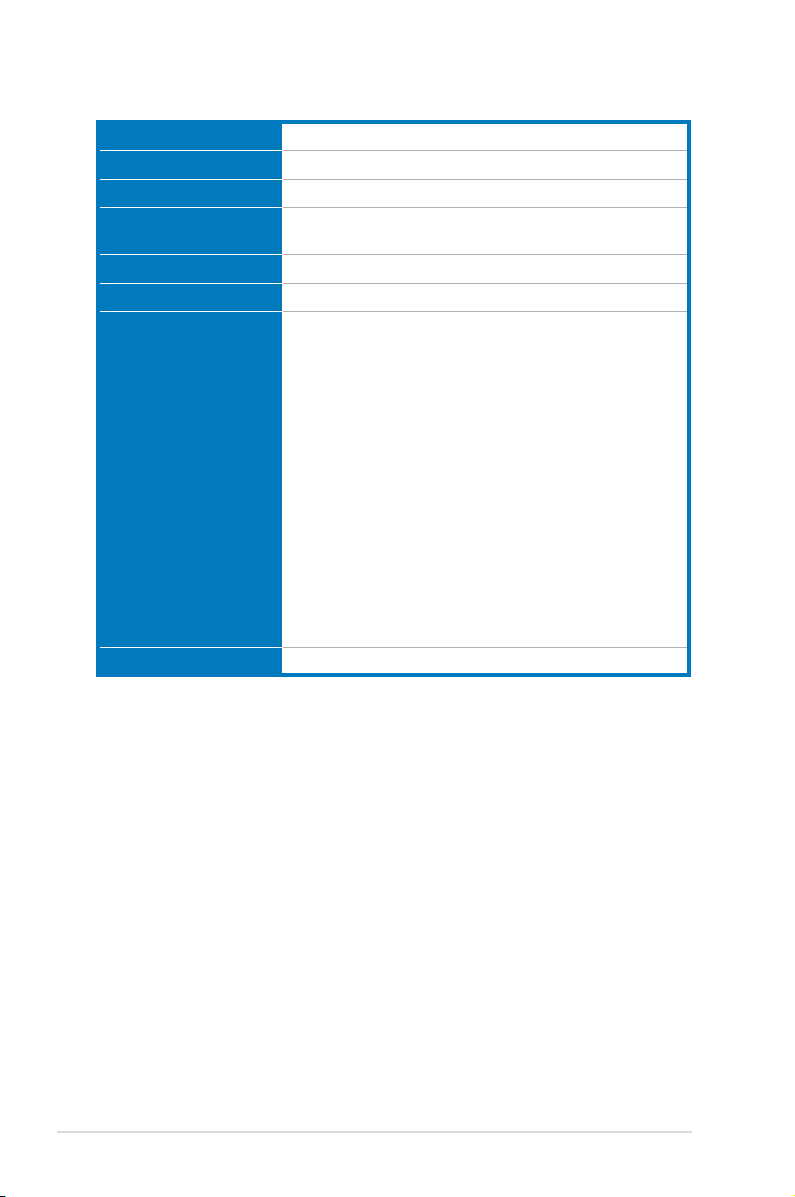
PIKE 2008 specications summary
Controller LSISAS2008
Interface ASUS PIKE interface
Ports 8 ports
Support device SAS/SAS II devices
Data transfer rate SATA III and SAS II 6Gb/s per PHY
RAID level RAID 0/RAID 1/RAID 1E/RAID 10
OS support* Windows® XP Professional SP3
Form factor 6.44 in x 1.57 in (1U compatible)
SATA/SATA II/SATA III devices
Windows® Server 2003 SP2 Enterprise Edition
Windows® Server 2003 SP2 Standard Edition
Windows® Server 2008 Enterprise Edition SP2
Windows® Server 2008 Enterprise Edition R2
Windows® Server 2008 Standard Edition SP2
Windows® Server 2008 Standard Edition R2
Windows® 7 (Ultimate)
Red Hat Enterprise Linux AS 4.8
Red Hat Enterprise Linux AS 5.4
SuSE Linux Enterprise Server 10.3
SuSE Linux Enterprise Server 11
Fedora 12
Free BSD 8.0
Cent OS 5.4
ESX4.0 UP1
ESXi4.0
* The exact OS support would base on the OS support list of the motherboard.
** Specications are subject to change without notice.
vi
Page 7

This chapter offers the PIKE 2008 SAS RAID
card features and the new technologies it
supports.
Chapter 1: Product
1
introduction
Page 8
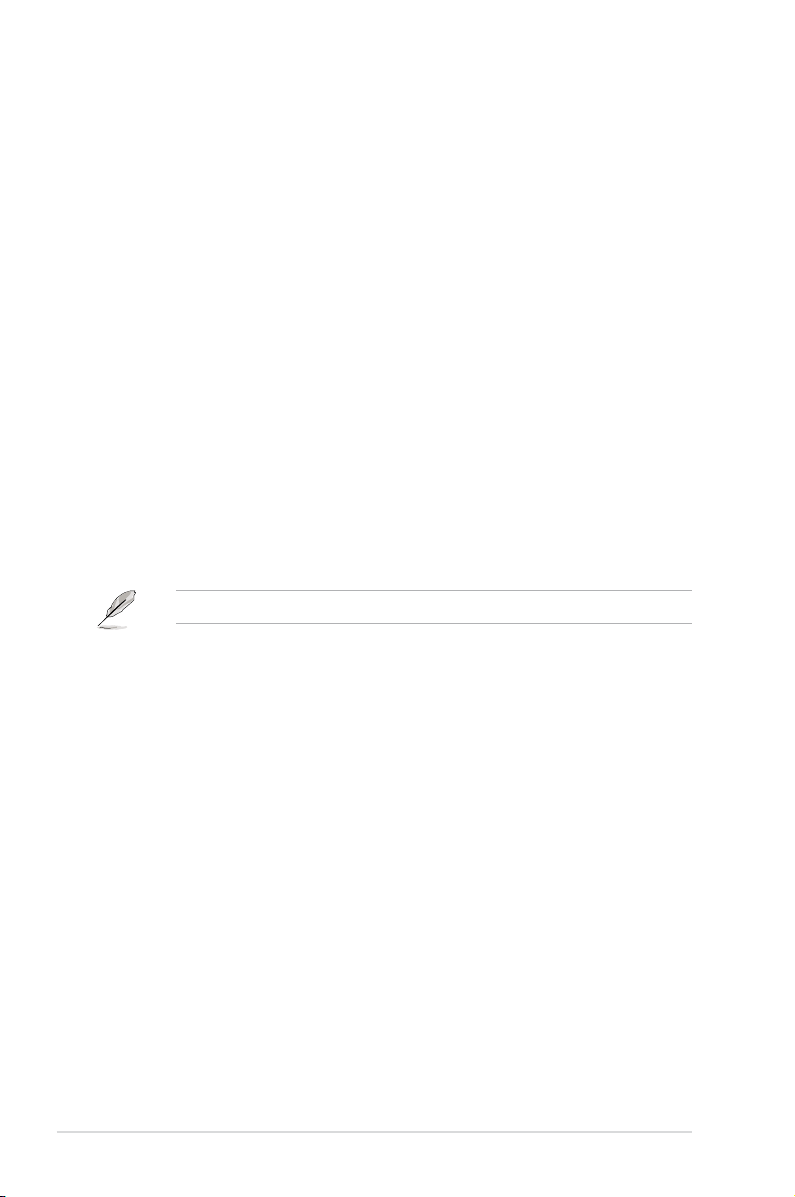
1.1 Welcome!
Thank you for buying an ASUS® PIKE 2008 SAS RAID card!
The ASUS PIKE 2008 allows you to create RAID 0, RAID 1, RAID 1E, and RAID 10
sets from SATA/SATA II/SATA III/SAS/SAS II hard disk drives connected to the SAS
connectors on the motherboard.
Before you start installing the RAID card, check the items in your package with the
list below.
1.2 Package contents
Check your package for the following items.
• ASUS PIKE 2008 SAS RAID card
• Support CD
• User guide
• SGPIO cable x 2 (Optional)
• SATA to SAS cable x 2 (Optional)
If any of the above items is damaged or missing, contact your retailer.
1-2 Chapter 1: Product introduction
Page 9
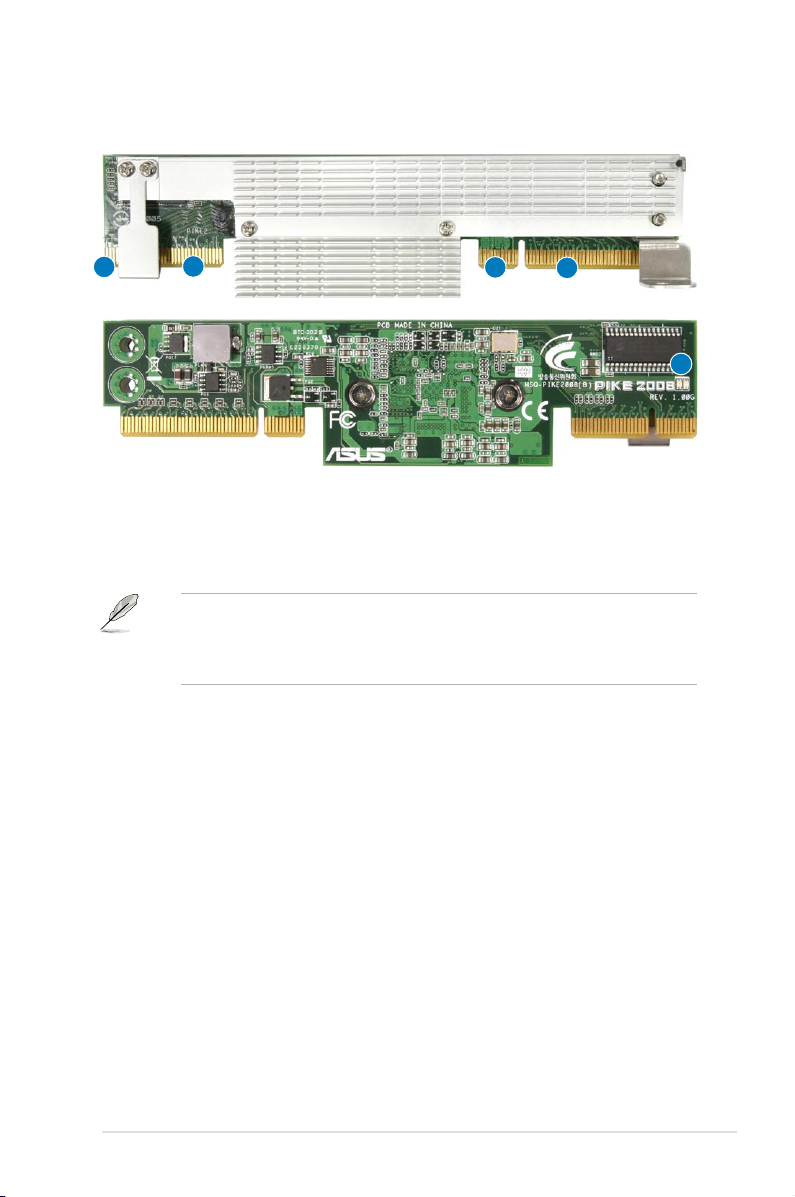
1.3 Card layout
The illustration below shows the major components of the RAID card.
2
2
1
1
3
1. ASUS PIKE interface-1: PCI-E x8
2. ASUS PIKE interface-2: 8-port SAS signal with SGPIO interface*
3. SAS RAID card status LED (lights up and blinks to indicate that the card is
working normally)
* The SGPIO interface is used for visibility into drive activity, failure and rebuild
status, so that users could build high-performatnce and reliable storage
systems. Refer to the motherboard manual for detailed information about using
the SGPIO connectors on the motherboard.
1.4 System requirements
Before you install the PIKE 2008 SAS RAID card, check if the system meets the
following requirements:
• Workstation or server motherboard with a PIKE RAID card slot
• SAS or SATA hard disk drives
• Supporting operating system:
Windows® and Linux operating systems (refer to website for details)
• Other requirement:
- Appropriate thermal solution
- Certied power supply module
ASUS PIKE 2008 1-3
Page 10
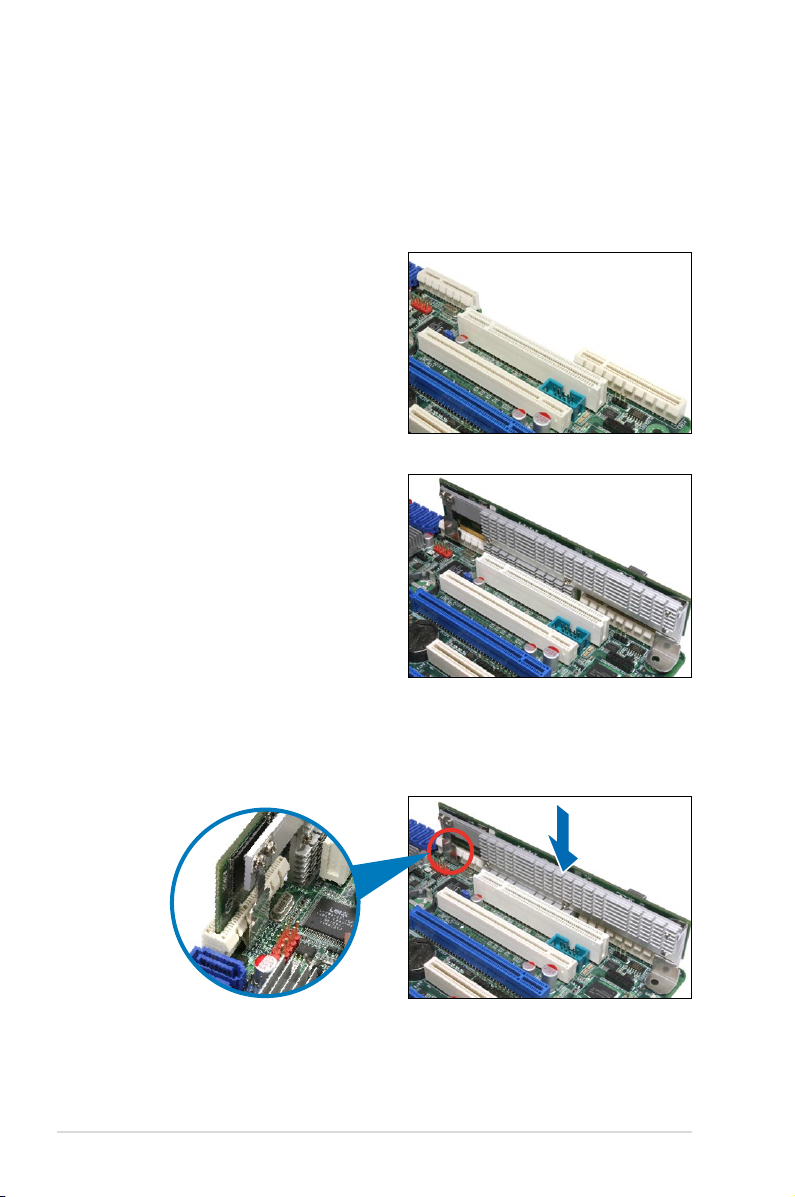
1.5 Card installation
Follow the below instructions to install the RAID card on your motherboard.
For 2U, 5U, or pedestal server
To install ASUS PIKE 2008 SAS RAID card on a 2U, 5U, or pedestal server
1. Locate the PIKE RAID card slot on
the motherboard.
2. Align the golden ngers of the RAID
card with the PIKE RAID card slot.
3. Insert the RAID card into the PIKE RAID card slot. Ensure the card is
completely inserted into the card slot, and the heatsink latch is completely
hooked to the edge of the card slot.
1-4 Chapter 1: Product introduction
Page 11
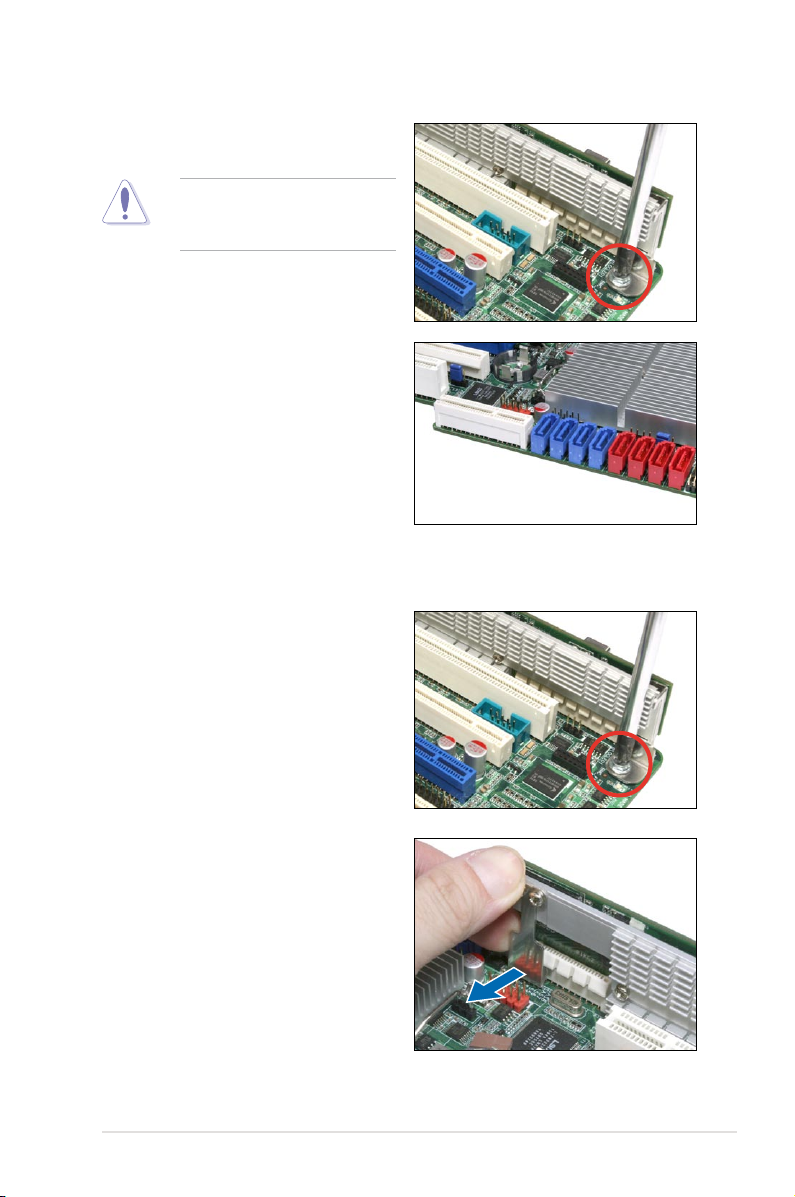
4. Secure the heatsink to the nearest
screw hole on the motherboard.
DO NOT overtighten the screw,
or the motherboard component
can be damaged.
5. Connect the hard disk drives
to the SAS connectors on the
motherboard.
To uninstall ASUS PIKE 2008 SAS RAID card from a 2U, 5U, or pedestal server
1. Disconnect all SAS hard disk
drives from the motherboard.
2. Remove the screw that secures the
RAID card to the motherboard.
3. Release the heatsink latch from
the card slot with a nger, and then
remove the RAID card from the
slot.
ASUS PIKE 2008 1-5
Page 12
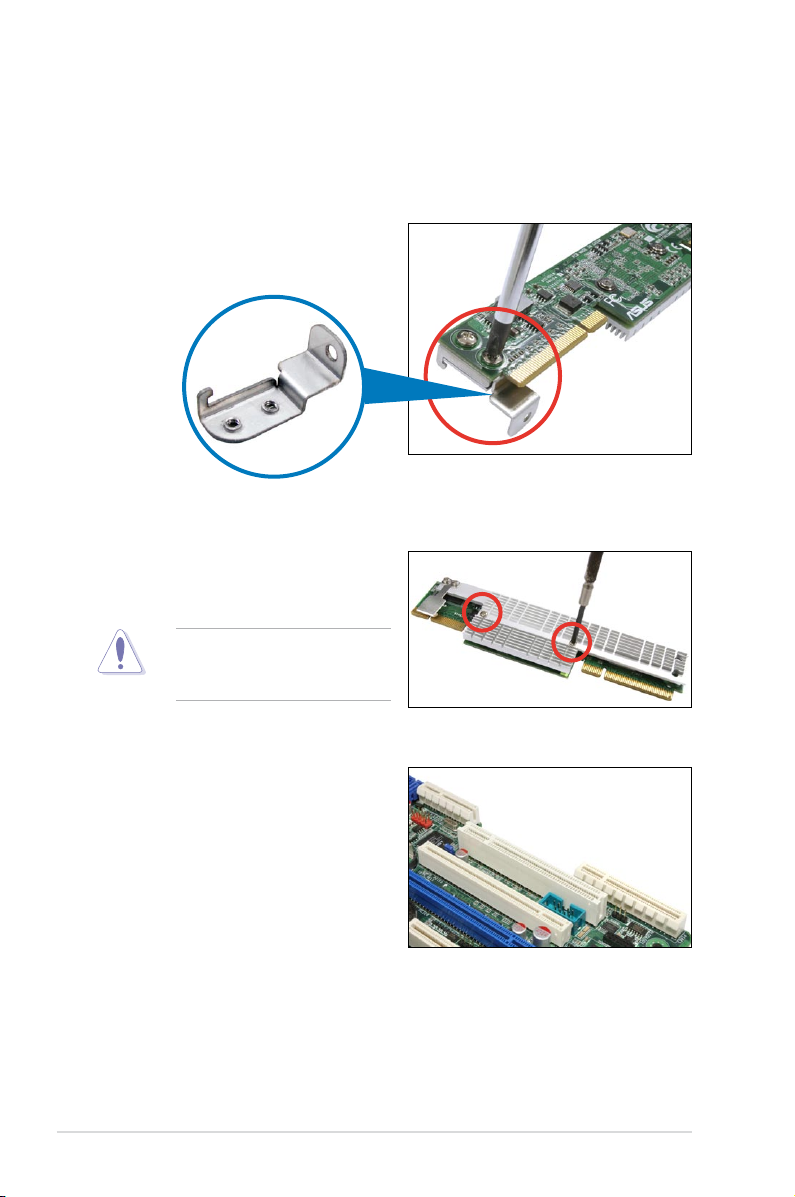
For 1U server
You have to remove the outer heatsink of ASUS PIKE 2008 SAS RAID card to
install the card in a 1U server.
To install ASUS PIKE 2008 SAS RAID card on a 1U server
1. Remove the two screws that secure
the heatsink bracket on the back of
the SAS RAID card.
Heatsink bracket
2. Remove the two screws that
secure the outer heatsink on the
front of the SAS RAID card.
DO NOT remove the inner
heatsink from the SAS RAID
card.
3. Locate the PIKE RAID card slot on
the motherboard.
1-6 Chapter 1: Product introduction
Page 13
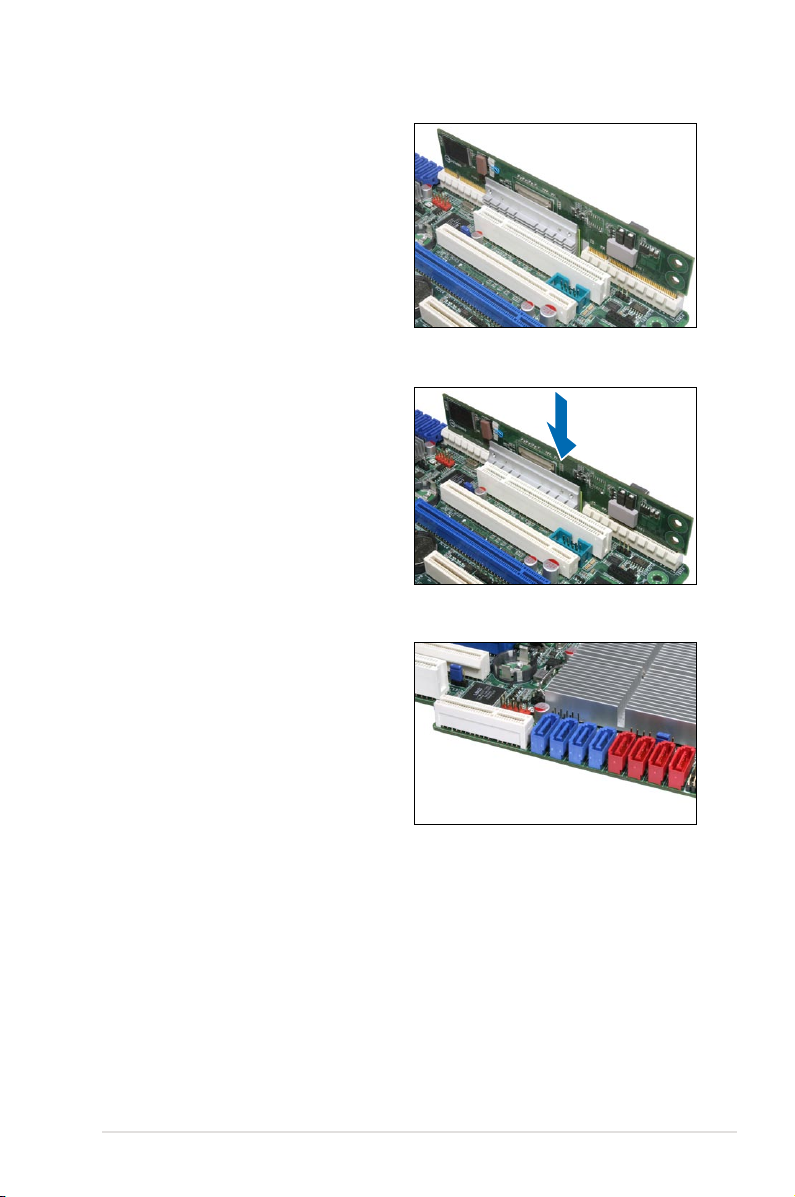
4. Align the golden ngers of the
RAID card with the PIKE RAID
card slot.
5. Insert the RAID card into the PIKE
RAID card slot. Ensure the card is
completely inserted into the card
slot.
6. Connect the hard disk drives
to the SAS connectors on the
motherboard.
ASUS PIKE 2008 1-7
Page 14
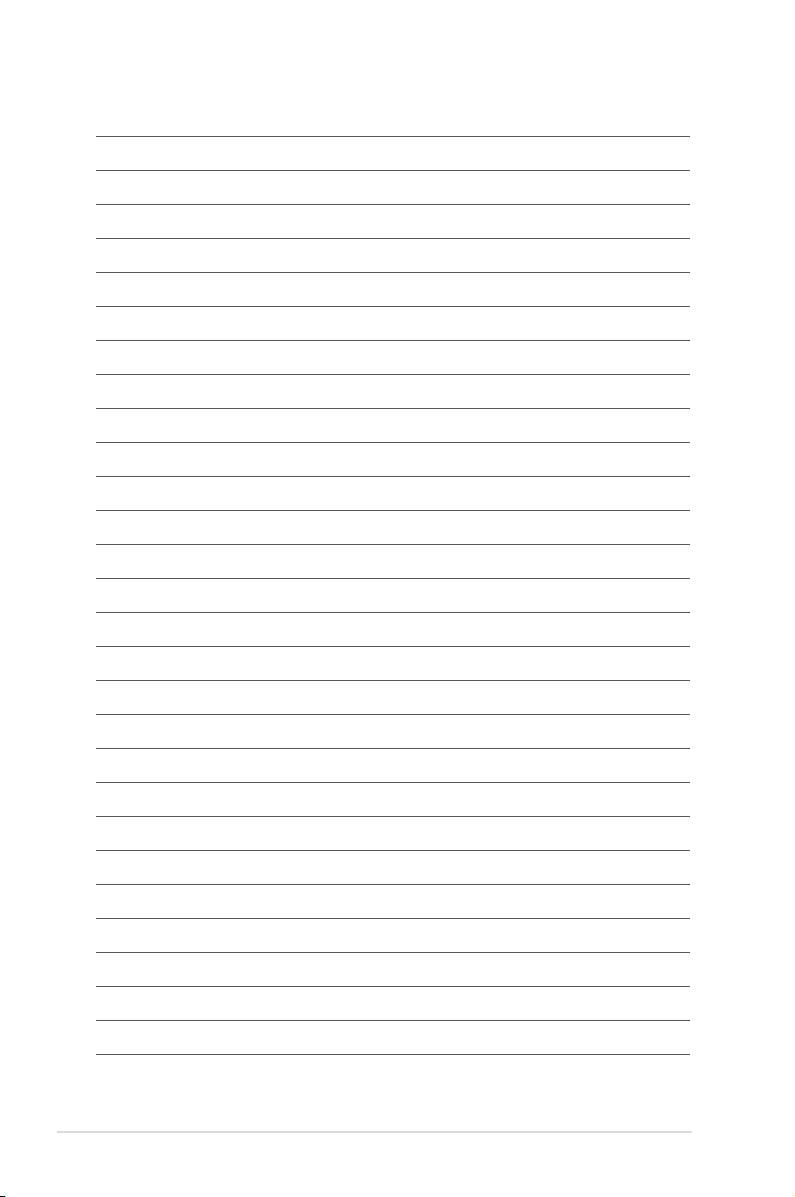
1-8 Chapter 1: Product introduction
Page 15
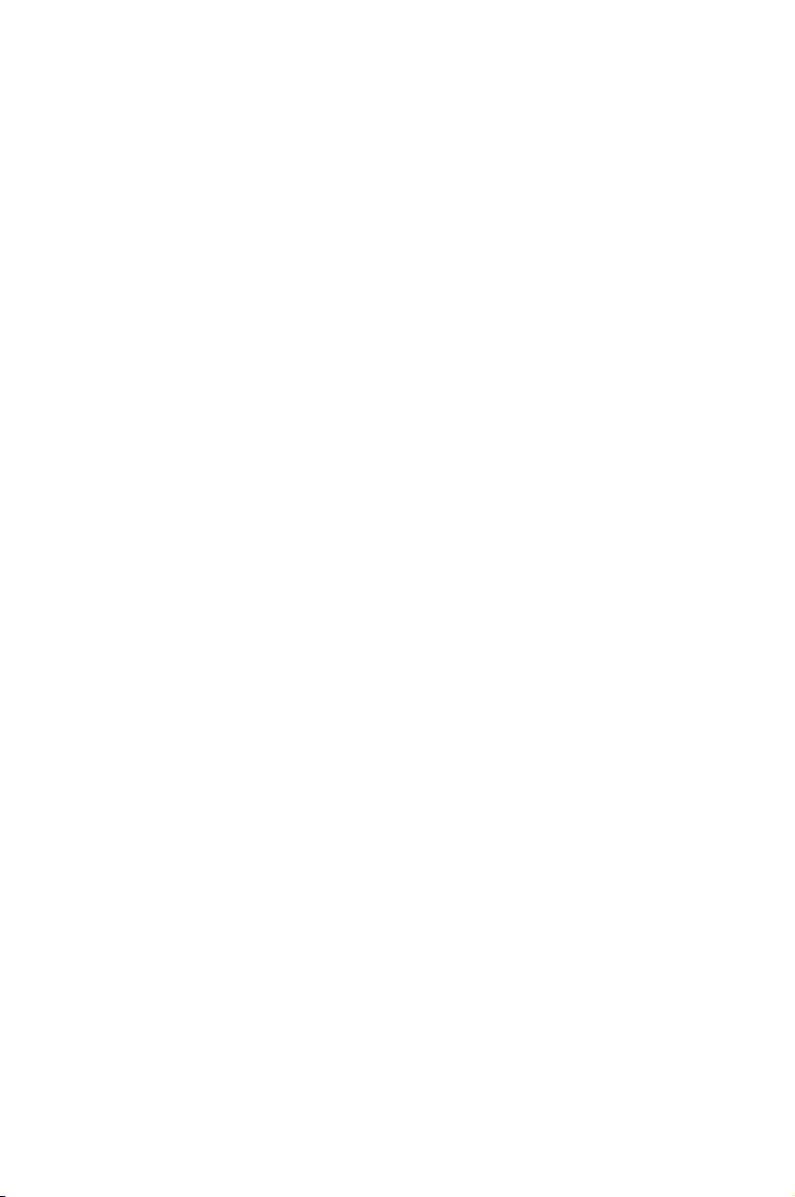
This chapter provides instructions on setting
up, creating, and conguring RAID sets using
the available utilities.
Chapter 2: RAID
conguration
2
Page 16
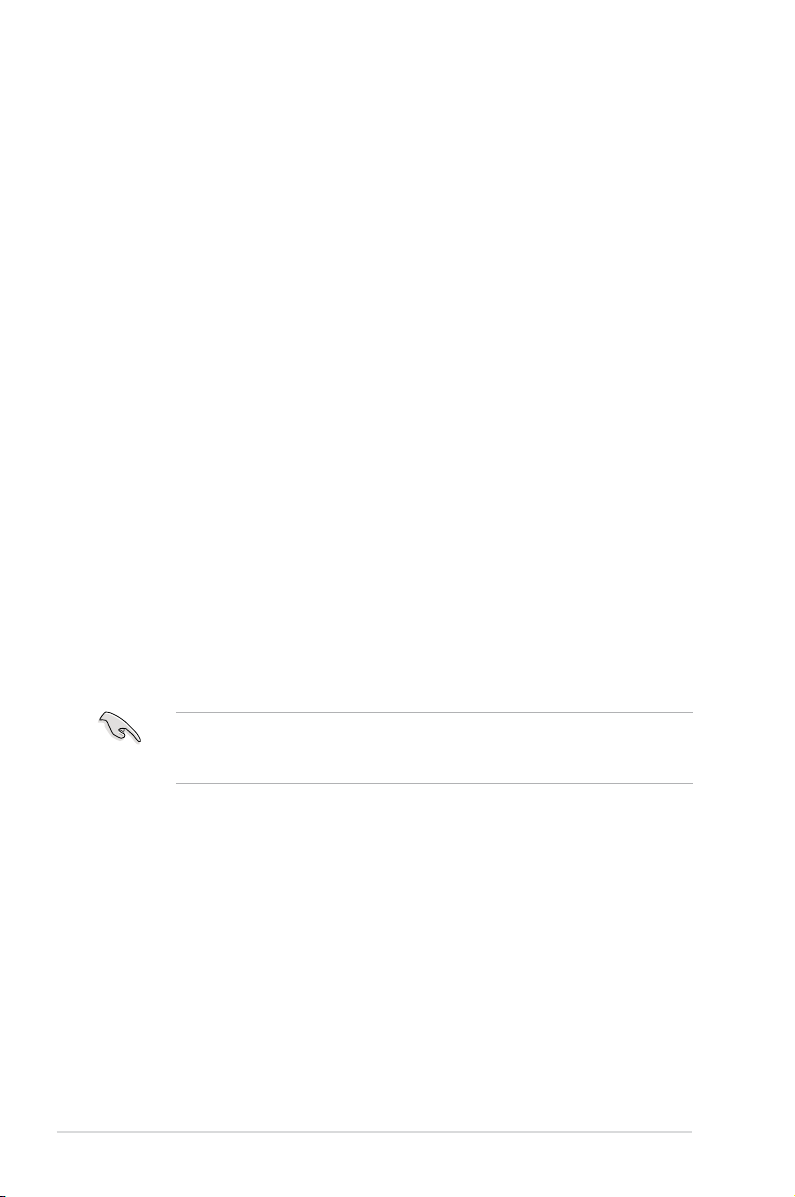
2.1 Setting up RAID
The RAID card supports RAID 0, RAID 1, RAID 1E, and RAID 10.
2.1.1 RAID denitions
RAID 0
(Data striping)
data in parallel, interleaved stacks. Two hard disks perform the same work as a
single drive but at a sustained data transfer rate, double that of a single disk alone,
thus improving data access and storage. Use of at least two new identical hard
disk drives is required for this setup.
RAID 1
(Data mirroring)
drive to a second drive. If one drive fails, the disk array management software
directs all applications to the surviving drive as it contains a complete copy of
the data in the other drive. This RAID conguration provides data protection and
increases fault tolerance to the entire system. Use two new drives or use an
existing drive and a new drive for this setup. The new drive must be of the same
size or larger than the existing drive.
RAID 1E
secondary (or alternate) copy stored on a different disk. You can use three or more
hard disk drives for this conguration.
RAID 10 is a striped conguration with RAID 1 segments whose segments are
RAID 1 arrays. This conguration has the same fault tolerance as RAID 1, and
has the same overhead for fault-tolerance as mirroring alone. RAID 10 achieves
high input/output rates by striping RAID 1 segments. In some instances, a RAID
10 conguration can sustain multiple simultaneous drive failure. A minimum of four
hard disk drives is required for this setup.
(Enhanced RAID 1)
optimizes two identical hard disk drives to read and write
copies and maintains an identical image of data from one
has a striped layout with each stripe unit having a
If you want to boot the system from a hard disk drive included in a created RAID
set, copy rst the RAID driver from the support CD to a oppy disk before you
install an operating system to the selected hard disk drive.
2.1.2 Installing hard disk drives
The RAID card supports SAS for RAID set conguration. For optimal performance,
install identical drives of the same model and capacity when creating a disk array.
To install the SAS hard disks for RAID conguration:
1. Install the SAS hard disks into the drive bays following the instructions in the
system user guide.
2. Connect a SAS signal cable to the signal connector at the back of each drive
and to the SAS connector on the motherboard.
3. Connect a power cable to the power connector on each drive.
2-2 Chapter 2: RAID conguration
Page 17
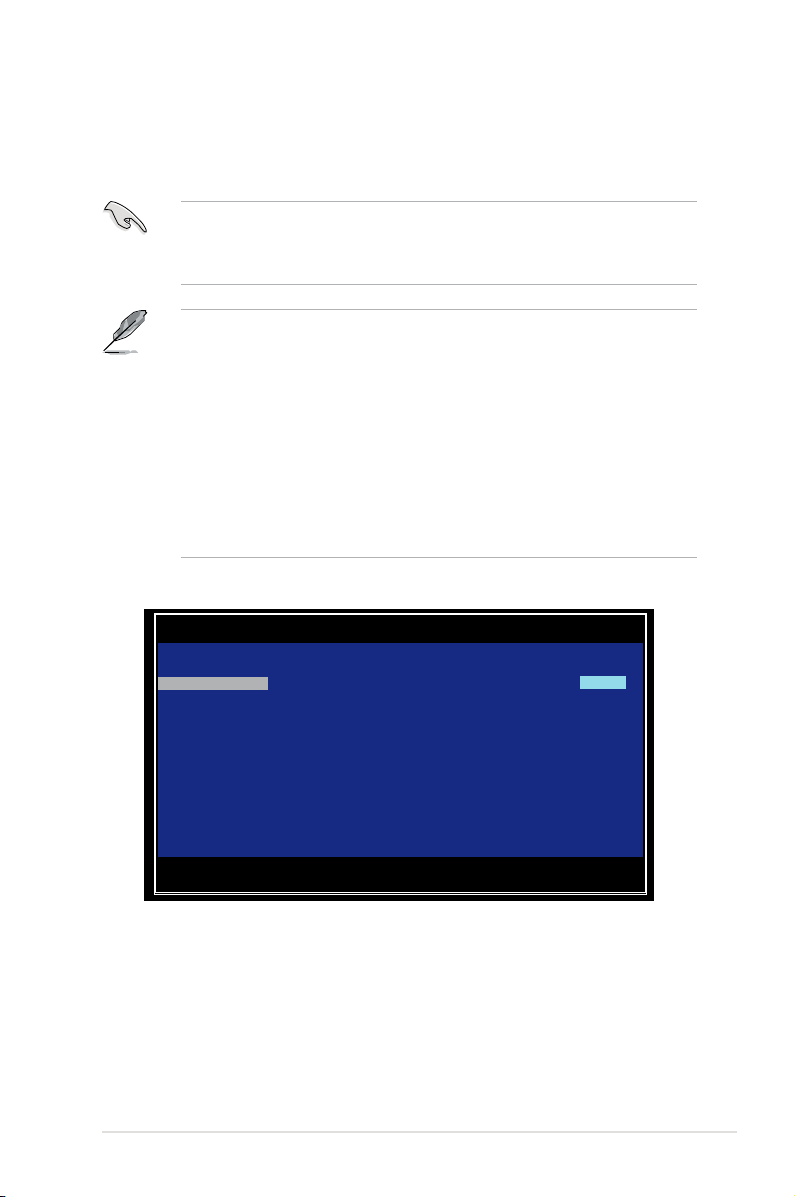
2.2 LSI Corporation MPT Setup Utility
The LSI Corporation MPT Setup Utility is an integrated RAID solution that allows
you to create the following RAID sets from SAS hard disk drives supported by the
LSI SAS 2008 Series controller: RAID 0, RAID 1, RAID 1E, and RAID 10.
• You may use disks of different sizes in one volume; however, the size of the
smallest disk determines the “logical” size of each member disk.
• DO NOT combine Serial ATA and SAS disk drives in one volume.
• The RAID setup screens shown in this section are for reference only and
may not exactly match the items on your screen due to the controller
version difference.
• The adapter name shown on the setup screens differs according to the
installed SAS RAID card.
• Before requesting support from the ASUS Technical Support team, you
have to take note of the MPTFW and MPTBIOS version for the SAS RAID
card. After entering the SAS conguration utility, you can see below screen
and identify the MPTFW and MPTBIOS version:
MPTFW version: 5.00.00.00-IR
MPTBIOS version: v7.05.01.00 (2010.02.09)
LSI Corp Cong Utility v7.05.01.00 (2010.02.09)
Adapter List Global Properties
Adapter PCI PCI PCI PCI FW Revision Status Boot
BUS Dev Fnc Slot Order
PIKE 2008 04 00 00 07 5.00.00.00-IR Enabled 0
Esc = Exit Menu F1/Shift+1 = Help
Alt+N = Global Properties -/+ = Alter Boot Order Ins/Del = Alter Boot List
ASUS PIKE 2008 2-3
Page 18
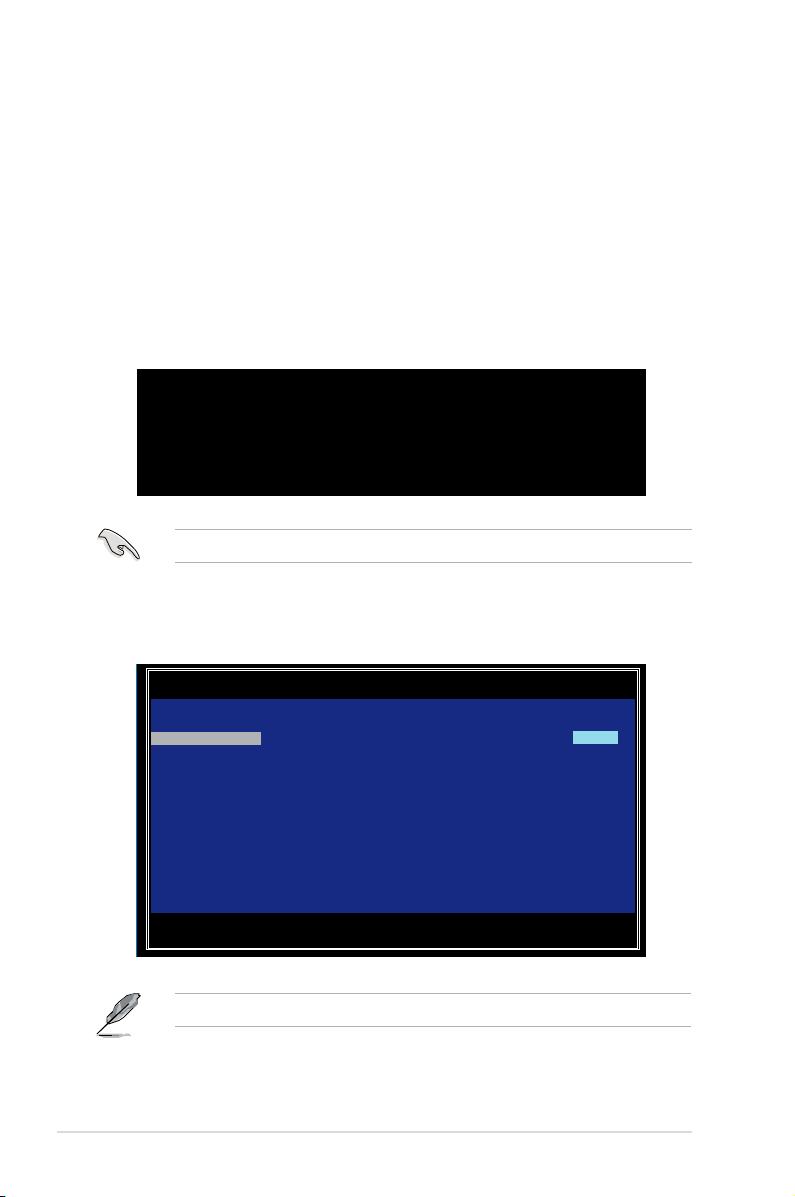
2.2.1 RAID 1 volume
The RAID 1 feature supports simultaneous mirrored volumes with two disks.
The RAID 1 feature supports hot swap capability, so when a disk in an RAID
1 volume fails, you can easily restore the volume, and the swapped disk is
automatically re-mirrored.
To create a RAID 1 volume:
1. Turn on the system after installing all SAS hard disk drives.
2. During POST, press <Ctrl+C> to enter the SAS conguration utility.
LSI Corporation MPT SAS2 BIOS
MPT2BIOS-7.05.01.00 (2010.02.09)
Copyright 2000-2010 LSI Corporation.
Press Ctrl-C to start LSI Corp Conguration Utility...
To avoid data loss, do not turn off the system when rebuilding.
3. The following screen appears. Select a channel and press <Enter> to enter
the setup.
LSI Corp Cong Utility v7.05.01.00 (2010.02.09)
Adapter List Global Properties
Adapter PCI PCI PCI PCI FW Revision Status Boot
BUS Dev Fnc Slot Order
PIKE 2008 04 00 00 07 5.00.00.00-IR Enabled 0
Esc = Exit Menu F1/Shift+1 = Help
Alt+N = Global Properties -/+ = Alter Boot Order Ins/Del = Alter Boot List
The numbers of the channel depend on the controller.
2-4 Chapter 2: RAID conguration
Page 19

4. The Adapter Properties screen appears.
Use the arrow keys to select RAID Properties, then press <Enter>.
LSI Corp Cong Utility v7.05.01.00 (2010.02.09)
Adapter Properties -- SAS2008
Adapter PIKE 2008
PCI Slot 07
PCI Address(Bus/Dev) 04:00
MPT Firmware Revision 5.00.00.00-IR
SAS Address 500E0180:1280E000
NVDATA Version 05.02
Status Enabled
Boot Order 0
Boot Support
RAID Properties
SAS Topology
Advanced Adapter Properties
Esc = Exit Menu F1/Shift+1 = Help
Enter = Select Item -/+/Enter = Change Item
[Enabled BIOS & OS]
5. The
Select New Volume Type screen appears.
Use the arrow keys to select Create RAID 1 Volume, then press <Enter>.
LSI Corp Cong Utility v7.05.01.00 (2010.02.09)
Select New Volume Type -- SAS2008
Create RAID 1 Volume Create a RAID 1 volume
Create RAID 1E/10 Volume Create a RAID 1E or RAID 10 volume
Create RAID 0 Volume Create a RAID 0 volume consisting of
Esc = Exit Menu F1/Shift+1 = Help
Enter = Choose volume type to create
ASUS PIKE 2008 2-5
consisting of 2 disks plus up to 2
optional hot spares. ALL DATA on
volume disks will be DELETED!
consisting of 3 to 10 disks including up
to 2 optional hot spares. ALL DATA on
volume disks will be DELETED!
2 to 10 disks. ALL DATA on
volume disks will be DELETED!
Page 20
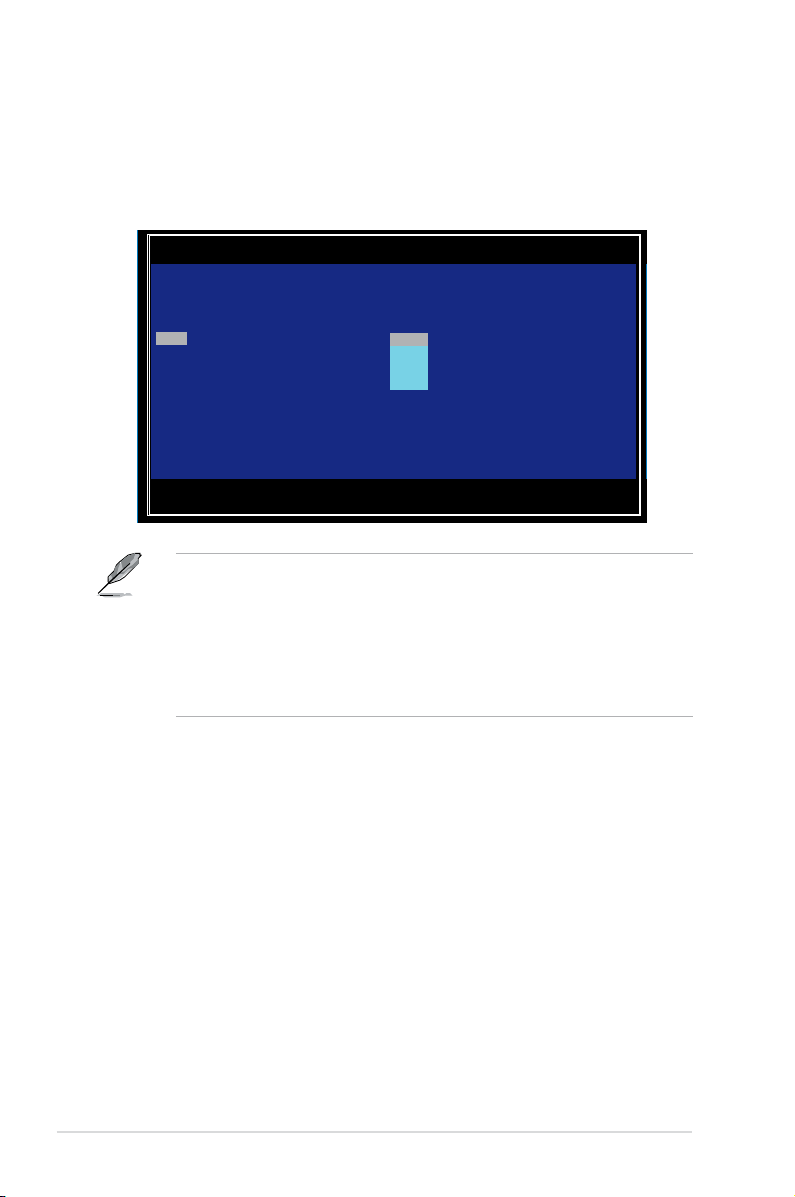
6. The Create New Volume screen shows the disks you can add to make up
the RAID 1 volume. Use the arrow key to select a disk, then move the cursor
to the RAID Disk column. To include this disk in the array, press <+>, <->, or
<Space>.
LSI Corp Cong Utility v7.05.01.00 (2010.02.09)
Create New Volume -- SAS2008
Volume Type: RAID 1
Volume Size(GB): -------
Slot Device Identier RAID Drive Pred Size
Num Disk Status Fail (GB)
0 ATA WDC WD800JD-22LS1D06 [No] ---------- No 74
1 ATA WDC WD800JD-22LS1D06 [No] ---------- No 74
2 ATA WDC WD800JD-22LS1D06 [No] ---------- No 74
3 ATA WDC WD800JD-22LS1D06 [No] ---------- No 74
Esc = Exit Menu F1/Shift+1 = Help
SPACE/+/- = Select disk for volume C = Create volume
By default, the RAID Disk eld shows No before volume creation. This eld is
grayed out under the following conditions:
• The disk does not meet the minimum requirements for use in a RAID
volume.
• The disk is not large enough to mirror existing data on the primary drive.
• The disk is already part of another volume.
2-6 Chapter 2: RAID conguration
Page 21

7. A warning screen appears. Press any key to continue.
Press <M> to keep existing data on the rst disk. If you choose this option,
data on the rst disk will be mirrored on the second disk that you will add to
the volume later. Ensure the data you want to mirror is on the rst disk.
Press <D> to overwrite any data and create the new IM array.
LSI Corp Cong Utility v7.05.01.00 (2010.02.09)
Create New Volume -- SAS2008
WARNING! Data was found on the selected disk, this data will be lost
when the volume is created!
Choose Discard conguration or Cancel Exit on the next screen to abort.
Esc = Exit Menu F1/Shift+1 = Help
SPACE/+/- = Select disk for volume C = Create array
8. Repeat step 6 to add the second disk to the volume.
9. When done, press <C> to create the volume, then select
Save changes
then exit this menu.
Create and save new volume?
Cancel Exit
Save changes then exit this menu
Discard changes then exit this menu
Exit the Conguration Utility and Reboot
10. The utility creates the volume.
LSI Corp Cong Utility v7.05.01.00 (2010.02.09)
Create New Volume -- SAS2008
Processing...may take up to 1 minute
Creating RAID Volume...
ASUS PIKE 2008 2-7
Page 22

2.2.2 RAID 1E/10 volume
The RAID 1E/10 supports three to ten disks, or seven mirrored disks plus two hot
spare disks.
Use odd numbers of hard disk drives to create a RAID 1E volume; use even
numbers of hard disk drives to create a RAID 10 volume.
To create a RAID 1E/10 volume:
1. Follow steps 1–4 of the section
2. The
Select New Volume Type screen appears.
RAID 1E/10 volume.
Use the arrow keys to select Create RAID 1E/10 Volume, then press
<Enter>.
LSI Corp Cong Utility v7.05.01.00 (2010.02.09)
Select New Volume Type -- SAS2008
3. The
Create RAID 1 Volume Create a RAID 1 volume
Create RAID 1E/10 Volume Create a RAID 1E or RAID 10 volume
Create RAID 0 Volume Create a RAID 0 volume consisting of
Esc = Exit Menu F1/Shift+1 = Help
Enter = Choose volume type to create
Create New Volume screen shows the disks you can add to make up
consisting of 2 disks plus up to 2
optional hot spares. ALL DATA on
volume disks will be DELETED!
consisting of 3 to 10 disks including up
to 2 optional hot spares. ALL DATA on
volume disks will be DELETED!
2 to 10 disks. ALL DATA on
volume disks will be DELETED!
the RAID 1E/10 volume.
RAID 1E/10 supports three to ten disks, or seven mirrored disks plus two
hot spare disks. Use the arrow key to select a disk, then move the cursor to
the RAID Disk column. To include this disk in the array, press <+>, <->, or
<Space>.
2-8 Chapter 2: RAID conguration
Page 23

LSI Corp Cong Utility v7.05.01.00 (2010.02.09)
Create New Volume -- SAS2008
Volume Type: RAID 1E
Volume Size(GB): -------
Slot Device Identier RAID Drive Pred Size
Num Disk Status Fail (GB)
0 ATA WDC WD800JD-22LS1D06 [No] ---------- No 74
1 ATA WDC WD800JD-22LS1D06 [No] ---------- No 74
2 ATA WDC WD800JD-22LS1D06 [No] ---------- No 74
3 ATA WDC WD800JD-22LS1D06 [No] ---------- No 74
Esc = Exit Menu F1/Shift+1 = Help
SPACE/+/- = Select disk for volume C = Create volume
By default, the RAID Disk eld shows No before volume creation. This eld is
grayed out under the following conditions:
• The disk does not meet the minimum requirements for use in a RAID
volume.
• The disk is not large enough to mirror existing data on the primary drive.
• The disk is already part of another volume.
4. Repeat step 3 to add the other disks to the volume.
5. When done, press <C> to create the volume, then select
Save changes
then exit this menu.
Create and save new volume?
Cancel Exit
Save changes then exit this menu
Discard changes then exit this menu
Exit the Conguration Utility and Reboot
6. The utility creates the volume.
LSI Corp Cong Utility v7.05.01.00 (2010.02.09)
Create New Volume -- SAS2008
Processing...may take up to 1 minute
Creating RAID Volume...
ASUS PIKE 2008 2-9
Page 24

2.2.3 RAID 0 volume
The RAID 0 feature supports volumes with two to ten disks. You may combine an
RAID 0 volume with an RAID 1 or RAID 1E/10 volume.
To create a RAID 0 volume:
1. Follow steps 1–4 of the section
2. The
Select New Volume Type screen appears.
RAID 1 volume.
Use the arrow keys to select Create RAID 0 Volume, then press <Enter>.
LSI Corp Cong Utility v7.05.01.00 (2010.02.09)
Select New Volume Type -- SAS2008
3. The
Create RAID 1 Volume Create a RAID 1 volume
Create RAID 1E/10 Volume Create a RAID 1E or RAID 10 volume
Create RAID 0 Volume Create a RAID 0 volume consisting of
Esc = Exit Menu F1/Shift+1 = Help
Enter = Choose volume type to create
Create New Volume screen shows the disks you can add to make up
consisting of 2 disks plus up to 2
optional hot spares. ALL DATA on
volume disks will be DELETED!
consisting of 3 to 10 disks including up
to 2 optional hot spares. ALL DATA on
volume disks will be DELETED!
2 to 10 disks. ALL DATA on
volume disks will be DELETED!
the RAID 0 volume. Use the arrow key to select a disk, then move the cursor
to the RAID Disk column. To include this disk in the array, press <+>, <->, or
<Space>.
LSI Corp Cong Utility v7.05.01.00 (2010.02.09)
Create New Volume -- SAS2008
Volume Type: RAID 0
Volume Size(GB): -------
Slot Device Identier RAID Drive Pred Size
Num Disk Status Fail (GB)
0 ATA WDC WD800JD-22LS1D06 [No] ---------- No 74
1 ATA WDC WD800JD-22LS1D06 [No] ---------- No 74
2 ATA WDC WD800JD-22LS1D06 [No] ---------- No 74
3 ATA WDC WD800JD-22LS1D06 [No] ---------- No 74
Esc = Exit Menu F1/Shift+1 = Help
SPACE/+/- = Select disk for volume C = Create volume
2-10 Chapter 2: RAID conguration
Page 25

By default, the RAID Disk eld shows No before volume creation. This eld is
grayed out under the following conditions:
• The disk does not meet the minimum requirements for use in a RAID
volume.
• The disk is not large enough to mirror existing data on the primary drive.
• The disk is already part of another volume.
4. Repeat step 3 to add the other disks to the volume.
5. When done, press <C> to create the volume, then select
Save changes then
exit this menu.
Create and save new volume?
Cancel Exit
Save changes then exit this menu
Discard changes then exit this menu
Exit the Conguration Utility and Reboot
6. The utility creates the volume.
LSI Corp Cong Utility v7.05.01.00 (2010.02.09)
Create New Volume -- SAS2008
Processing...may take up to 1 minute
Creating RAID Volume...
ASUS PIKE 2008 2-11
Page 26

2.2.4 Managing Arrays
The LSI Corporation MPT Setup Utility allows you to perform other tasks related to
conguring and maintaining RAID volumes.
Refer to this section to view volume properties, manage the hot spare disk,
proceed with the volume consistency check, activate the volume, delete the
volume, and expand the volume capacity.
Viewing volume properties
To view volume properties:
1. On the main menu, select
LSI Corp Cong Utility v7.05.01.00 (2010.02.09)
Adapter Properties -- SAS2008
Adapter PIKE 2008
PCI Slot 07
PCI Address(Bus/Dev) 04:00
MPT Firmware Revision 5.00.00.00-IR
SAS Address 500E0180:1280E000
NVDATA Version 05.02
Status Enabled
Boot Order 0
Boot Support
RAID Properties
SAS Topology
Advanced Adapter Properties
Esc = Exit Menu F1/Shift+1 = Help
Enter = Select Item -/+/Enter = Change Item
2. On the next screen that appears, select
LSI Corp Cong Utility v7.05.01.00 (2010.02.09)
Select New Volume Type -- SAS2008
View Existing Volume View the existing conguration.
Create RAID 1 Volume Create a RAID 1 volume
Create RAID 1E/10 Volume Create a RAID 1E or RAID 10 volume
Create RAID 0 Volume Create a RAID 0 volume consisting of
Esc = Exit Menu F1/Shift+1 = Help
Enter = Choose volume type to create
RAID Properties.
[Enabled BIOS & OS]
View Existing Volume.
consisting of 2 disks plus up to 2
optional hot spares. ALL DATA on
volume disks will be DELETED!
consisting of 3 to 10 disks including up
to 2 optional hot spares. ALL DATA on
volume disks will be DELETED!
2 to 10 disks. ALL DATA on
volume disks will be DELETED!
2-12 Chapter 2: RAID conguration
Page 27

3. The View Volume screen appears. Here you can view properties of the RAID
volume(s) created. If you have congured a hot spare, it will also be listed.
If you created more than one volume, you may view the next volume by
pressing <Alt+N>.
LSI Corp Cong Utility v7.05.01.00 (2010.02.09)
View Volume -- SAS2008
Volume 1 of 1
Identier LSI Logical Volume 3000
Type RAID 1
Size(GB) 73
Status Optimal
Task None
Manage Volume
Slot Device Identier RAID Hot Drive Pred Size
Num Disk Spr Status Fail (GB)
0 ATA WDC WD800JD-22LS1D06 Yes No Primary No 73
1 ATA WDC WD800JD-22LS1D06 Yes No Secondary No 73
Esc = Exit Menu F1/Shift+1 = Help
Enter=Select Item Alt+N=Next Volume
ASUS PIKE 2008 2-13
Page 28
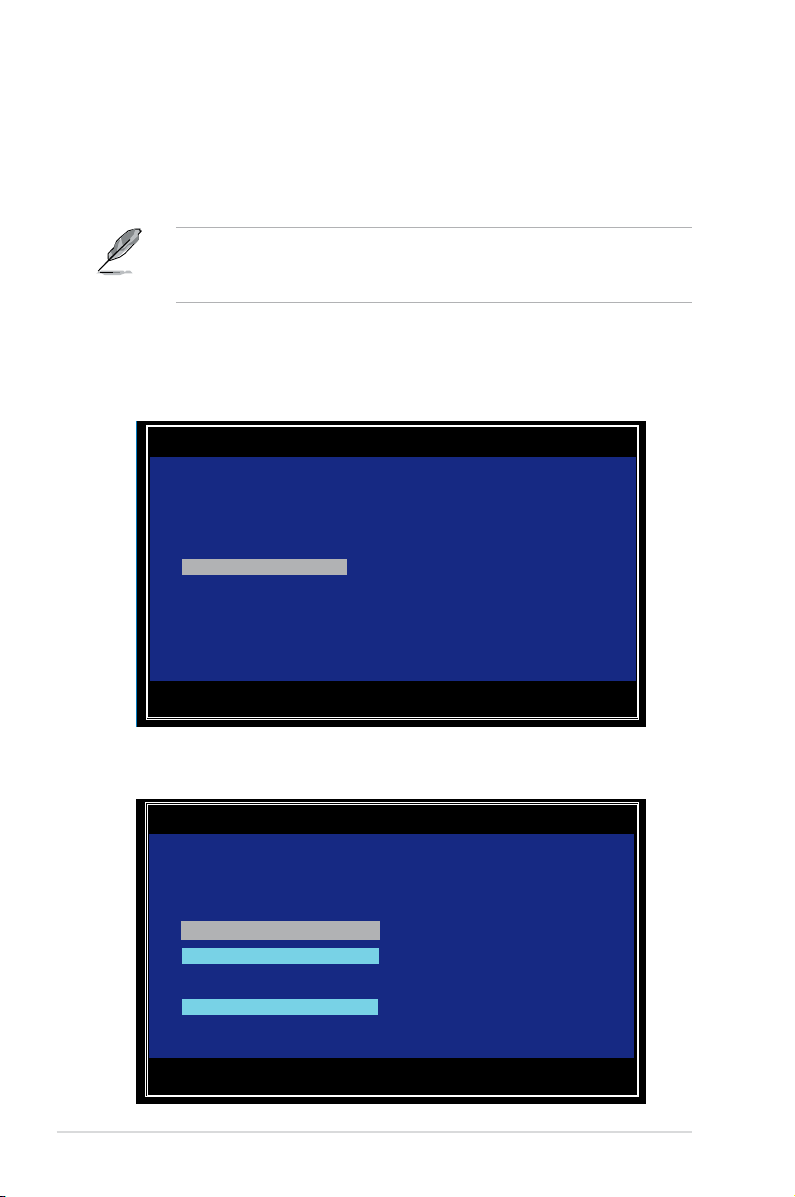
Managing hot spares
You may congure one disk as a global hot spare to protect critical data on the
RAID 1/1E/10 volume(s). You may create the hot spare disk at the same time you
create the RAID 1/1E/10 volume. Refer to this section when adding a hot spare
disk on an existing volume.
If a disk on an RAID 1/1E/10 volume fails, the utility automatically rebuilds the
failed disk data on the hot spare. When the failed disk is replaced, the utility
assigns the replacement as the new hot spare.
To create a hot spare:
1. Follow steps 1–3 of the section
2. From the
3. From the
View Volume screen, select Manage Volume, then press <Enter>.
LSI Corp Cong Utility v7.05.01.00 (2010.02.09)
View Volume -- SAS2008
Volume 1 of 1
Identier LSI Logical Volume 3000
Type RAID 1
Size(GB) 73
Status Optimal
Task None
Manage Volume
Slot Device Identier RAID Hot Drive Pred Size
Num Disk Spr Status Fail (GB)
0 ATA WDC WD800JD-22LS1D06 Yes No Primary No 73
1 ATA WDC WD800JD-22LS1D06 Yes No Secondary No 73
Esc = Exit Menu F1/Shift+1 = Help
Enter=Select Item Alt+N=Next Volume
Manage Volume screen, select Manage Hot Spares, then press
Viewing volume properties.
<Enter>.
LSI Corp Cong Utility v7.05.01.00 (2010.02.09)
Manage Volume -- SAS2008
Identier LSI Logical Volume 3000
Type RAID 1
Size(GB) 73
Status Optimal
Task None
Manage Hot Spares
Consistency Check
Activate Volume
Delete Volume
Online Capacity Expansion
Esc = Exit Menu F1/Shift+1 = Help
Enter = Select Item
2-14 Chapter 2: RAID conguration
Page 29

4. Use the arrow key to select the disk you would like to congure as hot spare,
then move the cursor to the Hot Spr column. Press <+>, <->, or <Space>.
Press <C> to commit the changes. The
Drive Status column eld now shows
Hot Spare.
LSI Corp Cong Utility v7.05.01.00 (2010.02.09)
Manage Hot Spare -- SAS2008
Identier LSI Logical Volume 3000
Type RAID 1
Size(GB) 73
Status Optimal
Task None
Slot Device Identier Hot Drive Pred Size
Num Spr Status Fail (GB)
0 ATA WDC WD800JD-22LS1D06 [No] RAID No 74
1 ATA WDC WD800JD-22LS1D06 [No] RAID No 74
2 ATA WDC WD800JD-22LS1D06 [No] ---------- No 74
3 ATA WDC WD800JD-22LS1D06 [No] ---------- No 74
Esc = Exit Menu F1/Shift+1 = Help
SPACE/+/- = Change Item C = Commit Changes
Running a consistency check
To run a consistency check on the RAID volume:
1. Follow steps 1–3 of the section
Viewing volume properties and step 2 of
the section Managing hot spares.
2. From the
Manage Volume screen select Consistency Check, then press
<Enter>.
3. The below screen appears. Press <Enter> to start the consistency check on
the RAID volume.
LSI Corp Cong Utility v7.05.01.00 (2010.02.09)
Manage Volume -- SAS2008
Press Enter to run a consistency check on the RAID volume.
This eld is grayed out under the following conditions:
- The adapter’s MPT FW does not support the feature
- The volume is a RAID 0
- The volume is not optimal
- The volume is already running a consistency check
- The volume has a consistency check pending
Esc = Exit Menu F1/Shift+1 = Help
Enter = Select Item
ASUS PIKE 2008 2-15
Page 30
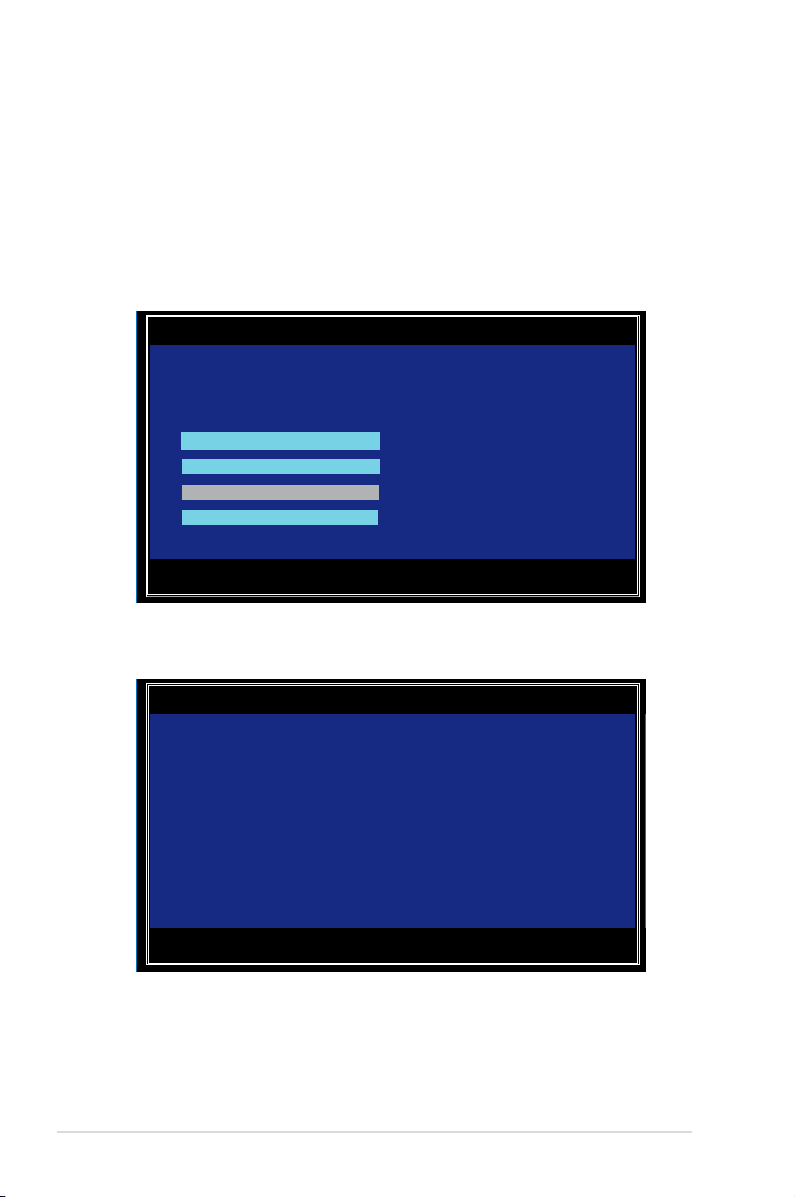
Activating a volume
If a volume is removed from one controller/computer or moved to another, the
volume is considered inactive. When you add the volume back to the system, you
may reactivate the volume.
To activate the volume:
1. From the
Manage Volume screen, select Activate Volume, then press
<Enter>.
LSI Corp Cong Utility v7.05.01.00 (2010.02.09)
Manage Volume -- SAS2008
Identier LSI Logical Volume 3000
Type RAID 1
Size(GB) 73
Status Optimal
Task None
Manage Hot Spares
Consistency Check
Activate Volume
Delete Volume
Online Capacity Expansion
Esc = Exit Menu F1/Shift+1 = Help
Enter = Select Item
2. The below screen appears. Press <Enter> to activate a RAID volume.
LSI Corp Cong Utility v7.05.01.00 (2010.02.09)
Manage Volume -- SAS2008
This eld is used to activate a RAID volume.
This eld is grayed out under the following conditions:
- The volume is currently active.
- Activating the volume would exceed the maximum number of
active volumes allowsed.
- Activating the volume would exceed the maximum number of
RAID disks allowed.
- The volume has incompatible metadata on it.
Esc = Exit Menu F1/Shift+1 = Help
Enter = Select Item
2-16 Chapter 2: RAID conguration
Page 31

Deleting a volume
• You cannot recover lost data if you delete a volume. Ensure you back up
important data before deleting a volume.
• If you delete a RAID 1 volume, the data is preserved on the primary disk.
To delete a volume:
1. From the
Manage Volume screen, select Delete Volume, then press
<Enter>.
LSI Corp Cong Utility v7.05.01.00 (2010.02.09)
Manage Volume -- SAS2008
Identier LSI Logical Volume 3000
Type RAID 1
Size(GB) 73
Status Optimal
Task None
Manage Hot Spares
Consistency Check
Activate Volume
Delete Volume
Online Capacity Expansion
Esc = Exit Menu F1/Shift+1 = Help
Enter = Select Item
2. The below screen appears. Press <Y> to delete, or <N> to cancel.
LSI Corp Cong Utility v7.05.01.00 (2010.02.09)
Manage Volume -- SAS2008
WARNING! All data will be lost when the volume is deleted!
Y Delete volume and exit to Adapter Properties
N Abandon volume deletion and exit this menu
Esc = Exit Menu F1/Shift+1 = Help
Enter = Select Item
ASUS PIKE 2008 2-17
Page 32

Expanding the volume capacity
You may use two new hard disk drives to replace the existing one, and expand the
capacity of the RAID volume.
• The capactiy of th new hard disk drives should be 50GB larger than the
existing one.
• This function is available only when the RAID 1 volume is optimal.
To expand the capacity of the currently displayed RAID volume:
1. From the
Manage Volume screen, select Online Capacity Expansion, then
press <Enter>.
LSI Corp Cong Utility v7.05.01.00 (2010.02.09)
Manage Volume -- SAS2008
Identier LSI Logical Volume 3000
Type RAID 1
Size(GB) 73
Status Optimal
Task None
Manage Hot Spares
Consistency Check
Activate Volume
Delete Volume
Online Capacity Expansion
Esc = Exit Menu F1/Shift+1 = Help
Enter = Select Item
2. The below screen appears. Press <Enter> to proceed with the capacity
expansion.
LSI Corp Cong Utility v7.05.01.00 (2010.02.09)
Manage Volume -- SAS2008
This eld is used to expand the capacity of the currently displayed
RAID volume.
This eld is disabled under the following conditions:
- The volume is not a RAID 1 volume.
- Firmware is congured to diable this feature.
Esc = Exit Menu F1/Shift+1 = Help
Enter = Select Item
2-18 Chapter 2: RAID conguration
Page 33

2.2.5 Viewing SAS topology
1. From the Adapter Properties screen, select SAS Topology, then press
<Enter>.
LSI Corp Cong Utility v7.05.01.00 (2010.02.09)
Adapter Properties -- SAS2008
Adapter PIKE 2008
PCI Slot 07
PCI Address(Bus/Dev) 04:00
MPT Firmware Revision 5.00.00.00-IR
SAS Address 500E0180:1280E000
NVDATA Version 05.02
Status Enabled
Boot Order 0
Boot Support
RAID Properties
SAS Topology
Advanced Adapter Properties
Esc = Exit Menu F1/Shift+1 = Help
Enter = Select Item -/+/Enter = Change Item
2. Information about the volume and its member-disks are then displayed.
LSI Corp Cong Utility v7.05.01.00 (2010.02.09)
SAS Topology -- SAS2008
Device Identier Device
PIKE 2008(04:00) Info
﹂ Controller Direct Attach Devices Controller
﹂ RAID1 VOL LSI Logical Volume 3000
[Enabled BIOS & OS]
Esc = Exit F1/Shift+1 = Help
Alt+D = Device Properties Alt+M = More Keys
You may press <Alt+D> to display device properties, or <Alt+M> to display
more keys.
LSI Corp Cong Utility v7.05.01.00 (2010.02.09)
SAS Topology -- SAS2008
More keys for the SAS Topology display:
Alt+B = Select or deselect a device as the preferred boot device
Alt+A = Select or deselect a device as the alternate boot device
Enter = On a SAS Enclosure or Expander - Expand or Collapse Item
Enter = On a Disk Drive - Turn on the Locate LED (next key press turns off)
ASUS PIKE 2008 2-19
Page 34
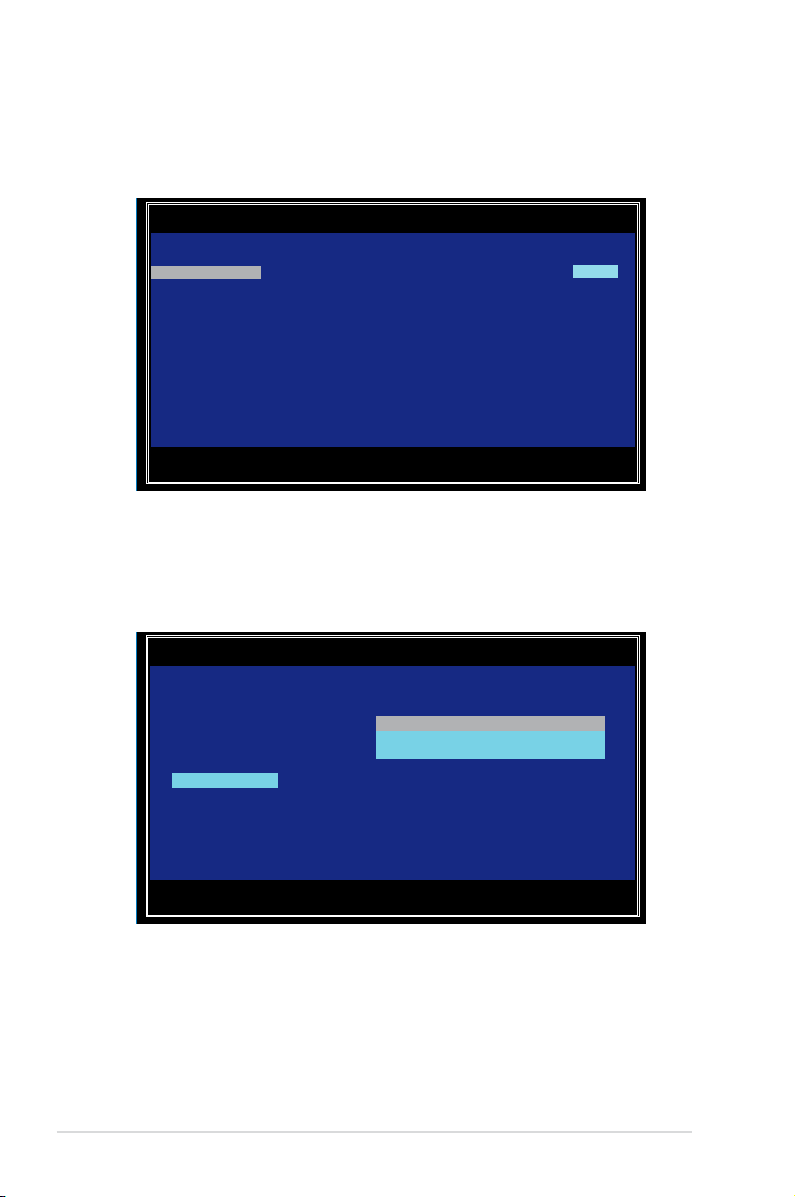
2.2.6 Global Properties
From the Adapter List screen, press <Alt+N> to enter Global Properties menu.
From the menu you may change related settings.
LSI Corp Cong Utility v7.05.01.00 (2010.02.09)
Adapter List Global Properties
Adapter PCI PCI PCI PCI FW Revision Status Boot
BUS Dev Fnc Slot Order
PIKE 2008 04 00 00 07 5.00.00.00-IR Enabled 0
Esc = Exit Menu F1/Shift+1 = Help
Alt+N = Global Properties -/+ = Alter Boot Order Ins/Del = Alter Boot List
Pause When Boot Alert Displayed
Sets whether to pause or not when the boot alert displays.
Conguration options: [Yes] [No]
LSI Corp Cong Utility v7.05.01.00 (2010.02.09)
Adapter List Global Properties
Pause When Boot Alert Displayed [No]
Boot Information Display Mode [Display minimal information]
Support Interrupt [Hook interrupt, the Default]
Restore Defaults
Esc = Exit Menu F1/Shift+1 = Help
Alt+N = Adapter List -/+ = Change Item
2-20 Chapter 2: RAID conguration
Page 35

Boot Information Display Mode
Sets the disk information display mode.
Conguration options: [Display adapters & installed devices]
[Display adapters only] [Display adapters and all devices]
[Display minimal information]
LSI Corp Cong Utility v7.05.01.00 (2010.02.09)
Adapter List Global Properties
Pause When Boot Alert Displayed [No]
Boot Information Display Mode [Display minimal information]
Support Interrupt [Hook interrupt, the Default]
Restore Defaults
Esc = Exit Menu F1/Shift+1 = Help
Alt+N = Adapter List -/+ = Change Item
Support Interrupt
Conguration options: [Hook interrupt, the Default] [Bypass interrupt hook]
LSI Corp Cong Utility v7.05.01.00 (2010.02.09)
Adapter List Global Properties
Pause When Boot Alert Displayed [No]
Boot Information Display Mode [Display minimal information]
Support Interrupt [Hook interrupt, the Default]
Restore Defaults
Esc = Exit Menu F1/Shift+1 = Help
Alt+N = Adapter List -/+ = Change Item
ASUS PIKE 2008 2-21
Page 36

Restore Defaults
This option allows you to discard the selections you made and restore the system
defaults.
LSI Corp Cong Utility v7.05.01.00 (2010.02.09)
Adapter List Global Properties
Pause When Boot Alert Displayed [No]
Boot Information Display Mode [Display minimal information]
Support Interrupt [Hook interrupt, the Default]
Restore Defaults
Esc = Exit Menu F1/Shift+1 = Help
Alt+N = Adapter List -/+ = Change Item
2-22 Chapter 2: RAID conguration
Page 37

2.3 MegaRAID Storage Manager
MegaRAID Storage Manager software enables you to congure, monitor, and
maintain storage congurations on LSI SAS controllers. The MegaRAID Storage
Manager graphical user interface (GUI) makes it easy for you to create and
manage storage congurations.
2.3.1 Hardware and Software Requirements
The hardware requirements for MegaRAID Storage Manager software are as
follows:
• PC-compatible computer with an IA-32 (32-bit) Intel Architecture processor or
an EM64T (64-bit) processor and at least 128 Mbytes of system memory (256
Mbytes recommended)
• Disk drive with at least 50 Mbytes available free space
Refer to your server documentation and to the operating system documentation for
more information on hardware and operating system requirements.
2.3.2 Installing MegaRAID Storage Manager Sofware on
Microsoft Windows OS
Follow these steps if you need to install MegaRAID Storage Manager software on
a system running Microsoft Windows OS:
1. Insert the MegaRAID Storage Manager software installation CD in the CD-
ROM drive.
If necessary, nd and double-click the setup.exe le to start the installation
program.
2. When the Welcome screen appears, click
If MegaRAID Storage Manager software is already installed on this system,
the Program Maintenance screen appears. Read the screen text and select
Modify, Repair, or Remove.
3. When the next screen appears, read and accept the user license, and click
Next.
The Customer Information screen appears, as shown in the following gure.
Next.
ASUS PIKE 2008 2-23
Page 38

4. Enter your user name and organization name. In the bottom part of the
screen, select an installation option:
– If you select
All users, any user with administrative privileges can use
this version of MegaRAID Storage Manager software to view or change
storage congurations.
– If you select
Only for current user, the MegaRAID Storage Manager
shortcuts and associated icons will be available only to the user with this
user name.
5. Click
6. On the next screen, accept the default Destination Folder, or click
Next to continue.
Change to
select a different destination folder. Click Next to continue.
The Setup Type screen appears, as shown in the following gure.
2-24 Chapter 2: RAID conguration
Page 39

7. Select one of the Setup options. The options are fully explained in the screen
text.
– Normally, you would select
Complete if you are installing MegaRAID
Storage Manager software on a server.
– Select
Custom Installation if you want to select individual program
components.
8. Click
If you selected
Next to continue.
Custom Installation as your setup option, the second Setup
Type screen appears, as shown in the following gure.
If you select
Complete as your setup option, the Installation Wizard is ready
to install MSM. To begin installation, click on Install on the next screen that
appears.
9. Select one of the custom setup options. The options are fully explained in the
screen text.
– Select
Client if you are installing MegaRAID Storage Manager software
on a PC that will be used to view and congure servers over a network.
To begin installation, click on Install on the next screen that appears.
– Select
Server to install only those components required for remote
server management. To begin installation, click on Install on the next
screen that appears.
– Select
StandAlone if you will use MegaRAID Storage Manager
software to create and manage storage congurations on a standalone
workstation. To begin installation, click on Install on the next screen that
appears.
– Select
Custom if you want to specify individual program features to
install.
ASUS PIKE 2008 2-25
Page 40

If you select Custom, a window listing the installation features appears, as
shown in the following gure. Select the features you want on this screen.
10. Click Next to proceed.
11. Click
12. When the nal Conguration Wizard screen appears, click
If you select
Install to install the program.
Finish.
Client installation for a PC used to monitor servers, and if there
are no available servers with a registered framework on the local subnet
(that is, servers with a complete installation of MegaRAID Storage Manager
software), the server screen will appear, as shown in the following gure. The
server screen will not list any servers. You can use this screen to manage
systems remotely.
2-26 Chapter 2: RAID conguration
Page 41

2.3.3 Installing MegaRAID Storage Manager Sofware for
Linux
Follow these steps if you need to install MegaRAID Storage Manager software on
a system running Red Hat Linux or SUSE Linux:
1. Copy the
2. Untar the
tar -zxvf MSM_linux_installer...tar.gz
A new
3. Go to the new
4. In the
5. To start the installation, enter the following command:
csh install.sh -a
If you select Client installation for a PC used to monitor servers, and if there are no
available servers with a registered framework on the local subnet (that is, servers
with a complete installation of MegaRAID Storage Manager software), the server
screen appears. The server screen does not list any servers. You can use this
screen to manage systems remotely.
MSM_linux_installer...tar.gz le to a temporary folder.
MSM_linux_installer...tar.gz le using the following command:
disk directory is created.
disk directory.
disk directory, nd and read the readme.txt le.
ASUS PIKE 2008 2-27
Page 42

2.3.4 Linux Error Messages
The following messages may appear while you are installing MegaRAID Storage
Manager software on a Linux system:
More than one copy of MegaRAID Storage Manager software has been
•
installed.
This message indicates that the user has installed more than one copy of
MegaRAID Storage Manager software. (This can be done by using the rpm-
force command to install the rpm le directly, which is not recommended,
instead of using the install.sh le.) In such cases, the user must uninstall all the
rpm les manually before installing MegaRAID Storage Manager software with
the procedure listed previously.
• The version is already installed.
This message indicates that the version of MegaRAID Storage Manager
software you are trying to install is already installed on the system.
• The installed version is newer.
This message indicates that a version of MegaRAID Storage Manager
software is already installed on the system, and it is a newer version than the
version you are trying to install.
• Exiting installation.
This is the message that appears when the installation is complete.
• RPM installation failed.
This message indicates that the installation failed for some reason. Additional
message text explains the cause of the failure.
2-28 Chapter 2: RAID conguration
Page 43

2.3.5 Starting MegaRAID Storage Manager Software
Follow these steps to start MegaRAID Storage Manager software and view the
main window:
1. Start the program using the method required for your operating system
environment:
– To start MegaRAID Storage Manager software on a Microsoft Windows
system, select Start > Programs > MegaRAID Storage Manager >
StartupUI, or double-click the MegaRAID Storage Manager shortcut on
the desktop.
If a warning appears stating that Windows Firewall has blocked some features
of the program, click Unblock to allow MegaRAID Storage Manager software to
start. (The Windows Firewall sometimes blocks the operation of programs that
use Java.)
– To start MegaRAID Storage Manager software on a Red Hat Linux
system, select Applications > System Tools > MegaRAID Storage
Manager StartupUI.
– To start MegaRAID Storage Manager software on a SUSE SLES
system, select Start > System > More Programs > MegaRAID Storage
Manager.
2. When the program starts, the Select Server window appears, as shown in the
following gure.
If the circle in the server icon is yellow instead of green, it means that the
server is running in a degraded state—for example, because a disk drive
used in a virtual disk has failed. If the circle is red, the storage conguration
in the server has failed.
ASUS PIKE 2008 2-29
Page 44

To access servers on a different subnet, type in the box at the bottom of the
screen the IP address of a server in the desired subnet where the MegaRAID
Storage Manager software is running, and click Update. If you check the
Connect to remote server at: IP address box, you can also access a
standalone (remote) installation of MegaRAID Storage Manager software, if it
has a network connection.
3. Double-click the icon of the server that you want to access. The Server Login
window appears, as shown in the following gure.
4. Select an access mode from the drop-down menu.
– Select
Full Access if you need to both view the current conguration
and change the conguration.
– Select
5. Enter your user name and password, and click
View Only if you need to only view and monitor the conguration.
Login.
If the computer is networked, this is the login to the computer itself, not the
network login.
You must enter the root/administrator user name and password to use Full
Access mode. If your user name and password are correct for the Login
mode you have chosen, the main MegaRAID Storage Manager window
appears.
2-30 Chapter 2: RAID conguration
Page 45

2.3.6 MegaRAID Storage Manager Window
This section describes the MegaRAID Storage Manager window, which is shown in
the following gure.
Physical/Logical View Panel
The left panel of the MegaRAID Storage Manager window displays either the
Physical view or the Logical view of the system and the devices in it, depending on
which tab is selected.
• The Physical view shows the hierarchy of physical devices in the system.
At the top of the hierarchy is the system itself. One or more controllers are
installed in the system. The controller label identies the MegaRAID controller,
such as the ASUS PIKE 2008 controller, so that you can easily differentiate
between multiple controllers. Each controller has one or more ports. Disk
drives and other devices are attached to the ports.
• The Logical view shows the hierarchy of controllers, virtual disks, and disk
groups that are dened on the system. (Physical drives also appear in the
Logical view, so you can see which physical drives are used by each virtual
disk.)
The following icons in the left panel represent the controllers, disk drives, and other
devices:
• System
• Controller
ASUS PIKE 2008 2-31
Page 46

• Port
• Volume
• Virtual disk
• Physical drive
A red circle to the right of an icon indicates that the device has failed. For example,
this icon indicates that a physical drive has failed: .
A yellow circle to the right of an icon indicates that a device is running in a
degraded state. For example, this icon indicates that a virtual disk is running in a
degraded state because a disk drive has failed: .
Properties View Panel
The right panel of the MegaRAID Storage Manager window has the Properties
tab that displays information about the selected device. For example, if a controller
icon is selected in the left panel, the Properties tab lists information such as the
controller name, NVRAM size, and device port count.
Event Log Panel
The lower part of the MegaRAID Storage Manager window displays the system
event log entries. New event log entries appear during the session. Each entry has
an ID, a timestamp and date, an error level indicating the severity of the event, and
a brief description of the event.
Menu Bar
Here are brief descriptions of the main selections on the MegaRAID Storage
Manager menu bar.
Manage Menu
The Manager menu has an Exit option for exiting from the MegaRAID
Storage Manager software. It also has a Refresh option for updating the
display in the MegaRAID Storage Manager window. (Refresh is seldom
required; the display normally updates automatically.)
The Manage menu options also include Check Consistency, Initialize, and
Show Progress.
2-32 Chapter 2: RAID conguration
Page 47
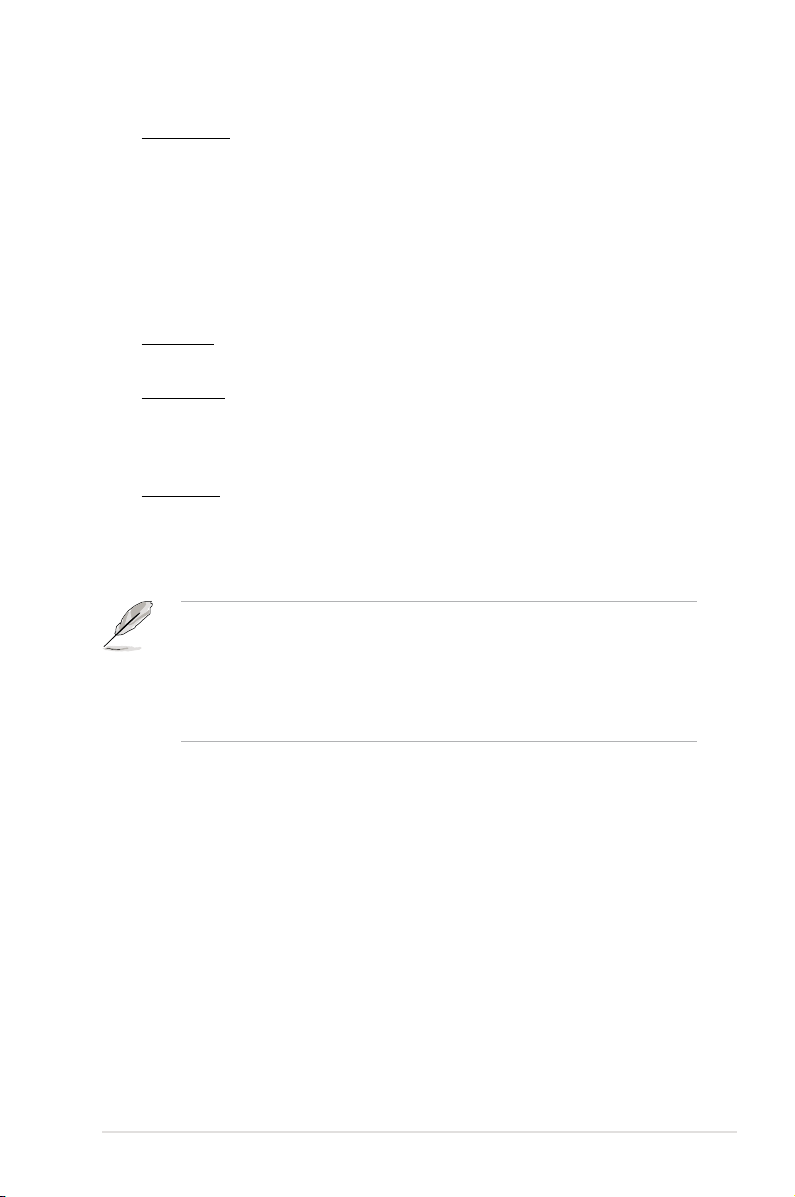
Go To Menu
The Go To menu is available when a controller, physical drive, or virtual disk
is selected in the MegaRAID Storage Manager window. The Go To menu
options vary depending on what type of device is selected in the left panel of
the MegaRAID Storage Manager window. For example, the Scan Foreign
Conguration option is available only when a controller is selected. The
options also vary depending on the current state of the selected device. For
example, if you select an ofine physical drive, the Make Drive Online option
will be available in the Go To menu.
Log Menu
The Log menu includes options for saving and clearing the message log.
Tools Menu
On the Tools menu you can select Congure Alerts to access the Event
Conguration Notication screen, which you can use to set the alert delivery
rules, event severity levels, exceptions, and email settings.
Help Menu
On the Help menu you can select Help > Contents to view the MegaRAID
Storage Manager online help le. You can select Help > About MegaRAID
Storage Manager to view version information for the MegaRAID Storage
Manager software.
• When you use the MegaRAID Storage Manager online help, you may see a
warning message that Internet Explorer has restricted the le from showing
active content. If this warning appears, click on the active content warning
bar and enable the active content.
®
• If you are using the Linux operating system, you must install Firefox
Mozilla® for the MegaRAID Storage Manager online help to display.
or
ASUS PIKE 2008 2-33
Page 48

2-34 Chapter 2: RAID conguration
Page 49

This chapter provides instructions for
installing the RAID drivers on different
operating systems.
Chapter 3: Driver
3
installation
Page 50
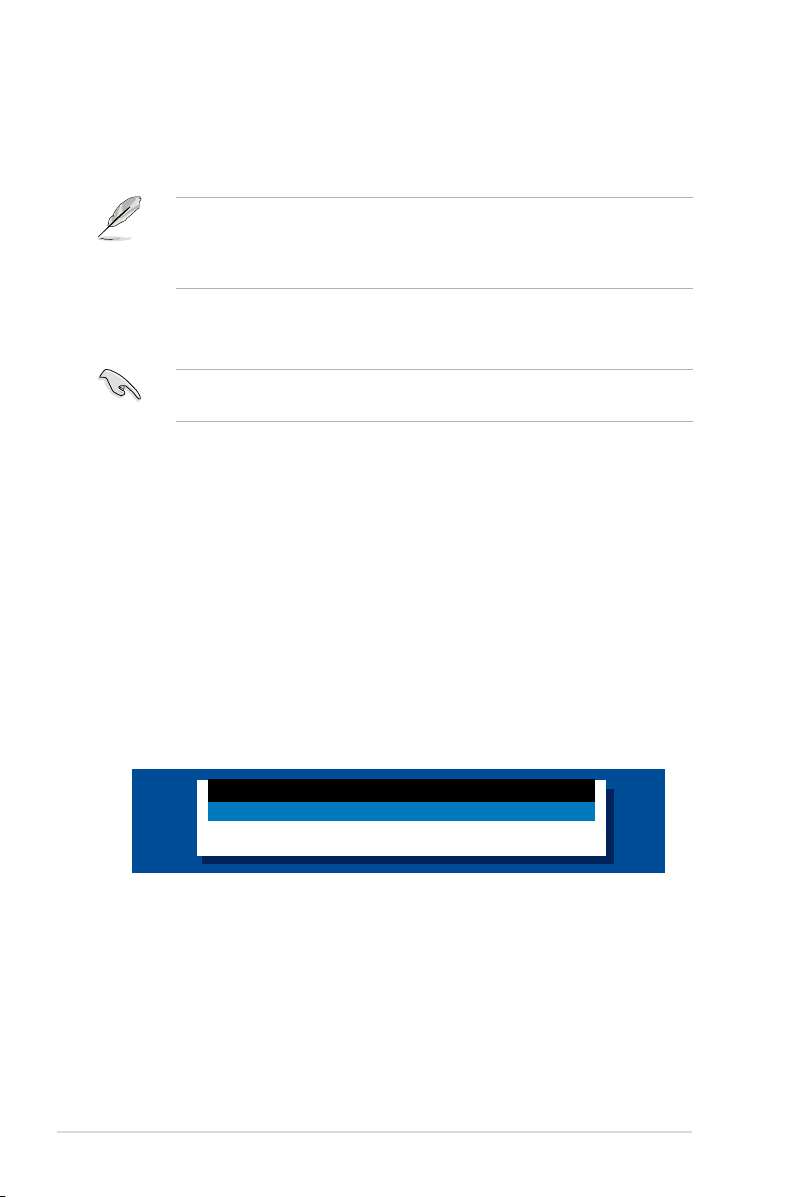
3.1 RAID driver installation
After creating the RAID sets for your server system, you are now ready to install
an operating system to the independent hard disk drive or bootable array. This part
provides instructions on how to install or update the RAID card drivers.
The RAID card driver might be included in the Linux OS installation CD, and
could be loaded automatically during OS installation. However, we recommend
using the RAID driver packaged in the RAID card support CD for better
reliability.
3.1.1 Creating a RAID driver disk
You may have to use another system to create the RAID driver disk from the
RAID card support CD or from the Internet.
A oppy disk with the RAID driver is required when installing Windows
®
Server
2003 or Linux operating system on a hard disk drive that is included in a RAID set.
You can create a RAID driver disk in DOS (using the Makedisk application in the
support CD).
To create a RAID driver disk in DOS environment:
1. Place the RAID card support CD in the optical drive.
2. Restart the computer, then enter the BIOS Setup.
3. Select the optical drive as the rst boot priority to boot from the support CD.
Save your changes, then exit the BIOS Setup.
4. Restart the computer.
5. The Makedisk menu appears. Select
PIKE 2008 SASs card Driver, and press
<Enter> to enter the sub-menu.
Create Driver Diskette Menu
PIKE 2008 SAS2 card Driver
FreeDOS command prompt
3-2 Chapter 3: Driver installation
Page 51

6. Use the arrow keys to select the type of RAID driver disk you want to create.
PIKE 2008 SAS2 card Driver
Windows XP x86
Windows XP x64
Windows Server 2003 x86
Windows Server 2003 x64
Windows Vista x86
Windows Vista x64
Windows Server 2008 x86
Windows Server 2008 x64
Windows 7 x86
Windows 7 x64
Windows Server 2008 R2 x64
RHEL 4 UP6 i686
RHEL 4 UP6 x86_64
RHEL 4 UP7 i686
RHEL 4 UP7 x86_64
RHEL 4 UP8 i686
RHEL 4 UP8 x86_64
RHEL 5 i686
RHEL 5 x86_64
RHEL 5 UP1 i686
RHEL 5 UP1 x86_64
RHEL 5 UP2 i686
7. Place a blank, high-density oppy disk to the oppy disk drive.
8. Press <Enter>.
9. Follow screen instructions to create the driver disk.
ASUS PIKE 2008 3-3
Page 52

3.1.2 Windows® Server 2003 OS
During Windows® Server 2003 OS installation
To install the RAID card driver when installing Windows® Server 2003 OS:
1. Boot the computer using the Windows
Window® Setup starts.
2. Press <F6> when the message “Press F6 if you need to install a third party
SCSI or RAID driver...” appears at the bottom of the screen.
Windows Setup
Press F6 if you need to install a third party SCSI or RAID driver...
3. The next screen appears. Press <S> to specify an additional device.
®
Server 2003 OS installation CD. The
Windows Setup
Setup could not determine the type of one or more mass storage devices
installed in your system, or you have chosen to manually specify an adapter.
Currently, Setup will load support for the following mass storage devices(s):
<none>
* To specify additional SCSI adapters, CD-ROM drives, or special
disk controllers for use with Windows, including those for
which you have a device support disk from a mass storage device
manufacturer, press S.
* If you do not have any device support disks from a mass storage
device manufacturer, or do not want to specify additional
mass storage devices for use with Windows, press ENTER.
S=Specify Additional Device ENTER=Continue F3=Exit
3-4 Chapter 3: Driver installation
Page 53

4. Insert the RAID driver disk you created earlier to the oppy disk drive, then
press <Enter>.
Windows Setup
Please insert the disk labeled
Manufacturer-supplied hardware support disk
into Drive A:
* Press ENTER when ready.
ENTER=Continue ESC=Cancel F3=Exit
5. Select LSI Fusion-MPT SAS Driver (Server 2003 32-bit), then press
<Enter>.
Windows Setup
You have chosen to congure a SCSI Adapter for use with Windows,
using a device support disk provided by an adapter manufacturer.
Select the SCSI Adapter you want from the following list, or press ESC
to return to the previous screen.
LSI Fusion-MPT SAS Driver (Server 2003 32-bit)
ENTER=Select F3=Exit
6. The Windows® Setup loads the RAID card drivers from the RAID driver disk.
When next screen appears, press <Enter> to continue installation.
7. Setup then proceeds with the OS installation. Follow screen instructions to
continue.
ASUS PIKE 2008 3-5
Page 54

After Windows® Server 2003 OS installation
To update the RAID card driver after installing Windows® Server 2003 OS:
1. Right-click the
My Computer icon on the desktop and select Properties from
the menu.
2. Click the
3. Double-click the
Hardware tab on the top, then click the Device Manager button.
LSI Adapter, SAS2 2008 Falcon -StorPort item.
The controller name differs according to the installed SAS RAID card.
LSI Adapter, SAS2 2008 Falcon -StorPort
4. Click the Driver tab on the top, then click Update Driver.
LSI Adapter, SAS2 2008 Falcon -StorPort
3-6 Chapter 3: Driver installation
Page 55

5. Toggle Install from a list or specic location (Advanced), then click Next
to continue.
LSI Adapter, SAS2 2008 Falcon -StorPort
6. Toggle Don’t search. I will choose the driver to install, then click Next to
continue.
7. Insert the RAID driver disk you created earlier to the oppy disk drive.
8. Highlight
ASUS PIKE 2008 3-7
LSI Adapter, SAS2 2008 Falcon -StorPort, then click Have Disk.
LSI Adapter, SAS2 2008 Falcon -StorPort
Page 56

9. Select from the drop-down menu and locate the driver.
10. Click Next to start updating the driver.
LSI Adapter, SAS2 2008 Falcon -StorPort
11. After completing driver update, click
LSI Adapter, SAS2 2008 Falcon -StorPort
Finish to close the wizard.
3-8 Chapter 3: Driver installation
Page 57

3.1.3 Red Hat® Enterprise Linux OS 5
To install the RAID card driver when installing Red Hat® Enterprise OS:
1. Boot the system from the Red Hat
2. At the
boot:, type linux dd, then press <Enter>.
- To install or upgrade in graphical mode, press the <ENTER> key.
- To install or upgrade in text mode, type: linux text <ENTER>.
- Use the function keys listed below for more information.
[F1-Main] [F2-Options] [F3-General] [F4-Kernel] [F5-Rescue]
boot: linux dd
3. Select Yes using the <Tab> key when asked if you have the driver disk, then
press <Enter>.
Main Menu
Do you have a driver disk?
Yes No
4. Insert the Red Hat® Enterprise RAID driver disk to the oppy disk drive, select
OK, then press <Enter>.
®
OS installation CD.
Insert Driver Disk
Insert your driver disk into /dev/sda
and press “OK” to continue.
OK
Back
The drivers for the RAID card are installed to the system.
ASUS PIKE 2008 3-9
Page 58

5. When asked if you will load additional RAID controller drivers, select No, then
press <Enter>.
More Driver Disks?
Do you wish to load any more
driver disks?
Yes No
6. Follow the screen instructions to continue the OS installation.
3-10 Chapter 3: Driver installation
Page 59

3.1.4 SUSE Linux OS 11
To install the RAID card driver when installing SUSE Linux Enterprise Server OS:
1. Boot the system from the SUSE OS installation CD.
2. Use the arrow keys to select
Installation from the Boot Options menu.
3. Press <F6>, then select
Yes from the menu. Press <Enter>.
4. Insert the RAID driver disk to the oppy disk drive. Enure that Installation from
the Boot Options menu is selected, then press <Enter>.
5. When below screen appears, select the oppy disk drive (fd0) as the driver
update medium. Select OK, then press <Enter>.
Please choose the Driver Update medium.
sda: USB Floppy
sr0: CD-ROM, ASUS DRW-2014S1T
Other device
OK Back
The drivers for the RAID controller are installed to the system.
ASUS PIKE 2008 3-11
Page 60

3-12 Chapter 3: Driver installation
