Page 1
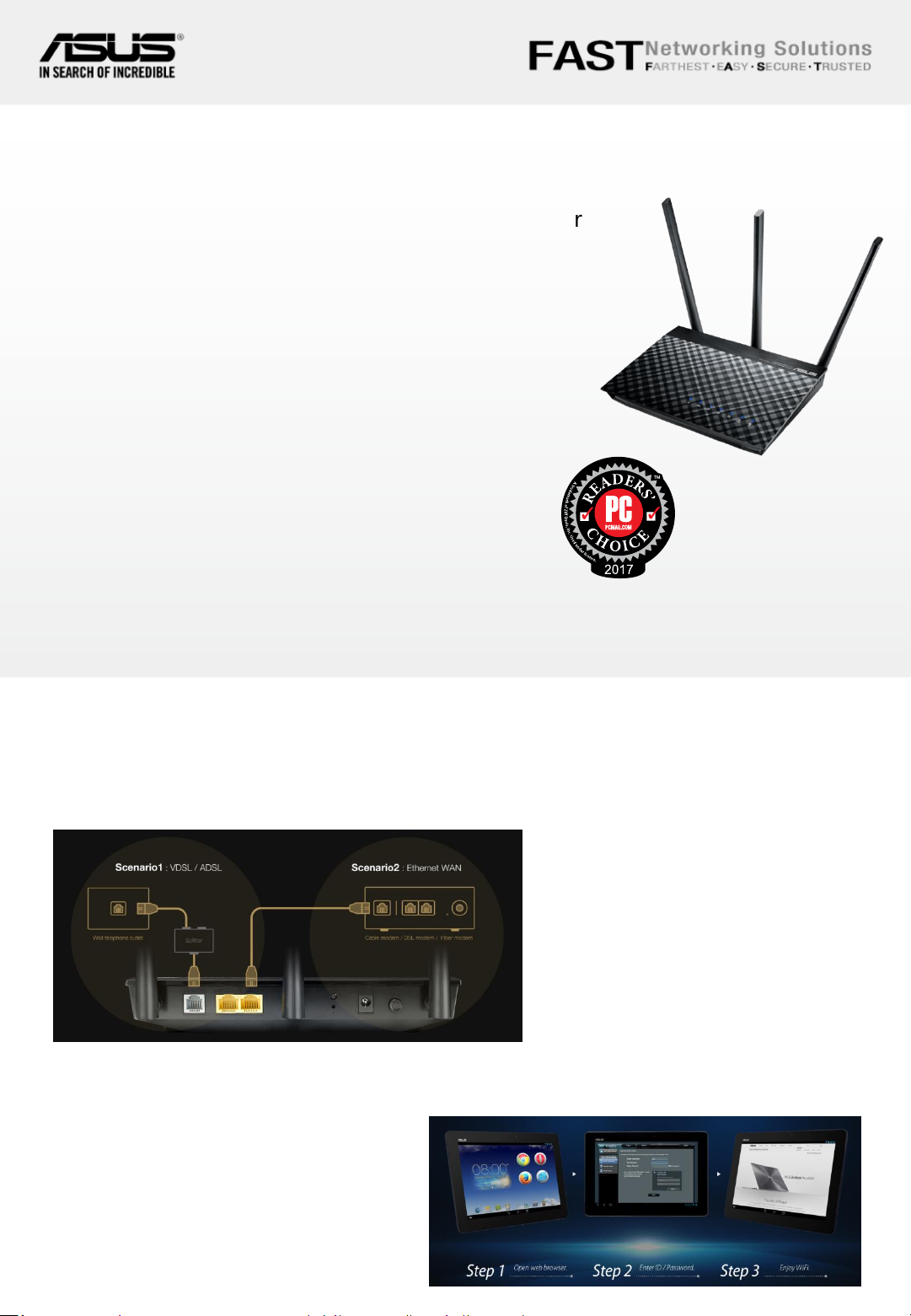
The ASUS DSL-AC51 is a ADSL/VDSL 802.11ac Wi-Fi modem router, with combined dual-band data rates
of up to 733Mbps. On the 5GHz band, 802.11ac gives 433Mbps wireless data rates, while 2.4 GHz
802.11n performance supports 300Mbps. Compatible with ADSL2/2+, ADSL, VDSL2, fiber and cable
services, the top specification completes future-proofing.
DSL-AC51
AC750 Dual-Band VDSL/ADSL Wi-Fi Modem Router
• 2-in-1 design
Dual WAN ports for dual usage – Wi-Fi router and DSL
modem
• Great compatibility
Compatible with ADSL2/2+, ADSL, VDSL2, fiber and cable
services
• Intuitive ASUS Router app
Manage your network anywhere, without needing to boot
up a PC
• Parental Controls
Monitor and filter internet activities for your families and
children
• VPN server and client support
Remotely access your home network through encrypted
and private connection
Future-proofed versatility with 802.11ac wireless speeds
With a choice of DSL or Ethernet WAN connections, DSL-AC51 can be used a DSL modem plus wireless
One device, two functions
Readers’ choice Award,
6 Years Running!
(2012-2017)
3-step easy setup through your pad, smartphone, or PC
Use your smartphone, tablet, or PC to
effortlessly set up your ASUS router in less
than 30 seconds* and in only 3 easy steps.
Simply connect the cables to the router, open
a Web browser, and follow the setup wizard to
get you to the internet in no time.
router, or as a standalone wireless
router. You can choose the mode to suit
your needs, saving energy and clutter
by replacing two separate powerhungry devices. Whether for a basic
home setup or an advanced wireless
network, DSL-AC51 has all the flexibility
you need. You can also let two modes
work simultaneously and manage them
with ASUSWRT dual WAN function.
* ASUS-tested and verified setup time. Actual duration may vary by ISP, specific connection type, location, and other factors.
Page 2

ASUS Router App is built from the ground-up to be both
intuitive and robust, allowing you to setup your router,
manage network traffic, diagnose connection issues and
even update firmware, all without needing to boot up a
PC.
Control Your Network Anywhere.
Connectivity
• DSL-AC51 Wi-Fi Modem Router
• Power Adapter
• RJ-11 DSL Cable
• RJ-45 Network Cable
• Splitter (various by regions)
• Quick start guide
• Warranty card
What's Inside the Box
• xDSL Type: VDSL2/ADSL2+/ADSL2/ADSL
multimode.
• Annex Support: A/B/I/J/L/M
• Wireless Type: 802.11ac/n/g/a/b
• Wireless Speed: 2.4GHz up to 300Mbps / 5GHz
up to 433Mbps
• Wired Connectivity: 2x LAN/WAN port , 1x RJ-11
DSL port
• Warranty: 3 years (varies by regions)
Specifications
© 2017 ASUSTeK Computer Inc. All rights reserved.
Specifications, content and product availability are all subject to change without notice and may differ from country to country. Actual performance may vary depending on applications,
usage, environment and other factors. Full specifications are available at http://www.asus.com
ASUS Router
App
Scan to check
full specs
