ASUS AS-D672, BA5120 User Manual
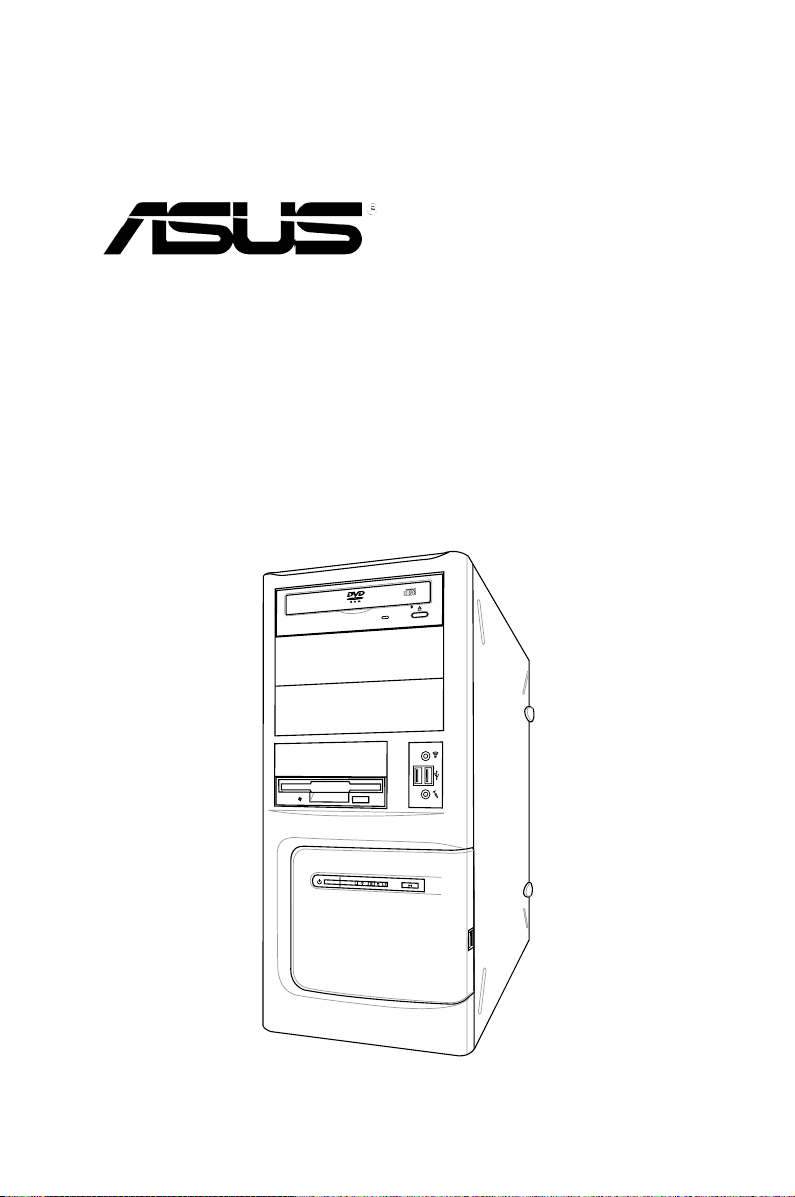
BA5120/AS-D672
ASUS PC System
Installation Manual
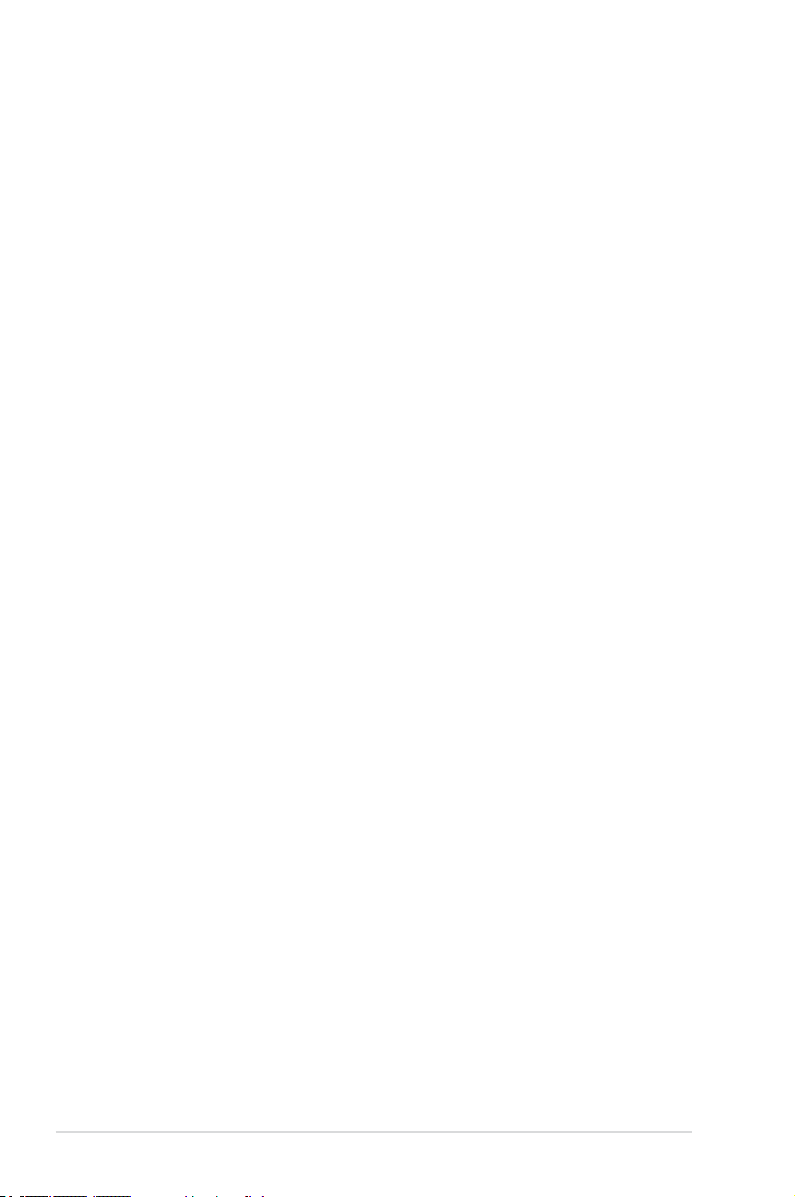
E3597
First Edition V1
December 2007
Copyright © 2007 ASUSTeK COMPUTER INC. All Rights Reserved.
No part of this manual, including the products and software described in it, may be reproduced,
transmitted, transcribed, stored in a retrieval system, or translated into any language in any form or by any
means, except documentation kept by the purchaser for backup purposes, without the express written
permission of ASUSTeK COMPUTER INC. (“ASUS”).
Product warranty or service will not be extended if: (1) the product is repaired, modied or altered, unless
such repair, modication of alteration is authorized in writing by ASUS; or (2) the serial number of the
product is defaced or missing.
ASUS PROVIDES THIS MANUAL “AS IS” WITHOUT WARRANTY OF ANY KIND, EITHER EXPRESS
OR IMPLIED, INCLUDING BUT NOT LIMITED TO THE IMPLIED WARRANTIES OR CONDITIONS OF
MERCHANTABILITY OR FITNESS FOR A PARTICULAR PURPOSE. IN NO EVENT SHALL ASUS, ITS
DIRECTORS, OFFICERS, EMPLOYEES OR AGENTS BE LIABLE FOR ANY INDIRECT, SPECIAL,
INCIDENTAL, OR CONSEQUENTIAL DAMAGES (INCLUDING DAMAGES FOR LOSS OF PROFITS,
LOSS OF BUSINESS, LOSS OF USE OR DATA, INTERRUPTION OF BUSINESS AND THE LIKE),
EVEN IF ASUS HAS BEEN ADVISED OF THE POSSIBILITY OF SUCH DAMAGES ARISING FROM ANY
DEFECT OR ERROR IN THIS MANUAL OR PRODUCT.
SPECIFICATIONS AND INFORMATION CONTAINED IN THIS MANUAL ARE FURNISHED FOR
INFORMATIONAL USE ONLY, AND ARE SUBJECT TO CHANGE AT ANY TIME WITHOUT NOTICE,
AND SHOULD NOT BE CONSTRUED AS A COMMITMENT BY ASUS. ASUS ASSUMES NO
RESPONSIBILITY OR LIABILITY FOR ANY ERRORS OR INACCURACIES THAT MAY APPEAR IN THIS
MANUAL, INCLUDING THE PRODUCTS AND SOFTWARE DESCRIBED IN IT.
Products and corporate names appearing in this manual may or may not be registered trademarks or
copyrights of their respective companies, and are used only for identication or explanation and to the
owners’ benet, without intent to infringe.
ii

Table of contents
Notices .......................................................................................................... v
Safety information ...................................................................................... vi
About this guide ........................................................................................ vii
System package contents .......................................................................... ix
Chapter 1: System introduction
1.1 Welcome! ...................................................................................... 1-2
1.2 Front panel ................................................................................... 1-2
1.3 Rear panel ..................................................................................... 1-3
1.4 Connecting to other devices ....................................................... 1-4
Chapter 2: Basic installation
2.1 Preparation ................................................................................... 2-2
2.2 Removing the side cover ............................................................. 2-2
2.3 Before you proceed ..................................................................... 2-3
2.4 Central Processing Unit (CPU) ................................................... 2-4
2.4.1 Overview ......................................................................... 2-4
2.4.2 Installing CPU ................................................................. 2-4
2.4.3 Installing the CPU fan and heatsink assembly ................ 2-6
2.5 Installing a DIMM .......................................................................... 2-8
2.5.1 Memory congurations .................................................... 2-8
2.5.2 Installing a DDR2 DIMM ................................................. 2-9
2.5.3 Removing a DDR2 DIMM ............................................... 2-9
2.6 Expansion slots .......................................................................... 2-10
2.6.1 Installing an expansion card ......................................... 2-10
2.6.2 Conguring an expansion card ..................................... 2-10
2.6.3 PCI Express x1 slots ..................................................... 2-12
2.6.4 PCI slots ........................................................................ 2-12
2.6.5 PCI Express x16 slot ..................................................... 2-12
2.7 Installing disk drives .................................................................. 2-13
2.7.1 Installing an optical drive ............................................... 2-13
2.7.2 Installing a hard disk drive ............................................ 2-14
2.7.3 Installing a oppy disk drive .......................................... 2-17
2.8 Re-connecting cables ................................................................ 2-18
LED cables ................................................................................... 2-18
iii

Table of contents
Chapter 3: Starting up
3.1 Installing an operating system ................................................... 3-2
3.2 Powering up .................................................................................. 3-2
3.3 Support CD information .............................................................. 3-3
3.3.1 Running the support CD ................................................. 3-3
3.3.2 Drivers menu ................................................................... 3-4
3.3.3 Utilities menu .................................................................. 3-5
3.3.4 Manual menu .................................................................. 3-6
3.3.5 ASUS Contact information .............................................. 3-6
3.3.6 Other information ............................................................ 3-7
3.4 Recovering your system ............................................................. 3-9
3.4.1 In Windows® XP environment ......................................... 3-9
3.4.2 In Windows® Vista™ environment ................................. 3-10
iv
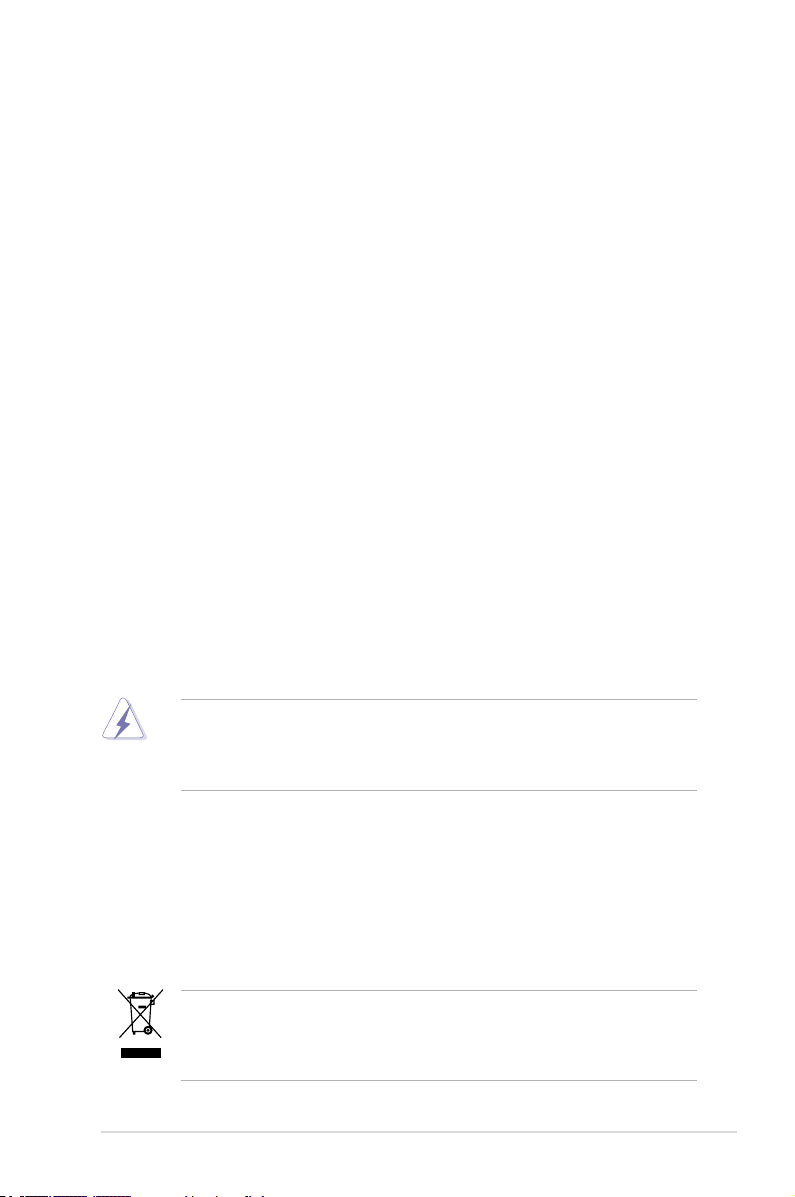
Notices
Federal Communications Commission Statement
This device complies with Part 15 of the FCC Rules. Operation is subject to the
following two conditions:
•
This device may not cause harmful interference, and
•
This device must accept any interference received including interference that
may cause undesired operation.
This equipment has been tested and found to comply with the limits for a
Class B digital device, pursuant to Part 15 of the FCC Rules. These limits are
designed to provide reasonable protection against harmful interference in a
residential installation. This equipment generates, uses and can radiate radio
frequency energy and, if not installed and used in accordance with manufacturer’s
instructions, may cause harmful interference to radio communications. However,
there is no guarantee that interference will not occur in a particular installation. If
this equipment does cause harmful interference to radio or television reception,
which can be determined by turning the equipment off and on, the user is
encouraged to try to correct the interference by one or more of the following
measures:
•
Reorient or relocate the receiving antenna.
•
Increase the separation between the equipment and receiver.
•
Connect the equipment to an outlet on a circuit different from that to which the
receiver is connected.
•
Consult the dealer or an experienced radio/TV technician for help.
WARNING! The use of shielded cables for connection of the monitor to the
graphics card is required to assure compliance with FCC regulations. Changes
or modications to this unit not expressly approved by the party responsible for
compliance could void the user’s authority to operate this equipment.
Canadian Department of Communications Statement
This digital apparatus does not exceed the Class B limits for radio noise emissions
from digital apparatus set out in the Radio Interference Regulations of the
Canadian Department of Communications.
This class B digital apparatus complies with Canadian ICES-003.
This symbol of the crossed out wheeled bin indicates that the product (electrical,
electronic equipment, and mercury-containing button cell battery) should not
be placed in municipal waste. Check local regulations for disposal of electronic
products.
v
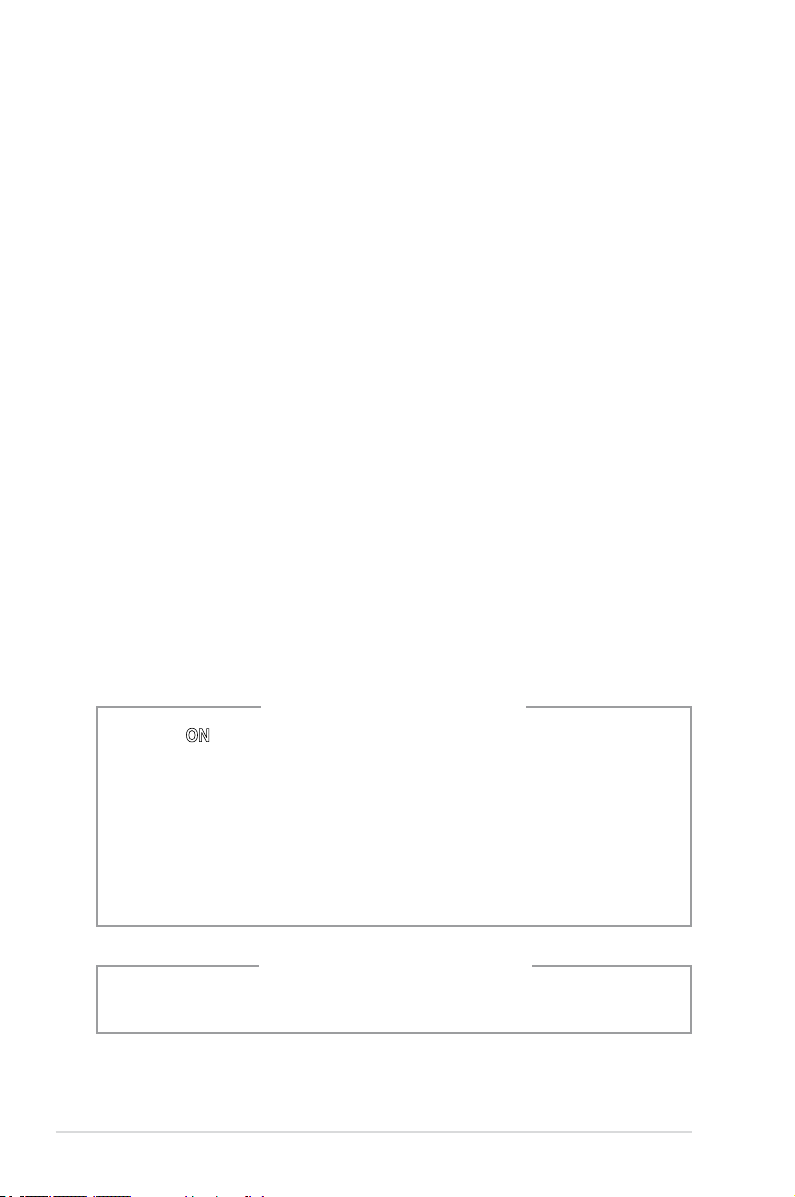
Safety information
Electrical safety
•
To prevent electrical shock hazard, disconnect the power cable from the
electrical outlet before relocating the system.
•
When adding or removing devices to or from the system, ensure that the power
cables for the devices are unplugged before the signal cables are connected.
•
If the power supply is broken, do not try to x it by yourself. Contact a qualied
service technician or your retailer.
Operation safety
•
Before installing devices into the system, carefully read all the documentation
that came with the package.
•
Before using the product, make sure all cables are correctly connected and the
power cables are not damaged. If you detect any damage, contact your dealer
immediately.
•
To avoid short circuits, keep paper clips, screws, and staples away from
connectors, slots, sockets and circuitry.
•
Avoid dust, humidity, and temperature extremes. Do not place the product in
any area where it may become wet. Place the product on a stable surface.
•
If you encounter technical problems with the product, contact a qualied
service technician or your retailer.
Lithium-Ion Battery Warning
CAUTION: Danger of explosion if battery is incorrectly replaced. Replace
only with the same or equivalent type recommended by the manufacturer.
Dispose of used batteries according to the manufacturer’s instructions.
VORSICHT: Explosionsgefahr bei unsachgemäßen Austausch der Batterie.
Ersatz nur durch denselben oder einem vom Hersteller empfohlenem
ähnljchen Typ. Entsorgung gebrauchter Batterien nach Angaben des
Herstellers.
LASER PRODUCT WARNING
CLASS 1 LASER PRODUCT
vi

About this guide
Audience
This guide provides general information and installation instructions about the
ASUS BA5120/AS-D672 PC system. This guide is intended for experienced users
and integrators with hardware knowledge of personal computers.
How this guide is organized
This guide contains the following parts:
1. Chapter 1: System introduction
This chapter gives a general description of the ASUS BA5120/AS-D672. The
chapter lists the system features, including introduction on the front and rear
panel, and internal components.
2. Chapter 2: Basic installation
This chapter provides step-by-step instructions on how to install components
in the system.
3. Chapter 3: Starting up
This chapter helps you power up the system and install drivers and utilities
from the support CD.
vii
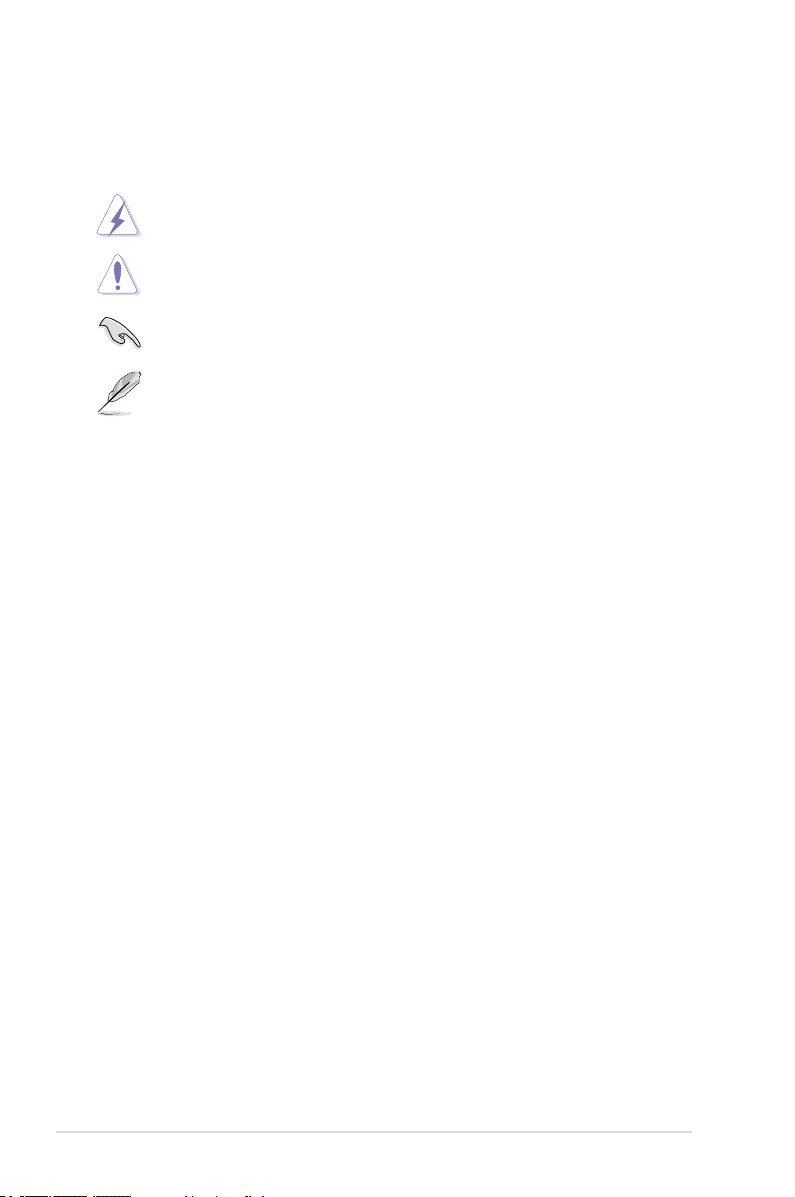
Conventions used in this guide
To make sure that you perform certain tasks properly, take note of the following
symbols used throughout this manual.
DANGER/WARNING: Information to prevent injury to yourself
when trying to complete a task.
CAUTION: Information to prevent damage to the components
when trying to complete a task.
IMPORTANT: Instructions that you MUST follow to complete a
task.
NOTE: Tips and additional information to help you complete a
task.
Where to nd more information
Refer to the following sources for additional information and for product and
software updates.
1. ASUS Websites
The ASUS websites worldwide provide updated information on ASUS
hardware and software products. Refer to the ASUS contact information.
2. Optional Documentation
Your product package may include optional documentation, such as warranty
yers, that may have been added by your dealer. These documents are not
part of the standard package.
viii

System package contents
Check your BA5120/AS-D672 system package for the following items.
If any of the items is damaged or missing, contact your retailer immediately.
1. ASUS BA5120/AS-D672 PC system with
• ASUS motherboard
• Power supply unit
• ASUS chassis
2. Cable
• AC power cable
3. CD
• Support CD
• Recovery CD
4. Documents
• User guide
• Warranty card
ix
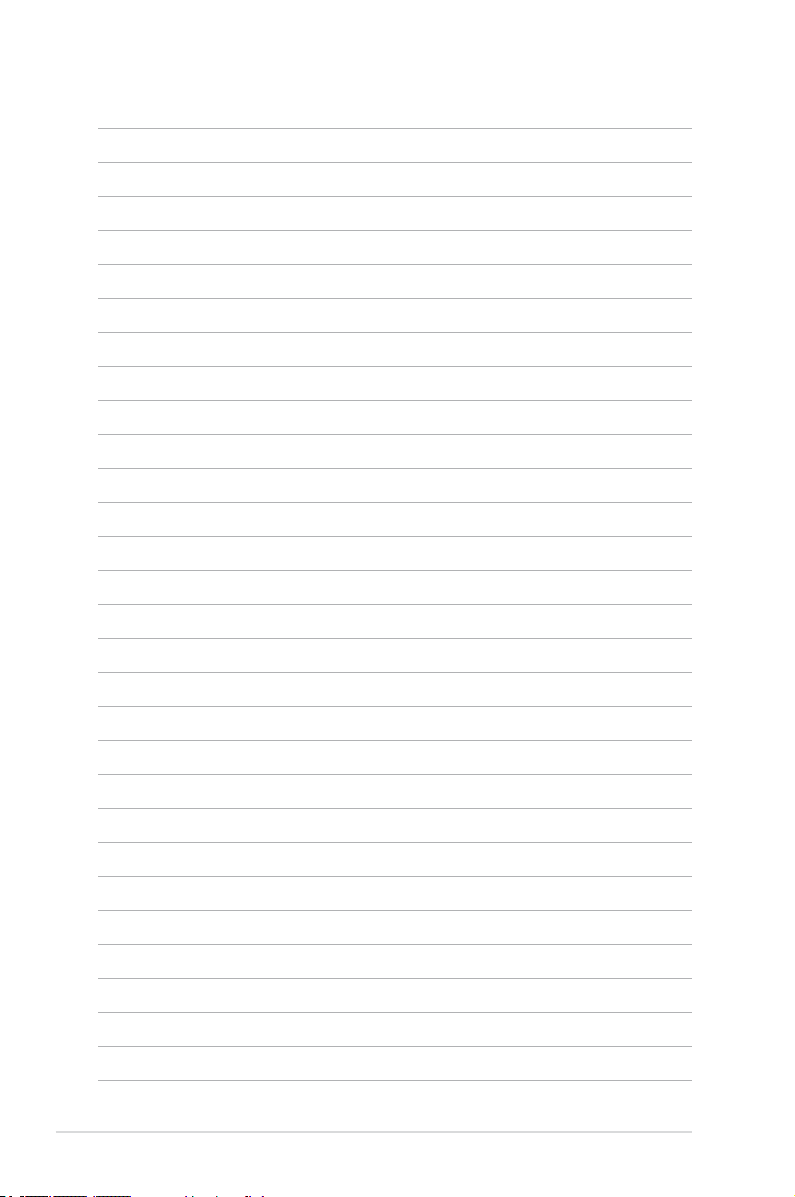
x

Chapter 1
This chapter gives a general
description of the ASUS BA5120/ASD672. The chapter lists the system
features including introduction on
the front and rear panel, and internal
components.
System introduction
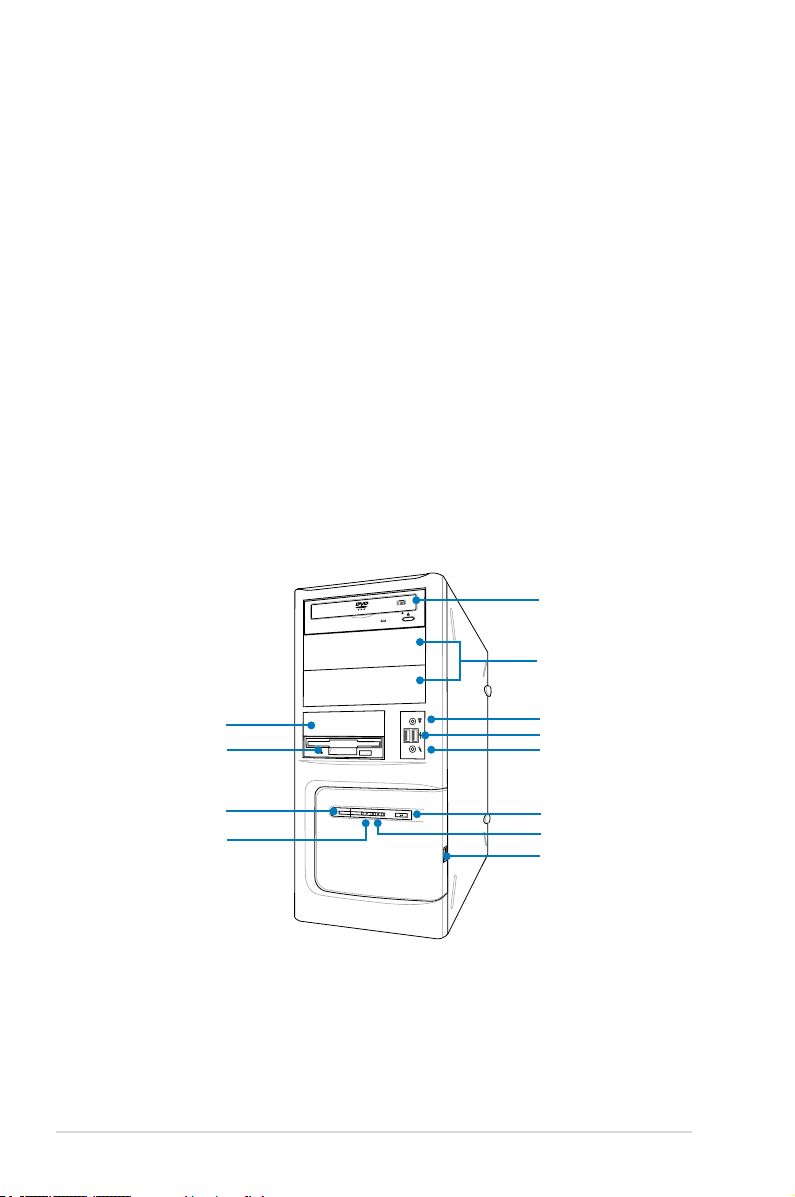
1.1 Welcome!
Thank you for choosing the ASUS BA5120/AS-D672!
The ASUS BA5120/AS-D672 is an all-in-one PC system with a versatile home
entertainment feature.
The system comes in a stylish casing and powered by the ASUS motherboard that
supports the Intel® Core™2 Extreme / Core™2 Duo / Pentium® D / Pentium® 4 /
Celeron® D processors in the 775-land package.
The system supports up to 4 GB of system memory using DDR2-800/667 DIMMs.
High-resolution graphics via integrated graphics controller or PCI Express x16 slot,
Serial ATA, USB 2.0, and 8-channel audio feature the system and take you ahead
in the world of power computing.
1.2 Front panel
The front panel includes the optical drive bays, oppy disk drive bay, power button,
and several I/O ports are located at the front panel.
CD/DVD ROM
2* 5.25 ODD bay
FDD Slot
FDD
Power Button
Power LED
1-2 Chapter 1: System introduction
Headphone Jack
USB 2.0 Ports
MIC Jack
Reset Button
HDD LED
USB 2.0 Ports
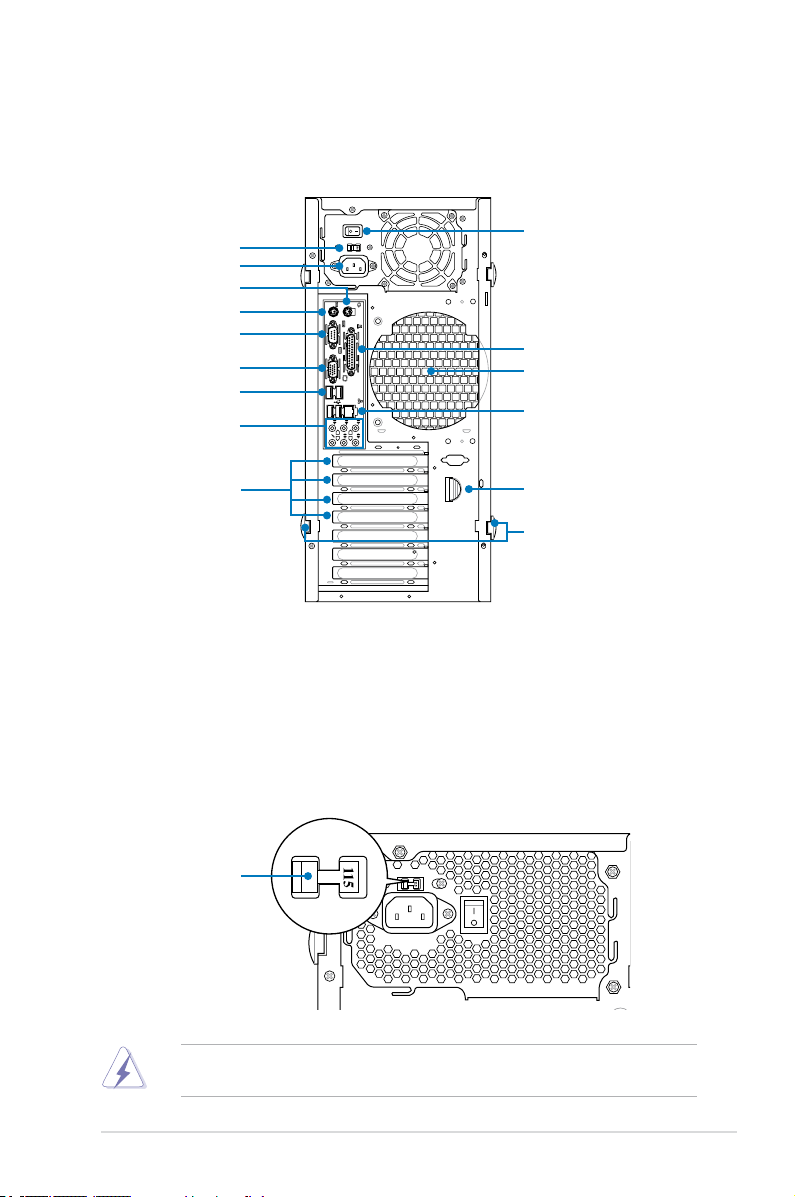
CTR
BASS
LINEINLINE
OUT
MIC IN
REAR
S P K
SIDE
S P K
1.3 Rear panel
The system rear panel includes the power connector and several I/O ports that
allow convenient connection of devices.
Voltage selector
Power Supply Switch
Power Connector
PS/2 Mouse Port
PS/2 Keyboard Port
COM1 Port
VGA Port
Parallel Port
Chassis Fan Vent
USB 2.0 Ports
Audio I/O Ports
Expansion Slots
LAN (RJ-45) Port
Expansion Slot Cover
Side Cover Lock
(One at each side)
Voltage selector
The PSU has a 115V/230V voltage selector switch located beside the power
connector. Use this switch to select the appropriate system input voltage according
to the voltage supply in your area.
If the voltage supply in your area is 100V-127V, set this switch to 115V.
If the voltage supply in your area is 200V-240V, set this switch to 230V.
115V/230V
Voltage selector
Setting the switch to 115V in a 230V environment or 230V in a 115V
environment will seriously damage the system!
1-3ASUS BA5120/AS-D672
