Asus A86 Schematic
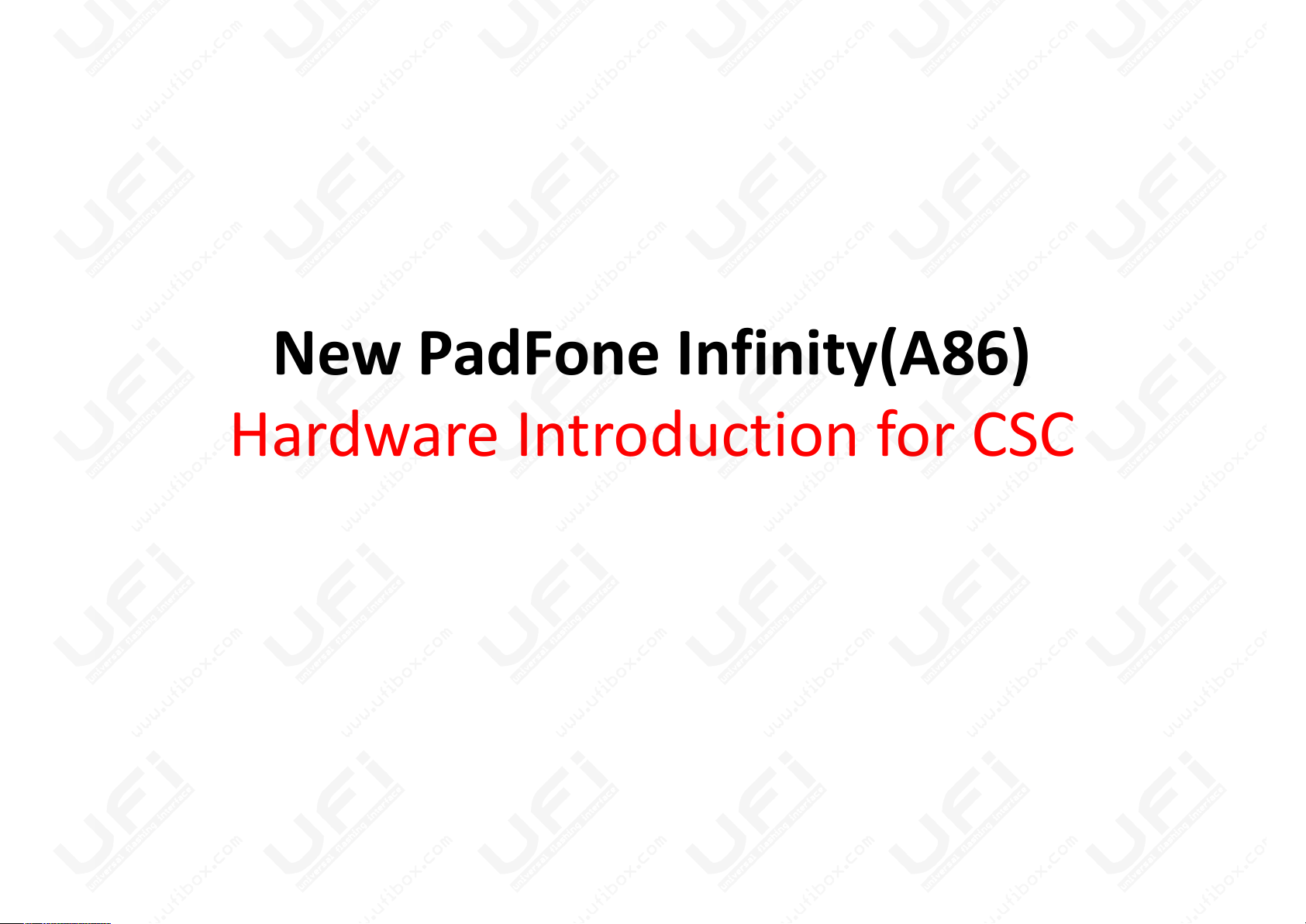
New PadFone Infinity(A86)
Hardware Introduction for CSC
New PadFone Infinity(A86)
Hardware Introduction for CSC
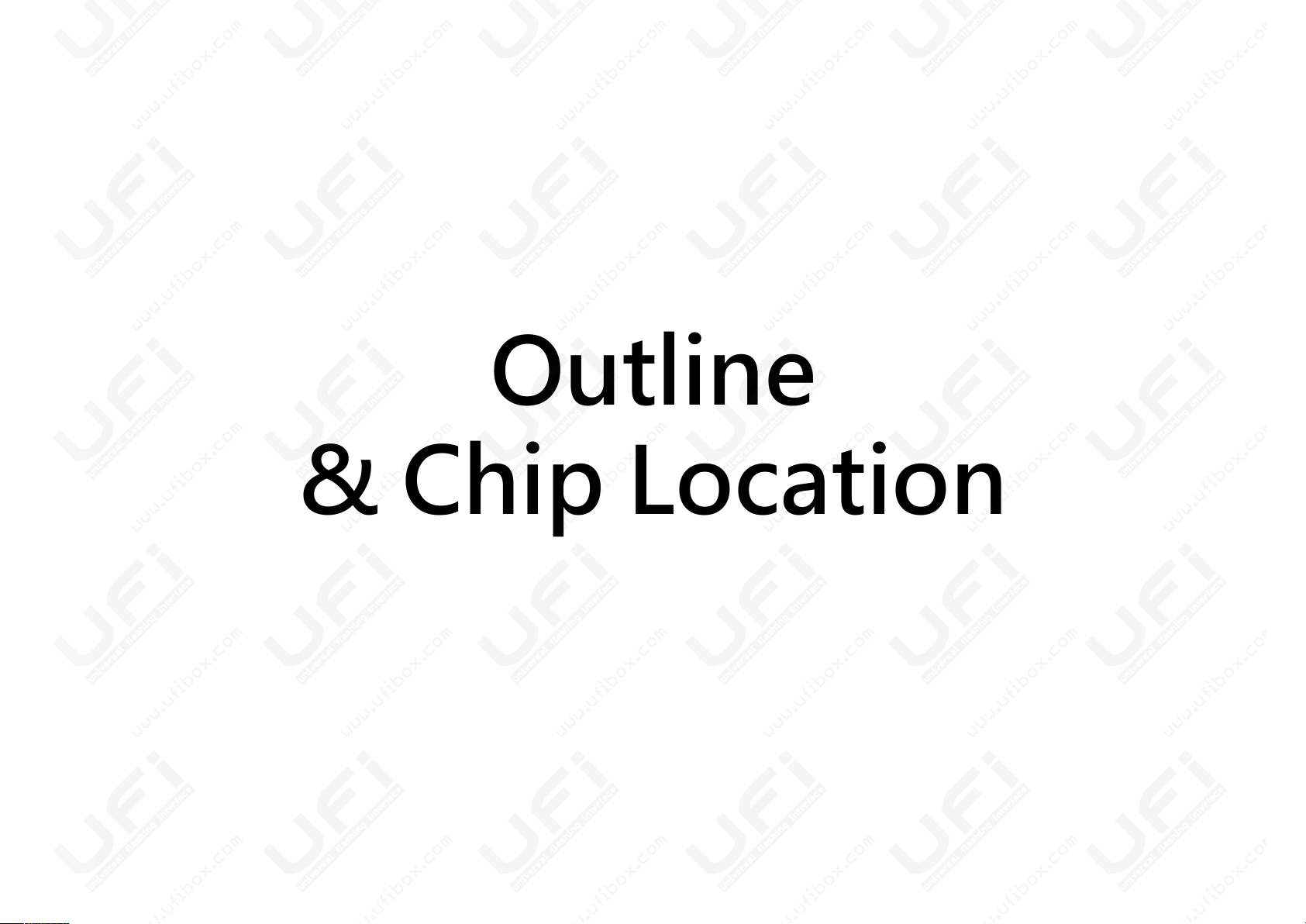
Outline
Outline
& Chip Location

Nano SIM
SD card

13M Camera and
Flash LED
Speaker
Phone Jack
Docking Connector
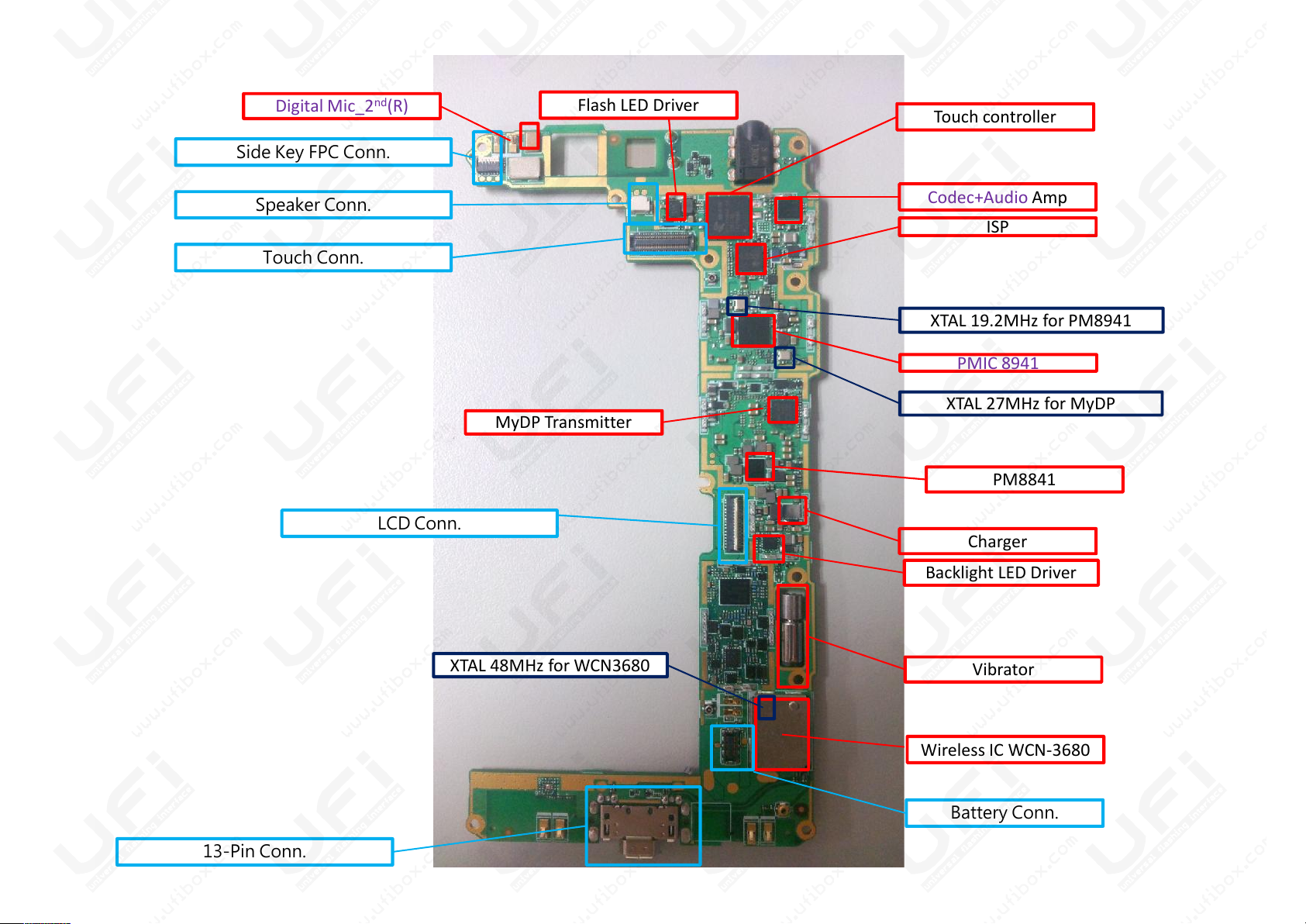
MyDP Transmitter
Codec+Audio Amp
PMIC 8941
ISP
Touch controller
Flash LED Driver
XTAL 19.2MHz for PM8941
XTAL 27MHz for MyDP
Speaker Conn.
Side Key FPC Conn.
Touch Conn.
Digital Mic_2nd(R)
Wireless IC WCN-3680
Vibrator
Charger
Backlight LED Driver
XTAL 48MHz for WCN3680
13-Pin Conn.
Battery Conn.
LCD Conn.
PM8841
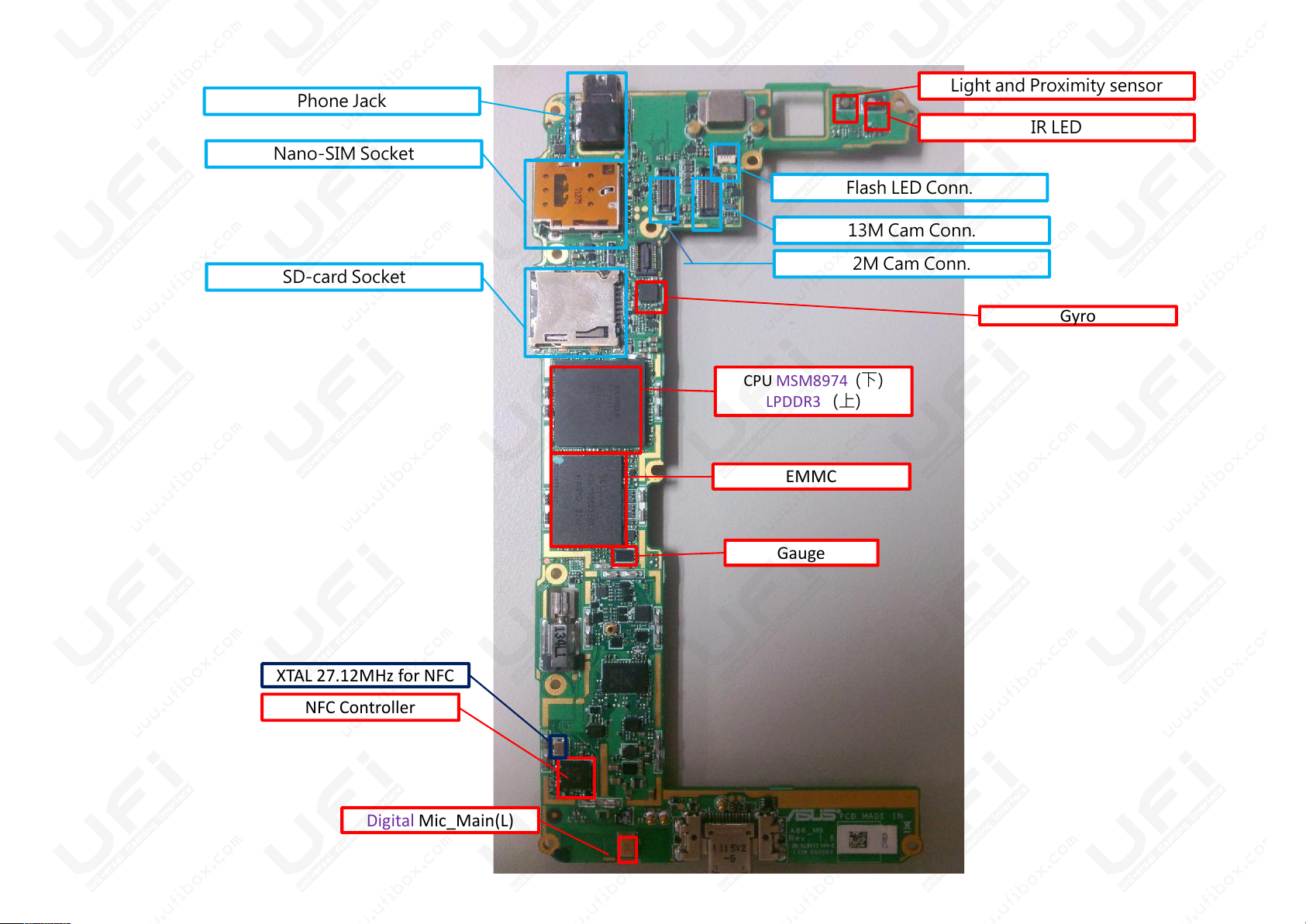
CPU MSM8974 (下)
LPDDR3 (上)
Light and Proximity sensor
IR LED
Phone Jack
2M Cam Conn.
13M Cam Conn.
Nano-SIM Socket
Flash LED Conn.
SD-card Socket
Gyro
EMMC
Digital Mic_Main(L)
NFC Controller
XTAL 27.12MHz for NFC
Gauge
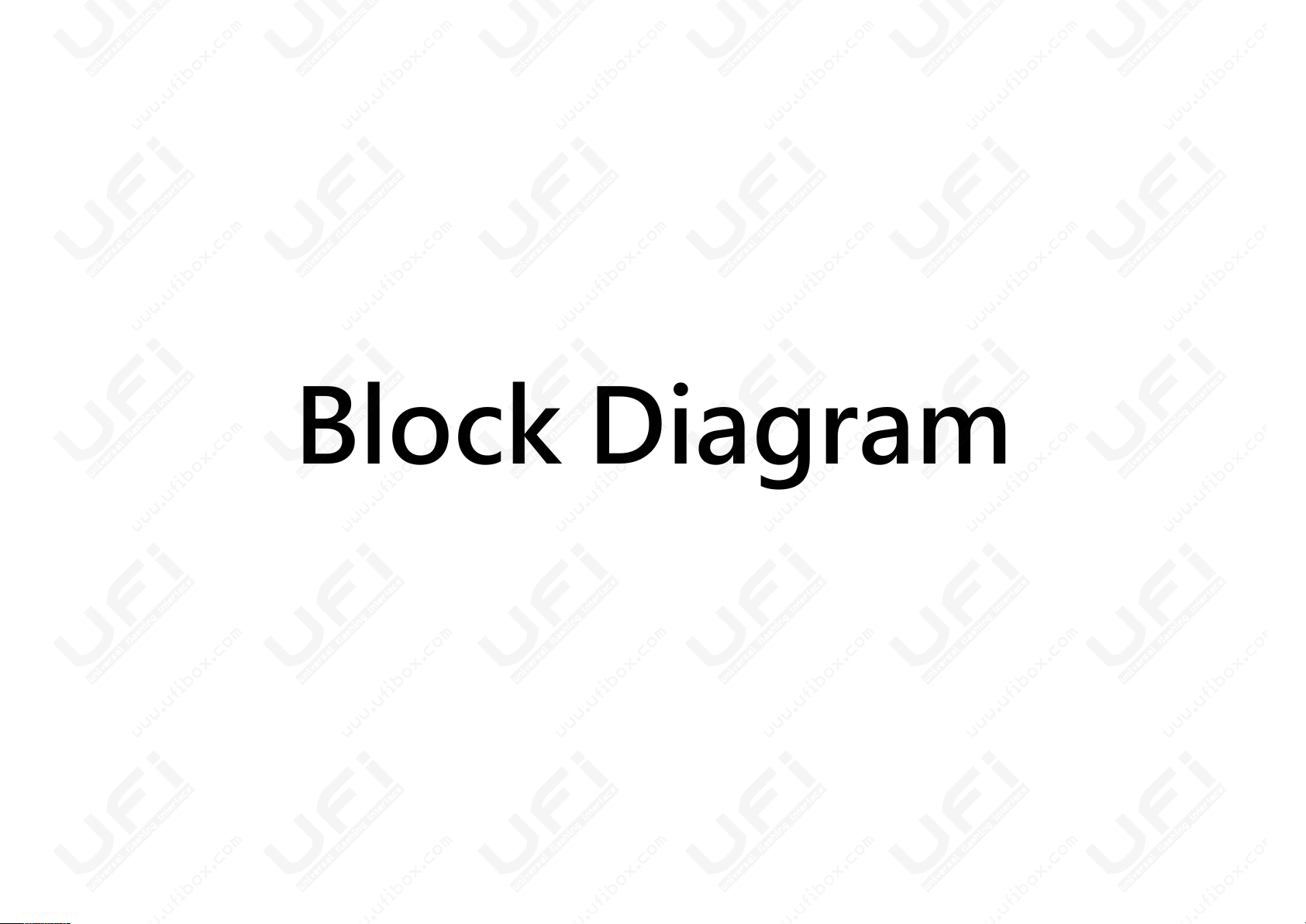
Block Diagram
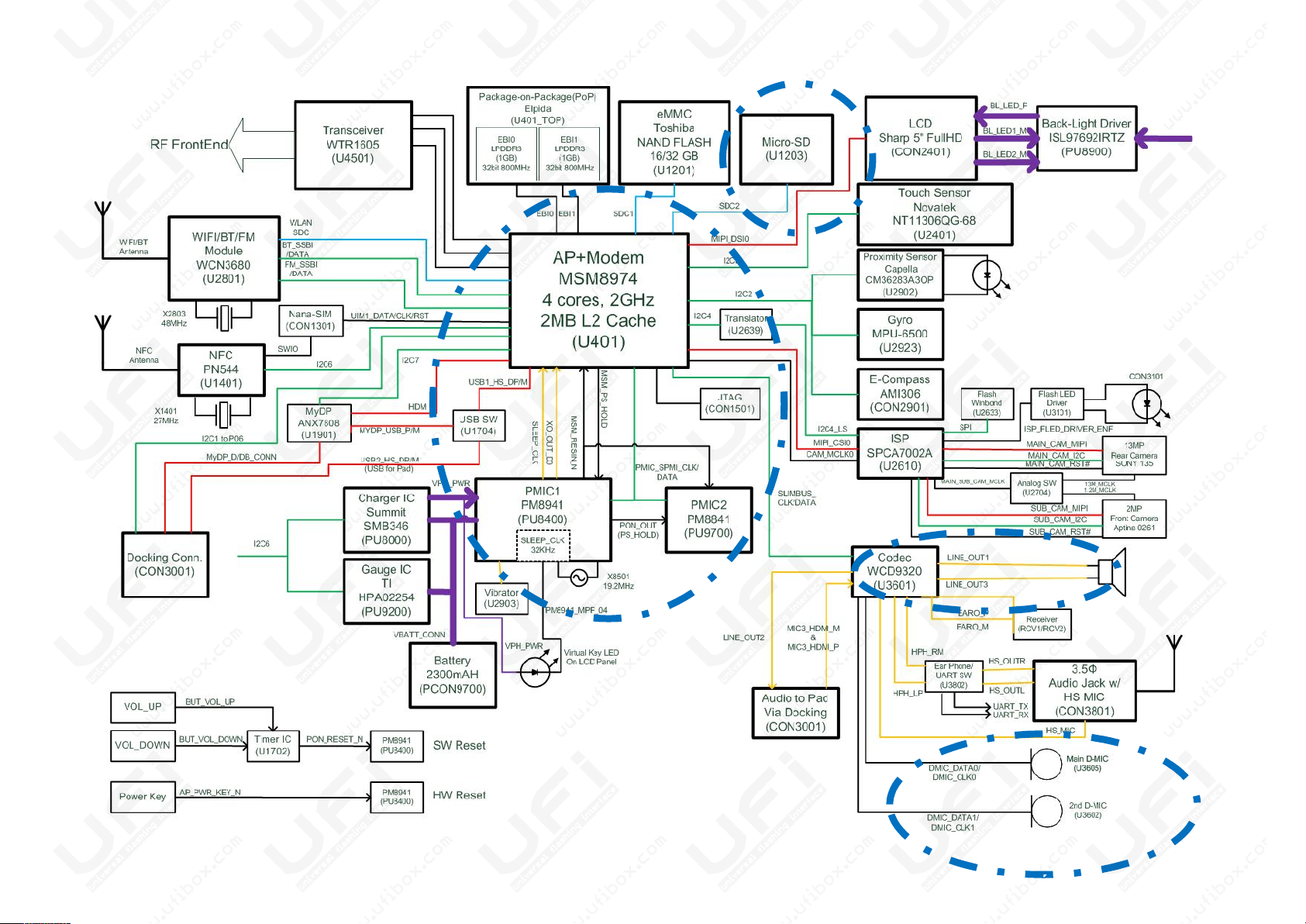
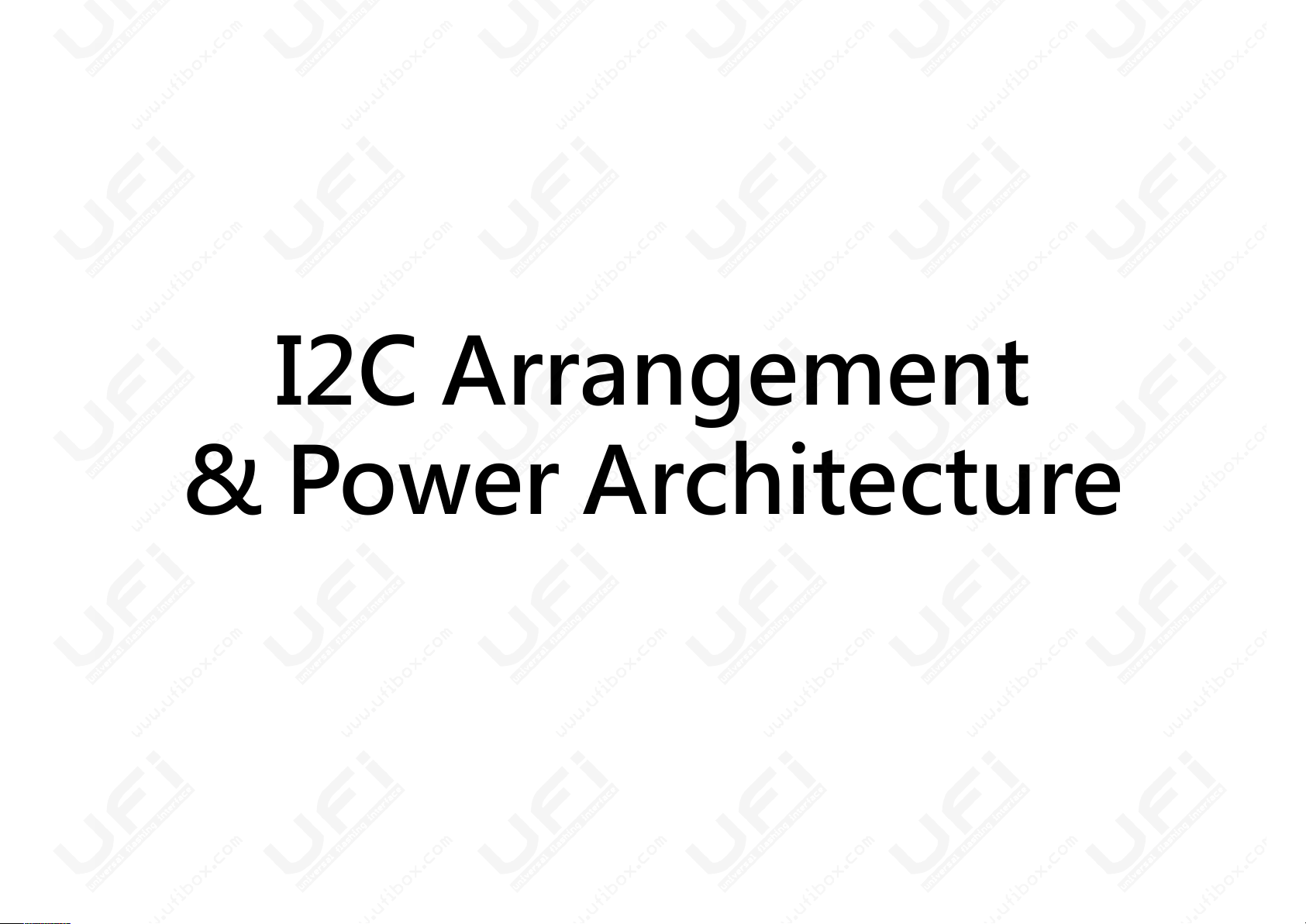
I2C Arrangement
I2C Arrangement
& Power Architecture
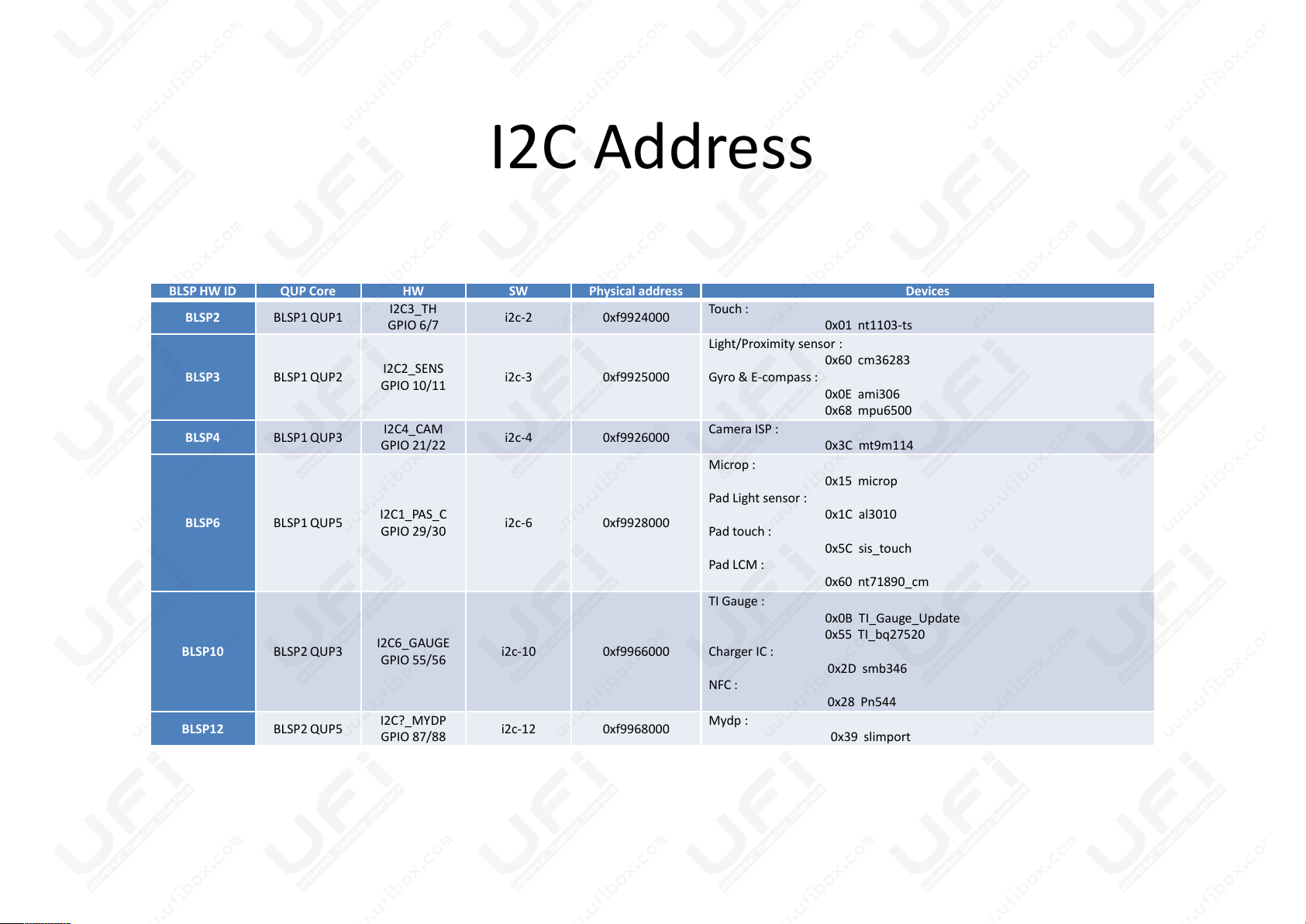
I2C Address
BLSP HW ID
QUP Core
HW
SW
Physical address
Devices
BLSP2
BLSP1 QUP1
I2C3_TH
GPIO 6/7
i2c-2
0xf9924000
Touch :
0x01 nt1103-ts
BLSP3
BLSP1 QUP2
I2C2_SENS
GPIO 10/11
i2c-3
0xf9925000
Light/Proximity sensor :
0x60 cm36283
Gyro & E-compass :
0x0E ami306
0x68 mpu6500
BLSP4
BLSP1 QUP3
I2C4_CAM
GPIO 21/22
i2c-4
0xf9926000
Camera ISP :
0x3C mt9m114
BLSP6
BLSP1 QUP5
I2C1_PAS_C
GPIO 29/30
i2c-6
0xf9928000
Microp :
0x15 microp
Pad Light sensor :
0x1C al3010
Pad touch :
0x5C sis_touch
Pad LCM :
0x60 nt71890_cm
BLSP10
BLSP2 QUP3
I2C6_GAUGE
GPIO 55/56
i2c-10
0xf9966000
TI Gauge :
0x0B TI_Gauge_Update
0x55 TI_bq27520
Charger IC :
0x2D smb346
NFC :
0x28 Pn544
BLSP12
BLSP2 QUP5
I2C?_MYDP
GPIO 87/88
i2c-12
0xf9968000
Mydp :
0x39 slimport
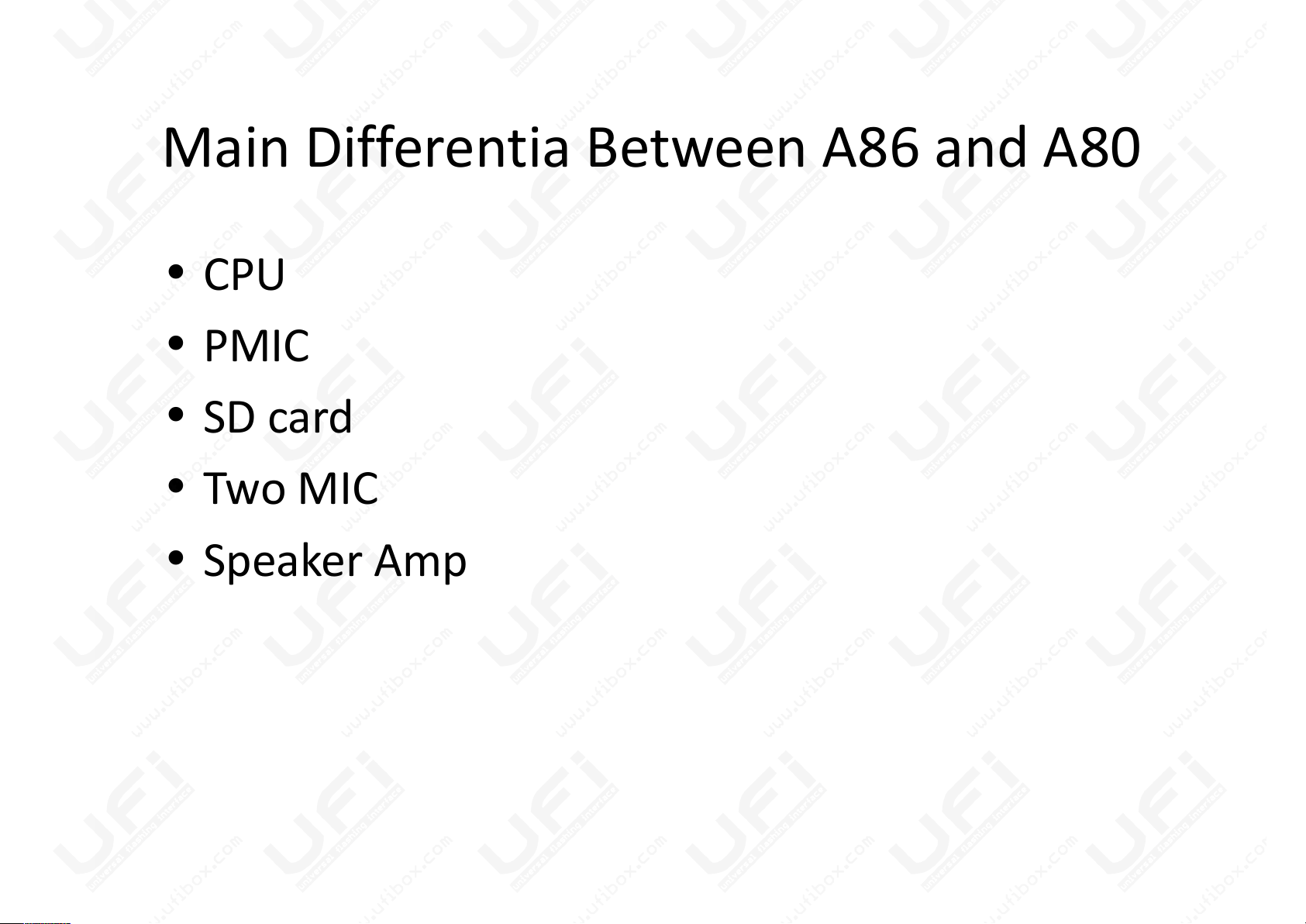
Main Differentia Between A86 and A80
• CPU
• PMIC
• SD card
• CPU
• PMIC
• SD card
• Two MIC
• Speaker Amp
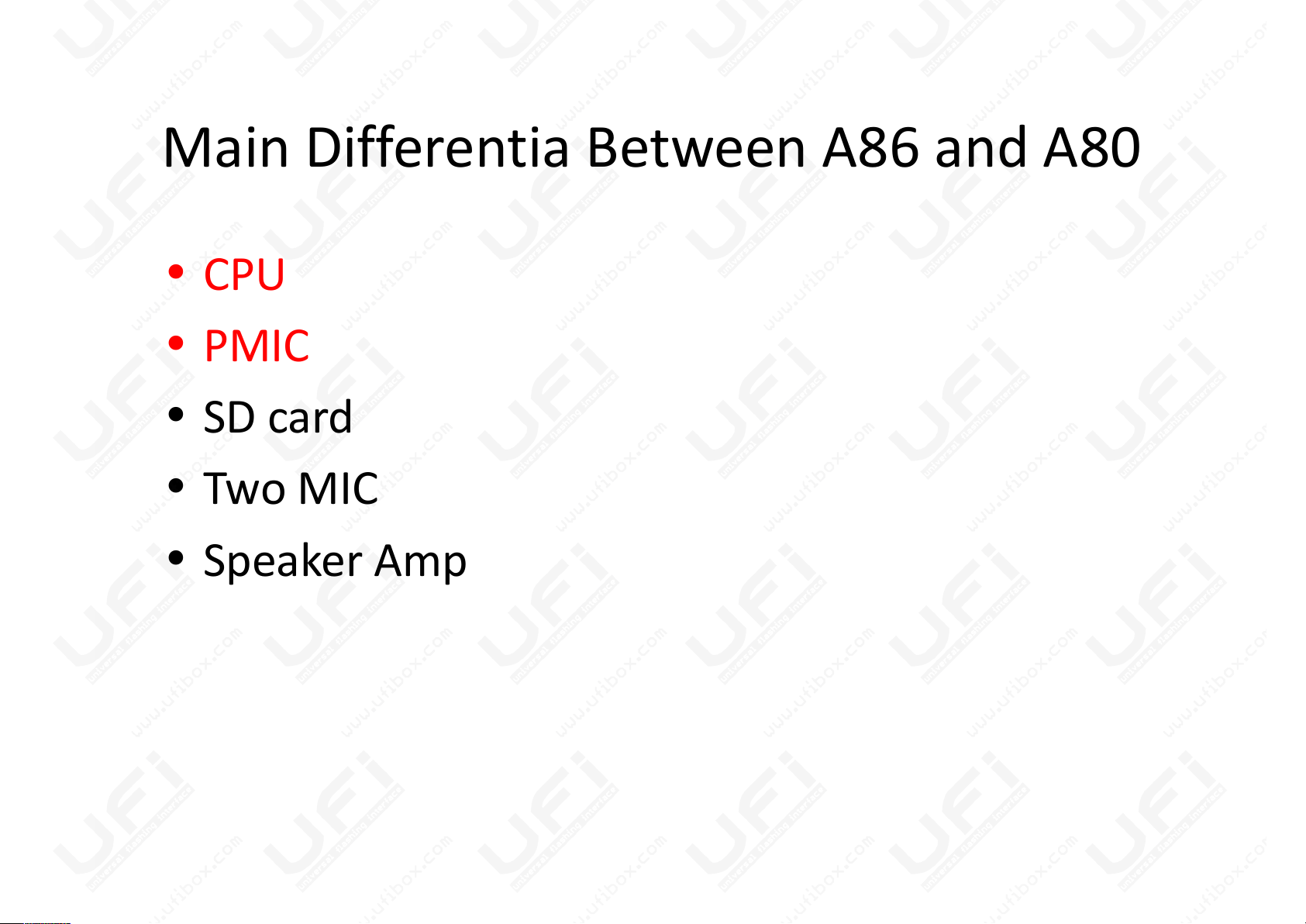
Main Differentia Between A86 and A80
• CPU
• PMIC
• SD card
• CPU
• PMIC
• SD card
• Two MIC
• Speaker Amp
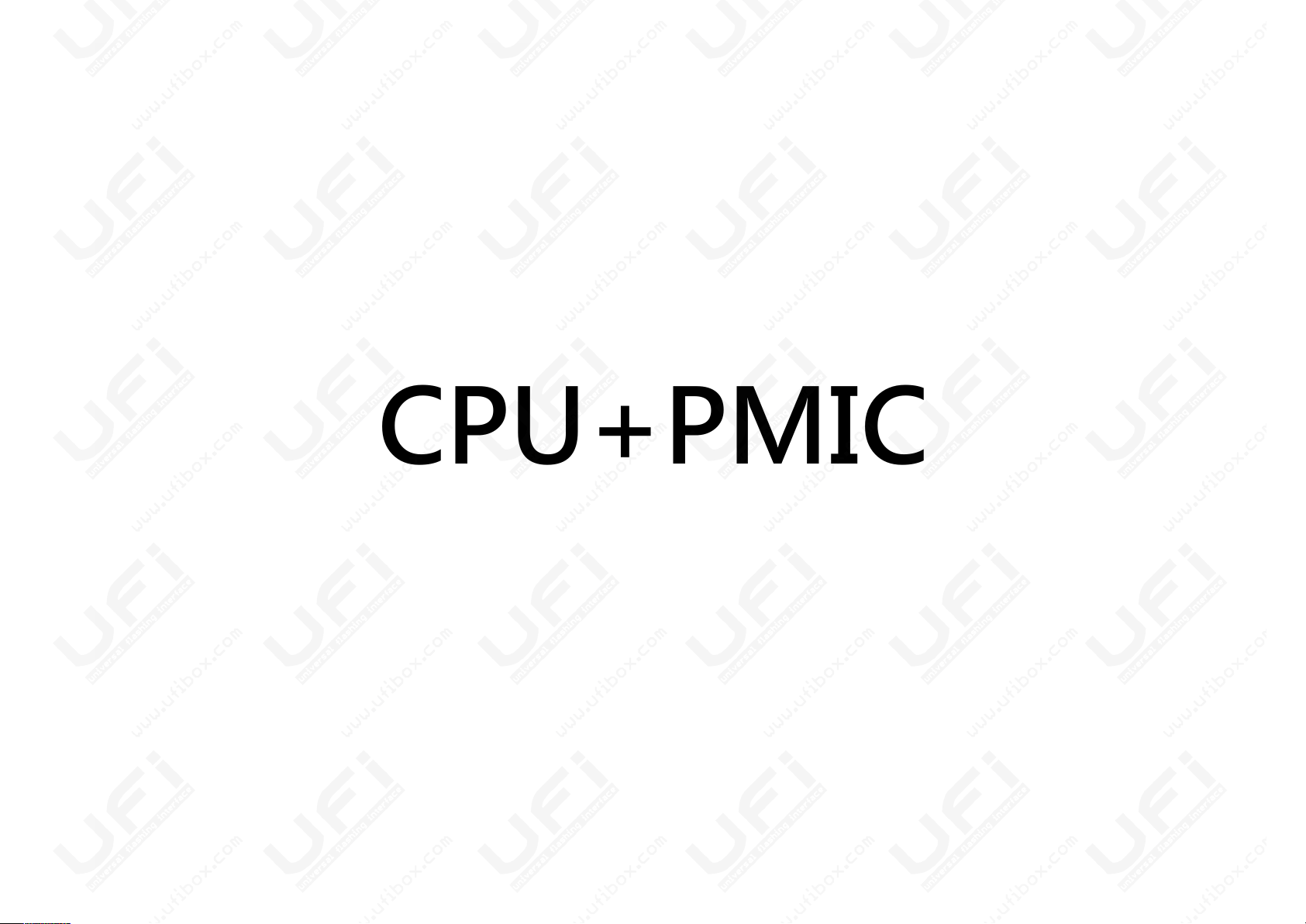
CPU+PMIC
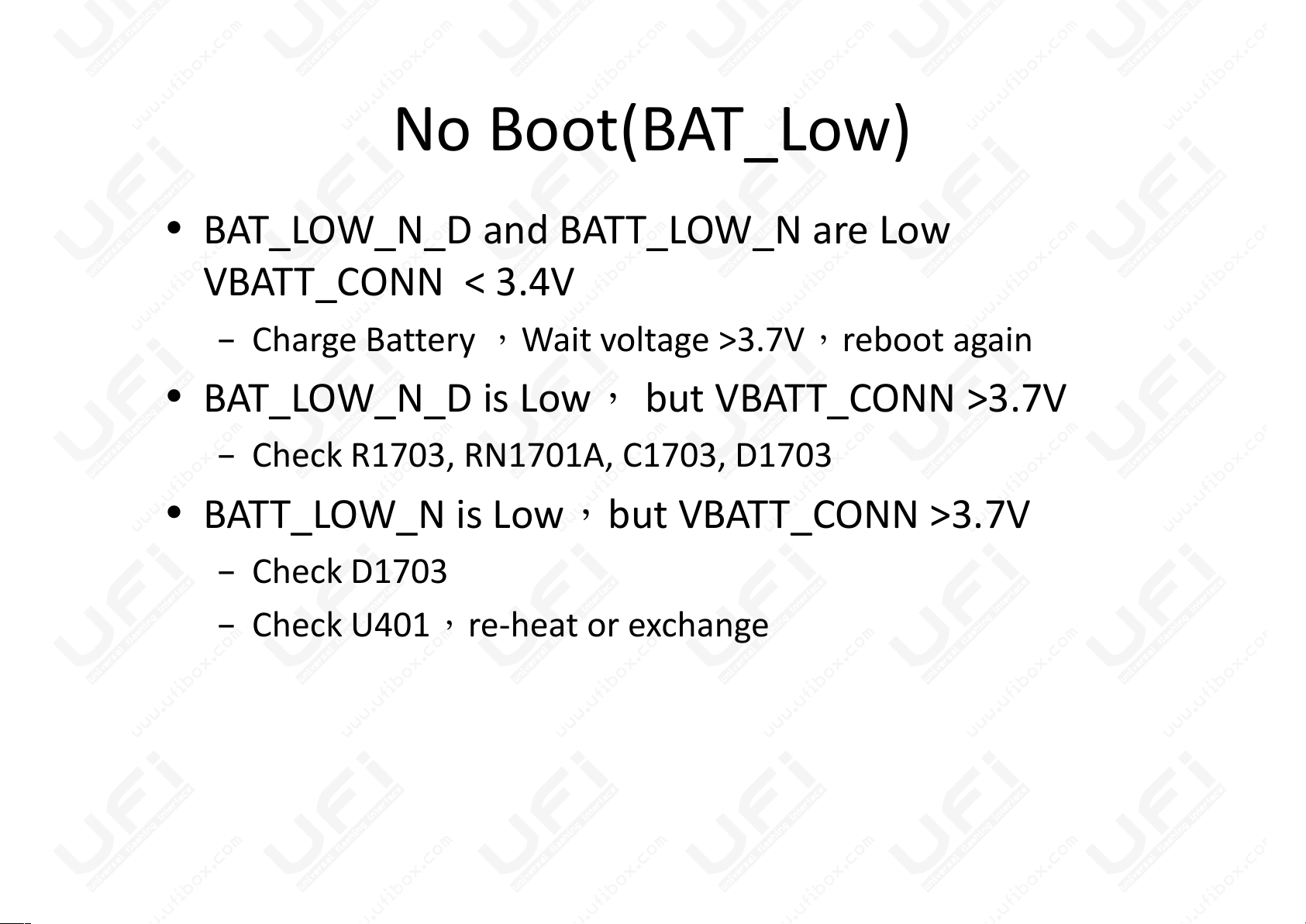
No Boot(BAT_Low)
• BAT_LOW_N_D and BATT_LOW_N are Low
VBATT_CONN < 3.4V
– Charge Battery ,Wait voltage >3.7V,reboot again
• BAT_LOW_N_D is Low, but VBATT_CONN >3.7V
• BAT_LOW_N_D and BATT_LOW_N are Low
VBATT_CONN < 3.4V
– Charge Battery ,Wait voltage >3.7V,reboot again
• BAT_LOW_N_D is Low, but VBATT_CONN >3.7V
– Check R1703, RN1701A, C1703, D1703
• BATT_LOW_N is Low,but VBATT_CONN >3.7V
– Check D1703
– Check U401,re-heat or exchange
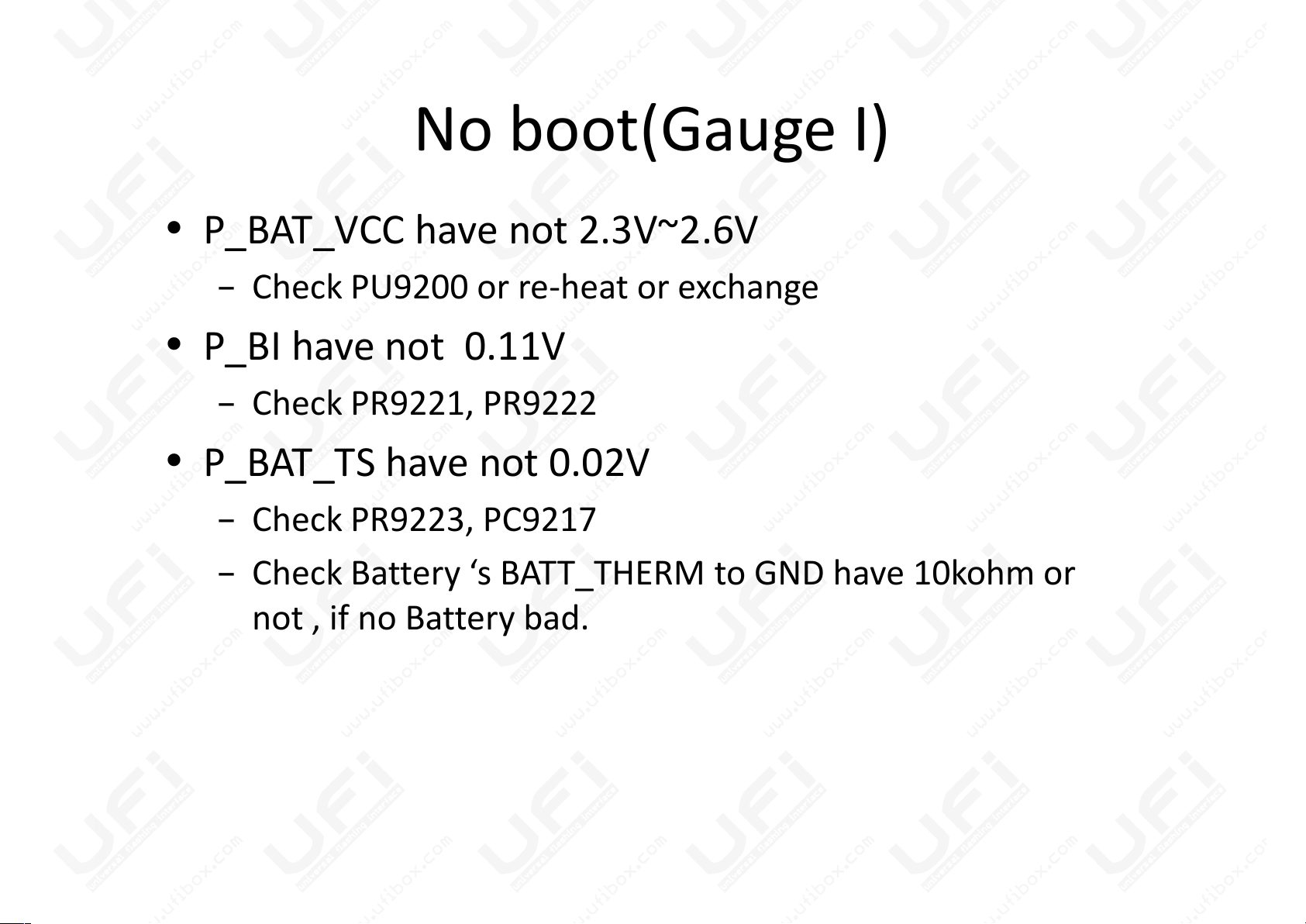
No boot(Gauge I)
• P_BAT_VCC have not 2.3V~2.6V
– Check PU9200 or re-heat or exchange
• P_BI have not 0.11V
– Check PR9221, PR9222
• P_BAT_VCC have not 2.3V~2.6V
– Check PU9200 or re-heat or exchange
• P_BI have not 0.11V
– Check PR9221, PR9222
• P_BAT_TS have not 0.02V
– Check PR9223, PC9217
– Check Battery ‘s BATT_THERM to GND have 10kohm or
not , if no Battery bad.
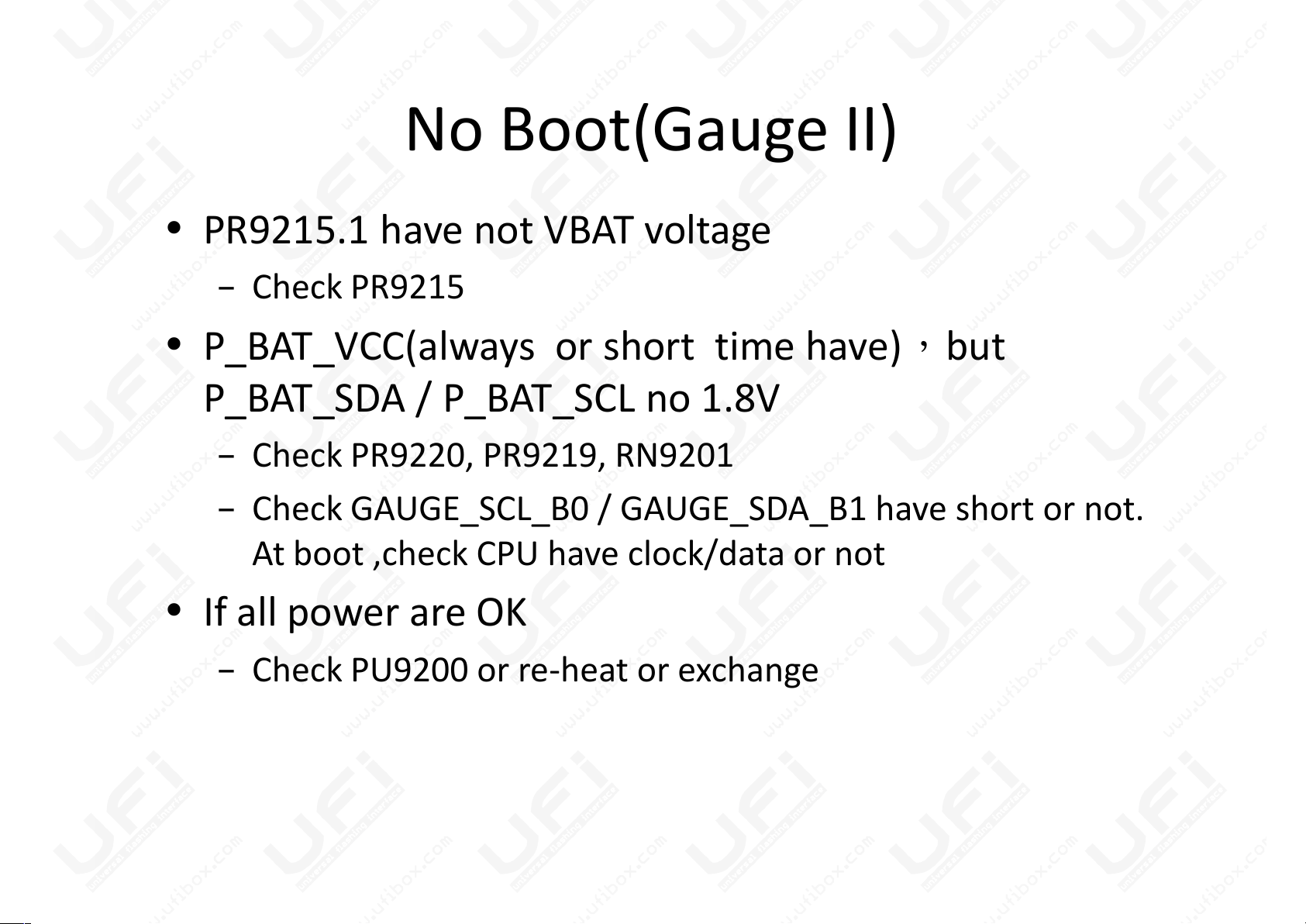
No Boot(Gauge II)
• PR9215.1 have not VBAT voltage
– Check PR9215
• P_BAT_VCC(always or short time have),but
P_BAT_SDA / P_BAT_SCL no 1.8V
• PR9215.1 have not VBAT voltage
– Check PR9215
• P_BAT_VCC(always or short time have),but
P_BAT_SDA / P_BAT_SCL no 1.8V
– Check PR9220, PR9219, RN9201
– Check GAUGE_SCL_B0 / GAUGE_SDA_B1 have short or not.
At boot ,check CPU have clock/data or not
• If all power are OK
– Check PU9200 or re-heat or exchange
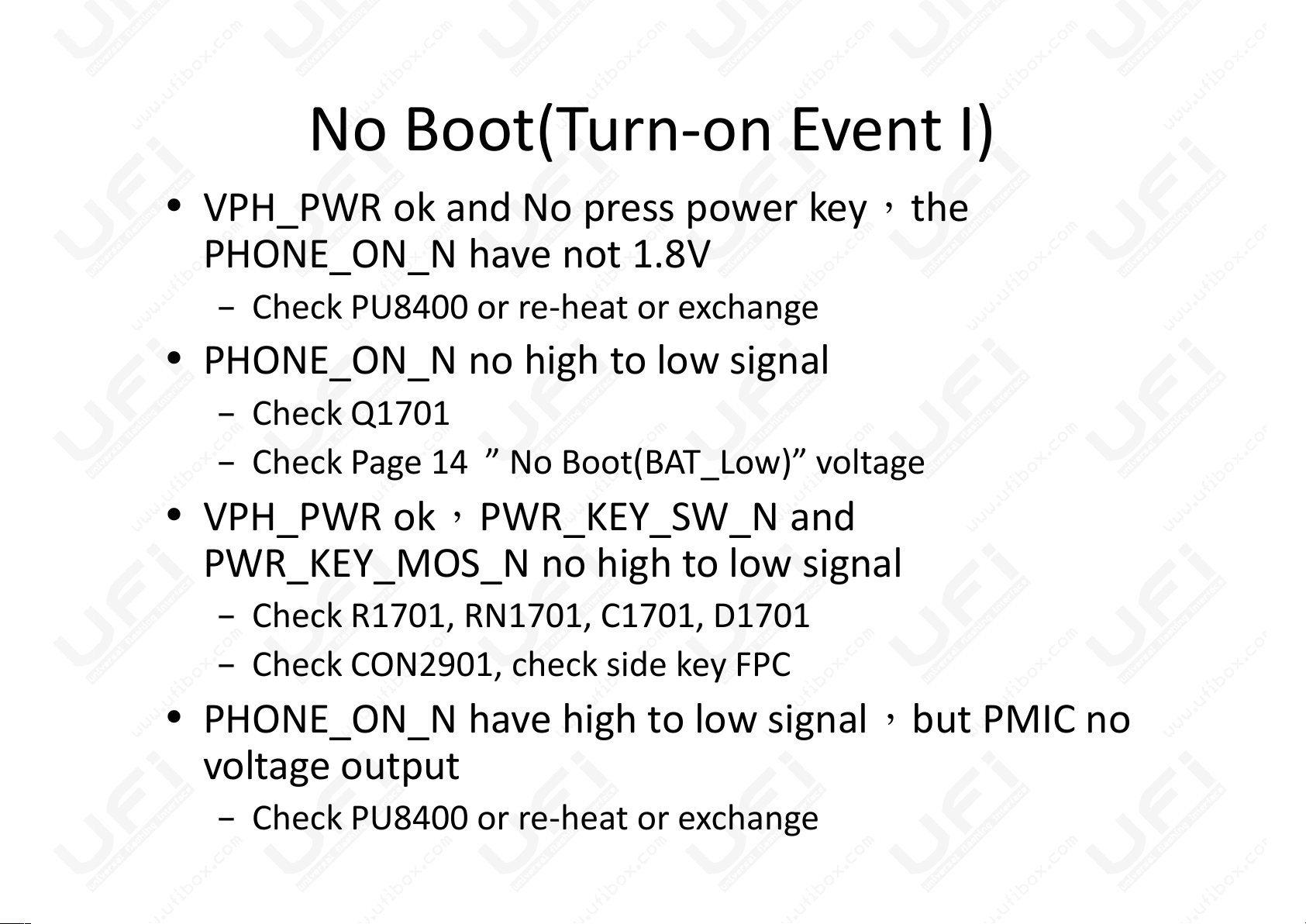
No Boot(Turn-on Event I)
• VPH_PWR ok and No press power key,the
PHONE_ON_N have not 1.8V
– Check PU8400 or re-heat or exchange
• PHONE_ON_N no high to low signal
– Check Q1701
• VPH_PWR ok and No press power key,the
PHONE_ON_N have not 1.8V
– Check PU8400 or re-heat or exchange
• PHONE_ON_N no high to low signal
– Check Q1701
– Check Page 14 ” No Boot(BAT_Low)” voltage
• VPH_PWR ok,PWR_KEY_SW_N and
PWR_KEY_MOS_N no high to low signal
– Check R1701, RN1701, C1701, D1701
– Check CON2901, check side key FPC
• PHONE_ON_N have high to low signal,but PMIC no
voltage output
– Check PU8400 or re-heat or exchange
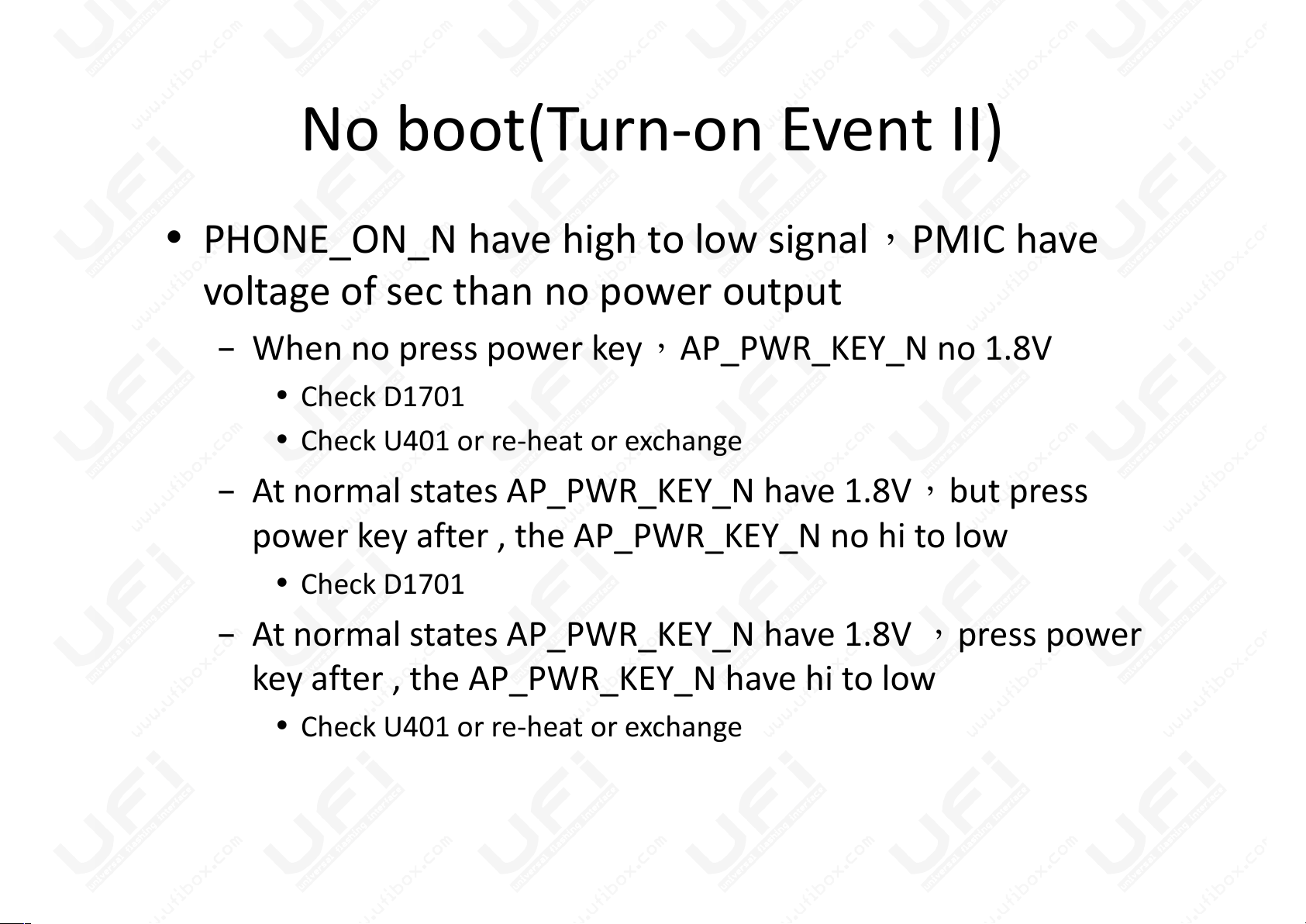
No boot(Turn-on Event II)
• PHONE_ON_N have high to low signal,PMIC have
voltage of sec than no power output
– When no press power key,AP_PWR_KEY_N no 1.8V
• Check D1701
• Check U401 or re-heat or exchange
• PHONE_ON_N have high to low signal,PMIC have
voltage of sec than no power output
– When no press power key,AP_PWR_KEY_N no 1.8V
• Check D1701
• Check U401 or re-heat or exchange
– At normal states AP_PWR_KEY_N have 1.8V,but press
power key after , the AP_PWR_KEY_N no hi to low
• Check D1701
– At normal states AP_PWR_KEY_N have 1.8V ,press power
key after , the AP_PWR_KEY_N have hi to low
• Check U401 or re-heat or exchange
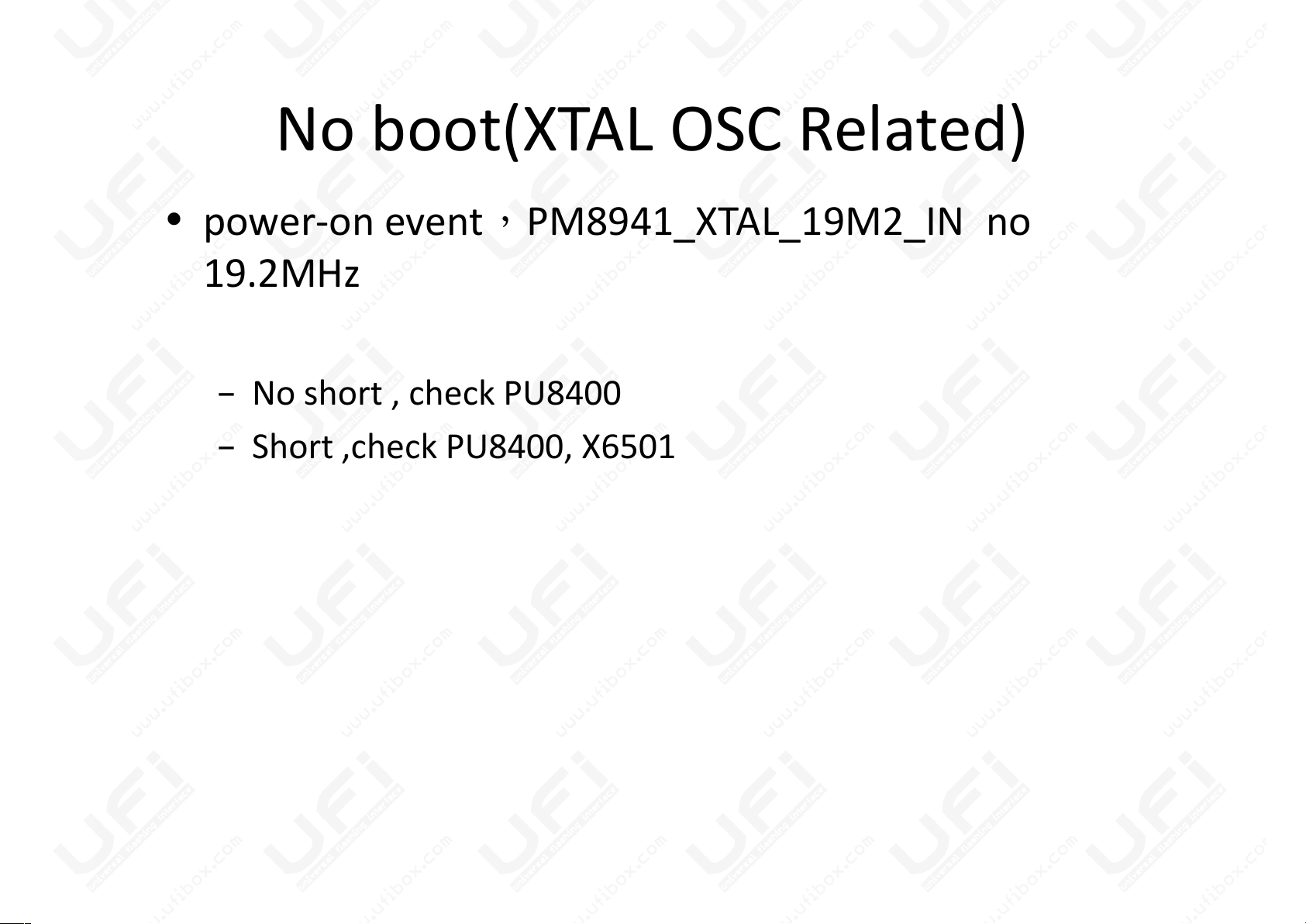
No boot(XTAL OSC Related)
• power-on event,PM8941_XTAL_19M2_IN no
19.2MHz
– No short , check PU8400
– Short ,check PU8400, X6501
• power-on event,PM8941_XTAL_19M2_IN no
19.2MHz
– No short , check PU8400
– Short ,check PU8400, X6501
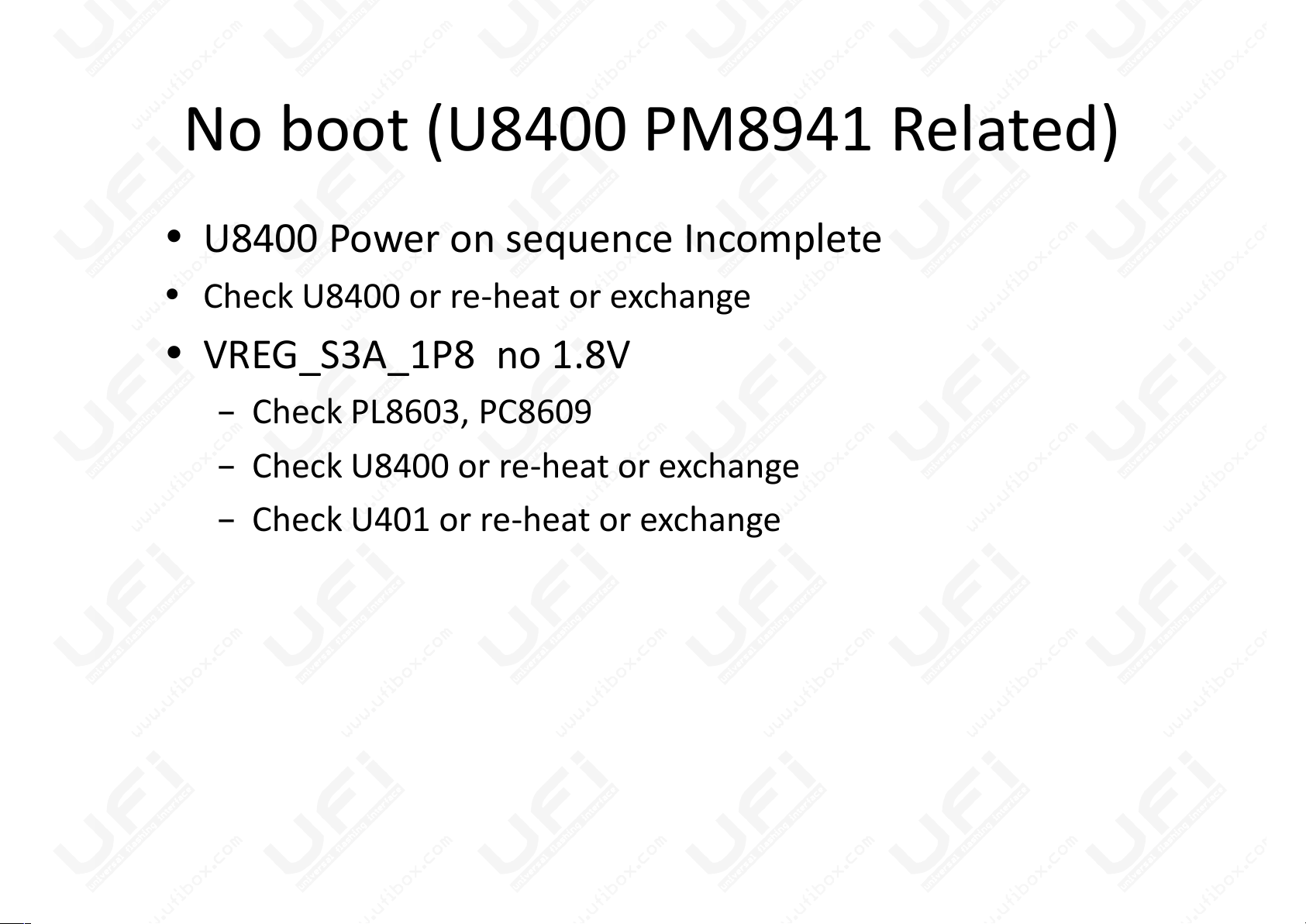
No boot (U8400 PM8941 Related)
• U8400 Power on sequence Incomplete
• Check U8400 or re-heat or exchange
• VREG_S3A_1P8 no 1.8V
– Check PL8603, PC8609
• U8400 Power on sequence Incomplete
• Check U8400 or re-heat or exchange
• VREG_S3A_1P8 no 1.8V
– Check PL8603, PC8609
– Check U8400 or re-heat or exchange
– Check U401 or re-heat or exchange

No boot(PU9700 PM8821 Related)
• VREG_S1B_0P95 no 1V
– Check PL9700, PC9711, PC9712
– Check PU9700 or re-heat or exchange
• VREG_S2B_0P9 no 1V
• VREG_S1B_0P95 no 1V
– Check PL9700, PC9711, PC9712
– Check PU9700 or re-heat or exchange
• VREG_S2B_0P9 no 1V
– Check PL9701, PC9713, PC9722
– Check PU9700 or re-heat or exchange
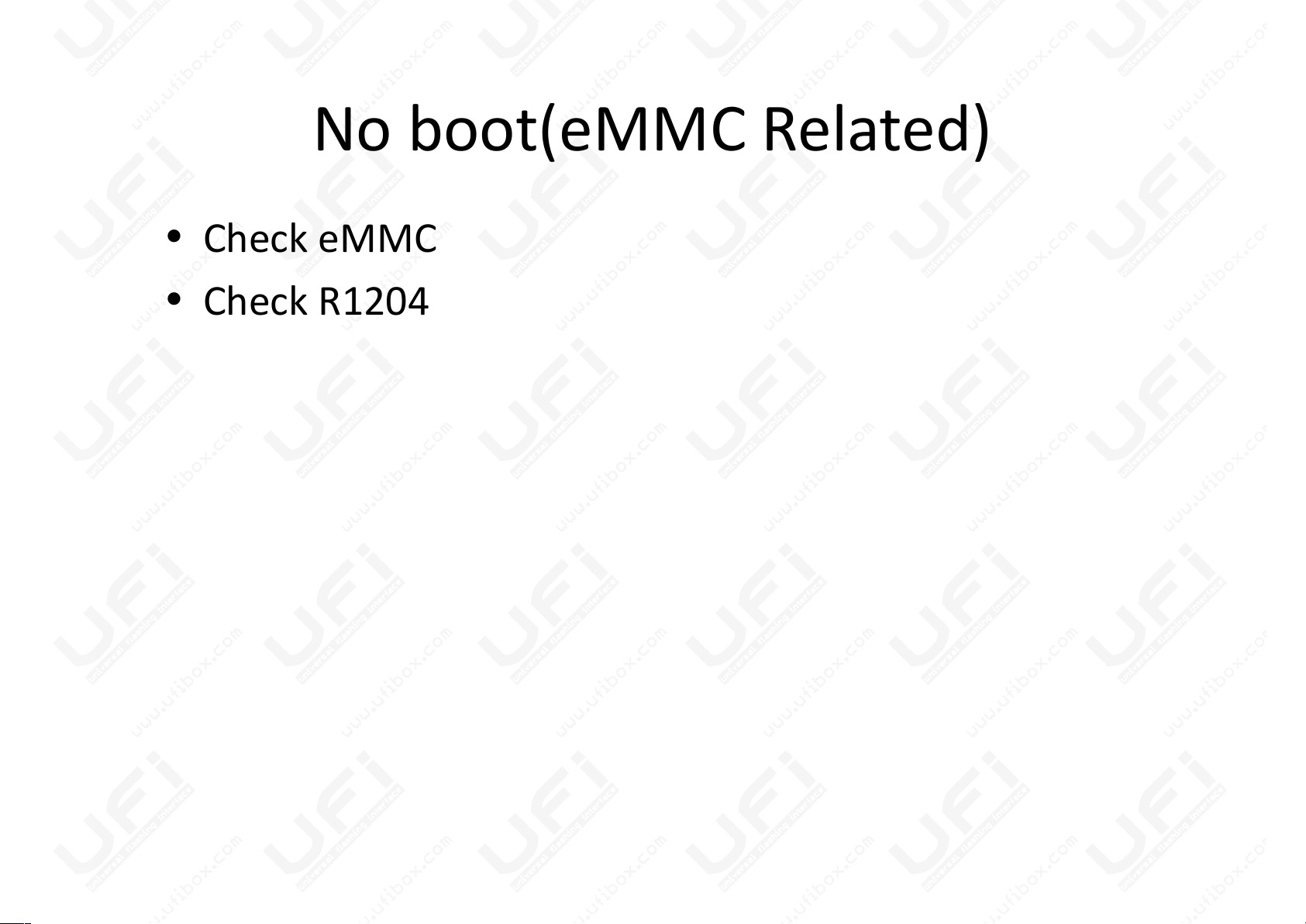
No boot(eMMC Related)
• Check eMMC
• Check R1204
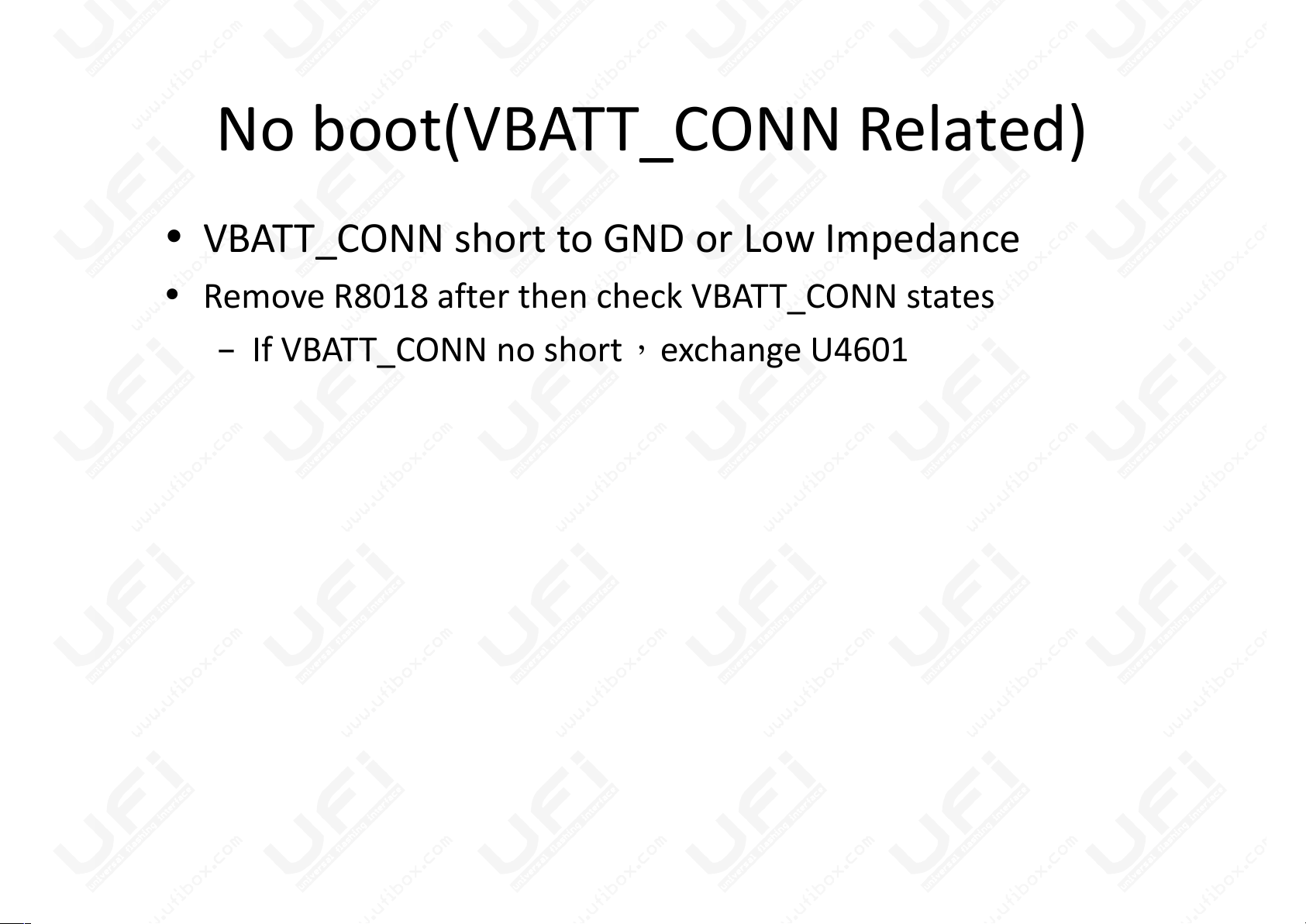
No boot(VBATT_CONN Related)
• VBATT_CONN short to GND or Low Impedance
• Remove R8018 after then check VBATT_CONN states
– If VBATT_CONN no short,exchange U4601
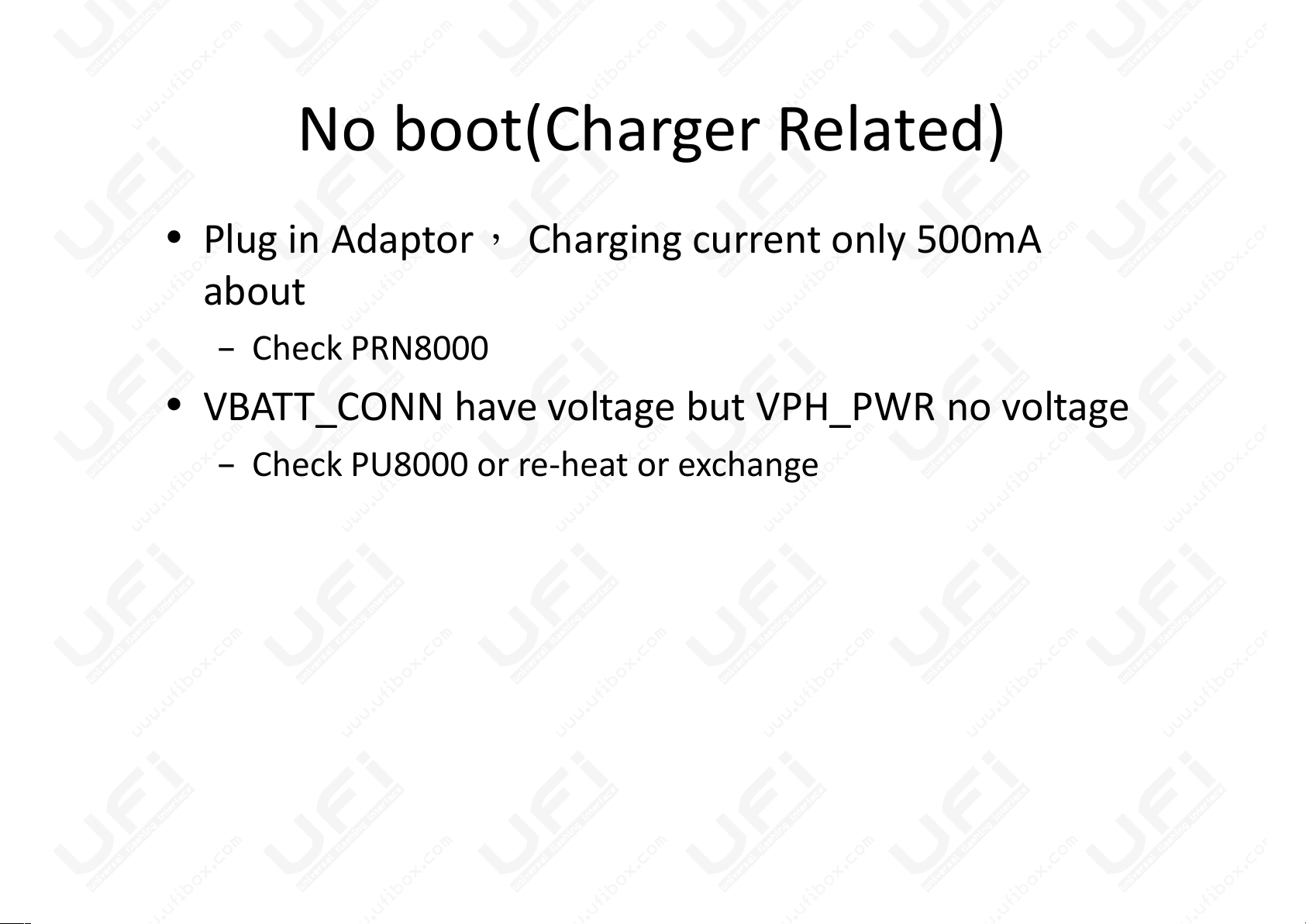
No boot(Charger Related)
• Plug in Adaptor, Charging current only 500mA
about
– Check PRN8000
• VBATT_CONN have voltage but VPH_PWR no voltage
• Plug in Adaptor, Charging current only 500mA
about
– Check PRN8000
• VBATT_CONN have voltage but VPH_PWR no voltage
– Check PU8000 or re-heat or exchange
