Page 1

Instructions for use
OVEN
OP8637S / BO6PY4I3-42
OP8637A / BO6PY4I3-42
Page 2
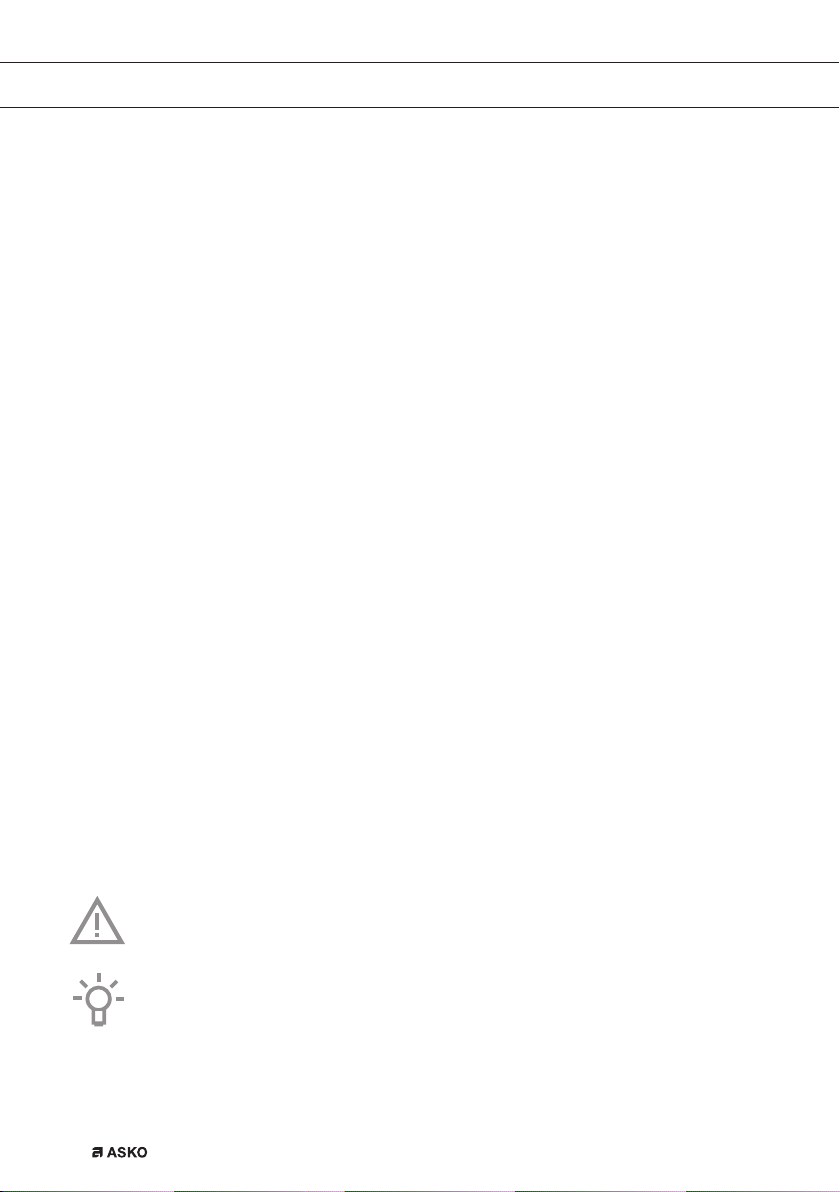
EN Manual EN 3 - EN 30
EN 2
Pictograms used
Important information
Tip
Page 3
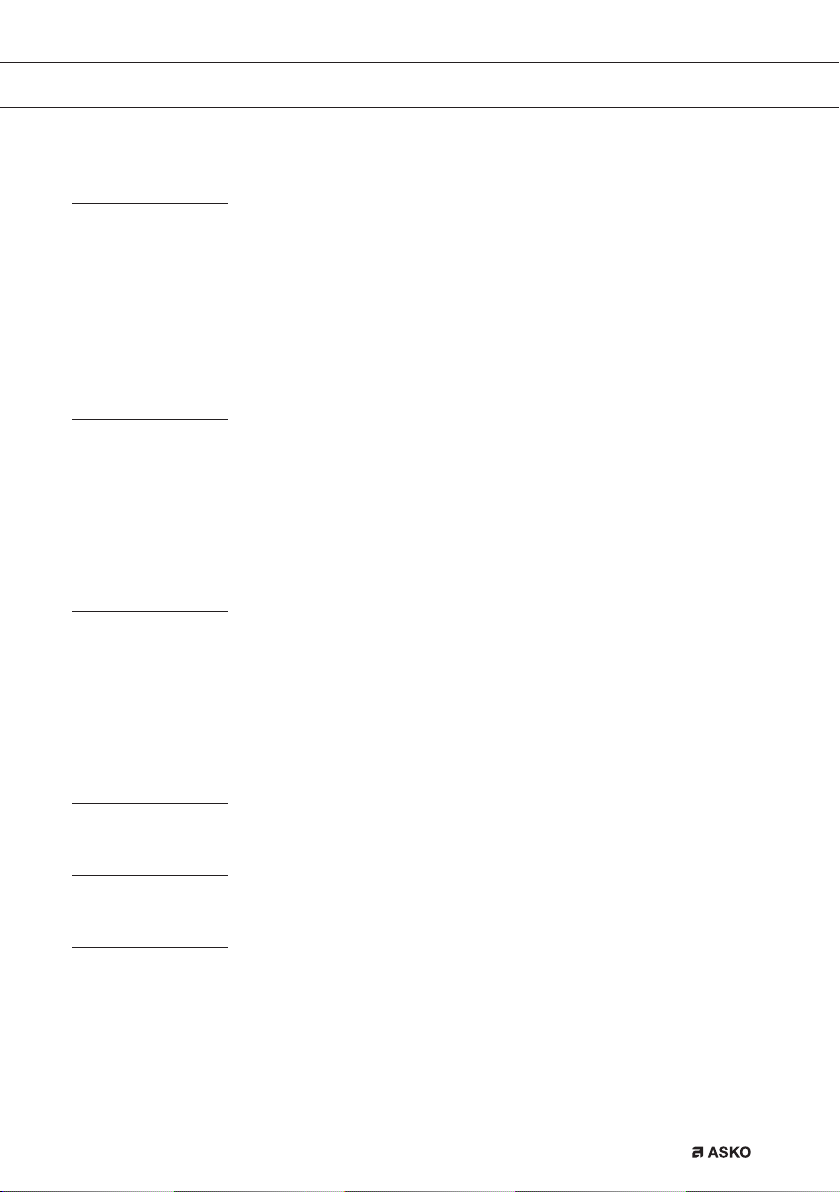
CONTENTS
Your oven
Use
Cleaning
Introduction 4
Control panel 5
Description 6
Guide rails/Telescopic guide rails 6
Accessories 6
Door 7
Cooling fan 7
Initial use 8
Oven settings 9
Oven functions 11
Timer 15
Selecting additional functions 17
Culisensor 19
Cleaning the oven 22
Removing and cleaning the guide rails 22
Removal and installation of the oven door 23
Removing the oven window 24
The Cleaning function (pyrolysis) 24
Replacing the oven lamp 26
Solving problems
General 27
Your oven and the environment
Disposal of the appliance and packaging 29
Cooking test
Food tested in compliance with the EN 60350-1 standard 30
EN 3
Page 4
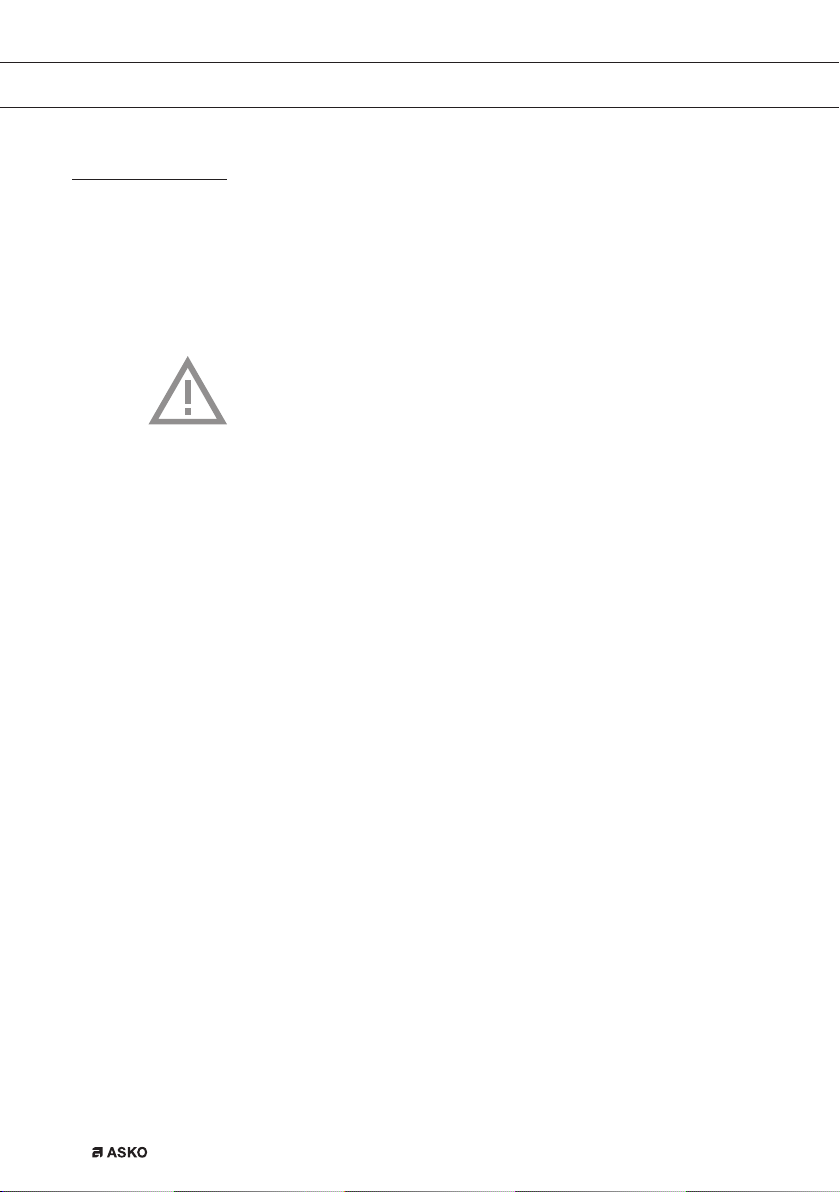
YOUR OVEN
Introduction
Congratulations on the purchase of this ASKO oven. This product is
designed to offer optimum user-friendliness. The oven has a wide range
of settings enabling you to select the correct cooking method every time.
This manual shows how you can best use this oven.
In addition to information about operating the oven, you will also find
background information that may be useful when using the appliance.
Please read the separate safety instructions
carefully before using the appliance!
Read this manual before using the appliance and keep it in a safe
place for future use.
Installation instructions are supplied separately.
EN 4
Page 5
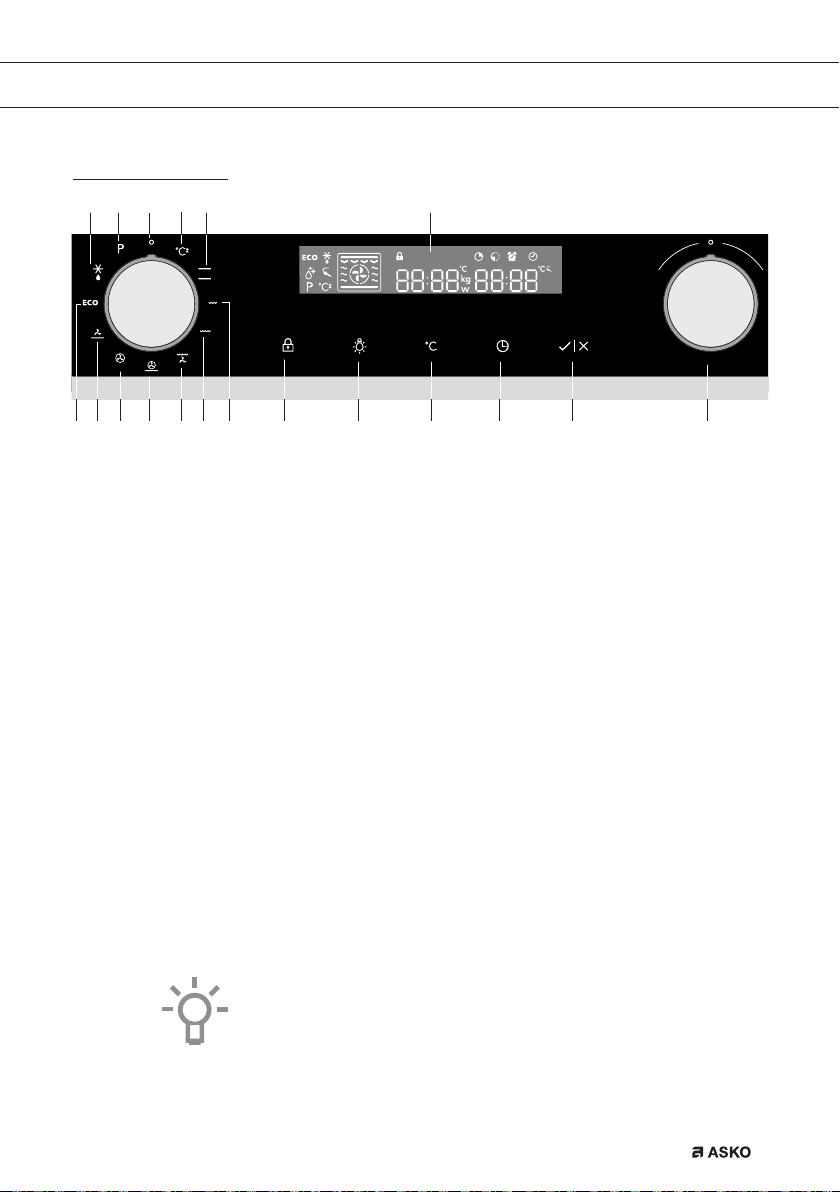
YOUR OVEN
Control panel
3
1 2
1211
7 6 5 48910 1914 15 16 17
1. Off
2. Quick preheat
3. Top heat + bottom heat
4. Small grill
5. Large grill
6. Grill with fan
7. Hot air + bottom heat
8. Hot air
9. Bottom heat with fan
10. ECO cooking
11. Defrosting
12. Pyrolysis
13. Display (cooking information and timer)
14. Child lock
15. Oven lamp
16. Temperature
17. Timer
18. Start/Stop
19. Selection dial
13
18
Note:
For the best touch response, touch the buttons with the main part of
your fingertip. Every time you press a button during use, a short signal
will sound.
EN 5
Page 6
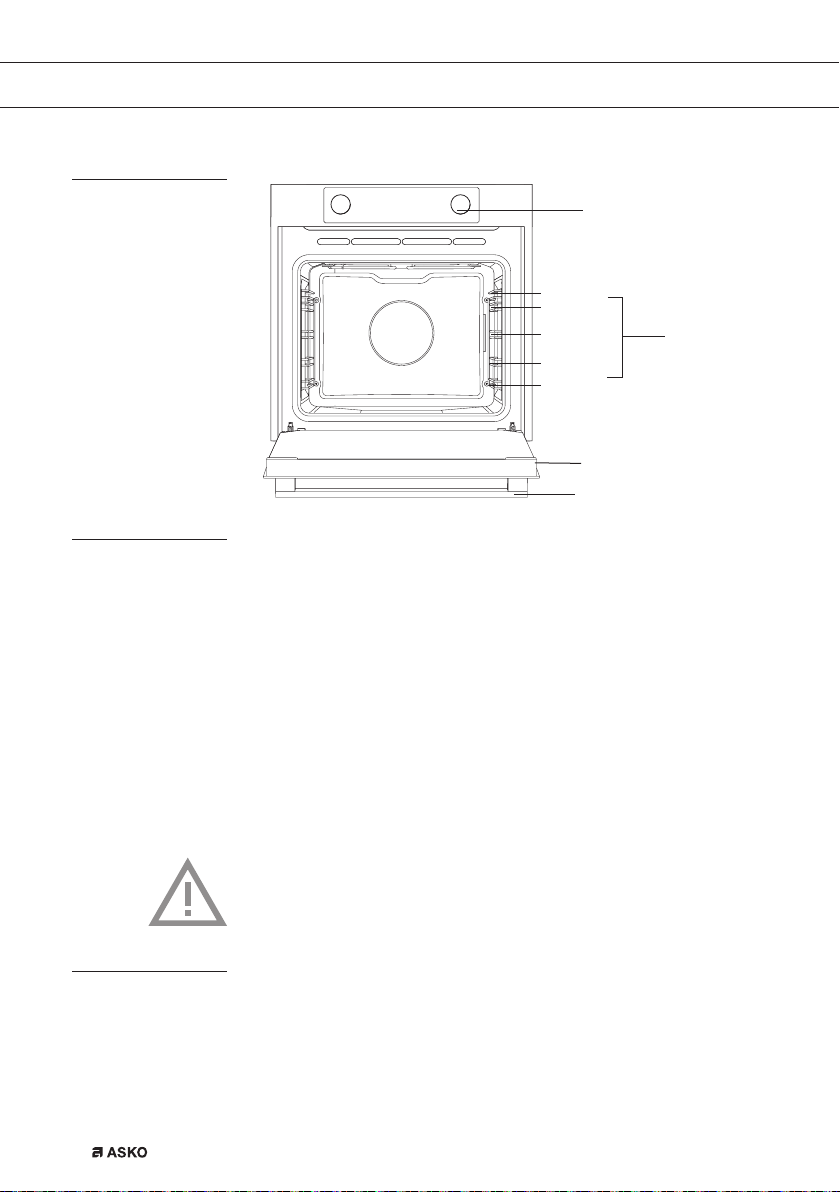
YOUR OVEN
Description
1. Control panel
2. Rack levels
3. Oven door
4. Handle
Guide rails/Telescopic guide rails
• The oven has four or five guide rails (Level 1 to 4/5), depending on
the model. Level 1 is mainly used in combination with bottom heat.
The two upper levels are mainly used for the grill function.
• Place the oven rack, baking tray or steam dish in the gap between
the guide rail sliders.
• A number of shelf levels can have fully-retractable telescopic guide
rails, depending on the model.
▷ Pull the telescopic guide rails out of the oven cavity completely
and place the oven rack / baking tray / steam dish on them.
Then slide the oven rack / baking tray / steam dish on the
telescopic guide rails, back into the oven cavity.
▷ Only close the oven door when the telescopic guide rails have
been returned completely back into the oven cavity.
Level 5
Level 4
Level 3
Level 2
Level 1
1
2
3
4
Accessories
EN 6
Note: remove the guide rails / telescopic guide rails out of the
oven if you are going to use the Pyrolysis function!
Your appliance is accompanied by a range of accessories, depending on
the model. Only use original accessories; they are specially suited toyour
appliance. Be sure that all the accessories that are being used are able to
withstand the temperature settings of the chosen oven function.
Note: not all accessories are suitable/available for every appliance
(itmay also differ by country). When purchasing, always provide the
Page 7
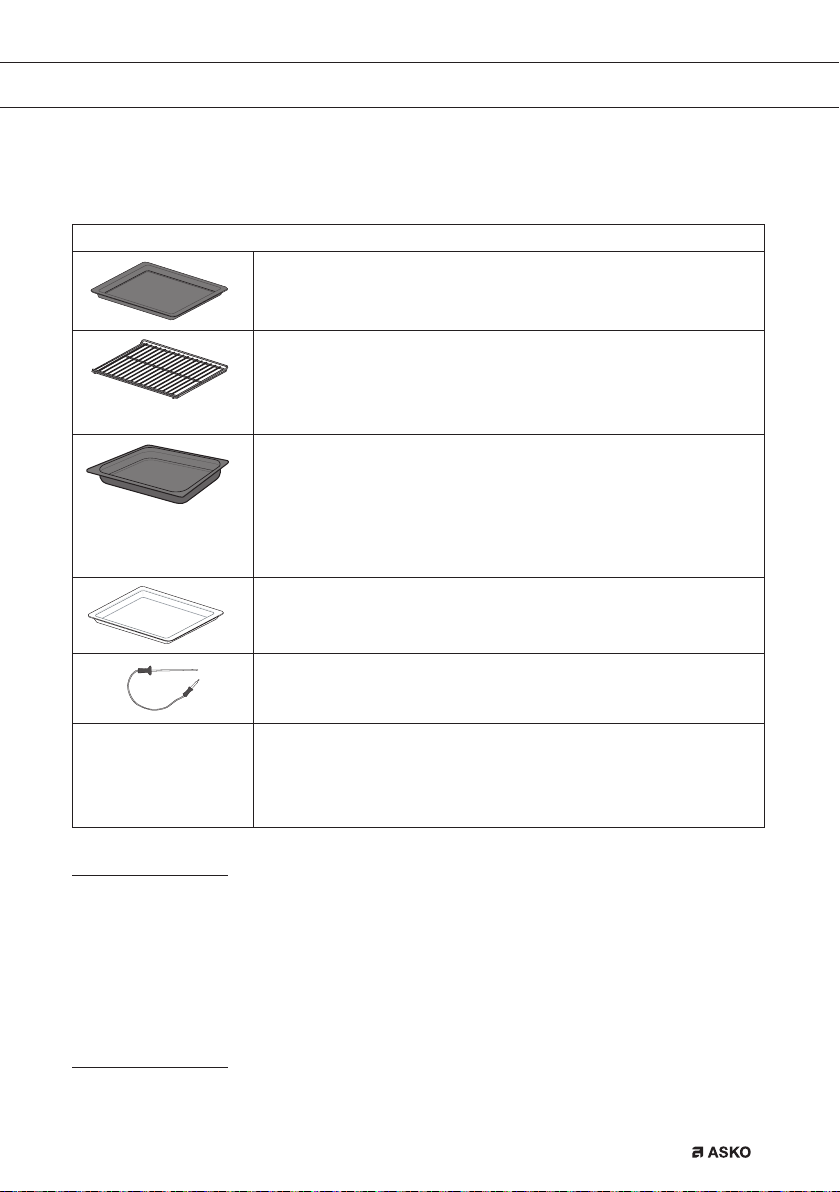
YOUR OVEN
exact identification number of your appliance. Please see the sales
brochures or check online for more details about optional accessories.
Accessories that can be supplied with your appliance (depending on the model)
Enamelled baking tray; to be used for pastries and cakes.
• Do not use the enamelled baking tray for microwave functions!
• Suitable for pyrolysis cleaning.
Oven rack; mainly used for grilling. A steam dish or pan with food
can also be placed on the oven rack.
• The oven rack is equipped with a safety peg. Lift the rack slightly
at the front to slide it out of the oven.
• Do not use the oven rack for microwave functions!
Deep enamelled baking tray; to be used for roasting meat and
baking moist pastry. It can also be used as a drip tray. Place
the deep baking tray into the first level for use as a drip tray
duringgrilling.
• Do not use the deep enamelled baking tray for microwave
functions!
• Suitable for pyrolysis cleaning.
Glass baking tray; for microwave and oven use.
• NOT suitable for pyrolysis cleaning.
Culisensor; can be used to measure the core temperature of the
dish. When the desired temperature is reached, the cooking process
will be stopped automatically.
Pyrolysis guide rails; only use these guide rails to clean an
enamelled baking tray during pyrolysis (replace the guide rails /
telescopic guide rails with these special pyrolysis guide rails).
• Please note: the high temperature during pyrolysis may cause the
pyrolysis guide rails to discolour.
Door
Cooling fan
• The door switches interrupt the operation of the oven when the door
is opened during use. The oven continues operating when the door
is closed.
• This oven has a ‘Soft close door system’. When closing the oven
door, this system dampens the movement, from a certain angle, and
silently closes the oven door.
• The appliance is equipped with a cooling fan that cools the casing
and control panel.
EN 7
Page 8
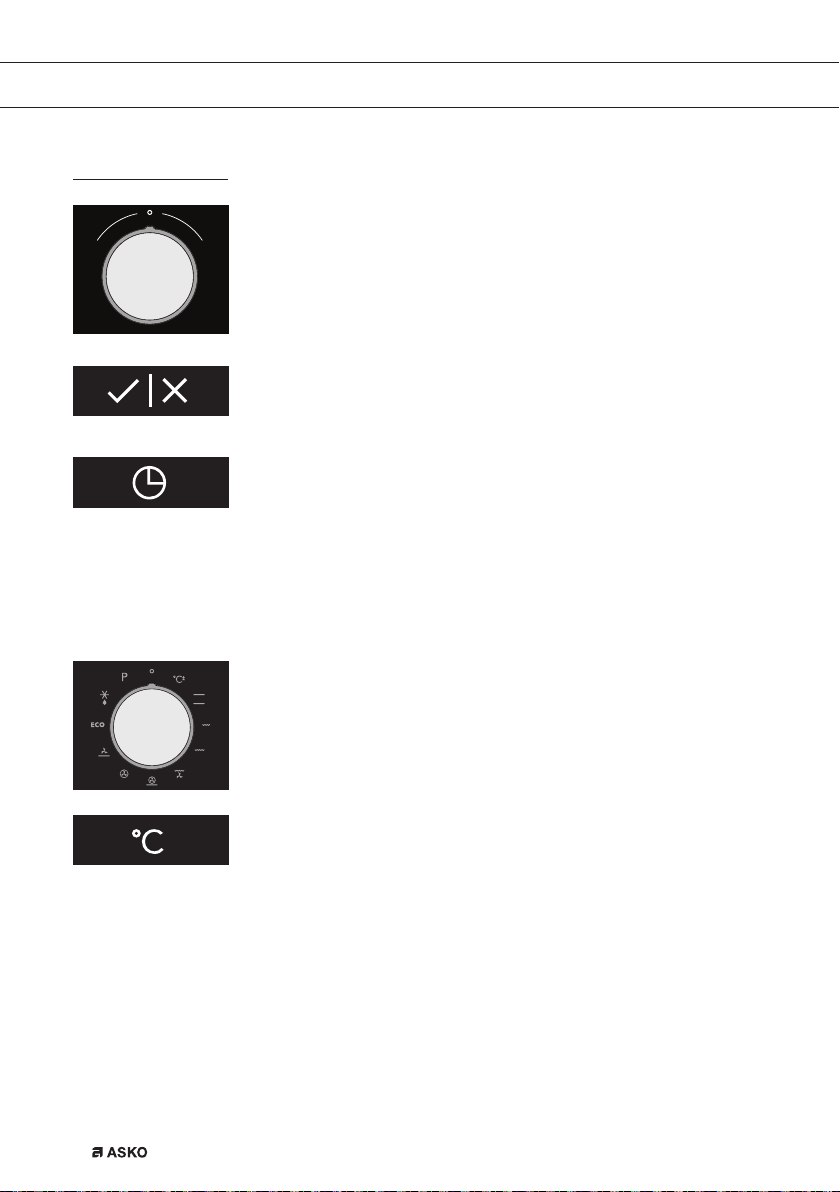
USE
Initial use
Selection dial
Start/stop button
Timer button
Oven function dial
Temperature button
Set the current time
When you connect the appliance to the mains electricity for the first
time, the display lights up. After three seconds the clock symbol and
‘12:00’ will flash on the display.
1. Turn the ‘selection dial’ to set the current time.
You can set the values in the display faster by turning the selection
dial further to the left or right.
2. Confirm the settings by pressing ‘start/stop’.
If you do not press anything, the settings will be saved automatically
after three seconds.
You can always set the current time by pressing the ‘timer button’
twice. Then turn the ‘selection dial’ to set the current time. Confirm
the settings by pressing ‘start/stop’.
If nothing is pressed, the settings are stored automatically after
three seconds.
Using your oven
The oven has 10 oven functions and 1 cleaning function. Consult the
table to select the correct oven function for the dish.
1. Place the dish in the oven.
For most dishes you should first preheat the oven.
2. Turn the ‘oven function dial’ to the desired setting.
The selected pictogram will appear on the display.
3. Press the ‘temperature button’.
4. Set the oven to the desired temperature using the ‘selection dial’
(between 30-275 °C / for ECO between 120-275 °C).
5. If desired, set a cooking time by pressing the ‘timer button’ and use
the ‘selection dial’ to set the desired time.
6. Press the ‘start/stop’ button.
The set oven function will be started and the oven will be heated to
the selected temperature. The temperature symbol in the display
will flash. When the oven has reached the selected temperature, the
temperature symbol in the display will stay lit.
EN 8
Page 9
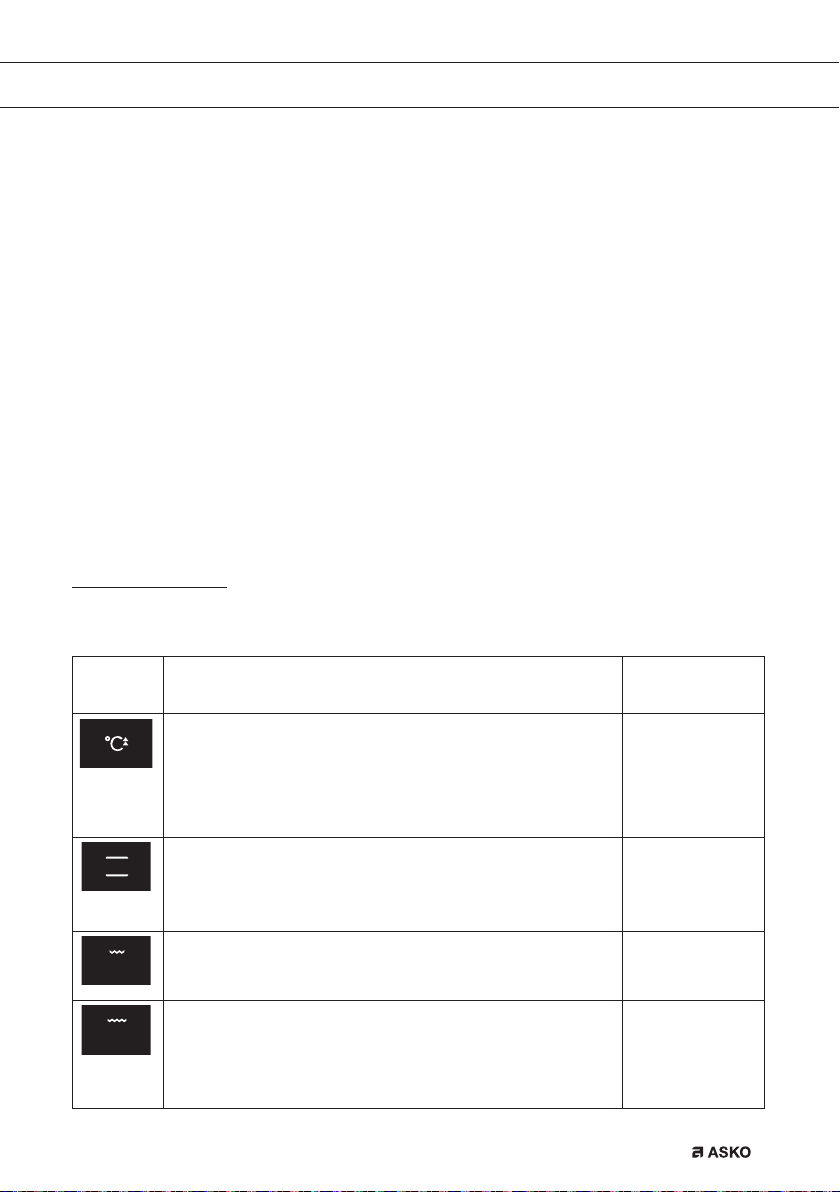
USE
Oven settings
Notes
• The temperature can be changed during cooking.
• Cooking times are rough estimates and can vary depending on a
number of conditions.
• For certain dishes, the oven should be preheated.
• If you use baking paper, this should be able to withstand high
temperatures.
• A lot of steam is released when cooking larger pieces of meat or
dishes using dough, such as pies. This can cause condensation on
the oven door. This is a normal occurrence and does not influence
the functioning of the appliance. When the cooking process has
ended, dry the door and the glass.
• Prevent condensation from forming and do not allow hot food to
cool in a closed oven.
• Any glass dishes you use must be able to withstand temperatures
of 275 °C.
Use the table to select the right oven function. Also consult the cooking
instructions on the food packaging.
Function
Description Recommended
temp. °C
Quick preheat
Use this function to heat the oven quickly to the desired
temperature. This function is not suitable for cooking
food!The preheat process is complete once the oven has
been preheated to the desired temperature.
Top heat + bottom heat
Heat is generated by the heating elements at the top and
bottom of the appliance. This setting is suitable for baking
and roasting.
Small grill
Food is heated by the top grill heating element.
Large grill
Food is heated by the heating element (the grill) at the
top of the oven. The top heating element is activated
simultaneously to increase the eect of the elements.
160
200
240
240
EN 9
Page 10
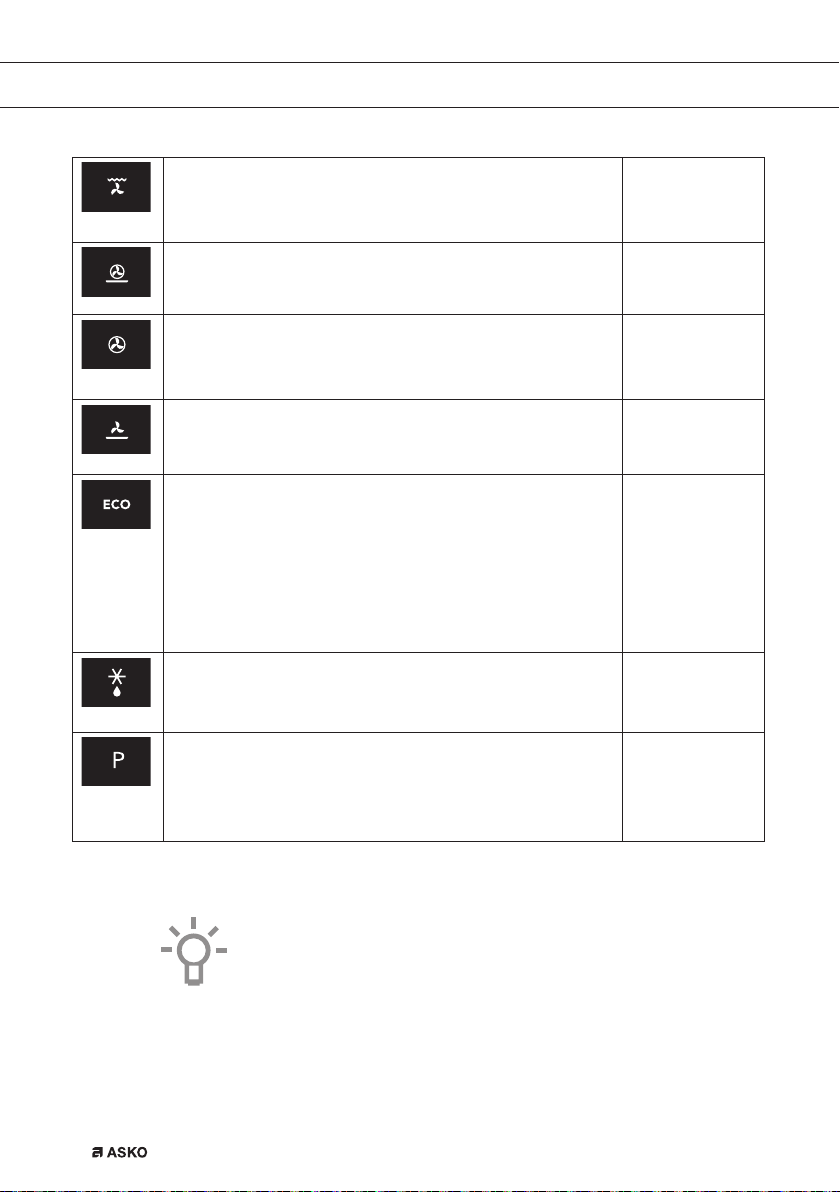
USE
Grill + fan
The fan distributes the heat generated from the top heating
element. You can use this function for grilling meat and fish.
Hot air + bottom heat
The combination of hot air and bottom heat provides a crispy
and browned result.
Hot air
Food is heated by hot air supplied from the back of the oven.
This setting uses even heating and is ideal for baking.
Bottom heat + fan
The bottom element heats the dish and the heat is
distributed by the fan.
ECO cooking
In this mode, power consumption during the cooking
process is optimized. This mode is used for roasting meat
and baking pastry.
By making use of the residual heat this setting gives a low
energy consumption (energy class in accordance with
EN 60350-1). On this setting the oven does not display the
actual temperature in the oven.
Defrosting
The air circulates with no heaters activated. Only the fan will
be activated. This is used to slowly thaw frozen food.
Pyrolysis
This function allows automatic cleaning of the oven cavity/
interior using high temperature (approx. 460 °C), which
incinerates the fat residues and other impurities, reducing
them to ashes.
Each oven function has a number of basic or standard settings that you
can adjust.
170
200
180
180
180
EN 10
You adjust the settings by pressing the relevant button (before pressing
the ‘start/stop’ button). Certain settings are not available for all
programmes; if this is the case you will be alerted by a sound signal.
Adjusting the cooking temperature
• Turn the ‘oven function dial’ to the desired oven function.
The selected pictogram will appear on the display and the prior set
temperature will flash.
Page 11

USE
Oven functions
• Press the ‘temperature button’. Set the oven to the desired
temperature using the ‘selection dial’.
Quick preheat
Use this function to heat the oven quickly to the desired temperature.
This function is not suitable for cooking food!
• Turn the ‘oven function dial’ to the ‘quick preheat’ position.
The prior set temperature will be displayed. You can alter this
temperature.
Quick preheat
Top and bottom heat
Note:
Preheat will begin after you have started the oven using the ‘start/stop’
button.
Preheat is complete when the set temperature is reached and a signal
sounds.
Top heat + bottom heat
Heat is generated by the heating elements at the top and bottom of the
appliance. This setting is suitable for traditional baking and roasting.
2
• The baking tray or the grill rack is usually placed at level 2.
• Preheating is recommended.
EN 11
Page 12

USE
Small Grill
Food is heated by the grill element.
Smal grill
Large grill
4
2
• For grilling, the grill rack is usually placed at level 4 and the baking
tray at level 2.
• Keep an eye on the cooking process. At high temperatures, meat
can burn quickly.
• Preheat the oven for 5 minutes.
Large grill
The heat comes from the top element and the grill element. This setting
is particularly useful for dishes and baked food that require a real
bottom crust or browning. Use this just before the end of the baking or
roasting time.
4
EN 12
2
• For grilling place the oven rack on the fourth guide rail level and the
baking tray on the second guide rail level.
Page 13

USE
Grill + fan
The fan distributes the heat generated from the top heating element.
You can use this function for grilling meat, fish, poultry and vegetables.
It gives food a crispy texture without it needing to be turned over.
Grill and fanr
4
2
• For grilling, the grill rack is usually placed at level 4 and the baking
tray at level 2.
• Keep an eye on the cooking process. At high temperatures, meat
can burn quickly.
• Preheat the oven for 5 minutes.
Hot air + bottom heat
Food is heated using a combination of hot air and bottom heat.
This setting is used for a crispy and browned result.
Hot air and bottom
heat
2
• The baking tray or the grill rack is usually placed at level 2.
• Preheating is recommended.
EN 13
Page 14

USE
Hot air
Food is heated by hot air from a fan and the heating element at the
back of the oven. This setting uses even heating and is ideal for baking.
Hot air
2
• Place the tray at level 2.
• Preheating is recommended.
Bottom heat + fan
The bottom element heats the dish and the heat is distributed by the
fan. This setting is used for baking yeasted pastry and preserving fruit
and vegetables.
Bottom heat and fan
EN 14
2
• Place the tray at level 2.
• Preheating is recommended.
Page 15

USE
ECO heating
Defrosting
ECO cooking
In this mode, power consumption during the cooking process is
optimized. This mode is used for roasting meat and baking pastry.
By making use of the residual heat this setting gives a low energy
consumption (energy class in accordance with EN 60350-1). On this
setting the oven does not display the actual temperature in the oven.
• Place the tray at level 3.
Defrosting
In the defrost function the fan circulates the air. No heat elements are
switched on. Use this function for slow defrosting of frozen dishes
(cakes, biscuits, cookies, bread, bread rolls and frozen fruit).
• If desired, set a different defrost time by pressing the ‘timer button’
and setting the time using the ‘selection dial’.
• Turn the food over after half the defrosting time has elapsed; stir the
food or break up large pieces if these are frozen together.
Timer
EN 15
Page 16

USE
Setting the timer
• Press the ‘timer button’ twice.
• To set the time, turn the ‘selection dial’ to the current time.
Timer function
• Select an oven function using the ‘oven function dial’ and set the
temperature.
• Press the ‘timer button’ several times to select a timer function.
The pictogram for the selected timer function lights up on the
display and the adjustable start/end time will flash.
The other pictograms are dimmed.
• Press the ‘start/stop button’ to start the cooking process.
The elapsed cooking time will be displayed.
‘Setting the ‘cooking time’
• In this setting you can set how long the oven needs to operate
(cooking time).
‘Setting the ‘end time’
• In this setting you can set the time the oven should switch off.
A cooking time first needs to be set. Ensure that the clock is set
precisely to the current time.
EN 16
Example:
• Current time: 12:00
• Cooking time: 2 hours
• End of cooking: 18:00 hours
• First set the cooking time, for example 2 hours. The sum of the
current time and the cooking time is displayed automatically
(14:00 hours). Press the ‘timer button’ again to select the ‘end time’
pictogram and set the time when the cooking should be ended
(18:00 hours).
• Press the ‘start/stop button’ to start the cooking process.
The timer will delay the cooking process until the appropriate
time. The pictogram will now light up. The oven will switch on
automatically (16:00 hours) and switch off at the selected time
(18:00 hours).
Page 17

USE
‘Timer alarm’ function
• The ‘timer alarm’ function can be used independently of the oven.
The highest possible setting is 10 hours.
The last minute of the run time is displayed in seconds.
The oven will switch off automatically once the set time has elapsed
(end of cooking). A signal will sound that you can switch off by
pressing the ‘start/stop’ or ‘timer’ button. The sound signal will stop
automatically after one minute.
You can cancel all timer functions by setting the time to ‘0’.
If the appliance has been inactive for a few minutes, it will switch to
standby. The current time appears and the selected timer function will
light up.
Selecting additional functions
Child lock button
Certain settings are not available for all programmes; if this is the case
you will be alerted by a sound signal.
Child lock
With the oven’s childproof lock you can lock the control panel to
prevent unintended use of the oven.
• You can activate the child lock by pressing the ‘child lock button’
for a few seconds.
A pictogram in the form of a lock appears in the display.
This indicates that all functions are locked.
• To deactivate the child lock, press the button again for a few
seconds.
The lock pictogram disappears from the display, indicating that all
functions are unlocked.
EN 17
Page 18

USE
Lamp button
Temperature button
Note:
Once the child lock is activated and no timer function has been set
(only the clock is displayed), the oven will not work. If the child lock
is activated after a timer function has been set, the oven will work;
however, the settings cannot be changed.
When the child lock is activated, oven functions or additional functions
cannot be changed. The cooking process can only be ended by turning
the ‘oven function dial’ to ‘0’.
The child lock remains activated even after the oven has been switched
off. The child lock needs to be deactivated before you can select a new
programme.
Oven lamp
• The oven lamp will light automatically if the oven door is opened or
if the oven is switched on.
• After the end of the cooking process, the lamp stays lit for another
minute.
• You can switch off the oven lamp by pressing the ‘lamp button’.
Sound signal
The volume of the sound signal can be set if no timer function has been
activated (only the time is displayed).
• The ‘Oven function dial’ must be in the ‘0’ position.
• Press and hold the ‘temperature button’.
Bars appear on the display that are (partly) fully lit.
• Turn the ‘selection dial’ to select one of three volume levels (one,
two or three bars lit) or no sound (no bar lit).
• The setting will be saved automatically after 3 seconds and the time
will be displayed.
EN 18
Lamp button
Reduce display contrast
• The ‘oven function dial’ must be in the ‘0’ position.
• Press and hold the ‘lamp button’ for 5 seconds.
Bars appear on the display that are (partly) fully lit.
• Turn the ‘selection dial’ to adjust the dimming level of the display
(one, two or three bars).
The setting will be saved automatically after three seconds.
Page 19

USE
Child lock button
+ Timer button
Culisensor
Standby
If you do not wish to use the display lighting, this can be disabled.
• Press the ‘child lock button + timer button’ to disable the display.
‘Off’ and the ‘timer’ pictogram will appear on the display.
• Press the ‘child lock button + timer button’ again to reactivate the
display.
‘On’ and the ‘timer’ pictogram will appear on the display.
Following a power failure the additional function settings will only
be saved for a few minutes. All settings, except the sound signal
and child lock, will then revert to factory settings.
If the culisensor is plugged in, the culisensor screen will be shown and
a small culisensor icon will appear. The oven operates until the food
core reaches the set temperature. The core temperature is measured by
means of the temperature probe.
1. Screw the metal cover from the connection point (front top corner
of the right side wall).
2. Put the culisensor plug in the connection and insert the culisensor
completely into the food.
The display will show the culisensor screen and icon.
3. Set the function and temperature. Instead of the time, you need to
set the core temperature (between 30 -100 °C).
4. Start the progress by pressing the ‘start/stop’ button.
• During cooking, the rising temperature of the core will be displayed
(the desired core temperature may be adjusted during the cooking
process).
• When the set core temperature is reached, the cooking process
will stop. An acoustic signal will sound, which you may turn off by
pressing any button. After one minute, the acoustic signal will be
switched off automatically. The current time appears on the display.
EN 19
Page 20

USE
• Always place the culisensor’s entire metal sensor in the dish.
• Please note! After the cooking process always replace the
metal cap on the culisensor’s connection.
• Only use the culisensor in your oven.
• Ensure that the culisensor does not come into contact with the
heating element during cooking.
• The culisensor will be extremely hot after the cooking process.
Be careful! Avoid burns.
Recommended core temperature values
Beef
Fillet/sirloin medium 55 - 58 ºC
Roast beef medium 55 - 60 ºC
Round steak well-done 85 - 90 ºC
Roast beef well-done 80 - 85 ºC
Stewed beef well-done 90 ºC
Pork
Hoof/leg well-done 75 ºC
Hoof/leg slightly pink 65 - 68 ºC
Pork loin slightly pink 65 - 70 ºC
Pork shoulder well-done 75 ºC
Pork belly/stuffed well-done 75 - 80 ºC
Pork belly well-done 80 - 85 ºC
Roast pork hoof well-done 80 - 85 ºC
Pork hoof well-done 80 - 85 ºC
Cooked ham very tender 64 - 68 ºC
Kassel ribs well-done 65 ºC
Breaded ham 65 - 68 ºC
Veal
Veal loin slightly pink 58 - 65 ºC
Veal hoof/leg of veal well-done 78 ºC
Fried kidneys well-done 75 - 80 ºC
Roast veal/shoulder well-done 75 - 80 ºC
Leg of veal well-done 75 - 78 ºC
Mutton
Mutton loin pink 65 - 70 ºC
Mutton loin well-done 80 ºC
Mutton hoof pink 70 - 75 ºC
Leg of mutton 82 - 85 ºC
Lamb
EN 20
Page 21

USE
Leg of lamb pink 60 - 62 ºC
Leg of lamb well-done 68 - 75 ºC
Lamb loin pink 54 - 58 ºC
Lamb loin well-done 68 - 75 ºC
Lamb shoulder well-done 78 - 85 ºC
Poultry
Chicken well-done 85 ºC
Goose/Duck well-done 90 - 92 ºC
Turkey well-done 80 - 85 ºC
Pastries etc
Pastries 72 - 85 ºC
Terrines 60 - 70 ºC
Fish
Salmon soft 60 ºC
Fish fillet 62 - 65 ºC
Entire fish 65 ºC
Terrine 62 - 65 ºC
EN 21
Page 22

CLEANING
Cleaning the oven
Clean the oven regularly to prevent fat and leftover food from
accumulating, especially on interior and exterior surfaces, the door
and seal.
• Clean exterior surfaces with a soft cloth and soapy warm water.
Wipe afterwards with a clean, damp cloth and dry the surfaces.
• Remove splashes and stains on the interior surfaces with a soapy
cloth. Wipe afterwards with a clean, damp cloth and dry the surfaces.
• Clean the interior of the oven
Important
• Take care that NO water enters the vents.
• NEVER use abrasive cleaning materials or chemical solvents.
• ALWAYS ensure that the door seal stays clean.
This prevents accumulation of dirt and allows you to close the door
properly.
Removing and cleaning the guide rails.
Only use conventional cleaners to clean the guides.
• Remove the screws using a screwdriver.
• Remove the guides from the holes in the back wall.
EN 22
Page 23

B
A
C
CLEANING
Removal and installation of the oven door
Keep your fingers away from the hinges of the oven door. The hinges
are spring loaded and can cause injury if they spring back.
Make sure that the hinge latches are applied correctly to lock the
hinges.
Remove the oven door
1. Open the door to the fully open position.
2. Lift both hinge latches (A) and pull them towards the oven door (B).
The hinges will be locked in the 45° position.
3. Gently close the door until it reaches a 45° angle.
4. Remove the door by lifting and tilting it towards the oven (C).
The hinges need to come out of the slots in the oven.
Install the oven door
1. Hold the door at an angle of approximately 45° in front of the oven.
2. Insert the hinges into the slots and make sure they are both
positioned correctly.
3. Open the door to the fully open position.
4. Lift both hinge latches and move them towards the oven.
5. Gently close the oven door and make sure that it closes correctly.
If the door does not open or close correctly, then make sure that the
hinges are positioned correctly in their slots.
EN 23
Page 24

CLEANING
Removing the oven window
The glass in the oven door can be cleaned from the inside, but you do
need to remove the glass from the door to do this. First remove the
oven door (see chapter ‘Removing the oven door’).
1. Lift the brackets on the left and right side of the door upwards
slightly (to marker 1 on the bracket) and pull this away from the
glass slightly (to marker 2 on the bracket).
2. Grasp the glass at the bottom and gently lift this upwards to
remove it from the support.
3. The inner third glass (depending on the model) can be removed by
lifting this carefully and removing it. Also remove the rubber seals
around the glass.
To replace the glass pane, observe the reverse order. The markings
(semicircle) on the door and the glass pane should overlap.
The Cleaning function (pyrolysis)
Instead of cleaning manually, you can clean the oven space or an
enamelled baking tray using the ‘Pyrolysis’ oven feature. During pyrolysis
the oven space is heated to a very high temperature. Contaminants that
are present incinerate at this high temperature andonly ash remains.
With average use of the oven, we recommend running the pyrolysis
function once per month.
Caution!
• First, remove all accessories and guide rails / telescopic guide rails
EN 24
from the oven (see ‘Removing and cleaning the guide rails’).
Page 25

CLEANING
Pyrolysis
• Then remove any remaining food from the oven space and wipe the
space with a damp cloth. Chunks of food and fat may ignite during
the pyrolysis process. Fire hazard!
Note! The oven space and an enamelled baking tray cannot be cleaned
at the same time using the pyrolysis function. If you want to clean an
enamelled baking tray using pyrolysis, then do this first (the oven space
can become dirty due to the cleaning of the baking tray). Insert one
baking tray at a time. After that, the oven space can be cleaned.
Caution! Do NOT clean the glass baking tray using the ‘Pyrolysis’
ovenfeature.
Starting the Pyrolysis function
1. Make sure the oven space is completely empty and no chunks of
food and fat are present!
2. If you want to clean an enamelled baking tray first, place the special
pyrolysis guide rails in position. Wipe the baking tray with a damp
cloth and slide the baking tray into the oven on Level 2.
▷ Remove these special pyrolysis guide rails after the
cleaningprocess.
3. Turn the ‘oven function dial’ to ‘Pyrolysis’. The cleaning intensity
level and time are displayed.
4. To choose the desired cleaning intensity level, press the
‘temperature button’ and turn the ‘selection dial’ to select one of
three cleaning levels (one, two or three bars lit).
5. After a certain period of time, oven door will be automatically
locked for your safety. The key symbol will appear on the display.
• Unpleasant smell may be emitted from the oven during the cleaning
process.
• When the oven has cooled down, wipe it with a damp cloth.
Wipe the oven door and the adjacent surfaces in the gasket area.
Do not rub the gasket.
Please note: Do not attempt to open the oven door while the automatic
cleaning programme is in progress. The programme may be terminated.
Risk of burns!
EN 25
Page 26

CLEANING
Replacing the oven lamp
The lamp in this household appliance is only suitable for
illumination of this appliance. The lamp is not suitable for
household room illumination.
The lamp (E14, 230-240 V, 25 W, 300 °C) is a consumer item and
therefore does not fall under the guarantee. First remove the baking
tray, oven rack and guide rails.
Cut the power to the appliance by removing the plug from the
socket or switching off the fuse in the fuse box!
Please note: the lamp can be very hot! Use protection to remove
the lamp.
Rear wall lamp
1. Turn the cover to the left to remove it.
2. Turn the bulb out of the fitting.
Side wall lamp
1. Use a flat-blade screwdriver to snap and remove the lamp cover
from the holder.
Be careful not to damage the enamel.
2. Turn the bulb out of the fitting.
EN 26
Page 27

SOLVING PROBLEMS
General
Try the solutions below if you have problems with your oven. You could
save yourself the time and effort of an unnecessary phone call to customer
services.
The food is not cooked
• Check whether the timer has been set and you have pressed the
‘start button’.
• Close the door properly.
• Check whether a fuse has blown and whether a circuit breaker has
been activated.
Food is overcooked or undercooked
• Check whether the correct cooking time has been set.
• Check whether the temperature has been set.
The display will be reset following power failure
• Remove the plug from the socket and put it back in again.
• Set the time again.
There is condensation on the interior of the oven
• This is normal. Wipe the oven clean after use.
The fan keeps working after the oven is switched off
• This is normal. Once the oven has been switched off, the cooling
fan may continue to run for a little while.
Air flow can be felt at the door and the exterior of the appliance
• This is normal.
Light reflects on the door and the exterior of the appliance
• This is normal.
Steam escapes from the door or the vents
• This is normal.
Clicking sounds can be heard when the oven is working,
particularly in the defrost setting
• This is normal.
EN 27
Page 28

SOLVING PROBLEMS
Storing and repairing the oven
Repairs may only be performed by a qualified service technician.
If maintenance is required, remove the plug from the socket and
contact ASKO customer services.
Have the following information to hand when you call:
• The model number and serial number (stated on the inside of the
oven door)
• Guarantee details
• A clear description of the problem
Choose a clean, dry place if you have to store the oven temporarily,
as dust and moisture can damage the appliance.
EN 28
Page 29

YOUR OVEN AND THE ENVIRONMENT
Disposal of the appliance and packaging
This product is manufactured from sustainable materials. However, the
appliance must be disposed of responsibly at the end of its useful life.
The government can provide you with information about this.
The appliance packaging is recyclable. The following materials have
been used:
• cardboard
• polyethylene wrapping (PE)
• CFC-free polystyrene (hard PS foam)
Dispose of these materials responsibly in accordance with legal
provisions.
The product has a pictogram of a rubbish bin with a cross through
it. This indicates that household appliances must be disposed of
separately. This means that the appliance may not be processed via
the regular waste flow at the end of its useful life. You should take it to
a special municipal waste depot or a sales outlet that offers to do this
for you.
Collecting household equipment separately prevents harm to the
environment and public health. The materials used in manufacturing
this appliance can be recycled, which provides considerable savings in
energy and raw materials.
Declaration of conformity
We hereby declare that our products comply with the relevant European
directives, standards and regulations as well as all requirements referred
to in the standards.
EN 29
Page 30

COOKING TEST
Food tested in compliance with the EN 60350-1 standard
Baking
Dish Equipment Guide (from
the bottom)
Shortbread - single level Shallow enamel-coated
Shortbread - single level Shallow enamel-coated
Shortbread - two levels Shallow enamel-coated
Shortbread - three levels Shallow enamel-coated
Cupcakes - single level Shallow enamel-coated
Cupcakes - single level Shallow enamel-coated
Cupcakes - two levels Shallow enamel-coated
Cupcakes - three levels Shallow enamel-coated
Sponge cake Round metal mould,
Sponge cake Round metal mould,
Apple pie 2 x round metal mould,
Apple pie 2 x round metal mould,
Grilling
Dish Equipment Guide (from
Toast Oven rack 5 240 3:00-6:00
baking tray
baking tray
baking tray
baking tray
baking tray
baking tray
baking tray
baking sheet
diameter 26 cm/Oven rack
diameter 26 cm/Oven rack
diameter 20 cm/Oven rack
diameter 20 cm/Oven rack
2, 3 140-150 * 25-40
2, 3, 4 130-140 * 30-50
1, 3 140-150 * 30-45
2, 3, 4 140-150 * 35-50
the bottom)
Temperature
(°C)
3 140-150 * 20-35
3 140-150 * 25-40
3 140-150 * 20-35
3 150-160 * 20-35
2 160-170 * 20-35
2 160-170 * 20-35
2 170-180 65-85
3 160-170 65-85
Temperature
(°C)
Cooking time
(min)
Cooking time
(min)
System
System
Beefburgers Oven rack + baking sheet
* Preheat for 10 minutes. Do not use fast preheat function.
** Turn after 2/3 of the cooking time.
as drip tray
EN 30
5 240 25-35 **
Page 31

EN 31
Page 32

The appliance rating label is located on the inside of the appliance.
When contacting the service department,
have the complete type number to hand.
You will find the addresses and phone numbers of the service organisation on the guarantee card.
en (09-17)
684062 / VER 1 / 17-08-2017
