Page 1
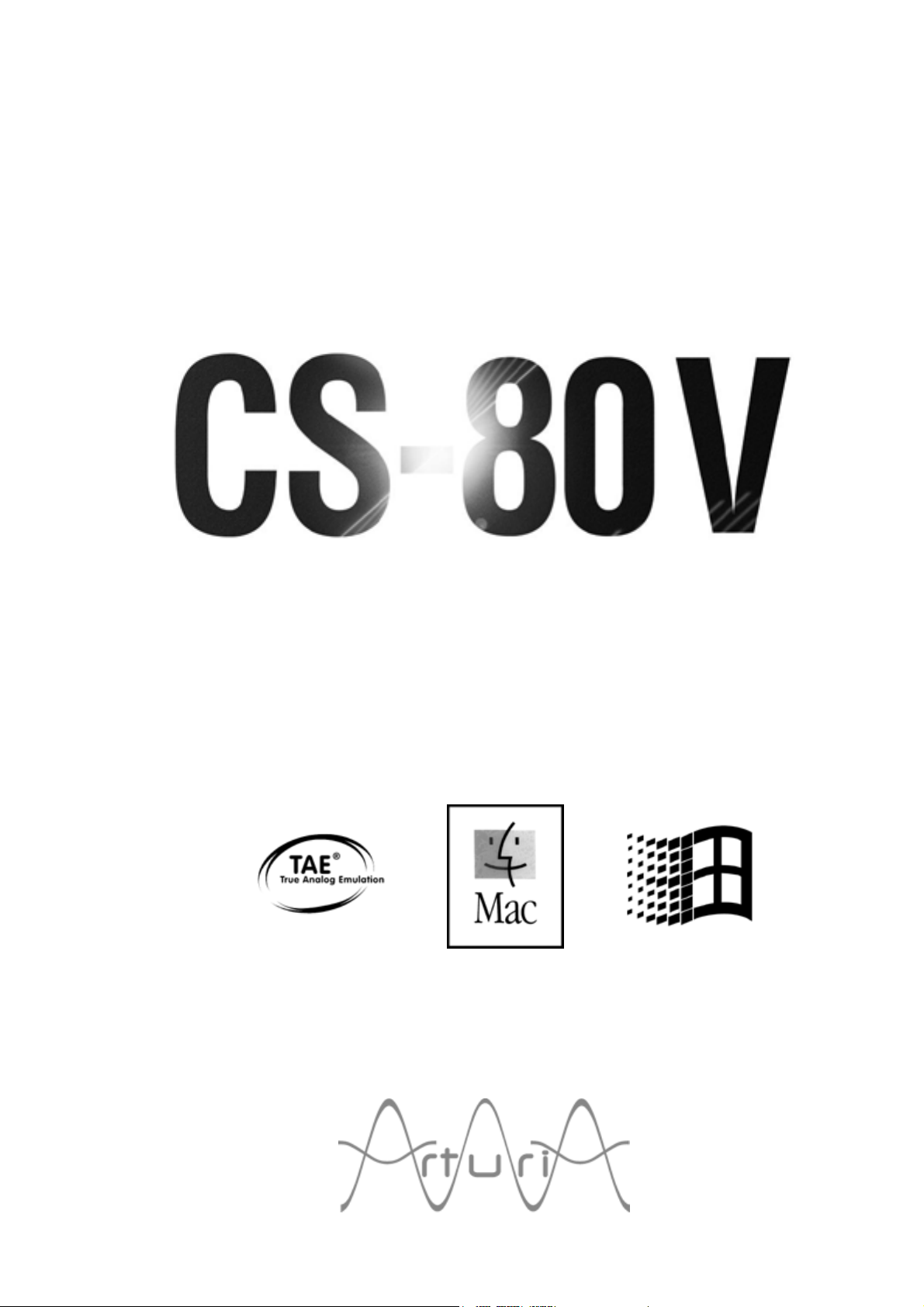
USER’S MANUAL
version 1.0
Page 2

Programming:
Nicolas Bronnec
Pierre-Jean Camilieri
Sylvain Gubian
Xavier Oudin
Graphics:
Thomas & Wolfgang Merkle (Bitplant)
Manual:
Jean-Michel Blanchet
Nicolas Bronnec
Frédéric Brun
Houston Haynes
Tom Healy
Akira Naito
Xavier Oudin
David Poncet
Yuji Sano
Mitsuru Sakaue
Sound Designers:
Jean-Michel Blanchet
Glen Darcey
Darrell Diaz
Chris Laurence
Mateo Lupo
Jamie Muhoberac
Chris Pittman
Katsunori Ujiie
Very special thanks to:
Yamaha Corporation
Thanks to:
Elsa Chal-Debeauvais, Randy Fuchs, Mr Tohyama, Akira Naito, Houston Haynes,
Fabrice Paumier, Laurent Falla and the numerous beta testers.
© ARTURIA S.A. – 1999-2003 – All rights reserved.
1, rue de la Gare
38950 Saint-Martin le Vinoux
FRANCE
http://www.arturia.com
Information contained in this manual is subject to change without notice and does not represent a commitment
on the part of Arturia. The software described in this manual is provided under the terms of a license
agreement or non-disclosure agreement. The software license agreement specifies the terms and conditions for
its lawful use. No part of this manual may be produced or transmitted in any form or by any purpose other than
purchaser’s personal use, without the express written permission of ARTURIA S.A.
Other products, logos or company names quoted in this manual are trademarks or registered trademarks of
their respective owners.
Page 3
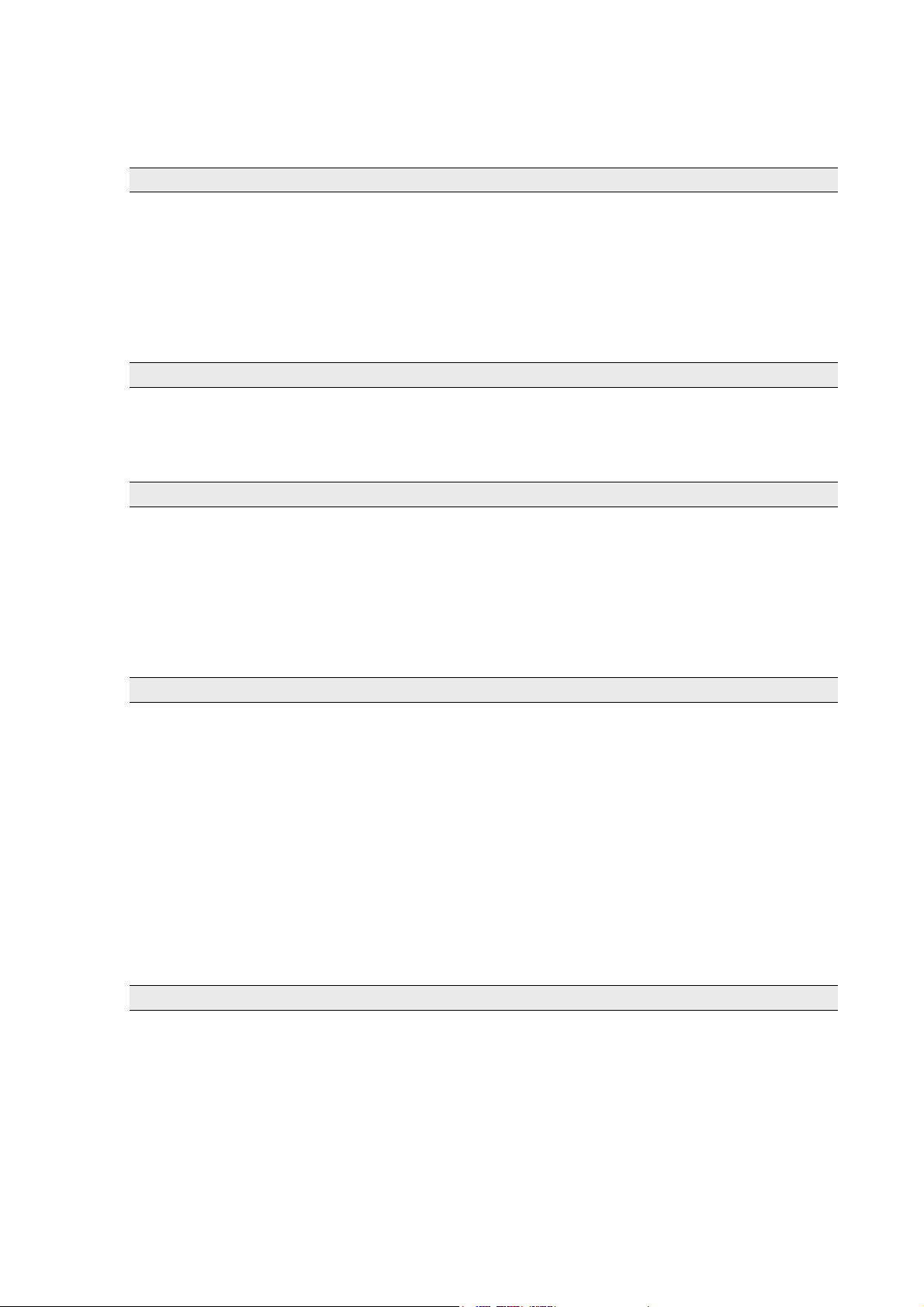
TABLE OF CONTENTS
1 INTRODUCTION
1.1 The birth of the Yamaha CS-80 7
1.2 Why a virtual CS-80? 10
1.3 A better emulation thanks to TAE 11
1.3.1 Aliasing-free oscillators 11
1.3.2 A better reproduction of analog oscillator waveforms 12
1.3.3 A better reproduction of analog filters 13
1.3.4 Ring modulator 13
2 INSTALLATION
2.1 Windows 14
2.2 Mac OS X 16
2.3 Mac OS 9 17
3 QUICK START
3.1 Use of presets 19
3.2 Methods of playing 21
3.3 Overview of Single mode 23
3.4 The modulation matrix 25
3.5 Overview of Multi mode 26
3.6 The real time controllers and MIDI assign 28
3.7 The effects section 28
4 THE INTERFACE
4.1 Use of presets 30
4.1.1 Choice 30
4.1.2 Creation 32
4.1.3 Saving 32
4.1.4 Importation/Exportation 33
4.2 Using controllers 34
4.2.1 Sliders 34
4.2.2 Knobs 34
4.2.3 Switches 34
4.2.4 Ribbon 34
4.2.5 Setting keyboard zones 35
4.2.6 Keyboard 35
4.2.7 MIDI control 35
5 USING THE CS-80V
5.1 The Single mode 37
5.2 Two lines of synthesis 37
5.3 The modulation matrix 40
5.4 The sub-oscillator 42
5.5 The keyboard modulations 43
5.6 The ring modulator 43
5.7 Chorus/Tremolo 44
5.8 Stereo delay 44
5.9 The pedals 45
5.10 The arpeggiator 46
5.11 The pre-selection buttons 46
Page 4

5.12 The ribbon 46
5.13 General settings 47
5.14 The Multi mode 47
6 THE BASICS OF SUBTRACTIVE SYNTHESIS
6.1 The 3 main elements 50
6.1.1 The oscillator 50
6.1.2 The filter 54
6.1.3 The amplifier 56
6.2 Other modules 56
6.2.1 The keyboard 56
6.2.2 The envelope generator 57
6.2.3 The low frequency oscillator 57
7 SOME ELEMENTS OF SOUND DESIGN
7.1 Subtractive sound synthesis 60
7.1.1 A basic sound 60
7.1.2 The modulation matrix 61
7.1.3 Use of real time controllers 63
7.2 The Multi mode 64
7.2.1 Four different sounds on the keyboard 64
7.2.2 A composite sonority in unison mode 65
7.2.3 Introduction of the arpeggiator in a Multi preset 66
7.3 Other sides of the CS-80V 67
7.3.1 A step sequencer 67
7.3.2 A stereo sound without effects 68
8 MODES D’UTILISATION DU CS-80V
8.1 Stand-alone 69
8.1.1 Launching the application 69
8.1.2 Setting preferences 69
8.1.3 The tool bar 70
8.1.4 Processor use 71
8.1.5 Panic 71
8.1.6 Saving an instrument 71
8.2 VST 72
8.2.1 Installation 72
8.2.2 Using the instrument in VST mode 72
8.2.3 Connection to a MIDI track 72
8.2.4 Saving presets 73
8.3 Pro Tools 74
8.3.1 Installation 74
8.3.2 RTAS and HTDM standards 74
8.3.3 Opening an instrument 74
8.3.4 Connection to a MIDI node 75
8.3.5 Saving presets 75
8.3.6 Automation 76
8.4 DXi 77
8.4.1 Installation 77
8.4.2 Opening the instrument 77
8.4.3 Connection to a MIDI track 77
8.4.4 Saving presets 78
8.4.5 Automation 78
8.5 Digital Performer 79
8.5.1 Installation 79
Page 5
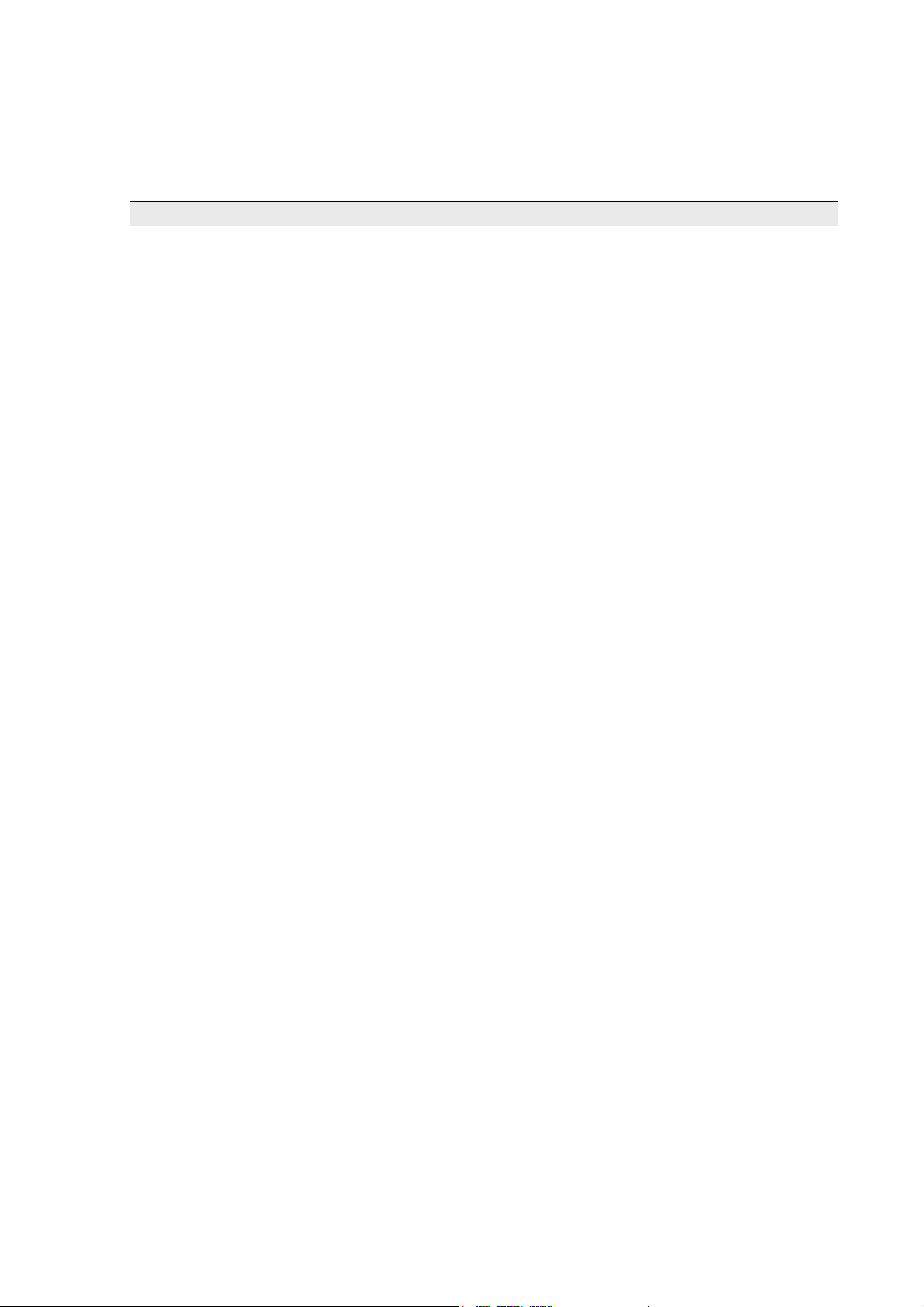
8.5.2 Opening the instrument 79
8.5.3 Connection to a MIDI node 79
8.5.4 Saving presets 80
8.5.5 Automation 80
9 APPENDICES
9.1 List of abbreviations (general settings) 81
9.2 List of abbreviations (singles) 82
9.2 Index 84
Page 6

Page 7
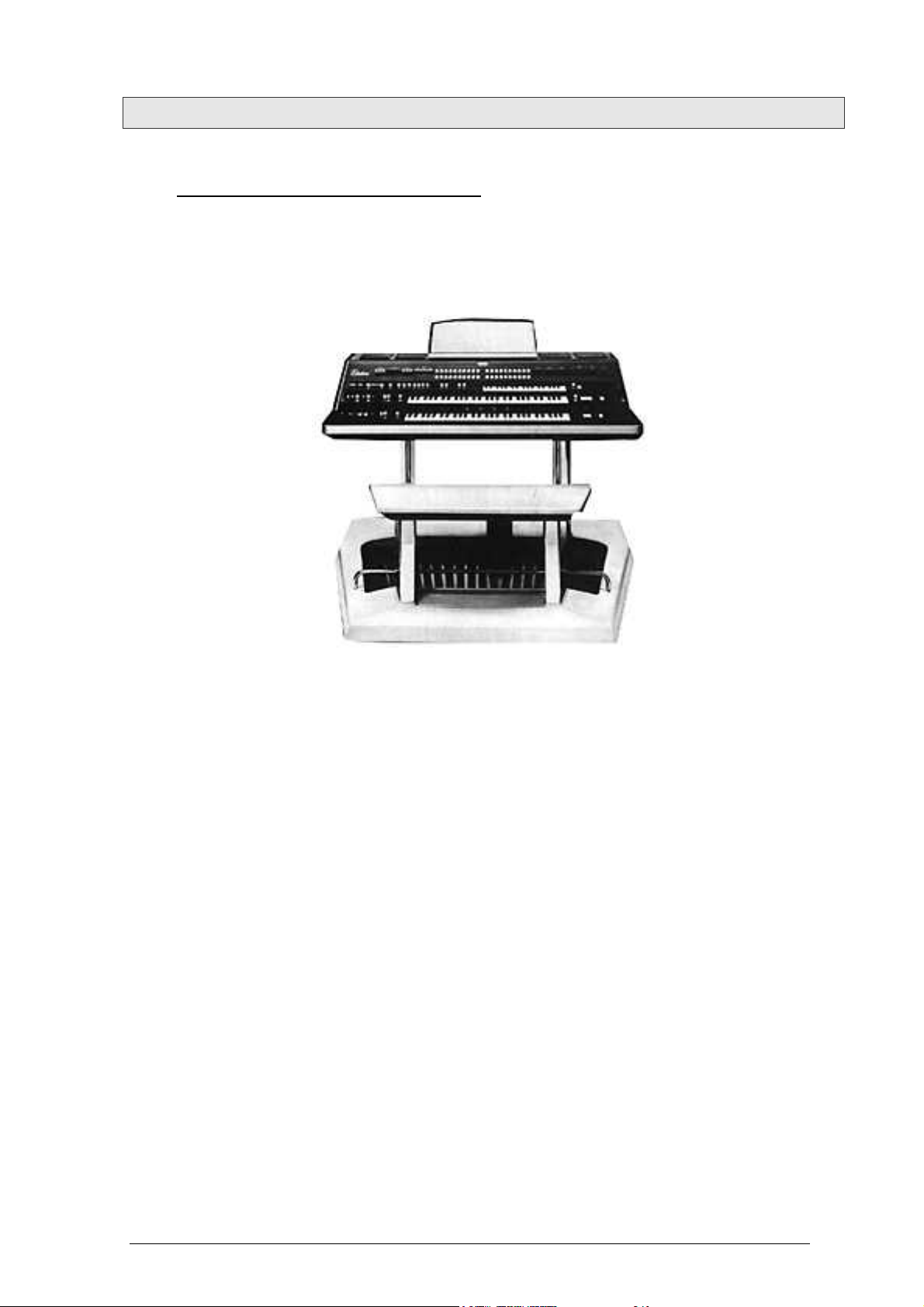
1 INTRODUCTION
1.1 THE BIRTH OF THE YAMAHA CS-80
Yamaha was created at the end of the 19
The first electronic instrument, the Electone D-1 electronic organ, was designed and built
in 1959. But the history of the CS-80 began when, in 1974, the GX-1 was released.
th
century, in Hamamatsu, Japan.
The GX-1
The GX-1 was an analog polyphonic synthesizer that was built in order to test the
market. It cost $60,000 and was premiered in the US in 1973 at the NAMM convention.
Keith Emerson, John Paul Jones of Led Zeppelin, Jurgen Fritz of Triumvirat and Stevie
Wonder all bought one. Stevie Wonder called it «the Dream Machine».
One of the strong features of the GX-1 is the superposition of the two full-sized velocitysensitive keyboards. The CS-80V, with the Multi mode, allows the creation of the same
type of sounds that the GX-1 offered.
In 1976, Yamaha introduced the CS-80, which has the same circuits as the GX-1. The
price tag ($6,900) put it out of the reach of most musicians, and the weight (83kgs with
stand) made it sometimes hard to use on stage.
But the qualities of this synthesizer, considered Japans first great synthesizer, made it
immediately famous in the Music Industry.
ARTURIA – CS-80V – USER’S MANUAL
7
Page 8

The CS-80
The CS-80 was made popular in the late 70’s and early 80’s by a number of pop groups,
including Electric Light Orchestra, Toto, Paul McCartney and Wings. Other artists and
bands like Vangelis, Bon Jovi, Jean-Michel Jarre, Geoffrey Down, Stevie Wonder and
some others managed to turn the CS-80 into a real myth.
Let us quote Matt Friedmann from the Vintage Synth Explorer website: «No synth sounds
greater. The best examples for its extremely fat sound are ‘Blade Runner’, ‘Mask’, or
‘Bounty’ by Vangelis as well as ‘Dune’ by Toto. (…)
With two analog oscillators per voice, the CS-80 has the potential for some really phat
sounds! A great VCF filter with independent hi pass and low pass resonant filters, a
powerful ring modulator and plenty of modulation controls further enhance the CS-80's
sonic potential. There are 22 preset sounds (6 user) selected from bright and ugly
colored buttons above the keyboard. The keyboard is weighted and has a full 61 keys
with performance controllers for vibrato, pitch, brightness and volume. Surprisingly
there's also a ribbon controller for the pitch-bending. There is no MIDI or cv/gate.»
The first edition of the service manual has a lot of hand-drawn pages, including the main
panel layout.
ARTURIA – CS-80V – USER’S MANUAL
8
Page 9
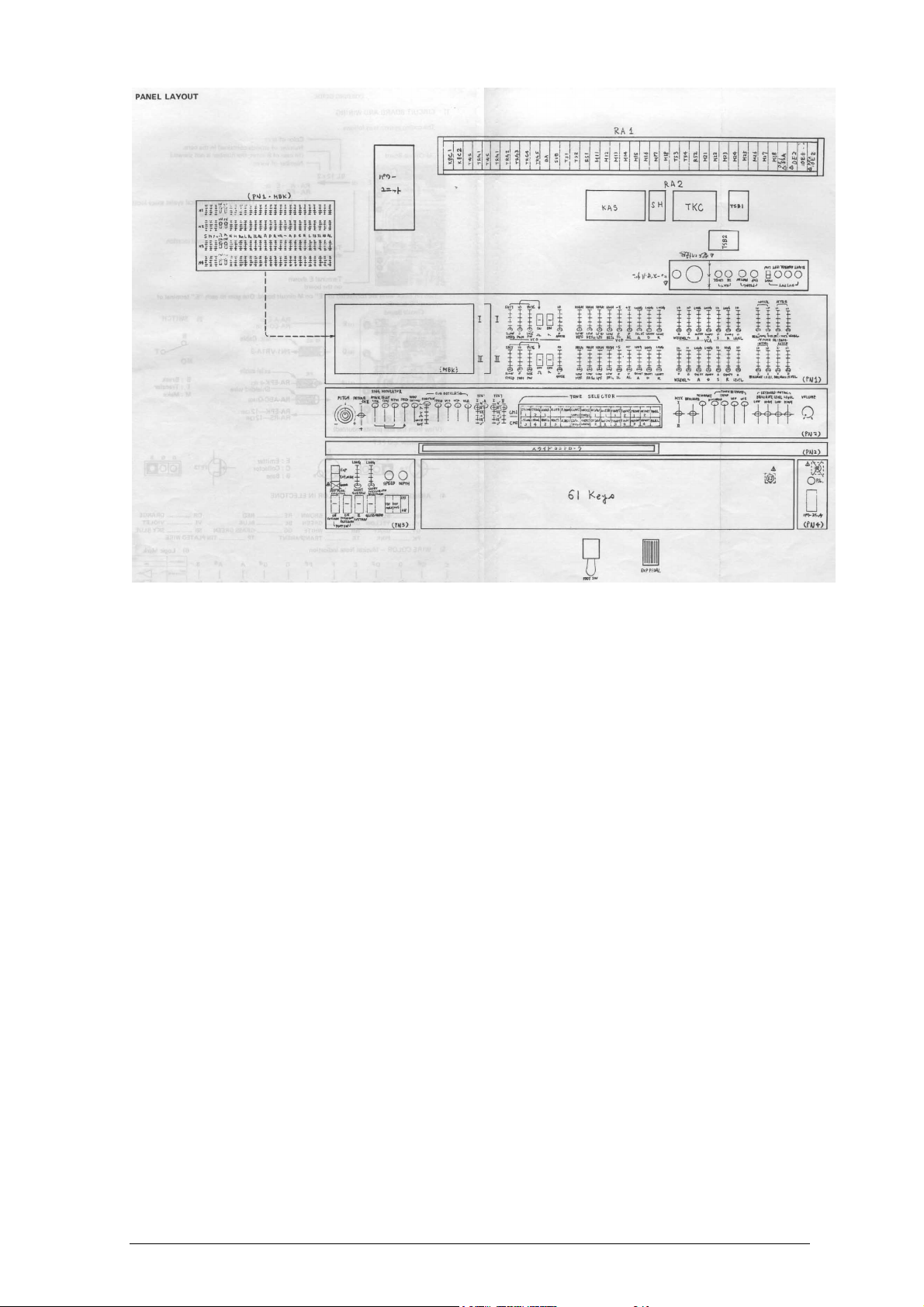
The CS-80 Service Manual
In conclusion, let’s also quote another huge reference in the field: Peter Forrest (in the AZ of Analogue Synthesizers, Susurreal, First published 31/10/96): «When it comes to
trying to decide which of the top-flight synths is the best ever, it’s not easy. From almost
any practical viewpoint, and in terms of versatility of sound, there are a lot of
instruments which wipe the floor with the CS-80. But if you are looking at richness of
sound coupled with performance power, and sheer overkill, maybe nothing can touch it».
The CS-80V provides all the features of the original CS-80. But it offers also a unique
Multi mode and a modulation matrix to create entirely new sounds. It also comes with a
wide selection of presets.
We hope you will enjoy it as much as musicians enjoyed playing the original.
ARTURIA – CS-80V – USER’S MANUAL
9
Page 10

1.2 WHY A VIRTUAL CS-80?
Only 3,000 CS-80 synthesizers were manufactured. Weighing in at more than 80 kg, it
takes at least two people to move it. And even though few have had the occasion to own
one, it remains a favorite among musicians and amateurs alike. Some famous artists
have gone as far as buying several, to have a permanent stock of spare parts.
Why such a success? With two independent lines of synthesis, the CS-80 offers an
original structure, at the same time simple and rich. The ergonomics of the machine
offered an approach that inspired musicians: moving a potentiometer, modifying a wheel
can be enough to radically transform a sound.
But this synthesizer, reproduced identically, despite its particular structure would bring
little innovation to today’s musical landscape.
Arturia has thus brought new life to the myth, remaining faithful to the sound and the
functionality, but also taking it several steps further. As you will see, these new additions
bring a new lease of life to the CS-80V.
The possibility to affect a different sound to each of the polyphonic voices, an
independent keyboard management, positioning in stereo space and particular tuning
allow the amplification of the unique presence and the sonorities of this polyphonic
synthesizer. New combinations have emerged, and the Multi mode will open enormous
perspectives for those who take the time to discover its characteristics.
To this we have added a modulation matrix, which widens the possibilities of creative
combinations.
A new version which respects the past while bringing the possibilities of the present and
future, this was our vision for this CS-80V.
ARTURIA – CS-80V – USER’S MANUAL
10
Page 11
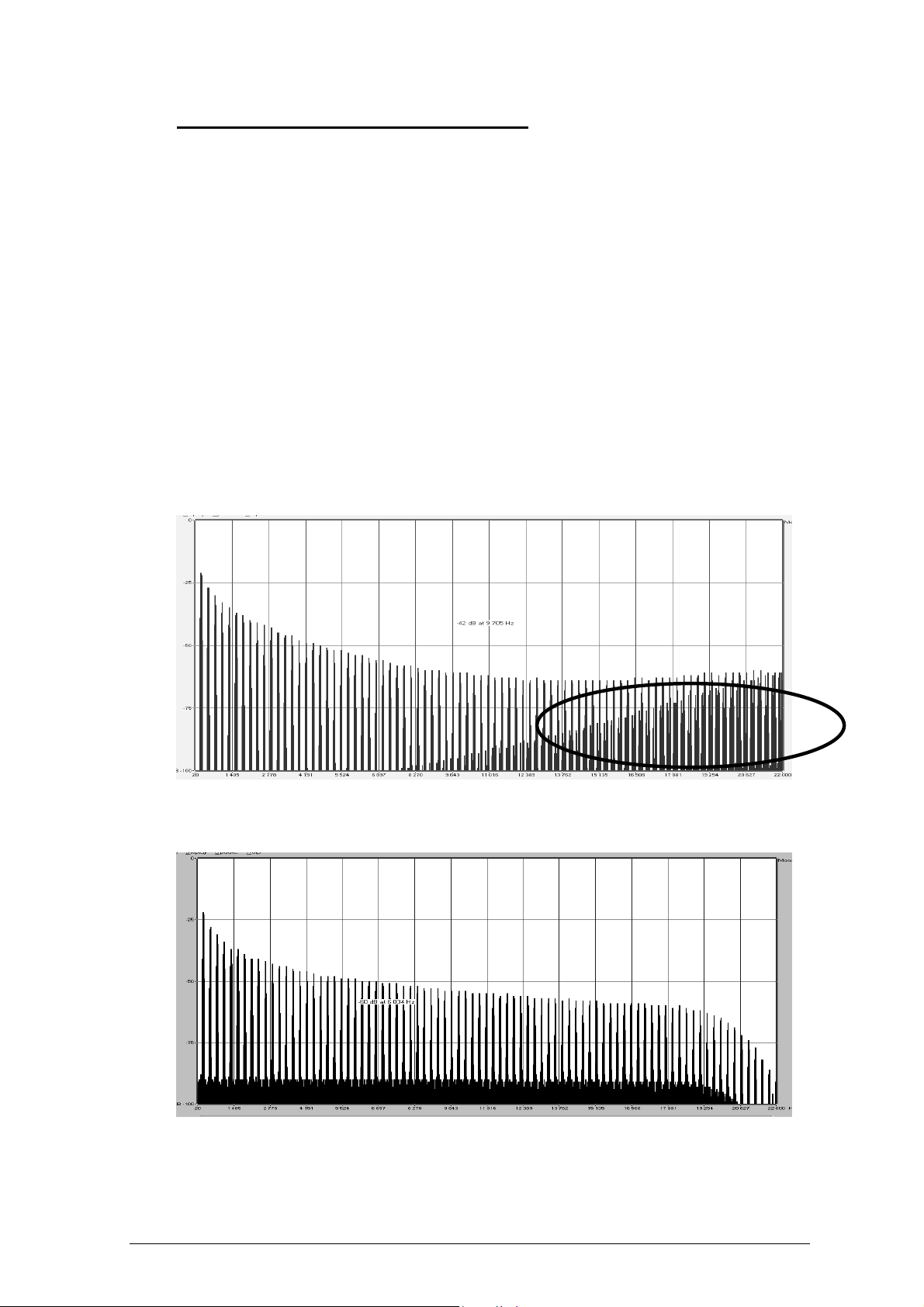
1.3 A BETTER EMULATION THANKS TO TAE®
A
®
- True Analog Emulation - is a new technology dedicated to the digital reproduction
TAE
of analog circuits used in vintage synthesizers.
When implemented in software code, TAE’s algorithms guarantee the respect of hardware
specifications. This is why your CS-80V offers an unparalleled quality of sound.
In detail, TAE
1.3.1 Aliasing-free oscillators
Standard digital synthesizers produce aliasing in high frequencies, and also when using
Pulse Width Modulation or FM.
®
allows the production of totally aliasing-free oscillators in all contexts (PWM, FM…),
TAE
and at no extra CPU cost.
®
regroups four major advances in the domain of synthesis:
liasing
Linear frequency spectrum of an existing well-known software synthesizer
Linear frequency spectrum of the CS-80V oscillator made with TAE
ARTURIA – CS-80V – USER’S MANUAL
11
Page 12
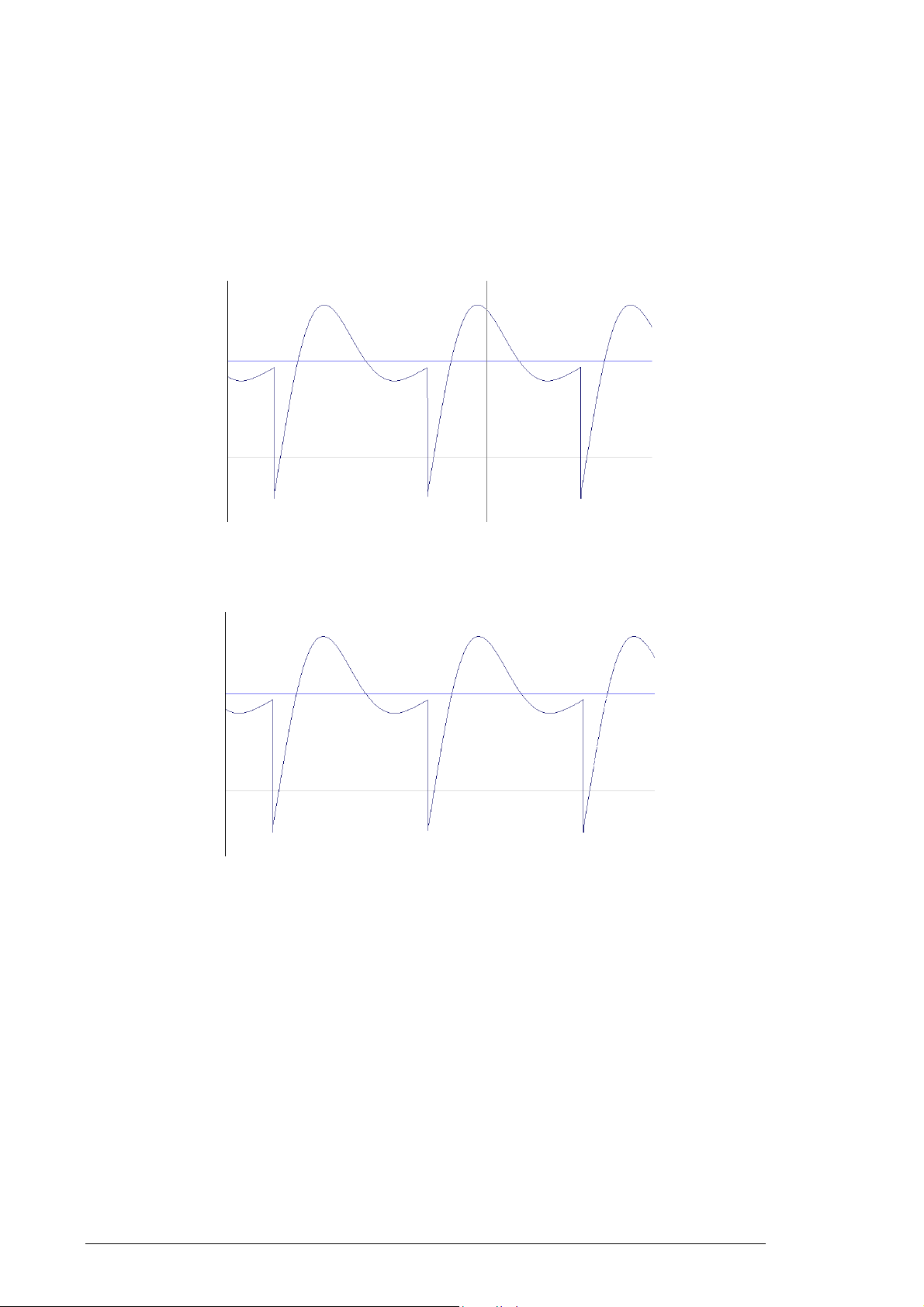
1.3.2 A better reproduction of analog oscillator waveforms
The waveforms produced by the oscillators in analog synthesizers are marked by the
presence of a condenser in the circuits. The discharge of the condenser results in a light
bend in the original waveform (notably for saw tooth, triangular and square waveforms).
TAE allows the reproduction of this condenser discharge. Underneath is the analysis of a
waveform from the original CS-80 original, and that of the CS-80V. They are both equally
deformed by the CS-80 low-pass and high—pass filtering.
Temporal representation of a «saw tooth» waveform (deformed by high-pass and low-pass
filtering) of the CS-80V
Temporal representation of a «saw tooth» waveform (deformed by high-pass and low-pass
filtering) reproduced by TAE
What’s more, the original analog oscillators were unstable. In fact, their waveform lightly
varied from one period to another. If we add to this the fact that the starting point for
each period (in Trigger mode) can vary with the temperature and other environmental
conditions, we find one of the characteristics that participated in the typical sound of
vintage synthesizers.
TAE reproduces the instability of oscillators, bringing a fatter and «bigger» sound.
ARTURIA – CS-80V – USER’S MANUAL
12
Page 13
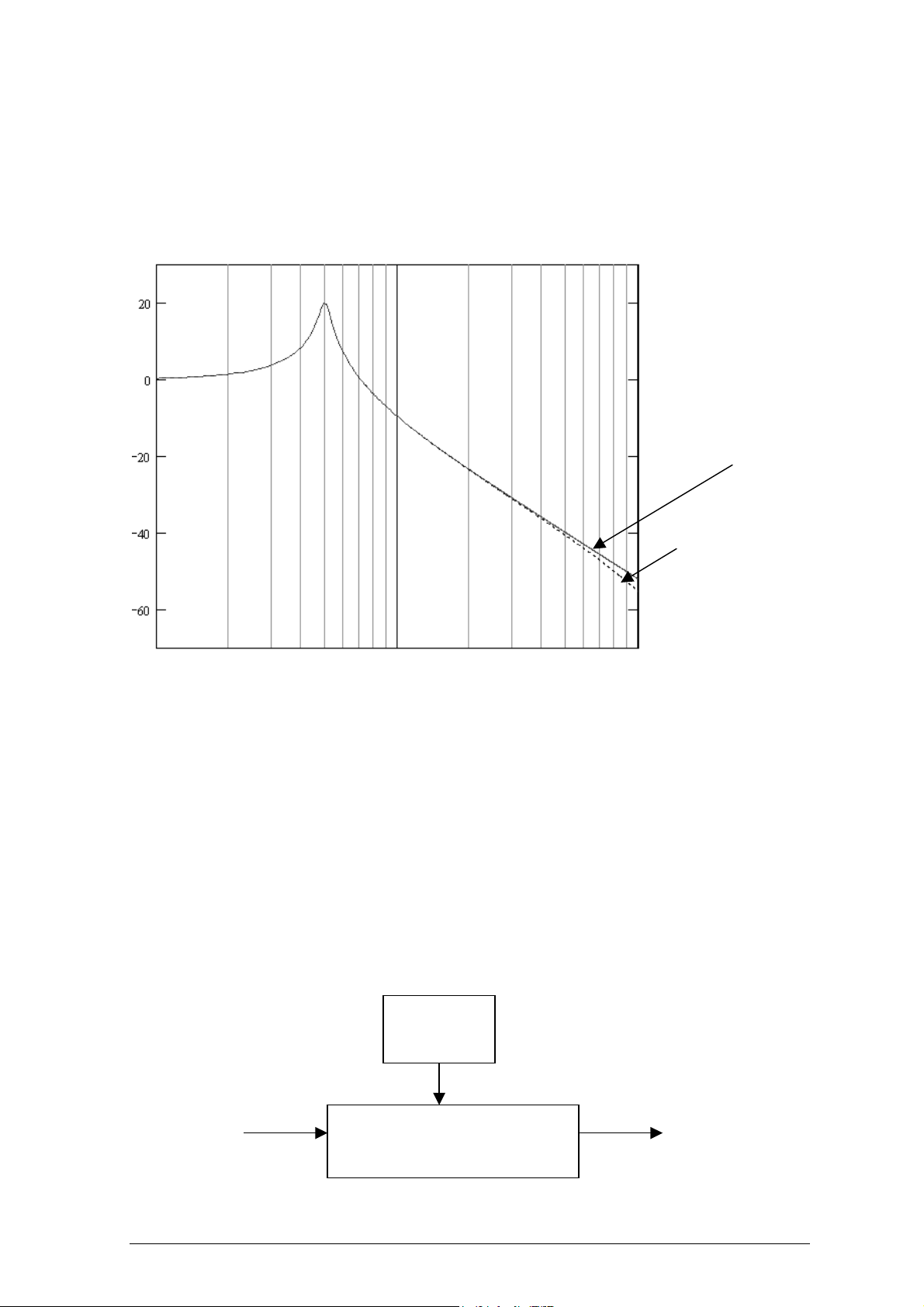
1.3.3 A better reproduction of analog filters
TAE allows the more precise emulation of analog filters over standard digital filters. To
obtain this result, the TAE technology is based on the analysis of the analog circuits to be
reproduced, and converts them in algorithms that faithfully mimic the characteristics of
the original filters. The curve underneath shows the comparison of the original CS-80
filter and that of the CS-80V.
Response curve of the 12
dB low-pass filter of the
original CS-80
Response curve of the 12
dB low-pass filter of the
CS-80V
Response curve of the 12 dB low-pass filter of the original CS-80 and the CS-80V
1.3.4 Ring modulator
The CS-80V includes a ring modulator, just like the original CS-80. The ring modulator
allows the application of a waveform (a sinusoid) to another, in order to transform it. The
result is a more brilliant sound, distorted, and enriched in harmonics. As a result of this
increase in the number of harmonics, standard ring modulation algorithms create an
audible aliasing. To avoid this unwanted effect, TAE includes a module for the dynamic
control of the amplitude with aliasing correction, which removes every trace of aliasing in
the signal coming from the ring modulator.
Sine wave
form
Input Output
Amplitude control module
(VCA) with aliasing
correction
ARTURIA – CS-80V – USER’S MANUAL
13
Page 14
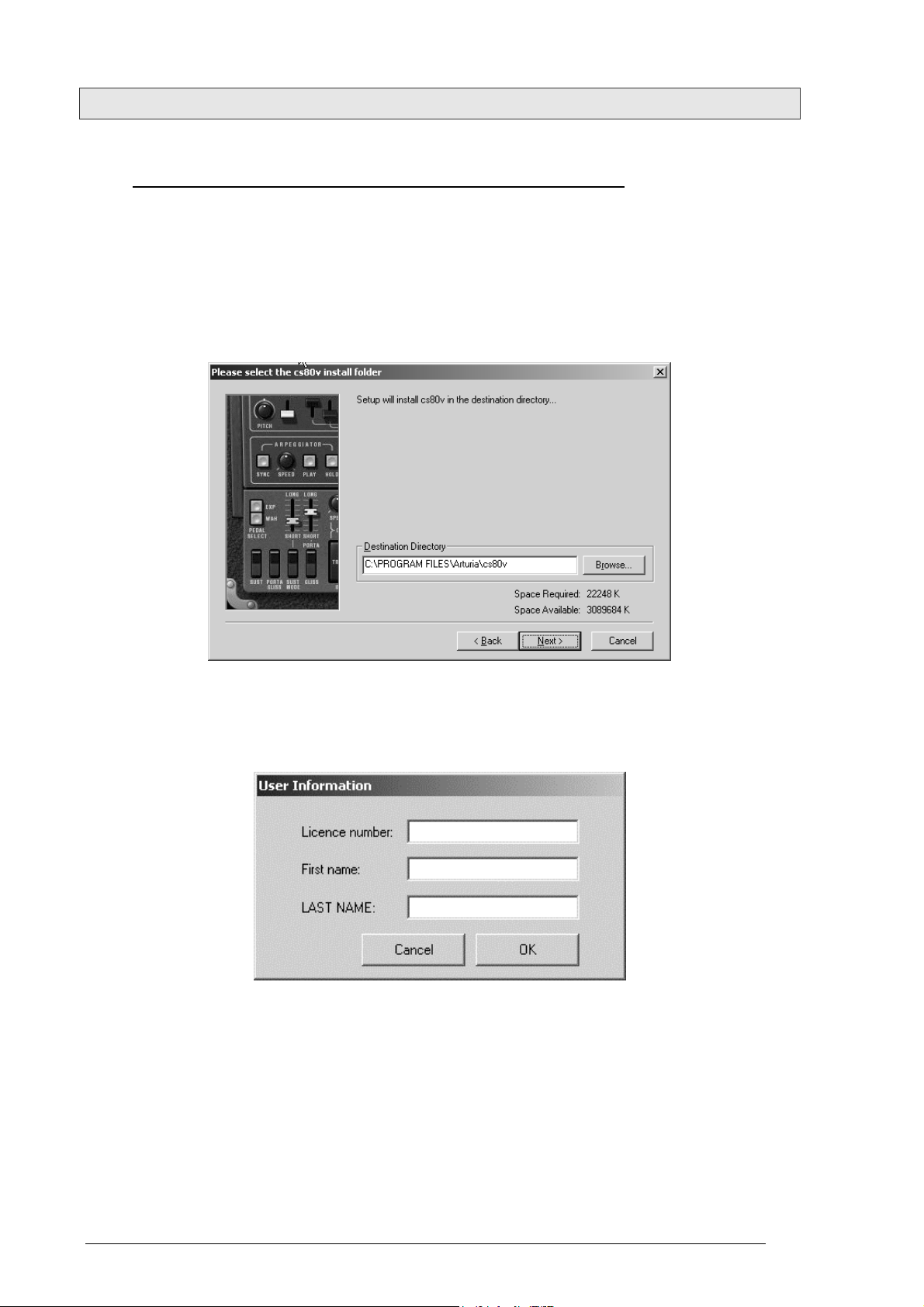
2 INSTALLATION
2.1 WINDOWS INSTALLATION (WIN9X, ME, 2000, XP)
Insert the CD-ROM into the drive. Explore the contents of the CD-ROM, double click on
the icon named «CS-80V Setup PC.exe»
At the first step of the installation, choose the destination folder for the CS-80V
installation. By default, it will be installed at the location C:\Program Files\Arturia\CS80V. You can change the destination with the Browse button.
Choose the installation folder
Next, have your license number ready and enter it with your first and last names in the
user information window.
User information window
The CS-80V will next be installed as a standalone application. The following stage will let
you choose to install the CS-80V as a plug-in. To do this, choose the protocol(s) that you
wish to use (VST, RTAS or DXi). For more information on these protocols, go to chapter
8.
ARTURIA – CS-80V – USER’S MANUAL
14
Page 15
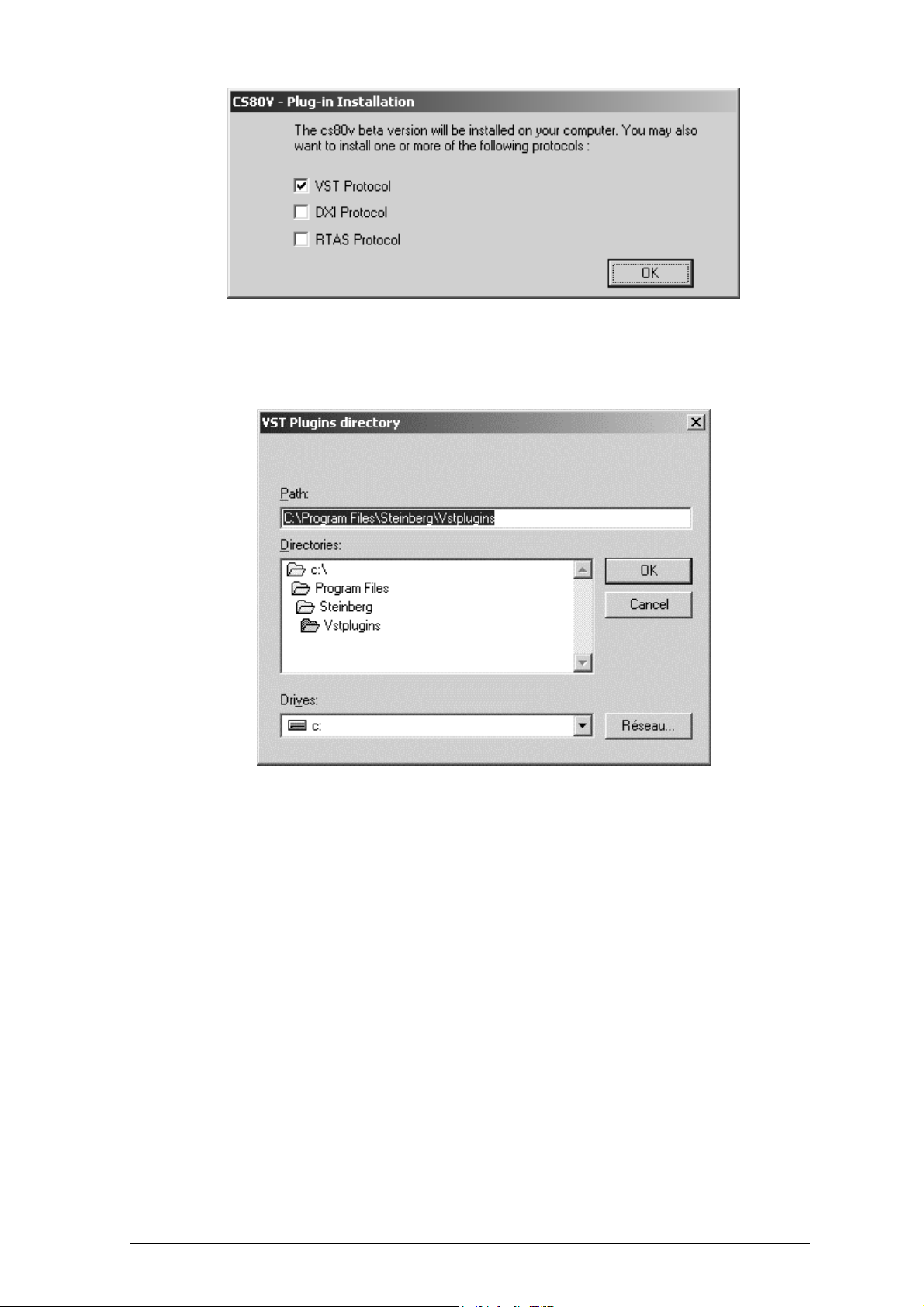
Choice of protocols
For the VST and RTAS protocols, you must choose an installation folder in order for the
host application to use the CS-80V as a plug-in. If you do not know how to make this
choice, go to chapter 8.
Choice of VST plug-in installation folder
The installation program now has enough information to complete the installation. In a
few seconds, you will be able to use the CS-80V.
ARTURIA – CS-80V – USER’S MANUAL
15
Page 16
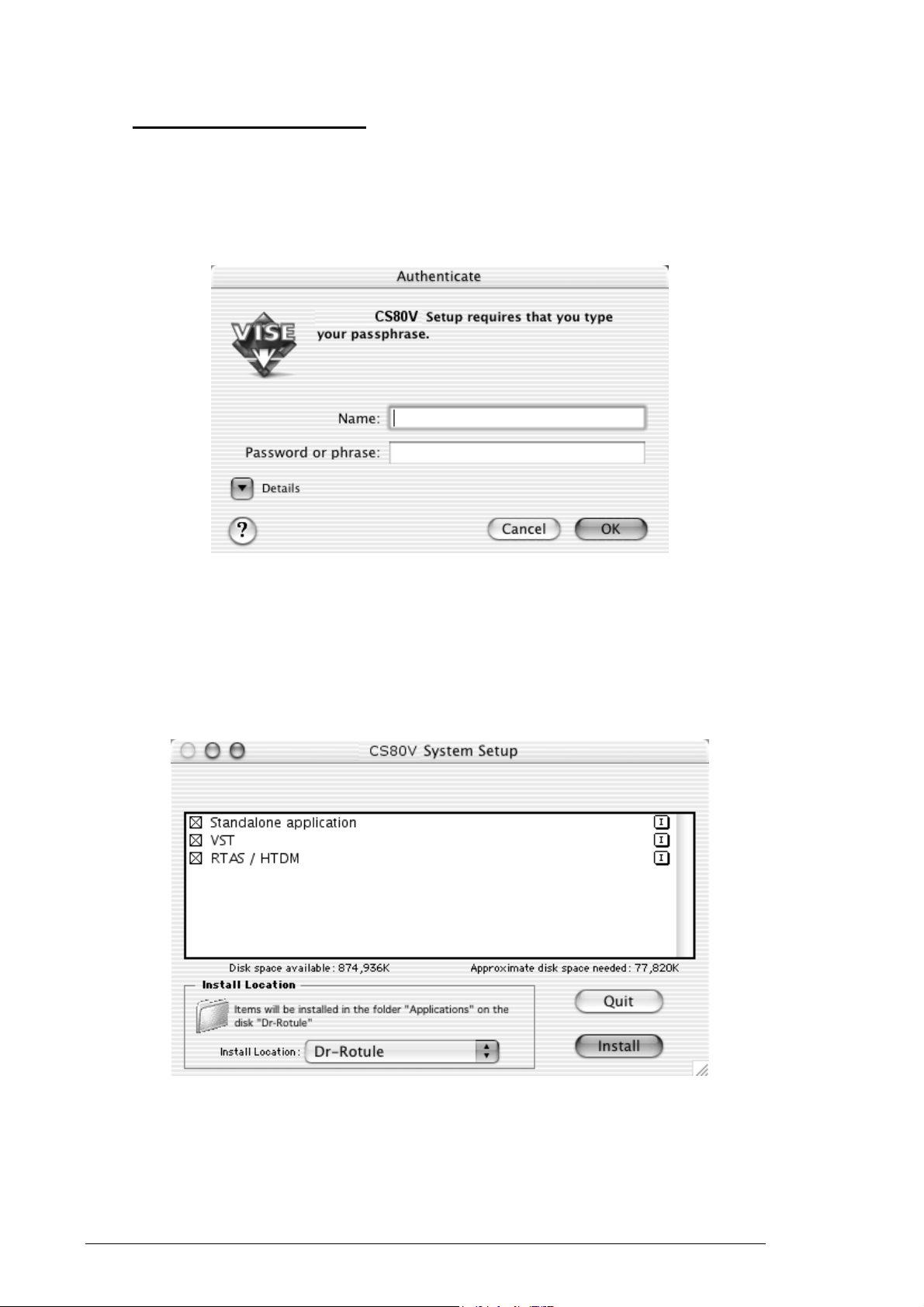
2.2 MAC OS X INSTALLATION
Insert the CD-ROM into the drive. Explore the contents of the CD-ROM, double click on
the icon named «CS-80V Setup Mac».
Enter the administrator name and password of your computer in the authentication
window.
Authentication window
The CS-80V will next be installed as a stand-alone program. The following step will let
you choose to install the CS-80V as a plug-in. Then, choose the protocol that you wish to
use (VST, RTAS/HTDM). For more information on these protocols, go to chapter 8.
By default the CS-80V will be installed in the Applications folder. But you can choose the
disk and installation folder for the CS-80V.
Choice of protocols, disk and installation folder
Next, have your license number ready and enter it with your first and family names in
the user information window.
ARTURIA – CS-80V – USER’S MANUAL
16
Page 17
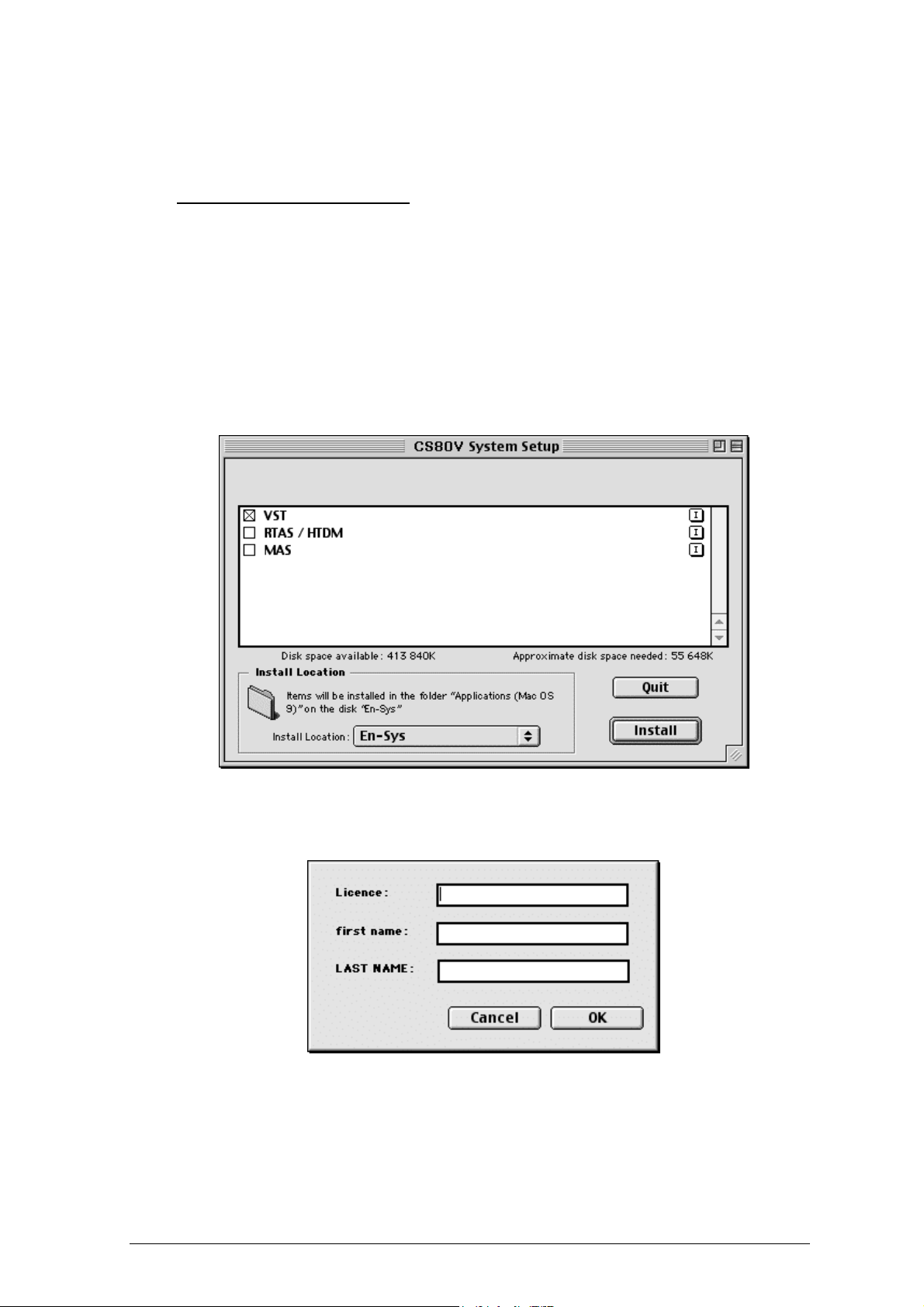
The installation program now has enough information to complete the installation. In a
few seconds, you will be able to use the CS-80V.
2.3 MAC OS 9 INSTALLATION
Insert the CD-ROM into the drive. Explore the contents of the CD-ROM, double click on
the icon named «CS-80V Setup Mac».
The following stage will let you choose to install the CS-80V as a plug-in. To do this,
choose the protocol(s) that you wish to use (VST, RTAS/HTDM, and MAS). For more
information on these protocols, go to chapter 8.
By default the CS-80V will be installed in the Applications folder. But you can choose the
disk and installation folder for the CS-80V.
Choice of protocols, disk and installation folder
Next, have your license number ready and enter it with your first and family names in
the user information window.
User information window
The installation program can automatically detect folders containing VST plug-ins on your
computer.
ARTURIA – CS-80V – USER’S MANUAL
17
Page 18
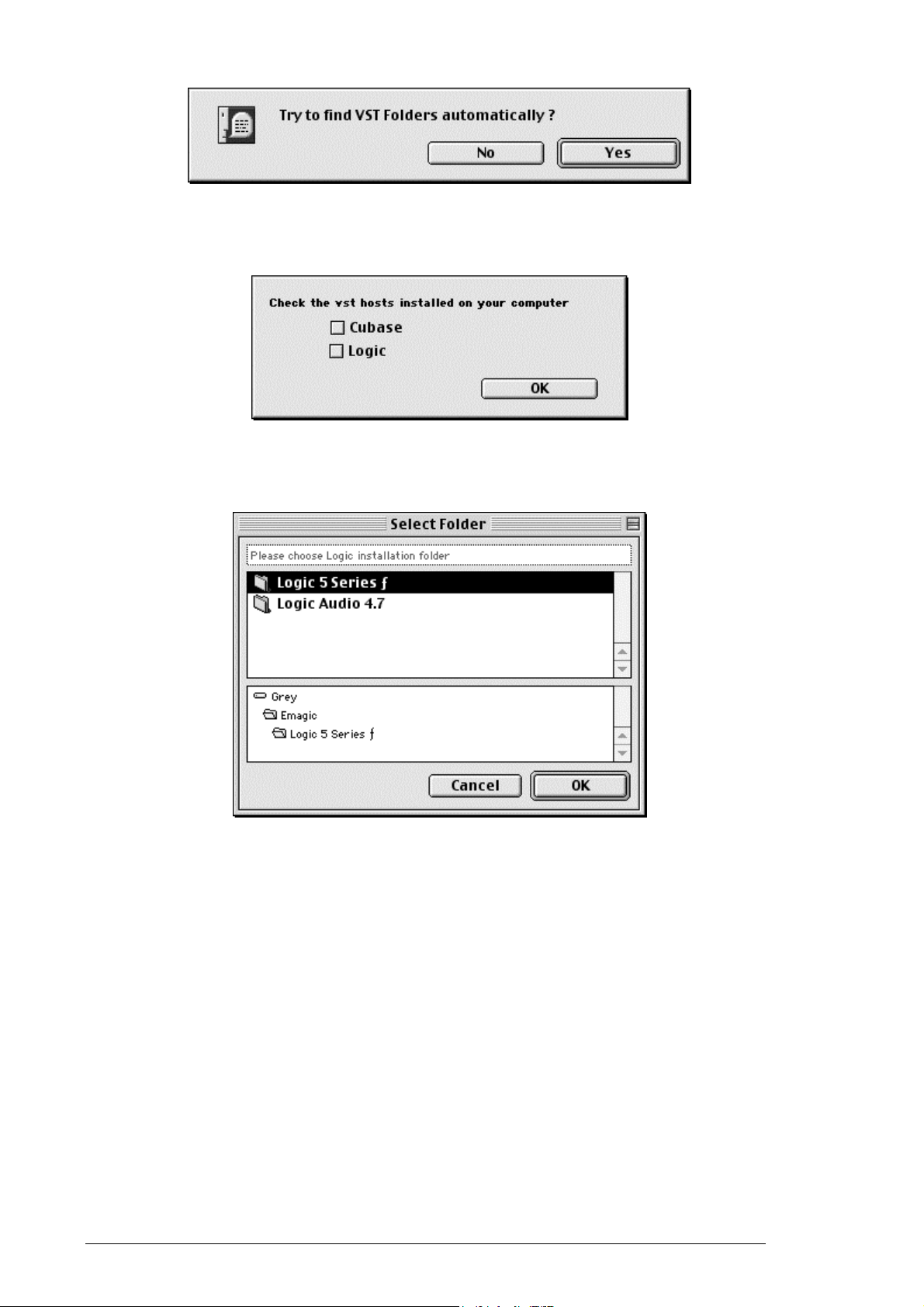
Auto detection of VST folders
Choose the applications for which you wish to install the CS-80V as a VST plug-in.
Choice of VST applications
For each of the selected applications, if several versions are present on your computer,
select the version for which you want to install the CS-80V as a VST plug-in.
Choice of the version of Logic Audio
The installation program now has enough information to complete the installation. In a
few seconds, you will be able to use the CS-80V.
ARTURIA – CS-80V – USER’S MANUAL
18
Page 19

3 QUICK START
This chapter will help you to familiarize yourself with the general usage of the CS-80V.
You will be presented with an overview of the different sections of the synthesizer as well
as the Single voice and Multi mode settings. You will find a precise and detailed
description of all settings and controllers in the chapters that follow.
Chapter 6, A few elements of sound design will be of particular interest for users who
have never worked with a subtractive synthesizer, but wish to understand the basics in
this domain.
The CS-80V
3.1 USE OF PRESETS
Use of presets is one of the main areas of evolution of the CS-80V when compared to the
original. In fact, it allowed only 4 spaces in memory for saving 4 sounds!
In the CS-80V, a preset (memorized sound) contains all parameter settings of the
synthesis voice (Single), as well as Multi mode parameters and the different real time
controllers and effects needed to reproduce the sound.
To get to know a few of the different sounds contained in the CS-80V, we will select the
preset «Brass1».
For this, click on the button «BANK» (at the left of the display indicating the name of
the bank currently in use). By clicking, you will see a dropdown menu indicating the
available banks. Choose the bank «JMB».
When the menu appears, it opens sub menus in a step-by-step manner. This allows us to
get to the «SUB BANK» and «PRESETS» of a sound designer with a single click.
ARTURIA – CS-80V – USER’S MANUAL
19
Page 20
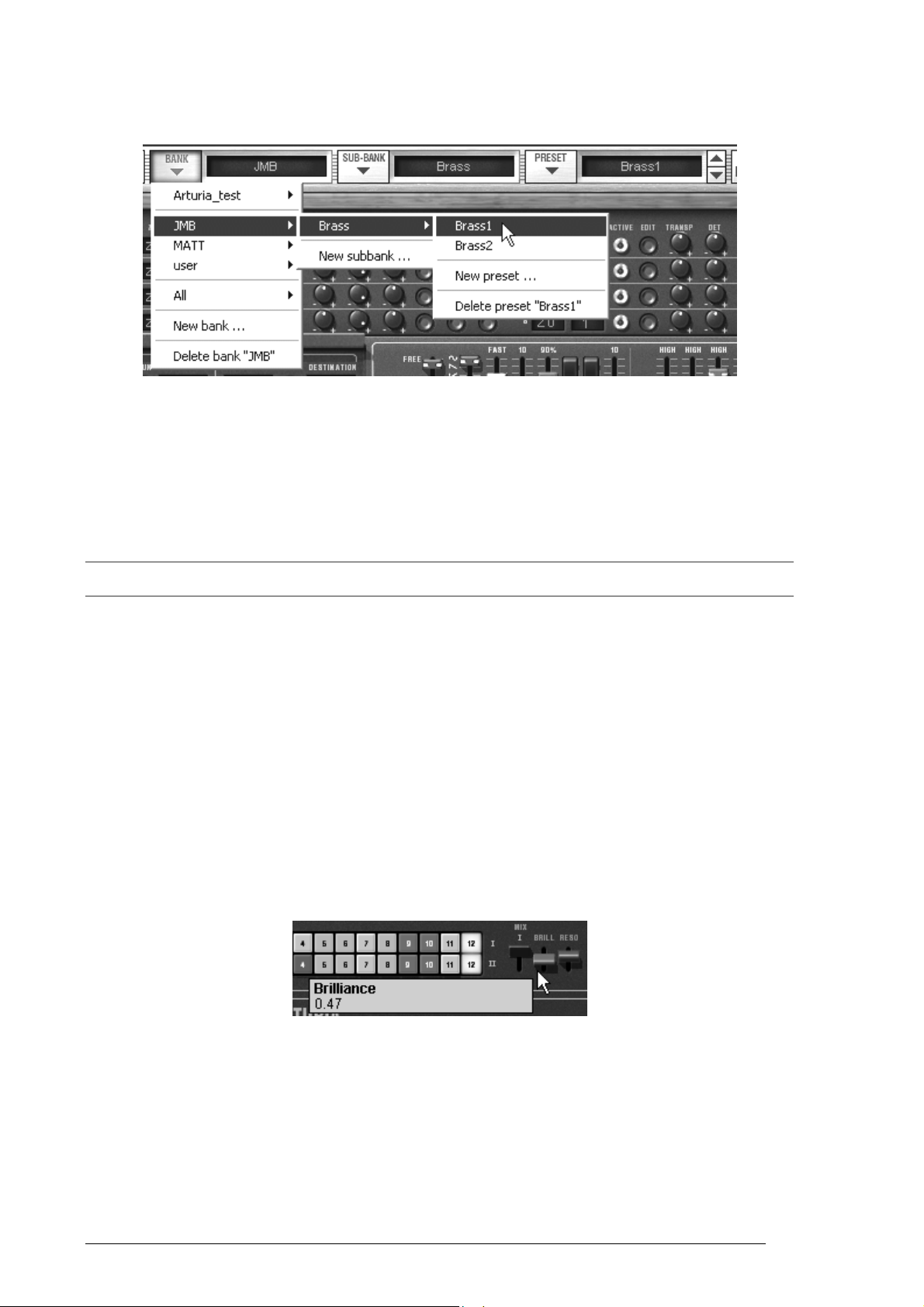
Choose the «SUB BANK» called «Brass» and finally select «Brass1» among the
«PRESETS».
Select the preset brass1
The CS-80V is shipped with 400 presets, which will allow you to get to know the sounds
of the synthesizer. A bank called «User / Temp» proposes a selection of presets which
allow you to work from a basic template when programming a sound.
(The sound «1 voice», for example, is presented with a single active synthesis line: an
oscillator is directed to the low-pass filter, the signal is then routed towards the VCA.)
It is also possible to visualize the totality of presets corresponding to a type of sub-bank by choosing the option
«All» in the bank. For example, to see all bass presets, click on «All»in the bank selections and then on «Bass».
3.1.1 Modifying this preset
For this, we’ll begin with a simple manipulation.
Modify the brilliance of the «Brass 1» sound with the «Brilliance» controller on the
synthesizer. For this, increase or decrease the green linear «brill» knob on the control
panel (above the virtual keyboard). The tone of the sound will become more or less
«brilliant». Set this knob to your convenience.
In the same manner, you can change the range of the oscillator by decreasing the
linear «Feet I» knob to one of the 6 values expressed in «Feet» (like organs). The
lower the number, the higher the pitch. (The standard tuning can be found at the
value 8’)
Change the brilliance of the sound
With these first settings, you have already modified the preset «1 voice». You can now
save the sound that you have just created.
To save a user preset («user»), click on the save icon in the tool bar: The settings of
the current sound will be saved in the preset being used without changing its name.
If the current preset is a «factory» preset, the factory preset will not be replaced.
ARTURIA – CS-80V – USER’S MANUAL
20
Page 21

To choose another destination for the sound, click on the «Save as» icon and then
choose the destination. For example, select «new» in the choice of banks. 2 new bank
and sub bank locations as well as a new preset are immediately created. The names
«new bank», «new sub bank» and «new preset» appear in their respective displays.
Click on each of these displays to customize the name for each of these 3 parts,
bank, sub-bank, and preset.
3.2 METHODS OF PLAYING
The CS-80V offers 2 playing modes:
The «Single» mode allows you to play a single sound (here we will call it timbre)
redistributed across the keyboard.
The «Multi» mode allows you to play a group of single timbres distributed across 4
zones on the keyboard («split») or several single timbres superimposed across the
keyboard («unison»).
The single mode (the original CS-80)
ARTURIA – CS-80V – USER’S MANUAL
21
Page 22
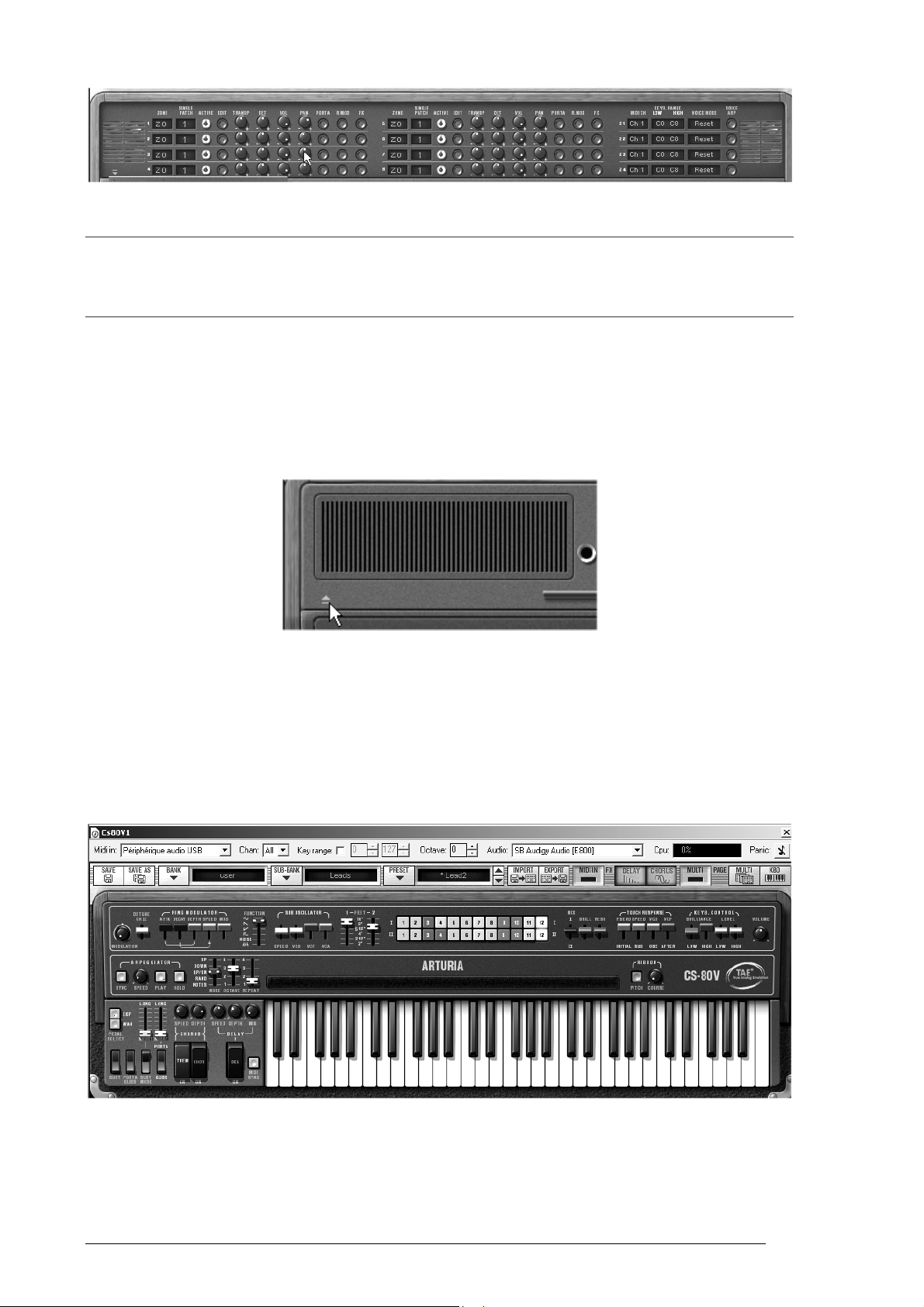
The Multi mode
The single mode presents the exact architecture of the original CS-80, which is a single timbre, distributed
across the whole of the keyboard with an 8 note polyphonic limit.
The Multi mode takes from the GX1, the «father» of the CS-80, which used 3 keyboards (2 polyphonic and 1
mono) and a separate pedal keyboard to play different sonorities distributed to each of the keyboards.
To get to the «Multi» mode, click on the button to open the hatch situated above the
synthesis parameters. A virtual LED display on the right of the tool bar now indicates
«Multi» mode is active.
To go back to «Single» mode, simply click on the close hatch button. The LCD display
now indicates «Single».
Opening the Multi mode hatch
You also have the option to keep the keyboard and its assignable controllers visible
on the screen by clicking on the «KBD» icon. The advantage being quick access to
real time controllers and sound presets while having a reduced work surface.
You can activate the reduced mode by clicking on the «Kbd» icon, which is on the
right of the tool bar.
ARTURIA – CS-80V – USER’S MANUAL
22
The reduced mode
Page 23

3.3 OVERVIEW OF SINGLE MODE (CS-80)
The single mode contains 62 synthesis parameters, which will allow you to create a
nearly infinite variety of sounds. The controllers associated with these parameters are
found regrouped in 2 rows just under the Multi hatch.
Each of these 2 rows is composed of:
1 oscillator (VCO), which provides the base audio signal with its 3 waveforms: square,
saw-tooth and triangle. Also, this section allows control of the pitch of the oscillator
(the frequency) and the impulse width of the waveforms.
1 low frequency oscillator («Sub oscillator») used to modulate the impulse width.
A high-pass resonant filter, tied to the 12 dB/24 dB cutoff selector
A low-pass resonant filter, tied to the 12 dB/24 dB cutoff selector
An ADR envelope that modulates the high-pass and low-pass filters
1 amplifier (VCA) allowing the amplification of the signal coming from the filter to
direct it to the stereo output.
An ADSR envelope modulates the signal going through the amplifier.
Velocity and after touch settings on volume (VCA) and brilliance (VCF).
The synthesis parameters
A series of 24 buttons of factory presets will give you base examples for the programming of synthesis
parameters. These presets are found on the control panel. They offer the presets of the original CS-80.
Synthesis line presets
Let’s see how to quickly create a polyphonic sound that evolves through time:
To really understand the programming of the CS-80V, let’s take a very simple sound.
Select the preset «1_voice» (in the «User / Temp» sub bank). The structure of this
sound is very basic: the oscillator1 saw tooth waveform is active and the signal is
directed through the low-pass filter (the high-pass filter is deactivated), and then the
output amplifier.
The route of the preset sound «1_voice»
ARTURIA – CS-80V – USER’S MANUAL
23
Page 24
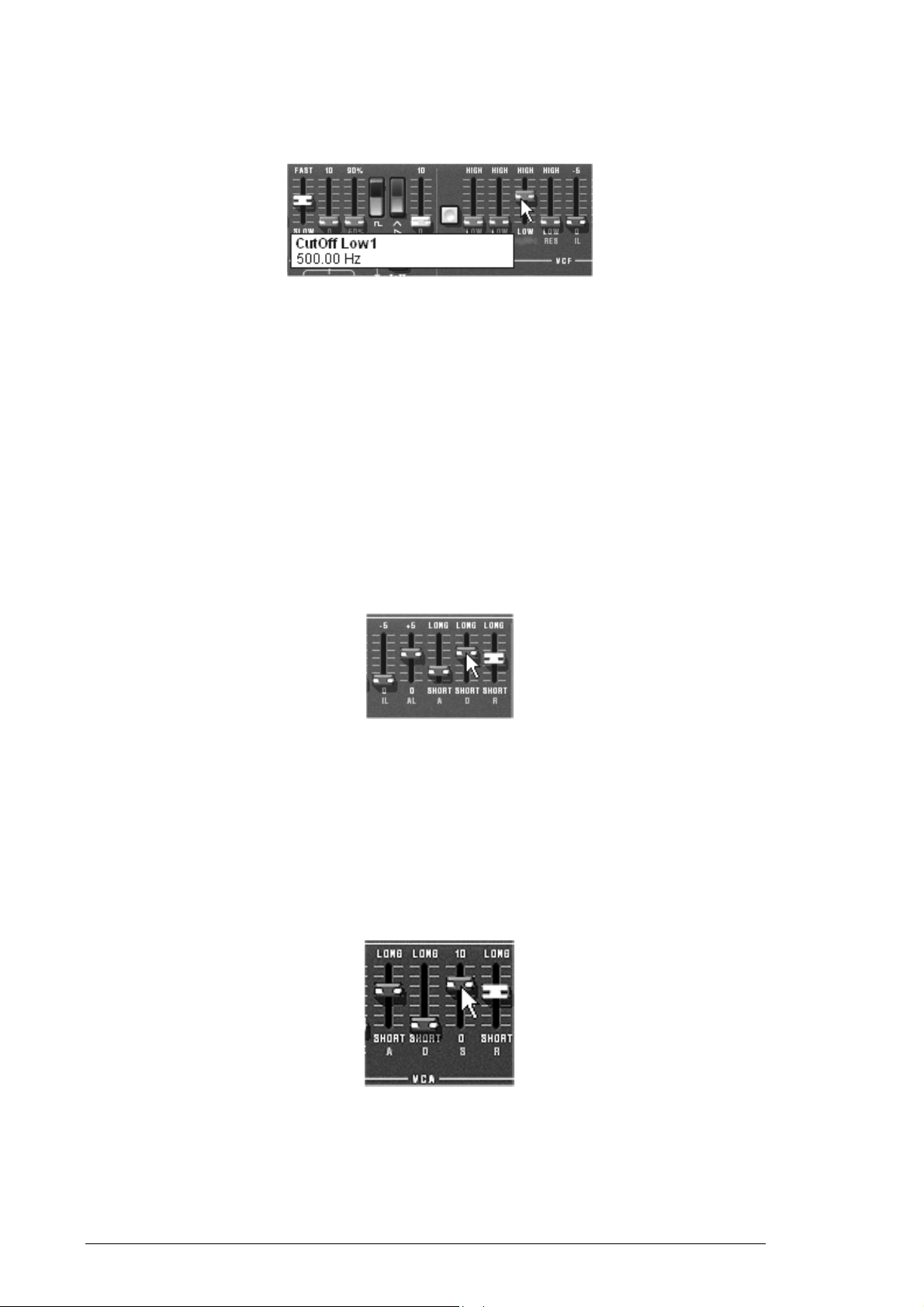
Start by reducing the cut-off frequency of the low-pass filter (LPF). This will make the
sound more muted.
For this set the linear green LPF knob.
Set the cut-off frequency
Note that the filter cut-off frequency is modulated by an ADR envelope (Attack, Decay
and Release).
To really hear the effect from the ADR envelope on the filter cut-off frequency,
increase the value for the resonance («ResL»). This will amplify the filtering effect
and the sound will start to make the cutoff frequency more pronounced, producing a
«whistle» effect.
Change the length of attack for this envelope («A») so that the brilliance increases
slower or faster when a note is played.
In the same manner, change the value for the decay («D»). The brilliance will also
decrease faster or slower while you are holding the note.
The parameters of the filter envelope
You have probably noticed that a different envelope can also modulate the amplitude of
the sound (VCA)
Increase the attack time («A») so that the volume of the sound progressively
increases.
Do the same thing with the Release («R»); the volume will progressively decrease
when you release the note.
ARTURIA – CS-80V – USER’S MANUAL
24
The ADSR envelope controllers
Page 25

3.4 THE MODULATION MATRIX
On the left of the synthesis parameters is a second hatch, smaller than the one for Multi
mode. This contains an extension of the possibilities for modulation when compared to
the original CS-80. It is presented in the form of a modulation matrix in which we choose
10 sources (sub osc., envelopes, etc…) which will modulate 10 destinations (freq. Osc.,
freq. VCF, etc.…).
The modulation matrix
The choice of source and destination is done by clicking on LCD screens. The individual
matrix positions will offer 12 modulation sources and 38 destinations, with an attenuation
control in between.
Let’s apply 2 supplementary types of modulation to the preset «1_voice»:
Open the hatch of the matrix to access the parameters.
Among the modulation sources, choose the oscillator low frequency1 («Sub1» or
LFO).
Choose the cut-off frequency for the low pass1 filter among the destinations
Modulate the frequency of the low-pass filter (LPF1) with the LFO (Sub 1)
Between the LCD screens is a knob («Amt»). It allows you to set the level of
modulation by applying positive values (by turning to the right) or negative values
(by turning to the left).
Turn the knob to the right for a positive value
After this modulation is set, the cut-off frequency will vary in a cyclic manner, to the
frequency of LFO1.
ARTURIA – CS-80V – USER’S MANUAL
25
Page 26

3.5 OVERVIEW OF MULTI MODE
The CS-80V allows the creation of 8 parallel voices and thus, in theory, 8 different
sounds played at the same time.
On the original CS-80, a note was controlled by a card that was filled with electronic circuits that represented
the complete synthesis architecture. It is for this reason that we could, for example, obtain notable differences
in the settings of a sound between the notes played and the tuning of the oscillator.
The CS-80V conserves this ideal: you can program eight different sounds (eight voices), which are assignable in
a multitude of applications.
With Multi mode, it is possible for you to assign each of these 8 voices to 4 keyboard
zones and to 4 different MIDI channels. These 8 voices can also be superimposed across
the entire keyboard in order to create a composite sound that is very rich and expressive
(«Unison»).
Let’s use an example:
Choose the preset «split1» in the «Templates» bank and «Multi1» sub-bank. In this
example, the 8 voices all have the same settings.
The first 4 voices will occupy zone1 (C1 to C3), the fifth will occupy zone2 (C#3 to C5),
the sixth will occupy zone 3 (C#5 to C6) and finally the seventh and eighth will occupy
zone 4 (C#6 to C7).
Each of the 4 zones receives one different single sound (the «singles» named 1,2,3 and
4).
Allocation of voices to the different zones on the keyboard
Start by changing the pan position of the first voice. Place the sound on the right
(turn the knob «Pan» fully to the right – value of 1.00).
Detune this voice by lightly turning the knob «Detune» to the right (value of +1.00)
Multi mode voice settings
Now change the pan position of the second single (fully to the left - value 1.00L)
Detune the third (put the knob «Detune» to a value of 0.96)
Lightly change the pan position of this single to the right - value 0.78R)
Detune the fourth (put the knob «Detune» to a value of +1.00)
Place these 4 voices to «Unison» mode by selecting the «UniLast» function in the
«play mode» menu in the edit zone.
ARTURIA – CS-80V – USER’S MANUAL
26
Page 27

The sound of single 1 is «deeper» as a result of the detuning of the 4 voices and
«widened» as a result of the pan position settings between all of the voices. The result is
a very rich bass sound.
The fifth Single placed in zone 2 doesn’t change. It will play a polyphonic accompaniment
sound. Let’s go directly to the sixth:
Activate the ring modulator on this Single to obtain a bell sound that will be played on
the third zone.
Activation of the Ring Modulator
Next lower the «Modulation» knob in order to mix the level of the ring modulator with
the «raw» sound of the Single.
Setting the Ring Modulator
After this, place the fourth zone to unison «UniLast» to obtain a monophonic lead
sound.
Lightly detune voices 7 and 8.
«Separate» the pan position of these 2 voices to the right and to the left.
The Multi mode settings for preset «split1»
To quickly «isolate» a voice (where the «edit» button is lit) and play it across the whole keyboard, use the
«solo/close» button above and to the left of the Multi panel.
If you wish to preserve CPU power, avoid using the «rotate» mode, place the zone on «ReAssign» mode.
For each of the 8 voices, you can set:
The choice of zone (from 1 to 4 or no zone)
Transposition (in semitones)
Fine tuning
Volume
Pan position
Portamento/Glissando
Ring modulator
Chorus and delay effects
For the 4 zones:
ARTURIA – CS-80V – USER’S MANUAL
27
Page 28

The MIDI channel (from 1 to 16 and omni)
The low and high notes (from C-2 to C8)
The playing mode (rotating polyphonic trigger, reassigned, reinitialized, monophonic
unison)
Arpeggio activity
3.6 THE REAL TIME CONTROLLERS AND MIDI ASSIGN
Like its excellent ancestor, the CS-80V is adapted in particular to real time play. One of
the major points of evolution when compared to the original is the possibility to assign
any CS-80V knob to an external MIDI controller.
Let’s look at an example:
Click on the «Brilliance» knob while holding the Ctrl key down. A MIDI assign dialog
appears.
Click on «Learn» and move the MIDI controller of your choice (the modulation wheel
for example). The CS-80V knob will move at the same time.
You can then record the movement of your MIDI controller on your MIDI sequencer or
simply make it evolve on the fly during a «live» presentation.
MIDI assigning of the «Brilliance» knob
As you have previously read, the CS-80V has a large number of controllers acting on the
tuning, tone (brilliance) or the volume of a sound:
The keyboard receives velocity and polyphonic «after touch» information
A ribbon controller lets you continuously control any synthesizer parameter through a
modulation matrix, the base assignment being oscillator frequency.
3.7 THE EFFECTS SECTION
The effects section lets you add Chorus, Stereo Delay or even a Ring Modulator to your
sound. You can also impose a portamento/glissando to what you play on the keyboard.
Settings concerning sustain and expression pedals are also available in this section.
Let’s keep the «split1» example and see how to use the effects within Multi mode:
Deactivate the «FX» button for single1. We won’t place effects on the base sound.
ARTURIA – CS-80V – USER’S MANUAL
28
Page 29

Sending sound to the effects
Leave the «FX» button activated on the other singles.
It is important to know that effect settings are the same for all singles!
Activate the «ON/OFF» button for Chorus and Delay in the effects section, on the left
of the virtual keyboard.
Set the «Mix» knob for Delay in order to counterbalance the «raw» of the Singles and
the return of the delay.
Next turn the «Speed» knob of the delay to set the speed of the repetitions.
Finally, set the chorus depth by turning the «Depth» knob.
You can choose between two types of chorus: Chorus and Tremolo. The Tremolo
oscillations are slower than those of the Chorus. This effect is ideal for auto pan
effects.
The effects section
Of course, all of the settings that we have modified during these chapters will be saved in
the preset that you have created.
ARTURIA – CS-80V – USER’S MANUAL
29
Page 30

4 THE INTERFACE
4.1 USE OF PRESETS
Presets let you memorize the sounds of the CS-80V. A preset contains all of the
information pertaining to the reproduction of a sound. In the program, the presets are
classed in «banks» and «sub-banks». Each bank contains a certain number of sub-banks,
which generally determine a type of sound: sub-bank «basses», sub-bank «sound
effects», etc. Each sub-bank contains within itself a certain number of presets.
The CS-80V is shipped with several «factory» banks. But it is possible to create new
«user» banks of sounds, each containing a number of sub-banks and presets. For
security, the «factory» banks cannot be directly modified. It is nonetheless possible to
create a sound based on a factory preset by saving it as a «user» preset.
4.1.1 Choice of a bank, sub-bank, preset
The bank, sub-bank and preset in use by the CS-80V are permanently displayed in the
synthesizer tool bar.
Display of current bank, sub-bank and preset
To choose a preset in the current sub-bank, click on the button
menu appears with a list of the presets of the same sub-bank. You can choose another
preset by selecting the corresponding line in the dropdown menu. As soon as the preset
has been chosen, you can play the new sound on your MIDI keyboard or from your
sequencer.
Choice of a preset in the same sub-bank
To choose a preset in the same main bank, but a different sub-bank, click on the button
, and a dropdown menu appears with a list of the sub-banks contained in the same
main bank. Each sub-bank listed in the menu allows you to open a sub-menu containing
its presets. A click on a preset allows you to directly choose a preset in the new subbank.
, and a dropdown
ARTURIA – CS-80V – USER’S MANUAL
30
Page 31
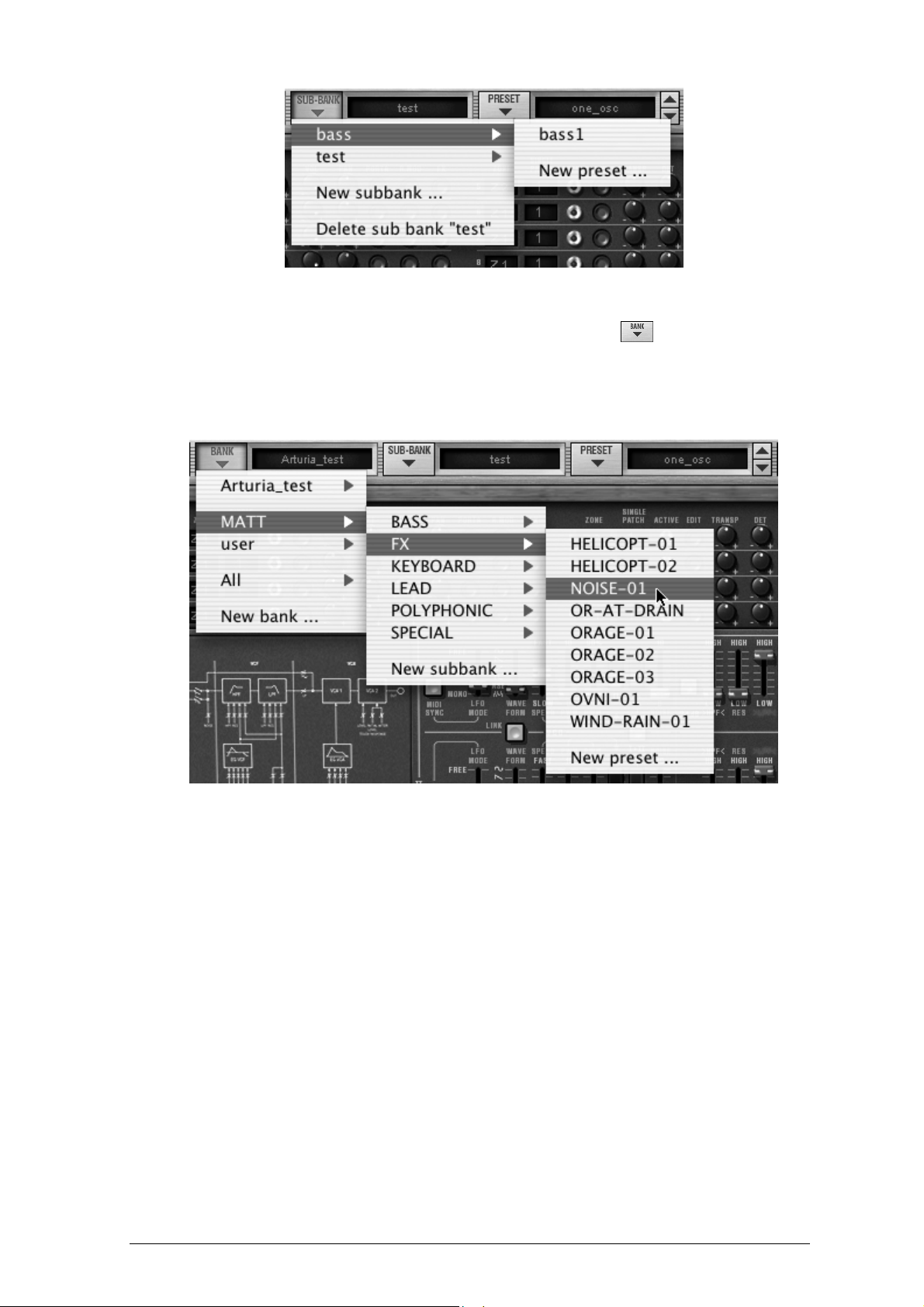
Choice of a preset in another sub-bank
To choose a preset in another main bank, click on the button
and a dropdown menu
appears with a list of the main banks available with the sub-banks corresponding to the
sub-banks defined in each main bank and to the presets contained in each sub-bank. You
can thus freely choose a preset by clicking on its name.
Choice of a preset in another main bank
In the dropdown menu concerning the banks, the «All» option allows you to open a sublist with all of the sub-banks available in all of the banks. This gives you access directly
to all of the presets of a given type, for example all of the basses, no matter which bank
they are in.
This function is particularly useful to quickly see all of the presets of the same type.
ARTURIA – CS-80V – USER’S MANUAL
31
Page 32

Choice of preset regardless of bank
When a preset has been modified an asterisk appears next to its name in the tool bar.
4.1.2 Creation of a bank, sub-bank, preset
To create a new bank, click on the button
. The dropdown menu displays the names
of all of the existing banks of sounds, and a line called «New bank...». Click on «New
bank...» to create a new bank of sounds. You can then change the name of this bank by
clicking on its name in the tool bar and entering the new name.
To create a new sub-bank, just click on the button
, and select «New subbank...».
You can also change the name of the new sub-bank.
Finally, to create a new preset, click on the button
, and select «New preset...». The
new preset is created, recording the current settings of the CS-80V. You can thus work
on the settings of a sound, and save the sound again with the same preset name by
clicking on the save button (see the following paragraph). You can also change the name
of the new preset by clicking on its name.
4.1.3 Saving a user preset
To save your setting modifications in the current preset, click on the «Save» button in
the tool bar of the CS-80V.
«Save» button in the tool bar
If you want to save your settings under another preset name, click on the «Save As»
button in the tool bar. A dropdown menu appears and lets you choose an existing preset
(in this case, the contents of the existing preset will be replaced with the current
settings), or to save your settings as a new preset (in this case, click on «New preset...»
in the sub-bank of your choice).
ARTURIA – CS-80V – USER’S MANUAL
32
Page 33

«Save As»button and save menu in the tool bar
When you are working from a factory preset, which cannot be deleted, clicking on the
«SAVE» button will not replace the current factory preset, but will instead automatically
open the «SAVE AS» menu to save the current settings as a user preset.
4.1.4 Import/ Export of a bank of presets
It is possible to import new banks of presets conceived for the CS-80V. To import a new
bank of presets, click on the preset bank import button on the tool bar:
Preset bank import button on the tool bar
When you click on this button, a window will appear allowing you to choose the preset
bank file for the CS-80V (.AYS file on PC, Acys file on Mac). Choose the file that you want
to import, and click on «Open». The new bank of presets will automatically appear
among the available banks.
The CS-80V equally offers the possibility to export your own sounds to save them, to use
them on another machine, or to make them available to other users.
It is possible to export a preset, a sub-bank, or a complete bank.
To export the current bank, sub-bank, or preset, click on preset bank export button in
the tool bar of the program:
T
Current preset bank export button in the tool bar
Select the type of export that you want to perform (bank, sub-bank or preset) and a
window will appear, giving you access to a choice of destination folder and file name for
the bank that you are exporting.
ARTURIA – CS-80V – USER’S MANUAL
33
Page 34

4.2 USING CONTROLLERS
4.2.1 Sliders
The sliders are the most frequently used controllers on the CS-80V. They are simple to
move with a click on the cursor and a vertical mouse movement. It is also possible to use
finer settings with a right click on PC, or Shift+Click on Mac.
Sliders
4.2.2 Knobs
Generally the sequencers offer several knob control modes.
The default mode of control for knobs with the mouse is the circular mode: click on the
knob and turn around it in order to change the value of the controller. The circular mode
gives high precision in the manipulation of controls: The further the mouse goes from the
knob, the higher the precision of the setting.
Circular knob
In linear mode, the knob can be set only by vertically moving the mouse, not going
around it. Like the sliders, it is possible to obtain a higher precision by right clicking or
Shift+Click on the knob concerned.
The linear mode can sometimes be simpler to use than the circular mode, although we
can loose in precision (the precision is limited by the number of vertical pixels on the
screen on which the mouse movements are being evaluated). Movement to linear mode
is available in the options of your sequencer. In Cubase
tm
, for example, this choice can be
found via the «Edit/Preferences» menu, and is found in the «General» tab of the window.
4.2.3 Switches
The CS-80V has several types of switches. Simply click on these switches to change their
state. (The rocker type switch is «on» in the «lowered» position).
Switches
4.2.4 Ribbon
The ribbon by default controls the pitch bend of the synthesizer. Simply click on the
ribbon while playing a note on the master keyboard or in the sequencer, and move the
mouse horizontally to change the pitch. Just like a spring-loaded dial, the ribbon comes
back to its initial position once the mouse has been released.
ARTURIA – CS-80V – USER’S MANUAL
34
Page 35

The ribbon controller
4.2.5 Setting keyboard zones
Setting keyboard zones lets us define a zone on a master keyboard. This will present two
displays: one for the minimum limit of the zone and one for the maximum. To modify
these values, simply click on the value and vertically move the mouse.
Keyboard Zone settings
There is another solution for easier definition of keyboard zones. Just double click on the
zone to be modified, and a mini keyboard will appear on the screen.
The mini keyboard makes zone settings easier
We can define a zone by simply clicking on the keyboard, a click modifies the minimum
limit, and a right click or Shift+Click modifies the maximal limit. The white zone on the
keyboard represents the active zone.
4.2.6 Virtual Keyboard
The keyboard lets you listen to the synthesizer sounds without the need for an external
master MIDI keyboard, and without programming a melody in the sequencer. Just click
on a virtual key to hear the corresponding sound.
4.2.7 MIDI control
Most of the knobs, sliders and switches on the CS-80V can be manipulated with external
MIDI controllers. Before anything else, make sure that the MIDI device that you wish to
use is correctly connected to the computer, and that the sequencer or the CS-80V
application is correctly configured to receive MIDI events coming from the device.
Every instance of the CS-80V receives MIDI events transmitted on a given channel. This
reception channel is defined in a global manner for the synthesizer, either in your
sequencer, or in the independent CS-80V application (see the corresponding chapters).
On the reception channel, the CS-80V can receive up to 120 different MIDI controls. It is
possible to choose a reception control for each knob. For this, click on the knob that you
wish to control while holding down the Ctrl key. A configuration window appears and will
allow you to choose a MIDI control number. You can also click on the «Learn» button and
move one of your physical MIDI controllers. In this case, the control number will be
detected and configured automatically. To deactivate the MIDI control of a knob, simply
uncheck the «Active» option in the MIDI control window.
ARTURIA – CS-80V – USER’S MANUAL
35
Page 36

MIDI configuration of a knob
ARTURIA – CS-80V – USER’S MANUAL
36
Page 37

5 USING THE CS-80V
5.1 SINGLE MODE
When the Multi mode hatch is closed, the CS-80V is in «Single» mode. In this mode, the
8 polyphonic voices available are set with the same sound. The sound that is used
corresponds to the settings of the controls apparent in the graphical user interface.
Multi mode hatch closed
This mode should be selected if you require the same manner of use as the original CS-
80.
5.2 TWO LINES OF SYNTHESIS
The original CS-80 has a particular structure. Unlike many synthesizers of that time it
used 2 independent generators of subtractive synthesis, each one with an oscillator, a
filter and an amplifier. These two lines of synthesis are managed by the central part of
the interface in two parallel groups of controls.
Control of the two lines of synthesis
On each line of synthesis, there is an oscillator that can generate square, triangle, saw
tooth, and sine signals. The first switch activates the square signal, while the second
activates the second waveform, which can be either a triangular signal or a saw tooth.
Selection of waveform
To select the sine, first validate that the linear «~» slider (it must light on) and then set
its volume with this slider.
The square and triangle signals are affected by the pulse width settings noted «PW». The
fader is used to choose a pulse width from 50% to 90%. This pulse width can be
modified by a low frequency oscillator (LFO). The modulation rate is set with the «PWM»
fader, and the speed with the speed fader.
ARTURIA – CS-80V – USER’S MANUAL
37
Page 38

PWM Settings
Unlike the original CS-80 LFO where only the sine waveforms were available, the wave
can be set with the «WAVE FORM» selector. The waveforms available are sine, saw-up,
saw-down, square, noise and random.
This LFO can function in three modes chosen on the «LFO MODE» selector: «FREE»,
meaning that all LFOs of each of the polyphonic voices function independently of the
others; «TRIGG», meaning that the LFO restarts at the beginning of its waveform each
time that the polyphonic voice is activated; and finally «MONO», where only the LFO of
the first polyphonic voice is used.
The latter allows us to bring a general effect to all of the voices at the same time, like the
original CS-80.
It is possible to synchronize the LFO speed with the tempo of the host application with
the «MIDI SYNC» button.
The signal from the oscillators then goes through two filters in a series, one high-pass
and one low-pass. The cut-off frequency and the resonance of each of these filters can be
set with the green and red «HPF» and «LPF» faders (above or below the labels).
Setting the filters
By clicking on these labels, it is possible to activate or deactivate a filter in order to save
on calculation power.
The «24dB» button lets us go from a 12dB filter to a 24dB filter. The two low-pass and
high-pass filters are simultaneously modified.
Filter envelope settings
The filters are modulated by an envelope where the «IL» (Initial Level), «AL» (Attack
Level), «A»(Attack), «D»(Decay) and «R»(Release) settings function in the following
manner:
«IL» represents the start of the envelope relative to the frequency of the filter. The filter
frequency will be modulated starting with a frequency inferior to the frequency setting.
The more «IL» is increased, the lower the starting frequency will be.
ARTURIA – CS-80V – USER’S MANUAL
38
Page 39

«AL» represents the maximum level attained by the envelope, «A» the attack time,
meaning the time that the envelope takes to go from the «IL» level to the «AL» level,
«D» the decay time, meaning the time that the envelope takes to go from the «AL» level
to zero and finally «R», the release time, meaning the time that the envelope takes to go
from the zero level to the «IL» level.
The output of the filters is controlled by a volume «VCF LEVEL» before being added to a
sine wave «>~<«. The signal can thus be treated by the output amplifier (VCA)
controlled by an envelope. A «LEVEL» control sets the volume at the end of line of the
synthesis.
Setting the VCA envelope
The envelope controlling the VCA is a standard «A», «D», «S» and «R» envelope,
respectively attack time (the time for the volume to go from silent to full volume), decay
time (the time to go from the end of «A» to «S»), sustain level (level reached after the
decay period) and finally the release time (time to come back to 0 once the note has
been released).
Four faders set the action of the velocity and of the pressure of the keys on the
frequency of the filters and the level of the VCA. The green faders for control the
frequency, the gray for control the volume.
Setting the velocity and pressure
Each of the lines of synthesis can be transposed with the «1-FEET-2» selector: An octave
below (16’), default range (8’), a fifth above (5 1/3’), an octave above (4’), a fifth and an
octave (2 1/3’), two octaves (2’).
The second line can be tuned with the «DETUNE» fader, and finally the mixing between
the two lines is controlled with the «MIX» fader.
Transposition of the lines of synthesis
ARTURIA – CS-80V – USER’S MANUAL
39
Page 40

Detuning of the second line
Mixing of the two lines
«SYNC» and «LINK» increase your sound design options. The «SYNC» button
synchronizes the oscillator of the first line with the oscillator of the second. When
activated, it is the frequency of the second oscillator that will be audible, the frequency of
the first bringing the harmonics.
The «LINK» button connects the oscillator of the second line towards the filters of the
first. The filters and amplifier of the second line are not used and therefore deactivated to
conserve calculation power.
5.3 THE MODULATION MATRIX
Closed modulation hatch
The original CS-80 possessed no other sources of modulation than those described
above. To increase the possibilities of synthesis, a new modulation matrix is available. To
activate it, open the left hatch. (On the original CS-80 this hatch held four mechanical
preset selectors.)
ARTURIA – CS-80V – USER’S MANUAL
40
Page 41

Open modulation hatch
There are ten modulation controls available. For each modulation, the source must be
selected from 12 choices, and the destination in a list of 38 choices, by clicking on the
«SOURCE» and «DESTINATION» displays. The «AMOUNT» knob sets the rate of
modulation.
The sources of modulation are as follows:
LFO1 : low frequency oscillator of the first line
LFO2 : low frequency oscillator of the second line
SubOsc : general low frequency oscillator
EG Filter1 : envelope of the filters of the first line
EG Amp1 : envelope of the VCA of the first line
EG Filter2 : envelope of the filters of the second line
EG Amp1 : envelope of the VCA of the second line
Velocity : Velocity of the MIDI note
AfterT : Pressure of the MIDI note (After Touch)
Ribbon : ribbon
Wheel : modulation wheel
FootExp : Expression pedal
Off : no modulation
The modulation destinations are as follows:
VCO 1 Freq : frequency of the oscillator of the first line
VCO 1 PW : pulse width of the oscillator of the first line
Noise level1 : noise level of the first line
Noise level2 : noise level of the second line
VCO 2 Freq : frequency of the oscillator of the second line
VCO 2 PW : pulse width of the oscillator of the second line
HP 1 cutoff : high pass filter cut-off frequency of the first line
HP 1 res : resonance of the high pass filter of the first line
LP 1 cutoff : low pass filter cut-off frequency of the first line
LP 1 res : resonance of the low pass filter of the first line
HP 2 cutoff : high pass filter cut-off frequency of the second line
HP 2 res : resonance of the high pass filter of the second line
LP 2 cutoff : low pass filter cut-off frequency of the second line
LP 2 res : resonance of the low pass filter of the second line
VCA 1 Level : VCA level of the first line
VCA 2 Level : VCA level of the second line
SIN 1 Level : level of the sine of the first line
SIN 2 Level : level of the sine of the second line
LFO 1 Speed : frequency of the LFO of the first line
ARTURIA – CS-80V – USER’S MANUAL
41
Page 42

LFO 1 Level : level of LFO output for the first line
LFO 2 Speed : frequency of the LFO of the second line
LFO 2 Level : level of LFO output for the second line
EG VCF1 IL : starting level for the filter envelope of the first line
EG VCF1 AL : attack level of the filter envelope of the first line
EG VCF1 A : attack time of the filter envelope of the first line
EG VCF1 D : decay time of the filter envelope of the first line
EG VCF1 R : release time of the filter envelope of the first line
EG VCF2 IL : starting level for the filter envelope of the second line
EG VCF2 AL : attack level of the filter envelope of the second line
EG VCF2 A : attack time of the filter envelope of the second line
EG VCF2 D : decay time of the filter envelope of the second line
EG VCF2 R : release time of the filter envelope of the second line
EG VCA 1 A : attack time of the VCA envelope of the first line
EG VCA 1 D : decay time of the VCA envelope of the first line
EG VCA 1 S : sustain level of the VCA envelope of the first line
EG VCA 1 R : release time of the VCA envelope of the first line
EG VCA 2 A : attack time of the VCA envelope of the second line
EG VCA 2 D : decay time of the VCA envelope of the second line
EG VCA 2 S : sustain level of the VCA envelope of the second line
EG VCA 2 R : release time of the VCA envelope of the second line
Off : no destination
To remove a modulation, select «off» in input and output. You can set the level to zero
but the calculation is still carried out, thus using CPU power.
A destination can only accept six sources of modulation. Above this the modulation is
ignored.
5.4 THE SUB-OSCILLATOR
The sub-oscillator is a low frequency oscillator (LFO) that affects all of the polyphonic
voices. The «SPEED» fader sets the speed and «FUNCTION» sets the waveform: sine,
saw-up, saw-down, square, noise and random.
Setting the sub-oscillator
The action of this LFO is determined through the «VCO», «VCF», and «VCA» faders which
sets the modulation rate of the oscillator frequency, filter frequency and output level for
both lines of synthesis.
Setting the modulation through after-touch
ARTURIA – CS-80V – USER’S MANUAL
42
Page 43

The «VCO» and «VCF» modulation rate can also be modified through after-touch with the
faders under the «TOUCH RESPONSE» label. The «SPEED» control also modulates the
speed of the sub-oscillator through after-touch.
5.5 THE KEYBOARD MODULATIONS
Initial tuning
The «INITIAL» fader performs a slight frequency modulation on the oscillators. This
modulation is a linear ramp that depends at the same time on the fader setting (at the
top, there is no modulation, at the bottom, the modulation is set to the maximum) and
the velocity.
About the sense of these faders, the CS-80 original operates in that way which can be confusing. But we chose
to reflect the original character of the machine.
Key follows
The faders under the «KEYB. CONTROL» label set the key follow rate. The faders under
the «BRILLIANCE» label set the key follow of the filters, and those under the «LEVEL»
label set key follows for the amplifiers.
The first fader sets the key follow slope for the lower part of the keyboard (below C3)
while the second sets the slope for the higher part. The slope can be positive or negative.
5.6 THE RING MODULATOR
The ring modulator is an effect that creates a number of harmonics in the sound through
the multiplication of the output signal with a sine wave.
Setting the ring modulator
Dry and wet mixing is set with the «MOD» fader. Dry sound is maximum in the high
position. The frequency of the multiplying sine is set with the «SPEED» fader. The lower
ARTURIA – CS-80V – USER’S MANUAL
43
Page 44

the fader is positioned, the higher the sine frequency. The generated harmonics will then
move away from harmonics of the treated sound.
Three other faders modulate this effect. These set an envelope applied to the frequency
of the sine. «ATTK» gives the time taken for the sine to go from the initial frequency set
by «SPEED», to the frequency set by «DEPTH», while «DECAY» sets the time for the
return to the initial frequency.
5.7 CHORUS/TREMOLO
Chorus/tremolo is an effect that allows a variety of effects, from simulation of an
ensemble to that of a rotary speaker. It is activated with the «CHOR» switch.
Setting chorus/tremolo
The «TREM» switch takes us from chorus mode to tremolo mode. While the rotary
«SPEED» and «DEPTH» knobs respectively set the speed of rotation and depth of the
effect
5.8 STEREO DELAY
Delay is an effect that simulates an echo. It is activated with the «DEL» switch.
Setting Delay
The rotary «SPEED», «DEPTH» and «MIX» knobs set the time between each echo, the
echo decay time and finally the output level for the effect.
The «SYNC» button is used to obtain echo times as a multiple or sub-multiple of the host
application tempo. You choose the multiple or sub-multiple with the «SPEED» knob.
ARTURIA – CS-80V – USER’S MANUAL
44
Page 45

5.9 THE PEDALS
The original CS-80 was a synthesizer possessing all of the functions of a real playing
surface. A number of settings and possibilities of expression and sustain are explained
below.
Expression pedal
The «EXP» and «WAH» buttons, when activated, allow the use of a pedal expression
MIDI message (Control number n°4) either on the amplification of the volume
(expression), or on a sweeping filter (wha-wha).
Portamento and sustain pedal settings
The «PORTA» fader allows the control of a portamento on notes. This means that for a
given polyphonic voice, when a new note is activated, the frequency of the VCO will
gradually move from the frequency of the previous note to the frequency to the currently
held note.
When the «GLISS» switch is at the high position (Off), the passage will be done
continuously, at the low position (On) it will be done by semi-tone.
When the play mode of the zone is «CSASSIGN» (see §5.14), then the portamento
transitions from note played at least 200 ms before.
It is possible to enable or disable the portamento for each voice ( see §5.14).
When the «PORTA/GLISS» switch is at the low position (On), the choice between the
portamento (continual variation) and the glissando (variation by semi-tone) is controlled
by MIDI messages corresponding to the sustain pedal.
The fader above the «SUST MOD» switch sets the sustain time. When the «SUST» switch
is at the top (Off), sustain time is given by the fader setting. When it is set to the bottom
(On), sustain time depends on the MIDI messages from the sustain pedal. When the
pedal is off, there is no sustain, when it is on, sustain follows the fader setting.
The two positions of the «SUST MOD» switch allow standard functioning (switch off,
towards the top), or mode where the sustain is interrupted when a new note arrives
(switch on, towards the bottom).
ARTURIA – CS-80V – USER’S MANUAL
45
Page 46

5.10 THE ARPEGGIATOR
The arpeggiator is used to transform a chord into a succession of individual notes.
The «SPEED» knob sets the speed for the arpeggio; the «SYNC» button allows us to
obtain a multiple or sub-multiple tempo of the host application. The «PLAY» button
triggers the arpeggiator, which when a note is played activates the notes one after the
other, but stops when there are no active notes held on the keyboard. The «HOLD»
button memorizes the notes played as long as it is active. The arpeggiator in «HOLD»
mode is stopped through the use of the «PLAY» button.
The «MODE» selector chooses the arpeggio mode: increasing, decreasing, back and
forth, random, and in the order that the notes appear.
The «Octave» selector presents the choice of the number of octaves that the arpeggiator
will traverse for each cycle. The «REPEAT» selector is to choose the number of cycles
repeated for each octave.
Arpeggiator settings
5.11 THE PRESELECTION BUTTONS
Pre-selections
The pre-selection buttons, like on the original CS-80 allow the selection of pre-set
sounds. These selections work like a help system, and as soon as a control is modified,
we find the «12» selection (panel) indicates that the audible sound corresponds to the
settings modified by the user.
Each pre-selection line corresponds to the control of each line of synthesis.
5.12 THE RIBBON
Ribbon
The ribbon works like a frequency variation wheel when the «PITCH» button is triggered.
The «COARSE» knob sets the amplitude for the frequency variation.
It responds to the Pitch bend MIDI message.
ARTURIA – CS-80V – USER’S MANUAL
46
Page 47

5.13 GENERAL SETTINGS
Three supplementary settings control the synthesizers general brilliance, resonance and
volume. They all effect polyphonic voices in the same way.
Brilliance and Resonance
General volume
5.14 THE MULTI MODE
When the Multi mode hatch is open, the playing mode is called «multiple». In this mode,
each of the eight polyphonic voices available can take a different sound and can be
commanded by four zones of MIDI control.
Open Multi mode hatch
Under the Multi mode hatch are two identical groups of four lines of settings and a
supplementary group of four lines. The two first groups set each of the eight voices,
while the last set the MIDI message control zones.
Control zones
The zones allow the independent control of the polyphonic voices. Each zone responds to
a MIDI channel, which can be assigned to the same or a differing channel. When a note
comes through the selected channel, it is only taken into account if it is between the
limits of the «KEYB RANGE» display. The zone will therefore activate the polyphonic
voices associated with it depending on the choice in the «VOICE MODE» display.
To modify the «KEYB RANGE» limits, double-click on the display and choose the low note
with a left click and the high note with a right click (Shift click for Mac)
ARTURIA – CS-80V – USER’S MANUAL
47
Page 48

There are 6 polyphonic voice modes possible:
CsAssign: This mode of voice control is identical to the original CS-80. The zone plays a
voice randomly among the voices that have been affected to it. The portamento (or the
glissando) is reinitialized when the time between the arrival of this note and the release
of the previous note exceeds a certain value (in the area of 170 ms). Thus, in the case of
chords, all of the voices will start their portamento (or glissando) from the same note.
Rotate: The polyphonic voices are used in a rotating assignment. The zone uses the next
free available voice. When the last voice is reached, then the zone takes the newest note
played by releasing the first one.
Reset: The polyphonic voices are played in order by their number. The zone uses the
first free available voice, beginning with the lowest one.
ReAssign: When a new polyphonic voice is chosen, the zone uses the voice which has
just played the same note.
UniLow: Unison with priority to the lowest note. This means that if two notes are
presented at the same time it is the lowest note that is played.
UniHigh: Unison with priority to the high note. This means that if two notes are
presented at the same time it is the highest note that is played.
UniLast: Unison with priority to the last note played. The newest note is prioritized.
The «VOICE ARP» button allows you to accept or not accept the use of the arpeggiator on
this zone, independently of the others.
The arpeggiator possesses one setting for all zones, but each zone uses the arpeggiator
independently. This means that each zone can choose to activate the arpeggiator (or
not), and when a note is present in two zones, the arpeggios remain independent.
Control of polyphonic voices
For each voice, you need to choose the zone by clicking on the «ZONE» display. The
«OFF» position lets you deactivate a particular voice (it is possible to limit the
polyphony).
Once the zone has been chosen, the sound (or single) that the voice will use needs to be
selected. By clicking on the «SINGLE PATCH» display, we can select one of the singles of
the current preset or a new single. For a given preset, there can be up to 8 singles (one
per voice).
It is important to note that the choice of zones and the choice of sounds are
independent. Two zones can manage cards using the same sound, and one zone can
manage voices with different sounds.
The «ACTIVE» indicator shows the polyphonic voices that are currently active.
Four knobs set (for each voice) the range (+/- two octaves, by semi-tone), fine tune (+/a semi-tone), volume and the position in the stereo field (pan).
In this section it is also possible for each voice to use or not to use the portamento (or
glissando), the ring modulator or the effects (chorus and delay) with the
«PORTA», «R.MOD» or «FX» buttons.
ARTURIA – CS-80V – USER’S MANUAL
48
Page 49

The «EDIT» button is to edit the sound (or single) assigned to the polyphonic voice. This
updates the graphical interface controls so that they display the single settings.
The Multi mode possibilities are extremely varied. It is possible to separate the keyboard
into different zones, each zone with a different sound, to widen an accompaniment sound
with the stereo image or fine tuning for a large chorused effect. Another example would
be to use the ring modulator only on one voice in order to limit intermodulation effects,
and so forth.
In order to listen to a particular sound, just close the Multi hatch. The sound used is thus
the sound being currently edited. The closing of the hatch corresponds to solo mode with
a voice control using the «CsAssign» mode on the entire of the keyboard.
Certain settings are the same for all voices. This is the case for settings that control the
effects (chorus, delay, ring modulator), pedals, sustain and portamento. It is also the
case for the settings controlling the sub-oscillator, the pressure on the keys that affect
the sub-oscillator, the key follows and finally the general brilliance and resonance of the
synthesizer.
General settings
The other settings affect each sound independently of the others, setting the different
parameters of a single voice.
Polyphonic Settings
ARTURIA – CS-80V – USER’S MANUAL
49
Page 50
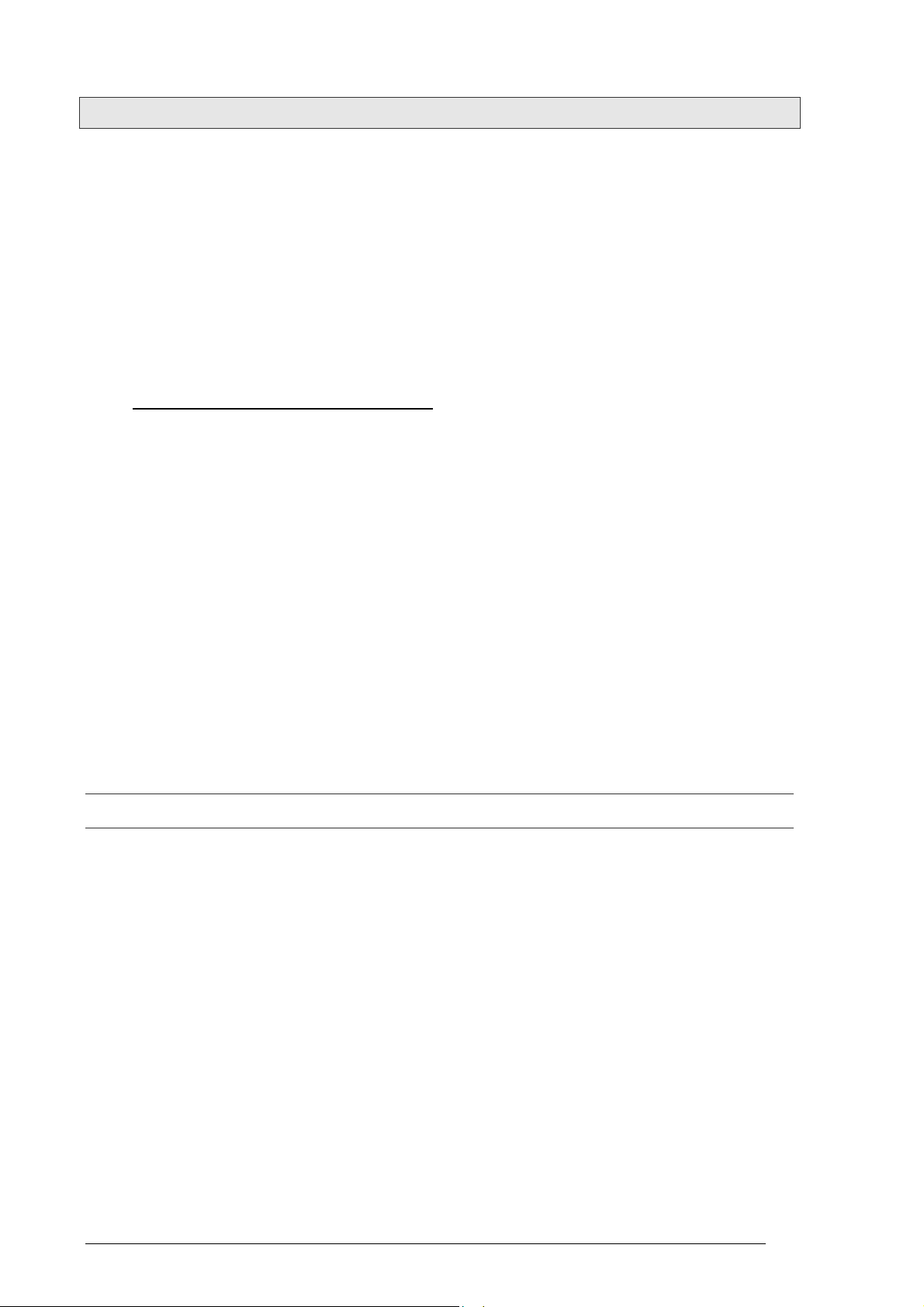
6 THE BASICS OF SUBTRACTIVE SYNTHESIS
Of all forms of sound synthesis, subtractive synthesis is one of the oldest and still
certainly one of the most employed today.
It is this method that was developed toward the end of the 60’s on analog synthesizers
like the Moog, ARP, Yamaha, Buchla, Oberheim, Sequential Circuits (Prophet series),
Roland, Korg (MS and PS series) and many others. This concept of synthesis is still used
on most current digital synthesizers, complementing sample reading or wave tables,
which have progressively replaced the analog oscillators of the first synthesizers in the
80’s. The Yamaha CS-80, or even your own CS-80V constitutes the best illustration of
the enormous possibilities of subtractive synthesis.
6.1
THE THREE MAIN ELEMENTS
6.1.1 The oscillator or VCO
The oscillator (Voltage Controlled Oscillator) is the starting module (with the noise
module which is often classed among the oscillators) for the creation of a sound on an
analog system.
It will generate the initial sound signal. We can think of the oscillator like a violin string
that once stroked or plucked, vibrates to create its sound.
The main oscillator settings are:
The pitch determined by the oscillation frequency. You can set the frequency of the
oscillator with 2 controllers: first, the «Feet» selector (or «range» on other
synthesizers) which determines the fundamental frequency – it is expressed in feet it
contains all of the harmonics at decreasing volume levels in high frequencies):
32,16,8,4,2 ; the highest number (32) brings the deepest tone, inversely, the
smallest number (2) brings the highest tone. – Secondly, the detune setting (detune
or fine tune) lets you tune the oscillator more precisely.
On the CS-80V, the height settings (Feet) and detune (detune) are found among the real time controllers above
the keyboard.
The waveform which determines the harmonic richness of the audio signal. On the
CS-80V, 4 waveforms are available:
The saw tooth presents the richest audio signal of the 4 waveforms (it contains all of
the harmonics at decreasing volume levels in high frequencies). Its sound is ideal for
brass sounds, percussive bass sounds or rich accompaniments.
ARTURIA – CS-80V – USER’S MANUAL
50
Page 51

The square possesses a more «hollow» sound that the saw tooth (it only contains
odd harmonics) but none the less, its rich sound (notably in low frequencies) can be
used for sub-bass sounds that will come out well in the mix (the square oscillator is
often set an octave below that of the saw tooth), wood sounds (clarinet, if the square
signal is a little filtered), etc.…
The triangle can be considered like a very filtered (and so soft) square signal. It is
very low in harmonics (odd only) and will be very useful for creating sub basses, flute
sounds, etc.…
ARTURIA – CS-80V – USER’S MANUAL
51
Page 52

The sinusoid is the purest of all. It is a unique harmonic and produced a very
«damped» sound. It can be used to reinforce the low frequencies of a bass sound or
as a frequency modulator in order to create harmonics that don’t exist in the original
waveforms.
PWM (Pulse Width Modulation) is a setting that allows you to modify the waveform cycle
(or wave length). This can be done manually with the help of a knob «PW» or by
modulation (with an envelope or LFO). This impulse width variation translates to a
spectrum modification, resembling a waveform change.
Unlike many other classic analog synthesizers, the CS-80V lets you change the impulse width not only for the
square waveform but also for the triangle.
This brings a large number of additional sound possibilities to compliment the base signal.
The CS-80V waveform
The synchronization of an oscillator with another creates more complex waveforms. If
for example, you synchronize oscillator2 with oscillator1, oscillator2 will restart a new
period every time the first oscillator completes a period, even if oscillator2 has not
completed a complete period (this signifies that it is not tuned to the same tonality!) The
more you tune oscillator2 upwards, the more you will encounter composite waveforms.
ARTURIA – CS-80V – USER’S MANUAL
52
Page 53

In the above image, oscillator2 is synchronized with the first and tuned to with double the tonality.
The resulting waveform is unique in that it cannot be created by standard synthesis techniques
such as layering or filtering.
A ring modulator can be created when an oscillator modulates another oscillator. On
the CS-80V, you can find the «Ring Mod» module above and to the left of the ribbon
controller. By lowering the linear «Modulator» slider/lever while increasing «Speed», the
sound will become more and more rich in harmonics. The result can quickly become
distorted but interesting for inharmonic sounds like special effects or bells for example.
The noise module
The noise signal spectrum has all frequencies at an equal volume level, often referred to
a «white noise». For this reason, the noise module is used to create different noises like
the imitation of wind or special effects. White noise is the richest of noises. Pink noise is
also regularly present on synthesizers. It is less rich in the high frequencies than white
noise.
Also note that the audio output of noise can also be used as a modulation signal
(especially when strongly filtered) to create random cyclic variations.
On pre-cabled synthesizers, the noise module is either integrated into the oscillator (its
audio output being placed to compliment the waveform outputs), or within the mixer
directing the signals towards the filter. On the other hand, on modular synthesizers, it is
an independent module.
ARTURIA – CS-80V – USER’S MANUAL
53
Page 54

6.1.2 The filter or VCF
The audio signal generated by an oscillator (the waveform) is next generally directed to a
filter module (Voltage Controlled Filter). It is this module that we use to model the
sound by filtering (by subtraction, which explains the name given to this type of
synthesis) the harmonics situated around a cut-off frequency. It can be considered like a
sophisticated equalizer that reduces, depending on the case, the high or low frequencies
of a sound.
The removal of undesirable frequencies, with a cut-off frequency is not done suddenly
but progressively, this, depending on the filtering slope. This filtering slope is expressed
in decibels per octave (or dB/Oct). The filters used in classic analog synthesizers have 24
dB/Oct or 12 dB/Oct slopes.
The CS-80V offers 2 types of slope (where the CS-80 had only the 12 dB/Oct slope).
On the CS-80V, you have access to 3 different types of filtering. Let’s have a look at
some of their properties:
The low-pass (LPF) deletes high frequencies going from a frequency limit (the
famous cut-off frequency) and only lets low frequencies through. Depending on the
setting we will here the sound becoming more or less «brilliant», more or less
«dampened».
This is the type of filtering that you will find more often than not on synthesizers that use
subtractive synthesis. It can be found on most of the recent analog and digital
synthesizers.
The low-pass filter
• The high-pass (HPF), unlike the low-pass, eliminates low frequencies and only lets
high frequencies through. The sound will become «finer». It is very useful for
removing redundant low frequencies with a bass sound for example.
ARTURIA – CS-80V – USER’S MANUAL
54
Page 55

The high-pass filter
The band-pass (BPF) eliminates frequencies situated on either side of the cut-off
frequency. It is in fact the addition of a low-pass and a high–pass filter. Use it to
focus on a particular band of frequencies that you wish to emphasize. This will make
the sound more «pinched». On the CS-80V, you obtain this type of filtering by
combining the actions of a high pass filter and a low pass filter as there is technically
speaking no separate band-pass filter.
The band-pass filter
A second setting to compliment the cut-off frequency: the resonance
(you will also find it called «emphasis» or «Q» – for Quality of filtering)
The resonance amplifies frequencies close to the cut-off frequency; the other frequencies
remaining are either unchanged (before the cut-off frequency) or reduced (after the cutoff frequency).
You can increase the rate of resonance through the resonance slider.
When you increase the resonance, the filter becomes more selective, the cut-off
frequency is amplified, and the sound begins to «whistle».
ARTURIA – CS-80V – USER’S MANUAL
55
Page 56

With a high resonance level, the filter will begin to produce a sound close to a sine
waveform. At this stage, the use of a key follow is very important as you can create a
melody by tuning the cut-off frequency of the filter with the frequency of the oscillators.
The filter settings of the CS-80V
6.1.3 The amplifier or VCA
The amplifier (Voltage Controlled Amplifier) receives the audio signal coming from the
filter (or directly from the oscillator if it is not being filtered) to adjust the before the
volume is sent to the outputs.
The CS-80V VCA
In conclusion, here is a diagram that should help you to understand the composition of a
basic sound:
6.2 OTHER MODULES
6.2.1 The keyboard
If we stop here, the sound that you will obtain will be uniform, without life and without
an end !! The oscillator delivers a sound signal (the audio output of a waveform) of a
fixed pitch in a continuous manner. In the diagram above, the only way to stop this
quickly disagreeable sound is to lower the filter cut-off frequency so that it becomes
more and more damp until it finally disappears; or simpler yet, lower the volume of the
amplifier !
To start and stop the sound, and this at the tone that we require, we use a keyboard
that is connected to the oscillator. This will «play» the sound as soon as a key is
pressed, and mute it when released. Of course, this connection is made through MIDI
(it replaces the «gate» type of connections on analog synthesizers, which trigger the
note when a key is pressed and stop it when released). On analog synthesizers, the
key provides a gate which is often used to open and close the volume of the amplifier
(gate). The key position provides a control voltage that tells the oscillator what pitch
level to play when the gate opens.
ARTURIA – CS-80V – USER’S MANUAL
56
Page 57

6.2.2 The envelope generator.
The envelope generator, connected to the amplifier, is used to «sculpt» the volume of the
sound when we press a key on the keyboard and ends after the note is released.
The most common modules developed use 4 settings that we can vary:
The Attack is the sound that the sound will take to reach its maximum volume once
we have pressed a key on the keyboard.
The Decay (fall) is the time that the sound will take to diminish when a note is
pressed.
The Sustain (hold) is the maximum volume level that the sound will reach when a key
is pressed.
The Release is the time that the sound will take to diminish once the key has been
released.
On the VCF of the CS-80V, the envelopes include 2 additional settings:
The «initial level» (IL) is the initial level of the filter opening that we obtain when a
key is pressed.
The «Attack Level» is the attack level of the filter opening that we obtain when a
key is pressed.
The CS-80V ADSR envelope
6.2.3 The low frequency oscillator.
The LFO (Low Frequency Oscillator – or Sub oscillator on the CS-80V) possesses more or
less the same characteristics of the classic oscillator but it only produces frequencies
lower than 20 Hz. In other words, you won’t hear the pitch of its sound.
It will create a cyclic modulation on the setting to which it is connected.
For example:
ARTURIA – CS-80V – USER’S MANUAL
57
Page 58

If the sinusoid waveform of an LFO modulates the volume of an amplifier, the sound
will increase in volume then disappear in a varying manner following the speed (the
frequency) of this LFO. This will produce a tremolo effect.
A sinusoid waveform on an LFO modulating the frequency of an oscillator would
produce a vibrato effect. The frequency of this oscillator will thus be modulated up
and down.
With an LFO sinusoid wave modulating the cut-off frequency of a lightly resonant low-
pass filter, you will obtain a «wah wah» effect.
The sub section of the CS-80V
Now to finish, here is the diagram of a complete synthesis voice on the CS-80V
containing:
1 oscillator (VCO)
1 noise module
1 mixer (mixing of the 2 VCO and the noise module towards the low-pass and high-
pass filters)
2 filters (VCF) high-pass and low-pass
1 amplifier (VCA)
2 envelopes (one for the filters and the other for the VCA)
1 LFO
ARTURIA – CS-80V – USER’S MANUAL
58
Page 59

A complete CS-80V synthesis voice
ARTURIA – CS-80V – USER’S MANUAL
59
Page 60

7 SOME ELEMENTS OF SOUND DESIGN
Here is a series of examples designed to guide you through the creation of various
sounds as well as a vintage analog styled note sequence. They progress in order of
difficulty going from the easiest to the most difficult and are organized into 3 parts:
The first part will help you to grasp subtractive sound synthesis. You will start with
the most basic patch (make a VCO oscillator «ring» in an output VCA amp), to finish
by touching on the programming of a more rich sound (several VCO sources, VCF
filters, VCA envelopes…)
The second will help you to use the Multi mode and the arpeggiator.
The third will give you tips on creative use of key follows, and creating a stereo sound
without the use of additional chorus and delay effects.
7.1 SUBTRACTIVE SOUND SYNTHESIS
7.1.1 A basic sound
To begin we will see how to program a basic sound. As we saw in chapter 3 (Quick
Start), the CS-80V uses two identical and independent lines of synthesis. We will only
use the first (the one above) for this example. It will be simply composed of:
an oscillator
a low pass filter
an output VCA
the envelope corresponding to the output VCA.
You will thus obtain the base patch for subtractive synthesis.
The following image shows the different slider/lever positions:
Choose the preset «1_line» in the «templates» bank, sub bank «temp_syn».
This sound uses a saw tooth waveform, the high pass filter is «closed» (but not
deactivated), while the low pass is completely «open». The amplifier envelope has a
minimum attack time («A») as well as a short release time («R»).
This minimalist configuration will let you easily perform some simple experiments with
this basic sound.
Start by progressively lowering the cut-off frequency of the low pass filter. The sound
becomes more and more «soft».
Increase the frequency of the high pass filter. You will hear the sound lose its low
frequencies (to clearly hear this effect, make sure not to set the cut-off frequency of
the low pass filter too low as the sound will be too soft !)
ARTURIA – CS-80V – USER’S MANUAL
60
Page 61

Increase the frequency of the low pass filter
Change the range of the oscillator with the «Feet I» potentiometer (for the moment
set to 8’)
Change the range of the oscillator
Now increase the release time («R») of the VCA1 so that the sound persists after the
release of the keys. Be sure to set the level of the general Sustain fader to 0, so that
the changes on the release time can be effective.
Increase the Release time of the VCA
7.1.2 The modulation matrix
We will discover one of the many additions to the CS-80V: the modulation matrix.
For this, load the «pad1» preset from the «templates» bank, sub bank «temp_syn». We
will program synthesis lines I and II as well as 6 modulations active on the sound:
2 oscillators
2 lightly resonant high pass and low pass filters
2 output VCAs
The filter and VCA envelopes are active
The modulation matrix will be active for:
Sub oscillator1 (LFO1) modulates the frequency of Oscillateur1
Sub oscillator2 (LFO2) modulates the cut-off frequency of low pass filter1
Sub oscillator2 (LFO2) modulates the cut-off frequency of low pass filter2
Velocity modulates the attack of VCA1 envelope
Velocity modulates the attack of VCA2 envelope
After touch modulates the cut-off frequency of high pas filters 1 and 2
The settings concerning the 2 lines of synthesis having already been programmed, we
will concentrate on the use of the modulation matrix.
On the matrix, begin by choosing the first source of modulation: «LFO1» (for low
frequency oscillator1).
Repeat for the first destination, choose «VCO1 Freq» (pour «Voltage Controlled
Oscillator1 Frequency».
ARTURIA – CS-80V – USER’S MANUAL
61
Page 62

Choose destination «VCO1 Freq»
Slightly turn the modulation rate potentiometer «Amt» towards the right (use a value
around 0.01). The oscillator frequency lightly varies up and down to create a gap in
tuning between the 2 oscillators.
Turn the modulation rate potentiometer «Amt»
For the 2nd source of modulation, choose «LFO2» to modulate the «LP1 Cutoff» (for
«Low Pass filter1 cutoff»)
Turn the «Amt» potentiometer to 0.20 to have a positive modulation on the
frequency of filter LP 1.
For the 3rd source of modulation, choose «Sub2» to modulate the «LP2 Cutoff»
Turn the «Amt» potentiometer to a value of –0.20 to have a negative modulation on
the frequency of filter LP 2. These 2 modulations will cross paths.
Next, add the velocity to modulate the attack time of the VCA1 envelope (EG VCA1
A).
Turn the «Amt» potentiometer to a value of 0.40
Do the same for the attack time of the VCA2 envelope.
Turn the «Amt» potentiometer to the same value as previously.
To finish this sound, add after touch to the frequencies of high pass filters 1 and 2.
Set the «Amt» potentiometer to 0.20.
The settings of preset «Pad1»
By varying the playing force put on the keys of your MIDI keyboard (velocity), you
will vary the attack time (A) of the 2 VCA envelopes. The amplitude of the volume of
the sound takes more or less time before reaching its maximum.
The after touch acts, following the pressure that you apply to the keys of the MIDI
keyboard, on the frequency of the 2 high pass filters. In other words, the low
frequencies are weakened.
ARTURIA – CS-80V – USER’S MANUAL
62
Page 63

The 2 examples that we have looked at allow you to have the basics necessary for more
profound research. Don’t hesitate in trying other settings, the possibilities offered by the
CS-80V are quite numerous.
7.1.3 Use of real time controllers
As we have previously seen, the use of real time controllers is one of the strong points of
the CS-80V. They will allow you to apply a large variety of simple and quick modulations
to the sound all while playing the keyboard.
7.1.3.1 Velocity and after touch
These 2 controllers are directly linked to the playing on the keyboard. Velocity controls
the cutoff frequency («brilliance») and the VCA volume. After Touch controls the speed of
the vibrato modulation, and the VCA volume.
This was the configuration of the original CS-80.
But you will be able to go further, thanks to the modulation matrix, these controls are
among the sources of modulation.
For example try to lightly vary the frequency of oscillator1 in relation to the second by
applying the velocity. You will obtain a different detuning at each note. This will
accentuate the «vintage» side of the synthesizer as each note corresponded to an
electronic card where the components could become unsettled with time.
Apply the velocity on the frequency of oscillator1
The after touch can be employed to accentuate one of the 2 voices of synthesis:
Apply the after touch on the VCA volume. When you press harder on a note on the
keyboard, the volume of voice 2 will progressively appear, this will create a morphing
effect between these 2 voices.
Apply the after touch on the VCA volume
7.1.3.2 The ring modulator
The ring modulator is essentially used to add harmonics that don’t originally exist in the
sound:
Lets use the example of the sound from a bell:
Load the preset «1_voice» which is, as we have previously seen, a very simple sound.
Increase the release time («R») on the envelope of VCA1 (towards 440 ms)
ARTURIA – CS-80V – USER’S MANUAL
63
Page 64

The «Speed» setting of the ring modulator allows you to very quickly increase the
number of secondary harmonics in order to create a bell sound (around 150 Hz – around
the halfway mark for the potentiometer) a simple beating identical to a tremolo (around
2 Hz).
To get a bell sound, the oscillation frequency must be high, set this potentiometer
around 2,000 Hz
The «Speed» setting
Lightly lower the «MOD» lever (around 0.20) to mix the volume of the «raw» sound
with the one coming from the ring modulator.
If you wish, you can control the speed of the ring modulator in a progressive manner
with an attack envelope («A»), decay envelope («D») or even through an external
MIDI controller. This helps you to easily make special effects.
Using the ring modulator for a bell sound
7.2 MULTI MODE
The Multi mode allows the creation of a combination of different sounds (up to 8) spread
across keyboard zones (up to 4) within an individual preset. They bring very different
results which directly influence how a sound or sequence is played !
7.2.1 Four different sounds on the keyboard.
Choose the preset «split1» in the bank «Templates» sub-bank «Multi1»
The first 4 voices occupy zone1 (C0 to B2), the fifth, zone2 (C3 to B4), the sixth zone 3
(C5 to B5) and finally the seventh and eighth for zone 4 (C6 to C7).
Each of the 4 zones has a different «single» sonority (the «singles» named 1,2,3 and 4).
These singles can be detuned, given panoramic and mixed.
In this example, the 8 voices all have the same settings.
Change the panoramic of the first voice. Place the sound to the right of stereo space
(turn the «Pan» potentiometer fully to the right – value 1.00R)
Also detune it by lightly turning the «Detune» potentiometer to the right (value of
1.00)
Now change the panoramic of the second single (fully to the left - value 1.00L)
Detune the third (set the «Detune» potentiometer to a value of 0.99)
Use pan to position this single lightly to the right (value 0.78R)
Detune the fourth (put the «Detune» potentiometer to a value of 1.00)
Place these 4 voices to «Unison» play mode by selecting the «UniLast» function in the
«play mode» menu of the edit zone.
ARTURIA – CS-80V – USER’S MANUAL
64
Page 65

The sound of single 1 will be «fattened» thanks to the detuning of the 4 voices and
«widened» thanks to the panoramic settings between all of the voices.
By performing these first settings, you have modified the «Multi1» preset. You can now
save it in your own bank.
After this, put the fourth zone to «UniLast» unison mode
Lightly detune voices 7 and 8 to fatten the sound.
«Separate» the stereo position of these 2 voices to the right and to the left.
Finally, activate the ring modulator on voice 5 to obtain a bell sound that will be
played on the third zone.
Your end result will be: a very rich sound on zone 1, a violin solo sonority on the second,
a bell on the third and a lead sound on the fourth zone.
The finished «Multi1» preset
If you wish to use this configuration with a MIDI sequencer playing each single on a
different MIDI channel, choose a channel for each zone.
Don’t forget that the notes that are not included within the limits of each of the 4 zones will not be played!
7.2.2 A composite sonority in unison mode
Now lets see a different use of the unison mode: layering several singles on the same
note (remember you can go as far as 8 simultaneous)
Load the preset «Wizd_Multi2».
This preset contains 8 different singles but they are played successively to each note
played. They are all assigned to zone 1 which covers the whole of the keyboard.
Begin by placing zone1 to «UniLast» unison mode. All of the singles should be played
by the same note.
Placing zone1 to «UniLast» unison mode
Detune them with the «detune» potentiometers. The global sound will get another
layer.
Also change the panoramic of each of the singles in order to form a very large stereo
sound.
It is also possible to select which singles will be sent to delay and chorus effects. The
ring modulator will not be used for this sound. Deactivate the «Rmod» button on all
of the singles.
It is also possible to change the tone range of certain singles by detuning them by an
octave or a fifth below.
ARTURIA – CS-80V – USER’S MANUAL
65
Page 66

You will thus obtain a rich and powerful lead sound !
Unison mode settings
7.2.3 Introduction of the arpeggiator in a Multi preset
Now let’s program a Multi preset using the arpeggiator on one of the 4 zones.
Take the preset «Wizd_Multi3». 3 split zones on the keyboard are already in place:
A single bass sound on zone 1 (from C0 to B1) which will be played in unison mode
(«UniLast»), thus monophonic
A polyphonic accompaniment single on 4 notes on zone 2 (from C2 to B3)
A lead single on zone 3 (from C5 to C7) also in unison mode «UniLast».
The arpeggiator will act on zone3.
Click on the «VOICE ARP» button on the right of the play mode selection.
Click on the «Arp» button of the 3rd zone
Next click on the arpeggiator «PLAY» button.
The arpeggiator «Play» button
Play a note between C4 and C6, the notes one after the other on the order that you
placed them.
It is possible to change the playing order by clicking on the «mode» slider.
The linear «mode» setting
If you wish, you can hold the chord by clicking on the «Hold» switch.
To remove one or several notes, click again on the «Hold» button and play the note
to be removed.
It is now possible to simultaneously play (or record) a bass part on the first octave of
your keyboard, accompaniments on the next 2 octaves while having the arpeggio on the
last.
ARTURIA – CS-80V – USER’S MANUAL
66
Page 67

The arpeggiator settings
7.3 OTHER SIDES OF THE CS-80V
When we move away from the conventional methods of play, the CS-80V offers
programming tips that help you to go further.
Here are a few of them:
7.3.1 A step sequencer
By conjointly using the arpeggiator and Multi mode settings. It is possible to obtain an 8note step sequencer !
Load the preset «multi_arp»: the 8 voices are on the same zone (the first) and the
same single «1». The «Arp» button is active on the 8 voices.
Start by clicking on the «play» button on the arpeggiator and play one note on the
keyboard. You can hear that all of the voices play one after the other (zone 1 is set to
«rotate» mode) with the same height.
If needed, when the arpeggiator is playing, you can set the «Decay» time on the VCA1
and 2 amplitude envelopes. The shorter the time, the more percussive the sound. Of
course the effect produced will only be heard correctly if the «Sustain» level is 0!
So that the arpeggio plays alone, click on the «Hold» switch.
Set the height of each of the 8 notes by turning the «Trans» transposition
potentiometer among the single voice settings. When you turn to the right, the height
of the note increases by semi-tone, if you turn to the left, the height diminishes by a
semi-tone. Choose the values that suit you to make an 8-note melody.
It is also possible to change the note order by moving the «Mode» slider of the
arpeggiator.
To obtain a better diffusion of the notes in stereo, you can «separate» the stereo
position of each voice to the left and to the right through the use of the pan pots.
To create silence on one of the 8 voices, lower the «Vol» potentiometer.
By choosing the «UniLast» mode for zone1 you will get a series of notes ! If you wish to transpose the note,
make sure that the arpeggiator «Hold» button is deactivated.
ARTURIA – CS-80V – USER’S MANUAL
67
Page 68

The final sequence- note the various knob settings for each voice in the Multi section
7.3.2 Stereo sound without the effects
If you use a preset with one of the 3 Unison modes (High, Low, Last), it is possible to
make the sound fatter and heavier without using a chorus effect.
Remember that in this mode, all of the voices assigned to that zone play at the same
time when we press a note.
Start by slightly detuning all of the voices used in this sound.
Separate the stereo position of each voice.
You will get a sonority that is naturally large and nearly identical to what can come from
a chorus effect. It should be noted that the more voices you use, the richer the sound.
ARTURIA – CS-80V – USER’S MANUAL
68
Detune all of the singles
Page 69

8 MODES OF USE OF THE CS-80V
8.1 STAND-ALONE
The CS-80V application can be used as an instrument independently of a sequencer
(stand alone mode).
This lets you open one or several instruments, and to play with a master MIDI keyboard.
Attention! The stand-alone application is only available on PC and Mac OSX
8.1.1 Launching the application
To launch the CS-80V application on PC, go to the menu Start > Program Files >
Arturia > CS-80V and choose CS-80V.
On Macintosh, open the installation folder and double-click on the CS-80V application
icon.
You can also click on a previously saved document to open the corresponding
configuration in the CS-80V application.
8.1.2 Setting preferences
The preferences window is where you can set the global preferences of the CS-80V
application. These preferences are automatically saved.
To display the preferences window: File > Preferences on Pc and through the menu
CS-80V > Preferences on Mac.
PC preferences window
ARTURIA – CS-80V – USER’S MANUAL
69
Page 70

Mac preference window
Protocol (Pc only): Select the audio protocol that you wish to use. If you have ASIO
drivers for your sound card, we recommend that you use this protocol instead of
DirectX. The ASIO drivers offer increased performances compared to the DirectX
drivers.
Driver: Select the driver corresponding to the sound card that you want to use.
Frequency: Here choose the sampling frequency among those offered by your sound
card.
Latency: Here you can set the optimal audio latency depending on the performance of
your sound card and your system. Attention, latency too weak can cause the sound to
jump.
Knob control type: Here choose the mode of instrument potentiometer control.
8.1.3 Configuration of an instrument: the tool bar
Each instrument has a tool bar allowing the setting of MIDI event input routing, and the
output of the sound.
The PC tool bar
The Mac tool bar
8.1.3.1 Configuring MIDI routing
The first part of the tool bar lets you select the MIDI input that will be applied to the
instrument.
Choose the MIDI port to which your keyboard is connected, as well as the channel that
you want to use. You can choose to select a particular channel or all of the channels of
this port by selecting ‘All’ in the choice of MIDI channels.
ARTURIA – CS-80V – USER’S MANUAL
70
Page 71

8.1.3.2 Configuration of the keyboard zone
The keyboard zone lets you use just one section of your keyboard to command the
instrument. In this manner, you can play several instruments on the same keyboard,
each one on a different zone.
To activate this function, check the ‘zone’ option in the tool bar. You can then limit the
keyboard zone to be used by setting the lowest and highest notes to be applied to this
instrument.
8.1.3.3 Configuration on the octave
The octave lets you move the notes of your keyboard by one or several octaves. This
function is interesting if your keyboard doesn’t cover the octave that you want to play or
if you have activated the keyboard zone option.
8.1.3.4 Configuration of the audio output
The last part of the tool bar lets you select the audio channel on which you wish to play
the instrument.
If the sound car that you have selected offers several audio outputs, you will find a list of
available audio outputs. Just choose the pair of outputs that you want to use to play this
instrument
8.1.4 Information on rate of processor use
The processor usage gage lets you control the processor power dedicated to sound
synthesis in real time.
On PC, this gage is directly visible in the instruments tool bar.
On Mac, you can display it from the application menu Window > Cpu or through the
shortcut
+ L.
Attention: this information only corresponds to the processor rate dedicated to sound synthesis, which is not
the same as global system load.
8.1.5 Panic
If the notes remain active without reason, it is possible to send a MIDI message to the
instruments to cut all of the notes that haven’t stopped.
On PC, click on the
On Mac, this command is found in menu Help > Panic or with the shortcut
icon in the tool bar of the instrument.
+ + P.
8.1.6 Saving an instrument
This allows you to save the state of an instrument, which is to say the sound settings,
but also the MIDI and audio configuration.
To save a configuration, simply select the menu File > save or File > Save as … to
save under a different name.
Attention: Saving a configuration in the CS-80V application saves the sound settings on the instrument, this
has nothing to do saving the sound presets of the instrument itself (cf. 4.1.3 Saving a user preset). Saving in
the application does not imply saving the current preset.
ARTURIA – CS-80V – USER’S MANUAL
71
Page 72

8.2 VST™
8.2.1 Installation
8.2.1.1 For Windows
During the installation, check the «VST» option among the plug-in formats proposed. The
installer will automatically detect the VST instrument folder used by your VST host, such
as Cubase. In the case of another VST compatible sequencer, like Logic Audio for
example, you need to manually copy the plug-in file to the appropriate folder. You can
find this file after installation in the folder «C:\Program Files\Arturia\CS-80V\ ». The file
is named «CS-80V.dll».
8.2.1.2 For Mac OS 9
During the installation, check the «VST» option among the plug-in formats proposed.
Next, the installer will offer to automatically look for the folder containing the virtual
instruments used by your sequencer (Cubase or Logic Audio), and may ask you to
confirm its choice. It is possible that the installer fails to automatically find your
sequencers installation folder. In this case you can still manually copy the plug-in file
(which is found after installation in «Applications/Arturia/CS-80V/VSTPlugin») to the
appropriate folder of your sequencer.
8.2.1.3 For Mac OS X
During the installation, check the «VST» option among the plug-in formats proposed. The
VST plug-in will automatically be installed in the system folder corresponding to VST
instruments, allowing it to be used by your VST host applications.
8.2.2 Using the instrument in VST mode
The opening of the CS-80V VST plug-in is like any other VST plug-in, please consult the
host sequencers user manual for more information. For Cubase SX, open the menu
«Devices / VST Instruments», and choose the CS-80V in the rack:
Opening the CS-80V in Cubase SX for PC
8.2.3 Connection to a MIDI track
So that the CS-80V can play information coming from a MIDI track, you need to choose a
MIDI track and select the CS-80V as MIDI output of this track by using the menu for this
in Cubase:
ARTURIA – CS-80V – USER’S MANUAL
72
Page 73

Connection of a MIDI track to the CS-80V
The MIDI events played on a MIDI keyboard are then transmitted by your sequencer to
the CS-80V. It is of course possible to record these MIDI events, and use the entire MIDI
editing options of the sequencer.
8.2.4 Saving presets
When the session is saved, the state of the CS-80V is saved as is, even if the
programming corresponds to no preset. For example, if you were working on a preset
«BassOne» on which you had changed settings (without saving them as «BassTwo»), the
next time you open the song, the CS-80V will load the preset «BassOne» plus the
changes.
The drop down menu offered within the VST sequencer which saves the settings of a
plug-ins is of course compatible with the CS-80V. Nonetheless it is strongly
recommended that you use the internal menu of the CS-80V: the presets saved in this
manner can be used in any other mode (standalone or other sequencer), and can be
exported as a separate file.
8.2.5 Automation
Automation works with the CS-80V like any other VST plug-in (see the VST sequencer
documentation for more details on plug-in automation). Preset changes, however cannot
be automated.
ARTURIA – CS-80V – USER’S MANUAL
73
Page 74

8.3 PRO TOOLS™
8.3.1 Installation
During the installation, select the RTAS/HTDM plug-in (RTAS only for PC) among the
choice of plug-ins offered. Then, when you are asked, indicate the folder where the other
RTAS and HTDM plug-ins are installed. Generally the access is:
for Mac OS 9: System Folder/DAE Folder/Plug-Ins
for Windows : C:\Program Files\Digidesign\DAE\Plug-Ins
Whether your system can, or cannot use HTDM plug-ins (see next section), the
installation is the same.
For Mac OS 9, you need to increase the memory allocated to DAE (see the Pro Tools
manual for the procedure) by around 15 megabytes.
8.3.2 RTAS and HTDM standards
The CS-80V can function with the Digidesign audio engine (DAE) in two manners:
As an RTAS plug-in (Real Time Audio Suite).
All Pro Tool systems are compatible with this standard: the sound treatment is done
completely by the central unit, and therefore does not require any specific extension
card (TDM type system). On the TDM systems, the RTAS plug-ins can only be loaded
on an audio track before the TDM plug-ins. They cannot be loaded to an Aux Input or
a Master Fader.
As a HTDM plug-in (Host Time Division Multiplexing).
Only TDM Systems (so with at least one extension card) for Mac OS 9 and X can use
these plug-ins (refer to Digidesign for HTDM compatibility with Windows which is to
come). The latter work exactly like TDM plug-ins (no limitations on insertion
positions, etc…), with the difference being that the treatment is primarily being done
by the central unit, and not by the extension cards.
Recap on the compatibility:
Mac OS 9 and X Windows 98/2000/XP
TDM System
Other Systems
(Pro Tools LE, Free)
RTAS and HTDM
(stereo in/stereo out)
RTAS (mono in/stereo out
and stereo in/stereo out)
RTAS
(stereo in/stereo out)
RTAS (mono in/stereo out
and stereo in/stereo out)
8.3.3 Opening the instrument
Access to the CS-80V plug-in is like any other plug-in, like for example through the
insertion of an audio track:
ARTURIA – CS-80V – USER’S MANUAL
74
Page 75

Opening the CS-80V in Pro Tools for Mac OS X
TDM systems: the CS-80V should be loaded to a stereo audio track. Opening as
HTDM is done through the TDM menu, as a HTDM plug-in is used exactly like a TDM
plug-in.
Other systems: the CS-80V can be loaded on a mono audio track (which becomes
stereo after the insertion) or stereo.
We can now make the CS-80V sound by playing with the mouse on the virtual keyboard.
8.3.4 Connection to a MIDI node
So that the CS-80V can play information coming from a MIDI track, it must be associated
to a MIDI node through the appropriate menu.
We can so control the CS-80V through a command keyboard (see the Pro Tools manual
for the connection of this type of device).
8.3.5 Saving presets
When the session is saved, the state of the CS-80V is saved as is, even if the
programming corresponds to no preset. For example, if you were working on a preset
«BassOne» on which you had changed settings (without saving them as «BassTwo»), the
next time you open the song, the CS-80V will load the preset «BassOne» plus the
changes.
The «Librarian Menu» in Pro Tools can of course be used with the CS-80V like any other
plug-in. Nonetheless, we recommend that you use the internal menu of the CS-80V. This
is for several reasons:
Presets saved in this manner can be used in any other sequencer, making the
exchange between users easier.
They will be compatible with the different versions of the CS-80V that will appear
later on.
ARTURIA – CS-80V – USER’S MANUAL
75
Page 76

8.3.6 Automation in Pro Tools
Automation works with the CS-80V like any other RTAS/HTDM plug-in (refer to the Pro
Tools documentation for more details on plug-in automation).
Preset changes, however cannot be automated.
ARTURIA – CS-80V – USER’S MANUAL
76
Page 77

8.4 DXI™
The CS-80V is compatible with the Dxi protocol, and so can se used notably with Sonar,
but also with all other sequencers that accept Dxi instruments.
8.4.1 Installation
During the installation, check the «DXi» option among the list of protocols that you want
to activate for the CS-80V on your computer, and follow the onscreen instructions to the
end of the installation. As soon as the installation has been completed, the CS-80V can
be used as a Dxi instrument.
8.4.2 Opening the instrument (SONAR™ 2.0)
In the «Insert» menu, open the «DXi Synth»sub-menu and choose the CS-80V.
Opening DXi instrument
The «Synth Rack»window will appear. To get to the graphical interface of the CS-80V,
double-click on its name in the «Synth Rack» menu.
8.4.3 Connection to a MIDI track
So that the CS-80V can play information coming from a MIDI track, you need to choose a
MIDI track and select the CS-80V as MIDI output for this track by using the menu for this
in Sonar:
Connection of a MIDI track to the CS-80V
ARTURIA – CS-80V – USER’S MANUAL
77
Page 78

The MIDI events played on a MIDI keyboard are then transmitted by Sonar to the CS80V. It is of course possible to record these MIDI events, and use the entire MIDI editing
options available in Sonar.
8.4.4 Saving presets
When the session is saved, the state of the CS-80V is saved as is, even if the
programming corresponds to no preset. For example, if you were working on a preset
«BassOne» on which you had changed settings (without saving them as «BassTwo»), the
next time you open the song, the CS-80V will load the preset «BassOne» plus the
changes.
8.4.5 Automation
Automation with Sonar works simply by reception and recording of MIDI messages of the
type Control Change. You can configure the reception of MIDI events by the CS-80V in
the same way as standalone mode. The sequencer takes care of recording the continuous
controls transmitted to the CS-80V, and lets you edit them.
ARTURIA – CS-80V – USER’S MANUAL
78
Page 79

8.5 DIGITAL PERFORMER™
8.5.1 Installation
During the installation procedure, check the MAS choice among the plug-in formats
offered. The CS-80V will be automatically installed in the MAS plug-in folder:
System Folder/Extensions/MOTU/Plug-ins
To use the CS-80V, you will need to increase the memory allotted to Digital Performer by
around 15 MB.
8.5.2 Opening the instrument
Access to the CS-80V plug-in is the same as for any other plug-in, through the insertion
of an audio track:
Opening the CS-80V in Digital Performer
The CS-80V can be loaded to a mono track (after insertion it becomes a stereo track) or
stereo track
We can now make the CS-80V «ring» by playing with the mouse on the virtual keyboard.
8.5.3 Connection to a MIDI node
So that the CS-80V can play information coming from a MIDI track, it must be associated
to a MIDI node through the appropriate menu:
ARTURIA – CS-80V – USER’S MANUAL
79
Page 80

Connection of the CS-80V to a MIDI node
We can thus also control the CS-80V through a command keyboard (see the Digital
Performer manual for the connection of this type of device).
8.5.4 Saving presets
When the session is saved, the state of the CS-80V is saved as is, even if the
programming corresponds to no preset. For example, if you were working on a preset
«BassOne» on which you had changed settings (without saving them as «BassTwo»), the
next time you open the song, the CS-80V will load the preset «BassOne» plus the
changes.
The dropdown menu offered by Digital Performer to save the settings of a plug-in does
work with the CS-80V. Nonetheless, we recommend that you use the internal menu of
the CS-80V. This is for several reasons:
Presets saved in this manner can be used in any other sequencer, making the
exchange between users easier.
They will be compatible with the different versions of the CS-80V that will appear
later on.
8.5.5 Automation
Automation works with the CS-80V like any other MAS plug-in (refer to the Digital
Performer documentation for more details on the automation of plug-ins). The changes in
presets (an so the movement of cables) cannot be automated.
ARTURIA – CS-80V – USER’S MANUAL
80
Page 81

9 APPENDICES
9.1 LIST OF ABBREVIATIONS FOR GENERAL PARAMETERS FOR ALL POLYPHONIC
VOICES:
atavcf
on the VCF
atavco
action on the VCO
atinit
atspeed
bend
brill
depcho
depdel
drydel
exp
kbbrhi
kbbrlo
kblvhi
kblvlo
mod
panv1
panv2
panv3
panv4
panv5
panv6
panv7
panv8
portam
reson
ringAt
ringDc
ringDp
ringMo
ringSp
specho
spedel
subAvcf
subAvca
subAvco
subfrq
tunv1
tunv2
tunv3
tunv4
tunv5
tunv6
tunv7
tunv8
volume
volv1
volv2
: Pressure action setting (after touch) on the amplitude of the sub-oscillator action
: Pressure action setting (after touch) on the amplitude of the sub-oscillator
: Velocity action setting on the glissando for the start of the note
: Pressure action setting (after touch) on the frequency of the sub-oscillator
: Tuning wheel (pitch bend)
: General synthesizer brilliance
: Chorus depth
: Delay depth
: Level of mixing of the part treated by the delay
: Expression pedal
: Key follow setting for the superior section, on the on the filter cut-off frequency
: Key follow setting for the inferior section, on the on the filter cut-off frequency
: Setting for the key follow for the superior section, on the VCA volume
: Setting for the key follow for the inferior section, on the VCA volume
: Modulation wheel
: Panoramic of track1
: Panoramic of track2
: Panoramic of track3
: Panoramic of track4
: Panoramic of track5
: Panoramic of track6
: Panoramic of track7
: Panoramic of track8
: Portamento time setting
: General synthesizer resonance
: Ring modulator attack time
: Ring modulator decay time
: Ring modulator modulation depth
: Amplitude of mixing of the part treated by the ring modulator
: Sinusoid frequency of the ring modulator
: Chorus speed
: Delay speed
: Modulation amplitude of the sub-oscillator on the vcf’s
: Modulation amplitude of the sub-oscillator on the vca’s
: Modulation amplitude of the sub-oscillator on the vco’s
: Sub-oscillator frequency
: Tuning of track1
: Tuning of track2
: Tuning of track3
: Tuning of track4
: Tuning of track5
: Tuning of track6
: Tuning of track7
: Tuning of track8
: General synthesizer volume
: Volume of track1
: Volume of track2
ARTURIA – CS-80V – USER’S MANUAL
81
Page 82

volv3
: Volume of track3
: Volume of track4
volv4
: Volume of track5
volv5
: Volume of track6
volv6
: Volume of track7
volv7
: Volume of track8
volv8
9.2 LIST OF ABBREVIATIONS FOR PARAMETERS THAT ARE APPLIED TO A
PARTICULAR TONE.
Each setting begins with « Sx », x being the tone (single) number, from 1 to 8, the
following list is in relation to single 1:
S1AfBr1
S1AfLe1
S1AfBr2
S1AfLe2
S1Detun
S1ev1Al
S1ev1At
S1ev1Dc
S1ev1In
S1ev1Re
S1ev2At
S1ev2Dc
S1ev2Re
S1ev2Su
S1ev3Al
S1ev3At
S1ev3In
S1ev3Dc
S1ev3Re
S1ev4At
S1ev4Dc
S1ev4Re
S1ev4Su
S1FrHi1
S1FrLo1
S1FrHi2
S1FrLo2
S1InBr1
S1InLe1
S1InBr2
S1InLe2
S1Lev1
S1Lev2
S1LevF1
S1LevF2
S1Lf1Sp
S1Lf1Pw
S1Lf2Sp
S1Lf2Pw
S1Mixe
S1M01Am
S1M02Am
: Brilliance of line 1, controlled by the pressure (after touch)
: Volume of line 1, controlled by the pressure (after touch)
: Brilliance of line 2, controlled by the pressure (after touch)
: Volume of line 2, controlled by the pressure (after touch)
: Detuning of line 2 in relation to line 1
: Attack level for the envelope of the filters on line 1
: Attack time for the envelope of the filters on line 1
: Decay time envelope of the filters on line 1
: Initial level for the envelope of the filters on line 1
: Release time for the envelope of the filters on line 1
: Attack time for the envelope of the VCA on line 1
: Decay time for the envelope of the VCA on line 1
: Release time for the envelope of the VCA on line 1
: Sustain time for the envelope of the VCA on line 1
: Attack level for the envelope of the filters on line 2
: Attack time for the envelope of the filters on line 2
: Initial level for the envelope of the filters on line 2
: Decay time for the envelope of the filters on line 2
: Release time for the envelope of the filters on line 2
: Attack time for the envelope of the VCA on line 2
: Decay time for the envelope of the VCA on line 2
: Release time for the envelope of the VCA on line 2
: Sustain level for the envelope of the VCA on line 2
: Line 1 high-pass filter cut-off frequency
: Line 1 low-pass filter cut-off frequency
: Line 2 high-pass filter cut-off frequency
: Line 2 low-pass filter cut-off frequency
: Brilliance of line 1, controlled by the velocity
: Volume of line 1, controlled by the velocity
: Brilliance of line 2, controlled by the velocity
: Volume of line 2, controlled by the velocity
: Line 1 VCA level
: Line 2 VCA level
: Line 1 filter output level
: Line 2 filter output level
: Line 1 LFO speed
: Line 1 impulse width modulation amplitude
: Line 2 LFO speed
: Line 2 impulse width modulation amplitude
: Mixing of line 1 and line 2
: Modulation amplitude for line 1 of the matrix
: Modulation amplitude for line 2 of the matrix
ARTURIA – CS-80V – USER’S MANUAL
82
Page 83

S1M03Am
S1M04Am
S1M05Am
S1M06Am
S1M07Am
S1M08Am
S1M09Am
S1M10Am
S1o1noi
S1o1sin
S1o1wid
S1o2noi
S1o2sin
S1o2wid
S1ReHi1
: Oscillator 1 noise level
: Oscillator 1 sinusoid level
: Oscillator 1 impulse width
: Oscillator 2 noise level
: Oscillator 2 sinusoid level
: Oscillator 2 impulse width
: Resonance of the line 1 high-pass filter
S1ReLo1
S1ReHi2
: Resonance of the line 2 high-pass filter
S1ReLo2
: Modulation amplitude for line 3 of the matrix
: Modulation amplitude for line 4 of the matrix
: Modulation amplitude for line 5 of the matrix
: Modulation amplitude for line 6 of the matrix
: Modulation amplitude for line 7 of the matrix
: Modulation amplitude for line 8 of the matrix
: Modulation amplitude for line 9 of the matrix
: Modulation amplitude for line 10 of the matrix
: Resonance of the line 1 low-pass filter 1
: Resonance of the line 2 low-pass filter
ARTURIA – CS-80V – USER’S MANUAL
83
Page 84

9.3 INDEX
After touch.......... 23, 28, 62, 63, 81, 82
Arpeggiator ...............46, 48, 60, 66, 67
Automation .................... 73, 76, 78, 80
Brilliance 20, 23, 24, 28, 47, 49, 63, 81,
82
Buttons
knob........................................... 34
switch.............. 34, 37, 44, 45, 66, 67
wheel ......................................... 41
Cubase .......................................... 72
Detune .......................... 26, 64, 65, 68
Digital Performer........................ 79, 80
Display ..................................... 22, 25
DXi ............................................... 77
Effects
chorus 27, 28, 29, 44, 48, 49, 60, 65,
68, 81
delay 27, 28, 29, 44, 48, 49, 60, 65,
81
ring modulator 8, 13, 27, 43, 48, 49,
53, 63, 64, 65, 81
tremolo.............................44, 58, 64
vibrato............................... 8, 58, 63
wah wah ..................................... 58
Envelopes
ADSR............... 24, 38, 57, 61, 67, 82
generator .................................... 57
Filters
band-pass ................................... 55
cut-off frequency 24, 25, 38, 41, 54,
55, 56, 58, 60, 61, 62, 81, 82
high-pass 12, 23, 38, 54, 55, 58, 82,
83
low-pass 12, 13, 20, 23, 24, 25, 38,
54, 55, 58, 82, 83
resonance .............................. 47, 83
VCF 8, 23, 25, 39, 42, 43, 54, 57, 58,
60, 81
HTDM .......................16, 17, 74, 75, 76
Latency ......................................... 70
MAS ....................................17, 79, 80
MIDI
channel..................26, 28, 47, 65, 70
control........................ 28, 35, 47, 64
general 8, 26, 28, 30, 35, 36, 38, 41,
45, 46, 47, 56, 62, 64, 65, 69, 70,
71, 72, 73, 75, 77, 78, 79, 80
keyboard.......... 30, 35, 62, 69, 73, 78
track .....................72, 73, 75, 77, 79
Modulation
amplitude 13, 24, 46, 62, 67, 81, 82,
83
frequency............................... 11, 43
pulse width.................. 23, 52, 82, 83
Multi mode 7, 9, 10, 19, 22, 23, 25, 26,
27, 28, 37, 40, 41, 47, 49, 60, 64, 67
Oscillators
LFO 23, 25, 37, 38, 41, 42, 52, 57, 58,
61, 82
VCO 23, 41, 42, 43, 45, 50, 58, 60, 81
Panoramic........................... 64, 65, 81
Pitch.......... 8, 20, 23, 34, 50, 56, 57, 81
Pitch bend................................. 34, 81
Plug-in 14, 15, 16, 17, 18, 72, 73, 74,
75, 76, 79, 80
Polyphony 7, 10, 22, 23, 27, 28, 37, 38,
42, 45, 47, 48, 49, 66, 81
Portamento ......... 27, 28, 45, 48, 49, 81
Presets
bank 19, 20, 21, 23, 26, 30, 31, 32,
33, 60, 61, 64, 65
create......................................... 32
file ............................................. 33
saving......................................... 33
Pro Tools............................. 74, 75, 76
Pulse width..................... 11, 37, 38, 52
Ribbon................................ 34, 41, 46
RTAS.................. 14, 15, 16, 17, 74, 76
Saving...........19, 30, 71, 73, 75, 78, 80
Sequencer 28, 30, 34, 35, 65, 67, 69,
72, 73, 75, 78, 80
Single mode ................................... 37
Stand-alone ..............................16, 69
Stereo ................................ 28, 44, 68
Sub-oscillator ................................. 81
Synchronization .............................. 52
TAE .................................... 11, 12, 13
Tempo................................ 38, 44, 46
Transposition.................................. 67
Unison (mode) 21, 26, 27, 28, 48, 64,
65, 66, 67, 68
VCA 20, 23, 24, 39, 41, 42, 56, 58, 60,
61, 62, 63, 81, 82
Velocity 7, 23, 28, 39, 41, 43, 61, 62,
63, 81, 82
VST...............14, 15, 16, 17, 18, 72, 73
Waveform
sawtooth 12, 23, 37, 38, 42, 50, 51,
60
sine13, 37, 38, 39, 41, 42, 43, 44, 52,
56, 58, 83
square ........12, 23, 37, 38, 42, 51, 52
triangle ....................... 23, 37, 51, 52
ARTURIA – CS-80V – USER’S MANUAL
84
