Page 1

INSTALLATION GUIDE
HomePortal Intelligent Gateway
5168N/5168NV
5138N/5138NV
5133N/5133NV
5108N/5108NV
F
C
B
J
E
C
O
N
E
T
RA
D
S
S
T
N
U
T
O
T
T
E
G
N
A
H
C
Page 2

© 2011 Pace plc. All rights reserved.
Pace and the Pace logo are registered trademarks of Pace plc. All other trademarks are the property of their respective owners.
Pace provides no warranty with regard to this manual, the software, or other information contained herein, and hereby expressly
disclaims any implied warranties of merchantability or fitness for any particular purpose with regard to this manual, the software, or
such other information, in no event shall Pace be liable for any incidental, consequential, or special damages, whether based on tort,
contract, or otherwise, arising out of or in connection with this manual, the software, or other information contained herein or the use
thereof.
09162011
Page 3

Contents
Chapter 1 Introduction. . . . . . . . . . . . . . . . . . . . . . . . . . . . . . . . 4
Gathering items for installation . . . . . . . . . . . . . . . . . . . . . . . . . . . . . . . . . . . . . . . . . . . . . . . . . . . . 6
Finding a suitable location . . . . . . . . . . . . . . . . . . . . . . . . . . . . . . . . . . . . . . . . . . . . . . . . . . . . . . . . 6
Feature comparison. . . . . . . . . . . . . . . . . . . . . . . . . . . . . . . . . . . . . . . . . . . . . . . . . . . . . . . . . . . . . 7
Chapter 2 Installing the Gateway . . . . . . . . . . . . . . . . . . . . . . . 8
Installation overview. . . . . . . . . . . . . . . . . . . . . . . . . . . . . . . . . . . . . . . . . . . . . . . . . . . . . . . . . . . . . 8
Cabling overview . . . . . . . . . . . . . . . . . . . . . . . . . . . . . . . . . . . . . . . . . . . . . . . . . . . . . . . . . . . . . . . 9
Connecting the power adapter. . . . . . . . . . . . . . . . . . . . . . . . . . . . . . . . . . . . . . . . . . . . . . . . . . . . 10
Connecting computers to the gateway. . . . . . . . . . . . . . . . . . . . . . . . . . . . . . . . . . . . . . . . . . . . . . 10
Connecting devices using wired Ethernet . . . . . . . . . . . . . . . . . . . . . . . . . . . . . . . . . . . . . . . . 10
Connecting devices using wireless . . . . . . . . . . . . . . . . . . . . . . . . . . . . . . . . . . . . . . . . . . . . . 11
Connecting the gateway to the Internet . . . . . . . . . . . . . . . . . . . . . . . . . . . . . . . . . . . . . . . . . . . . . 12
Connecting using the DSL port . . . . . . . . . . . . . . . . . . . . . . . . . . . . . . . . . . . . . . . . . . . . . . . . 12
Connecting using the Ethernet port . . . . . . . . . . . . . . . . . . . . . . . . . . . . . . . . . . . . . . . . . . . . . 12
Connecting VoIP telephones . . . . . . . . . . . . . . . . . . . . . . . . . . . . . . . . . . . . . . . . . . . . . . . . . . . . . 13
Connecting an IPTV set-top box . . . . . . . . . . . . . . . . . . . . . . . . . . . . . . . . . . . . . . . . . . . . . . . . . . 14
Chapter 3 Troubleshooting . . . . . . . . . . . . . . . . . . . . . . . . . . . 15
LAN issues. . . . . . . . . . . . . . . . . . . . . . . . . . . . . . . . . . . . . . . . . . . . . . . . . . . . . . . . . . . . . . . . . . . 15
Connection issues . . . . . . . . . . . . . . . . . . . . . . . . . . . . . . . . . . . . . . . . . . . . . . . . . . . . . . . . . . . . . 16
VoIP issues . . . . . . . . . . . . . . . . . . . . . . . . . . . . . . . . . . . . . . . . . . . . . . . . . . . . . . . . . . . . . . . . . . 17
Appendix A Regulatory Information. . . . . . . . . . . . . . . . . . . . .18
Declaration of conformity . . . . . . . . . . . . . . . . . . . . . . . . . . . . . . . . . . . . . . . . . . . . . . . . . . . . . . . . 18
FCC/Industry Canada compliance. . . . . . . . . . . . . . . . . . . . . . . . . . . . . . . . . . . . . . . . . . . . . . 18
Part 15 of FCC rules/IC RSS-210 . . . . . . . . . . . . . . . . . . . . . . . . . . . . . . . . . . . . . . . . . . . . . . 18
TIA 968 (Part 68 of FCC rules)/IC CS-03. . . . . . . . . . . . . . . . . . . . . . . . . . . . . . . . . . . . . . . . . 19
MPE/SAR/RF exposure information. . . . . . . . . . . . . . . . . . . . . . . . . . . . . . . . . . . . . . . . . . . . . 20
Safety information . . . . . . . . . . . . . . . . . . . . . . . . . . . . . . . . . . . . . . . . . . . . . . . . . . . . . . . . . . . . . 20
AC adapter. . . . . . . . . . . . . . . . . . . . . . . . . . . . . . . . . . . . . . . . . . . . . . . . . . . . . . . . . . . . . . . . 20
Telecommunication cord . . . . . . . . . . . . . . . . . . . . . . . . . . . . . . . . . . . . . . . . . . . . . . . . . . . . . 21
Internal telephone ports (VoIP) . . . . . . . . . . . . . . . . . . . . . . . . . . . . . . . . . . . . . . . . . . . . . . . . 21
Repairs. . . . . . . . . . . . . . . . . . . . . . . . . . . . . . . . . . . . . . . . . . . . . . . . . . . . . . . . . . . . . . . . . . . 21
Location – electrical considerations . . . . . . . . . . . . . . . . . . . . . . . . . . . . . . . . . . . . . . . . . . . . . 21
Location – environmental considerations. . . . . . . . . . . . . . . . . . . . . . . . . . . . . . . . . . . . . . . . . 21
3
Page 4

Introduction
The Home Portal® Intelligent Gateway provides high-speed Internet access,
integrated data applications, VoIP (Voice over Internet Protocol), and support for
wireless-wireline convergence. The gateway also offers other features such as:
Flexible networking
802.11b/g/n wireless access point with wired Ethernet ports for home networking. One
Gigabit Ethernet port is available for higher data transfer speeds.
Superior wireless experience
Wireless technology implemented on the gateway practically eliminates wireless “cold
spots” in your home.
Integrated Voice over IP (some models)
Built-in VoIP capabilities support today’s wireline voice needs. The gateway also
serves as the convergence point for service providers to offer wireline-wireless service
convergence. VoIP capabilities include full SIP ALG and back-to-back SIP user agent
(proxy) to support additional ATA adapters, GSM-UMA (3GPP), and IMS (SCCAN
Forum) Voice over Wi-Fi mobile phone support.
1
Super fast router
Fast data transfer speeds between your home network and the Internet. The router
distributes data seamlessly to all the compu ters on you r hom e network , withou t
compromising performance or speed.
Professional grade firewall
Detects and defends against common Internet threats (such as Distributed Denial of
Service attacks) using Stateful Packet Inspection. Use the gateway configuration tools
to set up common applications such as gaming or streaming video.
4 Chapter 1 Introduction
Page 5
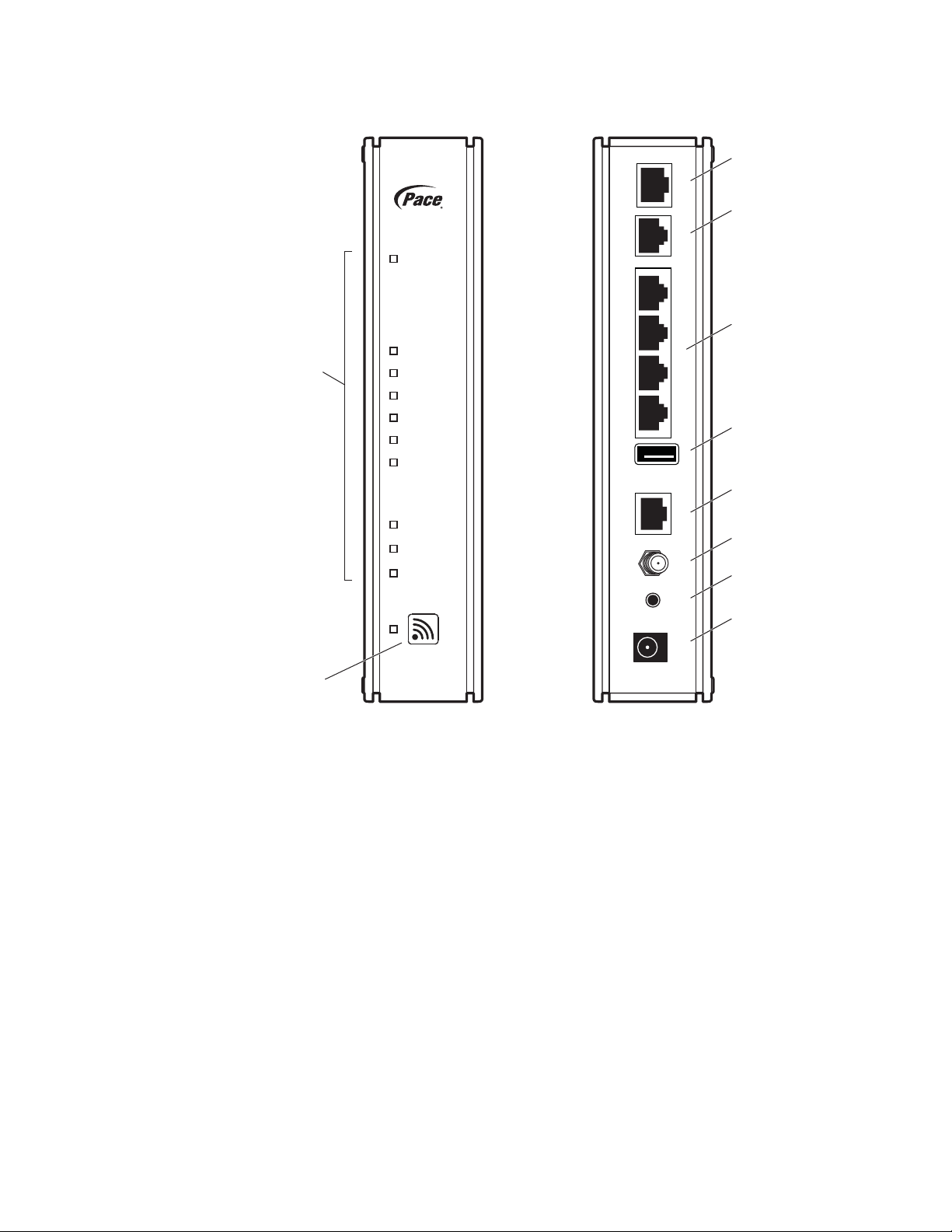
432
1
POWER
SERVICE
BROADBAND 2
BROADBAND 1
USB
PHONE 2
PHONE 1
HOME PNA
ETHERNET
WIRELESS
LOCAL ETHERNET
ETHERNET
USB VOICE 1 & 2POWER
RESET
DSLCABLE BROADBAND
Status lights
WPS button
Ethernet ports
USB port
Phone line port
DSL Broadband
port
Res e t butt on
Power port
Ethernet Broadb
port
Coaxial cable po
5100 series HomePortal Intelligent Gateway
Note: The ports and connectors may be slightly different on some models.
Chapter 1 Introduction 5
Page 6

Gathering items for installation
To install the gateway, you will need:
•
Gateway
•
Power adapter
•
DSL cable
•
Ethernet cable (optional), to connect a computer directly to the gateway using a
wired connection
•
Phone cable (optional), for connecting voice telephone service
•
Gateway stand (optional), for installing the gateway vertically
•
DSL filter (optional), for each phone on the same line as the gateway
Finding a suitable location
Before you install the gateway, find an appropriate location for it. Set up the gateway
near the main computer or any other device that will connect to it through the wired
Ethernet ports.
The gateway also serves as a wireless access point, so you should consider the
wireless network when choosing the location for the gateway. Consider the following
when determining the location of the gateway:
•
Place the gateway at least 5 ft (1.5 m) from cordless phones, microwave ovens, or
other electronic devices to avoid potential interference, and at least 6 in (15 cm)
from your television to avoid audio hissing or static.
•
Place the gateway in an open area to minimize interference from its surroundings.
Wireless signal strength is much stronger in an open area than an area with
obstructions. In a single-story building, place the gateway as high and as close to
each wireless device as possible.
•
Keep the gateway away from large metal objects. Metal objects can reflect or
obstruct signals, which can negatively impact wireless signal quality.
•
Keep the gateway away from water sources like water coolers or aquariums.
Note: We recommend that you use the stand provided with the gateway to install the
gateway in a vertical orientation, so that nothing can be stacked on top of it.
6 Chapter 1 Introduction
Page 7

Feature comparison
The following table shows the differences among the various models that are
described in this document.
Model WAN interface Ethernet ports Wireless VoIP
5168NV uDSL* 4 x 10/100 802.11b/g/n
(2x2)
5168N uDSL* 4 x 10/100 802.11b/g/n
(2x2)
5138NV uDSL* 4 x 10/100 802.11b/g/n
(2x2)
5138N uDSL* 4 x 10/100 802.11b/g/n
(2x2)
5133NV uDSL* – no HPNA 4 x 10/100 802.11b/g/n
(2x2)
5133N uDSL* – no HPNA 4 x 10/100 802.11b/g/n
(2x2)
5108NV Ethernet 100Base-TX 4 x 10/100 802.11b/g/n
(2x2)
5108N Ethernet 100Base-TX 4 x 10/100 802.11b/g/n
(2x2)
* uDSL supports an ADSL or VDSL connection
2 x FXS
2 x FXS
2 x FXS
2 x FXS
Chapter 1 Introduction 7
Page 8

Installing the Gateway
Use the information in this chapter to connect the gateway to the Internet and to your
home network.
Installation overview
Before installing the gateway, review the package contents and ensure that you have
the required items.
To install the ga teway, you will do the following:
1. “Connecting the power adapter” on page 10
2. “Connecting computers to the gateway” on page 10
2
3. “Connecting the gateway to the Internet” on page 12
4. “Connecting VoIP telephones” on page 13
5. “Connecting an IPTV set-top box” on page 14
8 Chapter 2 Installing the Gateway
Page 9
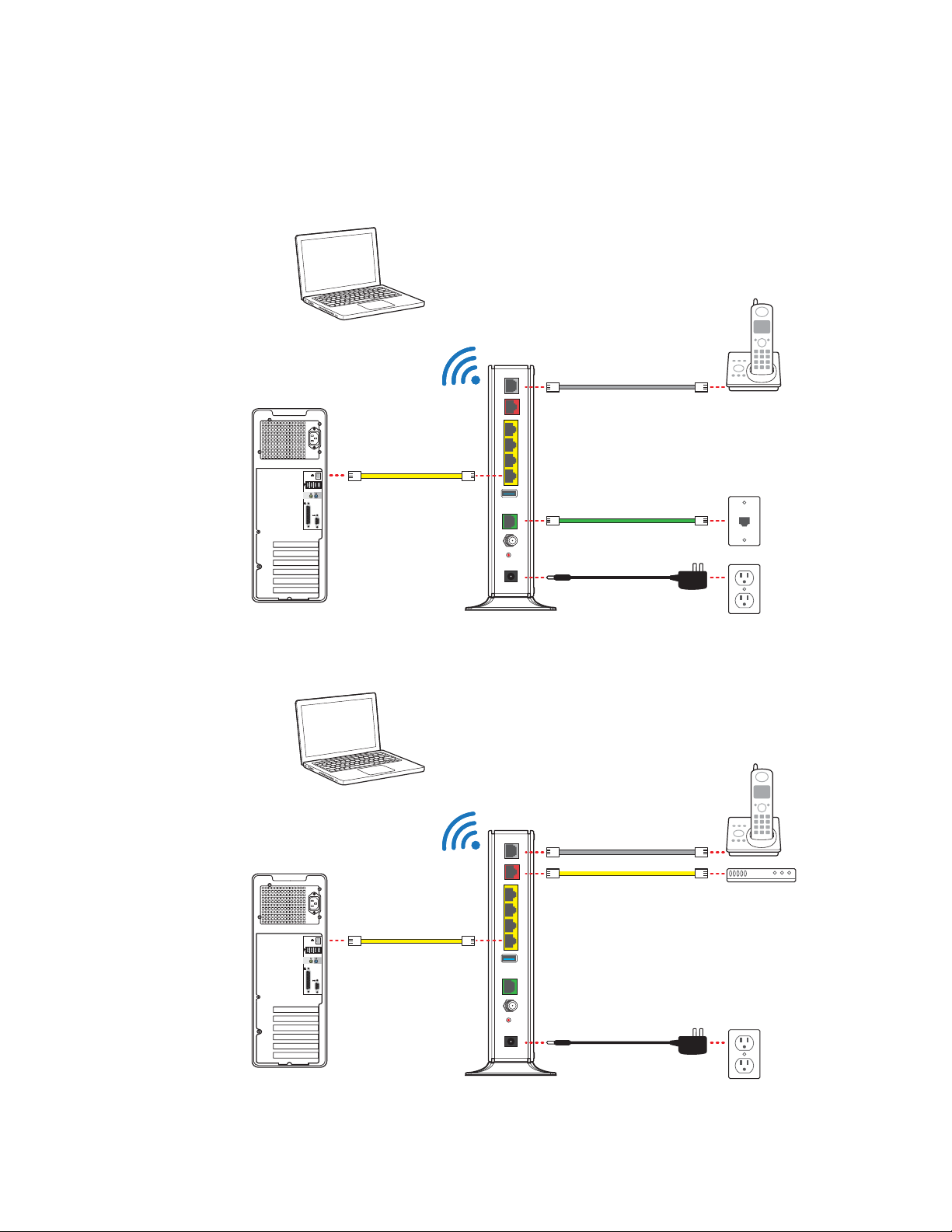
Cabling overview
LOCAL ETHERNET
USB
VOICE 1 & 2
POWER
RESET
CABLE
432
1
DSL
ETHERNET
BROADBAND
Phone
Wireless
connection
Wired
connection
Ethernet cable
Broadband device
Phone cable
Ethernet cable
Power outlet
Power adapter
You can connect the gateway to the Internet using DSL Broadband or Ethernet
Broadband. The following diagrams show the con necti ons for both option s. For more
information, see “Connecting the gateway to the Internet” on page 12.
Wireless
connection
Ethernet cable
connection
DSL Broadband connection
Wired
VOICE 1 & 2
ETHERNET
BROADBAND
LOCAL ETHERNET
USB
DSL
CABLE
RESET
POWER
Phone cable
432
1
DSL or phone cable
Power adapter
Phone
Phone outlet
Power outlet
Ethernet Broadband connection
Chapter 2 Installing the Gateway 9
Page 10

Connecting the power adapter
The power adapter supplies power to the gateway.
1. Connect one end of the power adapter to the POWER port on the gateway.
2. Connect the cable’s other end to an electrical outlet.
After the gateway is powered on, the power light blinks green for a moment and then
turns steady green.
Note: Always use the power adapter that was packaged with the gateway because it
complies with local requirements.
Connecting computers to the gateway
The first computer you connect to the gateway can be used to configure the gateway
settings. You can connect more computers and other devices to the gateway using
wireless or wired Ethernet.
Connecting devices using wired Ethernet
The gateway has four wired Ethernet ports that you can use to connect computers or
other devices.
1. Connect one end of the Ethernet cable to one of the Ethernet ports on the
gateway.
2. Connect the other end of the cable to the Ethernet port on the computer.
VOICE 1 & 2
ETHERNET
BROADBAND
432
Ethernet cable
LOCAL ETHERNET
USB
DSL
CABLE
RESET
POWER
1
After the gateway recognizes the computer, the Ethernet light turns steady green, and
blinks when the computer starts transferring data with the gateway.
10 Chapter 2 Installing the Gateway
Page 11

Connecting devices using wireless
The gateway has an integrated wireless access point that you can use to connect
wireless devices to the gateway. By default, the gateway is configured with a network
name (SSID) and WPA-PSK/WPA2-PSK security.
1. On the wireless device, view the available wireless networks. The specifics of how
you do this depend on the device you are connecting.
The default network name (SSID) and the encryption key (64-bit hex) is printed on
the label on the side of the gateway. Mac OS X users might have to enter the “$”
character at the beginning of the encryption key.
2. Select the appropriate network name and connect.
3. At the prompt, enter the encryption key.
After the gateway recognizes the wireless device, the WIRELESS light turns steady
green, and blinks when the wireless device starts transferring data with the gateway.
You can configure Wi-Fi Protected Setup (WPS) to simplify the process of connecting
wireless devices to the network using the PIN or PUSH method.
The PIN method establishes wireless connectivity using a PIN generated by the
wireless device. For more information, go to the gateway configuration page at
http://192.168.1.254.
The PUSH method establishes wireless connectivity if you push the WPS button on
the front panel of the gateway and on the wireless device.
For more information, see “Configuring Wi-Fi Protected Setup” in the HomePortal
Intelligent Gateway Configuration Guide.
Chapter 2 Installing the Gateway 11
Page 12

Connecting the gateway to the Internet
LOCAL ETHERNET
USB
VOICE 1 & 2
POWER
RESET
CABLE
432
1
DSL
ETHERNET
BROADBAND
Phone outlet
DSL or phone cable
LOCAL ETHERNET
USB
VOICE 1 & 2
POWER
RESET
CABLE
432
1
DSL
ETHERNET
BROADBAND
Ethernet cable
Broadband device
You can connect the gateway to the Internet using the DSL Broadband port or the
Ethernet Broadband port.
Connecting using the DSL port
Connect the gateway to the Internet through the DSL port.
1. Connect one end of a phone cord to the gray DSL port on the gateway.
2. Connect the other end of the phone cord to the wall outlet.
After the gateway recognizes the connection, the Broadband light blinks green for a
moment and then turns steady green.
Connecting using the Ethernet port
Connect the gateway to the Internet through the Ethernet port.
1. Connect one end of an Ethernet cable to the Ethernet port on the gateway.
2. Connect the other end of the Ethernet cable to the broadband device.
After the gateway recognizes the connection, the Broadband light blinks green for a
moment and then turns steady green.
12 Chapter 2 Installing the Gateway
Page 13

Connecting VoIP telephones
LOCAL ETHERNET
USB
VOICE 1 & 2
POWER
RESET
CABLE
432
1
DSL
ETHERNET
BROADBAND
LOCAL ETHERNET
USB
VOICE 1 & 2
POWER
RESET
CABLE
432
1
DSL
ETHERNET
BROADBAND
Phone
Phone cable
Phone cable
Two Phones
Voice Line
Splitter
Some models include an RJ-14 port (Phone 1 & 2) that can support up to two phone
lines using a splitter or multi-jack adapter.
WARNING: Do not connect the VoIP lines to your current home telephone wiring,
especially if your home has an alarm system. Ensure that you are subscribed to VoIP
service before configuring VoIP on the gateway.
1. Connect one end of the phone cable to the gray Phone Lines 1 & 2 port on the
gateway.
2. Do one of the following:
•
For one phone, connect the phone cable directly to the telephone.
•
For two phones, connect the phone cable to a splitter and then to the
telephones.
After the gateway recognizes the phones (Line 1 and Line 2), the Phone 1 and
Phone 2 lights turn steady green and blink when the associated phone is active.
Chapter 2 Installing the Gateway 13
Page 14

Connecting an IPTV set-top box
With some models, you can connect an IPTV set-top box for IPTV service.
1. Connect one end of the Ethernet cable to an available Ethernet port on the
gateway.
2. Connect the other end of the cable to the Ethernet port on the set-top box.
VOICE 1 & 2
ETHERNET
BROADBAND
432
Ethernet cable
IPTV set-top box
LOCAL ETHERNET
1
USB
DSL
CABLE
RESET
POWER
Gateway
After the gateway recognizes the set-top box, the associated Ethernet light turns
steady green, and blinks when the set-top box starts transferring data with the
gateway.
Note: For more information, see the instructions that came with the set-top box.
14 Chapter 2 Installing the Gateway
Page 15

Troubleshooting
This chapter provides information about common gateway installation issues. If an
issue has more than one potential cause, the most common cause is listed first.
LAN issues
Use the information in this section to identify and resolve common issues related to
the home network.
Can’t connect to the gateway through the Ethernet port
•
The Ethernet cable may be loose or disconnected. Check the connections to
ensure that the cable is securely connected. The Ethernet light blinks green when
there is a working link to a device.
3
A wireless device cannot get an IP address
•
The device may not be set up with the appropriate security type or security key.
Ensure that the wireless device is using the appropriate credentials.
•
The wireless device and the gateway may be using different wireless modes, such
as 802.11b, 802.11g, or 802.11n. Ensure that the wireless device and the gateway
are using compatible modes.
The wireless signal is weak
•
The wireless device may be out of range. Ensure that the wireless device is within
the range of the gateway.
I cannot set a custom encryption key on the gateway us er inte rface
•
The custom encryption key may not conform with the security mode, key length,
key type, or value type. Configure the custom encryption key so that it conforms to
the security mode, key length, key type, or value type.
Chapter 3 Troubleshooting 15
Page 16

Connection issues
Use the information in this section to identify and resolve common issues related to
connectivity.
The Power light is not on
•
The power cable may be loose or disconnected. Check the power cable to ensure
that the cable is securely connected. If the powe r cable is plugg ed in to a power
strip or switched outlet, ensure that it is on. Ensure that you are using the power
supply that came with the gateway.
•
The power supply may be faulty. Verify that the light on the power supply is green.
•
The AC outlet may be faulty. Try plugging the gateway in to a known good outlet.
The Power light blinks immediately after the device starts, and then turns steady
green
•
The Power light blinks during POST (Power on self-test). This is normal behavior.
The Power light is red
•
The POST (Power on self-test) may have failed. Press and hold the Reset button
on the gateway for 10 seconds.
The Broadband light is blinking
•
The Ethernet or DSL cable may be loose or disconnected. Check the connections
to ensure that the cable is securely connected.
•
The DSL connection may not be established. Press and hold the Reset button on
the gateway for 10 seconds. If resetting the gateway does not fix the problem,
contact your service provider.
The Broadband light blinks green for a long time, then turns red
•
The gateway may have failed to synchronize with the service provider network.
Check the connections to ensure that the cable is securely connected.
•
Your Internet service may not be activated. Contact your service provider.
The Service light is blinking
•
Your Internet service may not be activated. Contact your service provider.
The Service light is red
•
The user name and password may have been entered incorrectly. Verify the user
name and password on the gateway configuration page, and try again.
•
Your Internet service may not be activated. Contact your service provider.
The Ethernet light is not on
•
The Ethernet cable may be loose or disconnected. Check the connections to
ensure that the cable is securely connec ted .
16 Chapter 3 Troubleshooting
Page 17

The Wireless light is not on
•
No devices on your home network are currently connected to the gateway over the
wireless connection.
The Internet is not accessible but the gateway configuration page is accessible
•
The Ethernet or DSL cable may be loose or disconnected. Check the connections
to ensure that the cable is securely connected.
VoIP issues
Use the information in this section to identify and resolve common issues related to
VoIP (Voice over Internet Protocol).
The Phone 1 and Phone 2 lights are not on
•
The data cable may be loose or disconnected. Check the connections to ensure
that the cable is securely connected.
•
The lines or SIP server may be configured incorrectly. If the issue persists, contact
your service provider.
No dial tone
•
The service may be down. Verify that the phone is in Active mode. If the issue
persists, contact your service provide r.
Chapter 3 Troubleshooting 17
Page 18

Regulatory Information
Declaration of conformity
The following sections describe regulatory compliance by region.
FCC/Industry Canada compliance
This device has been tested and certified as compliant with the regulations and
guidelines set forth in the Federal Communication commission - FCC part 15, FCC
part 68 and Industry Canada - ICES003 and RSS-210 Radio and telecommunication
regulatory requirements / Le présent materiel est conforme aux specifications
techniques applicables d’Industrie Canada. Cet appareil numérique de la classe [*] est
conforme à la norme NMB-003 du Canada.
Manufacturer: Pace Americas
Models: 5168N, 5168NV, 5138N, 5138NV, 5133NV, 5133N, 5108NV, 5108N
A
Part 15 of FCC rules/IC RSS-210
This device complies with part 15 of the FCC Rules and Industry Canada licenseexempt RSS standard(s). Operation is subject to the following two conditions:
(1) this device may not cause harmful interference, and (2) this device must accept
any interference received, including interference that may cause undesired operation
of the device.
Le présent appareil est conforme aux normes CNR d'Industrie Canada applicables
aux appareils radio exempts de licence. L'exploitation est autorisée aux deux
conditions suivantes:
(1) l'appareil ne doit pas produire de brouillage, et (2) l'utilisateur de l'appareil doit
accepter tout brouillage radioélectrique subi, même si le brouillage est susceptible
d'en compromettre le fonctionnement.
This equipment has been tested and found to comply with the limits for a Class B
digital device, pursuant to part 15 of the FCC Rules. These limits are designed to
provide reasonable protection against harmful interference in a residential installation.
This equipment generates uses and can radiate radio frequency energy and, if not
installed and used in accordance with the instructions, may cause harmful
interference to radio communications. However, there is no guarantee that
interference will not occur in a particular installation. If this equipment does cause
18 Appendix A Regulatory Information
Page 19

harmful interference to radio or television reception, which can be determined by
turning the equipment off and on, the user is encouraged to try to correct the
interference by one or more of the following measures:
•
Reorient or relocate the receiving antenna.
•
Increase the separation between the equipment and receiver.
•
Connect the equipment into an outlet on a circuit different from that to which the
receiver is connected.
•
Consult the dealer or an experienced radio/TV technician for help.
Caution: Changes or modifications not expressly approved by the party responsible
for compliance could void your authority to operate this equipment.
TIA 968 (Part 68 of FCC rules)/IC CS-03
This equipment complies with the Telecommunication Industry Association TIA-968
(FCC part 68) and Industry Canada CS-03 Telecommunication requirements. On the
product is a label that contains, among other information, the IC and FCC registration
number and ringer equivalence number (REN) for this equipment. If requested, this
information may be provided to the telephone company.
The REN is used to determine the quantity of devices that may be connected to the
telephone line. Excessive RENs on the telephone line may result in the device not
ringing in response to an incoming call. In most, but not all areas, the sum of the
RENs should not exceed five (5.0) / L’indice d’équivalence de la sonnerie (IES) sert à
indiquer le nombre maximal de terminaux qui peuvent être raccordés à une interface
téléphonique. La terminaison d’une interface peut consister en une combinaison
quelconque de dispositifs, à la seule condition que la somme d’indices d’équivalence
de la sonnerie de tous les dispositifs n’excède pas 5.
To be certain of the number of devices that may be connected to the line, as
determined by the total RENs, contact the telephone company to determine the
maximum RENs for the calling area.
This product cannot be used on telephone-company-provided coin service.
Connection to Party Line Service is subject to state tariffs.
An FCC-compliant telephone cord and modular plug is provided with this equipment.
This equipment is designed to be connected to the telephone network or premises
wiring using a compatible modular jack that is Part 68 compliant. If this equipment
causes harm to the telephone network, the telephone company will notify you in
advance that temporary discontinuance of service may be required. If advance notice
is not practical, the telephone company will notify the customer as soon as possible.
Also, you will be advised of your right to file a complaint with the FCC if you believe it
is necessary. The telephone company may make changes in its facilities, equipment,
operations, or procedures that could affect the operation of this equipment. If this
happens, the telephone company will provide advance notice in order for you to make
the necessary modifications to maintain uninterrupted service. If trouble is
experienced with this equipment, please contact Pace Americas, or your local Pace
Americas distributor or service center in the U.S.A. for repair and/or warrant
Appendix A Regulatory Information 19
Page 20

information. If the trouble is causing harm to the telephone network, the telephone
company may request you to remove this equipment from the network until the
problem is resolved. No repairs can be done by a customer on this equipment. It is
recommended that the customer install an AC surge arrestor in the AC outlet to which
this device is connected. This is to avoid damage to the equipment caused by local
lightning strikes and other electrical surges.
MPE/SAR/RF exposure information
This device was verified for RF exposure and found to comply with Council
Recommendation 1999/519/EC and FCC OET-65 RF exposure requirements. This
equipment complies with FCC radiation exposure limits set forth for an uncontrolled
environment.
WARNING: While this device is in operation, a separation distance of at least 20 cm
(8 inches) must be maintained between the radiating antenna inside the EUT and the
bodies of all persons exposed to the transmitter in order to meet the FCC RF
exposure guidelines. Making changes to the antenna or the device is not permitted.
Doing so may result in the installed system exceeding RF exposure requirements.
This device must not be co-located or operated in conjunction with any other antenna
or radio transmitter.
Safety information
The following sections describe the safety guidelines for this product.
AC adapter
This product is intended to be supplied with a listed Pace or 2Wire Direct Plug-In
AC/DC power adapter marked Class 2 or LPS and rated 12V , 3A or 14.5VDC, 2.5A for
all 50xxNV-xxx and 50xxN-xxx models.
The AC/DC power adapter supplied with this product is designed to ensure your
personal safety and to be compatible with this equipment.
Please follow these guidelines:
•
Do not use the adapter in a high moisture environment. Never touch the adapter
when your hands or feet are wet.
•
Allow adequate ventilation around the adapter. Avoid locations with restricted
airflow.
•
Connect the adapter to a proper power source. The voltage and grounding
requirements are found on the product case and/or packaging.
•
Do not use the adapter if the cord becomes damaged.
•
Do not attempt to service the adapter. There are no serviceable parts inside.
Replace the unit if it is damaged or exposed to excess moisture.
20 Appendix A Regulatory Information
Page 21

Telecommunication cord
Caution: To reduce the risk of fire, use only No. 26 AWG or larger UL Listed or CSA
Certified Telecommunication Line Cord.
Internal telephone ports (VoIP)
Telecommunication equipment connected to this port (e.g., via “Voice 1 & 2” port)
should be UL Listed and the connections shall be made in accordance with Article 800
of the NEC.
Repairs
Do not, under any circumstances, attempt any service, adjustments, or repairs on this
equipment. Instead, contact your loc al Pac e Ame r icas distri buto r or servi ce provid er
for assistance. Failure to comply may void the product warranty.
Location – electrical considerati ons
CAUTION: Due to risk of electrical shock or damage, do not use this product near
water, including a bathtub, wash bowl, kitchen sink or laundry tub, in a wet basement,
or near a swimming pool. Also, avoid using this product during electrical storms. Avoid
locations near electrical appliances or other devices that cause excessive voltage
fluctuations or emit electrical noise (for example, air conditioners, neon signs, highfrequency or magnetic security devices, or electric motors).
Location – environmental co nsiderations
Do not plug the AC/DC power adapter into an outdoor outlet or operate the residential
gateway outdoors. It is not waterproof or dustproof, and is for indoor use only. Any
damage to the unit from exposure to rain or dust may void your warranty.
Do not use the residential gateway where there is high heat, dust, humidity, moisture,
or caustic chemicals or oils. Keep the gateway away from direct sunlight and anything
that radiates heat, such as a stove or a motor.
Appendix A Regulatory Information 21
Page 22

Index
Numerics
802.11b/g/n 4
B
Broadband light 12, 16
C
cable connections 8, 15
cannot get an IP address 15
check connections 15
cold spots 4
connecting computers 10, 11
connecting telephones 13
connecting the gateway 8
connecting to the Internet 12
connection issues 16
custom encryption key 15
D
DDoS 4
declaration of conformity 18
E
encryption key 11, 15
Ethernet light 10, 16
Ethernet ports 10
F
finding a suitable location 6
firewall 4
installation overview 8
interference 6
introduction 4
IP address 15
IPTV 14
K
key length 15
key type 15
L
LAN issues 15
locating the gateway 6
N
network issues 15
networking 4
O
overview 4
P
packet inspection 4
phone lines 13
PIN method 11
placement 6
power adapter 10
power cable 16
Power light 16
problems 15
PUSH method 11
G
gaming 4
gateway configurati on pag e 17
GSM-UMA 4
I
illustrations 5
installation issues 15
22 Index
R
range 15
regulatory information 18
router 4
S
safety information 20
Page 23

Service light 16
set-top box 14
signal range 15
signal strength 6, 15
SIP ALG 4
SSID 11
stand 6
stateful packet inspection 4
streaming video 4
T
television 6
threats 4
troubleshooting 15
V
value type 15
Voice over IP 4, 13
Voice over Wi-Fi 4
VoIP 4, 13
VoIP issues 17
W
Wi-Fi Protected Setup 11
wired connections 10
wireless connections 11
Wireless light 11, 17
wireless range 15
wireless security 11
WPS 11
Index 23
