Ariston 7 Chefs FO 87.1/E, 7 Chefs FO 87 C.2/E IX, 7 Chefs FO 87 C.2/E TD IX, 7 Chefs FO 97 C.1/E, 7 Chefs FO 97 C.1/E IX Instructions For Installation And Use Manual
...Page 1
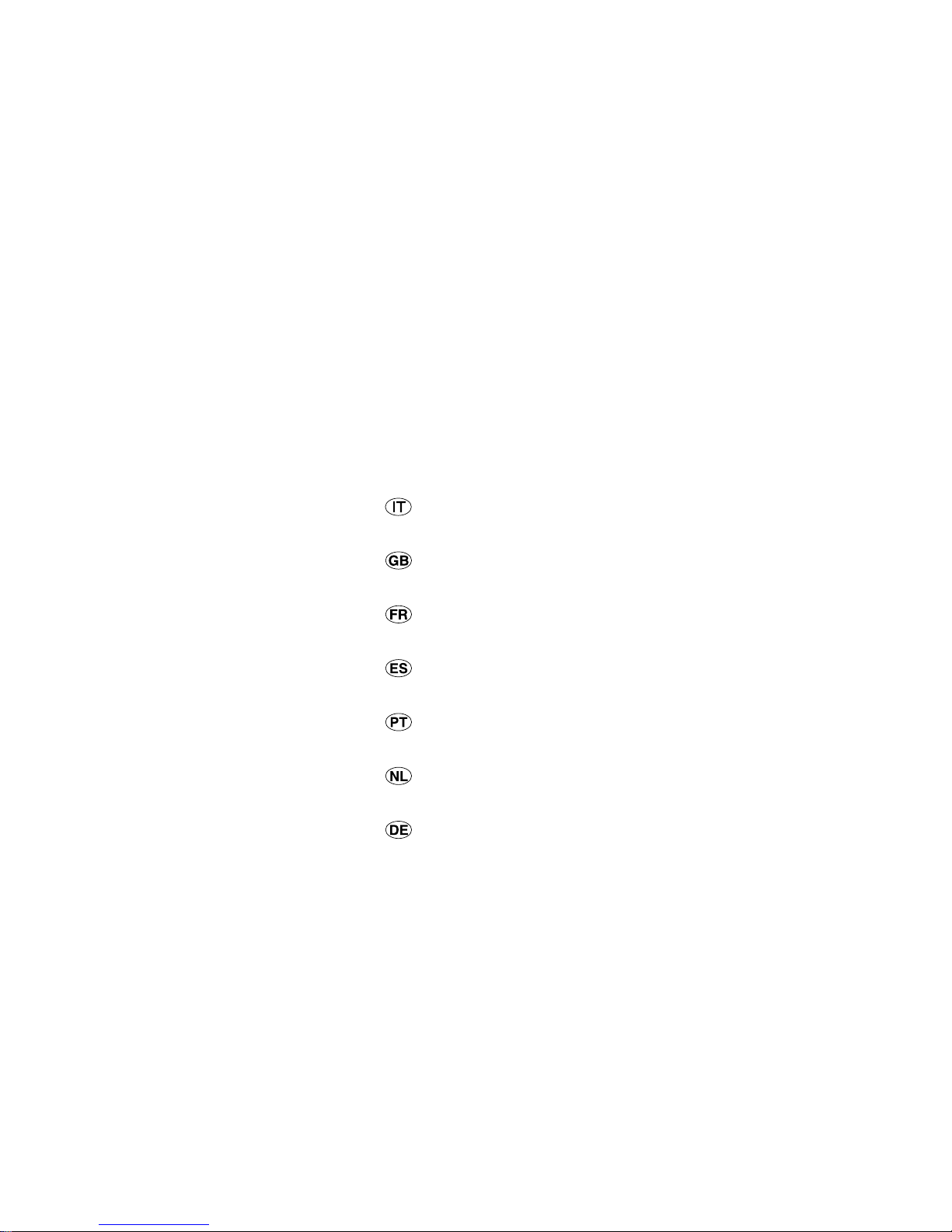
2
13
24
35
47
59
70
FO 87.1/E
FO 87.1/E IX
FO 87 C.2/E
FO 87 C.2/E IX
FO 87 C.2/E TD IX
FO 97 C.1/E
FO 97 C.1/E IX
Nuovo forno “7 Cuochi”
Istruzioni per l’installazione e l’uso
New oven “7 Chefs”
Instructions for installation and use
Nouveau four “7 Chefs”
Instruction pour l’installation et l’emploi
Nuevo horno “7 Cocineros”
Instrucciones para la instalación y uso
Nove forno “7 Cozinheiros”
Instruções para a instalação e o uso
Nieuwe oven “7 Koks”
Gebruiksaanwijzingen voor de plaatsing en gebruik
Neuer “7 Cuochi” - Backofen
Informationen für installation un gebrauch
Page 2

12/03 - 195039879.01 Xerox Business Services - Docutech
viale Aristide Merloni, 47 - 60044 Fabriano
tel. 0732/6611 - tele x 560196 - f ax 0732/662954
www.Merloni.com
Forno da incasso “Nuovo 7 cuochi”
Page 3
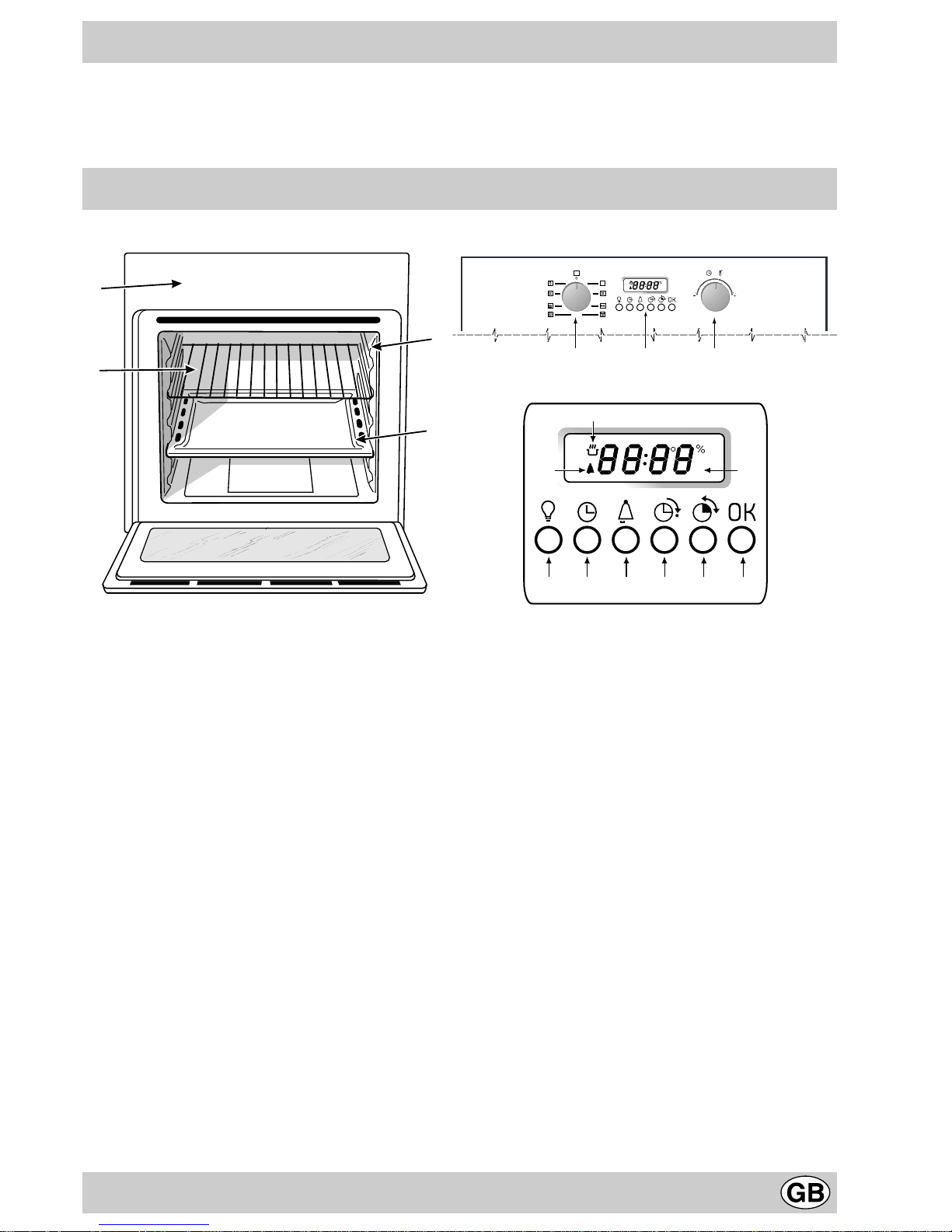
13
Congratulations on choosing an Ariston appliance, which you will find is dependable and easy to use. W e recommend
that you read the instructions in this owner’ s manual carefully before use for the best perf ormance and to extend the life
of your appliance, as it will provide you with all the instructions you require to ensure its safe installation, use and
maintenance. Always k eep this owner’ s manual close to hand since you may need to ref er to it in the future. Thank you.
Close-up view
A. Control Panel
B. Cooking mode selection knob
C. Cooking temperature selection knob
D. Electronic programmer - Allows you to programme
the desired cooking mode by selecting the cooking time
and the end cooking time. It can also be used as a
timer.
F. Dripping Pan or Baking Sheet
G. Oven Rack
H. Guides for sliding the racks or dripping pan in and
out
1. Oven Light
2. Clock adjustment
3. Timer adjustment
4. End cooking time
5. Cooking time
6. Setting confirmation
7. Timer indicator
8. Pre-heating (m flashing) or cooking (m on) under
way indicator
9. Programming complete indicator
B
C
D
A
G
A
F
H
1
8
2 3 4 5 6
7
9
A
Page 4

14
How to use your appliance
The
7 Cuochi
oven combines the adv antages of traditional
convection ov ens with those of the more modern fan assisted
models in a single appliance.
It is an extremely versatile appliance that allo ws you to choose
easily and safely between 7 different cooking modes. The
various features off ered by the ov en are selected by means
of selector knob “B” situated on the control panel.
Notice: The first time you use y our appliance, we recommend
that you set the thermostat to the highest setting and leave
the oven on f or at least half an hour with nothing in it, with the
oven door shut. Then, open the oven door and let the room
air. The odour that is often detected during this initial use is
due to the evaporation of substances used to protect the
oven during storage and until it is installed.
Setting the digital clock
The time can only be set on the clock when knob “B” is in
position 0.
After the appliance has been connected to the power supply ,
or when the power has gone out, the clock display will
automatically reset to 0:00 and begin to blink. 0.00.
T urn knob C to set the hours and then press OK to confirm.
Turn knob C again to set the minutes and then press OK
to confirm the time definitively . Any changes can be made
by pressing button 2 and f ollowing the abo v e procedure .
Timer Feature
The timer does not control the starting or stopping of the
oven, it merely sounds a b uzzer when the time is up and
can be interrupted at any time just by pressing a button.
To set the timer, press button 3, adjust it using knob C and
then press the OK button to confirm. The n icon will remind
you the timer is on.
Once the countdown is over , a buzzer will sound, and will stop
doing so after 1 minute or if you press any b utton whatsoever .
The oven light
It can be turned on at any time with the oven turned off,
simply by pressing button 1.
Cooling ventilation
In order to reduce the temperature of the exterior of the
oven, a cooling fan generates a flow of air that can be
heard exiting between the ov en door and the control panel.
Note: When cooking is done, the fan stays on until
the oven cools down sufficiently.
Note: In “Fast cooking” mode , the fan comes on automatically
only when the oven is hot.
Reminder: the appliance is fitted with a diagnosis system
which detects any malfunctions. The user is informed of the
latter by messages such as “Fn m” that come up on the
display (n and m = single digit numbers). In these cases, you
need to call for technical assistance as the ov en is f aulty.
How T o Use Y our Oven
T urn knob B to select the desired cooking mode. The oven
will immediately start the pre-heating phase, during which
the icon m will flash on the displa y , and the cooking temperature associated with the mode selected will be
displayed: should this value not be the one you desire,
you can modify it simply by turning knob C.
Once pre-heating is complete, an acoustic signal will sound
and the icon m will come on permanently, and at this
stage you can place the food to be cooked inside the preheated oven.
Note: the F AST COOKING and GRILL modes do not inclu-
de a pre-heating phase. Please remember that you can
always do the follo wing when cooking is under wa y:
• change the cooking mode by turning knob “B”;
• change the temperature by turning knob “C”;
• programme the cooking time and end cooking time (see
paragraph entitled “Prog ramming the cooking mode”).
• stop it at any time by setting knob “B” bac k to 0.
Note: For safety reasons, a cooking time of 2 hours is set
for each cooking mode by default. Should this time fail to
be adjusted, the oven will be automatically turned off once
this time is up.
Notice: Place the ov en tra y provided on the bottom shelf of
the oven to pre v ent an y sauce and/or grease from dripping
onto the bottom of the oven only when grilling food or when
using the turnspit (only available on certain models). F or all
other types of cooking, never use the bottom shelf and ne ver
place anything on the bottom of the oven when it is in
operation because this could damage the enamel coating.
Always place your cookware (dishes , aluminium foil, etc. etc.)
on the grid provided with the appliance inserted especially
along the oven guides.
Convection Oven a
Position of thermostat knob “C”: Between 40°C and 250°C.
On this setting, the top and bottom heating elements come
on. This is the classic, traditional type of oven which has
been perfected, with exceptional heat distribution and reduced
energy consumption. The convection ov en is still unequalled
when it comes to cooking dishes made up of several
ingredients, e.g. cabbage with ribs, local stockfish recipes,
tender veal with rice, etc. Excellent results are achieved when
preparing meat-based dishes as well: braised meats, ste w,
goulash, game, ham etc. which need to cook slowly and
require basting or the addition of liquid. It nonetheless remains
the best system for baking cakes and pastries as well as
fruit and cooking casseroles. When cooking in convection
mode, use only one rack, as the temperature would not be
distributed evenly on se v eral r ac ks . Using the different rac k
heights available, you can balance the amount of heat
between the top and the bottom of the oven. Select from
among the various rack heights based on whether the dish
needs more or less heat from the top.
Multi-Cooking Mode b
Position of thermostat knob “C”: Between 40°C and 250°C.
The heating elements and the fan come on alternately . Since
the heat remains constant and uniform throughout the oven,
the air cooks and browns food unif ormly over its entire surface.
With this mode, you can also cook various dishes at the
same time, as long as their respective cooking temperatures
are the same. A maximum of 2 racks can be used at the
same time, following the instructions in the section entitled:
“Cooking On More Than One Rack”.
This cooking mode is particularly recommended for dishes
requiring a gratin finish or for those requiring considerably
prolonged cooking times, such as for example: lasagne, pasta
Page 5

15
bakes, roast chicken and potatoes, etc… Moreover, the
excellent heat distribution makes it possible to use lower
temperatures when cooking roasts. This results in less loss
of juices, meat which is more tender and a decrease in the
loss of weight for the roast. The Multi-cooking mode is
especially suited for cooking fish, which can be prepared
with the addition of a limited amount of condiments, thus
maintaining their flavour and appearance . Excellent results
can be attained when cooking vegetable-based side dishes
like courgettes, aubergines, peppers , etc.
Desserts: this mode is also perfect for baking lea vened cakes.
Moreover , this mode can also be used to thaw quickly white
or red meat and bread by setting the temperature to 80 °C.
To thaw more delicate foods, set the thermostat to 60°C or
use only the cold air circulation feature by setting the
thermostat to 0°C.
Grill 2
Position of thermostat knob “C”: Between 50% and 100%.
The top heating element and the turnspit (where present)
come on.
The extremely high and direct temperature of the grill makes
it possible to brown the surface of meats and roasts while
locking in the juices to keep them tender. The grill is also
highly recommended for dishes that require a high
temperature on the surface: such as beef steaks, veal, rib
steak, filets, hamburgers etc...
Always leave the oven door ajar during cooking, except
when using the turnspit.
Some grilling examples are included in the “Practical Cooking
Advice” paragraph.
Turn knob “C” and the display will indicate the different
energy percentages which represent the minimum (50%)
and maximum (100%) settings.
Gratin T
Position of thermostat knob “C ”: Between 40°C and 250°C.
The top heating element, the fan and the turnspit (where
present) come on.
This combination of features increases the effectiv eness of
the unidirectional thermal radiation of the heating elements
through forced circulation of the air throughout the ov en. This
helps prevent f ood from burning on the surface, allowing the
heat to penetrate right into the food. Excellent results are
achieved with kebabs made with meats and vegetables,
sausages, ribs, lamb chops, chicken in a spicy sauce , quail,
pork chops, etc.
All “gratin” cooking must be done with the o ven door shut.
The “gratin” mode is ideal f or cooking grouper steaks, tuna,
swordfish, stuff ed cuttlefish etc.
Pizza Mode w
Position of thermostat knob “C ”: Between 40°C and 250°C.
The bottom and circular heating elements, as well as the
fan, will come on. This combination rapidly heats the oven
due to the large amounts of power used by the appliance
(2800 W), which results in the production of considerable
heat coming prevalently from the bottom.
The pizza mode is ideal for foods requiring high temperatures
to cook, like pizzas and large roasts. Only use one oven tr ay
or rack at a time. However, if more than one is used, these
must be switched halfwa y through the cooking process.
Baking Mode u
Position of thermostat knob “C ”: Between 40°C and 250°C.
The rear heating element and the fan come on, guaranteeing
delicate heat distributed uniformly throughout the oven.
This mode is ideal for baking and cooking delicate foods especially cakes that need to rise - and for the preparation of
certain tartlets on 3 shelv es at the same time. Here are a f ew
examples: cream puffs, sweet and sa voury biscuits, savoury
puffs, Swiss rolls and small portions of vegetables au gratin,
etc…..
“Fast cooking” Mode v
Position of thermostat knob “C ”: Between 40°C and 250°C.
The heating elements and the fan come on, guaranteeing
constant heat distributed uniformly throughout the oven.
This mode is especially recommended for cooking prepacked f ood quickly (as pre-heating is not necessary), such
as for example: frozen or pre-cooked food) as well as for a
few “home-made” dishes.
The best results when cooking using the “F ast cooking” mode
are obtained if you use one cooking rack only (the second
from the bottom), please see the table entitled “Practical
Cooking Advice”.
“Defrosting” ModeU
Position of thermostat knob “C”: any
The fan located on the bottom of the oven makes the air
circulate at room temperature around the food. This is
recommended for the defrosting of all types of f ood, but in
particular for delicate types of food which do not require
heat, such as for example: ice cream cakes, cream or
custard desserts, fruit cakes. By using the fan, the
defrosting time is approximately halved. In the case of
meat, fish and bread, it is possible to accelerate the
process using the “multi-cooking” mode and setting the
temperature to 80° - 100°C.
The turnspit (only available on certain models)
To start the turnspit, proceed as follows:
a) place the oven tra y on the 1st rack;
b) insert the special tur nspit support on the 3rd rack and
position the spit by inserting it through the special hole
into the turnspit at the back of the oven;
c) start the turnspit using knob “B” to select setting 2 / T.
Page 6

16
Programming the cooking mode
The cooking time and/or end cooking time can be
programmed after the desired cooking mode has been
selected.
Programming the cooking time
Press button 5 and then adjust the cooking time by turning
knob C. Press the OK b utton to store the setting. The temperature selected (which can be adjusted using knob C)
and the amount of time left until cooking is complete will
be displayed alternately.
Once this time is up, the word “end” will be displa y ed and
a sequence of acoustic signals will be emitted to indicate
that cooking is complete.
• Press any button to silence the acoustic signal.
• Turn knob B back to position 0 to remove the word
“end” from the displa y.
For example
It is 9:00 a.m. and a cooking time of 1 hour and 15 min utes
is programmed. Cooking will stop automatically at 10:15
a.m..
Programming the end cooking time
Press button 4 and then adjust by turning knob C. Press
the OK b utton to store the setting. The display will remind
you alternately of the temperature selected and the amount
of time left until cooking is complete.
When the end cooking time selected previously is up, the
word “end” will be displayed and a sequence of acoustic
signals will be emitted to indicate that cooking is complete.
• Press any button to silence the acoustic signal.
• Turn knob B back to position 0 to remove the word
“end” from the displa y.
For example
It is 9:00 a.m. and the end cooking time is set at 10:15
a.m.. Cooking will last 1 hour and 15 minutes.
Delayed cooking programming
Press button 5 and then adjust the cooking time by turning
knob C. Press the OK b utton to store the setting. The temperature and the time set previously will be displayed
alternately.
Press button 4 and then adjust the end cooking time by
turning knob C. Press the OK button to store the setting
and the display will remind you of the end cooking time
and of the temperature set alternately.
For example
It is 9:00 a.m. and a cooking time of 1 hour and 15 minutes
and 12:20 as the end cooking time are programmed.
Cooking will start automatically at 11:15 a.m..
The icon A will remind you that you hav e programmed the
cooking time and/or the end cooking time.
T o cancel a pr ogrammed time
T o cancel an y programming you ha ve made, set knob “B”
to position “0”.
DO NOT WORRY IF
1 you see ventilated air exiting the ov en for a while when
cooking is complete: it is due to the normal cooling
phase of the oven interior;
2 when using the “grill” mode, the top heating element
isn’t always on (red in colour): its operation is controlled
by a thermostat;
3 a blast of hot steam exits the oven when y ou open the
door during cooking;
4 drops of water or steam form inside the oven if you
leave f ood inside the o ven after cooking is complete;
Page 7

17
How to Keep Your Oven in Shape
Before cleaning your oven, or performing maintenance,
disconnect it from the power supply.
To extend the life of your oven, it must be cleaned
frequently, keeping in mind that:
• Do not use steam equipment to clean the appliance.
• the enamelled or stainless steel parts should be
washed with lukewarm water without using any abrasive powders or corrosive substances which could ruin
them; Stainless steel could get stained. If these stains
are difficult to remove, use special products available
on the market. After cleaning, it is advisable to rinse
thoroughly and dry .
• the inside of the oven should preferably be cleaned
immediately after use, when it is still warm, with hot
water and soap; the soap should be rinsed away and
the interior dried thoroughly. Avoid using abrasive detergents (for example cleaning powders, etc…) and
abrasive sponges for dishes or acids (such as
limescale-remover , etc…) as these could damage the
enamel. If the grease spots and dirt are par ticularly
tough to remove, use a special product f or oven cleaning, following the instructions provided on the packet.
• if you use your oven for an extended period of time,
condensation may form. Dry it using a soft cloth.
• there is a rubber seal surrounding the oven opening
which guarantees its perfect functioning. Check the
condition of this seal on a regular basis. If necessary,
clean it and avoid using abrasive products or objects
to do so. Should it become damaged, please contact
your nearest After-sales Service Centre. We recommend you avoid using the oven until it has been repaired.
• nev er line the oven bottom with aluminium foil, as the
consequent accumulation of heat could compromise
the cooking and even damage the enamel.
• clean the glass door using non-abrasive products or
sponges and dry it with a soft cloth.
How to remove the oven door
For a more thorough clean, you can remove the oven
door. Proceed as follows:
• open the door fully;
• lift up and turn the small levers situated on the two
hinges;
• grip the door on the two external sides, shut it slowly
but not completely;
• pull the door towards y ou, pulling it out of its seat;
Reassemble the door by following the abo ve procedures
backwards.
Replacing the Oven Lamp
• Disconnect the oven from the po wer supply by means
of the omnipolar switch used to connect the appliance
to the electrical mains; or unplug the appliance if the
plug is accessible;
• Remove the glass co v er of the lamp-holder;
• Remove the lamp and replace with a lamp resistant to
high temperatures (300°C) with the following characteristics:
- V oltage: 230/240 V
- Wattage 25W
- Type E14
• Replace the glass cover and reconnect the oven to
the mains power supply.
Practical Cooking Advice
The oven offers a wide range of alternatives which allow
you to cook any type of food in the best possib le wa y . With
time you will learn to make the best use of this versatile
cooking appliance and the following directions are only a
guideline which may be varied according to your o wn personal experience.
Cooking on More Than One Rack
If you have to cook food using several racks, use either
the “baking” mode u or the “Multi-cooking” mode b, as
these are the only modes that allow you to do so.
When cooking delicate food on more than one rack, use
the “baking” mode u, which allows you to cook on 3
racks at the same time (the 1st, 3rd and 5th from the
bottom). Some examples are included in the “Practical
Cooking Advice” table.
When cooking other food on sev er al racks , use the “ Mul-
ti-cooking” mode b keeping the following suggestions
in mind:
• The oven is fitted with 5 racks. During fan assisted
cooking, use two of the three central racks; the lowest
and highest racks receive the hot air directly and
therefore delicate foodstuffs could be burnt on these
racks.
• As a general rule, use the 2nd and 4th rack from the
bottom, placing the foodstuffs that require greater heat
on the 2nd rack from the bottom. For example, when
132
Page 8

18
Cooked well on the inside but sticky on the
outside
Use less liquid, lower the tem perat ure, a nd incr ease
the cooking time.
The pastry sticks to the pan
Grease the pan well and spr inkle it with a dus ting o f
flour or use greaseproo f paper.
Pastry is too dry
Increase the temper ature by 10°C and r educe th e
cooking time.
Pastry dropped
Use less liquid or lower t he temp eratur e by 10° C.
Pastry is too dark on top
Place it on a lower rack, lowe r the t emperat ure, a nd
increase the cooki ng time .
I used more than one level (in the function
"ventilated oven") and they are not all at the sa me
cooking point
Use a lower temperature set tin g. It is not neces sar y to
remove the food from all the ra cks at t he sam e time.
cooking meat roasts together with other food, place
the roast on the 2nd rack from the bottom and the more
delicate food on the 4th rack from the bottom.
• When cooking food that requires differing times and
temperatures, set a temperature that is somewhere
between the two temperatures required, place the more
delicate food on the 4th rac k from the bottom and take
the food requiring less time out of the oven first.
• Use the dripping pan on the lower rack and the grid on
the upper;
Using the “Fast Cooking” Mode
Functional, fast and practical for those of you who use
pre-packed products (such as f or example: froz en or precooked food) along with other f ood items. You will find useful
suggestions in the “Practical Cooking Advice” tab le.
Using the Grill
The “7 Cuochi” oven offers you several different grilling
modes.
Use the “grill” mode 2 with the o ven door ajar, placing
the food under the centre of the grill (situated on the 3rd
or 4th rack from the bottom).
T o catch an y fat and/or grease that may drip from the rac k,
place the dripping pan provided on the first rack from the
bottom.
When using this mode, we recommend you set the energy level to the highest setting, e ven though lo wer le vels
can be set, simply by adjusting the thermostat knob to the
desired level.
In models fitted with a rotisserie 2, you can use the spit
kit provided when using the “grill” mode . In this case, cook
with the oven door shut, placing the spit kit on the third
oven rack from the bottom and the dripping pan on the
bottom rack to collect any sauce and /or dripping fat.
The “Gratin” mode T only with the o ven door shut, is
extremely useful for g rilling foods rapidly , as the distribution
of heat makes it possible not only to brown the surface,
but also to cook the bottom part.
Moreover, it can also be used for browning foods at the
end of the cooking process, such as adding that gratin
finish to pasta bakes, for example.
When using this mode, place the grid on the 2nd or 3rd
oven rack from the bottom (see cooking table) then, to
prevent fat and grease from dripping onto the bottom of
the oven and thus smoke from f orming, place a drippingpan on the 1st rack from the bottom.
Important: always cook in “Gratin” mode with the oven
door shut. This will allow you both to obtain excellent
results and to save on energy (appro ximately 10%).
When using this mode, we advise you to set the thermostat
to 200°C, as it is the most efficient way to use the grill,
which is based on the use of infrared rays. However, this
does not mean you cannot use lower temperatures , simply
by adjusting the thermostat knob to the desired temperature.
In models fitted with a rotisserie T, you can use the spit
kit provided when using the “gratin” mode. In this case,
place the spit kit on the third oven rack from the bottom
and the dripping pan on the bottom rack to collect any
sauce and /or dripping fat.
Therefore the best results when using the grill modes
are obtained by placing the grid on the lower racks
(see cooking table) then, to prevent fat and grease
from dripping onto the bottom of the oven and smoke
from forming, place a dripping-pan on the 1st oven
rack from the bottom.
Baking Cakes
When baking cakes, always place them in a preheated
oven. Do not open the ov en door during baking to prevent
the cake from dropping. In general:
Cooking Pizza
For best results when cooking pizza, use the “ Pizza Mode”
w:
• Preheat the oven for at least 10 minutes
• Use a light aluminium pizza pan, placing it on the rack
supplied with the oven. If the dripping pan is used, this
will extend the cooking time, making it difficult to get a
crispy crust;
• Do not open the oven door frequently while the pizza
is cooking;
• If the pizza has a lot of toppings (three or four), we
recommend you add the mozzarella cheese on top
halfway through the cooking process.
• If cooking on more than one rack (up to 2), we advise
you to use the Multi-cooking Mode b, as the Pizza
Mode w would heat the bottom rack more than the
others.
Page 9

19
Cooking Fish and Meat
When cooking white meat, fowl and fish, use temperature
settings from 180 °C to 200 °C.
For red meat that should be well done on the outside while
tender and juicy in the inside, it is a good idea to start with
a high temperature setting (200°C-220°C) for a short time,
then turn the oven down afterwards.
In general, the larger the roast, the lower the temperature
setting. Place the meat on the centre of the grid and place
the dripping pan beneath it to catch the fat.
Make sure that the grid is inserted so that it is in the centre
of the oven. If you would like to increase the amount of
heat from below, use the low rack heights. For savoury
roasts (especially duck and wild game), dress the meat
with lard or bacon on the top.
Page 10

20
Setting m ade Type of food Weig-
ht (in
kg)
Position of
the rack
from th e
oven bottom
Preheating time
(m in .)
Thermostat
se ttin g
Cooking
tim e
(m in .)
1 Convection
mode
a
Duck
Roast veal or beef
P ork ro as t
Biscuits (short pastry)
Tarts
1
1
1
-
1
3
3
3
3
3
15
15
15
15
15
200
200
200
180
180
65-75
70-75
70-80
15-20
30-35
2 M u lt ico t tu ra
b
Pizza (on 2 racks)
Lasagne
Lamb
Roast chicken + potatoes
Mackerel
Fruitcake
Cream puffs (on 2 racks)
Biscuits (on 2 racks)
Sponge cake (on 1 rack) )
Sponge cake (on 2 racks)
Savoury pies
1
1
1
1+1
1
1
0.5
0.5
0.5
1.0
1.5
2-4
3
2
2-4
2
2
2-4
2-4
2
2-4
3
15
10
10
15
10
10
10
10
10
10
15
230
180
180
200
180
170
190
180
170
170
200
15-20
30-35
40-45
60-70
30-35
40-50
20-25
10-15
15-20
20-25
25-30
3 G r ill
2
Soles and cuttlefish
Squid and prawn kebabs
Cuttle fis h
Cod filet
Grilled vegetables
Veal steak
Sausages
Hamburger
Mackerels
Toasted sandwiches (or
toast)
0.7
0.6
0.6
0.8
0.4
0.8
0.6
0.6
1
n.° 4-6
4
4
4
4
3/4
4
4
4
4
4
-
-
-
-
-
-
-
-
-
-
100%
100%
100%
100%
100%
100%
100%
100%
100%
100%
10-12
8-10
10-15
10-15
15-20
15-20
15-20
10-12
15-20
3-5
W ith rotiss er ie (w he re
present)
Veal on the spit
Chicken on the spit
Lamb on the spit
1.0
1.5
1.0
-
-
-
-
-
-
100%
100%
100%
80-90
70-80
70-80
4 Gratin
T
G r ille d c h ic k e n
C uttle fish
1.5
1.5
2
2
10
10
200
200
55-60
30-35
W ith rotiss er ie (w he re
present)
Veal on the spit
Lamb on the spit
Chicken (on the spit) +
potatoes (roasted))
1.5
1.5
1.5
-
-
-
-
2
10
10
10
10
200
200
200
200
70-80
70-80
70-75
70-75
5 Pizza
w
Pizza
Roast veal or beef
Chicken
0.5
1
1
3
2
2/3
15
10
10
220
220
180
15-20
25-30
60-70
6 Baking
u
Tarts
Fruit cakes
Fruitcake
Sponge cake
Stuffed pancakes (on 2
racks)
Sm all cakes (on 2 racks)
Che ese puffs (on 2 racks)
Cream puffs (on 3 racks)
Biscuits (on 3 racks)
Meringues (on 3 racks)
0.5
1
0.7
0.5
1.2
0.6
0.4
0.7
0.7
0.5
3
2/3
3
3
2-4
2-4
2-4
1-3-5
1-3-5
1-3-5
15
15
15
15
15
15
15
15
15
15
180
180
180
160
200
190
210
180
180
90
20-30
40-45
40-50
25-30
30-35
20-25
15-20
20-25
20-25
180
7 Fast cooking
v
Frozen food
Pizza
Courgette and prawn pie
Country style spinach pie
Turnovers
Lasagne
G o ld e n R o lls i
Chicken m orsels
0.3
0.4
0.5
0.3
0.5
0.4
0.4
2
2
2
2
2
2
2
-
-
-
-
-
-
-
250
200
220
200
200
180
220
12
20
30-35
25
35
25-30
15-20
Pre-cooked food
Go lden chicken wings
0.4 2 - 200 20-25
Fresh Food
Biscuits (short pastry)
Fruitcake
Cheese puffs
0.3
0.6
0.2
2
2
2
-
-
-
200
180
210
15-18
45
10-12
8 Defrosting
U
All frozen food
NB: co ok in g tim e s a re a p p ro x im a te a n d m a y v a ry a cc o rd in g to p e rs o n a l ta st e. W h e n c o o kin g u s in g th e G r ill o r
Gratin mode, the dripping pan m ust always be placed on the 1st oven rack from the bottom.
Page 11

21
Safety Is A Good Habit To Get Into
• When handling the appliance, we recommend you
always use the purpose provided handles recessed
into the sides of the oven to prevent harming
people or damaging the appliance itself.
• This appliance is designed for non-professional, household use and its functions must not be changed.
• These instructions are only valid for the countries
whose symbols appear on the manual and the serial
number plate.
• The electrical system of this appliance can only be used
safely when it is correctly connected to an efficient
earthing system in compliance with current safety
standards.
• When the appliance is in use, the heating elements
and some parts of the oven door become extremely
hot. Make sure you don’t touc h them and keep children well away.
The following items are potentially danger ous, and
therefore appropriate measures must be taken to
prevent children and the disabled from coming into
contact with them:
- Controls and the appliance in general;
- Packaging (bags , polystyrene , nails, etc.);
- The appliance itself, immediately after use of the ov en
or grill due to the heat generated;
- The appliance itself, when no longer in use (potentially
dangerous parts must be made safe).
Av oid the following:
- Touching the appliance with wet parts of the body;
- Using the appliance when barefoot;
- Pulling on the appliance or the supply cable to unplug
it from the electrical outlet;
- Improper or dangerous operations;
- Obstructing the ventilation or heat dissipation slots;
- Allowing power supply cables of small appliances to
come into contact with the hot parts of the appliance;
- Exposing the appliance to atmospheric agents such
as rain, or sunlight;
- Using the oven f or storage purposes;
- Using flammable liquids near the appliance;
- Using adapters, multiple sockets and/or extension
leads;
- Attempting to install or repair the appliance without the
assistance of qualified personnel.
Qualified personnel must be contacted in the
following cases:
- Installation (following the manuf acturer’ s instructions);
- When in doubt about operating the appliance;
- Replacing the electrical socket when it is not compatible with the appliance plug.
Service Centres authorised by the manufacturer
must be contacted in the following cases:
- If in doubt about the soundness of the appliance after
removing it from its packaging;
- If the power supply cable has been damaged or needs
to be replaced;
- If the appliance breaks down or functions poorly; ask
for original spare parts.
It is a good idea to do the following:
- Only use the appliance to cook food and nothing else;
- Check the soundness of the appliance after it has been
unpacked;
- Disconnect the appliance from the electrical mains if it is
not functioning properly and before cleaning or performing maintenance;
- When left unused, unplug the appliance form the electricity mains and turn off the gas tap (if foreseen);
- Use oven gloves to place cookw are in the ov en or when
removing it;
- Always grip the oven door handle in the centre as the
extremities of the same may be hot due to any hot air
leaks;
- Make sure the knobs are in the “•”/”o” position when the
appliance is not in use.
- Cut the power supply cable after disconnecting it from
the mains when you decide not to use the appliance any
longer.
• The manufacturer may not be held responsible for any
damage due to: incorrect installation, improper , incorrect
and irrational use.
To maintain the efficiency and safety of this appliance, we recommend that you do the follo wing:
• only call the Service Centres authorised by the manufacturer
• always use original spare parts
Page 12

22
Instalation
The appliance must be installed only by a qualified
person in compliance with the instructions provided.
The manufacturer declines all responsibility f or improper
installation which may harm persons and animals and
damage property.
Important: The power supply to the appliance must be
cut off before any adjustments or maintenance work is
done on it.
Installation of Built-in Ovens
In order to ensure that the built-in appliance functions properly, the cabinet containing it must be appropriate. The
figure below gives the dimensions of the cut-out f or installation under the counter or in a wall cabinet unit.
In order to ensure adequate ventilation, the back panel of
the cabinet unit must be removed. Installing the oven so
that it rests on two strips of wood is preferab le. If the oven
rests on a continuous, flat surface, there must be an aperture of at least 45 x 560 mm.
The panels of the adjacent cabinets must be made of heatresistant material. In particular, cabinets with a veneer e xterior must be assembled with glues which can withstand
temperatures of up to 100 °C.
In compliance with current safety standards, contact with
the electrical parts of the oven must not be possible once
it has been installed.
All parts which ensure the safe operation of the appliance
must be removable only with the aid of a tool.
For the correct centring of your appliance, position the 4
tabs on the sides of the oven in correspondence with the
4 holes on the perimeter of the frame. In particular, if the
cabinet side panel:
• is 20 mm thick: the removable part of the tab must be
removed (Fig. A);
• is 18 mm thick: use the first groove, which is factoryset (Fig. B);
• is 16 mm thick: use the second groove (Fig.C)
Fig. A Fig. B
Fig. C
To fasten the oven to the cabinet, open the door of the
oven and attach it by inserting the 4 wooden screws into
the 4 holes located on the perimeter of the frame.
Electrical Connection
Those ovens equipped with a three-pole power supply
cable are designed to operate with an alternating current
with the voltage and frequency indicated on the data plate
(located on the appliance) and in the instruction manual.
The wire for earthing the appliance is yellow-green in colour.
595 mm.
595 mm.
24 mm.
545 mm.
5 mm.
567 mm.
23 mm.
593 mm.
45 mm.
558 mm.
N.B.: Installation in compliance with the consumption declaration
595 mm.
595 mm.
24 mm.
545 mm.
5 mm.
567 mm.
23 mm.
575-585 mm.
558 mm.
595 mm.
45 mm.
min.
45 mm.
min.
560 mm.
45 mm.
Page 13

23
Fitting on a Power Suppl y Cab le
Opening the terminal board:
• Using a screwdriver, prise on the side tabs of the terminal board cover;
• Pull open the cover of the terminal board.
To install the cable, proceed as f ollo ws:
• Remove the wire clamp screw and the three contact
screws L-N-6
• Fasten the wires beneath the screwheads using the
following colour scheme: Blue (N) Br ow n (L) Yellow-
Green 6
• Fasten the supply cable in place with the clamp and
close the cover of the terminal board.
Connecting the supply cable to the mains
Install a standardised plug corresponding to the load indicated on the data plate. When connecting the cable directly to the mains, install an omnipolar circuit-breaker with
a minimum contact opening of 3 mm between the appliance and the mains. The omnipolar circuit break er should
be sized according to the load and should comply with
current regulations (the earth wire should not be interrupted by the circuit breaker).
The supply cable should be positioned so that it does not
reach a temperature of more than 50°C with respect to
the room temperature, anywhere along its length.
Before making the connection, check that:
• The electrical safety of this appliance can only be guaranteed if the cooker is correctly and efficiently earthed,
in compliance with regulations on electrical safety. Always ensure that the earthing is efficient; if you have
any doubts call in a qualified technician to check the
system. The manufacturer declines all responsibility
for damage resulting from a system which has not been
earthed.
• Before plugging the appliance into the mains, check
that the specifications indicated on the date plate (on
the appliance and/or packaging) correspond to those
of the electrical mains system of your home.
• Check that the electrical capacity of the system and
sockets will support the maximum power of the appliance, as indicated on the data plate. If you have any
doubts, call in a qualified technician.
• If the socket and appliance plug are not compatible,
have the socket replaced with a suitable model by a
qualified technician. The latter, in particular, will also
have to ensure that the cross section of the socket
cables are suitable for the po w er absorbed b y the appliance. The use of adapters, multiple sock ets and/or
extensions, is not recommended. If their use cannot
be avoided, remember to use only single or multiple
adapters and extensions which comply with current
safety regulations. In these cases, never exceed the
maximum current capacity indicated on the single
adapter or extension and the maximum power indicated
on the multiple adapter. The plug and socket must
be easily accessible.
NL
Technical Specifications
Inner dimensions of the oven:
Width 43.5 cm
Depth 40 cm
Height 32 cm
Inner Volume of the Oven:
56 litres
ENERGY LABEL
Directive 2002/40/EC on the label of electric ovens
Norm EN 50304
Energy consumption for Natural conv ection
heating mode: a Convection
Declared energy consumption for Forced con vection Class
heating mode: u Baking
Voltage and Frequency of Power Supply:
230V ~ 50Hz 2800W
7
This appliance conforms with the following
European Economic Community directives:
- 73/23/EEC of 19/02/73 (Low V oltage) and subsequent
modifications;
- 89/336/EEC of 03/05/89 (Electromagnetic
Compatibility) and subsequent modifications;
- 93/68/EEC of 22/07/93 and subsequent
modifications.
