Aprilaire 8363, 8365, 8366, 8348, 8344 User Manual

READ AND SAVE THESE INSTRUCTIONS
MODEL 8344 HEAT/COOL NON-PROGRAMMABLE
MODEL 8346 HEAT PUMP NON-PROGRAMMABLE
MODEL 8348 HEAT/COOL MULTI-STAGE NON-PROGRAMMABLE
MODEL 8363 HEAT/COOL 5/2 DAY PROGRAMMABLE
MODEL 8365 HEAT PUMP 5/2 DAY PROGRAMMABLE
MODEL 8366 HEAT/COOL MULTI-STAGE 5/2 DAY PROGRAMMABLE
Electronic
Thermostats
Operating Instructions

PRODUCT FEATURES . . . . . . . . . . . . . . . . . . . . . . . . . . . . . . . . . . . . . . . . . . . . . . . . . .2
GETTING FAMILIAR WITH YOUR APRILAIRE THERMOSTAT . . . . . . . . . . . . . . .3
OPERATING INSTRUCTIONS . . . . . . . . . . . . . . . . . . . . . . . . . . . . . . . . . . . . . . . . . . .4
Operating Modes . . . . . . . . . . . . . . . . . . . . . . . . . . . . . . . . . . . . . . . . . . . . . . . .4
Temporarily Raise and Lower Temperature . . . . . . . . . . . . . . . . . . . . . . . . .4
Fan Operation . . . . . . . . . . . . . . . . . . . . . . . . . . . . . . . . . . . . . . . . . . . . . . . . . . . .5
Programming Your Thermostat (Programmable Models Only) . . . . . . . .5
• Set Current Time and Day . . . . . . . . . . . . . . . . . . . . . . . . . . . . . . . . . . . . .5
• Program for Heating and Cooling . . . . . . . . . . . . . . . . . . . . . . . . . . . . . .5
• Program Events . . . . . . . . . . . . . . . . . . . . . . . . . . . . . . . . . . . . . . . . . . . . . .6
• To Change the Heating Program . . . . . . . . . . . . . . . . . . . . . . . . . . . . . . .7
• To Change the Cooling Program . . . . . . . . . . . . . . . . . . . . . . . . . . . . . . .7
Hold Temperature/Vacation (Programmable Models Only) . . . . . . . . . . .7
Battery Replacement . . . . . . . . . . . . . . . . . . . . . . . . . . . . . . . . . . . . . . . . . . . . .8
Cleaning the Thermostat . . . . . . . . . . . . . . . . . . . . . . . . . . . . . . . . . . . . . . . . . .9
SET UP INSTRUCTIONS . . . . . . . . . . . . . . . . . . . . . . . . . . . . . . . . . . . . . . . . . . . . . . .9
To Clear the “Change Water Panel” or “Change Filter” Indicator . . . . .9
To Change °F to °C . . . . . . . . . . . . . . . . . . . . . . . . . . . . . . . . . . . . . . . . . . . . . . .9
To Change Differential Setting . . . . . . . . . . . . . . . . . . . . . . . . . . . . . . . . . . . .10
To Change Temperature Offset . . . . . . . . . . . . . . . . . . . . . . . . . . . . . . . . . . .11
To Change the Water Panel Indicator Setting . . . . . . . . . . . . . . . . . . . . . .12
To Set Humidifier Type . . . . . . . . . . . . . . . . . . . . . . . . . . . . . . . . . . . . . . . . . . .12
To Change the Air Filter Indicator Setting . . . . . . . . . . . . . . . . . . . . . . . . . .13
To Set Number of Weekend Events (Programmable Models Only) . . .14
LIMITED WARRANTY . . . . . . . . . . . . . . . . . . . . . . . . . . . . . . . . . . . . . . . . . . . . . . . .15
1
TABLE OF CONTENTS
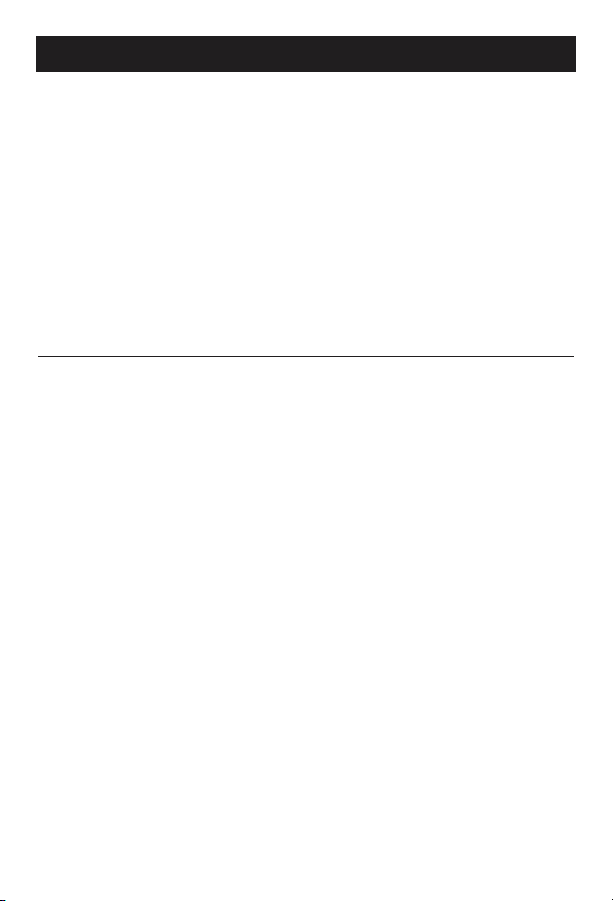
ENERGYSTAR®PROGRAM INFORMATION (Programmable Models Only)
About half of all energy used by households goes to heating and cooling the
home. If you’ve selected a programmable Aprilaire
®
Electronic Thermostat,
you have made a significant step toward conserving energy usage and
costs, while improving your indoor comfort.
In fact, the Aprilaire Electronic Thermostat Models 8363, 8365 & 8366 have
earned the “E
NERGYSTAR
®
” designation of the U. S. Environmental Protection
Agency (EPA). This means that your Aprilaire Thermostat is a highly efficient,
cutting edge product that is good for the environment. It saves energy and
costs less to operate than similar products that do not qualify for the
E
NERGYSTAR label.
E
NERGYSTAR products help you differentiate between standard efficiency and
high efficiency products. By using E
NERGYSTAR products, you are helping to
prevent air pollution while saving money on your utility bills.
According to the EPA, taking advantage of the times that a home is
unoccupied or the occupants are asleep, an E
NERGYSTAR thermostat can
reduce heating and cooling bills by as much as 30%. The Aprilaire
Thermostat has programmable capabilities that allow you full flexibility to
set your heating and cooling systems to meet your comfort and energy
needs. As an E
NERGYSTAR partner, Aprilaire has determined that this product
meets the E
NERGYSTAR guidelines for energy efficiency.
PRODUCT FEATURES
• Large, easy to read, backlit display.
• Simple programming with 4 events
for weekdays and selectable 2 or 4
events on the weekend.
• Pre-programmed with E
NERGYSTAR ‚
recommended settings.
• Set point and room temperature
are displayed simultaneously.
• Freeze protection.
• Low battery indicator.
• High temperature protection
(Models 8344, 8348, 8363 and 8366).
• Temporary and permanent
(vacation) hold.
• Change Water Panel indicator.
• Change air filter indicator.
• Fahrenheit/Celsius selectable.
• Adjustable differential.
• Adjustable offset.
2
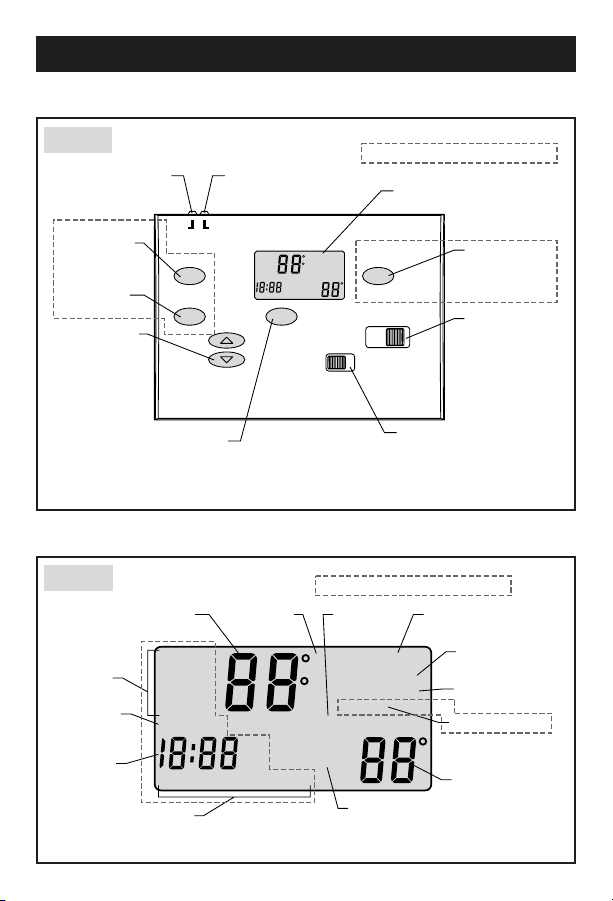
3
GETTING FAMILIAR WITH YOUR APRILAIRE THERMOSTAT
Figure 1
Figure 2
See Figure 1 for a description of the thermostat and controls.
See Figure 2 for the display.
Auxiliary Heat Light
(Models 8346 &
8365 only)
Set Time –
Hour, AM/PM,
Minute, Day
Events –
Temperature
and Time
Use to change
time and
temperature
values when
programming
or setting the
time of day.
Use to raise or
lower the heating
or cooling set
point in normal
operation.
(Models 8346 & 8365 only)
AUX CHECK
CURRENT TIME
[
]
Advance Time
PROGRAM
[
]
Advance Program
ADJUST
Activates
Back Light
Current Room
Temperature
WAKE
Event
Temporary
Override
Current
Time
LEAVE
RETURN
SLEEP
OVERRIDE
MO TU WE TH FR SA SU
Day of Week
Check Equipment Light
WAKE
CHANGE FILTER
F
LEAVE
WATER PANEL
C
LOW BATTERY
RETURN
SLEEP
OVERRIDE
MO TU WE TH FR SA SU
HOLD
DONE
ROOM
SET
AM
E-HEAT
COOL
PM
LIGHT
FAN
Auto•On
“On” operates the fan continuously.
PROGRAMMABLE MODELS ONLY
Fahrenheit
or Celsius
ROOM
AM
PM
Program
CHANGE FILTER
F
WATER PANEL
C
LOW BATTERY
DONE
E-HEAT
COOL
Models 8346 & 8365 only)
PROGRAMMABLE MODELS ONLY
Large, Backlit Display
HOLD
[
]
Resume
MODE
•
Off•Heat•E-Heat
Cool
Fan Switch –
“Auto” operates the fan with
heating and cooling equipment.
Done
HOLD
SET
Cool, Heat, E-Heat
(Emergency Heat
Press to Hold
temperature.
Press again to
Resume program
Mode Switch –
Cool, Off, Heat,
E-Heat (Emergency
Heat for Models
8346 & 8365 only)
Change Filter
Indicator
Change Water
Panel Indicator
Change Battery
Indicator
Hold Temperature
Current
Temperature
Setting
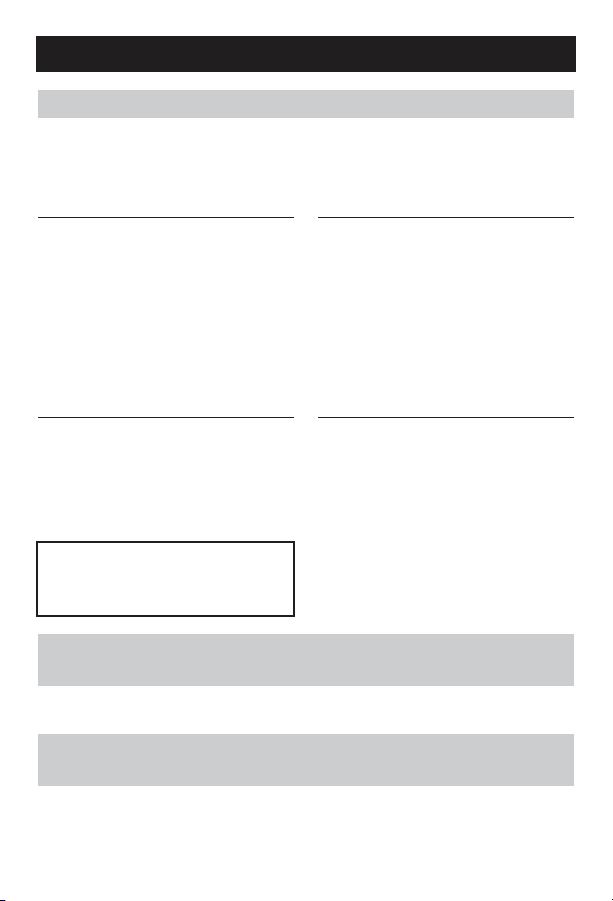
OPERATING MODES
Your thermostat has three operating modes, COOL, OFF and HEAT. Heat pump
Models 8346 & 8365 have an additional EMERGENCY HEAT mode (E-HEAT on
display).
TEMPORARILY RAISE AND LOWER TEMPERATURE –
MODELS 8344, 8346 & 8348
1. Press
to ADJUST the temperature.
TEMPORARILY RAISE AND LOWER TEMPERATURE –
MODELS 8363, 8365 & 8366
1. Press
to ADJUST the temperature. The “OVERRIDE” icon will appear.
The new temperature setting will hold until the next programmed event.
2. Press HOLD twice to resume program.
4
OPERATING INSTRUCTIONS
COOL
In the COOL mode, the thermostat
will control the cooling system and
maintain your cooling set point.
NOTE: There is a 4-minute delay
after a cooling call is completed.
This is to protect the equipment’s
compressor from short cycling.
OFF
In the OFF mode, the thermostat
will not operate the heating or
cooling equipment. The FAN switch
can be placed in the ON position to
operate the fan continuously.
CAUTION: Do not set to OFF
mode during periods when freezing
temperatures may occur.
HEAT
In HEAT mode, the thermostat will
control the heating system.
NOTE: There is a 4-minute delay
after a heating call is completed on
heat pump models 8346 & 8365. This
is to protect the equipment’s
compressor from short cycling.
E-HEAT (MODELS 8346 & 8365 ONLY)
In E-HEAT mode, the thermostat will
activate the emergency heat with
any heat call. (Note-the AUX light in
the upper left hand corner of the
thermostat will illuminate any time
there is a call for Emergency Heat
or Auxiliary Heat. )
