
Power Mac G5
Technology Overview
October 2005

Contents
Page 3 The Power of Four
Inside the Power Mac G5
Outside the Power Mac G5
Page 6 Quad-Core Processing
Two Dual-Core PowerPC G5 Processors
Bidirectional Frontside Bus
64-Bit Processor Architecture
Eight Double-Precision Floating-Point Units
Four Velocity Engine Units
Multiple Cores and Mac OS X
Technology Overview
Power Mac G5
2
Page 10 PCI Express Architecture
533MHz DDR2 Main Memory
PCI Express Graphics
PCI Express Expansion
Dual Gigabit Ethernet
High-Performance I/O
Page 15 Workstation Graphics
Advanced Graphics Options
Apple Cinema Displays
Support for Multiple Displays
Page 20 Real-World Advantages
Film and Video
Science and Technical Computing
Design and Print
Music and Audio
Page 29 Confi gurations and Options
Page 31 Technical Specifi cations

Technology Overview
Power Mac G5
The Power of Four
3
The new Power Mac G5 Quad delivers
groundbreaking performance compared
with the fastest previous Power Mac.
1
Creative application performance
After Effects
Rendering
Final Cut Pro
SD encoding
LightWave 3D
Rendering
Photoshop
45-action test
Final Cut Pro
SD rendering
Dual 2.7GHz
Power Mac G5
69% faster
60% faster
59% faster
43% faster
40% faster
Baseline
Technical computing performance
Xcode
Project build
BBSv3
Genomics analysis
Mathematica
MathematicaMark
Dual 2.7GHz
Power Mac G5
22% faster
40% faster
76% faster
39% faster
Baseline
Power. It gives your creativity room to play. It takes the edge o∂ supersized projects
and looming deadlines. It challenges you to seek more demanding work and gives
you the confi dence to execute with brilliance.
Introducing the Power Mac G5 Quad. Now you can blaze through your work, deliver
ahead of schedule, wow your clients, even transform your business—because this
quad-core system really moves. It runs creative applications up to 69 percent faster
than the fastest previous Power Mac, the 2.7GHz dual-processor Power Mac G5.
1
Quad-core processing
With two dual-core processors, the Power Mac G5 Quad doubles the computational
power of its dual-processor predecessor. Do the math: Quad-core processing means
four 64-bit PowerPC G5 processor cores, four Velocity Engine units, and eight doubleprecision fl oating-point units for blistering performance of up to 76.6 gigafl ops. That
means you can manipulate mountains of images or miles of footage. Crunch enormous
data sets. Encode HD video or audiophile-quality music. All at speeds you never
imagined possible.
PCI Express architecture
An all-new PCI Express architecture opens up a world of high-performance peripherals
to the Mac platform. This modern industry standard allows you to customize your
Power Mac G5 to the special needs of your workfl ow—providing tremendous power
and productivity in a single system. As your needs change, you’ll have the fl exibility to
add emerging solutions for networked storage, digital signal processing (DSP), video
management, data acquisition, and more.
Workstation graphics
Graphics assume a new level of realism with the latest PCI Express graphics cards. The
optional NVIDIA Quadro FX 4500—the fi rst workstation graphics processing unit (GPU)
for the Mac—accelerates 3D content creation, special e∂ ects, animation, and scientifi c
visualizations. How much reality can you handle? Try adding up to eight all-digital
Apple Cinema HD Displays to your Power Mac G5 and enjoy a veritable dreamscape.
You can even experience full-screen stereo 3D for immersive game play or stereo-in-awindow for scientifi c workfl ows.
Quad-core processing, PCI Express architecture, and workstation graphics are only the
beginning. Find out how the new Power Mac G5 can streamline your work, unlock
opportunities, and deliver results that exceed your grandest expectations.

Technology Overview
Power Mac G5
Inside the Power Mac G5
The Power Mac G5 is loaded with state-of-the-art technologies that translate into
blistering performance. Take a tour of this power-packed interior.
4
SuperDrive with double-layer support
The SuperDrive built into every Power Mac G5
reads and writes a wide variety of DVD and CD
media. You can even author media or archive
data on double-layer (DVD+R DL) discs capable
of holding up to 8.5GB of data.
Serial ATA storage
Two Serial ATA hard drive bays with a 1.5-Gbps
interface provide up to 1TB of fast internal
2
—ideal for video, audio, and high-resolu-
storage
tion graphics. Software RAID in Mac OS X allows
you to stripe the drives for increased performance
or mirror them for high reliability.
PCI Express expansion
Three PCI Express expansion slots with four or
eight lanes allow you to add PCI Express cards for
video capture and playback, audio DSP, and other
special tasks. For massive storage, just add an
Apple Fibre Channel PCI Express Card and Xserve
RAID, Apple’s high-performance storage system.
Up to 16GB of main memory
Eight DIMM slots hold up to 16GB of fast new
533MHz DDR2 SDRAM. For mission-critical
and compute-intensive environments, you now
have the option of ECC (Error Correction Code)
memory for automatic correction and detection
of data errors.
Dual-core PowerPC G5 processor
Two independent cores on one processor, each
with 1MB of L2 cache and running at clock
speeds up to 2.5GHz—it all adds up to awesome
power in your choice of confi gurations, including
the groundbreaking quad-core Power Mac G5
Quad, which runs key applications up to 69
percent faster than the fastest dual-processor
Power Mac G5.
1
PCI Express graphics
The 16-lane PCI Express slot holds your choice
of the latest consumer and workstation graphics
cards. The new standard for high-performance
graphics, PCI Express delivers throughput of up to
4 GBps—twice that of its AGP 8X predecessor—
for ultrafast 3D, glorious onscreen details, and
immersive visualization.
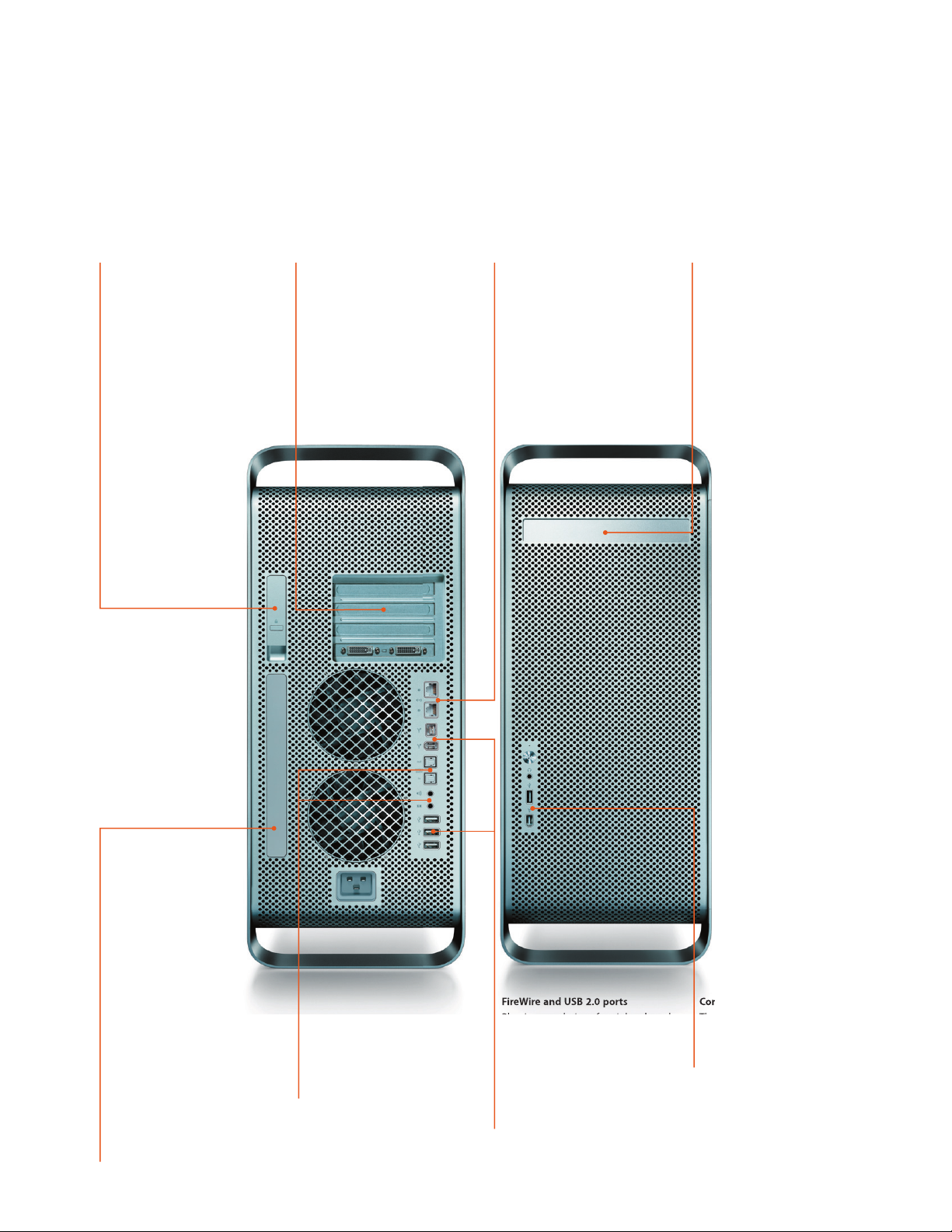
Technology Overview
Power Mac G5
Outside the Power Mac G5
Handsome good looks combine with a user-centered design that includes convenient
ports and an easy-to-open (and easy-to-lock) side panel. All confi gurations of the new
Power Mac G5 come with a comprehensive suite of integrated innovations.
5
Easy-open side door
A removable side panel provides
quick access to slots and bays, so
you can install additional memory,
a second hard drive, or a PCI Express
card. To secure internal components,
simply add a lock to the panel latch.
PCI Express slots
Connect your choice of 16-lane PCI
Express graphics cards to one or two
displays, and install up to three PCI
Express expansion cards to add
cutting-edge devices to your Power
Mac G5 system.
Dual Gigabit Ethernet ports
Two Gigabit (10/100/1000BASE-T)
Ethernet interfaces allow you to
connect the Power Mac G5 to both a
public and a private network—ideal,
for example, for simultaneous access
to the Internet and an Xsan network.
Dual Gigabit Ethernet also enables
server-class features such as support
for VLAN tags, jumbo frames, and port
aggregation.
SuperDrive
Read and write to most types of CD
and DVD media using the built-in 16x
SuperDrive with double-layer support.
Antenna for wireless connections
A built-in antenna and optional
AirPort Extreme
nologies make wireless networking
easy. Create or join AirPort wireless
networks, exchange fi les wirelessly
with another AirPort-equipped Mac,
or connect to Bluetooth-enabled
mobile phones, PDAs, and printers—
and to Apple’s wireless keyboard
and mouse.
3
and Bluetooth tech-
Analog and optical digital audio
Optical digital audio ports support
stereo and 5.1 surround sound
speaker systems, while analog stereo
audio line-level input and output
ports allow you to connect analog
audio decks and devices.
FireWire and USB 2.0 ports
Plug in your choice of peripherals and
devices. Each system has one FireWire
400 port on the front, one FireWire
400 port on the back, a FireWire 800
port on the back, and four USB 2.0
ports—one on the front and three on
the back. There are also two USB 1.1
ports on the keyboard.
Convenient front I/O ports
The front panel of the Power Mac G5
features an integrated speaker, headphone minijack, FireWire port, USB 2.0
port, and power button.
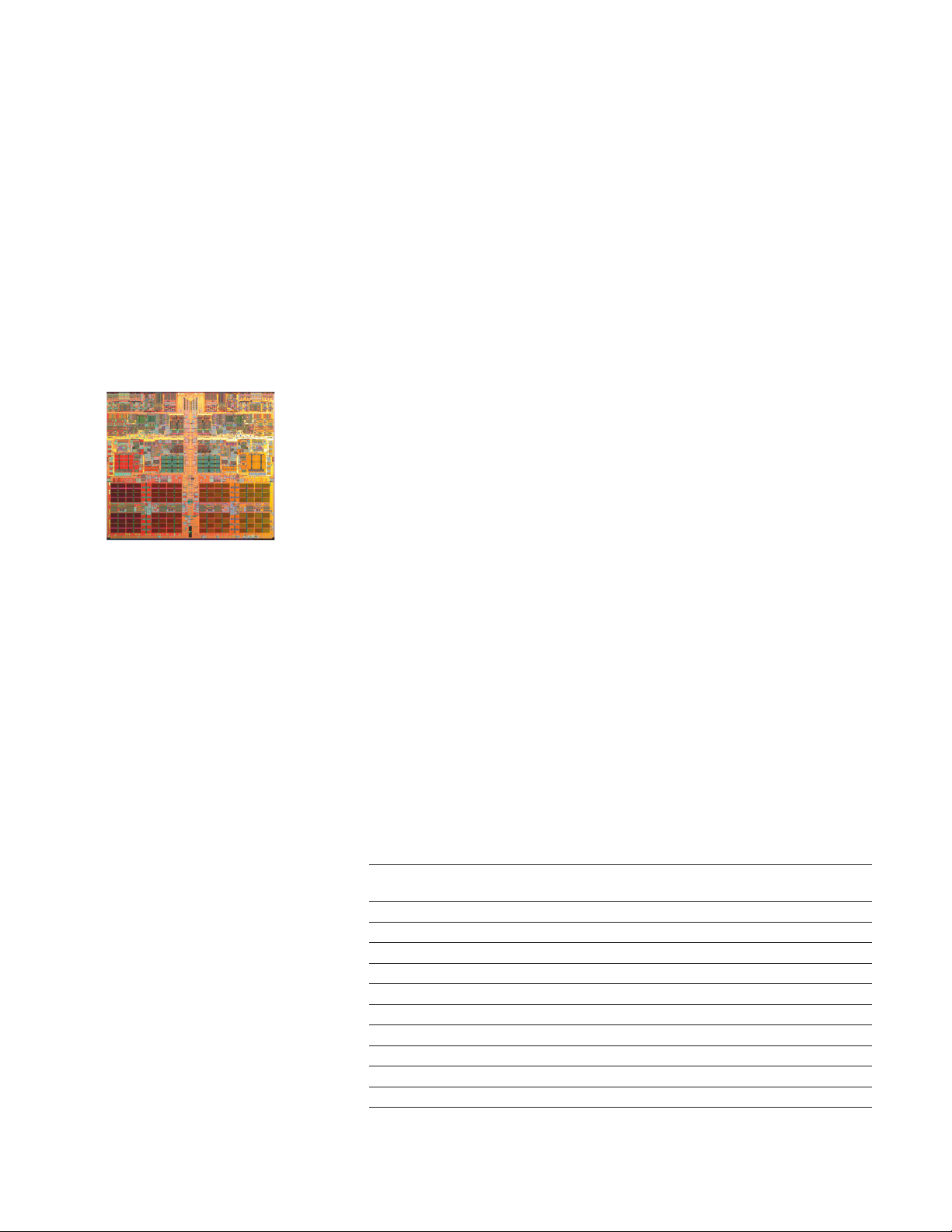
With two independent cores on one
processor, the new PowerPC G5 packs
tremendous processing power on a
single chip.
Technology Overview
Power Mac G5
Quad-Core Processing
Enter the dual-core PowerPC G5 processor: one silicon chip with two independent
processor cores. Now take two of those dual-core chips and you have the Power Mac
G5 Quad, for groundbreaking quad-core processing.
Quad-core processing means more 64-bit resources: more L2 cache, more Velocity
Engine units, and more double-precision fl oating-point units. Videographers can
edit more footage, fi lmmakers can produce more real-time e∂ ects, designers and
photographers can process more higher-resolution images, and researchers can
crunch through data sets for faster results. Compare a quad-core Power Mac G5 to
the fastest dual-processor G5 ever built, and you’ll experience up to 69 percent faster
performance running popular professional applications.
Two Dual-Core PowerPC G5 Processors
1
6
The new PowerPC G5 combines two processor cores on a single silicon chip, providing
double the computational power in the same space as a single-core processor. What’s
more, each core has its own 1MB of L2 cache memory—double the size of its predecessor—so you’ll have ultrafast access to twice the amount of frequently used data.
With two dual-core PowerPC G5 processors, the Power Mac G5 Quad doubles the ante.
Applications can take advantage of four 64-bit processor cores, including four 1MB L2
caches, four 128-bit Velocity Engine units, and eight double-precision fl oating-point
units, for a radical increase in desktop performance.
Comparison of PowerPC G4, single-core PowerPC G5, and dual-core
PowerPC G5 processors
Single-core Dual-core
PowerPC G4 PowerPC G5 PowerPC G5
Architecture 32-bit 64-bit 64-bit
Addressable memory 4 gigabytes 4 terabytes 4 terabytes
Frontside bus Single Dual Dual
Processor cores One One Two
Velocity Engine units One One Two
Floating-point units One Two Four
Integer units One Two Four
L1 data cache 32K 32K Two sets of 32K
L1 instruction cache 32K 64K Two sets of 64K
L2 cache 256K 512K Two sets of 1MB

In Power Mac G5 Quad systems, each
dual-core PowerPC G5 processor has its
own bidirectional frontside bus.
Technology Overview
Power Mac G5
Bidirectional Frontside Bus
Leveraging the dual frontside bus architecture pioneered in the original Power Mac
G5, each dual-core processor has an independent data path to the system controller
running at up to 1.25GHz. Unlike conventional processor interfaces, which carry data
in only one direction at a time, this dual-channel frontside bus has two 32-bit pointto-point links (64 bits total): One link travels into the processor and another travels
from the processor, which means no wait time while the processor and the system
controller negotiate which will use the bus or while the bus switches direction. This
enables data to move in opposite directions simultaneously—a dramatic improvement
over previous processor interfaces.
In Power Mac G5 Quad systems, each processor has its own bidirectional interface
to the system controller, unlike traditional dual-processor systems, which constrain
throughput by placing all processor resources on one bus. Each G5 processor has
a dedicated interface to main memory for total bandwidth of up to 10 GBps per
processor, or a total of 20 GBps for a quad system. This high-performance frontside
bus architecture also enables each core to discover and access data in the other cores’
caches—further increasing performance on quad-core systems.
7
64-Bit Processor Architecture
The dual-core PowerPC G5 joins forces with Mac OS X v10.4 Tiger to enable 64-bit
computation, including the ability to address vast amounts of main memory and to
perform double-precision fl oating-point calculations.
Support for massive amounts of memory
The move to 64-bit processors results in a dramatic leap in the amount of memory
supported. In practice, memory addressing is defi ned by the physical address space
of the processor. The PowerPC G5, with 42 bits of physical address space, supports a
colossal 2
feasible to purchase 4TB of RAM, the advanced architecture of this processor allows
for plenty of growth in the future.
More practical and still far more than a typical PC, the Power Mac G5 can be confi gured with 16GB of addressable memory. Such large quantities of memory enable the
system to contain a complex 3D model, massive digital images, a scientifi c simulation,
or a sequence of video entirely in RAM. When data is stored in memory, the processor
can access it 40 times faster than from the hard drive, drastically reducing the time
to manipulate, modify, and render the data and making it feasible to tackle gigantic
projects on a desktop system.
64-bit computation power
The other advantage provided by the 64-bit PowerPC G5 is the ability to perform
multiple simultaneous 64-bit fl oating-point and integer calculations. The PowerPC
G5 features full 64-bit data paths and data registers, allowing it to express the extreme
precision needed for fl oating-point mathematics and to express integers up to 18 billion
billion. By contrast, a 32-bit processor must break these types of computations into
multiple pieces—requiring multiple passes through the processor and slowing down
application performance.
42
bytes, or 4 terabytes (4TB), of system memory. Although it’s not currently

Linpack
A measure of a computer’s fl oating-point
execution performance, the Linpack
benchmark solves a dense system of linear
equations. The Power Mac G5 Quad executed
the double-precision equations 88 percent
faster than the dual 2.7GHz Power Mac G5
and an amazing 626 percent faster than the
dual 1.42GHz Power Mac G4.
Power Mac G5
Quad 2.5GHz
Dual 2.7GHz
Power Mac G5
Dual 1.42GHz
Power Mac G4
2.9 gigaflops
21 gigaflops
11.1 gigaflops
Technology Overview
Power Mac G5
Eight Double-Precision Floating-Point Units
The PowerPC G5 core contains two double-precision fl oating-point units, each capable
of performing a multiply and an add at the same time. This means a Power Mac G5
Quad, with four processor cores and a total of eight fl oating-point units, can complete
up to sixteen 64-bit fl oating-point operations in a single cycle.
Such immense 64-bit computational power accelerates applications in many fi elds,
including audio creation, 3D content creation, and scientifi c visualization and analysis—
resulting in performance levels far beyond those of previous Power Mac generations.
Fused multiply-add example
The fl oating-point units in the PowerPC G5 can complete both a multiply and an add
operation as part of the same machine instruction—accelerating matrix multiplication,
vector dot products, and other scientifi c computations. Referred to as fused multiplyadd, or “fmadd,” this instruction is considered a building block for data-intensive
fl oating-point computation.
The following computation can be completed by a fused multiply-add instruction in
one pass through either of the two fl oating-point units in a PowerPC G5 core:
T = (a * b) + c
8
Gigafl ops
The gigafl ops test indicates a system’s
vector processing capability by measuring
the maximum number of fl oating-point
operations it can perform. With four Velocity
Engine units, the Power Mac G5 Quad
completed the test 85 percent faster than the
dual 2.7GHz Power Mac G5 and 260 percent
faster than the dual 1.42GHz Power Mac G4.
Power Mac G5
Quad 2.5GHz
Dual 2.7GHz
Power Mac G5
Dual 1.42GHz
Power Mac G4
21.3 gigaflops
76.6 gigaflops
41.1 gigaflops
On other processors, two instructions are required. The fi rst is a multiply instruction:
U = (a * b)
The product “U” is used by a second instruction, an addition, to complete the
computation:
V = U + c
In processors with comparable clock speeds, the computation of “(a * b) + c” is completed twice as fast using fused multiply-add. It also delivers a more accurate result,
because round-o∂ occurs just once in the computation of “T”—while on other processors, round-o∂ occurs twice: in the computation of “U” and in the computation of “V.”
Four Velocity Engine Units
A dual-pipelined Velocity Engine in each processor core is optimized with two independent queues and dedicated 128-bit registers and data paths for e∑ cient instruction
and data fl ow. This 128-bit vector processing unit accelerates data manipulation by
applying a single instruction to multiple data at the same time, known as SIMD processing. Originally implemented in the PowerPC G4, the Velocity Engine in the PowerPC
G5 uses the same set of 162 instructions, enabling it to accelerate existing Mac OS X
applications that have been optimized for the Velocity Engine.
Vector processing is useful for transforming large sets of data, such as manipulating an
image or rendering a video e∂ ect. For example, when a designer uses a fi lter to apply
a motion blur to an image, each pixel of the image must be changed according to
the same set of instructions—a highly repetitive processing task. Each Velocity Engine
pipeline speeds up this task by processing up to 128 bits of data, in four 32-bit integers,
eight 16-bit integers, sixteen 8-bit integers, or four 32-bit single-precision fl oating-point
values, in a single clock cycle. That works out to 16 simultaneous 32-bit fl oating-point
operations on a Power Mac G5 Quad.

The Power Mac G5 comes with Mac OS X
v10.4 Tiger, Apple’s UNIX-based operating
system, including powerful new features such
as Spotlight, Dashboard, and Automator.
Technology Overview
Power Mac G5
Multiple Cores and Mac OS X
Mac OS X is ideally suited to leverage the power of quad-core systems, since it was
designed from day one for multiple processors. With symmetric multiprocessing, preemptive multitasking, and multithreading capabilities in Mac OS X, a Power Mac G5
Quad delivers groundbreaking performance.
Symmetric multiprocessing (SMP) in Mac OS X dynamically manages tasks across
multiple processors—and multiple processor cores—without requiring any special
optimization of the application or any special action on the user’s part. With SMP, you
can run a processor-intensive task in the background while you work with another
application. Mac OS X assigns each of these tasks to a di∂ erent processor or core,
allowing the tasks to execute simultaneously, and automatically balances the load
between processors. Preemptive multitasking further optimizes performance by
allowing Mac OS X to prioritize tasks on each processor or core.
Applications can take even greater advantage of multiple cores when they are written
to generate multiple threads (or self-contained tasks), known as multithreading. Many of
today’s applications are multithreaded, achieving up to 69 percent faster performance
on a Power Mac G5 Quad right out of the box.
As a user, you don’t need to worry about symmetric multiprocessing or application
threading—you’ll just enjoy the enhanced performance.
1
9
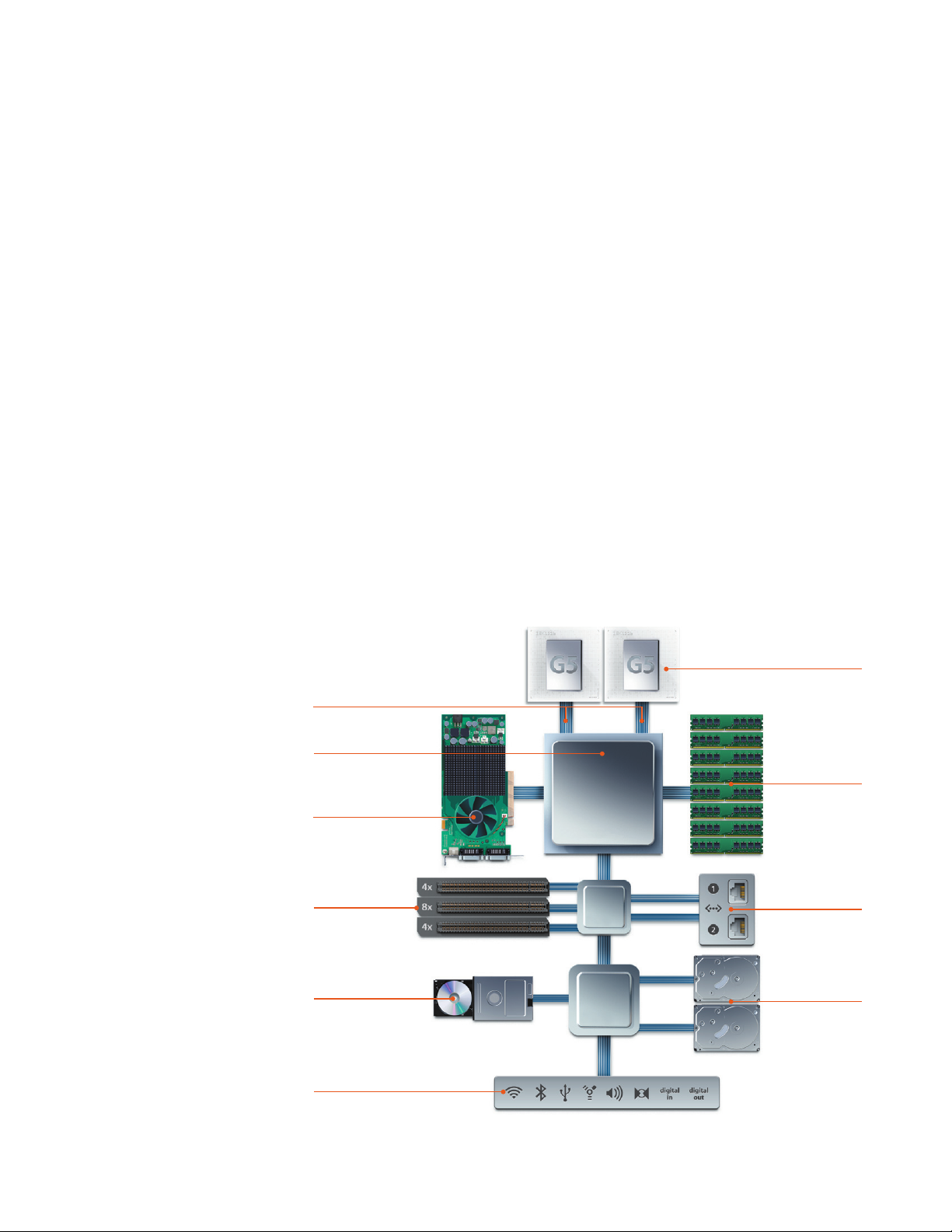
Technology Overview
Power Mac G5
PCI Express Architecture
The new Power Mac G5 introduces a modern PCI Express architecture to the Mac platform, opening up a world of high-performance system technologies and peripherals.
PCI Express paves the way for emerging solutions for media and networking, making
it a future-savvy choice for your lab or studio.
Built into the Power Mac G5 architecture is an all-new system controller. This fast
application-specifi c integrated circuit (ASIC) integrates a new lower-latency memory
subsystem with support for ultrafast DDR2 main memory—plus 16-lane PCI Express
graphics and the dual-channel, bidirectional frontside bus that made its debut in the
original Power Mac G5.
10
Dual bidirectional
frontside buses
System
controller
PCI Express
graphics
PCI Express
expansion
SuperDrive with
double-layer support
High-performance I/O
Dual-core PowerPC
G5 processors
533MHz DDR2
memory
Dual Gigabit
Ethernet
Serial ATA
storage

Up to 25 percent faster
memory throughput
With support for DDR2 memory, data
throughput on the new Power Mac G5
is 25 percent faster than previous Power
Mac G5 models and up to three times
faster than the Power Mac G4.
128-bit DDR2
at 533MHz
128-bit DDR
at 400MHz
64-bit DDR
at 333MHz
2.7 GBps
8.5 GBps
6.4 GBps
Technology Overview
11
Power Mac G5
533MHz DDR2 Main Memory
The new 128-bit memory controller in the Power Mac G5 supports DDR2 main memory
running at speeds up to 533MHz. In addition to writing data at a double rate, or twice
the rate of the clock speed, the memory controller increases e∑ ciency by reordering
read and write operations. By addressing two banks of SDRAM at the same time, the
new Power Mac G5 can reach a memory throughput of up to 8.5 GBps. That represents
a 25 percent increase over the latest Power Mac G5 and triple the throughput of the
fastest Power Mac G4.
With its 64-bit processor architecture, the Power Mac G5 can address more memory
than any previous Macintosh and many desktop PCs. All Power Mac G5 systems can
hold up to eight 2GB DIMMs for up to 16GB of memory. For users in mission-critical and
compute-intensive environments, there’s also the option of ECC (Error Correction Code)
main memory, which allows automatic correction of single-bit errors and detection of
multiple-bit errors.
This high-speed, high-capacity memory architecture enables graphics, video, audio,
and scientifi c applications to run radically faster. Enormous fi les and data sets can be
loaded into RAM for rapid access by the PowerPC G5—without having to access system
storage. Data can be retrieved from memory 40 times faster than from the hard drive.
In fact, accessing the fi rst critical word of data from memory is 60,000 times faster
than from a hard drive, so manipulation and analysis of data can be performed at
remarkable speeds.
Almost twice the graphics throughput
The 16-lane PCI Express graphics interface
increases throughput to up to 4 GBps,
almost double that of AGP 8X in previous
Power Mac G5 models.
16-lane
PCI Express
AGP 8X
2.1 GBps
4 GBps
Up to twice the PCI throughput
PCI Express delivers a radical increase in
throughput compared with the expansion
technologies on previous Power Mac G5
systems (PCI-X and PCI) and Power Mac G4
systems (PCI).
Eight-lane
PCI Express
Four-lane
PCI Express
PCI-X 64-bit,
133MHz
PCI 64-bit,
33MHz
1 GBps
1 GBps
0.25 GBps
2 GBps
PCI Express Graphics
With the introduction of PCI Express architecture comes a new 16-lane PCI Express
graphics interface that supports the latest graphics controllers and delivers up to
4 GBps of data throughput. By supplying up to 150 watts of power to the primary
graphics processing unit, the new Power Mac G5 provides the headroom for highperformance, next-generation graphics processors and applications, enabling even
higher resolutions for stunning realism.
For more information about graphics cards, Apple displays, and graphics technologies,
see the “Workstation Graphics” section.
PCI Express Expansion
The all-new PCI Express architecture allows you to customize your Power Mac G5 to
the needs of your workfl ow—providing tremendous power and productivity in a single
system. As your needs change, you’ll have the fl exibility to add solutions for emerging
workfl ow scenarios, such as HD video and next-generation networking.
Modern serial expansion architecture
PCI Express is a modern industry standard sponsored by the Peripheral Component
Interconnect Special Interest Group (PCI SIG). Because older parallel technologies
placed multiple devices on a single bus, the slowest device determined the speed
of the entire bus. A serial technology, PCI Express guarantees each device dedicated
bandwidth to and from the system controller.
PCI Express communicates in 250-MBps “data lanes.” PCI Express cards and slots are
defi ned by their bandwidth, or number of data lanes—typically one lane, four lanes,
eight lanes, or 16 lanes. At 250 MBps per lane, a four-lane slot can transfer data at
up to 1 GBps and an eight-lane slot, up to 2 GBps—approximately twice as fast as a
133MHz PCI-X slot.

Each Power Mac G5 system includes
four PCI Express slots.
Technology Overview
Power Mac G5
12
Three expansion slots
In addition to the 16-lane graphics slot, the Power Mac G5 features three PCI Express
expansion slots: two four-lane slots and one eight-lane slot. Each slot uses a standard
connector that can accommodate a card of any size. This means a four-lane card works
perfectly in an eight-lane slot. If the card has more lanes than the slot, the card adjusts
to the bandwidth available and “downshifts” to that data rate.
With the high-bandwidth architecture in the new Power Mac G5, your system not
only will achieve faster performance today, but will be ready for future technologies
as well. For example, 10-gigabit networking technology, which can achieve up to
2.5 GBps of data throughput, will require an eight-lane slot. This promises to be an
ideal solution for working with uncompressed HD video, which demands over 120
MBps per individual stream—and far more in a multiple-stream or multiple-camera
environment.
Support for up to eight displays
Because both graphics and expansion slots use the same PCI Express standard, you
can install a PCI Express graphics card in any PCI Express slot. That means a single
Power Mac G5 can support four, six, or even eight displays with the addition of
multiple NVIDIA GeForce 6600 graphics cards.
Dual Gigabit Ethernet
Two independently confi gurable 10/100/1000BASE-T (Gigabit) Ethernet interfaces
deliver tremendous networking bandwidth. Each Gigabit Ethernet controller in the
new Power Mac G5 supports jumbo frames (packets of up to 9000 bytes), reducing
system overhead and increasing throughput for all network activities. Virtual LAN tags
(VLAN 802.1q) allow the Power Mac G5 to join multiple virtual networks, with a unique
identifi cation for each one. And with Ethernet link aggregation in Mac OS X, you can
combine the bandwidth of the interfaces for doubled performance.
Dual Gigabit Ethernet delivers the massive throughput required for many professional
networking needs. You’ll be able to support an isolated management network that’s
independent of a client services network, work in a SAN environment that requires
independent networks for metadata and general networking, or provide the highspeed network interconnect required in many cluster computing environments.
High-Performance I/O
The Power Mac G5 architecture uses the HyperTransport protocol to integrate I/O
subsystems and connect them to the system controller. Serial ATA, FireWire, USB,
audio, and wireless technologies are integrated through two bidirectional 800MHz
HyperTransport interconnects for a maximum throughput of 1.6 GBps, providing
ample throughput for a host of peripheral devices.
Serial ATA storage
Serial ATA is the industry-standard storage interface, replacing the Parallel ATA interface. Designed to keep pace with the demands of digital video creation and editing,
audio storage and playback, and other data-intensive applications, Serial ATA supports
1.5-Gbps throughput per channel (equivalent to a data rate of 150 MBps).
The Power Mac G5 can hold two internal 500GB Serial ATA drives for a total capacity
of 1TB of storage.
2
Each drive is on an independent bus, so there’s no competition for
drive performance as with Parallel ATA. Performance is improved even further when
drives are striped using software RAID in Mac OS X.

Technology Overview
Power Mac G5
13
FireWire and USB 2.0
One of the most versatile standards ever developed, FireWire makes it easy to connect
high-bandwidth devices such as DV cameras, hard drives, and high-performance
imaging peripherals. And since FireWire cables carry power, the Power Mac G5 can
recharge a portable device’s batteries, even while it’s in use. FireWire 800 doubles the
throughput of the original FireWire 400, from 400 to 800 Mbps.
4
The FireWire 800
port can also connect to FireWire 400 devices using the appropriate 9-pin-to-6-pin
or 9-pin-to-4-pin cable. What’s more, FireWire 800 works over distances of up to 100
meters—perfect for remote devices.
USB ports allow you to connect printers, scanners, graphics tablets, keyboards,
microphones, iPod players, speakers, joysticks, and other industry-standard input and
output devices.
Each system has one FireWire 400 port on the front, one FireWire 400 port on the back,
a FireWire 800 port on the back, and four USB 2.0 ports—one on the front and three
on the back—plus two USB 1.1 ports on the keyboard.
Wireless connections
For wireless communications, an antenna is built into the Power Mac G5—just add
optional AirPort Extreme and Bluetooth technologies. AirPort Extreme allows you to
create an ad hoc network, share fi les with a wireless-enabled portable computer, or
stream music to your stereo using an AirPort Express Base Station.
3
Bluetooth 2.0 + EDR
(Enhanced Data Rate) allows short-range wireless connections—at data rates up to 3
Mbps—to a variety of Bluetooth-enabled digital devices, such as cell phones, personal
digital assistants, printers, and Apple’s wireless keyboard and mouse. You can even
synchronize contacts between Bluetooth-equipped cell phones, PDAs, and Mac OS X
Address Book.
Versatile CD and DVD burning
The industry-standard SuperDrive writes to
and reads dozens of CD and DVD formats.
• Writes DVD-R discs at up to 16x speed
• Writes DVD+R DL discs at up to 6x speed
• Reads DVDs at up to 16x speed
• Writes CD-R and CD-RW discs at up to
24x speed
• Reads CDs at up to 32x speed
For more information, see www.apple.com/airport and www.apple.com/bluetooth.
SuperDrive with double-layer support
The SuperDrive built into every Power Mac G5 reads and writes to a wide variety of
DVD and CD media, including double-layer (DVD+R DL) discs capable of holding up
to 8.5GB of data.
While traditional single-layer DVD-R discs hold up to 4.7GB of data, double-layer discs
have two layers of data, one of them semitransparent. The SuperDrive in the Power Mac
G5 can read and write on either layer, almost doubling the storage space. This means
you can author discs with over 3.5 hours of video encoded in standard MPEG-2 format
on one DVD+R DL disc, compared with 2 hours of video on a standard DVD-R disc.
This added capacity is increasingly important as you design DVDs with more advanced
features—such as additional languages, multiple soundtracks, and supplementary video
angles—which require even greater disc capacity. For professional photographers,
double-layer DVDs make an excellent medium for storing large numbers of highresolution photographs.

Technology Overview
Power Mac G5
Analog and digital audio
The Power Mac G5 features a comprehensive set of audio capabilities not commonly
found in personal computers. State-of-the-art optical digital audio input and output
ports use the S/PDIF (Sony/Philips Digital Interface) protocol over Toslink cables for
connecting to devices such as decks, receivers, digital instruments, and even home
theater systems. The optical digital audio ports on the Power Mac G5 support stereo
and 5.1 surround sound speaker systems. Because optical digital audio transmits data
as impulses of light rather than electrical signals, it delivers pristine digital sound.
Completing the audio features of the Power Mac G5 are high-quality analog stereo
audio line-level input and output ports for connecting self-powered microphones
and analog audio decks and devices. An internal speaker is included, and a minijack
on the front panel makes it easy to plug in headphones for individual listening.
See page 28 for detailed audio specifi cations.
14

Technology Overview
Power Mac G5
15
Workstation Graphics
From 3D modeling applications to Mac OS X features like Exposé, Mac users enjoy fl uid
onscreen performance every minute of the day. PCI Express graphics in the new Power
Mac G5 combine with state-of-the-art graphics technologies in Mac OS X Tiger to deliver
even more cutting-edge capabilities.
A new lineup of PCI Express graphics cards provides professional capabilities and programmable graphics choices at all levels. Every Power Mac G5 supports two displays and
can be expanded to drive an array of up to eight displays.
workstation graphics and the option of 3D stereo-in-a-window,
Mac G5 users to the Quadro FX 4500 card from NVIDIA.
5
Best of all, for cutting-edge
6
Apple introduces Power
The NVIDIA Quadro FX 4500 features
two dual-link DVI ports, a stereo 3D port,
and a large 512MB GDDR3 frame buffer for
realistic and hyper-responsive graphics.
Your ideas are transformed into reality when you add one—or several—crystal-clear
Apple Cinema Displays to your Power Mac G5. This family of widescreen LCD displays
delivers impressive image quality, enabling an all-digital, color-managed workfl ow not
available on other platforms.
Advanced Graphics Options
With the introduction of PCI Express architecture comes a new lineup of 16-lane PCI
Express graphics cards for the Power Mac G5. Choose a standard confi guration equipped
with a card for general graphics applications—or upgrade to a high-performance
card for ultraresponsive graphics and true onscreen stereo 3D, perfect for scientifi c
visualization and 3D design.
NVIDIA GeForce 6600 LE and GeForce 6600
Standard Power Mac G5 confi gurations come with the GeForce 6600 LE or the GeForce
6600 from NVIDIA. These cards provide excellent all-around performance for creative
applications and o∑ ce productivity.
NVIDIA GeForce 7800 GT
If you need higher performance for motion graphics, animation, and 3D design and
visualization, you’ll likely want to upgrade to the NVIDIA GeForce 7800 GT. Designed to
accelerate the latest creative applications and blockbuster games, the 7800 GT has a
large 256MB frame bu∂ er and very fast GDDR3 (Graphics Double Data Rate 3) SDRAM.

Technology Overview
Power Mac G5
16
16-lane PCI Express
The 16-lane PCI Express graphics interface
provides throughput of up to 4 GBps, almost
double that of the AGP 8X standard. And by
supplying up to 150 watts of power to the
primary graphics processing unit, the new
Power Mac G5 provides the headroom for
high-performance, next-generation graphics
processors and applications—enabling
even higher resolutions for stunning realism.
NVIDIA Quadro FX 4500
If industrial-strength 3D design work, stereo 3D visualization, or using two 30-inch
Apple Cinema HD Displays is at the top of your wish list, you can confi gure your
Power Mac G5 with the NVIDIA Quadro FX 4500.
7
One of the most sophisticated
graphics cards available, the Quadro FX 4500 is an ideal choice for advanced design
and visualization. It features:
• An integrated stereo 3D port, so scientists can use goggles for stereo-in-a-window
visualization applications
6
• Hardware support for anti-aliased points and lines, accelerated clip planes, and
two-sided lighting
• Two dual-link DVI ports for connecting two 30-inch Apple Cinema HD Displays,
delivering the largest workspace available using a single graphics card
Graphics card specifi cations
GeForce 6600 LE GeForce 6600 GeForce 7800 GT Quadro FX 4500
Card interface 16-lane PCI Express 16-lane PCI Express 16-lane PCI Express 16-lane PCI Express
Memory interface 128-bit 128-bit 256-bit 256-bit
Frame bu∂ er memory 128MB GDDR 256MB GDDR 256MB GDDR3 512MB GDDR3
SDRAM SDRAM SDRAM SDRAM
Memory bandwidth 6.4 GBps 8 GBps 32 GBps 33.6 GBps
Vertices per second 225 million 225 million 700 million 181 million triangles
Fill rate 1.2 billion 2.4 billion 8 billion 10.8 billion
(texels per second)
Ports One single-link One single-link One single-link Two dual-link DVI
DVI and one DVI and one DVI and one and one stereo port
dual-link DVI dual-link DVI dual-link DVI
Slots occupied One One One Two
Choosing a graphics card
Which card is right for you? More powerful graphics processors and faster, larger frame
bu∂ ers perform 2D and 3D operations more quickly. When selecting a graphics card,
consider your primary uses, along with the following:
• Memory bandwidth determines how fast images and textures can be accessed by the
graphics processor from its own memory. The higher the bandwidth, the more capable
the card is of supporting real-time, complex 3D images.
• Vertices are the key building blocks for 3D images in the OpenGL graphics environment in Mac OS X. More vertices means greater complexity, resulting in more realism
onscreen.
• After a 3D object is assembled from the vertices, it must be fi lled. Each 3D object can
contain many pixels, each with a di∂ erent appearance based on the texture, lighting,
and color being applied. The higher the fi ll rate, the more lifelike an object appears.
• Frame bu∂ er memory, or video memory, stores the information being used by the
graphics processor to create onscreen images. The faster the memory, the more
capable the graphics card is of generating lifelike, complex 3D screens in real time.
For best performance, choose GDDR3 memory, developed by the graphics industry
for intensive 3D applications. Note that larger frame bu∂ ers also improve support
for a multiple-display confi guration in which large, complex screens are created for
both displays.

Core Image in Mac OS X
Built into Mac OS X, Core Image is an
advanced image-processing technology
that leverages the graphics processor for
blistering-fast rendering performance.
E∂ ects and transitions can be expressed
with a few lines of code. Core Image handles
the rest, optimizing the path to the graphics
processor. The result is real-time response
as you select and apply fi lters.
Technology Overview
Power Mac G5
17
• All Power Mac G5 cards support two displays: one 20- or 23-inch Apple Cinema Display
and one 30-inch Apple Cinema HD Display. If you want to connect your Power Mac
G5 to two 30-inch Apple Cinema HD Displays—or use stereo 3D goggles—choose the
workstation-class NVIDIA Quadro FX 4500.
• If you plan to install as many as three PCI Express cards in your Power Mac G5, you’ll
want to consider cards that occupy a single slot.
Graphics performance
Each of the graphics card options available for the new Power Mac G5 provides
excellent support for 2D and 3D operations in applications such as Motion and in
games such as Halo.
Motion graphics. Motion, Apple’s motion graphics design application, leverages
the graphics processor to animate e∂ ects onscreen in real time. The test protocol
measured the uncached playback, cached playback, and export to QuickTime of
three projects: a fi lter test, an HDV green screen matte, and a particle e∂ ects test.
Motion 2 results
Visual e∂ects rendering
NVIDIA Quadro FX 4500
512MB of GDDR3 SDRAM
NVIDIA GeForce 7800 GT
256MB of GDDR3 SDRAM
NVIDIA GeForce 6600
256MB of GDDR SDRAM
Baseline
Percent faster than the previous model
74% faster
68% faster
The Power Mac G5 Quad confi gured with the NVIDIA Quadro FX 4500 was 74 percent faster
than the same system confi gured with the NVIDIA GeForce 6600.*
3D gaming. 3D gaming involves realistic visualizations and rapid movements that
require maximum processor performance and top-of-the-line graphics capabilities—
all with more complexity and better texturing than ever before. Frame rates were
measured using the game Halo, one of the most popular gaming titles on the market,
which leverages the programmability features of the graphics card.
Halo results
1024-by-768 resolution, 32-bit color
NVIDIA Quadro FX 4500
512MB of GDDR3 SDRAM
NVIDIA GeForce 7800 GT
256MB of GDDR3 SDRAM
NVIDIA GeForce 6600
256MB of GDDR SDRAM
Percent faster than the previous model
The Power Mac G5 Quad confi gured with the NVIDIA Quadro FX 4500 was 90 percent faster
than the same system confi gured with the NVIDIA GeForce 6600.*
Baseline
90% faster
84% faster
* Testing conducted by Apple in September 2005 using preproduction 2.5GHz Power Mac G5 Quad units. Motion tests included a
mix of particle e∂ ects, green screen compositing, and fi lter e∂ ects. Halo 1.5.2 was tested using the Time Demo benchmark with
advanced pixel shaders.

Certifi ed by SWOP
SWOP, the organization that sets Specifi cations for Web O∂ set Printing, has certifi ed
the Apple Cinema Display for virtual color
proofi ng. This means you can check color
onscreen, without the wasted time and
expense of producing and delivering
hardcopy proofs.
Technology Overview
Power Mac G5
Apple Cinema Displays
Featuring a compact footprint and elegant aluminum design, an Apple Cinema Display
is the perfect match for your new Power Mac G5. The DVI interface transfers pure
digital signals from computer to display, and each display includes two USB 2.0 and
two FireWire 400 ports for connecting devices. You can even add an iSight camera to
the top of the display using a sleek magnetic mount.
Designed for the creative workfl ow, Apple displays deliver stunning image quality not
found in other fl at panels. Each display features 100-pixel-per-inch resolution for an
ideal balance of text readability and image crispness. Wide-viewing technology guarantees consistent and accurate color across a 170-degree viewing spectrum. Color quality
is also superior, with a broad color gamut, high display brightness, and uniform color
across the panel. All Apple Cinema Displays can be calibrated for color-managed workfl ows and will maintain consistent color and quality without frequent recalibration.
For more information, see www.apple.com/displays.
Choosing an Apple display
Apple o∂ ers a choice of three widescreen fl at-panel displays:
• The 20-inch Apple Cinema Display (1680-by-1050-pixel resolution) shows more than
two full pages of graphics, layouts, and text—or DVD movies in wide format.
18
• The 23-inch Apple Cinema HD Display (1920-by-1200-pixel resolution) supports
high defi nition content and stunning color for multipage layouts and video editing.
• The largest LCD ever designed for a personal computer, the astounding 30-inch Apple
Cinema HD Display (2560-by-1600-pixel resolution) puts more than 4 million pixels
at your fi ngertips.

Connecting to other displays, TVs,
VCRs, and projectors
A DVI to VGA Adapter is included with every
Power Mac G5 for connecting to VGA displays,
such as CRTs or projectors. Or you can order
the Apple DVI to Video Adapter to connect to
S-video and composite devices, such as TVs,
VCRs, or overhead projectors with S-video or
RCA (composite) connectors.
8
Technology Overview
Power Mac G5
Support for Multiple Displays
Every Power Mac G5 graphics card supports two displays in extended desktop and
video mirroring modes. Extended desktop mode lets you distribute work across
two displays, allowing more room for viewing rich content and complex applications
that use fl oating palettes and long timelines. For example, you can view Final Cut
Pro on one display while watching the video output on the other. Video mirroring
mode outputs the same information on both displays, which means you can control
a presentation from one display while the audience watches it on a second display
or projected image.
The possibilities get even more interesting when you connect more than two displays.
For maximum productivity, extend your desktop across up to eight displays.
consider controlling a set of public information kiosks or constructing a multimedia
museum exhibit from a single Power Mac G5 system.
5
Or
19

Technology Overview
Power Mac G5
20
Real-World Advantages
The new Power Mac G5 and Mac OS X deliver performance and platform advantages
that make it the system of choice for professionals in the creative and scientifi c fi elds.
With dual-core PowerPC G5 processors, a new PCI Express architecture, and workstation
graphics features, this groundbreaking system opens up a wealth of possibilities for
2D and 3D designers, video and audio producers, scientists, and researchers.
Film and Video
No matter what the format—DV, SD, HDV, HD, or even fi lm—the Power Mac G5 gives
fi lm and video professionals the freedom and power to create studio-quality projects.
• Dual-core and quad-core Power Mac G5 systems speed up editing and enhance
multistream and multicam production using Final Cut Studio—supporting more
simultaneous streams and real-time e∂ ects, as well as accelerating video processing
and rendering.
• PCI Express graphics cards, such as the optional GeForce 7800 GT and Quadro FX 4500
from NVIDIA, boost motion graphics and animation performance in applications such
as Motion, After E∂ ects, Maya, and Modo.
• A host of integrated technologies allow you to customize a state-of-the-art studio:
fast DDR2 memory expandable to 16GB, support for multiple Apple Cinema Displays,
PCI Express expansion for Fibre Channel and video acquisition cards, and FireWire 800
for high-performance decks and devices.
• Fast encoding and a SuperDrive with double-layer support make it easy to author
commercial-grade DVDs in record time using DVD Studio Pro.
• A workfl ow based on Mac OS X and QuickTime gives you the fl exibility to author in
any format, while XML extensibility lets you share projects between applications.
Xsan for video workfl ows
The Power Mac G5 is the perfect client for Xsan, Apple’s enterprise-class storage area
networking (SAN) solution. Xsan provides concurrent access to terabytes of storage
on centralized Xserve RAID volumes from multiple computers—providing the high
performance required by individual editors, as well as the stability and security valued
by network administrators.
Use the new Apple Fibre Channel PCI Express
Card to connect to Xserve RAID for highperformance, high-availability storage.
Use the new Apple Fibre Channel PCI Express Card to connect the Power Mac G5 to
Xserve RAID and an Xsan network. This card runs at full bandwidth in a four-lane or
eight-lane PCI Express slot. Built-in dual Gigabit Ethernet interfaces on the Power Mac
connect to the metadata controller and network services—freeing up slots for specialized cards, such as the NVIDIA Quadro FX 4500 for accelerating e∂ ects and animation,
a PCI Express video I/O card for input or preview of footage, or even an audio DSP or
I/O card for sound editing.
For more information on the Xsan video workfl ow, visit www.apple.com/xsan.

Technology Overview
Power Mac G5
Video editing performance
One of the fi nal stages of any fi lm or video project is the processor-intensive task of
rendering. Apple measured the time to render a complex video project containing
multiple e∂ ects and fi lters, including color corrections, transitions, compositing, and
basic text treatments.
Final Cut Pro 5.0.2 rendering results
High definition video (HDV—1080i60) video rendering
21
Power Mac G5 Quad 2.5GHz
Dual 2.7GHz Power Mac G5
44% faster
Baseline
Standard definition (SD) video rendering
Power Mac G5 Quad 2.5GHz
Dual 2.7GHz Power Mac G5
40% faster
Baseline
Digital video (DV) video rendering
Power Mac G5 Quad 2.5GHz
Dual 2.7GHz Power Mac G5
Percent faster than the previous model
The Power Mac G5 Quad rendered an HDV project 44 percent faster than the dual 2.7GHz Power
Mac G5. Performance gains were similar for SD and DV projects.*
34% faster
Baseline
* Testing conducted by Apple in September 2005 using preproduction 2.5GHz Power Mac G5 Quad units; all other systems were
shipping units.

Technology Overview
Power Mac G5
Video encoding performance
Apple measured the time to encode a video project from various native formats to
MPEG-2, the most common format for commercial DVD titles.
Final Cut Pro 5.0.2 encoding results
High definition video (HDV—1080i60) MPEG-2 encoding
22
Power Mac G5 Quad 2.5GHz
Dual 2.7GHz Power Mac G5
22% faster
Baseline
Standard definition (SD) MPEG-2 encoding
Power Mac G5 Quad 2.5GHz
Dual 2.7GHz Power Mac G5
Baseline
60% faster
Digital video (DV) MPEG-2 encoding
Power Mac G5 Quad 2.5GHz
Dual 2.7GHz Power Mac G5
Percent faster than the previous model
The Power Mac G5 Quad encoded an HDV project 22 percent faster than the dual 2.7GHz Power
Mac G5. Performance gains were even better for SD and DV encoding: The Power Mac G5 Quad
encoded SD video 60 percent faster than the dual 2.7GHz Power Mac G5—and encoded DV
projects 44 percent faster.*
44% faster
Baseline
* Testing conducted by Apple in September 2005 using preproduction 2.5GHz Power Mac G5 Quad units; all other systems were
shipping units.

Technology Overview
Power Mac G5
E∂ ects and animation performance
Video editors and producers add innovative motion graphics and e∂ ects to fi lm, video,
DVD, and web projects using tools like Motion, Adobe After E∂ ects, LightWave 3D,
and Cinema 4D. To demonstrate the performance advantages of quad-core processors,
Apple measured the time to render e∂ ects using three application tests.
After E∂ ects 6.5.1 results
Visual e∂ects rendering
23
Power Mac G5 Quad 2.5GHz
Dual 2.7GHz Power Mac G5
Percent faster than the previous model
The Power Mac G5 Quad performed the Nightflight rendering test 69 percent faster than the dual
2.7GHz Power Mac G5.*
Baseline
69% faster
LightWave 3D 8.2.1 results
3D rendering
Power Mac G5 Quad 2.5GHz
Dual 2.7GHz Power Mac G5
Percent faster than the previous model
The Power Mac G5 Quad rendered the LightWave 3D scene 59 percent faster than the dual
2.7GHz Power Mac G5.*
Baseline
59% faster
Cinebench results
Multiple-processor rendering
Power Mac G5 Quad 2.5GHz
55% faster
Dual 2.7GHz Power Mac G5
Percent faster than the previous model
The Power Mac G5 Quad performed the Cinebench rendering test 55 percent faster than the
dual 2.7GHz Power Mac G5.*
* Testing conducted by Apple in September 2005 using preproduction 2.5GHz Power Mac G5 Quad units; all other systems were
shipping units. After E∂ ects test fi le was Nightfl ight. LightWave benchmark scene was Skull_Head_Newest.
Baseline

Xcode development tools
Mac OS X comes with Xcode, a suite of
integrated technologies that support
custom development of 64-bit applications
and autovectorization of your code.
Technology Overview
Power Mac G5
Science and Technical Computing
The Power Mac G5 gives scientifi c researchers the ability to achieve fast results.
Whether you’re doing molecular modeling with PyMOL, searching for DNA alignments
with BLAST, analyzing statistics with SPSS, or modeling equations with Mathematica,
you’ll make discoveries in record time.
• With four 64-bit G5 processor cores, four Velocity Engine units, and eight doubleprecision fl oating-point units, you’ll see dramatic acceleration of vectorized and
fl oating-point-intensive applications such as HMMER and BLAST.
• The optional NVIDIA Quadro FX 4500 graphics card supports stereo 3D visualization
in a window for complex data analysis.
• Up to 16GB of main memory with an ECC option makes light work of enormous tasks,
while PCI Express expansion supports Fibre Channel interconnects, the latest data
collection devices, and multiple graphics cards for an array of up to eight Apple
Cinema Displays.
5
• UNIX-based Mac OS X allows you to run complex scientifi c applications and commandline tools alongside essential productivity applications, such as Microsoft Excel and
Adobe Photoshop—all on the same computer and operating system.
6
24
Scientifi c visualization and stereo 3D
In fi elds such as molecular modeling, X-ray crystallography, computational chemistry,
aerial mapping, or medical imaging, users need to visualize more information than can
be represented in a conventional planar display. With the help of an added dimension
and stereoscopic technologies, researchers can comprehend extremely large data sets,
such as the construct of molecules in a drug or a virus, or extremely complex data, such
as a detailed aerial photograph.
The optional NVIDIA Quadro FX 4500 graphics card features a stereo 3D graphics port,
enabling you to use stereo 3D goggles, such as those from Stereo Graphics Corporation,
to view an added dimension on your CRT. Stereo-in-a-window support in Mac OS X
further enhances visualization, allowing you to designate a quadrant of the display for
stereo visualization, while using the other areas of the display concurrently to control
the model, edit data, or make notations.
6
Thanks to PCI Express expansion, which supports industry-standard PCI Express
graphics cards in all four slots, you can connect the new Power Mac G5 to an array
of large dis plays. Each graphics card has two DVI ports, which means a single system
can control up to eight Apple Cinema Displays,
5
providing an impressive view of
geological or meteorological data.

Technology Overview
25
Power Mac G5
Scientifi c analysis performance
To demonstrate the performance advantages of the Power Mac G5 Quad for processorintensive scientifi c analysis, Apple used Bioinformatics Benchmark System version 3
(or BBSv3), an Xcode development test, and the MathematicaMark5.2 benchmark built
into Mathematica.
Bioinformatics Benchmark System (BBSv3) results
Multiple-processor test summary
Power Mac G5 Quad 2.5GHz
Dual 2.7GHz Power Mac G5
Baseline
Percent faster than the previous model
39% faster
The Power Mac G5 Quad performed the BBSv3 multiple-processor test—based on HMMER and
BLAST, using current data sets, from the bioinformatics community—39 percent faster than the
dual 2.7GHz Power Mac G5.*
Xcode 2.1 results
Build project
ower Mac G5 Quad 2.5GHz
ual 2.7GHz Power Mac G5
Percent faster than the previous model
Baseline
The Power Mac G5 Quad completed an Xcode project build 76 percent faster than the dual
2.7GHz Power Mac G5.*
76% faster
Mathematica 5.2 results
MathematicaMark5.2
ower Mac G5 Quad 2.5GHz
ual 2.7GHz Power Mac G5
Percent faster than the previous model
22% faster
Baseline
Using the MathematicaMark5.2 benchmark, the Power Mac G5 Quad outperformed the dual
2.7GHz Power Mac G5 by 22 percent.*
* Testing conducted by Apple in September 2005 using preproduction 2.5GHz Power Mac G5 Quad units; all other systems were
shipping units. Bioinformatics Benchmark System test results were based on BBSv3, available at www.scalableinformatics.com,
using July 2005 FASTA databases; NCBI version 2.2.11 BLAST, available at www.ncbi.nlm.nih.gov/blast; and HMMER version 2.3.2,
available at hmmer.wustl.edu.

Technology Overview
Power Mac G5
26
Design and Print
Bring your ideas to life with the new Power Mac G5 and publishing tools such as Adobe
Creative Suite, QuarkXPress, and Macromedia Studio. Whether you’re designing for print
or for the web, you can realize your ideas as fast as you can imagine them.
• New dual-core and quad-core Power Mac G5 systems crunch through huge images
and layouts. With symmetric multiprocessing, you can burn DVDs, generate PDFs, or
print in the background while you continue to create.
• Up to 16GB of main memory enables fast manipulation of massive media fi les.
• Fast PCI Express graphics cards and 3D-savvy applications like Maya, Modo, Motion,
and After E∂ ects allow you to add movement and dimension to your designs.
• With four PCI Express slots and two DVI ports on each graphics card, the new Power
Mac G5 can connect to up to eight Apple Cinema Displays, so your imagination has
an ultralarge playground.
• Integrated dual Gigabit Ethernet and high-speed I/O provide high-bandwidth connections to networks, printers, scanners, cameras, and storage devices.
• The Quartz graphics engine in Mac OS X renders breathtaking content across mediums,
while ColorSync ensures perfect color from capture to edit to output. Mac OS X Tiger
also includes Automator, which allows you to automate repetitive tasks to streamline
your workfl ow.
5
Color calibration
For an integrated, color-managed
workfl ow, choose a calibration device
from GretagMacbeth or X-Rite to
create custom ColorSync profi les for
your Apple Cinema Displays.
Professional color management
The Power Mac G5, Mac OS X Tiger, and an Apple Cinema Display enable designers
to implement an entirely digital, color-managed workfl ow—improving the quality
of printed output while saving time and money. Apple’s groundbreaking ColorSync
technology, based on the International Color Consortium (ICC) standard for color
management, is built into every phase of a Mac-based design workfl ow. From capture
to edit to output, you can be sure that your color translates accurately from one device
to another.
Apple Cinema Displays work as your virtual color palette, with advanced panel
technology for fl icker-free viewing and twice the brightness, sharpness, and contrast
of a CRT display. Use a calibration device from GretagMacbeth or X-Rite to calibrate
your Apple Cinema Display, and you’ll enjoy consistent color proofs, reduced express
shipping expenses, and fewer mishaps in the proofi ng process.
For more information on how color management in Mac OS X can enhance your
workfl ow and improve fi nal output, visit www.apple.com/pro/color.

Technology Overview
Power Mac G5
Image editing performance
To demonstrate the superiority of the Power Mac G5 Quad, Apple conducted
tests using Adobe Photoshop CS2 (9.0), the application most widely used by creative
professionals.
Photoshop CS2 (9.0) results
45-action test
27
Power Mac G5 Quad 2.5GHz
Dual 2.7GHz Power Mac G5
Percent faster than the previous model
The Power Mac G5 Quad ran the 45 Photoshop actions 43 percent faster than the dual 2.7GHz
Power Mac G5.*
43% faster
Baseline
Music and Audio
Innovative tools for the Mac platform—such as Logic Pro, Soundtrack Pro, Digidesign
Pro Tools, MOTU Digital Performer, and Steinberg Cubase SX and Nuendo—provide
composers and sound designers with a wealth of software for capturing every inspiration. With the new Power Mac G5, you’ll have even more power at your fi ngertips to
compose, record, edit, mix, and perform.
• Dual-core PowerPC G5 processors e∂ ortlessly synthesize instruments and apply e∂ ects.
• Up to 16GB of memory provides ample bandwidth to compose using an unprecedented
number of tracks.
• PCI Express expansion supports state-of-the-art audio DSP and I/O solutions.
• Built-in optical digital and analog audio ports support both new and legacy hardware,
and convenient FireWire and USB ports let you connect to virtually any audio, MIDI,
and storage devices.
• Support for multiple displays enables you to spread out your tools and timelines.
• Mac OS X with Core Audio allows you to run several applications simultaneously,
while Audio Units provide a robust plug-in protocol designed to work seamlessly
across host applications.
Audio in Mac OS X
Mac OS X integrates a range of audio technologies into a modern platform, delivering
stunning audio quality from 24kHz to 192kHz, outstanding performance, and ease
of use for musicians, composers, sound designers, and audio editors. A new plug-in
architecture called Audio Units allows plug-ins to be used across Mac OS X audio
applications. Apple supplies several Audio Units in Mac OS X, including one that adjusts
timing without a∂ ecting pitch, a Velocity Engine–optimized reverb, and a matched pair
that streams audio over a network. Also integrated are MIDI (Musical Instrument Digital
Interface) Services for increased stability and performance, as well as Audio MIDI Setup
for managing your MIDI needs and defi ning a systemwide MIDI confi guration that’s
available to all of your applications.
* Testing conducted by Apple in September 2005 using preproduction 2.5GHz Power Mac G5 Quad units; all other systems were
shipping units. File size was 400MB; system memory was 4GB.

Technology Overview
Power Mac G5
Optical digital audio specifi cations
Input Output
Data format S/PDIF (IEC60958-3) S/PDIF (IEC60958-3)
Connector type Toslink optical (IEC60874-17) Toslink optical (IEC60874-17)
Sample rates
– External clock mode 32kHz to 96kHz 32kHz to 96kHz
– Internal clock mode 32kHz to 96kHz 32kHz to 96kHz
Bits per sample 16 or 24 16 or 24
Signal-to-noise ratio
– External clock mode Greater than 130 dB Greater than 130 dB
– Internal clock mode Greater than 110 dB Greater than 130 dB
Total harmonic distortion
– External clock mode Less than 0.00003 percent Less than 0.00003 percent
– Internal clock mode Less than 0.0003 percent Less than 0.00003 percent
Analog input specifi cations
Line input
Sample rates 32kHz, 44.1kHz, or 48kHz
Bits per sample 16 or 24
Jack type 3.5-mm stereo
Input impedance Greater than 47K ohms
Maximum input voltage 2V
Frequency response 20Hz to 20kHz, +0.5 dB/–3 dB
Signal-to-noise ratio Greater than 90 dB
Total harmonic distortion Less than 0.006 percent
(+8.2 dBu)
rms
28
Analog output specifi cations
Line output Headphone jack
Sample rates 32kHz, 44.1kHz, or 48kHz 32kHz, 44.1kHz, or 48kHz
Bits per sample 16 or 24 16 or 24
Jack type 3.5-mm stereo 3.5-mm stereo
Output impedance 24 ohms 24 ohms
Output voltage 1.4V
Frequency response 20Hz to 20kHz, +0.5 dB/–3 dB 20Hz to 20kHz, +0.5 dB/–3 dB
Signal-to-noise ratio Greater than 90 dB Greater than 90 dB
Total harmonic distortion Less than 0.01 percent Less than 0.01 percent
Output power (into 32 ohms) — 20 mW
Based on typical performance specifi cations.
(+4.1 dBu) 1.4V
rms
(+4.1 dBu)
rms
To learn more about audio and the Mac platform, visit www.apple.com/pro/audio.

Technology Overview
Power Mac G5
Confi gurations and Options
Standard Confi gurations
Apple o∂ ers Power Mac G5 systems to meet the needs of professionals, media
producers, designers, educators, scientists, and researchers. The following standard
confi gurations are available through the Apple Store and Apple Authorized Resellers.
Power Mac G5 Dual Power Mac G5 Dual Power Mac G5 Quad
Order number M9590LL/A M9591LL/A M9592LL/A
Processor Dual-core 2GHz Dual-core 2.3GHz Two dual-core 2.5GHz
PowerPC G5 PowerPC G5 PowerPC G5
L2 cache 1MB per core 1MB per core 1MB per core
Frontside bus 1GHz 1.15GHz 1.25GHz per processor
Main memory 512MB of 533MHz DDR2 SDRAM (PC2-4200); supports up to 16GB
Standard graphics NVIDIA GeForce 6600 LE NVIDIA GeForce 6600 with 256MB of GDDR SDRAM,
with 128MB of GDDR SDRAM, one single-link DVI port, and one dual-link DVI port
one single-link DVI port, and
one dual-link DVI port
Optional graphics NVIDIA GeForce 7800 GT with 256MB of GDDR3 SDRAM, one single-link DVI port,
and one dual-link DVI port; or NVIDIA Quadro FX 4500 with 512MB of GDDR3 SDRAM,
two dual-link DVI ports, and one stereo 3D port (occupies 16-lane PCI Express slot
and adjacent PCI Express slot)
Hard drive 160GB 7200-rpm 250GB 7200-rpm
Optical drive 16x SuperDrive with double-layer support (DVD+R DL/DVD±RW/CD-RW)
PCI Express expansion Three open PCI Express expansion slots: two four-lane slots and one eight-lane slot
Ports and bays One FireWire 800 port, two FireWire 400 ports (one on front), four USB 2.0 ports
Audio Optical digital audio input, optical digital audio output, analog audio input, analog
Networking Dual Gigabit Ethernet ports; optional AirPort Extreme
Software Mac OS X, Spotlight, Dashboard, Mail, iChat AV, Safari, Address Book, QuickTime, iLife
Service and support 90 days of toll-free telephone support and one-year limited warranty
Also included Apple Keyboard, Mighty Mouse, USB keyboard extension cable, DVI to VGA adapter
2
Serial ATA
(one on front), two USB 1.1 ports (on keyboard), two internal hard drive bays
(one occupied)
audio output, front headphone minijack and speaker
optional external Apple USB Modem
(includes iTunes, iPhoto, iMovie HD, iDVD, and GarageBand), iCal, DVD Player, Classic
environment, Art Directors Toolkit X, FileMaker Pro Trial, GraphicConverter, Microsoft
O∑ ce 2004 for Mac Test Drive, OmniGraπ e, OmniOutliner, QuickBooks New User
Edition, Zinio Reader, Xcode Development Tools
Serial ATA
2
250GB 7200-rpm
Serial ATA
3
and Bluetooth 2.0 + EDR;
2
29

Technology Overview
Power Mac G5
Build-to-Order Options
Order a custom-confi gured computer from the Apple Store or an Apple Authorized
Reseller. Build-to-order options can include the following:
• Memory (PC2-4200 DDR2 SDRAM; installed in pairs): 512MB, 1GB, 2GB, 4GB, 8GB, or
16GB; 1GB or more available in choice of ECC or NECC
• Hard drives (Serial ATA): 160GB, 250GB, 500GB, two 500GB
• Graphics: NVIDIA GeForce 6600 LE with 128MB of GDDR SDRAM, NVIDIA GeForce 6600
with 256MB of GDDR SDRAM, NVIDIA GeForce 7800 GT with 256MB of GDDR3 SDRAM,
or NVIDIA Quadro FX 4500 with 512MB of GDDR3 SDRAM (Quadro FX 4500 occupies
16-lane PCI Express slot and adjacent PCI Express slot)
2
30
• Wireless: AirPort Extreme and Bluetooth technologies, AirPort Express Base Station,
AirPort Extreme Base Station, Apple Wireless Keyboard and Mouse
• Expansion: Apple Fibre Channel PCI Express Card (for connecting an Xserve RAID
storage system)
9
Apple Displays and Adapters
To complete your Power Mac G5 system, you can choose from Apple’s family of
all-digital, fl at-panel displays.
• Apple Cinema Display (20-inch fl at panel), order number M9177LL/A
• Apple Cinema HD Display (23-inch fl at panel), order number M9178LL/A
• Apple Cinema HD Display (30-inch fl at panel), order number M9179LL/A
• ADC to DVI Adapter, order number T2774G/A
• DVI to Video Adapter (for connecting S-video or composite devices), order number
M9267G/A
8
Extended Service and Support
Purchase the AppleCare Protection Plan to extend your service and support to up
to three full years from the purchase date of your computer. The plan provides
support for your Mac, the Mac OS, and many Apple consumer applications, so just
one phone call can help resolve most issues. You can also enroll one Apple display
for coverage, provided that your Power Mac G5 and display are purchased together.
For more information, visit www.apple.com/support/products.

Technology Overview
Power Mac G5
Technical Specifi cations
Processing
• Single 2GHz, single 2.3GHz, or dual 2.5GHz dual-core PowerPC G5 microprocessors
• PowerPC processor architecture with 64-bit data paths and registers; each core
includes:
– 1MB on-chip L2 cache running at processor speed (total 2MB per processor)
– Parallel data structure supporting up to 215 simultaneous in-fl ight instructions
– Simultaneous issue of up to 10 out-of-order operations
– Dual-pipeline Velocity Engine for 128-bit single-instruction, multiple-data
(SIMD) processing
– Two independent double-precision fl oating-point units
– Advanced three-component branch prediction logic
• Native support for 32-bit application code
• Single 1GHz, single 1.15GHz, or dual 1.25GHz 64-bit DDR bidirectional frontside buses
• Point-to-point system controller
31
Memory
• 128-bit memory controller and data paths
– 512MB of 533MHz DDR2 SDRAM (PC2-4200)
– Eight DIMM slots supporting up to 16GB of main memory
• Support for the following DIMMs (in pairs):
– 256MB DIMMs (64-bit-wide, 512-Mbit)
– 512MB DIMMs (64-bit-wide, 512-Mbit)
– 1GB DIMMs (64-bit-wide, 512-Mbit or 1-Gbit)
– 2GB DIMMs (64-bit-wide, 1-Gbit)
• ECC memory available in confi gurations with 1GB or more (build-to-order option)
Graphics and displays
• 16-lane PCI Express graphics slot with one of the following graphics cards installed:
– NVIDIA GeForce 6600 LE with 128MB of GDDR SDRAM, one single-link DVI port, and
one dual-link DVI port
– NVIDIA GeForce 6600 with 256MB of GDDR SDRAM, one single-link DVI port, and
one dual-link DVI port
– NVIDIA GeForce 7800 GT with 256MB of GDDR3 SDRAM, one single-link DVI port,
and one dual-link DVI port (build-to-order option)
– NVIDIA Quadro FX 4500 with 512MB of GDDR3 SDRAM, two dual-link DVI ports, and
one stereo 3D port (build-to-order option; occupies 16-lane PCI Express slot and
adjacent PCI Express slot)
• Support for graphics cards that require up to 150W
• Support for digital resolutions up to 1920 by 1200 pixels; dual-link DVI ports support
up to 2560 by 1600 pixels

Technology Overview
Power Mac G5
• Support for analog resolutions up to 2048 by 1536 pixels
• DVI to VGA Adapter included
• Dual-display support for extended desktop and video mirroring modes
• Support for up to two Apple fl at-panel displays for each graphics card installed
5
Storage
• Two 3.5-inch hard drive bays, each with a 150-MBps Serial ATA controller; one of the
following is installed:
– One 160GB 7200-rpm Serial ATA; 8MB memory bu∂ er
– One 250GB 7200-rpm Serial ATA; 8MB memory bu∂ er
– One or two 500GB 7200-rpm Serial ATA; 16MB memory bu∂ er (build-to-order option)
• 16x SuperDrive with double-layer support (DVD+R DL/DVD±RW/CD-RW); writes
DVD-R discs at up to 16x speed, writes DVD+R DL discs at up to 6x speed, reads DVDs
at up to 16x speed, writes CD-R and CD-RW discs at up to 24x speed, reads CDs at up
to 32x speed
PCI expansion
• Two open full-length four-lane PCI Express slots
• One open full-length eight-lane PCI Express slot
• PCI Express cards of any size supported in all slots
32
Communications
• Two independent 10/100/1000BASE-T Ethernet (RJ-45) interfaces with support for
jumbo frames
• Optional AirPort Extreme and Bluetooth 2.0 + EDR (build-to-order option or installed
by Apple Authorized Service Provider)
– AirPort Extreme: Based on IEEE 802.11g standard and Wi-Fi Certifi ed for 802.11g and
802.11b interoperability
3
– Bluetooth: Support for Enhanced Data Rate, or data rates up to 3 Mbps
• Optional external Apple USB Modem (RJ-11)
Peripherals and audio
• One FireWire 800 port; two FireWire 400 ports (one on front panel; 15W total power)
• Four USB 2.0 ports (one on front panel); two USB 1.1 ports on included keyboard
• Front headphone minijack and speaker
• Optical digital audio input and output Toslink connectors
• Stereo analog line-level input and output minijacks
Electrical and environmental requirements
• Meets ENERGY STAR requirements
• Line voltage: 100–125V AC or 200–240V AC (wide-range power supply input voltage)
• Frequency: 50Hz to 60Hz, single phase
• Maximum current: At least 10A (low-voltage range) or 5A (high-voltage range)
• Operating temperature: 50° to 95° F (10° to 35° C)
• Storage temperature: –40° to 149° F (–40° to 65° C)
• Relative humidity: 5% to 95% noncondensing
• Maximum altitude: 10,000 feet
Size and weight
• Height: 20.1 inches (51.1 cm)
• Width: 8.1 inches (20.6 cm)
• Depth: 18.7 inches (47.5 cm)
• Weight (standard confi gurations): 44.5 to 48.8 pounds (20.2 to 22.1 kg)
10

Technology Overview
Power Mac G5
33
For More Information
For more information about the Power Mac
G5, visit www.apple.com/powermac.
Internet access requires a compatible Internet service provider; fees may apply. Product contains electronic documentation. Backup
copy of software is included.
units; all other systems tested were shipping units.
3
Wireless Internet access requires AirPort Extreme technology, a base station or other wireless access point, and Internet access
(fees may apply). Achieving data rates up to 54 Mbps requires that all users have an 802.11g-enabled computer and connect to an
802.11g wireless access point. Some ISPs are not compatible with AirPort. Streaming music requires a compatible stereo system or
powered speakers. Range may vary with site conditions.
can be connected to the Power Mac G5 using four NVIDIA GeForce 6600 graphics cards.
Quadro FX 4500 graphics card, a CRT display, and stereo goggles (sold separately).
occupies the 16-lane PCI Express slot and adjacent PCI Express slot.
NVIDIA GeForce 6600 LE and 6600 cards.
by confi guration and manufacturing process.
© 2005 Apple Computer, Inc. All rights reserved. Apple, the Apple logo, AirPort, Apple Cinema Display, ColorSync, DVD Studio Pro,
Final Cut, Final Cut Pro, FireWire, iCal, iDVD, iLife, iMovie, iPhoto, iPod, iTunes, Logic, Mac, Macintosh, Mac OS, Power Mac, Quartz,
QuickTime, Soundtrack, Velocity Engine, Xcode, Xsan, and Xserve are trademarks of Apple Computer, Inc., registered in the U.S. and
other countries. AirPort Express, Exposé, Finder, GarageBand, iChat, iSight, Safari, Spotlight, SuperDrive, and Tiger are trademarks
of Apple Computer, Inc. AppleCare and Apple Store are service marks of Apple Computer, Inc., registered in the U.S. and other
countries. Adobe is a trademark or registered trademark of Adobe Systems Incorporated in the U.S. and/or other countries. ENERGY
STAR is a U.S. registered mark. FileMaker is a trademark of FileMaker, Inc., registered in the U.S. and other countries. OpenGL is a
registered trademark of Silicon Graphics, Inc. PowerPC is a trademark of International Business Machines Corporation, used under
license therefrom. Mighty Mouse © Viacom International Inc. All rights reserved. Other product and company names mentioned
herein may be trademarks of their respective companies. Product specifi cations are subject to change without notice. This material
is provided for information purposes only; Apple assumes no liability related to its use. October 2005 L312055A
1
Testing conducted by Apple in September 2005 using preproduction 2.5GHz Power Mac G5 Quad
2
1GB = 1 billion bytes and 1TB = 1 trillion bytes; actual formatted capacity less.
4
Actual rates will vary. 5Eight 20-inch or 23-inch Apple Cinema Displays
8
9
The Apple Wireless Keyboard and Mouse require Bluetooth technology. 10Weight varies
S-video and composite video output are supported by the
6
Stereo-in-a-window requires an NVIDIA
7
The NVIDIA GeForce FX 4500 graphics card
