Page 1
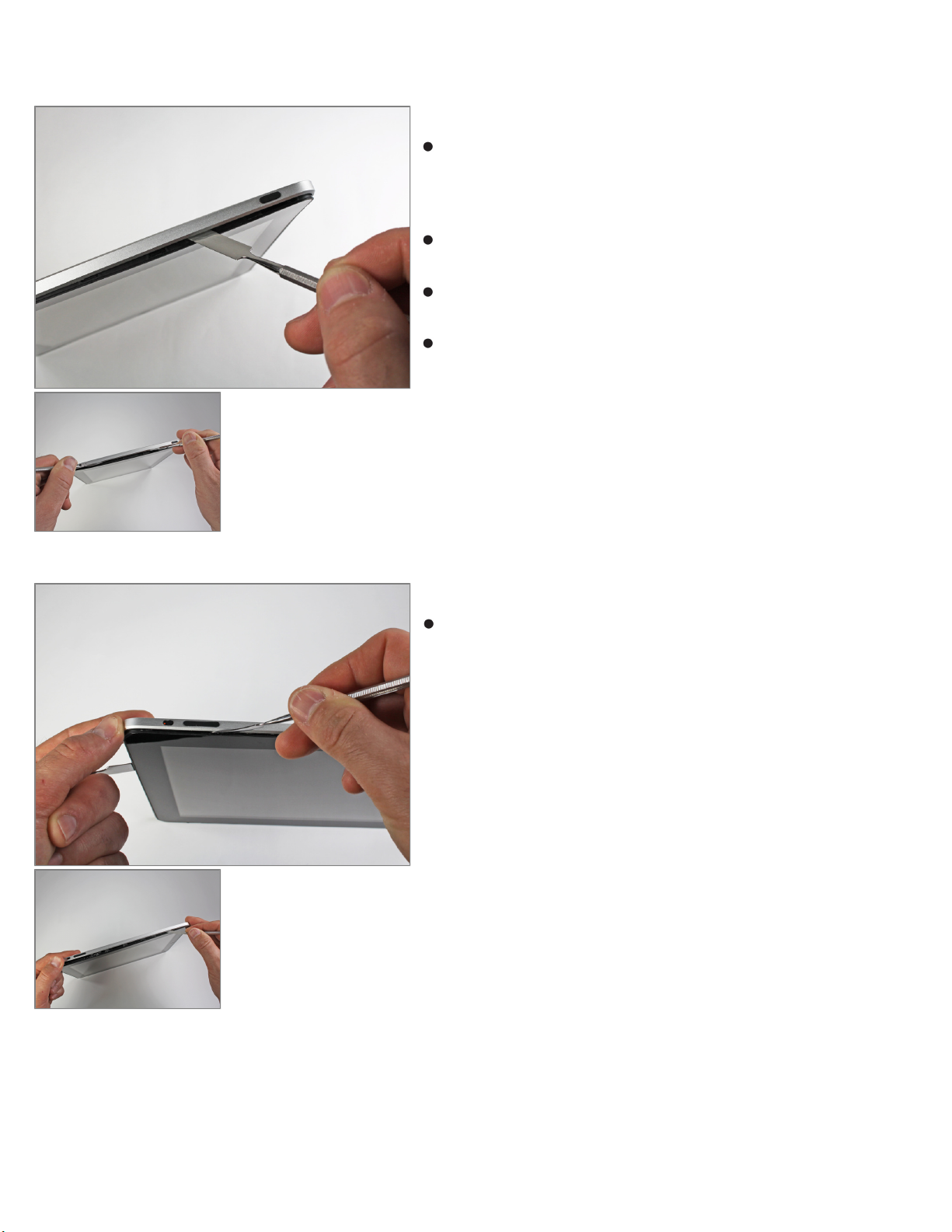
Step 1 - Display Assembly
We are currently working on a better
method to open the iPad. This method will
open the iPad, but will almost certainly
result in broken retaining clips.
Insert a metal spudger between the top edge of the
display assembly and the rear panel assembly.
Rotate the spudger away from you to release the tabs
along the top edge of the display.
Insert a second metal spudger between the top edge of
the display assembly and the rear panel assembly to
keep the tabs from snapping back into place.
Step 2
With one spudger, work your way along the right edge
of the iPad, releasing tabs as you go.
Page 2
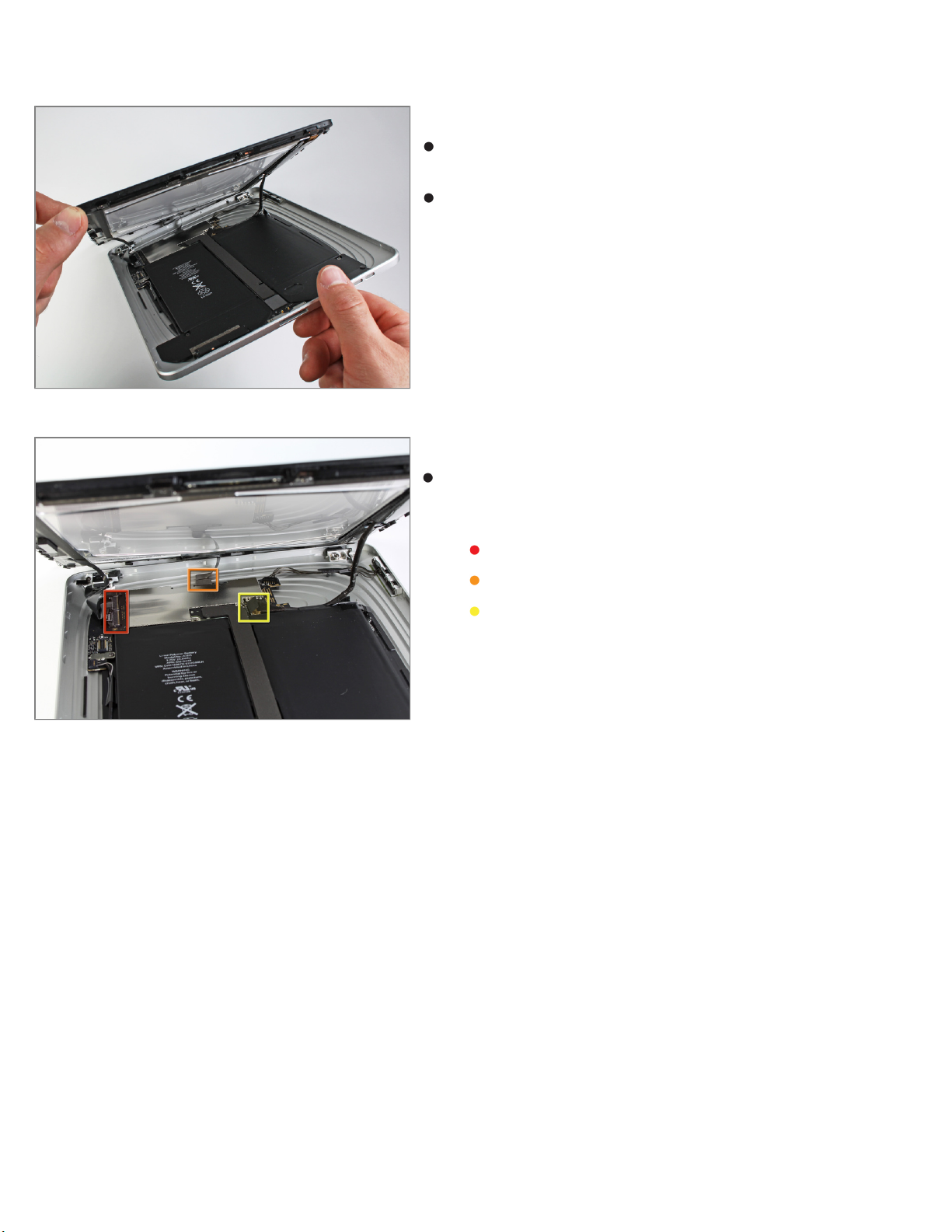
Step 3
Lift the display assembly away from the rear panel
assembly by its right edge.
Do not attempt to remove the display at this
time, as it is attached to the rear panel
assembly.
Step 4
In the following steps, you will disconnect the three
cables attaching the display assembly to the logic
board. The cables are for the following components:
Digitizer
Ambient Light Sensor
Display Data Cable
Page 3
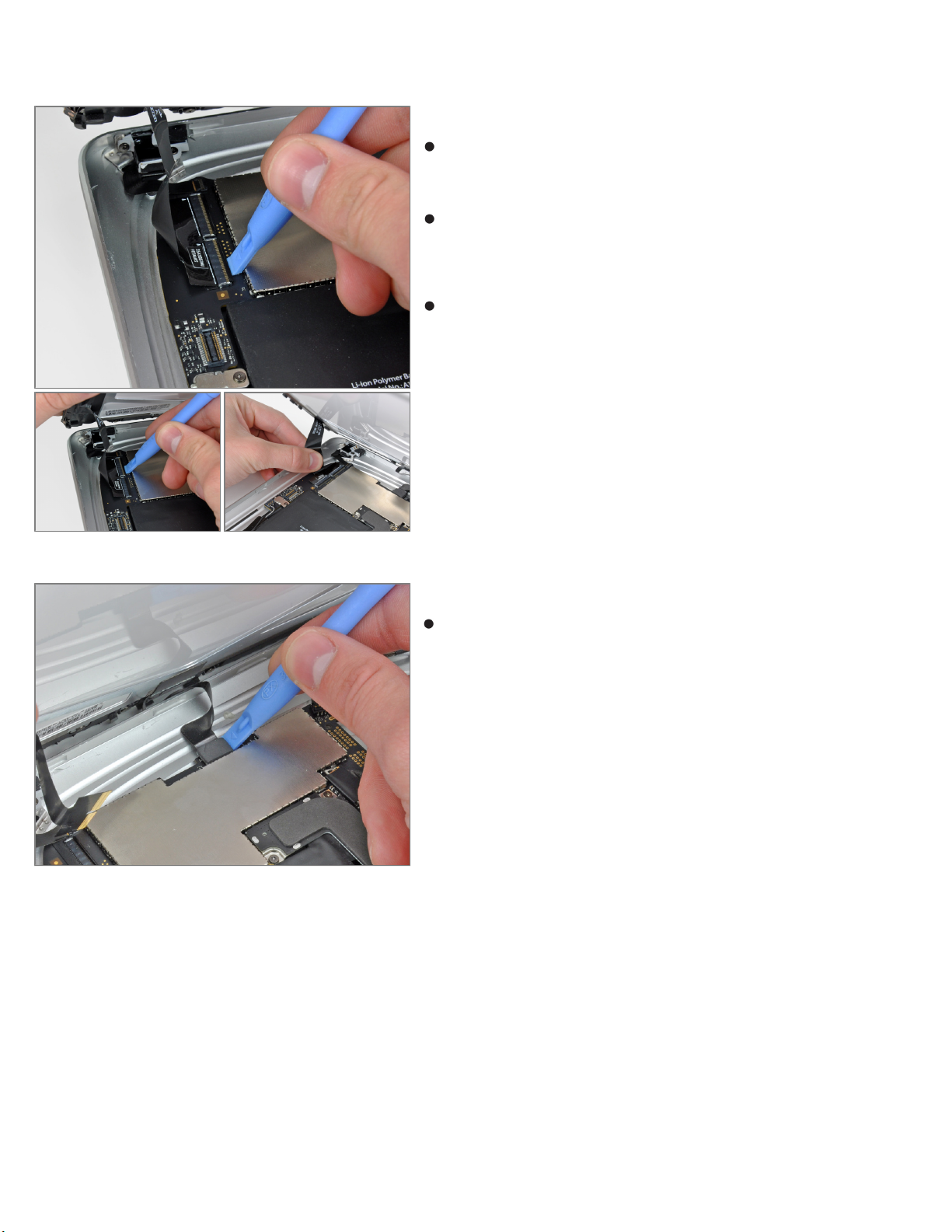
Step 5
Use the edge of an iPod opening tool to flip up the
retaining flaps holding the digitizer ribbon cables in their
sockets on the logic board.
Be sure you are flipping up the retaining
flap, not the socket itself.
Pull the digitizer ribbon cables straight out of their
sockets.
Step 6
Use an iPod opening tool to remove the ambient light
sensor connector from its socket by gently prying
upward.
Page 4

Step 7
Disconnect the display data cable from the main board
by flipping up the metal retainer by its black plastic pull
tab.
Pull the cable connector away from its socket.
Pull the connector parallel to the face of the
logic board.
Step 8
Remove the display assembly from the rear panel
assembly.
Page 5

Step 9 - Ambient Light Sensor
Use the edge of an iPod opening tool to carefully pry
the ambient light sensor board off the adhesive
securing it to the display frame.
Once you've gained enough clearance, peel the
ambient light sensor off the LCD.
If necessary, attach the plastic view window
to your new ambient light sensor before
installation.
Step 10 - LCD
If present, remove the strip of foam tape
along the long edge of the display assembly
near the digitizer cable.
Page 6

Step 11
While holding the digitizer cable down, carefully peel
back the piece of tape connecting the digitizer cable to
the display frame.
Step 12
Remove the three T4 Torx screws securing the clips
and LCD brackets covered in EMI tape near the home
button switch.
Carefully peel the display clip and its attached tape off
the black plastic display frame.
If you are replacing the LCD, be sure to
transfer these pieces of EMI tape and their
attached clips to the new LCD.
Page 7

Step 13
Remove the remaining T4 Torx screws securing the
LCD to the black plastic display frame.
Step 14
Insert the edge of an iPod opening tool under one of
the ears attached to the steel LCD frame.
Twist the iPod opening tool to gently pry the LCD up off
the adhesive securing it to the front glass panel.
Be sure not to excessively bend the LCD, as
it is made of glass.
Page 8

Step 15
Repeat the process detailed on the previous step to pry
up the display around the three sides opposite the
digitizer cable side of the display.
Step 16
Lift the LCD from its free end, and remove it from the
display frame.
Carefully peel the adhesive securing the long side of
the LCD to the display frame, then remove the LCD.
