Page 1

5 Port
10Base-T Hub
AP9615
®
Page 2

Thank You!
Thank you for selecting the APC SmartSlot 5 Port 10Base-T Hub (AP9615). It has been
designed for many years of reliable, maintenance-free service in combination with your
American Power Conversion (APC) uninterruptible power supply (UPS). APC is dedicated to the development of high-performance electrical power conversion and control
products. We hope that you will find this product a valuable, convenient addition to your
computing system.
Please read this manual! It provides important safety, installation, and operating instruc-
tions that will help you get the most from your SmartSlot hub.
Save this manual! It includes instructions for obtaining warranty service.
Radio frequency interference
WARNING: Changes or modifications to this unit not expressly approved by the party
responsible for compliance could void the user’s authority to operate this equipment.
NOTE: This equipment has been tested and found to comply with the limits for a Class B
digital device, pursuant to part 15 of the FCC Rules. These limits are designed to provide
reasonable protection against harmful interference in a residential installation.This equipment generates, uses and can radiate radio frequency energy and, if not installed and used
in accordance with the instructions, may cause harmful interference to radio communications. However, there is no guarantee that interference will not occur in a particular
installation. If this equipment does cause harmful interference to radio or television reception, which can be determined by turning the equipment off and on, try to correct the
interference by one or more of the following measures:
• Reorient or relocate the receiving antenna.
• Increase the separation between the equipment and receiver.
• Connect the equipment into an outlet on a circuit different from that to which the
receiver is connected.
• Consult the dealer or an experienced radio or TV technician for help.
This Class B digital apparatus complies with Canadian ICES-003.
Cet appareil numérique de la classe B est conforme à la norme NMB-003 du Canada.
Page 3

Contents
Introduction . . . . . . . . . . . . . . . . . . . . . . . . . . . . . . . . . . . . . .1
Overview 1
Features of the
5 Port 10Base-T Hub 1
Hardware requirements 1
Product Description . . . . . . . . . . . . . . . . . . . . . . . . . . . . . . . .2
Front panel 2
Communications Compatibility Number 2
APC
LEDs 3
Station ports 4
Uplink port 4
Communication cables 4
Installing the Hub . . . . . . . . . . . . . . . . . . . . . . . . . . . . . . . . . . 5
Warning 5
Installing on critical systems 5
Installation procedure 5
Maximum configuration 10
Removal procedure 11
Troubleshooting . . . . . . . . . . . . . . . . . . . . . . . . . . . . . . . . . .12
Troubleshooting suggestions 12
Product specifications 14
Warranty Information . . . . . . . . . . . . . . . . . . . . . . . . . . . . . .15
Limited warranty 15
Warranty registration 15
Warranty limitations 15
Obtaining service 16
i
Page 4

Page 5

Introduction
g
Overview
Features of the 5 Port 10Base-T Hub
Hardware requirements
The SmartSlot™ 5-Port 10Base-T Hub is an
APC
accessory
that allows you to expand or create a local area network
(LAN)
by installing it in the SmartSlot of an
APC UPS
or
expansion chassis.
The following list shows some of the features of the 5 Port
10Base-T Hub. Your hub…
• Installs easily into any SmartSlot-equipped
APC UPS
or expansion chassis, thus minimizing clutter.
• Has 4 station ports and 1 uplink port.
• Can be used to create a stand-alone, 5-station,
10Base-T network or can expand an existing 10Base-T
network by 4 stations.
• Is powered by the host
•Has
LED
s that show information on the hub’s power
APC UPS
or accessory.
status and the presence of data collisions.
•Has
LED
s on each port that indicate the presence of
traffic, link, and partitioning.
The 5 Port 10Base-T Hub requires:
APC UPS
•An
or expansion chassis with an available
SmartSlot.
• A configured 10Base-T port for each device to be
attached.
• An unshielded twisted pair
for each device to be attached. (See
cables” on pa
e4
for
(UTP)
communication cable
more information
“Communication
.)
1
Page 6

Product Description
Link/Traffic LED
Partition LED
Station ports
Collision LED
Power LED
Uplink port
APC Communications Compatibility N umber
Link/Traffic
1X
2X 3X 4X Uplink
Partition
Pwr
Col
AP9615 5 Port 10Base-T HubAP9615 5 Port 10Base-T Hub
Smart SlotSmart Slot
www.apcc.com
15
Front panel
This figure shows the front panel of the 5 Port 10Base-T Hub.
The features of the front panel are described in the paragraphs
that follow .
Figure 1: Front Panel and Connector Detail
APC
Communications
Compatibility
Number
2
APC
The
which appears on the upper left corner of the front panel,
refers to the ability of an accessory to work with other
products. (The
example shown in Figure 1.) In general, we strive to make all
APC products compatible with one another; however, if you
want specific information on the compatibility of the 5 Port
10Base-T Hub with APC UPSs and accessories, visit the
APC support page (http://www.apcc.com/support/#kbase)
and search for Communications Compatibility Number.
Communications Compatibility Number (
CCN
for your hub may be different from the
Continued on next page
CCN
),
APC
Page 7

Product Description
g p
g
p
g
g
p
q
p
g
p
continued
LEDs
LEDs
The
provide important information concerning operation of the hub and each of its ports. Refer to the table below
for a description of the conditions indicated by
Label Color Activity Description
Pwr Green On The hub is receivin
The network is experiencing
Col Yellow Blinkin
Link/
Traffic
Partition Yellow On
Green
On
Blinkin
Table 1: Description of LEDs
data collisions. Note that
occasional collisions are
normal.
The link between the
and the connected device is
ood.
The port is receiving data.
The
ort has been partitioned
because of an excessive
fre
uency of collisions. The
artition condition will
automatically clear when the
connected device be
o
erating properly.
LEDs
.
ower.
ort
ins
Continued on next page
3
Page 8
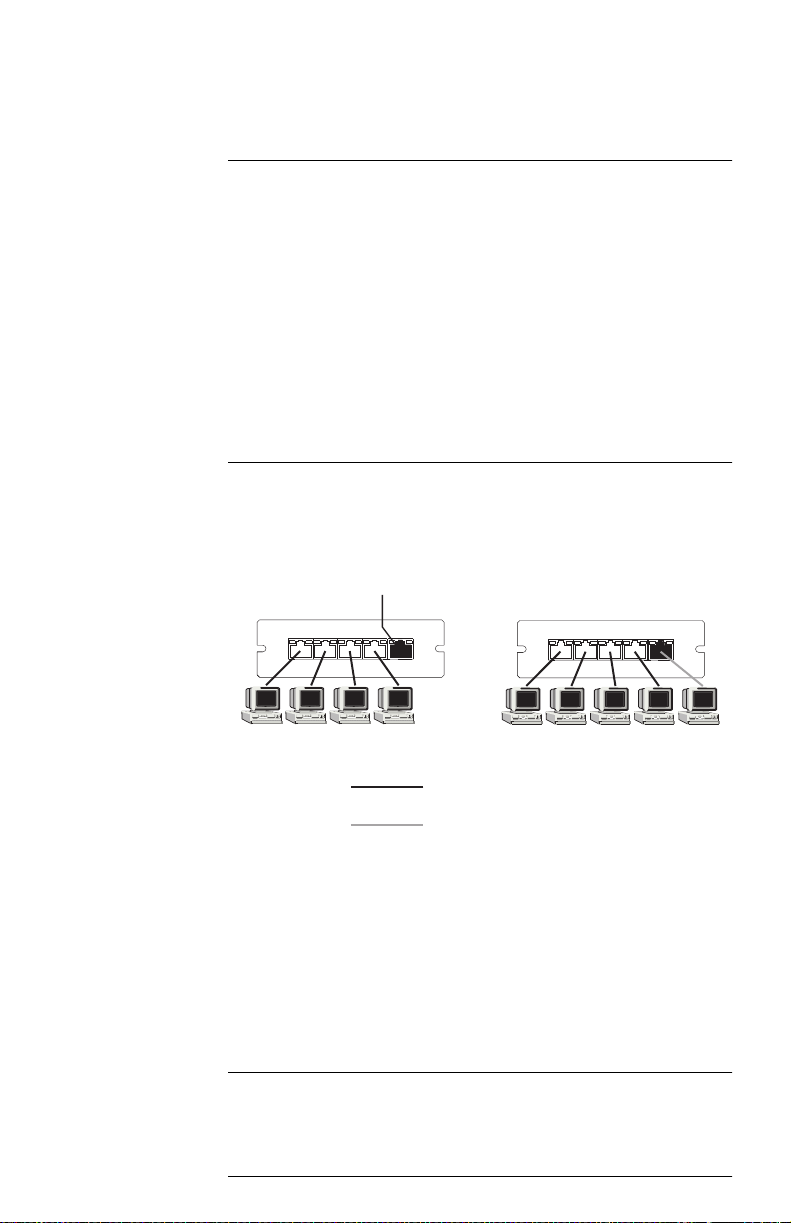
Product Description
straight-through cable
crossover cable
1X 2X 3X 4X Uplink
1X 2X 3X 4X Uplink
To
Corporate LAN
➊
➋
continued
Station ports
Uplink port
The Station ports are the first 4
labeled
1X–4X
. The Station ports use straight-through
RJ-45
ports, which are
UTP
cables to connect the hub with:
• Workstations or other non-hub devices that you want
to include in your network.
• The Uplink port of another hub in a cascading configuration.
Note
: A Station port acts as an Uplink port when it is used
with a crossover cable.
The Uplink port is normally used in either of the following
ways, as shown in Figure 2.
Communication cables
4
Figure 2: Dual Use of the Uplink Port
Connected in cascade with a Station port of another
hub or switching device, using a straight-through
cable.
Connected to a workstation or other non-hub device,
using a crossover cable.
The hub requires a category 3, 4, or 5 UTP 10Base-T communication cable for each device to be attached.
Page 9

Installing the Hub
Warning
Installing on critical systems
Installation procedure
Do not operate the 5 Port 10Base-T Hub where conditions
are outside the limits listed in “Product Specifications” on
page 14.
The installation procedure that follows may involve shutting off power from the
UPS
. However, if your setup
requires maintaining power to connected equipment
throughout installation, visit the support page on our Website
(http://www.apcc.com/support/#kbase) and follow the
appropriate procedure in
Installation Instructions for
APC
Management Accessories on Critical Systems.
To install the 5 Port 10Base-T Hub, perform the following
steps in the order given.
Note: The Smart-
UPS
, Matrix-
UPS
, Symetra Power Array,
Smart-UPS DP, and Triple Chassis for Silcon r equire
different pr ocedur es to turn off the UPS or device that
will host the hub.
UPS
1 To turn off the
or device that will host the hub,
follow the appropriate procedure listed below:
®
Smart-
UPS
a Shut down and power off the connected equip-
ment.
b Press and hold the UPS’s Power Off button
until you hear a click or until the UPS’s power
LED extinguishes.
c Unplug the
UPS from the AC power outlet
.
d Press and hold the UPS’s Power Off button
until you hear a click (hold for at least 5 seconds).
Continued on next page
5
Page 10

Installing the Hub
Installation
procedure,
continued
2 Unpack the 5 Port 10Base-T Hub. The shipping
materials are recyclable. Please save, reuse, or dispose of them appropriately.
continued
™
Matrix-
a Shut down and power off the connected
b Turn off the circuit breaker on the bottom left
Symmetra
a Shut down and power off the connected
b Turn off the System Enable switch on the
Smart-UPS
a Shut down and power off the connected
b Turn off the
Triple Chassis for Silcon DP300E Series UPSs
a Shut down and power off the connected equip-
b If present, unplug the Triple Chassis’s power
c Disconnect the cable attached to the To UPS
UPS
equipment.
side on the back panel of the
™
Power Array™
UPS
.
equipment.
bottom left side on the back panel of the
®
DP
equipment.
ON/OFF
switch on the front
panel.
ment.
supply from the AC power outlet.
port on the Triple Chassis.
UPS
.
Handle the 5 Port 10Base-T Hub by the front
panel. Do not touch the exposed printed circuit board or components. Touching the
circuit board or components may result in
damage to the hub.
Continued on next page
6
Page 11
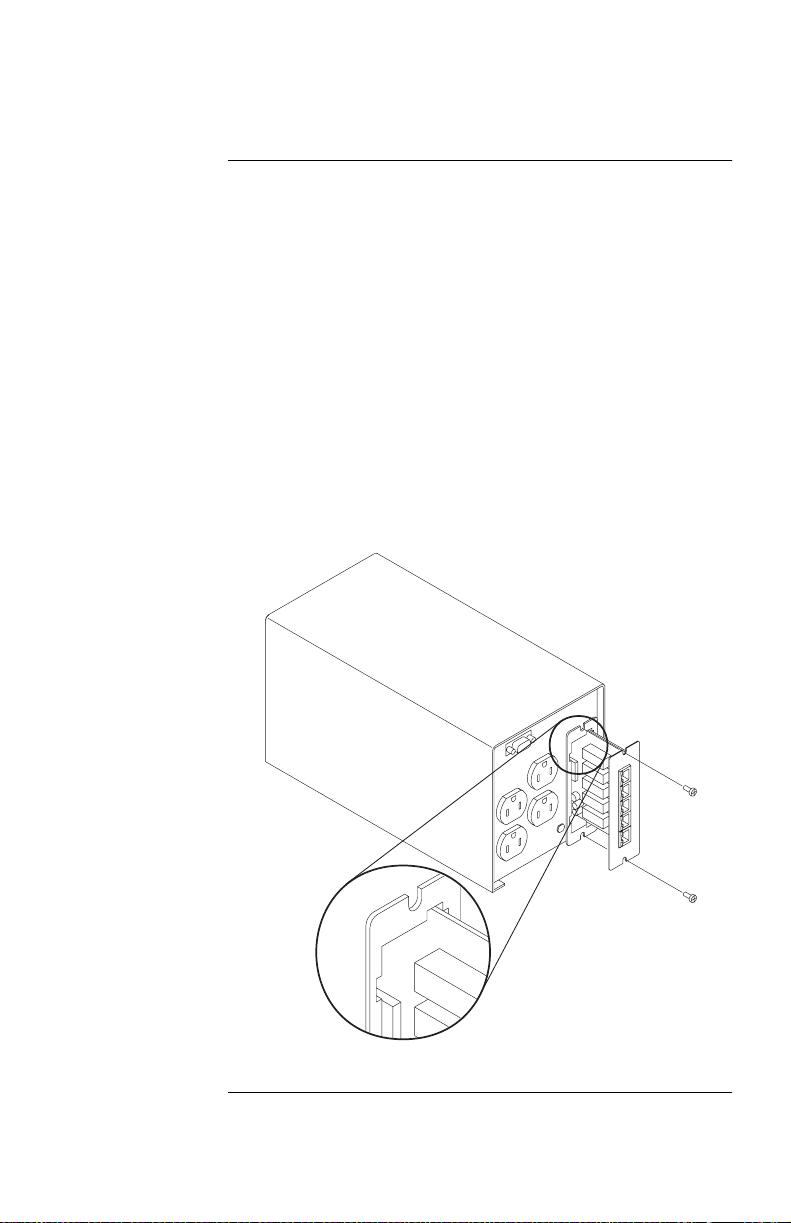
Installing the Hub
y
continued
Installation
procedure,
continued
3Use a #2 Phillips head screwdriver to remove the 2
screws fastening the SmartSlot cover plate to the
back panel of the
UPS
or triple chassis. Keep the
screws for Step 5 below. Save the SmartSlot cover
plate for future use (e.g. shipping the
UPS
).
4 Orient the hub to fit into the SmartSlot. Slide the hub
all the wa
into the slot until its front panel is flush
with the back panel of the UPS or triple chassis.
Observe the correct orientation as shown in Figure 3.
Note that the sides of the circuit board align with the
card guides of the SmartSlot.
Note:
While it is not possible to install the hub
upside down, it is possible to damage the
unit in the attempt to do so.
Figure 3: Orient the hub to fit into the SmartSlot.
.
Continued on next page
7
Page 12

Installing the Hub
continued
Installation
procedure,
continued
5 Secure the hub with the screws removed in Step 3.
UTP
6 Using straight-through
tion ports (
tion’s
1X–4X
10Base-T
, in any order) to each worksta-
port or to the Uplink port of a hub to
cables, connect the Sta-
be connected in cascade.(See Figure 2 on page 4.)
7 Connect the Uplink port, if applicable:
• If connecting to another hub:
– Use a straight-through cable to connect to a Sta-
tion port. (See Figure 2 on page 4.)
– Use a crossover cable to connect to the Uplink
port. (See Figure 4 on page 10.)
• If connecting the Uplink port to a workstation or
other non-hub device:
– Use a crossover cable. (See Figure 2 on page 4.)
8 Turn on the
To turn on the
UPS
or device that now houses the hub.
UPS
or device, follow the appropriate
procedure listed below:
Smart-
a Plug the
UPS
UPS
back into the AC
power outlet
b Press and hold the Power On button until you
hear a click and beep or until the power LED
illuminates.
c Power on the connected equipment.
.
Matrix-
UPS
a Turn on the circuit breaker on the bottom left
side on the back panel of the
UPS
.
b Turn on the UPS via the front panel.
c Power on the connected equipment.
Continued on next page
8
Page 13

Installing the Hub
continued
Installation
procedure,
continued
Symmetra Power Array
a Turn on the System Enable switch on the
bottom left side on the back panel of the
b Turn on the UPS via the PowerView display.
c Power on the connected equipment.
Smart-UPS DP
a Turn on the
panel.
b Power on the connected equipment.
Triple Chassis for Silcon DP300E Series UPSs
a Attach the cable to the To UPS port on the Tri-
ple Chassis.
b If applicable, plug the Triple Chassis’s power
supply into the AC power outlet.
c Power on the connected equipment.
ON/OFF
switch on the front
Continued on next page
UPS
.
9
Page 14

Installing the Hub
continued
Maximum configuration
Using a star configuration, you can cascade up to ten 5 Port
10Base-T hubs together to provide network connections for
as many as 32 stations, as shown below in Figure 4. Note
the use of a crossover cable to connect the Uplink ports of
the 2 central hubs.
10
Figure 4: Cascading Hubs in a Star Configuration
Page 15
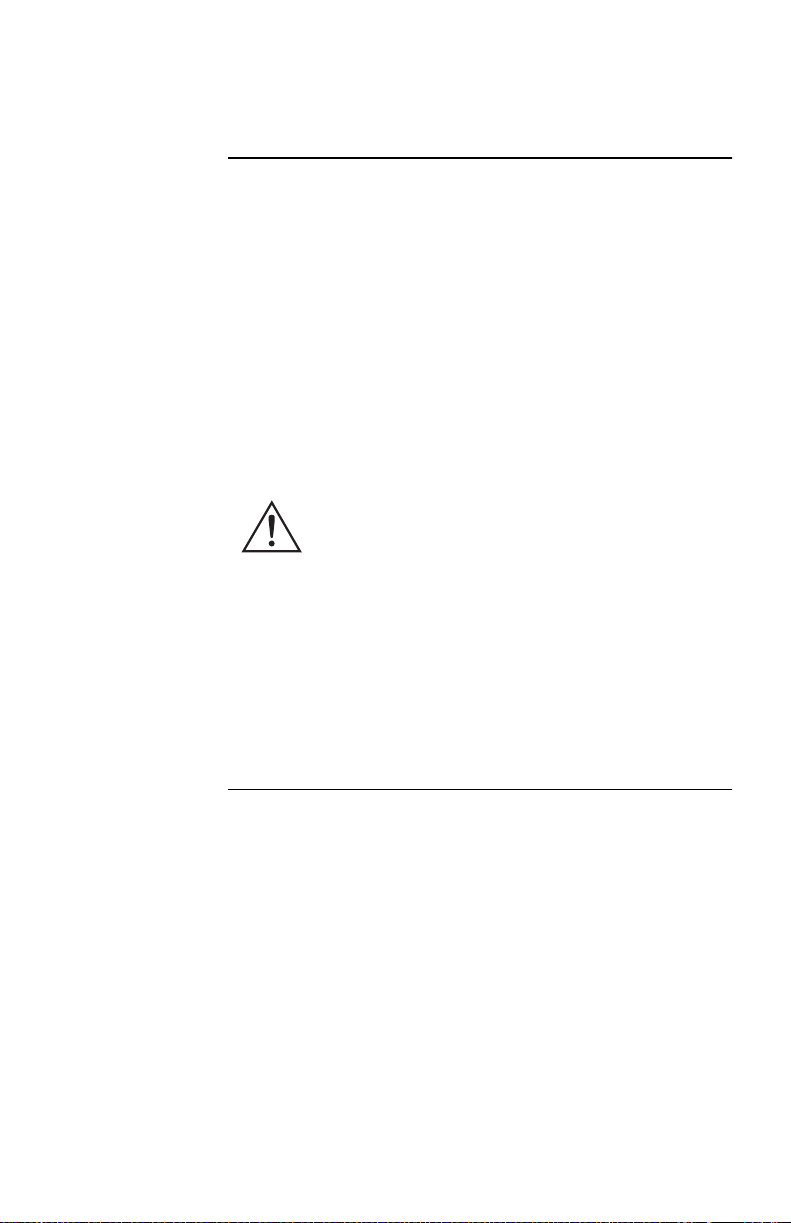
Removing the Hub
Removal procedure
T o remove the 5 Port 10Base-T Hub, perform the following
steps in the order given.
1 Disconnect all cables from the hub.
2 Turn off the UPS or device that houses the hub. (For
detailed instructions, see “Installation procedure” on
page 5.)
3Use a
#2
Phillips head screwdriver to remove the 2
screws fastening the hub to the
UPS
or triple chassis.
Keep the screws for Step 6 below.
4 Carefully grasp the sides of the hub’s front panel and
gently pull the hub from the SmartSlot.
Handle the 5 Port 10Base-T Hub by the front
panel. Do not touch the exposed printed circuit board or components. Touching the
circuit board or components may result in
damage to the hub.
5 Place the hub into its original packaging or other
static-safe material.
6 Replace the SmartSlot coverplate (removed during
installation of the hub) with the screws removed in
Step 3.
11
Page 16

Troubleshooting
g
g
y
g
p
p
p
g
g typ
yp
pag
g
y
p
y
p
y
yp
pag
g
y
y
Troubleshooting suggestions
Table 2 provides suggestions for troubleshooting your hub.
LED Action Cause Solution
Normal data
Col Blinkin
Col
Link/
Traffic
Blinkin
excessivel
Off
(even with
a cable
attached)
collisions on the
network.
Data collisions
are occurring
because of a
hi
traffic on the
network.
Cables used to
connect to the
network are
defective or of
the wron
Successful link
is not bein
detected b
h volume of
ort.
the
No action is necessary.
Make sure connected
devices are not
o
erating in full-
du
lex mode; they
must o
erate in half-
duplex mode.
ment the network
Se
with an Ethernet
switch.
Verify that the cable is
of the correct t
“Communication
cables” on
more information.
e.
that the hub and
Verif
the connected device
are
owered.
that the cable is
Verif
of the correct t
“Communication
cables” on
more information.
Inspect cables for
dama
e, cable pairs to
see if they are wired
correctl
connectors to see if
the
are loose.
e. See
e4 for
e. See
e4 for
, and
Table 2: Suggestions for Troubleshooting
Continued on next page
12
Page 17

Troubleshooting
p
y
quip
p
Troubleshooting
suggestions,
continued
LED Action Cause Solution
Partition On
continued
32 consecutive
collisions have
caused the
to partition.
Table 2: Suggestions for Troubleshooting, continued
ort
Check that the correct
cable is in use and
verif
that the
connected e
is set to operate at 10
Mbit and half-du
mode.
As collisions reduce,
the port reconnects
and the Partition
LED
turns off.
ment
lex
13
Page 18

Specifications
p
g
pping
p
g
g
y
p
g
g
g
g
Product specifications
The following table shows the product specifications for the
5 Port 10Base-T Hub.
Item Specification
Power
ut voltage range:
In
Maximum current draw: 45 mA
Physical
Size (H × W × D): 1.46 × 4.75 × 4.30 in
ht: 0.25 lb (0.11 kg)
Wei
Shi
Environmental
Elevation (above
Temperature:
Relative humidit
FCC, Part 15, Class B
EN 55 022 (CISPR 22), Class B
VCCI Class 2
IEC 1000-4-2, 3, 4
CE
C-Tick
IEEE 802.3 10Base-T
Port Confi
weight: 0.65 lb (0.30 kg)
MSL
):
O
eratin
Storage
Operatin
Storage
:
O
eratin
Storage
Approvals/Standards
uration: Station Ports are MDI-X, Uplink port is MDI
VDC
18–30
(3.7 × 12.1 × 10.9 cm)
0 to 10,000 ft (0 to 3000 m)
0 to 50,000 ft (0 to 15 000 m)
32 to 122°F (0 to 50°C)
5 to 158°F (-15 to 70°C)
0 to 95%, non-condensin
0 to 95%, non-condensin
14
Table 3: Product Specifications
Page 19

Warranty Information
Limited warranty
Warranty registration
Warranty limitations
American Power Conversion (
APC
) warrants the 5 Port
10Base-T Hub to be free from defects in materials and workmanship for a period of 2 years from the date of purchase. Its
obligation under this warranty is limited to repairing or
replacing, at its own sole option, any such defective products.This warranty does not apply to equipment which has
been damaged by accident, negligence, or misapplication or
has been altered or modified in any way. This warranty
applies only to the original purchaser.
T o register your product with APC, visit our Warranty Registration Web page. (http://www.apcc.com/support/warranty)
Except as provided herein, American Power Conversion
makes no warranties, express or implied, including warranties of merchantability and fitness for a particular purpose.
Some jurisdictions do not permit limitation or exclusion of
implied warranties; therefore, the aforesaid limitation(s) or
exclusion(s) may not apply to the purchaser.
Except as provided above, in no event will APC be liable for
direct, indirect, special, incidental, or consequential damages
arising out of the use of this product, even if advised of the
possibility of such damage.
Specifically, APC is not liable for any costs, such as lost
profits or revenue, loss of equipment, loss of use of equipment, loss of software, loss of data, costs of substitutes,
claims by third parties, or otherwise. This warranty gives
you specific legal rights and you may also have other rights
which vary from state to state.
15
Page 20

Warranty Information
continued
Obtaining service
T o obtain service for your 5 Port 10Base-T Hub, follow this
procedure:
1 Note the serial number and date of purchase of the
hub. (The serial number is located on the top, interior
surface of the hub’s front panel.)
2 Contact APC Customer Support at the phone number
or address on the back cover of this manual.
3 Be prepared to provide a description of the problem.
A technician will help solve the problem over the
phone, if possible, or will give you a return material
authorization (
4 If the hub is under warranty, repair or replacement is
free of charge. If the warranty has expired, there will
be a nominal charge for repair or replacement.
5 Pack the hub carefully in its original packaging, if
possible. Do not use polystyrene beads for packing.
Damage sustained in transit is not covered under the
warranty. Enclose a letter in the package with your
name, address,
receipt, daytime phone number, and check (if applicable).
6 Mark the
shipping carton. The service center will not accept
any materials without this marking.
7 Return the hub by insured, prepaid carrier to the
address given to you by APC Customer Support.
RMA
) number.
RMA
number, a copy of the sales
RMA
number clearly on the outside of the
16
Page 21

Declaration of Conformity
Application of Council
Directives
Standards to Which
Conformity is
Declared
Manufacturer’s Name
and Address
Importer’s Name and
Address
Type of Equipment UPS Accessory Equipment
Model Numbers AP9615
89/336/EEC
EN55022: 1995, Class B
EN50082-1: 1992, including:
IEC 1000-4-2: 1995
IEC 1000-4-3: 1995
IEC 1000-4-4: 1995
FCC Part 15, Class B
VCCI, Class 2
American Power Conversion
132 Fairgrounds Road
West Kingston, Rhode Island 02892
USA
–or–
American Power Conversion (A.P.C.) b.v.
Ballybritt Business Park
Galway, Ireland
American Power Conversion (A.P.C.) b.v.
Ballybritt Business Park
Galway, Ireland
Serial Numbers RA9901D00000–RA0001D99999
Years of Manufacture 1999, 2000
Table 4:
We, the undersigned, hereby declare that the equipment specified above
conforms to the above directives
St. Louis, MO, USA June 24, 1999
Place
Galway, Ireland
Place
.
Date
June 24, 1999
Date
Ted Eckert
Regulatory Compliance Engineer
Ray Ballard
General Manager, Galway
Page 22

www.apcc.com
Toll-free Customer Support:
U. S. & Canada 1-800-800-4272
Austria 0660 6480
Belgium 0800 15063
Czech Republic 0 800 102063
Denmark 800 18 153
Finland 9800 13 374
France 0 800 906 483
Germany 01300818907
Holland 0800 0224655
Hungary 00800 12221
Ireland 1 800 702000 x 2045
Israel 177 353 2206
Italy 1678 74731
Japan 0120-80-60-90
Luxembourg 0800 2091
Norway 800 11 632
Poland 00800 353 1202
Portugal 050 553182
South Africa 0800 994206
Spain 900 95 35 33
Sweden 020 795 419
Switzerland 0800 556177
Turkey 0800 35390275
U. K. 0800 132990
Areas without toll-free numbers:
+1 401 789 5735 (USA) or
+353 91 702020 (Ireland)
+7095 916 7166 (Russia)
Serial number:
E-mail Customer Support:
Australia anztech@apcc.com
Europe apceurtech@apcc.com
India isbtech@apcc.com
Japan jsupport@apcc.com
Latin America apctchla@apcc.com
SE Asia asetech@apcc.com
On-line Customer Support:
U.S. & Canada http://support.apcc.com/
Addresses:
American Power Conversion Corporation
132 Fairgrounds Road
P. O. Box 278
West Kingston, Rhode Island 02892
USA
APC Ireland
(A. P. C.) b. v.
Ballybritt Business Park
Galway
Ireland
APC Japan
BR Gotanda 7
th
Floor
2-30-4 Nishi-gotanda,
Shinagawa-ku
Tokyo 141 Japan
APC Europe
143 Bis Avenue de Verdun
92442 Issy-les-Moulineaux Cedex
France
Entire contents copyright © 1999 American Power Conversion. All rights reserved.
Reproduction in whole or in part without permission is prohibited.
All trademarks are the property of American Power Conversion.
990-0324 7/99
