AOR AR8200 Quick Reference
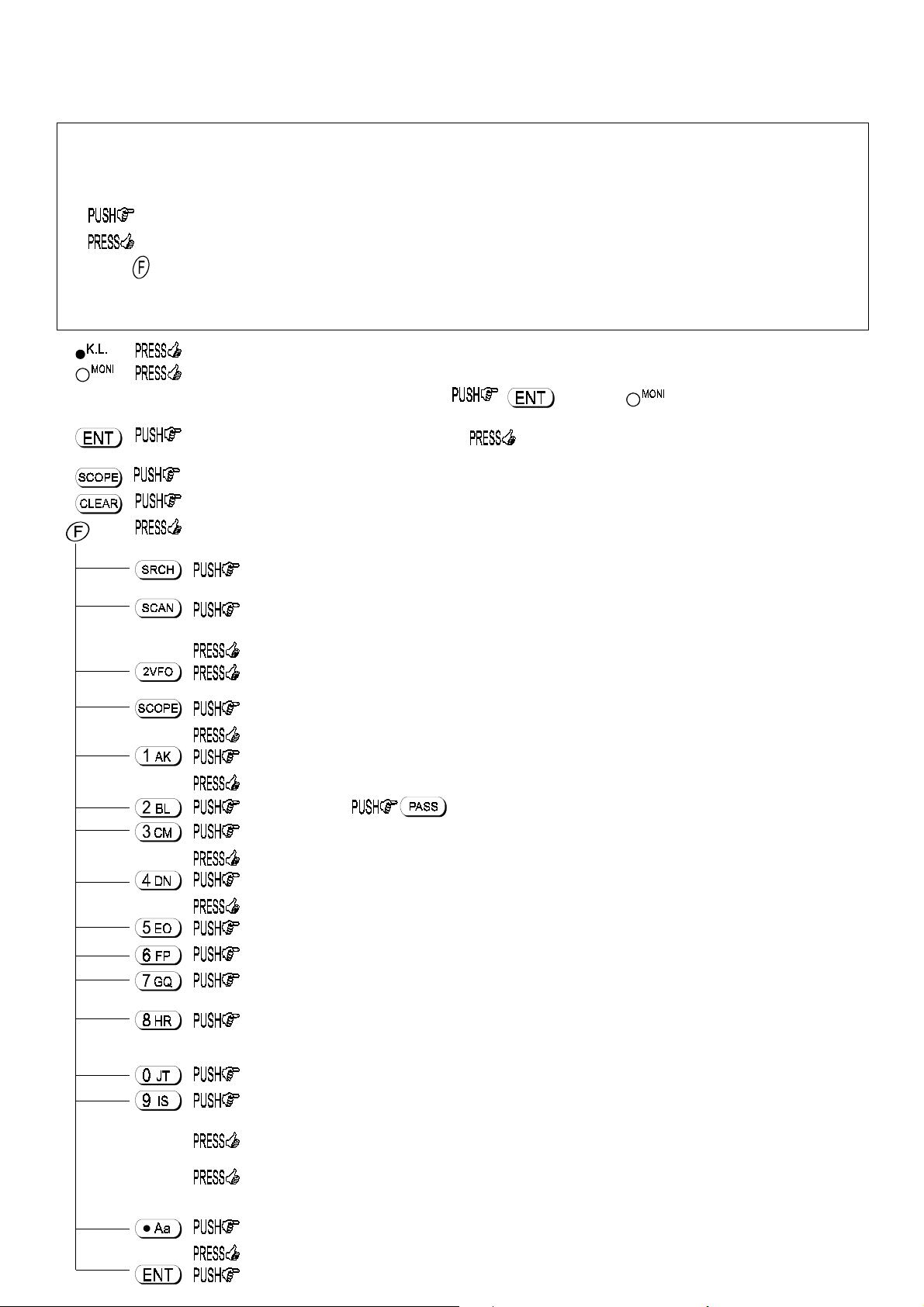
AR8200
Quick reference sheet © AOR UK LTD 1998
This guide is designed to be used in conjunction with the operating manual and gives a short guide to
are many innovative facilities available on the AR8200, use this guide if you wish, to act as an aid to your memory until you become
more familiar with the set.
The following conventions apply to this guide:
Push and release
Press and HOLD
with the key.
T ext in chevrons < > indicates further menu options available from the point you have reached. These are usually accessed by the
side arrow keys. Numbers next to an item indicate the page and section numbers in the operating manual - {P(section)}
For example, {82(8-7)} indicates page number 82, section 8-7.
to start band scope operation.
the key quickly to access the required facility.
the key for more than one second to access the second function, sometimes this is in conjunction
to engage the keylock.
to force squelch open so weak signals are not missed. In band scope mode enables monitoring of a signal on a cursor. Enables
monitoring of the other frequency in duplex mode. while holding to move the duplex frequency, or the
receiving frequency in band scope mode, to VFO.
to return from remote mode or write to quick memory. to write the current frequency to a memory channel
<TEXT> <PROTECT>.
to abort any key sequence.
to set up option units {121(18-1)}
to access “SRCH -GROUP” menu {82(8-7)} <SRCH-GROUP> <BANK LINK> <DELA Y> <LEVEL squelch>
<VOICE squelch> <FREE> <AUTO STORE> <DELETE J>.
to access “SCAN-GROUP” menu {67(7-8)} <SCAN-GROUP> <bank LINK> <DELAY> <LEVEL squelch>
<VOICE squelch> <FREE> <MODE SCAN>.
to access <BANK SELECT> <BANK TEXT> <BANK WIDTH> <BANK PROTECT>.
to access VFO environment menu {46(4-4)} <VFO SCAN> <DELAY> <LEVEL> <VOICE> <FREE> <AUTO ST ORE>
<DELETE J> <QUICK MEMORY>.
to enable peak hold in Band scope.
to recall Band scope trace from memory {115(15-10)}.
Attenuator on/off {38(3-11)}.
Noise limiter on/off {38(3-12)}.
some
of the functions. There
to enter step size. <STEP ADJUST> {33(3-9)}.
to change receive mode {29(3-7-2)}.
as a shortcut to auto mode.
to set priority on/off {60(6-1)}.
to set priority channel {61(6-2-1)} <PRIO SET> <INTERV AL>.
to start select scan {71(7-9)}.
to access “SRCH PROG” menu {78(8-4)}. <LO Freq> <HI Freq> <MODE SET> <SET STEP> <TEXT> <PROTECT>.
to access configuration menu {106(14)}. <BEEP> <LAMP> <CONTRAST> <POWER-SAVE> <AUTO PWR-OFF>
<REMOTE> <FREQ DISP> <WRITE PROTECT> <OPENING MESSAGE>.
to access “COPY MEM-CH” menu {88(9-1)}. <EDIT COPY memory channel> <EDIT COPY memory bank>
<EDIT COPY search bank> <EDIT MOVE memory channel> <EDIT SWAP memory channel>
<EDIT memory channel contents> <EDIT search protect>.
to toggle AFC on/off {39(3-13)}.
to delete the currently displayed memory channel in M.RD {57(5-5)} <MEM DELETE> <PUSH ENTER> ACCESS TO
DELETE MENU FROM SEARCH, as below. {94(10-1)}.
to access delete menu {94(10)} <DEL SRCH> < DELSEARCH PASS> <DEL VFO PASS> <DELETE MEM-BANK>
<DELETE SEL -CH> <PRO-CH> <MEM PASS>.
to access “COPY RS232” menu {119(17-2-1)}. <LOAD SAVE> <ALL-DAT A> <ALL-MEM> <MEM BANK> <ALL-SRCH>
<SRCH-BANK>.
When used in conjunction with EM8200 {128(18-6)}. <COPY EXT-MEM> <LOAD SA VE 0> <ALL DATA> <NEXT>.....
to access offset menu {36(3-10)}.
to access sleep menu {116(16)}.
to access text search menu {102(12-2)}.
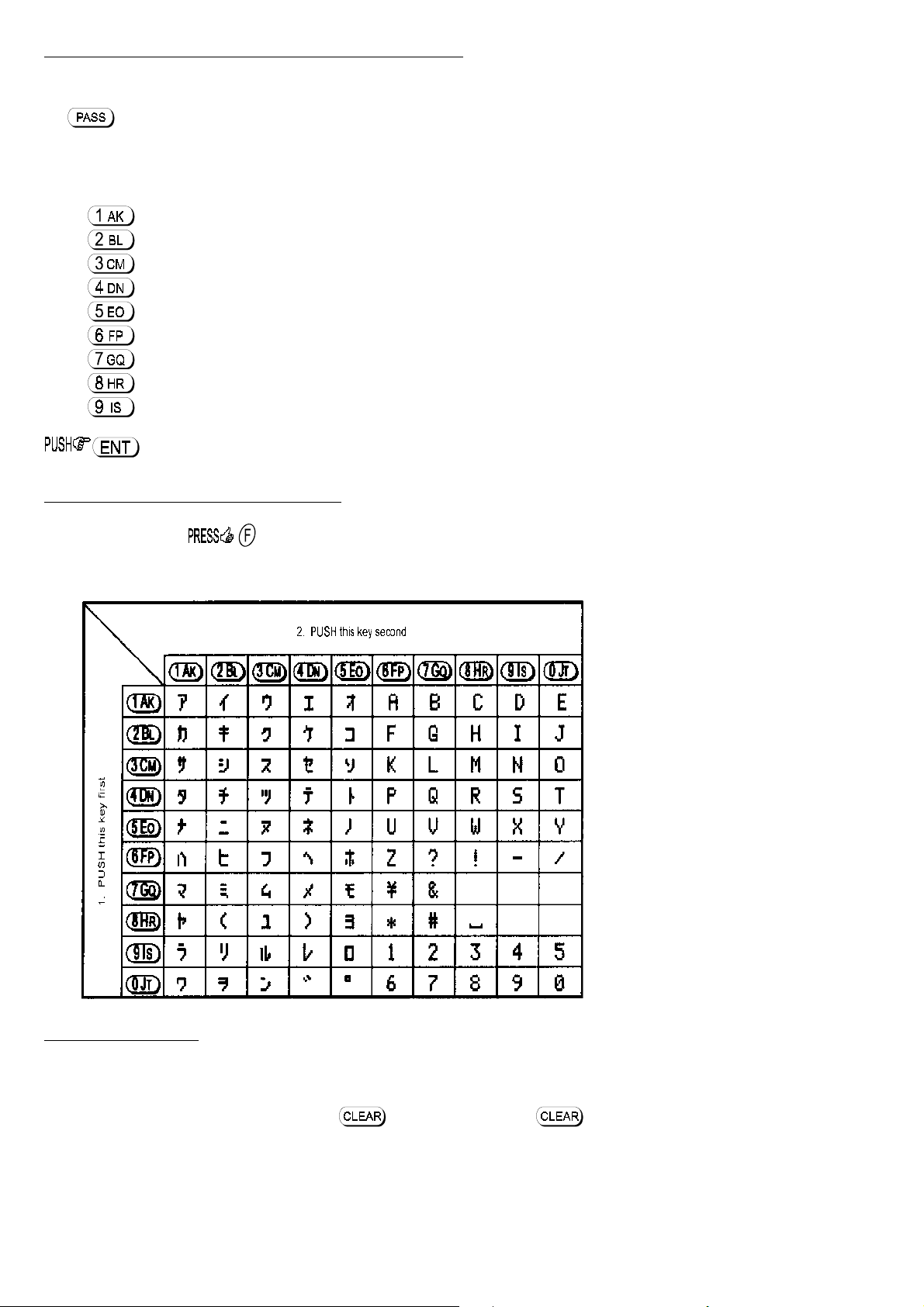
The following keys act as short cuts when entering text {101(12-1)}
When in text menus, the ï ð keys are used to move cursor position left and right.
The key is used to delete the current character and remaining line to the right of the cursor.
The MAIN DIAL cycles through upper / lower case letters, numbers and characters.
The numeric keys provide short cuts to several characters:
is a short cut for BLANK
is a short cut for number 1
is a short cut for upper case A
is a short cut for upper case Z
is a short cut for lower case a
is a short cut for lower case z
is a short cut for Japanese character set
is a short cut for Japanese character set
is a short cut for various characters & symbols
to accept the input and return to the standard display.
Shortcut text entry from the keypad {104(13-1)}
While in a text input menu, to display
the key shown to the horizontal-left followed by the vertical key shown above the required character (do not push both keys together). The first key push will
produce a character on the screen which will be replaced with the required character when the second key is pushed, the cursor with then move one place to
the right.
flashing
“FUNC” then refer to the following table. Look for the required character in the table then PUSH
General trouble shooting
If you experience problems with the set, refer to page 136 of the operating manual. The last resort before calling your supplying dealer for help is a soft reset
of the microprocessor. This is achieved as follows:
Soft reset is achieved by powering-up the radio with the key held, do not release the key until the opening message has performed and a
frequency is displayed in 2VFO mode.
All scan & search environments are cleared, bank link is set off and the receiver frequency will be set to 88.000 MHz for both VFO-A and VFO-B. The beep
will be enabled and set to default as will lamp and LCD contrast. All memory and search bank data will be intact.
Issue 1.1 - AR8200A4sheet
