
A N T H E M I N T E G R A T E D 1 O P E R A T I N G M A N U A L

We at Sonic Frontiers hope you will derive many years
of listening pleasure with your new Anthem Integrated 1.
This Operating Manual contains important information
regarding the operation and care of the Integrated 1.
Be sure to read this manual carefully and follow these
instructions in order to keep your unit performing and
sounding its best. Please contact Sonic Frontiers if you
have any questions, a Customer Service Representative
will be pleased to assist you.
10/96 SKU# 56450
WHAT’S IN THE BOX?
In addition to the Integrated 1, it’s cover, and the operating manual you are presently reading (with associated
inserts and warranty card), there are a few more items to
take inventory of before steps are taken to make the
Anthem Integrated 1 operational.
These items are:
• 4 12AU7 tubes (2 matched pairs)*
• 1 12AT7 tube
• 8 EL84 tubes*
• a glove for handling the tubes
• a detachable AC power cord
• a handful of phillips screws
• a phillips screwdriver
After completing an inventory of these items, proceed
to the next steps.
*These tubes are carefully measured and matched in
pairs and octets. Take extra care to keep them from
being mixed and mismatched which would degrade
performance.

A B C
D E F G

C O N T R O L F U N C T I O N S
A SELECTOR S WITCH
This knob is rotated to select a Line Level Input (L) or
the optional Phono Input (O). The Selector Switch is
bypassed when the Tape/EPL (External Processor
Loop) mode is selected by depressing the Ta p e / E P L Source button (D).
B BALANCE CONTROL
This knob controls the relative balance of the left and
right channels to compensate for any discrepancies
caused by speaker placement, source imbalance, etc.
Full rotation to the left or right of the center detent will
have a ±6dB trim on levels between left and right
channels.
C VOLUME CONT ROL
This knob allows variable control over the Integrated 1
output level. Turn it clockwise and the music gets louder!
D TAPE/EPL(EXTERNAL PROCESSOR LOOP)-
SOURC E BUTTON
When this button is in the SOURCE position (button is
not depressed) the signal is routed through the
Selector Switch (A) to the Tape/EPL Output (K) connected with a tape deck or external processor such as
a surround sound decoder. Listening and taping is
done in this mode. When the button is depressed, the
source signal is taken from a tape or processor source
through the Tape/EPL Inputs (N) bypassing the selector switch.
E L E D
When the LED is lighted the Integrated 1 is “ON”,
receiving power from the power supply.
F M U T E - O P E R ATE BUTTON
When in the OPERATE position (not depressed), this
button will allow normal function. When in the MUTE
position (button depressed), the music signal is cut off
from reaching the Outputs (I,J,).
G ON-OFF BUTTON
When in the ON position (button depressed), high voltage power is received by the Integrated 1 circuitry
from the power source. Due to the warm up characteristics of tubes, it will take 30 seconds for the tubes
to pass full signal. It is suggested that the Integrated 1
remain muted or the Volume turned down for this first
minute. When in the OFF position (not depressed), the
Integrated 1 is not receiving power and is not operational.
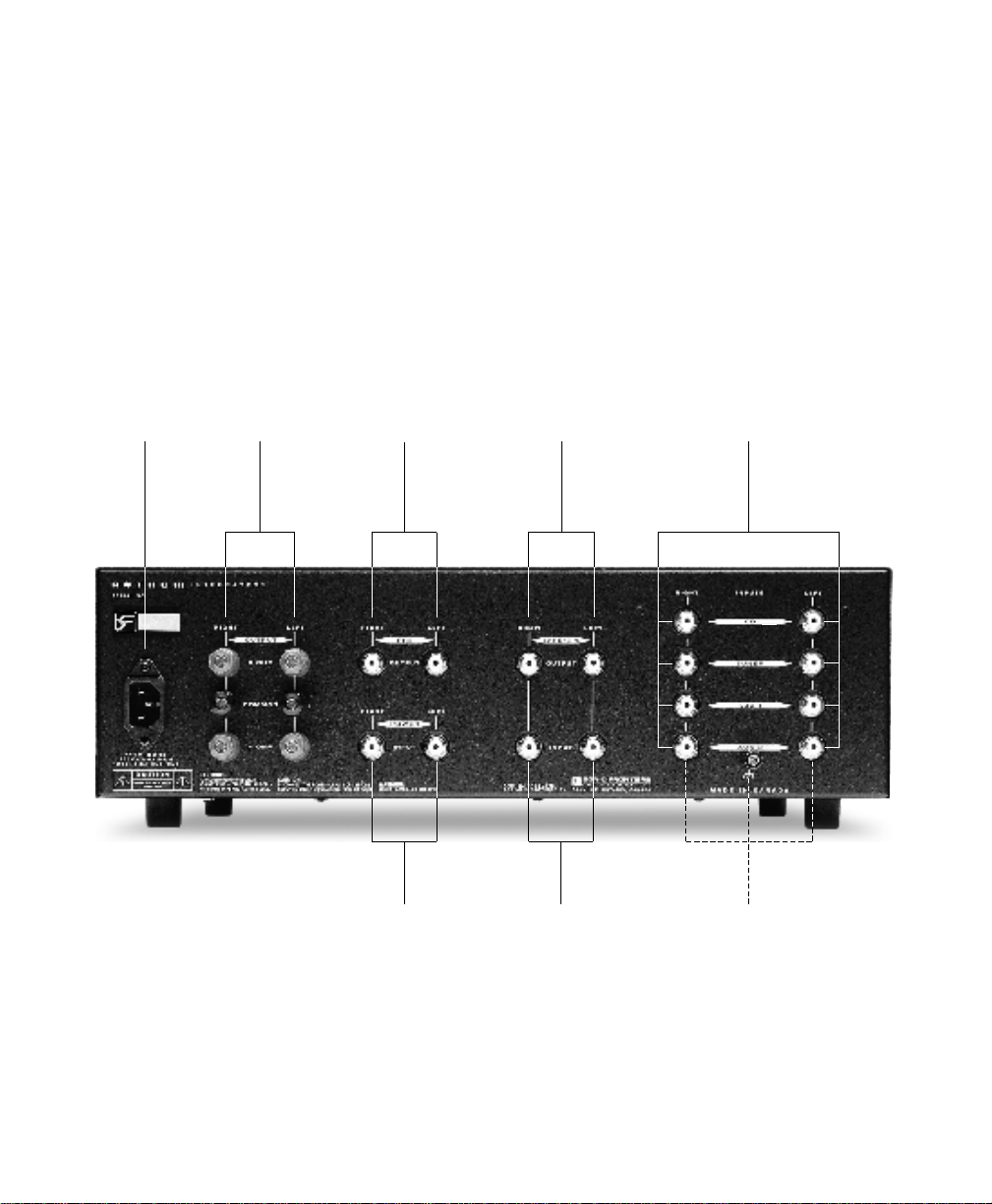
H
I L
J
K
M
N
O

C O N N E C T I O N F U N C T I O N S
NOTE: The Integrated 1 is shipped in the “integrated amplifier” configuration. For use as a separate “preamplifier”
and/or “power amplifier”, refer to Figure 1 and points J and M for instructions.
H D E T ACHABLE AC POWER CORD SOCKET
Plug the Detachable Power Cord into this socket (see
Figure 2). The Integrated 1 is factory set for the correct
operating voltage for the area in which it is sold (see
shipping box for voltage setting). If a different operating voltage is required, please contact an authorized
Sonic Frontiers or Anthem dealer, distributor or the
factory directly.
I SPEAKER CONNECTION POSTS
These 5 way binding posts accept a connection from
one pair of speakers. The negative connections are to
be made to the black connectors; left speaker to the
terminals marked left and right to the terminal marked
right. The positive connections are determined by the
speakers. If the speakers impedance tends towards
an 8 ohm load, use the left and right positive (red)
posts labeled as 8 ohm. If the speakers are better
represented by a 4 ohm load impedance, use the positive connectors labeled 4 ohm. Consult your speaker
specification sheet, manual or manufacturer directly if
there is any clarification needed regarding the impedance of your speakers. NOTE: ONLY O N E PA I R O F
P O S I T I V EC O N N E C T O R S M AY B E U S E D AT A T I M E .
U N D E RN O C I R C U M S TA N C E S A R E T W O PA I R O F
S P E A K E R ST O B E C O N N E C T E D T O BOTH 4 OHM AND
8 O H M P O S T S .
Refer to Figure 2 for further instruction.
J PREAMPLIFIER OUTPUT
This output connects to the single-ended inputs of
other units such as power amplifiers or a crossover
unit; connect left channel to left channel and right
channel to right channel. The set allows the Integrated
to be used solely as a preamp. For the Preamplifier
Outputs to function, an internal jumper connecting the RCA Preamplifier Outputs and Power
Amplifier Inputs must be cut or de-soldered.
See Figure 1.
K TAPE/EPL (EXTERNAL PROCESSOR LOOP) OUTPUT
This output connects to the single-ended inputs of a
tape deck or external processor; connect left channel
to left channel and right channel to right channel. This
output always follows the input selection of the
Selector Switch (A).
L LINE LEVEL INPUTS F OR CD, TUNER
AND AUXILIAR Y SOURCES
A line level single-ended source connection may be
made to these 4 sets of RCA connectors; connect
left channel to left channel and right channel to right
channel.
M POWER AMPL IFIER INPUT
This input accepts a single-ended RCA input connection from an external preamp or crossover; connect
left channel to left channel and right channel to right
channel. The signal input at these connections will
bypass all control functions and preamp functions of
the Integrated 1 and will operate only as a power
amplifier. For the Power Inputs to function, an
internal jumper connecting the RCA P r e a m p l i f i e r
Outputs and Power Amplifier Inputs must be cut
or de-soldered. See Figure 1.
N TAPE/EPL INPUT
This input accepts a single-ended RCA input connection from a tape deck or external processor; connect
left channel to left channel and right channel to right
channel. These inputs are activated when the
Tape/EPL-Source button (D) is depressed.

O OPTIONAL PHONO INPUT
AND GRO UND CONNECTION
This input is designed to replace the AUX 2 line level
input when the optional phono input module is
installed. This extra amplification stage provides additional gain when dealing with sensitive signals from
moving magnet phono cartridges. Connections are
made from a turntable; left channel to left channel and
right channel to right channel. The turntable’s ground
wire should connect to the ground post at the center
of the RCA inputs to prevent any “hum” from interfering with the signal. See the separate instruction sheet
that comes with this optional stage for more information. If your Integrated 1 was not purchased with a
phono stage and you wish to order one, contact your
dealer or Sonic Frontiers directly.
DO NOT CONNECT A LINE LEVEL SOURCE TO THE
PHONO INPUT IF THE OPTIONAL PHONO INPUT IS
INSTALLED. DOING SO MAY OVERLOAD AND
DESTROY THE SENSITIVE CIRCUITRY. THIS DAMAGE
WOULD NOT BE COVERED UNDER YOUR WARRANTY.
PRE OUTPUTS
Jumper wires
which need to
be cut or de-soldered for use as
separates.
POWER INPUTS
FIGUR E 1
This is an internal view of the jumper wires connecting the
RCA Preamplifier Outputs to the Power Amplifier Inputs.
The jumper wires must be cut or desoldered to function as
separate units. To reconfigure as an Integrated Amplifier,
the Preamplifier Out connectors may be connected to the
Power Amplifier Inputs externally via a pair of short interconnects or internally by resoldering the jumpers.
F IGU R E 2
Top figure shows a connection to a loudspeaker with an
8 ohm impedance, lower figure show a connection to a
speaker with 4 ohm impedance.
WARNING-DISCONNECT THE A C D E TA C H A B L E P O W E RC O R D F R O M T H EI N T E G R ATED 1 AND WAIT 5 MINUTES BEFORE
REMOVING COVER, TUBES OR FUSE.
S E T T I N G U P
The Integrated 1 comes with thirteen (13) tubes, as follows:
12AU7 (LV1 & V1) PREAMP TUBES
These tubes perform the line level preamplifying function of
the Integrated 1. The preamplifier stage of the Integrated 1
provides 12 db of gain. The 12AU7 tubes may be replaced
with matched pairs of ECC82, E82CC, ECC802S, 5814A,
6189, CV4003 or M8136.

1 2 AT7 (V3) FIRST STAGE AMPLIFICATION TUBE
The first stage of amplification in the amplifier section of
the Integrated 1 is achieved through the use of this dual
triode, amplifying both channels, one per triode section.
The 12AT7 may be replaced with the ECC81, E81CC,
ECC801S, 6201, CV4024or M8162 tube.
12AU7 (LV2 & V2) DRIVER TUBES
These tubes split the phase of the signal and drive the
push/pull pairs of power tubes. The 12AU7 tubes may be
replaced with matched pairs of ECC82, E82CC, ECC802S,
5814A, 6189, CV4003 or M8136.
Optional
Phono
Stage
Module
Location
LV4
LV6
EL84 (LV4,5,6,7 & V4,5,6,7) POWER TUBES
These tubes provide the last stage of amplification, set up
in push/pull pairs (4 tubes per channel, two per phase).
The EL84 tubes use a non-adjustable fixed biasing
scheme - meaning these power tubes do not require
manual bias adjustment by the user. If one EL84 should
fail, the entire channel (V4 through V7 or LV4 through LV7)
should be replaced with a matched quad set for best performance. The EL84 may be replaced with the EL84M,
6BQ5 or 7189 power pentode tube.
The entire power amplifier section (First Stage to Power
Stage) provides an additional 28 db of gain.
V6
LV1
12AU7
V1
LV5
12AU7
LV2
LV7V4V5
EL84
12AT7
V3
V7
12AU7
V2

INSERTION OF THE TUBES
1. Using the screwdriver supplied, remove the cover of
the Integrated 1. For your convenience, only two of the
screws are installed at the factory.
2. When handling the tubes, it is recommended that the
cotton gloves provided be worn to prevent skin oils from
depositing on the glass surface and possibly causing the
tube to become prematurely “gassy”, thereby shortening
the tube’s useful operating life.
3. Noting the location of the tube sockets in the top view
photo, inspect the tubes for corresponding labels and
markings. Once locations are mapped, take a tube and
inspect the pins, noting the larger space between two of
the pins (see Figure 3). This space will match with the
socket. Insert each tube into the appropriate tube socket, making sure all pins and pin holes are aligned. Do not
force the tubes into the sockets. “Rock” the tubes gently
while pushing slowly until each tube is firmly seated.
Note the larger space
between two of the pins and
holes for proper alignment
of tube and socket.
O P E R A T I O N
Before plugging in the Integrated 1, check to see that the
unit is configured for the correct AC line voltage for country of use. The operating AC line voltage is indicated on
the side of the shipping box. If the Integrated 1 is set
incorrectly for the country in which it is to be operated,
contact the dealer or distributor in your area. If the unit is
configured properly, continue with operation.
Connect the Detachable Power Cord to the Integrated 1
AC Power Cord Socket (H) (see Figure 4). Plug your
Integrated 1 into the AC power source.
All remaining connections are made with co-axial cable
and RCA connectors to or from other single-ended units.
Connect source units to the Integrated 1 Inputs (L); l e f t
channel to left channel and right channel to right channel.
If a tape or other line level recording or processing device
is being implemented, connect the left and right audio output of the unit to the corresponding left and right Tape/
EPL Input (N) of the Integrated 1. Also connect the left and
right Tape/EPL Outputs (K) on the Integrated 1 to the corresponding left and right audio inputs of the external
device.
Connect loudspeakers to the appropriate post as
described in the connection section of this manual.
The Integrated 1 is now ready for operation. Power the
Integrated 1 by placing the On-Off button (G) in the ON
position. The tubes will take approximately 30 seconds to
warm up and then the Integrated 1 is functional.
Select a ready source through the Selector Switch (A).
Balance is adjusted through use of the Balance Control (B);
turning it left and right will adjust the left and right levels
respectively in a -6dB adjustment range. The center detent
is an indicator for equal, or balanced, left and right levels.
FIGU RE 3
Volume is adjusted through use of the Volume Control (C).
Turning this control clockwise increases the volume level
of both channels. Be sure the level is sufficiently low when
turning the unit ON or returning to the OPERATE mode
after MUTING, to prevent damage to speakers, amplifiers

or the Integrated 1.
To record from a source, place the Tape/EPL-Source button (D) in the SOURCE position, select the source material
you wish to record via the Selector Switch (A), and commence recording. To play back a tape recording, place the
Tape EPL/ Source button in the TAPE position.
Muting the Integrated 1 is achieved by placing the
Mute/Operate button (G) in the MUTE position (button
depressed); the output signal is then cut off. To resume
listening, place the button in the OPERATE position (not
depressed).
FIG U RE 4
Alignment of the AC power connector and detachable cord.
T R O U B L E S H O O T I N G
If at any time the Integrated 1 fails to work properly, consult
this checklist:
1. Check that the AC Detachable Power Cord is plugged into
the Integrated 1 Detachable Power Cord Socket (H) and is
connected to a live source of AC power. For instance, if using
a power bar, check that the bar is turned on.
has blown, the thin metal conductor will have melted and the
glass may appear “smoked”. If the fuse has blown, replace
with a fuse of the same rating (2.5 Amp/250V slo-blo for 100
to 120 volt countries and 1.25 Amp/250V slo-blo for 200 to
240 volt countries). (See Figure 5)
NOTE: Under no circumstances should you replace the AC
power fuse with one of a higher current rating! Doing so may
cause further damage to the Integrated 1 and will also void
the warranty. In addition, your continued protection from risk
of fire or shock would be seriously compromised.
• Ensure the tubes are plugged firmly into their sockets as
described in “INSERTION OF THE TUBES”.
5. Be sure the rest of the system is functioning properly (i.e.
source unit, power amplifiers, cables and connections, etc.).
6. With tubes, fuses, covers and power cords in place, check
that the LED (E) is lighted (glowing light green). If all of the
above troubleshooting steps have been followed and the LED
is not lighted (remains dark green), contact your dealer or
distributor for assistance.
2. Ensure that all Input and Output connections are secure for
a proper electrical contact.
3. DISCONNECT THE AC POWER CORD, wait 5 minutes,
remove the chassis covers from the Integrated 1 and Power
Supply and check that:
• A slo-blo fuse, with a rating of 2.5 Amp/250 V (1.25
Amp/250 V for European and Asian versions), is installed in
the cylindrical tube next to the large power transformer.
• The AC power fuse is intact and has not blown. If the fuse
FIGU R E 5
Fuse location in the Power Supply and removal.
WARNING-DISCONNECT THE A C D E TA C H A B L E P O W E R C O R DF R O M T H EI N T E G R ATED 1 AND WAIT 5 MINUTES BEFORE
REMOVING COVER, TUBES OR FUSE.

BREAK-IN TIME
As with all audio electronic products, the ultimate sonic
character of the Integrated 1 will not be realized until and
unless the unit receives a minimum of approximately 70
hours of signal break-in time (i.e. the Integrated 1 is on
and outputting a signal).
PLACEMENT FOR PROPER VENTILAT I O N
Allow at least 4” (15 cm) of clear space above the
Integrated 1 chassis for proper ventilation, making sure the
air vent slots in the chassis cover remain unobstructed.
Also, be sure that the Integrated 1 is placed on a secure,
hard and level surface (not on carpet).
SAFET Y INSTRUCTIONS
1. Ventilation - Although your Integrated 1 generates only nominal heat in use, be sure that the ventilation slots in the top
cover have at least 4” of unobstructed air space above them.
2. Water and Moisture - This product should not be used
near water. To prevent fire or shock hazard, do not expose
this product to rain or moisture.
3. Heat - This product should be situated away from heat
sources such as radiators, heat registers, stoves, or other
appliances which produce heat.
4. Power Sources - This product should be connected to an
AC power source of the proper rated voltage. The original
shipping container will stipulate the AC voltage this unit can
operate with correctly.
5. Cleaning - A regular dusting with a soft, non-abrasive
cloth will generally keep the finish of the faceplate and chassis looking like new. At no time should you allow any liquid to
come in contact with the Integrated 1; it may run into the
electronic circuitry and cause damage which will not be covered under your warranty.
6. Servicing - Do not open this product. No user serviceable
parts inside. Refer servicing to an authorized service technician.
7. Non-Use Periods - The power cord of this product should
be unplugged from the outlet when left unused for an
extended period of time.
8. Do not remove the Integrated 1 covers while the unit is
“on”, or connected to an AC power source. Cover screws
could fall through the ventilation slots and cause electrical
damage to the Integrated 1.
PACKING MAT E R I A L S
Please retain all of the packing material and shipping boxes
for your Integrated 1. They are custom designed to prevent
shipping damage from occurring. Sonic Frontiers, Inc. will
accept no responsibility for any damage occurring to an
Integrated 1 that is shipped in packing material other than
the original Sonic Frontiers packing material.
DISCLAIMER OF LIABILITY
Under no circumstances does Sonic Frontiers, Inc.
assume liability or responsibility for injury or damages
sustained in the use or operation of this equipment or for
damages to any other equipment connected to it.
Sonic Frontiers, Inc. reserves the right to make design
changes or improvements without the obligation to revise
prior versions. All specifications are subject to change
without notice.
LIMITED FIVE Y EAR WA R R A N T Y
Sonic Frontiers, Inc. warrants to the purchaser that each
Integrated 1 is free of manufacturing defects for a period
of five (5) years from the date of purchase. This five (5)
year limited non-transferable warranty excludes all vacuum
tubes, which we warrant for a period of twelve (12)
months. To receive this warranty, the original purchaser
must complete and mail to Sonic Frontiers, within thirty
(30) days from the date of purchase, the enclosed
Warranty Registration Card. Sonic Frontiers, Inc. will then
validate the warranty to the original purchaser. This warranty is subject to the following conditions and limitations:
1
. Warranty applies only to the original purchaser.
2. This warranty is void and inapplicable if the product has
been handled other than in accordance with the instructions in this Operating Manual, abused or misused, damaged by accident, neglect or in being transported, or the
defect is due to the product being tampered with, modified or repaired by anyone other than Sonic Frontiers, Inc.
or an authorized Sonic Frontiers repair depot.
3. Warranty does not cover normal maintenance.

4. Sonic Frontiers, Inc. shall not be responsible in any way
for consequential or indirect damages or liabilities resulting
from the use and operation of the product covered herein
or resulting from any breach of this warranty or any
implied warranty relating to said product.
During this period, Sonic Frontiers, Inc. will repair or
replace any defective components free of charge. A
Return Authorization Number (RA Number) is required
before any product is returned to our factory for any reason. This number must be visible on the exterior of the
shipping container(s) for Sonic Frontiers to accept the
return.
Units shipped to us without a Return Authorization Number
or without a visible RA Number on the exterior of the shipping container(s) will be returned to the sender, freight
collect.
Units to be repaired by Sonic Frontiers, Inc. must be sent
shipping and insurance prepaid by the original purchaser
in the original packing material. A returned product should
be accompanied by a written description of the defect.
Repaired units will be returned by Sonic Frontiers, Inc.
shipping and insurance prepaid.
All other warranties or conditions either written or implied
are void.
Note: In foreign markets (anywhere outside of Canada and the
USA), the warranty is supplied by the authorized International
D i s t r i b u t o r. Exact terms and conditions may vary.
This symbol is intended to alert the user to the
presence of uninsulated “dangerous voltage”
within the product’s enclosure that may be of
sufficient magnitude to constitute a risk of electric shock to persons.
This symbol is intended to alert the user to
the presence of important operating and
maintenance (servicing) instructions in the
literature accompanying the appliance.

TECHNIC A L S P ECIFICAT I O N S
(AC line set at 117V 60Hz)
PREAMPL I F IER SPECIFIC AT I O N S
Line Level Inputs to Pre Outputs
INPUTS (6): CD, Tuner, Aux 1, Aux 2/Phono, Tape
and Power
OUTPUTS (3): Tape, Preamplifier and Main Power
Amplifier (0,4,8 ohm)
CONTROLS (3): Input Select, Balance, Volume
SWITCHES (3): Tape/EPL (External Processor Loop),
Mute/Operate, On/Off
TUBE COMPLEMENT: 4-12AU7, 1-12AT7, 8-EL84
POWER REQUIR EMENTS: 100-120VAC 60Hz
(Export 200-240VAC 50/60Hz) 255 VA maximum
D I M E N S I O N S : Integrated 1 Chassis: 19" (48 cm) W x 5
1/4" (13.4 cm) H x 13” (33 cm) D, Knobs extend 3/4" (1.9
cm) forward of panel
W E I G H T: Integrated 1 Chassis: Net 36 Ibs, (15.5 kg)
I N T E G R A T ED AMPLIFIER S P E C I FICAT I O N S
R ATED POWER: 25 Watts continuous: 10Vrms into
4 ohms or 14.14 Vrms into 8 ohms both channels driven
30Hz to 15kHz @ <1% THD&N; (user selectable 4 and 8
ohms taps on rear panel)
FREQUENCY RESPONS E: -0.5dB 30Hz to 25kHz (@ rated
power); -3.0dB 10Hz to 65kHz (@ rated power)
SIGNAL TO NOISE RAT I O : ≤ -83dB (A weighted ref 25W
rated power); ≤ -72dB (Unweighted ref 25W rated power)
T H D & N : ≤ 0.2% 1kHz @ rated power, ≤ 1% 30Hz to 15kHz
@ rated power, ≤ 3% 18Hz to 23kHz @ rated power
INPUT IMPEDANCE: 750k ohms (line level inputs)
OUTPUT IMPEDANCE: 7k ohms (minimum required load:
100k ohms)
FREQUENCY RESPONSE: -0.5dB 30Hz to 20kHz,
-3.0dB 10Hz to 55kHz
SIGNAL TO NOISE RATIO: ≤ -75dB (Unweighted ref 1V
@ Pre Out); ≤ -85dB (A weighted ref 1V @ Pre Out)
TH D&N: ≤0.3% 10Hz to 50kHz (Ref 1V @ Pre Out)
P H A S E : Polarity Inverting
GAIN: +12dB
POWER AMPLI F I ER SPECIFIC AT I O N S
Power Amplifier Inputs to Main Speaker Outputs
R ATED POWER: 25 Watts continuous into 4 or 8 ohms
both channels driven 30Hz to 15kHz @ <1% THD&N; (user
selectable 4 and 8 Ohm taps on rear panel)
FREQU ENCY RESPONSE: -0.5dB 10Hz to 40kHz (1W);
-3.0dB 15Hz to 150kHz (1W); -0.5db 10Hz to 40kHz (@
rated power); -3dB 15 Hz to 100kHz (@ rated power)
S I G N A L T O NOISE RATIO: ≤ -95dB (A weighted ref 25W
rated power); ≤ -87dB (Unweighted ref 25W rated power)
TH D&N: ≤1% 30Hz to 15kHz @ rated power; ≤3% 18Hz
to 23kHz @ rated power
P H A S E : Polarity Non-inverting
INPUT IMPEDANCE: 100k ohms (Power Amplifier Inputs)
P H A S E : Polarity Inverting
INPUT IMPEDANCE: 750k ohms (Line level inputs)
GAIN: +40dB
SE N S I T I V I T Y: 160mV input for rated power (Volume
control @ maximum)
DAMPING FA C T O R : ≥8 @ 8 ohms; ≥6 @ 4 ohms
GAIN: +28dB
S E N S I T I V I T Y: 660mV Input for rated power
N O T E : For technical specifications on the optional Moving
Magnet Phono Module, please contact Sonic Frontiers.
All tests were performed with the Audio Precision System One.

D E S I G N E D A N D M A N U F A C T U R E D B Y S O N I C F R O N T I E R S I N C O R P O R A T E D
2 7 9 0 B R I G H T O N R O A D , O A K V I L L E , O N T A R I O , C A N A D A L 6 H 5 T 4 T E L : ( 9 0 5 ) 8 2 9 - 38 3 8 FA X : ( 9 0 5 ) 8 2 9 - 3 0 3 3
S o n i c F r o n t i e r s c a n b e r e a c h e d 9 : 0 0 a m t o 6 : 0 0 p m ( E . S . T . ) o r 2 4 h o u r s a d a y b y f a c s i m i l e
E - M A I L : S F I @ s o n i c f r o n t i e r s . c o m W W W : h t t p / / w w w . s o n i c f r o n t i e r s . c o m / A N T H E M
