Page 1
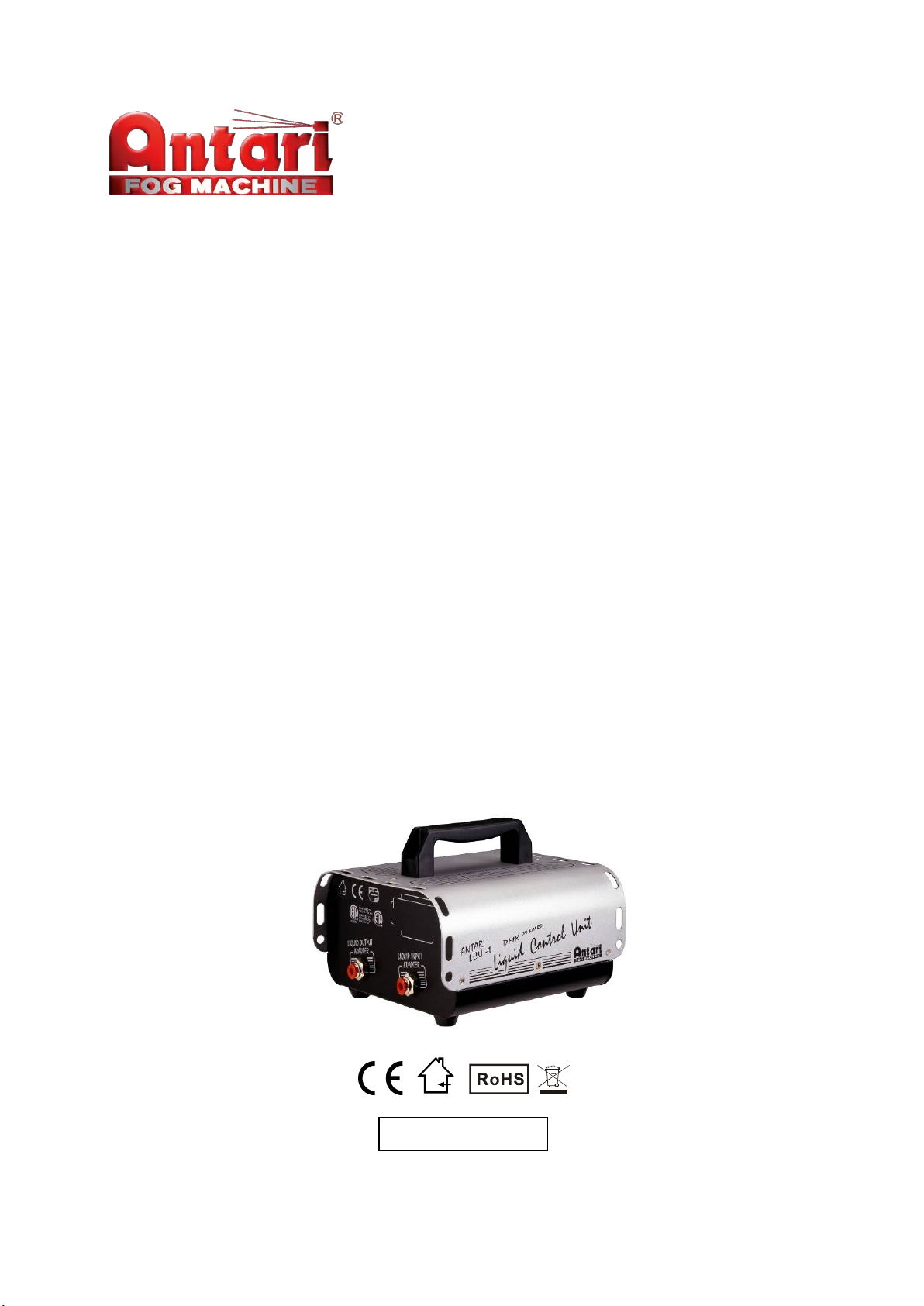
LCU-1
Liquid Control Unit
User Manual
© 2014 Antari Lighting and Effects Ltd.
English ‧ 中文
Page 2

Page 3
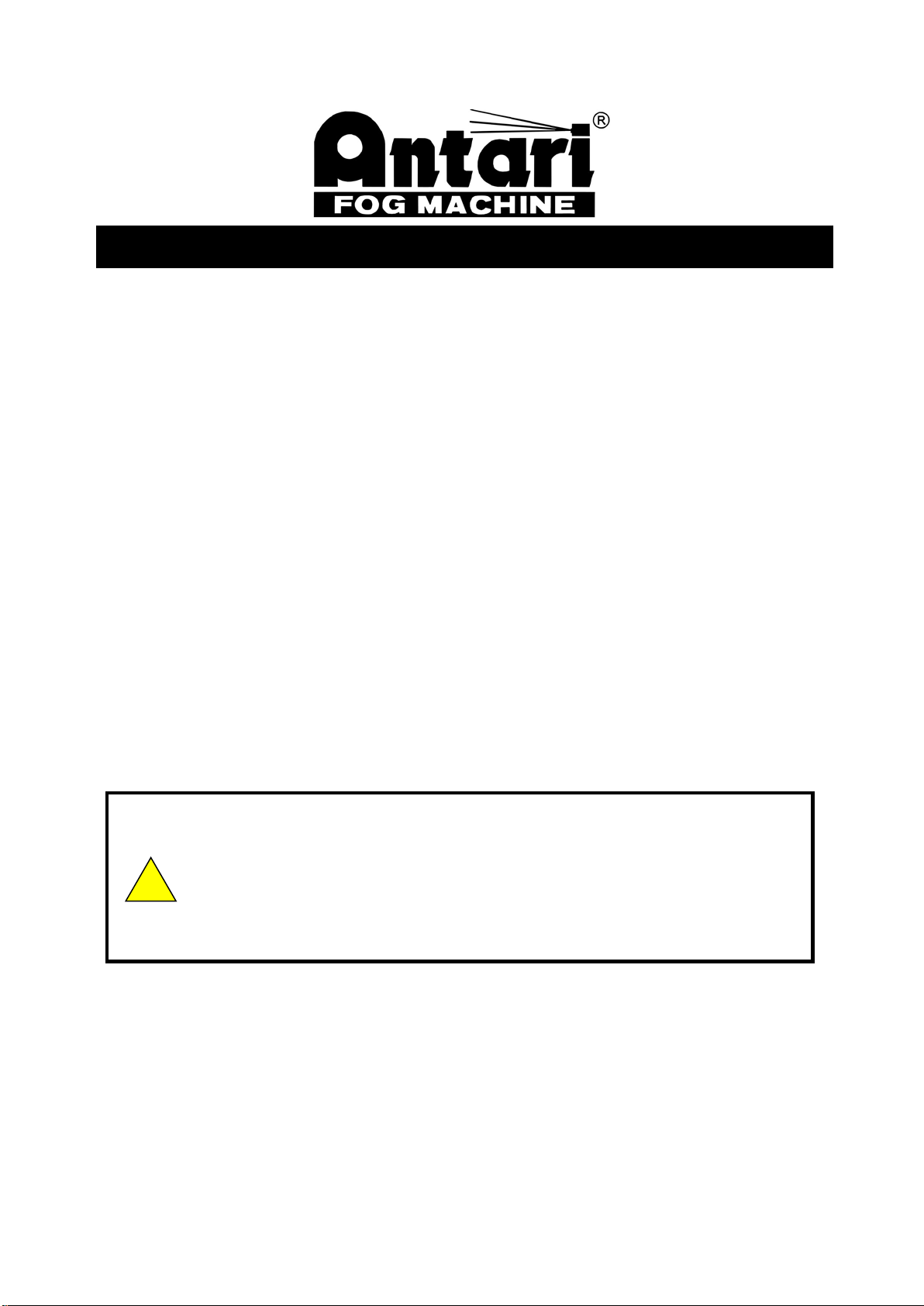
!
Antari LCU-1 Liquid Control Unit User Manual
Congratulations on the purchase of your new
ANTARI LCU-1 Liquid Control Unit.
■ Introduction
Thank you for choosing an ANTARI Liquid Control Unit. You now own a
rugged and powerful state-of-the-art machine. Pr ior to use, we suggest
that you carefully read all of the instructi ons . B y following the
suggestions found in this us er manual, you can look f orward to the
reliable and satisfactory performance of your ANTARI Liquid Control Unit
for years to come.
Please follow these operation, safety and maintenance instructions
to ensure a long and saf e life for your Control Unit.
Cautions
Risk of electric shock. Disconnect the appliance from the
electric supply before removing the cover. Note: there are
no user serviceable parts inside.
Danger of electric shock
․ Keep this device dry.
․ For inside use only. Not designed for outside use.
3
Page 4

․ For the 110V models, use 3-prong grounded electric al outlet only.
Prior to use take care to det ermine t hat the unit is installed at the
rated voltage.
․ Keep Liquid Control Unit upright.
․ Turn off or unplug when not in use.
․ This machine is not water- or splash-proof. I f mois ture, water, or fog
liquid gets inside the housing, immediate ly unplug the unit and
contact a service technician or your ANTARI dealer before using it
again.
․ No user serviceable parts inside. Refer to your ANTARI dealer or
other qualified service personnel.
Danger of burns
․ For adult use only. Liquid Control Unit must be inst alled out of the
reach of children. Never leave the unit running unattended.
․ Locate the fog machine in a well-ventilated area. In order t o
guarantee adequate ventilation, allow a free air space of at lea s t 20
cm around the sides and top of the unit .
․ Keep flammable materials at least 50 cm away from the Unit
․ Always allow your ANTARI Liquid Control Unit to cool down before
attempting to clean or service it.
Danger of explosion
․ Never add flammable liquids of any kind (oil, gas, perfume) to the
Liquid Control Unit.
Pay attention to all warning labels and ins t r uc t i ons pr int ed o n t he exterior
of your ANTARI Liquid Control Unit
4
Page 5
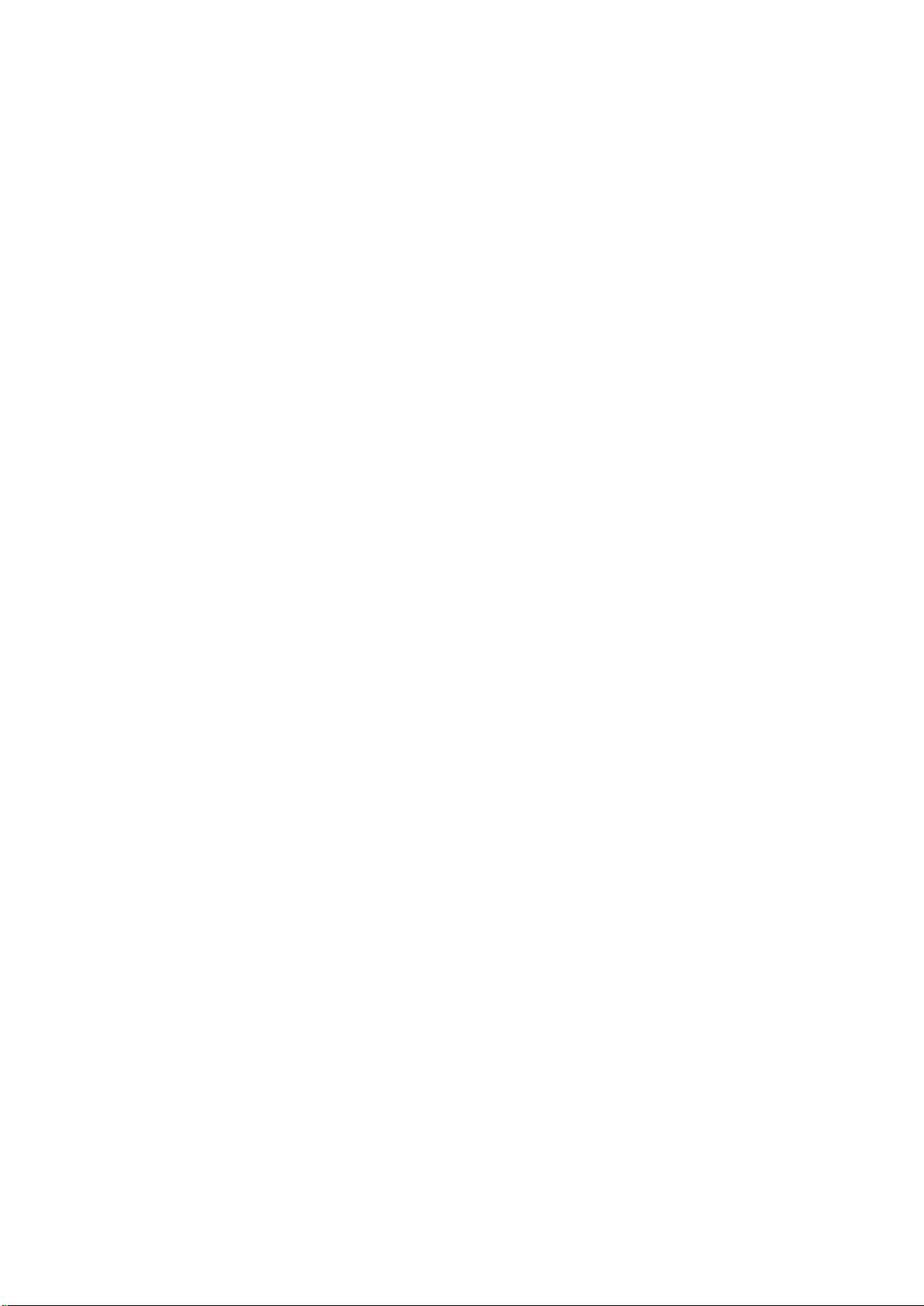
․ Maximum pressure of the pump inside the machine is 7 BAR.
․ Maximum fog output is 20,000 cubic feet/minute.
․ Visibility during operation is reduced.
․ Use only the high-quality, water-based fog liquid that your dealer
recommends. Other fog liquids may cause clogging or “ s pitting”.
․ Operating this unit without liquid will cause damage to t he pump .
․ If your ANTARI Liquid Control Unit fails to work properly, discontinue
use immediately, pack the unit securely (preferably in the original
packing material), and return it t o your ANTARI dealer for s ervice.
■ Unpacking & Inspecti on
Open the shipping carton and verify that all equipment neces s ary to
operate the system has arrived intact. Refer to the “Features” section
for information on what items are included with your model. If any
equipment is missing contact your ANTARI dealer immediately.
Before beginning initial setup of your ANTARI Liquid Control Unit, make
sure that there is no evident damage caused by transport at io n. I n the
event that the unit’s housing or cable is d amaged, do not pl ug it i n and
do not attempt to use it until af ter contacting your ANTARI dealer for
assistance.
5
Page 6
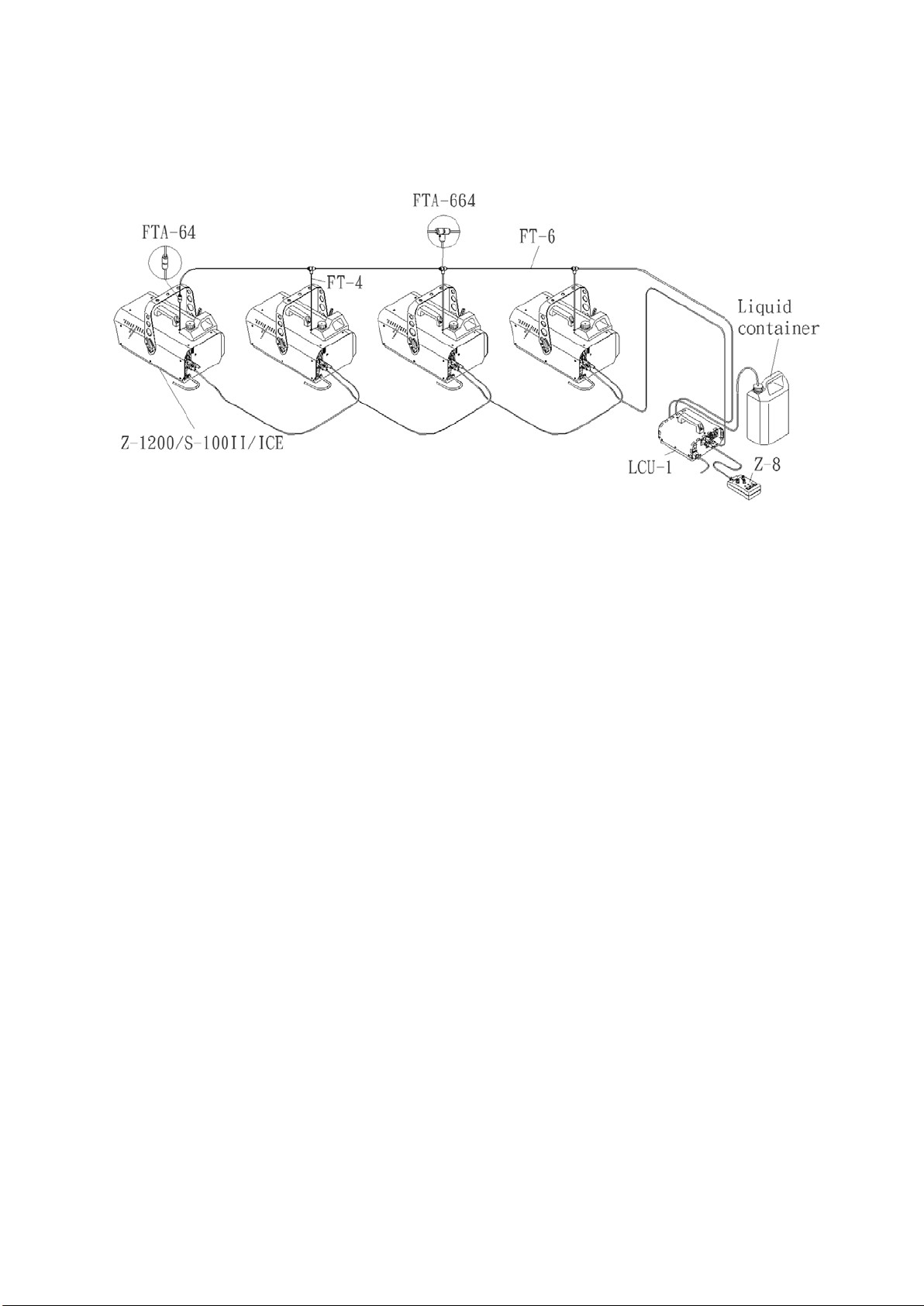
■ Setup
․ See connection diagram
․ Remove all packing materials from shipping box. Check that all
foam and plastic padding is removed.
․ Place Liquid Control Unit on a flat surface.
․ Put a Tank beside Liquid Control Unit and connect a 6mm PU tube
between Tank & Liquid Input Adapter
․ Connect 6mm PU tube from Liquid Output Adapter th en extend this
tube to
four Z-1200 fog machine (S-100IIs / ICEs). Each terminal use FT-6 ,
FTA-64
and FTA-664 divide liquid flow direction.
․ Firmly attach the remote control cable to the pr oper i nput on the rear
of the machine.
․ If you are connecting the machine to a DMX c ont rol ler o r in a d aisy
chain of DMX controlled devices ensure th e various c ables a re
connected to the proper sock et on t he back of the fog machine.
6
Page 7

■ DMX Connector Pin Assi gnm e nt
Pin
Function
1
Ground
2
Data-
3
Data+
DMX Value 0 - 5 = The Unit is OFF
DMX Value 250 – 255 = Maximum Volume Output (100%)
The machine provide 3 or 5 pin XLR connector for DMX connec tion.
Diagram below indicate pin assignment information
3 Pin XLR 5 Pin XLR
Instructions of DMX Control:
DMX Value 6 – 249 = Volume Control (5% - 95%)
7
Page 8

Occupation of the DIP switches:
■ Operation
․ Plug power cord into a grounded electrical outlet. I f necessary, turn
power switch on rear of unit to “ON” position.
․ To extrude liquid, press the appropriate but t o n on t he r emote f or t h e
desired length of time.
․ For further information on operating your ANTARI Liquid Control Unit ,
refer to the Antari onboard, “Remote Control Operation”.
․ For details regarding DMX, refer to t he Ant ar i onboar d DMX f og
machine settings section.
If you experience low output, pump noise or no output at all, unplug
immediately. Check Tank fluid level, the external fuse, remote
connection, and power from the wall. If all of the above appears t o be
O.K., plug the unit in again. If fluid does not come out after holding the
remote button down for 30 seconds, chec k the tube attached to the tank
to make sure there is fluid going through the tube. If you are unable to
8
Page 9

determine the cause of the problem, do not s i mply continue pus hi ng t he
remote button, as this may damage the unit. Return t h e mach ine t o your
ANTARI dealer.
Cleaning your fog mac hine regularly will he lp reduce costly parts
replacement and repair charges.
■ Maintenance
Do not allow the fog liquid to become contaminated. Always replace the
caps on the fog liquid container and t he f o g mach ine li quid t a nk
immediately after filling.
After every 40 hours of continuous operation, it i s recommended to run a
cleaning solution composed of 80% dis t i lled water/20 % white vinegar
through the system to prevent the accumulation of particulate matter in
the tube. The recommended cleaning regimen is as f ol lows:
1. While unit is unplugge d and clean out debris with vinegar and a pipe
cleaner, making sure that the tube is free of clogs.
2. Add cleaning solution to t ank . Run unit in a open area until tank is
empty.
3. Cleaning is now complete. Refill with fog liquid.
4. Clean with a dry cloth only.
5. Store dry.
Read and save these instructions
9
Page 10

恭喜您購買了全新的 ANTARI LCU-1 液體控制器
有觸電的危險
!
Antari LCU-1 液體控制器說明書
■ 簡介
感謝您選擇 Antari LCU-1 液體控制器. 您擁有了一台堅固和技術先進的機
器。在使用之前,我們建議您仔細閱讀所有的說明。按照本用戶手冊中的
建議,你可以期待在未來幾年內的的 ANTARI 液體控制器提供可靠的和令
人滿意的效能。
請按照這些操作,安全和維護說明的控制裝置,
以確保長期,保持機器壽命。
注意事項
有觸電的危險。卸下主機蓋之前斷開所有設備的供電。注意:
內部無用戶可自行維修的部件。
10
Page 11

• 請保持本機乾燥。
燙傷危險
• 僅供室內只使用。不為室外使用而設計的。
• 110V 型號,只能使用 3 芯接地的電源插座。在使用之前,請確認機器
輸入電源的額定電壓。
• 保持直立。
• 關閉電源, 在不使用時請將插頭拔掉。
• 本機不具備防水或防潑水功能。若不慎有水分,水或液體流入,應立即
拔掉電源,並聯繫技術服務人員或您的 ANTARI 經銷商聯絡確認後再使
用。
• 內部沒有用戶可維修的部件。請聯絡 ANTARI 交易商或其他合格的服務
人員。
• 僅提供成人使用。液體控制器必須安裝在兒童接觸不到的地方。切勿無
人看守將本機運行。
• 請將煙霧機安裝在通風良好的地方。為了保證足夠的通風條件,允許至
少 20 厘米左右兩側和頂部的自由空間。
• 易燃材料保持至少 50 厘米的距離
• 請務必讓您的 ANTARI 液控制器冷卻後,再嘗試清洗或維修。
11
Page 12

發生爆炸的危險
• 切勿添加任何一種易燃液體 (石油,天然氣,香水)至液體控制器。
• 請注意您的 ANTARI 液控制器外部印上的所有警示標籤和說明
• 機器內部油泵的最大壓力是 7 BAR。
• 最大的煙霧輸出是 20000 立方英尺 / 分鐘。
• 僅使用經銷商建議高品質的,水性煙油。使用品質不良的煙油可能會造
成電熱管堵塞或機器噴油問題。
• 操作本機時若未加入煙油,會造成油泵的損壞。
• 如果 ANTARI 液控制器不能正常工作,請立即停止使用,將本機打包
(最好是在原來的包裝材料),並送回到 ANTARI 經銷商進行檢測
■ 開箱和檢驗
打開包裝盒,確認所有必要的設備及零件完好無損。請參閱“功能”章節
中包裝內容。如果缺少任何設備或零件請立即和 ANTARI 經銷商聯繫。
開始設置您的的 ANTARI 液體控制器前,請再次確認機器或零件沒有因
運輸造成的損壞。若機器或接線有損壞的情形,請勿送電及使用,請先和
ANTARI 經銷商聯繫。
■ 接線說明
․ 見下方接線示意圖
12
Page 13

FT-4: 4mm PU 油管 FT-6: 6mm PU 油管
FLF-4: 4mm 粉末 FLF-6: 6mm 粉末
FTA-64: 6mm/4mm 油管連接座 FTA-66: 6mm/6mm/油管連接
座
FTA-664: T 型 6mm/6mm/4mm 油管連接座
․ 將所有的包裝材料移除,確認所有的泡棉及塑膠包裝材料確實移除.
․ 將液體控制器放置在平面上.
․ 將油桶置於液體控制器旁,使用 FT-6 連接油桶及液體輸入端連接座
(LIQUID INPUT ADAPTER)接上.
․ 由液體輸出端連接座(LIQUID OUTPUT ADAPTER)開始連接至各機器
油桶.
․ 依照上方圖解使用所需連接座及油管接上. FLF-4/FLF-6 接至各油桶油
管置入端.
․ 使用機型 Z-1000, Z-1020, Z-1200 煙機,S-100II 或 ICE
13
Page 14

■ DMX 連接 PIN 的接點說明
本機提供 3 Pin 或 5 PIN XLR 的 DMX 連接。下方為 Pin 的接點說明:
3 Pin XLR 5 Pin XLR
Pin 功能
1 接地
2 數據3 數據+
DMX 頻道控制說明
設定值 0 - 5 = 關
設定值 6 – 249 = 調整輸出量大小 (從 5% 到 95%)
設定值 250 – 255 = 最高輸出量 (100%)
LCU-1 內建有 DMX 的功能,使用一個控制頻道,每一個頻道可設定
的數值在 0~255 之間。
連結 DMX 控台後,輸出量的大小由 DMX 控台控制。
當該頻道的設定數值在 0 ~ 5 之間時, LCU-1 機器將無法動作。
14
Page 15

當設定數值在 6 時,機器能啟動最小的輸出量從 5% 開始,在設定值達
到 249 時,輸出量會提高到 95% 。也就是說,隨著設定值的升高輸出
量也會隨之增強。
當設定數值從 250 到 255 時,LUC-1 機器將輸出最大的 100% 輸出
量。
■ 控制說明
LCU-1 液體控制可透過 Z-8 線控器或 DMX 進行控制
․ 使用 Z-8 線控器控制, 請將 Z-8 線控器插入液體控制器背面的 4 pin 連
接座(REMOTE INPUT), 並使用 4 pin 連接線由液體控制器端的(OUT
TO FOGGER)連接至煙機的控制器輸入座, 即可進行控制
․ 使用 DMX 進行控制, 請將 DMX 請將控台端輸出或上一台機器的輸出
端連接至液體控制器的 DMX 輸入端, 並由液體控制器的 DMX 輸出端
連接至機器即可進行控制
15
Page 16

DMX Channel 1: 0-5 關閉
6-255 煙量 1-100%
■ 作業
․ 將電源線插入帶有接地的電源插座。請將設備背面的電源開關切至
“ON”的位置以啓動機器。
․ 使用按遙控器上的相應按鈕調整所需的噴煙時間長度。
․ 對於操作 ANTARI 液控制器的更多信息,請參閱的 ANTARI 遙控操
作”。
․ 關於 DMX 的詳細信息,請參閱 ANTARI 煙霧機設置說明。
如果您遇到煙量低,油泵發出噪聲或沒有輸出,請立即拔下插頭。檢查油
桶的油量,保險絲,連接,及電源。如果上述所有項目檢測為正常請再次
打開電源。如果液體還是無法抽出請按下控制器的噴煙按鈕 30 秒,並檢
查油桶接到液體控制器的油管中是否有液體通過。如果您無法確定問題的
原因, 請勿繼續按下遙控器按鈕,因為這可能會損壞設備。請將機器送回
ANTARI 經銷商進行檢測。
定期清潔您的煙機將有助於減少昂貴的部件更換和維修費用。
■ 保養
請勿讓煙霧油受到汙染. 加油後請務必將油桶蓋重新蓋上鎖緊
16
Page 17

建議每 40 小時連續運作後進行保養, 使用 80%蒸餾水及 20%白醋調合制
作清洗液進行管路及油泵清潔, 以防止管路內的顆粒物質累積, 建議清潔步
驟如下:
1. 將機器插頭拔除, 並檢查管路內是否有堵塞.
2. 於油桶內加入調製好的清潔液開始進行清潔
3. 完成清潔後即可重新填充煙油進行使用
4. 只使用乾布清潔
5. 晾乾存放
讀取並保存這些指示
17
Page 18

18
Page 19

19
Page 20

C08LCU101
