Page 1

HZ-1000
Hazer Machine User Manual
English · 中文
© 2018 Antari Lighting and Effects Ltd.
Page 2

Page 3
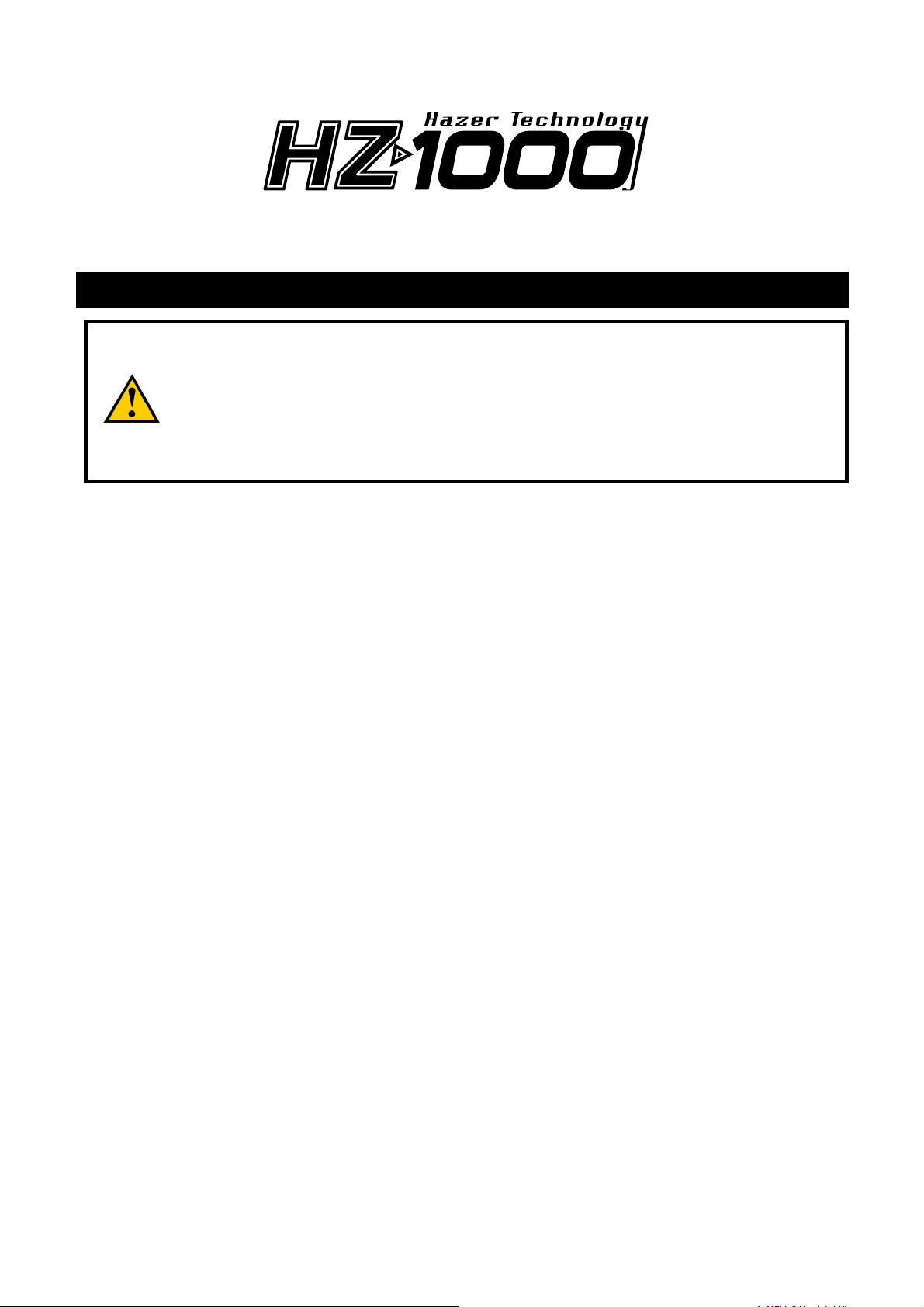
3
User Manual
Safety Information
Please read the following safety information carefully before operating the
machine. Information includes important safety information about installation,
usage, and maintenance. Pay attention to all warning labels and instructions in
this manual and printed on the machine.
If you have questions about how to operate the machine safely, please contact your local
Antari dealer for help.
․ Keep this device dry.
․ Always connect to a grounded circuit to avoid risk of electrocution.
․ Before connecting the machine to power, always check the voltage indicated on the
machine matches your local AC voltage. Do not use the machine if the AC power
voltage does not match.
․ Disconnect the machine from AC power before servicing and when not in use.
․ This product is for indoor use only! Do not expose to rain or moisture. If fluid is spilled,
disconnect AC power and clean with a damp cloth. If fluid is spilled onto electronic parts,
immediately unplug the machine and contact your local Antari dealer for advice.
․ No user serviceable and modifiable parts inside. Never try to repair this product, an
unauthorized technician may lead the machine to damage or malfunction.
․ For adult use only. Never leave the machine running unattended.
․ Install in well ventilated area. Provide at least 50 cm of space around the machine.
․ Never add flammable liquid of any kind to the machine.
․ Make sure there are no flammable materials close to the machine while operating.
․ Only use Antari fluid. Other fluid may lead to malfunction.
․ If the machine fails to work, unplug the machine and stop operation immediately.
Contact your local Antari dealer for advice.
Page 4

4
․ Before transporting the machine, make sure the fluid tank is completely drained.
․ Smoke fluid may present health risks if swallowed. Do not drink haze fluid. Store it
securely. In case of eye contact or if fluid is swallowed immediately look for medical
advice.
Unpacking and Inspection
Immediately upon receiving the machine, carefully unpack the carton, check all content to
ensure that all parts are present and have been received in good condition. If any parts
appear damaged or mishandled from shipping, notify the shipper immediately and retain the
packing material for inspection.
What is included: 1 x HZ-1000 Hazer
1 x Power Cord
1 x User Manual
Product Dimension
690 mm
510 mm
610 mm
Page 5
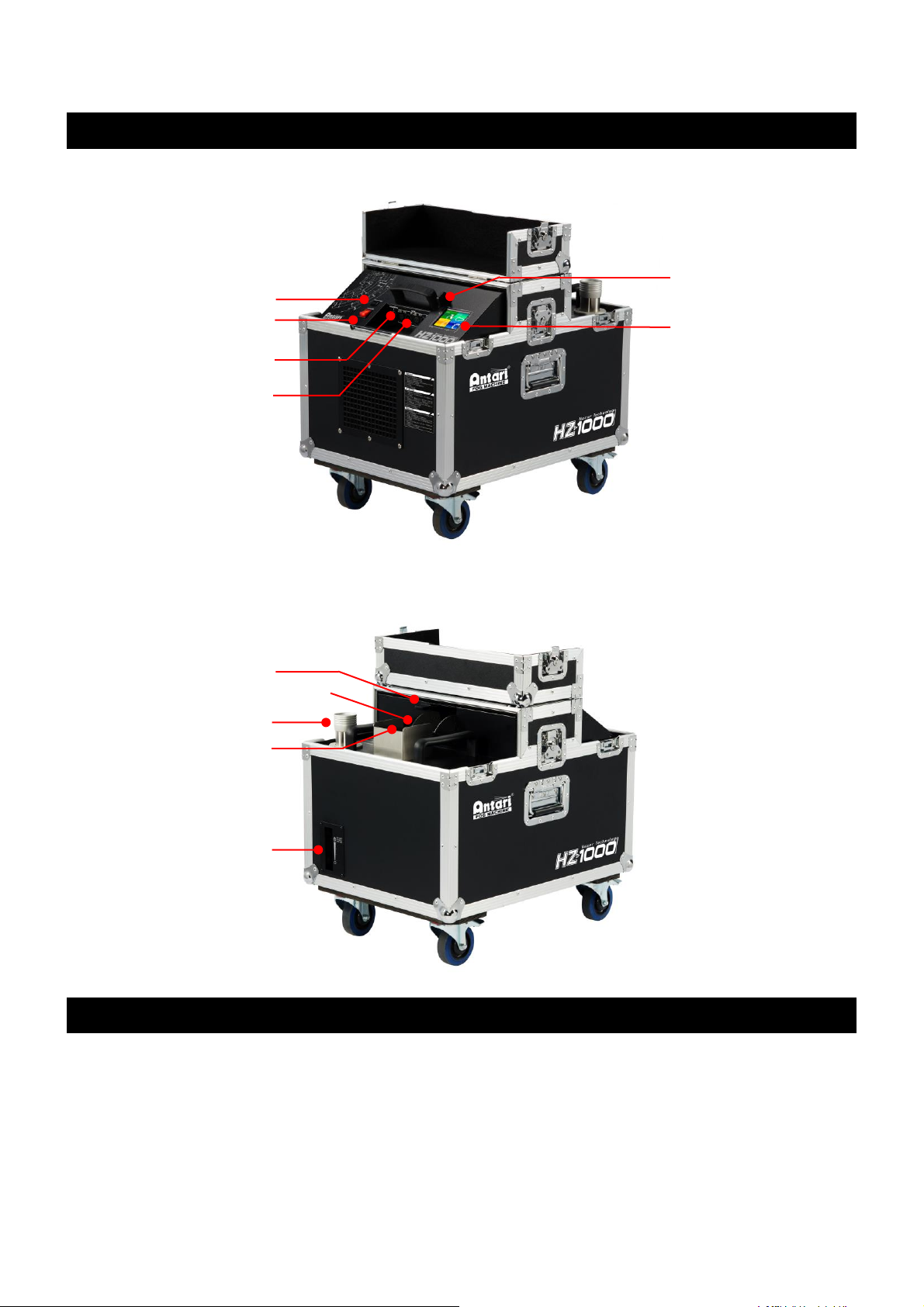
5
Product Overview
Setting Up
Step 1: Place the machine on a flat surface and in a suitably large area with at least 50 cm
of open space around the machine.
Step 2: Fill the fluid tank with Antari approved fluid.
WDMX Wireless Solution
(Optional)
TFT Color Touch Panel
Breaker
Main Power Switch
XLR 3-Pin & 5-Pin
in/out DMX
Connectors
Neutrik Powercon True1
Sensor
Fluid Tank
Adjustable Air Diverter
Fluid Level Indicator
Fog Output Nozzle
Page 6
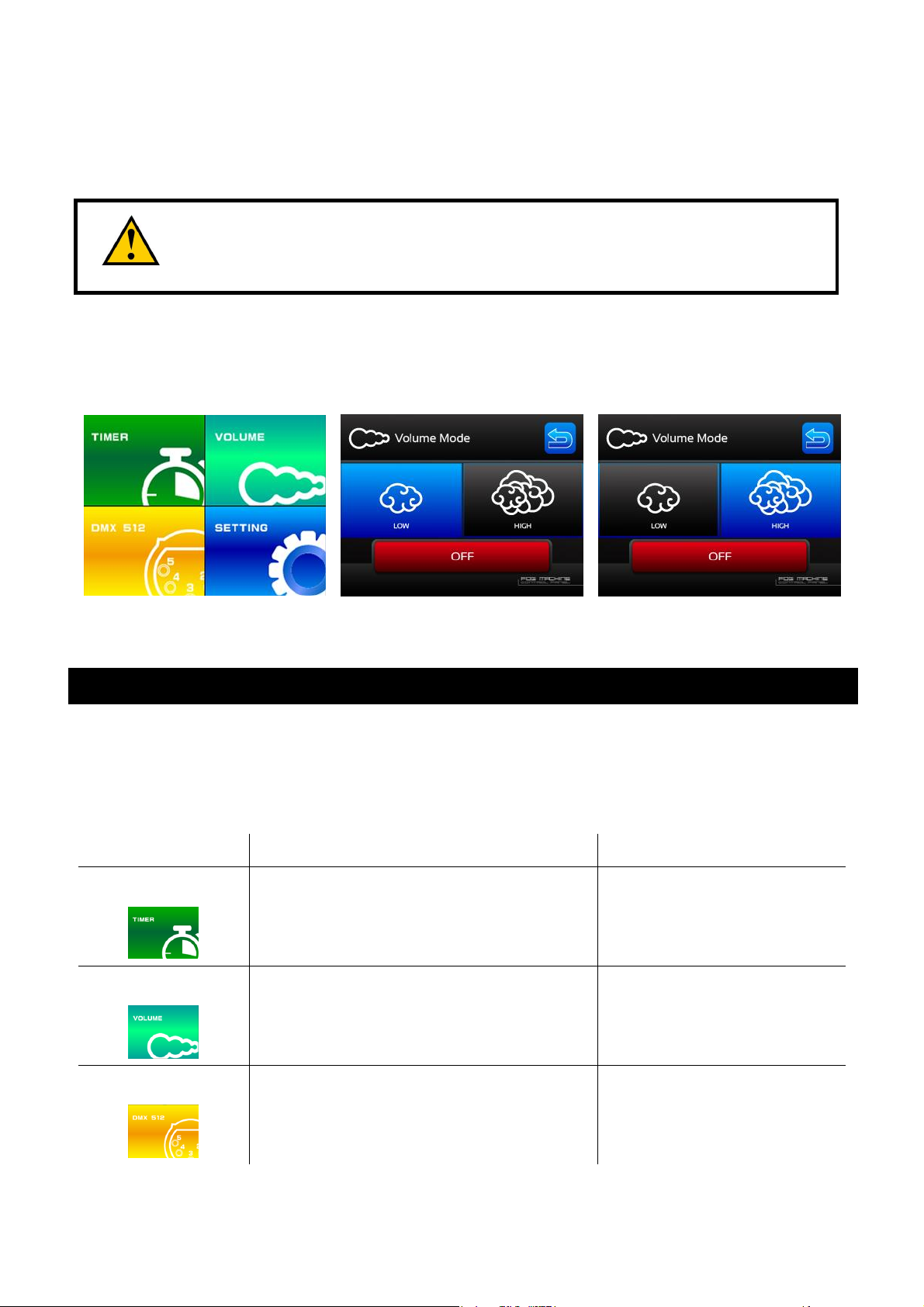
6
Step 3: Connect the machine to a suitably rated power supply. To determine the power
requirement for the machine refer to the label on the back of the machine.
Always connect the machine to a protected circuit and ensure it is properly
grounded to avoid risk of electrocution.
Step 4:
To start making haze, press “VOLUME” on screen then select output level “LOW” or “HIGH”.
To stop making haze press “OFF”
Step 5: To turn off the machine, put the power switch to the OFF position.
Operation
Control Panel Operation
The machine can adjust settings and be controlled through the touch screen panel.
Main Menu
Level 1
Level 2
TIMER
LOW/HIGH/OFF
VOLUME
LOW/HIGH/OFF
DMX 512
001-511
Page 7

7
SETTING
00 min 01 secs
59 mins 59 secs
00 min 01 secs
59 mins 59 secs
LOW/HIGH
LOW/HIGH
20-100%
001-511
Power On/Off
Reset On/Off
On/Off
On/Off
On/Off
DMX Connector Pin Assignment
The machine provides 3 or 5 pin XLR connectors for DMX connection. The diagram below
indicates pin assignment information.
Page 8

8
Pin
Function
1
Ground
2
Data-
3
Data+
4
Not used
5
Not used
DMX Operation
Making the DMX Connection – Connect machine to a DMX controller or to one of the
machines in the DMX chain. The machine uses 3-pin and 5-pin XLR connectors for DMX
connection, the connector is located on the rear of the machine.
DMX Channel Function
Channel 1
DMX Value Range
Function
Haze Output Level
0 – 5
Haze Off
6 – 127
Haze Output Low
128-255
Haze Output High
Channel 2
DMX Value Range
Function
Fan Output Level
0 – 5
Fan 20%
6 – 255
Fan 21 – 100%
Fluid
Only use Antari HZL oil-based liquid for the HZ-1000 Hazer. The machine is tested and
calibrated with this liquid to get the best output performance. Warranty will be voided if any
other type of liquid is used, improper use of liquid may lead to machine failure and
malfunction.
Page 9

9
Service and Maintenance
․ Do not allow the machine to become contaminated.
․ Remove dust from air vents with air compressor, vacuum or a soft brush.
․ Only use a damp cloth to clean the casing.
․ It is recommended to run the machine on a monthly basis in order to achieve best
performance and output condition.
․ Excessive dust, liquid and dirt built up will degrade performance and cause overheating.
Breaker Reset
Disconnect AC power before replacing fuse. Only replace fuse with same type
and rating.
Step 1: Disconnect power cord from supply.
Step 2: Flip breaker to ON position.
Step 3: Turn machine back on to test
Breaker
120V = 12A 250V
240V = 7A 250V
Status Messages
Message
Status
Sensor Error
Flight case cover is closed and not able to generate haze
Temp 1 Error
Compressor 1 is overheating
Page 10

10
Temp 2 Error
Compressor 2 is overheating
Temp 3 Error
Machine internal temperature is overheating
Fluid Sensor
Error
Fluid Pressure Sensor Error
Low Fluid
Low Fluid
Technical Specifications
Input voltage US model : AC 100-120V, 50 / 60Hz 9.6A
EU model : AC 220-240V, 50 / 60Hz 4.8A
Rated power 1150W
Fluid consumption 2.2 ml/min
Fluid tank capacity 6.4 l (1.69 gal)
Compatible fluid Antari HZL Haze Fluid
Operating time 40 hrs max. output
Ambient temp. range 0 °C - 40 °C (32 °F-104 °F)
Output 7500 cu.ft./min. (212 m³/min.)
Control DMX 512, Timer, Manual, Wireless DMX (Optional)
DMX channels 2 channels
Connection Neutrik Powercon True1 (Power)
XLR 3-pin and 5-pin (DMX)
Optional accessories W-DMX-PCBR Wireless DMX 512
Dimension L 690 x W 510 x H 610 mm
(L 27.16 x W 20.07 x H 24.01 inch)
Weight 74.6 kg (164.46 lbs)
Page 11

11
使用說明手冊
使用說明及安全注意事項
使用機器以前,請仔細閱讀以下說明,此份說明書包含了如何在安全的情況下安裝
並使用機器,且會說明機器上所有標示的標籤所代表的意義。
如果您有任何使用上的問題,請聯繫當地的 Antari 經銷商尋求清楚的說明與協助。
․ 保持機器的乾燥。
․ 請配合接地型插座,以避免觸電的危險。
․ 使用機器前,請確定使用場所的 AC 電源規格,與機器電壓規格是否相符。
․ 拔開機器和 AC 電源插座時,請確認機器已關機不在使用的狀態下。
․ 本產品僅限室內使用,請勿將機器暴露在雨中或潮濕的環境,如果有液體(煙霧油)翻倒或
溢出,請勿連結機器與 AC 電源,用乾布擦拭乾淨,如果任何液體進入機器電子零件,請
立即拔除插頭,並連繫當地的 Antari 經銷商。
․ 本機器不含任何用戶拆解和自行維修或修改的零件在內,請勿嘗試自行維修或改裝機器,
未經授權的技術人員,可能導致機器故障或永久損壞。
․ 機器限成人操作,請勿在無人值守時讓機器運作。
․ 在通風良好的地方安裝使用機器,機器周邊至少應保留 50 公分的空間。
․ 請勿添加任何易燃物品進入機器。
․ 操作機器時請確認周邊沒有任何易燃的材料。
․ 為確保機器的使用壽命,請使用 Antari HZL 特效煙油,添加其他液體可能會導致機器的故
障。
․ 如果機器出現故障,請拔下機器插頭,立即停止工作。並請連繫您當地的 Antari 經銷商。
․ 運送機器以前,請確認機器的油箱已完全清空。.
․ 煙霧油不能食用,吞食煙霧油可能導致損壞健康的風險,請將煙霧油存放在室內安全的地
方。如果碰觸到眼睛或誤吞食,請立即尋求醫生的協助。
Page 12

12
包裝內容
在收到機器後,請立即小心地打開包裝紙箱,檢查所有內容,以確保所有零配件都有齊全收到,
並處於良好的狀態。如果有任何部件因運輸過程出現損壞或缺少,請立即連絡經銷商,並以原
包裝退回檢查。
內容包括: 1 台 HZ-1000 薄霧機
1 條 電源線
1 本 使用說明手冊
機器尺寸
機器外觀概述
690 mm
510 mm
610 mm
無線 DMX 控制天線
(選配)
TFT 全彩觸控螢幕
斷路器
主電源開關
DMX XLR 3-Pin & 5-Pin
輸入輸出連接座
Neutrik Powercon True1
(主電源)
Page 13

13
設定安裝
步驟 1:
將機器平放於平坦的表面,機器周圍至少應保留 50 公分的空間。
步驟 2:
將 Antari HZL 特效煙油注入機器所附的油桶。
步驟 3:
將機器連接電源。連接之前,請確認機器背後技術標籤上所標示要求功率,是否與電
源相符。
請務必將機器連接到有保護的電路,並確保有正確地接地,以避免觸電的危險。
步驟
4:
欲開始輸出 haze,請觸碰控制面板上的 ”Volume”,之後選擇輸出量 ”低 Low” 或 “高 High”。
欲停止輸出 haze 觸碰 “OFF” 。
感應器
油桶
可調式出風口
油量顯示視窗
煙霧出煙口
Page 14

14
步驟
5: 欲關閉機器,請將開關按至 OFF 的位置.
操作機器
控制面板操作
使用機器上方的觸碰面版進行操作控制。
主選單
第 1 階
第 2 階
定時模式
低 / 高 / 關閉
輸出量模式
低 / 高 / 關閉
DMX 512
001-511
設定
間隔時間
00 分 01 秒
59 分 59 秒
輸出時間
00 分 01 秒
59 分 59 秒
定時模式
低 / 高
輸出量模式
低 / 高
風扇轉速
20-100%
Page 15

15
001-511
無線 DMX
功能 啟動/關閉
重新設定 啟動/關閉
飛行箱關閉感應功能
開啟/關閉
油量偵測
開啟/關閉
快速啟動
啟動/關閉
DMX
連接
Pin
點說明
本機器可提供 3 或 5 pin XLR 的 DMX 連接選擇。 下方為 Pin 的接點說明:
Pin
功能
1
接地
2
數據-
3
數據+
4
沒有使用
5
沒有使用
Page 16

16
DMX
操作
建立
DMX
連接 –
將機器連接到 DMX 控制器或 DMX 鏈中的機器之一。本機提供 3 Pin或 5
Pin XLR 的 DMX 連接選擇,該連接孔位於機器的背面。
DMX
通道功能
頻道 1
DMX 數值範圍
功能
Haze 輸出量
0 – 5
停止輸出 Haze
6 – 127
輸出低量 Haze
128-255
輸出高量 Haze
頻道 2
DMX 數值範圍
功能
風扇轉速
0 – 5
風扇 20%
6 – 255
風扇 21 – 100%
煙油的使用
HZ-1000 Hazer,僅能使用 Antari HZL 特效煙油。
機器使用 HZL 特效煙油進行測試與校正,使用 HZL 特效煙油將產生最佳的煙霧效果。使用其
它的煙霧油,將導致機器故障並保固失效。
維護與保養
․ 請保持機器清潔,不要讓機器髒汙。
․ 可以使用空氣壓縮機、吸塵器或軟刷除去機器上的灰塵。
․ 機器外殼可使用濕布擦拭。
․ 建議每月至少讓機器運轉一次,以保持機器處於最佳的性能和輸出條件。
․ 機器上過多的灰塵、液體殘餘累積的髒汙,會降低機器工作性能,並導致散熱不良。
Page 17

17
重新設置復歸式電流斷路器
重新設置復歸式電流斷路器之前,請關閉電源,並限用同樣類型與等級的
復歸式電流斷路器。
步驟
1: 關閉電源
步驟
2: 將復歸式電流斷路器按至 ON 的位置
步驟
3: 開啟機器測試
復歸式電流斷路器
120V = 12A 250V
240V = 7A 250V
警示訊息
訊息
警示
Sensor Error
航空箱已關閉,無法輸出 HAZE
Temp 1 Error
溫度異常: 壓縮機 1 過熱
Temp 2 Error
溫度異常: 壓縮機 2 過熱
Temp 3 Error
溫度異常: 機器內部溫度過高
Fluid Sensor
Error
油量偵測異常
Page 18

18
Low Fluid
低油量警示
規格資料
電壓 美規 : AC 100-120V, 50 / 60Hz 9.6A
歐規 : AC 220-240V, 50 / 60Hz 4.8A
額定功率 1150 瓦
耗油量 2.2 毫升/分鐘
油桶容量 6.4 公升 (1.69 加侖)
適用煙霧油 Antari HZL 特效煙油
運作時間 (最大輸出量下) 40 小時
適用環溫 0 °C - 40 °C (32 °F-104 °F)
輸出量 7500 cu.ft./min. (212 m³/min.)
控制方式 DMX 512, 定時控制, 手動控制,
無線 DMX 控制 (選配)
DMX 512 頻道 占用 2 頻道
連接座 Neutrik Powercon True1 (主電源)
XLR 3-pin 及 5-pin (DMX)
選擇性配件 W-DMX-PCBR 無線 DMX 512 模組
尺寸 長 690 x 寬 510 x 高 610 mm
(長 27.16 x 寬 20.07 x 高 24.01 inch)
重量 74.6 公斤 (164.46 lbs)
Page 19

Page 20

20
C08HZ1002
