Ant ASM10, ASM12, ASM15 User manual
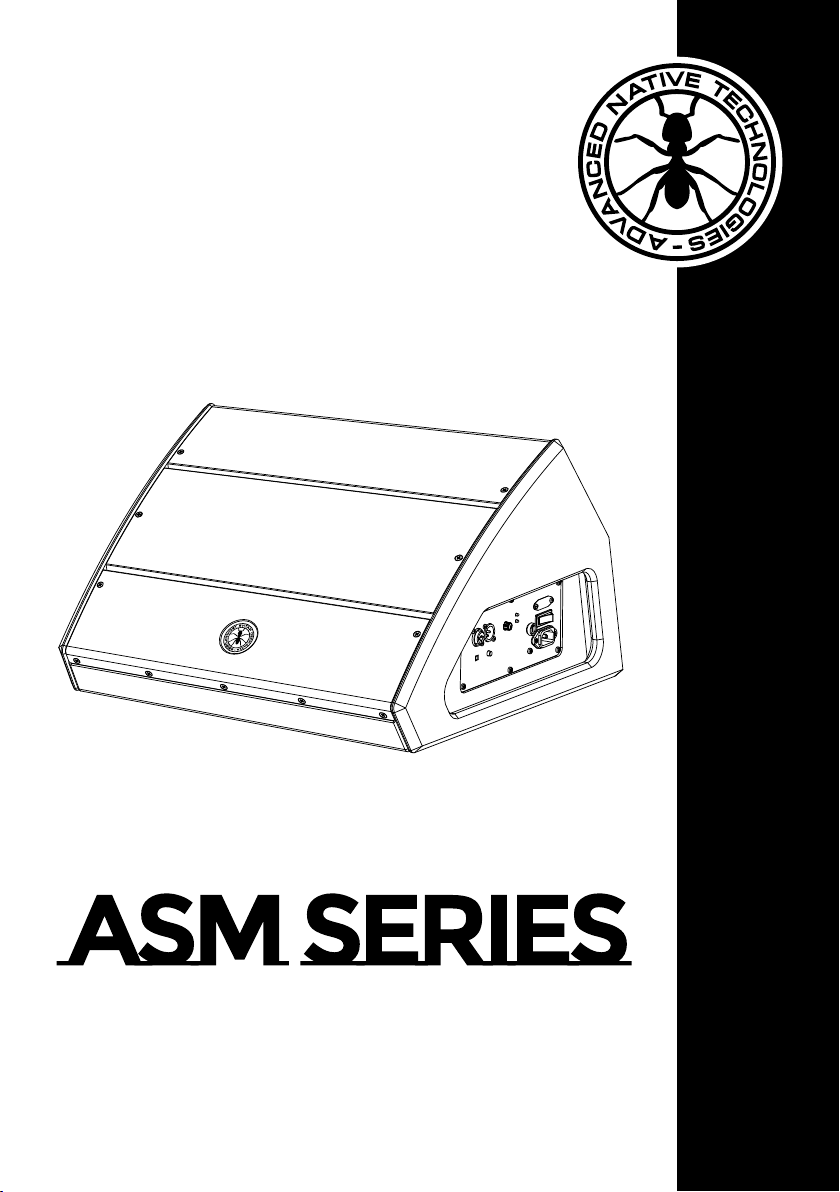
SECCIÓN 1
ES MANUAL DE USO |
SECTION 1
FR NOTICE D’EMPLOI |
KAPITEL 1
DE BEDIENUNGSANLEITUNG |
ACTIVE COAXIAL STAGE MONITORS
MONITOR DA PALCO ATTIVI COASSIALI
MONITEURS DE SCÈNE ACTIFS COAXIAUX
AKTIVE KOAXIAL-BÜHNENMONITORE
MONITORES ACTIVOS COAXIALES DE ESCENARIO
ASM 10 | ASM 12 | ASM 15
SECTION 1
EN USER MANUAL |
SEZIONE 1
IT MANUALE D’USO |
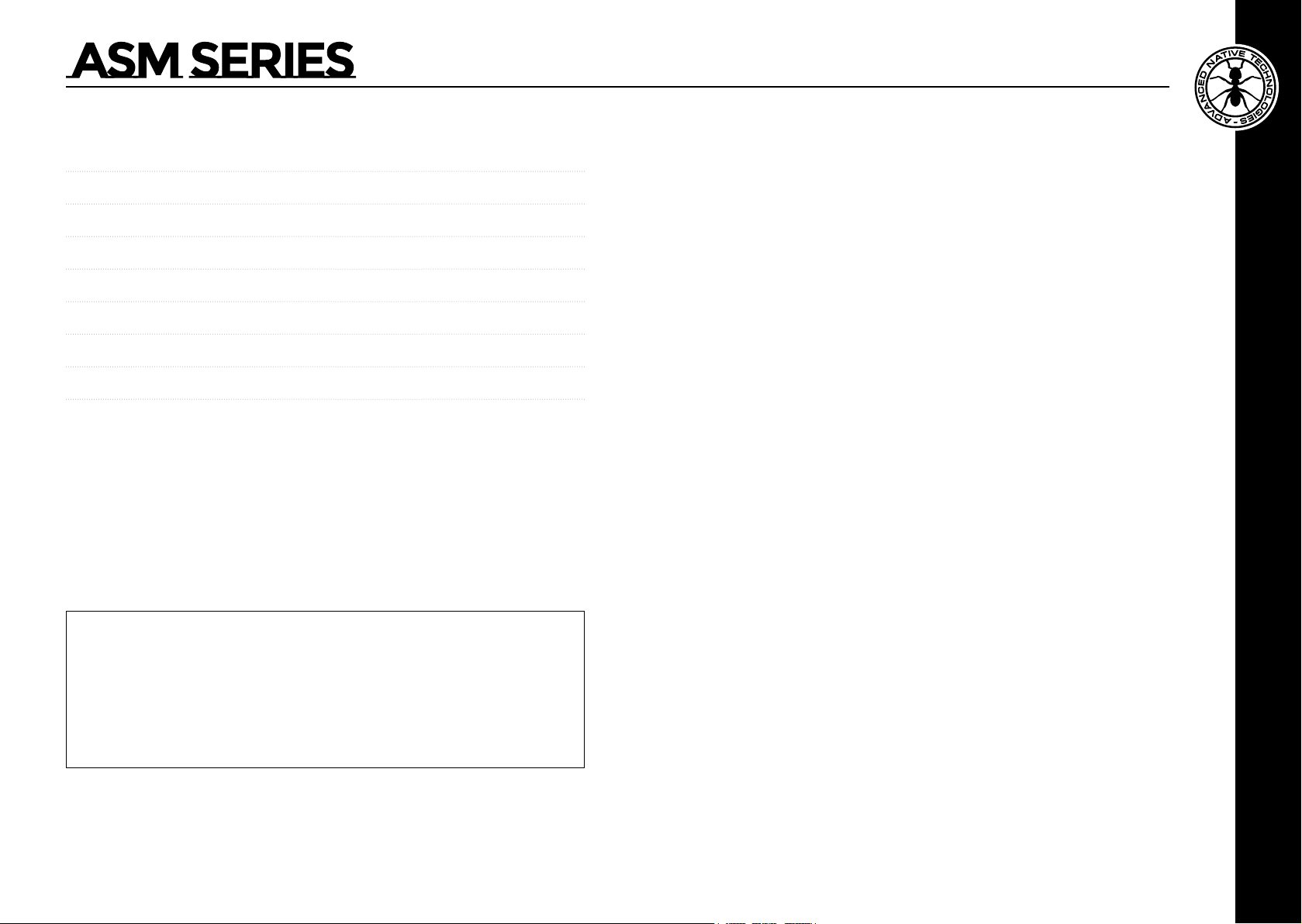
TABLE OF CONTENTS
1 | INTRODUCTION
Thank you for choosing a A.N.T - Advanced Native Technologies
1 | Introduction 3
In this professional coaxial speaker we put our passion and our technological
2 | Installation 4
background gained over the years, to offer products that meet your needs,
maintaining the quality over time.
3 | Description 5
3.1 | Inputs & controls 5
3.2 | Power supply 8
Specically designed for an immediate and user-friendly application, meeting
the needs of those who are looking for an audio system delivering excellent
performances, high connection versatility as well as the best value in its
category.
4 | Troubleshooting 9
5 | Technical specications 10
6 | Notes 52
• Selectable MIC/LINE inputs for better signal management upon different
usage scenarios;
• Wide versatility of use, with the choice between two installation positions
as a stage monitor or as a PA speaker mounted on a tripod;
• Immediate conguration, thanks to the equalization presets that can be
set from the side panel.
Optional covers are available to facilitate transport, assembly and product
integrity.
Please, dedicate some minutes to read this instruction manual in order to
quickly achieve the best performances from this product.
- product!
CONTENUTO DELL’IMBALLO
• 1 x active coaxial stage monitor
- n.1 mains cord (VDE)
• 1x User manual - Section 1
• 1x User manual - Section 2
The warnings in this manual must be observed together with the
“USER MANUAL - SECTION 2”.
User manual | ASM Series
2
For safety precautions, warranty and disposal, please refer to attached
Section 2.
For further information about all A.N.T products catalog, please visit our
website: www.ant-intomusic.com.
ASM Series | User manual
ENGLISH
3
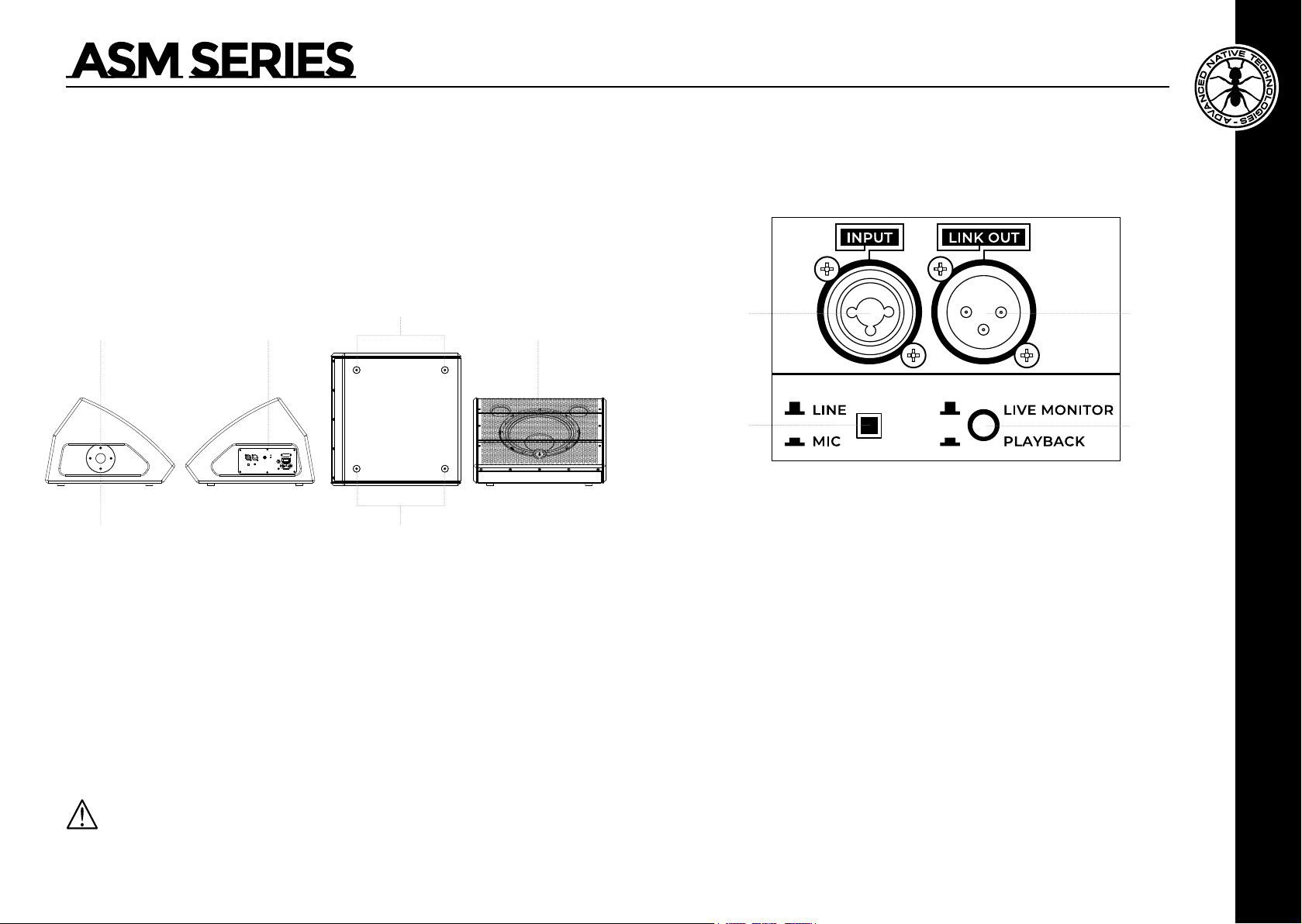
2 | INSTALLATION
3 | DESCRIPTION
Each speaker is equipped with:
A | Recessed side handles
B | Ø 35mm. flange for pole mounting
C | Non-slip rubber feet
D | Front metal protection grille
.
C
A A
CB
D
For speaker installation and to guarantee its correct performance, strictly follow the
instructions below:
• Place the speaker in a horizontal position on a flat and stable surface, making sure
that all the lower rubber feet are perfectly adhering to the floor or to the supporting
surface. The speaker is designed for use on the floor (wedge monitor conguration).
• Never install the speaker on mobile carts, chairs, tables or similar objects that are
not stable or unable to withstand the weight.
• To allow for proper heat dissipation of the amplication, leave sufcient distance
between the rear panel of the speaker and other objects such as walls, corners, curtains,
and never place the appliance near sources of heat of any kind.
• When used outdoors, avoid places exposed to bad weather.
CAUTION: Install the speaker in a stable and safe way, so as to avoid any dangerous
condition for the safety of people and structures.
3.1 | INPUTS & CONTROLS
1
2
1 LINE INPUT L/R
Balanced line level inputs, with COMBO (XLR-F + 6,35mm. socket)
connectors. You can also use an unbalanced mic cable. The inputs level
is adjusted by LEVEL knob.
NOTE: Please try to always use balanced cables.
2 LINE / MIC BUTTON
Place the button on LINE (up) to use a line level source (mixer and preamplied devices) or MIC (pressed) for using a microphone. To lower
or raise it, use a screwdriver with a small flat head.
3 LINK OUT
Link output of input signal on XLR-M plug. The signal of this output
depends on the setting of the LEVEL knob.
4 LIVE MONITOR / PLAYBACK BUTTON
Press this button to select the optimal equalization for using the speaker.
It is possible to select the equalization setting between two different
presets:
3
4
User manual | ASM Series
4
ASM Series | User manual
ENGLISH
5
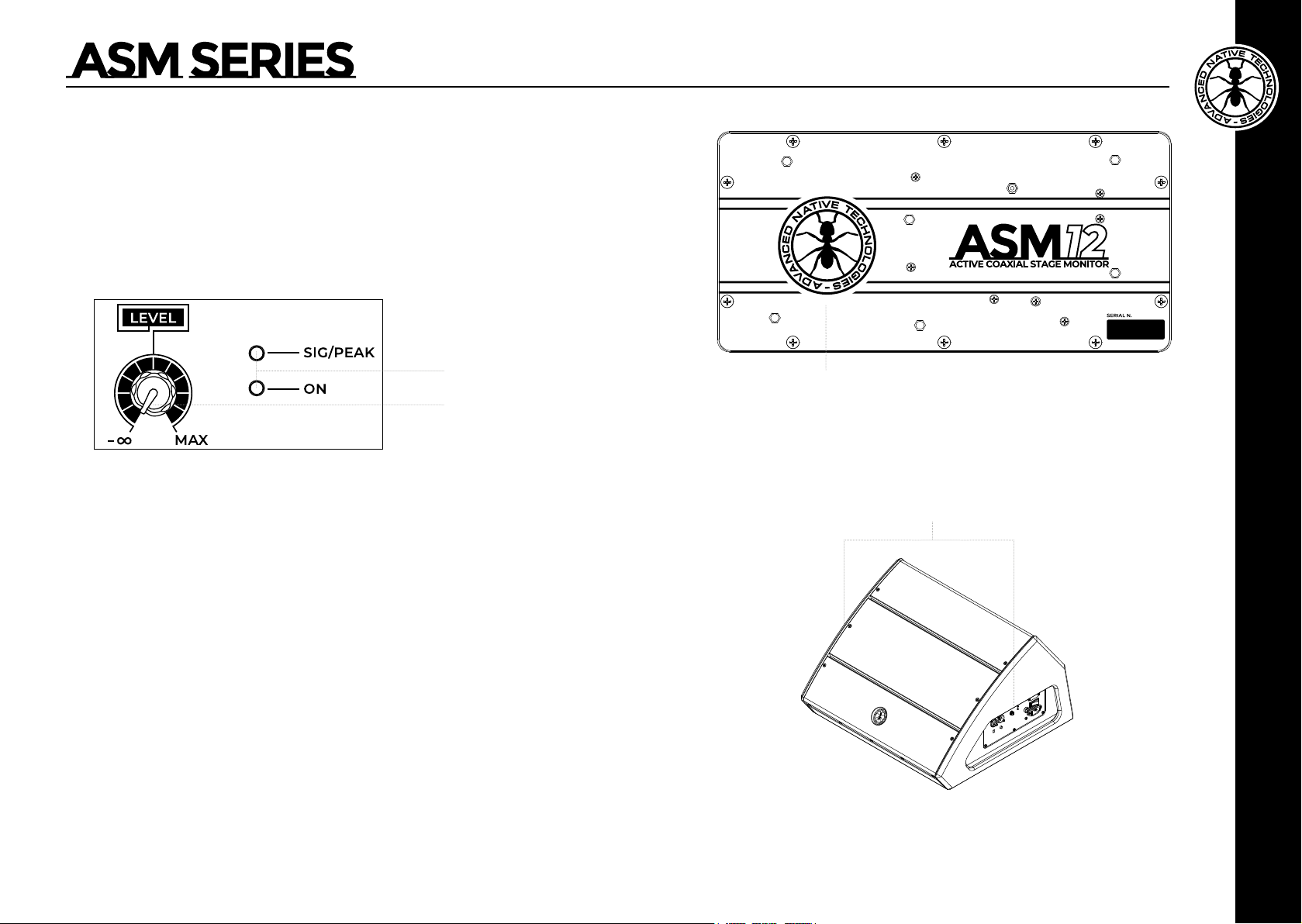
LIVE MONITOR
Perfect for live performances with the speaker positioned on the ground as a wedge
stage monitor. Suitable for musicians and singers.
PLAYBACK
It emphasizes the low and high frequencies, and is ideal for listening and using
reproduced music (MP3 players, CDs etc.), both for use as a main system mounted
on a tripod but also as a reinforcement monitor.
6
5
7
8 RECESSED HANDLES FOR LIFTING AND TRANSPORT
Use these recessed handles (Fig.1) for transporting and positioning the
speaker. Do not use them to hang the speaker or to lock it in any position.
5 LEVEL
This control adjusts the speaker output volume. Turn the knob clockwise to increase
the volume or counterclockwise to lower it. For optimal adjustment always consider
the acoustics of the environment and the musical genre.
6 INDICATORS ON & SIG / CLIP
Led ON: the unit is powered.
SIG/CLIP Green LED: the signal is present in the MIC/LINE INPUT channel. In normal
operation the LED acts as a Vu meter indicating the audio level.
SIG/CLIP Red LED: the input signal is very high and is close to distortion.
If the red LED lights up continuously, it’s necessary to reduce the LEVEL level or
reduce the levels of the devices connected to the MIC / LINE INPUT input.
CAUTION: the unit must never work with levels causing the SIG/CLIP LED to flash
red almost constantly.
7 REAR PANEL
The cooling process of the amplier and temperature control within laws limits
are ensured by proper ventilation of the system, thus it’s recommended to don’t
obstruct or cover in any way the rear panel of the speaker.
User manual | ASM Series
6
8
Fig.1 – Recessed handles for transport
ASM Series | User manual
ENGLISH
7
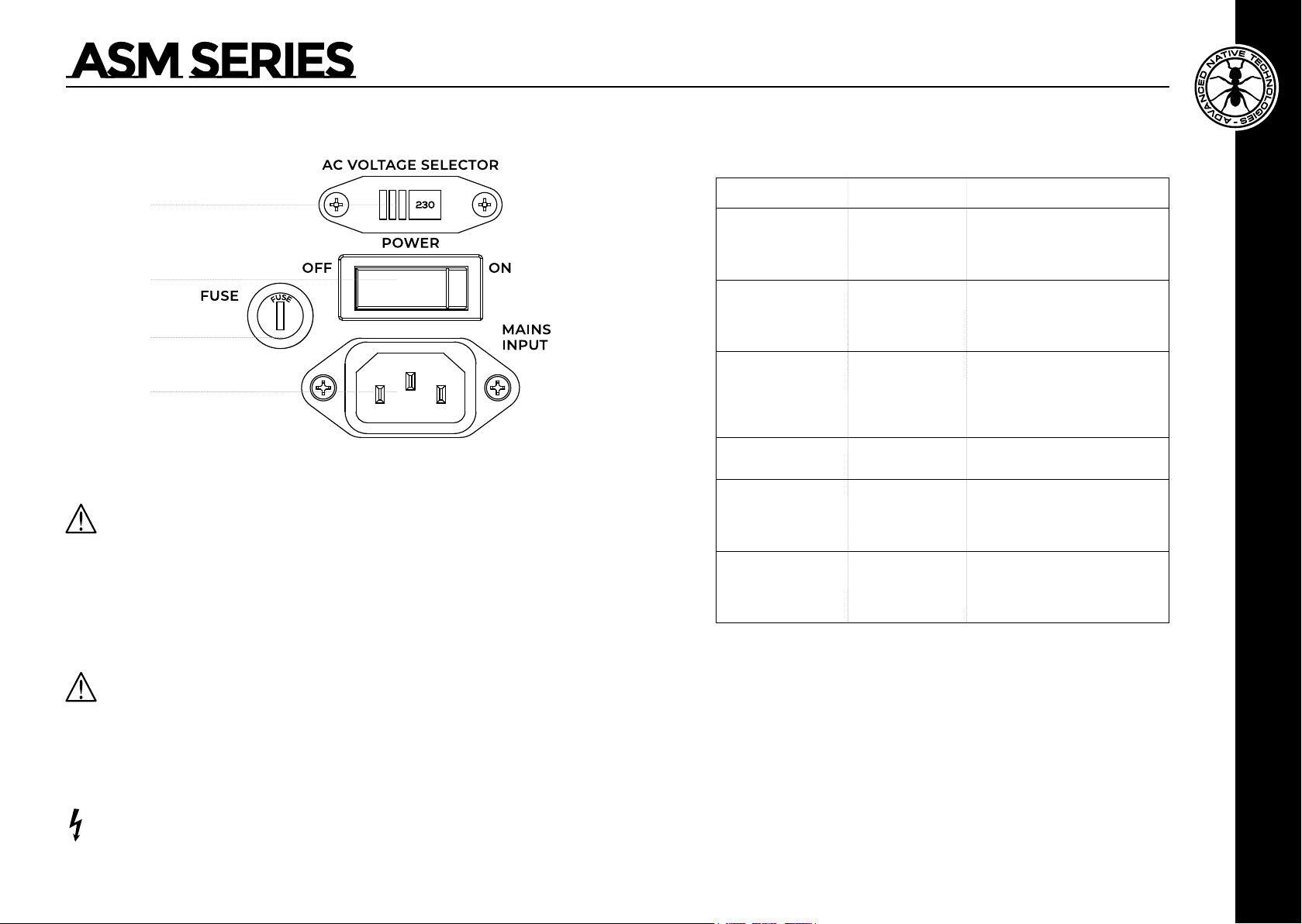
3.2 | POWER SUPPLY
4 | TROUBLESHOOTING
1
2
3
4
1 AC VOLTAGE SELECTOR
Operating voltage selector. Generally it is not necessary to act on this command
since it is set at the factory.
WARNING! Before switching on the unit, make sure that the mains voltage and
that of the device match.
2 POWER ON/OFF
Use this switch to turn ON/OFF the system.
NOTE: For proper operation always switch on the system last and switch it off rst.
Before turning on the system, make sure the LEVEL knob is at minimum.
3 FUSE
Protection fuse.
CAUTION: Replace the fuse only with one of the same type and with the same
values. If the fuse blows repeatedly, contact an authorized service center.
PROBLEM LED SOLUTION
Make sure the system is properly
connected to the mains outlet.
Make sure that mains plug is rmly
inserted into the socket.
Turn the MAIN LEVEL knob
clockwise.
Make sure the SIG LED is on.
Check the signal cable.
Lower the level of LEVEL knob or
input sources. When using input line
signals, make sure that the LINE /
MIC button is not pressed in the MIC
position.
Check the source level.
Put the selector in
LIVE MONITOR position
Check source signal.
Put the selector in
PLAYBACK position
Check source signal.
No sound
very low sound level
Distortion
Booming sound
Harsh sound
Power LED turned
off.
Power LED turned
on, but low MAIN
LEVEL.
SIG/CLIP LED
lit red
ON/LIMIT LED lit
green
4 MAINS INPUT
IEC mains socket with integrated EMI lter. Each package is supplied with the
necessary power cord, specic for your area. Insert the mains cable into this
socket, but make sure the unit is switched off before connecting the cable to the
mains. For your safety, never disconnect the ground lead..
CAUTION: To reduce the risk of electric shock, never connect the power supply
to the appliance while the grille is removed.
User manual | ASM Series
8
ASM Series | User manual
ENGLISH
9
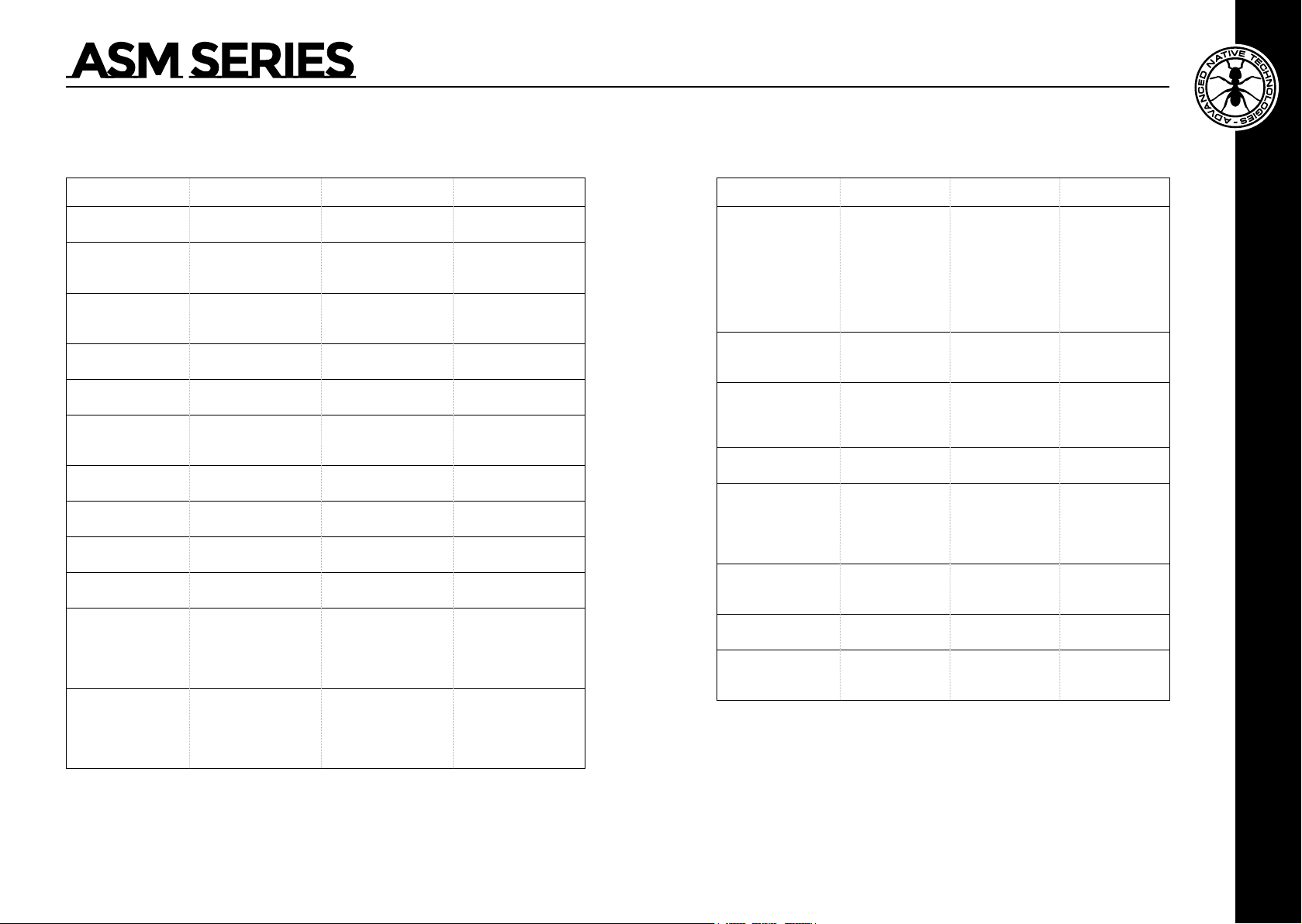
5 | TECHNICAL SPECIFICATIONS
ASM10 ASM12 ASM15
System 2-way vented box 2-way vented box 2-way vented box
LF Custom 10” Woofer,
HF 1” compression driver,
Amplication Class-D + Class-A/B Class-D + Class-A/B Class-D + Class-A/B
Peak power (LF+HF) 400W 600W 600W
Frequency response
(+/-10dB)
MAX SPL 122dB 124dB 126dB
DSP 56Bit 56Bit 56Bit
AD/DA conversion 24Bit / 48kHz 24Bit / 48kHz 24Bit / 48kHz
EQ 2 Presets 2 Presets 2 Presets
Input and output
connectors
Controls LEVEL,
2” VC
1” VC
70Hz-20kHz 65Hz-20kHz 55Hz-20kHz
MIC/LINE COMBO
(XLR-F + 2 x jack
6.35mm. 1/4”)
LINK output: XLR-M
LINE/MIC switch
ON-PEAK/SIGN LEDs
PRESET button
Custom 12” Woofer,
2.5” VC
1” compression driver,
1.35” VC
MIC/LINE COMBO
(XLR-F + 2 x jack
6.35mm. 1/4”)
LINK output: XLR-M
LEVEL,
LINE/MIC switch
ON-PEAK/SIGN LEDs
PRESET button
Custom 15” Woofer,
3” VC
1” compression driver,
1.35” VC
MIC/LINE COMBO
(XLR-F + 2 x jack
6.35mm. 1/4”)
LINK output: XLR-M
LEVEL,
LINE/MIC switch
ON-PEAK/SIGN LEDs
PRESET button
ASM10 ASM12 ASM15
Operating mains
Fuse
Max power
consumption
Cabinet 2 recessed handles
Cabinet material 15mm plywood 15mm plywood 15mm plywood
Cabinets nishing Anti-scratch
Dimensions
(W x H x D)
Net weight 12 Kg. 19 Kg. 20.5 Kg.
Optional accessories CV-SM10
220-240V~
50-60Hz
T2A L 250V~
110-120V~
50-60Hz
T4A L 250V~
300 W 300 W 300 W
Pole mount
Ø 35mm. hole
paint with high
mechanical
resistance
380 x 333 x 480 mm450 x 338 x 510 mm495 x 405 x 610
padded cover
220-240V~
50-60Hz
T2A L 250V~
110-120V~
50-60Hz - T4A L
250V~
2 recessed handles
Pole mount
Ø 35mm. hole
Anti-scratch
paint with high
mechanical
resistance
CV-SM12
padded cover
220-240V~
50-60Hz
T2A L 250V~
110-120V~
50-60Hz
T4A L 250V~
2 recessed handles
Pole mount
Ø 35mm. hole
Anti-scratch
paint with high
mechanical
resistance
mm
CV-SM15
padded cover
User manual | ASM Series
10
10
ENGLISH
ASM Series | User manual
11
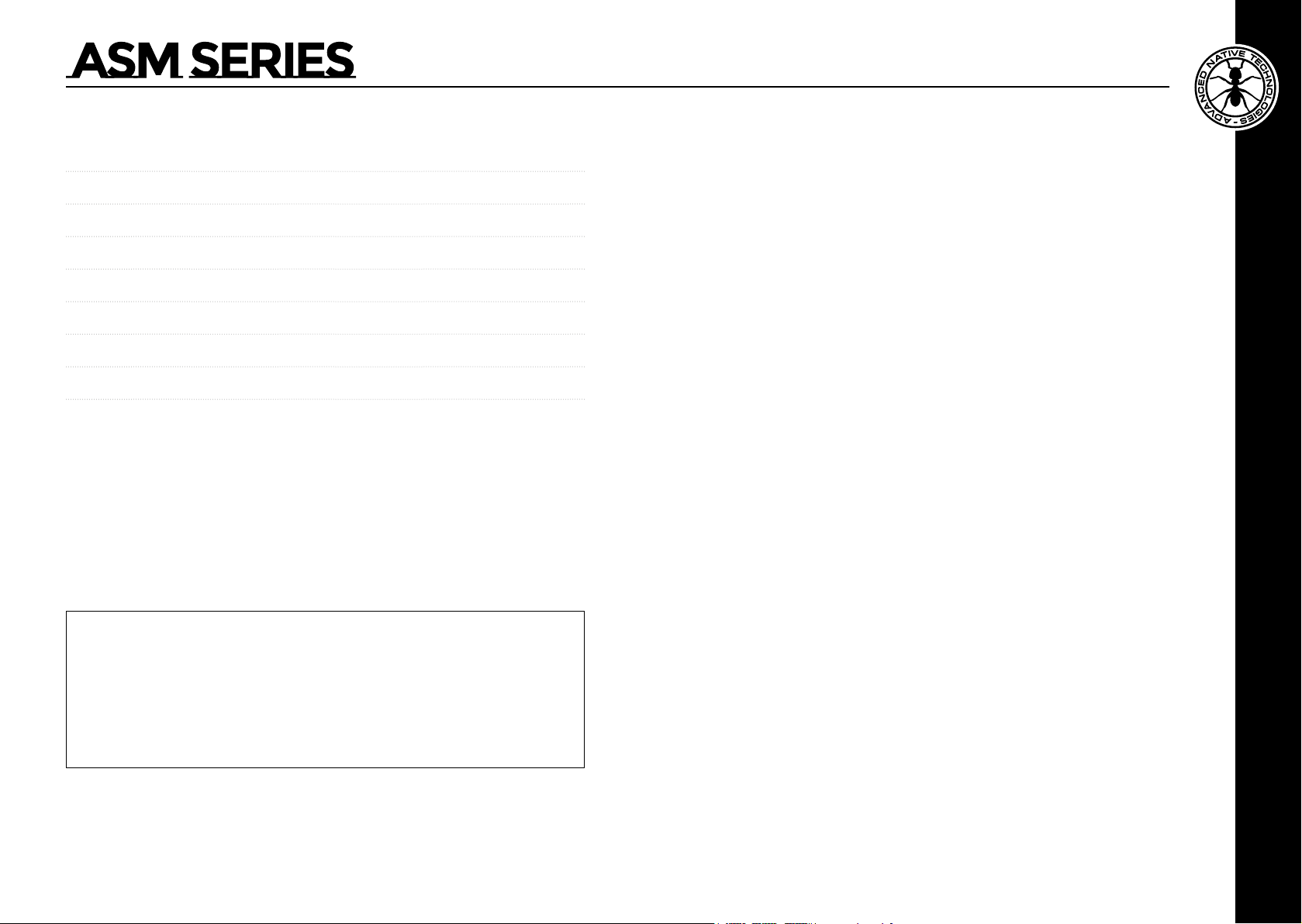
INDICE
1 | INTRODUZIONE
Grazie per aver acquistato un prodotto A.N.T - Advanced Native Technologies!
1 | Introduzione 13
In questo diffusore coassiale professionale abbiamo profuso la nostra
2 | Installazione 14
3 | Descrizione 15
3.1 | Ingressi & controlli 15
3.2 | Alimentazione 18
passione ed il nostro know-how maturato nel corso degli anni per offrirvi un
prodotto che soddis le vostre esigenze e mantenga la sua qualità nel tempo.
Progettato appositamente per un utilizzo estremamente immediato e
semplice, risponde alle esigenze di quanti desiderano un monitor da palco
attivo in grado di fornire ottime prestazioni e il miglior rapporto qualità/prezzo
possibile nella sua categoria.
4 | Soluzione dei problemi 19
5 | Speciche tecniche 20
6 | Note 52
CONTENUTO DELL’IMBALLO
• 1 x Monitor coassiale attivo
- n.1 cavo di alimentazione (VDE)
• 1x Manuale d’uso - Sezione 1
• 1x Manuale d’uso - Sezione 2
Caratterizzato da un look elegante e contemporaneo, coniuga in maniera
ottimale caratteristiche professionali di grande qualità ed eccezionale
valore quali:
• Ingressi selezionabili MIC/LINE per una la miglior gestione del segnale
in base agli scenari di utilizzo;
• Ampia versatilità di utilizzo, con la scelta fra due posizioni di installazione
come monitor da palco oppure l’uso come diffusore di amplicazione, montato
su treppiede;
• Immediata congurabilità, grazie ai preset di equalizzazione impostabili
dal pannello laterale.
Sono disponibili le coperture opzionali nalizzate a facilitare il trasporto, il
montaggio e l’integrità del prodotto.
Ritagliatevi qualche minuto per leggere questo manuale di istruzioni in
modo tale da ottenere rapidamente il massimo delle performance da
questo prodotto.
Per le istruzioni relative a sicurezza, le precauzioni, la garanzia e lo smaltimento
fate riferimento all’allegato sezione 2.
Per ulteriori informazioni su tutti i prodotti del catalogo A.N.T consultate il
nostro sito: www.ant-intomusic.com.
Le avvertenze del presente manuale devono essere osservate congiuntamente al
“MANUALE D’USO - SEZIONE 2”.
Manuale d’uso
12
| Serie ASM
Serie ASM | Manuale d’uso
ITALIANO
13
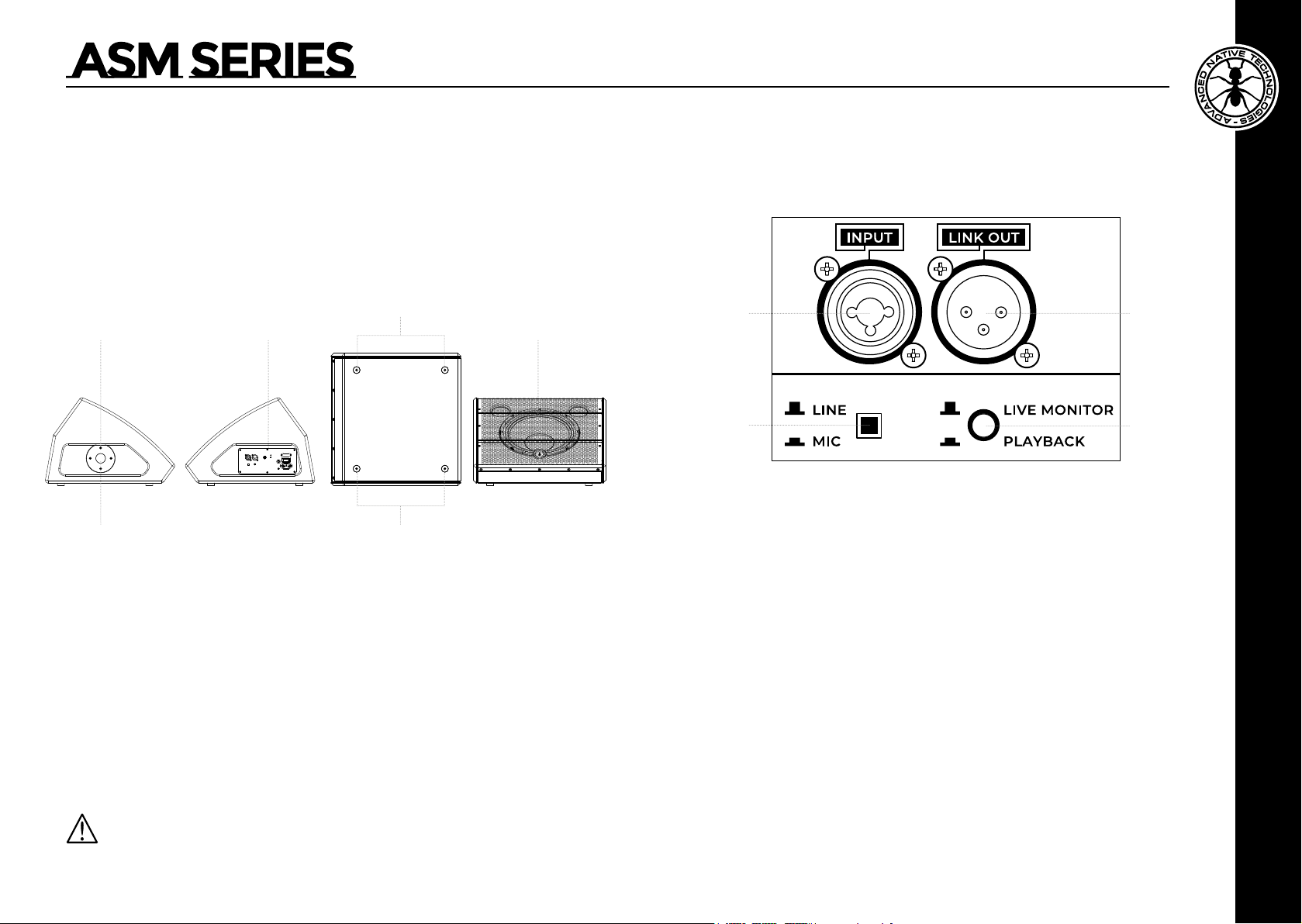
2 | INSTALLAZIONE
3 | DESCRIZIONE
Ogni diffusore è dotato di:
A | Maniglie laterali incassate
B | Flangia con foro Ø 35mm. per palo
C | Piedini antiscivolo in gomma
D | Griglia frontale metallica di protezione
C
A A
CB
D
Per l’installazione del diffusore e a garanzia del suo corretto funzionamento, attenetevi
scrupolosamente alle seguenti istruzioni:
• Collocate il diffusore in posizione orizzontale su una supercie piana e stabile,
assicurandovi che tutti i piedini inferiori in gomma siano perfettamente aderenti al
pavimento o alla supercie di appoggio. Il diffusore è predisposto per l’utilizzo su
pavimento (congurazione monitor).
• Non installate mai il diffusore su carrelli mobili, sedie, tavoli o oggetti simili che non
siano stabili o non in grado di sopportare il peso.
• Per consentire una corretta dissipazione del calore dell’amplicazione, lasciate
una distanza sufciente tra il panello posteriore del diffusore e altri oggetti quali
pareti, angoli, tende, e non collocate mai l’apparecchio vicino a sorgenti di calore
di qualsiasi tipo.
• Nell’utilizzo all’aperto evitate luoghi esposti alle intemperie.
ATTENZIONE: Installate il diffusore in modo stabile e sicuro, in modo tale da
evitare qualsiasi condizione di pericolo per l’incolumità di persone e strutture.
Manuale d’uso
14
| Serie ASM
3.1 | INGRESSI & CONTROLLI
1
2
1 MIC/LINE INPUT
Ingresso microfono bilanciato con presa Combo XLR-F/jack da 6,35
mm. È possibile usare anche un cavo microfonico jack non bilanciato.
Il volume di questi ingressi è regolato tramite la manopola LEVEL.
NOTA: Usate possibilmente sempre cavi bilanciati.
2 TASTO LINE/MIC
Posizionate il tasto su LINE (alzato) per l’utilizzo di una sorgente a livello
linea (mixer e dispositivi pre-amplicati) o su MIC (premuto) per l’utilizzo
di un microfono. Per abbassarlo o alzarlo utilizzate un cacciavite con
una punta piccola.
3 LINK OUT
Uscita di rilancio del segnale in ingresso su spina XLR-M. Il segnale di
questa uscita dipende dalla regolazione della manopola LEVEL.
4 TASTO LIVE MONITOR/PLAYBACK
Premete questo tasto per selezionare l’equalizzazione ottimale per
l’utilizzo del diffusore. E’ possibile selezionare l’impostazione di
equalizzazione tra due diversi preset:
Serie ASM | Manuale d’uso
3
4
ITALIANO
15
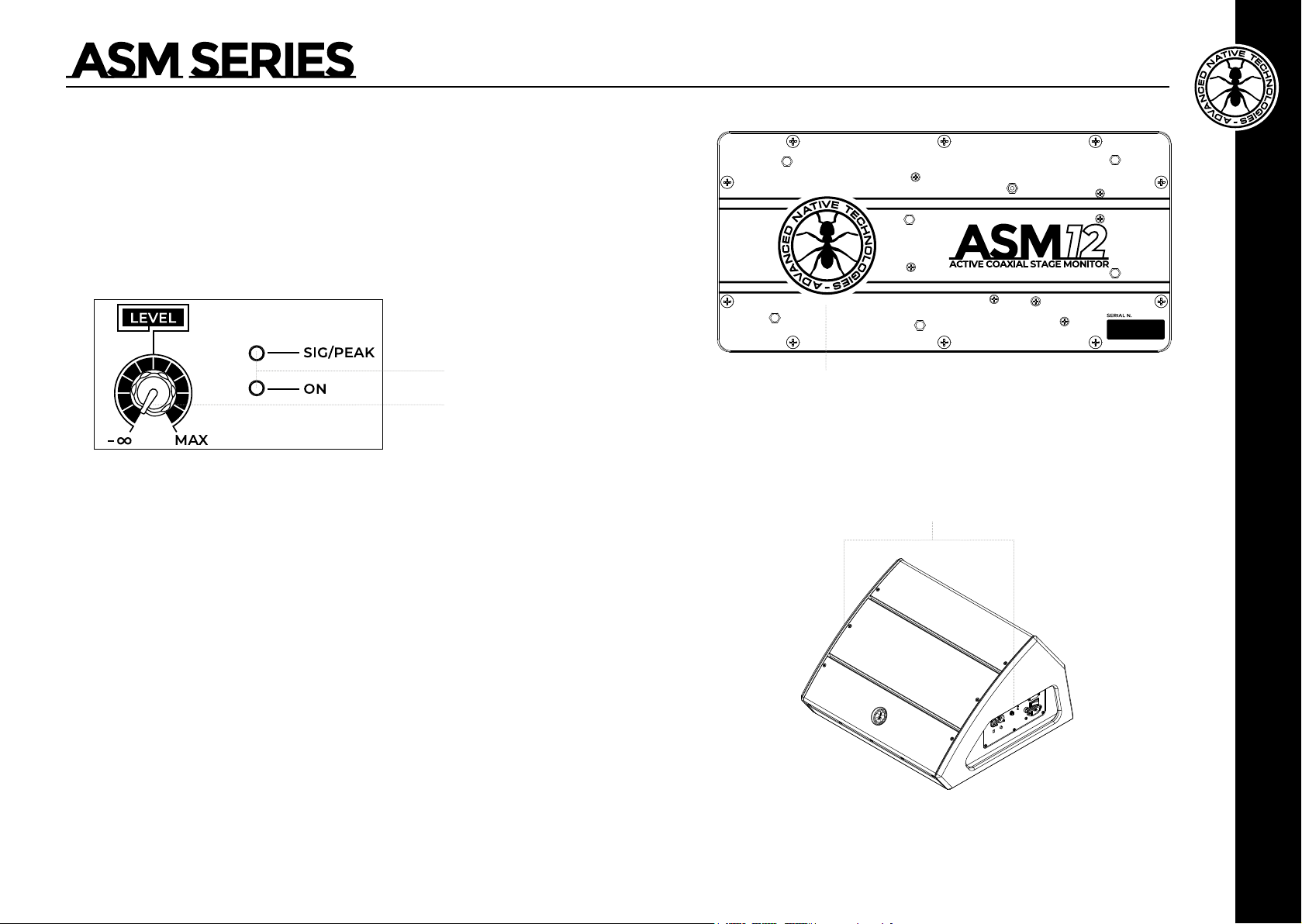
LIVE MONITOR
Ideale per esecuzioni dal vivo con il diffusore posizionato a terra come monitor da
palco. Indicato per musicisti e cantanti.
PLAYBACK
Enfatizza le frequenze basse e alte, ed è ideale per ascolto e utilizzo di musica
riprodotta (lettori MP3, CD etc.), sia per uso come sistema principale montato su
treppiede ma anche come monitor di rinforzo.
6
5
5 LEVEL
Questo controllo regola il volume di uscita del diffusore. Girate la manopola in senso
orario per aumentare il volume o in senso antiorario per abbassarlo. Per una regolazione
ottimale considerate sempre l’acustica dell’ambiente e il genere musicale.
6 INDICATORI ON & SIG/CLIP
Led ON: l’unità è alimentata.
Led SIG/CLIP verde: il segnale è presente nel canale MIC/LINE INPUT. Nel normale
funzionamento il led funge da Vu-Meter e indica il livello audio.
Led SIG/CLIP rosso: il segnale in ingresso è molto forte ed è prossimo alla distorsione.
ATTENZIONE: l’apparecchio non deve mai lavorare con livelli tali da far illuminare
di rosso in modo pressoché costante il LED SIG/CLIP.
7
8 MANIGLIE INCASSATE PER IL SOLLEVAMENTO E IL TRASPORTO
Utilizzate queste maniglie incassate (Fig.1) per il trasporto e il
posizionamento del diffusore. Non usatele per appendere il diffusore o
per bloccarlo in qualsiasi posizione.
8
7 PANNELLO POSTERIORE
Il processo di raffreddamento dell’amplicatore e il mantenimento della temperatura
del pannello nei limiti di legge è garantito da una corretta dissipazione del calore,
pertanto si raccomanda di non ostruire o coprire in nessun modo il telaio e il pannello
posteriore del diffusore.
Manuale d’uso
16
| Serie ASM
Fig.1 – Maniglie laterali incassate per trasporto
Serie ASM | Manuale d’uso
ITALIANO
17
