American DJ Stage Desk 16 User Instructions
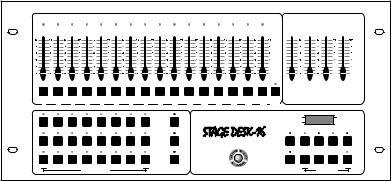
American DJ®
STAGE DESK-16
16CH Dimmer Console
|
1 |
2 |
3 |
4 |
5 |
6 |
7 |
8 |
9 |
10 |
11 |
12 |
13 |
14 |
15 |
16 |
|
|
|
|
|
FLASH |
|
|
|
|
|
|
|
|
|
|
|
|
|
|
|
|
Audio |
Speed |
|
Fade |
Master |
|
|
|
|
|
|
|
|
|
|
|
|
|
|
|
|
|
|
|
Time |
|
|
|
|
|
|
|
|
|
|
|
|
|
|
|
|
|
|
|
|
|
|
|
|
|
1 |
2 |
3 |
4 |
5 |
6 |
7 |
8 |
9 |
10 |
11 |
12 |
13 |
14 |
15 |
16 |
KILL |
|
|
|
|
|
|
|
|
|
|
|
|
|
|
|
|
|
American DJ® |
|
Program Lock |
|
|
MIDI Signal |
|||
|
|
|
|
|
|
|
|
|
|
|
|
|
|
Manual Lock |
|
|
|
||||
PATTERNS |
1 |
2 |
3 |
4 |
5 |
6 |
7 |
8 |
|
ADD1 |
|
|
|
|
|
|
|
|
|
|
|
|
|
|
|
|
|
|
|
|
|
|
|
16CH Dimmer Console |
|
|
|
|
|
|
|||
9 |
10 |
11 |
12 |
13 |
14 |
15 |
16 |
|
ADD2 |
|
|
|
|
|
|
Glide |
Program |
Go |
Glide |
Audio |
|
|
|
|
|
|
|
|
|
|
|
|
|
|
|
|
|
|
|
|
|
|
|
|
1 |
2 |
3 |
4 |
5 |
6 |
7 |
8 |
|
ADD3 |
|
|
|
|
|
|
Tap Sync |
Step |
Dark |
Full on |
Black out |
|
|
|
|
Built-in Patterns |
|
|
|
|
|
|
|
|
|
|
|
|
|
Lock Option |
|
||
User Instructions
American DJ
4295 Charter Street
Los Angeles Ca. 90058
www.americandj.com
Introduction: Thank you for purchasing the American DJ Stage Desk 16.™ To optimize the performance of this product, please read these operating instructions carefully to familiarize yourself with the basic operations of this unit. The American DJ® Stage Desk 16™ is a unique DMX,16 channel, dimmer board. This unit also comes with a memory back up battery to save and retain your data. This unit has been tested at the factory before being shipped to you, there is no assembly required.
Customer Support:
American DJ provides a toll free customer support line, to provide set up help and to answer any question should you encounter problems during your set up or initial operation. You may also visit us on the web at www.americandj.com for any comments or suggestions.
Service Hours are Monday through Friday 10:00 a.m. to 5:00 p.m.
Pacific Time. |
|
Voice: |
(800) 322-6337 |
Fax: |
(323) 582-2610 |
E-mail: |
support@americandj.com |
Warning! To prevent or reduce the risk of electrical shock or fire, do not expose this unit to rain or moisture. Clearing memory often may cause damage to the memory chip, be careful not to re initialize your unit frequency often to avoid this risk. Only use the recommended AC/DC power adaptor.
Caution! There are no user serviceable parts inside this unit. Do not attempt any repairs yourself, doing so will void your manufactures warranty. In the unlikely event your unit may require service please contact your nearest American DJ dealer.
Conformity: This product complies to EN 50081-1/EN 55022 pr EN 55103-1 (EMC emission) and EN 50082-1/EN 61000-4-2 pr EN 55103-2 (EMC immunity).
©American DJ Supply® www.americandj.com Stage Desk-16™ Instruction Manual Page 2

Features |
General Instructions |
|
|
|
|
•16 Channel DMX dimming console.
•Easy Programmability.
•16 Built-In Programs
•16 User Programs
•Midi In, Out, and Thru
•US ITT DMX-512 protocol with 3-pin XLR
•Audio, Fade, and Speed Controls
•16 channel fade and flash button controls
•Master fader control
•Digital LCD display screen
•Sound active via built-in microphone or Line In
•Independent fog machine output button for the American DJ® Vaporizer,™ Stallion,™ & MB-700,™ MB-1000™
•Mix chases
•Dark & Black Out buttons, Tap Sync button
•Polarity switch to accommodate different types of cable requirements
•Rear on/off switch
•Use in conjunction with the American DJ® PP-DMX-20L™ or DP-DMX-20L™(or most DMX dimmer packs )
•19” rack mount, 5 space
Please read and understand the instructions in this manual carefully and thoroughly before attempting to operate this unit. These instructions contain important information regarding safety during use and maintenance. Please keep this manual with the unit, as future reference.
Warnings
•Be sure to save the packing carton in case you may ever have to return the unit for service.
•Do not spill water or other liquids in to or on to your amplifier.
•Be sure that the local power outlet match that or the required voltage for your amplifier.
•Do not attempt to operate this unit if the power cord has been frayed or broken. Please route your power cord out of the way of foot traffic.
•Do not attempt to remove or break off the ground prong from the electrical cord. This prong is used to reduce the risk of electrical shock and fire in case of an internal short.
•Disconnect from main power before making any type of connection.
•Do not remove the top cover under any conditions. There are no user serviceable parts inside.
•Disconnect the unit’s main power when left unused for long periods of time.
©American DJ Supply® www.americandj.com Stage Desk-16™ Instruction Manual Page 3 |
©American DJ Supply® www.americandj.com Stage Desk-16™ Instruction Manual Page 4 |
Precautions |
Contents |
|
|
|
|
•This unit is not intended for home use.
•Carefully inspect this unit for damage that may have incurred during shipping. If the unit appears to be damaged, DO NOT attempt any operation, please contact you American DJ
Dealer®
•This unit should be operated by adults only, never allow small children tamper or play with this unit.
•Never operate this unit under the following conditions:
-In places subject to excessive humidity.
-In places subject to excessive vibration or bumps.
-In area with a temperature over 45˚C / 113˚F or less than 2˚C / 35.6˚F.
Features............................................................................................ |
2 |
General Instructions.......................................................................... |
3 |
Contents....................................................................................................... |
6 |
Control & Functions |
|
Front Panel.......................................................................... |
7 |
Rear Panel......................................................................... |
10 |
Operation |
|
Quick Programming........................................................... |
12 |
Slider Programming........................................................... |
13 |
Audio Effect Programming................................................. |
15 |
Running Programs............................................................. |
16 |
MIDI Operation................................................................... |
19 |
Locking the Controller................................................................... |
22 |
Technical Specifications................................................................ |
23 |
Warranty Information...................................................................... |
24 |
©American DJ Supply® www.americandj.com Stage Desk-16™ Instruction Manual Page 5 |
©American DJ Supply® www.americandj.com Stage Desk-16™ Instruction Manual Page 6 |
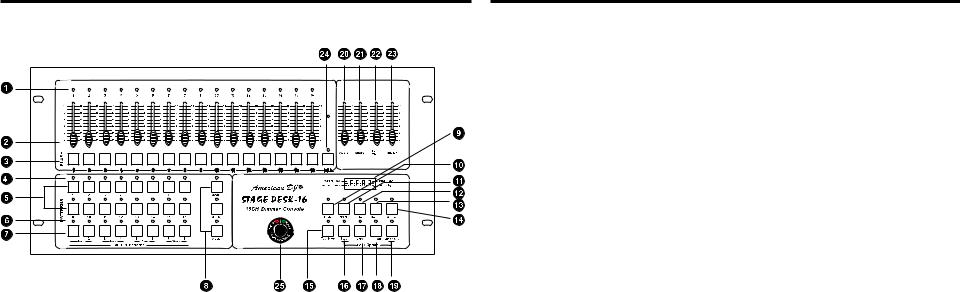
Controls & Functions
Front Panel:
1. Channel LED’s -
These 16 LED’s display the current intensity of each channel.
2. Channel Sliders -
These 16 serve two functions: 1) They function as channel dimmers. 2) They activate the programmed assigned to it’s respective channel.
3. Flash Buttons -
These 16 buttons serve two functions: 1) In program mode these buttons are used to record it’s respective channel into a program 2) In manual mode these button are used to turn on a channel to full intensity.
4. Pattern LED -
These 16 LEDs indicate channel activity for their respective channel buttons.
5.Pattern Buttons -
The 16 pattern buttons activate the user programmed scenes or chase patterns. You may program a static scene or a chase into each one of these 16 pattern banks.
6. Built-in Pattern LEDs -
These green LEDs indicate activity of the respective pattern button.
Controls & Functions Cont.
7. Built-in Pattern Buttons -
These button activate the built in program associated with any of the eight program buttons.
8. Add Button -
These three add buttons are used to activate the “ADD” function for any of the pattern buttons located in the same row. For example, button ADD 1” is used in conjunction with pattern buttons 1-8, button “ADD 2” is used in conjunction with pattern buttons 9-16, button “ADD 3” is used in conjunction with built-in pattern buttons 1-8. “ADD” function activity will be indicated by a red LED located directly above each add button.
9. LCD Display -
This high quality 3-digit LCD display is viewable from a variety of comfortable angles. This display will indicate all the current relative controller activity i.e., values for dimmer and chase speed, MIDI receive value, stand-by mode, etc..
10. Glide Button -
This button will activate the glide (fade) function for a running chase pattern. Tapping this button will activate and deactivate the Glide Function.
11. Program Button -
This button is used to activate program mode.
12. Go Button -
This button will serve three functions
-When used in conjunction with the fade, this button will lock the slider fade level.
-This button can also be used to lock the light intensity levels. When you do not want the intensity levels changes in a scene or chase pattern, pressing this button will lock your setting
-When held down for more than one second this button will bypass the Fade Time setting.
Tapping the Blackout button will exit the GO function.
13. Manual Button -
This function will provide real time operation of the channel slider levels, allowing you individual control over every channel slider. This function can be combined with other function. A green LED above the manual button will indicate manual operation. To exit the Manual Function tap either the
©American DJ Supply® www.americandj.com Stage Desk-16™ Instruction Manual Page 7 |
©American DJ Supply® www.americandj.com Stage Desk-16™ Instruction Manual Page 8 |
