Page 1
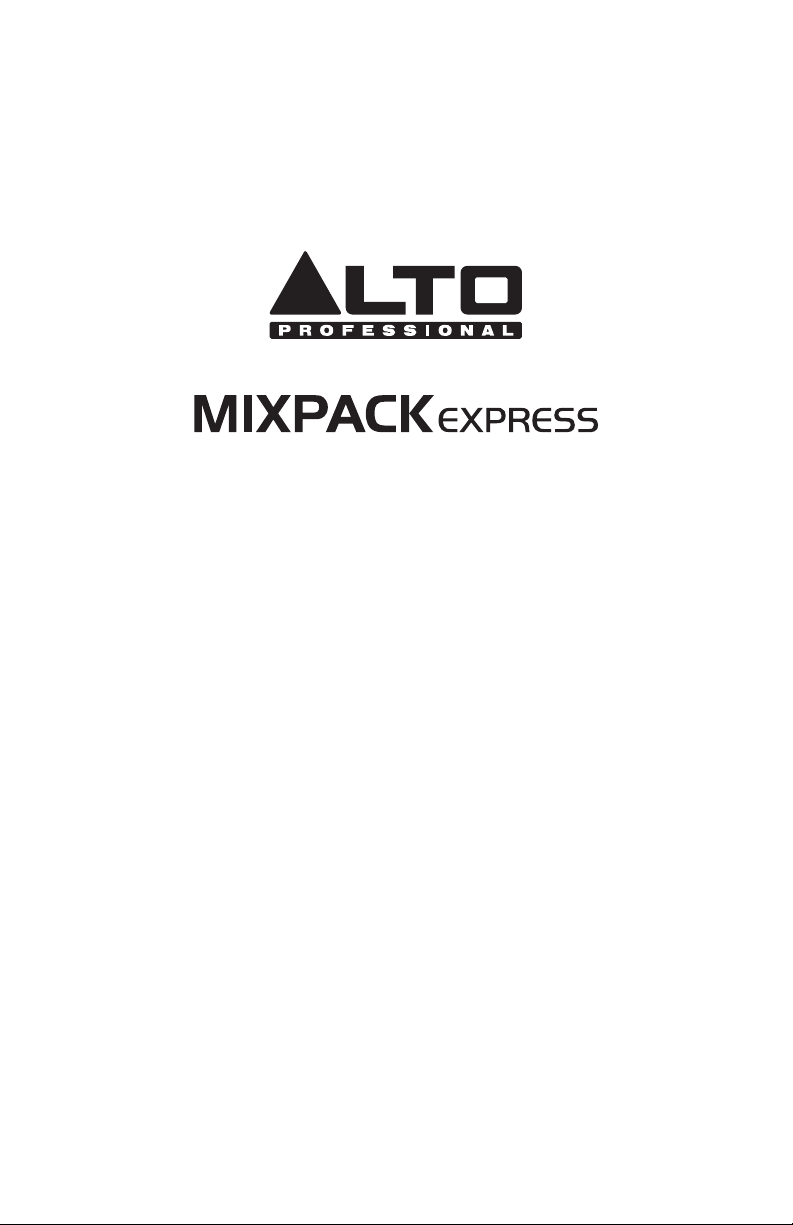
QUICKSTART GUIDE
ENGLISH ( 2 – 4 )
MANUAL DE INICIO RÁPIDO
ESPAÑOL ( 5 – 7 )
GUIDE D’UTILISATION RAPIDE
FRANÇAIS ( 8 – 10 )
GUIDA RAPIDA
ITALIANO ( 11 – 13 )
KURZANLEITUNG
DEUTSCH ( 14 – 16 )
SNELSTARTGIDS
NEDERLANDS ( 17 – 19 )
Page 2
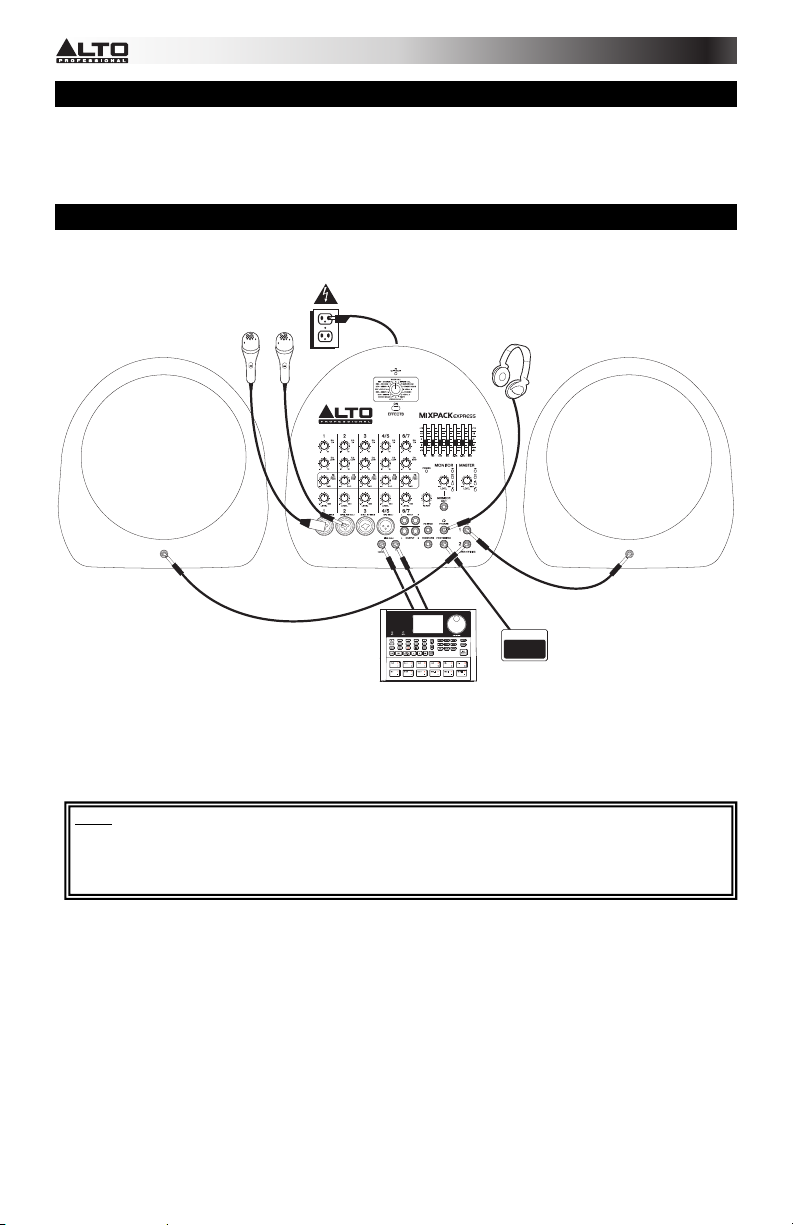
BOX CONTENTS
y MIXPACK Express
y Power cable
y Quickstart Guide
y Safety Instructions & Warranty Information booklet
CONNECTION DIAGRAM
Power
Microphones*
Headphones*
Speaker
NEW
1
Speaker
Footswitch*
Drum Machine*
* not included
Notes:
y Microphones, headphones, drum machine, footswitch, etc. are not included.
y To reduce electrical hum at high gain settings, keep the mixer's power supply away from your cables and the mixer's
channel inputs.
2
Page 3
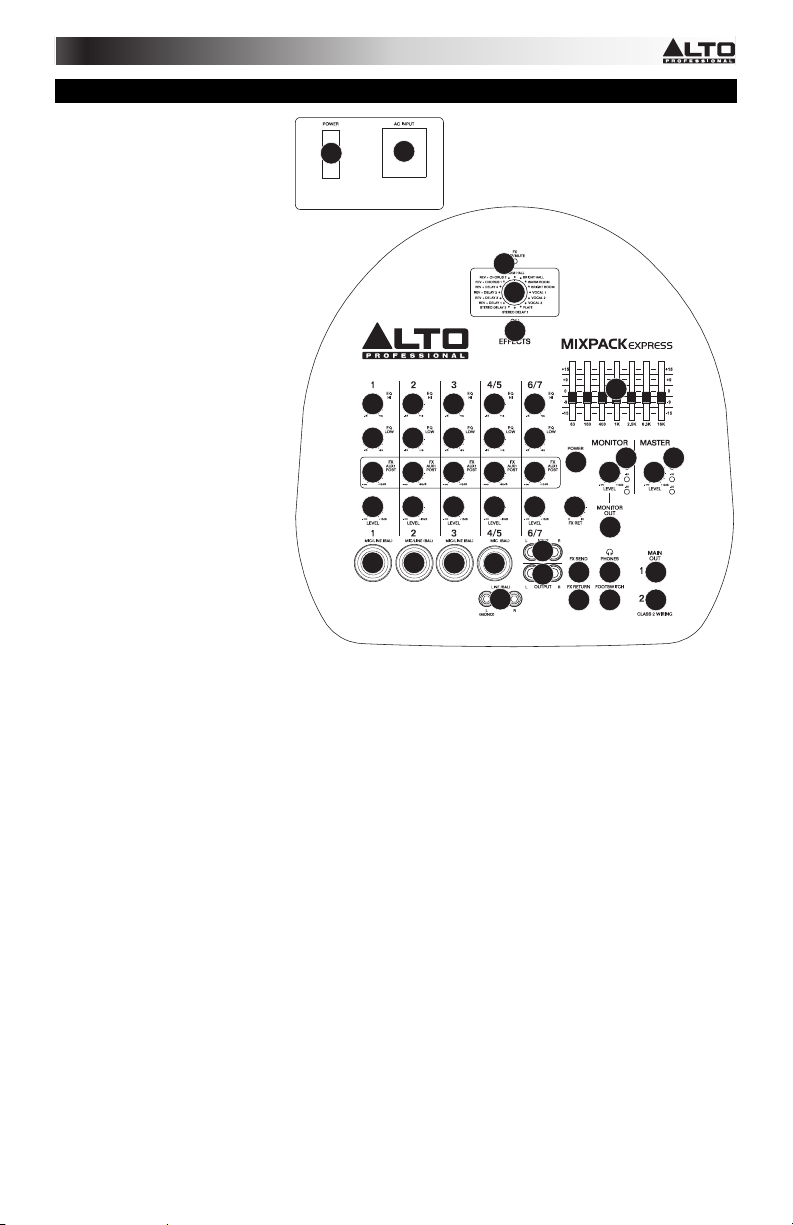
FEATURES
1. POWER IN – Use the included
power cable to connect the mixer
to a power outlet. While the
power is switched off, plug the
power cable into the mixer first,
then plug the power cable into a
power outlet.
2. POWER SWITCH – Turns the
mixer on and off. Turn on the
mixer after all input devices have
been connected. Make sure the
MASTER LEVEL knob is set to
"zero" before turning it on.
3. MIC INPUT (XLR / 1/4") –
Connect a microphone to these
inputs with an XLR or 1/4" cable.
4. MIC INPUT (XLR) – Connect a
microphone to these inputs with
an XLR cable.
5. LINE INPUT (1/4") – Connect
line-level devices to these inputs
with 1/4" cables.
6. LINE INPUT (RCA) – Connect
line-level devices to these inputs
with a standard stereo RCA cable.
7. HI EQ (TREBLE) – Adjusts the
high (treble) frequencies of the
channel.
8. LOW EQ (BASS) – Adjusts the
low (bass) frequencies of the
channel.
9. FX AUX1 POST – Adjusts the
channel audio (post-EQ) level that
is sent to the mixer's internal
effects processor and FX SEND.
Turn this up for the channels that
you want internal effects applied to. You can use this to apply effects to individual channels.
10. CHANNEL LEVEL – Adjusts the audio level on the channel.
11. TAPE OUT – You can use a standard stereo RCA cable to connect this output to an external recording device. The
signal sent out these RCA outputs is the same as the MAIN OUT signal.
12. FX SEND OUTPUT – You can use a 1/4" TRS cable to connect this output to the input of an external amplifier or active
monitor to create a custom monitor mix for onstage musicians. You can adjust this level with the FX AUX1 POST knob.
To use an external effects rack unit, compressor, etc. with the mixer, you can use Y-cables to connect this output to the
input of your external device, then connect the outputs of the device to the FX RETURN input.
13. FX RETURN INPUT – You can connect the output of an external device to this input with a 1/4" mono cable. This is
usually used for outboard effects devices but can also be used like an extra input channel for synthesizers, drum
machines, etc. Adjust this input's volume with the FX RET knob.
14. FX RET – Adjusts the volume of the signal being sent into the FX RETURN INPUT and routed to the MAIN OUT.
15. MONITOR OUT – Use a standard 1/4" cable to connect this output to your monitor or amplifier system. The level of this
output is controlled by the MONITOR LEVEL knob.
16. MAIN OUT – Use standard 1/4" cables to connect these outputs to the speakers. The level of these outputs is controlled
by the MASTER LEVEL knob.
17. PHONES – Connect your 1/4" stereo headphones to this output. The MONITOR LEVEL knob controls the volume.
18. FX CLIP/MUTE LED – The LED will flash if the mixer's internal effects processor signal is clipping. If this happens,
decrease the setting of the FX AUX1 POST knob or CHANNEL LEVEL knob.
19. EFFECTS SELECTOR – Selects the effect that the mixer's internal effects processor will apply to the various channels.
Each channel can send different levels of audio to the processor by adjusting their FX AUX1 POST knobs. See the
EFFECTS section for an explanation of the available effects.
20. EFFECTS ON / OFF – Press this button to mute/unmute the effects.
21. FOOTSWITCH – When a latching-style footswitch is connected to this jack with a 1/4" TRS cable, it can be pressed to
allow all channels to bypass the mixer's internal effects processor.
22. GRAPHIC EQUALIZER – You can use these controls to adjust the equalization of the main mix.
23. MONITOR LEVEL – Adjusts the volume of the MONITOR OUT and your headphones.
24. MASTER LEVEL – Adjusts the volume of the MAIN OUT.
25. LED METERS – Shows the audio level of the main mix and monitor mix. Turn the volume down if the +10 LED lights up
excessively.
26. POWER LED – Illuminates when the mixer is on.
2
1
18
19
20
7878787
7
8
8
99999
1010101010
6
NEW
333
1
4
11
5
14
12
13
22
252625
23
15
17
21
24
16
16
3
Page 4
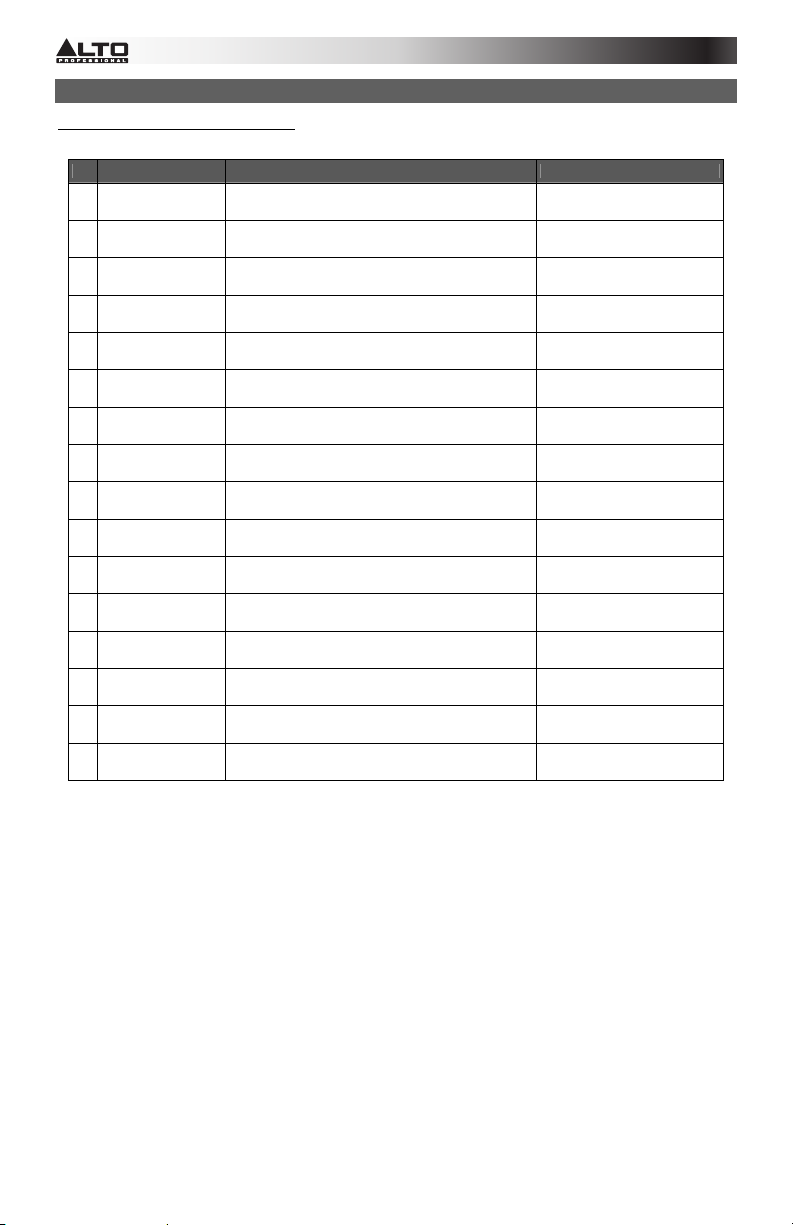
EFFECTS
TO HEAR THE EFFECTS ON A CHANNEL
the FX AUX1 POST for that channel.
# PRESET DESCRIPTION PARAMETER
1 VOCAL 1 Reverb, simulating a room without delay time.
2 VOCAL 2 Reverb, simulating a room with a small delay time.
3 VOCAL 3
4 BRIGHT HALL Reverb, simulating a large acoustic space.
5 WARM HALL Reverb, simulating the acoustics of a stage space.
6 BRIGHT ROOM Reverb, simulating a studio with many early reflections.
7 WARM ROOM Reverb, simulating a bright studio room.
8 PLATE Simulates bright plate reverb.
9 STEREO DELAY
10 STEREO DELAY 2
11 REVERB+DELAY 1 Delay effect with room reverb.
12 REVERB+DELAY 2 Delay effect with room reverb.
13 REVERB+DELAY 3 Delay effect with room reverb.
14 REVERB+DELAY 4 Delay effect with room reverb.
15 REVERB+CHORUS Stereo chorus effect with room reverb.
16 REVERB+CHORUS 2 Stereo chorus effect with room reverb.
Reverb, simulating a small space with a slight decay
time.
Reproduces the signal after a small period of time with a
slight difference between the two stereo channels.
Reproduces the signal after a small period of time with a
slight difference between the two stereo channels.
: Use the EFFECTS SELECTOR to choose one of the effects below, then turn up
Decay time: 450 ms
Pre-delay: 0 ms
Decay time: 240 ms
Pre-delay: 25 ms
Decay time: 100 ms
Pre-delay: 114 ms
Decay time: 290 ms
Pre-delay: 23 ms
Decay time: 360 ms
Pre-delay: 45 ms
Decay time: 210 ms
Pre-delay: 23 ms
Decay time: 210 ms
Pre-delay: 45 ms
Decay time: 290 ms
Pre-delay: 10 ms
Delay period: 352 ms
Delay period: 238 ms
Delay period: 326 ms
Reverse decay time: 290 ms
Delay period: 211 ms
Reverse decay time: 240 ms
Delay period: 375 ms
Reverse decay time: 210 ms
Delay period: 277 ms
Reverse decay time: 150 ms
Chorus rate: 3.67 Hz
Reverse decay time: 290 ms
Chorus rate: 3.02 Hz
Reverse decay time: 150 ms
4
Page 5
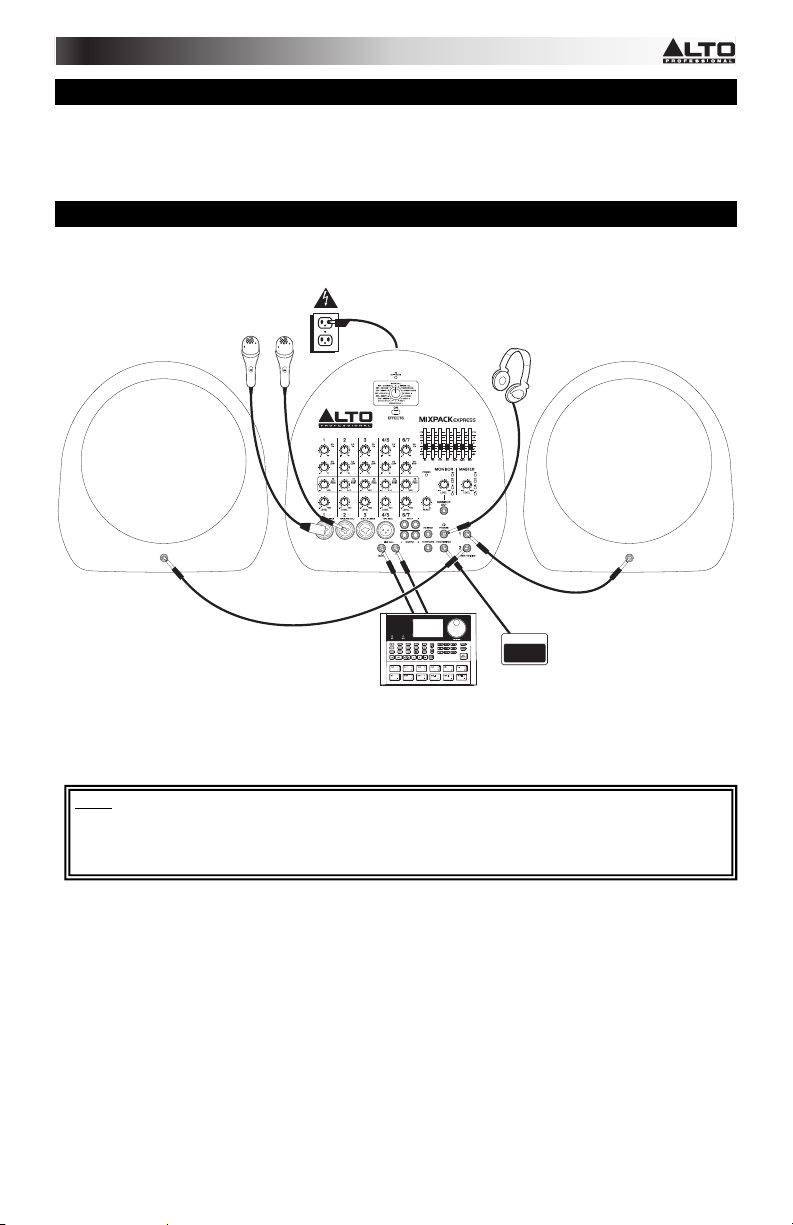
CONTENIDO DE LA CAJA
y MIXPACK Express
y Cable de alimentación
y Guía de inicio rápido
y Folleto de instrucciones de seguridad e información sobre la garantía
DIAGRAMA DE CONEXIÓN
Micrófonos*
Suministro
eléctrico
Auriculares*
Altavoce
NEW
1
Altavoce
Pedal*
Caja de ritmos*
* no incluido
Notas:
y No se incluyen micrófonos, auriculares, caja de ritmos, pedal, etc.
y Para reducir el zumbido eléctrico cuando se usan ajustes altos de ganancia, mantenga la fuente de alimentación del
mezclador alejada del cable de su guitarra y de las entradas de los canales del equipo.
5
Page 6
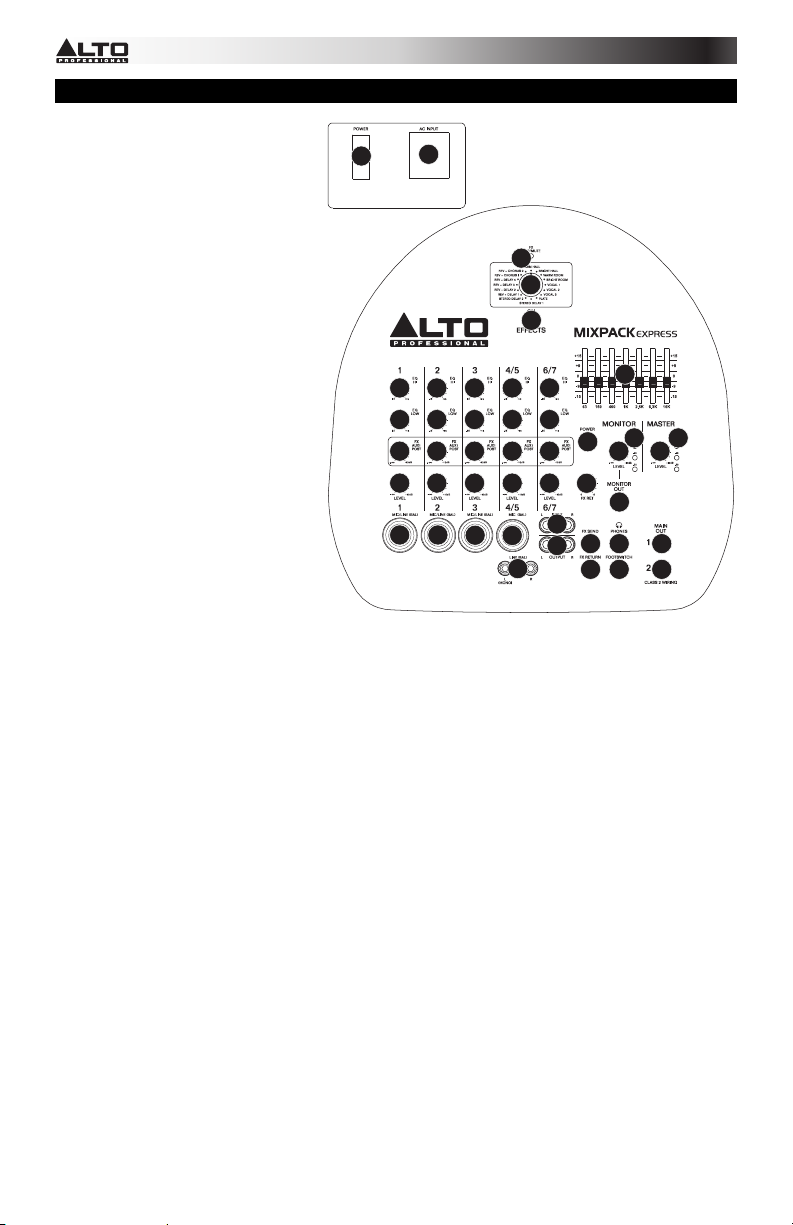
CARACTERÍSTICAS
1. ENTRADA DE ALIMENTACIÓN - Use
el cable de alimentación incluido para
conectar el mezclador a un
tomacorriente alimentado. Con la
alimentación eléctrica desconectada,
enchufe el cable de alimentación al
mezclador primero, y luego al
tomacorriente.
2. INTERRUPTOR DE ENCENDIDO –
Se usa para encender y apagar el
mezclador. Encienda el mezclador
después de haber conectado todos
los dispositivos de entrada.
Asegúrese de que la perilla de
NIVEL MAESTRO esté ajustada a
"cero" antes de encenderlo.
3. ENTRADA DE MICRÓFONO (XLR /
1/4") – Conecte a estas entradas un
micrófono con un cable XLR o 1/4".
4. ENTRADA DE MICRÓFONO (XLR) –
Conecte a estas entradas un micrófono
con un cable XLR.
5. ENTRADA DE LÍNEA (1/4") – Conecte
a estas entradas dispositivos de nivel de
línea con cables de 1/4”.
6. ENTRADA DE LÍNEA (RCA) –
Conecte a estas entradas los
dispositivos de nivel de línea con un
cable RCA estéreo estándar.
7. ECUALIZADOR DE ALTOS
(AGUDOS) – Ajusta las frecuencias
altas (agudos) del canal.
8. ECUALIZADOR DE BAJOS
(GRAVES) – Ajusta las frecuencias
bajas (graves) del canal.
9. POST AUXILIAR 1 DE EFECTOS – Ajusta el nivel de audio del canal (post-ecualización) que se envía al
procesador de efectos interno del mezclador y al ENVÍO DE EFECTOS. Aumente el ajuste para los canales a
los que desea aplicar efectos internos. Puede usarlo para aplicar efectos a canales individuales.
10. NIVEL DE CANAL – Ajusta el nivel de audio del canal.
11. SALIDA PARA CINTA – Puede usar un cable RCA estéreo estándar para conectar esta salida a un dispositivo
de grabación externo. La señal enviada por estas salidas RCA es la misma señal de la SALIDA PRINCIPAL.
12. SALIDA DE ENVÍO DE EFECTOS – Puede usar un cable TRS de 1/4" para conectar esta salida a la entrada
de un amplificador externo o monitor activo a fin de crear una mezcla de monitor personalizada para los
músicos en el escenario. Puede ajustar este nivel con la perilla POST AUXILIAR 1 DE EFECTOS. Para usar
una unidad de rack de efectos, compresor, etc. externos con el mezclador, puede usar cables en “Y” a fin de
conectar esta salida a la entrada de su dispositivo externo y luego conectar las salidas de este último a la
entrada de RETORNO DE EFECTOS.
13. RETORNO AUXILIAR 1 – Puede conectar a estas entradas las salidas de un dispositivo externo con un cable
mono de 1/4". Esto se usa habitualmente para dispositivos de efectos externos, pero se puede usar también
como canal de entrada adicional para sintetizadores, baterías electrónicas, cajas de ritmo, etc. Ajuste el
volumen de esta entrada con la perilla de RETORNO DE EFECTOS.
14. RETORNO DE EFECTOS – Ajusta el volumen de la señal que se envía a la ENTRADA DE RETORNO DE
EFECTOS y se aplica a la SALIDA PRINCIPAL.
15. SALIDA PARA MONITOR – Use un cable estándar de 1/4" para conectar esta salida al sistema de
amplificador o monitor. El nivel de esta señal de salida está controlado por la perilla de NIVEL DEL
MONITOR.
16. SALIDAS DE MEZCLA PRINCIPAL – Use cables estándar TRS de 1/4" para conectar estas salidas a los altavoces. El
nivel de estas salidas está controlado por la perilla MASTER LEVEL.
17. AURICULARES – Conecte sus auriculares estéreo de ¼” a esta salida. La perilla MONITOR LEVEL controla el
18. LED DE FX CLIP/MUTE – El LED destella si la señal del procesador de efectos interno del mezclador se está
19. SELECTOR DE EFECTOS – Selecciona el efecto que el procesador de efectos interno del mezclador aplica a los
20. ACTIVACIÓN / DESACTIVACIÓN DE EFECTOS – Pulse este botón para silenciar/anular el silenciamiento de
21. INTERRUPTOR DE PEDAL – Cuando se conecta a este conector un interruptor de pedal de tipo de
volumen.
recortando. Si esto sucede, disminuya el ajuste de la perilla FX AUX1 POST o la perilla de volumen CHANNEL LEVEL
(Canal) .
diversos canales. Cada canal puede enviar al procesador niveles diferentes de audio ajustando sus perillas FX AUX1
POST. Consulte en la sección EFECTOS una explicación de los efectos disponibles.
los efectos.
enganche con un cable TRS de 1/4", se puede presionar para permitir que todos los canales puenteen el
procesador de efectos interno del mezclador.
2
1
18
19
20
7878787
7
8
8
99999
1010101010
6
NEW
333
1
4
11
5
6
14
12
13
22
252625
23
15
17
21
24
16
16
Page 7

22. ECUALIZADOR GRÁFICO – Puede usar estos controles para ajustar la ecualización de la mezcla principal.
23. NIVEL DE MONITOR – Ajusta el volumen de la SALIDA PARA MONITOR y de sus auriculares.
24. NIVEL MAESTRO – Ajusta el volumen de la SALIDA PRINCIPAL.
25. MEDIDORES DE LED – Muestran el nivel de audio de la mezcla principal y la mezcla de monitor. Baje el
volumen si el LED +10 se enciende excesivamente.
26. LED DE ENCENDIDO – Se ilumina cuando el mezclador está encendido.
EFECTOS
PARA OÍR LOS EFECTOS EN UN CANAL: Use el SELECTOR DE EFECTOS para elegir uno de los efectos siguientes y
aumente el POST AUXILIAR 1 DE EFECTOS correspondiente a ese canal.
# PRESET DESCRIPCIÓN PARÁMETRO
1 VOCAL 1
2 VOCAL 2
3 VOCAL 3
BRIGHT HALL
4
(Auditorio brillante)
WARM HALL
5
(Auditorio cálido)
BRIGHT ROOM (Sala
6
brillante)
WARM ROOM (Sala
7
8 PLATE (Placa) Simula la reverberación de una placa brillante
9
10
11
12
13
14
15
16
cálida)
STEREO DELAY
(Retardo estéreo)
STEREO DELAY 2
(Retardo estéreo 2)
REVERB+DELAY 1
(Reverberación +
retardo 1)
REVERB+DELAY 2
(Reverberación +
retardo 2)
REVERB+DELAY 3
(Reverberación +
retardo 3)
REVERB+DELAY 4
(Reverberación +
retardo 4)
REVERB+CHORUS
(Reverberación +
coro)
REVERB+CHORUS 2
(Reverberación + coro
2)
Reverberación, que simula una sala sin tiempo de
retardo.
Reverberación, que simula una sala con pequeño
tiempo de retardo
Reverberación, que simula un espacio pequeño con un
ligero tiempo de decaimiento
Reverberación, que simula un espacio acústico grande
Reverberación, que simula la acústica del espacio de un
escenario.
Reverberación, que simula un estudio con muchas
reflexiones tempranas.
Reverberación, que simula una sala de estudio brillante.
Reproduce la señal después de un breve período de
tiempo con una ligera diferencia entre los dos canales
estéreo.
Reproduce la señal después de un breve período de
tiempo con una ligera diferencia entre los dos canales
estéreo.
Efecto de retardo con reverberación de sala.
Efecto de retardo con reverberación de sala.
Efecto de retardo con reverberación de sala.
Efecto de retardo con reverberación de sala.
Efecto de coro estéreo con reverberación de sala.
Efecto de coro estéreo con reverberación de sala.
Tiempo de decaimiento: 450 ms
Pre-retardo: 0 ms
Tiempo de decaimiento: 240 ms
Pre-retardo: 25 ms
Tiempo de decaimiento: 100 ms
Pre-retardo: 114 ms
Tiempo de decaimiento: 290 ms
Pre-retardo: 23 ms
Tiempo de decaimiento: 360 ms
Pre-retardo: 45 ms
Tiempo de decaimiento: 210 ms
Pre-retardo: 23 ms
Tiempo de decaimiento: 210 ms
Pre-retardo: 45 ms
Tiempo de decaimiento: 290 ms
Pre-retardo: 10 ms
Período de retardo: 352 ms
Período de retardo: 238 ms
Período de retardo: 326 ms
Tiempo de decaimiento inverso:
Tiempo de decaimiento inverso:
Tiempo de decaimiento inverso:
Tiempo de decaimiento inverso:
Tiempo de decaimiento inverso:
Tiempo de decaimiento inverso:
290 ms
Período de retardo: 211 ms
240 ms
Período de retardo: 375 ms
210 ms
Período de retardo: 277 ms
150 ms
Frecuencia de coro: 3.67 Hz
290 ms
Frecuencia de coro: 3.02 Hz
150 ms
7
Page 8

CONTENU DE LA BOÎTE
y MIXPACK Express
y Câble d’alimentation
y Guide d’utilisation simplifié
y Consignes de sécurité et informations concernant la garantie
SCHÉMA DE CONNEXION
Alimentation
Microphones*
Casque
d’écoute*
Haut-parleur
NEW
1
Haut-parleur
Pédale*
Module de
percussion*
* non inclus
Remarques :
y Microphones, casque d'écoute, module de percussion, pédale, etc. non inclus.
y Afin de réduire le ronflement électrique à des réglages élevés, gardez le câble d'alimentation de la console de mixage
éloigné du câble de la guitare et des canaux d’entrées de la console.
8
Page 9

CARACTÉRISTIQUES
1. ENTRÉE D'ALIMENTATION –
Branchez le câble d’alimentation inclus
pour brancher la console de mixage
dans une prise d’alimentation. Lorsque
la console de mixage est hors tension,
branchez le câble d'alimentation dans
la console, puis dans la prise de
courant.
2. INTERRUPTEUR D'ALIMENTATION –
Cette touche permet de mettre
l’appareil sous et hors tension.
Branchez la console de mixage après
avoir branché tous les appareils.
Assurez-vous que la commande
MASTER LEVEL est réglée sur
« zéro » avant de l'allumer.
3. ENTRÉES MICROPHONES (XLR / 1/4
po) – Ces entrées permettent de
brancher chacune un microphone à
l’aide d’un câble XLR ou 1/4 po.
4. ENTRÉES MICROPHONES (XLR) –
Ces entrées permettent de brancher
chacune un microphone à l’aide d’un
câble XLR.
5. ENTRÉES NIVEAU LIGNE (1/4 po) –
Ces entrées permettent de brancher
des appareils à niveau ligne à l’aide
d’un câble ¼ po.
6. ENTRÉE LIGNE (RCA) – Ces entrées
permettent de brancher des appareils à
niveau ligne à l’aide de câbles RCA
standards.
7. HI EQ (AIGUËS) – Ce bouton permet d'ajuster le niveau des hautes fréquences du signal audio du canal
correspondant.
8. LOW EQ (GRAVES) – Ce bouton permet d'ajuster le niveau des basses fréquences du signal audio du canal
correspondant.
9. FX AUX1 POST – Ce bouton permet d'ajuster le niveau du signal audio du canal (après atténuation) acheminé
au processeur d’effet interne et à la sortie FX SEND. Augmentez le réglage des canaux pour lesquels vous
désirez ajouter des effets. Vous pouvez également l’utiliser pour ajouter des effets à des canaux individuels.
10. CHANNEL LEVEL – Ce bouton permet d'ajuster le niveau du signal audio du canal correspondant.
11. TAPE OUT – Un appareil d’enregistrement externe peut être branché à cette sortie à l’aide d’un câble RCA
standard. Le signal acheminé par ces sorties RCA est le même que le signal MAIN OUT.
12. FX SEND – Vous pouvez brancher cette sortie à l’entrée d’un amplificateur externe ou un moniteur actif à l’aide
de câbles TRS de ¼ po (6,35 mm) pour créer un mix de pré-écoute pour les musiciens sur scène. Le niveau du
signal de cette sortie est commandé par le bouton FX AUX1 POST. Pour utiliser un module d’effet externe,
compresseur, etc. avec la console de mixage, branchez un câble en Y à cette sortie puis branchez-le à l’entrée
de l’appareil externe. Branchez ensuite les sorties de l’appareil externe à l’entrée FX RETURN de la console de
mixage.
13. ENTRÉE FX RETURN – Cette entrée permet de brancher un processeur d’effets externe à l’aide de câbles
mono de ¼ po (6,35 mm). En général, cette entrée est utilisée pour des appareils d’effet externes, mais elle
peut également être utilisée comme entrée supplémentaire pour synthétiseurs, batteries électroniques, etc. Le
niveau du signal de cette entrée est commandé par le bouton FX RET.
14. FX RET – Ce bouton permet de régler le volume du signal envoyé dans l'entrée FX RETURN et acheminé vers
la sortie MAIN OUT.
15. MONITOR OUT – Utilisez un câble standard de ¼ po (6,35 mm) afin de brancher cette sortie à un haut-parleur
ou à un système de sonorisation. Le niveau de cette sortie est commandé par le bouton MONITOR LEVEL.
16. SORTIES PRINCIPALES – Utilisez des câbles ¼ po standards afin de brancher ces sorties aux haut-parleurs.
Le niveau de ces sorties est commandé par le bouton MASTER LEVEL.
17. CASQUE D’ÉCOUTE – Cette sortie permet de brancher un casque d’écoute stéréo doté d’une fiche de ¼ po.
Le niveau de cette sortie est commandé par le bouton MONITOR LEVEL.
18. TÉMOIN D’ÉCRÊTAGE (PEAK) – En présence d'écrêtage du signal audio du processeur d’effet interne, le
témoin DEL clignote. Pour remédier à l’écrêtage, diminuez le réglage du bouton du FX AUX1 POST ou du
niveau (LEVEL) du canal.
19. SÉLECTEUR D’EFFET – Ce bouton permet de sélectionner l'effet que le processeur d’effet interne ajoutera
aux différents canaux. Chaque canal peut envoyer différents niveaux d’audio au processeur en ajustant leurs
boutons FX AUX1 POST. Veuillez consulter la section EFFETS pour une explication des différents effets
disponibles.
20. EFFECTS ON / OFF – Cette touche permet d’activer ou de désactiver l’effet.
2
1
18
19
20
7878787
7
8
8
99999
1010101010
6
NEW
333
1
4
11
5
14
12
13
22
252625
23
15
17
21
24
16
16
9
Page 10

21. PÉDALE D’EFFET – Lorsqu'une pédale est branchée à cette entrée à l’aide d’un câble TRS de ¼ po
(6,35 mm), elle peut être utilisée pour contourner les effets internes de la console de mixage pour tous les
canaux.
22. ÉGALISEUR GRAPHIQUE – Vous pouvez utiliser ces commandes afin de régler l’égalisation du mix principal.
23. MONITOR LEVEL – Permet d'ajuster le niveau du volume de la sortie MONITOR OUT et casque.
24. MASTER LEVEL – Ce bouton permet d'ajuster le niveau du volume de la sortie MAIN OUT.
25. DEL – Ces DEL permettent de contrôler le niveau audio du mix principal et de pré-écoute. Baissez le volume si
la DEL +10 s’allume trop fréquemment.
26. DEL D’ALIMENTATION – S’allume lorsque la console de mixage est sous tension.
EFFETS
POUR ENTENDRE LES EFFETS SUR UN CANAL : Uilisez le bouton EFFECTS SELECTOR pour sélectionner un des effets
ci-dessous, puis augmenter le réglage du FX AUX1 POST pour le canal correspondant.
# PRÉRÉGLAGE DESCRIPTION PARAMÈTRE
1 VOCAL 1 Réverbération, simulation d’une salle sans délai.
2 VOCAL 2
3 VOCAL 3
4 BRIGHT HALL
5 WARM HALL Réverbération, simulation d’un un petit espace.
6 BRIGHT ROOM
7 WARM ROOM
8 PLATE Simulation d’une réverbération à plaque claire.
9 STEREO DELAY
10 STEREO DELAY 2
11 REVERB+DELAY 1
12 REVERB+DELAY 2
13 REVERB+DELAY 3
14 REVERB+DELAY 4
15 REVERB+CHORUS
16 REVERB+CHORUS 2
Réverbération, simulation d’une salle avec un court
délai.
Réverbération, simulation d’une petite salle avec un
court temps de chute.
Réverbération, simulation d’une grande salle de
concert.
Réverbération, simulation d’une salle de studio avec
plusieurs premières réflexions.
Réverbération, simulation d’une salle de studio «
claire ».
Ré-injection du signal après un court délai avec un
léger décalage entre les deux canaux stéréo.
Ré-injection du signal après un court délai avec un
léger décalage entre les deux canaux stéréo.
Simulation d’un écho avec la réverbération d’une
salle.
Simulation d’un écho avec la réverbération d’une
salle.
Simulation d’un écho avec la réverbération d’une
salle.
Simulation d’un écho avec la réverbération d’une
salle.
Simulation d’un effet de cœur stéréo avec la
réverbération d’une salle.
Simulation d’un effet de cœur stéréo avec la
réverbération d’une salle.
Durée de chute : 450 ms
Retard initial : 0 ms
Durée de chute : 240 ms
Retard initial : 25 ms
Durée de chute : 100 ms
Retard initial : 114 ms
Durée de chute : 290 ms
Retard initial : 23 ms
Durée de chute : 360 ms
Retard initial : 45 ms
Durée de chute : 210 ms
Retard initial : 23 ms
Durée de chute : 210 ms
Retard initial : 45 ms
Durée de chute : 290 ms
Retard initial : 10 ms
Temps de retard : 352 ms
Temps de retard : 238 ms
Temps de retard : 326 ms
Durée de chute inversée : 290 ms
Temps de retard : 211 ms
Durée de chute inversée : 240 ms
Temps de retard : 375 ms
Durée de chute inversée : 210 ms
Temps de retard : 277 ms
Durée de chute inversée : 150 ms
Taux de ré-injection du Chorus :
Durée de chute inversée : 290 ms
Taux de ré-injection du Chorus :
Durée de chute inversée : 150 ms
3,67 Hz
3,02 Hz
10
Page 11

CONTENUTI DELLA CONFEZIONE
y MIXPACK Express
y Cavo di alimentazione
y Guida rapida
y Istruzioni di sicurezza e garanzia
SCHEMA DEI COLLEGAMENTI
Alimentazione
Microfoni*
Cuffie*
Altoparlante
NEW
1
Altoparlante
Pedale*
Drum Machine*
* non in dotazione
Note:
y Microfoni, cuffie, drum machine, pedale, ecc. non in dotazione.
y Per ridurre il ronzio elettrico con impostazioni elevate di guadagno, tenere l’alimentazione del mixer lontana dal cavo
della chitarra e dagli ingressi canale del mixer.
11
Page 12

CARATTERISTICHE
1. POWER IN (INGRESSO ALIMENTAZIONE)
– Servirsi del cavo di alimentazione in
dotazione per collegare il mixer ad una presa
di alimentazione. Ad alimentazione spenta,
collegare il cavo d'alimentazione innanzitutto
nel mixer, quindi ad una presa elettrica.
2. INTERRUTTORE DI ALIMENTAZIONE
(POWER) – Accende e spegne il mixer.
Accendere il mixer dopo aver collegato
tutti gli altri dispositivi di ingresso.
Assicurarsi che la manopola MASTER
LEVEL sia impostata su "zero" prima di
accenderlo.
3.
INGRESSO MICROFONO (XLR / 1/4") –
Collegare un microfono a questi ingressi
servendosi di un cavo XLR o 1/4".
4. INGRESSO MICROFONO (XLR) –
Collegare un microfono a questi ingressi
servendosi di un cavo XLR.
5. INGRESSI DI LINEA (1/4") – Collegare
dispositivi a livello di linea a questi ingressi
servendosi di cavi da 1/4”.
6. INGRESSO DI LINEA (RCA) – Collegare
dispositivi a livello di linea a questi
ingressi servendosi di cavi standard
stereo RCA.
7. HI EQ (TREBLE) – Regola le frequenze
alte (treble) del canale.
8. LOW EQ (BASS) – Regola le frequenze
basse (bass) del canale.
9. FX AUX1 POST – Regola il livello del
canale audio (post-EQ) inviato al
processore di effetti interno del mixer e ad FX SEND. Alzarlo per i canali ai quali si desidera applicare effetti
interni. Può essere utilizzato per applicare effetti ai singoli canali.
10. CHANNEL LEVEL (livello canale) – Regola il livello audio sul canale.
11. USCITA TAPE – Per collegare questa uscita ad un dispositivo di registrazione esterno è possibile utilizzare un
cavo standard stereo RCA. Il segnale inviato da queste uscite RCA è lo stesso segnale dell'uscita MAIN OUT.
12. USCITA FX SEND – Si può utilizzare un cavo TRS da 1/4" per collegare questa uscita all'ingresso di un
amplificatore esterno o un monitor attivo per creare un mix personalizzato di monitoraggio per i musicisti sul
palco. Si può regolare questo livello servendosi della manopola FX AUX1 POST. Per utilizzare un rack effetti
esterno, compressore, ecc. con il mixer, è possibile utilizzare un cavo a Y per collegare questa uscita
all'ingresso del dispositivo esterno, quindi collegare le uscite del dispositivo agli ingressi FX RETURN.
13. INGRESSO AUX RETURN – È possibile collegare le uscite di un dispositivo esterno a questi ingressi
servendosi di cavi mono da 1/4". Solitamente viene utilizzato per dispositivi di effetti esterni, ma può anche
essere utilizzato come canale di ingresso extra per sintetizzatori, drum machine, ecc. Regolare il volume di
questi ingressi servendosi della manopola FX RET.
14. FX RET – Regola il volume del segnale inviato all'ingresso FX RETURN e convogliato all'uscita MAIN.
15. USCITA MONITOR – Servirsi di un cavo standard da 1/4" per collegare questa uscita ad un monitor o ad un
sistema di amplificatori. Il livello di questa uscita è controllato dalla manopola MONITOR LEVEL.
16.
USCITE MAIN – Servirsi di cavi standard da 1/4" per collegare queste uscite ai altoparlanti. Il livello di queste uscite è
controllato dalla manopola MASTER LEVEL.
17.
CUFFIE – Collegate a questa uscita le vostre cuffie da 1/4”. La manopola MONITOR LEVEL controlla il volume.
18. LED FX CLIP/MUTE – Il LED lampeggia se il segnale dal processore di effetti interno del mixer salta. Se ciò dovesse
accadere, abbassare l’impostazione della manopola FX AUX1 POST o della manopola CHANNEL LEVEL.
19. SELETTORE DI EFFETTI – Seleziona gli effetti che il processore di effetti interno del mixer applicherà ai vari canali.
Ciascun canale può inviare diversi livelli di audio al processore regolando le relative manopole FX AUX1 POST. Si veda
la sezione EFFETTI per una spiegazione in merito agli effetti disponibili.
20. EFFETTI ON / OFF – Premere questo tasto per silenziare / riattivare l'audio degli effetti.
21. INTERRUTTORE A PEDALE – Quando un interruttore a pedale è collegato a questo jack servendosi di un
cavo TRS da 1/4", può essere premuto per consentire a tutti i canali di bypassare il processore di effetti interno
del mixer.
22. EQUALIZZATORE GRAFICO – È possibile servirsi di questi comandi per regolare l'equalizzazione del mix
principale.
23. MONITOR LEVEL (volume monitor) – Regola il volume dell'uscita MONITOR e delle cuffie.
24. MASTER LEVEL (volume principale) – Regola il livello del volume dell’USCITA PRINCIPALE.
25. MISURATORI A LED – Mostrano il livello audio del mix principale e del monitor mix. Abbassare il volume se il
LED +10 si accende troppo.
26. LED DI ALIMENTAZIONE – Si illumina quando il mixer è acceso.
2
1
18
19
20
7878787
7
8
8
99999
1010101010
6
NEW
333
1
4
11
5
14
12
13
22
252625
23
15
17
21
24
16
16
12
Page 13

EFFETI
PER SENTIRE GLI EFFETTI SU UN CANALE: servirsi del SELETTORE DI EFFETTI per scegliere uno degli effetti elencati
qui di seguito e alzare FX AUX1 POST per quel canale.
# PRESET DESCRIZIONE PARAMETRO
1 VOCE 1
2 VOCE 2
3 VOCE 3
4 BRIGHT HALL Riverbero, che simula un grande spazio acustico.
5 WARM HALL Riverbero, che simula l'acustica di un palcoscenico.
6 BRIGHT ROOM
7 WARM ROOM Riverbero, che simula uno studio limpido.
8 PIATTO Simula il riverbero di un piatto limpido.
9 STEREO DELAY
10 STEREO DELAY 2
11 REVERB+DELAY 1 Effetto delay con riverbero room
12 REVERB+DELAY 2 Effetto delay con riverbero room
13 REVERB+DELAY 3 Effetto delay con riverbero room
14 REVERB+DELAY 4 Effetto delay con riverbero room
15 REVERB+CHORUS Effetto chorus stereo con riverbero room
16 REVERB+CHORUS 2 Effetto chorus stereo con riverbero room
Riverbero, che simula una sala con un piccolo tempo di
delay.
Riverbero, che simula una sala con un piccolo tempo di
delay.
Riverbero, che simula un piccolo spazio, con un leggero
tempo di decadenza.
Riverbero, che simula uno studio con numerosi riflessi
anticipati.
Riproduce il segnale dopo un breve periodo di tempo
con una lieve differenza tra i due canali stereo.
Riproduce il segnale dopo un breve periodo di tempo
con una lieve differenza tra i due canali stereo.
Tempo di decadenza: 450 ms
Pre-delay: 0 ms
Tempo di decadenza: 240 ms
Pre-delay: 25 ms
Tempo di decadenza: 100 ms
Pre-delay: 114 ms
Tempo di decadenza: 290 ms
Pre-delay: 23 ms
Tempo di decadenza: 360 ms
Pre-delay: 45 ms
Tempo di decadenza: 210 ms
Pre-delay: 23 ms
Tempo di decadenza: 210 ms
Pre-delay: 45 ms
Tempo di decadenza: 290 ms
Pre-delay: 10 ms
Periodo di delay: 352 ms
Periodo di delay: 238 ms
Periodo di delay: 326 ms
Tempo di decadimento inverso:
Tempo di decadimento inverso:
Tempo di decadimento inverso:
Tempo di decadimento inverso:
Tempo di decadimento inverso:
Tempo di decadimento inverso:
290 ms
Periodo di delay: 211 ms
240 ms
Periodo di delay: 375 ms
210 ms
Periodo di delay: 277 ms
150 ms
Frequenza chorus: 3,67 Hz
290 ms
Frequenza chorus: 3.02 Hz
150 ms
13
Page 14

LIEFERUMFANG
y MIXPACK Express
y Netzkabel
y Kurzanleitung
y Sicherheitshinweise und Garantieinformationen
ANSCHLUSSÜBERSICHT
Steckdose
Mikrofone*
Kopfhörer*
Lautsprecher
NEW
1
Lautsprecher
Fuss-Schalter*
Drum Machine*
* nicht im Liefterumfang enthalten
Hinweise:
y Mikrofone, Kopfhörer, Drum Machine, Fuss-Schalter, etc. sind nicht im Lieferumfang enthalten.
y Um Brummgeräusche bei hohen Gain-Einstellungen zu reduzieren, bewahren Sie das Netzteil des Mixers nicht in der
Nähe des Gitarrenkabels oder der Kanaleingänge des Mixers auf.
14
Page 15

FUNKTIONEN
1. POWER IN – Verwenden Sie das
mitgelieferte Stromkabel, um den Mixer
mit einer Steckdose zu verbinden.
Stellen Sie sicher, dass das Gerät
ausgeschaltet ist. Verbinden Sie das
Stromkabel mit dem Mixer und stecken
das Stromkabel dann in eine Steckdose.
2. POWER SWITCH – Schaltet das Gerät
ein/aus. Schalten Sie den Mixer ein,
nachdem alle Eingabegeräte
angeschlossen wurden. Achten Sie
darauf, dass der REGLER für die
GESAMTLAUTSTÄRKE auf "Null" steht,
bevor Sie das Gerät einschalten.
3. MIC-EINGANG (XLR oder 6,3mm) -
Schließen Sie ein Mikrofon mit einem
XLR-Kabel oder 1/4" (6,3mm)-Kabel an
diese Eingänge an.
4. MIC-EINGANG (XLR) - Schließen Sie ein
Mikrofon mit einem XLR-Kabel an dieser
Eingäng an.
5. LINE-EINGANG (6,3mm) - Schließen Sie
Line-Geräte mit 1/4" (6,3mm)-Kabeln an
diese Eingänge an.
6. LINE-EINGANG (RCA) - Verbinden Sie
Line-Geräte mit diesen Eingängen mit
einem handelsüblichen Stereo-CinchKabel.
7. HI EQ (HÖHEN) – Regelt die hohen
Frequenzen (Höhen) des Kanals.
8. LOW EQ (BASS) – Regelt die tiefen
Frequenzen (Bass) des Kanals.
9. FX AUX1 POST – Regelt die Lautstärke
des Kanals (Post-EQ), die an den
internen Effektprozessor des Mixers und
an FX SEND gesendet wird. Verwenden Sie dies für jene Kanäle, die Sie mit internen Effekten versehen möchten. Sie
können diese Funktion verwenden, um einzelne Kanäle mit Effekten zu versehen.
10. KANALPEGEL– Regelt die Lautstärke des Kanals.
11. TAPE-AUSGANG - Sie können ein handelsübliches Stereo-Cinch-Kabel verwenden, um ein externes Aufnahmegerät
an diesen Ausgang anzuschließen. Das Signal, das aus diesen Cinch-Ausgängen gesendet wird, ist mit dem
HAUPTAUSGANGS-Signal identisch.
12. FX SEND AUSGANG – Sie können ein 1/4"-TRS-Kabel verwenden, um diesen Ausgang an den Eingang eines
externen Verstärkers oder eines aktiven Monitors anzuschließen, um einen benutzerdefinierten Monitor-Mix für
Bühnenmusiker zu erstellen. Sie können diesen Pegel mit dem Regler für FX AUX1 POST einstellen. Um eine externe
Effekt-Rack-Einheit oder einen Kompressor etc. mit dem Mixer zu verwenden, können Sie Y-Kabel nutzen, um diesen
Ausgang mit dem Eingang Ihres externen Geräts zu verbinden. Verbinden Sie anschließend die Ausgänge des Gerätes
mit dem FX RETURN Eingang.
13. FX RETURN EINGANG – Sie können den Ausgang eines externen Gerätes mit einem 1/4"-Mono-Kabel mit diesem
Eingang verbinden. Diese Eingänge werden üblicherweise für externe Effektgeräte eingesetzt, können aber auch wie
zusätzliche Eingangskanäle für Synthesizer, Drum Machines u. Ä. verwendet werden. Passen Sie den Pegel dieses
Eingangs mit dem Regler FX RET an.
14. FX RET – Regelt die Lautstärke des Signals, das in den FX RETURN EINGANG gesendet und an den
HAUPTAUSGANG geleitet wird.
15. MONITORAUSGANG – Verwenden Sie ein handelsübliches 1/4"-Kabel, um diesen Ausgang an Ihr Monitor- oder
Verstärkersystem anzuschließen . Der Pegel für diesen Ausgang wird über den Drehregler für den MONITORPEGEL
reguliert.
16. MAIN AUSGÄNGE – Verwenden Sie handelsübliche 1/4"-Kabel, um diese Ausgänge an Ihre Lautsprechern
anzuschließen. Die Lautstärke dieser Ausgänge steuern Sie über den Regler für MASTER LEVEL.
17. KOPFHÖRERAUSGANG - Schließen Sie 1/4" Stereo-Kopfhörer an diesen Ausgang an. Die Lautstärke regeln Sie über
MONITOR LEVEL.
18. FX CLIP/MUTE LED – Sobald das Effektprozessor-Signal übersteuert, blinkt die LED. Wenn dies geschieht, verringern
Sie den Wert des FX AUX1 POST-Reglers oder des KANALLAUTSTÄRKE-Reglers (LEVEL).
19. EFFEKTWAHLSCHALTER – Wählt den Effekt aus, den der interne Effektprozessor des Mixers an die verschiedenen
Kanäle sendet. Jeder Kanal kann unterschiedliche Anteile an den Prozessor senden, indem die jeweiligen FX AUX1
POST-Regler justiert werden. Eine Beschreibung der verfügbaren Effekte finden Sie im Abschnitt EFFEKTE.
20. EFFEKTE EIN/AUS –Drücken Sie diese Taste, um die Effekte ein- oder auszuschalten.
21. FUSS-SCHALTER – Wenn ein einrastender Fuss-Schalter mit einem 1/4"-TRS-Kabel an diese Buchse angeschlossen
ist, kann dieser Schalter betätigt werden, um die internen Effektprozessoren aller Kanäle zu umgehen.
22. GRAFISCHER EQUALIZER - Sie können diese Controls verwenden, um den Hauptmix auszugleichen.
23. MONITORPEGEL - Regelt die Lautstärke des MONITORAUSGANGS und der Kopfhörer.
24. GESAMTLAUTSTÄRKE - Regelt die Lautstärke des HAUPTAUSGANGS.
25. LED-ANZEIGE – Zeigt den Pegel des Hauptmix und des Monitor-Mix an. Reduzieren Sie die Lautstärke, falls die +10
LED-Leuchtanzeigen oft aufleuchten.
26. POWER-LED - Leuchtet, wenn der Mixer eingeschaltet ist.
2
1
18
19
20
7878787
7
8
8
99999
1010101010
6
NEW
333
1
4
11
5
14
12
13
22
252625
23
15
17
21
24
16
16
15
Page 16

EFFEKTE
SO HÖREN SIE DIE EFFEKTE EINES KANALS: Verwenden Sie den EFFEKTWAHLSCHALTER, um einen der unten
angeführten Effekte auszuwählen, und drehen Sie anschließend FX AUX1 POST für diesen Kanal auf.
# PRESET BESCHREIBUNG PARAMETER
1 GESANG 1
2 GESANG 2
3 GESANG 3
4 HELLER HALL Reverb, der einen großen akustischen Raum simuliert.
5 WARMER HALL Reverb, der die Akustik einer Bühne simuliert.
6 HELLER RAUM
7 WARMER RAUM Reverb, der einen hellen Studioraum simuliert.
8 PLATE Simuliert einen hellen Plate-Reverb.
9 STEREO DELAY
10 STEREO DELAY 2
11 REVERB+DELAY 1 Delay-Effekt mit Room-Reverb.
12 REVERB+DELAY 2 Delay-Effekt mit Room-Reverb.
13 REVERB+DELAY 3 Delay-Effekt mit Room-Reverb.
14 REVERB+DELAY 4 Delay-Effekt mit Room-Reverb.
15 REVERB+CHORUS Stereo-Chorus-Effekt mit Room-Reverb.
16 REVERB+CHORUS 2 Stereo-Chorus-Effekt mit Room-Reverb.
Reverb, der einen Raum ohne Verzögerungszeit
simuliert.
Reverb, der einen Raum mit einer kurzen
Verzögerungszeit simuliert.
Reverb, der einen kleinen Raum mit einer kurzen
Abklingzeit simuliert.
Reverb, der ein Studio mit zahlreichen Erstreflexionen
simuliert.
Reproduziert das Signal nach kurzer Zeit mit einem
geringen Unterschied zwischen den beiden StereoKanälen.
Reproduziert das Signal nach kurzer Zeit mit einem
geringen Unterschied zwischen den beiden StereoKanälen.
Abklingzeit: 450 ms
Pre-Delay: 0 ms
Abklingzeit: 240 ms
Pre-Delay: 25 ms
Abklingzeit: 100 ms
Pre-Delay: 114 ms
Abklingzeit: 290 ms
Pre-Delay: 23 ms
Abklingzeit: 360 ms
Pre-Delay: 45 ms
Abklingzeit: 210 ms
Pre-Delay: 23 ms
Abklingzeit: 210 ms
Pre-Delay: 45 ms
Abklingzeit: 290 ms
Pre-Delay: 10 ms
Verzögerungszeit: 352 ms
Verzögerungszeit: 238 ms
Verzögerungszeit: 326 ms
Umgekehrte Abklingzeit: 290 ms
Verzögerungszeit: 211 ms
Umgekehrte Abklingzeit: 240 ms
Verzögerungszeit: 375 ms
Umgekehrte Abklingzeit: 210 ms
Verzögerungszeit: 277 ms
Umgekehrte Abklingzeit: 150 ms
Chorus-Anteil: 3,67 Hz
Umgekehrte Abklingzeit: 290 ms
Chorus-Anteil: 3,02 Hz
Umgekehrte Abklingzeit: 150 ms
16
Page 17

n
INHOUD VAN DE DOOS
y MIXPACK Express
y Stroomkabel
y Snelstartgids
y Veiligheidsvoorschriften & boekje met informatie over de garantie
VERBINDINGSDIAGRAM
Stroom
Microfoons*
Hoofdtelefoons*
Luidsprekers
* niet inbegrepe
NEW
1
Drumcomputer*
Luidsprekers
Voetschakelaar*
Opmerkingen:
y Microfoons, hoofdtelefoons, drumcomputer, voetschakelaar, enz. zijn niet inbegrepen.
y Houd de voeding van het mengpaneel verwijderd van uw gitaarkabel en de kanaalingangen van het mengpaneel om bij
hoge gain-instellingen elektrische brom te verminderen.
17
Page 18

EIGENSCHAPPEN
1. POWER IN - Gebruik de
bijgevoegde stroomkabel om
verbinding te maken tussen de
mixer en een stopcontact. Terwijl
de stroom uitstaat, plug je de
stroomkabel eerst in de mixer,
vervolgens kun je de stroomkabel
in het stopcontact plaatsen.
2. POWER SWITCH - Zet de mixer
aan en uit. Zet de mixer aan nadat
alle input devices verbonden zijn.
Zorg ervoor dat de MASTER
LEVEL regelaar op "nul" staat
alvorens hem aan te zetten.
3. MIC INPUT (XLR of 6,3 mm) -
Verbind een microfoon met deze
inputs met een XLR kabel.
4. MIC INPUT (XLR) - Verbind
microfoon met een XLR-kabel aan
op de ingangen.
5. LINE INPUT (6,3 mm) - Verbind
line-level apparaten met deze
inputs met 1/4" kabels.
6. LINE INPUT (RCA) - Verbind Linelevel apparaten op deze ingangen
met een standaard stereo RCAkabels.
7. HI EQ (HIGH) - Regelt de hoge
(treble) frequenties van het kanaal.
8. LOW EQ (BASS) - Regelt de lage
(bass) frequenties van het kanaal.
9. FX AUX1 POST - Stelt het volume van het kanaal (post-EQ) die wordt verzonden naar het interne effect
processor naar de mixer en de FX SEND. Gebruik dit voor de kanalen die u wilt interne effecten toe te passen.
U kunt deze functie gebruiken om geselecteerde kanalen te voorzien van effecten.
10. CHANNEL LEVEL - Regelt het audioniveau op het kanaal.
11. TAPE OUT - u kunt gebruik maken van een standaard stereo RCA-kabel aan op een extern opnameapparaat
aansluiten op deze uitgang. Het signaal dat wordt verzonden van deze RCA-uitgangen is identiek aan de Mainuitgang signaal.
12. FX SEND UIT -. U kunt een 1 / 4 "TRS-kabel gebruiken om deze uitgang te sluiten op de ingang van een
externe versterker of actieve monitor worden aangesloten op een aangepaste monitor mix op het podium
muzikant maakt, kunt u dit niveau gebruiken om de controller aan te passen voor FX AUX1 POST. Om een
externe effecten rack eenheid of een compressor te gebruiken met een elektrische mixer, etc., kunt u gebruik
maken Y-kabel om deze uitgang te sluiten op de ingang van uw extern apparaat. Vervolgens sluit u de
uitgangen van apparaat aan op de FX RETURN-ingang.
13. FX RETURN ONTVANGST - u kunt de output van een extern apparaat aan te sluiten met een 1 / 4 "monokabel aan op deze ingang, zijn deze ingangen doorgaans gebruikt voor externe effecten apparaten, maar kan
ook als extra ingangen voor synthesizers, drumcomputers, enz. .. worden gebruikt. Pas het niveau van deze
ingang om de controller op FX RET.
14. FX RET - Stelt het volume van het signaal dat wordt verzonden naar de FX RETURN ontvangst en
doorgestuurd naar de Main-uitgang.
15. MONITOR OUTPUT. - Gebruik een standaard 1 / 4 "-kabel om deze uitgang te sluiten op uw monitor of
versterker systeem, is het niveau van deze output gereguleerd door de draaiknop voor de MONITOR LEVEL.
16. MAIN UITGANGEN -. Gebruik standaard 1 / 4 "-kabel om deze uitgangen te sluiten op uw speakers, is het
volume van deze uitgangen bediend via de controller voor MASTER LEVEL.
17. HEADPHONE OUTPUT - Verbind je 1/4" stereo koptelefoon met deze output. De MONITOR LEVEL regelaar
regelt het volume.
18.
FX CLIP / MUTE-LED - Het LED zal knipperen wanneer de mixer's interne effectenprocessorsignaal 'clipping'
vertoont. Wanneer dit gebeurt, verlaag de instelling van de FX AUX1 POST regelaar of de CHANNEL LEVEL
regelaar.
19. EFFECT SWITCH - Kiest het effect dat de mixer's interne effectenprocessor zal toepassen op de verscheidene
kanalen. Elk kanaal kan verschillende niveaus audio naar de processor sturen, door middel van het verstellen
van de FX AUX1 POST regelaars. Zie de sectie EFFECTS voor een uitleg van de beschikbare effecten.
20. EFFECTS ON / OFF – Druk op deze knop om de functie mute/unmute op de effecten toe te passen.
2
1
18
19
20
7878787
7
8
8
99999
1010101010
6
NEW
333
1
4
11
5
14
12
13
22
252625
23
15
17
21
24
16
16
18
Page 19

21. FOOT-SWITCH - Wanneer een vergrendelde schakelaar is verbonden met deze jack door middel van een 1/4"
TRS kabel, kan deze ingedrukt worden om alle kanalen de mixer's interne effectenprocessor te laten omzeilen.
22. GRAPHIC EQUALIZER - U kunt gebruik maken van deze om te compenseren voor de Main Mix.
23. MONITOR LEVEL - Stelt het volume van de monitor-uitgang en een hoofdtelefoon.
24. MASTER LEVEL - Stelt het volume van de hoofduitgang.
25. LED indicator - Geeft het audioniveau van de main mix en de monitor mix weer. Draai het volume naar
beneden wanneer de +10 LED opmerkelijk oplichten.
26. POWER LED - Licht op wanneer de mixer aanstaat.
EFFECTEN
OM DE EFFECTEN TE HOREN OP EEN KANAAL: Gebruik de EFFECTS SELECTOR om een van de
onderstaande effecten te kiezen, draai vervolgens de FX AUX1 POST omhoog voor dat kanaal.
# PRESET OMSCHRIJVING PARAMETER
1 VOCAL 1 Galm, simuleert een kamer zonder vertragingstijd.
2 VOCAL 2
3 VOCAL 3
4 BRIGHT HALL Galm, simuleert de akoustiek van een grote ruimte.
5 WARM HALL Galm, simuleert de akoustiek van een podiumplek.
6 BRIGHT ROOM Galm, simuleert een studio met veel vroege echo.
7 WARM ROOM Galm, simuleert een grote studioruimte.
8 PLATE Simuleert bright plate galm.
9 STEREO DELAY
10 STEREO DELAY 2
11 REVERB+DELAY 1 Vertragingseffect met kamergalm.
12 REVERB+DELAY 2 Vertragingseffect met kamergalm.
13 REVERB+DELAY 3 Vertragingseffect met kamergalm.
14 REVERB+DELAY 4 Vertragingseffect met kamergalm.
15 REVERB+CHORUS Stereo chorus effect met kamergalm.
16 REVERB+CHORUS 2 Stereo chorus effect met kamergalm.
Galm, simuleert een ruimte met een kleine
vertragingstijd
Galm, simuleert een kleine ruimte met een lichte
afsterftijd.
Herproduceert het signaal na een korte tijdsperiode met
een kleine variatie tussen de twee stereokanalen.
Herproduceert het signaal na een korte tijdsperiode met
een kleine variatie tussen de twee stereokanalen.
Decay time: 450 ms
Pre- vertraging: 0 ms
Decay time: 240 ms
Pre- vertraging: 25 ms
Decay time: 100 ms
Pre- vertraging: 114 ms
Decay time: 290 ms
Pre- vertraging: 23 ms
Decay time: 360 ms
Pre- vertraging: 45 ms
Decay time: 210 ms
Pre- vertraging: 23 ms
Decay time: 210 ms
Pre- vertraging: 45 ms
Decay time: 290 ms
Pre- vertraging: 10 ms
Vertragingstijd: 352 ms
Vertragingstijd: 238 ms
Vertragingstijd: 326 ms
Reverse decay time: 290 ms
Vertragingstijd: 211 ms
Reverse decay time: 240 ms
Vertragingstijd: 375 ms
Reverse decay time: 210 ms
Vertragingstijd: 277 ms
Reverse decay time: 150 ms
Chorus rate: 3.67 Hz
Reverse decay time: 290 ms
Chorus rate: 3.02 Hz
Reverse decay time: 150 ms
19
Page 20

TECHNICAL SPECIFICATIONS
MIXER SECTION:
> 10 KΩ (all other inputs)
2.2 KΩ (tape out)
120 Ω (all other outputs)
0.015% at 0 dBu, 1 KHz (stereo input channels)
Low shelving: +
7-band graphic equalizer: + 15 dB @ 63 Hz, 160 Hz, 400 Hz,
24-bit DSP resolution
Effects (16 presets): Reverbs (Hall, Room, Vocal, Plate), Stereo Delay,
SPEAKER SECTION:
SYSTEM TYPE: 2-way Coax vented box
SPHERICAL HORN COVERAGE: 70° H x 70° V
POWER: 150 W AES Standard
300 W Peak
PROTECTION: Electronic circuit on driver
SPEAKER SPECIFICATION: 10" (254mm) low-frequency driver; 2" (51mm) voice coil;
AMPLIFIER SECTION:
OUTPUT POWER: 350 W (EIAJ)
IMPEDANCE: 4 Ω load
PROTECTIONS: Overload, short circuit, soft clipi limiter, thermal protection fan cooling
DIMENSIONS (W x D x H): 38.7" x 17.3" x 18.1" (983mm x 439mm x 460mm) (compact)
WEIGHT: 59.5 lbs (27 kg)
Inrush current at initial switch-on: 2.04A
Inrush current after power supply interruption: 3.08A
* Specifications are subject to change without notice.
FREQUENCY RESPONSE: 10 Hz – 55 KHz (+ 3 dB)
IMPEDANCE: 3.9 KΩ (mic input)
SNR: > 94 dB
THD+N: 0.04% at 0 dBu, 1 KHz (mono input channels)
EQUALIZATION: High shelving: +
DSP SECTION: 24-bit A/D and D/A converters
Reverb + Delay, Reverb + Chorus
Controls: 16-position selector, clip LED, mute switch with LED indicator
FREQUENCY RESPONSE: 65 Hz – 20 KHz at -10 dB
1" (25mm) Neodymium high-frequency driver; 1" (25mm) voice coil
INPUT CONNECTIONS: 1/4" (6.3mm) mono (TS) jack on each cabinet
15 dB @ 12 KHz
15 dB @ 80 Hz
1 KHz, 2.5 KHz, 6.3 KHz, 16 KHz
www.altoprofessional.com
MANUAL VERSION 1.3
.
