Alpine IVA-D310 Owners Manual
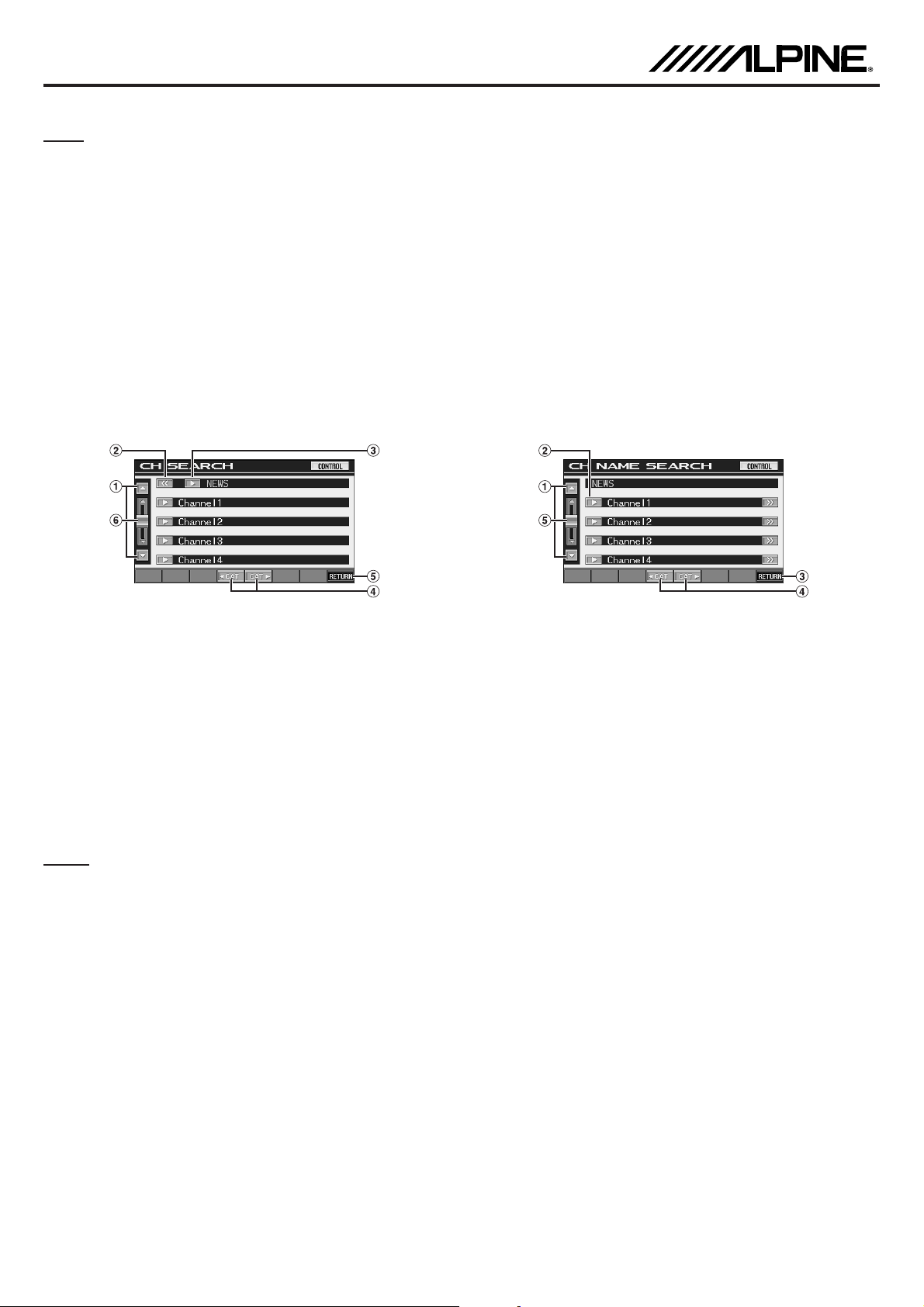
CORRECTION/CORRECTION/CORRECCIONE
The Owner’s Manual has errors as shown here./Le mode d'emploi contient les erreurs indiquées ici./El manual de operación contiene los errores mostrados aquí.
English
•Page 12, How to view the Display, Recalling the Source, Note
<Incorrect>
• When both the optional DVD player and DVD changer compatible with Ai-NET are
connected, AUX 1 appears as “DVD-1” and AUX 2 as “DVD-2” on the display
(When the optional expansion box VPE-S431 is connected).
•Page 20, Fast-forwarding/Fast-reversing, Note
<Incorrect>
• No sound is played back during 8 times fast-forwarding/fast-reversing, or video CD
fast-forwarding/fast-reversing.
•Page 34, SYSTEM Setup, Setting the AUX Mode, Note
<Incorrect>
• When either a DVD player or DVD changer compatible with Ai-NET is connected to
AUX IN 1, EXT.DVD is displayed on the source selection screen. When both are
connected, DVD-1 is displayed for AUX IN 1, and DVD-2 is displayed for AUX IN 2.
•Page 57, Displaying the Category/Channel Name Title List
<Incorrect>
Screen example for channel name search list
<Correct>
• When both the optional DVD player and DVD changer compatible with Ai-NET are
connected, AUX 1 appears as “EXT. DVD” and AUX 2 as “DVD CHG” on the
display (When the optional expansion box VPE-S431 is connected).
<Correct>
• No sound is played during fast-forwarding/fast-reversing.
<Correct>
• When either a DVD player or DVD changer compatible with Ai-NET is connected to
AUX IN 1, EXT.DVD is displayed on the source selection screen. When both are
connected, EXT. DVD is displayed for AUX IN 1, and DVD CHG is displayed for
AUX IN 2.
<Correct>
Screen example for channel name search list
1 The list scrolls one paragraph at a time by touching [8] or [9].
2 Returns to the category search list.
3 The selected channel is received.
4 Changes the category
5 The selected category on the channel name search screen is
displayed at the top of the search list screen.
6 The list scrolls forwards or backwards by touching the slide switch
and moving it up or down.
•Page 58, Searching by artist name, To search for the album of an artist, Note
<Incorrect>
•Touching [:] of ALL will play back the first song of the selected artist.
•Page 58-59, Searching by album name, To play back the album directly, Note
<Incorrect>
•Touching [:] of ALL will play back from the beginning of all songs.
Français
•Page 12, Comment visualiser l’affichage, Rappel de la source, Remarque
<Incorrect>
• Lorsque le lecteur DVD ou le changeur DVD en option, compatible avec Ai-NET, est
raccordé, AUX 1 s’affiche comme « DVD-1 » et AUX 2 comme « DVD-2 » sur
l’affichage (lorsque le boîtier d’expansion en option VPE-S431 est raccordé).
•Page 21, Recherche rapide vers l’avant/l’arrière, Remarque
<Incorrect>
•Aucun son n’est émis lors de l’avance ou du recul rapide à 8 fois la vitesse normale
ou lors de l’avance ou du recul rapide d’un CD vidéo.
•Page 35, Configuration système, Réglage du mode AUX, Remarque
<Incorrect>
• Lorsque un lecteur DVD ou un changeur DVD compatible avec Ai-NET est raccordé
à AUX IN 1, EXT.DVD s’affiche sur l’écran de sélection de la source. Si les deux
appareils sont connectés, l’indication DVD-1 s’affiche pour AUX IN 1 et DVD-2
pour AUX IN 2.
1 The list scrolls one paragraph at a time by touching [8] or [9].
2 The selected channel is received.
3 Returns to the category search list.
4 Changes the category
5 The list scrolls forwards or backwards by touching the slide switch
and moving it up or down.
<Correct>
•Touching [:] of ALL will return to the iPod mode screen.
<Correct>
•Touching [:] of ALL will return to the iPod mode screen.
<Correct>
• Lorsque le lecteur DVD ou le changeur DVD en option, compatible avec Ai-NET, est
raccordé, AUX 1 s’affiche comme « EXT. DVD » et AUX 2 comme « DVD CHG » sur
l’affichage (lorsque le boîtier d’expansion en option VPE-S431 est raccordé).
<Correct>
•Aucun son n’est reproduit pendant la recherche rapide vers l’avant/arrière.
<Correct>
• Lorsque un lecteur DVD ou un changeur DVD compatible avec Ai-NET est raccordé
à AUX IN 1, EXT.DVD s’affiche sur l’écran de sélection de la source. Si les deux
appareils sont connectés, l’indication EXT. DVD s’affiche pour AUX IN 1 et DVD
CHG pour AUX IN 2.
Suite / Continuación
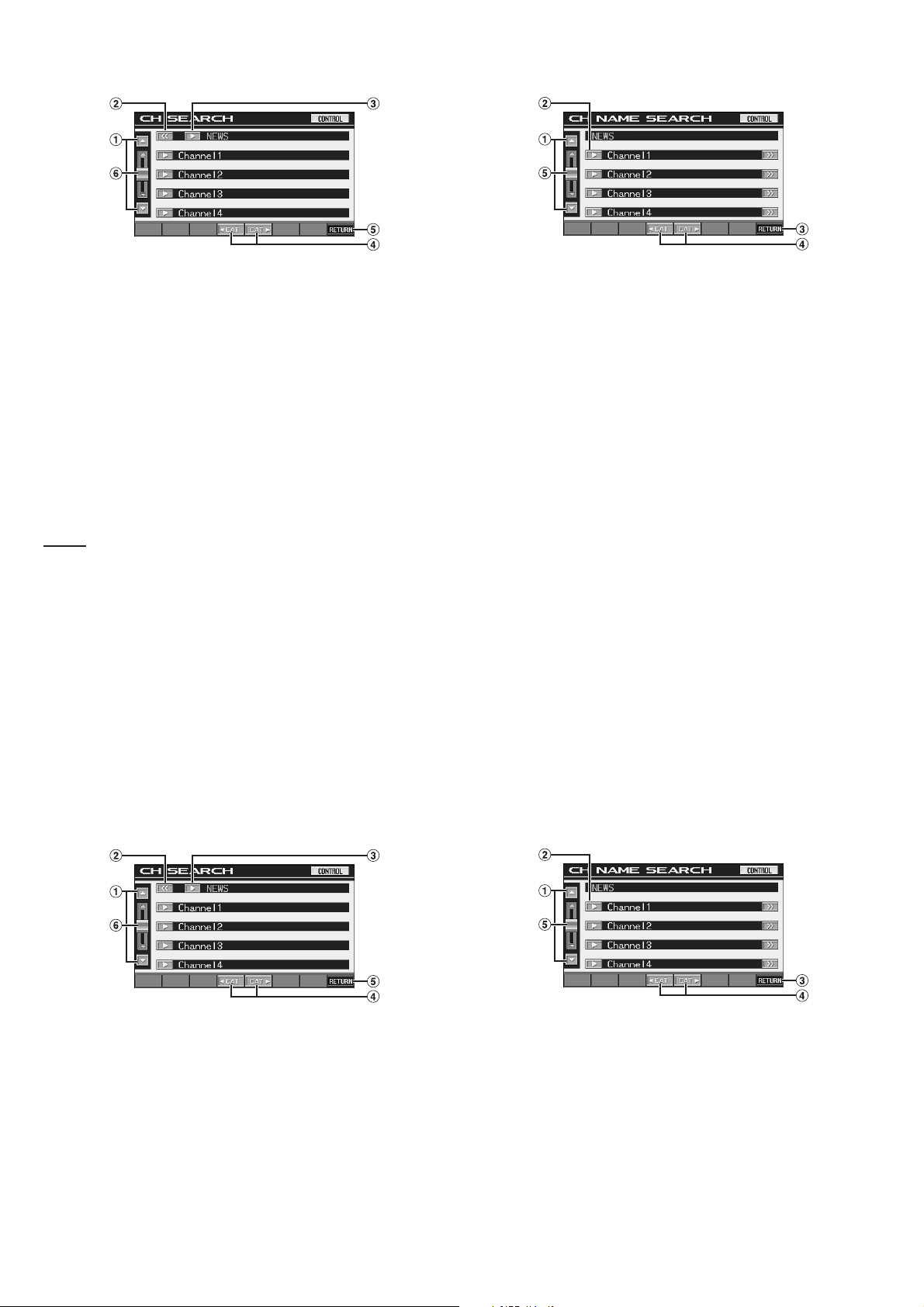
•Page 60, Affichage de la liste des catégories/noms de canaux
<Incorrect>
Exemple d’écran de recherche des noms des catégories
<Correct>
Exemple d’écran de recherche des noms des catégories
1 La liste se déroule un paragraphe à la fois en appuyant sur [8] ou
sur [9].
2 Revient à la liste de recherche des catégories.
3 Le canal sélectionné est capté.
4 Change la catégorie
5 La catégorie sélectionnée sur l’écran de recherche du nom du canal
est affichée au haut de l’écran de la liste de recherche.
6 La liste se déroule en avançant ou en reculant en appuyant sur le
1 La liste se déroule un paragraphe à la fois en appuyant sur [8] ou
sur [9].
2 Le canal sélectionné est capté.
3 Revient à la liste de recherche des catégories.
4 Change la catégorie
5 La liste se déroule en avançant ou en reculant en appuyant sur le
commutateur à glissière et en le déplaçant vers le haut ou vers le
bas.
commutateur à glissière et en le déplaçant vers le haut ou vers le bas.
•Page 61, Recherche par nom d’artiste, Pour rechercher un album d’un artiste, Remarque
<Incorrect>
• En appuyant sur [:] de ALL, cela permet d’écouter la prmière chanson de l’artiste
sélectionné.
<Correct>
• Appuyez sur [:] de ALL pour revenir à l’écran du mode iPod.
•Page 62, Recherche par nom d’album, Pour écouter directement l’album, Remarque
<Incorrect>
• En appuyant sur [:] de ALL, cela permet d’écouter toutes les chansons à partir du début.
<Correct>
• Appuyez sur [:] de ALL pour revenir à l’écran du mode iPod.
Español
•Página 12, Visualización de la pantalla, Recordar la fuente, Nota
<Incorrecto>
• Cuando están conectados el reproductor DVD opcional y el cambiador de DVD
compatible con Ai-NET, AUX 1 aparece como “DVD-1” y AUX 2 como “DVD-2” en
la pantalla (cuando está conectada la caja de expansión opcional VPE-S431).
•Página 21, Avance rápido/Retroceso rápido, Nota
<Incorrecto>
• No se reproduce sonido alguno durante el avance o retroceso rápido de un Video CD.
<Correcto>
• Cuando están conectados el reproductor DVD opcional y el cambiador de DVD
compatible con Ai-NET, AUX 1 aparece como “EXT. DVD” y AUX 2 como “DVD
CHG” en la pantalla (cuando está conectada la caja de expansión opcional VPES431).
<Correcto>
• Durante el avance o retroceso rápido no se reproduce el sonido.
•Página 34, Configuración del SISTEMA, Configuración del modo AUX, Nota
<Incorrecto>
• Cuando hay un reproductor DVD o un cargador de DVD compatible con Ai-NET
conectado en AUX IN-1, se muestra EXT.DVD en la pantalla de selección de la
fuente. Cuando ambos están conectados, se muestra DVD-1 para AUX IN 1 y DVD-2
para AUX IN 2.
<Correcto>
• Cuando hay un reproductor DVD o un cargador de DVD compatible con Ai-NET
conectado en AUX IN-1, se muestra EXT.DVD en la pantalla de selección de la
fuente. Cuando ambos están conectados, se muestra EXT. DVD para AUX IN 1 y
DVD CHG para AUX IN 2.
•Página 58, Visualización de la lista de títulos de nombres de canales o de categorías
<Incorrecto>
Ejemplo de pantalla para búsqueda de nombres de canal
<Correcto>
Ejemplo de pantalla para búsqueda de nombres de canal
1 La lista se desplaza un párrafo cada vez que se toca [8] o [9].
2 Vuelve a la lista de búsqueda de categorías.
3 Se recibe el canal seleccionado.
4 Cambia la categoría
5 La categoría seleccionada en la pantalla de búsqueda de nombre
de canal se muestra en la parte superior de la pantalla de lista de
1 La lista se desplaza un párrafo cada vez que se toca [8] o [9].
2 Se recibe el canal seleccionado.
3 Vuelve a la lista de búsqueda de categorías.
4 Cambia la categoría
5 La lista se desplaza hacia delante o hacia atrás cuando se toca el
interruptor deslizante y se mueve hacia arriba o hacia abajo.
búsqueda.
6 La lista se desplaza hacia delante o hacia atrás cuando se toca el
interruptor deslizante y se mueve hacia arriba o hacia abajo.
•Página 59, Búsqueda por nombre de artista, Para buscar el álbum de un artista, Nota
<Incorrecto>
•Al tocar [:] de ALL, se reproducirá la primera canción del artista seleccionado.
<Correcto>
•Al tocar [:] de ALL regresará a la pantalla del modo iPod.
•Página 60, Búsqueda por nombre de álbum, Para reproducir directamente el álbum, Nota
<Incorrecto>
•Al tocar [:] de ALL se reproducirá desde el principio de todas las canciones.
<Correcto>
•Al tocar [:] de ALL regresará a la pantalla del modo iPod.
IVA-D310 68-02278Z92-A (Y)
