Page 1
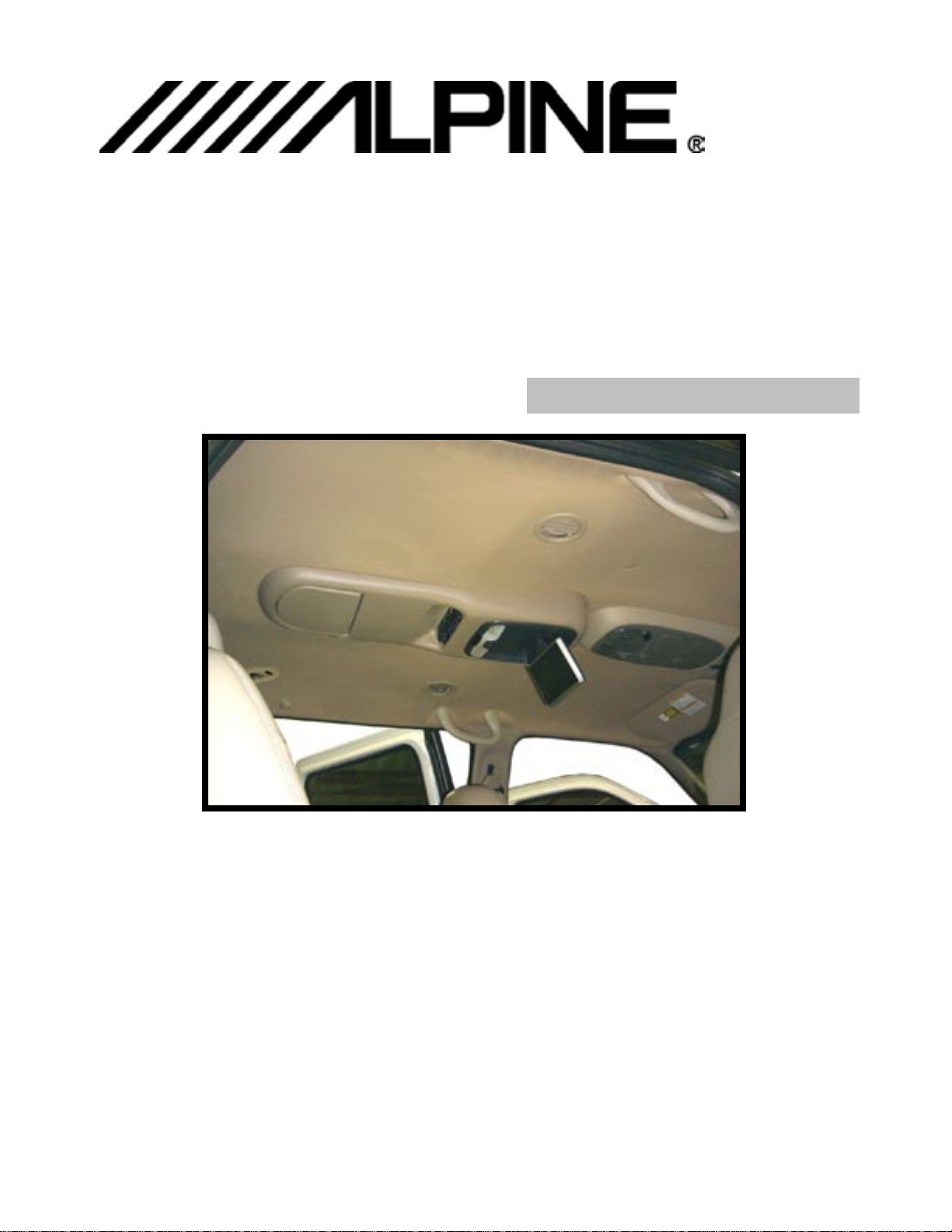
KKTTTT
KK
KKTTTT
KK
CCCC----222222221111GG
CCCC----222222221111TTTTNN
GG
YYYY 55550000----0000333388887777AAAA----0000000022
NN 55550000----0000333388887777
FORD EXPEDITION/ LINCOLN NAVIGATOR
Overhead Console for use with Mobile Overhead Monitor
22
AAAA----0000111144
INSTALLATION MANUAL
44
These instructions are intended for use only by experienced professionals in the automotive
customizing business. Special tools and equipment, as well as specialized handling and care of
product during installation, may be required. Before beginning this installation, carefully read
through the following instructions. Use extreme care when cutting headliner material. Check
for wiring or other componentry above headliner material. Cut only where indicated.
Materials / Tools required for this installation:
1. Phillips screwdriver 2. Powered screwdriver or drill with adapter
3. Awl or scribe point tool or similar 4. Razor knife or similar tool
5. 18 GA wire 6' 6. 1/8" Drill Bit
7. ALPINE TMX-R680A Mobile Overhead Monitor
FOR USE IN VEHICLES WITH FACTORY INSTALLED
OVERHEAD CONSOLE ONLY.
INSTALLATION INSTRUCTION # 44-0087A
Dec. 29,2000
Printed in the U.S.A.
Page 2
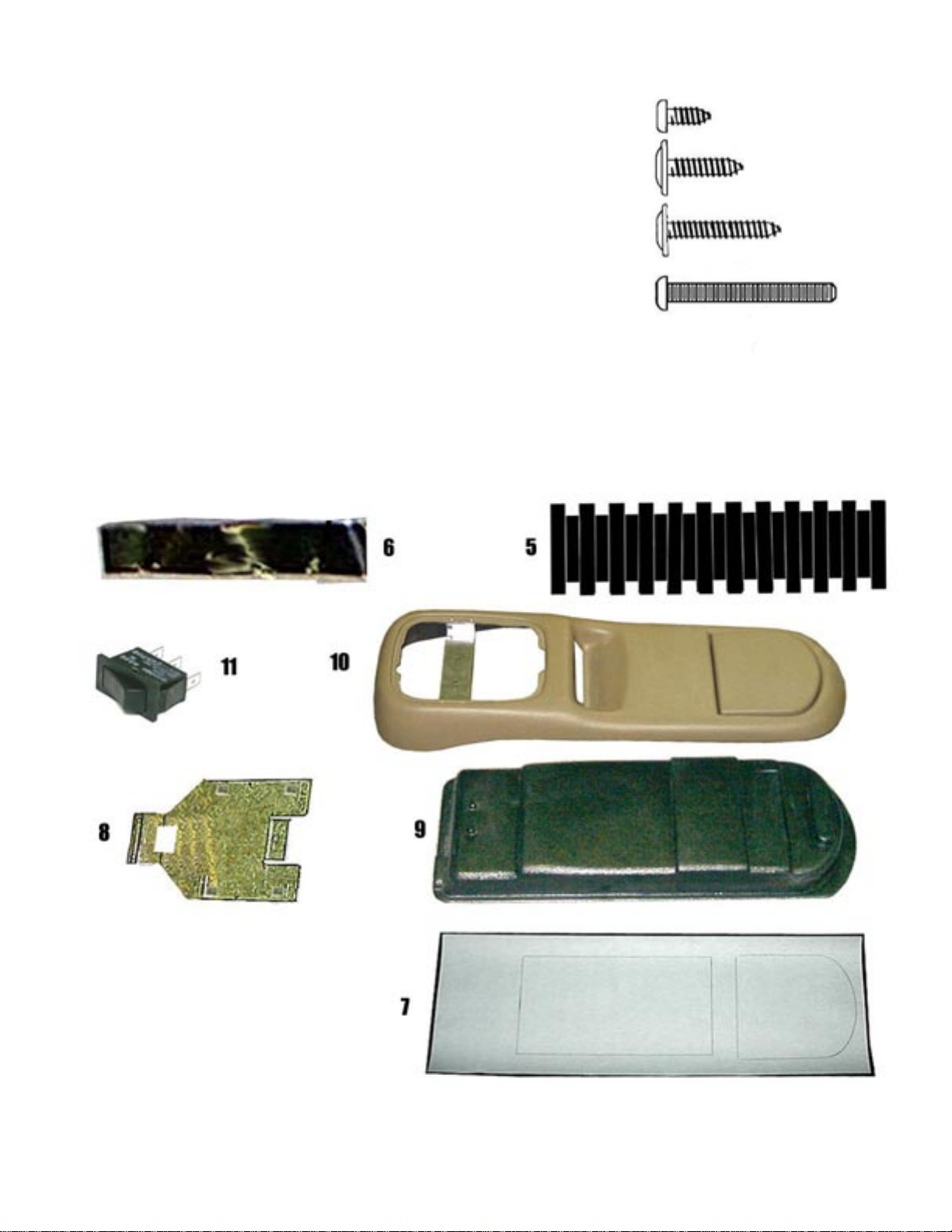
MATERIALS PROVIDED FOR
INSTALLATION:
ITEM Description QTY 1
1
2
3
4
5
6
7
8
9
10
11
SCREW, # 6 x 3/8" PPH
SCREW, #8 X 9/16" PWH
SCREW, #8 X 1" PWH
SCREW, 8-32 X 1 1/2" PPH
CONVOLUTED TUBE, 1/2" I.D. X 3"
VELCRO TAPE, 1" X 6"
TEMPLATE
MOUNTING BRACKET
A/C BLOCK-OFF COVER
CONSOLE
SWITCH, SPDT
7
4 2
3
4
1 3
1
1
1 4
1
1
1
2
Page 3
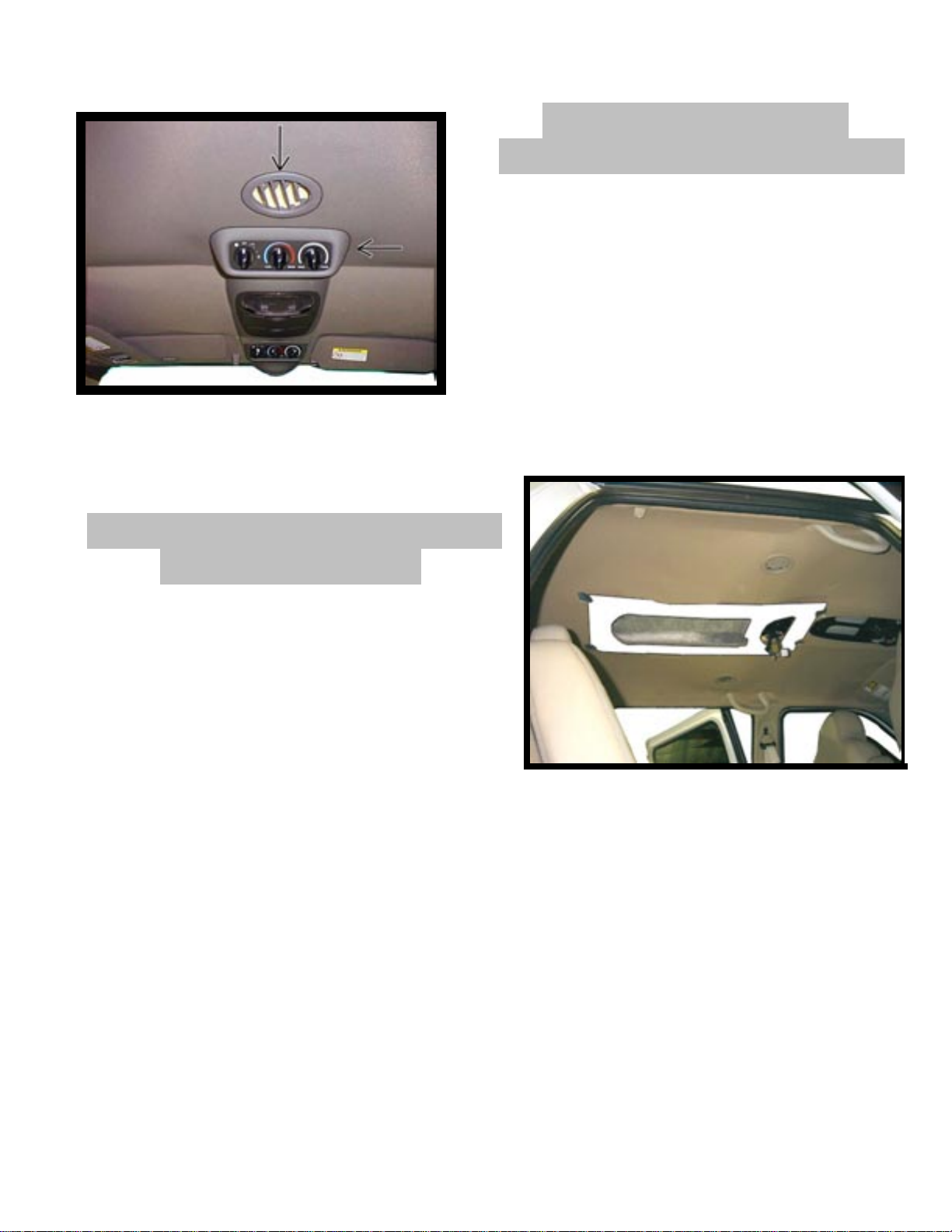
I. REMOVAL OF O.E.M.
i
d
EQUIPMENT .
1. Remove and retain rear A/C control assembly.
Assembly housing is secured with (2) two spring cl
on front of housing. Pull down to disengage, then sli
forward to clear bracket. See Photo 1. Disconnect
wiring and set assembly in a safe place for re-use
later.
PHOTO 1
headliner by rotating outer ring on louver 90 degrees then pulling downward.
2. Remove and discard center and rear A/C vent in
II. PREPARATION OF VEHICLE
INTERIOR .
3. Using a razor knife, carefully trim headliner as shown,
this will allow clearance for mounting bracket and A/C
block off cover. See Photo 2. Locate template (item 7 pg
2) at rear edge of A/C switch cut out. Make sure that
arrow is pointing forward and template is centered left to
right. Carefully cut and remove indicated headliner. See Photo2.
4. Remove and retain (2) two O.E. screws from bracket.
PHOTO 2
INSTALLATION INSTRUCTION # 44-0087A
Dec. 29, 2000
Printed in the U.S.A.
3
Page 4

PHOTO 4
5. Trim insulation at rear of opening as shown in
Photo 3.
6. Remove and retain (1) one O.E. screw in front
pocket of O.E. overhead console. Pull down on
console to gain access to dome light wiring.
7. Construct a 2ft. jumper harness that will connect
the vehicle’s dome light wires to the lights in LCD
monitor housing. Refer to wiring/connections section of the TMX-680A owner’s manual for details.
8. Route dome light wire under brace on console and
connect O.E. connector to the O.E. dome light.
Route jumper harness through pod opening on
console. See Photo 4.
9. Using a test light, test function of lights.
10. Install O.E. console in original manner.
11. Install and route all video and audio cables, and any other added component requirements to their
respective places in the vehicle. Refer to component installation instructions for wiring diagrams. The suggested
routing of the video system cable is as follows: Above the headliner from video system to C-pillar. Down the
C-pillar to the floor. Route the power lead to an accessory controlled source. Connect the ground lead to the
vehicle chassis. Route the remaining wiring to the VCP location. See Photo 5. Connect per instructions included
PHOTO 3
4
Page 5

with the video system. If video system if to be used as a television, install an appropriate antenna per
instructions included with the antenna.
12. Install block-off cover (item 9 pg 2) and secure using
(2) two # 8 x 9/16" screws (item 2 pg 2) at rear area.
See Photo 6.
PHOTO 7
1" screw (item 3 pg 2 ) in rear location. See Photo 7.
PHOTO 5
15. Install convoluted tube (item 5 pg 2) around wire
harness to prevent chaffing against bracket.
See Photo 9.
13. Detach A/C wire harness from brace to allow
connectors to reach the new A/C control location.
See Photo 7.
14. Install mounting bracket (item 8 pg 2 ) by inserting
tabs into slots in O.E. bracket and securing front of
bracket using (2) two screws O.E. screws removed
in step 4 into their original location and (1) one #8x
PHOTO 8
IIIIIIIIIIII.... PPPPRRRREEEEPPPPAAAARRRRAAAATTTTIIIIOOOONNNN OOOOFFFF CCCCOOOONNNNSSSSOOOOLLLLEEEE
5
PHOTO 6
.
Page 6

16. Remove A/C control from rear bezel assembly previously removed in step 1. Modify A/C control by
drilling (3) three 1/8" dia. holes in front mounting tabs. See Photo 8.
17. Place A/C control in opening in console (item 10 pg
2). Make sure control is centered and secure using
(5) five # 6 X 3/8" screws (item 1 pg 2). See Photo
8.
IV. INSTALLATION OF CONSOLE .
Caution: Use extra support for the console until secured to the vehicle.
Failure to do so may cause damage to console or installed components.
18. Install dome light switch (item 11 pg 2) into opening
on front of console (item 10 pg.2).Raise console into
approximate position and connect A/C control wires.
Position console against headliner. Loosely install
using (2) two # 6 x 3/8" screws (item 1 pg. 2)
through the slots in bracket on console into
holes on front mounting bracket. See Photo 9.
19. Make sure console alignment is straight and
matches contours in headliner, then open remote
control door and secure rear section of console
using (2) two # 8 x 1" screws (item 3 pg 2).
Tighten (2) two # 6 x 3/8" screws previously
installed. See Photo 10.
PHOTO 10
6
Page 7

20. Release LCD monitor panel from locked position.
Lower to viewing position for access to mounting
location in top of housing.
21. Raise monitor housing into approximate position
and connect all wiring to components. Connect
wiring and cabling per instructions included with
LCD monitor.
22. Check function of all components and lights. See
operating instructions for video operations
check. For further assistance, refer to the
TMX-R680A owner’s manual for the technical
support phone number listed for your area.
23. Insert monitor housing into opening in console.
Note : Make sure wires do not get pinched
Between housing and console.
PHOTO 9
Align holes in housing with clips in mounting bracket.
Secure using (4) four 8-32x 1 1/2" screws (item 4
pg.2). See Photo 11.
Caution : Do not overtighten screws.
24. Raise LCD monitor panel into locked position.
25. Cut Velcro tape (item 6 pg 2) into 2" pieces. Remove
protective backing from tape and apply to remote
controls. Position them against the console door and
press firmly on remote while holding the door.
26. Raise remote control door into locked position.
PHOTO 11
7
