Allen&Heath ME-U User Manual
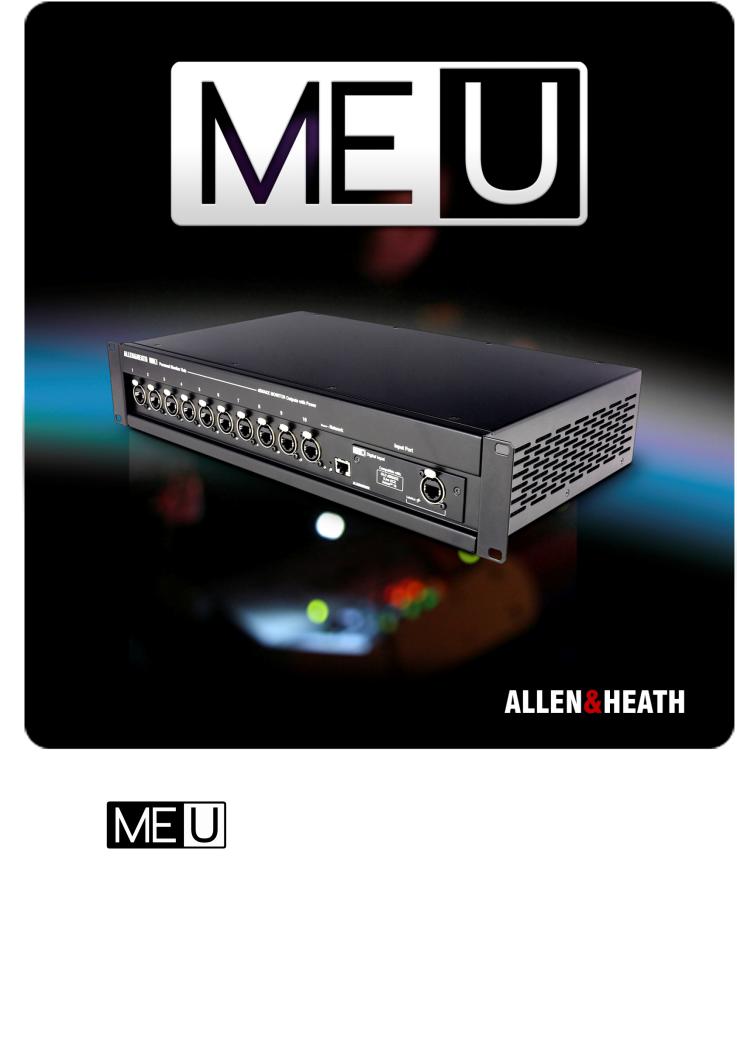
Personal Mixer Hub
User Guide
Publication AP9209
User Guide – AP9209_1 |
1 |
ALLEN&HEATH |
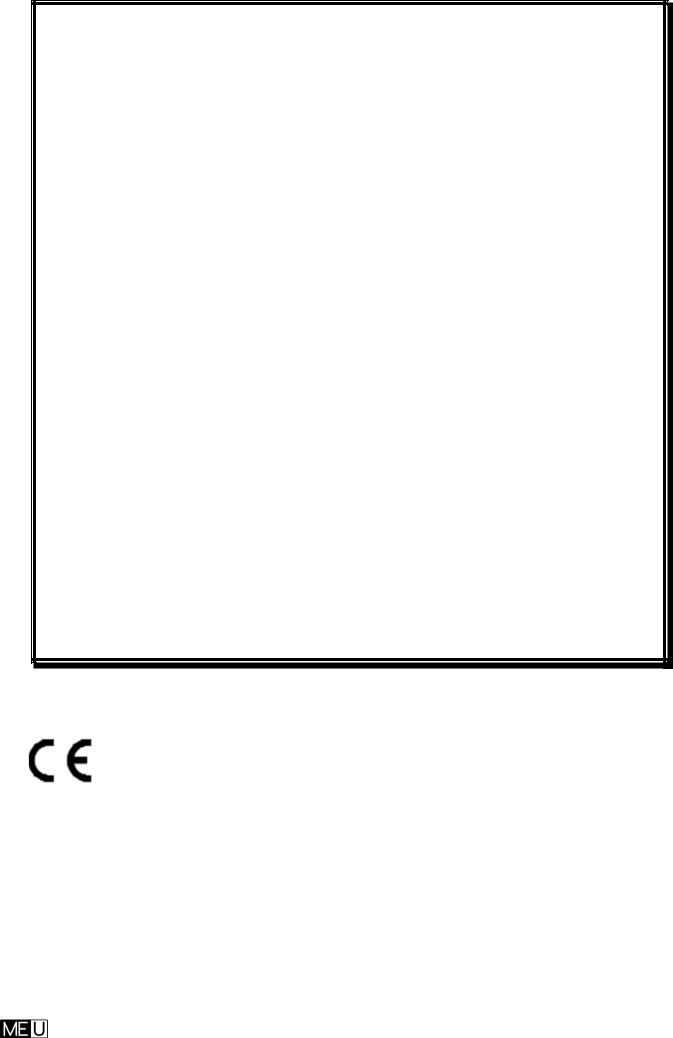
Limited One Year Manufacturer’s Warranty
This product is warranted to be free from defects in materials or workmanship for period of one year from the date of purchase by the original owner.
To ensure a high level of performance and reliability for which this equipment has been designed and manufactured, read this User Guide before operating.
In the event of a failure, notify and return the defective unit to the place of purchase. If this is not possible then please contact the authorised ALLEN & HEATH distributor or agent in your country as soon as possible for repair under warranty subject to the following conditions:
Conditions Of Warranty
The equipment has been installed and operated in accordance with the instructions in this User Guide.
The equipment has not been subject to misuse either intended or accidental, neglect, or alteration other than as described in the User Guide or Service Manual, or approved by ALLEN & HEATH.
Any necessary adjustment, alteration or repair has been carried out by an authorised ALLEN & HEATH distributor or agent.
The defective unit is to be returned carriage prepaid to the place of purchase, an authorised ALLEN & HEATH distributor or agent with proof of purchase. Please discuss this with the distributor or the agent before shipping.
If the unit is to be repaired in a different country to that of its purchase the repair may take longer than normal, whilst the warranty is confirmed and parts are sourced.
Units returned should be packed to avoid transit damage.
In certain territories the terms may vary. Check with your ALLEN & HEATH distributor or agent for any additional warranty which may apply.
If further assistance is required please contact Allen & Heath Ltd.
The ME range of products complies with the European Electromagnetic Compatibility directives 2004/108/EC and the European Low Voltage Directives 2006/95/EC.
Any changes or modifications to the equipment not approved by Allen & Heath could void the compliance of the product and therefore the users authority to operate it.
ME-U Personal Mixing System Hub User Guide AP9209 Issue 1
Copyright © 2013 Allen & Heath. All rights reserved
ALLEN&HEATH
http://www.allen-heath.com
User Guide – AP9209_1 |
2 |
ALLEN&HEATH |

READ THESE INSTRUCTIONS FIRST:
Safety instructions
Before starting, read the IMPORTANT SAFETY INSTRUCTIONS sheet supplied with the equipment and downloadable from the Allen & Heath web site. For your own safety and that of the operator, crew and performers, follow all instructions and heed all warnings printed in the sheet, this guide and on the equipment.
General precautions
The hub is designed to be rack mounted or used on a flat surface. Ensure it is securely positioned and cables are routed to avoid a trip hazard.
To prevent damage to the equipment, avoid dropping it, placing objects on its surface, scratching the surface with sharp objects, or rough handling and vibration in operation or transit.
Protect the equipment from damage through liquid or dust contamination.
The hub has an internal fan and ventilation slots on the rear and sides to aid cooling. Ensure adequate ventilation around the equipment.
Avoid operating the equipment in extreme heat or cold. Recommended operating temperature is 5 to 35 degrees Celsius.
Clean the surface with a soft brush and dry lint-free cloth. Do not use chemicals, abrasives or solvents.
It is recommended that servicing is carried out only by an authorised Allen & Heath agent. Allen & Heath do not accept liability for damage or data loss caused by maintenance, repair or modification by unauthorised personnel.
 Operating firmware
Operating firmware
The function of the ME-U hub is determined by the operating firmware that runs within it. Firmware is updated when new features are added or improvements made. Check the Allen & Heath web site for the latest version available. This can be downloaded and then loaded into the ME-U hub using its Setup application.
Note – ME-1 mixers must be running firmware version V1.1 or higher to work correctly with the ME-U hub. Download the latest version from the Allen & Heath web site.
 Cables
Cables
Cat5 cables are required to connect the ME-U hub to ME-1 mixers. These are not provided with the ME-U. Source cables of suitable length to meet your application requirements. More information is provided later in this guide.
Register Your Product
Register your ME-U with Allen & Heath online at:
http://www.allen-heath.com/uk/support/Pages/ProductRegistration.aspx
User Guide – AP9209_1 |
3 |
ALLEN&HEATH |
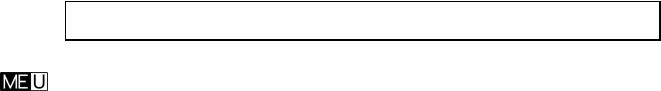
1. |
Contents |
|
|
|
|||
1. |
Contents.................................................. |
4 |
|
2. |
Introduction to......................................... |
5 |
|
3. |
Front Panel.............................................. |
6 |
|
4. |
Rear Panel............................................... |
6 |
|
5. |
Installing ME-U ........................................ |
7 |
|
5.1 |
Rack or Surface Mount..................... |
7 |
|
5.2 |
Changing the Input Card.................. |
7 |
|
6. |
Connecting ME-U.................................... |
8 |
|
6.1 |
Connecting the output ports ............ |
8 |
|
6.2 |
ME-1 parallel connection.................. |
8 |
|
6.3 |
ME-1 series connection.................... |
8 |
|
6.4 |
Linking ME-U hubs ........................... |
8 |
|
6.5 |
Cat5 cables....................................... |
8 |
|
6.6 |
Input source – GLD mixer................. |
9 |
|
6.7 |
Input source – Qu mixer ................... |
9 |
|
6.8 |
Input source – iLive mixer ACE ........ |
9 |
|
6.9 |
iLive via ME-U ACE card................. |
10 |
|
6.10 |
Input source – iLive mixer MMO..... |
10 |
|
6.11 |
Input source - Aviom® A-Net 16 ..... |
11 |
|
6.12 |
Input source – Other systems ........ |
11 |
|
7. |
Starting ME-U........................................ |
12 |
|
8. |
Setting up ME-U.................................... |
12 |
|
8.1 |
Setting the network addresses....... |
12 |
|
8.2 |
Starting the Setup Application ....... |
12 |
|
8.3 |
Reset the ME-U network settings... |
12 |
|
8.4 |
The Status page ............................. |
13 |
|
8.5 |
System Setup page........................ |
14 |
|
8.6 |
Channel Setup page ...................... |
15 |
|
8.7 |
Firmware page................................ |
17 |
|
8.8 |
To exit Setup................................... |
17 |
|
9. |
ME-U Specification................................ |
18 |
|
9.1 |
Dimensions..................................... |
18 |
|
9.2 |
Specification ................................... |
18 |
|
9.3 |
Further information......................... |
18 |
|
Check the Allen & Heath web site for the latest version of this user guide
User Guide – AP9209_1 |
4 |
ALLEN&HEATH |

2. Introduction to
The ME Personal Mixing System is a uniquely flexible yet intuitively easy to operate solution giving individual musicians, performers and presenters the freedom to control their own monitor sound on stage.
ME-U is a touring grade, 10 port PoE hub for use with Allen & Heath ME-1 personal mixers. It provides power and up to 40 channels of audio to connect to multiple ME-1 mixers. ME-U comes with a standard input card to interface with Allen & Heath digital mixers or Aviom® A-Net® sources. The standard input can be replaced with an option card to interface the ME with third party mixing systems via Dante, MADI or EtherSound.
ME-1 is a stand-alone digital personal mixer receiving up to 40 sources via a single Cat5 cable from the main console and mixing these to a stereo and mono output to drive headphones, in-ears, loudspeakers or other monitoring devices.
Connecting mixers in series - ME-1 can be daisy chained where the Link Output of one feeds the Link Input of the next. Any number can be connected in this way. Each mixer requires its own power unit.
Connecting mixers in parallel - ME-1 can also be connected in parallel where each has its own cable back to an Ethernet switch (hub) which connects to the source. Advantages are that unplugging one cable does not affect other mixers, and that each mixer can get its power via its Cat5 link cable if the hub provides PoE (power over Ethernet).
You can use a standard Ethernet switch or the dedicated ME-U Personal Mixer Hub.
Features:
10 ports to connect to ME-1
Hubs can be linked for more ports
Power (PoE) available on all ports
Locking EtherCon connectors
Dedicated input in addition to the 10 ports
Standard ME-D input card
dSNAKE (GLD and Qu mixers) ACE (iLive system)
Aviom® A-Net® 16
Option cards to interface to other systems Dante
MADI EtherSound
Network port for setup
Names and stereo links can be received
Names and links can be manually set
Rugged 2U rack mount construction
Quiet fan cooling
User Guide – AP9209_1 |
5 |
ALLEN&HEATH |

3. Front Panel
10 Output Ports – To distribute audio and power to up to 10 ME-1 personal mixers. Can also connect to the input of another ME-U hub when connecting to more than 10 ME-1 mixers. Each port provides:
40 channels of audio
Channel names
Channel stereo linking
Power for the ME-1 mixer (PoE)
Locking EtherCon connection
The ME-U outputs are compatible with the Allen & Heath ME system only.
Input Port – To receive sources to distribute to ME-1 personal mixers. The ME-D input card is provided as standard. Several other option cards are available from Allen & Heath letting you interface the ME-U to other mixing systems:
ME-D (dSNAKE, ACE, Aviom® A-Net16
Dante
MADI
EtherSound
The ME-U input works with 48kHz 24-bit audio only.
An indicator next to each port lights yellow to show it is linked to its connection, and flashes to show network activity. It lights red during start up or when an error is detected.
Network Reset – A recessed switch for power up reset of the ME-U network address to factory default.
ME-D standard input card.
The Lnk/Act indicator flashes when working with ACE or dSNAKE. It stays on when working with Aviom®
4. Rear Panel
Network Port – To connect a PC or Mac computer for system setup and channel naming.
Main Input - IEC connector, fuse and ON/OFF push switch for the built-in universal voltage power supply unit. This accepts worldwide voltages from 100 to 240V AC 50/60Hz. Check that you have received the correct mains lead for your territory.
Use the mains lead for your territory as supplied with the ME-U.
Secure the mains lead using the plastic clip to prevent it being pulled out.
Heed all the warnings printed in the Safety Instruction sheet and on the rear panel.
To ensure adequate cooling do not obstruct the ventilation slots.
User Guide – AP9209_1 |
6 |
ALLEN&HEATH |
