Page 1
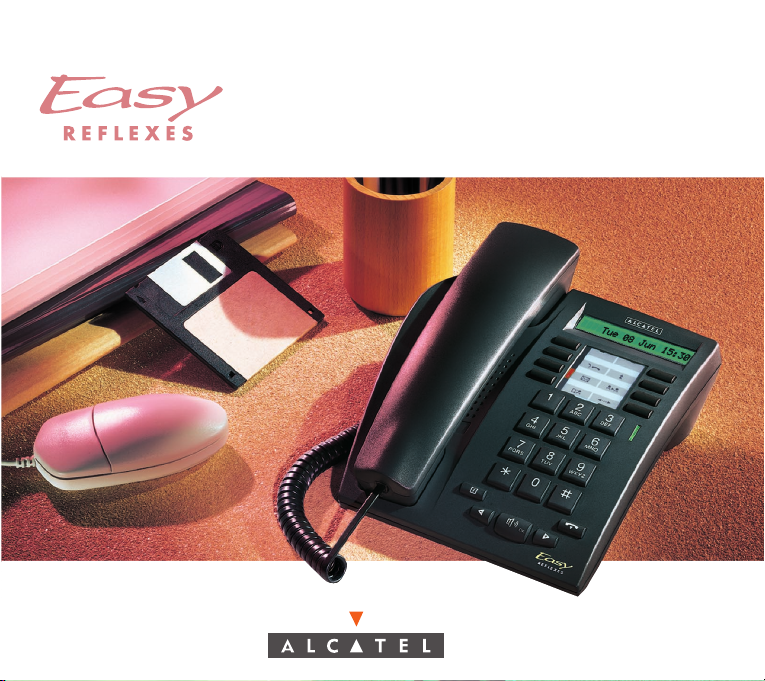
Alcatel OmniPCX Enterprise
Page 2

Page 3
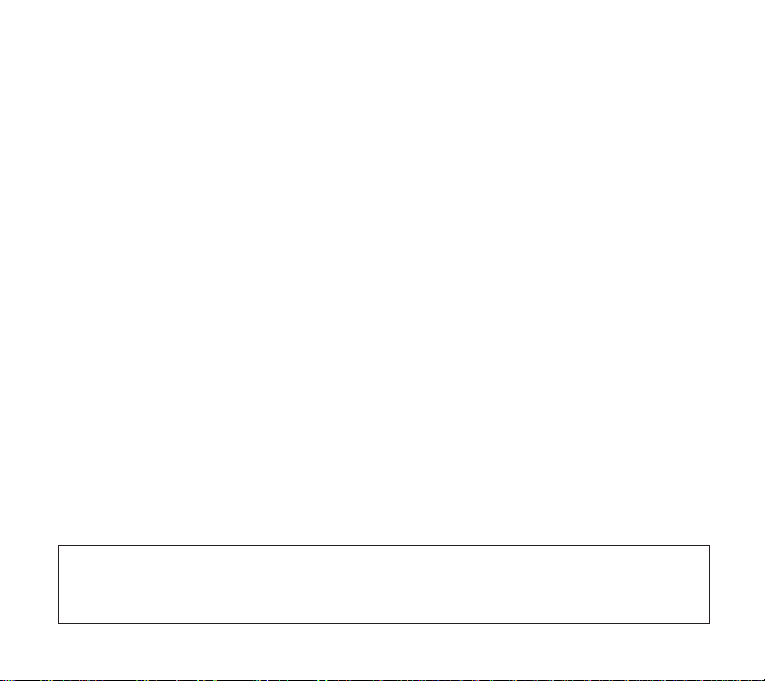
1
User gguide
Easy
REFLEXES
Alcatel OOmniPCX EEnterprise
Your Easy REFLEXES terminal provides simple and quick access to all the services
and functions offered by your Alcatel OmniPCX Enterprise system.
This User guide gives:
•a full description of your terminal,
•an alphabetic index of services and functions available,
• a step-by-step guide explaining how to use the services and functions, in
three sections:
• Your calls
• For your convenience
• While you are away
Your Easy
REFLEXES terminal and your Alcatel OmniPCX Enterprise system will
provide everything you need from a telephone system.
Note: The availability of some of the functions described in this guide may depend on your system
version or configuration. If in doubt, consult your system manager.
Name: .............................................. Tel. No.: ....................................
Fax No.: ............................................ GSM No.:...................................
e-mail address: .................................. DECT No.:...................................
Page 4
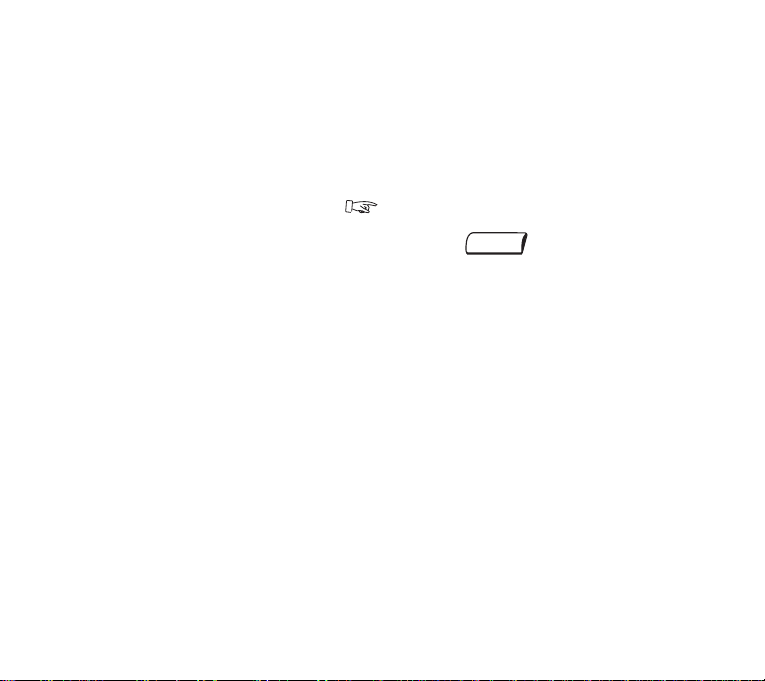
2
Symbols uused iin tthe ddocumentation
The action «Press» is represented by
User-programmed or f ixed keys are represented by
All preset or customized function codes are fully explained in the code table included
with this documentation.
The programming of keys, to customize your terminal, is described on page 32.
A list of available functions is given on page 34.
Page 5

3
System iinformation
Depending on the software release installed on your system (R2 or ≥ R3), some of the
preprogrammed keys on your terminal are different. These keys are described in the
"Description oof TTerminal"
chapter, in the paragraph
"Preprogrammed kkeys aand LLEDs"
.
Also, depending on your system configuration and irrespective of the software release
installed, your terminal can be single-line (you have no line keys) or multi-line (you have
at least two line keys).
On a multi-line terminal, the enquiry call function can be configured in one of two
modes:
- single-line (or PABX) mode,
- multi-line (or key system) mode.
This difference notably implies different activation of the enquiry call, broker call and
transfer functions, depending on the selected mode.
Note: For further information concerning your system configuration, consult your system manager.
Page 6

4
Page 7

5
DDEESSCCRRIIPPTTIIOONN OOFF TTEERRMMIINNAALL
i
Page 8
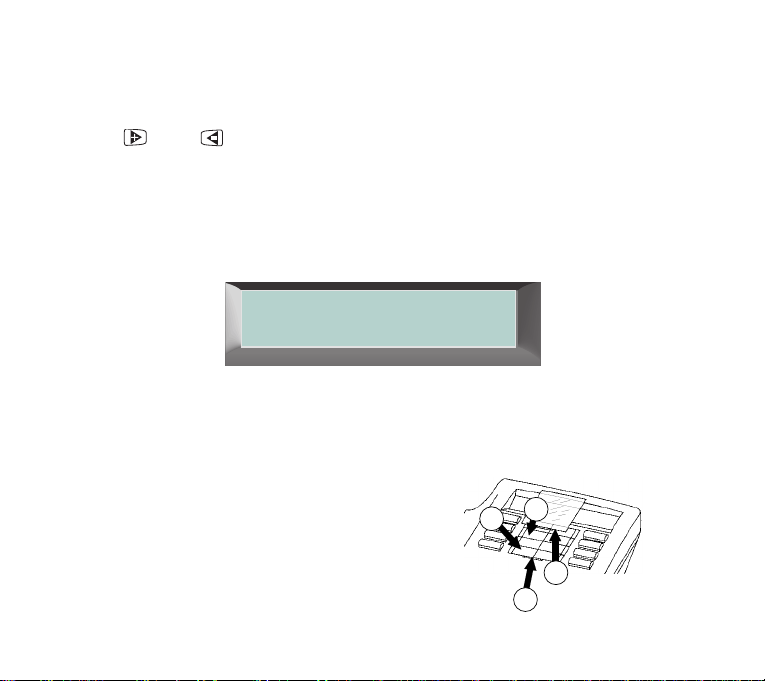
6
Display
Your terminal has a display which can contain several pages. If there is another page,
the symbol ">" will appear on the right of the display. To move from page to page,
use the and keys.
When your terminal is idle, the display gives you information on the state of the terminal
(forwarding that has been programmed in, for example), or the date and time if nothing
has been programmed in.
During a call, the display gives you information about your correspondent or the current
conversation.
Fixing tthe llabel oon tthe tterminal
A printed label is supplied with the terminal. This should be fixed next to the
programmable keys.
! Insert flat "blade" into the slot.
" Raise the cover.
# Slide the printed label into position.
$ Replace the cover.
4
3
2
1
Page 9
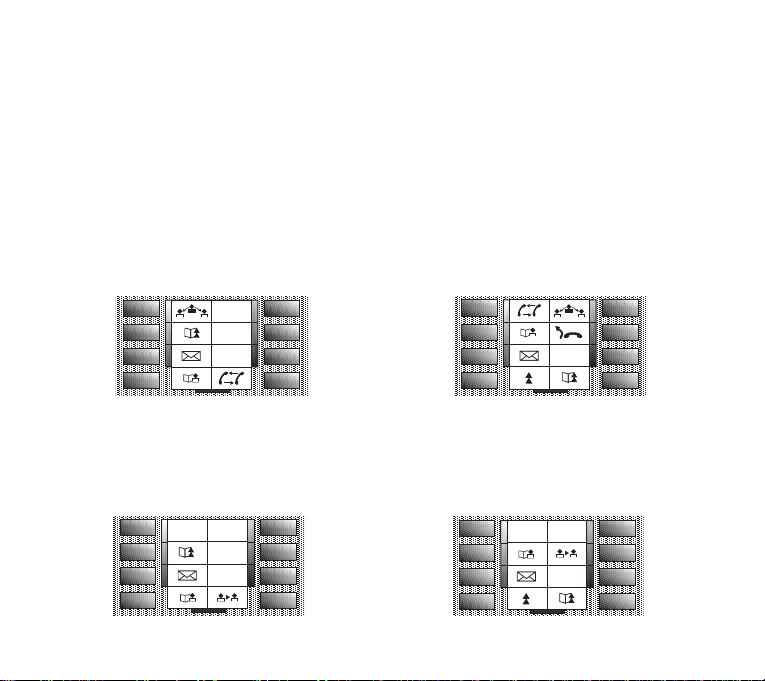
7
Preprogrammed kkeys aand LLEDs
Your terminal has fixed (preprogrammed) keys:
• to monitor the status of a terminal,
• to call an internal or external number directly,
• to access a function.
Some of these can be reprogrammed by your installation technician to suit your own
preferences.
Single- lline mmode
Depending on the software release, your system has 6 or 8 preprogrammed keys.
Software release R2 Software release ≥ R3
Multi-lline mmode
Depending on the software release, your system has 5 or 6 preprogrammed keys and
at least two line keys.
Software release R2 Software release ≥ R3
ISDN
ISDN
L1
L2
ISDN
ISDN
Page 10
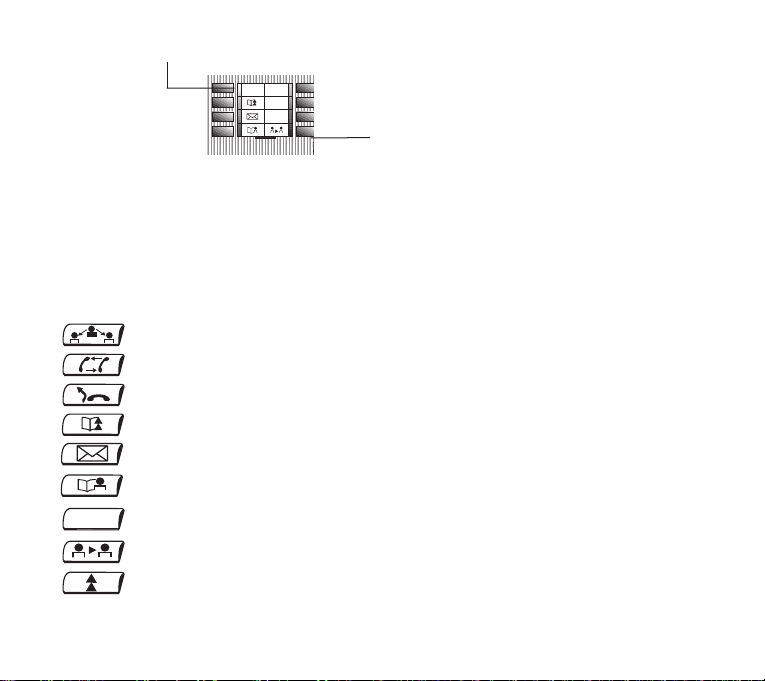
8
Call oor ffunction LLEDs.
Six LEDs correspond to preprogrammed keys.
LED flashing: LED lit up:
Call being made. Call in progress.
Call on hold.
Call on common hold.
Fixed (preprogrammed) keys are:
: switch from one correspondent to another
: cancel an enquiry call
: forward calls to another terminal
: temporarily store a number
: access the various mail services
: call using your personal directory
: consult the list of unanswered ISDN calls or make an ISDN call
: transfer calls to another terminal
: automatically redial the last number dialled
Green LED indicates messages
received.
Broker
ISDN
ISDN
Page 11
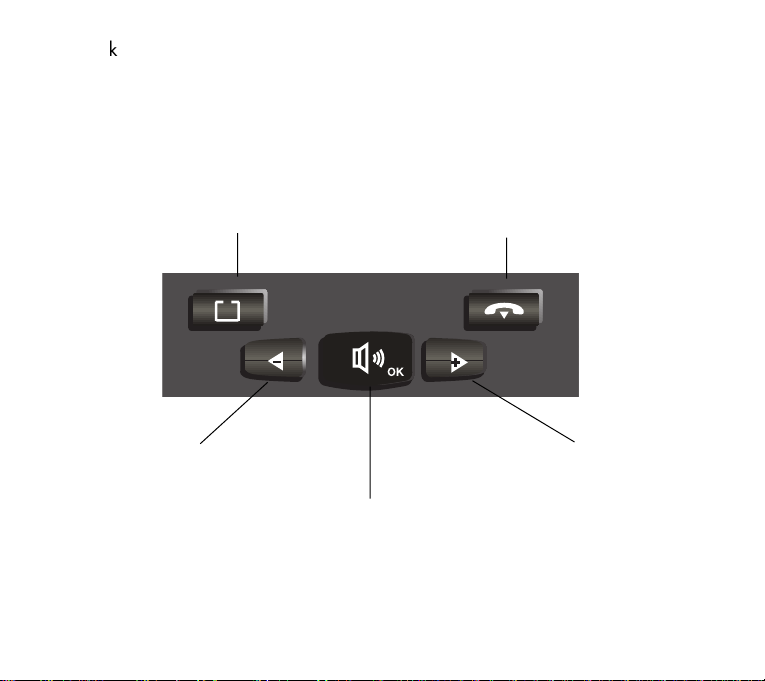
9
FFiixxeedd kkeeyyss
The fixed keys correspond to the most frequently used functions.
i
IInnffoorrmmaattiioonn
: to go into
programming mode or
to display information on
your terminal
EEnndd
: to terminate a
call or programming
LLoouuddssppeeaakkeerr
increase loudspeaker
or receiver volume
reduce loudspeaker or
receiver volume
Page 12

10
II NN DD EE XX
AA
Absence
Consulting the list of internal calls............................................................... 53
Consulting the list of ISDN calls ................................................................. 53
Adjusting loudspeaker volume during a conversation ...................................... 36
Adjusting the display brightness ................................................................... 37
Allocating calls to customer account codes .................................................... 42
Associate number
Calling an associate (your secretary or colleague) ....................................... 17
Changing the associate number................................................................. 38
Forwarding calls to an associate number.................................................... 46
BB
Being called back automatically by an internal correspondent who is busy........ 24
CC
Calling a second person during a conversation (enquiry call) ........................... 17
Calling an associate (your secretary or colleague).......................................... 17
Calling an external "private" number ........................................................... 43
Calling an ISDN correspondent.................................................................... 29
Calling back the last internal caller whose call went unanswered...................... 53
Camping on an internal correspondent who is busy........................................ 24
Changing the associate number ................................................................... 38
Code (programming your personal code)...................................................... 35
Conference
Casual conference ................................................................................... 22
Page 13
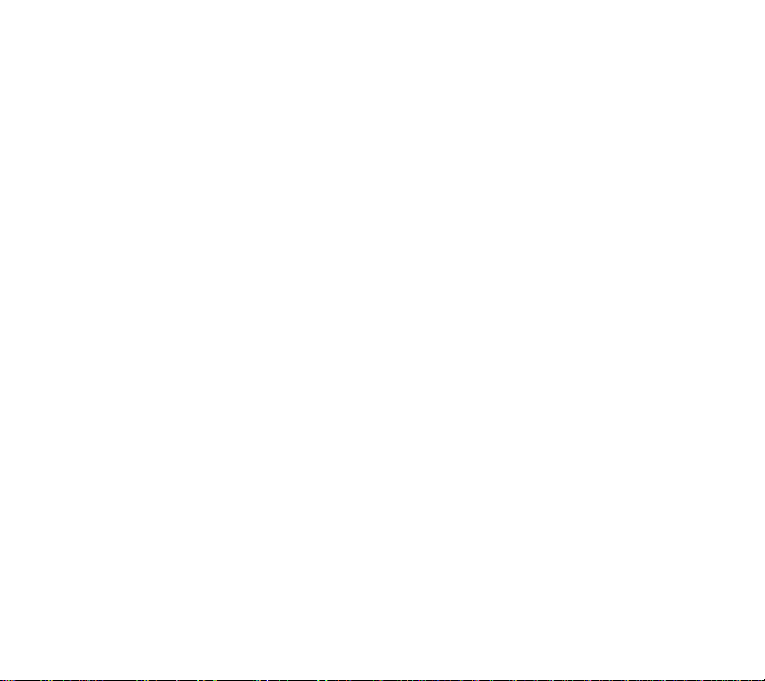
11
Entering a programmed conference ........................................................... 25
Mastered conference................................................................................ 26
Talking with two other people, internal and/or external, at the same time
(conference call)...................................................................................... 21
DD
Directory
Calling a number from the system directory ................................................ 27
Calling from your personal directory .......................................................... 21
"Do not disturb"........................................................................................ 40
FF
Finding out the cost of your last external call ................................................. 43
Forwarding
Cancelling forwarding.............................................................................. 49
Forwarding calls to a recorded message.................................................... 48
Forwarding calls to an associate number.................................................... 46
Forwarding calls to another number........................................................... 46
Forwarding calls to another number when your line is busy or you are away
(forward on busy or no reply)................................................................... 47
Forwarding calls when you are busy. ........................................................ 40
Forwarding your calls to another number, when you are away from your desk
(Forward on no reply).............................................................................. 47
Forwarding your calls, from a different terminal........................................... 48
Forwarding your calls to your pager ......................................................... 52
Selective forwarding ................................................................................ 50
HH
Hold (putting your caller on hold)................................................................. 19
Page 14
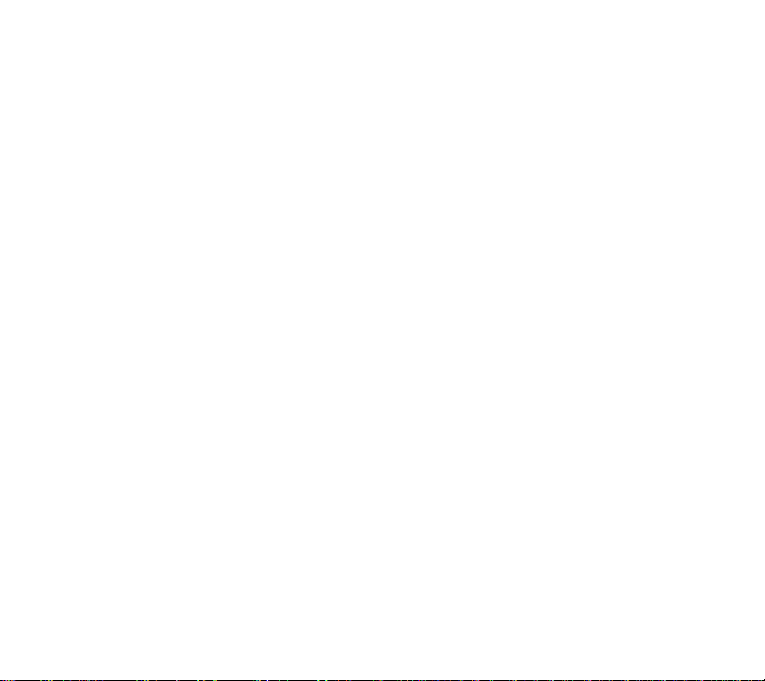
12
Hunt group
Hunt group............................................................................................. 28
Temporarily leaving your hunt group ......................................................... 28
II
Identity
Hiding your caller's identity....................................................................... 42
Hiding your identity ................................................................................. 41
Identifying the terminal you are on............................................................. 38
Intrusion (into an internal conversation) .......................................................... 27
LL
Language (choosing a language) ................................................................. 36
Loudspeaker
Adjusting loudspeaker volume during a conversation.................................... 36
Calling a correspondent on his loudspeaker................................................ 27
Switching on the loudspeaker during a call................................................. 36
MM
Making an external call.............................................................................. 16
Making an internal call............................................................................... 16
Malicious (reporting malicious calls) .............................................................. 42
Message
Consulting "call-me" messages ................................................................. 51
Consulting recorded messages .................................................................. 50
Message service
Forwarding calls to a recorded message.................................................... 48
Leaving a written message for internal callers.............................................. 30
Page 15

13
OO
Operator
Calling the operator................................................................................. 16
PP
Padlocking your terminal............................................................................. 51
Pager
Forwarding your calls to your pager ......................................................... 52
Replying when your pager sounds............................................................. 52
Parking (an external caller).......................................................................... 23
Picking up a call on another terminal............................................................ 20
Picking up a lost call .................................................................................. 20
Programmed key (calling using a programmed key) ....................................... 21
Programming
Customizing your terminal......................................................................... 33
Programming a free key........................................................................... 33
Programming your personal code.............................................................. 35
Programming your personal directory......................................................... 34
Programming a function on the free keys....................................................... 33
Programming an appointment reminder......................................................... 38
Putting a caller on common hold .................................................................. 29
Putting on hold
Parking an external caller......................................................................... 23
Putting your caller on hold........................................................................ 19
RR
Receiving a call
Receiving a call ...................................................................................... 17
Receiving calls during a conversation ......................................................... 18
Page 16

14
Redialling the last number dialled................................................................. 37
Reporting malicious calls ............................................................................. 42
Ringer
Adjusting the ringer (tune and volume) ....................................................... 37
Answering a night service bell .................................................................. 24
SS
Saving a number, to call it later................................................................... 41
Secret (hiding your identity) ......................................................................... 41
Switching from one caller to another (broker calls).......................................... 20
TT
Transferring a call...................................................................................... 19
Twin-set configuration ................................................................................. 44
Page 17
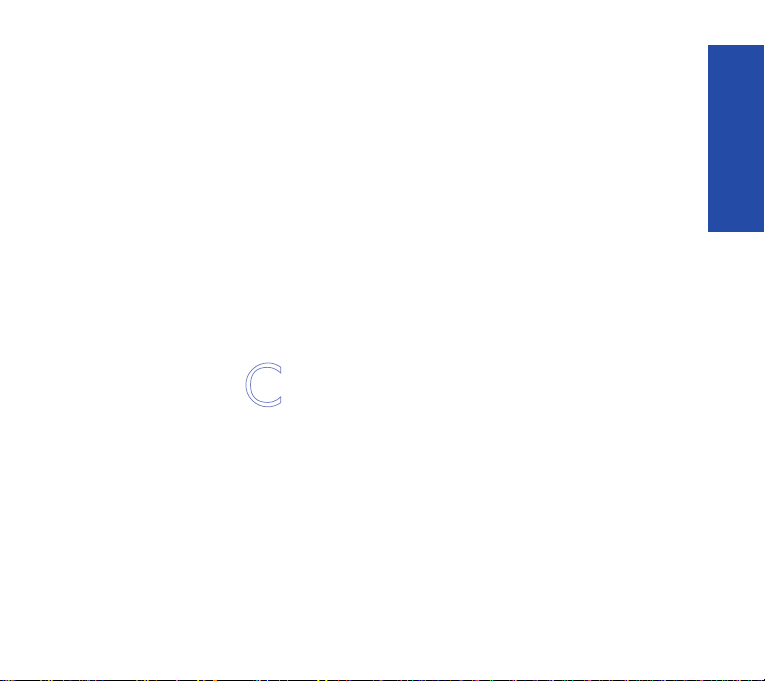
15
CC AA LL LL SS
YYYYOO
OOUUUURRRR
CCCCAA
AALLLLLLLLSSSS
Page 18
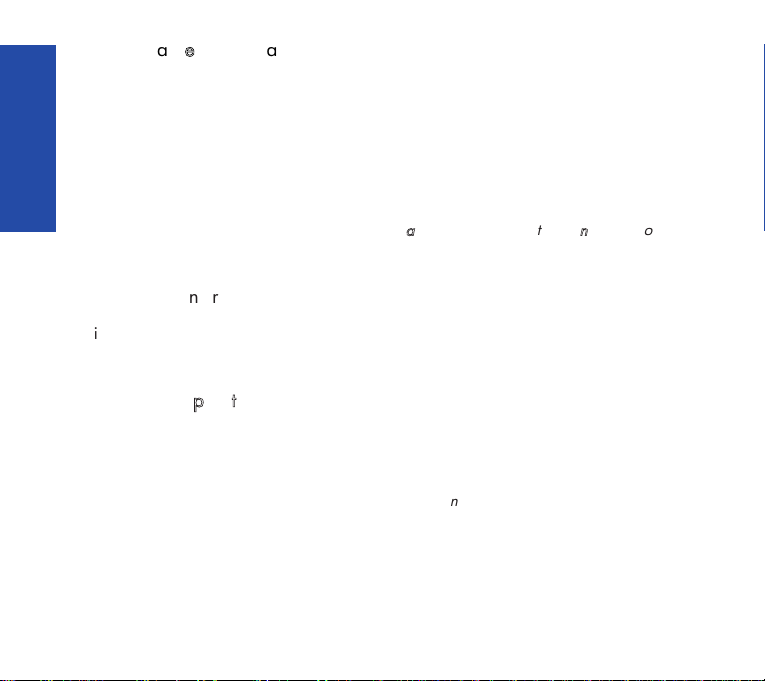
16
MMaakkiinngg aann eexxtteerrnnaall ccaallll
Lift the receiver.
For example, press 9, followed by the number you want. The display screen will
show the number you have dialled. The LED relating to the line key will indicate
the status of your call.
Note: 9 is the default code for getting an outside line.
You can consult the codes for the
""AAtttteennddaanntt ccaallll""
and
""DDiirreecctt oouuttssiiddee lliinnee""
functions using
the Menu key.
MMaakkiinngg aann iinntteerrnnaall ccaallll
Lift the receiver or dial the number you require directly or press a programmed key.
The display screen will show the name and number of the person you have called.
CCaalllliinngg tthhee ooppeerraattoorr
Lift the receiver.
Dial (for example) 0.
Note: 0 is the default code for the
""AAtttteennddaanntt ccaallll""
function.
Page 19
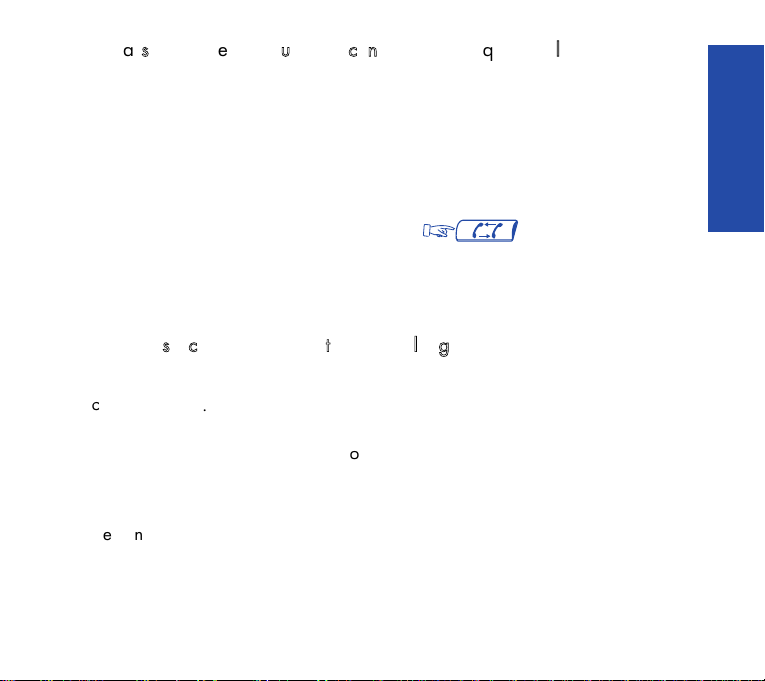
17
CC AA LL LL SS
CCaalllliinngg aa sseeccoonndd ppeerrssoonn dduurriinngg aa ccoonnvveerrssaattiioonn ((eennqquuiirryy ccaallll))
During a conversation with either an internal or an external caller, you can call a
second person. There are several ways of doing this: by dialling the new number,
or using a programmed key, or from your personal directory. You will then be put
through to the second correspondent, and the first one will automatically be put on
hold.
To cancel the second call and return to the first, (single-line mode) or
the first line key (multi-line mode).
If you press the wrong button, hang up.
Your phone will ring and you will be put through to your first caller.
CCaalllliinngg aann aassssoocciiaattee ((yyoouurr sseeccrreettaarryy oorr ccoolllleeaagguuee))
Each terminal may have another line linked to it (an associate) (see
""CChhaannggiinngg tthhee
aassssoocciiaattee nnuummbbeerr""
).
To call the associate line quickly, press the appropriate programmed key or dial
the code for the
""AAssssoocciiaattee ccaallll""
function.
RReecceeiivviinngg aa ccaallll
Your terminal rings.
The display screen will show the caller's name or number.
To reply, lift the receiver.
Page 20

18
RReecceeiivviinngg ccaallllss dduurriinngg aa ccoonnvveerrssaattiioonn
During a call, you will be informed that an internal or external caller is trying to
ring you by a beep (single-line terminal) or by a line key flashing (multi-line
terminal).
The new call is placed on hold and the display screen shows the caller's identity
for three seconds.
If you want to answer the call:
On a single-line terminal: dial the code for the
""CCoonnssuulltt ccaallll oonn hhoolldd""
function.
On a multi-line terminal: press the flashing line key.
The first call will automatically be placed on hold.
To recover the first call:
On a single-line terminal:
On a multi-line terminal: press the corresponding line key.
If you hang up without taking the second call, your telephone will automatically ring
again.
If several calls arrive simultaneously, only the last is displayed.
To check the identity of callers on hold and press the flashing line keys.
To cancel this consultation
Note: You can prevent calls from being placed on hold when your line is busy. Dial the code
for the function
""
CCaammpp oonn ccoonnttrrooll
""
.
i
i
Page 21

19
CC AA LL LL SS
An outside call will be directed to the operator.
To cancel this restriction, use the same code.
The function remains valid until the next selection.
TTrraannssffeerrrriinngg aa ccaallll
If you are in the middle of a conversation, and you want to transfer your caller to
another terminal, dial the number of the other terminal direct.
Your caller will automatically be placed on hold.
Hang up the receiver (single-line terminal) or (multi-line terminal).
With either of the methods given above, you can transfer the call immediately or
you can wait to see if the other line answers.
Note: It is not usually possible to transfer calls between two outside lines - this will depend
on your national telephone system.
PPuuttttiinngg yyoouurr ccaalllleerr oonn hhoolldd
If you are in conversation with an internal or external caller, you may want to put
him on hold, and retrieve the call later on the same terminal.
Single-line terminal: you have a key programmed for the
""PPaarrkk ccaallll//rreettrriieevvee""
function.
You can use this key to park a call and retrieve it later, when you are free.
Page 22

20
Multi-line terminal: press the line key for the call in progress. Proceed in the same
way to retrieve the call.
PPiicckkiinngg uupp aa lloosstt ccaallll
If you should hang up while a caller is still on hold, the display and the associated
line key LED will flash, and your phone will ring. To retrieve the call, pick up the
handset, or press the appropriate line key.
SSwwiittcchhiinngg ffrroomm oonnee ccaalllleerr ttoo aannootthheerr ((bbrrookkeerr ccaallllss))
If you are in conversation with one caller and have another one on hold, you can
switch back and forth between them.
On a single-line terminal, You will be talking to the person whose
identity is shown on the left of the display screen.
On a multi-line terminal, press on one or other of the line keys relating to your calls.
PPiicckkiinngg uupp aa ccaallll oonn aannootthheerr tteerrmmiinnaall
Press the corresponding programmed key or dial the code for the
""DDiirreecctt ccaallll
ppiicckkuupp""
function.
Dial the number of the terminal which is ringing.
Page 23

21
CC AA LL LL SS
IIff yyoouu bbeelloonngg ttoo aa ppiicckkuupp ggrroouupp
You can pick up a call on any terminal in the pickup group from your terminal.
Press the corresponding programmed key or dial the code for the
""GGrroouupp ccaallll
ppiicckkuupp""
function.
CCaalllliinngg ffrroomm yyoouurr ppeerrssoonnaall ddiirreeccttoorryy
and then press the key on the keypad where you have programmed
the number.
CCaalllliinngg uussiinngg aa pprrooggrraammmmeedd kkeeyy
Certain programmable keys on your terminal may be allocated to internal or
external correspondents or to functions.
Lift the receiver. Press the programmed key of your choice. The call will be made
automatically.
The display screen will show the number being called.
TTaallkkiinngg wwiitthh ttwwoo ootthheerr ppeeooppllee,, iinntteerrnnaall aanndd//oorr eexxtteerrnnaall,, aatt tthhee ssaammee ttiimmee
((ccoonnffeerreennccee ccaallll))
When you begin a call to a second person, the first is placed on hold.
If you want to talk to them both at the same time:
dial the code for the
""33 ppaarrttyy ccoonnffeerreennccee ccaallll""
function.
Page 24

22
To cancel the conference and recover the first call, repeat the same procedure.
The second call will be cut off.
Note: If you hang up during a conference, the other two speakers will be left talking to each
other (if they are both outside correspondents, this will depend on your national telephone
system).
CCaassuuaall ccoonnffeerreennccee
TThhiiss ffuunnccttiioonn iiss oonnllyy aavvaaiillaabbllee iiff yyoouurr sseett hhaass aa
pprrooggrraammmmeedd kkeeyy..
During a three-way conference, this feature enables the conference initiator to bring
in up to three further participants.
Simply press:
followed by the number of the correspondent you want to bring in
on the conference; meanwhile, the two other participants can continue talking.
When the correspondent answers, press to include them in the
conference or to return to the existing conference without them.
Every time a new participant joins the conference, a beep is heard. The number of
participants is shown on the display.
Conference
Conference
Conference
Page 25

During a conference call - if you have a multiline set - you can also bring in an
incoming call, a picked-up call or a correspondent kept on hold.
To do so, press after answering or retrieving the call, then proceed
as described above.
PPaarrkkiinngg aa ccaalllleerr
You can park a caller - i.e. put him on hold to take the call on a different terminal
within the company.
During the call:
1. Dial the code for the
""PPaarrkk ccaallll//rreettrriieevvee""
function.
2. Then dial the number of the other terminal you wish to divert to. The call will
automatically be parked, and your caller will hear a waiting tone.
To pick up the parked call on the target terminal, press the appropriate
programmed key or dial the code for the
""PPaarrkk ccaallll//rreettrriieevvee""
function.
Note: If the call is external, and if it is parked for more than a set period of time, it is
automatically returned to the operator.
Conference
23
CC AA LL LL SS
Page 26

BBeeiinngg ccaalllleedd bbaacckk aauuttoommaattiiccaallllyy bbyy aann iinntteerrnnaall ccoorrrreessppoonnddeenntt wwhhoo iiss bbuussyy
If you call an internal terminal, and all its lines are busy, the display screen and an
engaged tone will inform you of this.
You then have the "automatic call back" option - being called back automatically
when the line is free.
1. Dial the code for the
""CCaallll bbaacckk rreeqquueesstt""
function.
The display screen will show that the call back feature is in progress.
2. Replace the receiver.
To cancel the request, dial the number a second time, and then hang up.
CCaammppiinngg oonn aann iinntteerrnnaall ccoorrrreessppoonnddeenntt wwhhoo iiss bbuussyy
If you call an internal terminal, and all its lines are engaged, the display screen
and an engaged tone will inform you of this.
You also have the option of going "camped on". Dial the code for the
""CCaammpp oonn""
function.
As soon as the line you are calling is free, your call will be put through a second
time.
AAnnsswweerriinngg aa nniigghhtt sseerrvviiccee bbeellll
When the operator is away, all internal or external calls to the switchboard are
offered generally to all extensions.
To answer, dial the code for the
""NNiigghhtt sseerrvviiccee aannsswweerriinngg""
function.
24
Page 27

25
CC AA LL LL SS
EEnntteerriinngg aa pprrooggrraammmmeedd ccoonnffeerreennccee
At a prearranged time, you can join in a telephone conference of up to 29 people
including yourself, both internal and external (depends on configuration).
A confidential access code will have been defined in advance by the participants.
The number of digits in this code will be decided by your system administrator.
Dial the code for the
""MMeeeett mmee ccoonnffeerreennccee""
function (*), followed by the
confidential access code.
If you are the first to join the conference you will hear a waiting tone.
If not, you will join the conference and the display screen will show you how many
people are taking part.
You can leave the conference at any time by hanging up. If there is no more room
in the conference, you will hear the engaged tone.
IInnttrroodduucciinngg aa ccaalllleerr ttoo tthhee ccoonnffeerreennccee
You can introduce an internal or external caller to the conference by using the call
transfer facility.
You are on line to a caller.
1. Dial the code for the
""MMeeeett mmee ccoonnffeerreennccee""
function (*).
2. Then dial the confidential code for the conference.
Your caller will automatically be put on hold.
3. or hang up to transfer your correspondent.
(*) in the case of a network conference, dial the number of the node on which the conference
is being held before dialling the secret access code.
Page 28

26
MMaasstteerreedd ccoonnffeerreennccee
Depending on the configuration of your system, this function enables up to 29
participants to be interconnected, either:
by holding an automatic inclusion conference,
by broadcasting a spoken or pre-recorded message over the correspondents'
loudspeakers (announcement).
The conference is established by one user, the conference master, who is the only
person who can call the participants in predefined lists.
For further information on this function, contact your system supervisor.
Page 29

27
CC AA LL LL SS
CCaalllliinngg aa nnuummbbeerr ffrroomm tthhee ssyysstteemm ddiirreeccttoorryy
Your terminal has access to a system directory of external numbers, using short
codes.
Simply dial the short code.
IInnttrruussiioonn iinnttoo aann iinntteerrnnaall ccoonnvveerrssaattiioonn
If you ring an internal number and find it busy, you may be able to intrude in the
conversation. This only applies if you have authority to do so, and if that terminal
is not "protected".
Dial the code for the
""IInnttrruussiioonn""
function. The display will announce that you have
cut in.
If one of the three participants hangs up, the other two remain in contact.
PPrrootteeccttiinngg yyoouurrsseellff aaggaaiinnsstt iinnttrruussiioonn
Dial the code for the
""PPrrootteeccttiioonn aaggaaiinnsstt bbeeeeppss""
function and make your call.
This protection ceases to apply once you hang up.
CCaalllliinngg aa ccoorrrreessppoonnddeenntt oonn hhiiss lloouuddssppeeaakkeerr
If your internal correspondent does not reply, you may (if you have the authority to
do so) "unhook" his phone by remote control.
Dial the code for the
""CCaallll aannnnoouunncceemmeenntt""
function.
Page 30

28
This connects you directly to his loudspeaker.
If he wants to reply to you, he has to lift the receiver.
HHuunntt ggrroouuppss
Some terminals may be grouped together.
You can call any of the terminals by dialling the number of the hunt group that it is
in.
Note: You can always call a specific terminal by dialling its individual number rather than
the group number.
TTeemmppoorraarriillyy lleeaavviinngg yyoouurr hhuunntt ggrroouupp
Dial the code for the
""SSeett ggrroouupp eexxiitt""
function.
Note: You will still carry on receiving all calls addressed to you specifically. To return to the
group, press the appropriate programmed key or dial the code for the
""SSeett ggrroouupp eennttrryy""
function.
SSeennddiinngg DDTTMMFF ssiiggnnaallss
In the course of a call, you sometimes have to send DTMF signals down the line (for
example, if dealing with a bank service, an automatic attendant or a remotecontrolled answering machine).
Page 31

29
CC AA LL LL SS
1. Dial the code for the
""DDTTMMFF eenndd ttoo eenndd ddiiaalllliinngg""
function.
2. Then dial the digits to be sent as DTMF signals.
This function ceases to operate when you hang up.
Note: If you know in advance that you are going to have to send DTMF signals, you can
prepare them in advance. Simply programme one key with the number you want to call,
then the code for the "DTMF end to end dialling" function, followed by # and the digits to
be sent. They will automatically be transmitted once the call is put through.
PPuuttttiinngg aa ccaalllleerr oonn ccoommmmoonn hhoolldd
If you are one of a group, and you are in conversation with a caller on an internal
or external line, you can put him on common hold.
You must have a key programmed with the
""CCoommmmoonn hhoolldd""
function.
You can put your correspondent on common hold (LED lit up fixed) and then press
this key to retrieve the call.
The fact that he is on hold is indicated to all other members of the group who have
a common hold facility and will be indicated by a flashing LED.
Any one of them can then pick up his call by using their common hold key.
CCaalllliinngg aann IISSDDNN ccoorrrreessppoonnddeenntt
You can have access to ISDN services.
1.
ISDN
Page 32

30
2. Then dial the number you want.
The icon relating to the key will remain lit throughout the call.
SSeennddiinngg aa ssuubb--aaddddrreessss
You may need to add a four-digit "sub-address" to your correspondent's number,
to get through to his fax machine, his computer or his telephone.
1.
2. Then dial your correspondent's number.
3. Dial * followed by the the sub-address (max. 4 digits).
4. to confirm.
SSeennddiinngg aa wwrriitttteenn mmeessssaaggee ttoo aann iinntteerrnnaall ccoorrrreessppoonnddeenntt
The six messages programmed (depends on the installation) are:
1. Telex for you
2. Text for you
3. Fax for you
4. Consult voice mail
5. Consult text
6. Consult image
To send a message :
1. Dial the code for the function you want.
2. Then dial the number
ISDN
ISDN
Page 33

CCaalllliinngg aann iinntteerrnnaall ccoorrrreessppoonnddeenntt oonn hhiiss ppaaggeerr
If your correspondent is not answering his phone, but you know he has a pager:
Dial the code for the
""PPaaggiinngg rreeqquueesstt""
function.
The display screen will confirm that he is being paged.
You can also page the other person directly, by dialling the code for the
""DDiirreecctt
ppaaggiinngg ccaallll""
function followed by his pager number.
He will be able to contact you from any phone in the company.
31
CC AA LL LL SS
Page 34

32
FFFFOO
OORRRR
YYYYOO
OOUUUURRRR
CCCCOO
OO
NN
NNVVVVEEEE
NN
NNIIIIEEEE
NN
NNCCCCEEEE
Page 35

33
CC OO MM FF OO RR TT
CCuussttoommiizziinngg yyoouurr tteerrmmiinnaall
To help you when making everyday calls, you can select certain functions, create
a personal directory, and programme the free keys.
To customize your phone, use the Guide Mode and then
The display screen will show you two of the functions you have available:
: to consult the codes for the
""AAtttteennddaanntt ccaallll""
and
""DDiirreecctt oouuttssiiddee lliinnee""
functions.
: to programme the free keys or the directory.
If you want access to the third function,
: To check the identity of the terminal.
PPrrooggrraammmmiinngg tthhee ffrreeee kkeeyyss oorr tthhee ddiirreeccttoorryy rreellaattiinngg ttoo yyoouurr tteerrmmiinnaall
To programme, go into Guide Mode: and then and
and . The display screen will offer you two options:
: to programme a free key
: to programme your personal directory
2
1
2
i
3
2
1
i
Page 36

34
PPrrooggrraammmmiinngg aa ffrreeee kkeeyy
The display will offer a set of functions to enable you to programme the
free keys directly (see the list on page 30). Another set of functions is used when
programming the free keys after dialling the code for the function you wish to
activate.
Select a function, or dial a number or a function code.
Select the key you want to programme.
PPrrooggrraammmmiinngg yyoouurr ppeerrssoonnaall ddiirreeccttoorryy
Dial the internal or external number you want to store.
For external numbers, remember the initial number ("9" for UK.)
and select the key on the keypad that you want to allocate to it.
2
1
Page 37

35
CC OO MM FF OO RR TT
LLiisstt ooff tthhee ffuunnccttiioonnss aavvaaiillaabbllee
Broker call
3 party conf
Intrus on busy
CallBk request
Camp on request
LS announce
Enquiry call
Paging meet me
Account code
Pulse sending
DTMF sending
Malicious call
Leave voice msg
Camp on control
PPrrooggrraammmmiinngg yyoouurr ppeerrssoonnaall ccooddee
The default code for your terminal is 0000.
To choose or alter your personal code, dial the appropriate function code.
Dial your personal code and then the new code.
Each digit of the code is indicated by an asterisk.
Page 38

36
CChhoooossiinngg aa llaanngguuaaggee
To choose the language of the visual display, dial the code for the
""LLaanngguuaaggee""
function.
The display screen will offer you several possibilities (Scroll through them using
).
For example:
F: French - GB: English - D: German - SP: Spanish - P: Portuguese - NL: Dutch DK: Danish - I: Italian - A: Austrian
Press the related numeric key to choose a language.
To confirm your choice
SSwwiittcchhiinngg oonn tthhee lloouuddssppeeaakkeerr dduurriinngg aa ccaallll
During a call, to activate the loudspeaker The volume is briefly indicated
on the display.
To switch the loudspeaker off,
AAddjjuussttiinngg lloouuddssppeeaakkeerr vvoolluummee dduurriinngg aa ccoonnvveerrssaattiioonn
to activate the loudspeaker, then or to adjust the
volume (7 volume levels).
The loudspeaker volume level is indicated on the screen for a few seconds.
Page 39

37
CC OO MM FF OO RR TT
AAddjjuussttiinngg rreecceeiivveerr vvoolluummee dduurriinngg aa ccoonnvveerrssaattiioonn
or to adjust the volume (7 volume levels).
The receiver volume level is indicated on the screen for a few seconds.
CCaalllliinngg tthhee llaasstt nnuummbbeerr ddiiaalllleedd ((rreeddiiaall))
Lift the receiver and dial the code for the
""RReeddiiaall llaasstt nnuummbbeerr ""
function. The number
will be dialled straight away, and displayed on the screen.
AAddjjuussttiinngg tthhee rriinnggeerr
You can choose the melody your terminal plays (from among 16 options) and the
volume level. With the phone in normal mode:
To select a melody, (long press)
To adjust the volume level, and
To confirm your choice,
AAddjjuussttiinngg tthhee ddiissppllaayy bbrriigghhttnneessss
Dial the appropriate code for the
""CCoonnttrraasstt pprrooggrraammmmiinngg""
function.
To adjust the brightness level, and
To confirm your choice,
Page 40

38
Note: if you have an earlier version, use keys 1 to 4 of the keypad (only 4 contrast levels
available).
CChhaannggiinngg tthhee aassssoocciiaattee nnuummbbeerr
The associate number can be an extension number, a voice message service
number or a pager number.
To change this number:
Dial the code for the
""CChhaannggee aassssoocciiaattee nnuummbbeerr""
function then, following the
instructions, dial your own personal code followed by the associate number.
To cancel this number, proceed in the same way, but dialling your own extension
number instead of the associate number.
IIddeennttiiffyyiinngg tthhee tteerrmmiinnaall yyoouu aarree oonn
, and
The screen will show the name and number of the terminal.
PPrrooggrraammmmiinngg aann aappppooiinnttmmeenntt rreemmiinnddeerr
11.. AAppppooiinnttmmeenntt rreemmiinnddeerr
1. Dial the code for the
""WWaakkee--uupp//aappppooiinnttmmeenntt rreemmiinnddeerr""
function.
2. Tap in the time of the appointment, using the 24-hour clock: two digits for the
hour, two for the minutes.
3
i
Page 41

39
CC OO MM FF OO RR TT
3. Tap in the number of the terminal that is to be called. If this is your own terminal,
enter nothing.
4. At the prearranged time your phone will ring.
The display screen will indicate that this is an appointment call.
5. Lift the receiver and replace it to acknowledge the call.
Note: to cancel the appointment call, follow the same procedure as when you set it up, using
the code for the
""CCaanncceell wwaakkee--uupp//aappppooiinnttmmeenntt rreemmiinnddeerr""
function
.
22.. MMuullttiippllee aappppooiinnttmmeenntt rreemmiinnddeerr ((ffrroomm 22 ttoo 44 aappppooiinnttmmeennttss))
To program from 2 to 4 appointment reminders:
1. Enter programming mode by pressing the corresponding programmable key or
dialling the code of the
""AAppppooiinnttmmeenntt rreemmiinnddeerr""
function.
2. Follow the instructions of the voice guide.
To change or cancel one or more appointment reminders, use the same procedure.
Note: If you do not respond the first time, the system will ring you again. After the second
attempt the call will be abandoned.
If your terminal is being forwarded to another, the appointment call will not follow.
Page 42

40
""DDoo nnoott ddiissttuurrbb""
You can make your terminal temporarily inaccessible to all incoming calls (except
from the operator).
1. Dial the code for the
""DDoo nnoott ddiissttuurrbb""
function.
2. Then, when prompted, enter your personal code.
3. Wait 2 seconds or . Your display will indicate "Do not disturb".
To cancel this, follow the same procedure as when you set it up.
FFoorrwwaarrddiinngg ccaallllss wwhheenn yyoouu aarree bbuussyy
1. Dial the code for the
""IImmmmeeddiiaattee ffoorrwwaarrdd oonn bbuussyy""
function.
2. Then follow the prompts to enter the number to which calls are to be forwarded.
The display screen will acknowledge the forwarding.
3.
Page 43

41
CC OO MM FF OO RR TT
SSaavviinngg aa nnuummbbeerr,, ttoo ccaallll iitt llaatteerr
The other person (internal or external) does not reply. Before hanging up,
(LED lit up fixed).
The number you dialled will be recorded.
To ring it again later,
This number will remain in memory until it is used again, or until replaced by
another one.
HHiiddiinngg yyoouurr iiddeennttiittyy
This applies if your terminal has access to ISDN facilities.
When you call an internal number, or an outside line that also subscribes to ISDN,
your own number is automatically transmitted.
You have the option of hiding your identity before you call.
To do this, you need to have programmed a key with the code
""SSeeccrreett iiddeennttiittyy""..
1. Lift the receiver.
2. Press the appropriate programmed key.
3. Then dial the number you want.
To cancel this confidentiality, follow the same procedure.
Page 44

42
HHiiddiinngg yyoouurr ccaalllleerr''ss iiddeennttiittyy
Whether your phone is being used or is idle, you can hide the identity of your
correspondents. To do this, you need to have programmed a key with the code
""IIddeennttiittyy ddiissppllaayy""
. To activate or to cancel this function, press the appropriate
programmed key.
RReeppoorrttiinngg mmaalliicciioouuss ccaallllss
If you answer a call and find it is malicious, you can report it.
Dial the code for the
""MMaalliicciioouuss ccaallll""
function.
If the call came from an internal terminal, the fact will be reported to the system
administrator.
If the call came from an outside line, it will be reported to the telephone company.
The "Malicious call" facility remains available for a few moments even if the person
hangs up immediately.
AAllllooccaattiinngg ccaallllss ttoo ccuussttoommeerr aaccccoouunntt ccooddeess
Outside calls can be charged to customer account numbers.
1. Lift the receiver.
2. Dial the code for the
""BBuussiinneessss aaccccoouunntt ccooddee pprreeffiixx""
function.
3. Then dial the appropriate account number.
4. Dial the prefix to access the public telephone network, followed by the number
of your correspondent.
Page 45

43
CC OO MM FF OO RR TT
FFiinnddiinngg oouutt tthhee ccoosstt ooff yyoouurr llaasstt eexxtteerrnnaall ccaallll
Dial the code for the
""CChhaarrggiinngg mmeetteerr rreeaaddoouutt""
function.
The display screen will show you the length and the number of units or the cost of
your last outside call, and also the total number of charge units or the total cost
since the meters were last reset.
CCaalllliinngg aann eexxtteerrnnaall ""pprriivvaattee"" nnuummbbeerr
Even though private use of the phone may be restricted, you can make "private"
calls by identifying them as such. They will be charged separately.
1. Lift the receiver.
2. Dial the code for the
""PPrriivvaattee ccaallll""
function,
3. Dial your PIN code,
4. Dial your personal code,
5. Then dial the number.
Note: Private calls cannot be transferred to a different terminal.
Page 46

44
TTwwiinn--sseett ccoonnffiigguurraattiioonn
This configuration allows two terminals to be grouped under a single number.
Your terminal is the main terminal, while the other one, usually a DECT terminal, is
the secondary one. Each telephone has its own directory number, but the twin set
number is that of the main terminal.
When you receive a call, the two terminals ring simultaneously. When one terminal
takes the call, the other stops ringing.
When all the lines of the main terminal are busy, the secondary terminal (DECT)
does not ring.
The secondary terminal can always be called by its own number, but in this case
the twin-set function is no longer taken into account.
Most functions are common to the two terminals, e.g. call forwarding, appointment
reminder, the various messages, etc., but the others remain specific to each
terminal, e.g. personal directory, automatic callback, out of service, padlocking the
terminal, etc.
Note: when creating the twin set, all the programmed functions (call forwarding, call-backs,
messages, etc.) are cancelled on both terminals.
For further information on this configuration, contact your system supervisor.
Page 47

45
AA BB SS EE NN CC EE
WW
WWHHHHIIIILLLLEEEE
YYYYOO
OOUUUU
AA
AARRRREEEE
AA
AA
WW
WW
AA
AAYYYY
Page 48

46
Forwarding ccalls tto aanother nnumber
The other number may be your home phone, a portable, a car phone, or a different
terminal such as the operator or your associate line.
1. (software release ≥ R3) or dial the code for the
"Immediate
forward"
function.
2. Then dial the number of the phone that is to receive the forwarded calls. If it
is an external number, first type the code for an outside line (e.g. 9).
The display screen will show that the forward has been accepted
(Programme recorded).
3. After two seconds, or by pressing your phone will return to normal
mode.
The display screen will show that calls are being forwarded, and to which
number.
Note: You can continue to make outgoing calls, but only the forwarded number will be able
to ring in to you.
Forwarding ccalls tto aan aassociate nnumber
The associated number can be another extension number, the voice mail service
number or the paging number.
If you have already defined an associate number (see
"Changing tthe aassociate
number"
), you can forward your calls to this number in the following ways:
• to forward if you fail to reply within a set time,
Page 49

47
A B S E N C E
• for immediate forwarding when your terminal is busy,
• a combination of both the above.
Dial the associated function code.
Forwarding yyour ccalls tto aanother nnumber, wwhen yyou aare aaway ffrom yyour
desk ((Forward oon nno rreply)
1. Dial the code for the
"Forward oon nno rreply"
function.
2. Then, following the prompts, dial the number to which calls are to be
forwarded. The display screen will acknowledge the forwarding.
3.
Calls will be forwarded if your terminal does not reply within a certain time.
Note: If your system permits, you may be able to forward calls to an outside number.
Forwarding ccalls tto aanother nnumber wwhen yyour lline iis bbusy oor yyou aare
away ((forward oon bbusy oor nno rreply)
1. Dial the code for the
"Forward oon bbusy oor nno rreply"
function.
2. Following the instructions, dial the number receiving the forwarding.
The forwarding is acknowledged on the screen.
3.
Note: If your system permits, you may be able to forward calls to an outside number.
Page 50

48
Forwarding yyour ccalls, ffrom aa ddifferent tterminal
Forwarding yyour ccalls ffrom tthe tterminal yyou aare oon ((Follow mme)
If you are temporarily in another room, and would like your calls to be forwarded
to you. From the terminal you are on:
1. Dial the code for the
"Remote fforward"
function.
2. Then, following the instructions, dial your own terminal number.
3. your terminal becomes inactive.
Forwarding ccalls ffrom aany oother tterminal wwithin tthe ccompany
You wish to forward calls from one terminal to another, from any terminal within
the company:
1. Dial the code for the
"Remote fforward"
function.
2. Then, following the instructions, dial the number of the terminal receiving the
forwarding.
3. Dial your own terminal number.
4. your terminal becomes inactive.
Forwarding ccalls tto aa rrecorded mmessage*
1. Dial the code for the type of forwarding that you require.
2. Then dial the number of your company's voice mail service.
3. your terminal becomes inactive.
Page 51

49
A B S E N C E
Cancelling fforwarding
From yyour oown tterminal
1. Dial the code for the
"Forward ccancellation"
function.
2.
your terminal becomes accessible to incoming calls once more.
From tthe iinternal tterminal tthat iis rreceiving yyour fforwarding
1. Dial the code for the
"Cancel ffollow mme"
function.
2. Then dial the number of the terminal that is being forwarded.
3.
From aany oother tterminal wwithin tthe ccompany
1. Dial the code for the
"Cancel rremote fforward"
function.
2. Then dial the number of the terminal that is being forwarded.
3.
Note: Whenever you programme new forwarding, it cancels any previous forwards.
Page 52

50
Selective fforwarding
In multi-line mode, you can have a main number and one or more secondary
numbers. Calls to your main number, and those to your secondary numbers, can
be forwarded to different terminals.
1. (main number forwarding) or (secondary number
forwarding) or dial the code for the corresponding function.
2. Select the type of forwarding required.
3. Dial the number to receive the forwarding.
4.
To cancel the forwarding, or , and proceed as
described on page 47.
Consulting rrecorded mmessages
together with a green LED indicate that you have messages waiting.
; the display screen indicates the number of new messages.
then to display the number of recorded messages (xx Msg
Voice).
and follow voice guide instructions.
SelSLiSelPli
SelSLiSelPli
Page 53

51
A B S E N C E
Consulting ""call-mme" mmessages
together with a green LED indicate that you have messages waiting.
; the display screen indicates the number of new messages.
then to display the number of "call-me" messages (xx Msg
Recall).
; the first person to be called back is displayed.
To call them,
To go to the next message,
To return to the previous message,
Note: the "call-me" message is erased when the callback is made (even if the correspondent
does not answer), when you go on to the next message, and when you press to
leave message mode.
Padlocking yyour tterminal
This facility allows you to prevent any calls being made from your terminal, or any
changes being made to its programming.
Press the corresponding programmed key or dial the
"Padlock"
function code
To unlock your terminal, follow the same procedure as for padlocking it. Then,
following the instructions, dial your personal code.
Page 54

52
Forwarding yyour ccalls tto yyour ppager
This enables people to page you if you are somewhere in the building.
1. Dial the code for the
"Immediate fforward"
function.
2. Dial the paging number.
The display screen will acknowledge receipt.
Replying wwhen yyour ppager ssounds
If you are away from your office but still in the building, and your pager bleeps,
you can reply to it from any company phone.
1. Dial the code for the
"Paging rreply"
function.
2. Dial your own terminal number. You will be put through to the person who
paged you.
Calling bback tthe llast iinternal ccaller wwhose ccall wwent uunanswered
You can call the last internal caller back, even without knowing who it was.
1. Lift the receiver.
2. Dial the code for the
"Last ccaller ccall bback"
function.
The last caller's identity will be displayed.
Page 55

53
A B S E N C E
Consulting tthe llist oof iinternal ccalls
When you are away, internal calls will be recorded (up to 10 calls).
The LED associated with and the green LED on your set indicate that
messages are present.
; the display screen indicates the number of calls.
then to display the number of messages (xx Msg NO ANS).
; the identity of the first caller is displayed.
to display the date and time of the message.
To call the person back,
To go to the next message,
To store a message, ( * is displayed in front of the caller's name)
Note: if you call back a correspondent who does not answer, the message is stored. A read
message is erased if you do not call back the correspondent, if it is not stored, when you go
on to the next message, and when you press to leave message mode.
Consulting tthe llist oof IISDN ccalls
When you are away, any calls from ISDN lines will be recorded, up to a maximum
of 16.
i
Page 56

54
The icon relating to shows if there are messages waiting.
; the display screen indicates the number of calls
.
To consult the list, ; the display screen indicates the caller's number.
to display the date and time of the message.
To call the person back,
The display screen indicates the caller's number and the date and time of the call.
To go to the next message,
To store a message, ( * is displayed in front of the caller's name).
Note: if you call back a correspondent who does not answer, the message is stored. A read
message is erased if you do not call back the correspondent, if it is not stored, when you go
on to the next message, and when you press to leave message mode.
ISDN
ISDN
i
Page 57

55
GLOSSARY
ALPH APAGE CCONNECTION
Connection to the Alphapage message service.
BROK ER CCALL
A function which allows you to hold two conversations at once, switching from one to
the other.
CALL TTRANSFER
A facility which allows you to transfer a call to another user within your company.
CONFERENCE
This facility allows you to switch from talking to two callers alternately, to talking with
both at once.
DECT
A European standard: Digital Enhanced Cordless Telecommunication. DECT terminal:
a cordless phone (Alcatel Mobile 100/200 or similar) which meets this standard.
DTMF DDIALLING
During a call, you may need to send DTMF codes, also called multifrequency codes.
These are needed, for example, when using a bank service, an automatic attendant,
or a remote-operated answering machine. Numbers you dial are transmitted on the
outside line in the form of audible frequencies.
Page 58

56
FILTER
A facility offered to a manager/secretary pair, allowing calls to the manager to be
intercepted by one or more secretaries.
H OLD
A facility which allows you to keep a caller on hold while you perform a second
operation, and then pick up the call again on the same terminal.
H UNT GGROUP
A set of terminals which all have the same number in the phone book. A caller to this
number will get whichever of the terminals in the group is free.
INTRUSION
A facility which allows you to interrupt a call between two other people (at least one
of whom is internal).
ISDN
Integrated Services Digital Network.
LINE KK EY
A key which gives access to a telephone line.
MANAGER/SECRETARY
The range of special services such as filtering, forwarding, etc., between a manager's
set and his secretary's.
Page 59

57
MULTI-LLINE TTERMINAL
A phone which has at least two lines (at least two line keys).
NIGH T SSERV ICE BBELL
A service often used after hours, which enables anyone to answer incoming calls.
PARKING
This service allows you to put a call on hold, and then pick it up again on any
compatible terminal in the company.
PERSONAL CCODE
This code acts as a password to control access to programming functions and for
padlocking your terminal (0000 default).
PERSONAL DDIRECTORY
A directory containing the phone numbers particular to the user of one terminal.
PICK UP GGROUP
A facility which allows you to pick up a call coming onto a different terminal belonging
to the same group.
PROGRAMMED CCONFERENCE
At a prearranged time, you can take part in a telephone conference involving up to
29 internal and external callers.
Page 60

58
SINGLE-LLINE TTERMINAL
A phone which has one line available to it (no line keys).
SYSTEM DDIRECTORY
A directory containing all the abbreviated numbers available to all users within the
company.
SUB-AADDRESS
To contact your correspondent's fax, PC or phone, you may need to add a four-digit
"sub-address" to his number.
UNASSIGNED NNIGH T CCALLS
This facility enables you to answer incoming calls when the switchboard is not attended
(General bell).
Page 61

59
Precautions ffor uuse:
Caution, never bring your telephone set in contact with water. To clean your set
however, you may use a damp cloth.
Never use solvents (trichlorethylene, acetone, ...) which may damage the plastic
surfaces of your telephone set. Never spray cleaning products on your set.
If the terminal is used close to a strong source of electromagnetic radiation, slight
modulation may be audible in the earphone.
Conformity: this terminal has been designed to be connected behind an Alcatel
OmniPCX Enterprise PABX. It comes in the SELV (Safety Extra Low Voltage) rank and
conforms to the standard EN 60950.
The CE mark indicates that this product conforms to the following Council Directives:
• 89/336/CEE (concerning electro-magnetic compatibility)
• 73/23/CEE (concerning electrical safety)
• 1999/5/CE (R&TTE)
© Alcatel 2002. All rights reserved.
3AK 19522 ENAB Ed.04
Alcatel reserves the right to modify without notice the characteristics of its products in order to bring technical
improvements or to respect new regulations.
