Page 1

Alcatel OmniPCX Enterprise
Mobile IPTouch 300/600
Page 2

Page 3
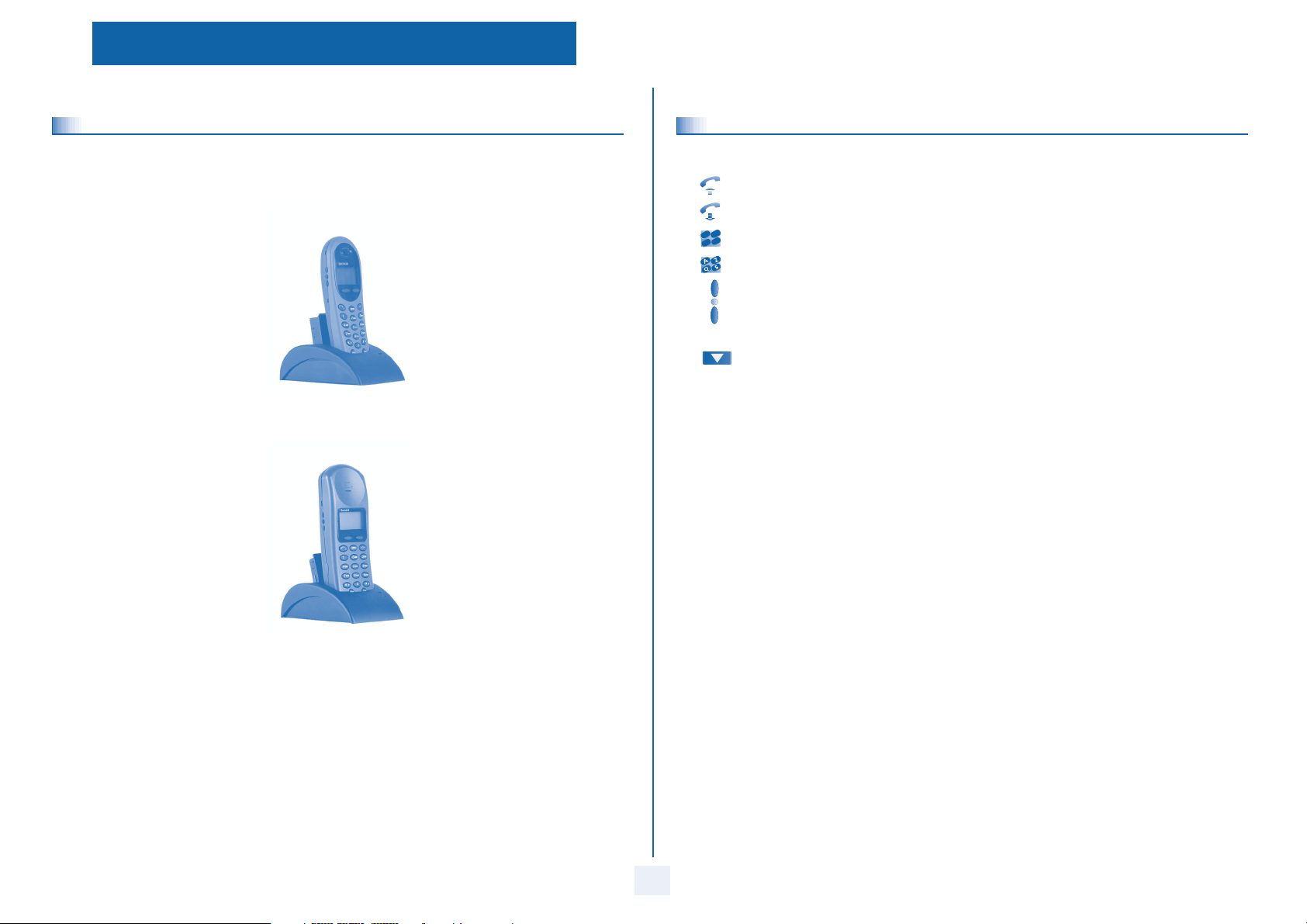
User manual
How
Introduction
Thank you for choosing a telephone from the mobile IP Touch range manufactured by Alcatel.
Your telephone has a new ergonomic layout for more effective communication.
IPTouch 300
How to use this guide
Lift the receiver.
Hang up.
c
b
def
a
3
2
o
n
m
jkl
6
5
These symbols can be supplemented by small icons or text.
Numeric keypad.
Alphabetic keypad.
Up-down navigation keys: used to navigate within the menus or in a text zone when entering
characters.
Means that the function is subject to programming. If necessary, contact your installer.
IPTouch 600
3
Page 4

How
Page 5

Contents
Getting to know your telephone . . . . . . . . . . . . . . . . . . . . . . . . . . . . . . . . p.6
1.
Using your telephone . . . . . . . . . . . . . . . . . . . . . . . . . . . . . . . . . . . . . . . . . p.7
1.1 Switch on your telephone . . . . . . . . . . . . . . . . . . . . . . . . . . . . . . . . . . . . . . . . . . . . . . . . . p.7
1.2 Switch off your telephone . . . . . . . . . . . . . . . . . . . . . . . . . . . . . . . . . . . . . . . . . . . . . . . . . p.7
1.3 Making a call . . . . . . . . . . . . . . . . . . . . . . . . . . . . . . . . . . . . . . . . . . . . . . . . . . . . . . . . . . . . p.7
1.4 Receiving a call . . . . . . . . . . . . . . . . . . . . . . . . . . . . . . . . . . . . . . . . . . . . . . . . . . . . . . . . . . p.8
1.5 Calling your correspondent by name (company directory) . . . . . . . . . . . . . . . . . . . . . . . p.8
1.6 Make a call using the personal phone book . . . . . . . . . . . . . . . . . . . . . . . . . . . . . . . . . . . . p.8
1.7 Redialling . . . . . . . . . . . . . . . . . . . . . . . . . . . . . . . . . . . . . . . . . . . . . . . . . . . . . . . . . . . . . . . p.8
1.8 Make a call-back request to a busy number. . . . . . . . . . . . . . . . . . . . . . . . . . . . . . . . . . . . p.8
1.9 Sending DTMF signals. . . . . . . . . . . . . . . . . . . . . . . . . . . . . . . . . . . . . . . . . . . . . . . . . . . . . p.8
1.10 Mute, so that your correspondent cannot hear you . . . . . . . . . . . . . . . . . . . . . . . . . . . . . p.8
2.
During a conversation . . . . . . . . . . . . . . . . . . . . . . . . . . . . . . . . . . . . . . . . p.9
2.1 Making a second call during a conversation. . . . . . . . . . . . . . . . . . . . . . . . . . . . . . . . . . . . p.9
2.2 Answering a second call during a conversation. . . . . . . . . . . . . . . . . . . . . . . . . . . . . . . . . p.9
2.3 Switching between calls (Broker call). . . . . . . . . . . . . . . . . . . . . . . . . . . . . . . . . . . . . . . . . p.9
2.4 Transferring a call . . . . . . . . . . . . . . . . . . . . . . . . . . . . . . . . . . . . . . . . . . . . . . . . . . . . . . . . p.9
2.5 Three-way conference with internal and/or external correspondents (conference) . . . . p.10
2.6 Placing a call on hold (hold) . . . . . . . . . . . . . . . . . . . . . . . . . . . . . . . . . . . . . . . . . . . . . . . . p.10
2.7 Placing an outside call on hold (parking) . . . . . . . . . . . . . . . . . . . . . . . . . . . . . . . . . . . . . . p.10
2.8 Adjust audio volume. . . . . . . . . . . . . . . . . . . . . . . . . . . . . . . . . . . . . . . . . . . . . . . . . . . . . . p.10
2.9 Barring the reception of a new call during communication. . . . . . . . . . . . . . . . . . . . . . . . p.11
2.10 Intrusion into an internal conversation . . . . . . . . . . . . . . . . . . . . . . . . . . . . . . . . . . . . . . . p.11
3.
Sharing. . . . . . . . . . . . . . . . . . . . . . . . . . . . . . . . . . . . . . . . . . . . . . . . . . . . . p.12
3.1 Answering the general bell . . . . . . . . . . . . . . . . . . . . . . . . . . . . . . . . . . . . . . . . . . . . . . . . . p.12
3.2 Call pick-up . . . . . . . . . . . . . . . . . . . . . . . . . . . . . . . . . . . . . . . . . . . . . . . . . . . . . . . . . . . . . p.12
3.3 Hunting groups . . . . . . . . . . . . . . . . . . . . . . . . . . . . . . . . . . . . . . . . . . . . . . . . . . . . . . . . . . p.12
3.4 Answering a call on your pager . . . . . . . . . . . . . . . . . . . . . . . . . . . . . . . . . . . . . . . . . . . . . p.13
3.5 Calling a correspondent on his/her loudspeaker. . . . . . . . . . . . . . . . . . . . . . . . . . . . . . . . p.13
3.6 Sending a written message to an internal correspondent . . . . . . . . . . . . . . . . . . . . . . . . . p.13
3.7 Send a voice message copy. . . . . . . . . . . . . . . . . . . . . . . . . . . . . . . . . . . . . . . . . . . . . . . . . p.13
3.8 Sending a recorded message to a number / a distribution list . . . . . . . . . . . . . . . . . . . . . p.14
4.
Keep in touch . . . . . . . . . . . . . . . . . . . . . . . . . . . . . . . . . . . . . . . . . . . . . . . p.15
4.1 Diverting calls to another number (immediate diversion). . . . . . . . . . . . . . . . . . . . . . . . . p.15
4.2 Diverting your calls to your voice message service. . . . . . . . . . . . . . . . . . . . . . . . . . . . . . p.15
4.3 When you return, consult recorded messages . . . . . . . . . . . . . . . . . . . . . . . . . . . . . . . . . p.15
4.4 Forwarding your calls from the receiving terminal (“Follow me”) . . . . . . . . . . . . . . . . . . p.15
4.5 Cancelling all diversions . . . . . . . . . . . . . . . . . . . . . . . . . . . . . . . . . . . . . . . . . . . . . . . . . . . p.16
4.6 Diverting calls when your line is busy (divert if busy) . . . . . . . . . . . . . . . . . . . . . . . . . . . . p.16
4.7 Do not disturb . . . . . . . . . . . . . . . . . . . . . . . . . . . . . . . . . . . . . . . . . . . . . . . . . . . . . . . . . . p.16
4.8 Leaving a recorded message for internal callers . . . . . . . . . . . . . . . . . . . . . . . . . . . . . . . . p.16
4.9 Consulting written messages . . . . . . . . . . . . . . . . . . . . . . . . . . . . . . . . . . . . . . . . . . . . . . . p.17
5.
Managing your charges . . . . . . . . . . . . . . . . . . . . . . . . . . . . . . . . . . . . . . . p.18
5.1 Charging your calls directly to business accounts . . . . . . . . . . . . . . . . . . . . . . . . . . . . . . . p.18
5.2 Finding out the cost of an outside call made for an internal user from your terminal. . . p.18
Toc
6.
Programming your telephone . . . . . . . . . . . . . . . . . . . . . . . . . . . . . . . . . . p.19
6.1 Initializing your voice mailbox. . . . . . . . . . . . . . . . . . . . . . . . . . . . . . . . . . . . . . . . . . . . . . . p.19
6.2 Modify the password for your voice mailbox . . . . . . . . . . . . . . . . . . . . . . . . . . . . . . . . . . p.19
6.3 Customising your voice greeting . . . . . . . . . . . . . . . . . . . . . . . . . . . . . . . . . . . . . . . . . . . . p.19
6.4 Modify the password for your phone set. . . . . . . . . . . . . . . . . . . . . . . . . . . . . . . . . . . . . . p.19
6.5 Configuring the telephone ringer . . . . . . . . . . . . . . . . . . . . . . . . . . . . . . . . . . . . . . . . . . . . p.19
6.6 Adjusting screen brightness . . . . . . . . . . . . . . . . . . . . . . . . . . . . . . . . . . . . . . . . . . . . . . . . p.20
6.7 Selecting language . . . . . . . . . . . . . . . . . . . . . . . . . . . . . . . . . . . . . . . . . . . . . . . . . . . . . . . . p.20
6.8 Programming your personal directory . . . . . . . . . . . . . . . . . . . . . . . . . . . . . . . . . . . . . . . . p.20
6.9 Programming an appointment reminder . . . . . . . . . . . . . . . . . . . . . . . . . . . . . . . . . . . . . . p.20
6.10 Lock / unlock your telephone. . . . . . . . . . . . . . . . . . . . . . . . . . . . . . . . . . . . . . . . . . . . . . . p.20
6.11 Configure the set according to the background noise (Noise mode). . . . . . . . . . . . . . . . p.21
6.12 Activate/deactivate the Key tones . . . . . . . . . . . . . . . . . . . . . . . . . . . . . . . . . . . . . . . . . . . p.21
6.13 Activate/deactivate the Warning tones . . . . . . . . . . . . . . . . . . . . . . . . . . . . . . . . . . . . . . . p.21
Batteries and chargers . . . . . . . . . . . . . . . . . . . . . . . . . . . . . . . . . . . . . . . . p.22
6.14 Batteries . . . . . . . . . . . . . . . . . . . . . . . . . . . . . . . . . . . . . . . . . . . . . . . . . . . . . . . . . . . . . . . p.22
6.15 Desktop Charger . . . . . . . . . . . . . . . . . . . . . . . . . . . . . . . . . . . . . . . . . . . . . . . . . . . . . . . . p.22
6.16 Dual Chargers. . . . . . . . . . . . . . . . . . . . . . . . . . . . . . . . . . . . . . . . . . . . . . . . . . . . . . . . . . . p.22
6.17 The Gang Charger - only on Mobile IPTouch 600. . . . . . . . . . . . . . . . . . . . . . . . . . . . . . . p.23
6.18 Cleaning the Chargers . . . . . . . . . . . . . . . . . . . . . . . . . . . . . . . . . . . . . . . . . . . . . . . . . . . . p.23
Push to Talk (Mobile IP Touch 600 only) . . . . . . . . . . . . . . . . . . . . . . . . . p.24
6.19 Selecting a channel . . . . . . . . . . . . . . . . . . . . . . . . . . . . . . . . . . . . . . . . . . . . . . . . . . . . . . . p.24
6.20 Initiating a call . . . . . . . . . . . . . . . . . . . . . . . . . . . . . . . . . . . . . . . . . . . . . . . . . . . . . . . . . . . p.24
6.21 Receiving a call . . . . . . . . . . . . . . . . . . . . . . . . . . . . . . . . . . . . . . . . . . . . . . . . . . . . . . . . . . p.24
6.22 Change PTT volume . . . . . . . . . . . . . . . . . . . . . . . . . . . . . . . . . . . . . . . . . . . . . . . . . . . . . . p.24
6.23 Muting a PTT call. . . . . . . . . . . . . . . . . . . . . . . . . . . . . . . . . . . . . . . . . . . . . . . . . . . . . . . . . p.24
6.24 Incoming PBX call during a PTT call. . . . . . . . . . . . . . . . . . . . . . . . . . . . . . . . . . . . . . . . . . p.24
6.25 Incoming PBX call during a PTT call. . . . . . . . . . . . . . . . . . . . . . . . . . . . . . . . . . . . . . . . . . p.24
6.26 Making a PBX call during a PTT call . . . . . . . . . . . . . . . . . . . . . . . . . . . . . . . . . . . . . . . . . . p.24
Guarantee and clauses . . . . . . . . . . . . . . . . . . . . . . . . . . . . . . . . . . . . . . . . p.25
5
Page 6
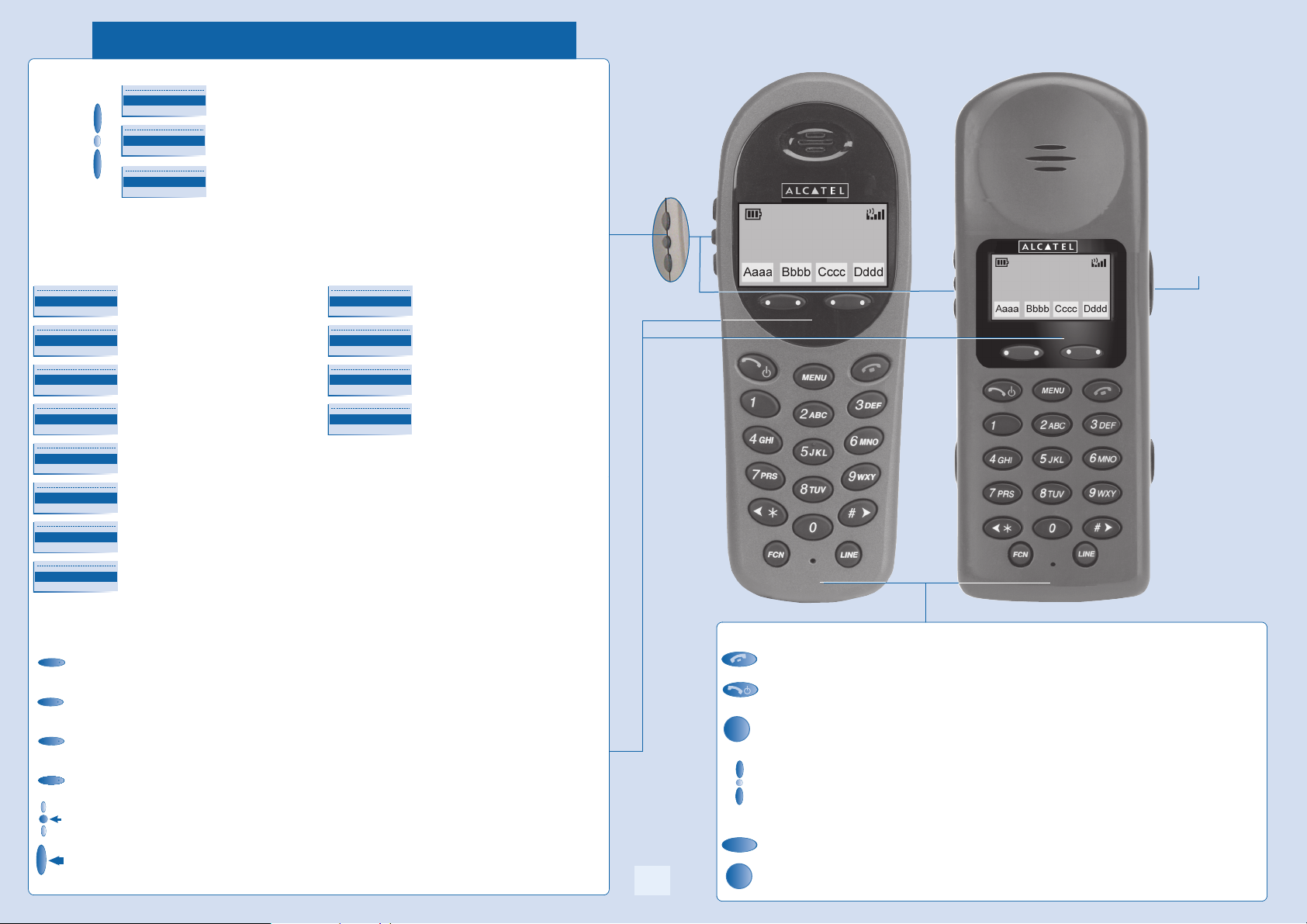
Telephone
y
Navigation
Getting to know your telephone
Redial list
Appointment
Lock
Up-down navigation keys: used to navigate within the menus or in a text zone when entering characters.
Functions accessible from the 'Menu' key
Set idle: During a conversation:
Settings
Redial list
Appointment
Lock
Messaging
Forward
Events
Personal director
Configure the set (personal assistant, display,
ring tone, voice mail, etc.)
Call back on the last 8 number dialled Recording the current conversation
Programming an appointment reminder Sending DTMF signals
Lock / unlock your telephone
Access the different messaging services
(texts, voice and callback requests)
Divert your calls to another number. (immediate forwarding, forward to voice mail,
forward to bleeper)
Accessing recent calls made and unanswered
external calls
Enquiry call
Record
Send DTMF
Forbid camp on
Access your personal directory
Make a second call
Barring the reception of a new call during
communication
MIPT 300
Push to Talk
MIPT 600
.
Other features can be accessed depending on the configuration of the system.
OK
OK key:
used to validate your choices and options while programming or configuring.
RET
'Ret' key:
to move up one level during a communication.
C
'C' key:
to correct a character entered.
Bis
'Redial' key
'Call by Name' key:
Push-to-Talk key:
To access the 'Redial' function.
to call your correspondent by name.
to activate the Push-to-Talk function and make Push-to-Talk calls.
Audio keys
Hang-up key:
Off-hook key:
to terminate a call.
to call a correspondent or answer a call.
Mute key so that your correspondent can no longer hear you.
FCN
MENU
6
FCN
During a conversation: Press the FCN key to activate the 'Mute' function.
To adjust the loudspeaker or handset volume up or down
.
Function keys
'Menu' key is used to access various functions of the set (programming, operation, etc.)
The functions that can be accessed during a communication and not during a communication are different.
'FCN' key:
to access the set local configuration (ringing, contrast, etc.)
.
Page 7
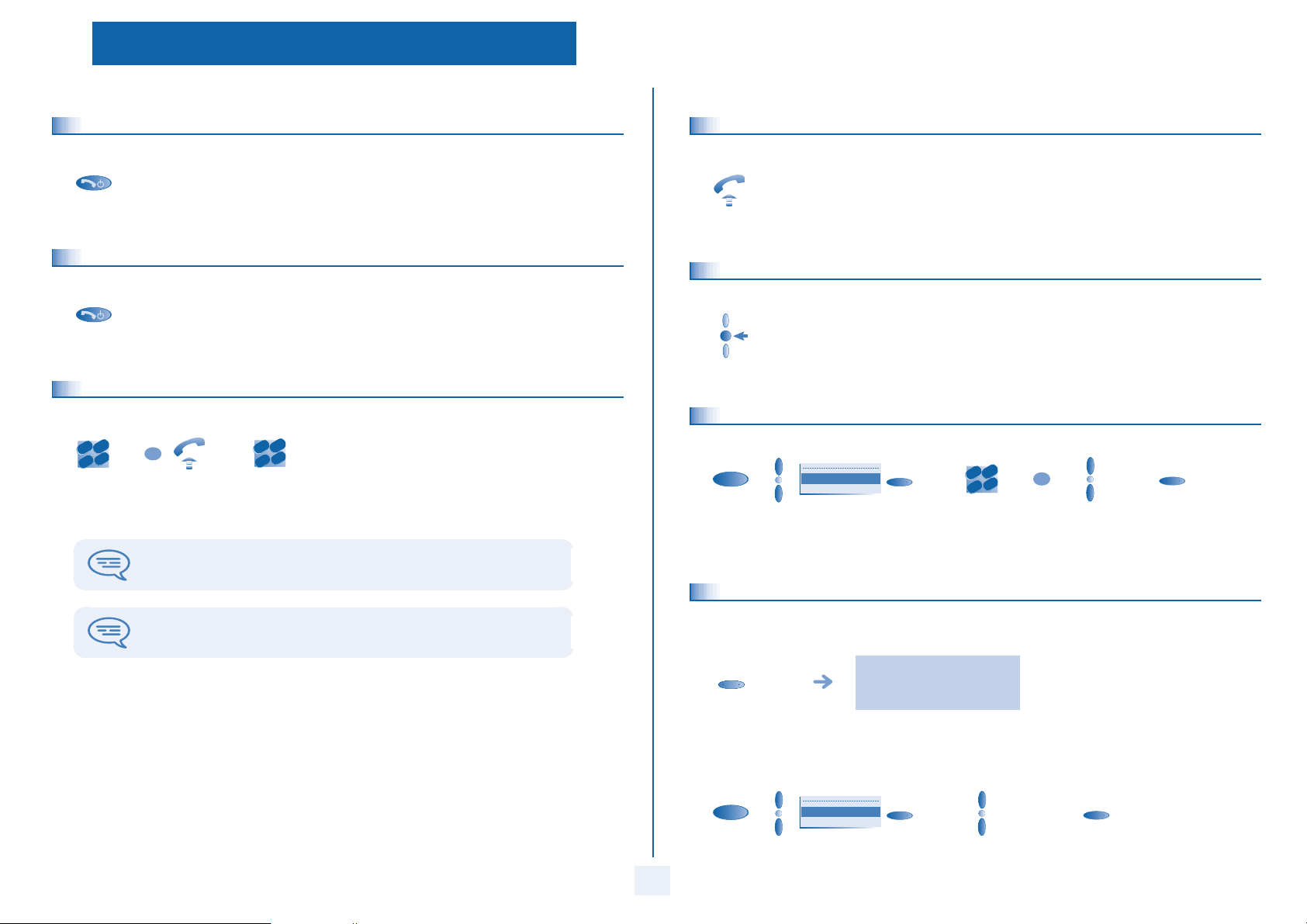
1
o
y
Using your telephone
Other
Switch on your telephone
1.1
Press the on/off-hook key until you hear two beeps.
Switch off your telephone
1.2
Press the off/on-hook key until you hear a beep (the telephone must not be in communication).
Making a call
1.3
def
abc
3
2
jkl
6
5
dial directly
the number
OR
n
m
lift the
receiver
for your call
To make an external call, dial the outside line access code before dialling your
correspondent's number. 9 is the default code for an outside line.
abc
3
2
jkl
6
5
number
required
Receiving a call
1.4
lift the receiver
Calling your correspondent by name (company directory)
1.5
press the 'call by name' key
Make a call using the personal phone book
1.6
def
no
m
MENU
Personal director
OK
programmed key
def
abc
3
2
no
m
jkl
6
5
press the
OR
select the
contact to call
OK
start the call
directly (0 to 9)
Redialling
1.7
For the operator, dial '0' (by default).
Redialling the last number dialled (redial)
Bis
last number redial
'redial' key(short
press)
Call back on the last 8 number dialled
MENU
Rediallist
OK
select the no. in the last
OK
start the call
ten issued
7
Page 8
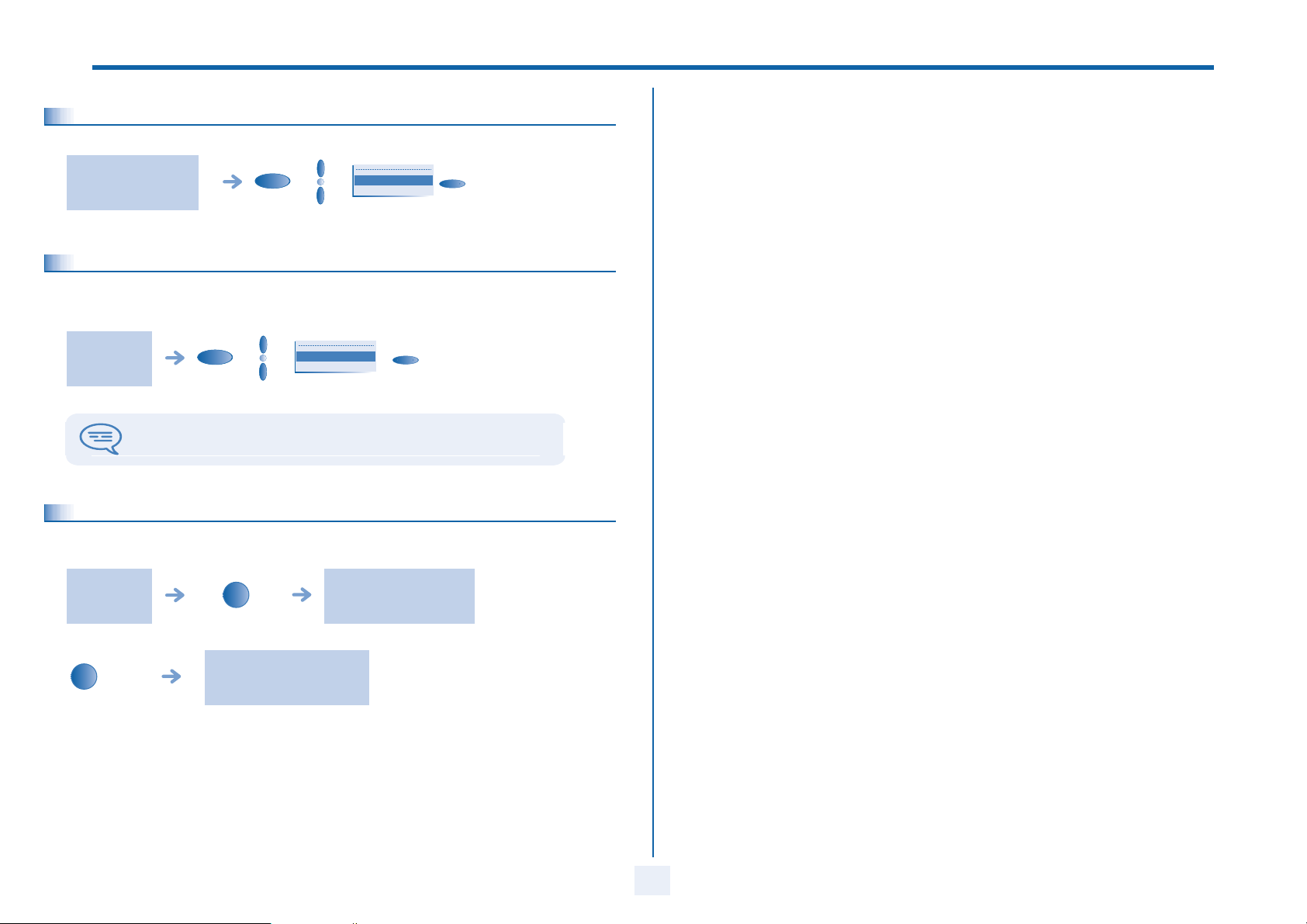
1
Make a call-back request to a busy number
1.8
Using your telephone
the number you are calling is
1.9
During a conversation you sometimes have to send DTMF signals, such as with a voice server, an automated attendant or a
remotely consulted answering machine.
busy
Sending DTMF signals
during a
conversation
MENU
MENU
Send DTMF
¤Callback
OK
OK
to activate
The function is automatically cancelled when you hang up.
Mute, so that your correspondent cannot hear you
1.10
You can hear your correspondent but he/she cannot hear you:
during a
conversation
FCN
your correspondent no longer
hears you and the icon x is
shown on the set display
press the fcn key
FCN
press the fcn
key again
your correspondent hears you again
and the icon x disappears from the
set display
8
Page 9

2
o
o
During a conversation
Other
Making a second call during a conversation
2.1
def
abc
during a
conversation
3
2
n
m
jkl
6
5
the first call is on hold
number of
second
correspondent
• Other methods for calling a second correspondent
1)
2)
'press the ''call by name'' key
MENU
Enquiry call
directly'
def
abc
OK
3
2
no
m
jkl
6
5
number of
second
correspondent
MENU
Dialbyname
OK
Answer the second call
LINE
display the name or number
of the second call
OK
the first call is on hold
to take the
call
• To return to your first caller and end the conversation in progress
you are in communication
with your second
correspondent
your telephone
rings
take the call
Switching between calls (Broker call)
2.3
During a conversation, a second call is on hold.
OR
To accept the second call:
LINE
OK
take the call on
hold
Transferring a call
2.4
• To cancel your second call and recover the first:
you are in communication
with your second
correspondent
Answering a second call during a conversation
2.2
MENU
• A second correspondent is trying to call you:
during a
conversation
call
the name or number of
the caller is displayed for
a few seconds
Enquiry off
• To transfer your call to another number:
OK
during a
conversation
def
abc
3
2
n
m
jkl
6
5
the first call is on hold
no. of the 2nd
terminal
• If the number receiving the transfer answers:
MENU
Transfer
You can also transfer your call immediately, without waiting for the number to answer, using either of the two methods described
above.
Transfer between two outside calls is not generally possible (depends on country
concerned and system configuration).
OK
9
Page 10

2
o
Three-way conference with internal and/or external correspondents
2.5
(conference)
During a conversation
Placing an outside call on hold (parking)
2.7
During a conversation, a second call is on hold
during a
conversation
MENU
¤Conference
OK
Cancel the conference and remain with your second correspondent (your first call is placed on hold)
MENU
End conference
OK
hang up on all correspondent
After the conference, to leave your two correspondents talking together:
MENU
2.6
• Exclusive hold:
During a conversation, you wish to place the call on hold and recover it later, on the same telephone.
during a
conversation
Call back
Placing a call on hold (hold)
MENU
OK
Enquiry call
OK
your call is placed on hold
• Recover the call on hold:
You can place an outside call on hold and recover the call on another telephone:
during a
conversation
MENU
Parkcall
OK
• To recover the parked call:
MENU
2.8
Pickup
If the parked call is not recovered within a preset time (default value 1 min 30), it is
transferred to the operator.
Adjust audio volume
OK
Unparkcall
During a call, to adjust the volume level of the loudspeaker or receiver:
during a
conversation
OK
adjust audio
volume
Barring the reception of a new call during communication
2.9
During communication, you do not want to be called by another caller:
def
abc
3
2
n
m
jkl
6
5
number of
telephone from
which call was
parked
MENU
Enquiry off
OK
during a conversation
MENU
Forbid camp on
OR
Allow camp on
OK
to bar or authorize new calls during
communication
OR
your telephone
rings
take the call
10
Page 11

2
s
o
Intrusion into an internal conversation
2.10
During a conversation
Your correspondent’s line is busy. If the number is not “protected” and if authorised, you can intrude into the call:
MENU
Intrusion
• Protection against intrusion:
Intrusion protection
MENU
Additional service
Settings
OK
Intrusion protect
Protection is cancelled when you hang up.
OK
OK
def
abc
3
2
n
m
jkl
6
5
Intrusion
OK
Consultation
OK
OK
Services
OK
twice enter the
number
11
Page 12

3
c
p
o
o
s
Answering the general bell
3.1
Sharing
Other
Hunting groups
3.3
When the operator is absent, outside calls to the operator are indicated by a general bell. To answer:
MENU
Call pick up servi
Call pick-up
3.2
Services
OK
OK
Night call pick up
Consultation
OK
OK
You hear a telephone ringing in an office where no-one can answer. If authorised, you can answer the call on your own telephone.
• If the telephone ringing is in your own pick-up group:
Settings
Call pick up
OK
OK
Services
ProcessGrp pick u
OK
OK
Consultation
OK
• If the telephone ringing is not in your pick-up group:
Settings
OK
Services
OK
Consultation
OK
• Hunting group call:
Certain numbers can form a hunting group and can be called by dialling the group number.
def
abc
3
2
n
m
jkl
6
5
no. of group to be called
• Temporary exit from your hunting group: / Return into your group:
Go out of hunting group
Go into hunting group
MENU
Settings
Consultation
Out hunting grp
OK
OR
In hunting grp
OK
Services
Additional service
OK
OK
OK
def
abc
3
2
no
m
jkl
6
5
your group number
Belonging to a group does not affect the management of direct calls. A specific
telephone within a group can always be called by using its own number.
def
Call pick up
OK
Set call pick up
OK
abc
3
2
n
m
jkl
6
5
twice number of
telephone
ringing;
The system can be configured to prevent call pick-up on certain telephones.
12
Page 13

3
o
o
o
Answering a call on your pager
3.4
A call on your pager can be answered from any telephone within the system.
your pager beeps
Sharing
• Message to complete
def
abc
Msg to complete
OK
OK
select the
message to
def
abc
3
2
no
m
jkl
6
5
• Personal message
complete
3
2
n
m
jkl
6
5
complete the
message
OK
send
message
'answer paging'
programmed key
Calling a correspondent on his/her loudspeaker
3.5
your group
number
Your internal correspondent does not answer. If authorised, you can remotely activate your correspondent’s phone:
your correspondent
does not reply
you are connected to the loudspeaker on your correspondent’s
phone (if he/she has the hands free function)
Sending a written message to an internal correspondent
3.6
MENU
Messaging
Send
MENU
OK
OK
abc
2
jkl
5
def
3
n
m
6
LS announce
No new text mess
OK
OK
OK
number to be
called
• Predefined message
Predefined msg
OK
OK
OK
Msg to create
OK
* create a temporary personal message :
def
abc
3
2
mno
jkl
6
5
enter the text: the number pad keys have letters that you can display by successive presses
position the cursor in the entry field
3.7
C
abc
2
jkl
5
MENU
abc
2
jkl
5
def
3
mno
6
def
3
n
m
6
erase last character entered
enter a digit (keys 0 to 9): Select a digit (keys 0 to 9): the digit can be accessed after all the characters
of the key pressed have been displayed on the screen.
Send a voice message copy
Messaging
display number of new and old
personal
code
create a temporary
personal message*
OK
messages
send message
new voice messag
OK
OK
select the message to be
sent
send
message
13
Page 14

MENU
o
o
o
MENU
3
#
end of
recording
Consult
Forward message
voicemail number
OK
OK
def
abc
3
2
n
m
jkl
6
5
enter the
destination
Sharing
• During the recording, you can:
consultating messages
Rewind
Backward
record a comment
Pause
MENU
OR
Spell name
OK
End
* Options: used to assign transmission options (confidential, urgent, confirmation, etc.).
spell the addressee's name
OK
play back the message from the start.
OK
listen to the end of the message.
OK
stop recording momentarily.
OK
end of recording.
MENU
Send
OK
send message
Sending a recorded message to a number / a distribution list
3.8
def
MENU
Messaging
OK
abc
3
2
n
m
jkl
6
5
MENU
personal code
recording
End
OK
end of recording enter the
OR
Spell name
OK
OR
0
Send
spell the addressee's name options send message
Send
def
abc
3
2
n
m
jkl
6
5
destination
voicemail number
OK
OK
14
Page 15

4
d
o
y
M
o
o
Diverting calls to another number (immediate diversion)
4.1
Keep in touch
Other
When you return, consult recorded messages
4.3
The number can be your home, portable or car phone, voice message or an internal extension (operator, etc.).
MENU
Forward
OK
display the forwarding
status (active/inactive)
select the 'diversion'
function
def
abc
MENU
Immediate forwar
OK
3
2
n
m
jkl
6
5
MENU
OR
Personal director
number to be
called
OR
diversion is
acknowledged
call by name
You can make calls, but only the destination number can call you.
Diverting your calls to your voice message service
4.2
MENU
Forward
OK
display the forwarding
status (active/inactive)
select the 'diversion'
function
The display of the 'envelope' icon indicates that there is a message present.
def
abc
MENU
Message
OK
Voice
OK
3
2
n
m
jkl
6
5
personal code
display number of new and old
OK
messages
Consult
OK
select message
display the name of the sender
• listen to message
The sign * indicates a message not consulted.
MENU
Play
OK
OR
Clear
OK
listen to message erase message
OR
Call
OK
OR
Sendcopy
OK
call back sender of message send a copy of a message
Forwarding your calls from the receiving terminal (“Follow me”)
4.4
You wish to receive your calls in your present location:
MENU
Imm forward to V
OK
diversion is acknowledged
MENU
Forward
OK
diversion is acknowledged
select the 'diversion' function
MENU
Remote forward
OK
def
abc
3
2
n
m
jkl
6
5
your extension
number
number receiving
def
abc
3
2
m
jkl
6
5
diversion
no
diversion is acknowledged
15
Page 16

4
o
o
Cancelling all diversions
4.5
Keep in touch
4.8
You can leave a message on your terminal which will be displayed on the screen of the terminal calling you.
Leaving a recorded message for internal callers
MENU
Forward
OK
display the forwarding
status (active/inactive)
select the 'diversion' function
MENU
Diverting calls when your line is busy (divert if busy)
4.6
Deactivate
Callers can be diverted to another telephone if you are already on the line.
MENU
Forward
OK
OK
display the forwarding status
(active/inactive)
select the 'diversion' function
def
MENU
Onbusy
OK
abc
3
2
n
m
jkl
6
5
number
receiving
diversion;
Do not disturb
4.7
You can make your terminal temporarily unavailable for all calls.
MENU
Forward
OK
Do not disturb
diversion is acknowledged
OK
diversion is
acknowledged
MENU
Forward
select the 'diversion' function
MENU
Forward to text
• Predefined message
Predefined msg
OK
select the message to be sent send message
• Message to complete
Msg to complete
OK
• Personal message
Msg to create
* create a temporary personal message :
def
abc
3
2
mno
jkl
6
5
OK
enter the text: the number pad keys have letters that you can display by successive presses
OK
OK
OK
OK
select the message
to complete
create a temporary
personal message*
display the forwarding
status (active/inactive)
def
abc
3
2
n
m
jkl
6
5
complete the
message
OK
send message
OK
OK
send
message
select the 'diversion' function
Callers wishing to contact you will see the 'Do Not Disturb' message displayed on their
sets when they try to call.
C
def
abc
3
2
mno
jkl
6
5
position the cursor in the entry field
erase last character entered
enter a digit (keys 0 to 9): Select a digit (keys 0 to 9): the digit can be accessed after all the characters
of the key pressed have been displayed on the screen.
16
Page 17

4
e
Consulting written messages
4.9
The light indicates that messages have been received.
Keep in touch
MENU
Messaging
Read message
After consulting the message, you can:
OK
Delete
Recall
Text answer
Next message
delete the message,
OK
call back sender of message,
OK
forward a message to the message originator,
OK
go to next message,
terminate consultation,
OK
OK
new text messag
display name of sender, with
date, time and ranking of
message
OK
display number of new
messages
OK
read the
message
17
Page 18

5
s
c
o
o
l
o
Charging your calls directly to business accounts
5.1
Managing your charges
Other
You can charge the cost of your outside calls to business account numbers.
MENU
Settings
Additional service
OK
OK
Business account
Services
OK
OK
def
abc
3
2
n
m
jkl
6
5
number of
Consultation
number required
business
account
Finding out the cost of an outside call made for an internal user from
5.2
your terminal
MENU
Consultation
Settings
OK
OK
Consultation & ca
Services
OK
OK
Charging informati
OK
def
abc
3
2
n
m
jkl
6
5
OK
18
Page 19

6
o
o
o
o
o
6.1
MENU
Programming your telephone
Initializing your voice mailbox
Messaging
Other
Modify the password for your phone set
6.4
Your personal code is used to access your voice mailbox and to lock your telephone.
OK
enter your personal code then record
your name according to voice guide
instructions
MENU
Settings
OK
Phone
OK
Modify the password for your voice mailbox
6.2
MENU
Messaging
OK
abc
2
jkl
5
personal code
MENU
Customising your voice greeting
6.3
Perso options
You can replace the greeting message by a personal message
MENU
Messaging
OK
OK
abc
2
jkl
5
personal code
MENU
Greeting message
OK
MENU
def
abc
Password
OK
OK
3
2
n
m
jkl
6
5
old code
def
3
n
m
6
Configuring the telephone ringer
6.5
(4 digits)
def
abc
3
2
n
m
jkl
6
5
new code
(4 digits)
OK
def
abc
OK
3
2
n
m
jkl
6
5
enter new
password again
to confirm
missing ggk pt
FCN
T
Choose the tune
def
3
n
m
6
MENU
Perso options
OK
Ring Tone
Ring Options
OK
OK
Tone 1
Telephone Ring
OK
select the melody of your choice to listen to
T
Record
OK
Adjusting the ringer volume (MIPT 600 only)
Ring Volume
OK
OK
PLAY
the ringing
OK
OK
apply your
choice
MENU
#
Pers greet 1
OK
MENU
Restart
#
OK
recording in progress
select the volume of your
choice
apply your choice
end of recording apply
19
Page 20

6
y
o
o
o
o
Programming your telephone
T Activate/deactivate the vibrator
Vibrate cadence
Adjusting screen brightness
6.6
FCN
Selecting language
6.7
MENU
Language
OK
Phone Options
Settings
OK
* Enter the name :
def
abc
3
2
mno
jkl
6
5
enter the text: the number pad keys have letters that you can display by successive presses
position the cursor in the entry field
C
def
abc
3
OK
Display contrast
OK
2
mno
jkl
6
5
erase last character entered
enter a digit (keys 0 to 9)
adjusting screen
brightness
Programming an appointment reminder
6.9
You can define the time of a temporary reminder (one in 24 hours) or a permanent reminder (every day at the same time).
• Programming an appointment reminder
OK
Phone
OK
MENU
Appointment
OK
MENU
def
abc
3
2
no
m
jkl
6
5
enter time of
appointment
OK
• At the programmed time, your telephone rings:
def
abc
3
2
n
m
jkl
6
5
number to be
called
select the language
apply your choice
of your choice
Programming your personal directory
6.8
OK
MENU
Personal director
OK
OK
• To cancel your appointment call-back request:
MENU
Appointment
OK
MENU
Erase
OK
enter the reminder time
select an entry in
the phone book.
MENU
Modify
def
OK
abc
3
2
jkl
6
5
OK
n
m
def
abc
3
2
jkl
6
5
OK
n
m
enter the name* enter the number
20
Lock / unlock your telephone
6.10
• Lock / unlock your telephone
MENU
Lock
def
OK
abc
3
2
n
m
jkl
6
5
your telephone is
locked/unlocked
enter your personal
password
Page 21

6
Programming your telephone
• Locking the keypad
FCN
• Lock the keypad automatically
You can configure your set so that the keypad is blocked automatically after 5, 10 or 20 seconds.
FCN
Key Lock
OK
OK
select the time
period before
the automatic
locking
• Unlocking the keypad
#
Configure the set according to the background noise (Noise mode)
6.11
This function is used to configure the set to obtain optimal listening conditions depending on the background noise.
Activate/deactivate the Warning tones
6.13
The warning tones inform the user of an abnormal operation (out of range, system activated or halted, etc.).
To deactivate these tones:
FCN
Enable tones
Warning tones
OR
Desable tones
OK
OK
FCN
• Normal: corresponds to most office environments.
• High: corresponds to an average level of background noise.
• Severe: corresponds to an extremely high level of background noise.
Activate/deactivate the Key tones
6.12
By default the set emits a tone each time a key is pressed.
To deactivate these tones:
FCN
Enable tones
Noise mode
Key tones
OR
Desable tones
OK
OK
OK
21
Page 22

Batteries and chargers
howtoc
Batteries
6.1
Utilization precautions.
Take care not to short the battery contacts on the Battery Pack with metal objects such as coins, keys or paper clips. Shorting
the contacts can cause permanent damage.
The MIPT will need to have its Battery Pack recharged periodically.
Autonomy.
The Nickel Metal Hydride (NiMH) rechargeable Wireless Telephone Battery Pack gives you four hours of talk time or 80 hours
of stand-by time. Stand-by time corresponds to the time when the telephone is on but not in communication.
Battery charging level.
In communication : when the battery level is low, the MIPT informs you of this via the battery low icon. During a call you will
hear a low beep in the earpiece every six seconds. You only have 15 to 30 minutes of battery left.
Not in call: The battery icon is displayed whenever the battery pack charge level is low. The Low Battery message and a loud
beep indicate that the charge level is extremely low. This happens when the user is not in communication. To be able to use
your wireless telephone again, you must recharge the battery pack.
Removing and replacing the battery in MIPT 300 models.
Press the battery latch on the rear of the wireless telephone set. The battery is disengaged from the telephone. To replace the
battery, insert the battery catch into the bottom of the battery compartment. Press the top of the battery so that it clicks into
position. You should not exert any undue pressure to assemble the battery and telephone.
Removing and replacing the battery in MIPT 600 models.
To remove the Battery Pack press both battery release buttons. The Battery Pack will release. To replace the Battery Pack,
slide the Battery Pack straight into the cavity. You should not have to force it.
Desktop Charger
6.2
Utilization precautions.
The Desktop charger is designed to charge the Nickel Metal Hydride (NiMH) Battery Packs. Full charging is accomplished in
approximately one and a half hours. Chargers operate in a 50° to 85° F (10° to 30° C) environment. Do not expose them to
freezing temperatures or direct sunlight.
Do not place anything in the charger other than the MIPT. You might damage the contacts. Bent contacts may hinder correct
MIPT charging.
Indicator light.
If the MIPT is placed correctly, the red indicator light will come on. The indicator light does not come on if the charger is
empty, if the telephone is incorrectly inserted or if the charger is not connected to the mains.
Charging indicator.
If the MIPT is in standby mode, it will display its extension number and Charging... If the MIPT is turned off, only Charging... will
be displayed. The dots will be racing during the charging cycle. It is normal for the Battery Pack to become warm when charging.
Charge Complete.
When the MIPT is fully charged, Charge Complete will display. The indicator light will remain on until the Wireless Telephone
is removed.
Dual Chargers
6.3
The Dual Charger is a two-slot desktop charger. Two different models are available to charge MIPT 300 and MIPT 600. The Dual
chargers are designed to charge the MIPT and a spare Battery Pack. The models are not interchangeable.
Place the handset face forward into the Dual Charger front slot. Place a spare Battery Pack in the rear slot, charging contacts
down. The front slot takes charging precedence. The Battery Pack in the rear slot will begin charging when the handset in the
front slot is fully charged or when the front slot is empty.
22
Page 23

Batteries and chargers
Indicator light.
When the handset or Battery Pack is seated correctly, the corresponding indicator light will come on. A bright indicator means
the Battery Pack is charging, a dim indicator means the Battery Pack is waiting to charge. The indicator light will not come on
when the handset is incorrectly seated, the slot is empty or when the Dual Charger has no power applied. If the indicator light
is off or flashing, it means the handset or Battery Pack is incorrectly seated. Remove the handset or Battery Pack and reinsert.
If the LED continues to blink or starts blinking at any time during the charging process, it indicates that there is a problem with
the Battery Pack that makes it unusable. Do not continue to charge the Battery Pack. Dispose of it properly and do not attempt
to use it in the MIPT. Do not attempt to open or repair a defective Battery Pack. Contact your service representative for
assistance.
The indicator light will turn off when charging is complete. Full charging is accomplished in approximately two hours for either
slot.
Charging indicator.
While the MIPT is charging in standby mode, it will display its extension number and Charging... The battery icon will show
charging progress. The handset is fully operational and will ring if called. When the MIPT is charging while turned off, only
Charging will display and no calls will be received.
Charge Complete.
When the MIPT is fully charged, Charge Complete will display. If the MIPT has been turned off, the charge complete melody will
play when it is turned on.
The Gang Charger - only on Mobile IPTouch 600
6.4
The Gang Charger is designed to charge four Nickel Metal Hydride (NiMH) Battery Packs simultaneously. Full charging is
accomplished in approximately one and a half hours. Chargers operate in a 50° to 85° F (10° to 30° C) environment. Do not
expose them to freezing temperatures or direct sunlight.
The Gang Charger is shipped with the appropriate power supply for the sites location. Place the Gang Charger on a flat, horizontal
surface. Plug the power supply into the Gang Charger and into an appropriate wall outlet.
Cleaning the Chargers
6.5
Clean the Chargers by wiping the surface with a clean, water-dampened cloth or paper towel. A mild detergent solution may be
used. Be sure to wipe away any detergent residue with a plain water dampened cloth. DO NOT IMMERSE THE CHARGER IN
WATER OR OTHER LIQUID. DO NOT POUR LIQUIDS INTO THE SLOT.
The Battery Pack contacts on the MIPT may be cleaned with isopropyl (rubbing) alcohol applied with a Q-tip, cloth, or paper
towel. Do not push or pull the exposed Battery Pack contacts.
Important information
• Never use non-MIPT charging units as they could damage the Battery Pack.
• Only use the original plug-in power adapter for the Chargers.
• Do not immerse the Battery Pack in water or throw into the fire.
• Do not throw away the Battery Pack with your domestic waste. Take used Battery Packs to an appropriate collection point for
recycling or send them back to your supplier or servicing agent.
• Replacement Battery Packs are available from your supplier or servicing agent.
Using the GC
Insert the Battery Pack into one of the four charging bays so that the Battery Pack contacts meet the charging bay contacts. The
LED above the charging bay will turn on to indicate that charging is in progress. Complete charging occurs in one and a half to
two hours. The Battery Pack is partially charged in five minutes. When charging is complete the LED will turn off. Lift the
Battery Pack out of the charging bay.
Blinking LED
If the LED starts blinking as soon as the Battery Pack is inserted, the Battery Pack may be improperly seated. Lift it out and
reinsert. If the LED continues to blink or starts blinking at any time during the charging process, it indicates that there is a
problem with the Battery Pack that makes it unusable. Do not continue to charge the Battery Pack. Dispose of it properly and
do not attempt to use it in the MIPT. Do not attempt to open or repair a defective Battery Pack. Contact your service
representative for assistance.
23
Page 24

Push to Talk (Mobile IP Touch
600 only)
The Push-to-talk feature allows the Mobile IPTouch 600 to operate in a push-to-talk (PTT) group broadcast mode in addition to
the standard telephone operation.
The Mobile IPTouch 600 telephone supports 8 multicast channels. The channel used is saved in the telephone memory. A PTT
call is initiated by pressing the Talk button located on the right side of the handset. All Mobile IPTouch 600 monitoring that channel
and that have enabled the PTT feature in the user preferences menu will hear the transmission through group listening.
PTT dialogue is interrupted when you answer a PBX call. When the PBX call is ended, PTT dialogue resumes if in an active call.
Selecting a channel
6.1
FCN
Push to talk
OK
howtoc
Select channel
OK
Change PTT volume
6.4
Use the Up and Down buttons to raise or lower PTT volume. A separate volume is maintained for PTT calls with the current
volume selection retained in memory.
Muting a PTT call
6.5
To mute a current call, the receiver can press the Mute soft key. This brings up a Mute prompt. Press the Yes or No soft key.
The prompt disappears after 3 seconds if the user doesnt confirm either Yes or No. Mute only affects the current call and the
phone will play subsequent PTT calls. Mute does not allow the user to use the wireless telephones keypad for anything else,
including an OAI application. The Mute soft key turns into an Unmute soft key while in the mute state and can be used to unmute
the PTT call (the confirmation prompt is displayed first). When the next PTT call period starts the audio is automatically unmuted.
Incoming PBX call during a PTT call
6.6
Initiating a call
6.2
The call period. The two-way radio operates on the concept of a push-to-talk session or call period. The push-to-talk call period
begins with the first transmission and ends when there has been no traffic on the channel for 10 seconds. The keypad cannot be
used for any other function. However, it is possible to place a PBX call.
the 'start transmit' sound
indicates that you can start
talking
press the 'talk'
button
talk with the
handset 2 inches (5
cm) away
the mobile iptouch 600 then
enters the waiting state
where it monitors the
channel for up to 10 seconds
release the 'talk'
button
Receiving a call
6.3
Upon receiving a PTT transmission, the phone plays the receiving alert sound and enters the receive state. In this state the phone
receives all conversations on the selected channel. The phone will ignore the Talk key while in the receive state. The screen shows
the current active channel, the caller ID information of the current transmitter, and an indication that the phone is receiving a
broadcast transmission. During a PBX conversation, the MIPT 600 is not able to receive a PTT transmission. At the end of a
transmission, the phone enters the waiting state where it monitors the channel for up to 10 seconds and displays Waiting on the
screen. If no other transmission occurs within 10 seconds the phone plays the end call sound and reverts to idle state.
A telephone call may be answered while in a PTT call session. To announce an incoming call, the Wireless Telephone will ring
with a low-volume ring and display the caller ID. To answer the call, press Power On / Start Call. The PTT call session will be
pre-empted and no PTT audio will be heard. After the PBX call is over, press Power Off / End Call as usual to go back on-hook.
The PTT call goes out of pre-empted mode and becomes active again. If an already active PTT call has not ended, the PTT audio
starts playing again. If the user does not answer the telephone call by pressing Power On / Start Call, the PTT display will be shown
after the ring has stopped.
Incoming PBX call during a PTT call
6.7
A telephone call may be answered while in a PTT call session. To announce an incoming call, the Wireless Telephone will ring
with a low-volume ring and display the caller ID. To answer the call, press Power On / Start Call. The PTT call session will be
pre-empted and no PTT audio will be heard. After the PBX call is over, press Power Off / End Call as usual to go back on-hook.
The PTT call goes out of pre-empted mode and becomes active again. If an already active PTT call has not ended, the PTT audio
starts playing again. If the user does not answer the telephone call by pressing Power On / Start Call, the PTT display will be shown
after the ring has stopped.
Making a PBX call during a PTT call
6.8
To start a telephone call during a PTT call session, press the Power On / Start Call key. This causes the two-way radio to be preempted as described above.
24
Page 25

Guarantee and clauses
We,
ALCATEL BUSINESS SYSTEMS
32, avenue Kléber
92707 Colombes Cédex-France
declare that the following prducts comply with the requirements of the Directive 1999/5/EC of the European Parliament and the
Council
Alcatel Mobile IPTouch 300
Alcatel Mobile IPTouch 600
Any unauthorized modification of the products makes this declaration of conformity null and void. A copy of the original of this
declaration can be obtained from your installer.
WARNING Changes or modifications to this equipment may cause this equipment to not comply with part 15 of the FCC rules
and void the user's authority to operate this equipment.
NOTE CONCERNING THE WIRELESS TELEPHONES:
This device complies with part 15 of the FCC Rules. Operation is subject to the following two conditions: (1) This device may
not cause harmful interference, and (2) this device must accept any interference received, including interference that may cause
undesired operation.
RADIO FREQUENCY (RF) INFORMATION:
This equipment has been tested and found to comply with the limits for a Class B digital device, pursuant to Part 15 of the FCC
Rules. These limits are designed to provide reasonable protection against harmful interference in a residential installation. This
equipment generates, uses and can radiate radio frequency energy and, if not installed and used in accordance with the
instructions, may cause harmful interference to radio communications. However, there is no guarantee that interference will not
occur in a particular installation. If this equipment does cause any interference, please contact your intaller.
SPECIFIC ABSORPTION RATE (SAR) INFORMATION:
Your wireless handheld portable telephone is a low power radio transmitter and receiver. When it is ON, it receives and also
sends out radio frequency (RF) signals.
US
In August 1996, the Federal Communications Commissions (FCC) adopted RF exposure guidelines with safety levels for handheld wireless phones. Those guidelines are consistent with the safety standards previously set by both U.S. and international
standards bodies:
·ANSI C95.1 (1992) American National Standards Institute
·NCRP - Report 86 (1986) National Council on Radiation Protection and Measurements
·ICNIRP (1996) International Commission on Non-Ionizing Radiation Protection;
·DHWC - Safety Code 6 Department of Health and Welfare Canada
Those standards were developed by independent scientific organizations through periodic and thorough evaluation of scientific
studies. The standards include a substantial safety margin designed to assure the safety of all persons, regardless of age and health.
The exposure standard for wireless mobile phones employs a unit of measurement known as the Specific Absorption Rate, or
SAR. The SAR limit set by the FCC is 1.6W/kg.
Tests for SAR are conducted using standard operating positions specified by the FCC with the phone transmitting at its highest
certified power level in all tested frequency bands. Although the SAR is determined at the highest certified power level, the actual
SAR level of the phone while operating can be well below the maximum value.
This is because the phone is designed to operate at multiple power levels so as to use only the power required to reach the
network. In general, the closer you are to a wireless base station antenna, the lower the power output. Before a phone model is
available for sale to the public, it must be tested and certified to the FCC that it does not exceed the limit established by the
government-adopted requirement for safe exposure. The tests are performed in positions and locations (e.g., at the ear and worn
on the body) as required by the FCC for each model. While there may be differences between the SAR levels of various phones
and at various positions, they all meet the government requirement for safe exposure. The FCC has granted an Equipment
howtoc
Authorization for this model phone with all reported SAR levels evaluated as in compliance with the FCC RF emission guidelines.
SAR information on this model phone is on file with the FCC and can be found under the
Display Grant section of http://www.fcc.gov/oet/fccid after searching on FCC ID OLIPT300 for Mobile IPTouch 300 and FCC ID
OL3IPT600 for Mobile IPTouch 600.
Europe and all other countries
For Europe the limit specified by Directive 1999/5/EC is 2W/kg (head and trunk).
For all countries the value of 1,6W/kg can be considered as the overall limit.
The measured SAR values are:
0.061 W/kG @ 2462 MHz (head) 0.0379 W/kG @ 2412 MHz (body) for Mobile IPTouch 300.
0.166 W/kG @ 2462 MHz (head) 0.0199 W/kG @ 2412 MHz (body) for Mobile IPTouch 600.
Phone Operation Normal Position:
Hold the phone as you would any other telephone, with the earpiece to your ear and speak into the microphone. The internal
antenna is then positioned properly.
Electro Magnetic Interference/Compatibility:
Nearly every electronic device is susceptible to electromagnetic interference (EMI) if inadequately shielded, designed or otherwise
configured for electromagnetic compatibility.
Facilities:
To avoid electromagnetic interference and/or compatibility conflicts, turn off your radio product in any facility where posted
notices instruct you to do so. Hospitals or health care facilities may be using equipment that is sensitive to external RF energy.
Medical Devices
Pacemakers: The Health Industry Manufacturers Association recommends that a minimum separation of 6 inches (15 cm) be
maintained between a handheld wireless radio product and a pacemaker. These recommendations are consistent with the
independent research by, and recommendations of, Wireless Technology Research. Persons with pacemakers should:
·ALWAYS keep the radio product more than 6 inches (15 cm) from their pacemaker when the radio product is turned ON.
·Not carry the radio product in a breast pocket.
·Use the ear opposite the pacemaker to minimize the potential for interference.
·Turn the radio product OFF immediately if you have any reason to suspect that interference is taking place.
Hearing Aids: Some digital wireless radio products may interfere with some hearing aids. In the event of such interference, you
may want to consult your hearing aid manufacturer to discuss alternatives.
Other Medical Devices: If you use any other personal medical device, consult the manufacturer of your device to determine
if it is adequately shielded from external RF energy. Your physician may be able to assist you in obtaining this information.
Operational Warnings
Potentially Explosive Atmospheres: Turn off your radio product, prior to entering any area with a potentially explosive
atmosphere, unless it is a radio product type especially qualified for use in such areas (for example, Factory Mutual Approved).
Do not remove, install, or charge batteries in such areas. Sparks in a potentially explosive atmosphere can cause an explosion or
fire resulting in bodily injury or even death.
The areas with potentially explosive atmospheres referred to above include fueling areas such as below decks on
boats, fuel or chemical transfer or storage facilities, areas where the air contains chemicals or particles, such as
grain, dust or metal powders, and any other area where you would normally be advised to turn off your vehicle
engine. Areas with potentially explosive atmospheres are often but not always posted.
Batteries: All batteries can cause property damage and/or bodily injury, such as burns if a conductive material such as jewelry,
keys, or beaded chains touches exposed terminals. The conductive material may complete an electrical circuit (short circuit) and
become quite hot. Exercise care in handling any charged battery, particularly when placing it inside a pocket, purse, or other
container with metal objects.
Cleaning and Drying Considerations: Using a leather carry case may help protect the surfaces and help prevent liquids (e.g.,
rain) from entering into the interior of the radio product. This product is not waterproof, and exposing the unit to liquids may
result in permanent damage to the unit.
If your Wireless Telephone interior gets wet, then do not try to accelerate drying with the use of an oven or a dryer as this will
damage the Wireless Telephone and void the warranty. Instead, do the following: 1. Immediately power off the Wireless
Telephone. 2. Remove Battery Pack from Wireless Telephone. 3. Shake excess liquid from Wireless Telephone. 4. Place the
Wireless Telephone and Battery Pack in an area that is at room temperature and has good airflow. 5. Let the Wireless Telephone
and Battery Pack dry for 72 hours before reconnecting the Battery Pack and/or powering on the Wireless Telephone. If the
Wireless Telephone does not work after following the steps listed above, contact your dealer for servicing information.
25
MU-BSAA-MIPT-300-600-E700-ed00
