Page 1

ALCATELLUCENT ENTERPRISE
8088 SMART DESKPHONE
The Alcatel-Lucent 8088 Smart DeskPhone is a sleek and intuitive desk phone designed for
professionals. Its 7” vivid touch screen, Bluetooth® handset and built-in camera offer a smooth
multimedia user experience with outstanding wideband audio and HD video conversations.
The 8088 Smart DeskPhone also has
an HDMI® output for screen replication,
and a dedicated video HD display on
an external monitor, which provides an
opportunity to transform any regular
meeting room into a video-enabled
conference room.
FEATURES BENEFITS
• Phone design including large color touch
screen display
• Wideband everywhere • Outstanding HD audio quality is provided across equipment, including hands-free,
• Intuitive user interface • Convenience provided by the award-winning OpenTouch Conversation® user interface
• Built-in HD camera • Intuitive HD video: When at the desk, executives and managers enjoy comfortable
• HDMI connector • The video display can be extended to an external HD monitor for more immersive video
• Ambient Light Sensor • The brightness is auto-adjusted for a better visual comfort depending on lighting
• Bluetooth • Wideband audio handset and support for earphones enable better in-building mobility
• Elegant design makes it a great brand advocate in all offices or branches that
welcomeguests.
handset, stereo headset and Bluetooth.
enables simplified HD audio and video communications.
business communications that can be escalated to HD video peer-to-peer or multi-party
sessions with a single tap.
collaboration.
(artificial or daylight).
and excellent audio quality.
Page 2
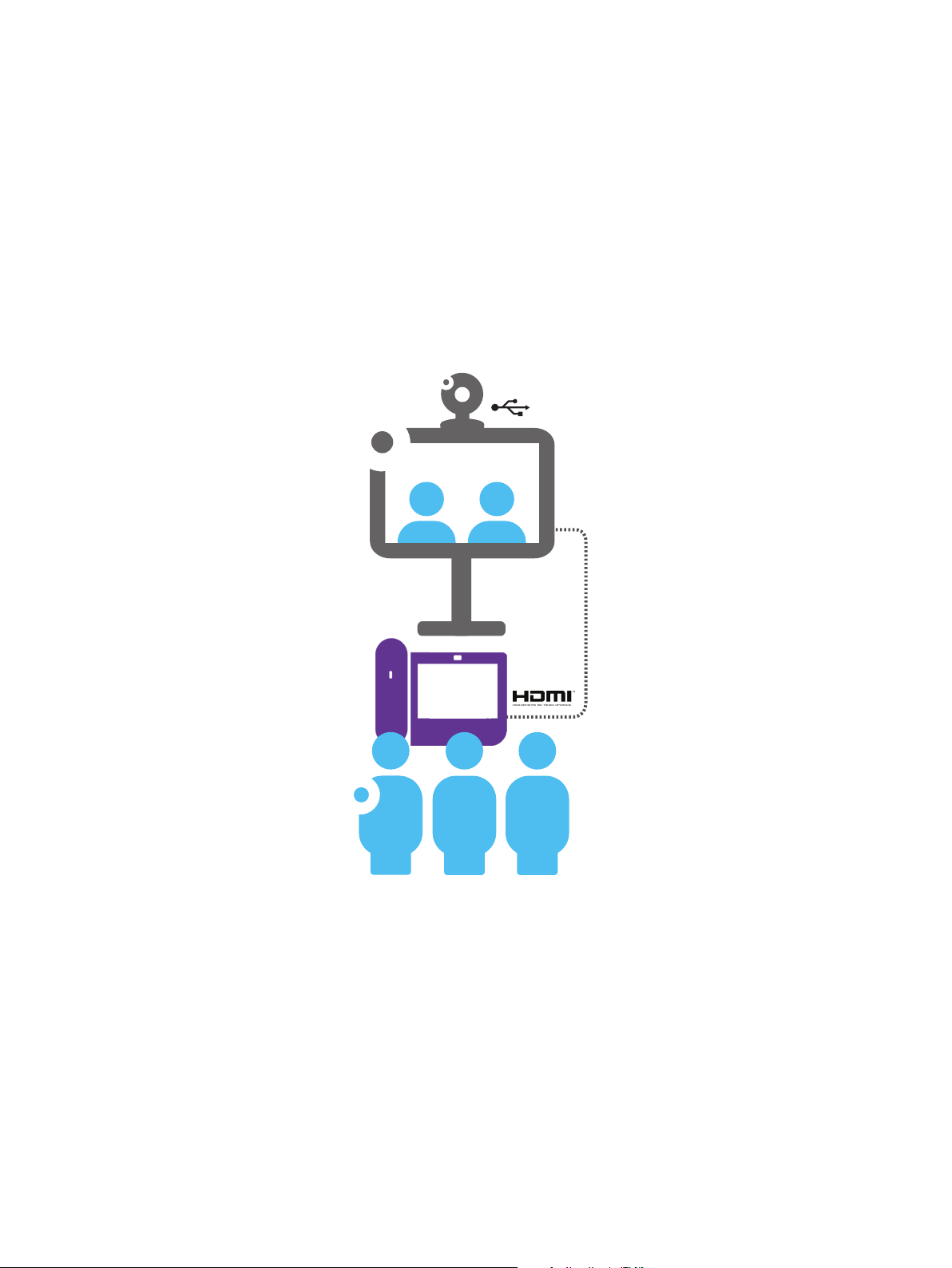
TECHNICAL SPECIFICATIONS
Mechanics
• Weight: 1486 g (3.27 lbs) including handset
• Depth: 167 mm (6.57 in)
• Width: 252 mm (9.92 in)
• Height: 204 mm (8.03 in)
• Color: Black
• Adjustable foot stand ranging from 25°
to 60°
• Ingress protection (IP): 22
Display
• Seven-inch screen graphical TFT-LCD color
touch screen display
• Wide video graphics array (WVGA):
800x480, 16:9 format
• External display through HDMI: up to
1280x720
• Capacitive touch screen technology
• Ambient Light Sensor
• LCD backlight:
¬ Manual adjustment based on user-
defined level
¬ Auto-brightness mode based on ambient
light and user-defined level
Connectivity
• LAN: 10/100/1000 Ethernet
• PC through 10/100/1000 integrated
Ethernet switch
• Universal 3.5 mm audio and stereo jack,
4 pins, following the Cellular Telephone
Industries Association (CTIA) / American
Headset Jack (AHJ) standard
• Two USB ports (1.1/2.0) to connect
external camera, audio equipment, low
smartphone charging or USB stick
• RJ9 connector for corded handset
(optional)
• Bluetooth 2.1 embedded: Headset,
earphones, handset, loudspeaker and
hands-free support
• HDMI 1.4a output, support for screen
replication and dedicated HD video
display
Power
• 802.3AF Power over Ethernet (PoE)
• Class 3 support
Audio
• HD audio:
¬ Wideband loudspeaker
¬ Wideband Bluetooth handset
¬ Wideband, comfort and wired handset
• Full-duplex speakerphone
• Acoustic echo cancellation
• Automatic Gain Control (AGC) to adjust
audio volume and comfort while
inconference
Video
• H264 Baseline Profile Level 3.0
• Picture-In-Picture (self-preview overlay)
• Power line flicker compensation
• Hot-plug/unplug for an external USB
camera
• HD video display through an HDMI output
• Internal HD camera:
¬ 720p at 25 fps
¬ 5 MP
• Mechanical shutter for privacy
Figure 1. Video Conferencing conguration
Keys and navigation
• Sensitive keys with a contextual LED
management:
¬ Mute
¬ Volume +/Volume ¬ Audio mode selection: Hands-free,
loudspeaker, headset, or handset
¬ Hang-up
¬ Communication services: active
communications, call history, voice mail
access, and message waiting indicator
¬ DialPad/Keypad
¬ User services and settings: video self-
view, routing, overflow, and advanced
telephony subscription (including lock,
supervision and CLIR, …)
¬ Home key for immediate access to home
page and menus
• Touch screen navigation
• Gestures to activate most frequently
used functions such as Dial by name,
video controls, HDMI output, and
programmablekeys
Centralized management
• Dynamic Host Configuration Protocol
(DHCP)/ Automatic VLAN Assignment
(AVA)
• Link Layer Discovery Protocol for Media
Endpoint Devices (LLDP-MED) (802.3 AB)
¬ Extensions: VLAN assignment, PoE
management, inventory, geolocation
¬ HTTP/ HTTPS
• Software upgrade
¬ Fast upgrade mode: software download
in the background. The device is
available for the user, and audio
and video calls are available during
thisperiod.
¬ 1 min of device unavailability during
~
boot time
¬ Scheduling through OmniVista® 8770
Network Management System
• Device configuration based on company’s
standards: power management and
telephony service configuration, such
as speakerphone, Bluetooth, automatic
lock, audio accessory availability, audio
management, and security
• Customizable user interface (skin, melody,
colors and background image) using
Smart-Custo for DeskPhone, graphical
application to build new skin on the 8088
Smart DeskPhone
• Centralized date and time management
(Simple Network Time Protocol, SNTP)
Quality of Service
• 802.1 P/Q
• Differentiated services code point (DSCP)
Security
• HTTPS for secure HTTP access
• 802.1x Message Digest 5 (MD5)/TLS:
Customer certificate management (with
centralized deployment) for authentication
• Denial of service (DoS) attack
protection:flooding
• Session Initiation Protocol (SIP) message
authentication through IP filtering
Alcatel-Lucent 8088 Smart DeskPhone
ALCATEL-LUCENT ENTERPRISE DATA SHE ET
2
Page 3

• Address Resolution Protocol (ARP)
spoofing protection
• Transport Layer Security (TLS) 1.2
standard
• Secure Hash Algorithm (SHA)-2 support
• Audio SIP TLS and Secure Real-time
Transport Protocol (SRTP) encryption
Internationalization and
localization
• Support for 29 languages and Input
Method Editors, such as Pinyin, Katakana,
Hiragana, and Hangul
Accessibility
• Hearing Aid Compatibility (HAC)
• Incoming call blinking LED: back and
frontvisibility
Communication services
• Telephony services: call, answer, deflect,
enquiry, hold, broker, transfer and
conference controls
• Multi-line management
• Call log: missed, outgoing and incoming
calls
• Dual-tone multi-frequency (DTMF)
• Universal directory access
¬ Place an audio or video session with a
single tap
¬ Add contacts to a unified favorites list
across devices
¬ View the picture, real-time telephony
presence and availability of favorite
contacts
• Single identity across devices
¬ Select user-defined routing rules
¬ Route to one or several devices
¬ Rapid session shift
¬ Supervision screening and call pick-up
¬ Manager-assistant screening
¬ View and manage a unified call and
messaging history across devices
¬ Consult and manage a unified visual
voicemail across devices
• Lock and unlock
• SIP survivability:
¬ Automatic fallback on OmniPCX®
Enterprise Communication Server (CS)
or on OmniPCX Enterprise Passive
Communication Server (PCS)
¬ Automatic fallback on 3rd party server
(AAPP)
¬ No reboot required
Products supported
• OpenTouch® Multimedia Services,
OpenTouch Business Edition, (from Release
2.1 including OmniVista 8770 Network
Management System)
User-based customization
• Audio file player (MP3, WAV)
• Image and photo viewer (JPG, BMP, PNG)
• Access to local settings for
¬ Screensaver or user-defined
¬ Ring tone and notification melodies
(more than 10 choices)
¬ Background image or user-defined
¬ Colored skins
¬ Audio equipment management
¬ User preferences (such as home page
and backlight)
Accessories in the catalog
• Wideband comfort handset, corded
• Bluetooth handset
• PoE injector
• 48 V power adapter
• Headsets (for and up-to-date list, see
thecatalog)
Business communication services
• Place, answer and manage wideband voice,
HD video and conferences
• Business caller ID and picture presentation
• On-call services: deflect, add participants,
remove participants, DTMF
Contact management
• Outlook contact synchronization with
a local list through Ethernet link, using
the PC sync for DeskPhone. This is a
free application delivered with the 8088
SmartDeskPhone.
• Add, edit and delete local contacts
• Favorites list management, centralized
with other devices
Third-party application support
Dedicated business applications can be
deployed on the 8088 Smart DeskPhone.
enterprise.alcatel-lucent.com Alcatel-Lucent and the Alcatel-Lucent Enterprise logo are trademarks of Alcatel-Lucent. To view other
trademarks used by affiliated companies of ALE Holding, visit: enterprise.alcatel-lucent.com/trademarks. All other trademarks are the
property of their respective owners. The information presented is subject to change without notice. Neither ALE Holding nor any of its
affiliates assumes any responsibility for inaccuracies contained herein. (April 2015)
