Alcatel-Lucent 8950 AAA User Manual
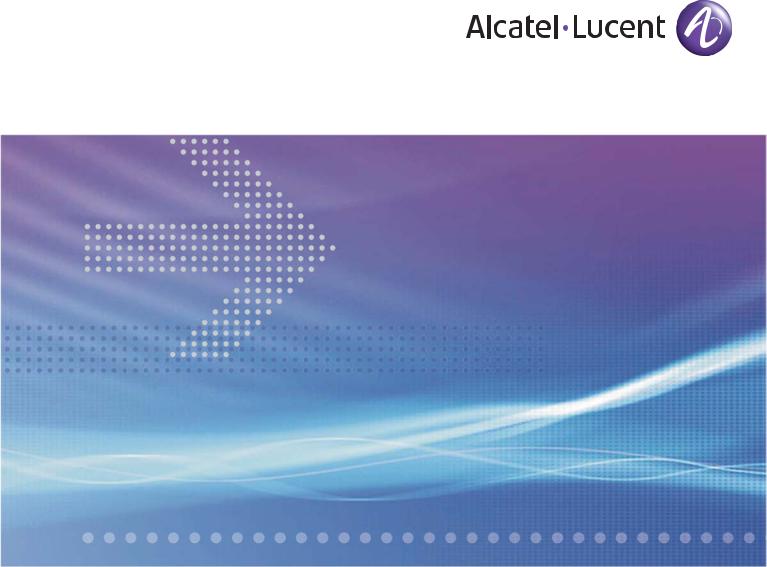
Alcatel-Lucent
8950 AAA (Authorization, Authentication, Accounting)
User’s Guide | Release 6.0
365-360-001R6.0 ISSUE 1 DEC 2008
Alcatel, Lucent, Alcatel-Lucent and the Alcatel-Lucent logo are trademarks of Alcatel-Lucent. All other trademarks are the property of their respective owners.. The information presented is subject to change without notice. Alcatel-Lucent assumes no responsibility for inaccuracies contained herein.
Copyright © 2008 Alcatel-Lucent. All Rights Reserved.

Contents
About this information product |
|
Where to go First ....................................................................................................................................... |
1-ii |
How This Manual Is Organized ............................................................................................................... |
1-iii |
Conventions .............................................................................................................................................. |
1-vi |
Recommended Reading ........................................................................................................................... |
1-vii |
Obtaining Technical Support ................................................................................................................... |
1-vii |
Part 1: Configuration Tools Navigation Pane
1 |
Introduction to 8950 AAA |
|
|
What is 8950 AAA? .................................................................................................................................. |
1-1 |
|
RADIUS Terms Explained ........................................................................................................................ |
1-3 |
2 |
8950 AAA Server Management Tool Overview |
|
|
Purpose of the Server Management Tool .................................................................................................. |
2-1 |
|
Starting the Server Management Tool ....................................................................................................... |
2-2 |
|
The Server Management Tool User Interface ........................................................................................... |
2-4 |
3 |
Server Management Tool Command Set |
|
|
SMT menus and their commands .............................................................................................................. |
3-1 |
|
Managing Data in SMT Panels ............................................................................................................... |
3-11 |
|
Sizing Table Columns ............................................................................................................................. |
3-13 |
|
Installing the PolicyAssistant and the Policy Flow Editor ...................................................................... |
3-13 |
4 |
Managing 8950 AAA Servers |
|
|
Configuring Server Properties ................................................................................................................... |
4-1 |
|
Policy Server tab ....................................................................................................................................... |
4-2 |
|
Universal State Server tab ....................................................................................................................... |
4-28 |
|
Configuration Server tab ......................................................................................................................... |
4-38 |
5 |
Configuring 8950 AAA Client Properties |
|
|
Introduction ............................................................................................................................................... |
5-1 |
|
Configuring Clients ................................................................................................................................... |
5-2 |
|
The Radius Clients tab .............................................................................................................................. |
5-4 |
............................................................................................................................................................................................................................................................
365-360-001R6.0 |
i i i |
Issue 1 December 2008 |
|
Contents
............................................................................................................................................................................................................................................................
|
The Diameter Peers tab ............................................................................................................................. |
5-8 |
|
The TACACS+ Clients tab ...................................................................................................................... |
5-11 |
|
The Client Classes tab ............................................................................................................................. |
5-14 |
6 |
Configuring 8950 AAA Realm Routing Table Properties |
|
|
Configuring Realm Routing Table ............................................................................................................ |
6-1 |
7 |
Configuring 8950 AAA Remotely |
|
|
Remote Configuration ............................................................................................................................... |
7-1 |
8 |
Using the 8950 AAA Policy Flow Editor |
|
|
Policy Flow Editor .................................................................................................................................... |
8-1 |
|
Policy Flow Files ....................................................................................................................................... |
8-3 |
|
Method Configuration ............................................................................................................................... |
8-4 |
|
Method Dispatch Section .......................................................................................................................... |
8-9 |
9 |
Using the 8950 AAA Policy Assistant in Server Management Tool |
|
|
Understanding PolicyFlow, the PolicyAssistant, and the Policy Wizard .................................................. |
9-2 |
|
Installing the PolicyAssistant .................................................................................................................... |
9-2 |
|
Preparing to Create Your First Policy ....................................................................................................... |
9-3 |
|
Using the Policy Wizard ........................................................................................................................... |
9-4 |
|
Understanding and Creating Attribute Sets ............................................................................................ |
9-16 |
|
Adding Attribute Sets to Your Policy ...................................................................................................... |
9-19 |
|
Creating Attribute Sets ............................................................................................................................ |
9-20 |
|
Defining a Failure Mode ......................................................................................................................... |
9-23 |
|
Reviewing Your Policy ............................................................................................................................ |
9-25 |
|
Using the PolicyAssistant ........................................................................................................................ |
9-25 |
|
Saving Your Policies ............................................................................................................................... |
9-30 |
|
Advanced Authentication Options .......................................................................................................... |
9-30 |
|
Advanced Attribute Set Options ............................................................................................................. |
9-37 |
10 |
Configuring 8950 AAA USSv2 |
|
|
USSv2 Configuration .............................................................................................................................. |
10-1 |
11 |
Configuring 8950 AAA Operators |
|
|
Administering the 8950 AAA System .................................................................................................... |
11-1 |
|
8950 AAA Operators Panel .................................................................................................................... |
11-3 |
|
Adding an Operator ............................................................................................................................... |
11-11 |
............................................................................................................................................................................................................................................................
i v |
365-360-001R6.0 |
Issue 1 |
December 2008 |
Contents
............................................................................................................................................................................................................................................................
|
Adding an Access Rule ......................................................................................................................... |
11-13 |
|
Modifying a System Operator ............................................................................................................... |
11-16 |
12 |
Configuring Simple Address Manager |
|
|
Simple Address Manager Configuration ................................................................................................. |
12-1 |
13 |
Configuring USS Address Manager |
|
|
USS Address Manager Configuration ..................................................................................................... |
13-1 |
Part II: Stats Collecting Navigation Pane
14 |
Stats Collector |
|
|
The Stats Collector .................................................................................................................................. |
14-1 |
|
Stats Collector Panel ............................................................................................................................... |
14-2 |
15 |
Configuring Reports |
|
|
The Configure Reports Panel .................................................................................................................. |
15-1 |
Part III: Logging Tools Navigation Pane
16 |
Message Logging |
|
|
8950 AAA Message Overview ................................................................................................................ |
16-1 |
|
Logging Tools .......................................................................................................................................... |
16-2 |
|
Server Log Messages .............................................................................................................................. |
16-3 |
|
Log Channels ........................................................................................................................................... |
16-6 |
|
Log Channel Configuration Panel Tabs ................................................................................................ |
16-14 |
|
Notes on the Naming of Size Based Files ............................................................................................. |
16-19 |
|
Notes on the Naming of Time Based Files ............................................................................................ |
16-21 |
|
Log Rules .............................................................................................................................................. |
16-32 |
Part IV: Monitoring Tools Navigation Pane
17 |
Server Statistics |
|
|
Monitoring Server Statistics .................................................................................................................... |
17-1 |
|
Server Statistics Panel ............................................................................................................................. |
17-2 |
|
Sessions/ Counters/ Indices Panel ......................................................................................................... |
17-28 |
|
USS Address Statistics Panel ................................................................................................................ |
17-31 |
18 |
Using LiveAdministrator |
|
|
8950 AAA LiveAdministrator ................................................................................................................. |
18-2 |
|
Accessing the LiveAdministrator Panel .................................................................................................. |
18-2 |
............................................................................................................................................................................................................................................................
365-360-001R6.0 |
v |
Issue 1 December 2008 |
|
Contents
............................................................................................................................................................................................................................................................
General Info ............................................................................................................................................ |
18-3 |
License Information ................................................................................................................................ |
18-4 |
System Information ................................................................................................................................. |
18-5 |
Garbage Collection ................................................................................................................................. |
18-6 |
Files in Use .............................................................................................................................................. |
18-8 |
Admin Scripts ......................................................................................................................................... |
18-9 |
Properties .............................................................................................................................................. |
18-10 |
Cache Entries ........................................................................................................................................ |
18-11 |
Peer Control .......................................................................................................................................... |
18-12 |
Advanced .............................................................................................................................................. |
18-13 |
Part V: File Tools Navigation Pane
19 |
Creating and Managing User Profiles with Files |
|
|
The User File ........................................................................................................................................... |
19-2 |
|
The PolicyAssistant and User Files ......................................................................................................... |
19-2 |
|
The SMT User Files Panel ...................................................................................................................... |
19-3 |
|
Creating an Attribute Set File ............................................................................................................... |
19-16 |
20 |
8950 AAA Dictionary Editor |
|
|
Accessing the Dictionary Editor Panel ................................................................................................... |
20-1 |
|
Vendors Tab ............................................................................................................................................. |
20-2 |
|
Attributes Tab .......................................................................................................................................... |
20-4 |
|
Diameter Applications Tab ..................................................................................................................... |
20-9 |
21 |
Managing files |
|
|
The File Manager Panel .......................................................................................................................... |
21-1 |
|
Tail panel ............................................................................................................................................... |
21-10 |
22 |
8950 AAA Certificate Manager |
|
|
Types of Certificates ............................................................................................................................... |
22-1 |
|
The Certificate Manager Panel ................................................................................................................ |
22-2 |
|
Requirements for Using the Certificate Manager ................................................................................... |
22-8 |
|
Types of Certificates in Certificate Manager .......................................................................................... |
22-9 |
|
Procedures for Creating Certificates ..................................................................................................... |
22-18 |
|
Notes on Using Certificates .................................................................................................................. |
22-20 |
|
How to Configure for a TLS Demo Out of the Box ............................................................................. |
22-21 |
............................................................................................................................................................................................................................................................
v i |
365-360-001R6.0 |
Issue 1 |
December 2008 |
Contents
............................................................................................................................................................................................................................................................
Part VI: Database Tools Navigation Pane
23 |
Creating and Managing User Profiles with the Built-in Database |
|
|
Understanding Database Users ................................................................................................................ |
23-1 |
|
Logging in to the Database ...................................................................................................................... |
23-2 |
|
Creating and Managing User Profiles ..................................................................................................... |
23-3 |
|
Understanding Database SQL Tool ....................................................................................................... |
23-19 |
|
Managing Hypersonic Database Users ................................................................................................. |
23-22 |
Part VII: Other chapters
24 |
Server Diagnostics and Control Commands |
|
|
Server Diagnostics and Control ............................................................................................................... |
24-1 |
|
List of Server Commands ........................................................................................................................ |
24-2 |
Part VIII: Appendix
A |
Supplementary Information |
|
|
Displaying the Built-in Web Interface ...................................................................................................... |
A-1 |
|
Displaying the RADIUS Server Administration Interface ....................................................................... |
A-2 |
|
Displaying the Configuration Server Administration Interface ............................................................... |
A-3 |
GL |
Glossary |
|
IN |
Index |
|
............................................................................................................................................................................................................................................................
365-360-001R6.0 |
v i i |
Issue 1 December 2008 |
|
Contents
............................................................................................................................................................................................................................................................
............................................................................................................................................................................................................................................................
v i i i |
365-360-001R6.0 |
Issue 1 |
December 2008 |

About this information product
Overview
Purpose
Welcome, you are about to embark on a course to set up secure access to your network with the industry’s leading RADIUS server, 8950 AAA. It provides you the highest level of control and management of a wide range of access services. These services range from simple dial-up remote access using Point-to-Point Protocol (PPP), Local Area Network (LAN) access, wireless (Wi-Fi) and wired, and even access to core network elements such as switches and routers.
RADIUS, or Remote Authentication Dial-In User Service, enables network operators to authenticate, authorize and account (AAA) for users. The RADIUS protocol defines communications between an access device or server and the RADIUS server. RADIUSbased security ensures that only users who meet your access criteria will be allowed access to a resource. The 8950 AAA server provides this functionality within an extensible, easy-to-use environment.
This manual introduces you to 8950 AAA through its friendly user interface, the Server Management Tool (SMT) and its integrated policy configuration tool, the PolicyAssistant. These tools provide a simple way to configure 8950 AAA for the most common AAA applications.
The PolicyAssistant creates, manages, and applies policies to control how and when users access your network. A policy is a set of rules that 8950 AAA uses to determine how users are authenticated, how access is authorized and configured, and how accounting data is stored.
The PolicyAssistant can be configured to support as many access policies as your network may require. You decide how many policies are necessary based on your business needs. These needs can include the type of services your network provides, your equipment requirements, your customers’ requirements, or the geographic location of your customers.
............................................................................................................................................................................................................................................................
365-360-001R6.0 |
i |
Issue 1, December 2008 |
|
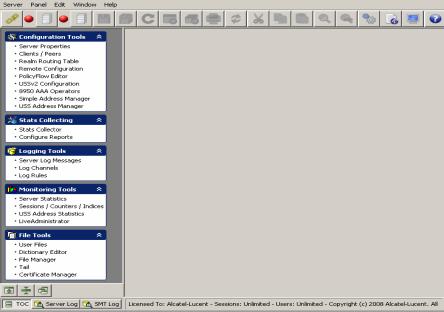
Where to go First
............................................................................................................................................................................................................................................................
Audience
This guide is designed to be used by qualified system administrators and network managers. Knowledge of basic networking concepts is required to successfully install 8950 AAA. You should be familiar with RADIUS server installation, configuration, and use.
Where to go First
How to Start
For more information about installing 8950 AAA and general software and hardware requirements, read the 8950 AAA Quick Start Guide.
If you are new to 8950 AAA, the links below should help determine where to go first:
Ready to configure 8950 AAA?
With the Server Management Tool (SMT) running, you should see the Policy Flow Editor in the Navigation pane as shown in Figure 1-1.
Figure 1-1 Server Management Tool-Navigation Screen
If you have already installed 8950 AAA and know how to launch the SMT, refer to the section “Using the Policy Wizard” on 9-4 to begin configuring your RADIUS environment.
............................................................................................................................................................................................................................................................
ii |
365-360-001R6.0 |
|
Issue 1, December 2008 |
How This Manual Is Organized
............................................................................................................................................................................................................................................................
Looking for the PolicyAssistant?
If you cannot find the PolicyAssistant in the Navigation pane when the Server Management Tool is running, refer to the section “Installing the PolicyAssistant and the Policy Flow Editor” on 3-13 to learn how to install the PolicyAssistant.
Attempting to start the Server Management Tool?
If you need help launching the Server Management Tool (SMT), refer to the section “Preparing to Create Your First Policy” on 9-3 to learn more about the SMT.
What is RADIUS?
If you are new to the RADIUS world of access control, refer to “RADIUS Terms Explained” on 1-3 to learn more about 8950 AAA and RADIUS terminology.
How This Manual Is Organized
Manual organization
This manual covers the steps necessary to set up your 8950 AAA server, clients, and user profiles to process user requests for network access. The manual is organized as follows:
Chapter 1, “Introduction to 8950 AAA”
This section provides an introduction to 8950 AAA and some of the terms that you will encounter when working with the 8950 AAA product.
Chapter 2, “8950 AAA Server Management Tool Overview”
This chapter covers the Server Management Tool layout and how to install the
PolicyAssistant.
Chapter 3, “Server Management Tool Command Set”
This chapter discusses the Server Management Tool commands that are accessible from the menu bar, toolbar, and navigation pane of the user interface.
Chapter 4, “Managing 8950 AAA Servers”
This chapter addresses methods in controlling the behavior of 8950 AAA Servers.
Chapter 5, “Configuring 8950 AAA Client Properties”
This chapter discusses the process of configuring clients such as Network Access Servers (NASs) or other access points with the 8950 AAA SMT.
............................................................................................................................................................................................................................................................
365-360-001R6.0 |
iii |
Issue 1, December 2008 |
|
How This Manual Is Organized
............................................................................................................................................................................................................................................................
Chapter 6, “Configuring 8950 AAA Realm Routing Table Properties”
This chapter discusses the process of configuring the Realm Routing Table.
Chapter 7, “Configuring 8950 AAA Remotely”
This chapter discusses the process of configuring the 8950 AAA remotely.
Chapter 8, “Using the 8950 AAA Policy Flow Editor”
This chapter discusses the process of configuring and creating necessary entities for the Policy Flow Editor in the 8950 AAA Server Management Tool.
Chapter 9, “Using the 8950 AAA Policy Assistant in Server Management Tool”
This chapter discusses the process of how to use, configure, and create necessary entities for the PolicyAssistant in the 8950 AAA Server Management Tool.
Chapter 10, “Configuring 8950 AAA USSv2”
This chapter discusses the process of configuring the 8950 AAA USSv2 functionality.
Chapter 11, “Configuring 8950 AAA Operators”
This chapter provides information about defining administrator access to 8950 AAA. It defines different administrator roles and functions. It also provides information on how to use the SMT Operators panel.
Chapter 12, “Configuring Simple Address Manager”
This chapter discusses the tools that are used for the configuration and management of address pool by the Simple Address Manager. Simple Address Manager provides dynamic address pool management.
Chapter 13, “Configuring USS Address Manager”
This chapter discusses the tools that are available for the configuration and management of address pools of 8950 AAA, using Universal State server.
Chapter 14, “Stats Collector”
This chapter discusses about the various parts of 8950 AAA tool that collects statistical information of 8950 AAA.
Chapter 15, “Configuring Reports”
This chapter discusses about the reports configurator for the 8950 AAA tool.
............................................................................................................................................................................................................................................................
iv |
365-360-001R6.0 |
|
Issue 1, December 2008 |
How This Manual Is Organized
............................................................................................................................................................................................................................................................
Chapter 16, “Message Logging”
This chapter discusses how to determine the information that is logged, the format for logging it, and the destination for the logged information.
Chapter 17, “Server Statistics”
This chapter covers how to collect statistics for the 8950 AAA server.
Chapter 18, “Using LiveAdministrator”
This chapter discusses how to use the LiveAdministrator panel to manage, diagnose and control the 8950 AAA server.
Chapter 19, “Creating and Managing User Profiles with Files”
This chapter covers how to create a user file and add and edit user profiles.
Chapter 20, “8950 AAA Dictionary Editor”
This chapter provides information about the 8950 AAA Data Dictionary and some of the terms that you will encounter when working with the 8950 AAA product.
Chapter 21, “Managing files”
This chapter discusses 8950 AAA files and how to create and manage them using the File manager panel.
Chapter 22, “8950 AAA Certificate Manager”
This chapter discusses the 8950 AAA Certificate Manager, also known as nrcert. Root certificates generated with nrcert are self-signed certificates.
Chapter 23, “Creating and Managing User Profiles with the Built-in Database”
This chapter discusses how to manage user profiles stored in a Structured Query Language (SQL) database, besides managing database users, administrators, and 8950 AAA tables.
Chapter 24, “Server Diagnostics and Control Commands”
This chapter describes the 8950 AAA server control commands.
Appendix A, “Supplementary Information”
The appendix contains examples of 6 SMT text files that are produced through SMT activity.
............................................................................................................................................................................................................................................................
365-360-001R6.0 |
v |
Issue 1, December 2008 |
|
Conventions
............................................................................................................................................................................................................................................................
Conventions
Table 1-1 lists the typographical conventions used throughout this manual.
Table 1-1 Conventions used in the document or manual
Convention |
Meaning |
Example |
|
|
|
boldface |
Names of items on screens. |
Click the Enable check box. |
|
Names of commands, |
The AuthLocal plug-in |
|
properties and plug-ins. |
compares password attributes. |
|
Names of buttons you should |
Click Validate to check the |
|
click. |
syntax of the method. |
|
|
|
Arial boldface |
Names of keys you should |
Press Enter to continue. |
|
press. |
|
|
|
|
<angle brackets> |
Variables that require you to |
http://<server IP address or |
|
substitute another value. |
name> |
|
|
where <server IP address or |
|
|
name> is the address of name |
|
|
of the 8950 AAA server. |
|
|
|
italics |
Names of manuals or the first |
Refer to the 8950 AAA 6.0 |
|
occurrence of a glossary |
User’s Guide and |
|
term. |
Reference for more |
|
|
information. |
|
|
|
Arial italic |
Directories, paths, file |
The 8950 AAA Web site is |
|
names, email addresses, and |
http://www.8950AAA.com |
|
Uniform Resource Locators |
|
|
(URLs). |
|
|
|
|
click |
Press the left mouse button |
To view the online help, click |
|
once. |
the book icon on the 8950 |
|
|
AAA toolbar. |
|
|
|
right-click |
Press the right mouse button |
Right-click a Selector Type to |
|
once. |
view a list of selector types |
|
|
for method selection. |
|
|
|
double-click |
Press the left mouse button |
To open the Accounting |
|
twice. |
Method Configuration panel, |
|
|
double-click anywhere on the |
|
|
tab display. |
|
|
|
............................................................................................................................................................................................................................................................
vi |
365-360-001R6.0 |
|
Issue 1, December 2008 |
Recommended Reading
............................................................................................................................................................................................................................................................
Recommended Reading
Reference reading
The following books cover a variety of topics that you might encounter while working with 8950 AAA. These books provide more information on the vast number of protocols and applications that 8950 AAA supports.
Building Internet Firewalls (2nd ed.). Elizabeth D. Zwicky, Simon Cooper, D. Brent Chapman, and Deborah Russell. O'Reilly & Associates, Inc., 2000. (ISBN 1-56592-871- 7)
Firewalls and Internet Security: Repelling the Wily Hacker (2nd ed.). William P. Cheswick, Steven M. Bellovin, and Aviel D. Rubin. Addison-Wesley Publishing Company, February, 2003. (ISBN 0-20163-466-X)
Internetworking with TCP/IP, Volume 1: Principles, Protocols, and Architecture (4th ed.). Douglas E. Comer. Pearson Education, February, 2000. (ISBN 0-13018-380-6)
Mastering Regular Expressions (2nd ed.). Jeffrey E. F. Friedl. O'Reilly & Associates, Inc., July, 2002. (ISBN 0-59600-289-0)
RADIUS: Securing Public Access to Private Resources. Jonathan Hassell. O'Reilly & Associates, Inc., October, 2002. (ISBN 0-596-00289-6)
The DHCP Handbook (2nd ed.). Ralph E. Droms and Ted Lemon. Pearson Education, October 2002. (ISBN 0-67232-32 3)
Understanding PKI: Concepts, Standards, and Deployment Considerations (2nd ed.). Carlisle Adams and Steve Lloyd. Pearson Education, May 2002. (ISBN 0-67232-391-5)
Understanding and Deploying LDAP Directory Services (2nd ed.). Timothy A. Howes, Gordon S. Good, and Mark C. Smith. Addison-Wesley, May, 2003. (ISBN 1-67232-316-8)
UNIX in a Nutshell: A Desktop Quick Reference for SVR 4 and Solaris 7 (3rd ed.). Arnold Robbins. O'Reilly & Associates, Inc., August, 1999. (ISBN 1-56592-42 4)
Obtaining Technical Support
Technical Support
To contact Alcatel-Lucent for technical support, select the support channel that applies to you.
Support Channel 1: If you have purchased a 8950 AAA support contract, contact Alcatel-Lucent World-Wide Services (LWS):
............................................................................................................................................................................................................................................................
365-360-001R6.0 |
vii |
Issue 1, December 2008 |
|
Obtaining Technical Support
............................................................................................................................................................................................................................................................
•Customers in the USA and Canada, call 1-866-LUCENT8, Prompt 3. If you are not registered, use Prompt 7.
•Customers in other international locations, call +1-510-74 2000 or +1-410-381-3484
•Alcatel-Lucent Customer Support Web Site: http://www.alcatel-lucent.com/support/
•Alcatel-Lucent Customer Support Web Site: http://support.lucent.com
Support Channel 2: If you have purchased 8950 AAA within the last 90 days, you can contact Lucent Technologies World-Wide Services (LWS) for email support:
•Alcatel-Lucent Customer Support Web Site: http://support.lucent.com
Important! If you are a first time LWS support user OR if you have not yet registered your 8950 AAA service contract, contact LWS.
Support Channel 3: If you are evaluating 8950 AAA for purchase or need sales information or technical support (but do not have a support contract), contact us for:
•Technical support questions, review the 8950 AAA Discussion Forum:
http://www.8950AAA.com/cgi-bin/dcforum/dcboard.cgi
•Pre-sales product questions, send an email to: tech-sales@8950AAA.com
•Sales information, send an email to sales@8950AAA.com
•Queries from Alcatel-Lucent employees, Sales Teams, VARS and Resellers, send an
email to: radius-internal@8950AAA.com
•Other non-technical requests, send an email to: tech-sales@8950AAA.com
How to Comment
To comment on this information product, Online(<http://www.lucent-info.com/comments>http://www.lucent-
info.com/comments/) email your comments to the Comments Hotline: comments@alcatellucent.com.
............................................................................................................................................................................................................................................................
viii |
365-360-001R6.0 |
|
Issue 1, December 2008 |

Part 1: Configuration Tools
Navigation Pane
Overview
Purpose
This part consolidates the chapters related to Configuration Tools in the SMT Navigation pane.
Contents
This part includes the following chapters.
Chapter 1, “Introduction to 8950 AAA” |
1-1 |
|
|
|
|
Chapter 2, “8950 AAA Server Management Tool Overview” |
2-1 |
|
|
|
|
Chapter 3, “Server Management Tool Command Set” |
3-1 |
|
|
|
|
Chapter 4, “Managing 8950 AAA Servers” |
4-1 |
|
|
|
|
Chapter 5, “Configuring 8950 |
AAA Client Properties” |
5-1 |
|
|
|
Chapter 6, “Configuring 8950 |
AAA Realm Routing Table Properties” |
6-1 |
|
|
|
Chapter 7, “Configuring 8950 |
AAA Remotely” |
7-1 |
|
|
|
Chapter 8, “Using the 8950 AAA Policy Flow Editor” |
8-1 |
|
|
|
|
Chapter 9, “Using the 8950 AAA Policy Assistant in Server Management Tool” |
9-1 |
|
|
|
|
Chapter 10, “Configuring 8950 AAA USSv2” |
10-1 |
|
|
|
|
Chapter 11, “Configuring 8950 AAA Operators” |
11-1 |
|
|
|
|
Chapter 12, “Configuring Simple Address Manager” |
12-1 |
|
|
|
|
Chapter 13, “Configuring USS Address Manager” |
13-1 |
|
|
|
|
............................................................................................................................................................................................................................................................
365-360-001R6.0 |
1-1 |
Issue 1, December 2008 |
|
............................................................................................................................................................................................................................................................
............................................................................................................................................................................................................................................................
1-2 |
365-360-001R6.0 |
|
Issue 1, December 2008 |

1 Introduction to 8950 AAA
Overview
Purpose
This chapter provides an introduction to 8950 AAA and some of the terms that you will encounter when working with the 8950 AAA product.
The following topics are included in this chapter:
What is 8950 AAA? |
1-1 |
|
|
RADIUS Terms Explained |
1-3 |
|
|
What is 8950 AAA?
Overview
8950 AAA is server software that is used to manage secure access to networks, servers, and information services. Network elements that use a RADIUS server to manage access are known as clients. An example of a RADIUS client might be a network access server (NAS), a Wi-Fi access point, or even a Web page. 8950 AAA is a tool that promotes system integrity not only for the network server, but also for the client-server relationship.
The next section provides a scenario showing the role that 8950 AAA plays within a network.
Overview of Client-Server Access
8950 AAA provides access management for a client system. Figure 1-1 illustrates basically how this is done. The term Network Access Server (NAS) is a term for a network element that provides dial-up access services to a network. After the user connects to the NAS, the NAS receives the user name and password from the user’s computer.
............................................................................................................................................................................................................................................................
365-360-001 R6.0 |
1-1 |
Issue 1, December 2008 |
|
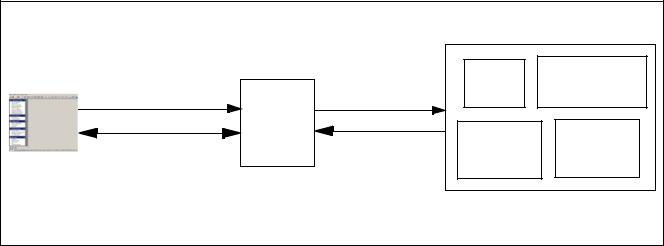
Introduction to 8950 AAA |
What is 8950 AAA? |
............................................................................................................................................................................................................................................................ |
|||||
|
Figure 1-1 Accessing a Service |
|
|
|
|
|
REQUEST |
|
ACCESS- |
|
|
|
FOR |
|
REQUEST |
Radius |
UNIVERSAL |
|
|
|
STATE |
||
|
SERVICE |
NETWORK |
|
Server |
SERVER |
|
|
|
|
|
|
|
|
ACCESS |
|
|
|
|
|
SERVER |
|
|
USSV2 |
|
SESSION |
(NAS) |
ACCESS |
Configuration |
|
USER |
|
Server |
Configuration |
||
STARTS |
|
RESPONSE |
Server |
||
|
|
|
|
||
|
|
|
|
8950 AAA SERVER |
|
The NAS places this information into a RADIUS data packet called an Access-Request. This data packet identifies the NAS, the port used for connection, the user name, the password, and other information about the session.
The Access-Request is sent from the client to the server and asks the server if the user is allowed to use the requested services and access the network.
The process the server then follows may include the following actions, although none are required:
•Finding information about the user
•Validating the user’s identity against information in a user profile
•Returning an answer (accept or reject) to the RADIUS client
A user profile contains information about a user that 8950 AAA uses to process a RADIUS request. The information usually includes the user name and password, and might include other information needed to implement local access policies. User profiles can be stored in files, databases, directories, Web-based services, etc. We call the location of the user profile the user source.
If local policy requirements are met then an authentication acknowledgement called an Access-Accept, is sent to the NAS along with other information defining specific settings for the user session. If local policy requirements are not matched, then the Access-Request is rejected by sending an Access-Reject message to the NAS.
............................................................................................................................................................................................................................................................
1-2 |
365-360-001 R6.0 |
|
Issue 1, December 2008 |
Introduction to 8950 AAA RADIUS Terms Explained
............................................................................................................................................................................................................................................................
RADIUS Terms Explained
Radius Overview
RADIUS is a client-server data communications protocol. The RADIUS protocol defines the types and contents of messages that can be exchanged in order to successfully access a system or service. The term RADIUS is an acronym that stands for Remote Authentication Dial-In User Services.
A RADIUS server is an example of an authentication, authorization and accounting
(AAA-pronounced as “triple-A”) server because it authenticates a user, authorizes network access, records usage:
•Authentication–validating the user’s identity
•Authorization –validating that the user is allowed to do what was requested
•Accounting – recording information about a user’s session
The AAA environment is based on a client/server relationship. 8950 AAA implements the server functions and communicates with clients, such as Network Access Servers (NASs). The client is responsible for passing user information to RADIUS servers and acting on the response it receives. RADIUS servers are responsible for receiving user connection requests, authenticating the user, and authorizing access, and then returning configuration information necessary for the client to deliver service to the user.
The RADIUS client controls the access protocols that are used. Within the protocol, RADIUS Attributes provide the vocabulary used for communication between RADIUS clients and servers. They provide authentication and authorization information, define session parameters, and record session accounting information. In the RADIUS protocol, attributes are defined by a number, a name, and a data type. For example, attribute number 1 is called User-Name and contains string, that is, character data. Each attribute contained in a RADIUS packet is assigned a value. For example, User-Name = Bob. This combination of an attribute name and an associated value is called an Attribute Value Pair (AVP).
When configuring 8950 AAA, attributes are used in two ways: to return session settings to the client and to provide access check data in the authorization process. When used in these two ways, attributes are often called reply-items and check-items, respectively.
8950 AAA uses policies to define a set of rules that the server uses to determine access rights, user privileges, and accounting practices based on information contained in the Access-Request and information about the user who is requesting access. A policy defines the rules and steps the server follows to complete the process described above.
............................................................................................................................................................................................................................................................
365-360-001 R6.0 |
1-3 |
Issue 1, December 2008 |
|
Introduction to 8950 AAA RADIUS Terms Explained
............................................................................................................................................................................................................................................................
8950 AAA requires that at least one policy be defined, but it can be configured to handle many policies. You decide how many policies are necessary based on your business needs. The needs can range from the type and level of services you provide, equipment requirements, and customer requirements, to the geographic location of your customers and the time of day.
This document will describe use of the 8950 AAA PolicyAssistant to define access policies. It is also possible to create custom access policies using the 8950 AAA PolicyFlow programming language. Please refer to the 8950 AAA Programmer’s Reference Manual.
Authentication and Authorization Activities
As mentioned previously, a user source is a data repository that contains user information called user profiles. 8950 AAA can access information stored in a variety of user sources. A user source might be one of the following:
•Standard text files, such as a RADIUS User file commonly used in publicly available RADIUS servers
•SQL databases, such as Oracle, Sybase, MySQL, or the built-in database
•An LDAP (Lightweight Directory Access Protocol) server or a server that supports LDAP queries, for example, Microsoft Active Directory or Novell NetWare directory
A user profile typically contains the user’s name and password. Some user profiles may also contain information that describes the connection type, allowed services, authentication means, and session limits specific to a user.
The term authentication source refers to the place where the user’s authentication information, typically a password, is stored, for example, the user’s profile, or an external service that authenticates the user. An example of an external service is a secure token server.
Table 1-1 provides a list of supported sources for user profiles and a description of each. It is possible to read a user profile from one source and use a different source for authentication. For example, the user profile might be stored in LDAP while an RSA ACE (SecurID) might be used for authentication.
Table 1-1 Supported Sources for User Profiles
User Source |
Description |
|
|
RADIUS User File |
A text file that conforms to a traditional format as |
|
used in many freeware RADIUS servers |
|
|
............................................................................................................................................................................................................................................................
1-4 |
365-360-001 R6.0 |
|
Issue 1, December 2008 |
Introduction to 8950 AAA RADIUS Terms Explained
............................................................................................................................................................................................................................................................
User Source |
Description |
|
|
SQL Database |
A database that accepts SQL (Structured Query |
|
Language) queries, for example, the built-in 8950 |
|
AAA database, and has a JDBC (Java Database |
|
Connectivity) driver |
|
|
LDAP Directory |
A directory service supporting LDAP (Lightweight |
|
Directory Access Protocol) |
|
|
Microsoft Active Directory via LDAP |
Directory service that is a part of Windows 2000, |
|
Windows XP, and Window 2003 Servers, using an |
|
LDAP interface. |
|
|
Windows SAM |
Windows Security Accounts Manager server that sits |
|
on top of the Windows 2000, Windows XP, and |
|
Window 2003 operating systems. This is only |
|
available when 8950 AAA is running on a Windows |
|
platform, local account, Windows domain, or |
|
Windows Active Directory. |
|
|
UNIX System |
When running on a supported UNIX or Linux system, 8950 |
|
AAA can retrieve user name and password |
|
information using the operating system. |
|
|
Password File |
8950 AAA can read the UNIX /etc/shadow or |
|
/etc/passwd files to access passwords for |
|
authentication. |
|
|
ACE/Server |
8950 AAA acts as a client for communicating with an |
|
RSA ACE/Server. |
|
|
SafeWord |
8950 AAA can communicate with a SafeWord server. |
|
|
Proxy |
8950 AAA can proxy (forward) data to another server |
|
that verifies the user name and password for |
|
authentication. It then waits for a response. |
|
|
Accounting Activities
In addition, the 8950 AAA server can collect and store session and billing data. The server can save this data to text files (RADIUS Detail file), the built-in database, or any SQL database that supports a Java Database Connectivity (JDBC) driver, or forward the data to another RADIUS server.
E N D O F S T E P S
........................................................................................................................................................
............................................................................................................................................................................................................................................................
365-360-001 R6.0 |
1-5 |
Issue 1, December 2008 |
|
Introduction to 8950 AAA RADIUS Terms Explained
............................................................................................................................................................................................................................................................
............................................................................................................................................................................................................................................................
1-6 |
365-360-001 R6.0 |
|
Issue 1, December 2008 |

2 8950 AAA Server
Management Tool Overview
Overview
Purpose
This section describes how to utilize the 8950 AAA Server Management Tool. It contains information about how to start and how to navigate through the application. It describes the look and feel of the graphical user interface and lists the commands that are available to interact with 8950 AAA successfully.
The following topics are included in this chapter:
Purpose of the Server Management Tool |
2-1 |
|
|
Starting the Server Management Tool |
2-2 |
|
|
The Server Management Tool User Interface |
2-4 |
|
|
Purpose of the Server Management Tool
Overview
The 8950 AAA Server Management Tool (SMT) is an application that is used for configuring and managing 8950 AAA servers. It utilizes a graphical user interface or GUI that interfaces to the 8950 AAA server. It can be used to manage all aspects of server operation. The SMT also displays real-time statistical information from the RADIUS servers and Universal State Server (USS) systems.
The SMT is a standalone application that is started and run independently of the 8950 AAA server. The SMT may be run on the same computer as 8950 AAA or on a different computer. When the SMT is not run on the same platform as 8950 AAA then a small application called the 8950 AAA server must be started on the 8950 AAA platform before the SMT can be used.
............................................................................................................................................................................................................................................................
365-360-001 R6.0 |
2-1 |
Issue 1, December 2008 |
|
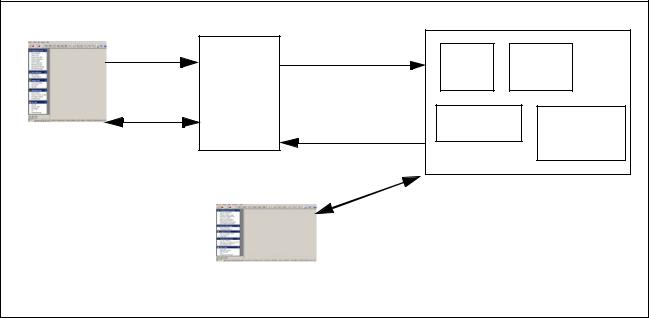
8950 AAA Server Management Tool Overview Starting the Server Management Tool
............................................................................................................................................................................................................................................................
Figure 2-1 illustrates the 8950 AAA SMT architecture.
Figure 2-1 8950 AAA System with SMT
REQUEST |
ACCESS- |
|
|
|
FOR |
|
|
|
|
SERVICE |
|
REQUEST |
RADIUS |
UNIVERSAL |
|
NETWORK |
|
STATE |
|
SESSION |
ACCESS |
|
SERVER |
SERVER |
ACCESS |
|
|||
SERVER |
|
|
||
STARTS |
|
|
||
(NAS) |
RESPONSE |
8950 AAA |
USSV2 |
|
|
|
|||
|
|
|
SERVER |
CONFIGURATION |
|
|
|
|
SERVER |
|
|
|
8950 AAA SERVER |
|
|
ADMINISTRATOR |
|
|
|
8950 AAA SMT |
|
|
|
|
The SMT contains a variety of tools including a menu bar, toolbar, navigation tools, and windows that provide the means to make server requests.
The following sections describe how to start the application and a basic overview of the GUI tools and commands.
Starting the Server Management Tool
How to start
To open the SMT, execute either of the following procedures:
............................................................................................................................................................................................................................................................
2-2 |
365-360-001 R6.0 |
|
Issue 1, December 2008 |

8950 AAA Server Management Tool Overview Starting the Server Management Tool
............................................................................................................................................................................................................................................................
1. On a Windows platform:
From the Windows desktop, double-click the Server Management Tool icon/click the Start button to display the Start Menu. Select Programs to display the Programs Menu. Select 8950 AAA 6.0. Click Server Management Tool.
OR
On a UNIX/Linux platform:
Run the following command in the bin directory.
aaa-smt -u <user_name> -p <password>
For example, enter the following command line at the command prompt:
/AAA/bin/aaa-smt
Result: The 8950 AAA SMT Window opens and the login panel appears as shown in Figure 2-2.
Figure 2-2 SMT Login Panel
2.Enter the appropriate 8950 AAA User Name and Password.
Important! This can be an administrator name or a user configured for operator access.
3.Select the appropriate Connect option for your 8950 AAA server.
You can open and edit files locally or connect to a remote 8950 AAA Server with the SMT.
Result: When the SMT is not running on the same platform as the 8950 AAA server, the Configuration Server is used to execute commands issued by the SMT. In this case, the Configuration Server must be running on the 8950 AAA server. Enter the Host name or IP address to connect to a remote 8950 AAA server as shown in Figure 2-3.
............................................................................................................................................................................................................................................................
365-360-001 R6.0 |
2-3 |
Issue 1, December 2008 |
|

8950 AAA Server Management Tool Overview The Server Management Tool User Interface
............................................................................................................................................................................................................................................................
Figure 2-3 SMT Login Panel–Connecting to Configuration Server
Important! Each instance of the SMT can only manage one 8950 AAA server at a time.
4.Choose the appropriate Host/IP address to connect to the appropriate 8950 AAA server.
5.Click Connect to connect to the mentioned host or 8950 AAA server.
Important! Appropriate certificates are installed during the initial installation of 8950 AAA server to use the Use Secure Connection option.
Important! Command to start the config server on Solaris is:
../bin/aaa start config
The Server Management Tool User Interface
SMT Interface
When you run the SMT, a window appears such as in the example in Figure 2-4. The following screen shows an example of the default screen.
............................................................................................................................................................................................................................................................
2-4 |
365-360-001 R6.0 |
|
Issue 1, December 2008 |
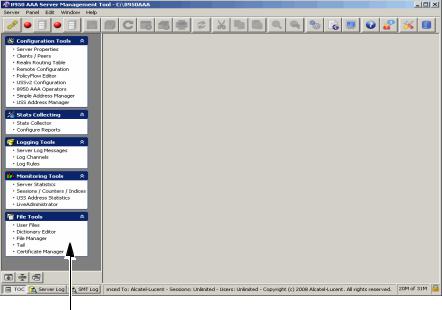
8950 AAA Server Management Tool Overview The Server Management Tool User Interface
............................................................................................................................................................................................................................................................
Figure 2-4 The SMT User Interface–Default screen
Navigation pane
The main frame of the window, located below the taskbar, is called the Data pane. The following screen shows an example of a Data pane when clicked on one of the menu options from the Navigation Pane.
............................................................................................................................................................................................................................................................
365-360-001 R6.0 |
2-5 |
Issue 1, December 2008 |
|
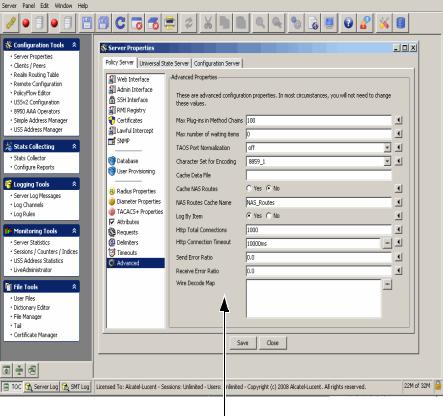
8950 AAA Server Management Tool Overview The Server Management Tool User Interface
............................................................................................................................................................................................................................................................
Figure 2-5 SMT–Data Pane with example
Data pane
Important! A pane is a portion of a Window that behaves as a container. It can hold objects. A panel is a Window that can have GUI components such as tabs, text fields, buttons, and panes. Panels can be resized, minimized, and maximized within the SMT.
On the left side of the SMT window, beneath the toolbar, the Navigation pane lists 5 groups of configuration and management panels. If the user selects an item from the Navigation pane, a panel is displayed in the Data pane. The Data pane can display multiple panels simultaneously.
SMT Menu Bar
The 8950 AAA SMT menu bar appears at the top of the SMT interface as a list of menus as shown in Figure 2-6.
............................................................................................................................................................................................................................................................
2-6 |
365-360-001 R6.0 |
|
Issue 1, December 2008 |
