Page 1
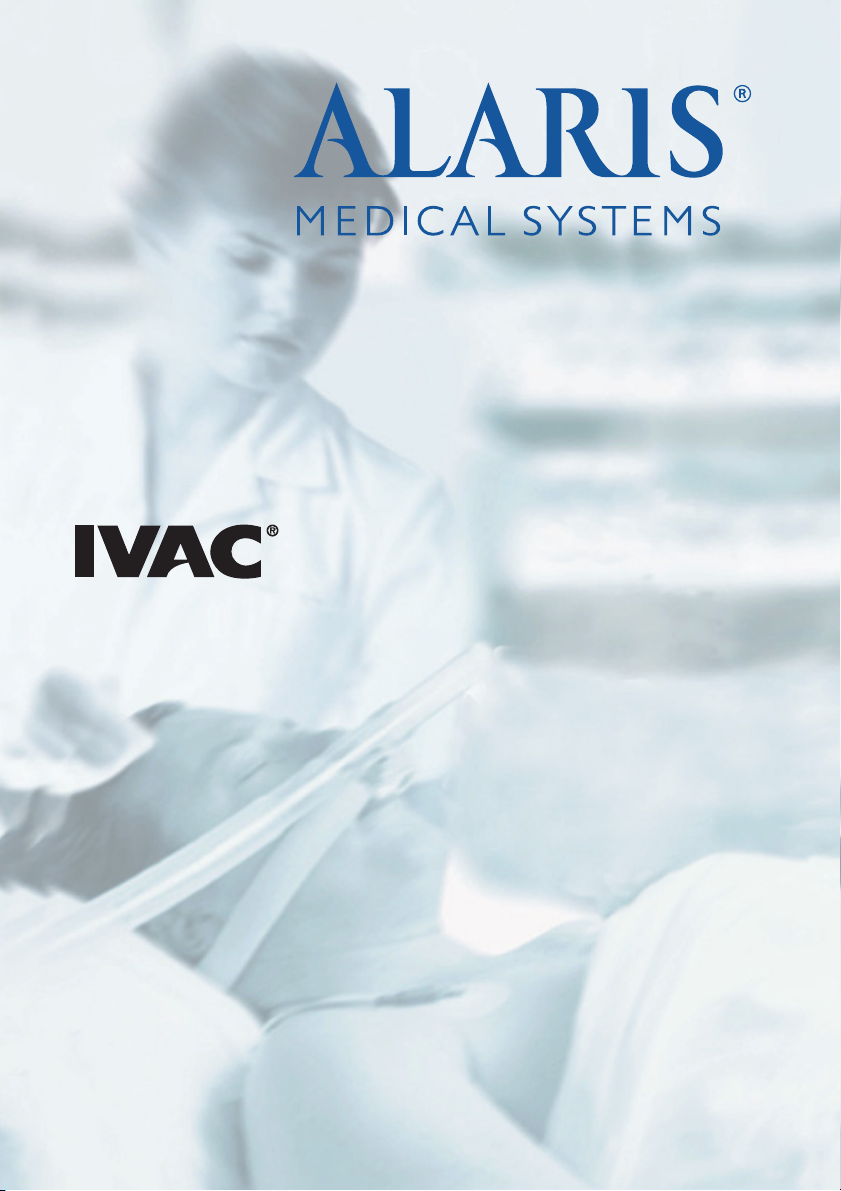
P6000 Mk II
P6000 GB/FR/D
6001FAOPT71 ISSUE 8
Directions For Use
Mode D’Emploi
Gebrauchsanweisung
Page 2

Page 3
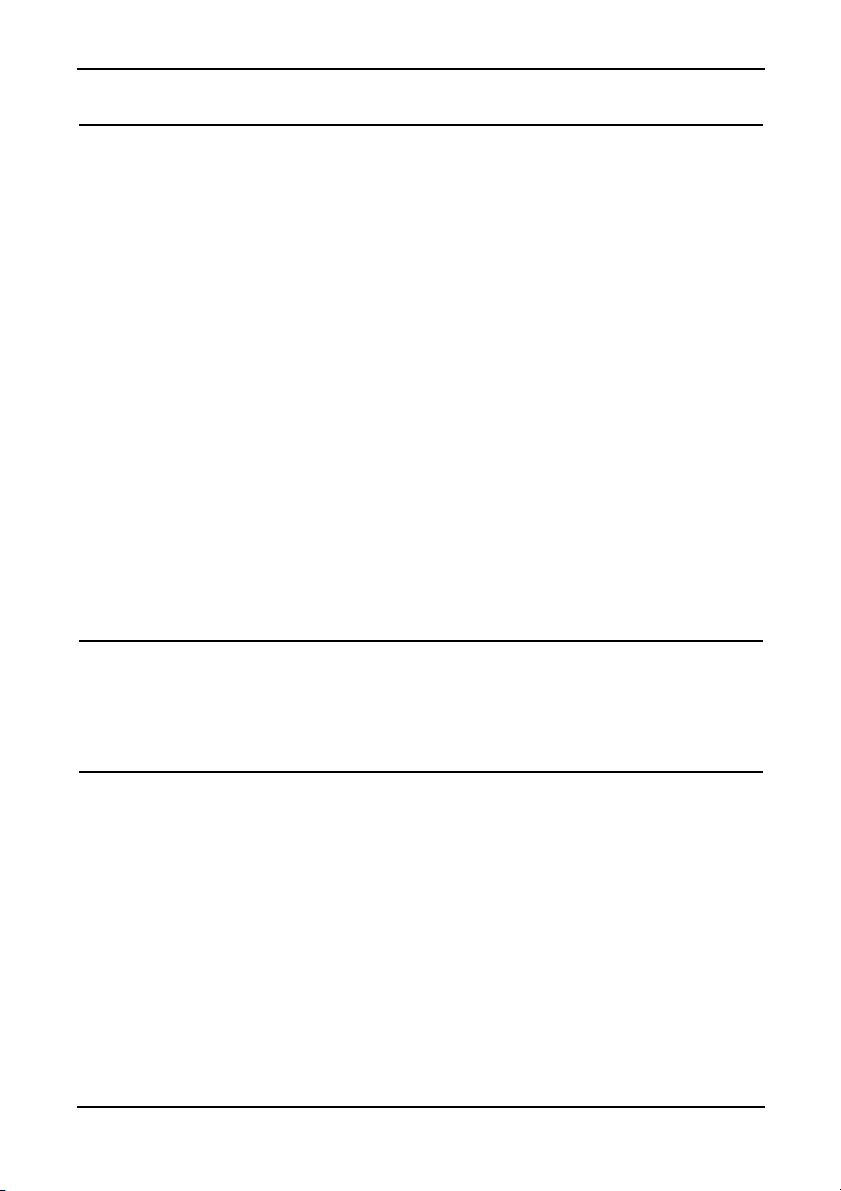
6001FAOPT71 ISS 8
Contents
i/ iv
English
Getting Started Page
Introduction . . . . . . . . . . . . . . . . . . . . . . . . . . . . . . . . . . . . . . . . . 2
Features of the IVAC
®
P6000 Syringe Pump . . . . . . . . . . . . . . . . . 2
Controls and Indicators . . . . . . . . . . . . . . . . . . . . . . . . . . . . . . . . 3
Front Panel and Main Display . . . . . . . . . . . . . . . . . . . . . . . . . . . 3
Operating Precautions . . . . . . . . . . . . . . . . . . . . . . . . . . . . . . . . 4 - 5
Installation . . . . . . . . . . . . . . . . . . . . . . . . . . . . . . . . . . . . . . . . . . 6
Pole Clamp . . . . . . . . . . . . . . . . . . . . . . . . . . . . . . . . . . . . . . . . . . 6
Replacing the AC Fuses . . . . . . . . . . . . . . . . . . . . . . . . . . . . . . . . . 6
Functional Earth . . . . . . . . . . . . . . . . . . . . . . . . . . . . . . . . . . . . . . 6
Loading a Syringe . . . . . . . . . . . . . . . . . . . . . . . . . . . . . . . . . . . . 7
Starting the Pump . . . . . . . . . . . . . . . . . . . . . . . . . . . . . . . . . . . . 8
Power ON/OFF . . . . . . . . . . . . . . . . . . . . . . . . . . . . . . . . . . . . . . . 9
Purge . . . . . . . . . . . . . . . . . . . . . . . . . . . . . . . . . . . . . . . . . . . . . . 9
Bolus Infusions . . . . . . . . . . . . . . . . . . . . . . . . . . . . . . . . . . . . . . . 9
Pressure Level . . . . . . . . . . . . . . . . . . . . . . . . . . . . . . . . . . . . . . . 10
Volume to be Infused (VTBI) . . . . . . . . . . . . . . . . . . . . . . . . . . . . 10
Volume Infused . . . . . . . . . . . . . . . . . . . . . . . . . . . . . . . . . . . . . . 11
Drug Name . . . . . . . . . . . . . . . . . . . . . . . . . . . . . . . . . . . . . . . . . 11
Set VTBI Over Time . . . . . . . . . . . . . . . . . . . . . . . . . . . . . . . . . . . 12
24H Log . . . . . . . . . . . . . . . . . . . . . . . . . . . . . . . . . . . . . . . . . . . . 13
Event Log . . . . . . . . . . . . . . . . . . . . . . . . . . . . . . . . . . . . . . . . . . 13
Rate Lock . . . . . . . . . . . . . . . . . . . . . . . . . . . . . . . . . . . . . . . . . . 14
Disable Rate Lock . . . . . . . . . . . . . . . . . . . . . . . . . . . . . . . . . . . . 14
Re-Enable Rate Log . . . . . . . . . . . . . . . . . . . . . . . . . . . . . . . . . . .14
Alarm Procedures . . . . . . . . . . . . . . . . . . . . . . . . . . . . . . . . . . 15 - 16
Configured Options Page
Drug Name Set Up . . . . . . . . . . . . . . . . . . . . . . . . . . . . . . . . . . . . 17
General Options . . . . . . . . . . . . . . . . . . . . . . . . . . . . . . . . . . . 18 - 19
Clock Set . . . . . . . . . . . . . . . . . . . . . . . . . . . . . . . . . . . . . . . . . . . 20
Hospital Name . . . . . . . . . . . . . . . . . . . . . . . . . . . . . . . . . . . . . . 21
Enable Syringe . . . . . . . . . . . . . . . . . . . . . . . . . . . . . . . . . . . . . . 22
Specifications Page
RS232/Nurse Call Feature . . . . . . . . . . . . . . . . . . . . . . . . . . . . . . 67
Self Test Routine . . . . . . . . . . . . . . . . . . . . . . . . . . . . . . . . . . . . . 69
Self Test Sequence . . . . . . . . . . . . . . . . . . . . . . . . . . . . . . . . . . 70 - 72
Configuration Record . . . . . . . . . . . . . . . . . . . . . . . . . . . . . . . . . . 73
Symbol Definition and Equipement Classification . . . . . . . . . . . . 75
Specifications . . . . . . . . . . . . . . . . . . . . . . . . . . . . . . . . . . . . . . 76 - 81
Routine Maintenance Procedures . . . . . . . . . . . . . . . . . . . . . . . . . 82
Disposal . . . . . . . . . . . . . . . . . . . . . . . . . . . . . . . . . . . . . . . . . . . 82
Cleaning and Storage . . . . . . . . . . . . . . . . . . . . . . . . . . . . . . . . . 82
Battery Operation . . . . . . . . . . . . . . . . . . . . . . . . . . . . . . . . . . . . 86
Occlusion Pressure Limits for IVAC
®
50ml Syringes . . . . . . . . . . . 88
Spare Parts . . . . . . . . . . . . . . . . . . . . . . . . . . . . . . . . . . . . . . . . . 89
Service Equipment . . . . . . . . . . . . . . . . . . . . . . . . . . . . . . . . . . . . 90
Trumpet and Start-Up Curves . . . . . . . . . . . . . . . . . . . . . . . . . . 91 - 94
Technical Description . . . . . . . . . . . . . . . . . . . . . . . . . . . . . . . . . . 95
Service Contacts . . . . . . . . . . . . . . . . . . . . . . . . . . . . . . . . . . . . . . 97
Warranty . . . . . . . . . . . . . . . . . . . . . . . . . . . . . . . . . . . . . . . . . . . 98
Page 4
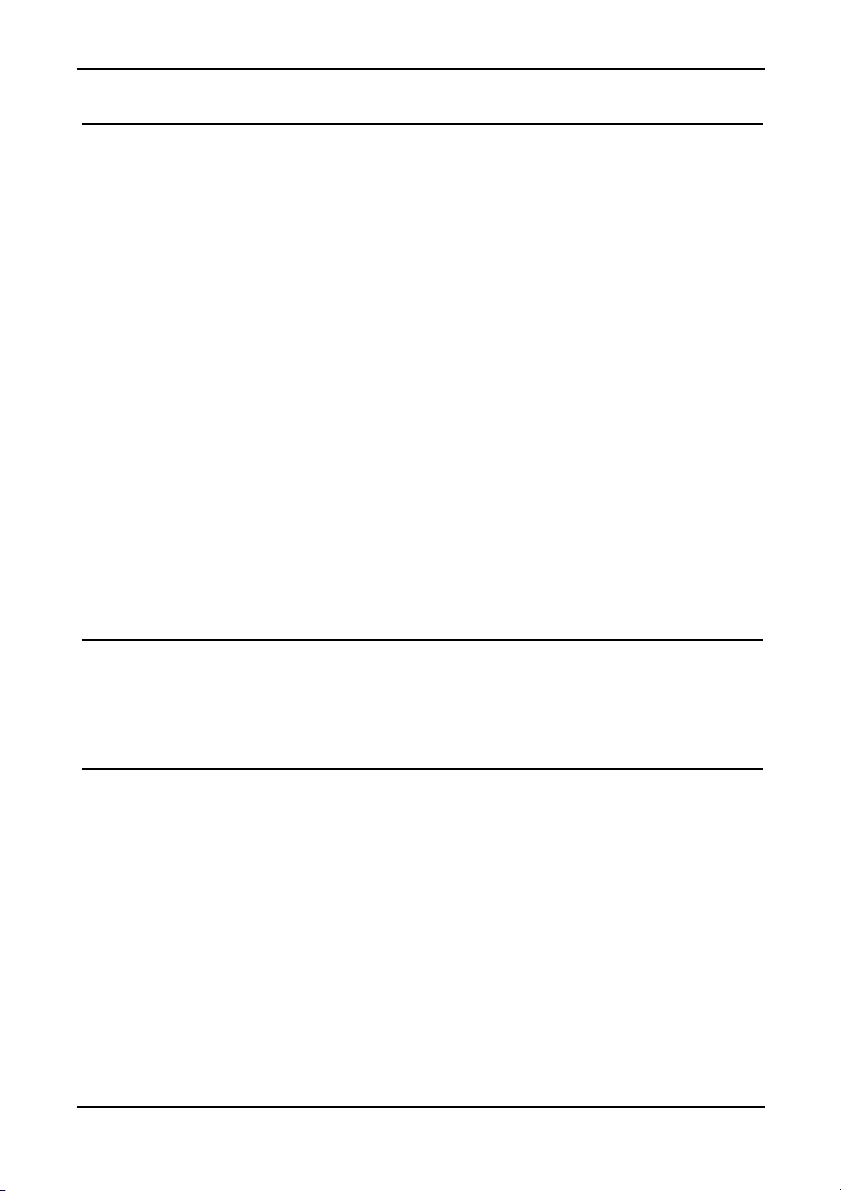
6001FAOPT71 ISS 8
ii / iv
Français
Mise en Route Page
Introduction . . . . . . . . . . . . . . . . . . . . . . . . . . . . . . . . . . . . . . . . . 24
Caractéristiques du pousse-seringue IVAC
®
P6000 . . . . . . . . . . . . 24
Commandes et Indicateurs . . . . . . . . . . . . . . . . . . . . . . . . . . . . . 25
Clavier et Affichage . . . . . . . . . . . . . . . . . . . . . . . . . . . . . . . . . . . 25
Précautions d’utilisation . . . . . . . . . . . . . . . . . . . . . . . . . . . . . 26 - 27
Installation . . . . . . . . . . . . . . . . . . . . . . . . . . . . . . . . . . . . . . . . . 28
Noix de fixation . . . . . . . . . . . . . . . . . . . . . . . . . . . . . . . . . . . . . 28
Remplacement des fusibles . . . . . . . . . . . . . . . . . . . . . . . . . . . . . 28
Mise à la Terre Fonctionnelle . . . . . . . . . . . . . . . . . . . . . . . . . . . . 28
Installation de la seringue . . . . . . . . . . . . . . . . . . . . . . . . . . . . . . 29
Démarrage du pousse-seringue . . . . . . . . . . . . . . . . . . . . . . . . . . 30
Marche/Arrêt . . . . . . . . . . . . . . . . . . . . . . . . . . . . . . . . . . . . . . . . 31
Purge . . . . . . . . . . . . . . . . . . . . . . . . . . . . . . . . . . . . . . . . . . . . . 31
Bolus . . . . . . . . . . . . . . . . . . . . . . . . . . . . . . . . . . . . . . . . . . . . . . 31
Niveau de Pression . . . . . . . . . . . . . . . . . . . . . . . . . . . . . . . . . . . 32
Volume à perfuser V.A.P . . . . . . . . . . . . . . . . . . . . . . . . . . . . . . . . 32
Volume perfusé . . . . . . . . . . . . . . . . . . . . . . . . . . . . . . . . . . . . . . 33
Nom du médicament . . . . . . . . . . . . . . . . . . . . . . . . . . . . . . . . . . 33
Mise en route . . . . . . . . . . . . . . . . . . . . . . . . . . . . . . . . . . . . . . . . 34
Historique des volumes perfusés sur 24h . . . . . . . . . . . . . . . . . . . 35
Journal des événements . . . . . . . . . . . . . . . . . . . . . . . . . . . . . . . . 35
Verrouillage du débit . . . . . . . . . . . . . . . . . . . . . . . . . . . . . . . . . . 36
Pour désactiver le verrouillage du débit . . . . . . . . . . . . . . . . . . . 36
Sélection du CLAVIER . . . . . . . . . . . . . . . . . . . . . . . . . . . . . . . . . . 36
Procédures d’alarme . . . . . . . . . . . . . . . . . . . . . . . . . . . . . . . . 37 - 38
Options Configurées Page
Enregistrements des Médicaments . . . . . . . . . . . . . . . . . . . . . . . . 39
Options générales . . . . . . . . . . . . . . . . . . . . . . . . . . . . . . . . . . 40 - 41
Réglage de l’horloge . . . . . . . . . . . . . . . . . . . . . . . . . . . . . . . . . . 42
Nom de l’hôpital . . . . . . . . . . . . . . . . . . . . . . . . . . . . . . . . . . . . . 43
Validation des Seringues . . . . . . . . . . . . . . . . . . . . . . . . . . . . . . . 44
Caractéristiques Page
RS232/Option Appel de l’infirmiére . . . . . . . . . . . . . . . . . . . . . . . 67
Routine d'Autotest . . . . . . . . . . . . . . . . . . . . . . . . . . . . . . . . . . . . 69
Séquence d'Autotest . . . . . . . . . . . . . . . . . . . . . . . . . . . . . . . . . 70 - 72
Enregistrement de la Configuration . . . . . . . . . . . . . . . . . . . . . . . 73
Définition des symboles et Classification des équipements . . . . . . 75
Caratéristiques . . . . . . . . . . . . . . . . . . . . . . . . . . . . . . . . . . . . . 76 - 81
Procédures Maintenance préventive . . . . . . . . . . . . . . . . . . . . . . . 83
Destruction . . . . . . . . . . . . . . . . . . . . . . . . . . . . . . . . . . . . . . . . . 83
Nettoyage et rangement . . . . . . . . . . . . . . . . . . . . . . . . . . . . . . . 83
Fonctionnement de la batterie . . . . . . . . . . . . . . . . . . . . . . . . . . . 86
Limites de pression d’occlusion pour les seringues IVAC
®
50ml . . 88
Pièces détacheés . . . . . . . . . . . . . . . . . . . . . . . . . . . . . . . . . . . . . 89
Équipement de maintenance . . . . . . . . . . . . . . . . . . . . . . . . . . . . 90
Courbes en trompette / de démarrage . . . . . . . . . . . . . . . . . . . 91 - 94
Description technique . . . . . . . . . . . . . . . . . . . . . . . . . . . . . . . . 94 - 95
Service Après vente . . . . . . . . . . . . . . . . . . . . . . . . . . . . . . . . . . . 96
Garantie . . . . . . . . . . . . . . . . . . . . . . . . . . . . . . . . . . . . . . . . . . . 97
Contenu
Page 5
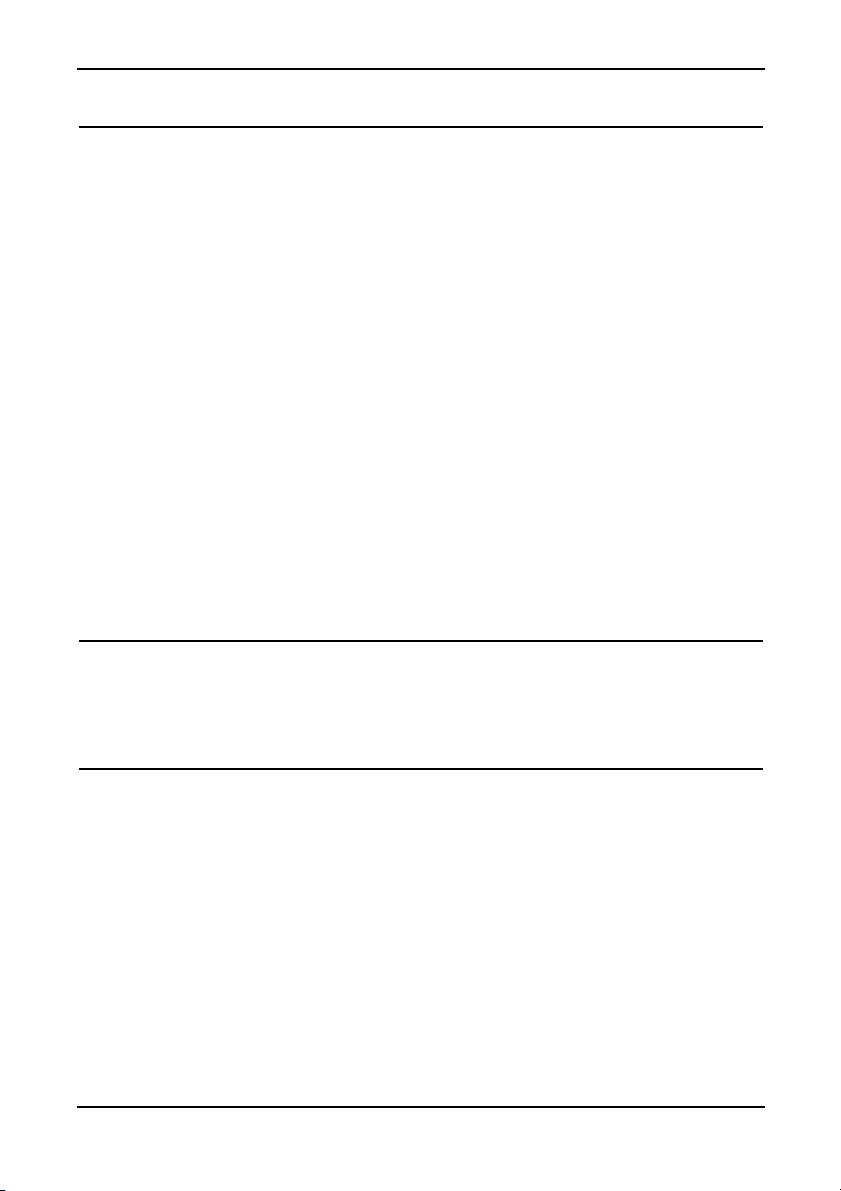
6001FAOPT71 ISS 8
iii / iv
Deutsch
Bedienung Seite
Einführung . . . . . . . . . . . . . . . . . . . . . . . . . . . . . . . . . . . . . . . . . 46
Funktionen der IVAC
®
P6000 Spritzenpumpe . . . . . . . . . . . . . . . 46
Bedienelemente und Anzeigen . . . . . . . . . . . . . . . . . . . . . . . . . . 47
Vorderseite und Hauptdisplay . . . . . . . . . . . . . . . . . . . . . . . . . . . 47
Vorsichtsmaßnahmen . . . . . . . . . . . . . . . . . . . . . . . . . . . . . . . 48 - 49
Installation . . . . . . . . . . . . . . . . . . . . . . . . . . . . . . . . . . . . . . . . . 50
Stativklemme . . . . . . . . . . . . . . . . . . . . . . . . . . . . . . . . . . . . . . . 50
Ersetzen der Sicherungen für den Wechselstromanschluß . . . . . . 50
Schutzleiter . . . . . . . . . . . . . . . . . . . . . . . . . . . . . . . . . . . . . . . . . 50
Laden der Spritze . . . . . . . . . . . . . . . . . . . . . . . . . . . . . . . . . . . . 51
Starten der Pumpe . . . . . . . . . . . . . . . . . . . . . . . . . . . . . . . . . . . 52
EIN/AUS . . . . . . . . . . . . . . . . . . . . . . . . . . . . . . . . . . . . . . . . . . . 53
Füllen . . . . . . . . . . . . . . . . . . . . . . . . . . . . . . . . . . . . . . . . . . . . . 53
Bolusinfusionen . . . . . . . . . . . . . . . . . . . . . . . . . . . . . . . . . . . . . . 53
Druckwerte . . . . . . . . . . . . . . . . . . . . . . . . . . . . . . . . . . . . . . . . . 54
Zu infundierendes Volumen (ZIV) . . . . . . . . . . . . . . . . . . . . . . . . 54
Infundiertes Volumen . . . . . . . . . . . . . . . . . . . . . . . . . . . . . . . . . 55
Name des Medikaments . . . . . . . . . . . . . . . . . . . . . . . . . . . . . . . 55
ZIV über die Zeit einstellen . . . . . . . . . . . . . . . . . . . . . . . . . . . . . 56
24h Log . . . . . . . . . . . . . . . . . . . . . . . . . . . . . . . . . . . . . . . . . . . . 57
Ereignisprotokoll . . . . . . . . . . . . . . . . . . . . . . . . . . . . . . . . . . . . . 57
Feste Rate . . . . . . . . . . . . . . . . . . . . . . . . . . . . . . . . . . . . . . . . . . 58
Deaktivierung der feste rate . . . . . . . . . . . . . . . . . . . . . . . . . . . . 58
Ausschalten der Ratensperre . . . . . . . . . . . . . . . . . . . . . . . . . . . .58
Vorgehen bei Alarm . . . . . . . . . . . . . . . . . . . . . . . . . . . . . . . . . 59 - 60
Konfigurationsoptionen Seite
Medik Einstellen . . . . . . . . . . . . . . . . . . . . . . . . . . . . . . . . . . . . . 61
Allgemeine Optionen . . . . . . . . . . . . . . . . . . . . . . . . . . . . . . . . 62 - 63
Uhrzeit Einstellen . . . . . . . . . . . . . . . . . . . . . . . . . . . . . . . . . . . . 64
Name des Krankenhauses . . . . . . . . . . . . . . . . . . . . . . . . . . . . . . 65
Spritzen freigeben . . . . . . . . . . . . . . . . . . . . . . . . . . . . . . . . . . . . 66
Spezifikationen Seite
RS232/Schwesternrufoption . . . . . . . . . . . . . . . . . . . . . . . . . . . . . 68
Selbsttest-Routine . . . . . . . . . . . . . . . . . . . . . . . . . . . . . . . . . . 70 - 72
Aufzeichnung der Konfiguration . . . . . . . . . . . . . . . . . . . . . . . . . 74
Symboldefinitions und Geräteklassifikationen . . . . . . . . . . . . . . . 75
Spezifikationen . . . . . . . . . . . . . . . . . . . . . . . . . . . . . . . . . . . . 76 - 81
Routinewartung . . . . . . . . . . . . . . . . . . . . . . . . . . . . . . . . . . . . . . 84
Entsorgung . . . . . . . . . . . . . . . . . . . . . . . . . . . . . . . . . . . . . . . . . 84
Reinigung und Lagerung . . . . . . . . . . . . . . . . . . . . . . . . . . . . . . . 84
Muster für P6000 . . . . . . . . . . . . . . . . . . . . . . . . . . . . . . . . . . . . 85
Batteriebetrieb . . . . . . . . . . . . . . . . . . . . . . . . . . . . . . . . . . . . . . 87
Verschlußdruckgrenzen für IVAC
®
50ml Spritzen . . . . . . . . . . . . . 88
Ersatzteile . . . . . . . . . . . . . . . . . . . . . . . . . . . . . . . . . . . . . . . . . . 89
Wartungsgeräte . . . . . . . . . . . . . . . . . . . . . . . . . . . . . . . . . . . . . . 90
Trompeten und Start-up-Kurven . . . . . . . . . . . . . . . . . . . . . . . . 91 - 94
Technische Beschreibung . . . . . . . . . . . . . . . . . . . . . . . . . . . . . . . 95
Service Kontaktadressen . . . . . . . . . . . . . . . . . . . . . . . . . . . . . . . 96
Garantie . . . . . . . . . . . . . . . . . . . . . . . . . . . . . . . . . . . . . . . . . . . 98
Inhalt
Page 6
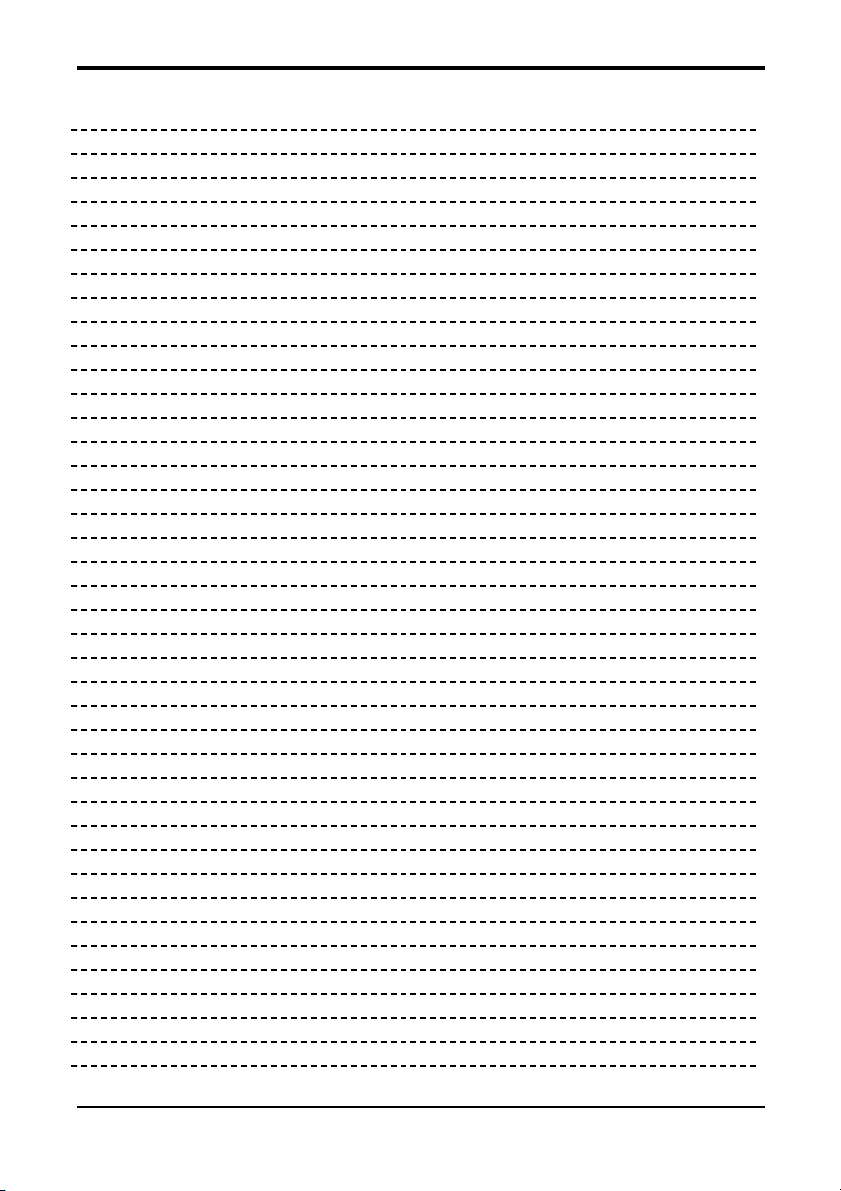
6001FAOPT71 ISS 8
iv / iv
Notes
Contents
Page 7
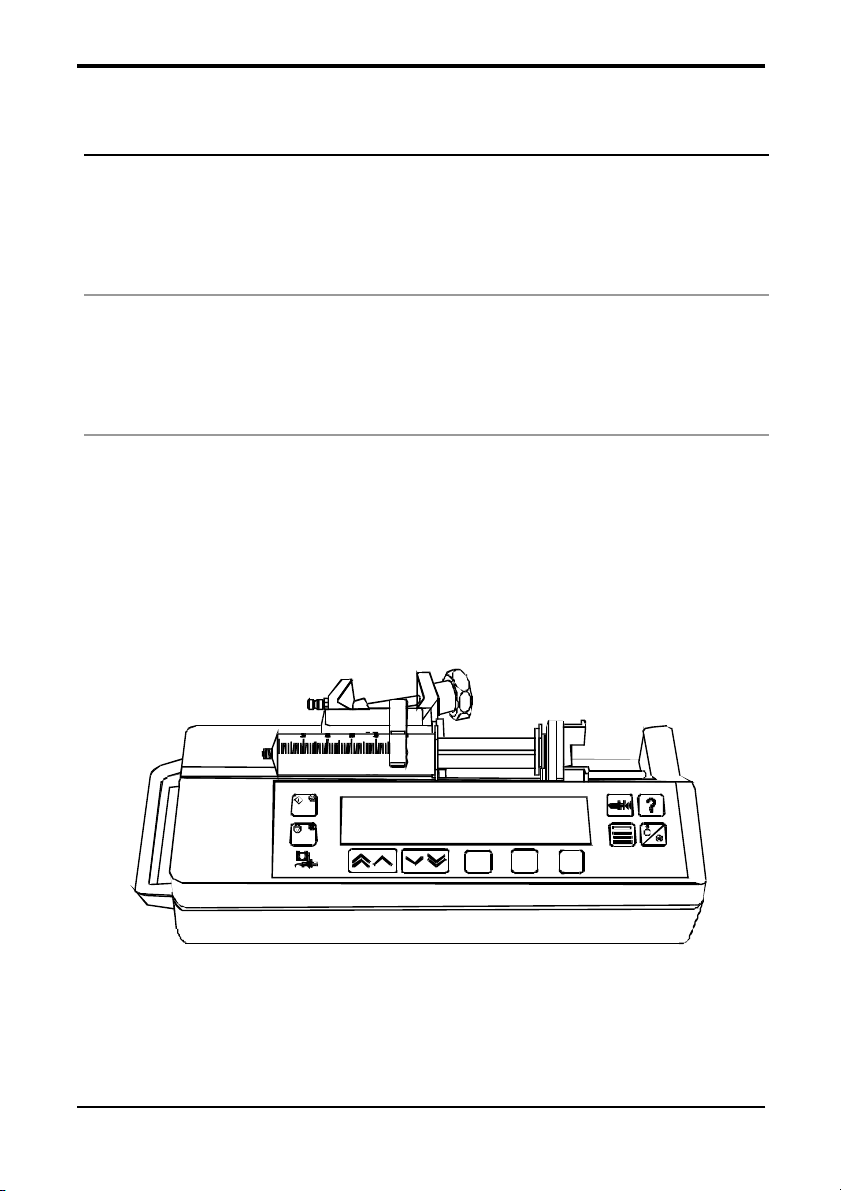
Getting Started
1/ 99
6001FAOPT71 ISS 8
Page
English
Getting Started 2 - 16
Configured Options 17 - 22
Specifications 67 - 97
Français
Pour Démarrar 24 - 38
Options Configurées 39 - 44
Caractéristiques 67 - 97
Deutsch
Bedienung 46 - 60
Konfigurationsoptionen 61 - 66
Spezifikationen 68 - 98
Page 8
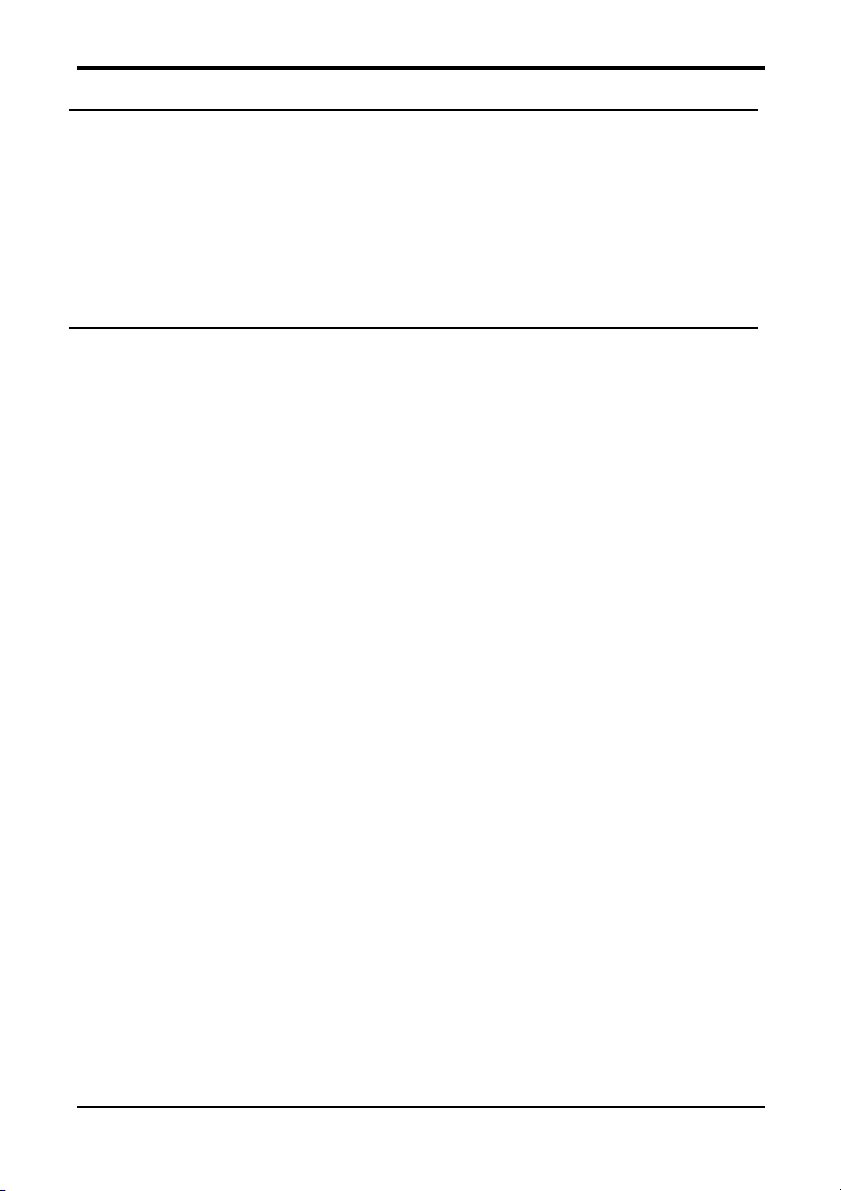
Getting Started
2/ 99
6001FAOPT71 ISS 8
Rate range 0.1 to 1200ml/h.
Large graphics format display.
24 hour logging of volume.
Event logging records operation.
Optional auto bolus reduction following occlusion
alarm.
Communications and nurse call interfaces.
Configurable drug names.
Introduction
The IV AC®P6000 is a fully featured syringe pump suitable for critical care and
general infusion applications.
The IVAC
®
P6000 functions with a range of standard, single use, disposable
luer-lock syringes of various types and accepts sizes from 5ml to 100ml - see
page 75 for the specification.
Features of IVAC®P6000 Mk II Syringe Pump
Page 9
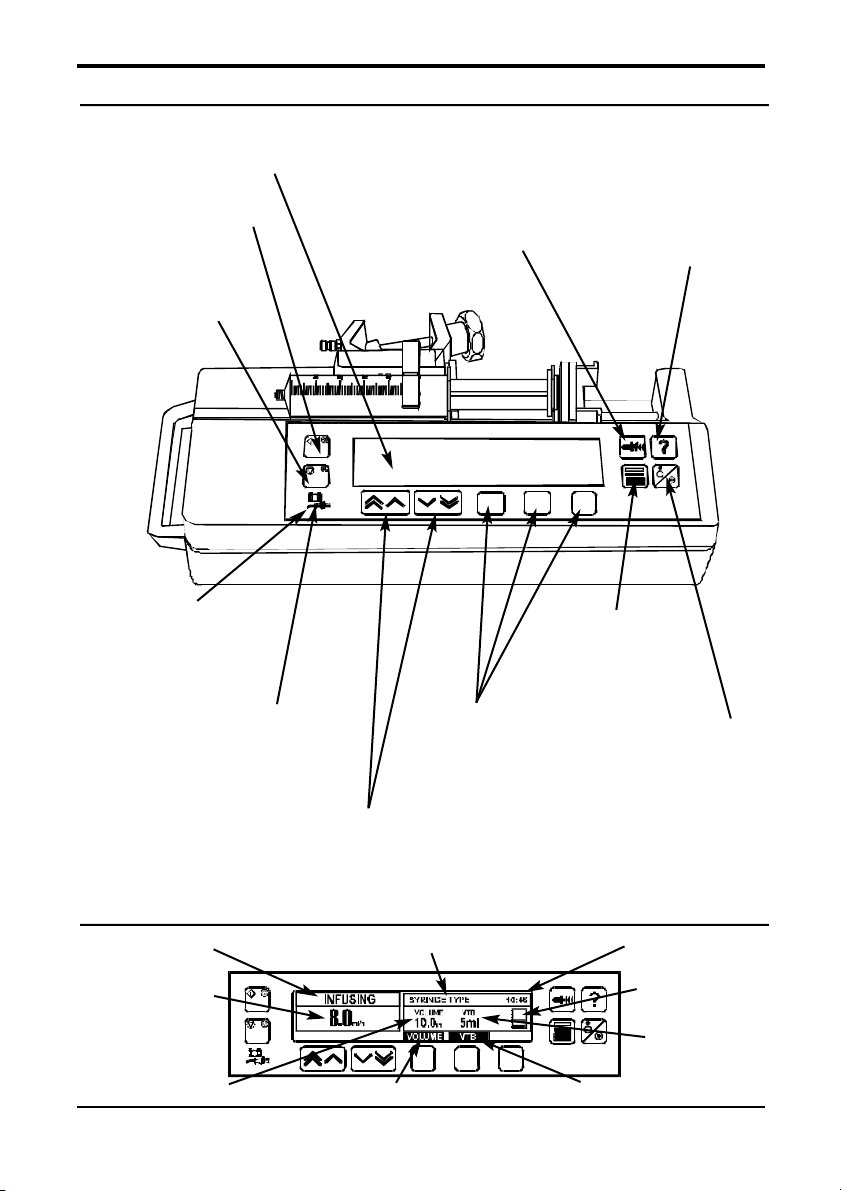
Getting Started
3/ 99
6001FAOPT71 ISS 8
ON/OFF - Press once
to switch the pump
ON. Press and hold
down for 3 seconds to
switch the pump OFF.
Controls and Indicators
STOP Button - Press to
stop the infusion. The
Amber light will flash to
indicate an alarm.
START Button - Press to
start the infusion.
AC POWER - When
illuminated the unit is
connected to AC power
and the internal battery is
being charged.
Use “Double Chevron” for fast increase / decrease and
the “Single Chevron” for slower increase / decrease of
values shown on the display in set-up and configuration.
Are also referred to as the rate keys.
MAIN DISPLAY - This indicates the
infusion rate, volume infused,
volume to be infused (VTBI) and
alarm prompts.
Use “Blank Soft Keys” in
conjunction with the
prompts shown on the
display.
OPTION button Press the OPTIONS
button to access
drug name and other
optional features.
Press PURGE/BOLUS to purge
the extension line during set up
while the pump is stopped or to
bolus at an accelerated rate while
an infusion is running.
PRESSURE - Use the
PRESSURE button to
display the pumping
pressure.
BATTERY - When illuminated the
pump is running on the internal
battery. When flashing the battery
power is low, less than 30 minutes of
use remains.
Front Panel and Main Display
Infusion Rate
Time
Syringe Type Fitted
Volume Option
VTBI Option
Volume Infused
VTBI Status
Pressure Icon
Pump Status
Page 10

Getting Started
4/ 99
6001FAOPT71 ISS 8
Operating Precautions
This IVAC®pump has been calibrated for use
with single use disposable syringes. To ensure
correct and accurate operation, only use LuerLock versions of the syringe make specified on
the pump or described in the directions for use.
Use of non-specified syringes or
administration sets may impair the operation of
the pump and the accuracy of the infusion.
Uncontrolled flow or syphoning may result if
the syringe is located on the pump without its
finger grips and plunger correctly located in the
slots provided, or if it is removed from the
pump before the extension line is properly
isolated from the patient. Isolation may include
closing a tap in the patient line or activating a
flow stop clamp.
When combining several apparatus and/or
instruments with administration sets and other
tubing, for example via a 3 way tap, the
performance of the pump may be impacted
and should be monitored closely.
Do not mount the pump in a vertical position
with the AC power inlet or the syringe pointing
upwards as this could affect electrical safety , in
the event of a fluid spill over the unit or lead to
an infusion of air which may be in the syringe.
To protect against the introduction of air the
user should regularly monitor the progress of
the infusion, syringe, extension line and patient
connections and follow the priming procedure
specified herein.
This is a positive pressure device designed to
achieve very accurate fluid administration by
automatically compensating for resistance
encountered in the infusion system.
The pumping pressure alarm system is not
designed to provide protection against, or
detection of, infiltration conditions which can
occur at low pressures.
Several alarm conditions detected by this
pump will stop the infusion and generate
audible alarms. Users must perform regular
checks to ensure that the infusion is
progressing correctly and no alarms are
operating.
Page 11
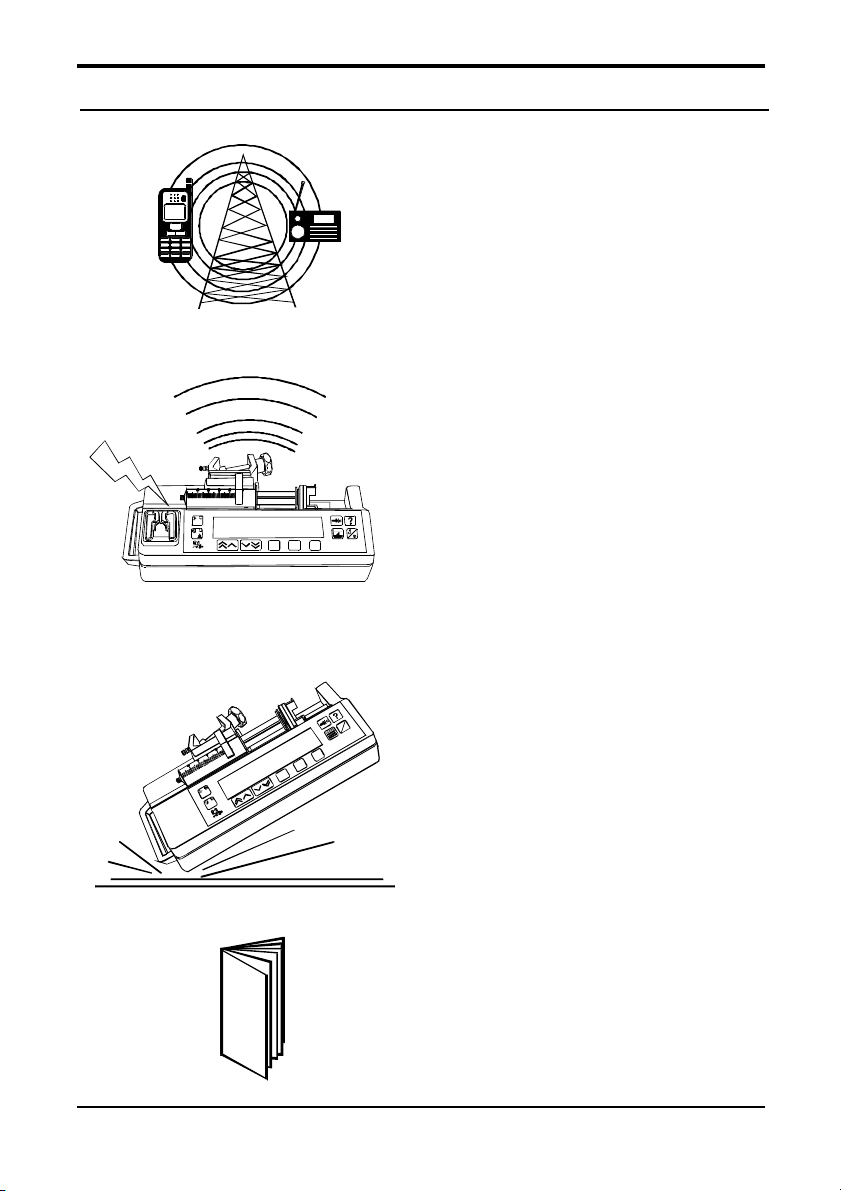
Getting Started
5/ 99
6001FAOPT71 ISS 8
Operating Precautions
This instrument is protected against the effects
of external interference, including high energy
radio frequency emissions, magnetic fields
and electrostatic discharge (for example, as
generated by electrosurgical and cauterising
equipment, large motors, portable radios,
cellular telephones etc.) and is designed to fail
safe if unreasonable levels of interference are
encountered.
In some circumstances the unit may be
affected by an electrostatic discharge of above
8kV. At test levels lower than these values the
unit will operate normally. In rare
circumstances the unit may be affected by
radio frequency radiation above a level of
3V/m. If the unit is affected by this external
interference the unit will fail safe or reset, (a
call back alarm will occur after 2 minutes).
Should false alarm conditions be encountered
either, remove the source of the interference,
or regulate the infusion by another appropriate
means
This unit emits a certain level of
electromagnetic radiation which is within the
levels specified by IEC60601-2-24 and
IEC60601-1. If however the unit interacts with
other equipment, measures should be taken to
minimise the effects, for instance by
repositioning or relocation.
If this instrument is dropped, subjected to
excessive moisture, humidity or high
temperature, or otherwise suspected to have
been damaged, remove it from service for
inspection by a qualified service engineer.
An explosion hazard exists if the instrument is
used in the presence of flammable
anaesthetics. Exercise care to locate the unit
away from any such hazardous sources. An
electrical shock hazard exists if the units
casing is opened or removed. Refer all
servicing to qualified service personnel.
A comprehensive service manual containing
circuit descriptions, servicing and testing
information is available for this unit. It can be
ordered from your ALARIS Medical Systems
®
authorised distributor (Technical Service
Manual Part Number 6000PB00001).
Page 12
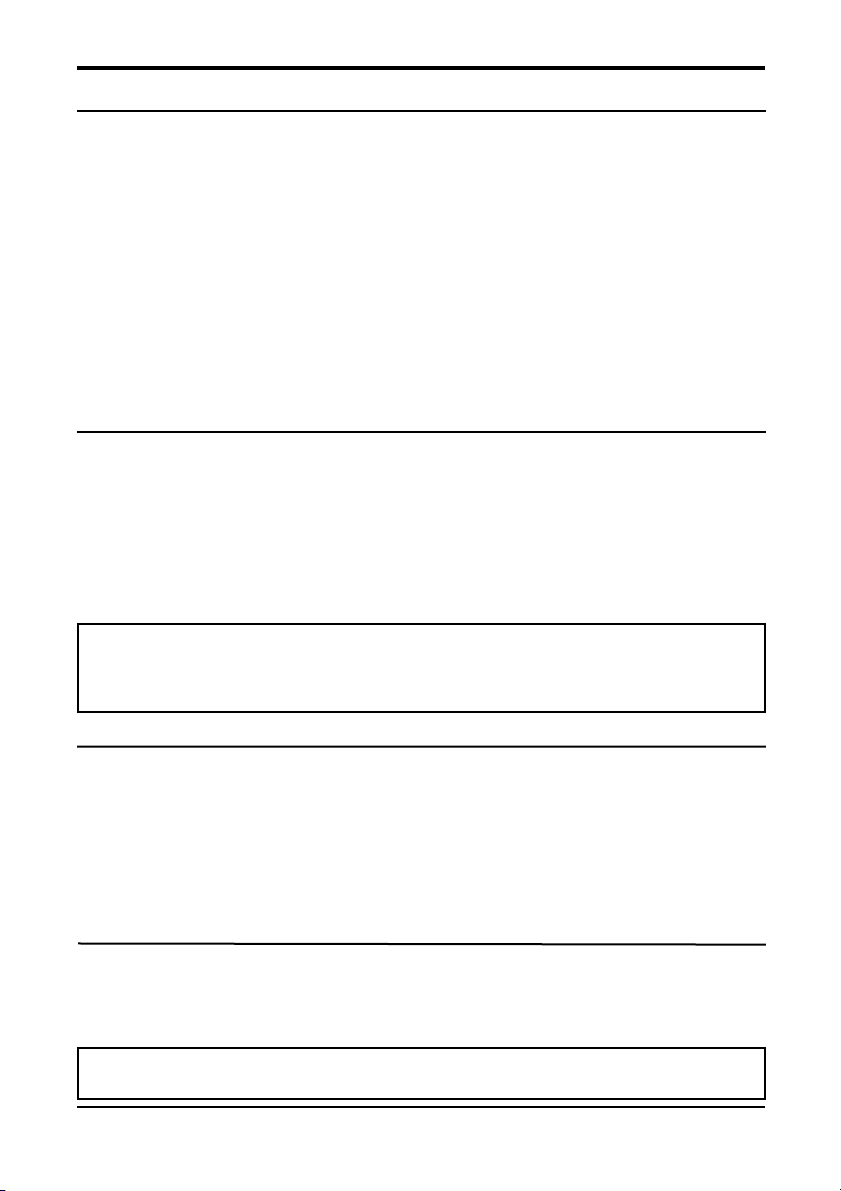
Getting Started
6/ 99
6001FAOPT71 ISS 8
Installation
Check that the pump is complete, undamaged and that the voltage rating specified on the base
plate is compatible with your AC power supply. Items supplied with this ALARIS Medical
Systems
®
syringe pump are;
IVAC
®
P6000 Mk II
POLE CLAMP
DIRECTIONS FOR USE
AC POWER CABLE (AS REQUESTED)
PROTECTIVE PACKAGING
Connect the unit to the AC power supply for 24 hours to ensure that the internal battery is fully
charged.
Should the pump fail to perform correctly, replace it in it s original protective packaging and cont act
a qualified service engineer for investigation.
Pole Clamp
The pole clamp is supplied fitted to the rear of the unit and will provide secure fixing to standard
I.V. poles of a diameter of up to 40mm.
The pole clamp can also be fitted in a choice of 4 fixing positions allowing the unit to be mounted
to vertical and horizontal poles, equipment rails and hospital furniture in a variety of convenient
operating orientations.
The pole clamp may be adjusted for use with horizontal fittings by using the existing fixings screws
with the alternative fixing holes in the pole clamp.
The pole clamp may be also secured to the base of the unit in a choice of four positions.
An optional adjustable pole clamp is available, part number 6001FAOPT0H.
Important:
Do not mount the unit with the AC power inlet or the syringe pointing upwards. This
could affect the electrical safety in the event of a fluid spill or lead to the infusion of air
which may be in the syringe.
Important:
This provides a functional earth, not a protective earth.
Replacing the AC Fuses
If the pump continually illuminates the battery symbol and the AC power indicator light does not
illuminate when the pump is connected to the AC power supply and switched ON, suspect that
either, the power supply fuse in the AC power plug, or, the internal AC fuses have blown.
First check the power supply fuse in the AC mains plug. If the AC power indicator light does not
illuminate remove the pump from service.
It is recommended that only a qualified service engineer replaces the AC fuses. For further
information regarding the replacement of the internal AC fuses refer to the technical service
manual.
Functional Earth
It should be noted that the PSU fitted to this pump is functionally earthed. The functional earth
feature has been designed to prevent electrical interference to other medical or electrical
equipment.
The AC power supply applied to this pump must have an earth conductor.
Page 13
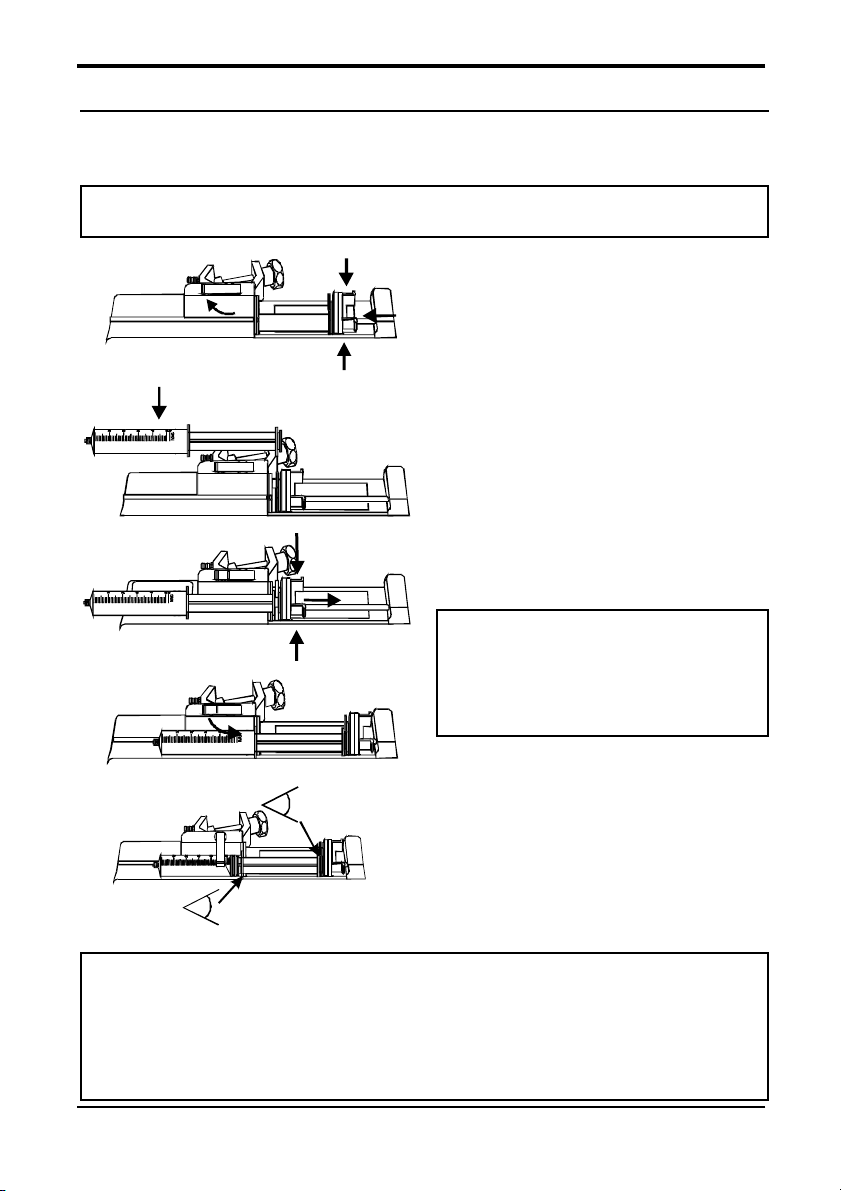
Getting Started
7/ 99
6001FAOPT71 ISS 8
Loading a Syringe
Place the pump on a stable horizontal surface or secure using the pole clamp fitted.
Prepare, load and prime the single use disposable syringe and extension line using standard
aseptic techniques.
1. Squeeze the finger grips on the plunger
holder and slide the mechanism to the left.
Lift the syringe clamp and rotate to the left.
2. Insert the syringe into the slots on the
plunger holder.
3. Squeeze the finger grips on the plunger
holder and slide the mechanism to the right
until the syringe finger flanges locates in
the V slot.
4. Rotate the syringe clamp forward until it
locks onto the syringe barrel.
5. Check that the syringe plunger and finger
flanges are correctly located in their slots.
Important:
Advance the syringe until the finger
flanges touch the front of the V slot
closest to the syringe clamp. This is
important to prevent delay at the start of
the infusion.
Important:
Only use a syringe of the type stated on the pump labelling.
Important:
Only use a syringe of the type and size indicated on the pump or in this manual. Using
an incorrect syringe could adversely affect the accuracy of the infusion and the
performance of the pump.
When initially loading the syringe, allow for the volume of fluid contained in the extension
line and retained in the syringe at the end of infusion as this “dead-space” will not be
infused.
Page 14
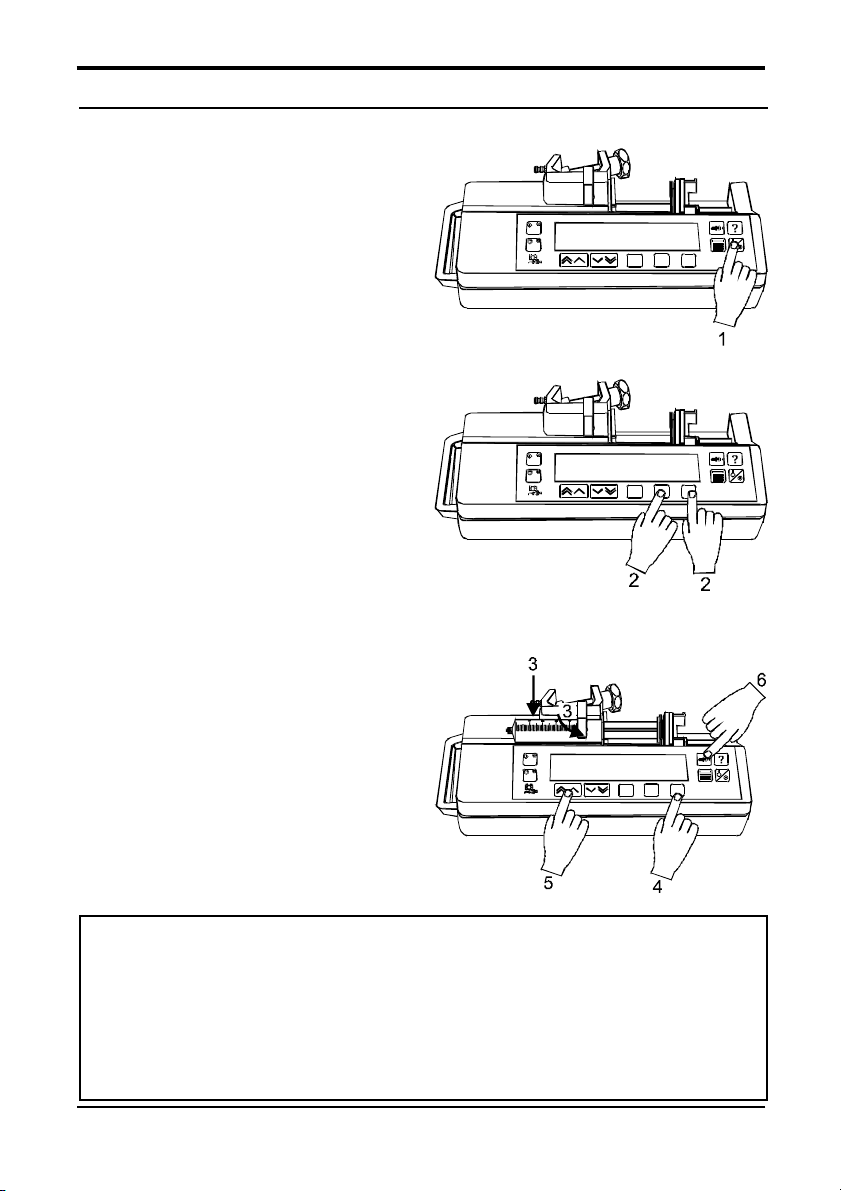
Getting Started
8/ 99
6001FAOPT71 ISS 8
Starting the Pump
1. Connect the pump to an AC power supply
using the AC power cable. Press the
ON/OFF button.
2. NEW PATIENT? - Answering NO will retain
all the previous history. Answering YES will
automatically reset the patient history to
zero. Check the time and date displayed is
correct.
The question is bypassed if the
AUTOSAVE is disabled; all patient history
will be reset.
3. LOAD SYRINGE - Load the syringe
according to the LOAD SYRINGE
Procedure in the Getting Started section of
this user manual.
4. CONFIRM SYRINGE - Check that the
syringe type and size being used matches
the display. If required, the type of syringe
can be changed by pressing the TYPE
button. Press CONFIRM when the correct
type and size are shown.
5. Check the rate shown if old patient data
has been retained and change the rate if
necessary using the ADJUST buttons.
6. PURGE (if required) - Press the
PURGE/BOLUS button then the two
PURGE softkeys together until fluid flows
and the purging of the syringe extension
line is complete. The audible alarm will
operate during use of the PURGE buttons
and the volume used during purging will be
shown on the display.
7. CONNECT PATIENT - Connect the
extension line to the patient access device.
8. START - Press START to commence
operation. INFUSING will be displayed.The
AMBER STOP light will be replaced by the
flashing GREEN START light to indicate
that the pump is operating.
Important:
The unit will automatically operate from its internal battery if the pump is switched on
without being connected to the AC power supply.
Each time the unit is switched ON, check that the alarm beeps twice and that all the
segments of the display, the green and amber lights are illuminated during the self test
routine.
During PURGE/BOLUS: pressure limit alarms are temporarily increased to their
maximum level, no alarms are disabled during a Bolus infusion or the use of the Purge
button.
Page 15
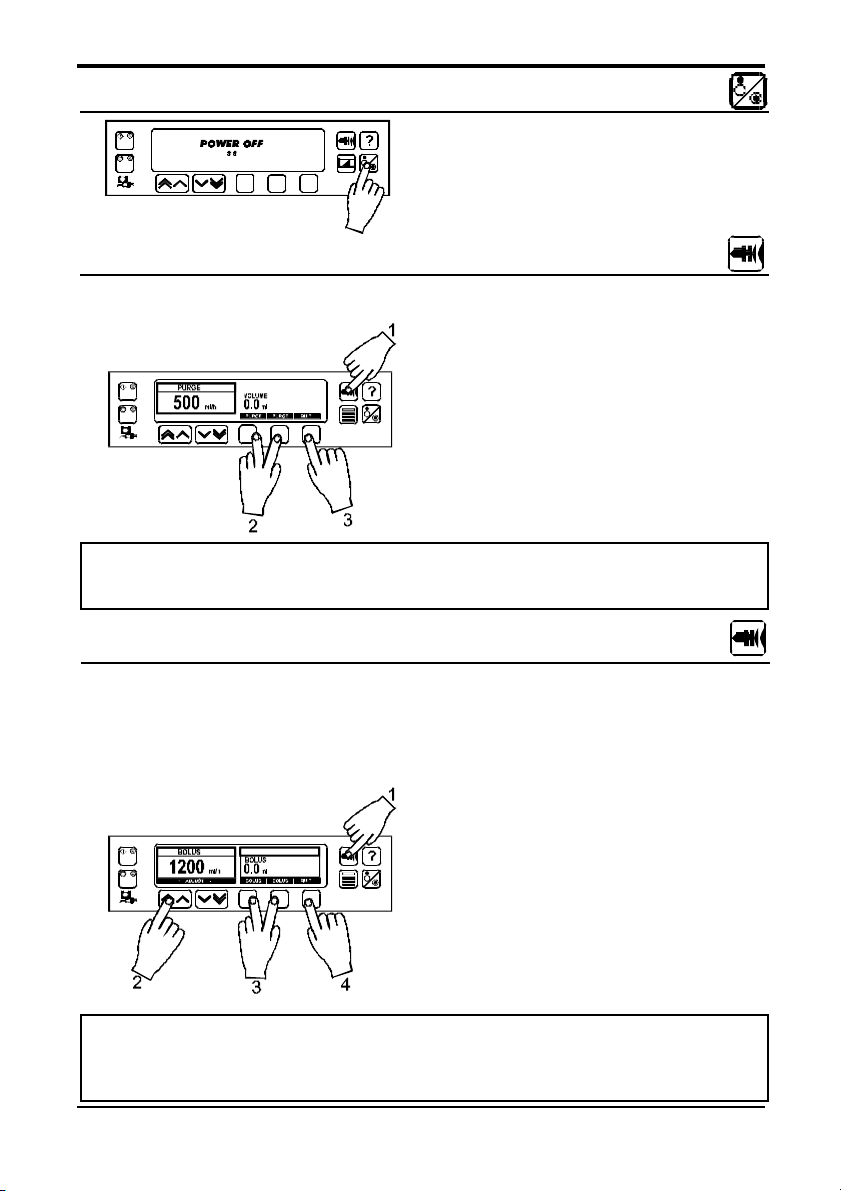
Getting Started
9/ 99
6001FAOPT71 ISS 8
Purge
1. To use the purge option stop the pump and
press the PURGE button.
2. The display will change and show two purge
softkeys. Press the two PURGE softkeys
simultaneously.
The purged volume is not added to the
volume infused.
3. When the purging function has been
completed press the QUIT softkey to exit the
menu.
The PURGE button allows the delivery of a limited volume of fluid in order to purge the extension line
prior to being connected to a patient or after changing a syringe.
Important:
No alarms are disabled during the operation of the purge feature. The pump will not purge if
the rate lock has been enabled.
Power ON/OFF
T o power up the unit press the power on/of f button
once.
To power off the unit press and hold down the
power ON/OFF button for 3 seconds. The display
will count down and switch the unit OFF.
Bolus Infusions
1. During maintenance phase infusion press the
BOLUS button once to display the bolus
screen.
2. Use the chevron keys to set the bolus dose
required.
3. To deliver the bolus press the two BOLUS
softkeys simultaneously. During the bolus the
unit will display the volume being infused.
4. When the desired bolus has been delivered,
release the two bolus softkeys. The bolus
volume will be added to the total volume
infused.
The bolus feature can be used at the beginning of an infusion or during an infusion.
If the volume of the bolus reaches the bolus volume limit the bolus will stop and the pump will
automatically revert to infuse at the set rate. If the volume to be infused is reached during a bolus, the
volume to be infused complete alarm will operate and the unit will revert to its previous state. Press
MUTE to stop the alarm or CANCEL to acknowledge the alarm and continue at the normal infusion rate.
Important:
Alarms are not disabled during the operation of the bolus feature. The pressure alarms are
temporarily increased to their maximum levels during the operation of the bolus feature. A
bolus cannot be administed if the rate lock is enabled.
Page 16
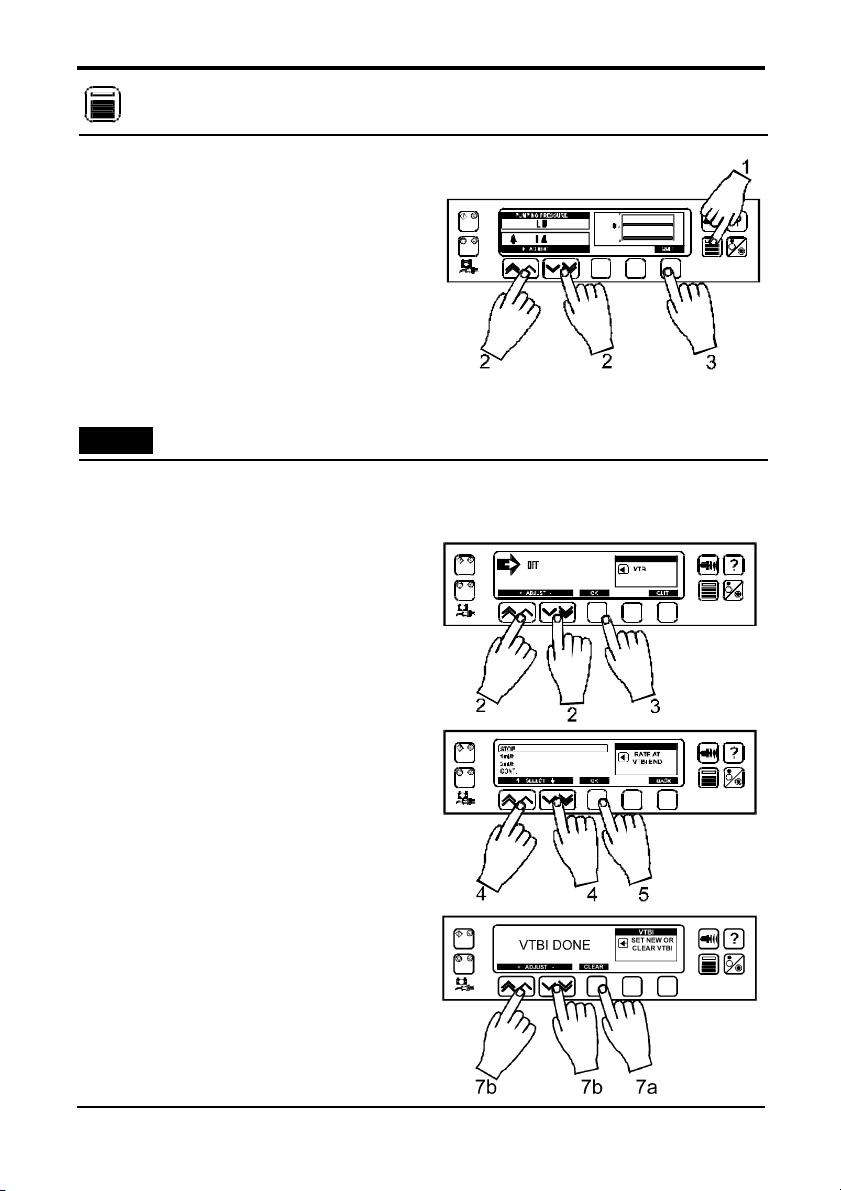
Getting Started
10 / 99
6001FAOPT71 ISS 8
Pressure Level
1. To check and adjust the pressure level
press the PRESSURE button. The display
will change and a bar graph will show the
pressure alarm level and current pressure
level.
2. To adjust the alarm level press the rate
keys to increase or decrease the level. The
new level will be indicated on the display.
3. When the pressure level has been selected
press QUIT to exit the screen.
Volume To Be Infused (VTBI)
VTBI
This option allows you to set a specific volume to infuse, and rate at the end of the volume to be
infused, from stop, 1ml/h, 2ml/h and continuous infusion at the set rate.
1. Press the VTBI softkey to select the VTBI
option.
2. Enter the volume to be infused using the
chevron keys.
3. When the volume to be infused has been
entered, press the OK softkey.
4. Select the rate at the end of the VTBI using
the rate selection chevrons. The default is
STOP.
5. Press the OK softkey to exit the VTBI
menu.
6. When the pump has delivered the set
volume it will alarm. Press the CANCEL
softkey to clear the alarm.
7. Press the CLEAR softkey to turn the VTBI
function off, or set a new VTBI using the
chevron keys.
Page 17
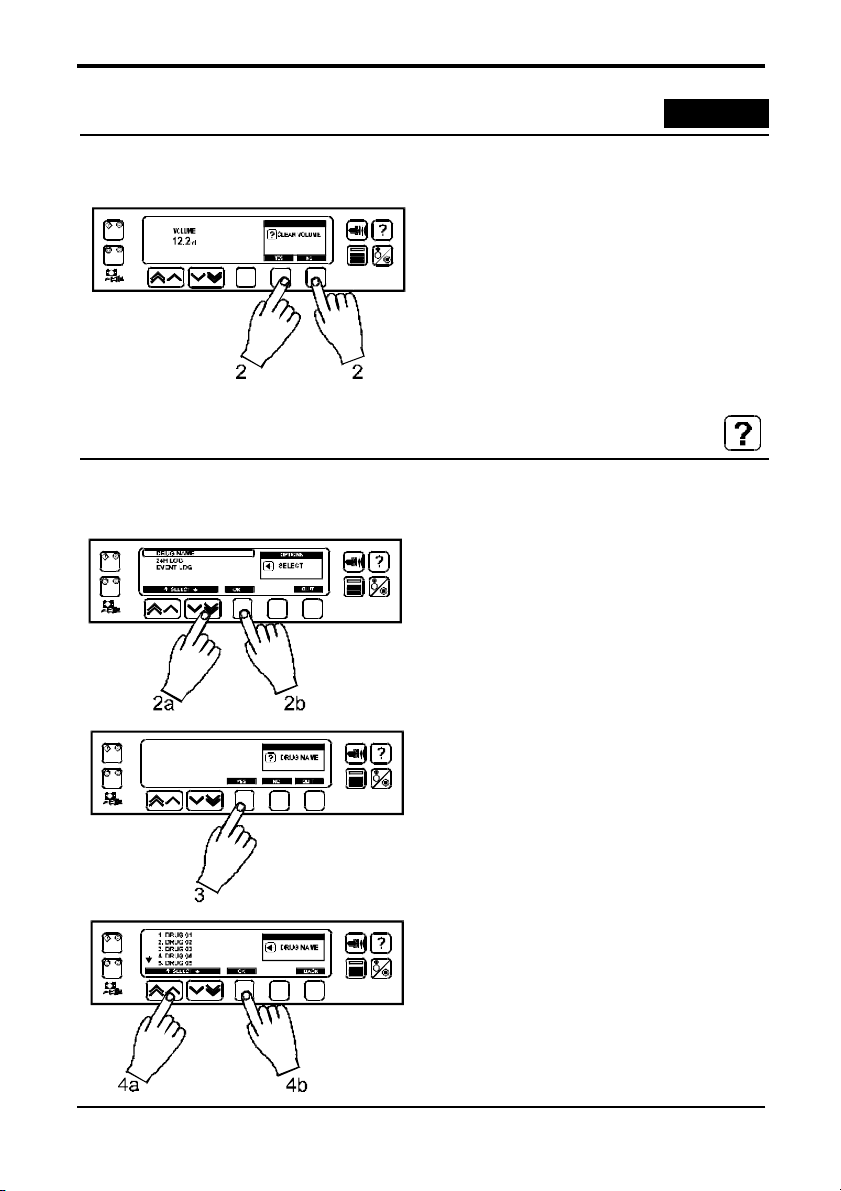
Getting Started
11 / 99
6001FAOPT71 ISS 8
Volume Infused
VOLUME
1. Press the VOLUME softkey to select the
CLEAR VOLUME option.
2. Press the YES softkey to clear the volume.
Press the NO softkey to retain the volume
infused data.
Options can be accessed by using the ? button.
This option allows selection of a drug name from the drug names set up in the configuration.
Drug Name
This option allows you to clear the volume infused.
1. Press the ? button to access the options
menu.
2. Select the DRUG NAME option using the
chevron keys and press the OK softkey
indicated on the screen.
3. To select a drug name press the YES
softkey.
4. Select the required Drug Name from the list
displayed and press the OK softkey.
5. The selected drug name will be displayed
on the screen.
Page 18
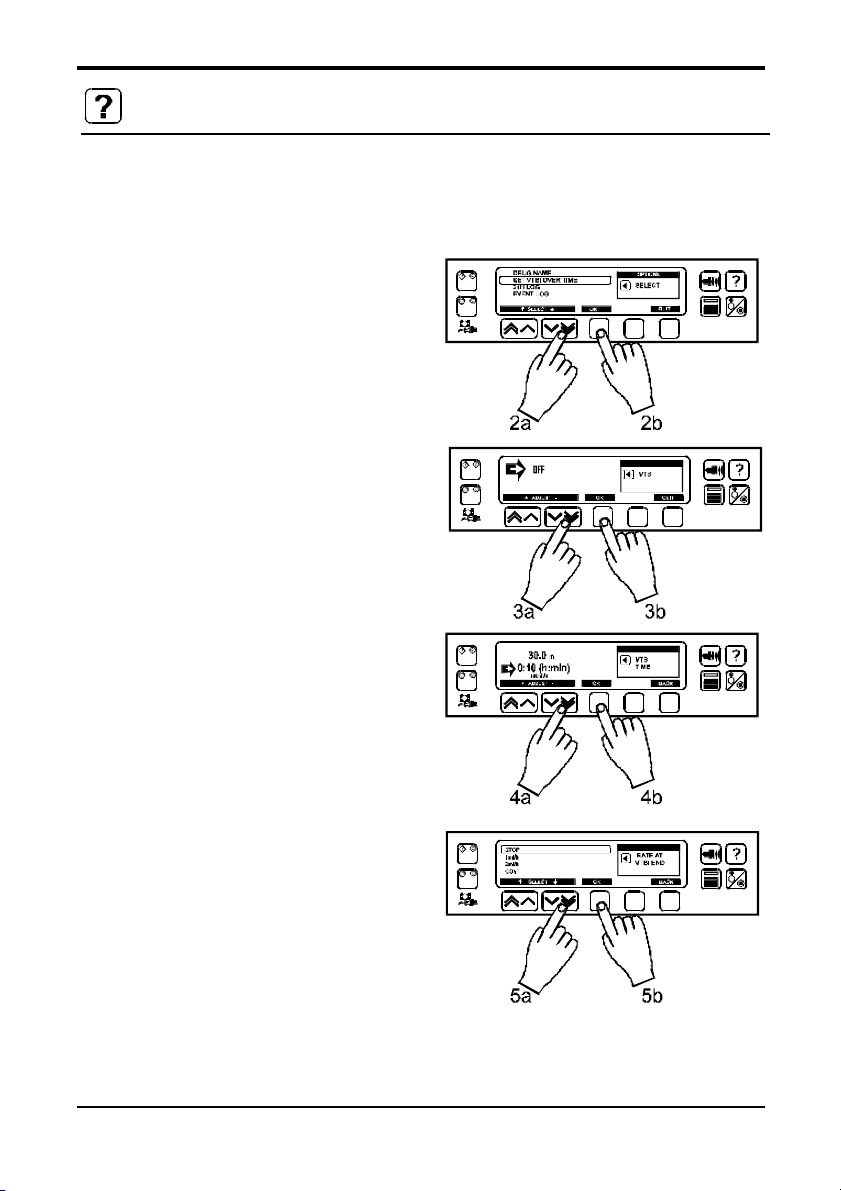
Getting Started
12 / 99
6001FAOPT71 ISS 8
Set VTBI Over Time
Options can be accessed by using the ? button.
Set ‘VTBI Over Time’ must have been activated in the Configured Options.
This option allows a VTBI and delivery time to be specified. The rate necessary to deliver the
required volume within the required time will be calculated and displayed. Infusion must be
stopped to select this option.
1. Press the ? button to access the options
menu.
2. Select the SET VTBI OVER TIME option
using the chevron keys and press the OK
softkey indicated on the screen.
3. Adjust the volume to be infused using the
chevron keys, when the volume to be
infused has been entered press the OK
softkey.
4. Enter the time over which the volume is to
be infused. The infusion rate will
automatically be calculated. Press the OK
softkey to enter the value.
5. Select the rate at VTBI end and press the
OK softkey. The default is STOP.
Page 19
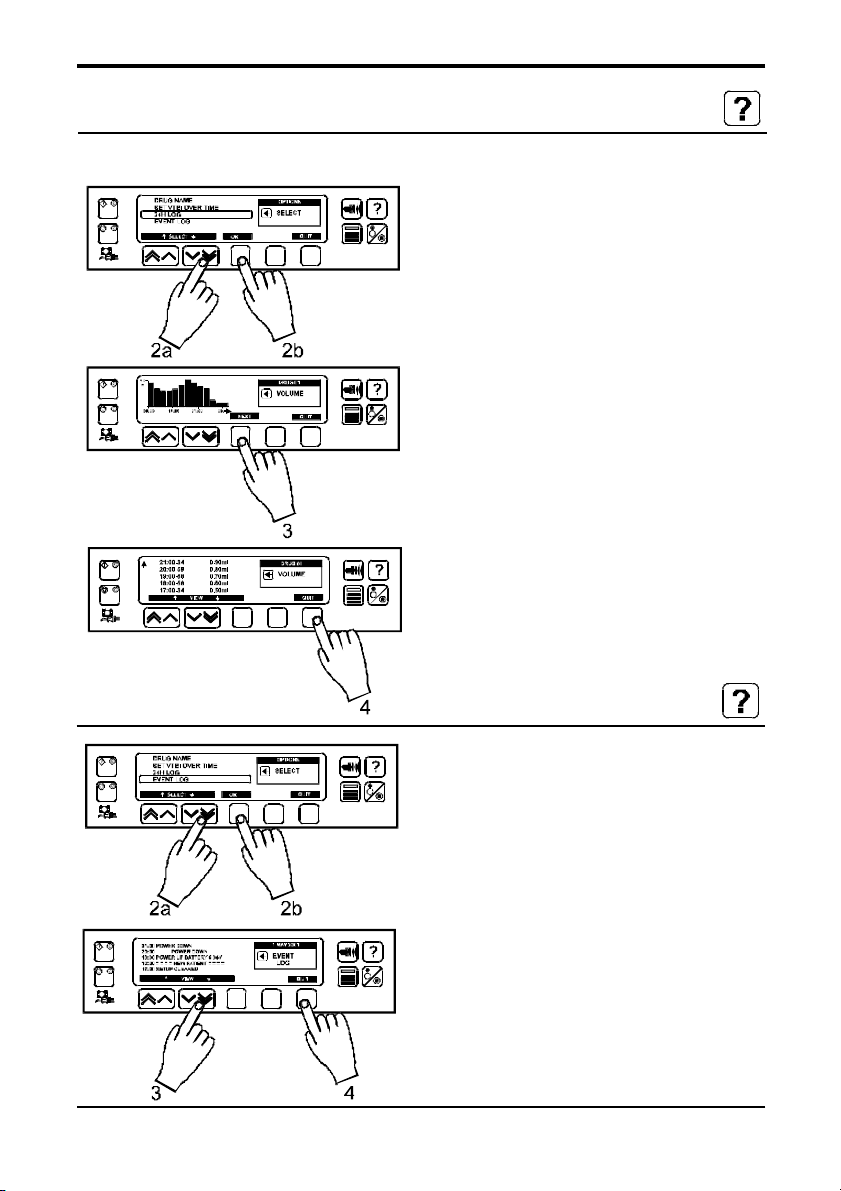
13 / 99
6001FAOPT71 ISS 8
Getting Started
24H Log
Options can be accessed by using the ? button.
This option allows the 24H log of volume infused to be reviewed.
1. Press the ? button to access the options
menu.
2. Select the 24H LOG option using the
chevron keys and press the OK softkey
indicated on the screen.
3. Press the NEXT softkey indicated on the
screen to access the hourly volume infused
log.
4. Press the QUIT softkey indicated on the
screen to exit the log.
Event Log
Options can be accessed by using the ?
button.
This option allows the event log to be
reviewed.
1. Press the ? button to access the options
menu.
2. Select the EVENT LOG option using the
chevron keys and press the OK softkey
indicated on the screen.
3. Scroll through the log using the chevron
keys.
4. Press the QUIT softkey indicated on the
screen to exit the menu.
Page 20
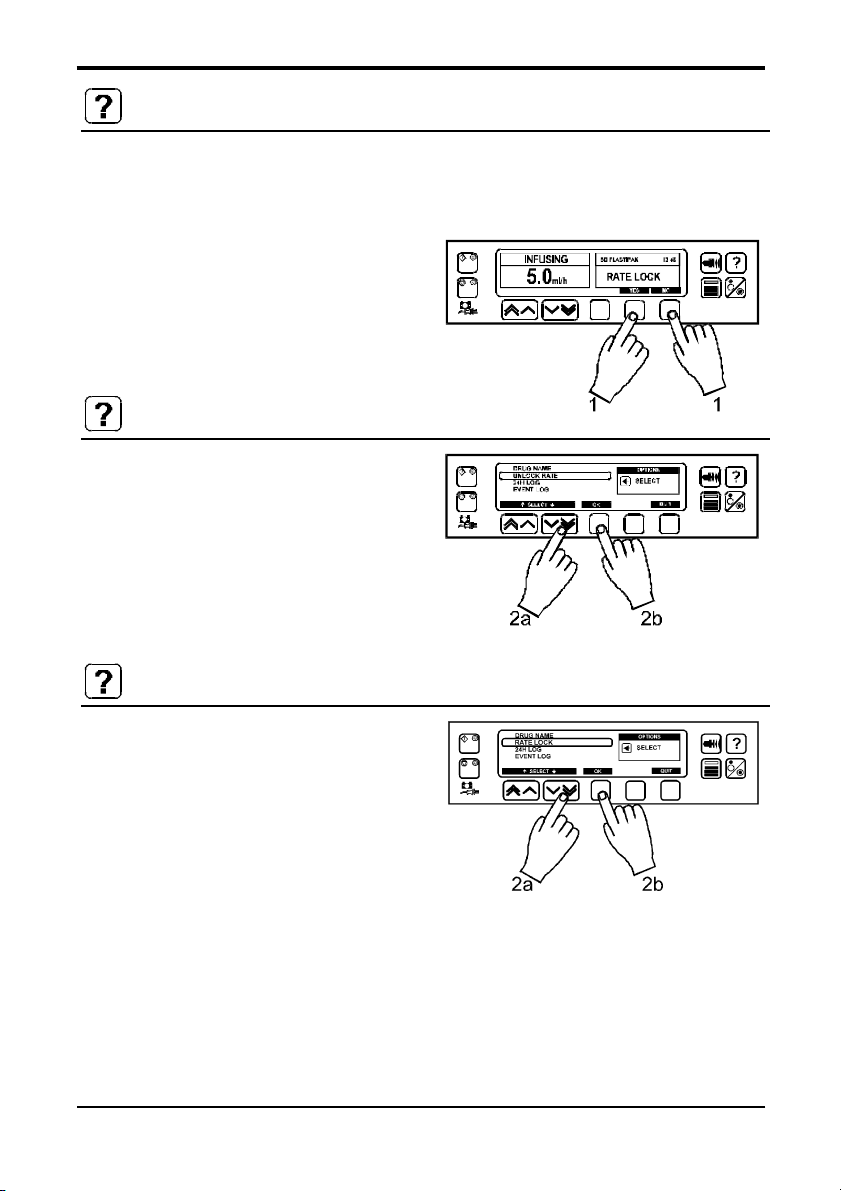
Getting Started
14 / 99
6001FAOPT71 ISS 8
The rate lock feature can be activated in the general options of the pump.
When the infusion rate has been set and the infusion started the rate lock prompt will appear in
the main menu.
When the rate lock is enabled the rate cannot be altered if the pump is stopped, the infusion can
be started and stopped in the normal way. The rate lock disables the bolus and purge operations.
1. Press the ? button to access the options
menu.
2. Select the UNLOCK RATE option using
the chevron keys and press the OK softkey
indicated on the screen.
1. To select the rate lock function press the
YES softkey. Press the NO softkey if the
rate lock is not required.
Rate Lock
Disable Rate Lock
1. Press the ? button to access the options
menu.
2. Select the RATE LOCK option using the
chevron keys and press the OK softkey
indicated on the screen.
Re-Enable Rate Lock
Page 21
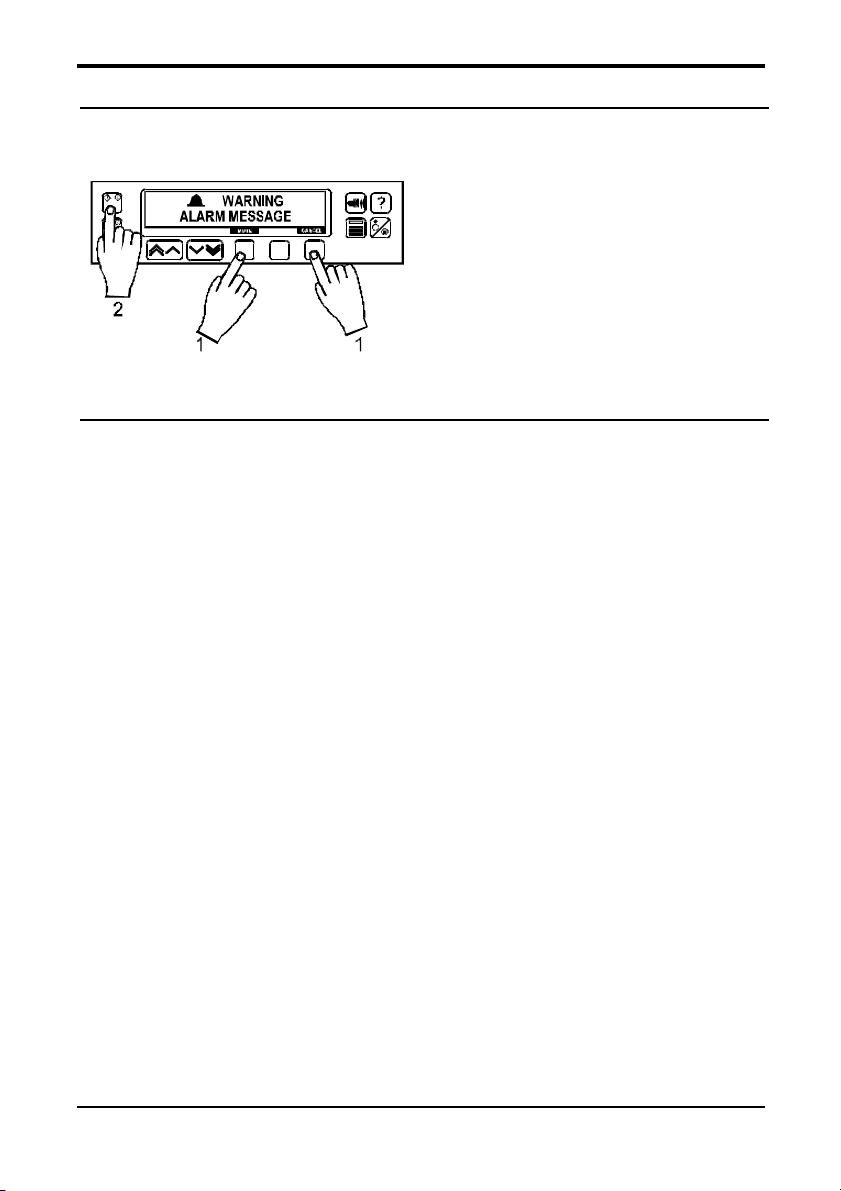
Getting Started
15 / 99
6001FAOPT71 ISS 8
Alarm Procedures
Alarms are indicated by a combination of an audible alarm, flashing amber STOP light and a
descriptive message in the display.
1. A continuous audible alarm indicates that
the infusion has stopped. First press MUTE
to silence the alarm for a maximum of 2
minutes. Then check the display for a
alarm message. Press CANCEL to cancel
the alarm message.
2. When the cause of the alarm has been
rectified, press the START button to
resume the infusion.
PUMP DRIVE DISENGAGED - The drive system has
been disengaged during the infusion. Check the finger
grip and the position of the syringe.
EXCESSIVE DRIVE PRESSURE - Pumping pressure
has reached the alarm limit. Following an occlusion the
drive will backoff (if enabled - see general options) to
reduce excess pressure; alternatively squeeze finger
grips on the plunger holder to release the drive
mechanism and relieve any excessive pressure in the
syringe and patient line. Identify and remove the cause
of the blockage in the administration system before
restarting the infusion.
SYRINGE CLAMP LOCATION - Incorrect size of
syringe has been fitted, the syringe clamp has not been
positioned correctly, or the syringe has been disturbed
during operation. Check syringe location, position of
syringe clamp, and syringe.
PLUNGER NOT DETECTED -The syringe plunger is
not correctly fitted in the plunger holder. Check the
syringe plunger location.
BATTERY CHARGE LOW WARNING - Battery charge
low with up to 30 minutes operation remaining. Battery
indicator will flash and after 30 minutes a continuous
audible alarm will indicate that the battery is exhausted.
Reconnect to AC power to continue operation and
charge the internal battery.
DRIVE DECLUTCHED
OCCLUSION
CHECK SYRINGE
LOCATION
CHECK PLUNGER
LOCATION
BATTERY LOW
Display Description
Page 22
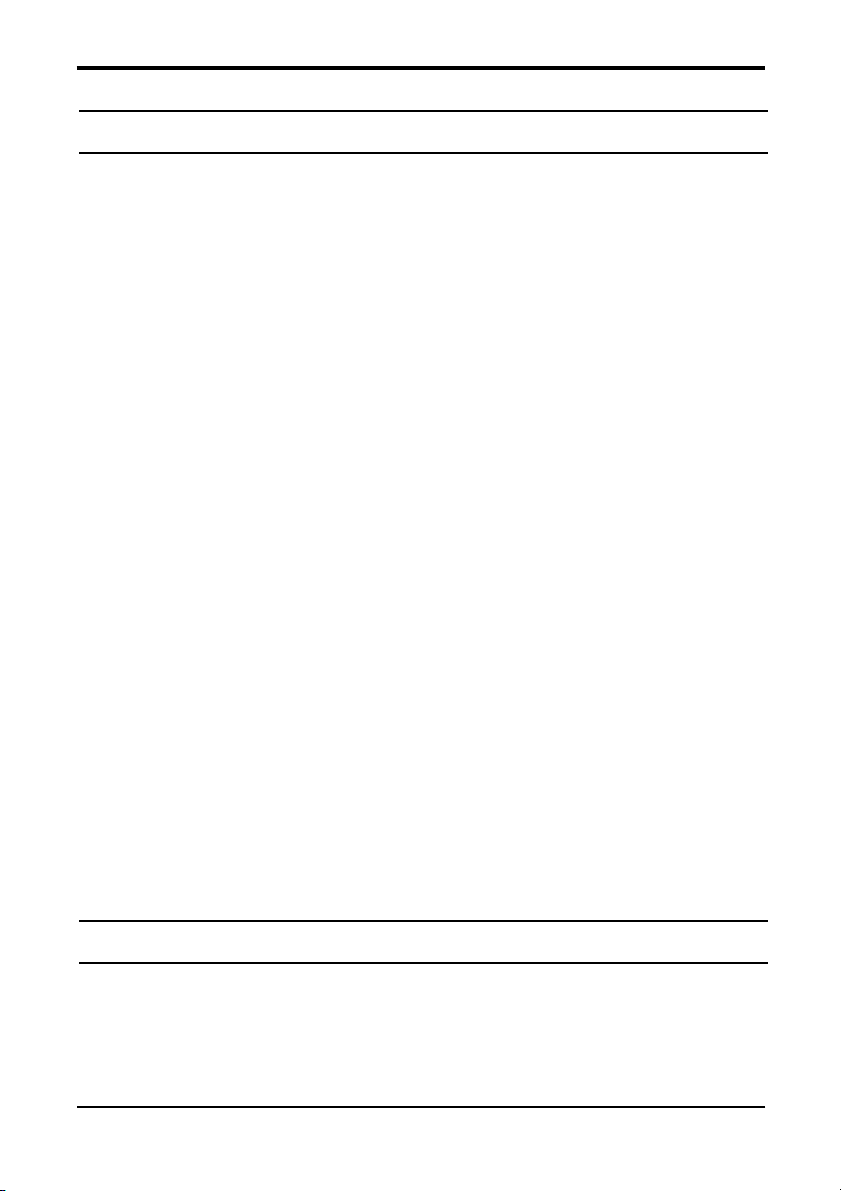
BATTERY WAS LOW AT
LAST POWER OFF. HAS
PUMP BEEN RECHARGED
Getting Started
16 / 99
6001FAOPT71 ISS 8
Alarm Procedures
BATTERY EMPTY - Internal battery empty. To silence
the alarm switch the power switch to the OFF position
and reconnect the pump to AC power. Restart operation
on AC power to charge the internal battery.
NEAR END OF SYRINGE WARNING (NEOI) - This is a
timed event and can be set from 1 to 15 minutes. To set
/ change this value see the general options section in
this user manual.
SYRINGE EMPTY - END OF INFUSION (EOI) - The
pump has reached the end of the infusion. About 1%
(can be set in configuration) of the syringe volume will
remain in the syringe to minimise the risk of the infusion
of air bubbles into the set. If KVO at EOI is enabled the
rate will drop to the keep vein open (KVO) rate.
Approximately half the remaining volume in the syringe
will be delivered at the KVO rate.
AC POWER SUPPLYDISCONNECTED WARNING AC
Power has been disconnected and the pump is
operating on battery power. Reconnect AC power or
press START to silence the alarm and continue battery
operation. The display will flash AC POWER FAIL. The
alarm will automatically cancel if the AC power is
reconnected.
INTERNAL MALFUNCTION - The alarm system has
detected an internal malfunction. Note the malfunction
code. Remove the unit from service for examination by
a qualified service engineer.
BATTER YMAY BE LOW/EMPTY - When the pump was
last turned off the battery was low. If the pump has not
been charged since then operate on AC power only.
BATTERY EMPTY
NEAR END OF SYRINGE
SYRINGE EMPTY
AC POWER FAIL
3 BEEPS
ERROR
DisplayDescription
NURSE ATTENTION WARNING - Unit left switched
ON for over 2 minutes without starting operation. Press
STOP or any of the control buttons to silence the alarm
for a further 2 minutes. Alternatively, press and hold
down STOP for 2 seconds to delay call back for 15
minutes.
Alarm Procedures without display messages
Description
Page 23
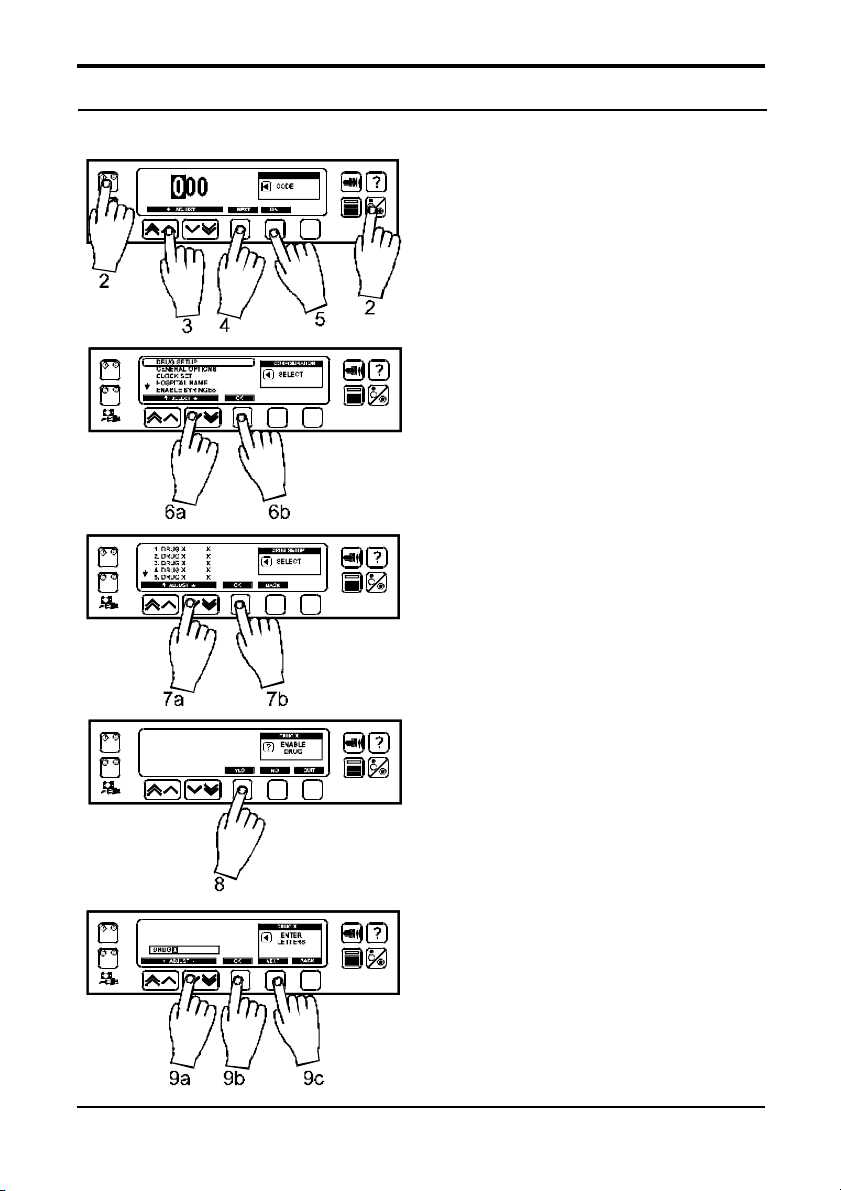
Configured Options
17 / 99
6001FAOPT71 ISS 8
Drug Set-up
A full list of access codes can be found in the technical service manual.
This option is used to set up a list of drug names.
1. Press the ON/OFF power button to the
OFF position
2. Hold down the START button and press
the ON/OFF button.
3. The main display will show “000”. Enter the
Access Code “251” using the chevron.
4. Enter the first digit and press NEXT
indicated on the screen.
5. When the complete code has been entered
press OK softkey indicated on the screen.
6. Select the DRUG SETUP option using the
chevron keys and press the OK softkey
indicated on the screen.
7. Select the required drug and press the OK
softkey.
8. To use a drug it must be enabled. Press the
YES softkey indicated on the screen, to
enable the selected drug.
9. To add or change a drug name use the
chevron keys to toggle through the
alphabet, to select a letter press the NEXT
softkey, on completion press the OK
softkey indicated on the screen.
10.When the set-up is complete, turn the
pump OFF and return the pump into
service, or select the next
configuration option.
Page 24
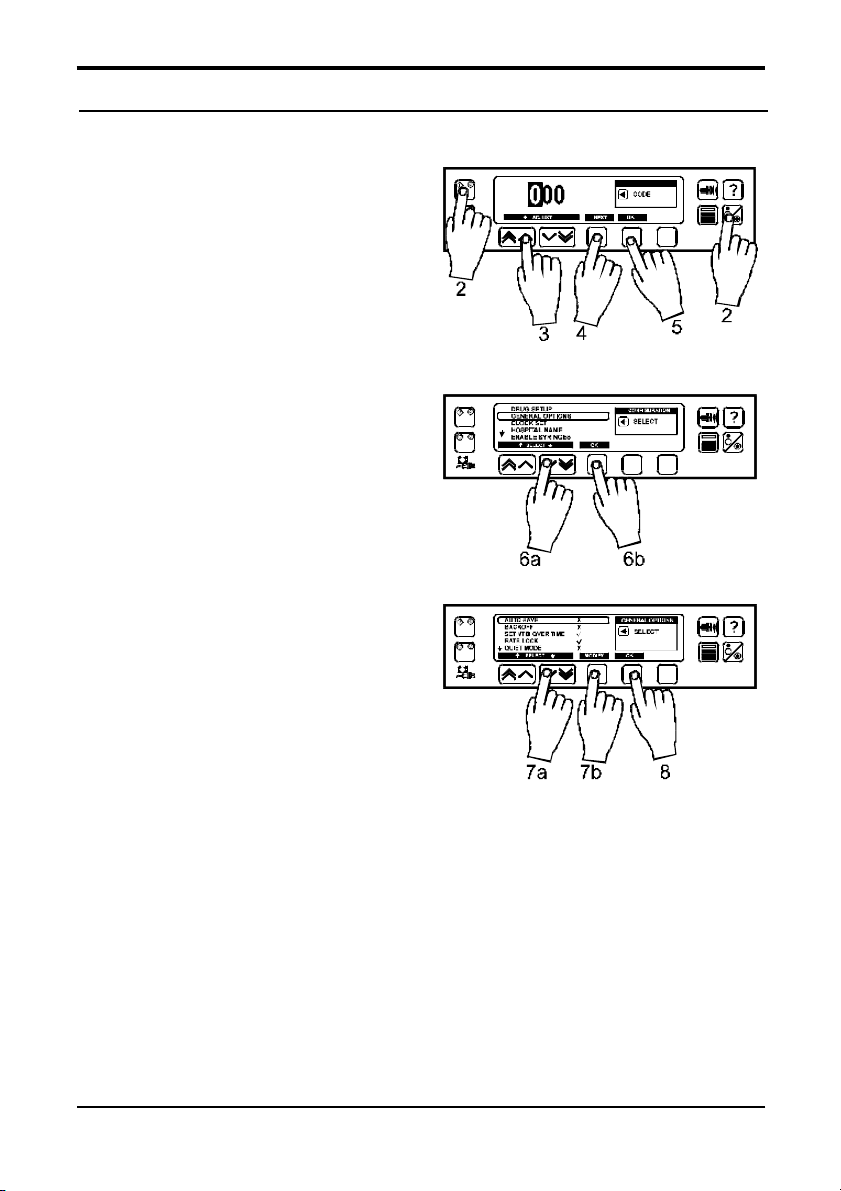
Configured Options
18 / 99
6001FAOPT71 ISS 8
General Options
1. Press the ON/OFF power button to the
OFF position
2. Hold down the START button and press
the ON/OFF button.
3. The main display will show “000”. Enter the
Access Code “251” using the rate selection
arrows.
4. Enter the first digit and press NEXT
indicated on the screen.
5. When the complete code has been entered
press the OK softkey indicated on the
screen.
6. Select GENERAL OPTIONS using the
chevron keys and press the OK softkey
indicated on the screen.
7. Select the option you wish to
enable/disable or adjust and press the
MODIFY softkey indicated on the screen.
8. When all the options that you require to
enable/disable or adjust have been
selected press the OK softkey indicated on
the screen.
9. When the set-up is complete, turn the
pump OFF and return the pump into
service, or select the next
configuration option.
Page 25

Autosave - When disabled this feature clears the patient information on power up.
When enabled this feature requests confirmation to clear or use previous
patient data on power up.
Backoff - If the backoff feature is enabled it causes the motor to reverse to relieve
line pressure when an occlusion condition occurs.
VTBI - Enables or disables the VTBI function.
Volume Over Time - If enabled allows the facility of setting a fixed volume to be delivered over
a fixed period of time.
Rate Lock - If enabled the rate can be locked to prevent idle tampering of the set
infusion rate.
Quiet Mode - If enabled then the low priority alarms and button pushes are muted.
AC Fail Alarm - Enables or disables the AC Fail Alarm.
Rate Titration - If enabled then the rate can be changed whilst the pump is infusing. To
titrate a rate while infusing, use the rate adjust keys to select the new rate
and press the START button to confirm the new rate.
NEOI Warning - Sets the NEOI warning in time. 1 to 15 minutes.
EOI Point - Sets the end of infusion volume as a percentage of the syringe volume.
Pump runs at KVO for half this volume. 0.5% - 5%
KVO at EOI - If enabled the pump will switch to run at the KVO rate 1.0ml/h (or the
current set rate if this is lower) at the EOI point. If disabled the pump will
stop at the EOI point.
Beam Alarm - Sets up the default beam level. Select from 8 levels - 0 to 7.
Purge Rate - Sets the purge rate.The upper limit prevents excessive loss of fluid whilst
purging.
Bolus - Bolus enabled.
Default Bolus - Sets the default bolus rate. 10 - 1200ml/hr.
Cap Bolus Rate - Sets maximum permissible value for the bolus rate. 10 - 1200ml/hr.
Cap Rate - Sets maximum permissible value for the infusion rate. 1 - 1200ml/hr.
Display Event Log - If enabled the event log can be accessed via the options menu.
Log Last Patient - Event log shows all patients, or just the last (since new patient selected).
Nurse Call - Enables or disables the nursecall option.
Nurse Call Inverted - When enabled the Nurse Call Option output function is inverted.
Comms Address - Sets the Pumps Communications Address.
Comms Monitor Only - If not enabled, allows remote control of the unit from the comms links.
Monitor is always possible.
Comms Odd Parity - If enabled, communication parity is odd.
Comms ASCII - If enabled, communications protocol is in ASCII.
Configured Options
19 / 99
6001FAOPT71 ISS 8
General Options
The general options available are as follows:
Page 26
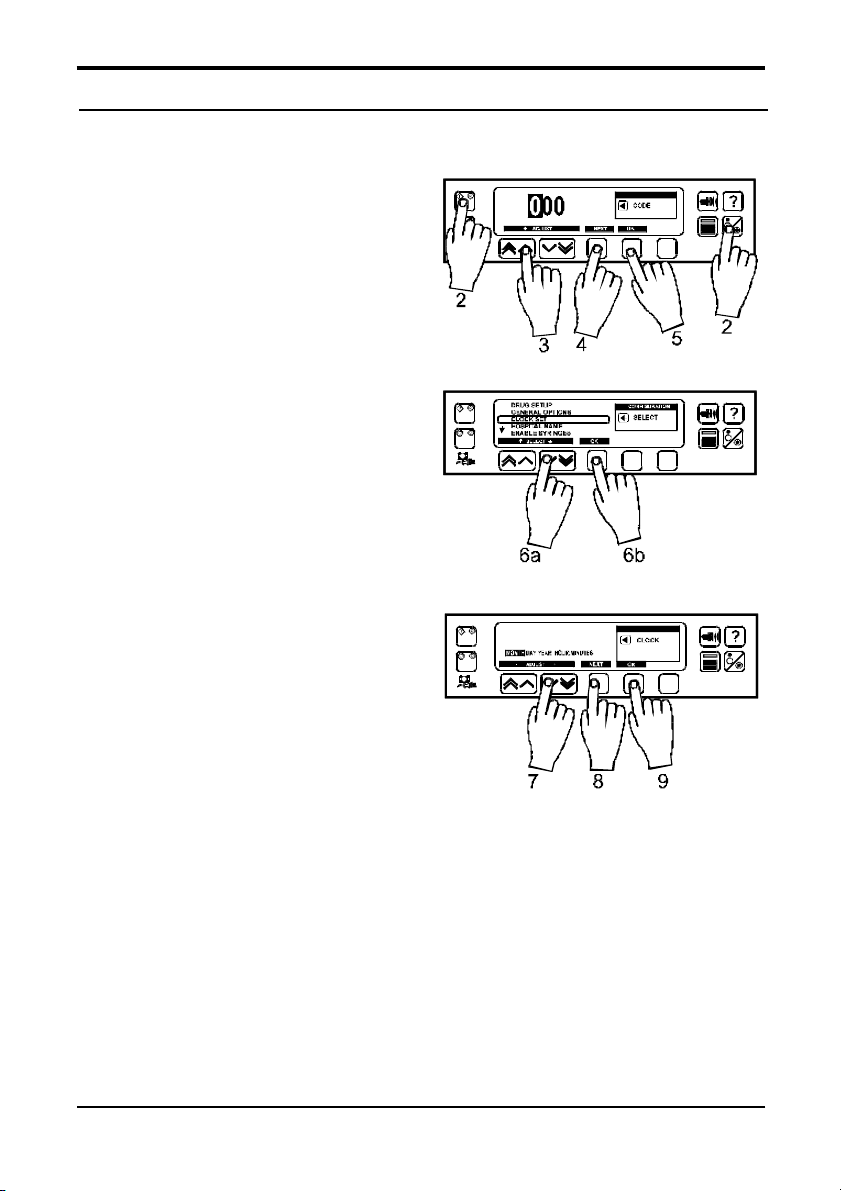
Configured Options
20 / 99
6001FAOPT71 ISS 8
Clock Set
Clock Set is used to set the pumps internal clock.
1. Press the ON/OFF power button to the
OFF position
2. Hold down the START button and press
the ON/OFF button.
3. The main display will show “000”. Enter the
Access Code “251” using the rate selection
arrows.
4. Enter the first digit and press NEXT
indicated on the screen.
5. When the complete code has been entered
press the OK softkey indicated on the
screen.
6. Select CLOCK SET using the chevron
keys and press the OK softkey indicated
on the screen.
7. To adjust the value displayed use the
chevron keys.
8. When the displayed value is correct press
the NEXT softkey to access the next field.
9. Repeat the process until the correct time
and date is displayed. Press the OK
softkey to store the values.
Page 27
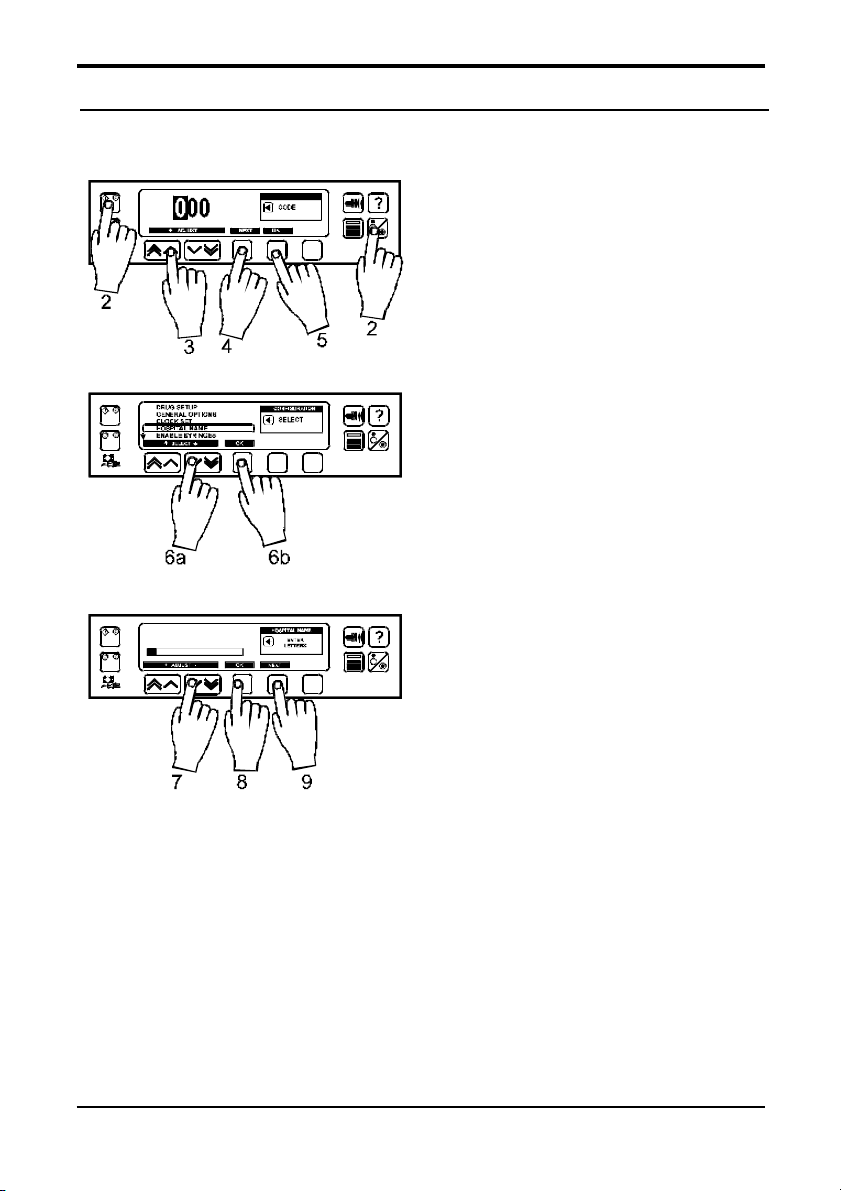
Configured Options
21 / 99
6001FAOPT71 ISS 8
Hospital Name
1. Press the ON/OFF power button to the
OFF position
2. Hold down the START button and press
the ON/OFF button.
3. The main display will show “000”. Enter the
Access Code “251” using the rate selection
arrows.
4. Enter the first digit and press NEXT
indicated on the screen.
5. When the complete code has been entered
press the OK softkey indicated on the
screen.
6. Select HOSPITAL NAME using the
chevron keys and press the OK softkey
indicated on the screen.
7. To adjust the character displayed use the
chevron keys.
8. When the displayed character is correct
press the NEXT softkey to access the next
field.
9. Repeat the process until the hospital name
is displayed. Press the OK softkey to store
the name.
The hospital name allows the user to programme in the name of the hospital, ward or department
to appear during the power up display sequence.
Page 28
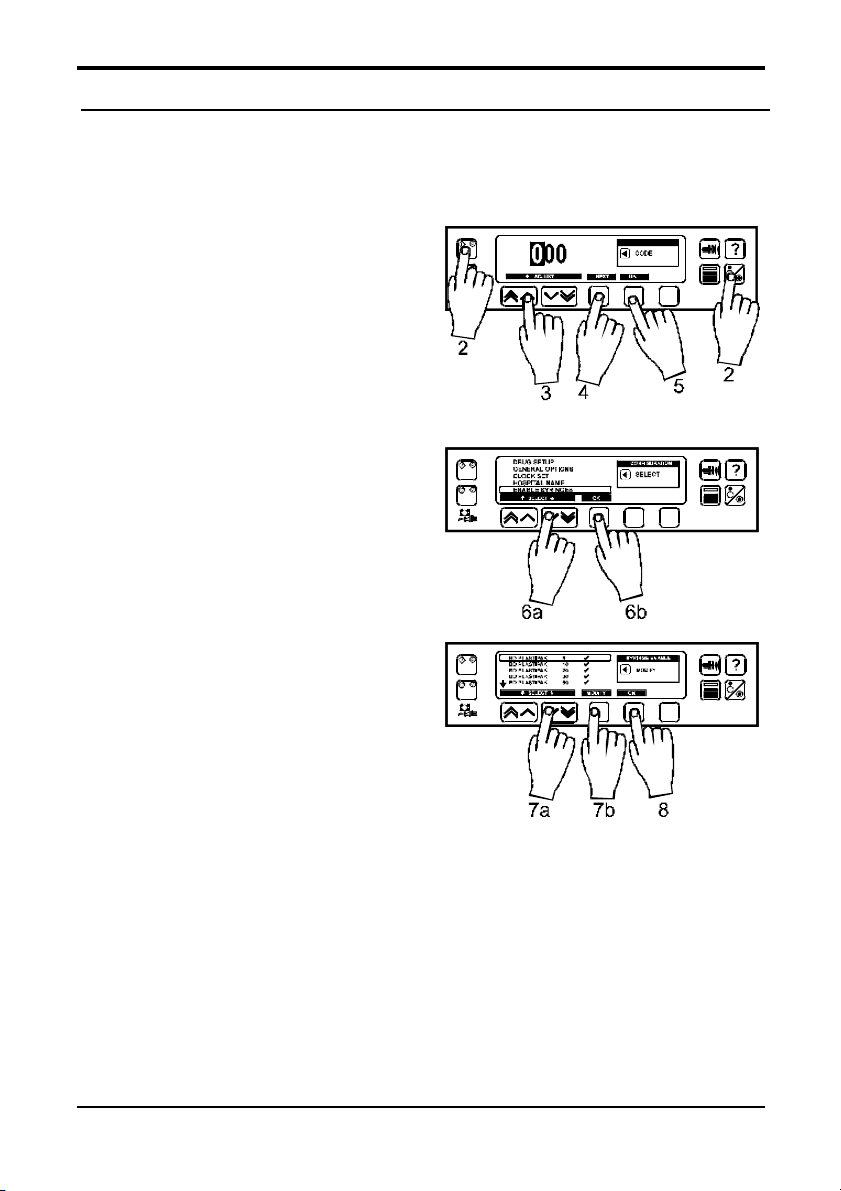
Configured Options
22 / 99
6001FAOPT71 ISS 8
Enable Syringes
1. Press the ON/OFF power button to the
OFF position
2. Hold down the START button and press
the ON/OFF button.
3. The main display will show “000”. Enter the
Access Code “251” using the rate selection
arrows.
4. Enter the first digit and press NEXT
indicated on the screen.
5. When the complete code has been entered
press the OK softkey indicated on the
screen.
6. Select ENABLE SYRINGES using the
chevron keys and press the OK softkey
indicated on the screen.
7. Use the chevron to toggle up and down the
list of available syringe types and sizes.
Press the MODIFY softkey to
enable/disable the syringe.
8. Press the OK softkey to store the syringes
enabled.
9. When the set-up is complete, turn the
pump OFF and return the pump into
service, or select the next
configuration option.
Enable syringes is used to pre-configure the type and size of syringe allowed for use by an
operator. Select all the syringes which may be used with the pump. Disable any syringes which
will not be used.
Page 29
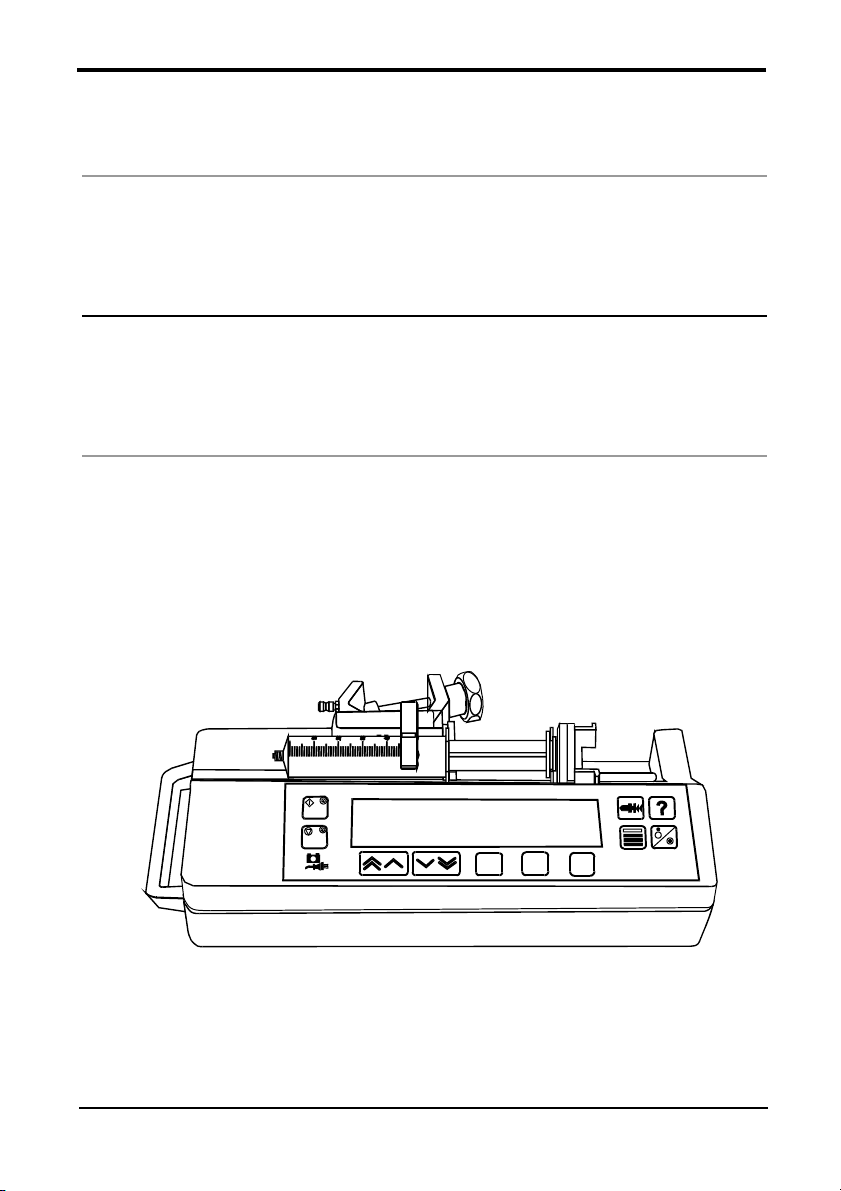
Mise en Route
23 / 99
6001FAOPT71 ISS 8
Page
English
Getting Started 2 -16
Configured Options 17 - 22
Specifications 67 - 97
Français
Pour Démarrer 24 - 38
Options Configurées 39 - 44
Caractéristiques 67 - 97
Deutsch
Bedienung 46 - 60
Konfigurationsoptionen 61 - 66
Spezifikationen 68 - 98
Page 30
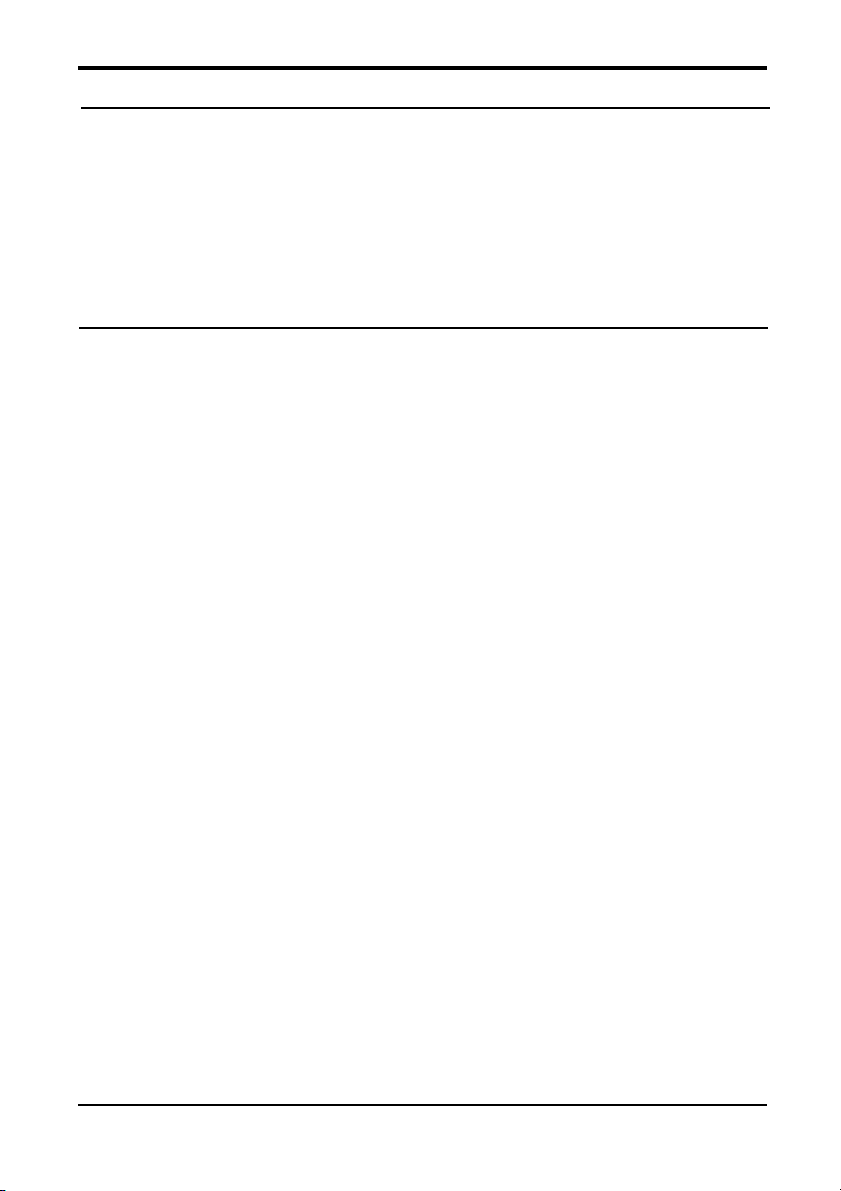
Mise en Route
24 / 99
6001FAOPT71 ISS 8
Variation du débit 0. 1 à 1200ml/h.
Affichage graphique grand format.
Enregistrement des volumes sur 24 heures.
Enregistrement automatique des événements.
Réduction automatique du bolus après alarme
d'occlusion.
Interfaces de communication et d'appel infirmière.
Noms des médicaments configurables.
Introduction
L'IVAC®P6000 est un pousse-seringue entièrement équipé convenant aux
soins critiques et aux applications générales de perfusion.
L'IVAC
®
P6000 est compatible avec toute une gamme de seringues à Luer
Lock standards, à usage unique, de différents types et accepte les capacités
allant de 5ml à 100ml - voir page 75 pour les caractéristiques.
Caractéristiques du pousse-seringue IVAC®P6000 Mk II
Page 31

Mise en Route
25 / 99
6001FAOPT71 ISS 8
Commandes et Indicateurs
Bouton MARCHE - Appuyez sur
ce bouton pour lancer la
perfusion.
SECTEUR - Lorsque le voyant
est allumé, l'appareil est
raccordé au secteur et la batterie
interne se charge.
ECRAN PRINCIPAL - Il indique le débit
de perfusion, le volume perfusé, le
volume à perfuser (VAP) et les alarme.
Utilisez les "touches utilisateur"
conjointement avec les
messages affichés à l'écran.
Bouton OPTIONS - Appuyez sur la
touche OPTIONS pour accéder aux
Noms de médicaments et à d'autres
caractéristiques optionnelles.
Appuyez sur PURGE/BOLUS pour purger les
prolongateurs pendant l'installation tandis que
le P6000 est arrêté ou pour effectuer un bolus
à une vitesse accélérée alors qu'une perfusion
est en cours.
PRESSION - Utilisez la
touche PRESSION pour
afficher la pression de
perfusion.
BATTERIE - Lorsque le voyant est allumé,
le pousse-seringue fonctionne sur sa
batterie interne. Lorsqu'il clignote, la
capacité de la batterie est faible; il reste
moins de 30 minutes d'utilisation.
Clavier et Affichage
Etat du pousse-
seringue
Horloge
Type de seringue
Option de volume
Option VAP
Volume perfusé
VAP
Icône de pression
Débit
Utilisez la touche "Double Chevron" pour une accélération /
décélération rapide et "Simple Chevron" pour une accélération
/ décélération plus lente des valeurs affichées à l'écran
pendant l'installation ou la configuration. On les dénomme
également touches de débit.
Bouton PAUSE - Appuyez
sur ce bouton pour arrêter
la perfusion. Le voyant
orange clignotera pour
signaler une alarme.
MARCHE / ARRET - Pour
allumer l’appareil, appuyer une
fois sur la touche
MARCHE/ARRET. Pour
éteindre l’appareil, maintenir la
touche MARCHE/ARRET
appuyée pendant 3 secondes.
Page 32

Mise en Route
26 / 99
6001FAOPT71 ISS 8
Ce pousse-seringue IVAC®a été calibré pour
être utilisé avec des seringues à usage unique.
Pour vous assurer d'un fonctionnement correct
et précis, n'utilisez que les versions Luer Lock
des seringues spécifiées sur le pousseseringue ou décrites dans le mode d'emploi.
L'utilisation de seringues ou de prolongateurs
non-spécifiés peut altérer le fonctionnement et
la précision de l'appareil.
Un débit incontrôlé peut se produire si la
seringue est placée sur le pousse-seringue
sans que ses ailettes et son piston ne soient
correctement placés dans les logements
prévus, ou si elle est retirée du pousseseringue avant que le prolongateur ne soit
convenablement isolé du patient.
Le branchement simultané de plusieurs
appareils et/ou instruments avec des
prolongateurs et d'autres tubulures, par
exemple avec un robinet 3 voies, risque
d'affecter les performances du pousseseringue. Il convient alors de surveiller
étroitement le circuit.
Ne montez pas le pousse-seringue dans une
position verticale avec la prise secteur ou la
seringue pointée vers le haut car cela risque
d'affecter la sécurité électrique en cas
d'éclaboussure d'un liquide sur l'instrument ou
d'entraîner l'injection d'air résiduel dans la
seringue. Pour éviter l'introduction d'air,
l'utilisateur devra contrôler régulièrement le
déroulement de la perfusion, la seringue, le
prolongateur et les connexions du patient et
suivre activement la procédure de purge
spécifiée dans ce mode d'emploi.
Le P6000 est un appareil à pression positive
conçu pour administrer des liquides de
manière très précise en compensant
automatiquement la résistance rencontrée
dans le système de perfusion.
Le système d'alarme de la pression de
perfusion n'est pas conçu pour fournir une
information de détection ou une protection
contre les infiltrations qui peuvent se produire
à basse pression.
Plusieurs alarmes du pousse-seringue
arrêteront la perfusion et produiront aussi des
signaux sonores. Les utilisateurs devront
procéder à des vérifications régulières pour
s'assurer que la perfusion s'effectue
correctement et qu'aucune alarme n'est
déclenchée à nouveau.
Précautions d'utilisation
Page 33

Mise en Route
27 / 99
6001FAOPT71 ISS 8
Cet instrument est protégé contre les effets
d'interférence externe, y compris contre les
émissions de radio fréquence à haute énergie,
les champs magnétiques et les décharges
électrostatiques (par exemple, celles générées
par l'équipement électro-chirurgical et de
cautérisation, les grands moteurs, les radios
portables, les téléphones cellulaires, etc. ) et est
conçu pour s'arrêter pour des raisons de
sécurité si des niveaux d'interférences
importants sont atteints.
Dans certaines conditions, l'instrument peut être
atteint d'une décharge électrostatique de +/-8kV
(contact), +/-15kV (air); A des niveaux d'essai
inférieurs à ces valeurs, l'instrument fonctionne
Normalement. Dans de rares cas, l'instrument
peut être atteint par un champs
électromagnétique d'un niveau de 10V/m. Si
l'appareil est atteint par de telles interférences
externes, il s'arrête ou se met en pause, (une
alarme de rappel se produira après 2 minutes).
Si de fausses conditions d'alarmes se
présentent, éliminer la source de l'interférence
ou réguler la perfusion par d'autres moyens
adéquats.
Les radiations électromagnétiques émises par
cet appareil sont conformes aux normes
définies par IEC60601-2-24 et IEC60601-1-2.
Néanmoins, des interactions avec d'autres
appareils sont possibles. Ces effets doivent être
minimisées en prenant les mesures
nécessaires, comme par exemple en eloignant
le pousse seringue.
Un danger d'explosion existe si l'instrument est
utilisé en présence d'anesthésiques
inflammables. Veillez à ce que l'appareil soit
éloigné de ces sources de risque. Un risque de
décharge électrique peut se produire lorsque les
capots sont ouverts ou enlevés. Toute
intervention sur l'appareil doit être effectuée par
du personnel qualifié.
Si cet instrument a subi une chute, a été soumis
à une humidité excessive ou à des
températures élevées, ou semble endommagé,
mettez-le hors service et faites-le inspecter par
du personnel d'entretien qualifié.
Un manuel technique détaillé, comprenant les
schémas des circuits, des informations sur
l'entretien et les tests, est disponible pour cet
appareil. Vous pouvez le commander chez votre
distributeur agréé ALARIS Medical Systems
®
(Manuel d'entretien technique - Référence:
6000PB00001).
Précautions d'utilisation
Page 34

Mise en Route
28 / 99
6001FAOPT71 ISS 8
Installation
Vérifiez que le pousse-seringue est complet en bon état et que la tension indiquée sur la base
est compatible avec celle du secteur. Les éléments fournis dans l’emballage avec ce pousse-
seringue ALARIS Medical Systems
®
sont :
IVAC
®
P6000 Mk II
NOIX DE FIXATION
MODE D'EMPLOI
CABLE D'ALIMENTATION SECTEUR
EMBALLAGE DE PROTECTION
Branchez l'instrument sur secteur pendant 24 heures pour être sûr que la batterie est
complètement chargée. Si le pousse-seringue ne fonctionne pas correctement, replacez-le dans
son emballage protecteur d'origine et contactez ALARIS Medical France pour examen.
La Noix de fixation fournie est fixée à l'arrière de l'instrument et assurera une fixation solide sur
les pieds de perfusion standards d'un diamètre allant jusqu'à 40 mm.
La Noix de fixation peut aussi être fixée selon 4 positions différentes, ce qui permet de monter
l'instrument sur des supports verticaux et horizontaux, sur des rails médicaux, ainsi que sur divers
équipements hospitaliers et de l'orienter selon le besoin de l'utilisation.
La noix de fixation peut être montée sur des supports horizontaux en utilisant les vis de fixation
existantes.
La noix de fixation peut également être fixée à la base de l'appareil dans quatre positions
différentes.
Une noix de fixation orientable est disponible en option, référence de la pièce 6001FAOPT0H.
Remplacement des fusibles
A noter que le système d'alimentation installé sur ce pousse-seringue bénéficie d'une mise à la
terre fonctionnelle. Cette fonction a été conçue pour empêcher toute interférence électrique sur
d'autres appareils médicaux ou électriques.
La prise de courant utilisée pour brancher ce pousse-seringue sur secteur doit être équipée d'une
prise de terre.
Mise à la Terre Fonctionnelle
Important:
Ce système permet une mise à la terre fonctionnelle, plutôt qu'une mise à la terre protectrice.
Remarques importantes :
Ne montez pas le pousse-seringue avec la prise de courant ou la seringue pointée vers
le haut. Cela risque d'affecter la sécurité électrique en cas de projections d'un liquide sur
l'instrument ou entrainer l'injection d'air résiduel dans la seringue.
Noix de fixation
Lorsque le pousse-seringue a été branché sur une prise de courant et allumé , si le symbole de
la batterie reste allumé en permanence sur le pousse-seringue, et que le symbole de
l'alimentation sur secteur ne s'allume pas Il convient de vérifier les fusibles internes de l'appareil,
car l'un d'entre eux est probablement grillé. Pour cela, Il est recommandé de s'adresser
uniquement à un technicien qualifié pour faire remplacer les fusibles de l'alimentation secteur.
Pour de plus amples informations sur le remplacement des fusibles internes, veuillez consulter le
manuel technique.
Page 35

29 / 99
6001FAOPT71 ISS 8
Placez le pousse-seringue sur une surface horizontale stable ou fixez-le à l'aide de la noix de
fixation. Préparer, purger et installer la seringue et le prolongateur à usage unique en utilisant les
techniques aseptiques standards.
1. Pressez le levier du support de piston et
faites glisser le mécanisme vers la gauche.
Levez le clamp de la seringue et faites
pivoter vers la gauche.
2. Insérez le piston de seringue dans le
support de piston.
3. Pressez le levier du support de piston et
faites glisser le mécanisme vers la droite
jusqu'à ce que les ailettes de la seringue
se placent dans la fente en V.
4. Faites tourner le clamp de la seringue en
avant jusqu'à ce qu'il bloque le corps de la
seringue.
5. Vérifiez que le piston de la seringue et les
ailettes soient correctement placés dans
leurs logements.
Remarques importantes :
Utilisez uniquement les seringues de types et de tailles indiqués sur le pousse-seringue
ou dans ce manuel. L'utilisation d'une seringue inadéquate peut avoir un effet négatif sur
la précision de la perfusion et sur le fonctionnement du pousse-seringue.
Lors du remplissage de la seringue tenez compte de la quantité de liquide contenu dans
le prolongateur et restant dans la seringue à la fin de la perfusion.
Ce "volume mort" ne sera pas perfusé.
Important:
Utilisez uniquement les seringues du type mentionné sur l'étiquette du pousse-
seringue.
Avancez la seringue jusqu'a ce que les
ailettes touchent l'avant de la fente en v le
plus près possible de la seringue. Ceci
est important pour éviter un ”temps mort”
au début de la perfusion.
Installation de la seringue
Mise en Route
Page 36

Mise en Route
30 / 99
6001FAOPT71 ISS 8
Démarrage du pousse-seringue
Remarques importantes :
Chaque fois que l'instrument est mis en route, verifiez que l'alarme retentit deux fois et que
tous les segments de l'ecran ainsi que les voyants verts et oranges s'allument pendant cette
phase de demarrage.
Au cours de la fonction purge/bolus : les alarmes de limite de pression sont
momentanement portées à leur niveau maximal. Aucune alarme n'est desactivée au cours
d'une perfusion de bolus ou lorsque la touche purge est utilisée.
1. Branchez le pousse-seringue sur SECTEUR
en utilisant le câble fourni. Appuyer sur la
touche MARCHE/ARRET (ON / OFF) pour
allumer l'appareil.
2. NOUVEAU PATIENT ? - En répondant NON,
l'appareil gardera en mémoire tout
l'historique antérieur. En répondant OUI,
L'appareil effacera l'historique du patient
précédent. Vérifiez que l'heure et la date
affichées sont correctes. La question n'est
pas posée si la fonction
ENREGISTREMENT AUTOMATIQUE est
désactivée; dans ce cas tout l'historique du
patient précédent sera remis à zéro.
3. INSTALLER SERINGUE - Installer la
seringue suivant la procédure d’installation
de la seringue de la section Mise en route
décrite dans ce mode d'emploi.
4. CONFIRMER(SERINGUE) - Vérifiez que le
type et la taille de la seringue utilisée
correspondent à l'affichage. Si nécessaire,
le type de seringue peut être changé en
appuyant sur la touche TYPE. Appuyez sur
CONFIRMER lorsque le type et la taille
corrects sont affichés.
5. Vérifiez le débit indiqué si les données d'un
ancien patient ont été maintenues et
changez si nécessaire à l'aide des boutons
REGLER.
6. PURGE (si nécessaire) - Appuyez sur la
touche PURGE/BOLUS puis sur les deux
boutons PURGE en même temps jusqu'à ce
que le liquide s'écoule et que la purge du
prolongateur de la seringue soit terminée.
Un bip sonore fonctionnera pendant
l'utilisation des boutons PURGE et la
quantité utilisée pendant la purge s'affichera
à l'écran.
7. BRANCHER AU PATIENT - Connecter le
prolongateur au dispositif d'accès du patient.
8. MARCHE - Appuyez sur MARCHE pour
commencer la perfusion. Le mot PERFUSE
sera affiché. Le voyant PAUSE (ORANGE)
s'éteint. Le voyant MARCHE (VERT)
clignote pour signaler que le
pousseseringue est en marche.
Page 37

Mise en Route
31 / 99
6001FAOPT71 ISS 8
Pour allumer l’appareil, appuyer une fois sur la
touche MARCHE/ARRET. Pour
éteindre
l’appareil, maintenir la touche MARCHE/ARRET
appuyée pendant 3 secondes. Un compte à
rebours s’affiche avant l’extinction de l’appareil.
La touche PURGE permet de délivrer une petite quantité de liquide afin de purger le prolongateur
avant d'être connecté à un patient.
La fonction bolus peut être utilisée au début ou en cours d'une perfusion.
Si le volume du bolus atteint la limite pré-programmée, le bolus s'arrête et le pousse-seringue
revient automatiquement au débit programmé. Si le volume qui reste à perfuser est atteint
pendant un bolus, l'alarme du volume à perfuser “ ATTENTION VAP ATTEINT “ se déclenche.
Appuyez sur SILENCE pour arrêter l'alarme sonore ou sur ANNULER pour annuler l'alarme et
continuer la perfusion.
1. Lorsque le pousse-seringue est en cours
de perfusion et que le voyant vert
CLIGNOTE, appuyez une fois sur la
touche BOLUS pour faire apparaître le
message BOLUS. Réglez le débit du bolus
à l'aide des touches de débit.
2. Pour administrer le bolus, appuyez
simultanément sur les deux touches de
fonction comme indiqué à l'écran. Pendant
le bolus, l'appareil affichera la volume du
bolus en cours .
3. Lorsque le bolus désiré a été administré,
relâchez les boutons de bolus et la quantité
du bolus s'ajoutera au volume total
perfusé.
Remarque importante : Les alarmes ne sont pas desactivées pendant la fonction de
bolus, les alarmes de pression sont momentanément portées à leur niveau maximal.
Note importante: un bolus ne peut être administré si le verrouillage du débit a été activé
ou si l'option a été réglée pour désactiver le bolus.
Purge
1. Pour utiliser l'option de purge, arrêter le
pousse-seringue et appuyez sur la touche
PURGE.
2. L'affichage fera apparaître deux touches
de purge. Appuyez sur les deux touches
PURGE simultanément.
La quantité purgée ne s'ajoute pas à la
quantité perfusée.
3. Lorsque la fonction de purge est terminée,
appuyez sur la touche QUITTER pour
sortir du menu.
Bolus
Remarques importantes : Les alarmes ne sont pas desactivées pandant l’opération de
purge. L'appareil ne procèdera pas à la purge si le vérrouillage du débit a été activé.
MARCHE/ARRET
Page 38

Mise en Route
32 / 99
6001FAOPT71 ISS 8
Niveau de Pression
1. Pour vérifier et régler le niveau de
pression, appuyez sur la touche
PRESSION. L'écran affichera un
graphique à barres qui représentera le
niveau d’alarme de pression et le niveau
de pression effective.
2. Pour régler le niveau d'alarme, appuyez
sur les touches de débit pour augmenter
ou diminuer le niveau. Le Nouveau niveau
s'affichera à l'écran.
3. Lorsque le niveau de pression a été
sélectionné, appuyez sur QUITTER pour
sortir de l'écran.
Volume à perfuser V.A.P
V.A.P.
Cette option vous permet de programmer une quantité spécifique à perfuser, puis le débit à la fin
de ce V.A.P. qui peut être de 1ml/h, 2ml/h ou continu au débit programmé
1. Appuyez sur la touche V.A.P. pour
sélectionner l'option V.A.P.
2. Entrez la quantité à perfuser à l'aide des
touches de débit.
3. Lorsque la quantité à perfuser a été entrée,
appuyez sur la touche OK.
4. Sélectionnez le débit à la fin du V.A.P à
l'aide des touches de débit.
5. Appuyez sur la touche OK pour sortir du
menu V.A.P.
6. Lorsque l'appareil aura perfusé le volume
prescrit, une alarme se déclenchera.
Appuyer sur la touche ANNULER pour
arrêter l'alarme.
7. Appuyer sur la touche EFFACER pour
supprimer l'option VAP ou saisir un
nouveau VAP au moyen des touches à
chevrons.
Page 39

Mise en Route
33 / 99
6001FAOPT71 ISS 8
Volume perfusé
VOLUME
1. Appuyez sur la touche VOLUME pour
sélectionner l'option EFFACER VOLUME.
2. Appuyez sur la touche OUI pour effacer la
quantité. Appuyez sur la touche NON pour
garder l’information de quantité perfusée
en mémoire.
Vous pouvez accéder aux options à l'aide du bouton "?".
Cette option permet de sélectionner le NOM d'un médicament parmi les NOMS de médicaments
existant dans la bibliothèque.
NOM du médicament
Cette option vous permet d'effacer la quantité perfusée.
1. Appuyez sur le bouton ? pour accéder au
menu d'options.
2. Sélectionnez l'option MEDICAMENT au
moyen des touches de débit et appuyez
sur la touche OK affichée à l'écran.
3. Pour sélectionner le nom d'un
médicament, appuyez sur la touche OUI.
4. Sélectionnez le Nom de médicament
désiré dans la liste affichée et appuyez sur
la touche OK.
5. Le Nom du médicament sélectionné
s'affichera à l'écran.
Page 40

Mise en Route
34 / 99
6001FAOPT71 ISS 8
Mise en route
Vous pouvez accéder aux options à l'aide du bouton "?". La fonction "Volume/Temps" doit avoir
été activée dans les options configurées.
Cette option permet de spécifier un V.A.P et sa durée d'administration. Le débit nécessaire pour
administrer la quantité désirée pendant la durée désirée sera calculé et affiché. La perfusion doit
être arrêtée (PAUSE) pour sélectionner cette option.
1. Appuyez sur le bouton ? pour accéder au
menu d'options.
2. Sélectionnez l'option PROG. VOLUME /
TEMPS au moyen des touches chevron et
appuyez sur la touche OK affichée à
l'écran.
3. Réglez la quantité à perfuser au moyen
des touches de débit, une fois la quantité à
perfuser entrée, appuyez sur la touche OK.
4. Entrez la durée pendant laquelle la
quantité doit être perfusée. Le débit de
perfusion sera calculé automatiquement.
Appuyez sur la touche OK pour valider la
valeur.
5. Sélectionnez le débit à la fin du V.A.P et
appuyez sur la touche OK.
Page 41

Mise en Route
35 / 99
6001FAOPT71 ISS 8
Historique des volumes perfusés sur 24h
Cette option permet de consulter les informations sur le volume perfusé en 24h.
1. Appuyez sur la touche ? pour accéder au
menu d'options.
2. Sélectionnez l'option VOLUME SUR 24H
au moyen des touches de débit et appuyez
sur la touche OK affichée à l'écran.
3. Appuyez sur la touche SUITE affichée à
l'écran pour accéder à l'information du
volume perfusé par heure.
4. Appuyez sur la touche QUITTER affichée à
l'écran pour sortir du menu.
Journal des événements
1. Appuyez sur la touche ? pour accéder au
menu d'options.
2. Sélectionnez l'option EVENEMENTS au
moyen des touches de débit et appuyez
sur la touche OK affichée à l'écran.
3. Faites défiler le journal à l'aide des touches
de débit.
4. Appuyez sur la touche QUITTER affichée à
l'écran pour sortir du menu.
Vous pouvez accéder aux options à l'aide du bouton "?".
Cette option permet d'examiner le journal des événements.
Page 42

Mise en Route
36 / 99
6001FAOPT71 ISS 8
La fonction de verrouillage du débit peut être activée dans les options générales du pousseseringue. Lorsque le débit de perfusion a été programmé et que la perfusion a commencé, le
message de verrouillage du débit CLAVIER apparaît dans le menu principal.
Lorsque le verrouillage du débit est activé, la perfusion peut être lancée ou arrêtée normalement.
le débit ne peut pas être modifié même si le pousse-seringue est en PAUSE Le verrouillage du
débit désactive le fonctionnement du bolus et de la purge.
1. Appuyez sur la touche ? pour accéder au
menu d'options.
2. Sélectionnez l'option DEBIT
DEVERROUILE au moyen des touches de
débit et appuyez sur la touche OK affichée
à l'écran.
1. Pour sélectionner la fonction de
verrouillage du débit, appuyez sur la
touche OUI. Appuyez sur la touche NON,
si vous ne voulez pas que le débit soit
verrouillé.
Verrouillage du débit
Pour désactiver le verrouillage du débit :
1. Appuyez sur la touche ? pour accéder au
menu d'options.
2. Pour le verrouillage du clavier, choisir
l'option CLAVIER en utilisant les flèches et
appuyer sur la touche OK.
Sélection du CLAVIER :
Page 43

Mise en Route
37 / 99
6001FAOPT71 ISS 8
Procédures d'alarme
Les alarmes se signalent par une combinaison d'une alarme sonore, du voyant PAUSE orange
clignotant et d'un message descriptif à l'écran.
1. Une alarme sonore continue indique que la
perfusion s'est arrêtée. Appuyez d'abord
sur SILENCE pour faire cesser l'alarme
sonore pendant un maximum de 2
minutes. Vérifiez ensuite sur l'écran le
message d'alarme. Appuyez sur
ANNULER pour annuler le message
d'alarme. Une tonalité sonore intermittente
signale une alarme qui n'a pas arrêté la
perfusion.
2. Une fois la cause de l'alarme corrigée,
appuyez sur la touche MARCHE pour
reprendre la perfusion.
CHARIOT DESENGAGE - Le levier du chariot a été
activé pendant la perfusion. Vérifiez le piston de
seringue et la position de la seringue.
OCCLUSION - La pression de pompage a atteint la
limite d'alarme. Après une occlusion, la perfusion
s'arrête et la fonction RETRO-BOLUS se déclenche (si
elle a été programmée - voir options générales) pour
réduire la pression excédentaire; comme alternative,
appuyez sur le levier du piston pour libérer le
mécanisme et relâcher toute pression excessive dans
la seringue et dans le prolongateur du patient. Identifiez
et supprimez la cause de l'occlusion dans le circuit de
perfusion avant de recommencer la perfusion.
POSITION SERINGUE - Une taille inadéquate de
seringue a été installée, le clamp de la seringue n'a pas
été positionné correctement, ou la seringue a été
manipulée pendant l'opération. Vérifiez l'emplacement
de la seringue, la position du clamp de la seringue et la
seringue elle-même.
PISTON NON DETECTE - Le piston de la seringue
n'est pas correctement placé dans le support du piston.
Vérifiez l'emplacement du piston de la seringue.
ALARME DE BATTERIE BASSE - L'autonomie de la
batterie est faible. 30 minutes environ. Le voyant de la
batterie clignote et après 30 minutes, une alarme
sonore continue signalera que la batterie est vide.
brancher l'appareil sur secteur pour continuer la
perfusion et recharger la batterie interne.
CHARIOT DESENGAGE
OCCLUSION
POSITION SERINGUE
POSITION PISTON
BATTERIE BASSE
Messages d'alarme Description de l'affichage
Page 44

Mise en Route
38 / 99
6001FAOPT71 ISS 8
Procédures d'alarme
BATTERIE VIDE - La batterie interne est vide. Pour
arrêter l'alarme, éteignez l'appareil et branchez le
pousse-seringue sur secteur. Rallumer l'appareil et
fonctionnez sur secteur pour charger la batterie interne.
PRE-FIN DE SERINGUE - Il s'agit d'une fonction qui
peut être réglé de 1 à 15 minutes. Pour régler / changer
cette valeur, reportez-vous à la section des options
générales dans ce manuel.
SERINGUE VIDE - Le pousse-seringue est arrivé à la
fin de la perfusion. Environ 1% (peut être configuré) du
volume de la seringue reste dans la seringue pour
réduire au minimum le risque de perfusion de bulles
d'air dans le dispositif. Si le MVO est activé, le débit
passera au débit "Garde veine" Approximativement la
moitié du volume restant dans la seringue sera
perfusée à ce débit.
DEFAUT SECTEUR - Le secteur a été débranché et le
pousse-seringue fonctionne sur la batterie. Rebranchez
sur secteur ou appuyez sur MARCHE pour arrêter
l'alarme et continuer à fonctionner sur la batterie.
L'affichage fera clignoter DEFAUT SECTEUR. L'alarme
s'annulera automatiquement si le secteur est
rebranché.
REMARQUE IMPORTANTE : Si l'alarme secteur est
désactivée, le retrait du câble secteur ne
provoquera pas d'alarme.
ALARME APPEL / INFIRMIERE - L'appareil est resté en
PAUSE pendant plus de 2 minutes sans commencer à
fonctionner. Appuyez sur PAUSE ou sur l'un des
boutons de commande pour arrêter l'alarme pendant 2
minutes supplémentaires. sinon, appuyez sur PAUSE et
maintenez la touche appuyée pendant 2 secondes pour
retarder le rappel de 15 minutes.
MALFONCTION INTERNE - Le système d'alarme a
détecté une défaillance interne. Notez le code de
mauvais fonctionnement. Mettez l'appareil hors service
pour être examiné par un agent qualifié.
ATTENTION BATTERIE FAIBLE OU DECHARGEE.
Lors de la dernière utilisation, la batterie était faible au
moment de l'arrêt de l'appareil. Si la batterie n'a pas été
rechargée depuis, n'utilisez l'appareil que sur secteur.
BATTERIE VIDE
PRE-FIN DE SERINGUE
SERINGUE VIDE
DEFAUT SECTEUR
3 BIPS
ERREUR
Messages d'alarmeDescription de l'affichage
ALARME BATTERIE
FAIBLE EN MÉMOIRE
CHARGE BATTERIE
EFFECTUÉE
Page 45

Options Configurées
39 / 99
6001FAOPT71 ISS 8
Enregistrement des Médicaments
Une liste complète des codes d'accès se trouve dans le manuel d'entretien technique.
Pour installer une liste de Noms de médicaments.
1. Appuyez sur la touche MARCHE/ARRET
ON/0FF pour éteindre l'appareil.
2. Maintenez appuyée la touche MARCHE et
rallumer l'appareil.
3. L'affichage principal indiquera "000".
Entrez le code d'accès "251" à l'aide des
flèches de sélection du débit.
4. Entrez le premier chiffre et appuyez sur
SUITE qui s'affiche à l'écran.
5. Lorsque le code complet est entré,
appuyez sur la touche OK affichée à
l'écran.
6. Sélectionnez l'option CONFIGURATION
MED au moyen des touches de débit et
appuyez sur la touche OK affichée à
l'écran.
7. Sélectionnez le médicament désiré et
appuyez sur la touche OK.
8. Pour pouvoir utiliser un médicament, il doit
être validé. Appuyez sur la touche OUI
affichée à l'écran pour valider le
médicament sélectionné.
9. Pour ajouter ou modifier le Nom d'un
médicament, utilisez les touches de débit
pour basculer dans l'alphabet (a); pour
sélectionner une lettre appuyez sur la
touche SUITE (b); pour valider, appuyez
sur la touche OK affichée à l'écran (c).
10. Une fois la programmation terminée,
éteindre le pousse-seringue et remettez-le
en service, ou sélectionnez l'option de
configuration suivante.
Page 46

Options Configurées
40 / 99
6001FAOPT71 ISS 8
Options générales
1. Appuyez sur la touche MARCHE/ ARRET
ON/0FF pour éteindre l'appareil.
2. Maintenez appuyée la touche MARCHE et
rallumer l'appareil.
3. Le écran affiche "000". Entrez le code
d'accès "251" à l'aide des flèches de
sélection du débit.
4. Entrez le premier chiffre et appuyez sur
SUITE qui s'affiche à l'écran.
5. Lorsque le code complet est entré,
appuyez sur la touche OK affichée à
l'écran.
6. Sélectionnez l'option OPTIONS
GENERALES au moyen des touches de
débit et appuyez sur la touche OK affichée
à l'écran.
7. Sélectionnez l'option que vous désirez
activer/désactiver ou régler et appuyez sur
la touche MODIFIER affichée à l'écran.
8. Lorsque toutes les options que vous
désirez activer/désactiver ou régler ont été
sélectionnées, appuyez sur la touche OK
affichée à l'écran.
9. Une fois la programmation terminée,
éteindre le pousse-seringue et remettez-le
en service, ou sélectionnez l'option de
configuration suivante.
Page 47

Enregistrement Automatique - Lorsque cette fonction est désactivée, les informations relatives au
patient sont effacées lors de la mise sous tension.Lorsque cette
fonction est activée, l'effacement ou l'utilisation de données
antérieures du patient doivent être confirmés lors de la mise sous
tension.
Autobolus (RETROBOLUS) -Si la fonction de " AUTOBOLUS " est activée, la commande moteur
s'inverse pour absorber la pression du prolongateur lorsqu'une
occlusion s'est produite.
VAP - Choix entre utiliser ou non la fonction VAP
Prog. Volume/Temps - Activée, cette option offre la possibilité de programmer une quantité
déterminée à perfuser pendant une certaine durée.
Clavier - Si elle est activée, le débit peut être verrouillé pour éviter que le débit
de perfusion programmé ne soit modifié pendant la pause.
Mode Veille- Si elle est activée, l'activation des touches ne produit pas de signaux
sonores.
Default secteur - Active ou désactive l'alarme de retraît de l'alimentation secteur.
Titration Débit- Si elle est activée, le débit peut être modifié pendant que le pousse-
seringue est en cours de perfusion. Pour modifier un débit en cours
de perfusion, utilisez les touches de débit pour sélectionner le
nouveau débit et appuyez sur la touche MARCHE (verte) pour
confirmer le Nouveau débit.
Pré-fin- Calcule la fin de perfusion en pourcentage de la quantité contenue
dans la seringue. Le pousse-seringue fonctionne en MVO pour la
moitié de cette quantité restante. 0.5% - 5%.
MVO et Fin - Si elle est activée, le pousse-seringue changera son débit pour
fonctionner au MVO 1,0ml/h (ou au débit actuel programmé s'il est
inférieur) à partir du point de fin de perfusion. Si elle est désactivée,
le pousse-seringue s'arrêtera à ce niveau là.
Jauge - Installe le niveau de pression par défaut. 0 - 7.
Purge - Règle le débit de purge. La limite supérieure évite une perte
excessive de liquide en cours de purge.
Limite de bolus - Règle le débit du bolus par défaut. 10 - 1200ml/hr.
Debit max. - Règle la valeur maximale permise pour le débit du bolus. 10 -
1200ml/hr.
Limite Debit - Règle la valeur maximale autorisé pour le débit de perfusion. 1 -
1200ml/hr.
Affichage evenements - Si elle est activée, il est possible d'accéder au journal des
événements via le menu d'options.
Dernier patient - Le journal des événements affiche tous les patients, ou juste le
dernier (depuis un Nouveau patient sélectionné).
Appel infirmiere - Active ou désactive l'option d'appel de l'infirmière.
Appel infirmiere inverse - Lorsque l'option d'appel de l'infirmière est activée, le signal de
commande de sortie est inversé.
Adresse de Comm - Définit l'adresse de l’instrument pour communication.
RS232 Lecture seulement - Si elle est désactivée, elle permet une commande à distance de
l'appareil à partir des lignes de communication. L'emploi de l'écran est
toujours possible.
Comm Parité impaire- Si elle est activée, la parité de communication est impaire.
Comm ASCII - Si elle est activée, le protocole de communications se fait en ASCII
Options Configurées
41 / 99
6001FAOPT71 ISS 8
Options générales
Les options générales disponibles sont les suivantes :
Page 48

Options Configurées
42 / 99
6001FAOPT71 ISS 8
Réglage de l'horloge
1. Appuyez sur la touche MARCHE/ARRET
ON/0FFpour éteindre l'appareil.
2. Maintenez appuyée le touche MARCHE et
rallumer l'appareil.
3. L'affichage principal indiquera "000".
Entrez le code d'accès "251" à l'aide des
flèches de sélection du débit.
4. Entrez le premier chiffre et appuyez sur
SUITE qui s'affiche à l'écran.
5. Lorsque le code complet est entré,
appuyez sur la touche OK affichée à
l'écran.
6. Sélectionnez l'option REGLAGE
HORLOGE au moyen des touches
chevron et appuyez sur la touche OK
affichée à l'écran.
7. Pour modifier la valeur affichée, utilisez les
touches chevron.
8. Lorsque la valeur affichée est correcte,
appuyez sur la touche SUITE pour accéder
au champ suivant.
9. Répétez ce procédé jusqu'à ce que l'heure
et la date correctes soient affichées.
Appuyez sur la touche OK pour mémoriser
les valeurs.
Page 49

Options Configurées
43 / 99
6001FAOPT71 ISS 8
Nom de l'hôpital
1. Appuyez sur la touche MARCHE / ARRET
ON/0FFpour éteindre l'appareil.
2. Maintenez appuyée la touche MARCHE et
rallumer l'appareil.
3. L'écran affiche "000". Entrez le code
d'accès "251" à l'aide des flèches de
sélection du débit.
4. Entrez le premier chiffre et appuyez sur
SUITE qui s'affiche à l'écran.
5. Lorsque le code complet est entré,
appuyez sur la touche OK affichée à
l'écran.
6. Sélectionnez les options NOM ETABLISS
au moyen des touches de débit et appuyez
sur la touche OK affichée à l'écran.
7. Pour modifier les valeurs affichées, utilisez
les touches de débit afin d'augmenter ou
de diminuer les caractères inscrits dans le
champ en surbrillance. Appuyez sur SUITE
pour aller dans le Nouveau champ à éditer.
Lorsque l'heure et la date correctes ont
également été sélectionnées de la même
manière, appuyez sur OK pour les
mémoriser et retourner à l'écran de
configuration supérieur.
8. Une fois la programmation terminée,
éteindre le pousse-seringue et le remettre
en service, ou sélectionnez l'option de
configuration suivante.
Le Nom de l'hôpital permet à l'utilisateur du programmer dans l'instrument le Nom de l'hôpital, ou
du service pour faire en sorte qu'il apparaisse pendant la séquence d'affichage de mise sous
tension.
Page 50

Options Configurées
44 / 99
6001FAOPT71 ISS 8
Validation Seringues
1. Appuyez sur la touche MARCHE / ARRET
ON/0FF pour éteindre l'appareil.
2. Maintenez appuyée la touche MARCHE et
appuyer sur MARCHE / ARRET.
3. L'écran affiche "000". Entrez le code
d'accès "251" à l'aide des flèches de
sélection du débit.
4. Entrez le premier chiffre et appuyez sur
SUITE qui s'affiche à l'écran.
5. Lorsque le code complet est entré,
appuyez sur la touche OK affichée à
l'écran.
6. Sélectionnez l'option Validation Seringues
au moyen des touches de débit et appuyez
sur la touche OK affichée à l'écran.
7. Utilisez les touches de débit pour monter et
descendre dans la liste des types et tailles
de seringues disponibles. Appuyez sur la
touche MODIFIER pour activer/désactiver
la seringue.
8. Une fois la programmation terminée,
éteindre le pousse-seringue et remettez-le
en service, ou sélectionnez l'option de
configuration suivante.
L'activation des seringues sert à pré-configurer le type et la taille des seringues que les
opérateurs peuvent utiliser. Sélectionnez toutes les seringues qui peuvent être utilisées avec le
P6000. Désactivez toutes les seringues qui ne seront pas être utilisées.
Page 51

Bedienung
45 / 99
6001FAOPT71 ISS 8
Seite
English
Getting Started 2 -16
Configured Options 17 - 22
Specifications 67 - 97
Français
Pour Démarrar 24 - 38
Options Configurées 39 - 44
Caractéristiques 67 - 97
Deutsch
Bedienung 46 - 60
Konfigurationsoptionen 61 - 66
Spezifikationen 68 - 98
Page 52

46 / 99
6001FAOPT71 ISS 8
Bedienung
Infusionsratenbereich von 0,1 bis 1200 ml/h.
Großformatiges Grafikdisplay.
24-Stunden-Überwachung des Volumens.
Überwachung der Pumpenfunktion.
Optionale Auto-Bolus-Verringerung nach
Verschlußalarm.
Kommunikations- und Schwesternruf-Schnittstellen.
Konfigurierbare Medikamentennamen.
Einführung
Die IVAC®P6000 ist eine Spritzenpumpe mit umfangreichen Funktionen, die
für Anwendungen in der Intensivpflege und für allgemeine Infusionen
geeignet ist.
Die IVAC
®
P6000 arbeitet mit verschiedenen StandardEinmalspritzenfabrikaten mit Luer-Lock-Anschluß und kann Spritzengrößen
von 5 ml bis 100 ml aufnehmen - Spezifikation siehe Seite 75.
Funktionen der IVAC®P6000 Mk II Spritzenpumpe
Page 53

Bedienung
47 / 99
6001FAOPT71 ISS 8
Bedienelemente und Anzeigen
STOP-Taste - Drücken
Sie "Stop", um die
Infusion anzuhalten. Die
gelbe Anzeige leuchtet
auf, um einen Alarm
anzuzeigen.
START-Taste - Drücken Sie "Start",
um mit der Infusion zu beginnen.
NETZBETRIEB - Wenn diese
Anzeige leuchtet, ist die
Pumpe an das Netz
angeschlossen und die interne
Batterie wird geladen.
Verwenden Sie die Taste mit dem "Doppelpfeil" zum schnellen
Verkleinern bzw. Vergrößern und den "Einfachpfeil" zum langsamen
Verkleinern bzw. Vergrößern der im Display angezeigten Werte
beim Vorbereiten und der Konfiguration der Pumpe. Die Tasten
werden auch als (Infusions-)Ratentasten bezeichnet.
HAUPTDISPLAY - Dieses zeigt die
Infusionsrate, das infundierte Volumen,
das zu infundierende Volumen (ZIV)
und Alarmhinweise an.
Verwenden Sie die "leeren
Multifunktionstasten" in
Verbindung mit den
Anweisungen im Display.
Taste OPTION - Drücken Sie die Taste
OPTIONEN, um auf den Namen des
Medikaments und andere Optionen
zuzugreifen.
Drücken Sie FÜLLEN/BOLUS, um die
Infusionsleitung während der Vorbereitung zu
füllen, während die P6000 angehalten wurde
oder um einen Bolus mit beschleunigter
Förderrate zu geben, während eine Infusion
läuft.
DRUCK - Drücken Sie
die Taste DRUCK, um
den Pumpendruck
anzuzeigen.
BATTERIE - Wenn diese Anzeige leuchtet,
läuft die Pumpe auf Batteriebetrieb. Wenn
diese Anzeige blinkt, ist die Batterie fast
leer, und es verbleiben ca. 30 Minuten
Betriebsdauer.
Vorderseite und Hauptdisplay
Infusionsrate
Zeit
Verwendeter Spritzentyp
Volumenoption
ZIV Option
Infundiertes Volumen
ZIV-Status
Drucksymbol
Pumpenstatus
EIN/AUS - Drücken Sie
die Taste und halten Sie
sie 3 Sekunden lang
gedrückt, um die Pumpe
einzuschalten.
Page 54

48 / 99
6001FAOPT71 ISS 8
Bedienung
Vorsichtsmaßnahmen
Diese IVAC®-Pumpe wurde zur Verwendung mit
Einwegspritzen geeicht. Um eine korrekte und
genaue Funktion sicherzustellen, verwenden Sie
nur diejenigen Versionen der auf der Pumpe oder in
der Gebrauchsanweisung beschriebenen Spritzen
mit Luer-Lock. Bei der Verwendung ungeeigneter
Spritzen oder Infusionssets kann die Funktion der
Pumpe und die Genauigkeit der Infusion
beeinträchtigt werden.
Ein unkontrollierter Fluß oder eine Fehlförderung
kann auftreten, wenn die Spritze in die Pumpe
eingelegt wurde, ohne daß der Fingerflansch und
der Kolben korrekt in den dafür vorgesehenen
Schlitz eingelegt wurden, oder wenn die Spritze aus
der Pumpe entfernt wird, bevor der
Infusionsschlauch richtig vom Patienten abgetrennt
wurde. Die Isolation der Infusionsleitung kann
erfolgen, indem ein Hahn in der Patientenleitung
geschlossen wird oder indem eine Klemme
geschlossen wird.
Wenn verschiedene Apparate und/oder Geräte mit
Infusionsets und anderen Infusionsleitungen z.B.
über einen Dreiwegehahn kombiniert werden, kann
die Leistung der Pumpe beeinträchtigt werden, und
die Infusion sollte genau überwacht werden.
Gegenseitige Beeinflussung kann nicht
ausgeschlossen werden. Siehe: VDE 0753 Teil 5
“Anwendungsregeln für Parallelinfusion Vorstellbare Anwendungsverfahren” bzw. BBM Anwendungshinweise zur Parallelinfusion
(38910004).
Bringen Sie die Pumpe nicht so in einer vertikalen
Position an, daß der Wechselstromanschluß oder
die Spritze nach oben zeigen, da dies die
elektrische Sicherheit im Falle eines Austretens von
Flüssigkeit über die Pumpe beeinträchtigen könnte,
oder zur Infusion von Luft führen könnte, die sich
möglicherweise in der Spritze befindet. Um eine
Infusion von Luft zu verhindern, sollte der Benutzer
den Fortgang der Infusion, die Spritze, den
Infusionsschlauch und die Anschlüsse am
Patienten regelmäßig entsprechend den hier
aufgeführten Anweisungen zum Befüllen genau
überprüfen.
Verschiedene von dieser Pumpe entdeckte
Alarmbedingungen halten die Infusion an und
erzeugen akustische Alarme. Die Benutzer müssen
regelmäßige Kontrollen durchführen, um
sicherzustellen, daß die Infusion richtig läuft und
keine Alarme aufgetreten sind.
Dies ist eine mit positivem Druck arbeitende
Pumpe, mit der eine sehr genaue Infusion von
Flüssigkeiten erreicht werden soll, indem
Widerstände im Infusionssystem automatisch
kompensiert werden.
Page 55

Bedienung
49 / 99
6001FAOPT71 ISS 8
Vorsichtsmaßnahmen
Das Pumpendruck-Alarmsystem dient nicht zum
Schutz gegen oder zur Erkennung von Infiltrationen,
die bei niedrigen Druckwerten auftreten können.
Es besteht Explosionsgefahr, wenn die Pumpe in
Anwesenheit von entflammbaren Anästhetika
betrieben wird. Achten Sie darauf, daß die Pumpe
von solchen Gefahrenquellen ferngehalten wird.
Wenn das Gehäuse der Pumpe geöffnet oder
entfernt wird, besteht die Gefahr eines Stromschlags.
Lassen Sie Wartungsarbeiten nur von qualifiziertem
Kundendienstpersonal durchführen.
Diese Pumpe ist gegen die Auswirkungen äußerer
Störungen geschützt, einschließlich starker
Funkfrequenzemissionen, Magnetfeldern und
elektrostatischer Entladungen (wie sie z.B. von
elektrochirurgischen und Kauterisationsgeräten,
großen Motoren, Kofferradios, Mobiltelefonen etc.
erzeugt werden) und sie ist so konstruiert, daß sie
ausfallsicher ist, falls übermäßige Störungen
auftreten.
Unter bestimmten Umständen kann die Pumpe durch
elektrostatische Entladungen von +/-8kV (Kontakt),
+/-15kV (Luft) gestört werden. Bei niedrigeren
Testwerten als diesen Werten arbeitet die Pumpe
normal weiter. In seltenen Fällen kann die Pumpe
von Störungen mit Werten von 10V/m beeinflußt
werden. Wenn die Pumpe von diesen externen
Interferenzen betroffen ist, reagiert sie ausfallsicher
oder führt ein Reset durch, (nach 2 Minuten wird ein
Erinnerungsalarm ausgelöst). Sollten falsche
Alarmbedingungen auftreten, entfernen Sie entweder
die Störquelle oder regulieren Sie die Infusion auf
andere Art und Weise.
Diese Pumpe sendet eine bestimmte Menge
elektromagnetischer Strahlung aus, die innerhalb der
in IEC60601-2-24 und IEC60601-1 angegebenen
Spezifikationen liegt. Wenn die Pumpe jedoch mit
anderen Geräten interagiert, sollten Maßnahmen
ergriffen werden, um die Auswirkungen zu
minimieren, z.B. durch Umstellen der Pumpe an
einen anderen Ort.
Falls diese Pumpe fallen gelassen wird, zu hoher
Feuchtigkeit, Luftfeuchte oder hohen Temperaturen
ausgesetzt wird oder anderweitig vermutet wird, daß
sie beschädigt wurde, nehmen Sie sie außer Betrieb
und lassen Sie sie von einem qualifizierten
Kundendiensttechniker überprüfen.
Ein umfangreiches Wartungshandbuch mit
Beschreibungen der Schaltkreise und Wartungs- und
Testinformationen ist zu dieser Pumpe erhältlich. Es
kann bei Ihrem autorisierten Händler für Produkte
von ALARIS Medical Systems
®
bestellt werden
(Wartungshandbuch Nummer 6000PB00001)
Page 56

50 / 99
6001FAOPT71 ISS 8
Bedienung
Installation
Überprüfen Sie, ob die Pumpe vollständig und unbeschädigt ist, und daß die
Spannungseinstellung, die auf der Bodenplatte angegeben ist, mit Ihrer Netzstromversorgung
kompatibel ist. Zum Lieferumfang dieser ALARIS Medical Systems
®
Spritzenpumpe gehören
folgende Teile:
IVAC®P6000 Mk II
STATIVKLEMME
GEBRAUCHSANWEISUNG
NETZKABEL (FALLS GEWÜNSCHT)
SCHUTZVERPACKUNG
Schließen Sie die Pumpe 24 Stunden lang an das Stromnetz an, um sicherzustellen, daß die
interne Batterie vollständig geladen ist. Falls die Pumpe nicht richtig funktioniert, legen Sie sie
wieder in die Original-Schutzverpackung und wenden Sie sich zwecks Untersuchung an einen
qualifizierten Techniker.
Stativklemme
Die Stativklemme wird auf der Rückseite der Pumpe angebracht geliefert und dient zur sicheren
Fixierung an Standard-Infusionsstativen mit einem Durchmesser bis 40 mm.
Die Stativklemme kann in 4 verschiedenen Positionen angebracht werden, die es erlauben, daß
sie an vertikalen und horizontalen Stativen, Geräteschienen und Krankenhausmobiliar in einer
Reihe zur Bedienung bequemer Positionen angebracht werden kann.
Die Stativklemme kann zur Verwendung mit horizontalen Befestigungen mit den mitgelieferten
Befestigungsschrauben in den alternativen Befestigungslöchern in der Stativklemme verstellt
werden.
Die Stativklemme kann auch am Boden der Pumpe in vier verschiedenen Positionen befestigt
werden.
Es ist eine optionale, verstellbare Stativklemme erhältlich, Bestellnummer 6001FAOPT0H.
Wichtige Hinweise:
Bringen Sie die Pumpe nie mit dem Netzeingang oder der Spritze nach oben an. Dies
kann die elektrische Sicherheit im Falle eines Auslaufens von Flüssigkeit beeinträchtigen
oder zu einer Infusion von Luft führen, die sich möglicherweise in der Spritze befindet.
Ersetzen der Sicherungen für den Wechselstromanschluß
Wenn das Batteriesymbol an der Pumpe ständig leuchtet und die Wechselstromanzeige nicht
aufleuchtet, auch wenn die Pumpe an das Stromnetz angeschlossen und eingeschaltet wird, muß
vermutet werden, daß die internen Wechselstromsicherungen durchgebrannt sind.
Es wird empfohlen, daß die Wechselstromsicherungen nur von qualifizierten Technikern
gewechselt werden. Weitere Informationen zum Ersetzen der internen Wechselstromsicherungen
finden Sie im technischen Wartungshandbuch.
Schutzleiter
Bitte beachten Sie, daß das Netzteil dieser Pumpe einen Schutzleiter besitzt. Der Schutzleiter soll
elektrische Störungen anderer medizinischer oder elektrischer Geräte verhindern. Das S tromnetz,
an das diese Pumpe angeschlossen wird, muß eine Erdung besitzen.
Wichtig:
Der Schutzleiteranschluß an dieser Pumpe ersetzt nicht den PE-Anschluß.
Page 57

Bedienung
51 / 99
6001FAOPT71 ISS 8
Laden der Spritze
Setzen Sie die Pumpe auf eine stabile, horizontale Oberfläche oder sichern Sie sie mit der
angebrachten Stativklemme.
Bereiten Sie die Einmalspritze vor, laden und füllen Sie diese und die Infusionsleitung unter
Verwendung aseptischer Standardtechniken.
1. Drücken Sie den Lösehebel am
Kolbenhalter und schieben Sie den
Mechanismus nach links. Heben Sie die
Spritzenklemme und drehen Sie sie nach
links.
2. Führen Sie die Spritze in die Schlitze im
Kolbenhalter.
3. Drücken Sie den Lösehebel am
Kolbenhalter und schieben Sie den
Mechanismus nach rechts, bis der
Fingerflansch in den V-förmigen Schlitz
eingesetzt werden kann.
4. Drehen Sie die Spritzenklemme, bis sie am
Spritzenzylinder einrastet.
5. Überprüfen Sie, ob der Spritzenkolben und
der Fingerflansch richtig in ihren Schlitzen
sitzen.
Wichtige Hinweise:
Schieben Sie die Spritze weiter ein, bis
der Fingerflansch die Vorderseite des
v-förmigen Schlitzes nahe der
Spritzenklemme berührt. Dies ist
wichtig, um eine Verzögerung beim
Beginn der Infusion zu vermeiden.
Wichtige Hinweise:
Verwenden Sie nur diejenige Spritzentypen, die auf der Pumpe angegeben sind.
Wichtige Hinweise:
Verwenden Sie nur die in dieser Gebrauchsanweisung angegebenen und im Display
angezeigten Fabrikate und Grössen. Die Verwendung einer falschen Spritze kann die
Genauigkeit der Infusion und die Leistung der Pumpe beeinträchtigen.
Wenn Sie die Spritze füllen, berücksichtigen Sie bitte die in der Infusionsleitung und in
der Spritze verbleibende Restmenge, da dieser sogenannte "TOTRAUM" nicht infundiert
wird.
Page 58

52 / 99
6001FAOPT71 ISS 8
Bedienung
Starten der Pumpe
1. Schließen Sie die Pumpe mit Hilfe des
Netzkabels an eine Steckdose an. Stellen Sie
die EIN/AUS-Taste in die Position EIN.
2. NEUER PATIENT? Wenn Sie mit NEIN
antworten, bleiben alle Patientendaten
erhalten. Wenn Sie mit JA antworten, werden
die Patientendaten automatisch gelöscht.
Überprüfen Sie, ob die richtige Uhrzeit und
das richtige Datum erscheinen. Die Frage wird
übergangen, wenn AUTOSAVE ausgeschaltet
ist. Alle Patientendaten werden gelöscht.
3. SPRITZE LADEN - Laden Sie die Spritze in
Übereinstimmung mit der entsprechenden
Anweisung im Abschnitt "Bedienung" dieser
Gebrauchsanweisung.
4. SPRITZE BESTÄTIGEN - Überprüfen Sie, ob
das verwendete Spritzenfabrikat und die
Größe mit der Anzeige im Display
übereinstimmen. Falls erforderlich, kann das
Spritzenfabrikat durch Drücken der Taste TYP
geändert werden. Drücken Sie BESTÄTIGEN,
wenn das richtige Fabrikat und die richtige
Größe angezeigt werden.
5. Überprüfen Sie bitte die angezeigte Rate,
wenn die alten Patientendaten verwendet
werden, und ändern Sie sie, falls erforderlich,
mit Hilfe der EINSTELLEN-Tasten.
6. FÜLLEN (falls erforderlich) - Drücken Sie die
Taste FÜLLEN/BOLUS; und dann die beiden
Tasten FÜLLEN zusammen, bis die Infusion
läuft und die Infusionsleitung vollständig
gefüllt ist. Der akustische Alarm ist während
der Verwendung der FÜLLEN-Tasten aktiviert,
und das für das Füllen verwendete Volumen
wird im Display angezeigt.
7 PATIENTEN ANSCHLIESSEN - Schließen Sie
die Infusionsleitung an den Zugang des
Patienten an.
8 START - Drücken Sie START, um die Pumpe
zu starten. Die Pumpe zeigt INFUSION an.
Die GELBE STOP-ANZEIGE wird durch die
blinkende GRÜNE STARTANZEIGE ersetzt,
um anzuzeigen, daß die Pumpe läuft.
Wichtige Hinweise:
Überprüfen Sie bei jedem Einschalten der Pumpe, ob die Pumpe zweimal piept und alle
Segmente des Displays und die grüne und die gelbe Anzeige während des Selbsttests
aufleuchten.
Während FÜLLEN/BOLUS: die Druckalarmgrenze wird temporär auf das Maximum
erhöht, und die Alarmfunktionen bleiben während einer Bolusinfusion oder der
Verwendung der Taste Fuellen erhalten.
Page 59

Bedienung
53 / 99
6001FAOPT71 ISS 8
Drücken Sie die Taste EIN/AUS einmal, um die
Pumpe zu starten.
Drücken Sie die Taste EIN/AUS und halten Sie
sie 3 Sekunden lang gedrückt, um die Pumpe
auszuschalten. Das Display zählt herunter und
schaltet die Pumpe aus.
Die Taste FÜLLEN ermöglicht die Abgabe einer begrenzten Flüssigkeitsmenge zum Füllen des
Infusionssets, bevor dieses am Patienten angelegt wird.
Füllen
1. Um die Füllfunktion zu verwenden, halten
Sie die Pumpe an, und drücken Sie die
Taste FÜLLEN.
2. Das Display ändert sich und zeigt zwei
Fülltasten im Display an. Drücken Sie zum
Füllen beide Tasten gleichzeitig.
Das Füllvolumen wird nicht zum
infundierten Volumen hinzugerechnet.
3. Wenn die Füllfunktion abgeschlossen ist,
drücken Sie bitte die Multifunktionstaste
ABBRUCH, um das Menü zu verlassen.
Wichtiger Hinweis: Während der Bolusfunktion werden keine Alarme deaktiviert,
Druckalarme werden temporär auf Maximalwerte gesetzt.
Es kann kein Bolus abgegeben werden, wenn eine Feste Rate eingegeben oder die
Option Bolus deaktivieren gewählt wurde.
Die Bolusfunktion kann am Beginn einer Infusion oder während einer Infusion verwendet werden.
Wenn das Volumen des Bolus die Bolusvolumengrenze erreicht, wird der Bolus unterbrochen,
und die Pumpe kehrt automatisch zur Infusion mit der eingestellten Rate zurück. Wenn das zu
infundierende Volumen (ZIV) während eines Bolus erreicht wird, wird ein entsprechender Alarm
ausgelöst, und die Pumpe kehrt zur vorherigen Funktion zurück. Drücken Sie die Taste STILL, um
den Alarmton zu unterdrücken oder ABBRUCH, um den Alarm zu bestätigen und mit der
normalen Infusionsrate fortzufahren.
1. Drücken Sie, während die Pumpe
infundiert und die grüne Startanzeige
blinkt, die Taste BOLUS einmal, um den
Bolusbildschirm anzuzeigen. Stellen Sie
mit Hilfe der Ratentasten die Bolusrate ein.
2. Um den Bolus abzugeben, drücken Sie die
beiden im Bildschirm im Display
bezeichneten Tasten gleichzeitig. Während
der Bolusgabe zeigt das Display das
infundierte Volumen an.
3. Wenn der gewünschte Bolus abgegeben
wurde, lassen Sie die Bolustasten los, und
das Bolusvolumen wird zum gesamt
infundierten Volumen hinzugerechnet.
EIN/AUS
Bolusinfusionen
Wichtiger Hinweis: Während der Füllfunktion werden keine Alarme deaktiviert.
Die Pumpe füllt nicht, wenn eine Feste Rate eingegeben wurde.
Page 60

Diese Option ermöglicht es Ihnen, ein bestimmtes zu infundierendes Volumen einzugeben und
die Infusionsrate, wenn das Volumen infundiert wurde: Stop, 1 ml/h, 2 ml/h und kontinuierliche
Infusion mit der eingestellten Rate.
1. Drücken Sie die ZIV-Multifunktionstaste,
um die ZIV-Option auszuwählen.
2. Geben Sie das zu infundierende Volumen
mittels der Ratentasten ein.
3. Wenn das zu infundierende Volumen
eingegeben wurde, drücken Sie bitte die
Multifunktionstaste OK.
4. Wählen Sie die Rate am Ende des zu
infundierenden Volumens mittels der
Ratentasten.
5. Drücken Sie die Multifunktionstaste OK,
um das ZIV-Menü zu verlassen.
6. Sobald die Pumpe das eingestellte
Volumen gefördert hat, gibt sie Alarm.
Durch Drücken der Taste "ABBRUCH" wird
der Alarm gelöscht.
7. Drücke die Taste "LÖSCHEN" um das ZIV
auszuschalten, oder stelle ein ZIV mit den
Pfeiltasten ein.
54 / 99
6001FAOPT71 ISS 8
Bedienung
Druckwerte
1. Um den Druckwert zu überprüfen und
einzustellen, drücken Sie bitte die Taste
DRUCK. Das Display wechselt und zeigt
eine Zeitgrafik mit den Alarmdruckwerten
und dem aktuellen Druckwert an.
2. Um den Alarmdruckwert einzustellen,
drücken Sie bitte die Ratentasten, um den
Wert zu erhöhen oder zu verringern. Der
neue Wert wird im Display angezeigt.
3. Wenn der Druckwert ausgewählt wurde,
drücken Sie BEENDEN, um den
Bildschirm zu verlassen.
Zu infundierendes Volumen (ZIV)
ZIV
Page 61

Bedienung
55 / 99
6001FAOPT71 ISS 8
Infundiertes Volumen
VOLUMEN
1. Drücken Sie die Multifunktionstaste
VOLUMEN, um die Option VOLUMEN
LÖSCHEN zu wählen.
2. Drücken Sie die Multifunktionstaste JA, um
das Volumen zu löschen. Drücken Sie die
Multifunktionstaste NEIN, um die Werte für
das infundierte Volumen zu erhalten.
Sie können mit der Taste ? auf die Optionen zugreifen.
Diese Option ermöglicht die Auswahl eines Medikamentennamens aus der bei der Konfiguration
aufgestellten Liste.
Name des Medikaments
Diese Option ermöglicht es Ihnen, das infundierte Volumen zu löschen.
1. Drücken Sie die Taste ?, um auf das
Optionsmenü zuzugreifen.
2. Wählen Sie die Option MEDIK NAMEN mit
Hilfe der Pfeiltasten, und drücken Sie die
Multifunktionstaste OK, wie auf dem
Bildschirm angegeben.
3. Drücken Sie die Multifunktionstaste JA, um
einen Medikamentennamen auszuwählen.
4. Wählen Sie den erforderlichen
Medikamentennamen aus der angezeigten
Liste und drücken Sie OK.
5. Der gewählte Medikamentenname wird im
Display angezeigt.
Page 62

56 / 99
6001FAOPT71 ISS 8
Bedienung
ZIV über die Zeit einstellen
Mit Hilfe der Taste ? können Sie auf die Optionen zugreifen.
Diese Option ermöglicht es, ein ZIV und eine Abgabedauer einzugeben. Die Infusionsrate, die
erforderlich ist, um das benötigte Volumen innerhalb der erforderlichen Zeit abzugeben wird
berechnet und angezeigt. Die Infusion muß gestoppt werden, damit diese Option angezeigt
werden kann.
1. Drücken Sie die Taste ?, um auf das
Optionsmenü zuzugreifen.
2. Wählen Sie die Option VOLUMEN PRO
ZEIT mit Hilfe der Pfeiltasten und drücken
Sie die auf dem Display angezeigte
Multifunktionstaste OK.
3. Stellen Sie das zu infundierende Volumen
mit Hilfe der Ratentasten ein, und drücken
Sie OK, wenn das zu infundierende
Volumen fertig eingegeben ist.
4. Geben Sie den Zeitraum ein, über den das
Volumen infundiert werden soll. Die
Infusionsrate wird automatisch berechnet.
Drücken Sie OK, um den Wert einzugeben.
5. Wählen Sie die Rate am Ende des ZIV und
drücken Sie die Multifunktionstaste OK.
Page 63

Bedienung
57 / 99
6001FAOPT71 ISS 8
24H-Log
Mit Hilfe der Taste "?" können Sie auf die
Optionen zugreifen.
Diese Option ermöglicht eine Überprüfung
des 24-Log des infundierten Volumens.
1. Drücken Sie die Taste ?, um auf das
Optionsmenü zuzugreifen.
2. Wählen Sie die Option 24-LOG mit Hilfe
der Pfeiltasten und drücken Sie
die auf dem Display angezeigte
Multifunktionstaste OK.
3. Drücken Sie die auf dem Display
angezeigte Multifunktionstaste WEITER,
um das Protokoll des stündlich infundierten
Volumens einzusehen.
4. Drücken Sie die auf dem Display
angezeigte Multifunktionstaste ABBRUCH,
um das Protokoll zu verlassen.
Ereignisspeicher
Mit Hilfe der Taste ? können Sie auf die Optionen zugreifen.
Diese Option ermöglicht eine Überprüfung des Ereignisspeicher.
1. Drücken Sie die Taste ?, um auf das
Optionsmenü zuzugreifen.
2. Wählen Sie die Option
EREIGNISSPEICHER mit Hilfe der
Pfeiltasten und drücken Sie die auf dem
Display angezeigte Multifunktionstaste OK.
3. Gehen Sie mit Hilfe der Pfeiltasten durch
das Ereignisprotokoll.
4. Drücken Sie die auf dem Display
angezeigte Multifunktionstaste BEENDEN,
um das Protokoll zu verlassen.
Page 64

58 / 99
6001FAOPT71 ISS 8
Bedienung
Die Funktion Feste Rate kann im Rahmen der allgemeinen Optionen der Pumpe aktiviert werden.
Wenn die Infusionsrate eingegeben und die Infusion gestartet wurde, erscheint der Hinweis auf
die Feste Rate im Hauptmenü.
Wenn eine Feste Rate eingegeben wurde, kann die Rate nicht verändert werden, wenn die
Pumpe angehalten wird. Die Infusion kann auf normale Art und Weise gestartet und gestoppt
werden. Die Funktion Feste Rate deaktiviert die Bolus- und die Füllfunktion.
1. Drücken Sie die Taste ?, um auf das
Optionsmenü zuzugreifen.
2. Wählen Sie die Option RATE FREIGEBEN
mit Hilfe der Pfeiltasten und drücken Sie
die auf dem Display angezeigte
Multifunktionstaste OK.
1. Drücken Sie die Multifunktionstaste JA, um
die Funktion Feste Rate zu wählen.
Drücken Sie die Multifunktionstaste NEIN,
wenn die Eingabe einer Festen Rate nicht
notwendig ist.
Feste Rate
Ausschalten der Ratensperre.
1. Drücken Sie die Taste ?, um auf das
Optionsmenü zuzugreifen.
2. Wähle RATENSPERRE durch drücken der
Pfeiltasten und drücke die OK Taste, die
auf dem Display angezeigt wird.
Deaktivierung der festen Rate
Page 65

Bedienung
59 / 99
6001FAOPT71 ISS 8
Vorgehen bei Alarm
Alarme werden durch eine Kombination von akustischen Signalen, einer blinkenden gelben
STOP-Anzeige und einer beschreibenden Meldung im Display angezeigt.
1. Ein anhaltender Alarmton zeigt an, daß die
Infusion unterbrochen wurde. Drücken Sie
zuerst die Taste STILL, um den Alarmton
für maximal 2 Minuten zu unterdrücken,
und überprüfen Sie dann das Display auf
eine Alarmmeldung. Drücken Sie AUS, um
die Alarmmeldung zu unterdrücken.
Ein unterbrochener Alarmton zeigt einen
Alarm an, der die Infusion nicht
unterbrochen hat.
2. Wenn die Ursache für den Alarm beseitigt
wurde, drücken Sie die Taste START, um
die Infusion wieder aufzunehmen.
PUMPENANTRIEB LOSE - Das Antriebssystem hat
sich während des Betriebs gelöst. Überprüfen Sie die
Fingerflansch und die Position der Spritze.
ZU HOHER FÖRDERDRUCK - Der Förderdruck hat die
Alarmgrenze erreicht. Nach einem Verschluß fährt der
Antrieb zurück (falls die entsprechende Funktion
aktiviert ist - siehe allgemeine Optionen), um
überschüssigen Druck zu reduzieren. Sie können auch
den Lösehebel am Kolbenhalter drücken, um den
Antriebsmechanismus zu lösen und überschüssigen
Druck in der Spritze und der Patientenleitung zu
reduzieren. Identifizieren und beseitigen Sie die
Ursache der Blockierung im Infusionssystem, bevor Sie
die Infusion neu starten.
POSITION DER SPRITZENKLAMMER - Es wurde eine
falsche Spritzengröße verwendet, die Spritzenklemme
wurde nicht richtig plaziert oder während des Betriebs
verschoben. Überprüfen Sie die Position der Spritze
bzw. der Spritzenklemme und die Spritze selbst.
KEIN SPRITZENKOLBEN ERKANNT - Der
Spritzenkolben sitzt nicht richtig im
Spritzenkolbenhalter. Überprüfen Sie die Position des
Spritzenkolbens.
WARNUNG BEI GERINGER BATTERIESPANNUNG Batterie erschöpft, noch 30 Minuten Funktionsdauer.
Batterieanzeige blinkt, und nach 30 Minuten zeigt ein
Dauerton an, daß die Batterie leer ist. Zum weiteren
Betrieb Pumpe an Stromnetz anschließen und interne
Batterie laden.
ANTRIEB LOSE
VERSCHLUSS
SPRITZENLAGE
SPRITZENKLAMMER
BATT. FAST LEER
Display Beschreibung
Page 66

60 / 99
6001FAOPT71 ISS 8
Bedienung
Vorgehen bei Alarm
BATTERIE LEER - Interne Batterie erschöpft. Zum
Abstellen des Alarms Pumpe ausschalten und an
Stromnetz anschließen. Pumpe weiter mit Netzstrom
betreiben, während interne Batterie geladen wird, und
auf BETRIEB schalten.
WARNUNG VOR FAST LEERER SPRITZE - Dieser
Alarm kann zeitlich definiert werden und zwischen 1
Minute und 15 Minuten eingestellt werden. Zum
Einstellen bzw. Ändern dieses Werts siehe Abschnitt
Optionen in dieser Gebrauchsanweisung.
SPRITZE LEER - ENDE DER INFUSION - Die
Pumpe hat das Ende der Infusion erreicht. Ca. 1%
des Spritzenvolumens (kann bei der Konfiguration
eingestellt werden) verbleibt in der Spritze, um die
Infusion von Luftblasen in das Infusionsbesteck zu
vermeiden. Wenn die Venenoffenhaltefunktion (KVO)
am Ende der Infusion aktiviert ist, fällt die Rate auf die
KVO-Rate ab. Zirka die Hälfte des in der Spritze
verbleibenden Volumens wird mit der KVO-Rate
abgegeben.
WARNUNG BEI GEZOGENEM NETZSTECKER Der Netzstecker wurde gezogen, und die Pumpe läuft
auf Batteriebetrieb. Stecken Sie den Netzstecker
wieder ein, oder drücken Sie START, um den Alarm
auszuschalten, und mit dem Batteriebetrieb
fortzufahren. Im Display blinkt BATTERIEBETRIEB.
Der Alarm wird automatisch gelöscht, wenn der
Netzstecker wieder eingesteckt wird.
WICHTIGER HINWEIS: Wenn der
Netzspannungsalarm ausgeschaltet wird, löst das
Abziehen des Netzkabels keinen Alarm aus.
WARNUNG SCHWESTERNRUF - Pumpe über 2
Minuten auf EIN, ohne daß sie gestartet wurde.
Drücken Sie STOP oder irgendeine der
Kontrolltasten, um den Alarm für weitere 2 Minuten zu
unterdrücken. Alternativ können Sie auch die Taste
STOP 2 Sekunden lang drücken, um den Alarm 15
Minuten lang zu unterdrücken.
INTERNE FEHLFUNKTION - Das Alarmsystem hat
eine interne Fehlfunktion entdeckt. Notieren Sie den
Fehlercode. Pumpe außer Betrieb nehmen und durch
qualifizierten Techniker überprüfen lassen.
BATTERIE NIEDRIG ODER LEER: Beim letzten
Ausschalten der Pumpe war die Batteriekapazität
gering. Wurde die Batterie seitdem nicht geladen,
muß mit Netzkabel gearbeitet werden.
BATTERIE LEER
SPRITZE FAST LEER
SPRITZE LEER
NETZSPANNUNG
3 PIEPTÖNE
ERROR
DisplayBeschreibung
AKKU FAST LEER
BEI AUSSCHALTEN
WURDE DER AKKU
AUFGELADEN
Page 67

Konfigurationsoptionen
61 / 99
6001FAOPT71 ISS 8
Medik Einstellen
Eine vollständige Liste der Zugangscodes finden Sie im Wartungshandbuch.
Zum Erstellen einer Medikamentenliste.
1. Stellen Sie den EIN/AUS-Schalter in die
Position AUS.
2. Halten Sie die START-Taste gedrückt und
stellen Sie den EIN/AUS-Schalter in die
Position EIN.
3. Das Hauptdisplay zeigt "000". Geben Sie
den Zugangscode "251" mit Hilfe der
Ratentasten ein.
4. Geben Sie die erste Zahl ein und drücken
Sie WEITER, wie auf dem Bildschirm
angezeigt.
5. Wenn der vollständige Code eingegeben
wurde, drücken Sie die auf dem Bildschirm
angezeigte Multifunktionstaste OK.
6. Wählen Sie die Option MEDIK.
EINSTELLEN mit Hilfe der Pfeiltasten und
drücken Sie die auf dem Bildschirm
angezeigte Multifunktionstaste OK.
7. Wählen Sie das erforderliche Medikament
und drücken Sie die Multifunktionstaste
OK.
8. Um ein Medikament zu verwenden, muß
es freigegeben werden. Drücken Sie die
auf dem Bildschirm angezeigte
Multifunktionstaste JA, um das gewählte
Medikament freizugeben.
9. Verwenden Sie beim Hinzufügen oder
Ändern von Medikamentennamen die
Ratentasten, um durch das Alphabet zu
gehen, und die Taste WEITER, um einen
Buchstaben auszuwählen, und drücken
Sie dann OK.
10 Wenn die Einstellungen beendet sind,
schalten Sie die Pumpe AUS und nehmen
Sie die Pumpe wieder in Betrieb oder
wählen Sie die nächste
Konfigurationsoption.
Page 68

62 / 99
6001FAOPT71 ISS 8
Konfigurationsoptionen
Allgemeine Optionen
1. Stellen Sie den EIN/AUS-Schalter in die
Position AUS.
2. Halten Sie die START-Taste gedrückt und
stellen Sie den EIN/AUS-Schalter in die
Position EIN.
3. Das Hauptdisplay zeigt "000". Geben Sie
den Zugangscode "251" mit Hilfe der
Ratentasten ein.
4. Geben Sie die erste Zahl ein und drücken
Sie WEITER, wie auf dem Bildschirm
angezeigt.
5. Wenn der vollständige Code eingegeben
wurde, drücken Sie die auf dem Bildschirm
angezeigte Multifunktionstaste OK.
6. Wählen Sie die Option ALLGEM.
OPTIONEN mit Hilfe der Pfeiltasten und
drücken Sie die auf dem Bildschirm
angezeigte Multifunktionstaste OK.
7. Wählen Sie die Option, die Sie aktivieren
bzw. deaktivieren oder einstellen möchten,
und drücken Sie die Taste die auf dem
Bildschirm angezeigte Multifunktionstaste
ÄNDERN.
8. Wenn alle Optionen, die Sie aktivieren bzw.
deaktivieren oder einstellen müssen,
gewählt wurden, drücken Sie die auf dem
Bildschirm angezeigte Multifunktionstaste
OK.
9. Wenn die Einstellungen beendet sind,
schalten Sie die Pumpe AUS und nehmen
Sie die Pumpe wieder in Betrieb oder
wählen Sie die nächste
Konfigurationsoption.
Page 69

Konfigurationsoptionen
63 / 99
6001FAOPT71 ISS 8
Autosave - Wenn diese Funktion ausgeschaltet ist, werden die Patientendaten
beim Einschalten gelöscht.
Wenn diese Funktion eingeschaltet ist, wird eine Bestätigung
verlangt, ob die Daten gelöscht oder ob die letzten Patientendaten
nach dem Einschalten weiter verwendet werden sollen.
Bolusabbau - Wenn die Funktion "Bolusabbau" aktiviert ist, läuft der Motor
rückwärts, um den Druck in der Infusionsleitung abzubauen, wenn ein
Verschluß aufgetreten ist.
ZIV - Aktiviert oder Deaktiviert ZIV.
Volumen über die Zeit - Wenn diese Funktion eingeschaltet ist, kann ein festes Volumen
eingegeben werden, das über einen festen Zeitraum infundiert wird.
Feste Rate - Wenn diese Funktion eingeschaltet ist, kann die Rate festgesetzt
werden, um ein Verstellen der eingestellten Infusionsrate zu
verhindern.
Leiser Betrieb - Wenn diese Funktion eingeschaltet ist, ertönt kein Signal beim
Drücken der Tasten.
Netzausfall-Alarm - Aktiviert oder deaktiviert den Netzausfall-Alarm.
Titration - Wenn diese Funktion eingeschaltet ist, kann die Rate verändert
werden, während die Pumpe läuft. Um die Rate während der Infusion
zu titrieren, verwenden Sie die Ratentasten, um die neue Rate zu
wählen und drücken die START-Taste, um die neue Rate zu
bestätigen.
Voralarm - Stellt den Voralarm bei nahendem Ende der Infusion ein. 1 bis 15
Minuten.
Ende der Infusion - Stellt das Ende des Infusionsvolumens als Prozentsatz des
Spritzenvolumens ein. Für die Hälfte dieses Volumen läuft die Pumpe
auf KVO-Rate. 0.5% - 5%.
KVO bei Ende der Infusion - Wenn diese Funktion eingeschaltet ist, schaltet die Pumpe am Ende
der Infusion auf die Venenoffenhalterate (KVO) von 1,0 ml/h (oder die
gegenwärtig eingestellte Rate, falls diese niedriger ist). Wenn diese
Funktion ausgeschaltet ist, hält die Pumpe am Ende der Infusion an.
Druckalarm - Stellt die Voreinstellung für die Druckstufe ein. 0 - 7.
Füllrate - Stellt die Füllrate ein. Die Obergrenze verhindert einen übermäßigen
Flüssigkeitsverlust beim Befüllen.
Vorgabe Bolus - Stellt den vorgegebenen Bolus ein. 10 -1200ml/hr.
Bolusbegrenzung - Stellt den Maximalwert für die Bolusrate ein.10 - 1200ml/hr.
Ratenbegrenzung - Stellt den Maximalwert für die Infusionsrate ein. 1 - 1200ml/hr.
Ereignisprotokoll anzeigen - Wenn diese Funktion eingeschaltet ist, können Sie über das
Optionsmenü auf das Ereignisprotokoll zugreifen.
Letzten Patient anzeigen - Das Ereignisprotokoll zeigt alle Patienten an oder nur den letzten (seit
der Auswahl Neuer Patient).
Schwesternruf - Aktiviert oder deaktiviert die Schwesternrufoption.
Schwesternruf invertiert - Wenn diese Funktion eingeschaltet ist, ist der Ausgang der
Schwesternrufoption invertiert.
Kommunikationsadresse - Legt die Kommunikationsadresse fest.
Kommunikation: nur Überwachung - Wenn diese Funktion nicht eingeschaltet ist, kann eine
Fernbedienung über die Kommunikationsanschlüsse erfolgen. Eine
Überwachung ist immer möglich.
Kommunikation: ungerade Parität - Wenn diese Funktion eingeschaltet ist, ist die Parität auf ungerade
eingestellt.
Kommunikation: ASCII - Wenn diese Funktion eingeschaltet ist, ist das
Kommunikationsprotokoll auf ASCII eingestellt.
Allgemeine Optionen
Die folgenden allgemeinen Optionen stehen zur Verfügung:
Page 70

64 / 99
6001FAOPT71 ISS 8
Konfigurationsoptionen
Uhrzeit Einstellen
Die interne Uhrzeit der Pumpe wird eingestellt.
1. Stellen Sie den EIN/AUS-Schalter in die
Position AUS.
2. Halten Sie die START-Taste gedrückt und
stellen Sie den EIN/AUS-Schalter in die
Position EIN.
3. Das Hauptdisplay zeigt "000". Geben Sie
den Zugangscode "251" mit Hilfe der
Ratentasten ein.
4. Geben Sie die erste Zahl ein und drücken
Sie WEITER, wie auf dem Bildschirm
angezeigt.
5. Wenn der vollständige Code eingegeben
wurde, drücken Sie die auf dem Bildschirm
angezeigte Multifunktionstaste OK.
6. Wählen Sie die Optionen UHRZEIT
EINSTELLEN mit Hilfe der Ratentasten
und drücken Sie die auf dem Bildschirm
angezeigte Multifunktionstaste OK.
7. Verwenden Sie zum Ändern der
angezeigten Werte die Ratentasten.
8. Wenn der angezeigte Wert richtig ist,
drücken Sie die Multifunktionstaste
WEITER, um zum nächsten Feld
vorzurücken.
9. Wiederholen Sie dies, bis die richtige
Uhrzeit und das richtige Datum angezeigt
werden. Drücken Sie die
Multifunktionstaste OK, um die Werte zu
speichern.
Page 71

Konfigurationsoptionen
65 / 99
6001FAOPT71 ISS 8
Name des Krankenhauses
1. Stellen Sie den EIN/AUS-Schalter in die
Position AUS.
2. Halten Sie die START-Taste gedrückt und
stellen Sie den EIN/AUS-Schalter in die
Position EIN.
3. Das Hauptdisplay zeigt "000". Geben Sie
den Zugangscode "251" mit Hilfe der
Ratentasten ein.
4. Geben Sie die erste Zahl ein und drücken
Sie WEITER, wie auf dem Bildschirm
angezeigt.
5. Wenn der vollständige Code eingegeben
wurde, drücken Sie die auf dem Bildschirm
angezeigte Multifunktionstaste OK.
6. Wählen Sie die Optionen BEZEICHNUNG
mit Hilfe der Ratentasten und drücken Sie
die auf dem Bildschirm angezeigte
Multifunktionstaste OK.
7. Verwenden Sie zum Ändern der
angezeigten Werte die Ratentasten, um
die im markierten Feld angezeigten
Zeichen zu ändern. Drücken Sie WEITER,
um zum nächsten zu ändernden Feld
vorzurücken. Wenn das richtige Datum und
die Uhrzeit gewählt wurden, drücken Sie
OK zum Speichern und kehren Sie zum
obersten Konfigurationsbildschirm zurück.
8. Wenn die Einstellungen beendet sind,
schalten Sie die Pumpe AUS und nehmen
Sie die Pumpe wieder in Betrieb oder
wählen Sie die nächste
Konfigurationsoption.
Der Krankenhausname ermöglicht es dem Benutzer, den Namen des Krankenhauses, der S t ation
oder der Abteilung einzuprogrammieren, damit dieser beim Einschalten in der Bildschirmsequenz
erscheint.
Page 72

66 / 99
6001FAOPT71 ISS 8
Konfigurationsoptionen
Spritzen freigeben
1. Stellen Sie den EIN/AUS-Schalter in die
Position AUS.
2. Halten Sie die START-Taste gedrückt und
stellen Sie den EIN/AUS-Schalter in die
Position EIN.
3. Das Hauptdisplay zeigt "000". Geben Sie
den Zugangscode "251" mit Hilfe der
Ratentasten ein.
4. Geben Sie die erste Zahl ein und drücken
Sie WEITER, wie auf dem Bildschirm
angezeigt.
5. Wenn der vollständige Code eingegeben
wurde, drücken Sie die auf dem Bildschirm
angezeigte Multifunktionstaste OK.
6. Wählen Sie die Option SPRITZEN
FREIGEBEN mit Hilfe der Ratentasten und
drücken Sie die auf dem Bildschirm
angezeigte Multifunktionstaste OK.
7. Verwenden Sie die Ratentasten, um die
Liste der verfügbaren Spritzentypen und größen zu durchlaufen. Drücken Sie die
Taste Multifunktionstaste ÄNDERN, um die
Spritzen zu deaktivieren bzw. freizugeben.
8. Wenn die Einstellungen beendet sind,
schalten Sie die Pumpe AUS und nehmen
Sie die Pumpe wieder in Betrieb oder
wählen Sie die nächste
Konfigurationsoption.
Die Funktion " Spritzen freigeben" dient zur Vorkonfiguration des Spritzentyps und der Größe, die
ein Benutzer erlaubt. Wählen Sie alle Spritzen, die mit der P6000 verwendet werden dürfen.
Deaktivieren Sie alle Spritzen, die nicht verwendet werden.
Page 73

Spezifikationen, Caractéristiques, Specifications
67 / 99
6001FAOPT71 ISS 8
RS232/Nursecall Feature
RS232/ Appel infirmière
L'option RS232 / Appel infirmière installée sur ce pousse-seringue IVAC®permet de contrôler le
pousse-seringue à distance et/ou au moyen d'un monitoring ou système informatique central
adéquat. Lorsque le pousse-seringue est mis en marche par une commande de l'interface série,
la communication doit s'établir via l'interface série, une communication doit s'effectuer toutes les
15 secondes sinon, le pousse-seringue déclenchera une alarme, affichera l'erreur de
communications et arrêtera la perfusion. Cette alarme est une protection contre toute défaillance
de communications, y compris le retrait du câble RS232.
REMARQUES IMPORTANTES :
L'INTERFACE D'APPEL INFIRMIERE FOURNIT UNE TRANSMISSION A DISTANCE DE
L'ALARME SONORE INTERNE. IL NE FAUT PAS L 'UTILISER POUR REMPLACER LA
SURVEILLANCE DE L'ALARME INTERNE. REFEREZ-VOUS AU MANUEL D'ENTRETIEN
TECHNIQUE POUR DE PLUS AMPLES INFORMATIONS RELATIVES A L'INTERFACE RS232.
COMME IL EST POSSIBLE DE CONTROLER LE POUSSE-SERINGUE A L'AIDE DE L'INTERFACE
RS232 A DISTANCE DU POUSSE-SERINGUE ET DONC A DISTANCE DU PATIENT, LA
RESPONSABILITE POUR LA COMMANDE DU POUSSE-SERINGUE INCOMBE AU
PROGRAMME D'EXECUTION DU LOGICIEL DANS LE SYSTEME DE GESTION PAR
ORDINATEUR. L'EVALUATION DE L'ADEQUATION DE TOUT LOGICIEL UTILISE DANS LE
MILIEU CLINIQUE POUR CONTROLER OU RECEVOIR DES DONNEES EN PROVENANCE DU
POUSSE-SERINGUE INCOMBE A L'UTILISATEUR DU MATERIEL. CE LOGICIEL DEVRA
COMPRENDRE UNE FONCTION DE DETECTION DE DECONNEXION OU D'AUTRES
DEFAILLANCES DU CABLE RS232. LE PROTOCOLE EST DETAILLE DANS LE MANUEL
D'ENTRETIEN TECHNIQUE ET NE SERT QUE D'INFORMATIONS GENERALES. IL SE
RAPPORTE AUX POUSSE-SERINGUE IVAC
®
DE LA SERIE "P" FOURNIES AVEC UNE
INTERFACE DE COMMUNICATION RS232.
The RS232 / Nursecall feature fitted to this IVAC®“P” Series Syringe Pump allows the pump to
be monitored remotely and/or controlled via a suitable central monitoring or computer system.
When the pump is started by a command from the serial interface, communication must take
place over the serial interface, a communication must take place every 15 seconds or the pump
will alarm, display communications failure and stop infusing. This failure protects against failure
of the communications, including the removal of the RS232 cable.
Important:
The nursecall interface provides a remote backup to the internal audible alarm. It should
not be relied upon to replace monitoring of internal alarm.
Refer to the technical service manual for further information regarding the RS232
interface. Since it is possible to control the syringe pump using the RS232 interface at
some distance from the pump and hence remote from the patient, responsibility for the
control of the pump is vested in the software run on the computer control system.
The assessment for the suitability of any software used in the clinical environment to
control or receive data from the pump lies with the user of the equipment. This software
should include detection of the disconnection or other failure of the RS232 cable. The
protocol is detailed in the technical service manual and is for general information only.
This relates to IVAC
®
“P” Series Syringe pumps fitted with the RS232 communication
interface.
Any connected analogue and digital components are required to meet EN60950 for data
processing and EN60601 for medical devices. Anyone connecting additional devices to
the signal input or output is a system configurator and responsible for meeting the
requirements of the system standard EN60601-1-1.
Page 74

Spezifikationen, Caractéristiques, Specifications
68 / 99
6001FAOPT71 ISS 8
RS232/ Schwesternruf
Die RS232 / Schwesternruf-Funktion dieser IVAC®"P"-Serien-Spritzenpumpe ermöglicht es, daß
die Pumpe über ein geeignetes zentrales Überwachungs- oder Computersystem fernüberwacht
bzw. ferngesteuert wird.
Wenn die Pumpe durch einen Befehl von der seriellen Schnittstelle gestartet wird, muß die
Kommunikation über die serielle Schnittstelle erfolgen. Es muß alle 15 Sekunden eine
Kommunikation stattfinden oder die Pumpe gibt Alarm, zeigt einen Kommunikationsfehler an und
stoppt die Infusion. Dieses Verhalten schützt vor Kommunikationsfehlern, einschließlich Abziehen
des RS232-Kabels.
Wichtige Hinweise:
Die Schwesternrufschnittstelle bietet eine Absicherung des internen akustischen Alarms.
Dies dient als Ersatz für die Überwachung des internen Alarms. Weitere Informationen
zum RS232-Interface finden Sie im Wartungshandbuch. Da es möglich ist, die
Spritzenpumpe mit Hilfe der RS232-Schnittstelle in einiger Entfernung vom Patienten zu
kontrollieren, liegt die Verantwortung für die Kontrolle der Pumpe dann bei der Software,
die auf Computer-Kontrollsystem läuft.
Die Beurteilung, ob die jeweilige Software, die im Klinischen Bereich zur Kontrolle oder
zum Empfang von Daten von der Pumpe eingesetzt wird, geeignet ist, liegt beim Benutzer
des Systems. Diese Software muß eine Erkennung beim Abtrennen oder anderen
Fehlfunktionen des RS232-Kabels beinhalten. Das Protokoll wird detailliert im
Wartungshandbuch beschrieben und dient nur zur allgemeinen Information. Dies bezieht
sich auf IVAC
®
Spritzenpumpen der “P”-serie mit RS232 Kommunikationsschnittstellen.
Angeschlossene analoge und digitale Komponenten müssen nachweisbar der ENSpezifikation genügen (z.B EN60950 für datenverarbeitende und EN 60601 für
medizinische elektrische Geräte).
Wer zusätzliche Geräte an dem Signaleingangs-oder ausgangsteil anschließt, ist
Systemkonfigurierer und damit für die Einhaltung der System-Norm EN60601-1-1
verantwortlich.
Page 75

Spezifikationen, Caractéristiques, Specifications
69 / 99
6001FAOPT71 ISS 8
Self Test Routine
Important:
Should the pump fail the test sequence, it should be taken out of service and inspected
by a qualified service engineer.
The self test routine is designed to allow confirmation of many of the pump functions, defaults and
calibrations without requiring internal inspection. It does not represent a full calibration check.
1. Press the ON/OFF power button to the
OFF position.
2. Hold down the START button and press
the ON/OFF button.
3. The main display will show “000”. Enter the
Access Code “123” using the rate selection
arrows.
4. Enter the first digit and press NEXT
indicated on the screen.
5. When the complete code has been entered
press OK indicated on the screen.
6. The pump will now proceed through a
series of tests. Press the NEXT button to
move to the next test.
Routine d'autotest
La routine d'autotest est conçue pour permettre de vérifier de nombreuses fonctions du pousseseringue, et de lire les valeurs programmées par défaut et celles d'étalonnage sans nécessiter
d'accès interne. Il ne s'agit pas d'une vérification complète de l'étalonnage.
1. Appuyez sur la touche MARCHE / ARRET
(ON/OFF) pour éteindre l'appareil.
2. Maintenez appuyée la touche MARCHE et
rallumer l'appareil.
3. L'écran affiche "000". Entrez le code
d'accès "123" à l'aide des flèches de
sélection du débit.
4. Entrez le premier chiffre et appuyez sur
SUITE qui s'affiche à l'écran.
5. Lorsque le code complet est entré,
appuyez sur la touche OK affichée à
l'écran.
6. Le pousse-seringue va maintenant
procéder à une série de tests. Appuyez sur
la touche SUITE pour passer au test
suivant.
REMARQUE IMPORTANTE :
SI LE POUSSE-SERINGUE NE PARVIENT PAS A PASSER UNE SEQUENCE DE TEST, IL
DOIT ETRE MIS HORS SERVICE ET ETRE INSPECTEE PAR UN AGENT QUALIFIE.
Page 76

Spezifikationen, Caractéristiques, Specifications
70 / 99
6001FAOPT71 ISS 8
Selbsttest-Routine
Die Selbsttest-Routine dient zur Bestätigung vieler der Pumpenfunktionen, Grundeinstellungen
und Kalibrierungen ohne daß eine interne Inspektion notwendig wäre. Sie ist keine vollständige
Überprüfung der Kalibrierung.
1. Stellen Sie den EIN/AUS-Schalter in die
Position AUS.
2. Halten Sie die START-Taste gedrückt und
stellen Sie den EIN/AUS-Schalter in die
Position EIN.
3. Das Hauptdisplay zeigt "000". Geben Sie
den Zugangscode "123" mit Hilfe der
Ratentasten ein.
4. Geben Sie die erste Zahl ein und drücken
Sie WEITER, wie auf dem Bildschirm
angezeigt.
5. Wenn der vollständige Code eingegeben
wurde, drücken Sie die auf dem Bildschirm
angezeigte Multifunktionstaste OK.
6. Die Pumpe durchläuft nun eine Reihe von
Tests. Drücken Sie die Taste NEXT, um
zum nächsten Test zu gehen.
Wichtiger Hinweis:
Wenn die Pumpe die Testsequenz nicht besteht, muß Sie außer Betrieb genommen und
von einem qualifizierten Kundendiensttechniker untersucht werden.
Test Description
Display
Self Test Sequence, Autotest
Test 1 SOFTWARE
REVIEW
SOFTWARE / SET UP AND REVIEW : Including software version, program crc and
language.
SOFTWARE / VERSION : Comprend la version du logiciel, le CRC du programme et
la langue utilisée.
SOFTWARE / SET UP TEST: Einschließlich Softwareversion, Checksummen-
Programm und Sprache.
REVIEW SET UP OF CALIBRATION DATA : Including syringe, beam and linear
calibration.
INFORMATION SUR LE CALIBRAGE: Concerne la seringue, la pression et
l'étalonnage de la linéarité.
ÜBERPRÜFUNG DER SPRITZENKALIBRATIONSDATEN: Einschließlich Spritze,
Druckstufe und Antriebskalibrierung.
INTERNAL PSU VOLTAGE : On battery typically : 5.50V - 6.50V mains powered :
6.50V - 7.50V.S
TENSION DE L'ALIMENTATION :Typiquement, sur batterie, 5. 50V à 6. 50V sur
secteur : 6. 50V à 7. 50V
INTERNE PSU-SPANNUNG: Bei Batteriebetrieb normalerweise : 5,50 V - 6,50 V und
bei Netzbetrieb : 6,50 V - 7,50 V.
Test 3 _ . _ _ V
Test 2 SYRINGE REVIEW
Page 77

Spezifikationen, Caractéristiques, Specifications
71 / 99
6001FAOPT71 ISS 8
Self Test Sequence
AUDIBLE ALARM TEST: Check loud alarm sound beeps.
TEST ALARME SONORE:Vérifie l'alarme sonore.
TEST DES AKUSTISCHEN ALARMS: Überprüfung der lauten Alarmtöne.
AUDIBLE ALARM TEST: Check loud alarm sounds continuously.
TEST ALARME SONORE:Vérifie l'alarme sonore de manière continue.
TEST DES AKUSTISCHEN ALARMS: Kontinuierliche Überprüfung der lauten
Alarmtöne.
AUDIBLE ALARM TEST: Check soft alarm sounds continuously.
TEST DE L'ALARME SONORE:Vérifie l'alarme du logiciel de manière continue.
TEST DES AKUSTISCHEN ALARMS: Kontinuierliche Überprüfung der leisen
Alarmtöne:
DISPLAY TEST : Check that the display is operating. You should see the display
show an even graduated grey tone.
TEST AFFICHAGE :Vérifie le fonctionnement de l'écran. Observez que l'écran affiche
des tons gris gradués.
DISPLAYTEST : Überprüfen Sie, ob das Display arbeitet. Das Display sollte einen
gleichmäßig abgestuften Grauton zeigen.
BACKLIGHT TEST : The display will begin the test on full backlight, dim and then turn
off. at the end of the test it will turn back on to full.
TEST RETRO-ECLAIRAGE : le test commencera en éclairant l'écran à pleine
puissance, ensuite réduira l'intensité et puis s'éteindra. A la fin du test,
l'éclairage reviendra à pleine puissance.
TEST DER HINTERGRUNDBELEUCHTUNG: Das Display beginnt den Test mit
voller Hintergrundbeleuchtung, dunkelt ab und schaltet sie dann ab. Am Ende
des Tests wird sie wieder voll eingeschaltet.
INDICATOR LED TEST : Check that the STOP, START and BATTERY LED’S are
flashing. Note: the AC LED will not flash.
TEST INDICATEURS LED : Vérifie que les diodes électroluminescentes (LED)
PAUSE, MARCHE, BATTERIE clignotent. Remarque: la LED SECTEUR ne
clignotera pas.
TEST DER LED-ANZEIGEN: Überprüfen Sie, ob die STOP, START und
NETZSTROM-Anzeigen blinken. Beachten Sie, daß die Batterie-LED nicht
blinkt.
TOUCH PANEL SWITCH TEST : Press buttons in turn from S1 to S13 from START
to PURGE.
TEST TOUCHES CLAVIER :Appuyez à tour de rôle sur les touches S1 à S13 de
MARCHE à PURGE.
TASTENFELDTEST: Nacheinander Tasten von S1 bis S13, von START bis FÜLLEN
drücken.
DECLUTCH SWITCH TEST : Squeeze plunger holder finger grips and check that the
display alternates between 1 (engaged) and 0 (disengaged - finger grips
squeezed together).
TEST ENTRAINEMENT CHARIOT : Pincez le levier du support du piston de seringue
et vérifiez que l'affichage passe de 1 (engagé) à 0 (désengagé ).
TEST ENTRIEGELUNGSHEBEL: Entriegelungshebel des Spritzenkolbenhalters
drücken, und überprüfen, ob Display zwischen 1 (fest) und 0 (lose Entriegelungshebel) wechselt.
PLUNGER DETECTOR TEST : Press plunger plate button. Check display switches
from 0 (No syringe fitted) to 1 (Syringe plunger fitted).
TEST DETECTION PISTON: Appuyez sur la touche de détection du piston. Vérifiez
que l'écran passe de 0 (Pas de seringue fixée) à 1 (Piston de seringue installé).
KOLBENDETEKTORTEST: Kolbendruckplattentaste drücken. Überprüfen, ob
Display zwischen 1 (Keine Spritze eingelegt) und 0 (Spritzenkolben eingelegt)
wechselt.
Test 4 AUDIO: ALARM
Test 5 AUDIO:WATCHDOG
Test 6 AUDIO: KEYPAD
Test 7 DISPLAY TEST
Test 8 BACKLIGHT
FULL / DIM / OFF
Test 9 LEDs
FLASHING
Test 10 Press 1
Test 11 DECLUTCH: 1
Test 12 SYRINGE
PLUNGER : 1
Page 78

Spezifikationen, Caractéristiques, Specifications
72 / 99
6001FAOPT71 ISS 8
Self Test Sequence
MOTOR ENCODER TEST : Motor is pulsed while encoders are tested. Motor moves
forwards and backwards as encoders pass.
TEST ENCODEURS MOTEUR : lorsque les encodeurs sont testés Le moteur reçoit
des impulsions de commande. Le moteur avance et recule ce qui permet de
vérifier le mouvement des ailettes ainsi que le système optique du moteur.
MOTOR-ENCODER-TEST: Motor wird gepulst während Kodierer getestet werden.
Überprüfen Sie, ob sich das Display von 0 auf 1 ändert, wenn die Kodierer den
Test bestehen.
LINEAR POT TEST : Declutch the transmission and slide plunger holder to the far
left, check the value displayed (approx. 00.19V). Declutch and slide the plunger
holder to the far right and check the value displayed (approx. 03.00V).
TEST DU POTENTIOMETRE LINEAIRE : Débrayez la transmission et faites glisser
le chariot tout à fait à gauche, vérifiez la valeur affichée (approx. 00. 19V).
Débrayez et faites glisser le chariot tout à fait à droite, vérifiez la valeur affichée
(approx. 03. 00V).
LINEAR POT TEST : Antrieb lösen und Kolbenhalter ganz nach links schieben, und
angezeigten Wert überprüfen (ca. 00,19V). Lösen und Kolbenhalter ganz nach
rechts schieben, und angezeigten Wert überprüfen (ca. 03,00V).
SYRINGE SIZE DETECTION SYSTEM : Lift the syringe clamp and check that the
values displayed increase within the normal range (approx. 0.05V and 3.00V).
SYSTEME DE DETECTION DE TAILLE DE SERINGUE: Soulevez le clamp de la
seringue et vérifiez que les valeurs affichées augmentent tout en restant dans
l'écart normal (approx. 0. 05V et 3. 00V).
SPRITZENGRÖSSENERKENNUNGSSYSTEM: Spritzenklemme anheben und
überprüfen, ob die Werte innerhalb des normalen Bereichs ansteigen (ca. 0,05
V und 3,00 V).
PUMPING PRESSURE DETECTION TEST : Remove the syringe and confirm that
the value displayed is within normal range (± 0.05V). Gently press back on the
plunger holder watch the value increase.
TEST DE DETECTION DE PRESSION DE POMPAGE : Enlevez la seringue et
contrôlez que la valeur affichée se trouve dans la fourchette normale (± 0. 05V).
Appuyez doucement sur le chariot vers la droite et vérifier que la valeur
augmente.
FÖRDERDRUCKERKENNUNGSTEST: Spritze entfernen, und überprüfen, ob der
angezeigte Wert sich im normalen Bereich befindet (±0,05 V). Vorsichtig auf den
Spritzenkolbenhalter drücken und beobachten, ob der Wert ansteigt.
NURSECALL : During this test you should be able to hear audible clicks of the relay
(refer to service manual for more detailed testing).
APPEL INFIRMIERE : Au cours de ce test, il vous sera possible d'entendre les déclics
sonores du relais (reportez-vous au manuel d'entretien pour des tests plus
détaillés).
SCHWESTERNRUF: Während dieses Tests sollten Sie das Klicken des Relais hören.
(Detailliertere Tests siehe Wartungshandbuch.)
COMMS : Self Test, transmit/receive link back check. (checks a pass with pins 2&3
wired together)
COMMS : Autotest, contre-vérification de liaison transmission/réception. (Vérifie un
passage avec les pins 2&3 en court circuit)
SCHNITTSTELLEN: Selbsttest, Senden/Empfangen Verbindungstest (testet einen
Durchgang mit Pins 2 u. 3 verbunden)
Final screen displays “TESTS DONE”. If the unit passed all the tests it can be
powered OFF and put back into service.
L'écran affiche "TESTS DONE". Si l'appareil a réussi tous les tests, il peut être mis
hors tension ( ARRET) et être remis en service.
Der letzte Bildschirm zeigt "TESTS DONE". Wenn die Pumpe alle Tests bestanden
hat, kann sie ausgeschaltet und wieder in Betrieb genommen werden.
Test 13 MOTOR /
ENCODER : 1
Test 14 LINEAR POT : _ . _ _
Test 15 SYRINGE POT :
_ . _ _ V
Test 16 BEAM FORCE :
_ . _ _ V
Test 17 NURSECALL: ON
Test 18 COMMS
Test 19 DONE -
SWITCH OFF
Page 79

Spezifikationen, Caractéristiques, Specifications
73 / 99
6001FAOPT71 ISS 8
Configuration Record
Use the following sheet to record the configuration settings.
Utilisez le formulaire ci-dessous pour enregistrer les paramètres de la configuration.
Enregistrement de la configuration
1 Enregistrement Automatique _______Enregistrement automatique activé
2 Autobolus _______Réduction d'occlusion de bolus automatique activée.
3 Volume/Temps_______Quantité à administrer pendant une période déterminée activée
4 Clavier _______Fonction de verrouillage du clavier activée
5 Mode Veille _______Mode silencieux activé
6 Default Secteur _______Alarme de défaillance secteur activée
7 Titration Débit _______Fonction de titrage du débit activée
8 Pré-fin _______Alarme en temps (minutes)de la pré- fin de la perfusion .
9 Fin _______Fin de la perfusion : pourcentage de la quantité restante dans la
seringue à la fin de la perfusion
10 MVO et FIN _______MVO activé à la fin de la perfusion
11 Alarme Jauge _______Niveau d'alarme d'occlusion par défaut
12 Purge_______Valeur du débit de la purge
13 Bolus Desactive _______Bolus désactivé
14 Bolus Par Defaut_______Valeur du bolus par défaut
15 Debit Bolus Max._______Valeur maximale du débit du bolus
16 Debit Max. _______Valeur maximale du débit de perfusion
17 Evenements _______Affichage du journal des événements activé
18 Evenements Dernier Patient _______Journal des événement du dernier patient ou journal complet
19 Appel Infirmiere _______Appel infirmière activé
20 Appel Infirmiere Inverse _______Signal d'alarme Appel infirmière inversé
21 Adresse de Comm _______Adresse de communication du pousse seringue
22 Comm Moniteur Seult _______Communications du moniteur seulement ou du moniteur et de la
commande
23 Comm Parite Impaire _______Parité de communication activée
24 Comm ASCII _______Protocole de communication ASCII validé..
1 AUTOSAVE________Autosave feature enabled
2 BACK OFF ________Occlusion auto bolus reduction enabled.
3 VOLUME OVER TIME________Volume to be delivered over a fixed time enabled
4 RATE LOCK________Rate lock feature enabled
5 QUIET MODE ________Quiet mode enabled
6 AC FAIL ALARM ________AC Fail alarm enabled
7 RATE TITRATION________Rate titration feature enabled
8 NEOI WARNING________Near end of infusion warning time (minutes)
9 EOI POINT________End of infusion: percentage of volume in syringe at end of infusion
10 KVO AT EOI________KVO enabled at end of infusion
11 BEAM ALARM________Default occlusion alarm level
12 PURGE RATE________Purge Rate Value
13 BOLUS________Bolus Enabled
14 DEFAULT BOLUS________Default bolus value
15 CAP BOLUS RATE________Maximum cap on bolus rate
16 CAP RATE _______Maximum cap on infusion rate
17 DISPLAY EVENT LOG________Display event log enabled
18 LOG LAST PATIENT________Event log last patient or whole log
19 NURSECALL________Nurse call enabled
20 NURSECALL INVERTED________Nurse call inverted
21 COMMS PUMP ADDRESS________Pump communications address
22 COMMS MONITOR ONLY________Comms. monitor only or monitor and control
23 COMMS ODD PARITY________Comms parity odd enabled
24 COMMS ASCII________Comms ASCII protocol enabled
Page 80

Spezifikationen, Caractéristiques, Specifications
74 / 99
6001FAOPT71 ISS 8
Aufzeichnung der Konfiguration
1 Autosave _______Autosave-Funktion eingeschaltet
2 Bolusabbau _______Bolusabbau nach Verschluß eingeschaltet.
3 Volumen über die Zeit_______Über einen festgelegten Zeitraum abzugebendes Volumen
eingegeben
4 Feste Rate _______Funktion FESTE RATE eingeschaltet
5 Leiser Betrieb _______Funktion LEISER BETRIEB eingeschaltet
6 Netzausfall-Alarm _______Netzausfall-Alarm eingeschaltet
7 Titration_______Funktion Titration eingeschaltet
8 Voralarm_______Voralarmzeitraum bei nahem Ende der Infusion (Minuten)
9 Ende der Infusion _______Ende der Infusion: Prozentsatz des Volumens in der Spritze am
Ende der Infusion
10 KVO bei Ende der Infusion _______KVO eingeschaltet am Ende der Infusion
11 Druckalarm _______Voreinstellung des Verschlußalarms
12 Füllrate _______Wert für Füllrate
13 Bolus_______Bolus aktiviert
14 Vorgabe Bolus_______Vorgabewert Bolus
15 Bolusbegrenzung _______Begrenzung der Bolusrate
16 Ratenbegrenzung _______Begrenzung der Infusionsrate
17 Ereignisprotokoll anzeigen_______Ereignisprotokoll anzeigen eingeschaltet
18 Letzten Patient anzeigen _______Ereignisprotokoll des letzten Patienten anzeigen
19 Schwesternruf _______Schwesternruf eingeschaltet
20 Schwesternruf invertiert _______Schwesternruf invertiert
21 Kommsadresse _______Kommunikationsadresse der Pumpe
22 Komm.: nur Überwachung _______Kommunikation: nur Überwachung oder Überwachung und Kontrolle
23 Komm: ungerade Parität _______Kommunikation ungerade Parität eingeschaltet
24 Komm ASCII_______Kommunikation ASCII-Protokoll eingeschaltet
Verwenden Sie die folgenden Blätter, um die Konfigurationseinstellungen aufzuzeichnen.
Page 81

Spezifikationen, Caractéristiques, Specifications
75 / 99
6001FAOPT71 ISS 8
Symbol Definition and Equipment Classifications
Définition des symboles et Classifications des équipements
Symboldefinition und Geräteklassifikationen
Attention (Consult accompanying documents)
Attention (Consultez les documents joints)
Achtung (Begleitdokumente lesen)
Potential Equalisation Connector
Connecteur de compensation potentielle
Anschluß Potentialausgleich
RS232/Nursecall Connector (Optional)
Connecteur Appel infirmière RS232 (option)
RS232/Schwesternrufanschluß (optional)
Class II Equipment
Equipement Classe II
Gerät der Klasse II
Type CF Equipment (Degree of protection against electrical
shock)
Equipement Type CF (Degré de protection contre les décharges
électriques)
Gerät Typ CF (Grad des Schutzes gegen Stromschlag)
Protected against splashing fluid (Degree of protection against
fluid ingress)
Protégé contre les éclaboussures de liquide (Degré de
protection contre la pénétration de liquide)
Spritzwassergeschützt (Grad des Schutzes gegen Eindringen von
Flüssigkeit)
Alternating Current
Courant alternatif
Wechselstrom
Device complies with the requirements of the EC Directive
93/42/EEC. Registered with the CE Mark.
Le dispositif est conforme aux exigences de la directive CE
93/42/CEE. Enregistré avec le label CE.
Gerät erfüllt die Anforderungen der EU-Direktive 93/42/EEC.
Das Gerät erhielt das CE-Zeichen.
Functional Earth
Mise à la terre fonctionnelle
Betriebserde
Electrical/Mechanical Safety - Complies with IEC601-1 1988 (EN60601-1: 1993)
Sécurité électrique/mécanique - Conforme à IEC601-1 1988 (EN60601-1:1993)
Elektrische/Mechanische Sicherheit - erfüllt die Anforderungen von IEC601-1 1988 (EN60601-1:1993)
EMC - Complies with BS EN 60601-1-2
CEM- Conforme à BS EN 60601-1-2
EMC - erfüllt die Anforderungen von BS EN 60601-1-2
COMMS
IPX4
Page 82

Syringe Types / Types de seringue / Spritzentypen -
The unit is calibrated and labelled for use with single use disposable luer-lock syringes. Only use the size and
type of syringe specified on the pump display .
L'appareil est étalonné et étiqueté pour être utilisé avec des seringues Luer Lock à usage unique. N'utilisez
que la taille et le type de seringue spécifiés sur l'affichage du pousse-seringue.
Die Pumpe ist kalibriert und beschriftet für die Verwendung von Einweg-Luer-Lock-Spritzen. Verwenden Sie
nur die im Display der Pumpe angegebenen Größen und Typen.
Options include / Les options comprennent / Die Optionen beinhalten :-
5ml 10ml 20ml 30ml 50ml 100ml
IVAC
®
9 9
BD Plastipak
9 9 9 9 9
Terumo
9 9 9 9
B Braun Omnifix
9 9 9 9 9
Sherwood Monoject
9 9 9 9 9
Nipro
9 9 9 9
Once
9
Fresenius
9
Zeneca
9 9
B Braun Perfusor
9 9
JMS
9
BD Perfusion
9
BD Precise
9 9
Compatible Extension Lines and Syringes / Prolongateurs et seringues compatibles / Kompatible
Infusionsleitungen -
The unit uses a standard, single use, disposable extension line and syringes with luer-lock connectors. Of
type designed for use on syringe pumps.
L'appareil utilise un prolongateur standard, à usage unique, jetable et des seringues avec connecteurs
Luer Lock. Du type conçu pour l'utilisation sur les pousse-seringues.
Die Pumpe verwendet Standard-Einweg-Infusionsleitungen mit Luer-Lock-Anschlüssen zur Verwendung
mit Spritzenpumpen.
3062N IVAC
®
50/60ml Luer-Lock Syringe / Seringue / Spritze
30120 IVAC
®
100/120ml Luer-Lock Syringe / Seringue / Spritze
Standard Syringe Extension Set - 150cm
G40015 Prolongateur standard - 150cm
Standard-Spritzen-Infusionsset - 150cm
Standard Syringe Extension Set - 200cm
G40020 Prolongateur standard - 200cm
Standard-Spritzen-Infusionsset - 200cm
Low Sorbing Syringe Extension Set - 150cm
G40615 Prolongateur à faible absoption - 150cm
Nitro-Spritzen-Infusionsset - 150cm
Low Sorbing Syringe Extension Set - 200cm
G40620 Prolongateur à faible absoption 200cm
Nitro-Spritzen-Infusionsset - 200cm
Opaque Syringe Extension Set - 150cm
G40215 Prolongateur opaque - 150cm
Lichtundurchlässiges Spritzen-Infusionsset - 150cm
Opaque Syringe Extension Set - 200cm
G40320 Prolongateur opaque - 200cm
Lichtundurchlässiges Spritzen-Infusionsset - 200cm.
It is recommended that the extension sets are changed according to the hospital protocols.
Il est recommandé de changer les prolongateurs suivant les protocoles de l'hôpital.
Es wird empfohlen, die Infusionssets entsprechend den Vorschriften des Krankenhauses zu wechseln.
Spezifikationen, Caractéristiques, Specifications
76 / 99
6001FAOPT71 ISS 8
Specifications, Caractéristiques, Spezifikationen
Page 83

Spezifikationen, Caractéristiques, Specifications
77 / 99
6001FAOPT71 ISS 8
Infusion Rate / Débit de perfusion / Infusionsrate -
Maximum infusion rate can be set as part of the configuration.
Le débit maximal de perfusion peut faire partie de la configuration.
Maximale Infusionsrate kann als Bestandteil der Konfiguration eingestellt werden.
0.1ml/h - 150ml/h 5ml syringes / seringues / spritzen
0.1ml/h - 300ml/h 10ml syringes / seringues / spritzen
0.1ml/h - 600ml/h 20ml syringes / seringues / spritzen
0.1ml/h - 900ml/h 30ml syringes / seringues / spritzen
0.1ml/h - 1200ml/h 50ml + 100ml syringes / seringues / spritzen
0.1ml/h steps (0.1 - 99.9) / 1ml/h steps (100 - 999) / 10ml/h (1000 - 1200)
Bolus Rate / Vitesse de bolus / Bolusrate -
Maximum Bolus rates can be set as part of the configuration. Bolus rates are user adjustable.
Les vitesses maximales de bolus peuvent faire partie de la configuration. L'utilisateur peut déterminer les
vitesses de bolus.
Maximale Bolusraten können als Bestandteil der Konfiguration eingestellt werden. Bolusraten können
vom Benutzer eingestellt werden.
10 ml/h - 150ml/h 5ml syringes./ seringues / spritzen
10 ml/h - 300ml/h 10ml syringes /seringues / spritzen
10 ml/h - 600ml/h 20ml syringes / seringues / spritzen
10 ml/h - 900ml/h 30ml syringes / seringues / spritzen
10 ml/h - 1200ml/h 50ml + 100ml syringes / seringues / spritzen
Bolus Limit / Limite du bolus / Bolusgrenze -
25.0ml
Purge / Purge / Füllen -
100ml/h - 500ml/h
Limited to maximum rate for syringe / Limité au débit maximal pour la seringue / Begrenzt auf maximale
Rate für die Spritze
Purge Limit / Purge Limite /Füllen Grenzwert-
2.0ml.
End Of Syringe KVO Rate - Selectable / Débit MVO fin de seringue - Réglable / KVO-Rate am Ende der
Spritze - Wählbar -
Stop/Arret, 1.0ml/h, or set rate if lower than 1.0ml/h / ou débit maintenu si inférieur à 1,0ml/h / oder
eingestellte Rate, falls diese niedriger als 1.0ml/h ist .
VTBI Complete Keep Vein Open (KVO) Rate - Selectable / Débit Garde veine MVO - Réglable /
Venenoffenhalterate (KVO) - Wählbar -
Stop/Arret, 1.0ml/h, 2.0ml/h, or continue at set rate / ou continuer au débit réglé / oder mit eingestellter
Rate fortfahren.
Volume Infused / Volume perfusé / Infundiertes Volumen -
0.0ml/h - 9990ml
Volume to be Infused / Volume à Perfuser / Zu infundierendes Volumen -
0.1ml - 100 ml, 1min - 24h
Near End Of Infusion (NEOI) Alarm /Alarme de Pré-Fin / Voralarm -
1 - 15 mins
End Of Infusion (EOI) Alarm / Alarme de Fin de perfusion / Alarm bei Ende der Infusion -
0.5% - 5% of syringe volume
0.5% - 5% du volume de seringue
0.5% - 5% bei Spritzevolumen
Classification / Classification / EquipmentKlassifikation -
Continuous Mode Operation, Transportable
Mode d'opération continu, Equipement transportable
Dauerbetrieb, Transportables Gerät
Critical Volume / Volume critique / Kritisches Volumen -
The maximum-over infusion which can occur in the event of a single fault condition is 0.5ml
Volume critique - La sur-perfusion maximale pouvant se produire lors d'une erreur est de 0,5ml.
.Die maximale Überinfusion, die im Falle einer ersten Fehlerbedingung auftreten kann, beträgt 0.5 ml.
Specifications, Caractéristiques, Spezifikationen
Page 84

Spezifikationen, Caractéristiques, Specifications
78 / 99
6001FAOPT71 ISS 8
Maximum Pumping Pressure Limit / Limite de pression de pompage maximale / Maximaler
Pumpendruck -
280mmHg - nominal at L-3: Factory Preset, 650mmHg - nominal at L-7: highest alarm level. Occlusion
levels L-0 to L-7
280mmHg Nominal au niveau L-3 : programmation par défaut à l'usine. 650mmHg Nominal à L-7:
niveau le plus élevé.Niveaux d'occlusion L-0 à L-7.
280mmHg - nominell bei L-3: Voreinstellung, 650mmHg - nominell bei L-7: höchste Alarmdruckstufe.
Verschlußdruckstufen L-0 bis L-7
System Accuracy / Précision du système / Systemgenauigkeit-
Drive Linearity / Linéarité / Antriebslinearität +/- 1%
Volumetric Mean / Volumétrique / Volumen +/- 2% (nominal / nominale /nominell
Battery Type / Type de batterie / Batterietyp -
Rechargeable Sealed Lead Acid. Automatically charges when the pump is connected to AC power.
Acide - plomb étanche rechargeable. se recharge automatiquement lorsque le pousse-seringue est
raccordé au secteur.
Wiederaufladbare Versiegelte Blei-Säure-Batterie. Wird automatisch geladen, wenn die Pumpe ans Netz
angeschlossen wird.
Battery Life / Autonomie de la batterie / Funktionsdauer der Batterie -
6 h @ 5.0ml/h (20 degrees C).
Battery Charging / Charge de la batterie / Batterieladung -
10 hours from discharge to 80% charge and 24 hours to 100% charge
quand elle est vide: 10 heures pour la charger à 80% et 24 heures pour la charger à 100%.
10 Stunden vom Leerzustand bis 80% Ladung und 24 Stunden bis 100% Ladung.
Memory Retention / Maintien de la mémoire / Speichererhaltung -
The electronic memory of the unit will be retained for more than 6 months when not powered up.
La mémoire électronique de l'appareil sera préservée pendant plus de 6 mois lorsqu'il n'est pas mis sous
tension.
Der elektronische Speicher der Pumpe bleibt mehr als 6 Monate lang erhalten, ohne daß die Pumpe
eingeschaltet werden muß.
AC Power Supply / Alimentation Secteur / Wechselstromversorgung -
115-230VAC, 50/60Hz, 20VA (nominal / nominal / nominell).
Important:
(System accuracy is +/-2% typical by volume as measured using the trumpet curve test method
defined in IEC601-2-24 (DRAFT) at rates of 1.0ml/h and above when the instrument is used with the
recommended syringes. Differences in factors such as size and plunger force in compatible syringes
can cause variations in accuracy and trumpet curves.) also see trumpet curves section.
Importante:
(La précision du système est en général de +/-2% selon la méthode du test de la courbe en trompette
défini dans le IEC601-2-24 (AVANT-PROJET) à des débits de 1,0ml/h et supérieure lorsque l'instrument
est utilisé avec les seringues recommandées. Des différences dans les facteurs comme la taille et la
force du piston dans des seringues compatible peuvent engendrer des variations dans la précision et
dans les courbes en trompette.).
VOIR AUSSI LA SECTION SUR LES COURBES EN TROMPETTE.
Wichtiger Hinweis:
(Die Systemgenauigkeit beträgt normalerweise +/-2% des Volumens, gemessen mit der
Trompetenkurven-Testmethode, wie in IEC601-2-24 (ENTWURF) DEFINIERT BEI Raten von 1,0 ml/h
und darüber, wenn die Pumpe mit den empfohlenen Spritzen verwendet wird. Unterschiede in
Faktoren wie Größe und Kolbenkraft bei kompatiblen Spritzen können zu Variationen bei der
Genauigkeit und den Trompetenkurven führen.) SIEHE AUCH ABSCHNITT TROMPETENKURVEN.
Specifications, Caractéristiques, Spezifikationen
Page 85

Spezifikationen, Caractéristiques, Specifications
79 / 99
6001FAOPT71 ISS 8
Case Material / Matériau des capots /Gehäusematerial -
Noryl (with fire retardant to UL94V-0)
Noryl (avec retardateur d'incendie à UL94V-0)
Noryl (mit Brandverzögerer nach UL94V-0)
Dimensions / Dimensions / Abmessungen -
400mm (w) x 115mm (h) x 180mm (d). Weight: 3.5kg (excluding pole clamp and power cable).
400mm (wL) x 115mm (h) x 180mm (p). Poids : 3,5kg (sans la noix de fixation ni le câble d'alimentation).
400 mm (b) x 115 mm (h) x 180mm (t). Gewicht: 3,5 kg (ohne Stativklemme und Netzkabel).
Alarm Conditions / Conditions d'alarme / Alarmbedingungen
Occlusion Occlusion Verschluß
Drive Declutched Chariot désengagé (débrayé) Antrieb lose
Infusion Complete Perfusion terminée Infusion beendet /
Purge / Bolus Activated Purge / Bolus activé Füllen / Bolus aktiviert
Nurse Attention Appel / infirmière Schwesternruf
VTBI Complete VAP terminé ZIV beendet
Near End of Infusion Pré-Fin de la perfusion Voralarm
AC Power Disconnected Alimentation secteur débranchée Kein Netzstrom
Low Battery Warning Batterie faible Batterie fast leer
Battery Exhausted Batterie vide Batterie leer
Check Syringe Location Position de la seringue Spritzenlage
Check plunger Location Position du chariot Spritzenklammer
Internal Malfunction Défaillance interne Interne Fehlfunktion
Environmental / Environnement / Umweltbedingungen
Operating / Fonctionnement / Betrieb
Temperature / Température / Temperatur +5°C to +40°C
Relative Humidity / Humidité relative / Relative Luftfeuchte 30% to 90%
Atmospheric Pressure / Pression Atmosphérique / Atmosphärischer Druck 700mbar to 1060mbar
Transport/Storage / Transport/Stockage /
Transport/Lagerung
Temperature / Température / Temperatur
-20°C to +50°C
Relative Humidity / Humidité relative / Relative Luftfeuchte 5% to 95%
Atmospheric Pressure / Pression Atmosphérique / Atmosphärischer Druck 600mbar to 1060mbar
Manufacturers Patent Notice / Brevet des fabricants / Patenthinweis des Herstellers
This instrument is designed and manufactured in the U.K. by ALARIS Medical UK Ltd under patent
GB222444. ALARIS Medical UK Ltd reserves the right to alter product specifications without notice.
Cet appareil est conçu et fabriqué au Royaume-Uni par ALARIS Medical UK Ltd sous le brevet
GB222444. ALARIS Medical UK Ltd se réserve le droit de modifier les caractéristiques du produit sans
avis préalable.
Diese Pumpe wird in Großbritannien von ALARIS Medical UK Ltd unter Patent GB222444 konstruiert und
hergestellt. ALARIS Medical UK Ltd behält sich das Recht vor, die Produktspezifikationen ohne vorherige
Ankündigung zu ändern.
Electrical Safety / Sécurité Electrique / Elektrischer Sicherheitstest
Complies with / Conforme à / Elektrische Messungen nach VDE 750/10.90, IEC 601-1
Ableitstrom typical/typisch 0.002mA -0.004mA
Beachten Sie diesen typischen erstgemessenen Wert bei der sicherheitstechnischen Kontrolle.
Specifications, Caractéristiques, Spezifikationen
Page 86

Spezifikationen, Caractéristiques, Specifications
80 / 99
6001FAOPT71 ISS 8
RS232/Nursecall Specification / RS232 Caractéristiques de l'Appel infirmière /
RS232.Schwesternruf Spezifikation
Connector / Connecteur D Type - 9 Pin / Connecteur 9 broches / Anschluß
TXD/RXD EIA RS232-C Standard
TXD Output Voltage Range Minimum: -5V (mark), +5V (space)
Typical:-7V (mark), +7V (space) with 3K load to ground
Ecart de voltage de sortie TXD Minimum:-5V (marque), +5V (espace)
Type: -7V (marque), +7V (espace) avec une résistance de charge de
3K de à la terre
TXD Ausgangsspannungsbereich Minimum:-5V (mark), +5V (space)
Normal:-7V (mark), +7V (space) bei 3
RXD Input Voltage Range
Ecart de voltage d'entrée RXD -30V - +30V max.
RXD Eingangsspannungsbereich
RXD Input Thresholds Low: 0.6V minimum / High: 3.0V maximum
Seuils d'entrée RXD Bas: 0. 6V minimum / Haut: 3 0V maximum
RXD Eingangsschwellenwerte Niedrig: 0,6 V minimal / Hoch: 3,0 V maximal
RXD Input Resistance 3K minimum
Résistance d'entrée RXD 3K minimum
RXD Eingangswiderstand 3K minimal
Enable Active Low:-7V to -12V Active, High:+7V to +12V, powers up the
isolated RS232 circuitry
Inactive: Floating/open circuit, allows isolated RS232 circuitry to
power down.
Activé Actif Bas: -7V à -12V, Actif Haut: +7V à +12V, met sous tension
le circuit isolé RS232
Désactivé: circuit isolé/ouvert, permet au circuit isolé RS232 de
s'éteindre.
Einschalten Aktiv Niedrig: -7V bis -12V. Aktiv Hoch: +7V bis +12V,
Stromversorgung des isolierten RS232-Schaltkreises
Inaktiv: Geschlossener/offener Schaltkreis, ermöglicht die
Abschaltung des isolierten RS232-Schaltkreises.
Isolation Socket/Pump 4KV (dc, or ac peak)
Prise d'isolation /Pompe 4KV (consommation de pointe CC ou CA)
Isolation Anschluß/Pumpe 4KV (Gleichstrom oder Wechselstrom Spitze)
Baud Rate
Vitesse de transmission 9600 Baud
Baudrate
Start Bits
Bits de démarrage 1 Bit de Start / Startbits
Startbits
Data Bits
Bits de données 8 Bits de Données / Databits
Databits
Parity Odd Parity / No Parity
Parité Parité impaire / Pas de parité
Parität Ungerade Parität / Keine Parität
Stop Bits
Bit de stop 1 bits de stop
Stopbits
Nurse Call Pins 1, 6 + 9, 30V dc, 1A rating
Appel infirmière Broches 1, 6 + 9, 30V CC, Courant 1A
Schwesternruf Pins 1, 6 + 9, 30V Gleichstrom, 1A rating
Specifications, Caractéristiques, Spezifikationen
Page 87

Spezifikationen, Caractéristiques, Specifications
81 / 99
6001FAOPT71 ISS 8
Specifications, Caractéristiques, Spezifikationen
Important:
The IBM connector pins grouped in pairs above should be linked at the connector.
REMARQUE IMPORTANTE :
LES BROCHES DU CONNECTEUR IBM RELIEES PAR DEUX EN AMONT DOIVENT ETRE RELIEES AU
CONNECTEUR
Wichtiger Hinweis:
Die obengenannten paarweise gruppierten IBM-Anschlusspins müssen am Konnektor verbunden
werden.
Typical Connection Data
Données de connexion types
Typische Verbindungsdaten
Description
1 Nursecall Normally Closed
2 Received data (RXD) Input
3 Transmit data (TXD) Output
4 Not used
5 Ground (GND)
6 Nurse Call Normally Open
7 Request to send (RTS) Input
8 Clear to send (CTS) Output
9 Nursecall Common
Description
1 Appel infirmière normalement fermé
2 Réception des données (RXD)
3 Transmet les données (TXD)
4 Non utilisée
5 Terre (GND)
6 Appel infirmière normalement ouvert
7 Commande d'envoi (RTS) Entrée
8 RAZ commande d'envoi (CTS) Sortie
9 Appel infirmière standart
Beschreibung
1 Schwesternruf normal geschlossen
2 Daten empfangen (RXD)
3 Daten senden (TXD)
4 Nicht verwendet
5 Erde (GND)
6 Schwesternruf normal offen
7 Request to send (RTS) Input
8 Clear to send (CTS) Output
9 Schwesternruf gemeinsamer Leiter
Page 88

Spezifikationen, Caractéristiques, Specifications
82 / 99
6001FAOPT71 ISS 8
Routine Maintenance Procedures
To ensure that this instrument remains in good operating condition, it is important to keep it clean and carry out
the routine maintenance procedures described below. All servicing should only be performed by a qualified
service engineer with reference to the technical service manual (TSM) for this product (Service Manual
reference: 6000PB00001).
Technical service features are available use access code “376”, refer to the technical service manual.
INTERVAL ROUTINE MAINTENANCE PROCEDURE
As Required Thoroughly clean external surfaces of the pump before and after
prolonged period of storage.
12 Monthly 1. Inspect AC power supply plug and cable for damage.
2. Perform functional OPERATIONAL AND ALARM TEST. See TSM.
3. Perform the SELF TEST ROUTINE.
4. Perform rate accuracy verification test. See TSM.
5. Perform pressure calibration verification test. See TSM.
6. Operate the pump on battery power until the battery low alarm then
charge the battery to confirm battery operation and charging.
Important:
If the pump is dropped, damaged, subjected to excessive moisture or high temperature, immediately
take it out of service for examination by a qualified service engineer.
Disposal
The pump should be disposed of taking environmental factors into consideration. To ensure no risk or hazard
remove the internal rechargeable battery and the nicad battery (component B1) from the control board and
dispose of as outlined by the local country regulations. Do not send back to manufacturer. All other components
can be safely disposed of in the normal manner.
Cleaning and Storage
Before the transfer of the pump to a new patient and periodically during the use, clean the pump by wiping over
with a lint-free cloth lightly dampened with warm water and a standard disinfectant / detergent solution.
The syringe and extension line are disposable single use items and should be discarded after use according to
their manufacturers instructions.
If the pump is to be stored for an extended period it should be first cleaned and the internal battery fully charged.
Store in a clean, dry atmosphere at room temperature and, if available, employ the original packaging for
protection.
Once every 3 months during storage, carry out functional tests as described in the OPERATIONALAND ALARM
TEST in the technical service manual and SELF TEST ROUTINE and ensure that the internal battery is fully
charged.
Important:
Before cleaning always switch OFF and disconnect from the AC power supply. Never allow liquid to
enter the casing and avoid excess fluid build up on the pump. Do not use aggressive cleaning agents
as these may damage the exterior surface of the pump. Do not steam auotclave, ethylene oxide
sterilise or immerse this pump in any fluid.
Page 89

Spezifikationen, Caractéristiques, Specifications
83 / 99
6001FAOPT71 ISS 8
Procédures de maintenance de routine
Pour faire en sorte que cet appareil reste en bon état de marche, il est important de le maintenir propre et
d'effectuer les procédures de maintenance de routine décrites ci-dessous. L'entretien ne sera réalisé que par
un agent qualifié prenant en considération le manuel du service technique MST de ce produit (Référence du
manuel d'entretien : 6000PB00001). Les caractéristiques de l'entretien technique sont disponibles en utilisant
le code d'accès "376", reportez-vous au manuel d'entretien technique.
FREQUENCE MAINTENANCE PREVENTIVE
En fonction de ce qui Nettoyez minutieusement les surfaces externes du pousse-seringue avant
est nécessaire une et après une période prolongée de rangement
fois tous les 12 mois 1. Vérifiez si la prise de courant secteur et le câble ne sont pas détériorés.
2. Procédez au TEST fonctionnel OPERATIONNEL ET DE L'ALARME - voir
le manuel technique.
3. Effectuez la ROUTINE AUTOTEST.
4. Effectuez le test de vérification de la précision du débit - voir le manuel
technique.
5. Effectuez le test de vérification de l'étalonnage de la pression - voir le manuel
technique.
6. Faites fonctionner le pousse-seringue sur la batterie jusqu'à ce que
l'alarme de batterie faible retentisse et chargez la batterie pour contrôler le
fonctionnement et la charge de la batterie.
REMARQUE IMPORTANTE :
Si le pousse-seringue est tombé, endommagé, a été soumis à une humidité excessive ou à des
températures élevées, mettez-le hors service immédiatement et faites-le contrôler par un agent
qualifié.
Destruction
Le pousse-seringue sera détruit en prenant en considération les facteurs de l'environnement. Afin d'éviter tout
risque ou danger, enlevez la batterie interne rechargeable ainsi que la batterie nickel-cadmium (composant B1)
de la carte logique et détruisez selon les normes en vigueur dans votre pays. Ne pas les renvoyez pas au
fabricant. Toutes les autres composants peuvent être éliminés de manière habituelle.
Nettoyage et rangement
Avant de transférer le pousse-seringue sur un nouveau patient et périodiquement pendant son utilisation,
nettoyez le en passant dessus un chiffon qui ne peluche pas, légèrement humidifié à l'eau chaude et avec un
désinfectant standard / une solution de détergent.
La seringue et le prolongateur sont des éléments jetables, à usage unique et doivent être éliminés après emploi
suivant les instructions des fabricants.
Si le pousse-seringue doit être stocké pendant une longue période, il devra d'abord être nettoyé et la batterie
interne chargée complètement. Rangez-le dans un endroit propre et sec à température ambiante et, si possible,
utilisez l'emballage d'origine pour la protéger.
Tous les 3 mois pendant l'entreposage, effectuez les tests fonctionnels tels que décrits dans le TEST
OPERATIONNEL ET DE L'ALARME dans le manuel d'entretien technique et la ROUTINE D'AUTOTEST et
assurez-vous que la batterie interne soit complètement chargée.
REMARQUES IMPORTANTES :
TOUJOURS, AVANT DE NETTOYER LE POUSSE-SERINGUE, ETEIGNEZ-LE TOUJOURS ET
DEBRANCHEZ LE CORDON D'ALIMENTATION SECTEUR. NE PERMETTEZ JAMAIS QU'UN LIQUIDE
PENETRE A L'INTERIEUR DES CAPOTS ET EVITEZ QU'UN EXCEDENT DE LIQUIDE NE S'ACCUMULE
SUR LE POUSSE-SERINGUE. N'UTILISEZ PAS DE SOLVANT AGRESSIF OU D'AGENTS NETTOYANTS
ABRASIFS ETANT DONNE QU'ILS PEUVENT ENDOMMAGER LA SURFACE EXTERIEURE DU
POUSSE-SERINGUE. NE PAS PASSEZ PAS LE POUSSE-SERINGUE A L'AUTOCLAVE, NE PAS LE
STERILISEZ PAS AVEC DE L'OXYDE D'ETHYLENE ET NE LE PLONGEZ DANS AUCUN LIQUIDE.
Page 90

Spezifikationen, Caractéristiques, Specifications
84 / 99
6001FAOPT71 ISS 8
Reinigung und Lagerung
Bevor die Pumpe bei einem neuen Patienten verwendet wird und auch regelmäßig während des Gebrauchs,
sollte sie gereinigt werden, indem Sie die Pumpe leicht mit einem warmem Wasser befeuchtetem, fusselfreiem
Tuch und einer Standarddesinfektions-/Reinigungslösung abwischen.
Die Spritze und das Infusionsbesteck sind Einmalartikel, und sollten nach Gebrauch entsprechend den
Anweisungen des Herstellers entsorgt werden.
Wenn die Pumpe längere Zeit gelagert werden soll, sollte sie zuerst gereinigt und die interne Batterie voll
geladen werden. Sauber, trocken und bei Zimmertemperatur, und falls vorhanden, in der Originalschutzverpackung aufbewahren.
Während der Lagerung alle drei Monate die unter FUNKTIONS- UND ALARMTESTS und
SELBSTTESTROUTINE beschriebenen Funktionstests durchführen, und sicherstellen, daß die interne Batterie
voll geladen ist.
Wichtige Hinweise:
Vor dem Reinigen die Pumpe immer Ausschalten und vom Stromnetz trennen. Es darf niemals
Flüssigkeit in das Gehäuse eindringen, und vermeiden Sie, daß zu viel Flüssigkeit auf der Pumpe
steht. Keine aggressiven Lösungs- oder Scheuermittel verwenden, da diese die äußere Oberfläche
des Geräts beschädigen könnten. Nicht mit Dampf oder Ethylenoxid sterilisieren oder in irgendwelche
Flüssigkeiten eintauchen.
Routinewartung
Um sicherzustellen, daß diese Pumpe in einem guten Betriebszustand bleibt, ist es wichtig, sie sauberzuhalten
und die im folgenden beschriebene Routinewartung durchzuführen. Sämtliche Wartungsarbeiten dürfen nur von
qualifizierten Kundendiensttechnikern unter Beachtung des Wartungshandbuchs für dieses Produkt
(Wartungshandbuch Nummer 6000PB00001) durchgeführt werden.
Die technischen Wartungsfunktionen sind unter dem Zugangscode "376" verfügbar. Siehe Wartungshandbuch.
Intervall Vorgehen bei der Routinewartung
Wie erforderlich Reinigen Sie vor und nach längeren Lagerzeiten sorgfältig die äußeren
Oberflächen der Pumpe.
Alle 12 Monate 1. Überprüfen Sie den Netzstecker und das Kabel auf Beschädigungen.
2. Führen Sie einen FUNKTIONS- UND ALARMTEST durch. Siehe
Wartungshandbuch.
3. Führen Sie die SELBSTTESTROUTINE durch.
4. Führen Sie eine Überprüfung der Genauigkeit der Infusionsrate durch.
Siehe Wartungshandbuch.
5. Führen Sie eine Überprüfung der Druckkalibrierung durch. Siehe
Wartungshandbuch.
6. Lassen Sie die Pumpe auf Batteriebetrieb laufen, bis der Alarm "Batterie
leer" erscheint und laden Sie dann die Batterie, um die Funktion der
Batterie und den Ladevorgang zu überprüfen.
Wichtiger Hinweis:
Wenn die PUMPE fallengelassen oder beschädigt, übermäßiger Feuchtigkeit oder zu hohen
Temperaturen ausgesetzt wird, nehmen Sie sie sofort außer Betrieb, und lassen Sie sie nur von einem
qualifizierten Kundendiensttechniker untersuchen.
Entsorgung
Die Pumpe sollte umweltgerecht entsorgt werden. Um kein Risiko einzugehen, entfernen Sie die interne,
wiederaufladbare Batterie und die Nickel-Cadmium-Batterie (Komponente B1) von der Kontrollplatine und
entsorgen Sie sie entsprechend den geltenden Vorschriften. Alle anderen Komponenten können sicher auf
normalem Weg entsorgt werden.
Page 91

Spezifikationen, Caractéristiques, Specifications
85 / 99
6001FAOPT71 ISS 8
Muster für P6000
Protokoll für die wiederkehrende sicherheitstechnische Kontrolle nach § 6 MPG
Zusätzlich zu der von ALARIS Medical Systems®vorgeschriebenen Routinewartung, ist eine STK nur in
den Ländern durchzuführen, wo sie rechtlich vorgeschrieben ist. Überprüfungsprotokoll für die
Sicherheitstechnischekontrolle nach §6 MPBetreibV (alle 24 Monate).
1. SICHTPRÜFUNG
1.1 Überprüfung auf mechanische Beschädigungen
1.2 Prüfung der Spritzenklemme
1.3 Netzanschluß, Ein - Aus Schalter
1.4 Einmalartikel
2. PRÜFUNG DER FUNKTIONSFÄHIGKEIT
2.1 Prüfung der Alarme
2.1.1 WARNUNG ANTRIEB LOSE
2.1.2 WARNUNG SPRITZENLAGE
2.1.3 WARNUNG SPRITZENKLAMMER
2.1.4 WARNUNG VERSCHLUSS
2.1.5 WARNUNG SPRITZE FAST LEER
2.1.6 WARNUNG SPRITZE LEER
2.1.7 WARNUNG NETZAUSFALL (KONFIGURATIONSBEDINGT)
2.1.8 WARNUNG ZIV FERTIG
2.1.9 “3” Pietöne - 2 Minuten nicht bedient
2.2 Prüfung der Selbsttestroutine (Code 123)
2.3 Akkubetrieb
2.4 Prüfung der Klemme des Spritzenkörpes
2.5 Prüfung des Schwesternrufanschlusses
3 MESSUNG DER AUSGANGSPARAMETER
3.1 Förderraten Überprüfung (100ml/Std) (volumetrisch/gravimetrisch)
3.2 Druck-Kalibrierung-Test (siehe Service-Handbuch)
3.2.1 Messung des mechanischen Abschaltdruckes
4 PRÜFUNG DER ELEKTRISCHEN SICHERHEIT
4.1 Elektrische Messungen nach VDE 0750/IEC 601 Teil 1
4.1.1 Gehäuseableitstrom <0.25mA
4.2 Sicherheitsprüfung nach VDE 0750/IEC 601 Teil 1
5 AKTUALISIERUNG DER WARTUNGSDATEN ÜBER CODE 376
Page 92

Spezifikationen, Caractéristiques, Specifications
86 / 99
6001FAOPT71 ISS 8
The internal rechargeable battery allows continued operation when the AC power is unavailable,
for example during patient transfer or AC power failure. A fully charged battery will provide over 6
hours operation at typical infusion rates. From the battery low alarm it will take about 24 hours to
fully recharge when reconnected to the AC power supply, whether the unit is in use or not. The
battery is automatically charged during AC operation and whenever the unit is connected to the
AC power supply and the AC power indicator is illuminated.
It is good practice to periodically operate the unit on battery power until the battery low alarm then
charge the battery to confirm battery operation and charging. When not in use, connect the unit
to the AC power supply in order to maintain the battery in the fully charged state.
The battery is a maintenance free, sealed lead acid type and requires no routine servicing.
However, to achieve optimum operation, ensure that the battery is fully recharged after full
discharge, before storage, and at regular 3 month intervals during storage.
The internal rechargeable battery will retain charge if utilised as described above on a regular
basis. Charge retention will eventually degrade. Where retention is critical the internal battery
should be replaced every 3 years.
Battery Operation
La batterie interne rechargeable permet un fonctionnement continu lorsque le secteur n'est pas
disponible, par exemple pendant le transfert du patient ou en cas de défaillance du secteur. Une
batterie complètement chargée fonctionnera pendant 6 heures pour les débits habituels de
perfusion. Quand l'alarme de batterie faible se déclenche, cela prendra environ 24 heures pour
la recharger complètement après branchement au secteur, que l'appareil fonctionne ou non. La
batterie se charge automatiquement pendant le fonctionnement sur secteur et chaque fois que
l'appareil est branché le voyant d'alimentation secteur est allumé. Il est conseillé de faire
fonctionner périodiquement l'appareil sur la batterie jusqu'à ce que l'alarme de batterie faible se
déclenche et de recharger la batterie pour vérifier le fonctionnement de celle-ci et de la charge.
Lorsqu'il n'est pas utilisé, branchez l'appareil sur secteur afin que la batterie reste complètement
chargée.
Il s'agit d'une batterie ne nécessitant pas d'entretien courant, de type acide-plomb étanche et ne
requérant aucun entretien de routine. Toutefois, pour atteindre un fonctionnement optimal, veillez
à ce que la batterie soit complètement rechargée après avoir été entièrement déchargée, avant
le rangement, et à un intervalle régulier de 3 mois pendant le stockage. La batterie rechargeable
interne conservera sa charge si elle est utilisée comme décrit ci-dessus de manière régulière. La
conservation de la charge se dégradera éventuellement. Là où cette conservation est cruciale, la
batterie interne sera remplacée tous les 3 ans.
Fonctionnement de la batterie
Page 93

Spezifikationen, Caractéristiques, Specifications
87 / 99
6001FAOPT71 ISS 8
Die interne, wiederaufladbare Batterie erlaubt den weiteren Betrieb, wenn kein Netzstrom
verfügbar ist, z.B. während des Patiententransports oder bei Stromausfall. Eine voll geladene
Batterie bietet bei normalen Infusionsraten über 6 Stunden Betrieb. Vom Alarm „Batterie leer,
aufladen" dauert es ca. 24 Stunden, um die Batterie wieder aufzuladen, wenn sie an das
Stromnetz angeschlossen wird, gleich ob die Pumpe dabei läuft oder nicht. Die Batterie wird bei
Betrieb am Stromnetz automatisch geladen, und wenn die Pumpe am Stromnetz angeschlossen
ist, und die Wechselstromanzeige leuchtet.
Es wird empfohlen, die Pumpe von Zeit zu Zeit auf Batterie zu betreiben, bis der Alarm „Batterie
leer" angezeigt wird, und die Batterie dann zu laden, um den Batteriebetrieb und den
Ladevorgang zu überprüfen. Wenn die Pumpe nicht benutzt wird, schließen Sie sie an das
Stromnetz an, damit die Batterie voll geladen bleibt.
Die Batterie ist eine wartungsfreie Blei-Säure-Batterie und bedarf keiner Routinewartung. Stellen
Sie für einen optimalen Betrieb sicher, daß die Batterie nach einer Entladung, vor einer Lagerung
und während der Lagerung alle drei Monate voll aufgeladen wird.
Die interne, wiederaufladbare Batterie erhält die Ladung, wenn sie, wie oben beschrieben,
regelmäßig benutzt wird. Die Erhaltung der Ladung nimmt mit der Zeit langsam ab. Wo die
Batterieladung kritisch ist, sollte die Batterie alle 3 Jahre ersetzt werden.
Batteriebetrieb
Page 94

Spezifikationen, Caractéristiques, Specifications
88 / 99
6001FAOPT71 ISS 8
Occlusion Pressure Limits for IVAC®50ml Syringes
Limites de pression d'occlusion pour les seringues IVAC
®
50ml
Verschlußdruckgrenzen für IVAC
®
50-ml-Spritzen
The following tables show the worst case values for line pressure, time to alarm and bolus volume that can be
expected in the event of an occlusion when the IVAC®50ml syringe is selected, G40020 administration set.
Le tableau ci-dessous indique les valeurs les plus mauvaises pour la pression du prolongateur, le temps de
déclenchement de l'alarme et le volume de bolus auquel on peut s'attendre dans le cas d'une occlusion lorsque
la seringue IVAC
®
50ml est sélectionnée, prolongateur G40020.
Die folgenden Tabellen zeigen die Werte für den schlechtesten Fall für den Pumpendruck, die Zeit bis zum
Alarm und das Bolusvolumen, das im Falle eines Verschlusses zu erwarten ist, wenn eine IVAC
®
50-ml-Spritze
und ein G40020 Infusionsset verwendet wird.
* Tests at these levels may alarm immediately - the force at these levels is commonly less than the friction in the syringe (with no
additional fluid pressure). The result is that the pressure relating to the low forces will be less than the nominal quoted occlusion
pressure.
Bolus volume following occlusion will be minimised by the back off feature if enabled. The back off will reduce the line pressure
by removing the volume stored in the occluded line and deducting this volume from volume infused.
* Les tests à ces niveaux peuvent déclencher l'alarme immédiatement - la force à ces niveaux est habituellement moindre que le
frottement dans la seringue (sans pression de liquide supplémentaire). Il en résulte que la pression concernant les faibles forces
sera moins élevée que la pression d'occlusion Nominale spécifiée.
Le volume du bolus après l'occlusion sera minimisé par la fonction "AUTOBOLUS" si elle est activée. Cette fonction "
AUTOBOLUS" réduira la pression du prolongateur en éliminant le volume accumulé dans le prolongateur occlus et en soustrayant
ce volume au volume perfusé.
* Tests mit diesen Werten können sofort einen Alarm auslösen. Die Kraft bei diesen Werten ist normalerweise geringer als die
Reibung in der Spritze (ohne zusätzlichen Flüssigkeitsdruck). Die Folge ist, daß der Druck bei geringen Kräften unter dem nominell
angegebenen Verschlußdruck liegt.
Das Bolusvolumen nach einem Verschluß wird minimiert, wenn die Bolusabbaufunktion aktiviert ist. Der Bolusabbau reduziert den
Druck in der Infusionsleitung, indem das Volumen, das sich in der verschlossenen Leitung befindet, entfernt und vom infundierten
Volumen abgezogen wird.
Alarm Level Rate (ml/h) Maximum Time Nominal Occlusion Maximum Bolus
to occlusion alarm (h:min) Alarm Pressure (mmHg) Volume(ml)
Niveau de l'alarme Débit ml/h Délai maximal avant l'alarme Pression d'alarme Volume max.
d'occlusion (heures : minute) d'occlusion nominale (mmHg) de bolus ml
Alarmstufe Rate ml/h Maximale Dauer bis zum Nomineller Maximales
Verschlußalarm (Stunden:Minuten) Verschlußalarmdruck Bolusvolumen ml
* 0 1.0 0:02 0 +50 / -50 0.1
* 1 1.0 0:09 90 +50 / -90 0.2
* 2 1.0 0:22 190 +50 / -150 0.3
3 1.0 0:34 280 +100 / -100 0.5
4 1.0 0:56 370 +100 / -100 0.7
5 1.0 1:10 460 +100 / -100 0.9
6 1.0 1:30 560 +100 / -100 1.0
7 1.0 1:45 650 +100 / -100 1.3
* 0 5.0 0:01 0 +50 / -50 0.1
* 1 5.0 0:02 90 +50 / -90 0.2
* 2 5.0 0:06 190 + 50 /-150 0.4
3 5.0 0:08 280 +100 / -100 0.6
4 5.0 0:12 370 +100 / -100 0.8
5 5.0 0:14 460 +100 / -100 1.0
6 5.0 0:17 560 +100 / -100 1.2
7 5.0 0:19 650 +100 / -100 1.4
Page 95

Spezifikationen, Caractéristiques, Specifications
89 / 99
6001FAOPT71 ISS 8
Spare Parts, Pièces détachées, Ersatzteile
A comprehensive list of spare parts for IVAC®Syringe pumps is included within the service
manual. This can be ordered from ALARIS Medical Systems
®
, or authorised distributor. For part
number please refer to summary parts list below:
Une liste détaillée des pièces détachées pour les pousses- seringue IVAC®se trouve dans le
manuel d'entretien. Elles peuvent être commandées chez ALARIS Medical Systems
®
, ou chez un
distributeur agréé. Pour le numéro de la pièce, reportez-vous à la liste sommaire des pièces cidessous :
Eine umfassende Liste der Ersatzteile für IVAC
®
Spritzenpumpen befindet sich im
Wartungshandbuch. Dieses kann bei ALARIS Medical Systems®oder beim autorisierten Händler
bestellt werden. Teilenummern siehe folgende zusammenfassende Teileliste:
Part Number Description
Directions For Use IVAC
®
P6000 Mk II GB/FR/D
6001FAOPT71 Mode d'emploi IVAC
®
P6000 Mk II GB/FR/D
Gebrauchsanweisung IVAC®P6000 Mk II GB/FR/D
Technical Service Manual IVAC
®
“P” Series Syringe Pumps
6000PB00001 6000PB00001 Manuel d'entretien technique
Wartungshandbuch IVAC®Spritzenpumpen "P"-Serie
Internal Battery - 6V NP2.6 - 6 Rechargeable
0000EL00004 Batterie Interne Rechargeable - 6V NP2. 6 - 6
Interne Batterie - 6V NP2.6 - 6 Wiederaufladbar
AC Power Lead - U.K.
1001FAOPT91 Cordon d'alimentation - Royaume-Uni
Netzkabel - U.K.
AC Power Lead - European
1001FAOPT92 Cordon d'alimentation - Européen
Netzkabel - Europa
Foot - Self adhesive
0000ME00026 Pied - Auto-adhésif
Fuß - Selbstklebend
Pole Clamp Assembly
1000SP01015 Noix de fixation
Stativklemmenset
Label Front Panel P6000
6000LB00008 Clavier P6000
Aufkleberset P6000
Label Set P6000/TIVA/P7000
6000LB00016 Etiquette du panneau frontal P6000/TIVA/P7000
Aufkleber Vorderseite P6000/TIVA/P7000
Page 96

Spezifikationen, Caractéristiques, Specifications
90 / 99
6001FAOPT71 ISS 8
These IVAC®“P” Series Syringe pumps have been designed to allow simple and low cost
servicing. Standard components are employed where possible so that no special test, calibration
or tools are required. However, the following items may be useful for general servicing.
Ces pousse-seringues IVAC
®
ont été conçus pour permettre un entretien simple et peu onéreux.
Des composants standards sont utilisés lorsque c'est possible de sorte qu'aucun test, étalonnage
ou outil spécial n'est nécessaire. Toutefois, les éléments suivants peuvent être utiles pour
l'entretien général.
Diese IVAC
®
Spritzenpumpen der "P"-Serie wurden so konstruiert, daß sie einfach und
kostengünstig gewartet werden können. Wo dies möglich ist, werden Standardkomponenten
verwendet, so daß keine speziellen Test-, Kalibrier- oder andere Werkzeuge erforderlich sind. Die
folgenden Teile können bei der allgemeinen Wartung jedoch hilfreich sein.
Part Number Description
Occlusion Test Gear
0000TG00020 Dispositif pour le test et le calibrage de pression
Verschluß-Testset
Linear Accuracy Test Gear
0000TG00002 Dispositif pour le test et le calibrage de la linéarité
Testset für Genauigkeit des linearen Antriebs
Ribbon Cable Extension
1000EL00043 Rallonge de câble
Bandkabelverlängerung
Cradle Support.
0000JG00004 Berceau
Gehäusehalter
50ml Syringe Sizing Test Gear
0000TG00010 Calibre seringue 50 ml
50ml-Testset für Spritzengröße
100ml Syringe Sizing Test Gear
0000TG00011 Calibre seringue 100 ml
100ml-Testset für Spritzengröße
Service Equipment, Équipement d'entretien, Wartungsgeräte
Page 97

Spezifikationen, Caractéristiques, Specifications
91 / 99
6001FAOPT71 ISS 8
Trumpet and Start-Up Curves, Courbes en trompette / de démarrage,
Trompeten und Start-up-Kurven
In this instrument, as with all infusion systems, the action of the pumping mechanism and variations in
individual syringes cause short-term fluctuations in rate accuracy.
The following curves show typical performance of the system in two ways: 1) the accuracy of fluid delivery over
various time periods is measured (trumpet curves), and 2) the delay in onset of fluid flow when infusion
commences (start-up curves).
Dans cet appareil, à l'instar de tous les systèmes de perfusion, l'action du mécanisme de pompage et les
variations dans les seringues individuelles provoque des fluctuations de courte durée dans la précision du débit.
Les courbes suivantes montrent le fonctionnement type du système de deux manières : 1) la précision du débit
sur différentes périodes est mesurée (courbes en trompette), et 2) le démarrage effectif du débit lorsque la
perfusion commence (courbes de démarrage).
Bei dieser Pumpe, wie bei allen Infusionssystemen, können der Pumpenmechanismus und Abweichungen bei
einzelnen Spritzen zu kurzzeitigen Fluktuationen bei der Genauigkeit der Förderrate führen.
Die folgenden Kurven zeigen typische Werte für das System auf zwei Arten: 1.) die Genauigkeit der
Infusionsgabe über verschiedene Zeiträume wird gemessen (Trompetenkurven), und 2.) die Verzögerung des
Beginns zu Anfang der Infusion (Start-up-Kurven).
Trumpet curves are named for their characteristic shape. They display discrete data averaged over particular
time periods or 'observation windows', not continuous data versus operating time. Over long observation
windows, short term fluctuations have little effect on accuracy as represented by the flat part of the curve. As
the observation window is reduced, short term fluctuations have greater effects as represented by the "mouth"
of the trumpet.
Knowledge of system accuracy over various observation windows may be of interest when certain drugs are
being administered. Short term fluctuations in rate accuracy may have clinical impact depending on the half-life
of the drug being infused and the degree of inter vascular integration, the clinical effect cannot be determined
from the trumpet curves alone.
Les courbes en trompette sont appelées ainsi pour leur forme caractéristique. Elles affichent la moyenne des
données discrètes effectuée sur une période choisie, appelée aussi "fenêtres d'observation", et non des
données continues par rapport au temps de fonctionnement. Au cours de longues fenêtres d'observation, des
fluctuations de courte durée ont peu d'effet sur la précision comme le représente la partie plane de la courbe.
Si la fenêtre d'observation est réduite, les fluctuations de courte durée ont une plus grande incidence comme
le représente la "l'embouchure" de la trompette.
La connaissance de la précision du système au cours des différentes fenêtres d'observation peut s'avérer
intéressante lorsque certains médicaments sont administrés. Les fluctuations de courte durée dans la précision
du débit peuvent avoir un impact clinique selon la demi-vie du médicament perfusé et le degré d'intégration
intervasculaire, l'effet clinique ne peut pas être déterminé uniquement à partir des courbes en trompette.
Trompetenkurven sind nach ihrer charakteristischen Form benannt. Sie zeigen den Durchschnitt diskreter
Daten über bestimmte Zeiträume oder sog. 'Beobachtungsfenster' an, nicht kontinuierliche Daten in Relation
zur Betriebsdauer. Bei Langzeitbeobachtungsfenstern haben kurzzeitige Schwankungen nur geringe
Auswirkungen auf die Genauigkeit, wie der flache Teil der Kurve zeigt. Wenn die Beobachtungsfenster verkürzt
werden, haben kurzzeitige Schwankungen größere Auswirkungen, wie an der "Schallöffnung" der Trompete zu
sehen ist.
Das Wissen über die Systemgenauigkeit im Hinblick auf verschiedene Beobachtungsfenster kann von Interesse
sein, wenn bestimmte Medikamente verabreicht werden. Kurzzeitige Schwankungen der
Förderratengenauigkeit können je nach Halbwertszeit des infundierten Medikaments und dem Grad der
Verteilung im Gewebe von klinischer Bedeutung sein. Die klinische Wirkung kann nicht allein mit Hilfe der
Trompetenkurven bestimmt werden.
Trumpet Curves, Courbes en Trompettes, Trompetenkurven
Page 98

Spezifikationen, Caractéristiques, Specifications
92 / 99
6001FAOPT71 ISS 8
Important:
Start-up and trumpet curves may not be indicative of operation under negative pressure.
Differences in factors such as size and plunger force in compatible syringes produced by other
manufacturers can cause variations in accuracy and trumpet curves as compared to those
represented. Additional curves for compatible syringes are available upon written request.
For applications where flow uniformity is a concern, rates of 1.0ml/hr or above are recommended.
The start-up curves represent continuous flow versus operating time for two hours from the start of the infusion.
They exhibit the delay in onset of delivery due to mechanical compliance and provide a visual representation of
uniformity. Trumpet curves are derived from the second hour of this data. Tests performed per IEC601-2-24
(draft) standard.
Les courbes de démarrage représentent le débit continu par rapport au temps de fonctionnement pendant deux
heures à partir du début de la perfusion. Elles indiquent le délai de début de l'apport liquidien engendré par la
mécanique et fournissent la représentation graphique de la régularité. Les courbes en trompette proviennent
de la deuxième heure de ces données.Tests réalisés selon norme IEC601-2-24 (avant-projet).
Die Start-up-Kurven zeigen die kontinuierliche Infusion im Verhältnis zur Betriebsdauer über zwei Stunden ab
Beginn der Infusion. Sie zeigen die Verzögerung zu Beginn der Infusion aufgrund mechanischer Bedingungen
und eine optische Darstellung der Uniformität. Trompetenkurven werden aus Daten der zweiten Stunde
erstellt.Die Tests wurden laut der IEC-Norm 601-2-24 (Entwurf) durchgeführt.
Start-up Curves, Start-Up Curves, Start-Up Kurven
Wichtige Hinweise:
Start-up- und Trompetenkurven geben nicht die Funktion unter negativen Druckverhältnissen wieder.
Abweichungen bei solchen Faktoren wie Größe und Kolbenkraft bei kompatiblen Spritzen anderer
Hersteller können zu Abweichungen bei der Genauigkeit und den dargestellten Trompetenkurven
führen. Weitere Kurven für kompatible Spritzen sind auf schriftliche Anfrage erhältlich.
Für Anwendungen, bei denen die Gleichmäßigkeit der Infusion wichtig ist, werden Förderraten von 1,0
ml/h oder mehr empfohlen.
Remarques Importantes :
Les courbes de démarrage et en trompette ne peuvent montrer le fonctionnement sous pression
négative.
Des différences de facteurs tels que la taille et la force du piston dans des seringues compatibles
produites par d'autres fabricants peuvent provoquer des variations dans la précision et dans les
courbes en trompette si elles sont comparées à celles représentées. Des courbes supplémentaires
pour les seringues compatibles sont disponibles sur demande écrite.
Pour les applications dans lesquelles la régularité du débit est d'importance, des débits de 1,0 ml/h
ou plus sont conseillés.
Page 99

Spezifikationen, Caractéristiques, Specifications
93 / 99
6001FAOPT71 ISS 8
In this instrument, as with all infusion systems, the action of the pumping mechanism and variations in individual syringes cause
short-term fluctuations in rate accuracy.
The following curves show typical performance of the system in two ways: 1) the delay in onset of fluid flow when infusion
commences (start-up curves), and 2) the accuracy of fluid delivery over various time periods is measured (trumpet curves).
The start-up curves represent continuous flow versus operating time from the start of the infusion. They exhibit the delay in onset
of delivery due to mechanical compliance and provide a visual representation of uniformity. Trumpet curves are derived from the
second hour of this data. Tests performed per IEC60601-2-24 standard.
Trumpet curves are named for their characteristic shape. They display discrete data averaged over particular time periods or
'observation windows', not continuous data versus operating time. Over long observation windows, short term fluctuations have
little effect on accuracy as represented by the flat part of the curve. As the observation window is reduced, short term fluctuations
have greater effects as represented by the "mouth" of the trumpet.
Knowledge of system accuracy over various observation windows may be of interest when certain drugs are being administered.
Short term fluctuations in rate accuracy may have clinical impact depending on the half-life of the drug being infused, therefore
the clinical effect cannot be determined from the trumpet curves alone.
Important: Start-up and trumpet curves may not be indicative of operation under negative pressure.
Differences in factors such as size and plunger force in compatible syringes produced by other manufacturers can cause
variations in accuracy and trumpet curves as compared to those represented. Additional curves for compatible syringes
are available upon written request.
For applications where flow uniformity is a concern, rates of 1.0ml/hr or above are recommended.
Bei dieser Pumpe führen, wie bei allen Infusionssystemen, die Bewegung des Pumpenmechanismus und Variationen bei den
einzelnen Spritzen zu kurzfristigen Schwankungen bei der Systemgenauigkeit.
Die folgenden Kurven zeigen das typische Verhalten des Systems auf zwei Arten: 1.) die Verzögerung beim Anlaufen der Flüssigkeit,
wenn die Infusion beginnt (Anlaufkurven), und 2.) die Genauigkeit der Flüssigkeitsabgabe über verschiedene Zeiträume wird
gemessen (Trompetenkurven).
Die Anlaufkurven stellen den kontinuierlichen Fluß im Verhältnis zur Betriebsdauer beim Start der Infusion dar. Sie zeigen die
Verzögerung zu Beginn der Infusion aufgrund mechanischer Faktoren und bieten eine visuelle Darstellung der Gleichförmigkeit. Die
Trompetenkurven stammen aus der zweiten Stunde dieser Daten. Die Tests wurden entsprechend der Norm IEC601-2-24
durchgeführt.
Die Trompetenkurven sind nach ihrer charakteristischen Form benannt. Sie zeigen den Durchschnitt aus diskreten Daten über
bestimmte Zeiträume oder 'Beobachtungsfenster', nicht kontinuierliche Daten über die Betriebsdauer. Über lange
Beobachtungsfenster hinweg haben kurzzeitige Schwankungen nur geringe Auswirkungen auf Genauigkeit, wie im flachen Teil der
Kurve zu sehen ist. Wenn das Beobachtungsfenster reduziert wird, haben kurzzeitige Schwankungen größere Auswirkungen, wie
am "Mund" der Trompete zu sehen ist.
Die Kenntnis der Systemgenauigkeit über verschiedene Beobachtungsfenster kann von Interesse sein, wenn bestimmte
Medikamente verabreicht werden. Kurzzeitige Schwankungen der Ratengenauigkeit können je nach Halbwertszeit des infundierten
Medikaments klinische Bedeutung haben, daher kann der klinische Effekt nicht nur durch die Trompetenkurven allein bestimmt
werden.
Achtung: Anlauf- und Trompetenkurven sind möglicherweise nicht repräsentativ für den Betrieb unter negativem Druck.
Unterschiede bei Faktoren wie Größe und Kolbenkraft bei kompatiblen Spritzen von anderen Herstellern können zu
Variationen der Genauigkeit und bei den Trompetenkurven im Vergleich zu den dargestellten Kurven führen. Zusätzliche
Kurven für kompatible Spritzen erhalten Sie auf schriftliche Anfrage.
Bei Anwendungen, bei denen eine Gleichförmigkeit der Infusion wichtig ist, werden Raten von 1,0 ml/h oder darüber
empfohlen.
Dans cet appareil, comme dans tous les systèmes de perfusion, l'action du mécanisme de pompage et les variations des
différentes seringues peuvent provoquer des fluctuations de courte durée de la précision du débit.
Les courbes suivantes montrent la performance typique du système de deux manières : 1) le retard d'écoulement du soluté après
le démarrage du pousse-seringues (courbes de démarrage), et 2) la précision de l'administration du soluté au cours du temps
(courbes en trompette).
Les courbes de démarrage illustrent l'écoulement continu par rapport au temps depuis le démarrage de la perfusion. Elles mettent
en évidence le retard d'écoulement dû à la compliance mécanique avec une représentation graphique de l'uniformité. Les courbes
en trompette sont élaborées à partir des données recueillies à partir de la deuxième heure. Les tests sont effectués conformément
à la norme IEC601-2-24.
Les courbes en trompette sont appelées ainsi à cause de leur forme caractéristique. Elles sont construites à partir des moyennes
des données discrètes recueillies sur une période définie, dite "fenêtre d'observation", et non à partir de données continues
recueillies sur toute la période de fonctionnement du pousse-seringues. Si la fenêtre d'observation est large, les fluctuations de
courte durée ont peu d'effets sur la précision de la perfusion, et on se situe sur la partie horizontale de la courbe. Par contre, si
la fenêtre d'observation est plus étroite, les fluctuations de courte durée ont des effets plus importants, et on se situe sur
"l'embouchure" de la trompette.
Il peut être intéressant de connaître la précision du système sur différentes fenêtres d'observation lors de l'administration de
certains médicaments. L'impact clinique des fluctuations de courte durée de la précision du débit peut varier en fonction de la
demi-vie du médicament perfusé. Par conséquent, les courbes en trompette ne peuvent déterminer à elles seules l'effet clinique
de telles fluctuations.
Important : Les courbes de démarrage et les courbes en trompette n'indiquent pas nécessairement un fonctionnement
sous une pression négative.
Des facteurs tels que la taille et la force du piston des seringues compatibles mais produites par d'autres fabricants
peuvent modifier la précision et produire des courbes en trompette différentes de celles représentées. Des courbes
créées avec d'autres seringues compatibles peuvent être obtenues sur demande écrite. Lorsque l'uniformité du débit
est essentielle, il est recommandé d'utiliser des débits supérieurs ou égaux à 1,0 ml/h.
Page 100

94 / 99
6001FAOPT71 ISS 8
Spezifikationen, Caractéristiques, Specifications
13.82
4.70
9.32
2.43
86.39
44.41
-24.31
-7.91
-11.45
-5.76
-36.94
-64.15
-90.0
-70.0
-50.0
-30.0
-10.0
10.0
30.0
50.0
70.0
90.0
0 5 10 15 20 25 30 35
Start-up Trend / Tendance au démarrage /
Anlauftrend
BD Plastipak 50ml @ 0.1ml/h
Rate / Débit (ml/h)
Time / Temps / Zeit (Mins)
Trumpet Curve
(Initial Period) /
Courbe en trompette (période initiale)/
Trompetenkurve (Anfangsperiode).
BD Plastipak 50 ml @ 0.1ml/h
Error / Erreur / Fehler (%)
Observation Window / Fenêtre d'Observation /
Beobachtungsfenster (Mins)
Start-up Trend / Tendance au démarrage /
Anlauftrend.
BD Plastipak 50 ml @ 1.0ml/h
Rate / Débit (ml/h)
Time / Temps / Zeit (Mins)
Trumpet Curve
(Initial Period) / Courbe en trompette.
(période initiale) / Trompetenkurve (Anfangsperiode).
BD Plastipak 50 ml @ 1.0ml/h
Observation Window / Fenêtre d'Observation /
Beobachtungsfenster (Mins)
Start-up Trend / Tendance au démarrage /
Anlauftrend.
BD Plastipak 50 ml @ 5.0ml/h
Rate / Débit (ml/h)
Time / Temps / Zeit (Mins)
Trumpet Curve
(Initial Period) / Courbe en trompette
(période initiale) / Trompetenkurve (Anfangsperiode).
BD Plastipak 50 ml @ 5.0ml/h
Observation Window / Fenêtre d'Observation /
Beobachtungsfenster (Mins)
Error / Erreur / Fehler (%)Error / Erreur / Fehler (%)
0.5
0.3
0.1
-0.1
-0.3
-0.5
0 102030405060708090100110120
