Page 1
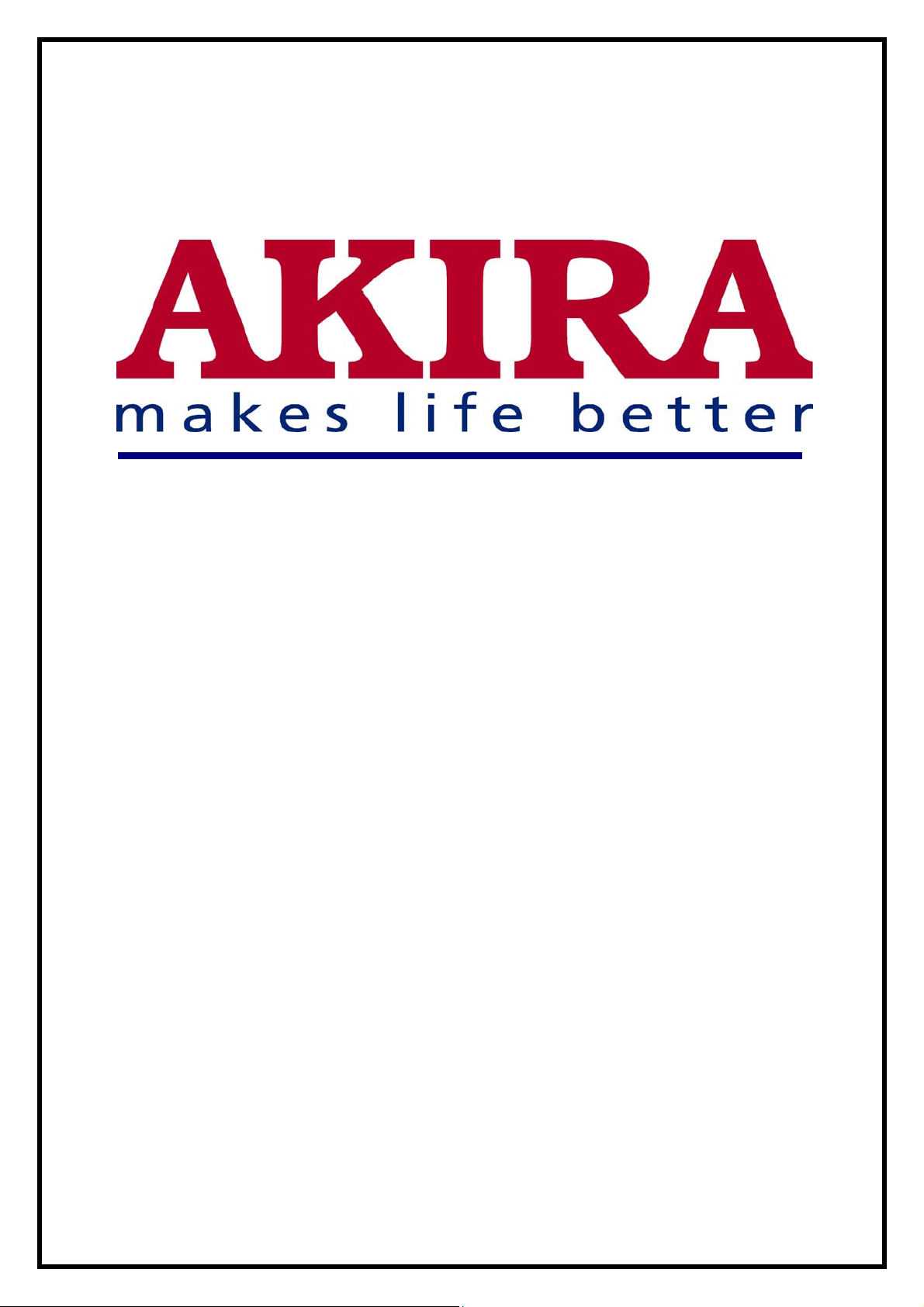
LCD TV
Service Manual
Page 2

-2 -
MODEL:
LCT-32CH01ST
Model No.: LCT-32CH01ST.doc
Version: 1.0
Page 3
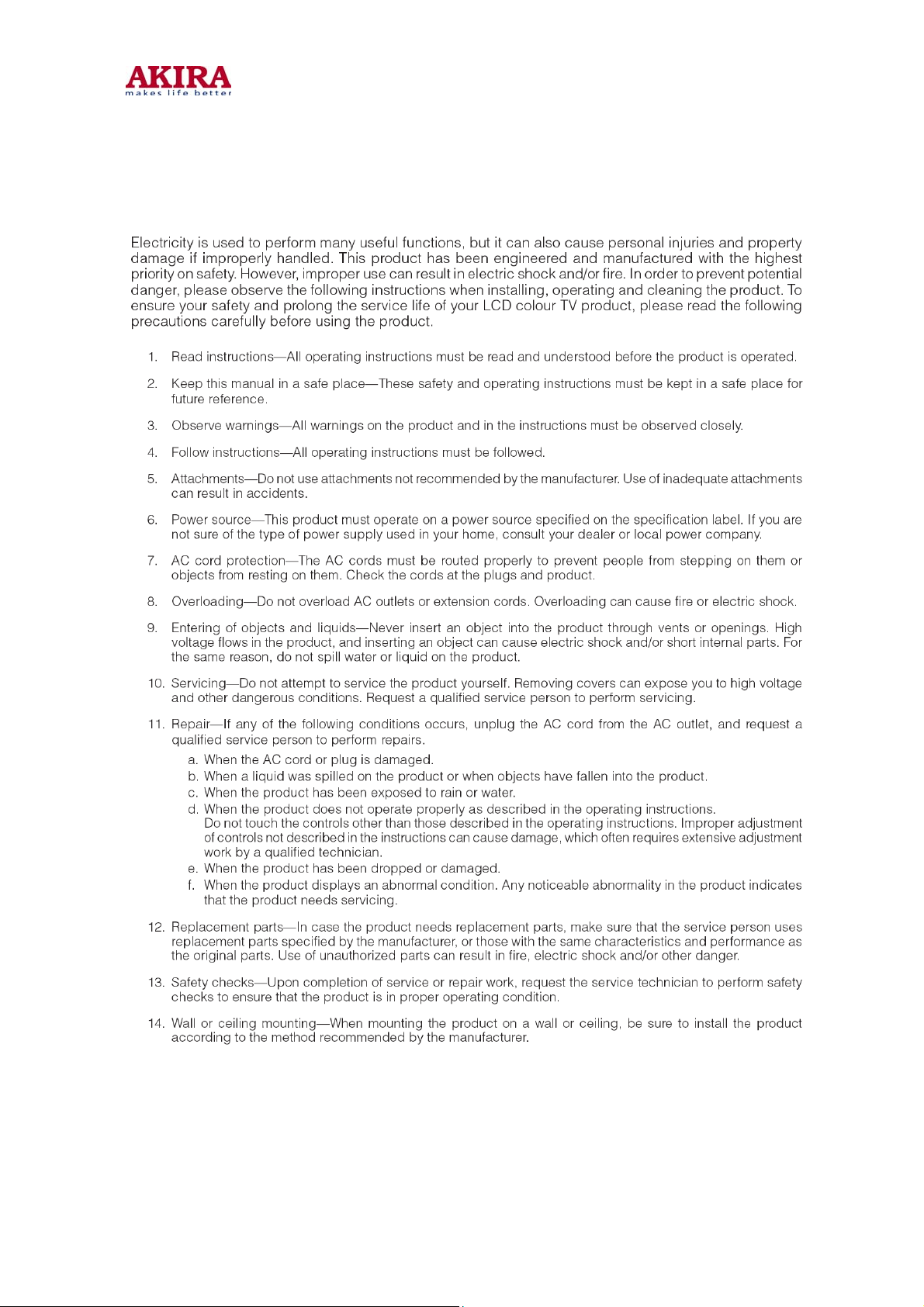
IIMMPPOORRTTAANNAATT SSAAFFEETTYY PPRREECCAAUUTTIIOONNSS
Model No.:LCT-32CH01ST.doc
Version:1.0
4
Page 4
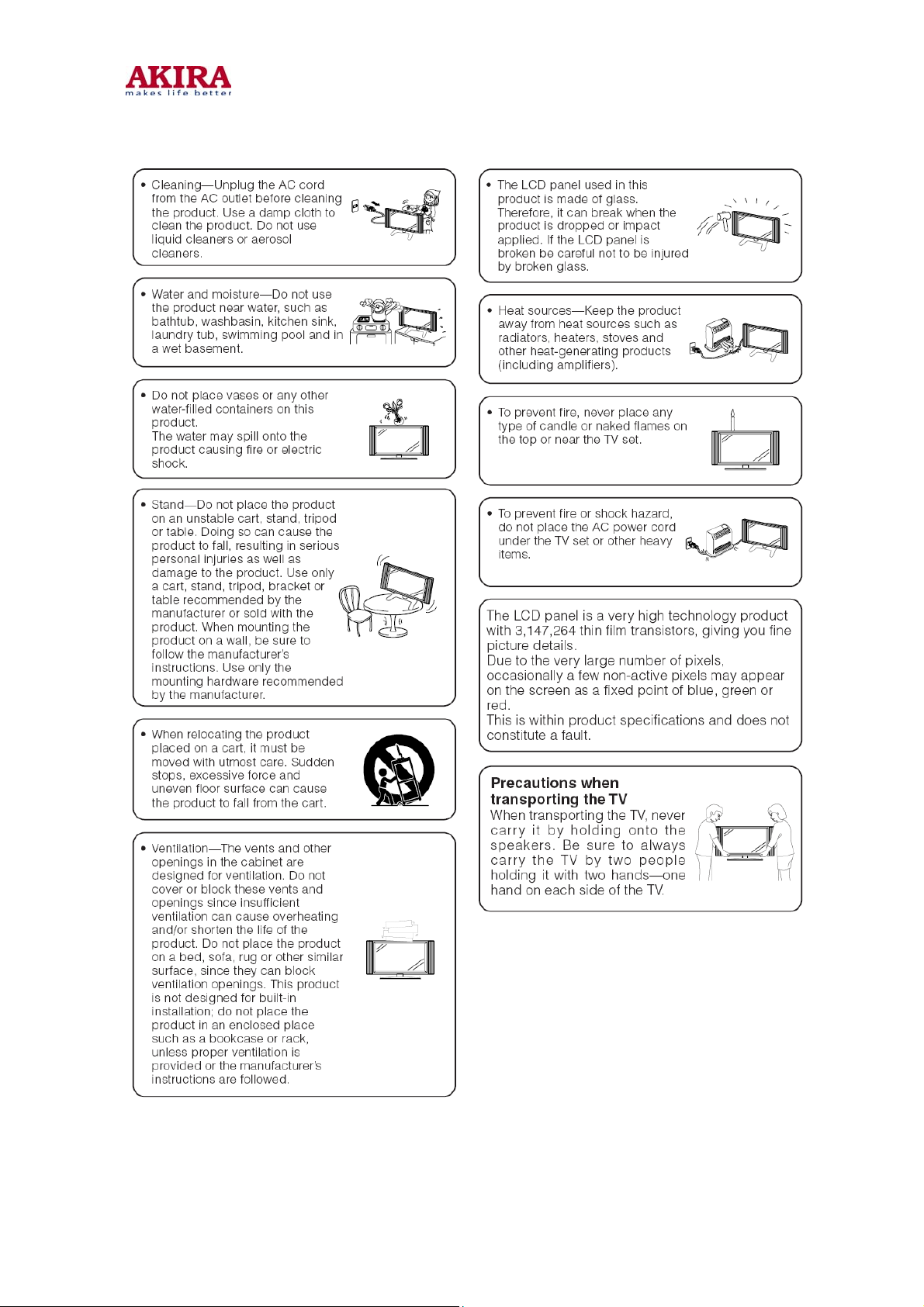
Model No.:LCT-32CH01ST.doc
Version:1.0
5
Page 5
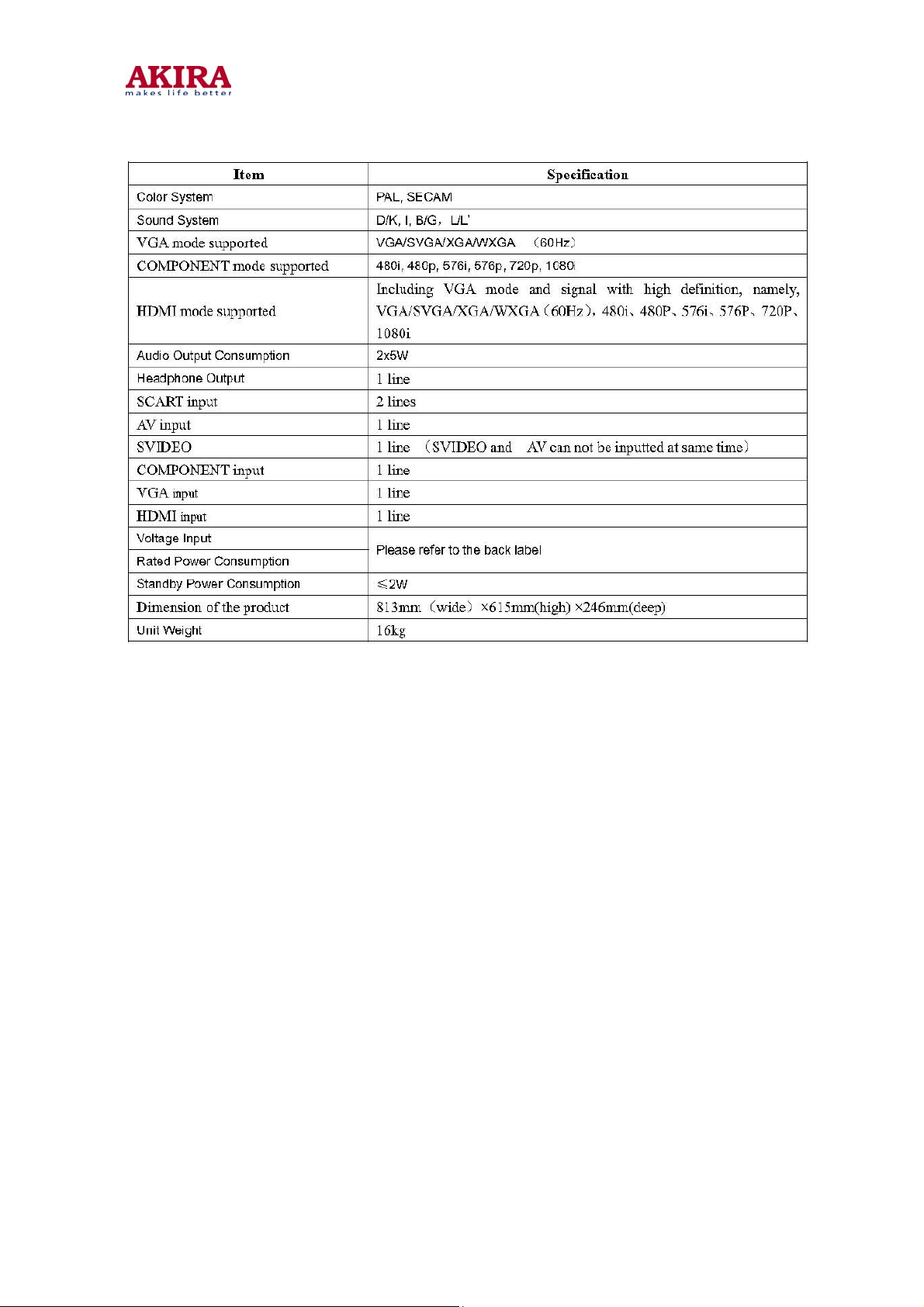
SSPPEECCIIFFIICCAATTIIOONN
Model No.:LCT-32CH01ST.doc
Version:1.0
6
Page 6
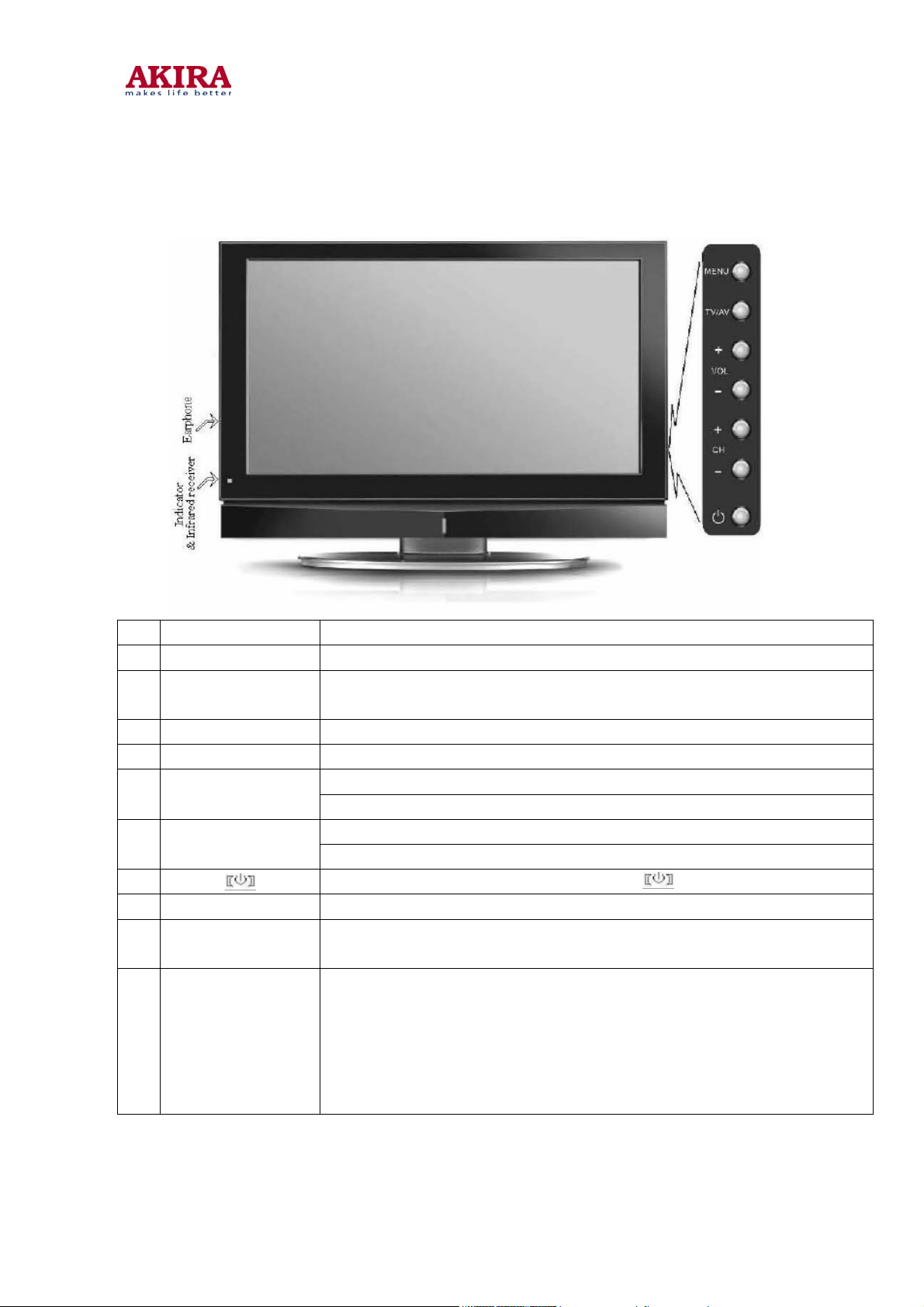
AAPPPPEEAARRAANNCCEE && FFUUNNCCTTIIOONN CCOONNTTRROOLL
No. NAME DESCRIPTION
○1
○2
○3
○4
○5
○6
○7
(1) Headphone Output Port for headphone audio output
(2)
(3) Power Indicator
Notice: In this manual, the icon with “< >” means the button on the remote control, the icon with “[ ]” mean
the button on the LCD TV.
<MENU> Open the menu switch among the menus
<TV / AV>
<VOL+> To increase the sound volume , Adjust functions in menu operation.
<VOL-> To decrease the sound volume, Adjust functions in menu operation.
<CH+>
<CH->
Infrared Receiver
Window
To switch among the signal source of TV, SCART1, SCART2, AV,
S-VIDEO, COMPONENT, VGA and HDMI
1. In TV mode, increase channel number
2. To select functions in menu operation
1. In TV mode, decrease channel number
2. To select functions in menu operation
Enter or leave the standby mode, same as
To receive the signal from remote control
Red indicator lighting, this means the TV is in standby mode; Red indicator (lighting for
10 seconds) and yellow indicator (lighting for 5 seconds) by times, this means the TV is
in standby mode and the time to turning on the TV is set; Green indicator lighting this
means the TV is in normal working condition; Green indicator (lighting for 10 seconds)
and Red indicator (lighting for 5 seconds) by turns, this means the TV is in normal
mode with setting time to turning off or setting the sleeping TV off mode.
on the remote control.
Model No.:LCT-32CH01ST.doc
Version:1.0
7
Page 7
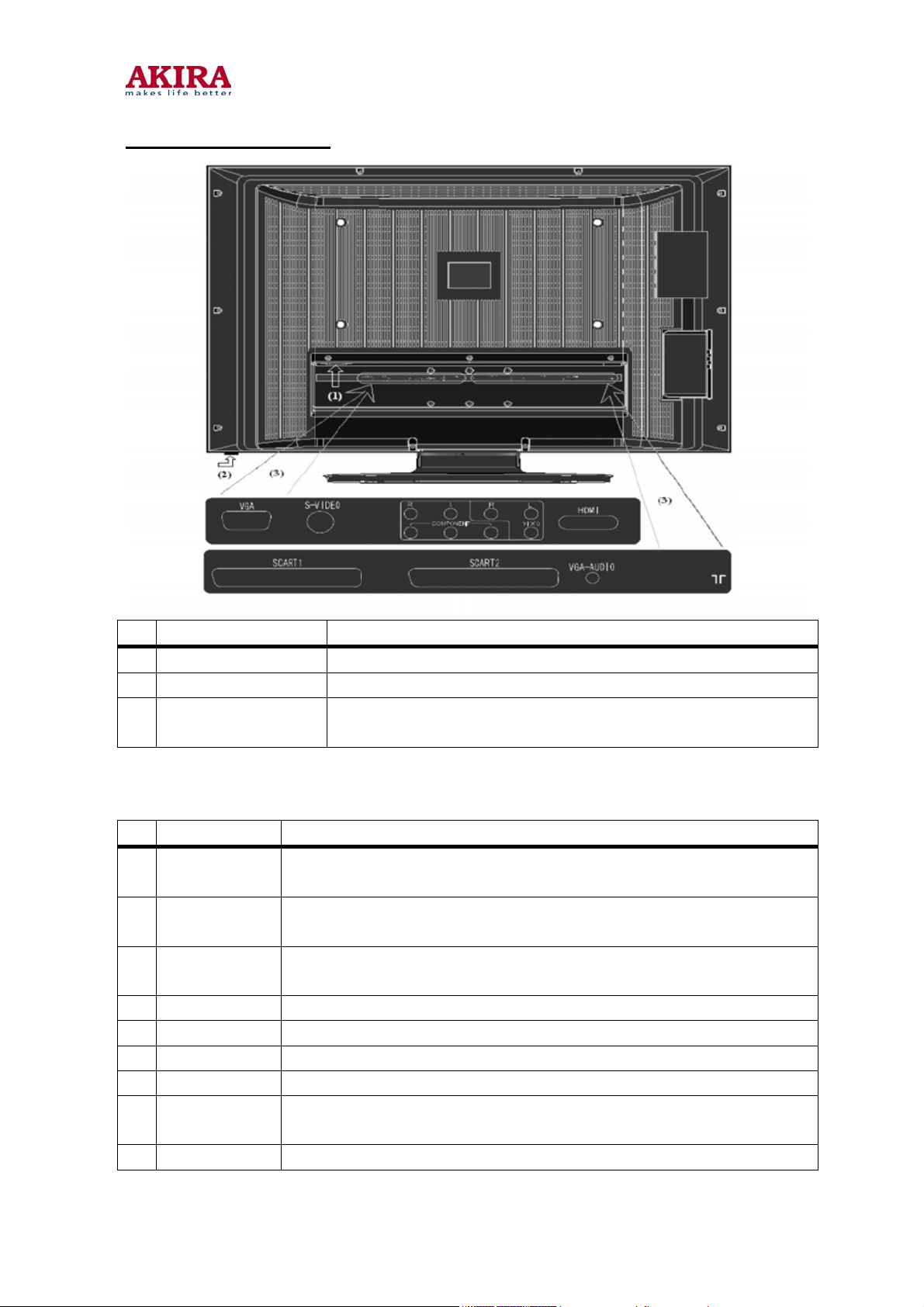
REAR SIDE OF LCD
No. Name Function
(1) Power Socket AC power input for LCD TV
(2) Switch of AC Power Turn on & Off the AC power of TV
(3) Signal Input / Output
terminal
Terminal Description:
No. Name Description
VGA Connect the VGA signal of computer with this port VGA cable, connect audio signal
○1
S-VIDEO Brightness and chroma signal input, Notice: S-Video and AV can not be used at
○2
COMPONENT
○3
AV AV audio / video signal input terminal
○4
HDMI Port for digital audio & video signal input
○5
SCART1 Video and RGB signal input, Video signal (RF VIDEO signal) output
○6
SCART2 Video and Y/C signal input, Video signal (RF VIDEO signal) output
○7
Headphone
○8
Output
TV Signal input TV signal input port
○9
with VGA’s audio input port by audio cable.
same time for they share of one signal channel.
Connect the TV COMPONENT signal port with video COMPONENT signal from
DVD or other equipments.
Port for headphone audio output
Including audio / video input of AV, S-Video, SCART1, SCART2, Component,
VGA and HDMI.
Model No.:LCT-32CH01ST.doc
Version:1.0
8
Page 8
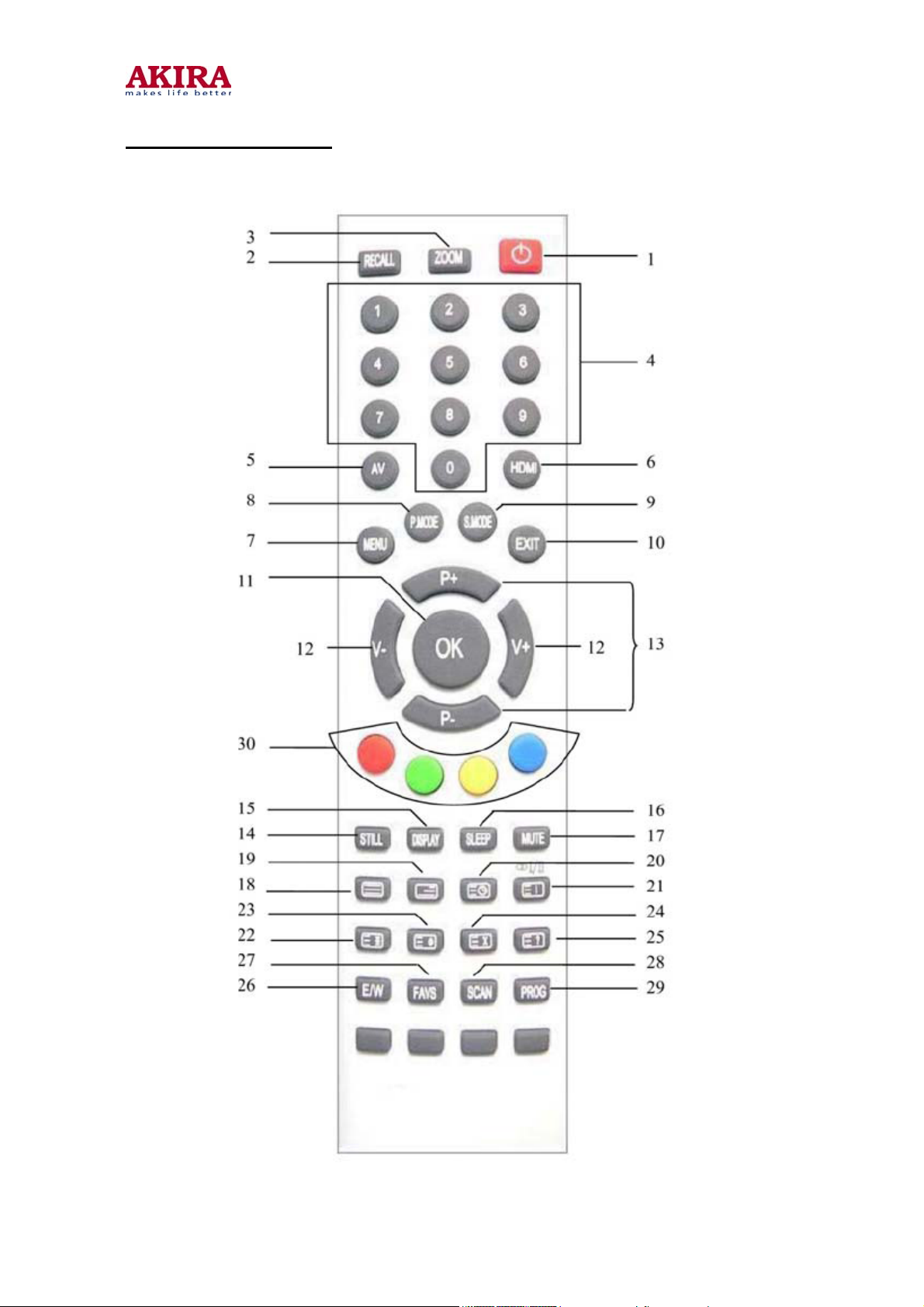
REMOTE CONTROL
The buttons of the original remote control are as following:
Model No.:LCT-32CH01ST.doc
Version:1.0
9
Page 9
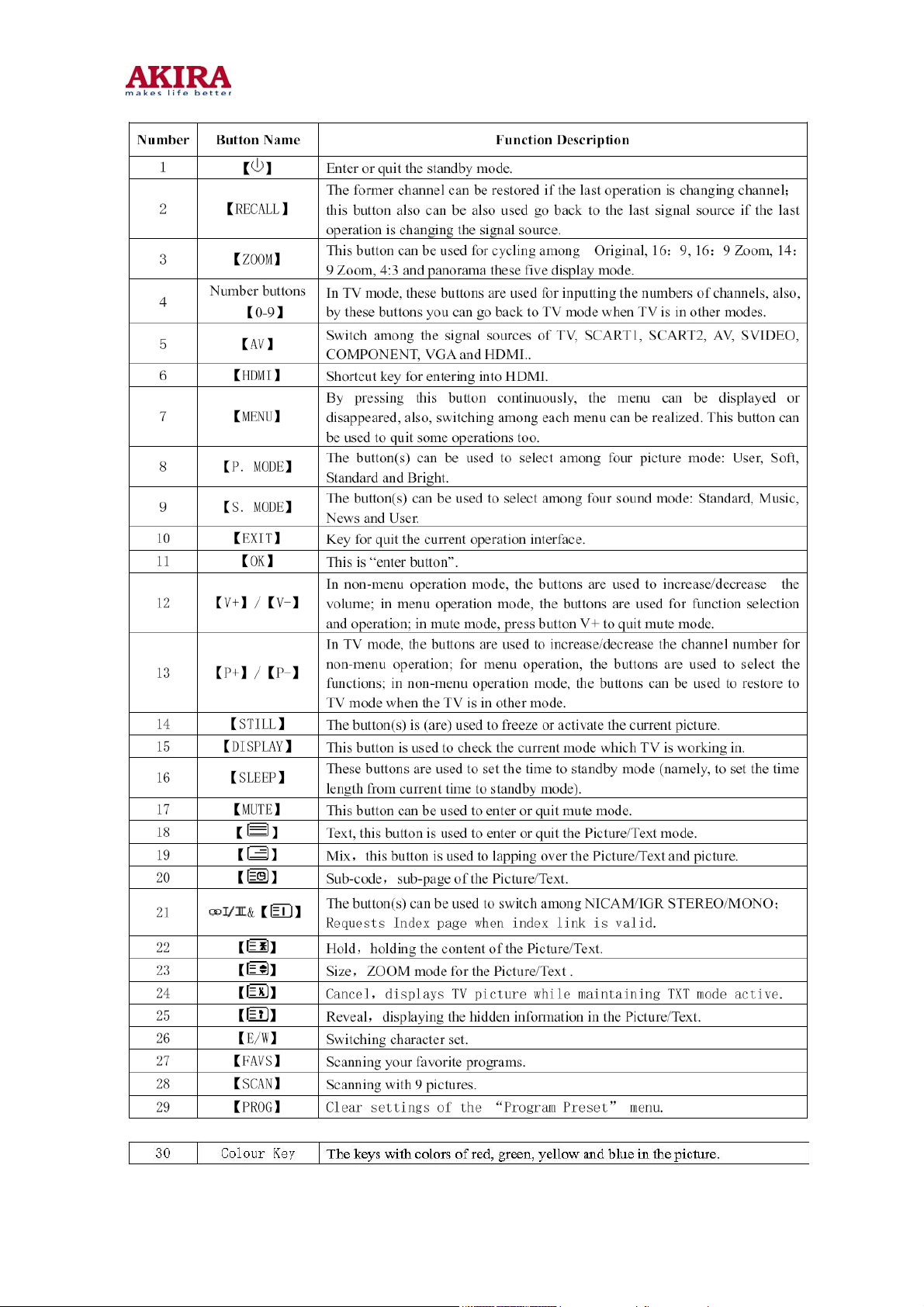
Model No.:LCT-32CH01ST.doc
Version:1.0
10
Page 10

OOPPEERRAATTIIOONN
Model No.:LCT-32CH01ST.doc
Version:1.0
11
Page 11
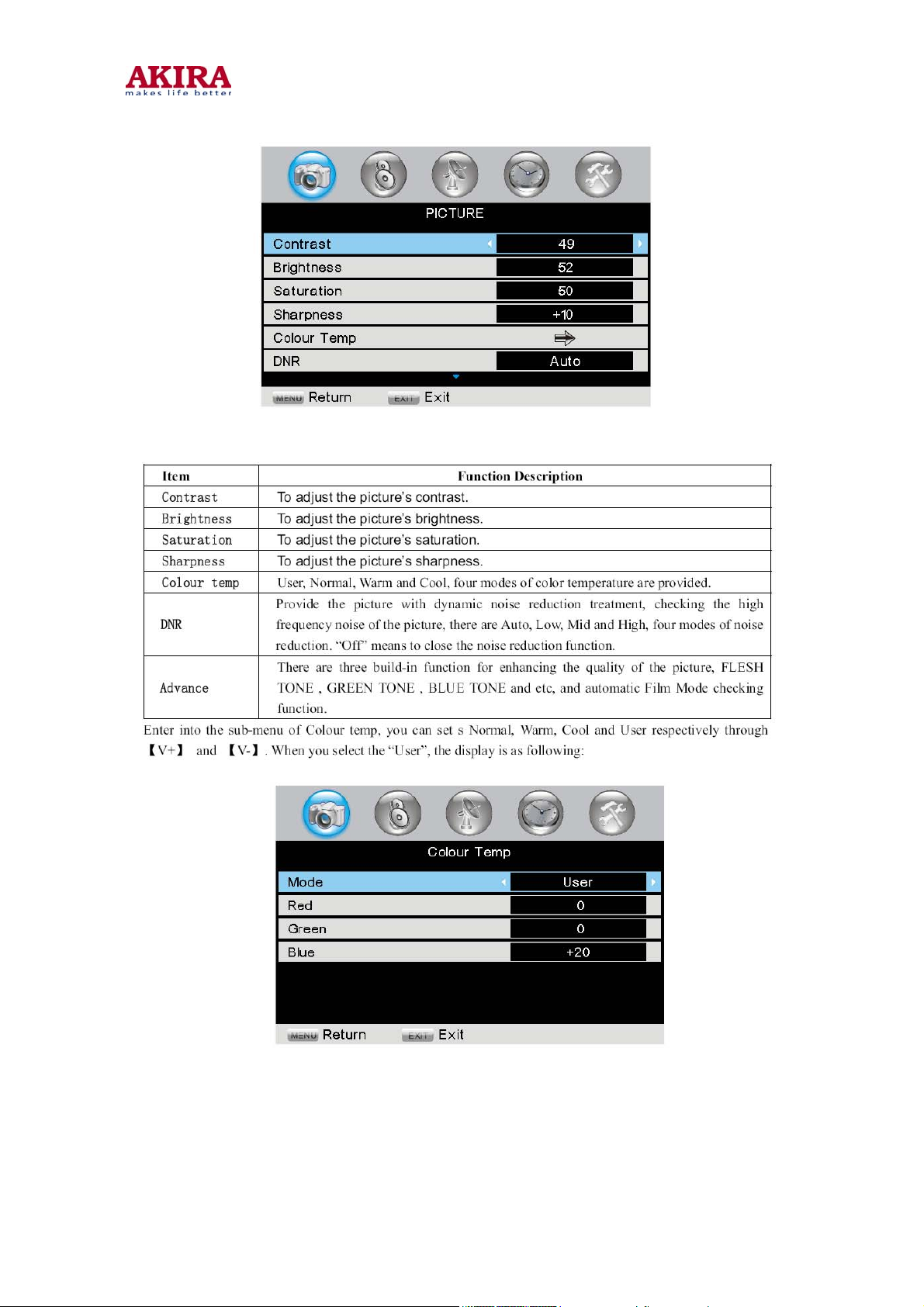
Model No.:LCT-32CH01ST.doc
Version:1.0
12
Page 12

Model No.:LCT-32CH01ST.doc
Version:1.0
13
Page 13
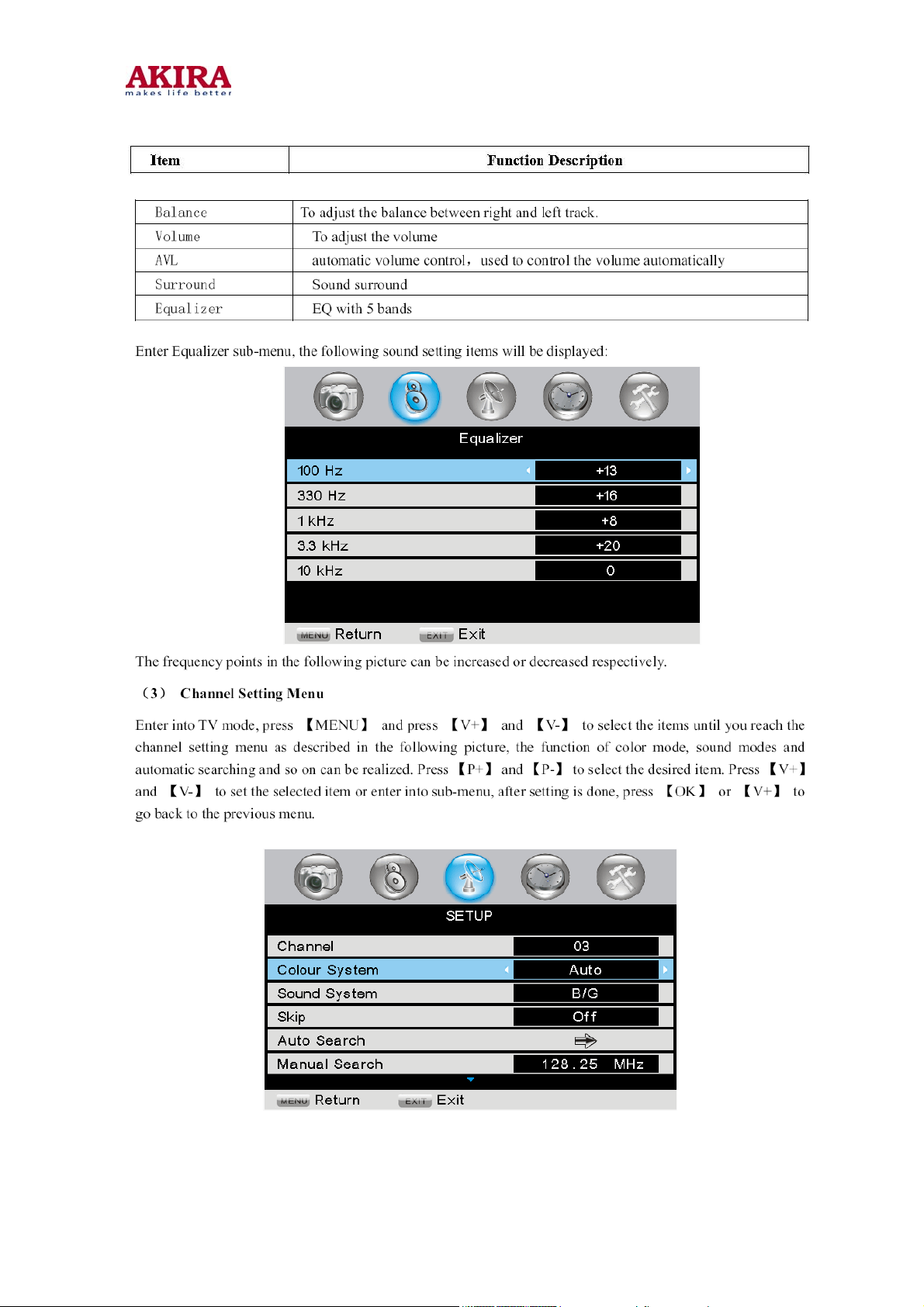
Model No.:LCT-32CH01ST.doc
Version:1.0
14
Page 14
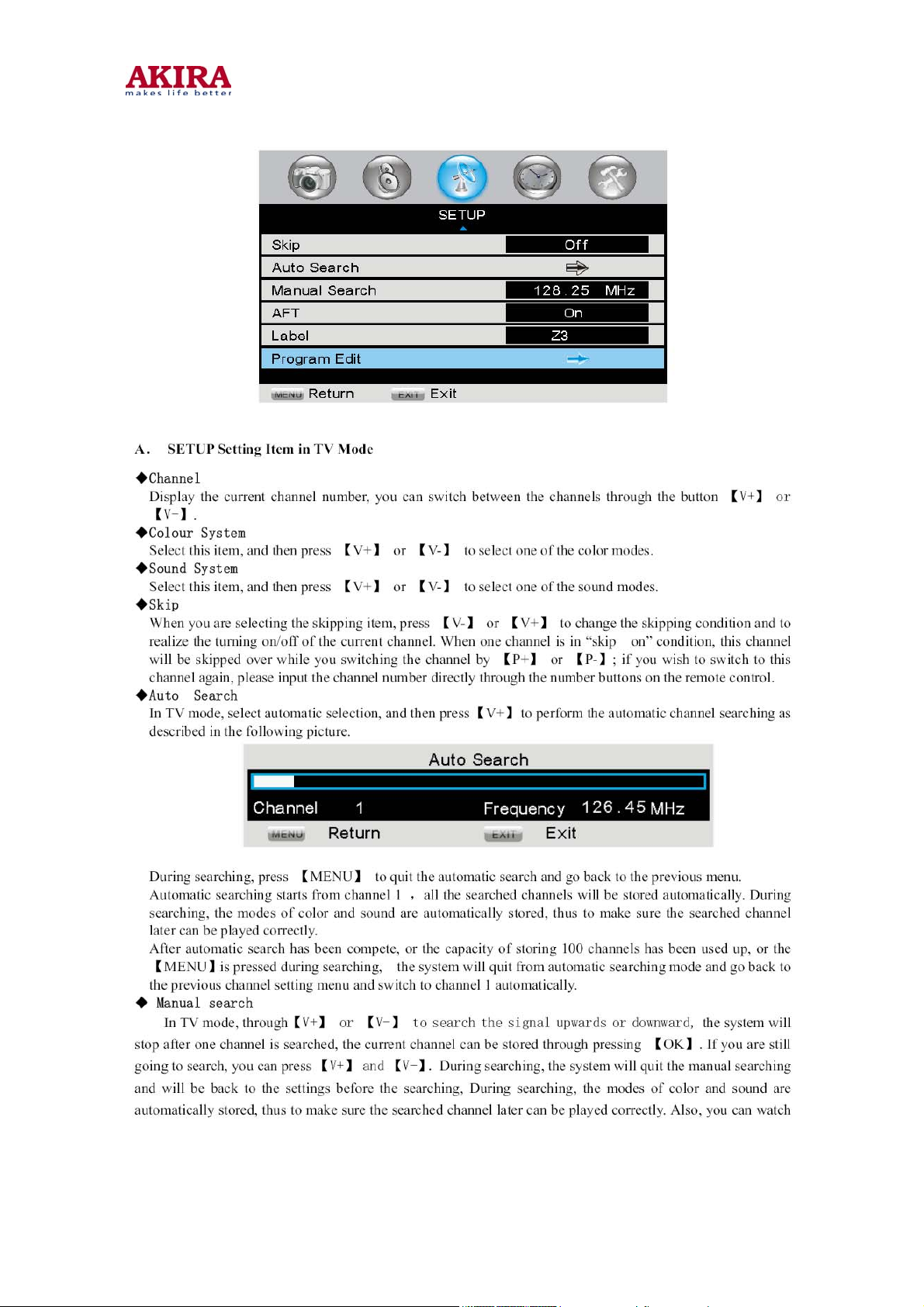
Model No.:LCT-32CH01ST.doc
Version:1.0
15
Page 15
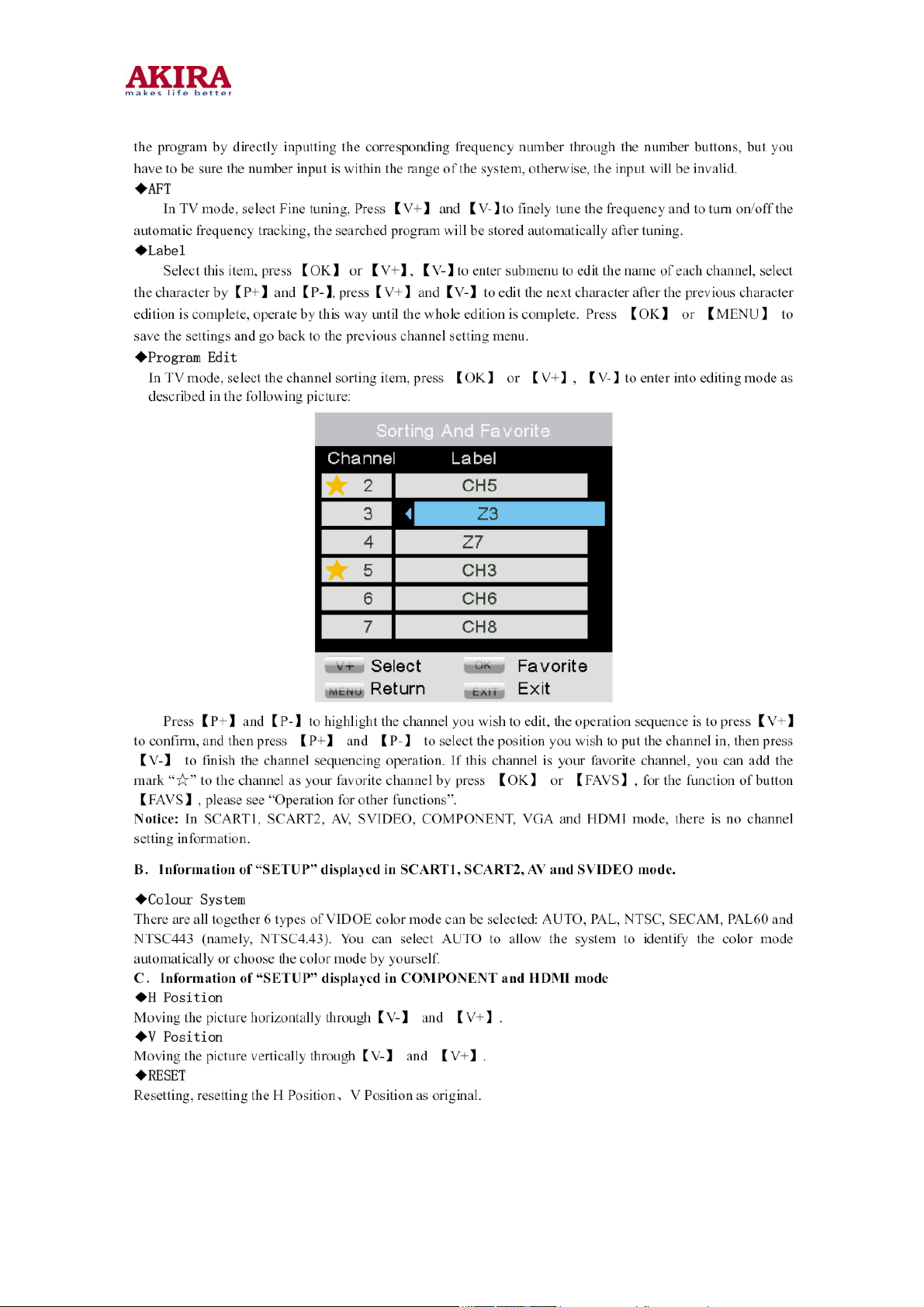
Model No.:LCT-32CH01ST.doc
Version:1.0
16
Page 16
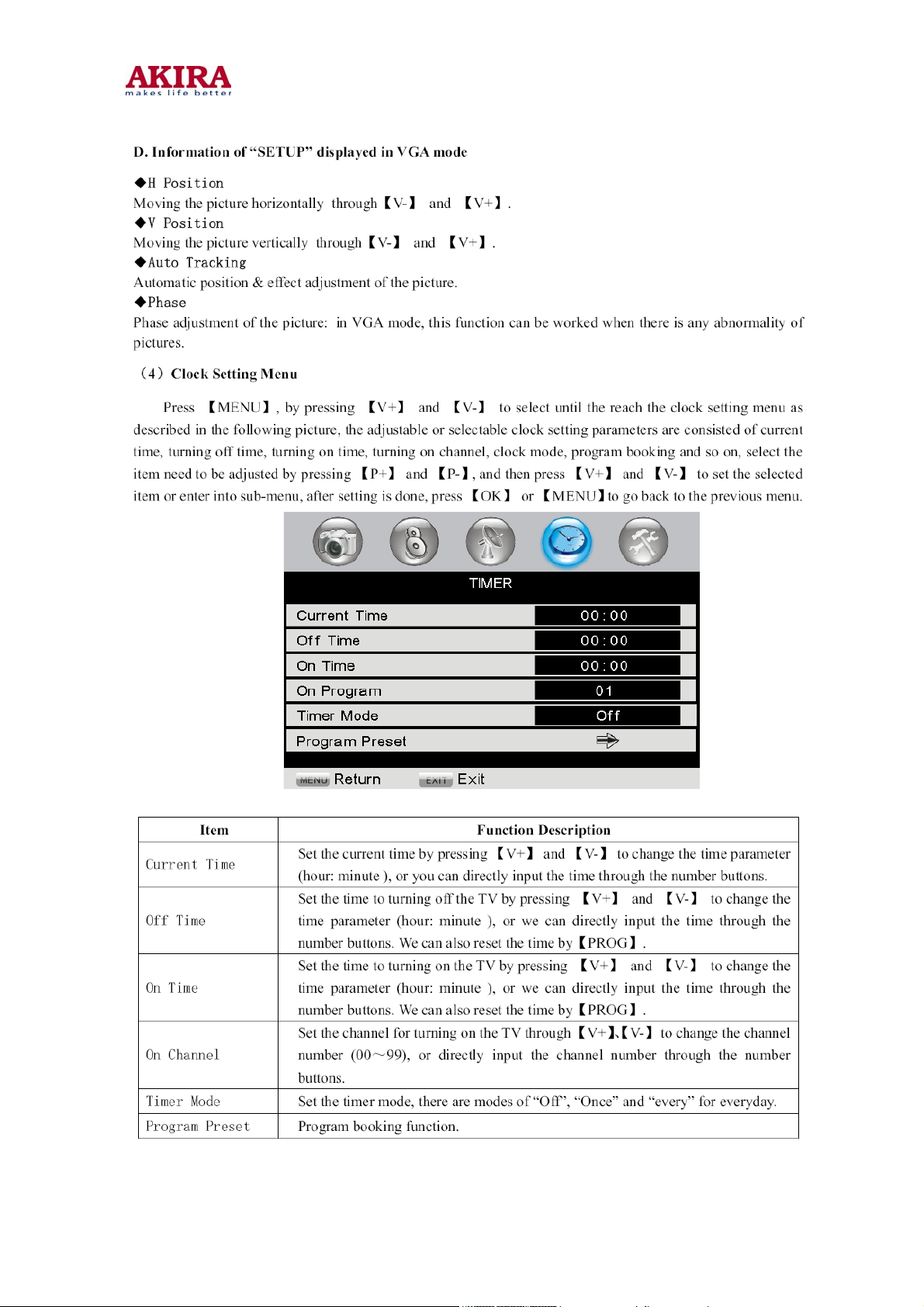
Model No.:LCT-32CH01ST.doc
Version:1.0
17
Page 17
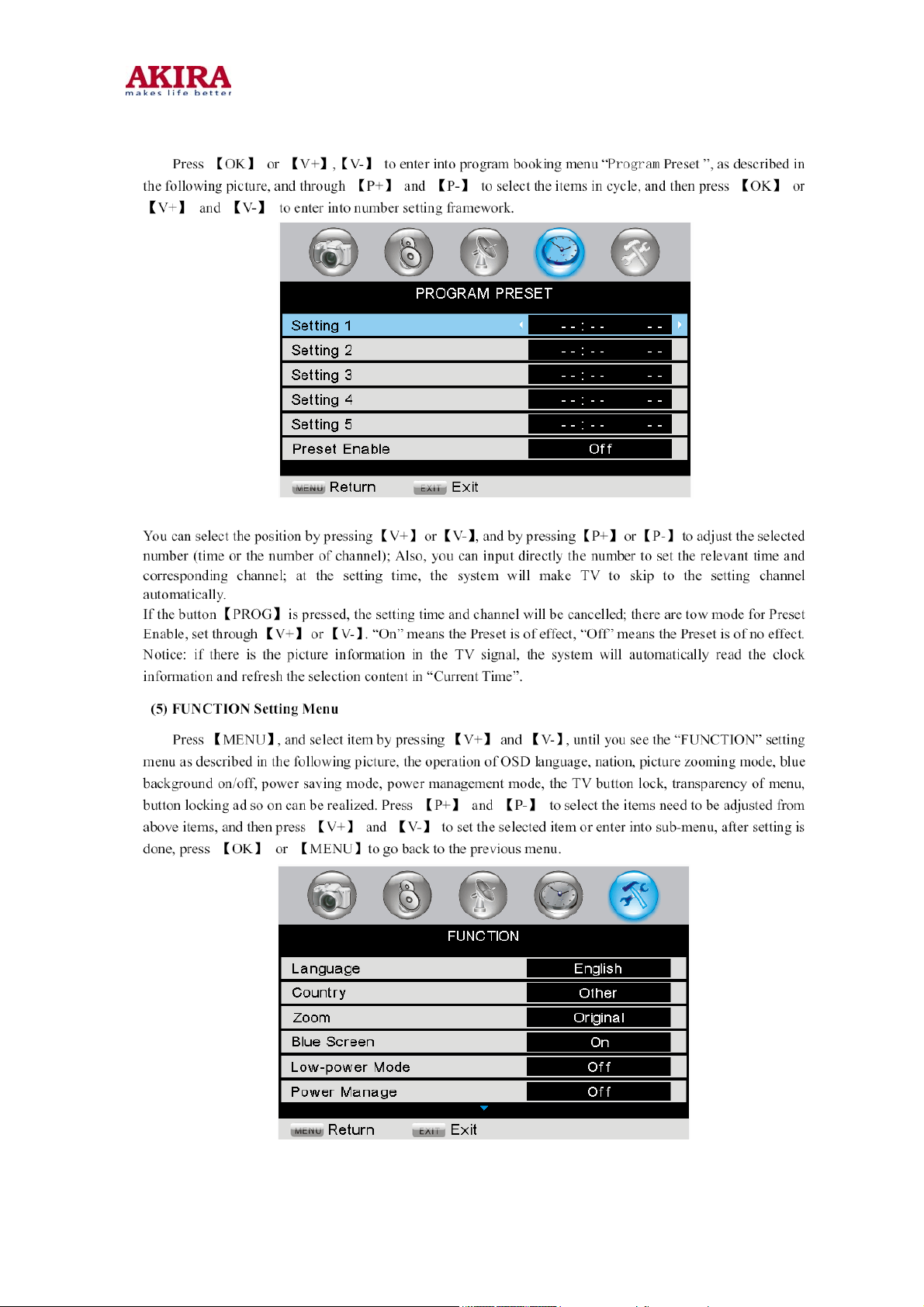
Model No.:LCT-32CH01ST.doc
Version:1.0
18
Page 18

Model No.:LCT-32CH01ST.doc
Version:1.0
19
Page 19
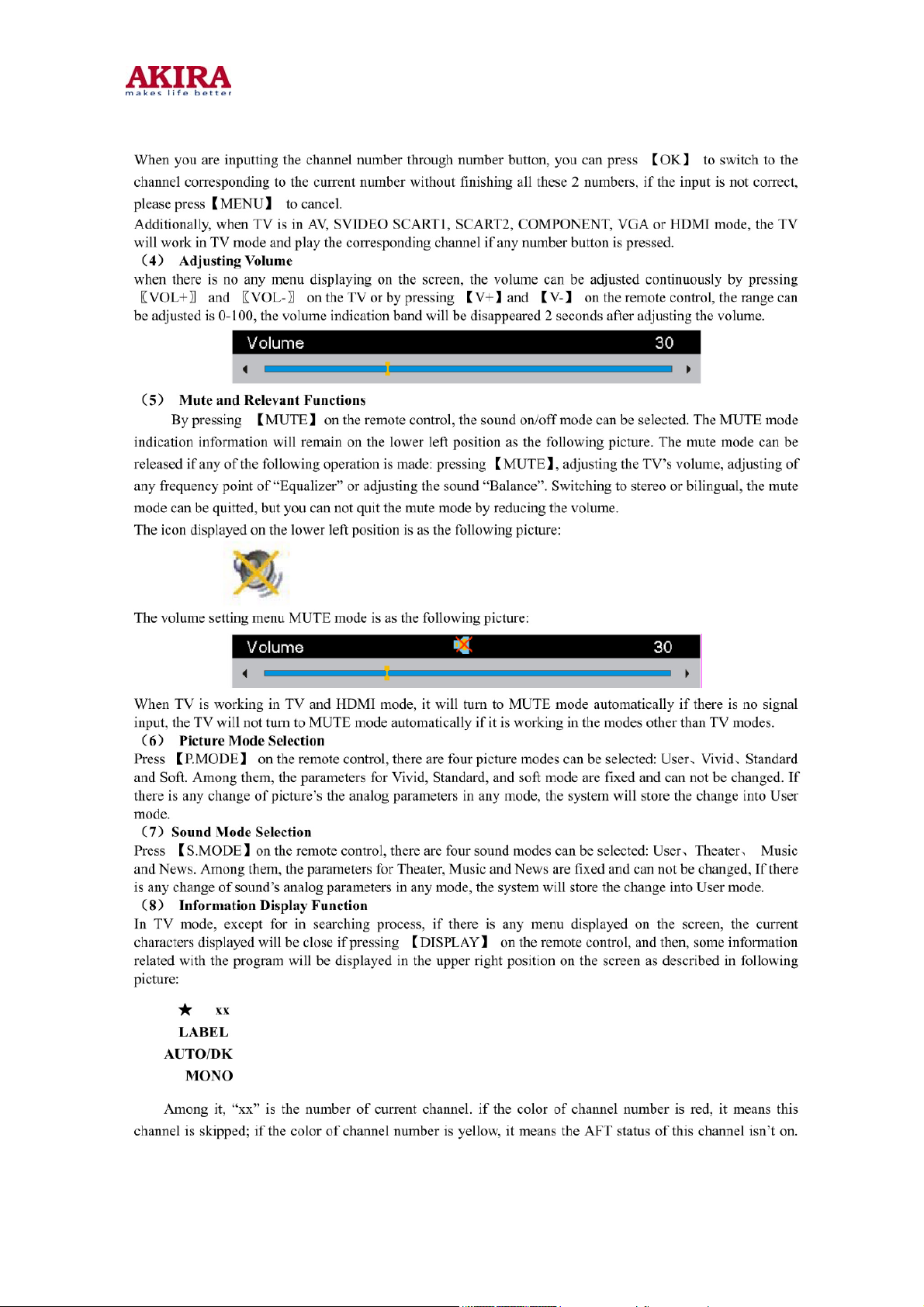
Model No.:LCT-32CH01ST.doc
Version:1.0
20
Page 20
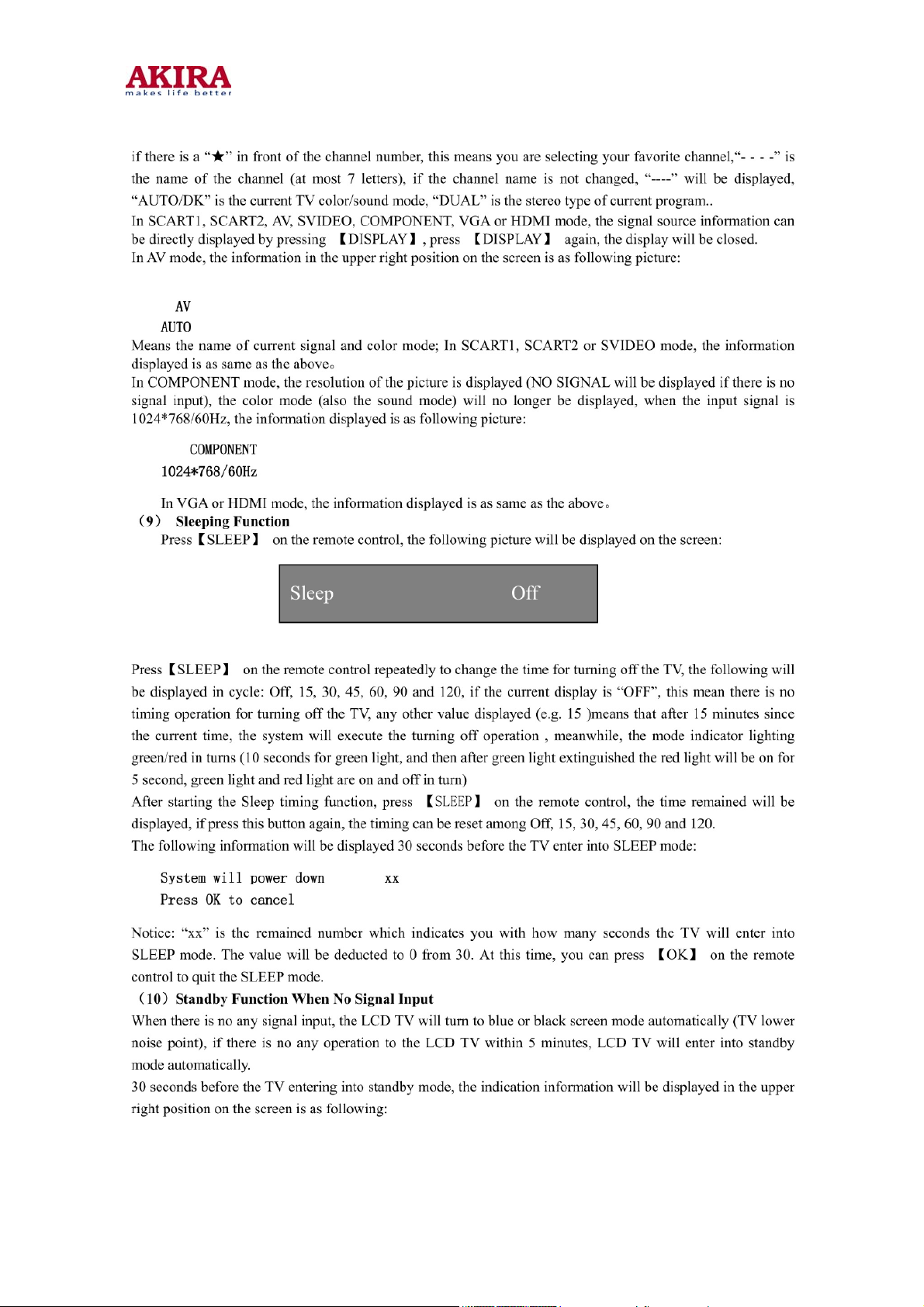
Model No.:LCT-32CH01ST.doc
Version:1.0
21
Page 21

Model No.:LCT-32CH01ST.doc
Version:1.0
22
Page 22
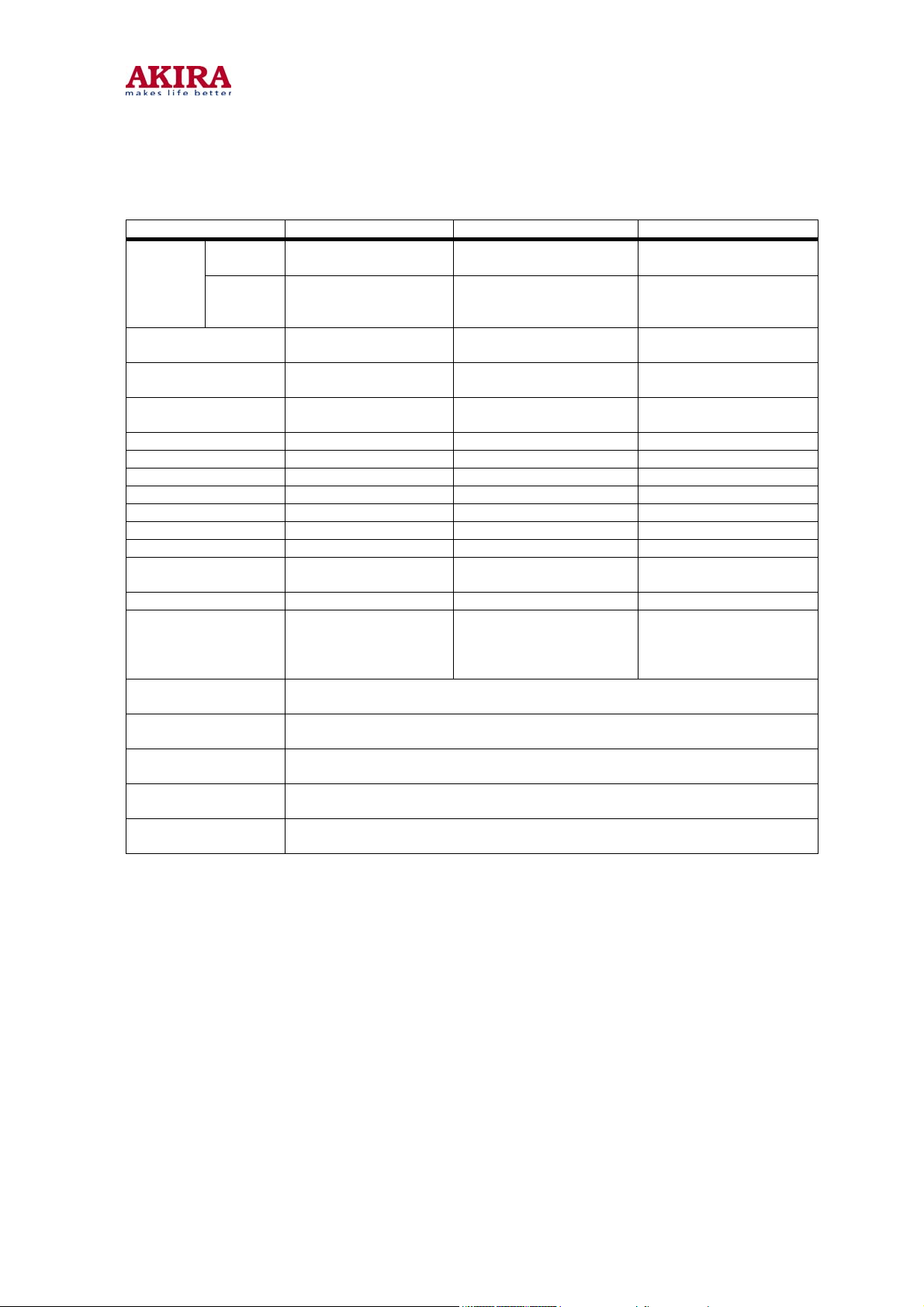
CChhaarraacctteerriissttiicc ooff CChhaassssiiss
1. Specifications
Region Europe America Other regions
Color
mode
RF signal
Video(or Y/C)signal
Program presetting 100 sets(0-99)
Sound Power ( THD
≤7%)
Power voltage 100V~240V 100V~240V 100V~240V
Graphics and text 100 pages X 100 pages
VCHIP、CCD X Yes X
Sound NICAM、IGR BTSC NICAM、IGR
SCART interface Yes X X
VGA signal input Yes Yes Yes
YpbPr HD signal input Yes Yes Yes
HDMI digital signal
input
Earph o n e Ye s Yes Yes
OSD language
Automatic shut down if
no signal
Program reserve
function
Channel exchange
and sorting
Energy saving function
Plug and Play
Sound
mode
PAL 、SECAM NTSC、PAL M 、PAL N PAL 、NTSC、SECAM
PAL -D/K、B/G、I
SECAM- L/L’、 D/K、
B/G
PAL ,NTSC ,
SECAM
5W+5W 5W+5W 5W+5W
Yes Yes Yes
Multinational languages
(English, French,
German, Italian,
Portuguese etc)
Automatically enter into standby state after 5 minutes in TV no signal state
Capable of reserving 5 sets program jumping time, if time is up to the reserved time,
automatically jump to the corresponding program
Customer could rearrange the channels according to personal habit
Customer could adjust LCD screen backlight brightness manually. Appropriately
reducing the backlight brightness could save energy.
LCD TV could be used as computer screen, no need for the installation of software,
which is Plug and Play in real sense
NTSC-M/N、
PAL-M/N
PAL ,NTSC ,
NTSC4.43,SECAM
68 sets(AIR:2-69)
125sets CABLE:1-125)
English, French,
Portuguese Spanish
PAL -D/K、B/G、I
SECAM-D/K、B/G
NTSC-M
PAL,NTSC,NTSC4.43,
SECAM
236 sets(0-235)
English, French, German,
Russian
2. Circuit constitution
AKIRA LCD TV with LS01 chassis is made up of switch power, system control circuit, video
processing circuit, audio processing circuit, sound power amplifier circuit, AV input circuit,
LCD screen module. Block circuit diagram of the whole machine is shown as below:
Model No.:LCT-32CH01ST.doc
Version:1.0
23
Page 23
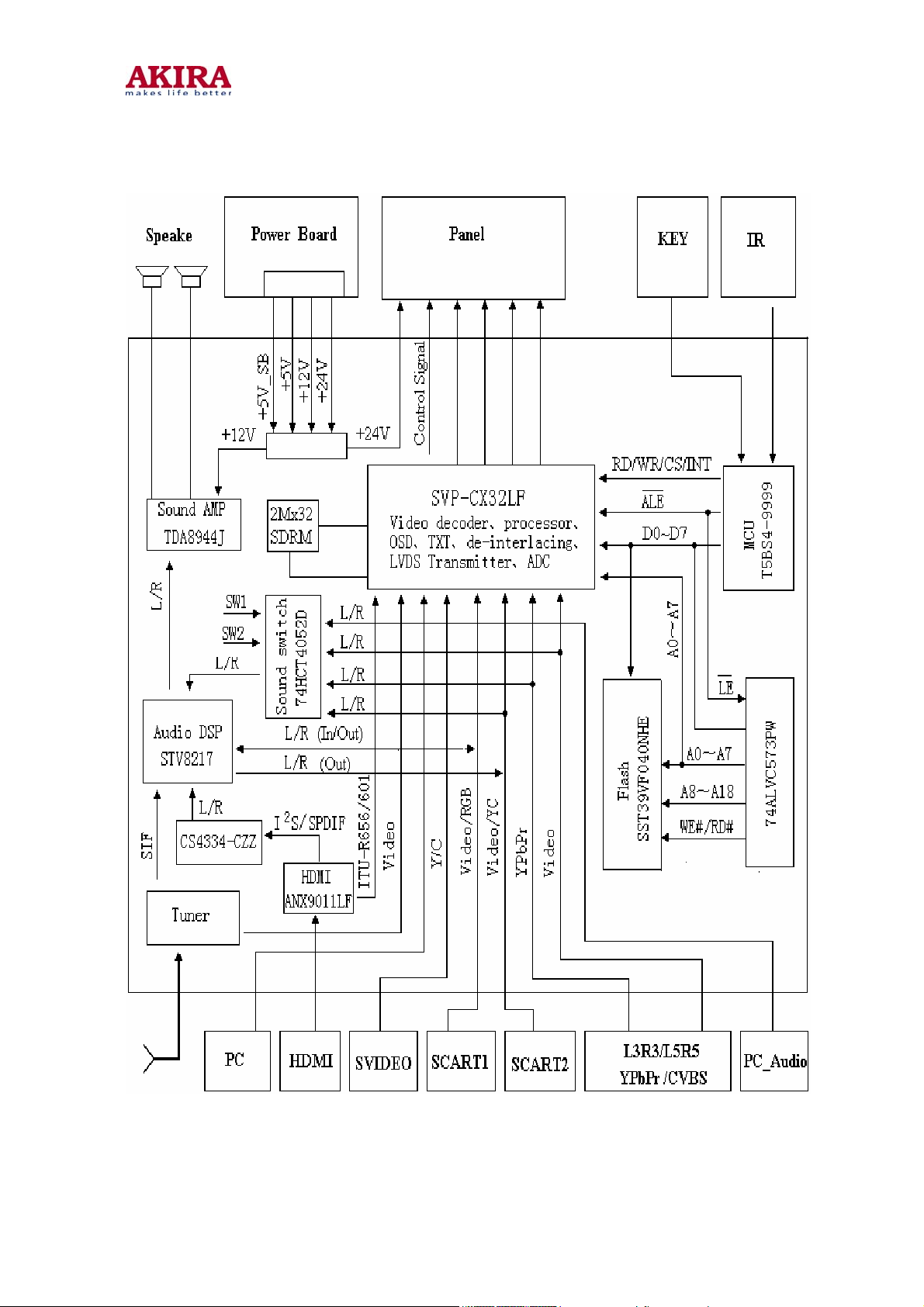
1) European market:
Model No.:LCT-32CH01ST.doc
Version:1.0
24
Page 24
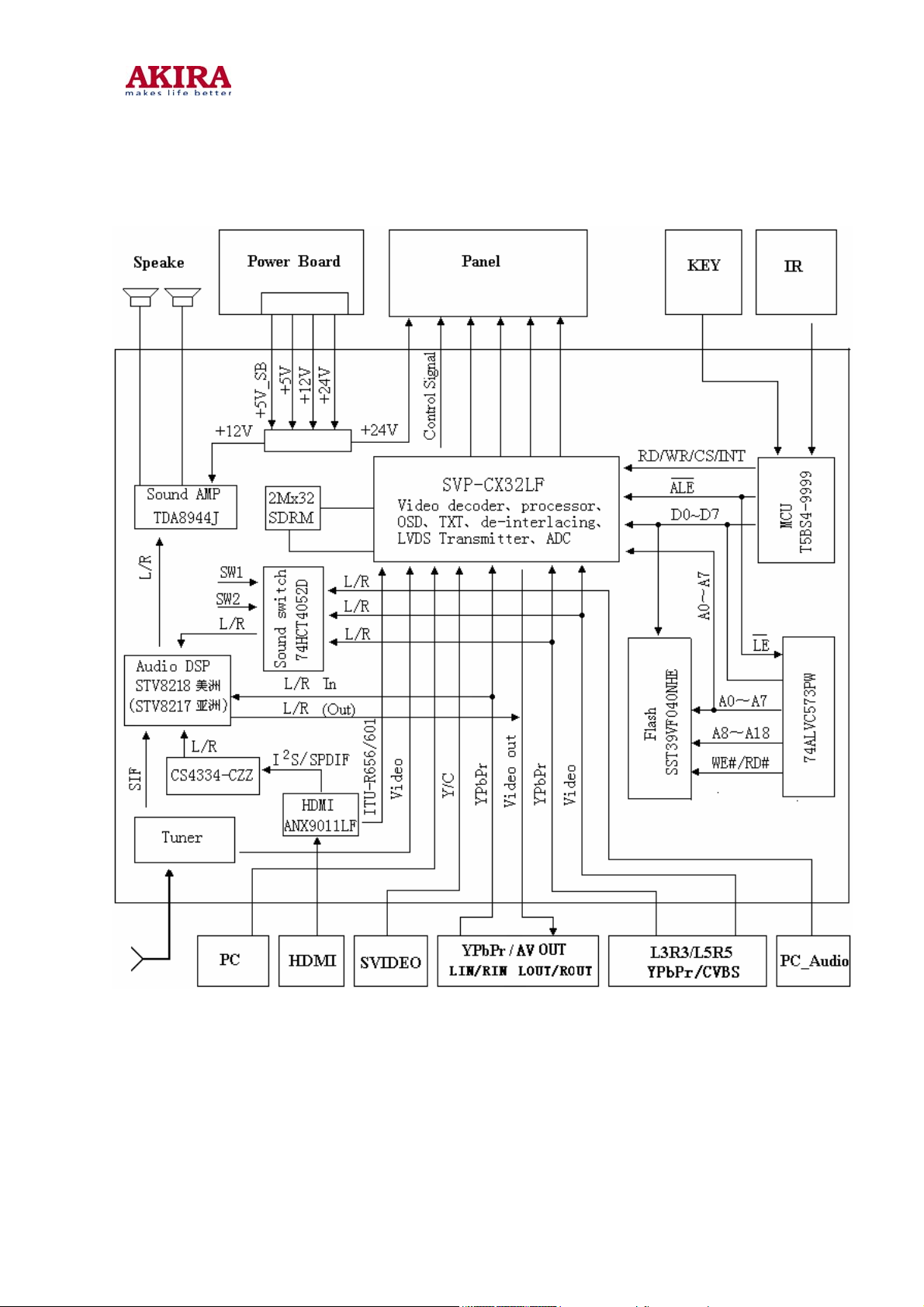
2). American and Asian market:
Model No.:LCT-32CH01ST.doc
Version:1.0
25
Page 25
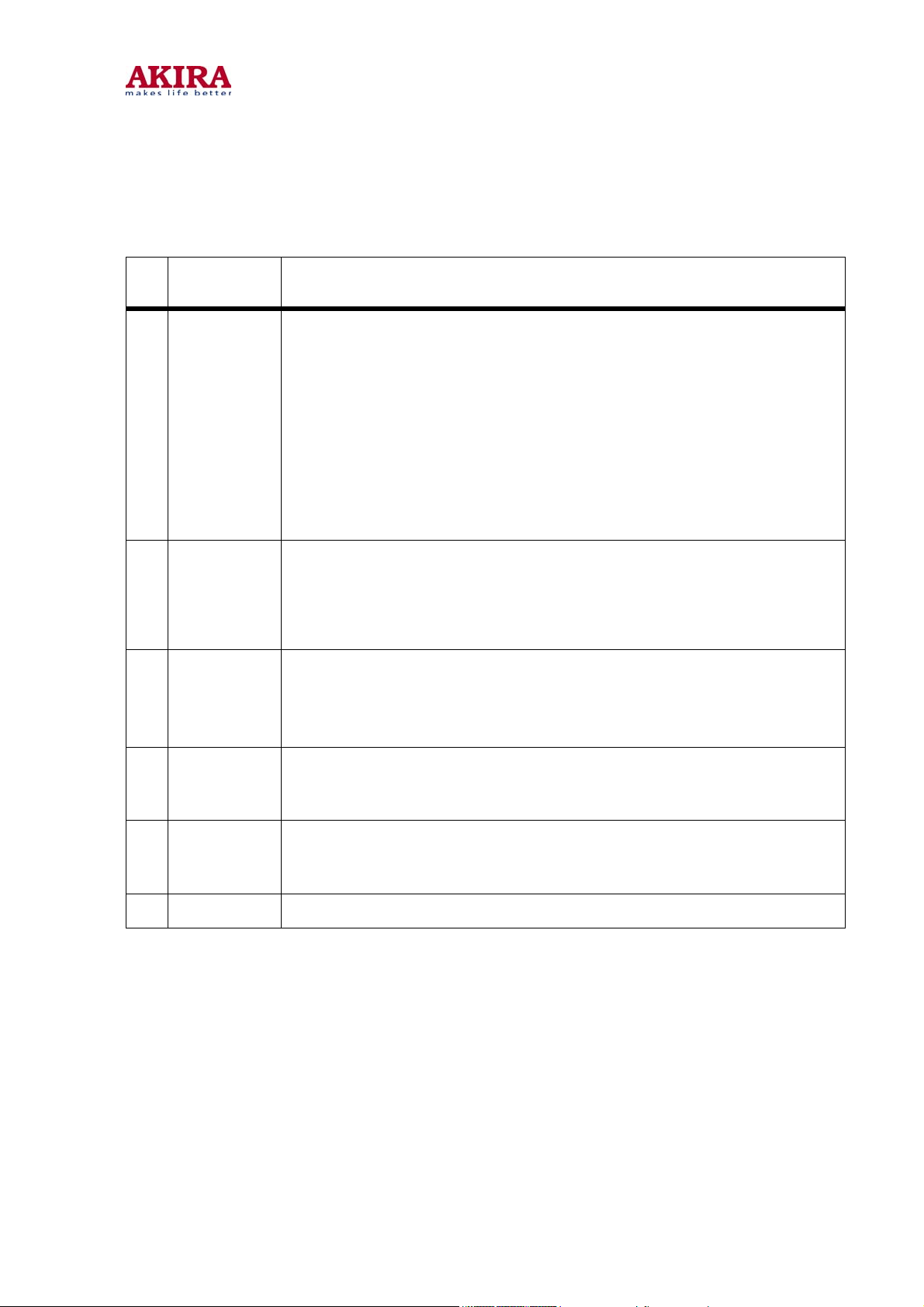
j
3. Introduction of printed board module
AKIRA LCD TV with LS01 is made up of power board, side AV board, remote control reception board, key
board, and mainboard. The table below is the introduction of the function of all printed board modules.
No.
1
Module
Designation
Main
Board
Module
Main Board module is the chassis part of LCD TV signal processing. Under the control of
the system control circuit, It undertakes the task of converting the external input signal into
the unified digital signal that the LCD screen could identify. Mainboard controls the whole
machine through MCU bus, decode VIDEO signal, controls the image analog quantity
(brightness, contrast, chroma, hue, definition etc), adjusts white balance, generates OSD,
de-interlaces signal, converts signal frequency, and finishes signal A/D and D/A conversion,
video enhancement, LVDS signal coding and output; it has Scart interface, “S” terminal, AV
terminal, Ypbpr, HDMI and PC interface, Tuner input, sound demodulation, sound effect
treatment, sound power amplifier, and online upgrade of program.
Function Description
Remote
2
3
4
5
6 Side AV board Side AV board is used for earphone output.
Reception
Board
Module
Built-in
Power
Board
Module
Keyboard
Module
LCD screen
module
The remote reception board module is constituted by an indicator-light and a remote
reception-head. Customer could manipulate the LCD TV by using remote controller very
conveniently. By the color of the indicator light, the operation mode of the LCD TV could be
udged (red is standby, green is power on).
Convert the 100V~240V AC into DC, output have +24v, +12V, +5V, and the +5V_stb in
standby state.
Keyboard module has 7 function keys (program increase/decrease, volume
increase/decrease, AV/TV switch, menu key, on/standby control), customer could use the
key of the machine to manipulate the LCD TV.
LCD screen has built-in inverter that convert DC into high voltage AC signal to ignite the
backlight CCFL (Cold Cathode Fluorescent Light); the LCD screen process the video signal
from signal board and reappear.
Model No.:LCT-32CH01ST.doc
Version:1.0
26
Page 26
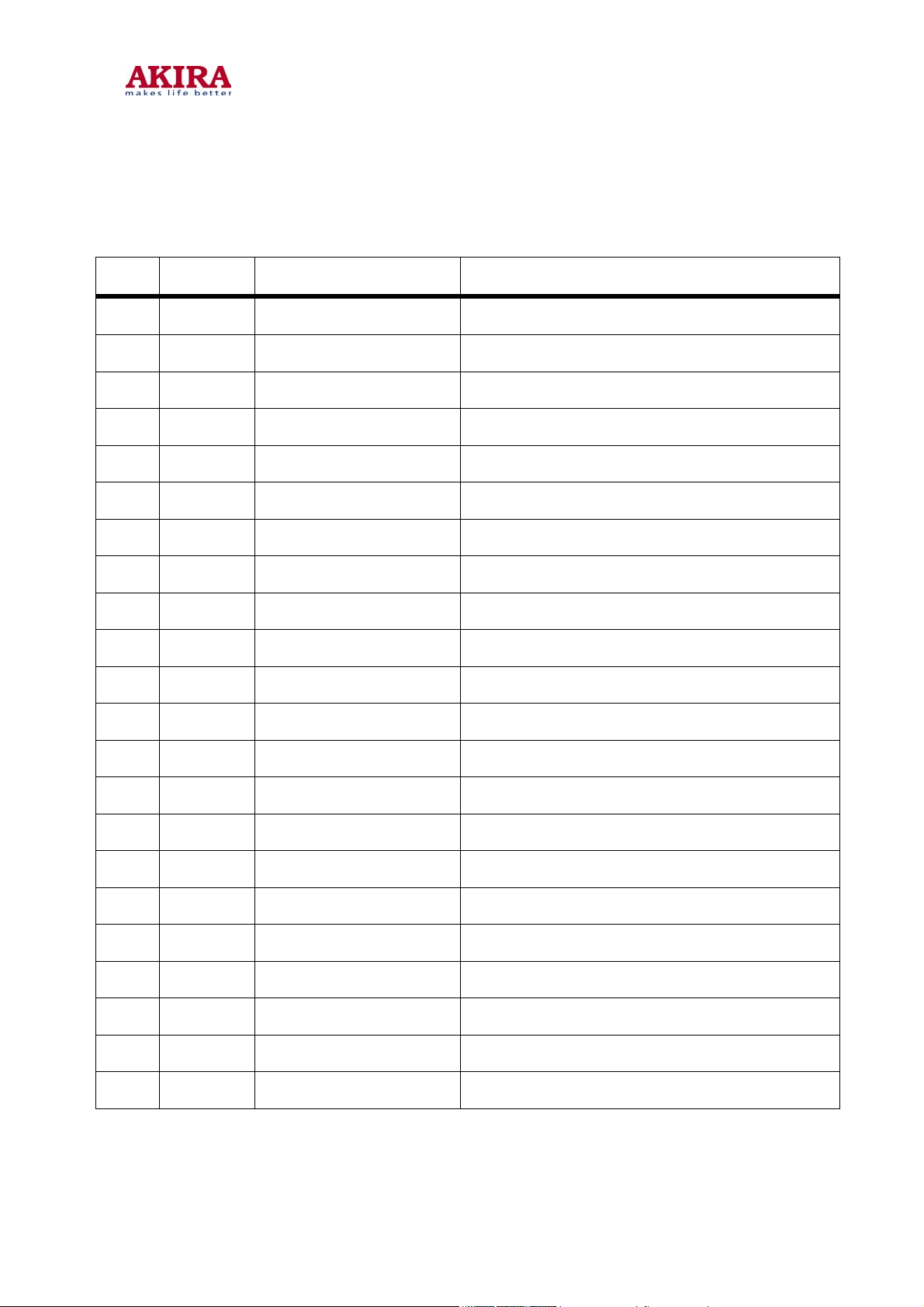
FFuunnccttiioonn ooff mmaaiinn IICCss
1. Main ICs and functional modules
No. Item no. Model Main function
1 U15 JS-6H2/121 High frequency head, output sound and image video signal
2 U1 SVP-CX32LF Video decode, image processor, A/D and D/A conversion
3 U2 IS42S32200C1-6TL
4 U3 AT24C64A-10PU-2.7 EEPROM
5 U4 T5BS4-9999 MCU,main control IC
6 U5 SST39VF040-70-4C-NHE Flash, whole machine control program is in it
7 U6 74ALVC573PW Address latch, to latch the address wires
8 U8 TCM809SENB713 Hardware reset IC of MCU
9 U9 74HCT4052D Audio input switch of AV terminal
10 U35 STV-8217/STV-8218 Audio signal processor
11 U14 74LVC14AD VGA line and field synchronizing signal waveform shaping
12 U16、U25 AT24C02BN-10SU-1.8 EEPROM
14 U18、U22 AZ1117H -1.8TRE1 3.3V to 1.8V DC level conversion
16 U19、U24 AZ1117H -3.3TRE1 5V to 3.3V DC level conversion
18 U20 AZ1084S -3.3TRE1 5V to 3.3V DC level conversion
SDRAM with 2MX32bits, used for the access of image
signal.
19 U21 AZ1084S -1.8TRE1 5V to 1.8V DC level conversion
20 U23 AZ78L08ZTR-E1 12V to 8V DC level conversion
21 U26 CS4344-CZZ HDMI digital audio decode, D/A conversion
22 U28、U29 Rclamp0514M.TBT ESD protection device of HDMI input terminal
24 U30 ANX9011L HDMI digital signal decode
25 U31 PI5C3306LE Bus (SDA, SCL) switch used for program update
26 U33 TDA8944J Sound power amplifier (BTL output)
Model No.:LCT-32CH01ST.doc
Version:1.0
27
Page 27

2. Function introduction of ICs or functional module
1.Hign frequency head(JS-6H2/121)
Pin No. Definition of Pin Function Description
1 NC No connection
2 BT No connection
3 VCC +5V power
4 SCL IIC bus (clock)
5 SDA IIC bus (data)
6 AS Ground
7 AFS Ground
8 NC No connection
9 NC No connection
10 NC No connection
11 SIF/Out AGC control (intermediate audio output)
12 Video/Out CVBS signal output
13 VCC(+5V) +5V power
14 Audio/Out Audio signal output
2. Image processing IC SVP-CX32LF
SVP-CX32 is a high integrated video decoding, image processing chip and is widely used in such
mainstream flat screen TVs as HDTV, PC, LCD TV, and Plasma TV etc. it inherited the technological advantage
of its earlier stage scaler chip. It adopts the 6th generation Trident multi-zooming mode and non-interlaced
scanning technology when processing image. Multi-color mode (PAL/SECAM/NTSC) decoding is built-in; 10bit
A/D module, 8bit LVDS transmission interface, digital comb filter module, and 3D digital comb video decoding
are available. Such functions as video enhancement, OSD and VBI/Closed Caption, and teletext(LEVEL 2.5)
are available. The function of the chip makes it adapt to global market. The decoder could operate under
PAL/SECAM/NTSC mode; there are such input interfaces as 5 channels CVBS, 2 channels chroma signal, 1
channel PC RGB, 2 channels YpbPr, and 8-bit Digital ITU-R656/601(HDMI interface)。
Its main features are:
● 6th generation image dynamic smooth filtering
● 10-bits A/D conversion
● PC automatic phase and mode recognition, white balance correction
● 8bits LVDS transmission interface
th
generation 4 zooming watch mode
● 6
● Advanced chroma processing and dynamic contrast function
● Chroma extension of green and blue color, skin strengthen
th
generation 3D digital comb video filter
● 6
● Support 60Hz~100Hz interlace scanning and 50Hz~75Hz non-interlace scanning
● PC and video frame format conversion
● 14D dynamic video enhancement
● Pulse width modulation
● Build-in A/D conversion function
● Teletext function / Multi-image browse mode
● Provide 16/32bits SDR memory interface
Model No.:LCT-32CH01ST.doc
Version:1.0
28
Page 28
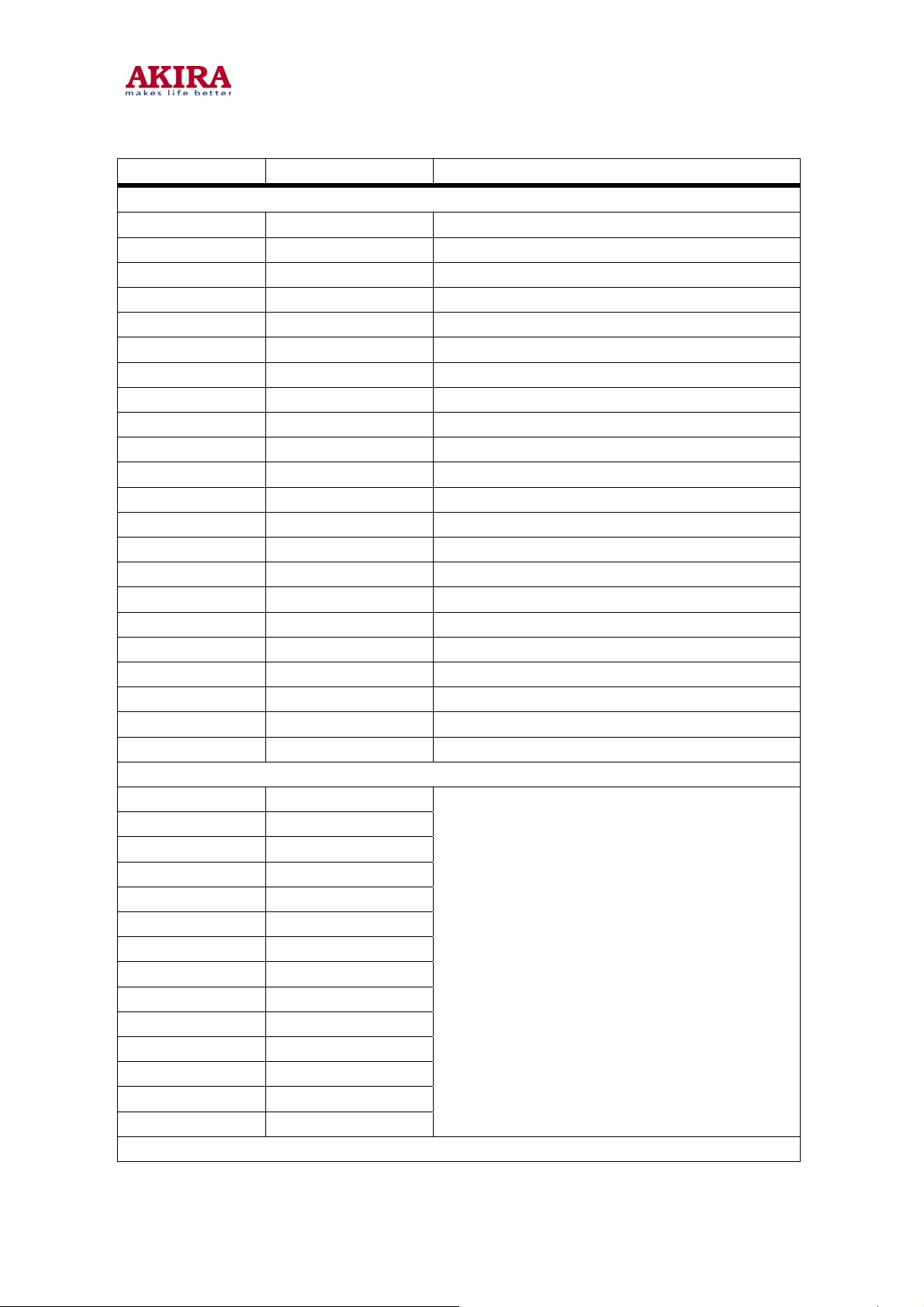
Pin function description:
Pin No. Designation of Pin Function of Pin
Analog signal input/output terminal
169 CVBS1 CVBS1 input
180 Y_G1 Y input terminal
181 Y_G2 SCART1 green base color input terminal
182 Y_G3 S terminal brightness signal input terminal
183 PC_G PC green base color input
188 PR_R1 DVD interface Pr signal input
189 PR_R2 SCART1 red base color input terminal
190 PR_R3 SCART2 brightness signal input terminal
191 PC_R PC red base color input
192 C S terminal brightness signal input terminal
196 PB_B1 DVD interface Pb signal input
197 PB_B2 SCART1 blue base color input terminal
198 PB_B3 SCART1 CVBS signal input terminal
199 PC_B PC blue signal input
171 FS1 No connection
170 FS2 No connection
173 FB1 SCART1 RGB_ST signal input terminal
172 FB2 SCART2 chroma signal input terminal
174 VREFP_1 A/D conversion1differential positive voltage
175 VREFN_1 A/D conversion 1 differential negative voltage
184 VREFP_2 A/D conversion 2 differential positive voltage
185 VREFN_1 A/D conversion 2 differential negative voltage
Digital signal terminal
37 DP0
┆ ┆
29 DP8
26 DP9
25 DP10
24 DP11
22 DP12
21 DP13
18 DP14
┆ ┆
14 DP18
11 DP19
┆ ┆
7 DP23
CPU control terminal
Digital signal I/O(DP0~DP23)interface
Model No.:LCT-32CH01ST.doc
Version:1.0
29
Page 29
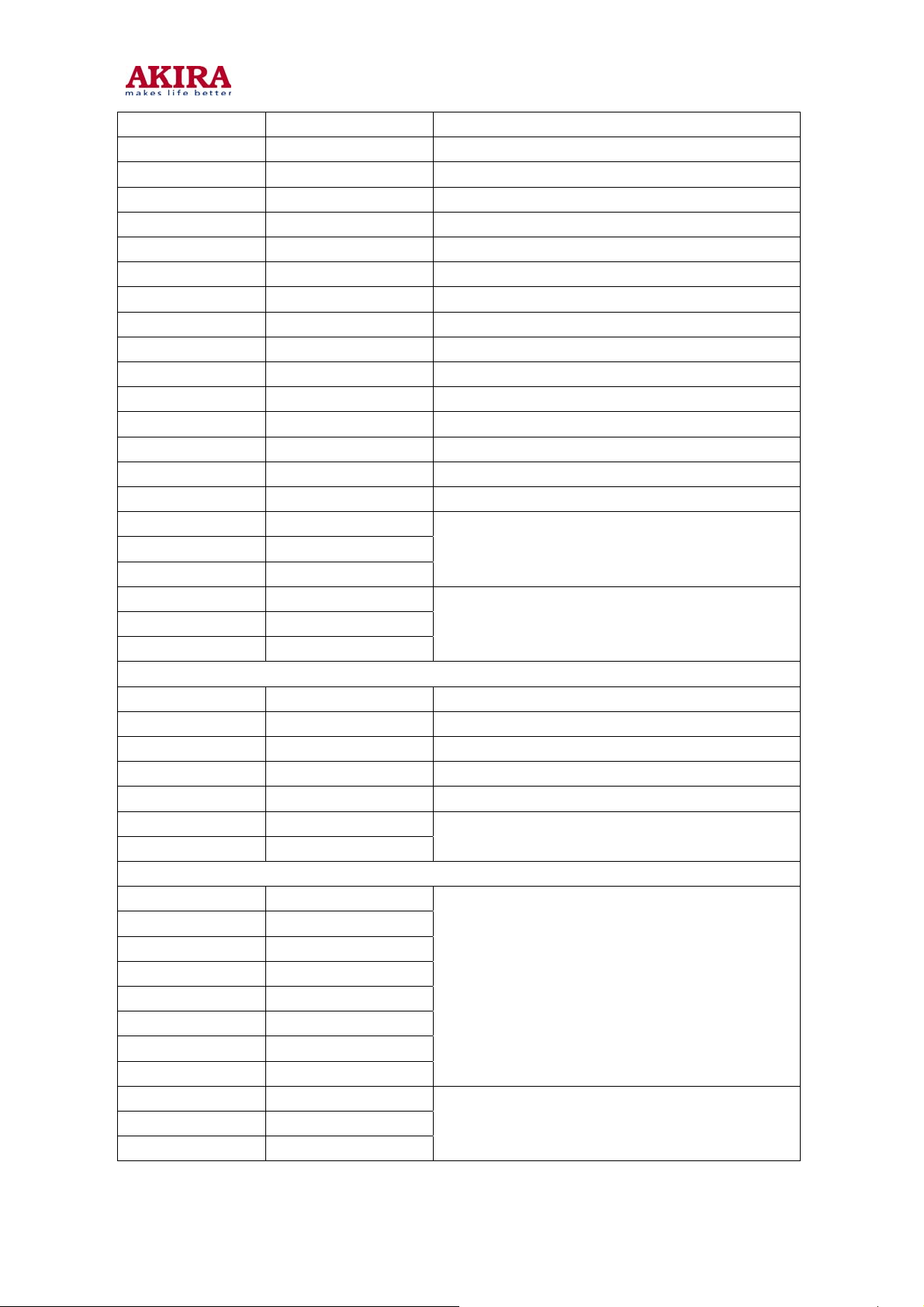
55 PWMO Pulse width modulation input
57 SCL
58 SDA
60 GPIO0 GPIO1 selection signal
59 GPIO1 GPIO2 selection signal
62 WR# CPU write signal
63 RD# CPU read signal
61 CS
56 INTN
84 ALE Address latch signal
86 RESET Reset signal (high level effective)
85 V5SF
4 DP_HS Line synchronization signal
5 DP_VS Field synchronization signal
23 DP_CLK Clock signal
6 DP_DE_FLD DE I/O terminal
64 ADDR0
┆ ┆
71 ADDR7
83 A_D0
┆ ┆
76 A_D7
MISC port control signal
162 CVBS_OUT2 SCART2 interface CVBS signal output
163 CVBS_OUT1 SCART1 interface CVBS signal output
157 TEST MODE Test mode signal (grounding)
158 AIN_HS Line synchronization signal
159 AIN_VS Field synchronization signal
205 XTALI
204 XTALO
SDRM
124 MA0
┆ ┆
121 MA3
118 MA4
┆ ┆
113 MA9
125 MA10
126 MA11
156 DQM0
133 DQM1
109 DQM2
IIC bus(clock)
IIC bus(data)
CPU chip selection signal(low level effective)
Interrupt signal(low level effective)
SF Power(+5V)
CPU address(R0~R7)signal
CPU address/data passage
Crystal oscillator interface
Memory address (A0~A11)
Memory read/write byte signal
Model No.:LCT-32CH01ST.doc
Version:1.0
30
Page 30
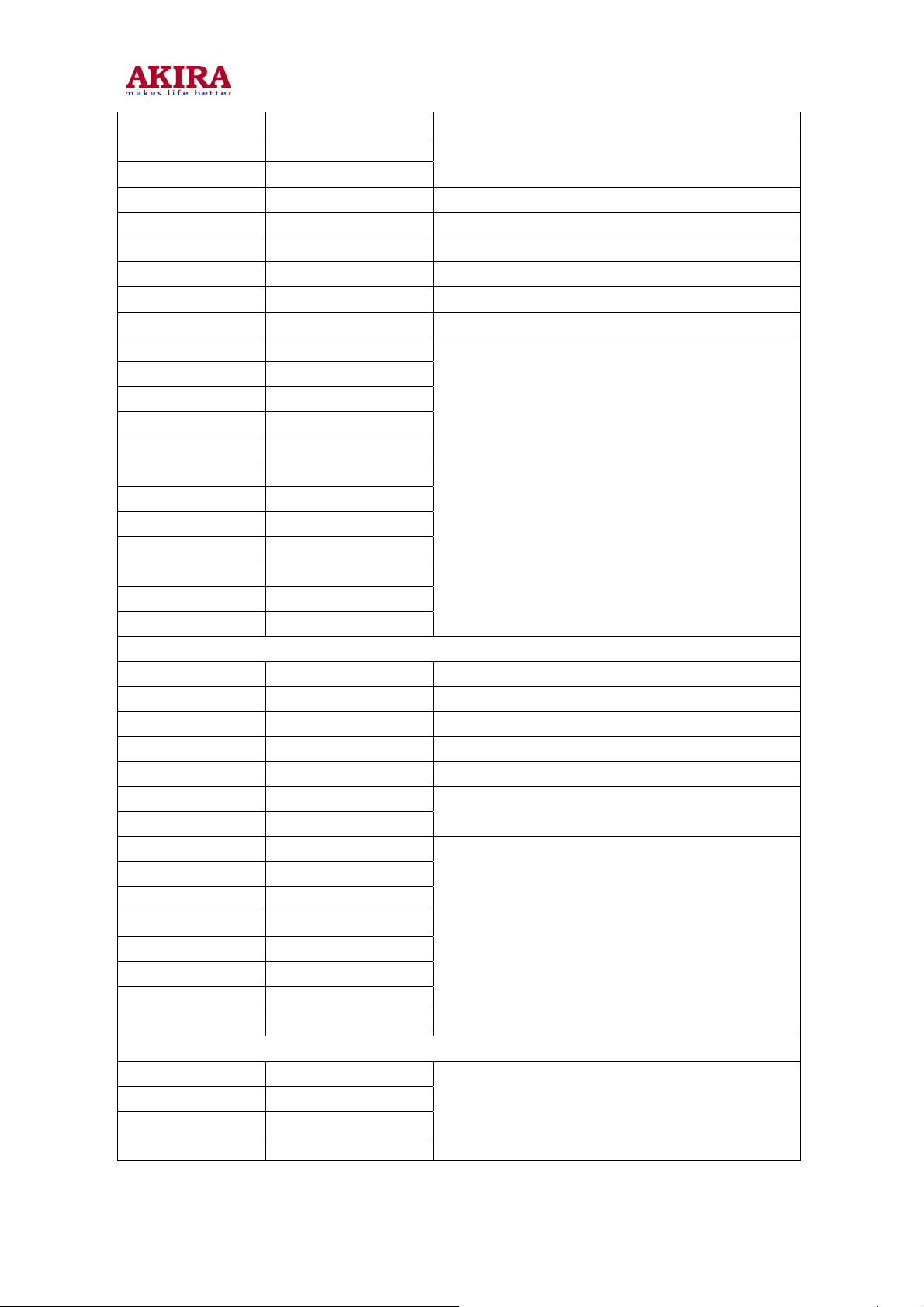
87 DQM3
128 BA0
127 BA1
130 RAS# RAS signal
131 CAS# CAS signal
132 WE# Memory write drive
112 CLKE Memory clock signal drive
129 CS0# Memory chip selection signal
111 MCK Memory clock signal
155 MD0
┆ ┆
148 MD7
145 MD8
┆ ┆
138 MD15
107 MD16
┆ ┆
100 MD23
95 MD24
┆ ┆
88 MD31
LVDS port
52 LVDS_VDDP LVDS channel power
38 PLL_GND PLL ground
39 PLL_VCC PLL power
47 LVDSGND LVDS ground
46 LVDSVCC LVDS channel power
43 TCLK1M
41 TCLK1P
51 TA1 M
50 TA1P
49 TB1M
48 TB1P
45 TC1M
44 TC1P
41 TD1M
40 TD1P
Clock and power
146 VDDM
134 VDDM
108 VDDM
98 VDDM
Memory stack address selection
Memory data interface
High, low differential clock port
High, low differential data port
Memory port digital power
Model No.:LCT-32CH01ST.doc
Version:1.0
31
Page 31

72 VDDH
19 VDDH
160 VDDC
136 VDDC
119 VDDC
96 VDDC
74 VDDC
53 VDDC
27 VDDC
12 VDDC
13 VSSC
28 VSSC
54 VSSC
75 VSSC
97 VSSC
120 VSSC
137 VSSC
161 VSSC
20 VSSH
73 VSSH
99 VSSM
110 VSSM
135 VSSM
147 VSSM
195 AVDD3_ADC2
168 AVDD3_ADC1
2 PLF2 Video PLL clock low pass filtering
207 MLF1 Memory PLL clock low pass filtering
1 PAVSS2 PLL ground
3 PAVDD2 PLL power (+1.8V)
206 PAVSS1 PLL digital ground
208 PAVDD1 PLL digital ground power (+1.8V)
203 PAVSS PLL Digital ground
202 PAVDD PLL digital ground power(+1.8V)
201 PDVSS PLL Digital ground
200 PDVDD PLL digital ground power (+1.8V)
177 AVDD_ADC1
186 AVDD_ADC2
193 AVDD_ADC3
178 AVDD_ADC4
176 AVSS_ADC1
187 AVSS_ADC2
3.3V power supply
1.8V power supply
Digital ground
ADC module power (+3.3V)
ADC analog power (+1.8V)
ADC analog ground
Model No.:LCT-32CH01ST.doc
Version:1.0
32
Page 32

194 AVSS_ADC3
179 AVSS_ADC4
165 AVDD3_OUTBUF
164 AVSS_OUTBUF
166 AVDD3_BG_ASS
167 AVSS_BG_ASS
+3.3V analog power
Analog ground
Model No.:LCT-32CH01ST.doc
Version:1.0
33
Page 33

SVP-CX32LF internal block diagram:
Model No.:LCT-32CH01ST.doc
Version:1.0
34
Page 34

3.T5BS4-9999 brief introduction:
T5BS4-9999 is a 16-bit high-speed micro-controller that is used for the control of a variety of
small to large devices. T5BS4-9999 could extend ROM and is an IC with 64 pins and is
packaged in PLCCC. It is the main control IC of the TV and implements I²C bus control of the
overall system.
Main features:
(900/L1 CPU)16bit high speed CPU(900/L1 CPU)
● Minimum time of 148ns in accomplishing instruction fetch
● Build-in 10K RAM
● 16M external extended memory
● simultaneously support 8-/16-bit external data bus
● 8-bit cycle for channel, 16-bit cycle for 1-control
● 1-channel universal serial interface
● 1-channel IIC bus mode serial interface
● 4-way 10 bit A/D conversion interface
● Clock monitor
● Real time control clock
● 4 chips selection/wait controller
● 34 interrupt signals output
9 CPU interrupt, 21 internal interrupt, 4 external interrupt
● 53 I/O pins
● Reserved wait function
● Clock control
fs=32.768KHz real-time time of time conversion function high frequency fc to fc/16
● Working voltage
When fc=27 MHZ, VCC=2.7~3.6V, when fc=10MHZ, VCC=1.8V to 3.6V
● 64 pin package(P-LQFP64-1010-0.50D standard)
Model No.:LCT-32CH01ST.doc
Version:1.0
35
Page 35

Pin allocation description:
Model No.:LCT-32CH01ST.doc
Version:1.0
36
Page 36

Pin introduction:
Pin Designation Function description
1
2
3 P71/TA1OUT I²C bus clock output
4 P72/TA3OUT PAGE signal output
5 P73/TA4IN +5V power
6 P74/TA5OUT Backlight on/off control
7 P80/TB0IN0/INT5 Remote control signal
8 P81/TB0IN1/INT6 +1.8V power supply
9 P82/TB0OUT0 Remote red control signal
10 P83/TB0OUT1 Remote green control signal
11 P90/TXD0 Digital ground
12 P91/RXD0 HDMI identity signal
13 P92/SCLK0/ No connection
14 P93 CON4(10th pin)
15 P94 CON4(4th pin)
16 P95 CON4(3rd pin)
17 AM0 Bus byte selection
18 DVCC +3.3V power
19 X2 Crystal oscillator interface
20 DVSS Ground
21 X1 Crystal oscillator interface
22 AM1 Bus byte selection
23 CPU reset control port
24 P96/XT1 Low frequency oscillation input interface
25 P97/XT2 Low frequency oscillation output interface
26 NMI Interrupt request signal
27 ALE Address latch level
28 P00/AD0
┆ ┆
35 P07/AD7
36
┆
43
AVSS Analog ground
P70/TA0IN I²C bus data input
0~7 bit address/data channel
P10/AD8/A8
┆
P17/AD15/A15
8~15 bit address/data channel
or 8~15 bit address channel
44
┆
49
50 P30/ External memory read control terminal
51
52 P32/ Data write control terminal (AD8~AD15)
Model No.:LCT-32CH01ST.doc
Version:1.0
P20/A0/A16
┆
P25/A5/A21
P31/
8~5 bit address channel
or 8~21 bit address channel
External memory write control terminal (AD0~AD7)
37
Page 37

53 P40/
54 P41/
55 P42/
56 P60/SCK (no connection)
57 P61/SO/SDA I²C bus data
58 P62/SI/SCL I²C bus clock
59 P63/INT0 Interrupt request signal
60 P50/AN0
61 P51/AN1
62 P52/AN2 SCART1 interface FS signal
63 P53/AN3/ SCART2 interface FS signal
64 AVCC Analog power (+3.3V)
Model No.:LCT-32CH01ST.doc
Version:1.0
Internal address selection signal
KEY control terminal
38
Page 38

T5BS4-9999 internal functional block diagram:
Model No.:LCT-32CH01ST.doc
Version:1.0
39
Page 39

4.STV-8217/STV-8218 brief introduction
STV-8217/STV-8218 is capable of following functions:
■ Full-Automatic Multi-Standard Demodulation
● B / G / I / L / M / N / D / K Standards
● Mono AM and FM
● FM 2-Carrier and NICAM/BTSC
■ Sound Processing: Loudspeaker
● ST royalty-free processing: ST WideSurround, ST
OmniSurround (Virtual Dolby
Virtual Dolby
Bass
● Independent Volume / Balance
● Smart Volume Control (SVC), 5-band equalizer and
Loudness
■ Analog Audio Matrix
● 4 stereo inputs
● 3 stereo outputs
● THRU mode
● 2 VRMS capability
Pin introduction:
ٛ Digital compliant) and ST Dynamic
ٛ Surround and
Pin Designation Function Description
1 SC1_OUT_L SCART1 left audio output
2 SC1_OUT_R SCART1 right audio output
3 VCC_H +8V power
4 GND_H ground
5 SC3_OUT_L SCART3 left audio output
6 SC3_OUT_R SCART3 right audio output
Model No.:LCT-32CH01ST.doc
Version:1.0
40
Page 40

Pin Designation Function Description
7 VCC33_SC +3.3V power
8 GND33_SC Ground
9 SC1_IN_L SCART1 left audio output
10 SC1_IN_R SCART1 right audio output
11 VREFA Sound bypass voltage decoupling interface
12 GND_SA Ground
13 VBG Sound sideband voltage decoupling interface
14 SC2_IN_L SCART2 left audio input
15 SC2_IN_R SCART2 right audio input
16 VCC33_LS DACs power(+3.3V)
17 GND33_LS DACs ground
18 SC2_OUT_L SCART2 left audio output
19 SC2_OUT_R SCART2 right audio output
20
VCC_NISO
GND_SA
21 VSS33_CONV DAC ground
22 VDD33_CONV DAC power (+3.3V)
23 SC3_IN_L SCART3 left audio input
24 SC3_IN_R SCART3 right audio input
25 SCL_FLT SCART left channel filtering
26 SCR_FLT SCART right channel filtering
27 LS_C No connection
28 LS_L Loudspeaker left channel output
29 LS_R Loudspeaker right channel output
30 LS_SUB No connection
31 HP_LSS_L No connection
32 HP_LSS_R No connection
33 VSS18_CONV DAC/ADC ground
NISO polarization voltage(+3.3V)
DACS ground
34 VDD18_CONV DAC/ADC power (8V)
35 /HP_DET Earphone connection test terminal
36 ADR_SEL Chip address selection signal
37 VSS18 Digital ground
38 VDD18 +1.8V power
39 SCL I²C bus clock
Model No.:LCT-32CH01ST.doc
Version:1.0
41
Page 41

Pin Designation Function Description
40 SDA I²C bus
41 VSS18 Digital ground
42 VDD18 +1.8V power
43 /RST Reset signal input/output terminal
44 S/PDIF_IN No connection
45 S/PDIF_OUT No connection
46 VDD33_IO1 +3.3V power
47 VSS33_IO1 Digital ground
48 CK_TST_CTRL Digital ground
49 VSS18 Digital ground
50 VDD18 +1.8V Power
51 CLK_SEL Clock input format selection
52 XTALIN_CLKXTP
53 XTALOUT_CLKXTM
54 VCC18_CLK1 5V regulated output
55 GND18_CLK1 Ground
56 GND18_CLK2 Ground
57 VCC18_CLK2 +1.8V Power
58 VSS33_IO2 Digital ground
59 VDD33_IO2 +3.3V Power
60 I2S_PCM_CLK No connection
61 I2S_SCLK I²S clock I/O channel1,2,3
62 I2S_LR_CLK I²S selection signal input/output
63 I2S_DATA0 I²S bus data input/output stereo channel 1
64 I2S_DATA1 I²S bus data input stereo channel 2
65 I2S_DATA2 I²S bus data input stereo channel 3
66 VDD18 +1.8V Power
Oscillator interface
67 VSS18 Ground
68 BUS_EXP Bus extension selection
69 IRQ No connection
70 GND_PSUB Ground
71 VDD18_ADC +1.8V Power
72 VSS18_ADC Ground
73 SIF_P Intermediate audio input (positive terminal)
Model No.:LCT-32CH01ST.doc
Version:1.0
42
Page 42

Pin Designation Function Description
74 SIF_N Intermediate audio input (negative terminal)
75 GNDPW_IF Ground
76 VCC18_IF +1.8V Power
77 GND18_IF Ground
78 MONO_IN High frequency head audio input
79 SC4_IN_L SCART4 left audio input
80 SC4_IN_R SCART4 right audio input
Model No.:LCT-32CH01ST.doc
Version:1.0
43
Page 43

STV-8217 internal block diagram:
Model No.:LCT-32CH01ST.doc
Version:1.0
44
Page 44

STV-8218 internal block diagram:
Model No.:LCT-32CH01ST.doc
Version:1.0
45
Page 45

5.TDA8944J brief introduction:
TDA8944J is a dual channel sound power amplifier, with each channel has 7W power output (the resistance
of the loudspeaker is 8Ω) to drive the loudspeaker; When music is played, its high efficiency could reduce
external heat dispersion and the requirement of the power supply equipment.
Its main features:
● High integration
● Standby and mute mode
● No switch switching noise
● 12V Power filtering
● Low working current
● Output current short-circuit grounding protection
● Overheat protection
● Linear output to drive external earphone, PC and portable audio equipment
Pin introduction:
Pin Designation Function Description
1 OUT1 Loudspeaker negative pole output terminal 1
2 GND1 Ground
3 VCC1 +12V Power
4 OUT1 Loudspeaker positive output terminal 1
5 N.C. No connection
6 IN1 Positive pole input terminal 1
7 N.C. No connection
8 IN1 Negative pole input 1
9 IN2 Negative pole input 2
10 MODE Operation mode selection (standby, mute, work)
11 SVR Voltage decoupling filtering (grounding)
12 IN2 Positive pole input terminal 2
13 N.C. No connection
14 OUT2 Loudspeaker negative output terminal 2
15 GND2 Ground
16 VCC2 +12V Power
17 OUT2+ Loudspeaker positive output terminal 2
Model No.:LCT-32CH01ST.doc
Version:1.0
46
Page 46

TDA8944J internal block diagram:
6. ANX9011L brief introduction:
ANX9011L is a processor used for HDMI (high definition multimedia interface) signal reception processing,
and is used in digital TV, platform screen TV, and projection equipment. It receives the HDMI input data series
and decodes them into digital audio and digital video signal. ANX9011L could input and output 8 channels digital
audio channel of 192kHz sampling frequency, it has 128 pins with LQFP packaging and has a build-in HDCP,
which could greatly reduce design complexity and system cost.
Its main features are:
● Support up to 165MHz HDMI data rate
● Suitable for HDMI 1.1,HDCP 1.1 and DVI 1.0 format
● Support 20m connection cable
● Support multi-format video processing
24 bit RGB / YCbCr 4:4:4
16/20/24 bit YCbCr 4:2:2
8/10/12 bit YCbCr 4:2:2 (ITU BT656)
12bit two data rate interface
24/48 bit single data rate interface
● RGB and YcbCr color format conversion of each other
● Auto configure video mode
● Digital audio interface
32-192kHz audio sampling rate
Provide 4-channel IIS interface for 8 audio channels
Mute software configuration
● HDCP decryption technology
● PRBS31 link auto-test technology
● Controllable Power protection management system
● 128 pin LQFP packaging
Model No.:LCT-32CH01ST.doc
Version:1.0
47
Page 47

Pin function
Pin Designation Function Description
Digital image output terminal
92 VDE23
┆ ┆
96 VDE19
99 VDE18
┆ ┆
101 VDE16
┆ ┆
105 VDE12
108 VDE11
┆ ┆
117 VDE4
121 VDE3
┆ ┆
124 VDE0
24bit(DP0~DP23)digital video output data bus
2 VDO23
┆ ┆
5 VDO20
8 VDO19
┆ ┆
11 VDO16
14 VDO15
┆ ┆
17 VDO12
20 VDO11
┆ ┆
23 VDO8
26 VDO7
┆ ┆
29 VDO4
32 VDO3
┆ ┆
35 VDO0
119 VD_CLK Video output data clock
127 DE Video output data effective level signal
128 HSYNC Line synchronizing signal
1 VSYNC Field synchronizing signal
Digital audio output terminal
24bit(QO0~QO23)no connection
85 XTAL_IN
Crystal oscillator interface
84 XTAL_OUT
Model No.:LCT-32CH01ST.doc
Version:1.0
48
Page 48

79 MCLKOUT Audio main control clock output
76 IIS_SCK IIS bus clock
75 IIS_WS IIS signal selection
74 IIS_SD0 IIS bus data
┆ ┆
71 IIS_SD3
70 SPDIF (no connection )
67 MUTEOUT Mute control signal (no connection )
Control signal port
91 INT Interrupt request output
89 RESETN Reset signal input
42 DDC_SCL DDC Clock signal
41 DDC_SDA DDC address/data signal
40 CFG_SCL I²C bus clock
39 CFG_SDA I²C address/data
90 HDMI_DET Synchronization detection
38 DEVAD I²C connection detection signal
44 HDMI_5V Cable insert detection terminal
88 RESDL Ground
43 NC
45 NC
HDMI signal input terminal
51 HDMI_CLKP
50 HDMI_CLKN
55 HDMI_D0P
54 HDMI_D0N
59 HDMI_D1P
58 HDMI_D1N
63 HDMI_D2P
62 HDMI_D2N
IIS channel selection (no connection)
No connection
Differential clock input
Differential data input1
Differential data input 2
Differential data input 3
Power and ground
DVDD18
DVDD33
AVDD33
DVSS
AVSS 46, 52, 56, 60, 64, 83 Analog ground
12, 24, 36, 51, 66, 81,
82, 112, 125
7, 19, 31, 68, 77, 98,
107, 120
47, 49, 53, 57, 61, 86,
87
6, 13, 18, 25, 30, 37,
65, 69, 78, 80, 97, 106,
113, 118, 126
+1.8V digital Power
+3.3V digital Power
+3.3V analog Power
Digital ground
Model No.:LCT-32CH01ST.doc
Version:1.0
49
Page 49

ANX9011L internal block diagram:
7. 74HCT4052D brief introduction:
74HCT4052D is a 4-channel bi-directional analog multiplexer and multi-channel output selector. Each
multi-channel output selector has 4 independent input/output terminals and 1 common input/output terminal. It
is often used in analog and digital multiplexing, and multi-channel output selecting circuit and signal control
system.
Its main features are:
● -5V to +5V widely range Power input
● Low on-resistance
● Logical level alternating
● Build-in interrupt before running
● In line with JEDEC no.7A standard
● Automatic protection function
Model No.:LCT-32CH01ST.doc
Version:1.0
50
Page 50

Pin introduction:
Pin Designation Function Description
1 2Y0 PC left audio input
2 2Y2 HD terminal left audio input
3 2Z Left audio input
4 2Y3 SCART2 left audio input
5 2Y1 AV left audio input
6 E Ground
7 VEE Ground
8 GND Ground
9 S1
10 S0
11 1Y3 SCART2 right audio input
12 1Y0 PC right audio input
13 1Z Right audio output
14 1Y1 AV right audio input
15 1Y2 HD terminal right audio input
16 VCC +5V Power
Select level input (+3.3V Power)
74HCT4052D internal block diagram:
Model No.:LCT-32CH01ST.doc
Version:1.0
51
Page 51

,
SSiiggnnaall PPrroocceessssiinngg AAnnaallyyssiiss aanndd MMeeaassuurreedd DDaattaa
This chapter Mainly introduces the receiving and processing of image signal and sound signal, whole
machine system control process, and whole machine power supply system (Model of LT32GJ01E is taken as
an example, other models is similar and will not be explained here for each. There are minor differences in
power supply among different models of liquid crystal screen; the details are shown in Specifications).
1. Image signal flow
RF signal is demodulated by tuner, then the obtained video signal and signals inputted from COMPONENT
terminal, AV terminal, S terminal, 2-way Scart interface and VGA interface are all sent into video-processing IC
SVP-CX32LF to be processed. Input signals with different format are changed into uniform LVDS differential
signals, and are sent to liquid crystal screen. In addition, TV video signal is processed by SVP-CX32LF to
generate 2-way CVBS signal, which is used in 2-way Scart video output.
Signal inputted from HDMI interface is decoded into digital video signal, which is sent into video decoding IC
SVP-CX32LF to be processed. After procession, the obtained uniform LVDS differential signal is sent to liquid
crystal screen through LVDS interface to screen.
2.Sound flow
RF signal is demodulated by tuner, and then the obtained SIF signal (SIF-2 signal) and audio signal inputted
from Scart1 interface are directly processed by STV-8217. The output audio signal of STV-8217 is sent into
power amplifier TDA8944J, and the amplified signal is finally sent to speaker or earphone output.
Signals from HDTV terminal, AV terminal, Scart2 interface and PC Audio are first sent into 74HCT4052D for
choosing passages, and then sent into STV-8217 for demodulation and sound effect processing. The output
audio signal of STV-8217 is sent into power amplifier TDA8944J, and finally the amplified signals are sent to
speaker or earphone output.
After the demodulation and sound effect processing of STV-8217, there is an audio output which is used for
sound output of Scart1 terminal.
3. Whole machine power supply system
There are 4 ways of voltage output in the power panel: +24V(6A)、+12V(2A)、+5V(2A)and +5VS(1A).
+24V output is used by LCD screen; +12V output is used by power amplifier TDA8944J, and is also changed
into +8V output by AZ78L08ZTR-E1 to satisfy the need of STV-8217 IC; +5V output is changed into 1.8V output
and 3.3V output by DO (such as AZ1117H-1.8TRE1 and AZ1117H-3.3TRE1) to satisfy the needs ICs. +24V,
+12V and +5V outputs will be cut off in standby state. While +5VS output is the power supply of MCU, infrared
receiver and EEPROM etc, and will be cut off when the AC is turn off.
5V output will be divided into two ways: one way is changed into +3.3V and +1.8V analogue power supplies
through DC/DC converter for STV-8217 IC, ANX9011LF IC etc and peripheral circuits; other way is changed
into +3.3V and +1.8V digital power supplies through DC/DC converter for SVP-CX32 IC etc and peripheral
circuits, and this way of 5V voltage will be cut off in standby state, while the other way of 5V voltage supply
power especially for MCU, infrared receiver and EEPROM etc, and will not be cut off in standby state.
(1) Constitution and distribution of whole machine power supply
+12V power
supply
FB34
CON11
Pin 1,2,3
FB8
+12V power
FB34
supply
CON403
Pin 3
12V power amplifier TDA8944J
4
U23
AZ78L08ZTR-E1
12V
+12V(voltage of line to screen) CON1
Pin 1,2,3,4 (used by 37 inches screen)
Pin 3,16
12V shutdown mute circuit
8V
ST82X7
Pin 3
Model No.:LCT-32CH01ST.doc
Version:1.0
52
Page 52

(
,
,
,
,
)
,
,
,
20
2
A
108
S
3
3
1
3
3
,16,20,
R206
2.2mA
FB27
R3,R4
R213 FB1,FB2
FB26 FB29
FB23 FB30,32
R214
575m
FB
FB5,6
5V
FB22 FB4
11
10
9
L1,2
8
FB3
CON11 Pin 7
R2
+5V
FB21
L24
L21
L28,29,22
Model No.:LCT-32CH01ST.doc
Version:1.0
V
.
+
TRE
.
4
U20 AZ
U19 AZ1117H-3.3TRE1 +3.3V
U18
AZ1117H-1.8TRE1
Pin 7, 19, 31, 68, 77, 98, 107, 120
Pin 47, 86, 87
U30 Sil9011
Pin 49, 53, 57, 61
U30 Sil9011 pin 87,86
AZ1084S-1.8TRE1
AZ1117H-1.8TRE1
U21
U1 SVP-CX32 Pin 19,72
U1 SVP-CX32 Pin 165,166
U1 SVP-CX32 Pin 46, 39, 52
U1 SVP-CX32 Pin 155,156
Pin 1,15,29,43,3,9,35,41,49,55,75,81
U1 SVP-CX32 Pin 98, 108, 134,146
U35 ST8217
Pin 7
U35 ST8217 Pin 46
U22
+1.8V
CX_VA18
1.8V
CX_VL18
1.8V
U30 Sil9011
U2 IS42S32200C1-6TL
22
U35 ST8217 Pin51
U35 ST8217 Pin 42,76,54
Y4 27MHz XO voltage
U1 SVP-CX32
Pin 177
Pin 12, 24, 36, 51, 66,
81
178,186,193
U30 Sil9011
82, 112, 125
U1 SVP-CX32
Pin 200
Pin 12,27,53,74,96,
119,136,160
202,208,3
U1 SVP-CX32
53
Page 53

(
,
,
,
,
)
FB12
FB16
FB24
11
FB17
10
9
FB7
8
FB20
R232
R198
CON11 Pin7
R202
+5V
FB28
FB19 R207
R208
5V_SB(CON12 Pin1,2)
FB9
FB25
FB10
FB11
CON14 Pin 1
CON17 Pin 1
CON5 Pin 1
(3) Pin level schedule for Voltage regulators on mainboard
Model No.:LCT-32CH01ST.doc
Version:1.0
Starting up mute circuit
+5V(voltage of line to screen)CON1 Pin 1,2,3,4 (used by
screen less than 32 inches)
U30 Sil9011 Pin 44
Back light switch control
Back light height control
U26 CS4344-CZZ Pin 9
74LVC14AD AT24C02BN PI5C3306LE 0514M.TBT
U1(SVP-CX32)Pin 85,D7,8(BAV99L)Pin 2
J3 VGA terminal interface voltage
IIC Bus data interface
IIC Bus clock interface
AZ1117H-3.3TRE1
U9 74HCT4052D Pin 16
U15 JS-6B2/121 Tuner Pin 3
U15 JS-6B2/121 Tuner Pin 13
CON13
Pin 4,3
U14 U16,25 U31 U28,29
Pin 14 Pin 8 Pin 8 Pin 3
CON4, CON 15, CON 16
Pin 2,3
U24
+1.8V
U3(AT24C64A-10PU-2.7)Pin 8
TCM809SENB713) Pin 3
U8(
74ALVC573PW) Pin 20
U6(
Q8、9(2SK1399) Pin1
Q10、11(2SC1815M-Y) Pin1
U4 T5BS4-9999
Pin 64
U5 SST39VF040
Pin 32
U4 T5BS4-9999
Pin 18
54
Page 54

A
A
A
A
A
Position
number
U18、U22
U19、U24
U20
U21
U23
Component model Pin 1(V) Pin 2(V) Pin 3(V)
Z1117H-1.8TRE1 GND
Z1117H-3.3TRE1
Z1084S-3.3TRE1
Z1084S-1.8TRE1
Z78L08ZTR-E1 12V
GND 3.3V 5V
GND 3.3V 5V
GND 1.8V 3.3V
(4) Pin sequence of power cord of power panel
Position
number
CON1
Pin Pin Definition Pin Function Description
1 ON/OFF
2,3 GND GND
4,5 5V +5V/4A
6 5Vstb +5V/1A
7,8 GND GND
1.8V 3.3V
GND 8V
L:OFF ;H:ON
CON2
CON3
9,10 12V +12V/1A
1,2 12VA +12V/2A
3,4,5,6 GND GND
7,8 24Vio +24V/1A
1,2,3 GND GND
4,5,6 24VI +24V/4A
Model No.:LCT-32CH01ST.doc
Version:1.0
55
Page 55

4. Position and definition of the main components and sockets on mainboard
Model No.:LCT-32CH01ST.doc
Version:1.0
56
Page 56

(1) Socket definition
S/no.
Position
Number
1 CON403 Power panel GND,GND,+12V,+12V
2 CON11 Power panel +12V,+12V,+12V,GND,GND,GND,+5V,+5V,+5V,
3 CON13 Back light control line GND,GND,back light switch control,back light brightness
4 CON14 Keyboard +3.3V、GND、KEY1、KEY2
Connecting Object Function Description
+5V,+5V
control
5 CON17 Remote control receiving
board
6 CON4 Standby
7 CON5 Standby
8 CON1 LVDS interface of line to
screen
9 CON15 I²C
10 CON12 Power panel +5V_SB , +5V_SB , GND , GND , Power supply control
11 CON13 Standby
12 CON8 Standby
13 CON9 Speaker L+,L-,R+,R-
14 CON10 Side AV board
15 J9 VGA audio signal input
16 J8 SCART2 input
17 J5 SCART1 input
18 J4 HDMI input
19 J2 HD, audio, video signal
input
20 J6 S terminal input
+3.3V、REMOTE、GND、indicator1、indicator1
21 J3 VGA input
22 CON2 Standby
Model No.:LCT-32CH01ST.doc
Version:1.0
57
Page 57

(2) Main components descriptions
S/no.
A
B
C
D
E
F
G
H
I
J
K
L
M
N
O
P
Q
R
S
T
U
V
Position
number
U16 AT24C02BN-10SU-1.8 EEPROM
U14 74LVC14AD VGA line and field synchronizing signal shaping
U2 IS42S32200C1-6TL 2MX32bits SDRAM, used for video signal access
U3 AT24C64A-10PU-2.7 EEPROM
U8 TCM809SENB713 MCU reset IC
U31 PI5C3306LE I²C bus switcher for program upgrading
U1 SVP-CX32LF
U5 SST39VF040-70-4C-NHE
U4 T5BS4-9999 MCU,mainly control IC
U6 74ALVC573PW
U18、U21、U22 AZ1117H-1.8TRE1 3.3V to 1.8V DC-DC Converter
U20 AZ1084S-3.3TRE1 5V to 3.3V DC-DC Converter
U19 、U24 AZ1117H-3.3TRE1 5V to 3.3V DC-DC Converter
U23 AZ78L08ZTR-E1 12V to 8V DC-DC Converter
U26 CS4344-CZZ HDMI digital audio decoding and D/A conversion
U30 ANX9011L HDMI decoding, HDTV video/audio reproduction
U25 AT24C02BN-10SU-1.8 EEPROM
U28、U29 Rclamp0514M.TBT HDMI signal ESD protective device
U35 STV-8217 Sound Processor
U9 74HCT4052D AV input sound passage switcher
U33 TDA8944J 2X7W Sound Amplifier(BTL Output)
U15 JS-6H2/121 Tuner
Component Function Description
Video decoding, image processor, A/D and D/A
conversion
Flash MEMORY , storing whole machine control
program
Address latch,for latching and extending the address
line
Model No.:LCT-32CH01ST.doc
Version:1.0
58
Page 58

5. Waveforms at key points
(1)RF inputting color bar signal, Composite Video Signal waveform at pin 14 of tuner U15, the waveform at pin 169 of U1
(SVP-CX32LF) is alike:
(2)
RF inputting color bar signal, I²C bus clock signal SDA, pin 5, 6 of U31, pin 6 of U16, pin 39 of U35, pin 58 of U4, pin 40 of
U30, pin 57 of U1, pin 4 of tuner U15:
Model No.:LCT-32CH01ST.doc
Version:1.0
59
Page 59

RF inputting color bar signal, I²C bus clock signal SDA, pin 2, 3 of U31, pin 5 of U16, pin 40 of U35, pin 57 of U4, pin 39
(3)
of U30, pin 58 of U1, pin 5 of tuner U15:
(4)RF inputting grey signal, Composite Video Signal waveform at pin 14 of tuner U15, the waveform at pin 169 of U1
(SVP-CX32LF) is alike:
Model No.:LCT-32CH01ST.doc
Version:1.0
60
Page 60

(5)RF inputting white signal, SIF Signal waveform at pin 11 of tuner U15, and waveform at pin 73 of sound effect processing
IC Stv-8217:
(6)RF inputting white signal, and inputting sound signal with 1KHz frequency, inductance waveforms at pin 28, 29 of U35, and
waveform of L26,L27:
Model No.:LCT-32CH01ST.doc
Version:1.0
61
Page 61

(7)Inputting sound signal with 1KHz frequency, with the processing of U33 and power amplifier TDA8944J, waveform at pin 1,
4, 14, 17 of U33, and waveform at CON13 speaker and CON14earphone output interfaces:
Model No.:LCT-32CH01ST.doc
Version:1.0
62
Page 62

TTRROOUUBBLLEE SSHHOOOOTTIINNGG
1.Failure phenomenon:The picture is normal,but OSD has line in it.
The reason and the processing:Check the pin of U2 and pin 80-160 of U1 for pseudo
soldering, and have pseudo soldering touched up.
2.Failure phenomenon:There is sound but no picture; there is no OSD when start up; and
the back light is bright.
The reason and the processing:Check the connecting line to screen, and have it
connected well.
3.Failure phenomenon:There are no picture, no sound, and no snow flower dot in TV
mode, but AV is normal.
The reason and the processing:Check the tuner and its peripheral circuits (including bus
and power supply). If the peripheral circuits work well but there is no output from tuner,
then the tuner must be failure.
4.Failure phenomenon:LCD television cannot be controlled(including no starting up with
red light on, remote control and local key having no effect, etc).
The reason and the processing:LCD television has crash phenomenon, restart after
power off.
5.Failure phenomenon:+5V_SB voltage has output, but there are no picture, no sound,
and back light and indicating light are not on.
The reason and the processing:Check other groups of voltage; if they have no outputs,
then check Flash to find if it is installed well or damaged; if Flash is OK, find out that if the
power supply and output voltage of U4 works well.
Model No.:LCT-32CH01ST.doc
Version:1.0
63
Page 63

Listing of Repair and Easily Damaged Parts
This listing of maintenance and repair parts are presented for reference only, modification
of parameters will not be informed. For accurate models or specifications, please consult
the newest data of our company. (32 inches series is taking as example)
Number Name Part code Part number Print plate number
Proportion
of
easy damage
(‰)
1. Panel frame JUG6.116.623
2. Back cover JUG6.116.624 0.1
3. Mount part JUJ7.356.005 0.1
4.
Mainboard part JUG6.690.106
Remote receiving
5.
board part JUG6.695.028
6.
Keyboard part JUG6.694.029
7.
Inner power module FSP205-5E01 Inner power module
8.
LCD screen V320B1-L04 LCD screen
9. Electronic tuner JS-6H2/121 Electronic tuner 1
10. Electronic tuner CDT-6GPL22-00 Electronic tuner 1
11. Dynamic speaker
12. Dynamic speaker
Remote control
13.
emitter
GK23J2
YDT613-A9-10W-8
Ω
YDG52-A3-10W-8
Ω
Print plate
JUG7.820.015 1
Print plate
JUG7.820.016 0.5
Print plate
JUG7.820.017 0.5
Dynamic speaker 2
Dynamic speaker 2
Remote control emitter 1
0.1
5
0.1
Model No.:LCT-32CH01ST.doc
Version:1.0
64
Page 64

r
r
FFaaccttoorryy MMooddee SSeettttiinngg
1. Enter factory menu
Power on TV set, and make LCD at working state:
① Press 【MUTE】 key on remote control;
② Press “MENU” key on remote control, and switch to “SOUND” option with 【V+】,【V-】
key;
③ Move cursor to “Balance” option with 【P+】,【P-】key to enter setting status;
④ Press number key “3”、“1”、“3”、“8”on remote control to enter password.
Entering factory mode is then finished. Press【Display】key to quit factory mode.
⑴ Factory menu display is presented like bellow:
chassis:Ls01
Jul 29 2006 23:25:16
Versi on:LsE01-M32-V1.05WL
I²C off
Clear E²PROM
Panel Control
Factory Setting
System Control
Min/Max CONTROL
White Balance
Hotel Option
E²PROM Edit
Register Edit
“chassis:LS01”is the model number of local module,“Jul 29 2006 23:25:16”is the latest
Notes:
upgrading time for software, and“Version:LSE01-M32-V1.05WL”is the version number of current
software.
(2)The detailed setting items are given bellow:
Contents of first page:
Setting Item Setting Content Setting Method
IIC Off
Clear EEPROM
Panel Control
Factory Setting Factory Setting
System Control System Control
Min/Max Control
White Balance
Hotel Option Hotel mode
E²PROM Edit
Register Edit Register No setting
Stop I²C bus
communication
E²PROM
initialization
Screen back light
brightness control
Analog setting of picture
and sound
White balance
setting
E²PROM data
editing
“OK”or“V+”,“V-”key
Press “OK”key first,then
press “V-”key
Press “V+”,“V-”keys to ente
submenu
Press “V+”,“V-”keys to ente
submenu
Press “V+” key to enter
submenu
Press “V+” key to enter
submenu
Press “V+” key to enter
submenu
Press “V+” key to enter
submenu
No setting
Remark
Used for updating
program
Only done in first
setting station
Only set sub
brightness
Bri Mid
Used for hotel TV
Use 【P+】and 【P-】keys on remote control to make up or down option, and use【V+】
and【V-】keys to set.
Model No.:LCT-32CH01ST.doc
Version:1.0
65
Page 65

Contents of sub pages:
Panel Control
Setting Item
LVDS Mapping 0x09 Polarity of LVDS signal
Backlight 100 Back light brightness value 1
SavePower1 50 Back light brightness value 2
SavePower2 30 Back light brightness value 3
BL-invisible Off
Factory Setting
Setting Item Setting Value Remark
Balance -50_0_50
Volume 0_10_20…_100 Fast setting of volume,each step is 10
IIS On/Off Preset sound decoding IC of HDMI
Def Country Other Default country
RTC En On/Off Show real time clock or not
CANAL-Visual On/Off Open Canal+ function to user or not
System Control
Setting Item Setting Value Remark
Default Lang English Default OSD language SSC
L/L’ AGC 5 L/L’ sound AGC Delta 0
OverModulation On/Off OverModulation switch Positive 6
PreScl SCART 8 SCART L/R input amplitude preamplifing Negative 6
PreScl AM 12 AM_MONO IF preamplifing Write
PreScl FM 12 FM_MONO IF preamplifing
PreScl NICAM 19 NICAM sound IF preamplifing
EQ-invisible Off
ATS Off Program auto sequencing switch
Logo Off Starting blue background LOGO switch
Logo Edit AKIRA
Logo Color Logo Color Modified according to user’s require
Setting
Value
Remark
Show SavePower mode in menu or not
(ON:not show;OFF:show)
Fast check of the balance characteristic of L/R
sound channel
Equalizer switch , Off is 5 section
equalization,On is high/low pitch setting
LOGO display contents ,“V+ ”、“V- ” for
choosing setting position,,“P+”、“P-”for
choosing letter,including 52 English big/small
letters together
Setting
Item
Setting
Value
Model No.:LCT-32CH01ST.doc
Version:1.0
66
Page 66

Min/Max Control
Setting Item Setting Value Setting Item Setting Value
Con Min 30H Vol Min 00H
Con Mid 70H Vol Mid 1 01H
Con Max A2H Vol Mid 2 14H
Bri Min 00H Vol Mid 3 28H
Bri Mid 8DH Vol Mid 4 4BH
Bri Max A0H Vol Max 64H
Col Min 00H Tre Min 00H
Col Mid 40H Tre Mid 30H
Col Max 70H Tre Max 60H
Tnt Min 20H Bas Min 00H
Tnt Mid 80H Bas Mid 30H
Tnt Max E0H Bas Max 60H
Shp Min 00H
Shp Mid 60H
Shp Max A0H
White Balance
Normal Warm
R Gain 7DH R Gain 7DH
G Gain 80H G Gain 80H
B Gain 9AH B Gain 9AH
R Offset 80H R Offset 84H
G Offset 80H G Offset 80H
B Offset 74H B Offset 74H
Cool
R Gain 7DH
G Gain 80H
B Gain 9AH
R Offset 80H
G Offset 80H
B Offset 90H
Hotel Option
Setting Item
Hotel Mode Enable No Hotel mode presetting(Yes for Hotel Mode,No for normal TV mode)
Force Pos 1 Forced program number
Force Video ext1 Forced AV input terminal
Disable Keypad No Open local key function or not
Disable Remote No Open remote receiving function or not
Disable Setup Menu No Open “setting” in OSD menu or not
Setting
Value
Remark
Notes:
Model No.:LCT-32CH01ST.doc
Version:1.0
67
Page 67

A. In“Min/Max CONTROL” setting item, “Bri Mid”item is used to set sub brightness of
picture;
B. White balance needs to be set in “Normal”mode;
C. Set CLEAR E²PROM will clear the memory data, So do not set it unless it is needed;
other setting items do not need setting.
2. Setting method of factory menu
⑴ Choose setting item
Operators can choose setting item orderly with【P+】and【P-】key, font having background
display represents the item has been chosen. Press【V+】key to enter sub directory. Use
【P+】and 【P-】keys on remote control to make up or down option, and use【V+】and
【V-】keys to set.
(2)All the menu functions are opened in factory mode, item checking and effect testing
can be done by using menu if it is needed.
(3)Switching TV program number in factory mode can be done by directly pressing the
number key. Press【MENU】key to back to the parent of working directory, press
【DISPLAY】key to quit factory mode.
Model No.:LCT-32CH01ST.doc
Version:1.0
68
Page 68

APPENDIX
LS01 module Schematic Diagram
( Sample Model: LCT-32CH01ST )
Model No.:LCT-32CH01ST.doc
Version:1.0
69
Page 69

Model No.:LCT-32CH01ST.doc
Version:1.0
70
Page 70

Model No.:LCT-32CH01ST.doc
Version:1.0
71
Page 71

Model No.:LCT-32CH01ST.doc
Version:1.0
72
Page 72

Model No.:LCT-32CH01ST.doc
Version:1.0
73
Page 73

Model No.:LCT-32CH01ST.doc
Version:1.0
74
Page 74

Model No.:LCT-32CH01ST.doc
Version:1.0
75
Page 75

PPoowweerr MMoodduullee SScchheemmaattiicc DDiiaaggrraamm
76
Page 76

Page 77

2
position materiel mame materiel type materiel code
2
JUG2.025.321
main board assembly JUG6.690.106
Front panel assembly JUG6.116.623
Back cover assembly JUG6.116.624
pedestal assembly JUG6.121.001
Wired connector JUG6.604.032 86604003201G
Wired connector JUC6.604.158 8660401580C
Wired connector JUC6.604.159 8660401590C
Wired connector XS/2.0/5P/720/B/R 50940554310
Wired connector XS/2.0/4P/550/B/R 50940554300
Wired connector JUG6.604.018 86604001801G
Wired connector JUG6.604.019 86604001901G
Wired connector JUG6.604.020 86604002001G
Wired connector JUG6.604.021 86604002101G
Wired connector JUG6.604.017 86604001701G
Wired connector XS/2.0/7P/300/A/R 50940554320
Wired connector JUG6.604.022 86604002201G
Wired connector JUG6.604.023 86604002301G
screen frame (screen frame 350322360) JUG8.077.001 8807700010G
layering bar (screen layering piece 820321
JUG8.740.001 88740000101G
holder JUG8.078.002 8807800020G
terminal board (terminal board 410322360) JUG8.048.002 88048000201G
insulation plate JUG7.844.001 8784400010G
Rubber washer JUC8.949.009 8894900090C
R-Panel V320B1-L04 50890010770
speaker YDT613-A9-10W-8Ω 50980010090
speaker YDG52-A5-10W-8Ω 50980010600
capacitor CD71-50V-3.3uFM 526573P3MV0
capacitor CD71-50V-3.3uFM 526573P3MV0
power filter 10SS1A-BG-Q(S) 50570070020
power switch HF-606 50500040120
inside power source moudle FSP205-5E01 50300060140
pipe φ5 L=20mm 31090040110
SCREW 3X8KTHCH 4938138KT20
SCREW 4X16BBHCh 493814EBB20
SCREW 3X8VwAHCh 49381388A20
SCREW Assembly M3X12 50490300130
SCREW Assembly M4X12 49B11041210
Blue protection film 8951 30705289181
screen frame (screen frame 3503
8981RJ05000
Accessories JUG6.479.670
Operation manual JUG0.018.553 8001805530G
Remote control GK23J2-C2 820180351103L
Battery LR03WCH2BP LR03WCH2BP
plastic bag JUG8.840.007 8884000070G
Page 78

Power cord RVVZ-CH5-1800-ZCH3 30680060011
Power cord RVVZ-CH10-1800-ZCH3 50130010000
SCART/AV wire SCART-AV-1500 50940100100
AV/SCART wire AV-SCART-1500 47920081501
RF radio wire RFMF-2.0 47920080020
AV connected wire AV-6-YWR 50940100090
package carton JUG4.172.091-003黄牛卡
box body JUG6.876.013-XXX
box base JUG6.876.014-000
EPE cushion(top) JUG8.846.041 8884600410G
EPE cushion(top) JUG8.846.040
EPE cushion(bottom) JUG8.846.043
EPE cushion(bottom) JUG8.846.042 8884600420G
plastic packing bag JUG8.840.020 8884000200G
BOPP tape 60×50YD 30410010410
metal packing button 40X16X5 39916401650
plastic connector JUP8.078.002 8807800020P
handle-reinforcing block JUP8.078.003 8807800030P
plastic packing strap 13.5×1.0J 39918121020
carton baling nail YX35-18 39913035180
Accessories JUG6.479.670
R400
R401
R402
serial NO. bar code tag 由客户提供
modal NO. bar code tag 由客户提供
label JUG8.817.1060 8881710600G
label JUG8.817.1045 8881710450G
warranty card JUG8.817.1059 8881710590G
certification in English JU8.812.008 88812000800
Front panel assembly JUG6.116.623
remote receiver Assembly JUG6.695.028
button board Assembly JUG6.694.029
front cover JUG8.074.026-G008 880740026G008
pan JUG8.081.013-G008 880810013G008
Flat JUG8.080.004 8808000040G
lens JUG8.640.023 8864000230G
button cap (button cap541322310) JUG8.634.003-G006 886340003G006
button JUG8.337.009 8833700090G
decorative board (decorative piece 5503218 JUG8.081.011 88081001101G
decorative bar (PVC lens 520321830) JUG8.081.012 88081001201G
SCREW 3X12VwAHCh 493813B8A20
SCREW 4X22-12VwAHCh 50490651020
SCREW 3X12VwAHCh 493813B8A20
remote receiver Assembly JUG6.695.028
remote receiver PCB JUG7.820.016 87820001601G
chip resistor RC-03K101JT 51903101JW5
chip resistor RC-03K101JT 51903101JW5
chip resistor RC-03K101JT 51903101JW5
Page 79

R403 chip resistor RC-03K101JT 51903101JW5
R413
R414
R411
R412
C401
C404
C403
LED400 R-shine diode HFT503MP-1 50660010800
Q400 R-chip Transistor 2SC1815M-Y 50680010430
Q401 R-chip Transistor 2SC1815M-Y 50680010430
IC400
CON400
chip resistor RC-03K202JT 50820012630
chip resistor RC-03K202JT 50820012630
chip resistor RC-03K472JT 51903472JW5
chip resistor RC-03K472JT 51903472JW5
chip resistor 0603B104K500NT 52A70104K05
chip resistor 0603B104K500NT 52A70104K05
chip resistor 1206F106Z160NT 50810013140
R-remote control receiver HRM138BB5103N 50390050320
socket PH-5AW 5383305W005
button board Assembly JUG6.694.029
key board pcb JUG7.820.017 87820001701G
R406
R408
R407
R409
R410 R-chip resistor RC-03K512JT 50820013210
C405
C406
K1
K2
K3
K4
K5
K6
K7
CON401
chip resistor RC-03K152JT 51903152JW5
chip resistor RC-03K152JT 51903152JW5
chip resistor RC-03K332JT 5193K332JW0
chip resistor RC-03K332JT 5193K332JW0
chip resistor 0603B104K500NT 52A70104K05
chip resistor 0603B104K500NT 52A70104K05
fillip switch KA1W6X5-40 54167605400
fillip switch KA1W6X5-40 54167605400
fillip switch KA1W6X5-40 54167605400
fillip switch KA1W6X5-40 54167605400
fillip switch KA1W6X5-40 54167605400
fillip switch KA1W6X5-40 54167605400
fillip switch KA1W6X5-40 54167605400
socket PH-4AW 5383304W005
Back cover assembly JUG6.116.624
earphone board assembly JUG6.693.022
back cover JUG8.074.027-G008 880740027G008
small gate (530322310) JUG8.082.001 88082000101G
AV plate JUG8.804.029 8880400290G
function label JUG8.804.051 88804005101G
SCREW 3X12VwAHCh 493813B8A20
earphone board assembly JUG6.693.022
earphone pcb JUG7.820.018 87820001801G
J12
CON21 socket PH-7AW 5383307W005
earphone socket ZWL-3F-9P-K 53835630910
pedestal assembly JUG6.121.001
Flat JUG8.080.005-G008 880800005G008
Base plate(3212 Base plate 570321210) JUG8.031.001 88031000101G
rubber foot JUG8.949.002 88949000201G
holder JUG8.038.001 88038000101G
Page 80

R1
R9
R24
R57
R58
R59
R62
R67
R123
R124
R127
R146
R153
R182
R197
R201
R211
R225
R251
R252
R253
R256
R267
R269
R270
R271
R279
R288
R3
R4
R5
R6
R7
R8
R33
R34
R36
R39
R43
R136
R137
SCREW 3X8VwTHCh 49381388T20
SCREW Assembly M4X12 49B11041210
main board assembly JUG6.690.106
main board pcb JUG7.820.015 87820001501G
chip resistor RC-03000JT 50820013470
chip resistor RC-03000JT 50820013470
chip resistor RC-03000JT 50820013470
chip resistor RC-03000JT 50820013470
chip resistor RC-03000JT 50820013470
chip resistor RC-03000JT 50820013470
chip resistor RC-03000JT 50820013470
chip resistor RC-03000JT 50820013470
chip resistor RC-03000JT 50820013470
chip resistor RC-03000JT 50820013470
chip resistor RC-03000JT 50820013470
chip resistor RC-03000JT 50820013470
chip resistor RC-03000JT 50820013470
chip resistor RC-03000JT 50820013470
chip resistor RC-03000JT 50820013470
chip resistor RC-03000JT 50820013470
chip resistor RC-03000JT 50820013470
chip resistor RC-03000JT 50820013470
chip resistor RC-03000JT 50820013470
chip resistor RC-03000JT 50820013470
chip resistor RC-03000JT 50820013470
chip resistor RC-03000JT 50820013470
chip resistor RC-03000JT 50820013470
chip resistor RC-03000JT 50820013470
chip resistor RC-03000JT 50820013470
chip resistor RC-03000JT 50820013470
chip resistor RC-03000JT 50820013470
chip resistor RC-03000JT 50820013470
chip resistor RC-03K220JT 50820013410
chip resistor RC-03K220JT 50820013410
chip resistor RC-03K220JT 50820013410
chip resistor RC-03K220JT 50820013410
chip resistor RC-03K220JT 50820013410
chip resistor RC-03K220JT 50820013410
chip resistor RC-03K220JT 50820013410
chip resistor RC-03K220JT 50820013410
chip resistor RC-03K220JT 50820013410
chip resistor RC-03K220JT 50820013410
chip resistor RC-03K220JT 50820013410
chip resistor RC-03K220JT 50820013410
chip resistor RC-03K220JT 50820013410
Page 81

R140 chip resistor RC-03K220JT 50820013410
R145
R228
L20
R13
R237
R238
R10
R11
R81
R82
R99
R101
R107
R108
R111
R131
R132
R133
R141
R142
R143
R148
R149
R152
R12
R22
R23
R35
R37
R38
R40
R41
R42
R44
R46
R53
R55
R56
R121
R122
R160
R161
R226
R227
chip resistor RC-03K220JT 50820013410
chip resistor RC-03K220JT 50820013410
chip resistor RC-03K220JT 50820013410
chip resistor RC-03K330JT 50820014760
chip resistor RC-03K330JT 50820014760
chip resistor RC-03K330JT 50820014760
chip resistor RC-03K750JT 51904750FW1
chip resistor RC-03K750JT 51904750FW1
chip resistor RC-03K750JT 51904750FW1
chip resistor RC-03K750JT 51904750FW1
chip resistor RC-03K750JT 51904750FW1
chip resistor RC-03K750JT 51904750FW1
chip resistor RC-03K750JT 51904750FW1
chip resistor RC-03K750JT 51904750FW1
chip resistor RC-03K750JT 51904750FW1
chip resistor RC-03K750JT 51904750FW1
chip resistor RC-03K750JT 51904750FW1
chip resistor RC-03K750JT 51904750FW1
chip resistor RC-03K750JT 51904750FW1
chip resistor RC-03K750JT 51904750FW1
chip resistor RC-03K750JT 51904750FW1
chip resistor RC-03K750JT 51904750FW1
chip resistor RC-03K750JT 51904750FW1
chip resistor RC-03K750JT 51904750FW1
chip resistor RC-03K101JT 51903101JW5
chip resistor RC-03K101JT 51903101JW5
chip resistor RC-03K101JT 51903101JW5
chip resistor RC-03K101JT 51903101JW5
chip resistor RC-03K101JT 51903101JW5
chip resistor RC-03K101JT 51903101JW5
chip resistor RC-03K101JT 51903101JW5
chip resistor RC-03K101JT 51903101JW5
chip resistor RC-03K101JT 51903101JW5
chip resistor RC-03K101JT 51903101JW5
chip resistor RC-03K101JT 51903101JW5
chip resistor RC-03K101JT 51903101JW5
chip resistor RC-03K101JT 51903101JW5
chip resistor RC-03K101JT 51903101JW5
chip resistor RC-03K101JT 51903101JW5
chip resistor RC-03K101JT 51903101JW5
chip resistor RC-03K101JT 51903101JW5
chip resistor RC-03K101JT 51903101JW5
chip resistor RC-03K101JT 51903101JW5
chip resistor RC-03K101JT 51903101JW5
Page 82

R248 chip resistor RC-03K101JT 51903101JW5
R249
R258
R268
R419
R190
R193
R89
R90
R92
R93
R175
R176
R191
R219
R259
R260
R420
R423
R72 R-chip resistor RC-03K471JT 50820013810
R73 R-chip resistor RC-03K471JT 50820013810
R76 R-chip resistor RC-03K471JT 50820013810
R78 R-chip resistor RC-03K471JT 50820013810
R84 R-chip resistor RC-03K471JT 50820013810
R86 R-chip resistor RC-03K471JT 50820013810
R91 R-chip resistor RC-03K471JT 50820013810
R94 R-chip resistor RC-03K471JT 50820013810
R244 R-chip resistor RC-03K471JT 50820013810
R245 R-chip resistor RC-03K471JT 50820013810
R426 R-chip resistor RC-03K471JT 50820013810
R168 chip resistor RC-03K561JT 51903561JW5
R21 chip resistor RC-03K102JT 50820014580
R54 chip resistor RC-03K102JT 50820014580
R69 chip resistor RC-03K102JT 50820014580
R70 chip resistor RC-03K102JT 50820014580
R71 chip resistor RC-03K102JT 50820014580
R186 chip resistor RC-03K102JT 50820014580
R220 chip resistor RC-03K102JT 50820014580
R221 chip resistor RC-03K102JT 50820014580
R233 chip resistor RC-03K102JT 50820014580
R16 chip resistor RC-03K202JT 50820012630
R30 chip resistor RC-03K202JT 50820012630
R85 chip resistor RC-03K202JT 50820012630
R106 chip resistor RC-03K202JT 50820012630
R118 chip resistor RC-03K202JT 50820012630
R119 chip resistor RC-03K202JT 50820012630
R198 chip resistor RC-03K202JT 50820012630
R266 chip resistor RC-03K202JT 50820012630
R421 chip resistor RC-03K202JT 50820012630
R428 chip resistor RC-03K332JT 5193K332JW0
R17 chip resistor RC-03K472JT 51903472JW5
chip resistor RC-03K101JT 51903101JW5
chip resistor RC-03K101JT 51903101JW5
chip resistor RC-03K101JT 51903101JW5
chip resistor RC-03K101JT 51903101JW5
chip resistor RC-03K121JT 51956121JW7
chip resistor RC-03K121JT 51956121JW7
chip resistor RC-03K221JT 51903221JW5
chip resistor RC-03K221JT 51903221JW5
chip resistor RC-03K221JT 51903221JW5
chip resistor RC-03K221JT 51903221JW5
chip resistor RC-03K221JT 51903221JW5
chip resistor RC-03K221JT 51903221JW5
chip resistor RC-03K221JT 51903221JW5
chip resistor RC-03K221JT 51903221JW5
chip resistor RC-03K221JT 51903221JW5
chip resistor RC-03K221JT 51903221JW5
chip resistor RC-03K221JT 51903221JW5
chip resistor RC-03K221JT 51903221JW5
Page 83

R18 chip resistor RC-03K472JT 51903472JW5
R25 chip resistor RC-03K472JT 51903472JW5
R27 chip resistor RC-03K472JT 51903472JW5
R28 chip resistor RC-03K472JT 51903472JW5
R29 chip resistor RC-03K472JT 51903472JW5
R31 chip resistor RC-03K472JT 51903472JW5
R32 chip resistor RC-03K472JT 51903472JW5
R179 chip resistor RC-03K472JT 51903472JW5
R183 chip resistor RC-03K472JT 51903472JW5
R189 chip resistor RC-03K472JT 51903472JW5
R196 chip resistor RC-03K472JT 51903472JW5
R199 chip resistor RC-03K472JT 51903472JW5
R200 chip resistor RC-03K472JT 51903472JW5
R207 chip resistor RC-03K472JT 51903472JW5
R208 chip resistor RC-03K472JT 51903472JW5
R216 chip resistor RC-03K472JT 51903472JW5
R239 chip resistor RC-03K472JT 51903472JW5
R240 chip resistor RC-03K472JT 51903472JW5
R241 chip resistor RC-03K472JT 51903472JW5
R242 chip resistor RC-03K472JT 51903472JW5
R257 chip resistor RC-03K472JT 51903472JW5
R261 chip resistor RC-03K472JT 51903472JW5
R262 chip resistor RC-03K472JT 51903472JW5
R264 chip resistor RC-03K472JT 51903472JW5
R265 chip resistor RC-03K472JT 51903472JW5
R272 chip resistor RC-03K472JT 51903472JW5
R422 chip resistor RC-03K472JT 51903472JW5
R45 chip resistor RC-03K103JT 51903103JW5
R52 chip resistor RC-03K103JT 51903103JW5
R61 chip resistor RC-03K103JT 51903103JW5
R83 chip resistor RC-03K103JT 51903103JW5
R105 chip resistor RC-03K103JT 51903103JW5
R150 chip resistor RC-03K103JT 51903103JW5
R151 chip resistor
R177 chip resistor RC-03K103JT 51903103JW5
R188 chip resistor RC-03K103JT 51903103JW5
R195 chip resistor RC-03K103JT 51903103JW5
R218 chip resistor RC-03K103JT 51903103JW5
R232 chip resistor RC-03K103JT 51903103JW5
R263 chip resistor RC-03K103JT 51903103JW5
R302 chip resistor RC-03K103JT 51903103JW5
R418 chip resistor RC-03K103JT 51903103JW5
R424 chip resistor RC-03K103JT 51903103JW5
R425 chip resistor RC-03K103JT 51903103JW5
R180 chip resistor RC-03K153JT 50820014780
R184 chip resistor RC-03K153JT 50820014780
R427 chip resistor RC-03K273JT 50820014050
R222 chip resistor RC-03K473JT 50820014820
R223 chip resistor RC-03K473JT 50820014820
R246 chip resistor RC-03K473JT 50820014820
R247 chip resistor RC-03K473JT 50820014820
R47 chip resistor RC-03K104JT 5193K104JW0
R48 chip resistor RC-03K104JT 5193K104JW0
R49 chip resistor RC-03K104JT 5193K104JW0
R50 chip resistor RC-03K104JT 5193K104JW0
R51 chip resistor RC-03K104JT 5193K104JW0
RC-03K103JT 51903103JW5
Page 84

R68 chip resistor RC-03K104JT 5193K104JW0
R74 chip resistor RC-03K104JT 5193K104JW0
R75 chip resistor RC-03K104JT 5193K104JW0
R77 chip resistor RC-03K104JT 5193K104JW0
R79 chip resistor RC-03K104JT 5193K104JW0
R80 chip resistor RC-03K104JT 5193K104JW0
R87 chip resistor RC-03K104JT 5193K104JW0
R88 chip resistor RC-03K104JT 5193K104JW0
R95 chip resistor RC-03K104JT 5193K104JW0
R96 chip resistor RC-03K104JT 5193K104JW0
R97 chip resistor RC-03K104JT 5193K104JW0
R98 chip resistor RC-03K104JT 5193K104JW0
R100 chip resistor RC-03K104JT 5193K104JW0
R154 chip resistor RC-03K474JT 51903474JW7
R234 chip resistor RC-03K105JT 51903105JW5
R2 R-chip resistor RC-06000JT 50820014240
R206 R-chip resistor RC-06000JT 50820014240
R213 R-chip resistor RC-06000JT 50820014240
R214 R-chip resistor RC-06000JT 50820014240
R215 R-chip resistor RC-06000JT 50820014240
R181 chip resistor RC-05K750JT 50820012970
R187 chip resistor RC-05K750JT 50820012970
RN33 resistance RCML08W000JT 50820020090
RN34 resistance RCML08W000JT 50820020090
RN35 resistance RCML08W000JT 50820020090
RN17 resistance RCML08W220JT 50820020060
RN18 resistance RCML08W220JT 50820020060
RN19 resistance RCML08W220JT 50820020060
RN20 resistance RCML08W220JT 50820020060
RN21 resistance RCML08W220JT 50820020060
RN22 resistance RCML08W220JT 50820020060
RN23 resistance RCML08W220JT 50820020060
RN24 resistance RCML08W220JT 50820020060
RN25 resistance RCML08W220JT 50820020060
RN26 resistance RCML08W220JT 50820020060
RN27 resistance RCML08W220JT 50820020060
RN28 resistance RCML08W220JT 50820020060
RN9 resistance RCML08W330JT 50870010110
RN10 resistance
RN11 resistance RCML08W330JT 50870010110
RN12 resistance RCML08W330JT 50870010110
RN13 resistance RCML08W330JT 50870010110
RN14 resistance RCML08W330JT 50870010110
RN15 resistance RCML08W330JT 50870010110
RN16 resistance RCML08W330JT 50870010110
RN1 resistance RCML08W101JT 50820020100
RN2 resistance RCML08W101JT 50820020100
RN3 resistance RCML08W101JT 50820020100
RN4 resistance RCML08W101JT 50820020100
RN5 resistance RCML08W103JT 50820020050
RN6 resistance RCML08W103JT 50820020050
RN7 resistance RCML08W103JT 50820020050
RN8 resistance RCML08W103JT 50820020050
FB18 resistance RY21-2W-0.22ΩJ 50620103940
FB34 resistance RY21-2W-0.22ΩJ 50620103940
C67
chip capacitor 0603CG220J500NT 50810012940
RCML08W330JT 50870010110
Page 85

C68 chip capacitor 0603CG220J500NT 50810012940
C106
C107
C172
C173
C189
C190
C367
C368
C94
C95
C102
C120
C122
C139
C147
C148
C149
C182
C184
C210
C305
C232
C233
C311
C312
C383
C384
C112 R-chip capacitor 0603B471K500NT 50810012850
C113 R-chip capacitor 0603B471K500NT 50810012850
C117 R-chip capacitor 0603B471K500NT 50810012850
C118 R-chip capacitor 0603B471K500NT 50810012850
C125 R-chip capacitor 0603B471K500NT 50810012850
C126 R-chip capacitor 0603B471K500NT 50810012850
C131 R-chip capacitor 0603B471K500NT 50810012850
C132 R-chip capacitor 0603B471K500NT 50810012850
C136 R-chip capacitor 0603B471K500NT 50810012850
C137 R-chip capacitor 0603B471K500NT 50810012850
C93 chip capacitor 0603B102K500NT 50810013570
C133 chip capacitor 0603B102K500NT 50810013570
C134 chip capacitor 0603B102K500NT 50810013570
C340 chip capacitor 0603B102K500NT 50810013570
C341 chip capacitor 0603B102K500NT 50810013570
C342 chip capacitor 0603B102K500NT 50810013570
C343 chip capacitor 0603B102K500NT 50810013570
C345 chip capacitor 0603B102K500NT 50810013570
C346 chip capacitor 0603B102K500NT 50810013570
C347 chip capacitor 0603B102K500NT 50810013570
C348 chip capacitor 0603B102K500NT 50810013570
chip capacitor 0603CG220J500NT 50810012940
chip capacitor 0603CG220J500NT 50810012940
chip capacitor 0603CG220J500NT 50810012940
chip capacitor 0603CG220J500NT 50810012940
chip capacitor 0603CG220J500NT 50810012940
chip capacitor 0603CG220J500NT 50810012940
chip capacitor 0603CG220J500NT 50810012940
chip capacitor 0603CG220J500NT 50810012940
chip capacitor 0603CG101J500NT 50810012560
chip capacitor 0603CG101J500NT 50810012560
chip capacitor 0603CG101J500NT 50810012560
chip capacitor 0603CG101J500NT 50810012560
chip capacitor 0603CG101J500NT 50810012560
chip capacitor 0603CG101J500NT 50810012560
chip capacitor 0603CG101J500NT 50810012560
chip capacitor 0603CG101J500NT 50810012560
chip capacitor 0603CG101J500NT 50810012560
chip capacitor 0603CG101J500NT 50810012560
chip capacitor 0603CG101J500NT 50810012560
chip capacitor 0603CG101J500NT 50810012560
chip capacitor 0603CG101J500NT 50810012560
chip capacitor 0603CG331J500NT 50810012960
chip capacitor 0603CG331J500NT 50810012960
chip capacitor 0603CG331J500NT 50810012960
chip capacitor 0603CG331J500NT 50810012960
chip capacitor 0603CG331J500NT 50810012960
chip capacitor 0603CG331J500NT 50810012960
Page 86

C349 chip capacitor 0603B102K500NT 50810013570
C350 chip capacitor 0603B102K500NT 50810013570
C351 chip capacitor 0603B102K500NT 50810013570
C352 chip capacitor 0603B102K500NT 50810013570
C353 chip capacitor 0603B102K500NT 50810013570
C354 chip capacitor 0603B102K500NT 50810013570
C355 chip capacitor 0603B102K500NT 50810013570
C356 chip capacitor 0603B102K500NT 50810013570
C357 chip capacitor 0603B102K500NT 50810013570
C358 chip capacitor 0603B102K500NT 50810013570
C359 chip capacitor 0603B102K500NT 50810013570
C360 chip capacitor 0603B102K500NT 50810013570
C361 chip capacitor 0603B102K500NT 50810013570
C308 chip capacitor 0603B102K500NT 50810013570
C309 chip capacitor 0603B102K500NT 50810013570
C248 R-chip capacitor 0603B152K500NT 50810012820
C249 R-chip capacitor 0603B152K500NT 50810012820
C250 R-chip capacitor 0603B152K500NT 50810012820
C270 R-chip capacitor 0603B152K500NT 50810012820
C410 R-chip capacitor 0603B152K500NT 50810012820
C413 R-chip capacitor 0603B152K500NT 50810012820
C36 R-chip capacitor 0603B272K500NT 50810012830
C45 R-chip capacitor 0603B272K500NT 50810012830
C373 R-chip capacitor 0603B272K500NT 50810012830
C374 R-chip capacitor 0603B272K500NT 50810012830
C22 chip capacitor 0603B103K500NT 50810012880
C23 chip capacitor 0603B103K500NT 50810012880
C24 chip capacitor 0603B103K500NT 50810012880
C25 chip capacitor 0603B103K500NT 50810012880
C34 chip capacitor 0603B103K500NT 50810012880
C35 chip capacitor 0603B103K500NT 50810012880
C85 chip capacitor 0603B103K500NT 50810012880
C211 chip capacitor 0603B103K500NT 50810012880
C277 chip capacitor 0603B103K500NT 50810012880
C288 chip capacitor 0603B103K500NT 50810012880
C294 chip capacitor 0603B103K500NT 50810012880
C318 chip capacitor 0603B103K500NT 50810012880
C319 chip capacitor 0603B103K500NT 50810012880
C216 R-chip capacitor 0603B333K500NT 50810012840
C217 R-chip capacitor 0603B333K500NT 50810012840
C1 chip capacitor 0603B104K500NT 52A70104K05
C4 chip capacitor 0603B104K500NT 52A70104K05
C5 chip capacitor 0603B104K500NT 52A70104K05
C6 chip capacitor 0603B104K500NT 52A70104K05
C7 chip capacitor 0603B104K500NT 52A70104K05
C8 chip capacitor
C9 chip capacitor 0603B104K500NT 52A70104K05
C11 chip capacitor 0603B104K500NT 52A70104K05
C12 chip capacitor 0603B104K500NT 52A70104K05
C13 chip capacitor 0603B104K500NT 52A70104K05
C14 chip capacitor 0603B104K500NT 52A70104K05
C15 chip capacitor 0603B104K500NT 52A70104K05
C16 chip capacitor 0603B104K500NT 52A70104K05
C18 chip capacitor 0603B104K500NT 52A70104K05
C19 chip capacitor 0603B104K500NT 52A70104K05
C20 chip capacitor 0603B104K500NT 52A70104K05
0603B104K500NT 52A70104K05
Page 87

C21 chip capacitor 0603B104K500NT 52A70104K05
C26 chip capacitor 0603B104K500NT 52A70104K05
C29 chip capacitor 0603B104K500NT 52A70104K05
C30 chip capacitor 0603B104K500NT 52A70104K05
C32 chip capacitor 0603B104K500NT 52A70104K05
C33 chip capacitor 0603B104K500NT 52A70104K05
C38 chip capacitor 0603B104K500NT 52A70104K05
C39 chip capacitor 0603B104K500NT 52A70104K05
C40 chip capacitor 0603B104K500NT 52A70104K05
C41 chip capacitor 0603B104K500NT 52A70104K05
C42 chip capacitor 0603B104K500NT 52A70104K05
C43 chip capacitor 0603B104K500NT 52A70104K05
C44 chip capacitor 0603B104K500NT 52A70104K05
C46 chip capacitor 0603B104K500NT 52A70104K05
C48 chip capacitor 0603B104K500NT 52A70104K05
C49 chip capacitor 0603B104K500NT 52A70104K05
C50 chip capacitor 0603B104K500NT 52A70104K05
C51 chip capacitor 0603B104K500NT 52A70104K05
C52 chip capacitor 0603B104K500NT 52A70104K05
C53 chip capacitor 0603B104K500NT 52A70104K05
C54 chip capacitor 0603B104K500NT 52A70104K05
C55 chip capacitor 0603B104K500NT 52A70104K05
C56 chip capacitor 0603B104K500NT 52A70104K05
C57 chip capacitor 0603B104K500NT 52A70104K05
C60 chip capacitor 0603B104K500NT 52A70104K05
C61 chip capacitor 0603B104K500NT 52A70104K05
C62 chip capacitor 0603B104K500NT 52A70104K05
C63 chip capacitor 0603B104K500NT 52A70104K05
C65 chip capacitor 0603B104K500NT 52A70104K05
C69 chip capacitor 0603B104K500NT 52A70104K05
C73 chip capacitor 0603B104K500NT 52A70104K05
C75 chip capacitor 0603B104K500NT 52A70104K05
C76 chip capacitor 0603B104K500NT 52A70104K05
C77 chip capacitor
C78 chip capacitor 0603B104K500NT 52A70104K05
C79 chip capacitor 0603B104K500NT 52A70104K05
C81 chip capacitor 0603B104K500NT 52A70104K05
C83 chip capacitor 0603B104K500NT 52A70104K05
C89 chip capacitor 0603B104K500NT 52A70104K05
C92 chip capacitor 0603B104K500NT 52A70104K05
C96 chip capacitor 0603B104K500NT 52A70104K05
C99 chip capacitor 0603B104K500NT 52A70104K05
C100 chip capacitor 0603B104K500NT 52A70104K05
C105 chip capacitor 0603B104K500NT 52A70104K05
C110 chip capacitor 0603B104K500NT 52A70104K05
C175 chip capacitor 0603B104K500NT 52A70104K05
C177 chip capacitor 0603B104K500NT 52A70104K05
C178 chip capacitor 0603B104K500NT 52A70104K05
C179 chip capacitor 0603B104K500NT 52A70104K05
C187 chip capacitor 0603B104K500NT 52A70104K05
C188 chip capacitor 0603B104K500NT 52A70104K05
C191 chip capacitor 0603B104K500NT 52A70104K05
C192 chip capacitor 0603B104K500NT 52A70104K05
C194 chip capacitor 0603B104K500NT 52A70104K05
C197 chip capacitor 0603B104K500NT 52A70104K05
C206 chip capacitor 0603B104K500NT 52A70104K05
0603B104K500NT 52A70104K05
Page 88

C207 chip capacitor 0603B104K500NT 52A70104K05
C208 chip capacitor 0603B104K500NT 52A70104K05
C213 chip capacitor 0603B104K500NT 52A70104K05
C224 chip capacitor 0603B104K500NT 52A70104K05
C231 chip capacitor 0603B104K500NT 52A70104K05
C234 chip capacitor 0603B104K500NT 52A70104K05
C235 chip capacitor 0603B104K500NT 52A70104K05
C236 chip capacitor 0603B104K500NT 52A70104K05
C241 chip capacitor 0603B104K500NT 52A70104K05
C243 chip capacitor 0603B104K500NT 52A70104K05
C257 chip capacitor 0603B104K500NT 52A70104K05
C262 chip capacitor 0603B104K500NT 52A70104K05
C264 chip capacitor 0603B104K500NT 52A70104K05
C266 chip capacitor 0603B104K500NT 52A70104K05
C268 chip capacitor 0603B104K500NT 52A70104K05
C272 chip capacitor 0603B104K500NT 52A70104K05
C274 chip capacitor 0603B104K500NT 52A70104K05
C276 chip capacitor 0603B104K500NT 52A70104K05
C281 chip capacitor 0603B104K500NT 52A70104K05
C284 chip capacitor 0603B104K500NT 52A70104K05
C286 chip capacitor 0603B104K500NT 52A70104K05
C291 chip capacitor 0603B104K500NT 52A70104K05
C292 chip capacitor 0603B104K500NT 52A70104K05
C296 chip capacitor 0603B104K500NT 52A70104K05
C300 chip capacitor 0603B104K500NT 52A70104K05
C301 chip capacitor 0603B104K500NT 52A70104K05
C302 chip capacitor 0603B104K500NT 52A70104K05
C303 chip capacitor 0603B104K500NT 52A70104K05
C304 chip capacitor 0603B104K500NT 52A70104K05
C320 chip capacitor 0603B104K500NT 52A70104K05
C321 chip capacitor 0603B104K500NT 52A70104K05
C322 chip capacitor 0603B104K500NT 52A70104K05
C323 chip capacitor 0603B104K500NT 52A70104K05
C324 chip capacitor
C325 chip capacitor 0603B104K500NT 52A70104K05
C326 chip capacitor 0603B104K500NT 52A70104K05
C327 chip capacitor 0603B104K500NT 52A70104K05
C328 chip capacitor 0603B104K500NT 52A70104K05
C329 chip capacitor 0603B104K500NT 52A70104K05
C330 chip capacitor 0603B104K500NT 52A70104K05
C331 chip capacitor 0603B104K500NT 52A70104K05
C332 chip capacitor 0603B104K500NT 52A70104K05
C333 chip capacitor 0603B104K500NT 52A70104K05
C334 chip capacitor 0603B104K500NT 52A70104K05
C335 chip capacitor 0603B104K500NT 52A70104K05
C336 chip capacitor 0603B104K500NT 52A70104K05
C337 chip capacitor 0603B104K500NT 52A70104K05
C338 chip capacitor 0603B104K500NT 52A70104K05
C339 chip capacitor 0603B104K500NT 52A70104K05
C245 chip capacitor 0603F224Z500NT 50810013580
C253 chip capacitor 0603F224Z500NT 50810013580
C402 chip capacitor 0603F224Z500NT 50810013580
C404 chip capacitor 0603F224Z500NT 50810013580
C411 chip capacitor 0603F224Z500NT 50810013580
C412 chip capacitor 0603F224Z500NT 50810013580
C214 chip capacitor 0603F334M500NT 50810012580
0603B104K500NT 52A70104K05
Page 89

C215 chip capacitor 0603F334M500NT 50810012580
C193 chip capacitor 0603F474Z500NT 50810012190
C108 chip capacitor 0603F105Z500NT 50810010630
C111 chip capacitor 0603F105Z500NT 50810010630
C115 chip capacitor 0603F105Z500NT 50810010630
C116 chip capacitor 0603F105Z500NT 50810010630
C121 chip capacitor 0603F105Z500NT 50810010630
C124 chip capacitor 0603F105Z500NT 50810010630
C128 chip capacitor 0603F105Z500NT 50810010630
C130 chip capacitor 0603F105Z500NT 50810010630
C209 chip capacitor 0603F105Z500NT 50810010630
C212 chip capacitor 0603F105Z500NT 50810010630
C237 chip capacitor 0603F105Z500NT 50810010630
C238 chip capacitor 0603F105Z500NT 50810010630
C239 chip capacitor 0603F105Z500NT 50810010630
C240 chip capacitor 0603F105Z500NT 50810010630
C369 chip capacitor 0603F105Z500NT 50810010630
C370 chip capacitor 0603F105Z500NT 50810010630
C379 chip capacitor 0603F105Z500NT 50810010630
C380 chip capacitor 0603F105Z500NT 50810010630
C2 chip capacitor 1206F106Z160NT 50810013140
C2 R-chip capacitor 1206F106Z100NT 50810013280
C17 chip capacitor 1206F106Z160NT 50810013140
C17 R-chip capacitor 1206F106Z100NT 50810013280
C27 chip capacitor 1206F106Z160NT 50810013140
C27 R-chip capacitor 1206F100Z100NT 50810014070
C28 chip capacitor 1206F106Z160NT 50810013140
C28 R-chip capacitor 1206F106Z100NT 50810013280
C31 chip capacitor 1206F106Z160NT 50810013140
C31 R-chip capacitor 1206F106Z100NT 50810013280
C37 chip capacitor 1206F106Z160NT 50810013140
C37 R-chip capacitor 1206F106Z100NT 50810013280
C47 chip capacitor 1206F106Z160NT 50810013140
C47 R-chip capacitor
C58 chip capacitor 1206F106Z160NT 50810013140
C58 R-chip capacitor 1206F106Z100NT 50810013280
C59 chip capacitor 1206F106Z160NT 50810013140
C59 R-chip capacitor 1206F106Z100NT 50810013280
C64 chip capacitor 1206F106Z160NT 50810013140
C64 R-chip capacitor 1206F106Z100NT 50810013280
C66 chip capacitor 1206F106Z160NT 50810013140
C66 R-chip capacitor 1206F106Z100NT 50810013280
C70 chip capacitor 1206F106Z160NT 50810013140
C70 R-chip capacitor 1206F106Z100NT 50810013280
C74 chip capacitor 1206F106Z160NT 50810013140
C74 R-chip capacitor 1206F106Z100NT 50810013280
C80 chip capacitor 1206F106Z160NT 50810013140
C80 R-chip capacitor 1206F106Z100NT 50810013280
C82 chip capacitor 1206F106Z160NT 50810013140
C82 R-chip capacitor 1206F106Z100NT 50810013280
C90 chip capacitor 1206F106Z160NT 50810013140
C90 R-chip capacitor 1206F106Z100NT 50810013280
C97 chip capacitor 1206F106Z160NT 50810013140
C97 R-chip capacitor 1206F106Z100NT 50810013280
C98 chip capacitor 1206F106Z160NT 50810013140
C98 R-chip capacitor 1206F106Z100NT 50810013280
1206F106Z100NT 50810013280
Page 90

C101 chip capacitor 1206F106Z160NT 50810013140
C101 R-chip capacitor 1206F106Z100NT 50810013280
C104 chip capacitor 1206F106Z160NT 50810013140
C104 R-chip capacitor 1206F106Z100NT 50810013280
C362 chip capacitor 1206F106Z160NT 50810013140
C362 R-chip capacitor 1206F106Z100NT 50810013280
C364 chip capacitor 1206F106Z160NT 50810013140
C364 R-chip capacitor 1206F106Z100NT 50810013280
C365 chip capacitor 1206F106Z160NT 50810013140
C365 R-chip capacitor 1206F106Z100NT 50810013280
C366 chip capacitor 1206F106Z160NT 50810013140
C366 R-chip capacitor 1206F106Z100NT 50810013280
C258
C375
C376
C377
C378
C414
C127
C129
C229
C230
C242
C244
C254
C255
C261
C298
C306
C307
C363
C381
C382
C3
C10
C259
C271
C273
C282
C283
C297
C299
C344
C371
C372
C314
C315
C316
Tantalum electrolytic capacitor CD110X-16V-3.3μFM 526133P3M11
Tantalum electrolytic capacitor CD110X-16V-3.3μFM 526133P3M11
Tantalum electrolytic capacitor CD110X-16V-3.3μFM 526133P3M11
Tantalum electrolytic capacitor CD110X-16V-3.3μFM 526133P3M11
Tantalum electrolytic capacitor CD110X-16V-3.3μFM 526133P3M11
Tantalum electrolytic capacitor CD110X-16V-3.3μFM 526133P3M11
Tantalum electrolytic capacitor CD110X-16V-10μFM 52613100M41
Tantalum electrolytic capacitor CD110X-16V-10μFM 52613100M41
Tantalum electrolytic capacitor CD110X-16V-10μFM 52613100M41
Tantalum electrolytic capacitor CD110X-16V-10μFM 52613100M41
Tantalum electrolytic capacitor CD110X-16V-10μFM 52613100M41
Tantalum electrolytic capacitor CD110X-16V-10μFM 52613100M41
Tantalum electrolytic capacitor CD110X-16V-10μFM 52613100M41
Tantalum electrolytic capacitor CD110X-16V-10μFM 52613100M41
Tantalum electrolytic capacitor CD110X-16V-10μFM 52613100M41
Tantalum electrolytic capacitor CD110X-16V-10μFM 52613100M41
Tantalum electrolytic capacitor CD110X-16V-10μFM 52613100M41
Tantalum electrolytic capacitor CD110X-16V-10μFM 52613100M41
Tantalum electrolytic capacitor CD110X-16V-10μFM 52613100M41
Tantalum electrolytic capacitor CD110X-16V-10μFM 52613100M41
Tantalum electrolytic capacitor CD110X-16V-10μFM 52613100M41
Tantalum electrolytic capacitor CD110X-16V-22μFM 52613220M21
Tantalum electrolytic capacitor CD110X-16V-22μFM 52613220M21
Tantalum electrolytic capacitor CD110X-16V-22μFM 52613220M21
Tantalum electrolytic capacitor CD110X-16V-22μFM 52613220M21
Tantalum electrolytic capacitor CD110X-16V-22μFM 52613220M21
Tantalum electrolytic capacitor CD110X-16V-22μFM 52613220M21
Tantalum electrolytic capacitor CD110X-16V-22μFM 52613220M21
Tantalum electrolytic capacitor CD110X-16V-22μFM 52613220M21
Tantalum electrolytic capacitor CD110X-16V-22μFM 52613220M21
Tantalum electrolytic capacitor CD110X-16V-22μFM 52613220M21
Tantalum electrolytic capacitor CD110X-16V-22μFM 52613220M21
Tantalum electrolytic capacitor CD110X-16V-22μFM 52613220M21
Tantalum electrolytic capacitor CD110X-16V-47μFM 526D7110283
Tantalum electrolytic capacitor CD110X-16V-47μFM 526D7110283
Tantalum electrolytic capacitor
CD110X-16V-47μFM 526D7110283
Page 91

C317 Tantalum electrolytic capacitor CD110X-16V-47μFM 526D7110283
C84
C91
C109
C275
C278
C285
C287
C289
C290
C293
C295
C114
C135
C176
C180
C265
C409
C263
C267
C313
C256
DM1 resistance AVR-M1608C270MTABB 50660110000
DM2 resistance AVR-M1608C270MTABB 50660110000
DM3 resistance AVR-M1608C270MTABB 50660110000
DM4 resistance AVR-M1608C220KT6AB 50660110010
DM5 resistance AVR-M1608C220KT6AB 50660110010
DM6 resistance AVR-M1608C220KT6AB 50660110010
DM7 resistance AVR-M1608C220KT6AB 50660110010
DM8 resistance AVR-M1608C220KT6AB 50660110010
L21 R-chip inductor ECI2012N100KT-GP 50800021030
L21 chip inductor CMI2012X100KT 557821101W5
L22 R-chip inductor ECI2012N100KT-GP 50800021030
L22 chip inductor CMI2012X100KT 557821101W5
L23 R-chip inductor ECI2012N100KT-GP 50800021030
L23 chip inductor CMI2012X100KT 557821101W5
L24 R-chip inductor ECI2012N100KT-GP 50800021030
L24 chip inductor CMI2012X100KT 557821101W5
L25 R-chip inductor ECI2012N100KT-GP 50800021030
L25 chip inductor CMI2012X100KT 557821101W5
L28 R-chip inductor ECI2012N100KT-GP 50800021030
L28 chip inductor CMI2012X100KT 557821101W5
L29 R-chip inductor ECI2012N100KT-GP 50800021030
L29 chip inductor CMI2012X100KT 557821101W5
L1 chip inductor ECI3216M2R2KT-GP 50800021040
L1 R-chip inductor CMI3216U2R2KT 5578222P2W2
L2 chip inductor ECI3216M2R2KT-GP 50800021040
L2 R-chip inductor CMI3216U2R2KT 5578222P2W2
L3 chip inductor ECI3216M2R2KT-GP 50800021040
L3 R-chip inductor CMI3216U2R2KT 5578222P2W2
L4 chip inductor ECI3216M2R2KT-GP 50800021040
Tantalum electrolytic capacitor CD110X-16V-100μFM 52613101M41
Tantalum electrolytic capacitor CD110X-16V-100μFM 52613101M41
Tantalum electrolytic capacitor CD110X-16V-100μFM 52613101M41
Tantalum electrolytic capacitor CD110X-16V-100μFM 52613101M41
Tantalum electrolytic capacitor CD110X-16V-100μFM 52613101M41
Tantalum electrolytic capacitor CD110X-16V-100μFM 52613101M41
Tantalum electrolytic capacitor CD110X-16V-100μFM 52613101M41
Tantalum electrolytic capacitor CD110X-16V-100μFM 52613101M41
Tantalum electrolytic capacitor CD110X-16V-100μFM 52613101M41
Tantalum electrolytic capacitor CD110X-16V-100μFM 52613101M41
Tantalum electrolytic capacitor CD110X-16V-100μFM 52613101M41
Tantalum electrolytic capacitor CD110X-16V-220μFM 52613221M21
Tantalum electrolytic capacitor CD110X-16V-220μFM 52613221M21
Tantalum electrolytic capacitor CD110X-16V-220μFM 52613221M21
Tantalum electrolytic capacitor CD110X-16V-220μFM 52613221M21
Tantalum electrolytic capacitor CD110X-16V-220μFM 52613221M21
Tantalum electrolytic capacitor CD110X-16V-220μFM 52613221M21
Tantalum electrolytic capacitor CD110X-16V-470μFM 50640063970
Tantalum electrolytic capacitor CD110X-16V-470μFM 50640063970
Tantalum electrolytic capacitor CD110X-16V-470μFM 50640063970
Tantalum electrolytic capacitor CD110X-16V-2200μFM 52613222M11
Page 92

L4 R-chip inductor CMI3216U2R2KT 5578222P2W2
L5 chip inductor ECI3216M2R2KT-GP 50800021040
L5 R-chip inductor CMI3216U2R2KT 5578222P2W2
L6 chip inductor ECI3216M2R2KT-GP 50800021040
L6 R-chip inductor CMI3216U2R2KT 5578222P2W2
L7 chip inductor ECI3216M2R2KT-GP 50800021040
L7 R-chip inductor CMI3216U2R2KT 5578222P2W2
L8 chip inductor ECI3216M2R2KT-GP 50800021040
L8 R-chip inductor CMI3216U2R2KT 5578222P2W2
L9 chip inductor ECI3216M2R2KT-GP 50800021040
L9 R-chip inductor CMI3216U2R2KT 5578222P2W2
L11 chip inductor ECI3216M2R2KT-GP 50800021040
L11 R-chip inductor CMI3216U2R2KT 5578222P2W2
L12 chip inductor ECI3216M2R2KT-GP 50800021040
L12 R-chip inductor CMI3216U2R2KT 5578222P2W2
L14 chip inductor ECI3216M2R2KT-GP 50800021040
L14 R-chip inductor CMI3216U2R2KT 5578222P2W2
L18 chip inductor ECI3216M2R2KT-GP 50800021040
L18 R-chip inductor CMI3216U2R2KT 5578222P2W2
L19 chip inductor ECI3216M2R2KT-GP 50800021040
L19 R-chip inductor CMI3216U2R2KT 5578222P2W2
L26 R-chip inductor ECI3216G101KT-GP 50800020980
L26 R-chip inductor CMI3216J101KT 50800021160
L27 R-chip inductor ECI3216G101KT-GP 50800020980
L27 R-chip inductor CMI3216J101KT 50800021160
FB20
FB1 R-chip bead ECB2012M151T-GP 50800010470
FB1 R-chip bead CBG2012U151T 50800010850
FB2 R-chip bead ECB2012M151T-GP 50800010470
FB2 R-chip bead CBG2012U151T 50800010850
FB3 R-chip bead ECB2012M151T-GP 50800010470
FB3 R-chip bead CBG2012U151T 50800010850
FB4 R-chip bead ECB2012M151T-GP 50800010470
FB4 R-chip bead CBG2012U151T 50800010850
FB5 R-chip bead ECB2012M151T-GP 50800010470
FB5 R-chip bead CBG2012U151T 50800010850
FB6 R-chip bead ECB2012M151T-GP 50800010470
FB6 R-chip bead CBG2012U151T 50800010850
FB9 R-chip bead ECB2012M151T-GP 50800010470
FB9 R-chip bead CBG2012U151T 50800010850
FB10 R-chip bead ECB2012M151T-GP 50800010470
FB10 R-chip bead CBG2012U151T 50800010850
FB11 R-chip bead ECB2012M151T-GP 50800010470
FB11 R-chip bead CBG2012U151T 50800010850
FB14 R-chip bead ECB2012M151T-GP 50800010470
FB14 R-chip bead CBG2012U151T 50800010850
FB15 R-chip bead ECB2012M151T-GP 50800010470
FB15 R-chip bead CBG2012U151T 50800010850
FB16 R-chip bead ECB2012M151T-GP 50800010470
FB16 R-chip bead CBG2012U151T 50800010850
FB17 R-chip bead ECB2012M151T-GP 50800010470
FB17 R-chip bead CBG2012U151T 50800010850
FB19 R-chip bead ECB2012M151T-GP 50800010470
FB19 R-chip bead CBG2012U151T 50800010850
FB24 R-chip bead ECB2012M151T-GP 50800010470
FB24 R-chip bead CBG2012U151T 50800010850
Feed-through inductor TEM2011 55572011050
Page 93

FB25 R-chip bead ECB2012M151T-GP 50800010470
FB25 R-chip bead CBG2012U151T 50800010850
FB26 R-chip bead ECB2012M151T-GP 50800010470
FB26 R-chip bead CBG2012U151T 50800010850
FB27 R-chip bead ECB2012M151T-GP 50800010470
FB27 R-chip bead CBG2012U151T 50800010850
FB28 R-chip bead ECB2012M151T-GP 50800010470
FB28 R-chip bead CBG2012U151T 50800010850
FB29 R-chip bead ECB2012M151T-GP 50800010470
FB29 R-chip bead CBG2012U151T 50800010850
FB30 R-chip bead ECB2012M151T-GP 50800010470
FB30 R-chip bead CBG2012U151T 50800010850
FB31 R-chip bead ECB2012M151T-GP 50800010470
FB31 R-chip bead CBG2012U151T 50800010850
FB32 R-chip bead ECB2012M151T-GP 50800010470
FB32 R-chip bead CBG2012U151T 50800010850
FB7 R-chip bead ECBC3216M121T-GP 50800010480
FB7 R-chip bead CBW3216U121T 50800010860
FB21 R-chip bead ECBC3216M121T-GP 50800010480
FB21 R-chip bead CBW3216U121T 50800010860
FB22 R-chip bead ECBC3216M121T-GP 50800010480
FB22 R-chip bead CBW3216U121T 50800010860
FB23 R-chip bead ECBC3216M121T-GP 50800010480
FB23 R-chip bead CBW3216U121T 50800010860
D9 R-chip diode LL4148 50670020570
D10 R-chip diode LL4148 50670020570
D11 R-chip diode LL4148 50670020570
D14 R-chip diode LL4148 50670020570
D15 R-chip diode LL4148 50670020570
D16 R-chip diode LL4148 50670020570
D17 R-chip diode LL4148 50670020570
D18 R-chip diode LL4148 50670020570
D6 R-chip diode BAV99 50670020530
D6 chip diode BAV99LT1G 50670020650
D7 R-chip diode BAV99 50670020530
D7 chip diode BAV99LT1G 50670020650
D8 R-chip diode BAV99 50670020530
D8 chip diode BAV99LT1G 50670020650
D19 R-chip diode BAV99 50670020530
D19 chip diode BAV99LT1G 50670020650
RV1 R-chip diode ZMM55C5V1 50670020540
D13 R-chip diode ZMM55C9V1 50670020550
Q5 R-chip Transistor KTD1304 50680010420
Q6 R-chip Transistor KTD1304 50680010420
Q402 R-chip Transistor 2SC1815M-Y 50680010430
Q405 R-chip Transistor 2SC1815M-Y 50680010430
Q14 R-chip Transistor 2SC1815M-Y 50680010430
Q1 R-chip Transistor 2SA1015M-Y 50680010440
Q7 R-chip Transistor 2SA1015M-Y 50680010440
Q403 R-chip Transistor 2SA1015M-Y 50680010440
Q404 R-chip Transistor 2SA1015M-Y 50680010440
Q8 chip MOS L2N7002LT1 50650010620
Q8 chip MOS 2N7002E 50650010670
Q9 chip MOS L2N7002LT1 50650010620
Q9 chip MOS 2N7002E 50650010670
chip MOSQ10 L2N7002LT1 50650010620
Page 94

Q10 chip MOS 2N7002E 50650010670
Q11 chip MOS L2N7002LT1 50650010620
Q11 chip MOS 2N7002E 50650010670
Y1
Y2
Y4
Y5
U15 R-Electric tuner CDT-6GPL22-00 50180010270
U1
U2
U2
U3
U4
U5
U6
U6
U8
U9
U9
U9
U35
U14
U14
U16
U25
U18
U22
U19
U24
U20
U21
U23
U26
U28
U29
U30
U30
U31
U33
J5 SCART socket RC-2114 53822021140
J5 SCART socket JK21547BJWA40 50450430010
J8 SCART socket RC-2114 53822021140
J8 SCART socket JK21547BJWA40 50450430010
J9 R-earphone socket CKX33-3.5-20 50450230060
J3
J3
J4 HDMI socket 1747981-1 50450060020
Crystal oscillator JA18AS1-14.31818MHz 50950010600
Crystal oscillator JA18AS1-27MHz 50950010750
Crystal oscillator JA18AS1-27MHz 50950010750
Crystal oscillator JA18AS1-28.322MHz 50950010760
integrated circuit SVP-CX32LF 50390091180
integrated circuit IS42S32200C1-6TL 50390091100
integrated circuit M12L64322A-6TG 50390091110
R-integrated circuit AT24C64A-10PU-2.7 50390068780
integrated circuit T5BS4-9999 50390091190
integrated circuit SST39VF040-70-4C-NHE 50390091160
R-integrated circuit 74ALVC573PW 50390068810
R-integrated circuit 74LVC573APW 50390091080
integrated circuit TCM809SENB713 50390091200
integrated circuit 74HCT4052D 50390064040
integrated circuit 74HC4052D 50390063230
integrated circuit SN74LV4052ADR 50390091150
integrated circuit STV-8217 50390091170
R-integrated circuit 74LVC14AD 50390090830
integrated circuit SN74LV14ADR 50390091140
R-integrated circuit AT24C02BN-10SU-1.8 50390090850
R-integrated circuit AT24C02BN-10SU-1.8 50390090850
R-integrated circuit AZ1117H-1.8TRE1 50390071570
R-integrated circuit AZ1117H-1.8TRE1 50390071570
R-integrated circuit AZ1117H-3.3TRE1 50390071580
R-integrated circuit AZ1117H-3.3TRE1 50390071580
integrated circuit AZ1084S-3.3TRE1 50390071070
R-integrated circuit AZ1084S-1.8TRE1 50390071560
R-integrated circuit AZ78L08ZTR-E1 50390071250
integrated circuit CS4344-CZZ 50390091090
integrated circuit Rclamp0514M.TBT 50390091130
integrated circuit Rclamp0514M.TBT 50390091130
R-integrated circuit ANX9011L 50390068860
R-integrated circuit ANX9011L-TR 50390069740
integrated circuit PI5C3306LE 50390091120
integrated circuit TDA8944J/N1 50390091210
VGA socket 1775046-3 50450170080
VGA socket DB-15S 50450170110
Page 95

J4 HDMI socket 47151-1001 50450060110
J4 HDMI socket 51U019S-331N-A 50450060170
J6
J2 AV Terminal AV8-8.4-13 50450010600
CON9 socket TJC3-4A 5381304A000
CON13 socket PH-4A 53833040005
CON14 socket PH-4A 53833040005
CON403 socket PH-4A 53833040005
CON12 socket PH-5A 53833050005
CON17 socket PH-5A 53833050005
CON10 socket PH-7A 53833070005
CON11 socket PH-11A 53833110005
CON1 Double-needle 2.0pitch2*15pinDIP180D PH30N52BAL000 10060070100
S Terminal DSW-9 50450202150
radiator JUG5.869.004 85869000401G
SCREW 3×12VwTHCh 493813B8T20
Page 96

CONTENTS
SAFETY PRECAUTION ............................................................................................................ 4
SPECIFICATION........................................................................................................................ 6
APPEARANCE OF REMOTE CONTROL ................................................................................. 7
OPERATION .............................................................................................................................11
CHARACTERISTIC OF CHASSIS .......................................................................................... 23
FUNCTION OF ICs.................................................................................................................. 27
SIGNAL PROCESSING ANALYSIS......................................................................................... 52
TROUBLE SHOOTING............................................................................................................ 63
LIST OF CRITICAL PARTS ..................................................................................................... 64
FACTORY MODE SETTING & NOTES................................................................................... 65
APPENDIX.................................................................................................................... 69
1) SCHEMATIC DIAGRAM OF CHASSIS
2) SCHEMATIC DIAGRAM OF POWER MODULE
3) ASSEMBLY DIAGRAM
4) WIRING DIAGRAM
5) EXPLODED VIEW AND PART LIST
Model No.:LCT-32CH01ST.doc
Version:1.0
3
Page 97

