Akaso Trail User Manual
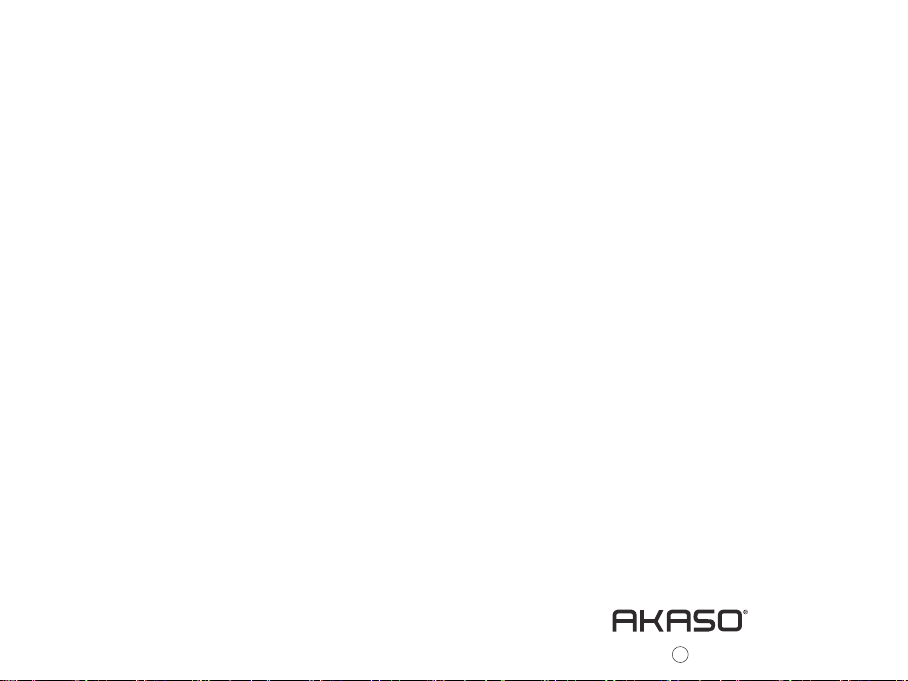
User Manual
Trail Camera
Please read this manual before operating your trail camera,
AKASO Trail Camera
and keep it for further reference.
21


1. What's in The Box
• 1 x Wildlife Camera
• 1 x Mounting belt
• 1 x USB cable
• 1 x Instruction manual
2. Before using the camera
Remove the protective foil from the camera lens by pulling the protruding tab.
3. Safety Guidelines
Incorrect use of the camera and accessories can be dangerous for you and others and can
damage or destroy the camera. Therefore please read the following guidelines first
before using your camera.
-- This camera is intended for taking digital photos and video clips. It is designed for private
use. It is not suitable for commercial purposes.
-- The camera, accessory and packaging are not toys for children. These should therefore
always be kept away from children. Danger of electrocution, poisoning and suffocation.
-- The camera and accessory may not be used by children and persons with limited abilities.
The camera may only be operated by persons physically and mentally able to operate it
safely.
-- If a foreign body or liquid penetrates into the camera, switch off the camera and remove the
batteries immediately in case of fire danger or electrocution danger. Dry all the parts
thoroughly.
-- Do not drop or crash the camera. If it happens or the housing is damaged, switch it off and
remove the batteries. Otherwise danger of fire and electrocution.
-- The camera may not be dismantled, modified or repaired. Otherwise danger of fire and
electrocution.
-- Only use a power adaptor (not supplied) with the mains voltage specified on the rating plate
(6V). Otherwise danger of fire or electrocution. Disconnect the power by pulling the power
adaptor out of the socket.
-- A plugged in power adaptor (not supplied) can continue to use power and therefore
represents a hazard source.
-- The power supply may not be used during thunderstorms. Otherwise danger of electrocution.
-- Do not leave the camera in places that are susceptible to increases dramatically in
temperature (e.g. a vehicle). The housing and internal parts may be damaged, which in turn
could cause a fire.
-- Do not wrap up camera or place it on textiles. This could produce a build up of heat in the
camera that can cause deformation of the housing and may lead to a fire hazard.
-- Only place the camera on sturdy surfaces. The camera could otherwise fall or topple over,
causing damage or injury.
-- Do not operate the camera whilst running or driving. You could fall or cause a traffic accident.
-- Only use a mains adaptor (not supplied) for the camera, having the input voltage specified
on the rating plate (6V). We do not accept any liability for damage caused by the use of an
incorrect mains adaptor.
1 21 2
-- The 230V socket used for the mains adaptor (not supplied) must not be covered and
accessible at all times so that the mains adaptor can be quickly disconnected from the mains,
when required.
-- Ensure adequate ventilation and do not cover the mains adaptor (not supplied) to avoid
overheating.
-- Do not place any open ignition sources, such as lit candles onto or close to the device.
-- Do not subject the LCD monitor to impact or pressure. This could damage the glass of the
monitor or the liquid could leak from the inside. In case of contact with eyes or skin, rinse
immediately with clear water. In case of contact with eyes contact a doctor immediately.
-- Damage to the electronics, the monitor or the lens caused by external influences such as
impacts, falls or other are not covered by the warranty and must be paid for repair.
-- Do not drop or bump the camera and always handle it carefully. Otherwise the camera can
be damaged.
4. Areas of application
• Camera trap for hunting.
• Animal or incident observation.
• Motion triggered security camera for domestic, office or public use.
• Any internal and external surveillance, where evidence of an infringement has to be provided.
5. Camera Overview
Motion indicator, red LEDs
LED infrared light
Light sensor
Microphone
Lens
PIR sensor
Locking bracket
Locking Hole
for lock
Locking bracket
