Akaso EK5000 User Manual

User Manual
EK5000 ACTION CAMERA
AKASO Action Camera
Please read this manual before operating your action camera, and keep it for further reference.
20
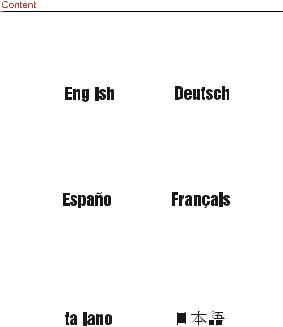
01-05 |
06-10 |
|
|
|
|
|
|
|
11-15 |
16-20 |
|
|
|
|
21-25 |
26-30 |
|
|
|
|
|
|
|
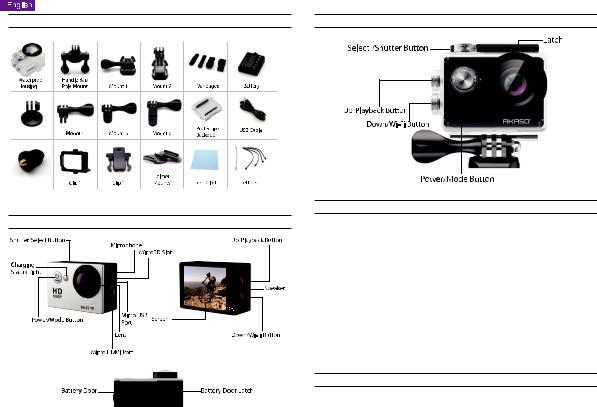
What's in The Box
CameraButtons&Functions
WaterproofCase
Instructions
Welcome to use your AKASO Action Camera. To record or take pictures, Micro SD card (not included) is a must.
Micro SD card specifications:
MicroSD/Micro SDHC/Micro SDXC Class 10/ UHS-I
up to 32GB compatiblewith8GB,16GB,32GB)
FormattheSDcardfirstonthiscamerabeforeusing.RegularlyformatingtheSDcardwill maintainthecardingoodworkingcondition.Beforeformatting,besuretobackupallthefilesin your SD card.
Battery
Pleasemakesurethebatteryisfullofpowerwhenuseitforthefirsttime.
Chargethebattery:connectthecameratoacomputerorUSBpowersupply.Whenit'scharging,the lightremainsON.Whenfullycharged,thelightwillturnOFF.
Power ON/ Power OFF
TopowerON,PressthePower/ModeButton;TopowerOFF,pressandholdthePower/ModeButton.
OverviewofBasicFunctions
There are 6 modes: Video, Photo, Burst Photo, Time Lapse, Playback, Settings. To adujst camera specificsforvideo,photo,exposure,languageandmore,gotoSettingstoset it up.
1 |
2 |
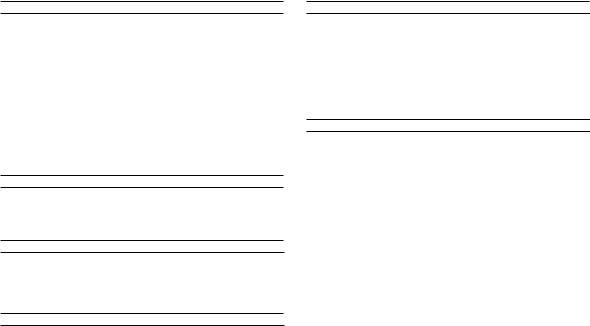
Video Mode
Video Mode isthedefaultmodeaftercamerapoweron.
MakesuretheVideoiconshowsonthescreenbeforerecording.Ifnot,pressthePower/Mode Button repeatedly until it appears.
Press the Shutter/Select Button, the camera will start to record video.Meamwhilethestatuslight willflashandonebeepwillbeemittedbythecamera.
Press the Shutter/Select Button to end video recording.
Loop recording: In Settings, turn on the loop recording. Then return to Video Mode, press OK Button torecord,thevideowillautomaticallybesavedasafile(dependsonthechosenvideoresolution, usuallyabout10mins).TherecordingtimeonLCDscreenstartsatzero.Whenthememoryisfull, thefirstvideowouldbecovered,andsoon.
Whenrecordingstarts,toswitchmodesisnotavailable.Toswitchmode,pleasestoprecordingfirst.
Whenthebatteryrunsout,thecamerawillstopworking.Butthevideowillbesavedautomatically.
Photo Mode
Press Power/Mode Button repeatedlytoswitchtoPhoto Mode.
Shooting photo: in Photo Mode, press Shutter/Select Button toshootphotos;Thecamerawillemit camerashuttersoundifithasbeenturnedoninSettings.
Burst Photo Mode
Press Power/Mode Button repeatedlytoswitchtoBurstPhoto Mode.
InBurstPhotoMode,ittakes1.5stotake3photos.Thecamerawillemitcamerashuttersoundifithas been turned on in Settings.
Press the Shutter/Select Button,thecamerawillstarttophotosinburst series.
Time Lapse Mode
Press Power/Mode Button repeatedlytoswitchtoTimeLapseMode.Alsomakesurethatthe
Continuous Lapse has been set to ON in Settings.
In Time Lapse Mode, your AKASO Action Camera capturesaseriesofphotosat2s/3s/5s/10s/20s/30s/ 60sintervals.
Playback Mode
Toreviewphotosandvideosonthecamera,gotoPlayback Mode.
To go to the Playback Mode,firstverifythatthecameraisinPhoto Mode or Video Mode. Then press the UP/Playback Button to enter the Playback menu.
Press Shutter/Select Button to select desired options.
Press UP/Playback Button or Down/WiFi Button tocyclethroughtheoverviewofphotosorvideos.
Press Shutter/Select Button to playback the desired one.
Todeletephotoorvideo,longpresstheup button.Themenufordeletingwillshowup.
To return to the Playback menu, press the Power/Mode Button.
To exit the Playback Mode, hold and press the Up/Playback Button for2s.
Settings
1.Press Power/Mode Button repeatedlytoswitchtoSettings.
2.Press the Shutter/Select Button to enter the settings menu.
3.RepeatedlypressthePower/Mode Button to cycle through options and press the Shutter/Select Button to select desired one.
4.Or press the Up Button/ Down Button to cycle through options.
5.To exit Settings, go to the last option and press Power/Mode Button again,thenyouwillgoto the exit option (x). Press Shutter/Select Button to exit.
Options:
Video Resolution: 1080p30/720p30 Looping Video: ON/OFF
Time Stamp: OFF/Date/Date&Time
Exposure: -2.0/-1.7/-1.3/-1.0/-0.7/-0.3/0/0.3/0.7/1.0/1.3/1.7/2.0
Photo Resolution: 12MP/8MP/5MP/2MP Burst Photo: ON 3Photos
Time Lapse: 2s/3s/5s/10s/20s/30s/60s
Continuous Lapse: OFF/ON Power Frequency: 50Hz/60Hz/Auto
Language: English/TraditionalChinese/Chinese/Français/Nederlands/Español/Italiano/Português/
Deutsch/Dutch/Czech/Polski/Türk/Русский/ / Japamese/ Thai
Date & Time: MM/DD/YY, DD/MM/YY,YY/MM/DD
Sound Indicator
Shutter: O /On
Start-up: O /On
Beep: O /On
Volume: 0/1/2/3
Screen Rotation: On/O
Screen Saver: O /1min/3min/5min
AutoPowerO :O /1min/3min/5min
Format:Yes/No
Reset:Yes/No
Version
3 |
4 |

Camera App
BeforeusingtheWiFifunction,pleaseinstalltheAppiSmart DV inyourmobiledevicefirst.
1.DownloadtheiSmart DV fromGooglePlayorAppleStore.
2.PoweronthecameraandswitchtoPhotoMode,thenpressDown/WiFi Button toturnON.After theWIFIissettoon,thescreenshowsmessage'Waiting for WiFi connection'.
3.FindtheWiFinamed'iCam...'onthemobiledevices.Connectitwiththepassword: 1234567890
4.Open the APP iSmart DV onthemobiledevices.
Toturno WiFi,pressandholdtheDown/WiFi Button for3s.IfyouhavefinishedusingtheWiFi function,pleaseturno it.Bydoingit,thebatterywilllastlong.
Camera Maintenance
When the camera is in idle, please keep it in a dry shady place.
UseprotectivecasestoavoidscratchestothelensandLCD.
Iflensneedstobecleaned,firstlyblowawaythedustonthesurface,thenuseclothorpaper suitableforopticaldevicestoclean.Detergentcouldbeusedifnecessary.
Pleasedon’tuseorganicsolventtoclean.
Pleasedonottouchthelensbyfingers.
Pleasedonotputthecamerainmoistordustyplace.Electricityleakagemaycausefire. Keepthecameraawayfromdropsandbumps.Itmaycausedamagetothepartsinside.
Keepthecameraawayfromlongtimehightemperatureandstrongsunshinetoavoidbeingdamaged. Pleasenotethatthecamerawillgethotafterusingitforalongtime.Itisnormal.
FAQ
Q: Videofilescouldn'tbeplayedoncomputers
A: Thesoftwaredoesn'tsupportH.264code.Orthecomputerdoesn'tsupport4Kdisplay.
Q: Wi-FiNetworkCan'tbeFoundinPhone/Tablet
A:1.Turno /onthephone/tablet'sWi-Fi.
2.PowerthecameraON.
3.Inthecamera'sWi-Fisettings,turnontheWiFi.
4.OpenuptheWirelessSettingsonyourdeviceandtrytoconnecttotheWi-Finetworkwiththe phone/tablet.
5.Ifthenetworkisnotpresentinthephone/tablet'slist,tryanotherphone/tableifpossible.
6.Ifalltheabovestepsdon'twork,pleasecontactthesellersupportwithdetaileddescriptionofthe problem.Theywillbehappytoansweranyquestionsandhelpoutmovingforward.
Q: CameraFootageisDistortedorHasPoorQuality
A:1.CameraHousingMayHaveCondensation.Trytoputthecameraundersunshinefor1hourortwo.
2.CameraLensMayBeFaulty.Cameralensmayhavescratchesorcrackscausingvideosandphotos toappeardistorted.Inspectthelensforcracksandscratches.
3.CameraSensorMayBeFaulty.Ifphotosandvideosarecorruptedordistortedyourcamera's sensormaybefaulty.
Q: Camera Will Not Work With My Memory Card.
A:1. Trytousethememorycardinotherdevices.Ifitdoesn'tworkeither,thememorycardmaybe faulty.
Ifitworksonotherdevice,checktomakesureitisaminimumofaClass10SDcard.
2.Iftheabovestepsprovethatthememorycardisfunctional,thenthememorycardslotmightbe faulty.Pleasecontactsellersupportforresolution.
Was ist in der Box
GRUNDKENNTNISSE
Auslöser/Auswahl-Taste |
|
|
|
|
|
Mikrofon |
|
Nach oben/Wiedergabe-Taste |
||||||||||||||||
|
|
|
||||||||||||||||||||||
|
|
|
|
|
|
|
|
|
|
|
|
|
|
|
|
|
|
|||||||
Ladestatusleuchte |
|
|
|
|
|
|
|
|
|
|
|
MicroSD Schlitz |
|
|
|
|
|
|
|
|||||
|
|
|
|
|
|
|
|
|
|
|
|
|
|
|
|
|
|
|
|
|
|
|
|
|
|
|
|
|
|
|
|
|
|
|
|
|
|
|
|
|
|
|
|
|
|
|
|
|
|
|
|
|
|
|
|
|
|
|
|
|
|
Micro USB-Port |
|
|
|
|
Lautsprecher |
|||||||
|
|
|
|
|
|
|
|
|
|
|
|
|
|
Bildschirm |
|
|
|
|
|
|
|
|
||
|
|
|
|
|
|
|
|
|
|
|
|
|
|
|
|
|
|
|
|
|
|
|||
Strom-Taste |
|
|
|
|
|
|
|
|
|
|
|
|
|
|||||||||||
|
|
|
|
|
|
|
|
|
|
|
|
|
||||||||||||
|
|
|
|
|
|
|
|
|
|
|
|
|
|
|
|
|
|
|
|
|
|
|
|
|
|
|
|
|
|
|
|
|
|
|
Linse |
|
Nachunten/Wi-Fi-Taste |
||||||||||||
|
|
|
|
|
|
|
|
|
|
|
|
|
|
|
|
|
|
|
||||||
|
|
|
|
|
|
|
|
|
|
|
|
|
|
|
|
|
|
|
|
|
|
|||
|
|
|
|
|
|
|
Micro HDMI-Port |
|
|
|
|
|
|
|
||||||||||
|
|
|
|
Batterietür |
|
|
|
|
|
|
|
|
|
|
Batterietürverriegelung |
|||||||||
|
|
|
|
|
|
|
|
|
|
|
|
|
|
|||||||||||
5 |
6 |

WASSERDICHTESGEHÄUSE
Riegel
Auswahl/Auslöser-Taste
Nach oben/Wiedergabe-Taste
Nachunten/Wi-
Strom-Taste
ZUMANFANG
HALLO
HerzlichenGlückwunschzuIhrerneuenKamera!DiesesBedienerhandbuchhilftbeimVerständnis derGrundkenntnisse,wiemandieunglaublichstenMomentedesLebensaufzeichnenkann!
Zum EINSCHALTEN:
Drücken Sie die Strom/Modus-Taste.
Zum AUSSCHALTEN:
Drücken und halten Sie die Strom/Modus-Taste.
EINSTELLUNGEN
DrückenSiedieAuslöser/Auswahl-Taste,umdasAuswahlmenüzuö nen.DrückenSiemehrmals aufdieStrom/Modus-Taste,umdieOptionenanzuzeigenunddrückenSiedieAuslöser/ Auswahl-Taste,umdiegewünschteOptionzuwählen.OderbenutzenSiedieNachoben/Wiedergabe oderNachunten/Wi-Fi-Taste,umdieverschiedenenOptionenanzuzeigen.
BATTERIE
AufladenderBatterie
Um die Batterie zu laden:
1.VerbindenSiedieKameramiteinemComputerodereinemUSB-Netzgerät.
2.DieLadestatusleuchteistEINGESCHALTET,währenddieBatteriegeladenwird.
3.DieLadestatusleuchteschaltetAUS,wenndieBatterievollgeladenist.
* Ladedauer: 3-5 Stunden
Optionen
VideoAuflösung:1080p30/720p30
Endlos Video: Aus/Ein
Zeitangabe: Aus/Datum/Datum und Zeit
Belichtung: +–2.0/+–1.7/+–1.3/+-1.0/+–0.7/+–0.3/0
Foto-Auflösung12:M/8M/5M/2M
Burst-Fotos: 3Fotos
Zeitra er:2 s/3 s/5 s/10 s/20 s/30 s/60 s
StändigerZeitra er:Aus/Ein
Stromfrequenz: 50 Hz/60 Hz/ Auto
Sprache:Englisch/Traditionelles Chinesisch/Italienisch/Spanisch/Portugiesisch/Deutsch/
Holländisch/Französisch/Tschechisch/Polnisch/Türkisch/Russisch/Japanisch/Thailändisch
Datum und Zeit: MM/TT/JJ, TT/MM/JJ, oder JJ/MM/TT
Tonanzeige: AuslöserEin/Aus,Start1/2/3Kein,PieptonEin/AusLautstärke0/1/2/3
Auf Kopf gestellt: Ein/Aus
Bildschoner: Aus/1 Min/3 Min/5 Min Energiesparen: Aus/1 Min/3 Min/5 Min
Format: Nein/Ja
Neustart: Nein/Ja
Version
VIDEO-MODUS
UmVideoaufzuzeichnen,prüfenSie,obdieKameraimVideo-Modusist.FallsdasVideoSymbolnicht aufdemLCDBildschirmIhrerKameraerscheint,drückenSiemehrmalsaufdieStrom/Modus-Taste, bis es erscheint.
ZumBeginnderAufzeichnung:
DrückenSiedieAuslöser/Auswahl-Taste.DieKameragibteinenPieptonabunddieKamera-Status-
LeuchteblinktwährendderAufzeichnung.
ZumBeendenderAufzeichnung:
DrückenSiedieAuslöser/Auswahl-Taste.DieKamera-Status-Leuchteblinktnichtmehrunddie
KameragibteinenPieptonab,umdasEndederAufzeichnunganzuzeigen.
DieseKamerastopptdieAufzeichnungautomatisch,wenndieBatterieleerist.IhrVideowird gespeichert,bevorsichdieKameraAUSSCHALTET.
FOTO-MODUS
UmeinFotoaufzunehmen,prüfenSie,obdieKameraimFoto-Modusist.FallsdasFotoSymbolauf demLCDBildschirmnichterscheint,drückenSiemehrmalsaufdieStrom/Auswahl-Taste,
bis es erscheint.
Ein Foto aufnehmen:
DrückenSiedieAuslöser/Auswahl-Taste.DieKameragibteinenKamera-Auslöser-Tonab.
7 |
8 |
