Akaso P20 User Manual
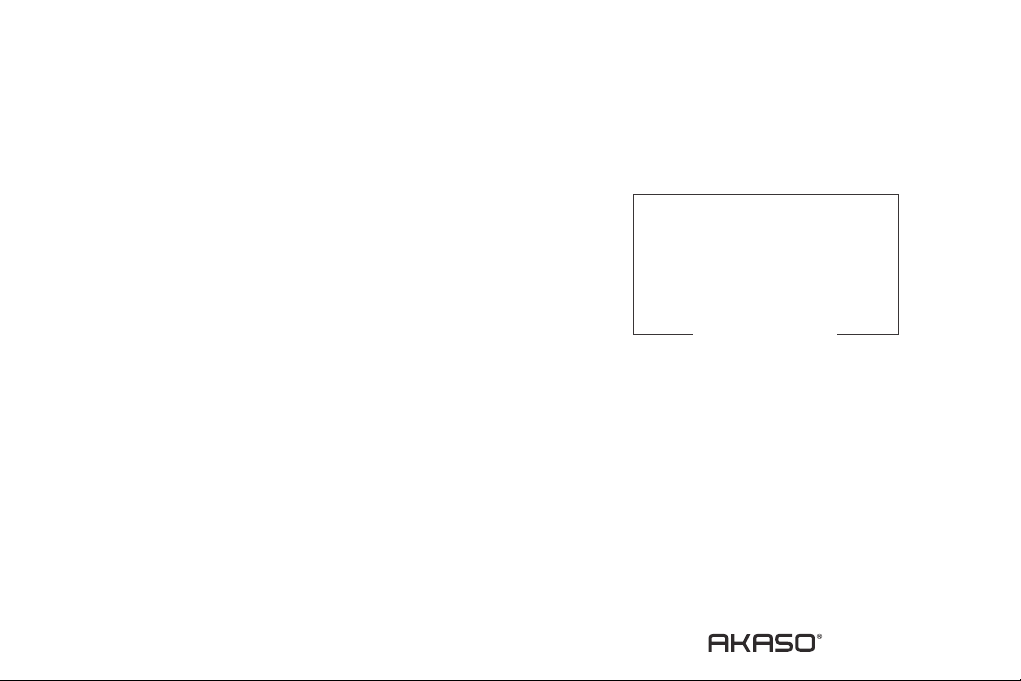
USER
MANUAL
P20 Security Camera
Please read this manual before operating your security camera,
and keep it for further reference.

CONTENTS
Formatting Micro SD Card
Install App
Registration and Add Camera
Registration
Add Camera
Wireless Mode
Wire Mode
Retrieve Password
Operation
Camera Setting
Contact US
1
3
3
3
4
4
8
9
10
11
12

FORMATTING MICRO SD CARD
• The Memory Card is needed to format firstly on computer and then format on the
camera to make sure it can be more compatible with the camera.
• This wifi cam support micro SD card, up to 128GB with class 10 & above.
Format NEW VOLUME (F:)
Capacity:
14.8 GB
File system
FAT 32 (Default)
Allocation unit size
32 kilobytes
Restore device defaults
Volume label
MicroSD
Format options
Quick Format
CloseStart
My camera +
IPC
Online
Album MessageMy camera Setting
Rename
Share Camera
Shooting angle Horizontal (Normal)
Status Light
Alert Mode
Volume
A
Language & Timezone
Encryption mode
Timer Recording
Change Router
Camera Information
Memory Card Information
Video Storage Location Micro SD card
Memory Card Informatio..
Data PartitionVideo
Status Normal
Total Capacity
15186M
Camera Setting
456
ON
Alert Off
Default Encryption
① Please format the card on computer firstly as “FAT32”, see above picture.
Format Memory Card
② After inserting the card into the camera, and then powering on the camera.
③ Open the Phone APP to select the setting icon to enter into Camera Setting, then
select “Memory Card Information” to click “Format Memory Card” to format the card.
Note: Before above, make sure you already add the camera to your phone app, please
refer to 2.2.
1 2
