Akaso H Band 3 User Manual

USER
MANUAL
H Band 3 Fitness Tracker

CONTENTS
Product Instruction
Charge Mode
Download APP
Connecting Device
App Interface Introduction
Lighten Up the Fitness Tracker
Fitness Tracker Function Introduction
Parameter
Normal Problems
Note
Care and Wear Tips
Attention
Contact Us
1
1
2
2
3
5
6
10
10
11
12
12
12
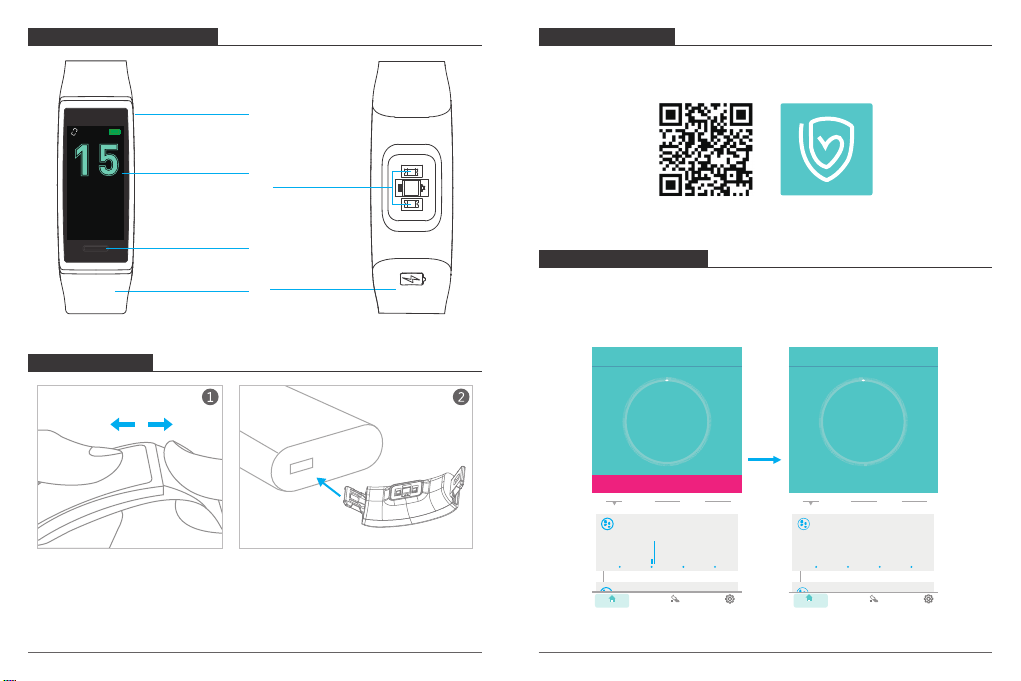
PRODUCT INSTRUCTION
Main Casing
DOWNLOAD APP
Download APP by scanning the below QR code or searching for “H Band” in APP Store /
Google Play, etc., the APP will lead you to register an account. (The language of ‘H Band’
APP will automatically switch depending on your smartphone's language.)
39
12/18
OLED Display Screen
Tue
Touch Area
Watch Strap
Light Sensors
Charging Area
(Two Metal Plates)
[H BAND] APP
CONNECTING DEVICE
After full charge, turn on the fitness tracker by pressing the touch area for 3 seconds,
activate the Bluetooth of your mobile phone. When you first open the “H Band” APP, the
APP will lead you to bind the fitness tracker, or “Click to connect device” on the main
interface of the APP.
CHARGE MODE
Instruction for remove the strap Charging method
Dashboard
70
Steps
0.0
hours
not connected Click to connect device>
YESTERDAY
TODAY
Sport
06:0000:00 12:00 18:00 24:00
2 DAYS AGO
Maximum steps:
60 Steps
Dashboard
00
Steps
0.0
hours
YESTERDAY
TODAY
Sport
06:0000:00 12:00 18:00 24:00
2 DAYS AGO
Maximum steps:
60 Steps
Note:
1. When you use it for the first time, please fully charge it.
2. Built-in USB plug enables easy charging without charging cable.
3. Don't charge oppositely when plugging in the USB interface.
01 02
Note:
If you cannot connect your device, please refer to “NORMAL PROBLEMS”.
Dashboard
Running
Settings
Dashboard
Running
Settings
