Akaso Focus User Manual
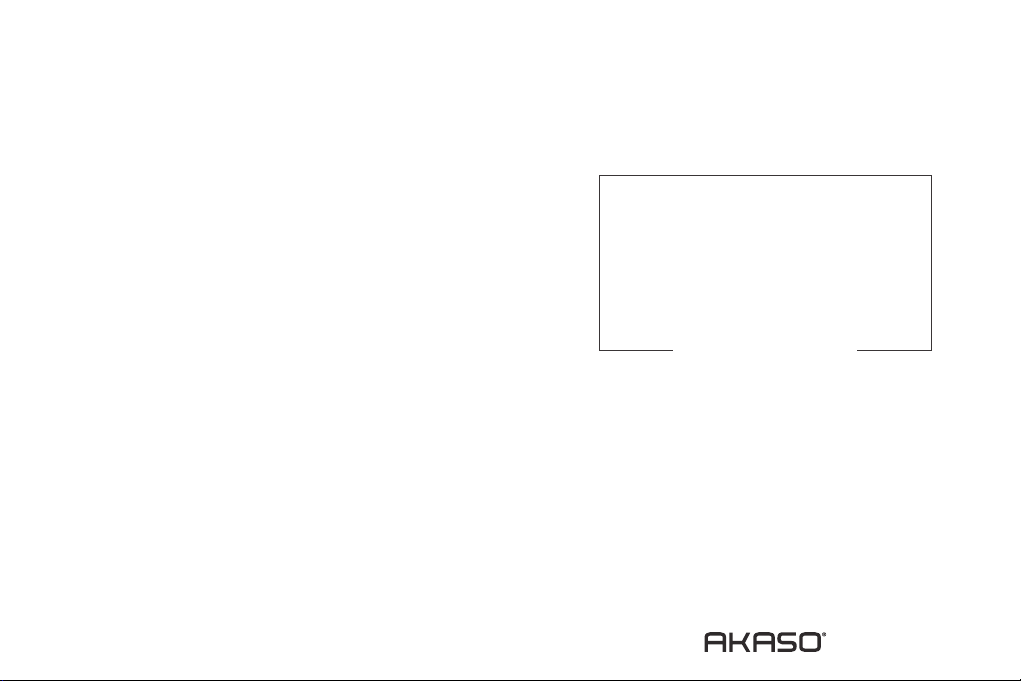
QUICK
REFERENCE
GUIDE
FOCUS Mini Video Projector
Please read this manual before operating your fucus mini video projector,
and keep it for further reference.
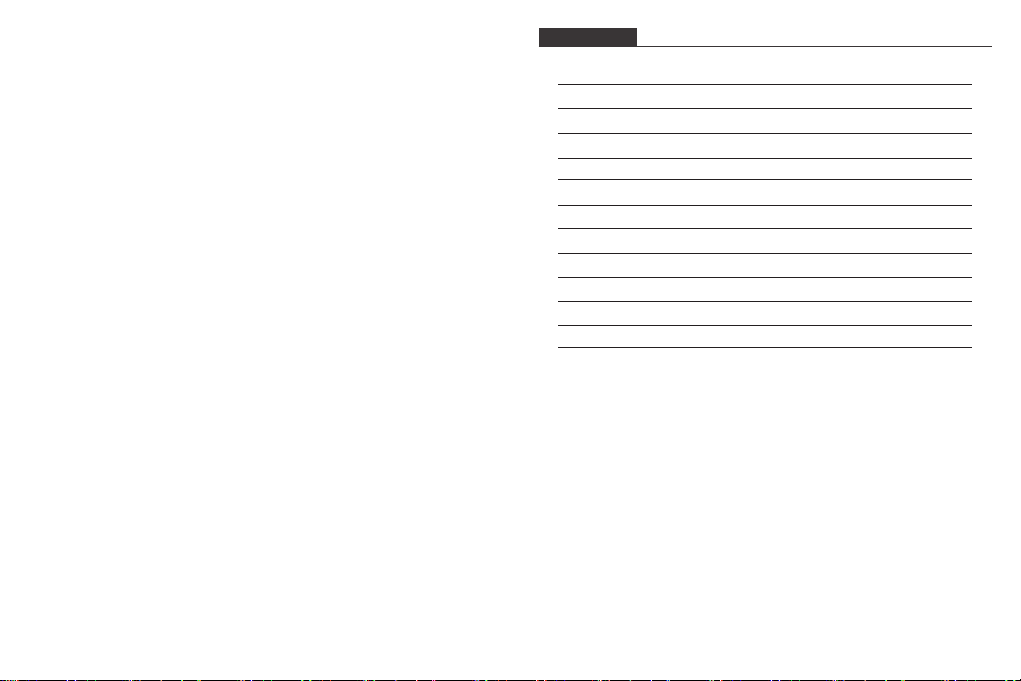
CONTENTS
Projector Buttons & Functions
Infrared Remote Control
Power ON / OFF
Power Bank Mode and Charging Method
EZWire: Screen-sharing via Wire Connection
EZCast: Screen-sharing via Wireless Connection
HDMI Input
Media Library
Settings Description
Security
User Manual
Contact US
1
2
2
3
3
6
8
9
10
12
13
13
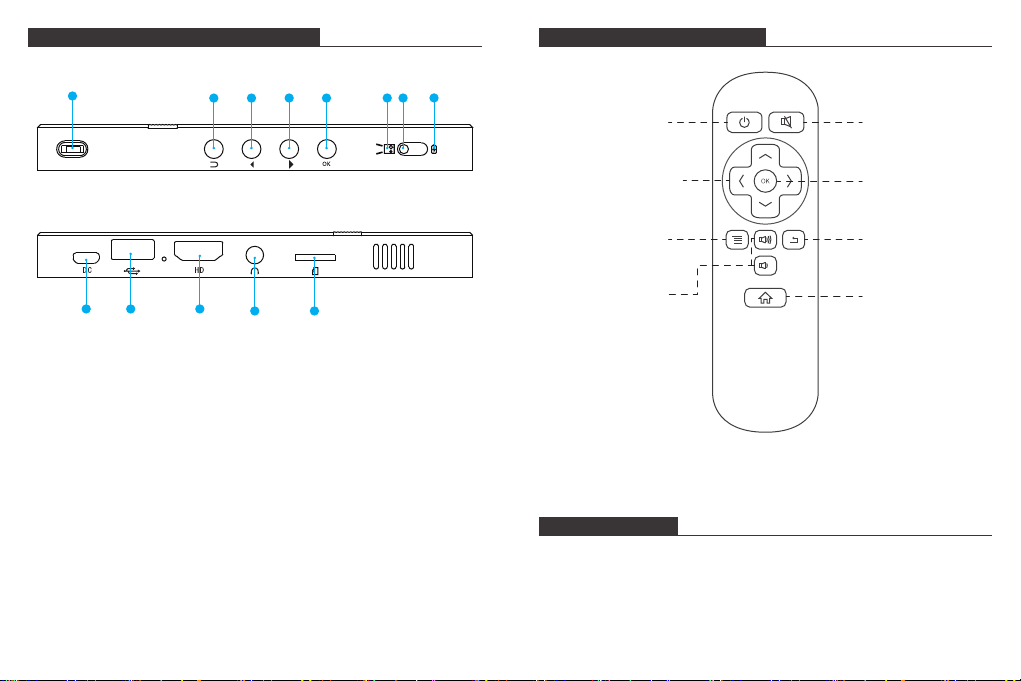
PROJECTOR BUTTONS & FUNCTIONS INFRARED REMOTE CONTROL
1
9
10 11
2 3
4
5
12
13
8
6
7
ON/OFF
DIRECTIONS
SETTINGS
VOL+/-
MUTE
OK
RETURN
HOME
1. Focusing Wheel 2. Return
3. Forward 4. Backward
5. OK 6. Projection Mode
7. Power Button 8. Power Bank Mode
9. DC 10. USB
11. HDMI 12. Earphone
13. Micro SD Card Port
NOTE:
When in the EZWire / EZCast / HDMI interface, the button function is changed.
Forward: Change to volume +
Backward: Change to volume -
NOTE:
When using the IR remote control, you should aim at the projector rather than
screen.
POWER ON / OFF
1. Pull the power button to the left and hold it for about four seconds until the green
indicator on the projector bottom is lit up, then the projector starts to work.
2. Turn the power button to the left again and hold it for about two seconds to shut
down the projector.
3. Turn the power button to the right to lock the button, then the projector can be used
as a power bank.
1 2
