Akaso C200 User Manual
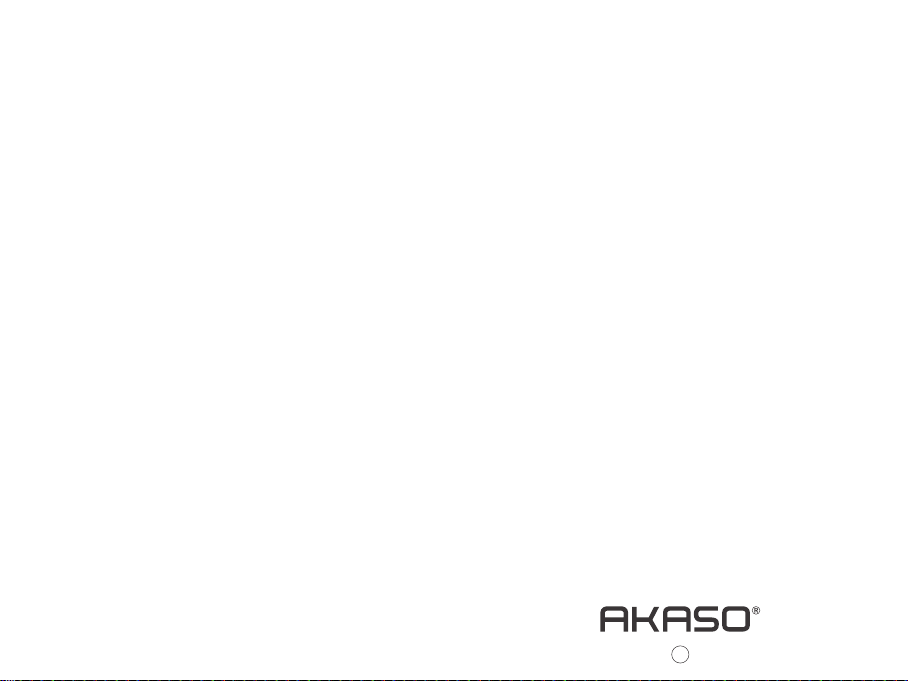
User Manual
C200 Car Dash Camera
Please read this manual before operating your dash camera,
and keep it for further reference.
41
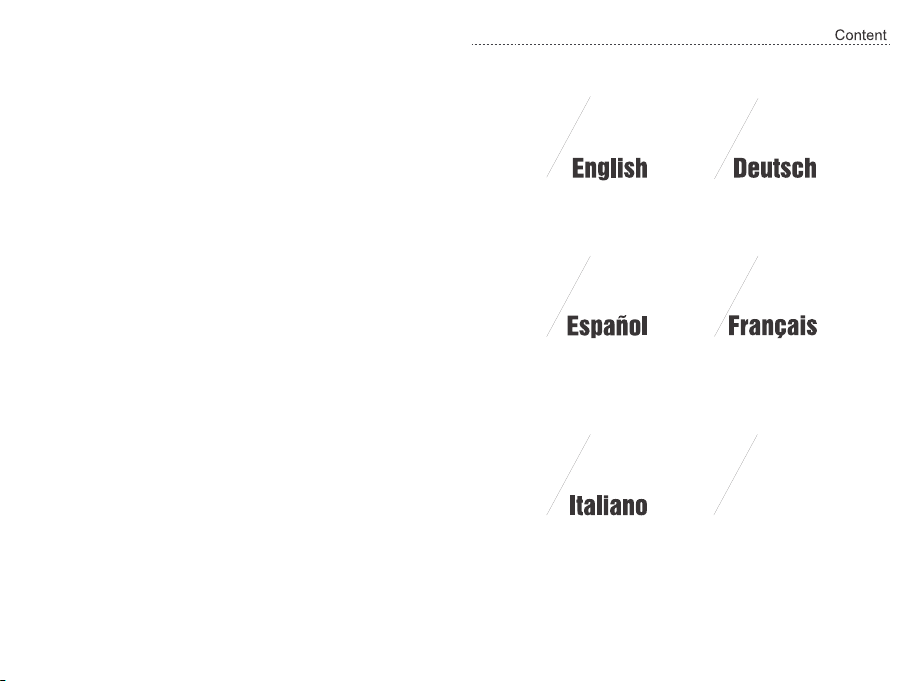
01 - 04 05 - 09
14 - 1810 - 13
19 - 22 23 - 26
日本語
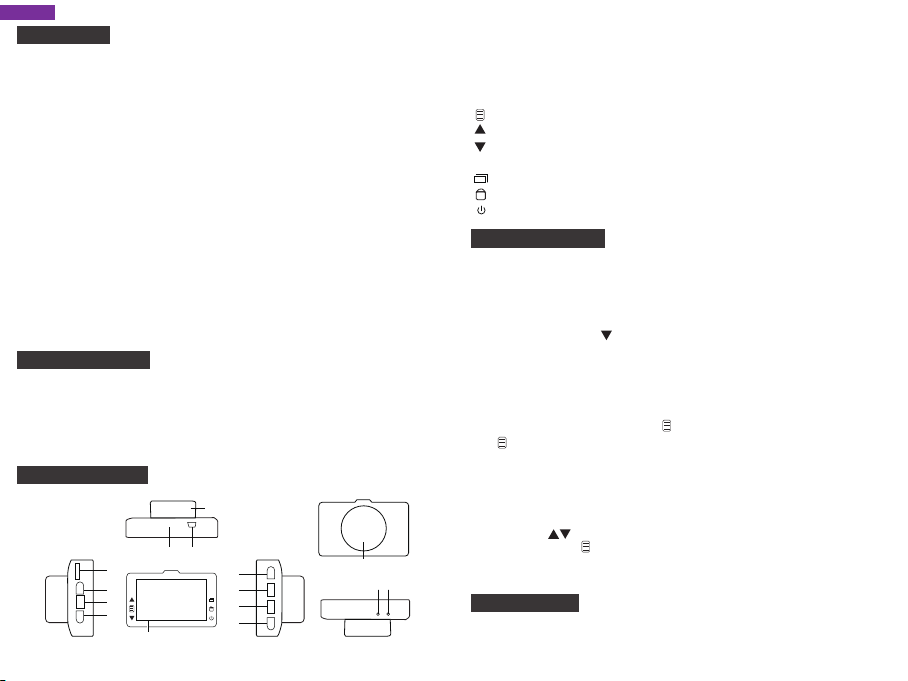
English
Introduction
Thank you for choosing AKASO C200 dash cam. This FHD 1080P Dash Cam is designed for
recording the driving situation and unexpected. To have a better use experience, please read
the following instructions carefully.
Features
• 170 degree wide angle
• Full HD: 1080P/30FPS, 720p/30FPS, VGA
• H.264 video compression format
• Loop Recording
• Automatic file lock triggered by G-sensor
• Motion detection
• WDR (Wide Dynamic Range)
• 3 inches HD LCD display
• Built-in Lithium Polymer battery
• Support micro SD card up to 32GB (Class 10 micro SD card or above recommended)
Installation
• Insert the SD card deeply until you hear the fully inserted sound
• Select a spot on windshield to locate the suction cup near the rearview mirror
• Attach the cam to the bracket
• Connect the DC power/USB interface of the cam to the car cigarette lighter by the power
cable
• Adjust the cam to the position with best shooting range, then fix the position of bracket
• Once engine starts, the cam will start to work automatically
What’s in the box?
• 1 x Dash Cam
• 1 x Car Charger
• 1 x Suction Cup
• 1x Hardwire Kit
• 1 x USB Cable
• 1 x User Manual
Product Overview
12
5 6
1
2
3
4
12
7
8
OK
9
10
1 2
11
13 14
Product Overview
1. TF Card Slot 2. UP 3. Menu 4. Down
5. Stand Base 6. DC Power / USB Interface
7. Video / OK 8. Mode 9. Emergency Save
10. Power 11. Lens 12. Display 13. MIC 14. Reset Hole
Buttons:
Enter and exit menu.
Choose the option above.
Choose the option below / Pause sound recording.
Confirm the options / Start or stop recording video.
OK
Playback
lock the video Manually (Will not be automatically deleted).
Press to turn on / off the dash cam, tap to turn on / off screen.
Menu introduction
1. Resolution - 1080FHD / 720P / VGA.
2. Loop Recording--off / 1 minute / 3minute / 5minute - if choose off, it will stop recording
when the card full.
3. WDR - on / off - Balance light and darkness in the driving environment to get the best image
automatically.
4. Motion Detection - on / off - Any motion will activate the camera to start working, if on.
5. Audio Recording - on / off, can also start / pause sound recording, if on.
6. Date Stamp - on / off - Recording date and time are shown in the file, if on.
7. G-senso r - off / Low / Medium / High - Gravity sensor activates the camera to record by any
collision.
8. Parking Monitor - Bump or movement activates the camera automatically to record, we
recommend turning this feature off when driving.
9. License plate - off / on - Up / Down to adjust the numbers or letters, Press the OK to switch
to the next one, set completed press the to exit.
Press twice to enter system settings.
10. Screen timeout - off / 30 seconds / 1 minute / 2 minutes to turn off the screen
automatically, but still recording
11. Auto Power Off - off / 3 minutes / 5 minutes / 10 minutes to turn the dash cam off
automatically, stop recording.
12. Frequency - 50Hz / 60Hz - US light frequency is 60Hz (50Hz is for EU).
13. Beep Sound - off / on - to switch button sound.
14. Date / Time - to adjust the numbers, press the OK to switch to the next one, set
completed press the to exit.
15. Format - Please format the SD card before the first use (all date will be deleted if format)
16. Default setting - Restore the original settings
Important hint
1. Please format your SD card in the camera when first use.
2. Whether your car is 12V or 24V, AKASO car charger must be connected, because the car
charger will adjust the voltage to 5V to power the camera.

Precaution
1. Use only manufacturer-approved chargers, accessories, and supplies. AKASO cannot be
responsible for the user’s safety when using accessories or supplies that are not approved
by AKASO.
2. This camera should not be stored in an overheated, humidified environment as it may cause
equipment malfunction. We recommend to use it in a humidity range of -4º to 131º F (-10º
to 55º C), 10% to 80% humidity.
3. If your device becomes overheated, allow it to cool down before use.
4. The SD card can not be taken out when he is recording to prevent losing data.
5. The lens can not be covered and the colored front windshield can affect the image quality of
the recording.
General Troubleshooting
Problem: All buttons are not responding.
Solution:
1. Press the RESET Button to restart the camere.
2. Reformat Micro SD card or replace with a new card.
3. Press the buttons firmly, or hold them in; it will not always respond to a quick hit.
Problem: The captured image is not stored.
Solution:
1.Reformat memory card or replace with a new one.
2.Make sure to stop recording before shutting down.
Problem: Device will not turn on.
Solution: Please make sure Dash Cam is well charged. Make sure unit is off while charging.
Problem: Menu Button Not responding.
Solution: Press OK button to stop recording so you can access the menu.
Problem: Micro SD card Not Recognized.
Solution:
1.Format Micro SD card.
2.Use a different Micro SD card.
Problem: Screen powers off unexpectedly.
Solution:
1. Disable Screen Saver feature.
2. Charge the battery.
3. Restore to default settings.
Problem: Unable to record videos.
Solution:
1. Check remaining space on memory card and delete files if necessary.
2. Reformat your memory card; if issue persists, replace with a new one Restore to Default
Settings
3. Make sure to hold the OK button in until the red light is blinking.
3 4
Problem: Stops Recording after 20-40 minutes.
Solution: Turn Loop Recording on.
Problem: "File error" is encountered when trying to play back pictures or video.
Solution: Format Micro SD card.
Disclaimer
English
Some content and services accessible through this device belong to third parties and are
protected by copyright, patent, trademark and / or other intellectual property laws. Such
content and services are provided solely for your personal non-commercial use.
You may not use any content or services in a manner that has not been authorized by the
content owner or service provider. Without limiting the foregoing, unless expressly
authorized by the applicable content owner or service provider, you may not modify, copy,
republish, upload, post, transmit, translate, sell, create derivative works, exploit, or distribute
in any manner or medium any content or services displayed through this device.
“THIRD PARTY CONTENT AND SERVICES ARE PROVIDED “AS IS.” AKASO DOES NOT
WARRANT CONTENT OR SERVICES SO PROVIDED, EITHER EXPRESSLY OR IMPLIEDLY, FOR
ANY PURPOSE. AKASO EXPRESSLY DISCLAIMS ANY IMPLIED WARRANTIES, INCLUDING BUT
NOT LIMITED TO, WARRANTIES OF MERCHANTABILITY OR FITNESS FOR A PARTICULAR
PURPOSE. AKASO DOES NOT GUARANTEE THE ACCURACY, VALIDITY, TIMELINESS, LEGALITY,
OR COMPLETENESS OF ANY CONTENT OR SERVICE MADE AVAILABLE THROUGH THIS
DEVICE AND UNDER NO CIRCUMSTANCES, INCLUDING NEGLIGENCE, SHALL AKASO BE
LIABLE, WHETHER IN CONTRACT OR TORT, FOR ANY DIRECT, INDIRECT, INCIDENTAL,
SPECIAL OR CONSEQUENTIAL DAMAGES, ATTORNEY FEES, EXPENSES, OR ANY OTHER
DAMAGES ARISING OUT OF, OR IN CONNECTION WITH, ANY INFORMATION CONTAINED
IN, OR AS A RESULT OF THE USE OF ANY CONTENT OR SERVICE BY YOU OR ANY THIRD
PARTY, EVEN IF ADVISED OF THE POSSIBILITY OF SUCH DAMAGES.”
Contact US
For any inquiries, issues or comments concerning our products, please send E-mail to the
address below, and we will respond as soon as possible.
E-mail: cs@akasotech.com
US customer service line: (301)670-7335
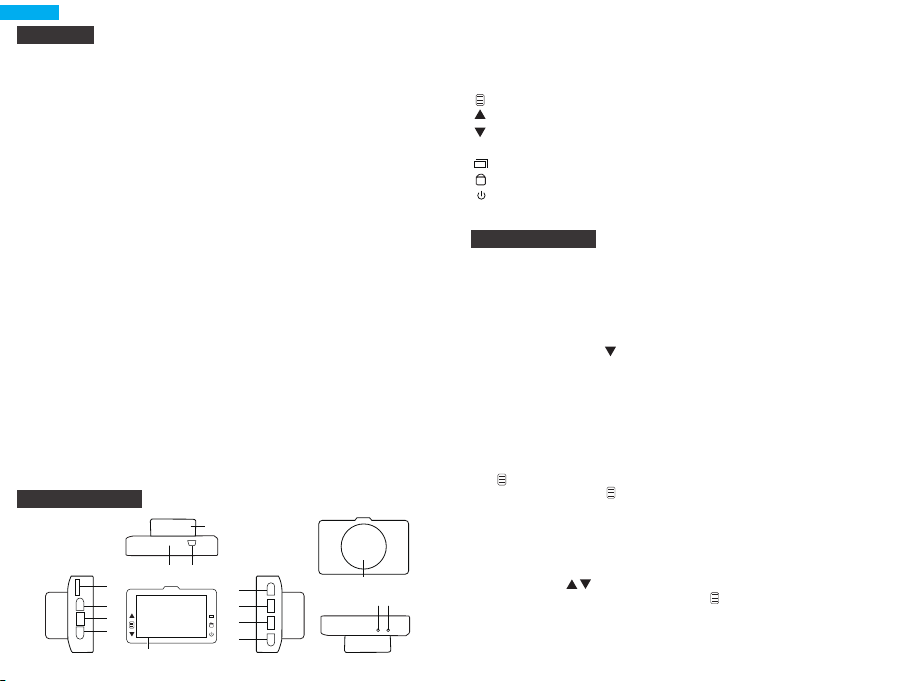
Deutsch
Einleitung
Danke, dass Sie sich für die AKASO C200 Dash-Cam entschieden haben. Die FHD 1080P DashCam ist für die Aufzeichnung der Fahrsituation und unerwarteter Ereignisse konzipiert. Um eine
bessere Benutzererfahrung zu erhalten, lesen Sie bitte die folgenden Anweisungen sorgfältig
durch.
Eigenschaften
• 170 Grad Weitwinkel
• Full HD: 1080P/30FPS, 720P/30FPS, VGA
• H.264-Videokomprimierungsformat
• Loop Aufnahme
• Automatische Dateisperre ausgelöst durch G-Sensor
• Bewegungserkennung
• WDR (breiter dynamischer Bereich)
• 3 Zoll HD LCD-Display
• Eingebaute Lithium-Polymer-Batterie
• Unterstützt MicroSD-Karten bis zu 32 GB (Klasse 10 MicroSD-Karten oder höher empfohlen)
Installation
• Stecken Sie die SD-Karte tief ein, bis Sie den Ton hören, der indiziert, dass die Karte
vollständig eingelegt ist.
• Wählen Sie einen Punkt auf der Windschutzscheibe, um den Saugnapf in der Nähe des
Rücksicht-Spiegels anzubringen.
• Befestigen Sie den Cam an der Halterung.
• Schließen Sie die DC Power / USB Schnittstelle der Kamera mit dem Stromkabel am
Zigarettenanzünder an.
• Stellen Sie die Kamera auf die Position mit dem besten Aufnahmebereich ein und fixieren Sie
dann die Position der Halterung.
• Sobald der Motor startet, beginnt die Kamera automatisch zu arbeiten.
Was ist im Paket enthalten?
• 1 x Dash-Cam
• 1 x Autoladegerät
• 1 x Saugnapf
• 1 x Kabelgebundenes Kitt
• 1 x USB-Kabel
• 1 x Benutzerhandbuch
Produktübersicht
12
5 6
1
2
3
4
12
7
8
OK
9
10
5
11
13 14
1. Mikro SD-Kartensteckplatz 2. OBEN 3. Menü 4. Unten
5. Standfuß 6. DC-Strom / USB-Schnittstelle 7. Video / OK
8. Modus 9. Notfall Speicher 10. Strom 11. Objektiv
12. Anzeige 13. Mikrofon 14. Reset-Loch
Tasten:
Menü aufrufen und verlassen.
Wählen Sie die Option oben.
Wählen Sie die Option unten / Tonaufzeichnung pausieren.
Bestätigen Sie die Optionen / Starten oder beenden Sie die Videoaufnahme.
OK
Wiedergabe
Video manuell sperren (wird nicht automatisch gelöscht).
Drücken Sie diese Taste, um die Dash-Cam ein- / auszuschalten, tippen Sie darauf,
um den Bildschirm ein- / auszuschalten.
Menü Einführung
1. Auflösung - 1080FHD / 720P/ VGA.
2. Loop Aufnahme - aus / 1 Minute / 3 Minuten / 5 Minuten - wenn sie aus ist, wird die
Aufnahme stoppen wenn die Karte voll ist.
3. WDR - ein / aus - Gleichgewicht zwischen Licht und Dunkelheit in der Fahrumgebung, um
die beste Bilder automatisch zu erhalten.
4. Bewegungserkennung - ein / aus - Jede Bewegung wird die Kamera aktievieren, wenn sie
eingeschaltet ist.
5. Audioaufnahme - Ein / Aus, kann auch die Tonaufnahme starten / anhalten, wenn sie
eingeschaltet ist.
6. Datumsstempel - ein / aus - Aufnahmedatum und -uhrzeit werden in der Datei angezeigt,
wenn sie eingeschaltet ist.
7. G-Sensor - Aus / Niedrig / Mittel / Hoch - Der Schwerkraftsensor aktiviert die Kamera zur
Aufzeichnung bei jeder Kollision.
8. Park-Monitor - Stöße oder Bewegungen aktivieren die Kamera automatisch zur Aufnahme,
wir empfehlen, dass diese Funktion während der Fahrt ausschaltet.
9. Nummernschild-- aus / an - nach oben / nach unten, um die Zahlen oder Buchstaben zu
justieren, drücken Sie OK, um zum nächsten zu wechseln. Wenn Sie fertig sind, drücken Sie
das , um es zu verlassen.
Drücken Sie zweimal auf das , um die Systemeinstellungen aufzurufen.
10. Bildschirm Timeout - aus / 30 Sekunden / 1 Minute / 2 Minuten, um den Bildschirm
automatisch auszuschalten, aber es nehmt immer noch auf.
11. Automatische Abschaltung - aus / 3 Minuten / 5 Minuten / 10 Minuten, um die Dash-Cam
automatisch auszuschalten, Aufnahme stoppen.
12. Frequenz - 50Hz / 60Hz – 60Hz ist die Lichtfrequenz in den US (50Hz in der EU).
13. Signalton - aus / ein - um den Tastenton zu wechseln.
14. Datum / Uhrzeit - , um die Zahlen einzustellen, drücken Sie auf OK, um zum nächsten
zu wechseln. Wenn Sie fertig sind, drücken Sie auf , um es zu verlassen.
15. Format - Bitte formatieren Sie die SD-Karte vor dem ersten Gebrauch (alle Daten werden
bei der Formatierung gelöscht).
16. Standardeinstellung - Wiederherstellen der ursprünglichen Einstellungen.
6
