AKASO Bone conduction headphones User Manual
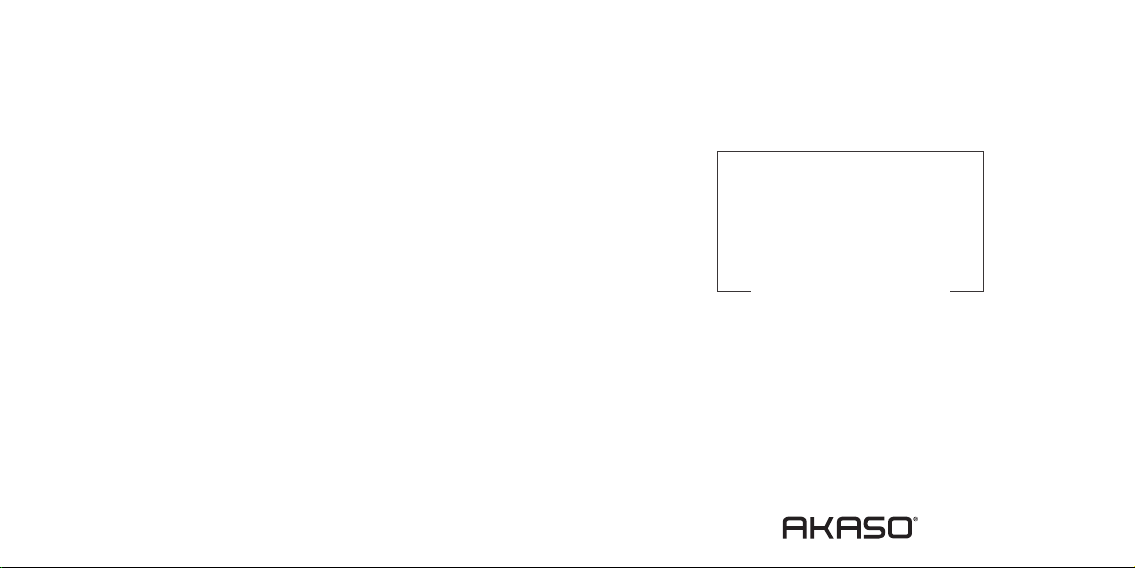
USER
MANUAL
Bone conduction headphones
Please read this manual before operating your bone conduction headphones,
AKASO BONE CONDUCTION HEADPHONES
and keep it for further reference.
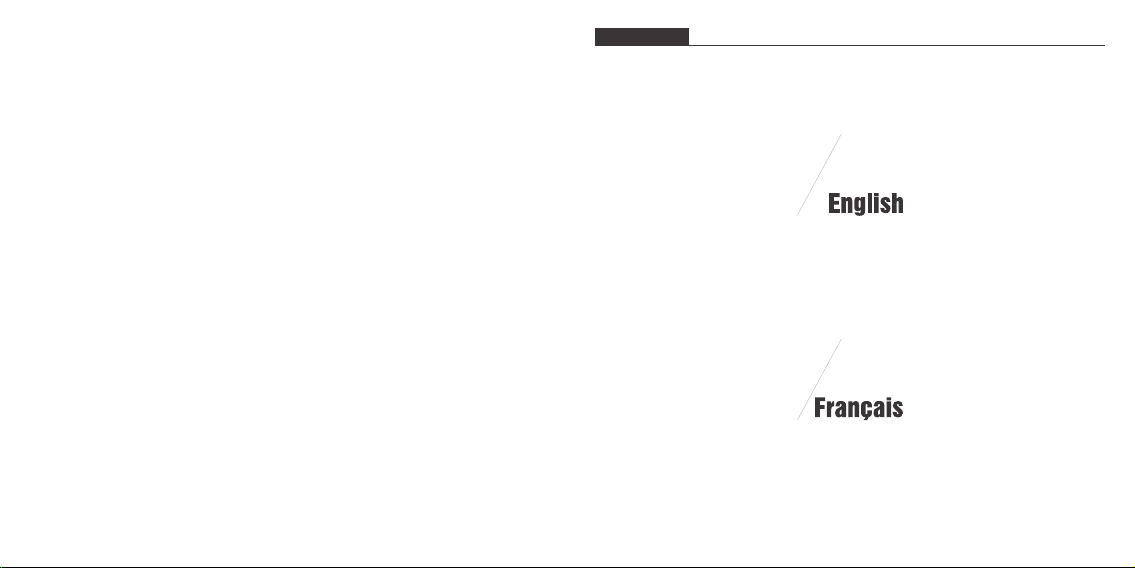
CONTENTS
01 - 10
11 - 20
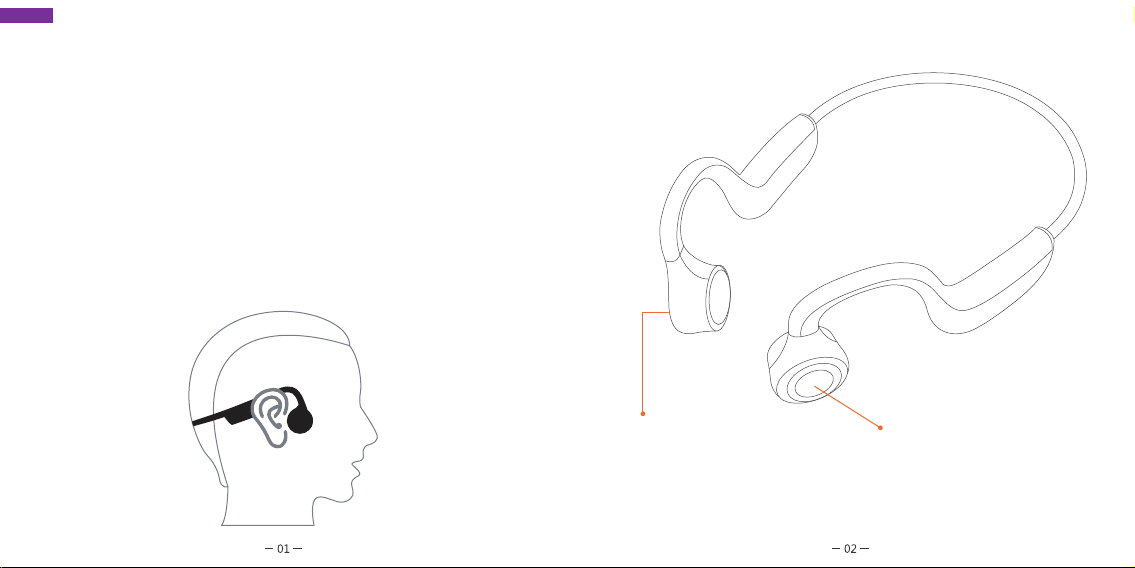
English
What is Bone conduction
Bone conduction technology delivers sound through your cheekbones, ensuring
your ears remain completely open to ambient sounds for maximum situational
awareness during long-term wear.
Package Contents
Bone Conduction Headphones, Noise-reducing Earplugs, User Manual,
USB Charging(USB in Micro).
Wearing Method
As shown, hand the earphones behind your neck while the speaker is attached to the
cheekbones in front of your ears, rather than on your ears.
Product Instruction
Multifunction Button (Left)Multifunction Button (Right)
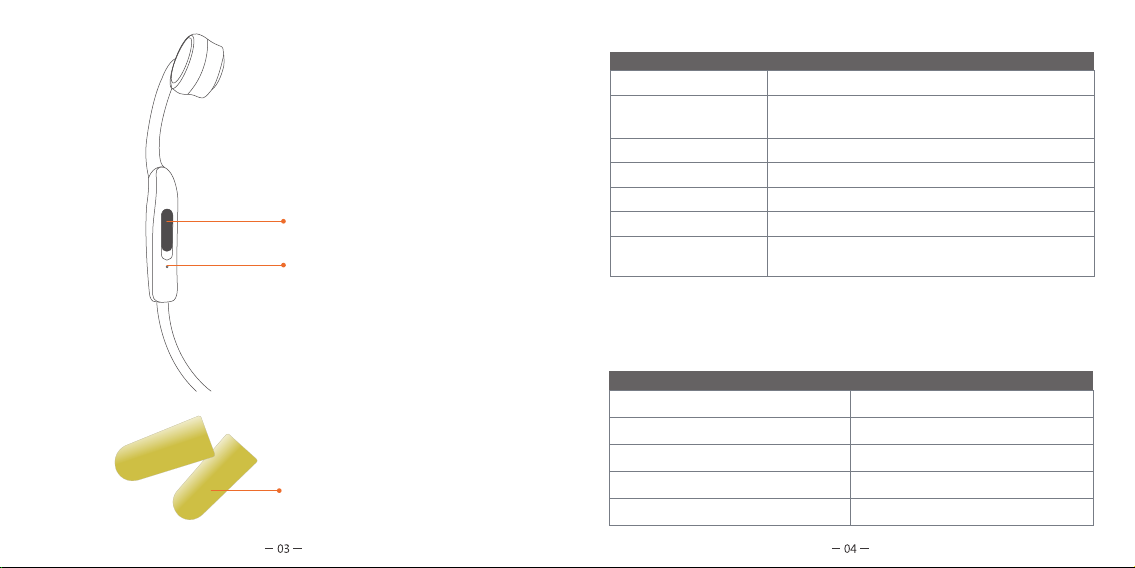
USB charging port
Charging indicator
Noise-reducing Earplugs
Multifunction Button
Function Action
Play / pause music
Switch song
Answer/end call
Reject a call
Power on
Power off
Adjust volume
LED Indicator
Function Action
Steady red
Red light off and blue light stays on
Blue and red flash alternately
Slow blue flashing
Flash blue
Click left or right button.
Press and hold the left/right button for 2 seconds to switch to
the previous/next song.
Click left or right button.
Press and hold the left/right button for 2 seconds.
Press and hold the right button for 3 seconds.
Press and hold the right button for 5 seconds.
Double-click the right button to increase the volume by one,
double-click the left button to reduce the volume by one.
Charging
Complete charging
Pairing mode
Connected/playing music
Received a call/call
