Akai Blues Overdrive Quick Start Guide [en, es]
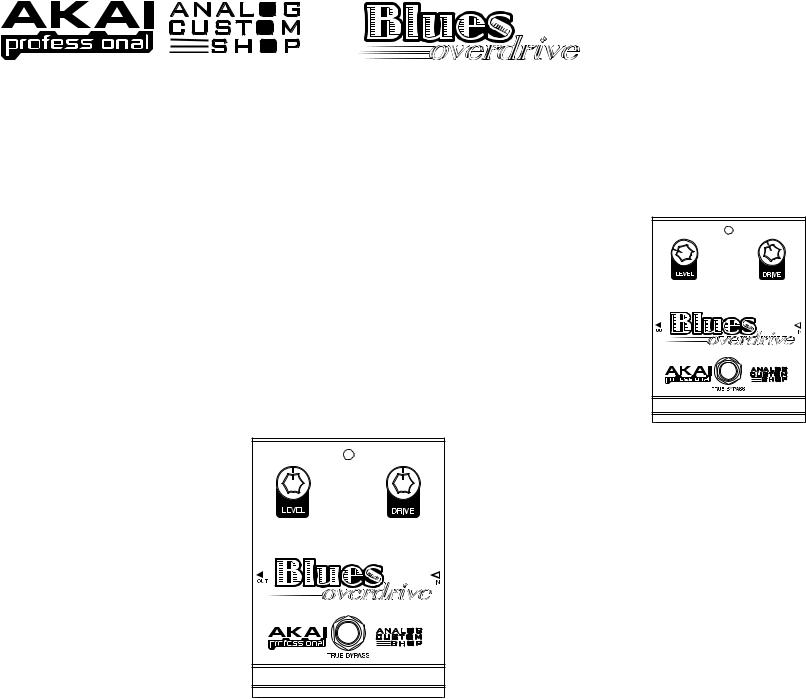
Thank you for purchasing the Analog Custom Shop Blues Overdrive!
Please read the important notes in this Quickstart Guide to ensure the best possible experience with your new pedal.
A few notes about power:
Battery:
•To install the included 9V battery, remove the battery cover on the bottom panel of the pedal. Snap the terminal connector's onto the battery's terminals. Replace the cover, and you're ready to play!
•When using battery power, disconnect your cable from the pedal's input jack when you are not playing. (The input jack works like an on/off switch for battery power.)
•If you are not going to use your pedal for an extended period, disconnect and remove the battery. Over long periods of time, batteries can sometimes leak, and their acid or other residue can damage the pedal. Damage caused by battery leakage is not covered under warranty.
Power adapter (optional):
•To power the pedal with a power adapter, we recommend purchasing the Akai MP9-P6 (9V DC, 300 mA [200 mA minimum], center-negative).
Description: The Blues Overdrive can add a wide range of overdrive sounds to your setup, from a soft tube amp crunch to a hard-driving, deep rock distortion. It has an extended low range, accentuating the lower frequencies to provide a rich tone. While many other blues overdrive pedals produce a mushier sound when playing full chords, this Blues Overdrive gives you a well defined sound so you don't lose that edge. We're sure you'll find your sound with the Blues Overdrive!
Figure 1
The controls:
LEVEL: Turn this knob to adjust the pedal's output volume. The pedal's overall output will be determined by this knob and the DRIVE knob.
DRIVE: Turn this knob to adjust the amount of "crunch" in your sound. At low levels, it will sound like a lightly overdriven tube amp. At high levels, it can sound like a full-stack at 10!
BYPASS SWITCH: Step on this switch to turn the effect on or off. This pedal features a true bypass switch, meaning your signal won't be colored by the pedal's circuitry when the effect is off.
QUICKSTART GUIDE (ENGLISH)
7-51-0344-A
Suggested settings:
The Blues Overdrive can be used as a gain control, as a "warm it up," soft overdrive, as a "down and dirty" tube amp drive, or as a "goes to 11" distortion.
To start, we suggest setting it as a medium, grungy tube amp overdrive (below). This will give your solos some extra drive and your chords some extra "crunch." This setting is also fairly close to "unity" gain, so if the pedal is off, there won't be a significant change in your output volume.
From this setting, try decreasing the DRIVE and increasing the LEVEL to use it as a clean boost pedal or softer driven tube amp. Or try setting the DRIVE at its maximum and reducing the LEVEL for a meatier distorted sound. Also experiment with different picking styles; this pedal can do a lot of good things to the "attack" of your sound.
Grungy tube amp overdrive
Notes about signal flow:
Where you place the Blues Overdrive in your effects chain will change how it works and influences the sound of your other effects.
•Placing it after a compressor can make for a great lead sound, both increasing sustain and creating a more defined "attack."
•Placing it before a distortion pedal helps drive the distortion even harder while also boosting the low end, giving the sound more depth.
•Most of the time, it's recommended that the Blues Overdrive be placed before modulation effects (flanger or chorus) or delay effects, but don't let that stop you from trying the overdrive at the end of your effects chain. After all, the Blues Overdrive can also be used just to boost your clean sound, giving your solos some extra volume or getting a bit more from a distortion pedal or your pre-amp.
•Experiment with the Blues Overdrive's placement in your effects chain. Play around with some new and interesting tones – and find your sound in the process!
www.akaipro.com
