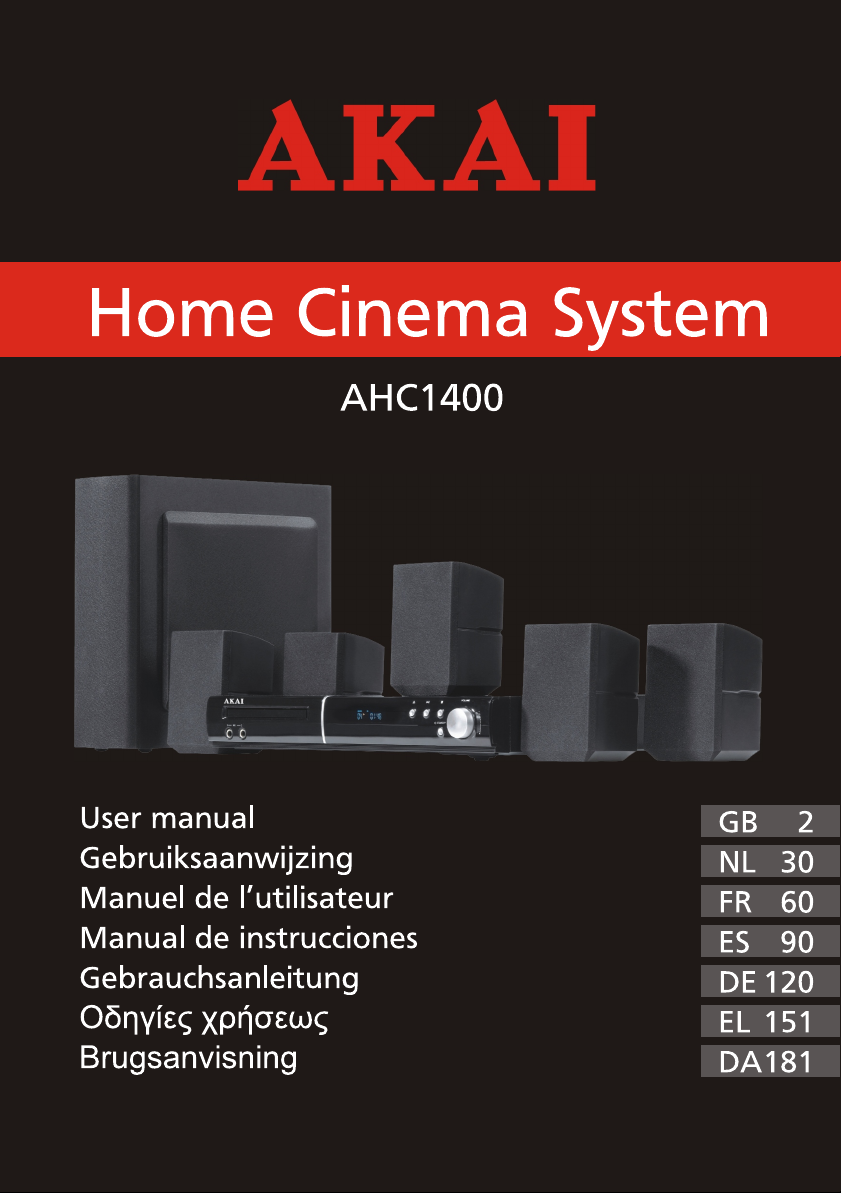
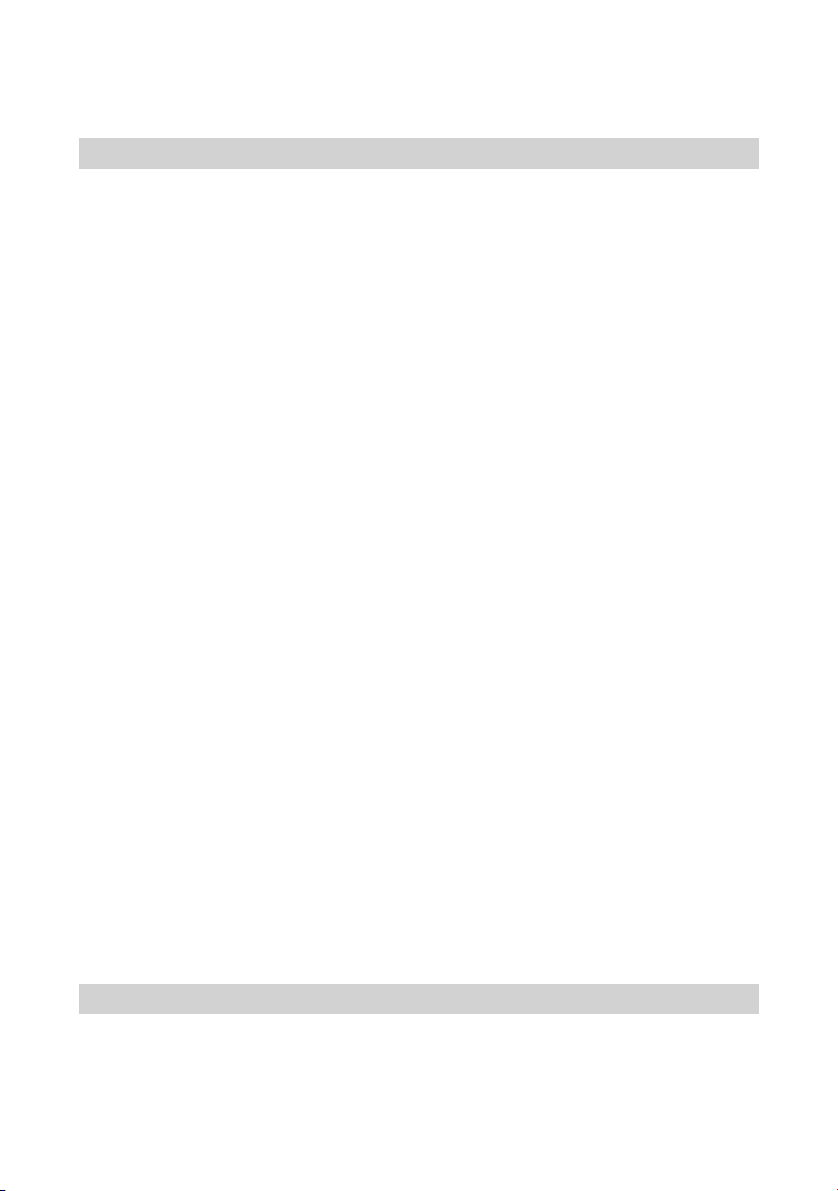
Table of contents
1. Safety ........................................................................... 3
1.1 Intended use ....................................................................3
1.2 Labels in this manual .......................................................3
1.3 General safety instructions ..............................................4
2. Preparations for use ................................................... 4
2.1 Unpacking ........................................................................4
2.2 Package contents ............................................................5
3. Installation ................................................................... 5
3.1 Installing the speakers .....................................................6
3.2 Installing the subwoofer ...................................................7
3.3 Connecting random equipment ........................................8
3.4 Remote control...............................................................10
4. Functions ...................................................................10
4.1 DVD Micro System.........................................................10
4.2 Remote control...............................................................11
5. Operation ................................................................... 13
5.1 Master power switch ......................................................13
5.2 Quick start ......................................................................13
5.3 DVD/CD functions ..........................................................14
5.4 Radio functions ..............................................................17
5.5 Karaoke function ............................................................18
5.6 General setup menu operation ......................................18
6. Cleaning and maintenance ...................................... 24
6.1 Handle and care of a disc ..............................................24
7. Troubleshooting ........................................................ 25
8. Technical data ........................................................... 27
9. Disposal of used electrical and electronic
equipment .................................................................. 29
Copyright notice
Design and specications are subject to change without notice.

AHC1400
Safety1.
Intended use1.1
The Home Cinema System plays lm and photos from DVD.
The appliance also plays music from CD and photos from Kodak picture CD.
Read the manual carefully before the rst use.
Due to the great variety of products with external memory
i
2
i
connection (USB, SD/MMC, etc.) and their sometimes quite
manufacturer-specic functions we can neither guarantee that all
devices will be recognised, nor that all operating options that are
possible in theory will actually work.
DVDs and DVD appliances are manufactured under the worldwide
agreed DVD regional code system that the appliance will operate
only with corresponding disc of the same regional code. If the code
number on the label of a DVD does not match that on the label
alongside, the DVD will not play on this appliance.
The appliance has built in copyright protection technology that
prevents copying from a disc to any media. If a video recorder is
connected to the appliance, the video output image will be distorted
during recording.
Manufactured under license from Dolby Laboratories. "Dolby" and
D
the double-D symbol are trademarks of Dolby Laboratories.
Condential unpublished works. Copyright 1992-1997 Dolby
Laboratories. All rights reserved.
Labels in this manual1.2
WARNING
!
!
A warning means that injury or death is possible if the instructions
are not obeyed.
CAUTION
A caution means that damage to the equipment is possible.
3

i
A note gives additional information, e.g. for a procedure.
General safety instructions1.3
WARNING
!
!
!
!
i
L
Do not put force on the appliance. The appliance can fall and can
cause serious injury.
CAUTION
Do not spill any liquid on the appliance.
WARNING
Do not insert any objects in the ventilation holes.
CAUTION
Do not block the ventilation holes.
This appliance is double insulated; therefore no earth wire is
required. Always check that the mains voltage corresponds to the
voltage on the rating plate.
This appliance employs a laser system. To prevent direct exposure
to the laser beam, do not open the appliance.
Visible laser radiation when open and interlock defeated.
Preparations for use2.
Unpacking2.1
● Unpack the appliance carefully.
● Check the package contents as described below. If any item is missing,
please contact your reseller.
● Remove the labels from the front panel carefully if present.
4

We recommend that you retain the original carton and packing
i
materials in case it ever becomes necessary to return your product
for service. This is the only way to safely protect the product
against damage in transit. If you do dispose of the carton and the
packing materials, please remember to recycle with due care to the
environment.
Package contents2.2
The following items are included in the received package:
1 Home Cinema System
5 Speakers
5 Pair of speaker wire
1 Subwoofer
1 Remote control
2 Batteries (AAA)
1 RCA cable
1 AM loop aerial
1 Operator manual
i
If any item is missing, please contact your reseller.
AHC1400
Installation3.
● Put the appliance on a horizontal at surface.
● Connect the speakers to the appliance. Read the paragraph
"Installing the speakers".
● Connect the random equipment to the appliance. Read the paragraph
"Connecting random equipment".
● Connect the appliance to the mains.
● Install the batteries in the remote control. Read the paragraph
"Remote control".
!
● Do not put the appliance near a heat source.
● Do not expose the appliance to direct sunlight.
CAUTION
5

This appliance is equipped with rubber feet to prevent it from
i
moving. The feet are made from non-migrating material specially
formulated to avoid leaving any marks or stains on furniture.
However, certain types of furniture polishes, wood preservatives or
cleaning sprays cause the rubber to soften and leave marks or a
residue on the furniture, and potentially risk the surface to become
damaged. To prevent damage to wooden surfaces, we recommend
that you apply self-adhesive pads to the bottom of the rubber feet
before installation.
Installing the speakers3.1
The cables and terminals are colour-coded:
- Black wires without markings connect to white terminals (+).
- Black wires with markings connect to black terminals (-).
● Place the speakers on a horizontal at surface. Place the speakers close
enough to the appliance to be able to connect the wires.
● Connect the wires as described below.
The optimum performance can be achieved when the speakers are
i
66 7
placed in a theatre conguration surrounding the listener. For a
custom setup, read the paragraph "Audio setup menu" further on in
this manual.
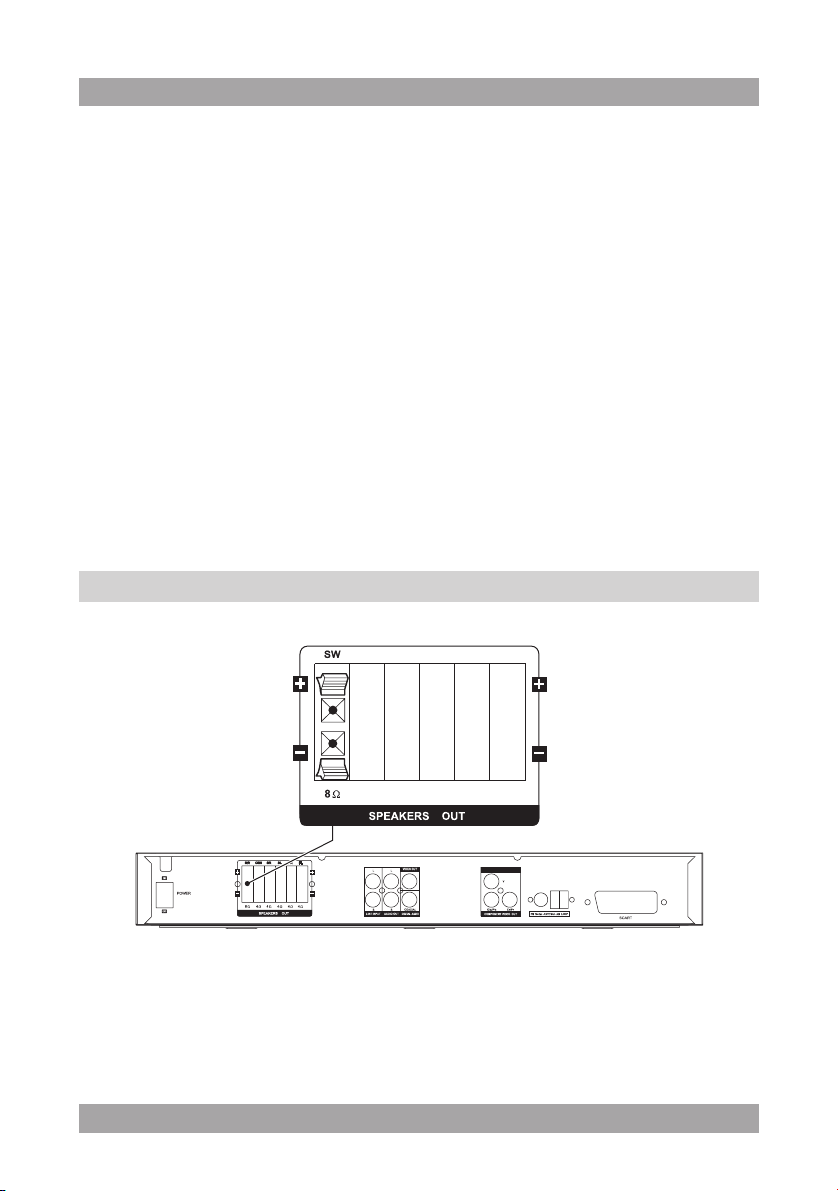
AHC1400
- CEN: front-centre from listener
- SR: rear-right from listener
- SL: rear-left from listener
- FR: front-right from listener
- FL: front-left from listener
Connection to speakers
● Press the latches to open the terminals. Keep the latches depressed.
● Connect the wire ends to the speakers matching the (+) and (-) polarity
markings.
● Release the latches to lock the wire ends.
Connection to the appliance
● Press the latches to open the terminals.
● Connect the wire ends of the speakers to the appliance matching the (+)
and (-) polarity markings.
● Lift the latches to lock the wire ends.
Installing the subwoofer3.2
The cables and terminals are colour-coded:
- Black wires without markings connect to white terminals (+).
- Black wires with markings connect to black terminals (-).
● Place the subwoofer on a horizontal at surface. Place the subwoofer
close enough to the appliance to be able to connect the wires.
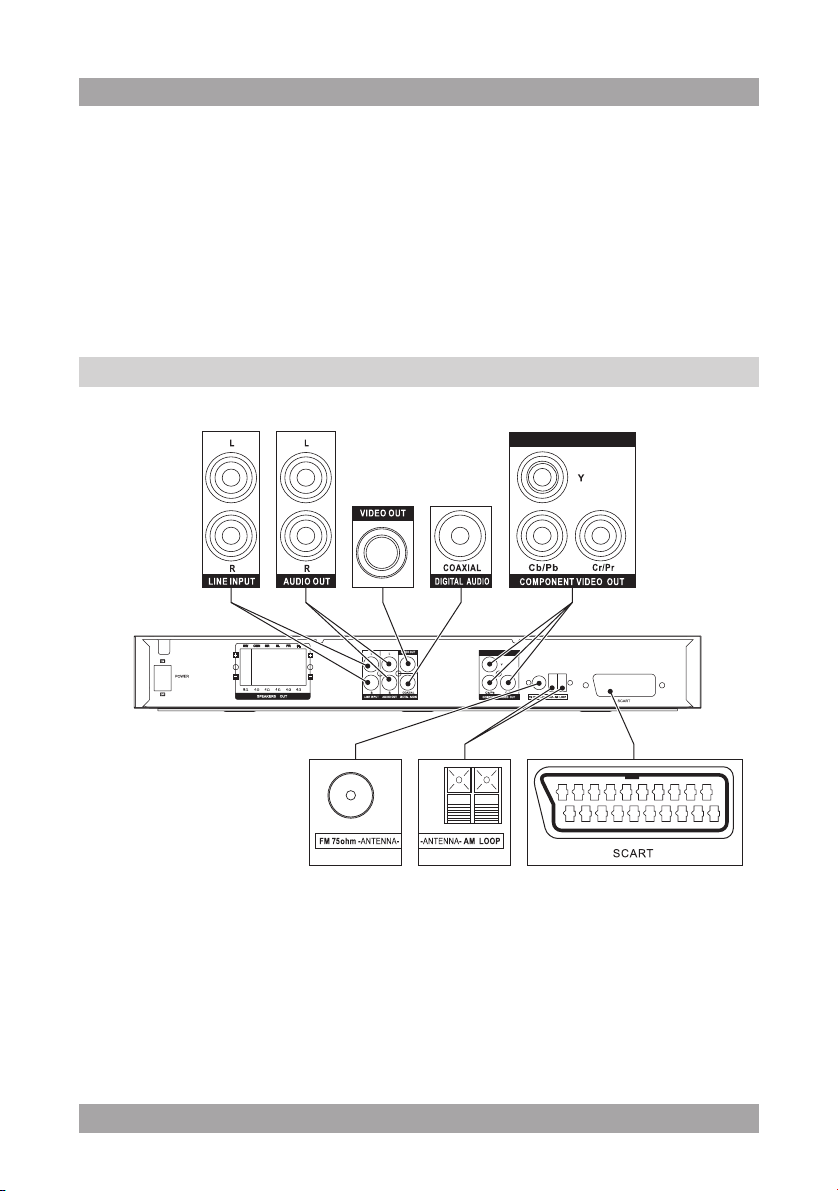
● Connect the wires to the appliance.
- Press the latches to open the terminals.
- Connect the wire ends of the speakers to the appliance matching the (+)
and (-) polarity markings.
- Lift the latches to lock the wire ends.
The optimum performance can be achieved when the subwoofer is
i
placed in the corner of a room.
Connecting random equipment3.3
The appliance includes various options for permanent connection of random
equipment. Suitable cables can be purchased at your reseller.
Audio connections (input)
These connections allow you to receive audio signal from a connected TV or
amplier.
8

AHC1400
The appliance has the following audio inputs:
● Stereo audio: Connect a suitable cable to the R/L channels of the LINE
INPUT connection.
Audio connections (output)
These connections allow you to send audio signal to a connected amplier.
The appliance has the following audio outputs:
● Stereo audio: Connect a suitable cable to the R/L channels of the AUDIO
OUT connection.
● Coaxial digital audio: Insert a suitable cable into the COAXIAL DIGITAL
AUDIO connection.
Video connections
The video connections allow you to send to video signal (still images or
movies) to a connected TV.
The appliance has the following video outputs (in order of preference):
● Component: Connect a suitable cable to the Pr/Y/Pb channels of the
COMPONENT VIDEO OUT connection.
● SCART: Insert a suitable cable into the SCART connection.
● Composite video: Insert a suitable cable into the VIDEO OUT connection.
Do not make all connections simultaneously as this will affect the
i
output quality.
Aerial connection (FM radio)
● Insert an FM aerial or a suitable cable into the FM connection.
Aerial connection (AM radio)
● Place the aerial on a horizontal at surface. Place the aerial close enough
to the appliance to be able to connect the wires.
● To connect the aerial to the appliance:
- Press the latches to open the terminals. Keep the latches depressed.
- Connect the wire ends to the appliance.
- Release the latches to lock the wire ends.
9
