Airmar 200WX, 150WX, 110WX, 100WX User Manual
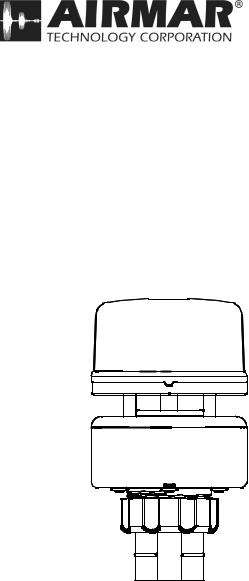
Owner’s Guide & Installation Instructions
WeatherStation® Instrument
Models: 200WX
150WX
110WX
100WX
U.S. Patent No. 8,326,561
UK Patent No. 2 460 158
Record the serial number found on the underside of the WeatherStation® Instrument. Serial No._______________Date of Purchase_________________
17-461-01 rev.08 |
06/12/14 |
Copyright © 2008 - 2014 Airmar Technology Corp. All rights reserved.
All Rights Reserved. Except as expressly provided herein, no part of this manual may be reproduced, copied, transmitted, disseminated, downloaded, or stored in any storage medium, for any purpose without prior written consent of Airmar. Airmar hereby grants permission to download a single copy of this manual and of any revision of this manual onto a hard drive or other electronic storage medium to be viewed and to print one copy of this manual or any revision hereto, provided that such electronic or printed copy of this manual or revision must contain the complete text of this copyright notice and provided further that any unauthorized commercial distribution of this manual or any revision hereto is strictly prohibited.
Information in this manual is subject to change without notice. Airmar reserves the right to change or improve its products and to make changes in the content without obligation to notify any person or organization of such changes. Visit the Airmar website at www.airmar.com for current updates and supplemental information concerning the use and operation of this and other Airmar products.
Table of Contents |
|
Introduction & Features............................................................. |
4 |
Functions & Outputs................................................................. |
5 |
Safety Instructions.................................................................... |
6 |
Importance of True Wind......................................................... |
7 |
Adding External Sensors.......................................................... |
7 |
Hardware.................................................................................. |
8 |
Tools & Materials..................................................................... |
9 |
Where to Purchase Parts........................................................... |
9 |
Choosing the Mounting Location............................................. |
10 |
Installing................................................................................... |
11 |
Cable Routing & Connecting Guidelines................................. |
14 |
Connecting to an NMEA 0183 Display.................................... |
15 |
Connecting to an NMEA 2000® Network............................... |
17 |
Calibrating the Compass........................................................... |
18 |
Maintenance.............................................................................. |
19 |
Installing the Humidity Sensor................................................. |
20 |
Software.................................................................................... |
20 |
Troubleshooting........................................................................ |
21 |
Technical Information............................................................... |
22 |
Acronyms & Glossary............................................................... |
23 |

IMPORTANT: Please read the Owner’s
Guide completely before proceeding.
Introduction
Thank you for purchasing Airmar’s ultrasonic, WeatherStation Instrument. This exciting product has multiple sensors in a single unit—without any moving parts. The compact housing is waterproof with a single removable cable. Functions and features vary by model.
Features
•Waterproof housing and cable system
•Fast response time and update rate
•Stable and accurate true wind and heading data in dynamic conditions
•Can be programed to compensate for an installation that is not aligned to the front of the boat/vehicle and/or level
•Can be calibrated to compensate for magnetic deviation caused by ferrous metals and other electro-magnetic fields
•GPS with WAAS and EGNOS
4
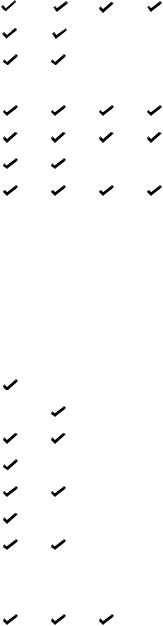
Table 1: Functions & Outputs
|
200WX |
150WX |
110WX |
100WX |
|
|
|
|
|
|
|
|
|
|
Apparent wind speed and angle |
|
|
|
|
|
|
|
|
|
True wind speed and direction |
|
|
|
|
|
|
|
|
|
True wind speed relative to water |
|
|
|
|
|
|
|
|
|
Heater to keep wind channel free of ice |
Optional |
Optional |
Optional |
|
|
|
|
|
|
Air temperature |
|
|
|
|
|
|
|
|
|
Apparent wind chill temperature |
|
|
|
|
|
|
|
|
|
True wind chill temperature |
|
|
|
|
|
|
|
|
|
Barometric pressure |
|
|
|
|
|
|
|
|
|
Relative humidity |
Optional |
Optional |
Optional |
|
|
|
|
|
|
Dew point temperature |
Optional |
Optional |
Optional |
|
|
|
|
|
|
Heat index temperature |
Optional |
Optional |
Optional |
|
|
|
|
|
|
Rain intensity |
|
|
|
|
|
|
|
|
|
Rain accumulation |
|
|
|
|
|
|
|
|
|
Rain event duration |
|
|
|
|
|
|
|
|
|
Peak time of rain intensity |
|
|
|
|
|
|
|
|
|
3D Magnetic compass heading |
|
|
|
|
|
|
|
|
|
2D Magnetic compass heading |
|
|
|
|
|
|
|
|
|
Heading relative to true north |
|
|
|
|
|
|
|
|
|
Rate of Turn |
|
|
|
|
|
|
|
|
|
Angle of pitch and roll |
|
|
|
|
|
|
|
|
|
Rate of pitch & roll |
|
|
|
|
|
|
|
|
|
Global Positioning System (GPS) |
|
|
|
|
|
|
|
|
|
NMEA 0183: RS232 |
Optional |
Optional |
Optional |
Optional |
|
|
|
|
|
NMEA 0183: RS422 |
Optional |
Optional |
Optional |
Optional |
|
|
|
|
|
NMEA 2000®: CAN |
|
|
|
|
|
|
|
|
|
5
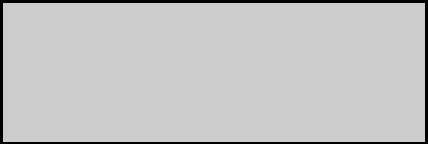
WARNING
Navigation Aid Only—The WeatherStation Instrument is only an aid to navigation and should never be solely relied upon. It is not a replacement for traditional navigation aids and techniques. Only official government charts contain all the information needed for safe navigation.
Follow the safety precautions below to reduce the risk of poor product performance, property damage, personal injury, and/or death.
WARNING: Correct Installation Important
The WeatherStation Instrument must be installed and operated according to the instructions in this owners guide.
WARNING: Installation Safety
Always wear safety goggles and a dust mask when installing.
WARNING: Compass Safe Distance
The WeatherStation Instrument must be a minimum of 0.3m (1') from other standard and steering compasses.
WARNING: Do Not Install Near Artificial Magnetic Field
The WeatherStation Instrument must be a safe distance from ferrous metals and anything that can create a magnetic field to prevent interference to the magnetic compass.
WARNING: Electrical Safety
The power supply must be OFF before making electrical connections.
WARNING: Voltage
The power supply voltage must be that specified for the model.
• |
WX models |
9 - 40 VDC |
• |
Models with heater |
24VDC only |
WARNING: Fuse or Circuit Breaker
A safe installation requires a 0.5 amp fast-blow fuse or circuit breaker. Except, models with a heater require a 3 amp fast-blow fuse or circuit breaker.
WARNING: Battery
Make power connections to a power source that is isolated from the engine start battery(s). Voltage drops may cause the WeatherStation instrument to lose information and/or change operating mode.
WARNING: Calibrating the Compass
The internal compass may need to be calibrated after the WeatherStation Instrument is installed. Perform the pretest to determine if calibration is necessary.
WARNING: 150WX
These models incorporate a two-axis compass. Significant errors can occur in the heading when a vehicle/boat is pitching and rolling. If there is an error in the heading, there also will be a corresponding error in the true wind direction. Errors can be minimized or eliminated by using data from an external compass.
6
The Importance of Understanding True Wind Direction
When the WeatherStation Instrument is stationary, the direction from which the wind is blowing is known as the true wind. The WeatherStation Instrument is programed to measure the direction based upon the specific orientation of the sensor. For the WeatherStation Instrument to accurately calculate the true direction of the wind, it must be installed and oriented correctly.
To learn more about true and apparent wind direction, visit www.airmar.com and go to Installation Instructions and Owner’s Guides > WeatherStation Instruments or see the “How the WeatherStation Instrument Works” on the WeatherCaster CD.
Adding External Sensors
Some WeatherStation Instruments can receive data from an external sensor(s). The WeatherStation Instrument will automatically detect whether a sensor(s) is internal, external, or not available at all. The WeatherStation Instrument gives priority to valid external-sensor data when available.
-NMEA 0183—Simply connect the sensor(s) to a Combiner or other NMEA 0183 repeater hardware.
-NMEA 2000®—Connect the sensor(s) to the NMEA 2000 network.
NOTE: When an external speed sensor is connected to both an NMEA 0183 device and an NMEA 2000 network, the WeatherStation Instrument will use NMEA 2000 data.
•Speed-through-water sensor—An external speed sensor can be installed, such as an Airmar Smart™ Sensor. Airmar recommends installing the DST800V to receive water depth, boat speed, and water temperature data.
7
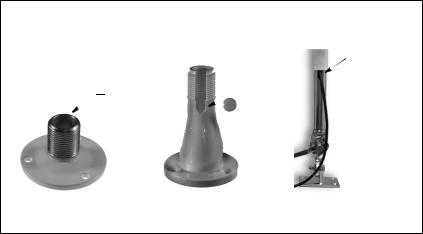
Cables & Connecting/Converting Hardware
The WeatherStation Instrument can be connected to a device and/or network in several ways. You must have the correct cable and any needed converting/ connecting hardware before beginning the installation.
WeatherStation Cables |
Length |
Part No. |
||
• |
NMEA 0183 Cable |
10m |
33-862-02 |
|
• |
NMEA 0183 |
Cable (WeatherStation with heater) 10m |
33-1167-01 |
|
• |
NMEA 2000® Cable |
6m |
33-1029-02 |
|
• |
NMEA 2000® Cable |
10m |
33-1104-01 |
|
NOTE: Additional cable lengths are available. |
|
|
||
Connecting/Converting Hardware |
Length |
Part No. |
||
• NMEA 0183 to USB Data Converter |
|
33-801-01 |
||
• NMEA 0183 to USB Combiner |
|
NDC-4-AIR |
||
• NMEA 2000® CAN to USB U200 Gateway |
|
33-727-01 |
||
• NMEA 0183 |
& NMEA 2000® Splitter |
15m |
33-632-01 |
|
• |
NMEA 0183 |
& NMEA 2000® Splitter |
30m |
33-632-02 |
Mounts
CAUTION: Vehicles/boats traveling above 30MPH—Do not use the plastic Cable Side-exit Adaptor (part D) supplied. Purchase a stainless steel part. At high speeds, the plastic adaptor may break, causing the WeatherStation Instrument to fall off.
NOTE: The WeatherStation nut has standard 1"-14 UNS or 3/4" NPT threads.
Antenna mount with standard marine 1" -14 threads and pass-through for cable (see Figure 1)
Hardware to install antenna mount Extension tube (some installations)
deck mount |
deck mount |
ratchet mount |
||
center pass-through |
side pass-through |
with extension tube |
||
|
|
|
|
extension |
|
|
|
|
with cable |
|
|
|
|
pass-through |
cable |
|
|
|
cable |
|
|
|
||
passes |
|
|
|
pass- |
through |
|
|
|
through |
|
|
center of mount
Figure 1. Antenna mounts (not supplied)
Copyright © 2007 Airmar Technology Corp.
8
