Page 1

User Manual
Agilent 2200 TapeStation
System
Agilent Technologies
Page 2
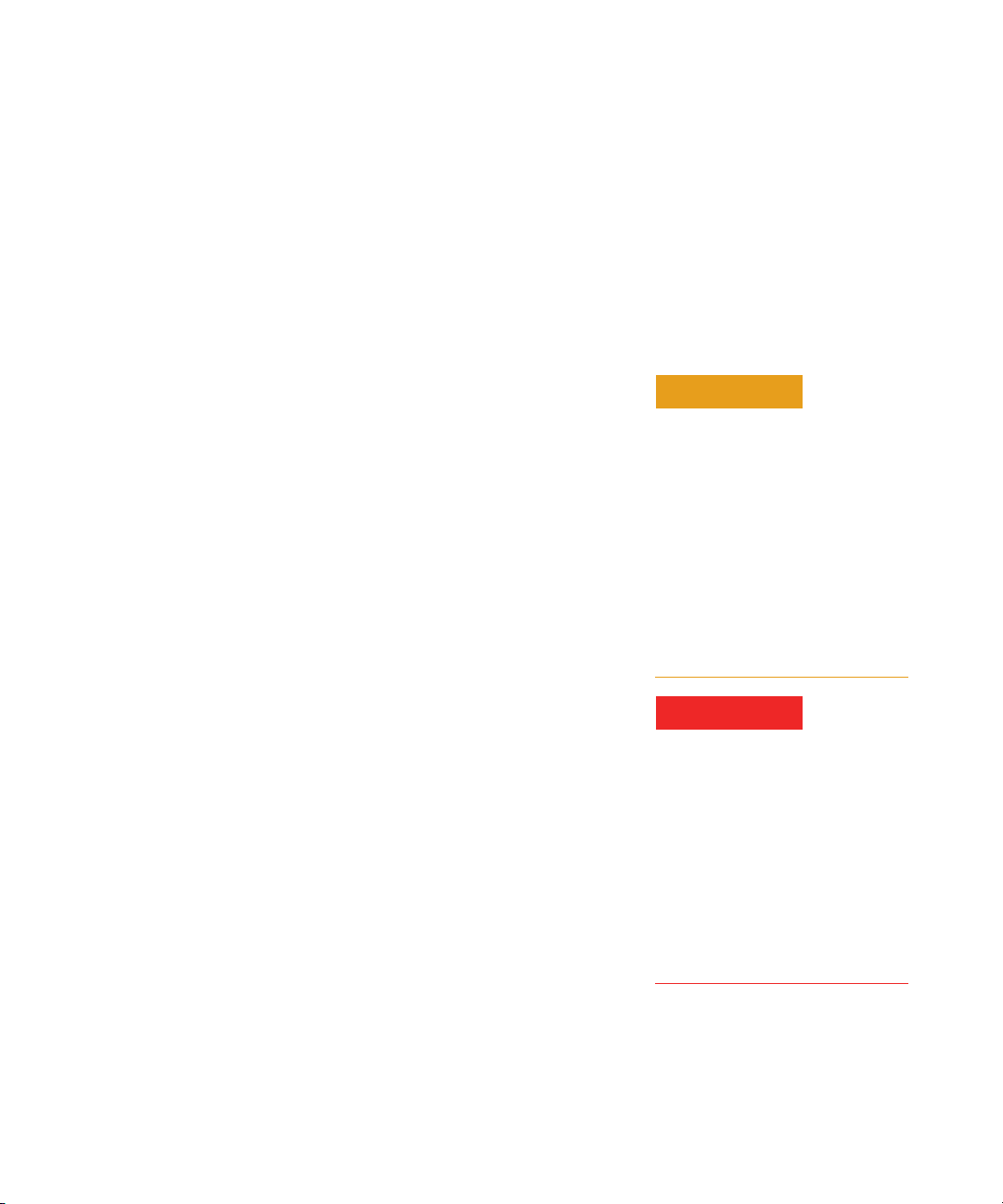
Notices
CAUTION
WARNING
© Agilent Technologies, Inc. 2011-2014,
2015
No part of this manual may be reproduced
in any form or by any means (including electronic storage and retrieval or translation
into a foreign language) without prior agreement and written consent from Agilent
Technologies, Inc. as governed by United
States and international copyright laws.
Manual Part Number
G2964-90003 Rev. C
Edition
09/2015
Printed in Germany
Agilent Technologies
Hewlett-Packard-Strasse 8
76337 Waldbronn
Warranty
The material contained in this document is provided “as is,” and is subject to being changed, without notice,
in future editions. Further, to the maximum extent permitted by applicable
law, Agilent disclaims all warranties,
either express or implied, with regard
to this manual and any information
contained herein, including but not
limited to the implied warranties of
merchantability and fitness for a particular purpose. Agilent shall not be
liable for errors or for incidental or
consequential damages in connection
with the furnishing, use, or performance of this document or of any
information contained herein. Should
Agilent and the user have a separate
written agreement with warranty
terms covering the material in this
document that conflict with these
terms, the warranty terms in the separate agreement shall control.
Technology Licenses
The hardware and/or software described in
this document are furnished under a license
and may be used or copied only in accordance with the terms of such license.
Restricted Rights Legend
If software is for use in the performance of a
U.S. Government prime contract or subcontract, Software is delivered and licensed as
“Commercial computer software” as
defined in DFAR 252.227-7014 (June 1995),
or as a “commercial item” as defined in FAR
2.101(a) or as “Restricted computer software” as defined in FAR 52.227-19 (June
1987) or any equivalent agency regulation
or contract clause. Use, duplication or disclosure of Software is subject to Agilent
Technologies’ standard commercial license
terms, and non-DOD Departments and
Agencies of the U.S. Government will
receive no greater than Restricted Rights as
defined in FAR 52.227-19(c)(1-2) (June
1987). U.S. Government users will receive
no greater than Limited Rights as defined in
FAR 52.227-14 (June 1987) or DFAR
252.227-7015 (b)(2) (November 1995), as
applicable in any technical data.
Safety Notices
A CAUTION notice denotes a
hazard. It calls attention to an
operating procedure, practice, or
the like that, if not correctly performed or adhered to, could
result in damage to the product
or loss of important data. Do not
proceed beyond a CAUTION
notice until the indicated conditions are fully understood and
met.
A WARNING notice denotes a
hazard. It calls attention to an
operating procedure, practice,
or the like that, if not correctly
performed or adhered to, could
result in personal injury or
death. Do not proceed beyond a
WARNING notice until the indicated conditions are fully understood and met.
Agilent 2200 TapeStation System - User Manual
Page 3

Contents
Contents
1 Introduction to the 2200 TapeStation System 5
Overview of the System 6
2 Specifications 11
Technical Specifications 12
ScreenTape Specifications 14
3 Installing the System 23
Unpacking the System 24
Contents of the 2200 TapeStation System 26
Installing the System 30
4 Using the 2200 TapeStation System 33
Intended Use of the 2200 TapeStation System 35
Performance Limitations of Use 36
Additional Components Required by the User 37
Operating Procedure 38
How to prepare your samples 50
Good Measurement Practices for Analysing DNA on the Agilent 2200
Ta p e S t a t i o n 52
DNA Sample Preparation 53
RNA Sample Preparation 61
Protein Sample Preparation 67
5 Maintenance 71
General Information 72
Changing the Needle 73
Preventative Maintenance Interval 76
Tap eS ta ti on Te st Tap e 78
Agilent 2200 TapeStation System - User Manual 3
Page 4

Contents
6 Appendix 83
Limited Use Label License 84
Sound Emission 85
Waste Electrical and Electronic Equipment Directive 86
Technical Service 87
4 Agilent 2200 TapeStation System - User Manual
Page 5

Agilent 2200 TapeStation System - User Manual
1 Introduction to the 2200 TapeStation System
Overview of the System 6
ScreenTape Device Architecture 7
Agilent 2200 TapeStation Instrument Components 8
This chapter gives an introduction to the system
Agilent Technologies
5
Page 6

1 Introduction to the 2200 TapeStation System
Overview of the System
Overview of the System
The Agilent 2200 TapeStation system is a revolutionary automated
platform for simpler, faster and more reliable electrophoresis. It is made
up of three elements: a consumable tape (ScreenTape device), an
instrument (the 2200 TapeStation instrument), and an Agilent Software
package (2200 TapeStation Controller Software, and Agilent TapeStation
Analysis Software). The system is very straightforward to use, simply
place the sample tubes and ScreenTape device in to the 2200 TapeStation
instrument and let it load, separate, image, analyze, and present the
results.
Place ScreenTape device and some tips in the 2200 TapeStation
instrument.
Place your samples in the 2200 TapeStation instrument and click
Start on the 2200 TapeStation Controller Software.
View your analyzed results in around 1 min per sample.
This User Manual guides the operation of all ScreenTape assays, the 2200
TapeStation instrument, and software for the analysis of DNA, RNA, and
protein samples. The contents of the ScreenTape system are detailed
below.
Information pertaining to the 2200 TapeStation system can be found in:
• Technical Specification
• Agilent 2200 TapeStation Instrument Components
• Installing the System
6 Agilent 2200 TapeStation System - User Manual
Page 7

Information pertaining to sample and ScreenTape device requirements can
be found in:
• ScreenTape Device Architecture
• Operating Procedure
ScreenTape Device Architecture
Barcode: The unique barcode tracks lane usage within each ScreenTape device and
allows traceability of results.
Buffer chamber: The buffer chamber is located at the top of the channel and contains
optimised buffers for the effective separation of nucleic acid fragments or
proteins.
Electrodes: The integrated electrodes apply a current across the ScreenTape device
and eliminate the need for any additional electrophoresis equipment.
Gel: The gel contained within the ScreenTape device has been developed
specifically to resolve nucleic acids or proteins.
Introduction to the 2200 TapeStation System
Overview of the System
1
ScreenTape device
product details:
The information is unique to each ScreenTape device. This includes:
ScreenTape assay type, product expiry date and a unique serial number.
Figure 1 Example: P200 ScreenTape device
Agilent 2200 TapeStation System - User Manual 7
Page 8

1 Introduction to the 2200 TapeStation System
Overview of the System
Agilent 2200 TapeStation Instrument Components
Lid: The 2200 TapeStation instrument lid must be closed each time the 2200
TapeStation Controller Software is initialized, and whilst the instrument is
in operation.
LED: The LED will illuminate once the instrument is on. When the LED is
flashing slowly, the instrument is in use and the lid should not be opened,
rapid flashing indicates that the 2200 TapeStation instrument requires
attention.
Sample Block: There are 2 sample blocks provided that can either hold 0.2 mL sample
tube strips or a 96-well plate.
Tip Holder: The tip holder can accommodate up to 16 loading tips at any one time.
ScreenTape device: The ScreenTape device must be placed into the holder with the barcode
towards the front of the instrument, facing towards the right.
USB Socket: The USB connector is inserted into the USB socket to link the laptop to the
2200 TapeStation instrument.
Power-cable socket: The power cable must be connected to the 2200 TapeStation instrument
and the relevant mains electricity outlet.
8 Agilent 2200 TapeStation System - User Manual
Page 9
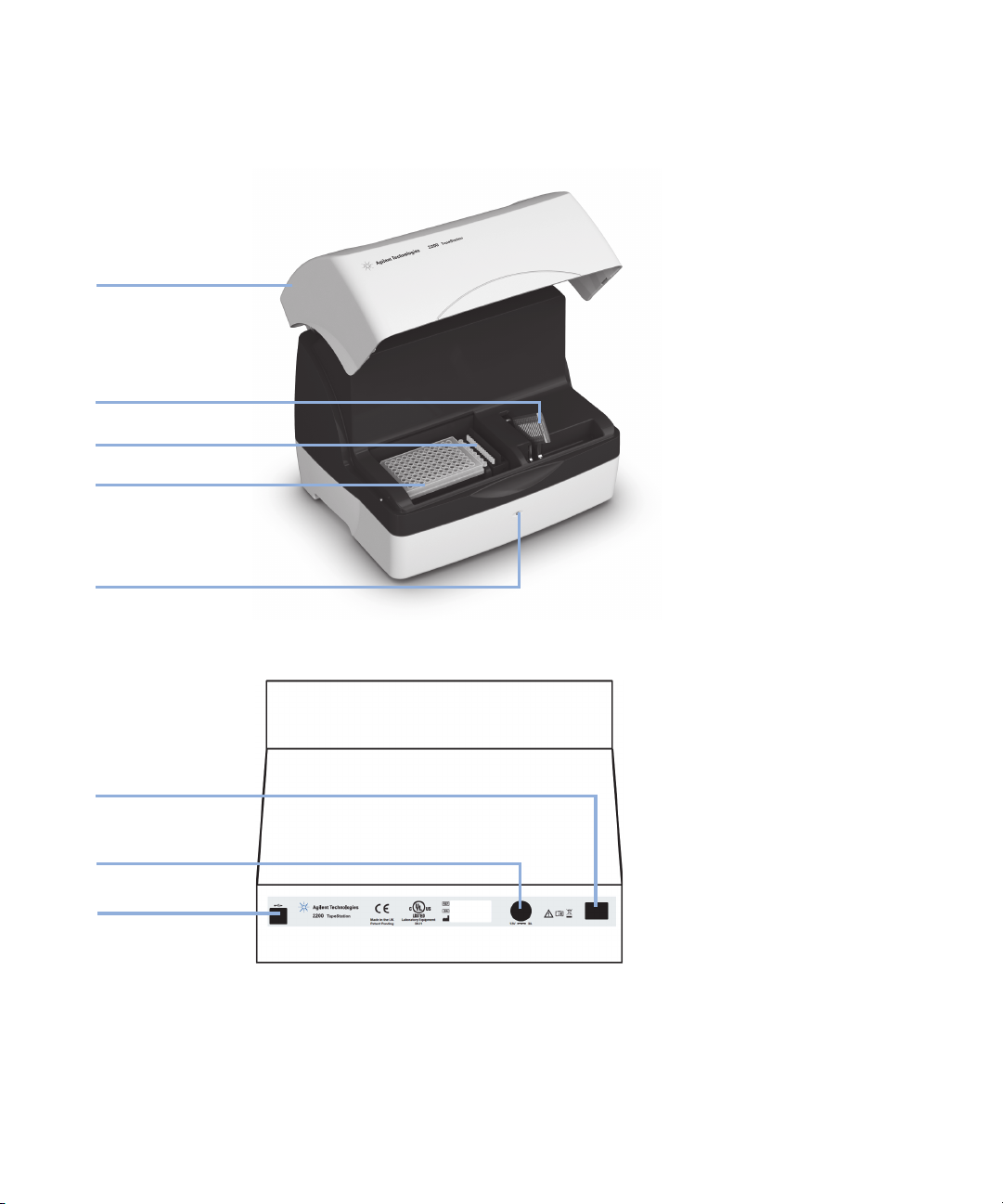
Introduction to the 2200 TapeStation System
A^Y
HXgZZcIVeZYZk^XZ
I^e]daYZg
A:9
HVbeaZWadX`
USB socket
On/off switch
Power-cable socket
Overview of the System
1
Agilent 2200 TapeStation System - User Manual 9
Figure 2 2200 TapeStation instrument (front view)
Figure 3 2200 TapeStation instrument (back view)
Page 10

1 Introduction to the 2200 TapeStation System
Overview of the System
10 Agilent 2200 TapeStation System - User Manual
Page 11

Agilent 2200 TapeStation System - User Manual
2 Specifications
Technical Specifications 12
ScreenTape Specifications 14
This chapter provides information on specifications.
Agilent Technologies
11
Page 12
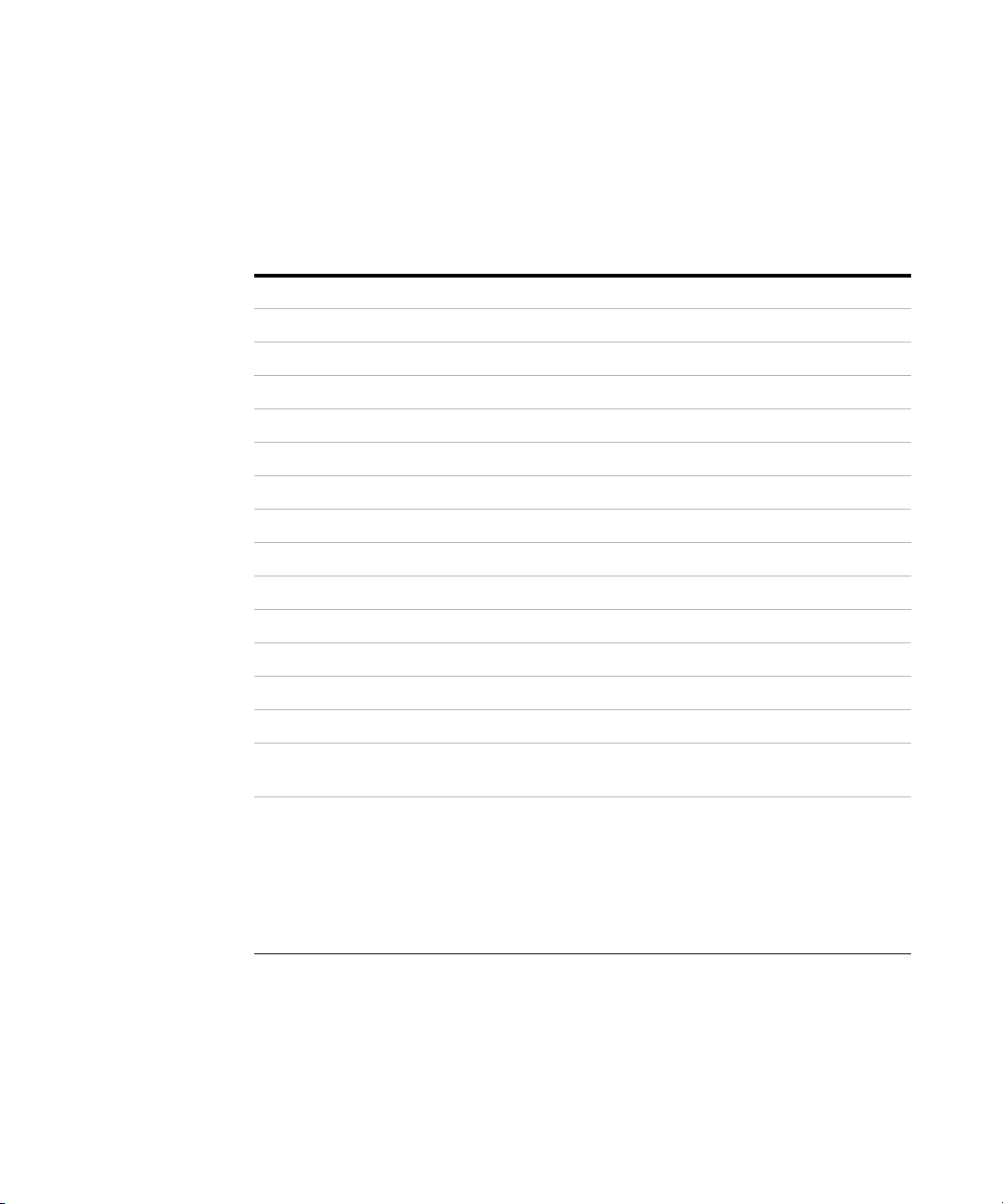
2 Specifications
Technical Specifications
Technical Specifications
2200 TapeStation instrument
Input voltage: 12 V DC
Power consumption: 40 W (VA)
Current: 3 A
Interface: USB cable (PC comms.)
Instrument Housing: UL94/VO rated flame retardant cast polyurethane
Dimensions: 400x 310x 310 mm
Weight: 12.5 kg
Power supply
Input voltage: 100 – 240 V AC
Input frequency: 50 – 60 Hz
Phase: 1
Current: 0.45 – 1.1 A
Environmental conditions
Optimal operating
temperature
Instrument operating
temperature
1
Instrument operating temperature may be higher than ambient lab temperature, especially after
prolonged use.
1
20 °C (68 °F).
12 – 37 °C (54 – 99 °F) for D1000 ScreenTape assay
17 – 37 °C (63 – 99 °F) for High Sensitivity D1000 ScreenTape assay
15 – 30 °C (59 – 86 °F) for Genomic DNA, D5000 and High Sensitivity
D5000 ScreenTape assays
14 – 30 °C (57 – 86 °F) for RNA and High Sensitivity RNA ScreenTape
assays
10 – 33 °C (50 – 91 °F) for P200 ScreenTape assay
12 Agilent 2200 TapeStation System - User Manual
Page 13
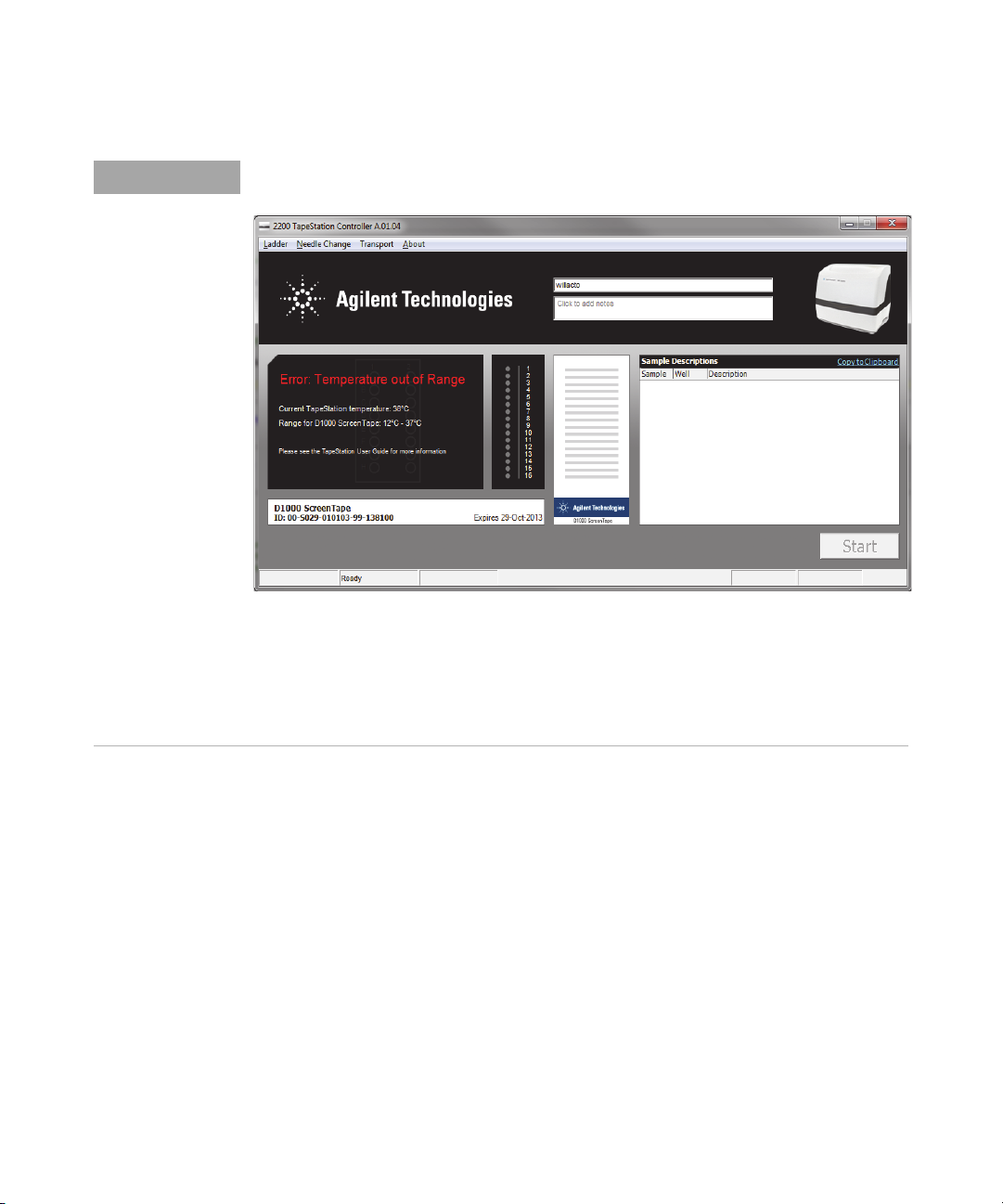
Specifications
NOTE
Technical Specifications
If the instrument is out of the recommended temperature range for the ScreenTape assay
selected, the following error message will appear in the software:
• If the quoted current temperature is above the specified range, please move the
system out of direct sunlight and away from any windows. Check that any air
conditioning is functioning.
2
• If the quoted current temperature is below the specified range, please allow the
instrument to equilibrate to the ambient temperature, and avoid using in a cooled
area.
Agilent 2200 TapeStation System - User Manual 13
Page 14
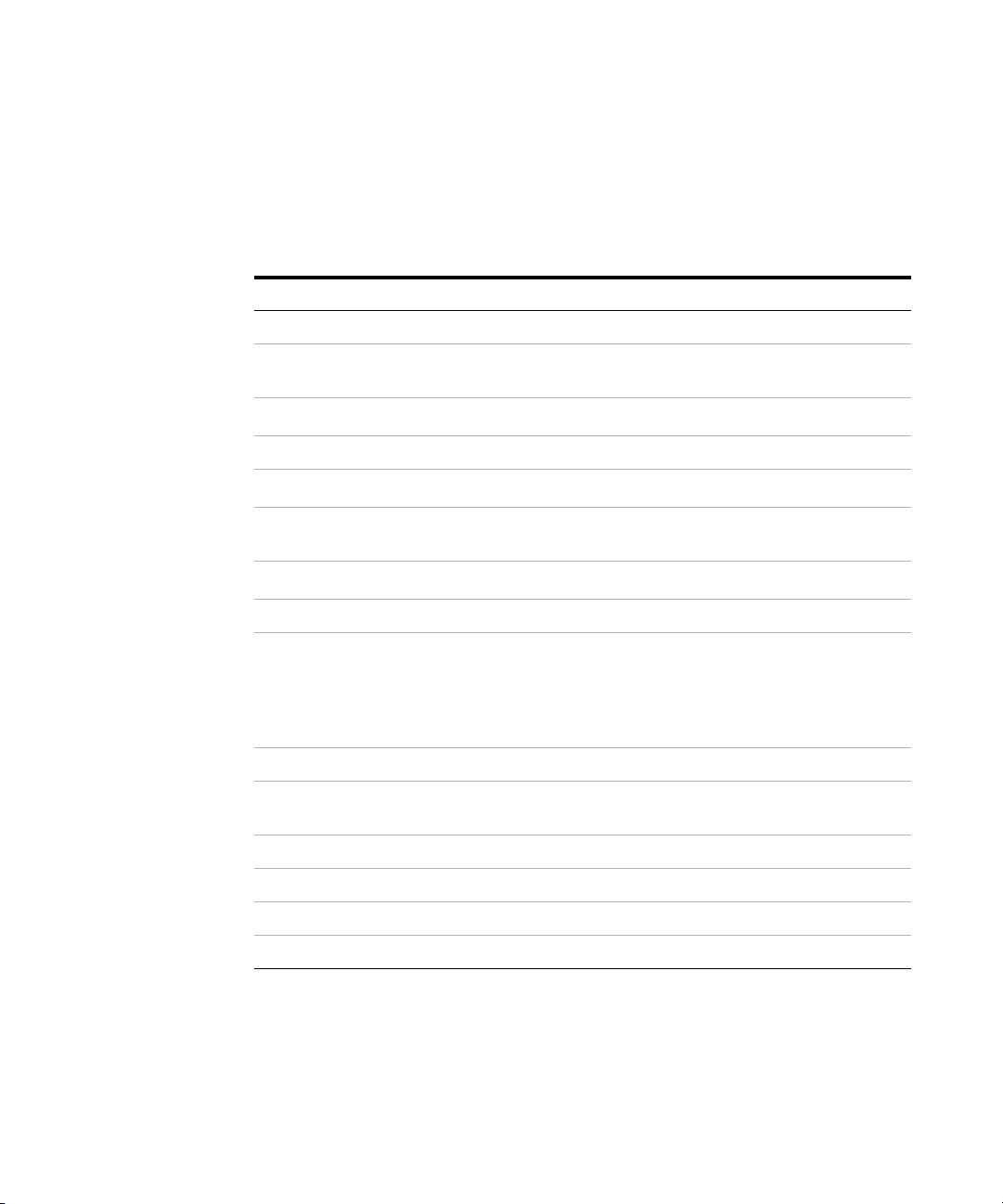
2 Specifications
ScreenTape Specifications
ScreenTape Specifications
Specification (D1000 ScreenTape Assay)
Analytical Specifications D1000 ScreenTape assay and reagents
Sizing Range 35 – 1000 bp
Typical Resolution 35 – 300 bp: 15 %
Sensitivity
Sizing Precision 5 % CV
Sizing Accuracy
Quantitative Precision 0.1 – 1 ng/µL: 15 % CV
Quantitative Accuracy
Quantitative Range 0.1 – 50 ng/µL
1
2
3
300 – 1000 bp: 10 %
0.1 ng/µL
±10 %
1 – 50 ng/µL: 10 % CV
±20 %
Maximum sample buffer strength 20 mM KCl,
60 mM Phosphate Buffer,
60 mM Guanidine-HCl,
240 mM NaCl,
60 mM Acetate
Physical Specifications
Analysis Time 16 samples: <20 min
96 samples: ≈100 min
Samples per consumable 16
Sample volume required 1 µL
Kit stability 4 months
Kit size 112 samples
1
signal-to-noise >3 (single peak)
2
Sizing Accuracy for electronic ladder: ±20%
3
Measured against 2100 Bioanalyzer system
14 Agilent 2200 TapeStation System - User Manual
Page 15
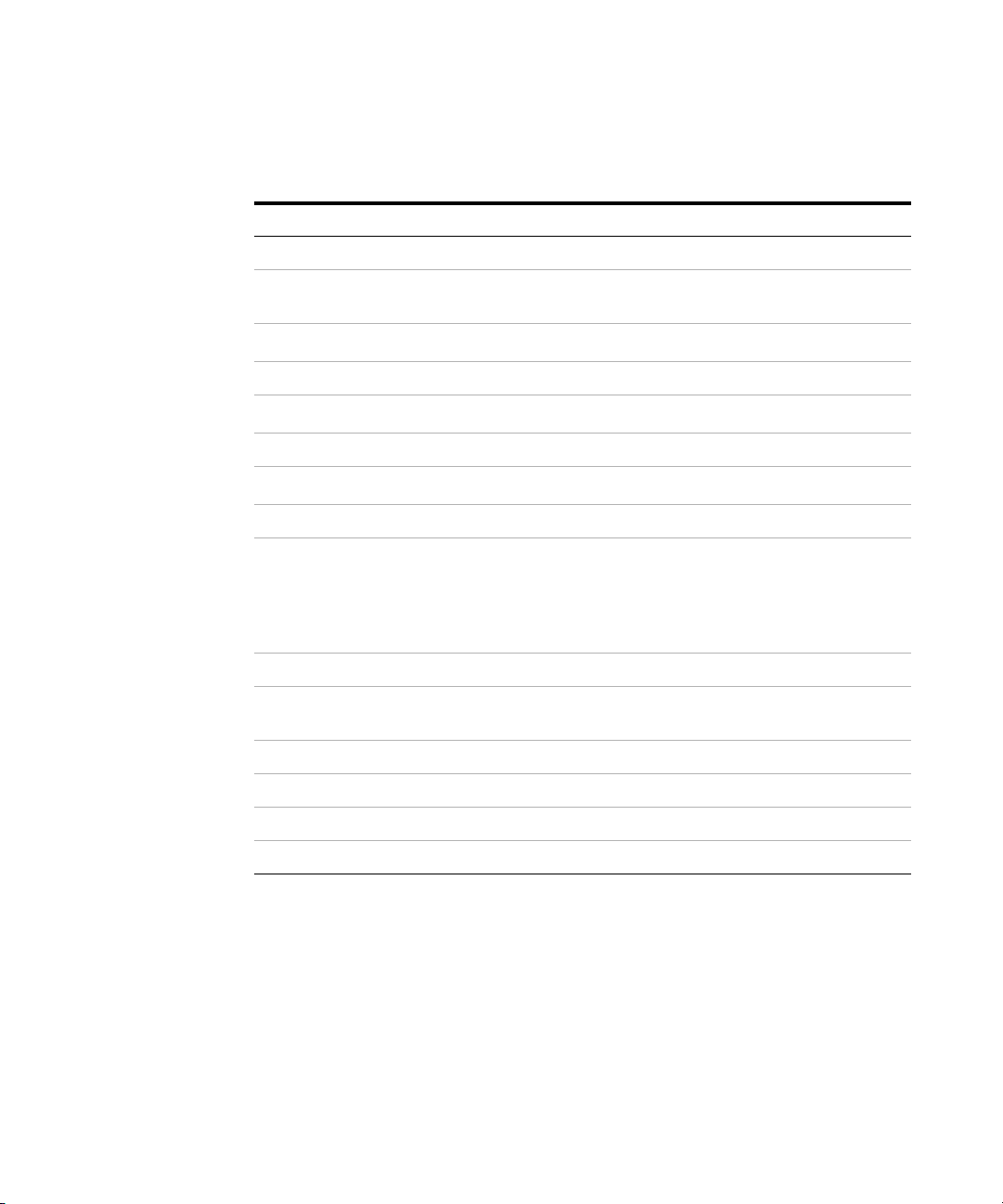
Specifications
ScreenTape Specifications
Specification (High Sensitivity D1000 ScreenTape Assay)
Analytical Specifications High Sensitivity D1000 ScreenTape assay and reagents
Sizing Range 35 – 1000 bp
Typical Resolution 35 – 300 bp: 15 %
300 – 1000 bp: 10 %
Sensitivity
1
Sizing Precision 5 % CV
Sizing Accuracy
2
Quantitative Precision 15 % CV
Quantitative Accuracy
3
Quantitative Range 10 – 1000 pg/µL
Maximum sample buffer strength 7 mM KCl,
5pg/µL
±10 %
±20 %
20 mM Phosphate Buffer,
20 mM Guanidine-HCl,
80 mM NaCl,
20 mM Acetate
2
Physical Specifications
Analysis Time 16 samples: <20 min
96 samples: ≈100 min
Samples per consumable 16
Sample volume required 2 µL
Kit stability 4 months
Kit size 112 samples
1
signal-to-noise >3 (single peak)
2
Sizing Accuracy for electronic ladder: ±20%
3
Measured against 2100 Bioanalyzer system
Agilent 2200 TapeStation System - User Manual 15
Page 16
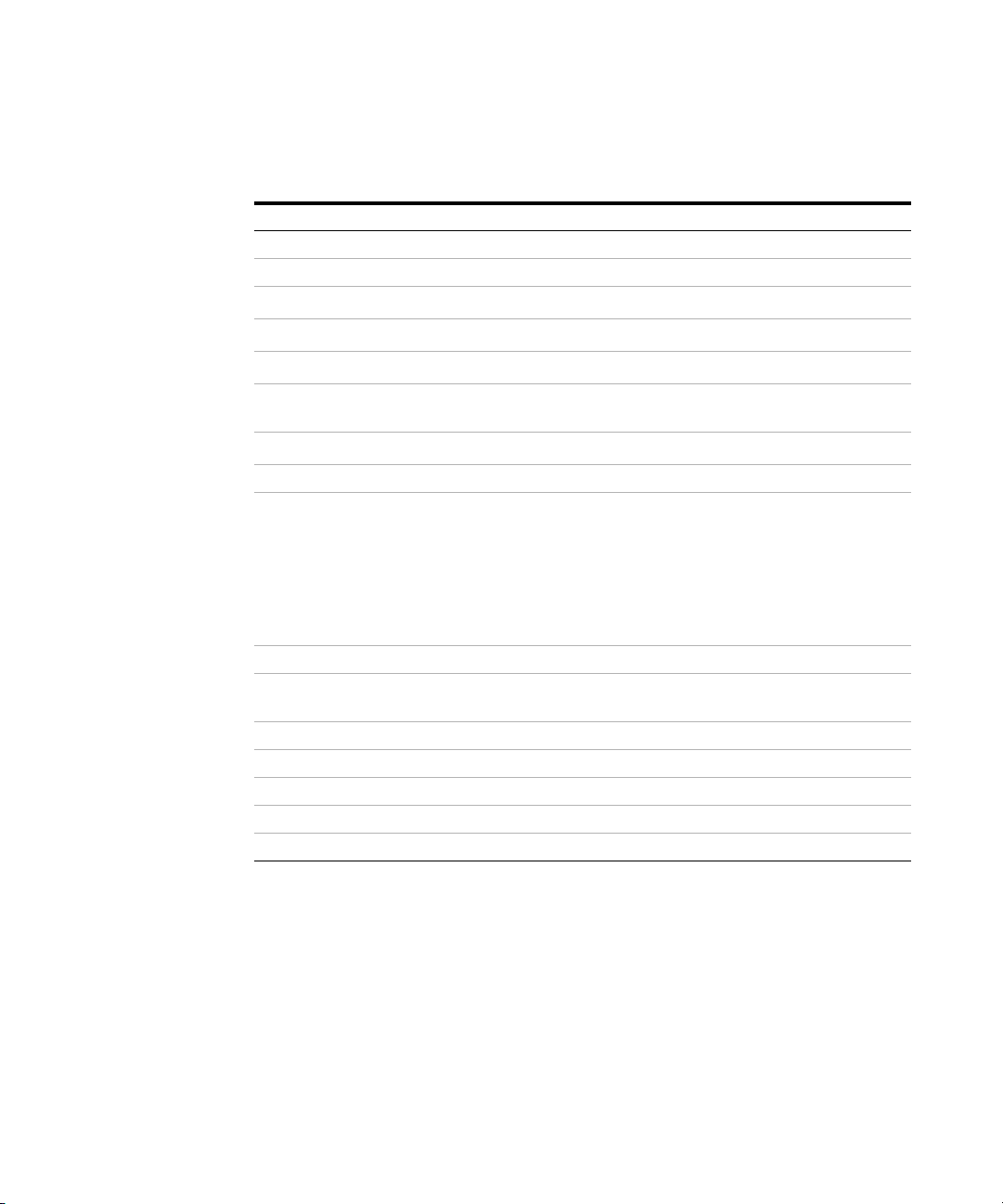
2 Specifications
ScreenTape Specifications
Specification (D5000 ScreenTape Assay)
Analytical Specifications D5000 ScreenTape assay and reagents
Sizing Range 100 – 5000 bp
Typical Resolution 400 – 5000 bp: 15 %
Sensitivity
Sizing Precision
Sizing Accuracy
1
2
2,3
Quantification Precision 0.1 – 1 ng/µL: 15 % CV
Quantification Accuracy
4
Quantification Range 0.1 – 50 ng/µL
Maximum Sample Buffer Strength 250 mM KCl,
Physical Specifications
Multiple ScreenTape (96 well)
compatibility
Analysis Time 16 samples: <25 min
Samples per consumable 1 ladder + 15 samples
Sample volume required 1 µL
Kit stability 4 months
Kit size 112 samples/box
0.1 ng/µL
5% CV
±10 %
1 – 50 ng/µL: 10 % CV
±20 %
250 mM Tris-HCl,
125 mM NaCl,
50 mM Acetate,
25 mM MgCl
,
2
25 mM BSA,
25 mM Guanidine-HCl
Not compatible
1
signal-to-noise >3 (single peak)
2
Determined using the D5000 Ladder as sample
3
Accuracy for run using single ScreenTape device
4
Measured against 2100 Bioanalyzer system
16 Agilent 2200 TapeStation System - User Manual
Page 17
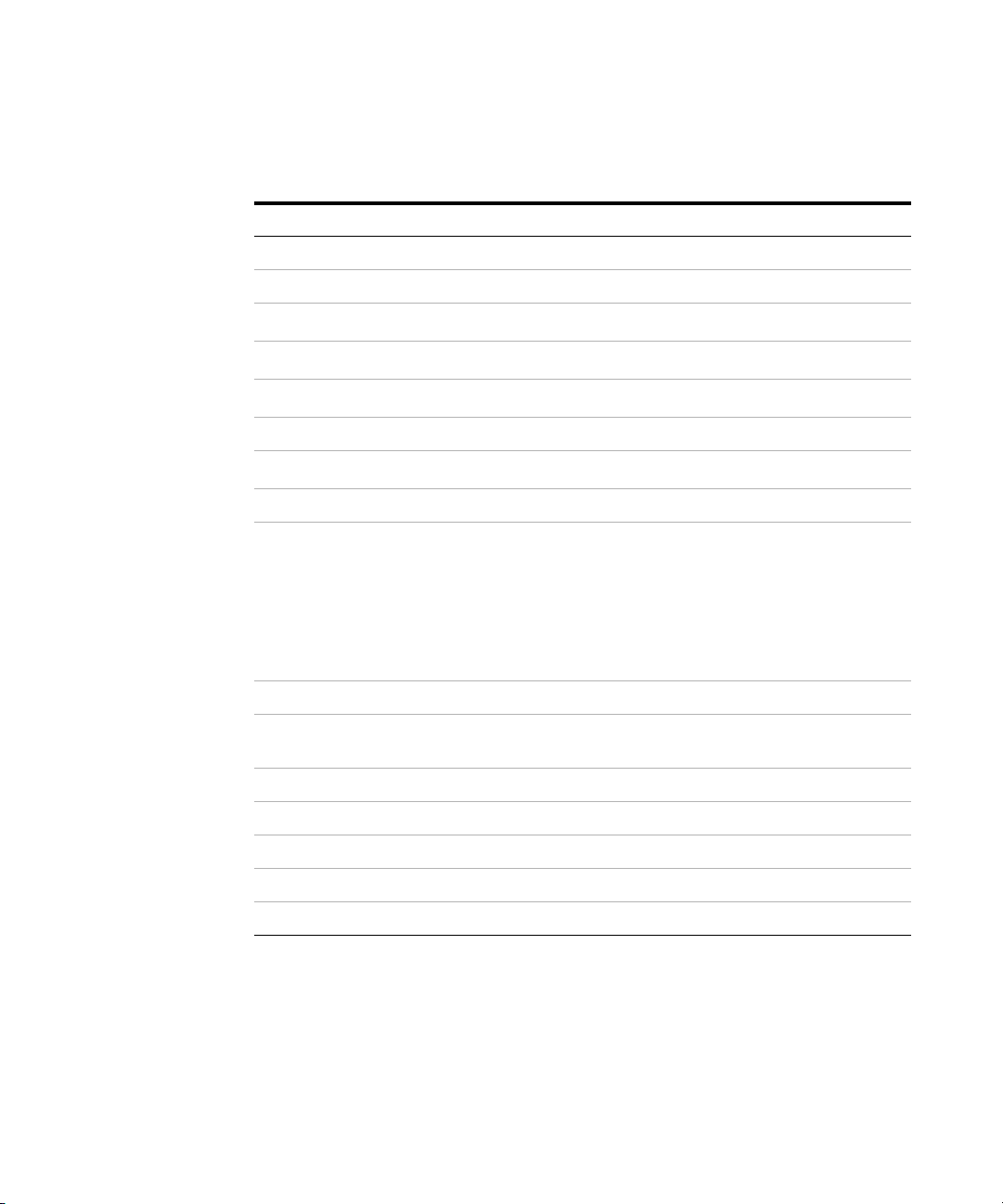
ScreenTape Specifications
Specification (HS D5000 ScreenTape Assay)
Analytical Specifications D5000 ScreenTape assay and reagents
Sizing Range 100 – 5000 bp
Typical Resolution 400 – 5000 bp: 15 %
Sensitivity
Sizing Precision
Sizing Accuracy
1
2
3
3
Quantification Precision 15 % CV
Quantification Accuracy
4
Quantification Range 10 – 1000 pg/µL
Maximum Sample Buffer Strength 25 mM KCl,
5pg/µL
10 % CV
±15 %
±25 %
25 mM Tris-HCl,
12.5 mM NaCl,
5 mM Acetate,
2.5 mM MgCl
,
2
2.5 mM BSA,
2.5 mM Guanidine-HCl
Specifications
2
Physical Specifications
Multiple ScreenTape (96 well)
Not compatible
compatibility
Analysis Time 16 samples: <25 min
Samples per consumable 1 ladder + 15 samples
Sample volume required 2 µL
Kit stability 4 months
Kit size 112 samples/box
1
signal-to-noise >3 (single peak)
2
Determined using the High Sensitivity D5000 Ladder as sample
3
Accuracy for run using single ScreenTape device
4
Measured against 2100 Bioanalyzer system
Agilent 2200 TapeStation System - User Manual 17
Page 18
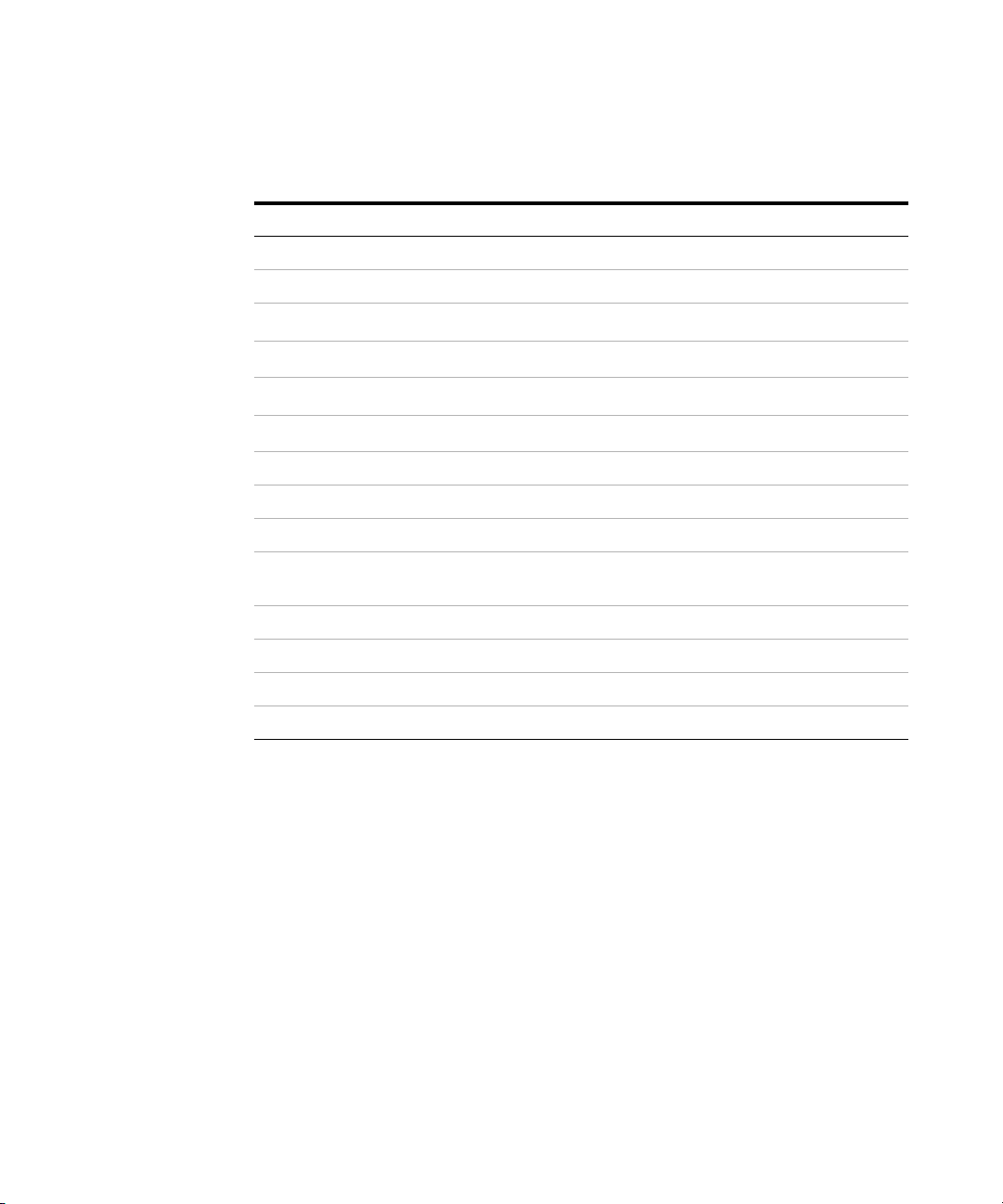
2 Specifications
ScreenTape Specifications
Specification (Genomic DNA ScreenTape Assay)
Analytical Specification Genomic DNA ScreenTape assay and reagents
Sizing Range 200 bp to > 60000 bp
Sensitivity 0.5 ng/µL
Sizing Precision
Sizing Accuracy
Quantitative Precision
Quantitative Accuracy
1
1
2
3
Linear Concentration Range 10 – 100 ng/µL
DIN functional range 5 – 300 ng/µL
Physical Specification
Analysis Time 16 samples: < 25 min
Samples per consumable 1 ladder + 15 samples
200 – 15000 bp: 15 % CV
200 – 15000 bp: ±15 %
15 % CV
±20 %
96 samples: < 150 min
Sample Volume Required 1 µL
Shelf Life 4 months
Box/Kit size 112 samples/box
1
Determined using the Genomic DNA Ladder as sample
2
Average result from various genomic DNA sample types
18 Agilent 2200 TapeStation System - User Manual
Page 19
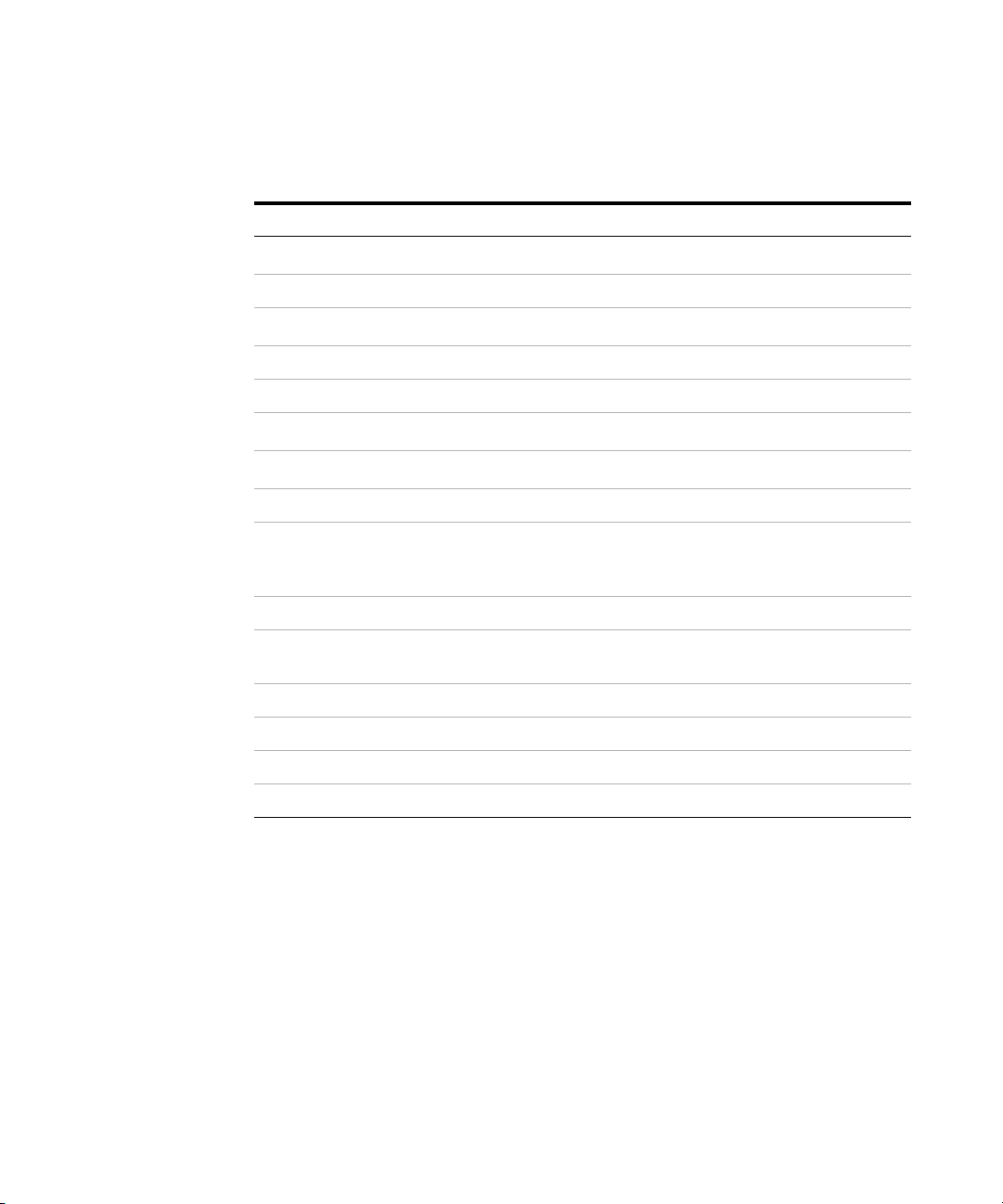
ScreenTape Specifications
Specification (RNA ScreenTape Assay)
Analytical Specification RNA ScreenTape assay and reagents
Quality Score
Quantitative Range 25 – 500 ng/µL
Quantitative Precision (%CV)
1
Quantitative Accuracy 20 %
Sizing Range 100 – 6000 nt
Sensitivity
RIN
2
e
functional range
Analysis Type Eukaryotic or Prokaryotic Total RNA QC
Maximum sample buffer strength 200 mM Tris,
Physical Specifications
e
RIN
5%
5ng/µL
25 – 500 ng/µL
20 mM EDTA, or
50 mM NaCl
Specifications
2
Analysis Time 16 samples < 16 min
96 samples < 100 min
Samples per consumable 16
Sample volume required (µL) 1
Kit Stability 4 months
Kit Size 112 samples
For total RNA samples
1
Within a ScreenTape
2
Signal/noise >3 in water and TE
device
Agilent 2200 TapeStation System - User Manual 19
Page 20
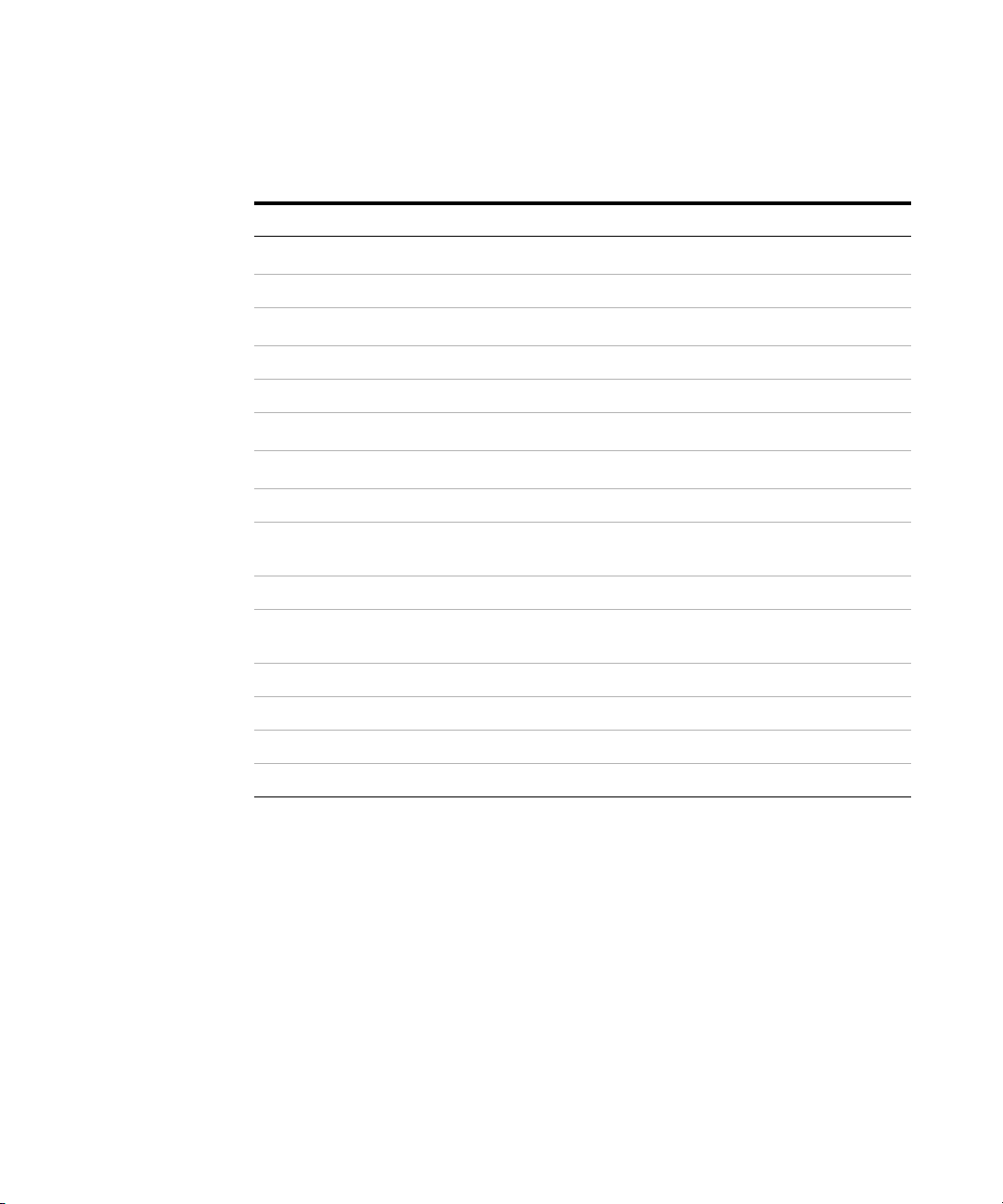
2 Specifications
ScreenTape Specifications
Specification (High Sensitivity RNA ScreenTape Assay)
Analytical Specification HS RNA ScreenTape assay and reagents
Quality Score
Quantitative Range 500 – 10000 pg/µL
Quantitative Precision (%CV)
1
Quantitative Accuracy 30 %
Sizing Range 100 – 6000 nt
Sensitivity
RIN
2
e
functional range
Analysis Type Eukaryotic or Prokaryotic Total RNA QC
Maximum sample buffer strength 10 mM Tris
Physical Specifications
e
RIN
10 %
100 pg/µL
1000 – 25000 pg/µL
1mM EDTA
Analysis Time 16 samples < 30 min
96 samples < 180 min
Samples per consumable 16
Sample volume required (µL) 2
Kit Stability 4 months
Kit Size 112 samples
For total RNA samples
1
Within a ScreenTape
2
Signal/noise >3 in water and TE
device
20 Agilent 2200 TapeStation System - User Manual
Page 21
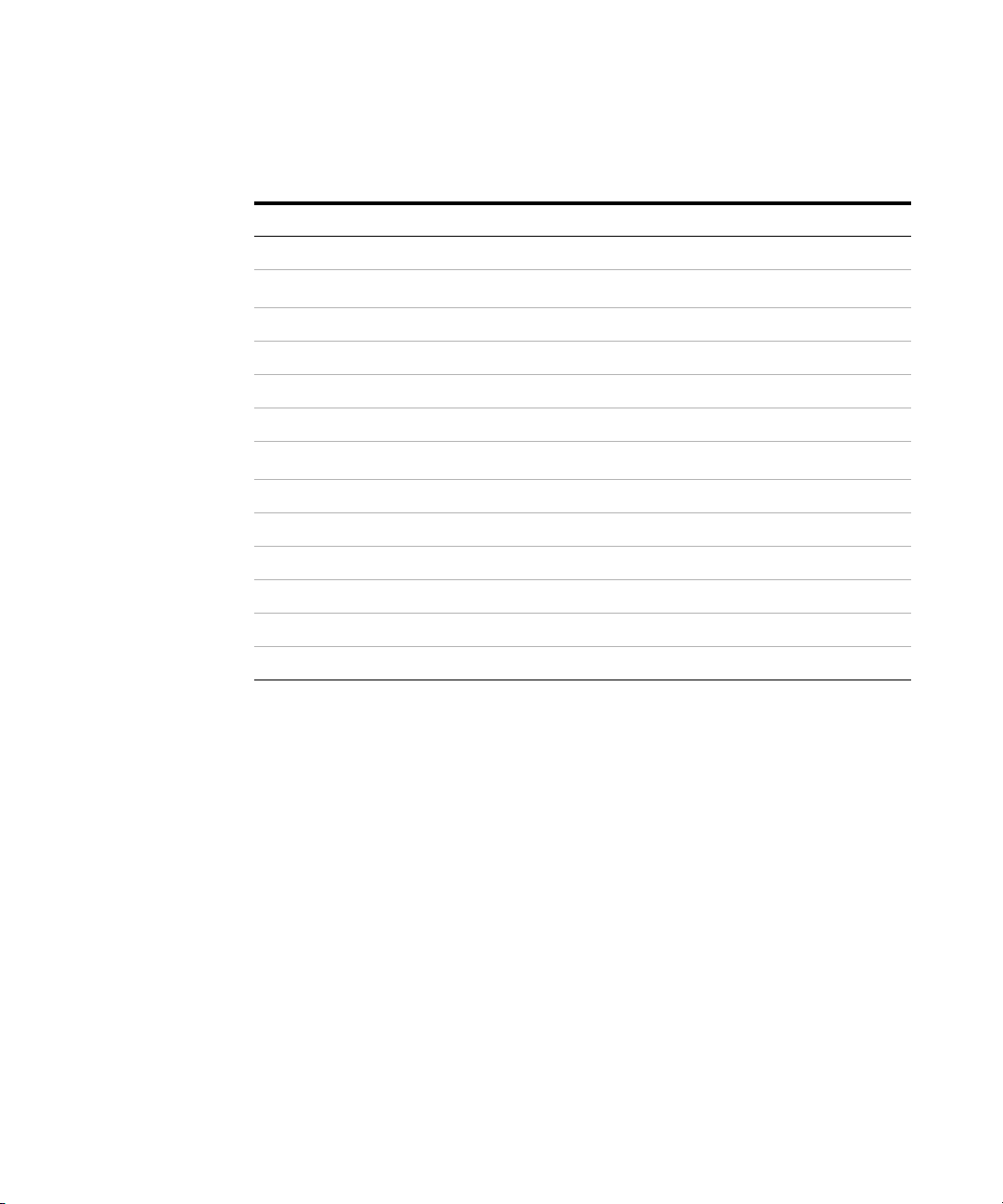
Specifications
ScreenTape Specifications
Specification (P200 ScreenTape Assay)
Analytical Specification P200 ScreenTape assay and reagents
Sizing range 10 – 200 kDa
Resolution
Typical Sizing Accuracy ±10 % (CAII, Lysozyme, beta lactoglobulin)
Sizing Precision 3 % CV
Quantitative Range/precision 100 – 1000 ng/µL for IgG; 15 % CV
Qualitative Range 5 – 5000 ng/µL BSA, Lysozyme; 12.5 – 5000 ng/µL IgG
Sensitivity
Physical Specification
Sample volume needed 2 µL
Analysis Time 16 samples: <15 min
Samples/consumable 16
1
2
15 %
5 ng/µL Lysozyme; 12.5 ng/µL IgG
2
Kit Size 112 Samples
Kit Stability 4 months
1
determined using P200 Ladder as sample
2
signal :noise ratio > 3
Agilent 2200 TapeStation System - User Manual 21
Page 22

2 Specifications
ScreenTape Specifications
22 Agilent 2200 TapeStation System - User Manual
Page 23

Agilent 2200 TapeStation System - User Manual
3 Installing the System
Unpacking the System 24
Contents of the 2200 TapeStation System 26
Installing the System 30
Software Installation 30
Agilent 2200 TapeStation System Set Up 31
This chapter gives information about how to install the system.
Agilent Technologies
23
Page 24
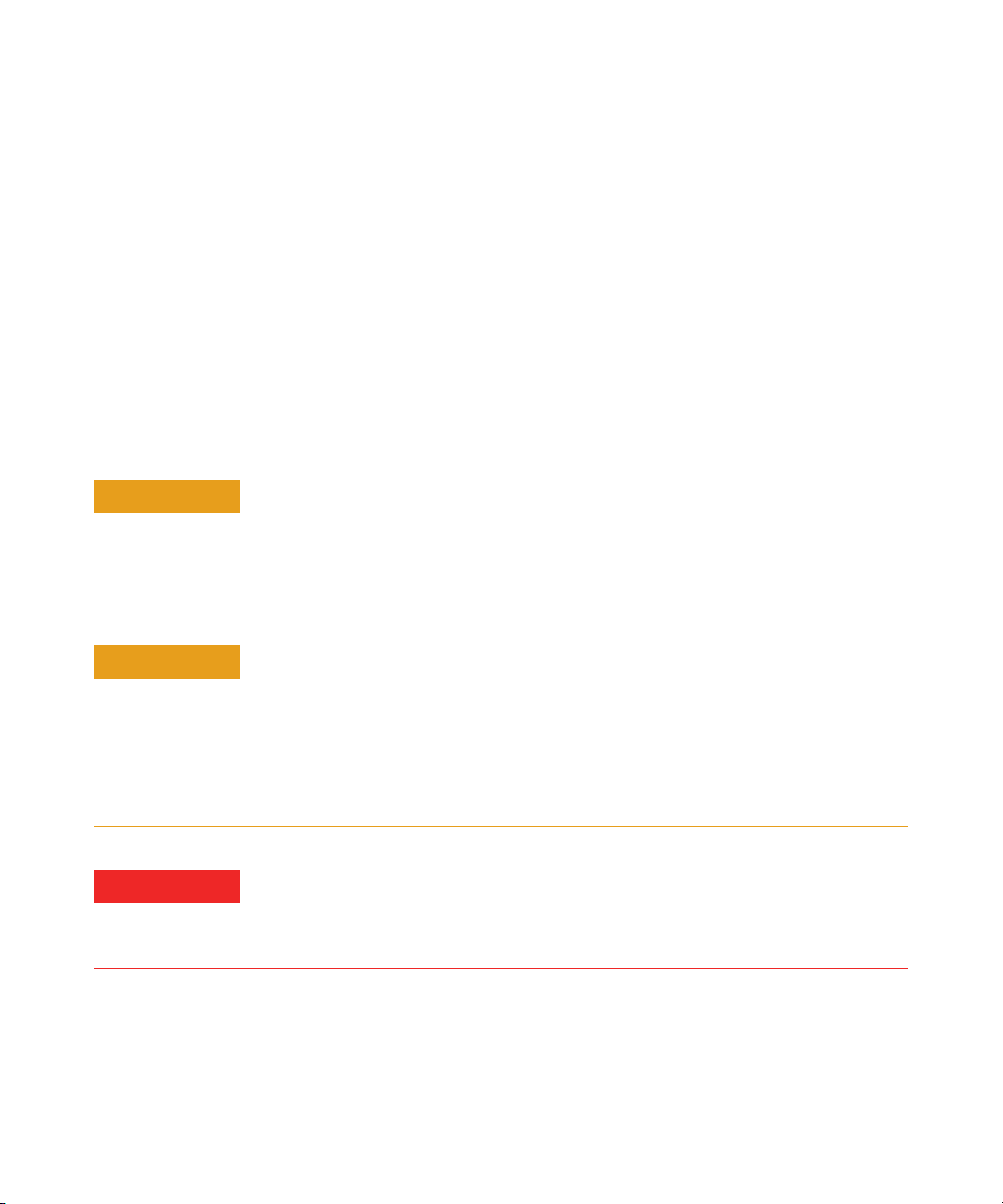
3 Installing the System
CAUTION
CAUTION
WARNING
Unpacking the System
Unpacking the System
Unpacking the Agilent 2200 TapeStation Instrument
Prerequisites The installation and familiarization service is bundled with instrument sale, and will be
conducted by an Agilent engineer.
Instrument and software familiarization should be completed before use.
Do not attempt to use the 2200 TapeStation instrument until you have read the
accompanying Site and Safety Manual.
Condensation within the instrument
Condensation will damage the system electronics.
➔ If your instrument was shipped in cold weather, leave it in its box and allow it to
warm slowly to room temperature to avoid condensation.
24 Agilent 2200 TapeStation System - User Manual
"Defective on arrival" problems
If there are signs of damage, please do not attempt to install the instrument. Inspection
by Agilent is required to evaluate if the instrument is in good working condition.
➔ Notify your local Agilent Representative and the Technical support channel.
➔ An Agilent service representative will inspect the instrument at your site and
initiate appropriate actions.
Personal injury
The TapeStation instrument is heavy.
➔ Enlist the aid of a co-worker to share the lifting load to avoid personal injury.
Page 25

1 Remove the 2200 TapeStation instrument from the packaging and place
NOTE
on a clean, dry, flat surface.
2 Allow the 2200 TapeStation instrument to acclimatize to the ambient
temperature of the operating environment.
3 Remove the label covering the ScreenTape device holder, as shown in
the image below.
Figure 4 Remove before use
Delivery Checklist
Ensure all parts and materials have been delivered with your system. The
delivery checklist is shown below.
Installing the System
Unpacking the System
3
Please report any missing or damaged parts to your local Agilent
Technologies sales and service office.
Please note that ScreenTape devices and reagent kits are not provided with instrument
delivery and must be purchased separately.
Agilent 2200 TapeStation System - User Manual 25
Page 26
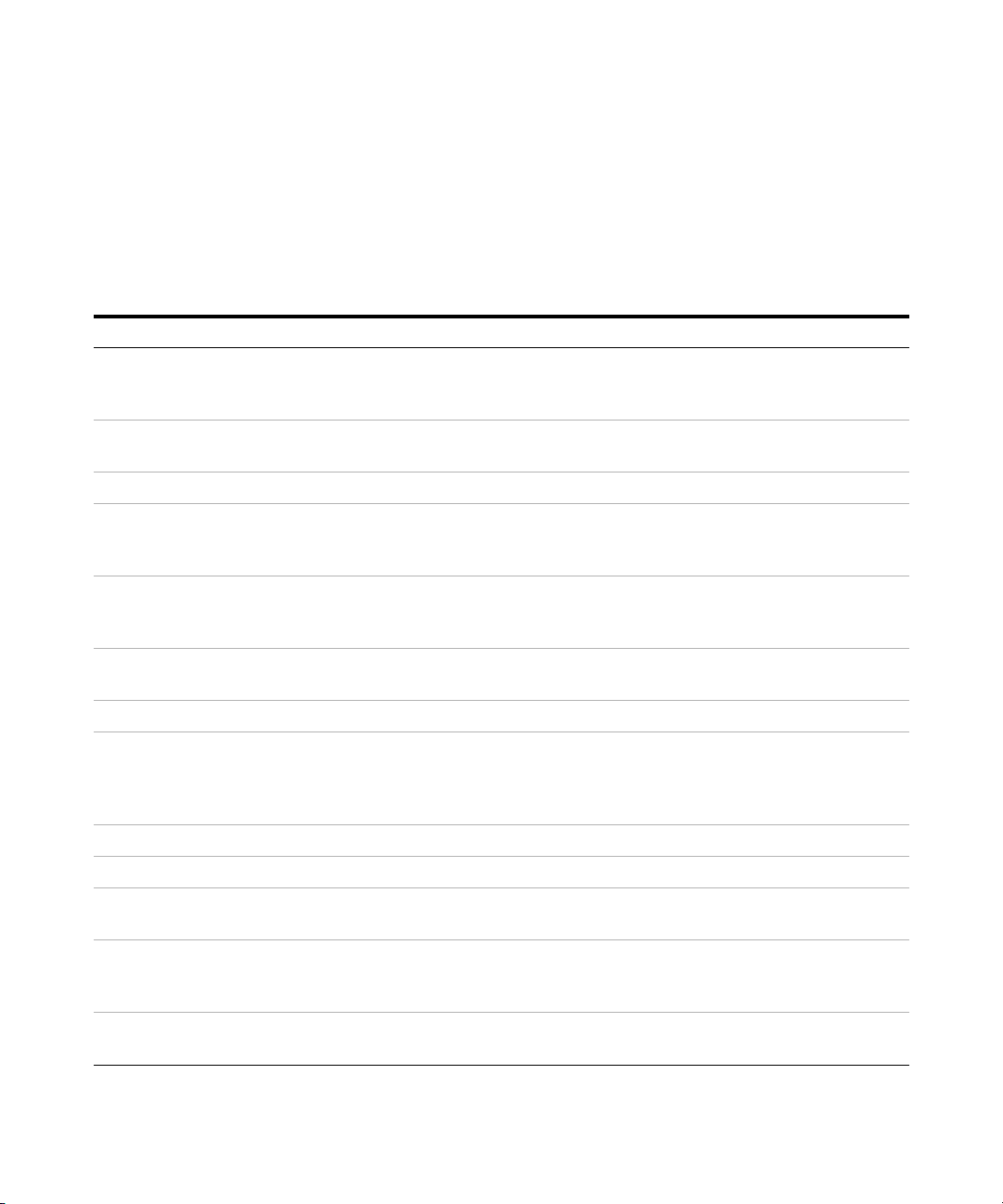
3 Installing the System
Contents of the 2200 TapeStation System
Contents of the 2200 TapeStation System
The Agilent 2200 TapeStation System
Ta b le 1 The Agilent 2200 TapeStation System (G2964AA, G2965AA)
Product Volume Properties
Agilent 2200
TapeStation
instrument
2200 TapeStation
Software Setup Disc
Laptop 1x Laptop Instrument Control Laptop
USB Cables/Power
supply units
Sample Block 1 x 0.2 mL strip
Tip Holder 2x A removable cartridge for pipette tips placed in the 2200 TapeStation
Loading tips 1x 384tips Pipette tips to use in the 2200 TapeStation instrument
2200 TapeStation
instrument compatible 0.2 mL
tube strips and lids
96-well plates pack of 10
96-well plate foil seal pack of 100
1x Instrument for loading, electrophoresis, imaging, and analyzing:
• 2200 TapeStation system (G2964AA) or
• 2200 TapeStation Nucleic Acid system (G2965AA)
1x CD The software is required to drive the 2200 TapeStation instrument and visualize
the ScreenTape device analysis
1x USB cable
2x power cords
and
1 x 96-well plate
1x box of 120
tubes and caps
1x USB cable to connect the laptop to the 2200 TapeStation instrument
1x Power supply unit for the laptop
1x Power supply unit for the 2200 TapeStation instrument
A removable sample block for the correct loading of samples within the
2200 TapeStation instrument
instrument
Tube strips for placing samples mixed with loading buffer into the
2200 TapeStation instrument
Loading tip transfer
tool (optional)
IKA Vortexer and
associated PCR plate
(optional)
Guides Site Safety guide and Quick Guides (G2964AA - Protein, DNA and RNA;
1x
1x Vortexer for mixing samples and reagents
G2965AA - DNA and RNA)
26 Agilent 2200 TapeStation System - User Manual
Page 27
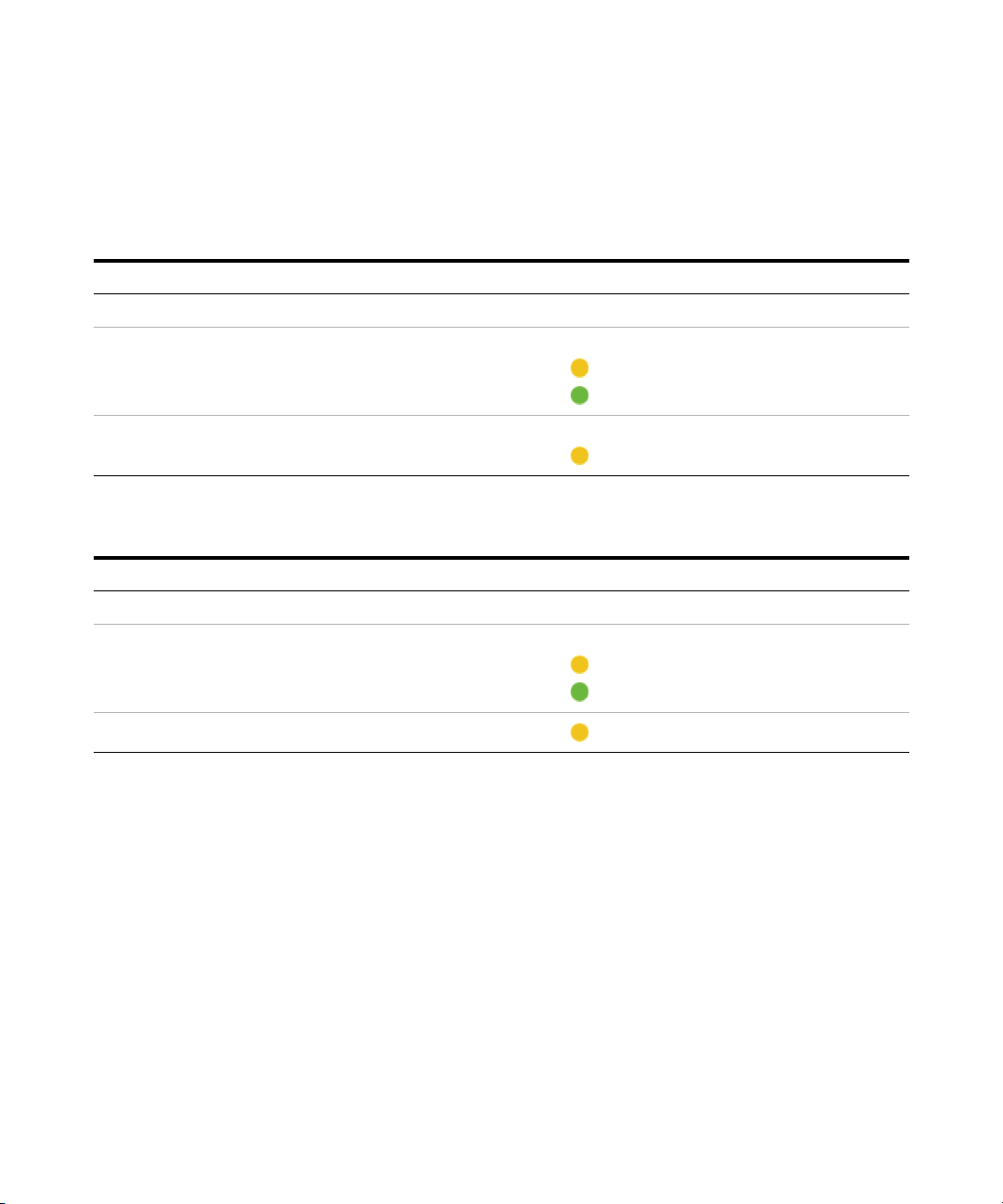
Installing the System
Contents of the 2200 TapeStation System
ScreenTape Products
Kit Components (High Sensitivity D1000 ScreenTape Assay)
Part Number Name Color Amount
5067-5584 High Sensitivity D1000 ScreenTape 7 ScreenTape devices
3
5067-5585 High Sensitivity D1000 Reagents
• High Sensitivity D1000 Ladder
• High Sensitivity D1000 Sample Buffer
5067-5587 High Sensitivity D1000 Ladder 1 vial
2 vials
20 µL
300 µL
20 µL
Kit Components (D1000 ScreenTape Assay)
Part Number Name Color Amount
5067-5582 D1000 ScreenTape 7 ScreenTape devices
5067-5583 D1000 Reagents
• D1000 Ladder
• D1000 Sample Buffer
5067-5586 D1000 Ladder 1 vial, 10 µL
2 vials
10 µL
400 µL
Agilent 2200 TapeStation System - User Manual 27
Page 28

3 Installing the System
Contents of the 2200 TapeStation System
Kit Components (HS D5000 ScreenTape Assay)
Part Number Name Color Amount
5067-5592 High Sensitivity D5000 ScreenTape 7 ScreenTape devices
5067-5593 High Sensitivity D5000 Reagents
• High Sensitivity D5000 Ladder
• High Sensitivity D5000 Sample Buffer
5067-5594 High Sensitivity D5000 Ladder 1 vial
2 vials
20 µL
300 µL
20 µL
Kit Components (D5000 ScreenTape Assay)
Part Number Name Color Amount
5067-5588 D5000 ScreenTape 7 ScreenTape devices
5067-5589 D5000 Reagents
• D5000 Ladder
• D5000 Sample Buffer
5067-5590 D5000 Ladder 1 vial
2 vials
10 µL
1300 µL
10 µL
Kit Components (Genomic DNA ScreenTape Assay)
Part Number Name Color Amount
5067-5365 Genomic DNA ScreenTape 7 ScreenTape devices
5067-5366 Genomic DNA Reagents
• Genomic DNA Ladder
• Genomic DNA Sample Buffer
2 vials
25 µL
1350 µL
28 Agilent 2200 TapeStation System - User Manual
Page 29

Installing the System
Contents of the 2200 TapeStation System
Kit Components (High Sensitivity RNA ScreenTape Assay)
Part Number Name Color Amount
5067-5579 High Sensitivity RNA ScreenTape 7 ScreenTape devices
3
5067-5580 High Sensitivity RNA ScreenTape Sample
Buffer
5067-5581 High Sensitivity RNA ScreenTape Ladder 1 vial
1 vial
250 µL
10 µL
Kit Components (RNA ScreenTape Assay)
Part Number Name Color Amount
5067-5576 RNA ScreenTape 7 ScreenTape devices
5067-5577 RNA ScreenTape Sample Buffer 1 vial
600 µL
5067-5578 RNA ScreenTape Ladder 1 vial
10 µL
Kit Components (P200 ScreenTape Assay)
Part Number Name Color Amount
5067-5371 P200 ScreenTape 7 ScreenTape devices
5067-5372 P200 Reagents
• P200 5X Labeling Dye
• P200 Labeling Buffer
• P200 Reducing Sample Buffer
• P200 pH Buffer
• P200 Non-Reducing Sample Buffer
• P200 Markers (pre-stained)
• P200 Ladder
clear
70 µL
350 µL
550 µL
1000 µL
550 µL
270 µL
40 µL
Agilent 2200 TapeStation System - User Manual 29
Page 30

3 Installing the System
NOTE
Installing the System
Installing the System
Software Installation
The software for your Agilent 2200 TapeStation system is preinstalled on
the system laptop.
For updates, or if you have to change the laptop, you may download the latest version of the
software from the update server http://www.agilent.com/genomics/tapestation.
For details on installation of the software refer to the readme.txt file on the installation CD
shipped with the 2200 TapeStation system.
30 Agilent 2200 TapeStation System - User Manual
Page 31

Installing the System
WARNING
NOTE
WARNING
Installing the System
Agilent 2200 TapeStation System Set Up
Hardware required Laptop
Software required Agilent Software packages (2200 TapeStation Controller Software, and TapeStation Analysis
Software) (already installed)
Personal injury, explosion or fire
➔ Do not operate the instrument in an atmosphere containing explosive gases or near
flammable volatile liquids.
➔ Only approved mains cord set supplied with the instrument must be used with this
instrument and if an extension lead is required, the lead must be earthed.
➔ If the equipment is used in a manner not specified by the manufacturer, the
protection provided by the equipment may be impaired.
For general safety information, please refer to the 2200 TapeStation System - Site and
Safety Manual.
3
Agilent 2200 TapeStation System - User Manual 31
Use of unsupplied cables or power adaptors
Using cables or power adaptors not supplied by Agilent Technologies can lead to
damage of the electronic components or personal injury.
➔ Never use cables or power adaptors other than the ones supplied by Agilent
Technologies to ensure proper functionality and compliance with safety or EMC
regulations.
1 Connect the supplied USB cable between the port on the back of the
2200 TapeStation instrument and your laptop.
2 Power the instrument with the supplied power lead and adaptor.
3 Turn the instrument on using the power switch located at the back of
the 2200 TapeStation instrument.
When powered and idle, the instrument will have a blue LED visible on
the front of the case.
Page 32

3 Installing the System
NOTE
Installing the System
4 Windows may display a Found New Hardware wizard once the software
A window appears, indicating that the hardware has been successfully
installed. The 2200 TapeStation system will function.
As there is more than one driver that can be detected and installed, you may need to follow
these steps more than once.
You may need to follow these steps if you change the USB port on the laptop for the
2200 TapeStation instrument connector cable.
has loaded. In this instance, always perform the following steps:
a Select No, not this time to prevent connecting to Windows Update and
searching for software.
b In the next window select Install the Software automatically.
c If a window appears, indicating the software did not pass the
windows logo testing, click Continue Anyway.
32 Agilent 2200 TapeStation System - User Manual
Page 33

Agilent 2200 TapeStation System - User Manual
4 Using the 2200 TapeStation System
Intended Use of the 2200 TapeStation System 35
Performance Limitations of Use 36
Additional Components Required by the User 37
Operating Procedure 38
Add Experiment Notes 43
Describe Samples 44
Start the Run 46
Final Check 46
Running System 47
Abort the Run 47
Complete the Run 47
Empty Tip Buckets 48
How to Use the TapeStation Analysis Software 48
Shutdown and Restarting Procedure 49
How to prepare your samples 50
Good Measurement Practices for Analysing DNA on the Agilent 2200
Ta p e S t a t i o n 52
DNA Sample Preparation 53
Sample Preparation D1000 ScreenTape Assay 55
Sample Preparation High Sensitivity D1000 ScreenTape Assay 56
Sample Preparation D5000 ScreenTape Assay 57
Sample Preparation High Sensitivity D5000 ScreenTape Assay 58
Sample Preparation Genomic DNA ScreenTape Assay 59
RNA Sample Preparation 61
Sample Preparation RNA ScreenTape Assay 63
Sample Preparation High Sensitivity RNA ScreenTape Assay 65
Agilent Technologies
33
Page 34

4 Using the 2200 TapeStation System
Installing the System
Protein Sample Preparation 67
This chapter explains the intended use of the 2200 TapeStation system.
Sample Preparation P200 ScreenTape Assay 68
34 Agilent 2200 TapeStation System - User Manual
Page 35

Using the 2200 TapeStation System
Intended Use of the 2200 TapeStation System
Intended Use of the 2200 TapeStation System
The 2200 TapeStation system carries out electrophoretic separation of
Nucleic Acids and proteins. The system detects:
• Fluorescently stained double stranded DNA including genomic DNA
• Fluorescently stained total RNA (Eukaryotic and Prokaryotic)
• Fluorescently labelled proteins
4
Agilent 2200 TapeStation System - User Manual 35
Page 36

4 Using the 2200 TapeStation System
NOTE
Performance Limitations of Use
Performance Limitations of Use
The 2200 TapeStation system can analyze a maximum of 16 samples at
any one time, more samples can be run using a 96-well plate and multiple
ScreenTape devices.
D5000 and High Sensitivity D5000 assays are limited to runs using a single ScreenTape
device, and cannot be run from 96-well plates.
The user is responsible for establishing performance characteristics
necessary for upstream and downstream applications. Appropriate controls
must be included in any upstream application requiring analysis on the
2200 TapeStation system.
36 Agilent 2200 TapeStation System - User Manual
Page 37

Using the 2200 TapeStation System
NOTE
Additional Components Required by the User
Additional Components Required by the User
Additional Consumables Required for the 2200 TapeStation Instrument
• Loading tips (5067- 5152 or 5067- 5153)
• Optical Tube 8x Strip (401428) and Optical Cap 8x Strip (401425) or
96- well Sample Plates (5067-5150) and 96- well Plate Foil Seal
(5067- 5154).
• Vor te x m i xer (See no t e b elow)
Additional Material Required (Not Supplied)
• Volumetric pipette
• Centrifuge
• Heating block or PCR machine
4
Mixing recommendations
• 2200 TapeStation instruments are supplied with an optional IKA MS3 vortexer which
includes a 96-well plate adaptor suitable for both 96-well PCR plates and 8-way strips.
• This vortexer is recommended for use with all ScreenTape assays with the exception of
the P200 ScreenTape assay which should be manually vortexed.
• It is recommended that all current 2200 TapeStation system users purchase this
instrument direct from IKA for use with these assays. Please quote part number
4674100 when ordering.
• Agilent Technologies will not sell these parts separately.
• If an IKA MS3 vortexer is not available, please ensure thorough manual vortex mixing —
10 seconds on maximum speed.
Agilent 2200 TapeStation System - User Manual 37
Page 38

4 Using the 2200 TapeStation System
NOTE
Operating Procedure
Operating Procedure
1 Double click the 2200 TapeStation Controller Software icon on the
desktop and follow the instructions on the screen.
Always ensure you are using the most up-to-date 2200 TapeStation Controller Software.
Please check for the latest version.
You will now see the startup splash.
2 Insert the tube strip sample block into the 2200 TapeStation
instrument.
OR
Insert the plate sample block into the 2200 TapeStation instrument.
38 Agilent 2200 TapeStation System - User Manual
Page 39

Using the 2200 TapeStation System
NOTE
NOTE
NOTE
CAUTION
Operating Procedure
3 Place loading tips into the loading tip holder as shown and insert into
the 2200 TapeStation instrument.
If any used tips are left in the tip-buckets, a pop-up window will ask for the discarded tips to
be removed. The 2200 TapeStation instrument will not run until all the tip buckets are
empty.
A Loading tip transfer tool (G2964-60000) is available.
Ensure that all 16 loading tips are inserted into the tip holder.
The laptop utilized for performing any previous use(s) of the ScreenTape device must be
utilized for all further re-use.
4
Agilent 2200 TapeStation System - User Manual 39
Damage to the 2200 TapeStation instrument and impact on performance
Failure to use the correct consumable components can cause damage to the
instrument.
➔ Use the recommended loading tips.
➔ Use the recommended foil plate seal.
4 Remove ScreenTape device from the foil packet.
Page 40

4 Using the 2200 TapeStation System
NOTE
NOTE
NOTE
NOTE
NOTE
Operating Procedure
5 Hold the ScreenTape device with the label facing you and gently flick
the top of the ScreenTape device.
If there are any small bubbles present, this will move them to the top
of the chamber.
The presence of small bubbles within the buffer chamber of the ScreenTape device is
normal. These bubbles often occur at the gel/buffer interface and need to be displaced
prior to running.
Failure to remove bubbles from the gel/buffer interface is detrimental to the performance of
the ScreenTape device.
6 Insert the ScreenTape device into the 2200 TapeStation instrument,
with the label towards the front of the instrument and the barcode
facing right.
Protect the individual gel lanes within the ScreenTape device from excessive force. Do not
bend or flex ScreenTape device and store in the provided packaging at the recommended
temperature when not in use.
The 2200 TapeStation instrument will not recognize the ScreenTape device if inserted
incorrectly.
The 2200 TapeStation system will automatically recognize the sample plate type and
ScreenTape device and load the required parameters.
7 Prepare samples according to type as detailed in “How to prepare your
samples” on page 50 or the appropriate Quick Guide.
8 Place samples into the sample block inside the TapeStation instrument.
D5000 and High Sensitivity D5000 Assays are limited to runs using a single ScreenTape
device, and cannot be run from 96-well plates.
40 Agilent 2200 TapeStation System - User Manual
Page 41

Using the 2200 TapeStation System
CAUTION
NOTE
NOTE
Operating Procedure
Damage to the 2200 TapeStation instrument and impact on performance
➔ Ensure the lids have been removed from the sample tubes.
9 Select the tubes or wells you wish to run by clicking and dragging the
mouse over the sample locations in the user interface.
• Selected wells will change color from white.
• Selected lanes on the ScreenTape device image will change color.
• Lanes which have been run previously will appear gray.
For best sizing precision and accuracy, the user should run the appropriate ladder with the
samples.
If 16 samples are to be analyzed in parallel, the user may insert an electronic ladder for each
application in the TapeStation Analysis Software.
Sizing results may not be as accurate using an electronic ladder.
Electronic ladder functionality is not available for D5000, High Sensitivity D5000, or
Genomic DNA assays.
4
Agilent 2200 TapeStation System - User Manual 41
Each ScreenTape device can be used up to 2 weeks after its first use if it has been stored
upright between 2 – 8 °C (36 – 46 °F).
Simply select the samples in the same manner as for an unused ScreenTape device. The
first sample selected will automatically appear in the first available lane.
Page 42

4 Using the 2200 TapeStation System
NOTE
NOTE
Operating Procedure
Partially used ScreenTape devices (those that contain lanes run on previous occasions)
should be returned to the box and stored vertically between 2 – 8 °C (36 – 46 °F) for a
maximum of 2 weeks.
DNA Reagents
Store from 2 – 8 °C (36 – 46 °F).
RNA Sample Buffer
Store from 2 – 8 °C (36 – 46 °F).
RNA Ladder
Store below –20 °C (-4 °F).
P200 Reagents
Store from -30 to -20 °C (-30 to -4 °F).
10 The sample selection can be deleted by right clicking on the sample
plate image.
A menu will appear with the following options:
• Clear All Selections - this will clear ladder well and all sample wells
selected
• Clear Last Selection - this will only clear the last samples to be
highlighted
Pressing Escape on the keyboard will also cancel the current selections.
42 Agilent 2200 TapeStation System - User Manual
Page 43

Add Experiment Notes
1 If required, notes can be manually entered into the software before the
instrument is started.
Using the 2200 TapeStation System
Operating Procedure
4
Agilent 2200 TapeStation System - User Manual 43
Page 44

4 Using the 2200 TapeStation System
NOTE
Operating Procedure
Describe Samples
1 Sample descriptions can be manually entered into the software before
the instrument is started and whilst the 2200 TapeStation instrument is
operating, before TapeStation Analysis Software is launched.
OR
Sample data can be copied and pasted from an Excel table.
The entered Sample descriptions data can be copied to clipboard by using the Copy to
Clipboard link in the top right hand corner of the Sample Description table.
44 Agilent 2200 TapeStation System - User Manual
Page 45

Using the 2200 TapeStation System
NOTE
NOTE
Operating Procedure
Figure 5 2200 TapeStation Controller Software image (8 way strip selection)
4
Figure 6 2200 TapeStation Controller Software image (96-well plate selection)
In the 96-well plate sample selection screen the panel labeled LDR is not available for
selection.
All information entered in the 2200 TapeStation Controller Software will appear in the
analysed results.
Agilent 2200 TapeStation System - User Manual 45
Page 46

4 Using the 2200 TapeStation System
NOTE
Operating Procedure
Start the Run
1 Click the start button.
This will produce a Save As window.
As a default the file name starts with the date, in reverse order, and a
run counter. When run continuously, the save function auto increments
the counter part of the file name.
2 Type in the name that you wish the analysis to be saved as. Do not
include a full stop ( . ) in file names.
Final Check
2200 TapeStation Controller Software:
1 Lift the lid of the 2200 TapeStation instrument.
2 Ensure that there are fresh tips in the tip holder and that all the
samples have been correctly loaded with lids removed and correspond
to the sample selection on the screen.
3 Close the lid.
Lifting the lid of the 2200 TapeStation instrument after this time will abort the experimental
run.
46 Agilent 2200 TapeStation System - User Manual
Page 47

Running System
WARNING
NOTE
Exposure to potentially dangerous mechanical parts
➔ Do not open the lid whilst the front LED is flashing.
Abort the Run
1 If, for any reason, you wish to abort an experiment, click the abort
button on the pop- up controller. The 2200 TapeStation Controller
Software will ask:
a If you want to reset the instrument to begin another experiment –
this will return the 2200 TapeStation Controller Software and
2200 TapeStation instrument to the beginning of the next experiment.
b If you want to close down the controller – this will close the
2200 TapeStation Controller Software and keep the
2200 TapeStation instrument temporarily locked in its current state.
Using the 2200 TapeStation System
Operating Procedure
4
Aborting the experiment will irretrievably discard any progress made and samples loaded.
Complete the Run
When finished, a pop up will ask for removal of the tip cartridge and
ScreenTape device.
1 Remove tip cartridge and ScreenTape device.
2 Click OK.
Agilent 2200 TapeStation System - User Manual 47
Page 48

4 Using the 2200 TapeStation System
NOTE
NOTE
Operating Procedure
Empty Tip Buckets
1 Empty tip buckets.
Used loading tips must be removed from the tip buckets before the next experimental run.
The TapeStation instrument will not start if tips are detected in the buckets.
Used ScreenTape devices, sample strips, and tips should be disposed of in accordance to
local regulations.
How to Use the TapeStation Analysis Software
For further information please refer to the software help.
This can be accessed by selecting the question mark (?) button in the top right hand corner
of the TapeStation Analysis Software.
48 Agilent 2200 TapeStation System - User Manual
Page 49

Shutdown and Restarting Procedure
NOTE
Shutdown Procedure
The 2200 TapeStation Controller Software, 2200 TapeStation instrument and laptop should
be shut down when not in use (preferably at the end of every working day).
Ensure that the 2200 TapeStation system is shut down in the following
order:
1 Exit the 2200 TapeStation Controller Software.
2 Turn off the 2200 TapeStation instrument.
3 Power down the laptop.
Restarting Procedure
Ensure that the 2200 TapeStation system is restarted in the following
order:
1 Power up the laptop.
2 Turn on the 2200 TapeStation instrument.
3 Start the 2200 TapeStation Controller Software.
Using the 2200 TapeStation System
Operating Procedure
4
Agilent 2200 TapeStation System - User Manual 49
Page 50

4 Using the 2200 TapeStation System
WARNING
CAUTION
NOTE
NOTE
How to prepare your samples
How to prepare your samples
Tox i c a g en t s
The handling of solvents, samples and reagents can hold health and safety risks.
➔ When using/handling the ScreenTape device and working with these substances
observe appropriate safety procedures (for example by wearing goggles, safety
gloves and protective clothing).
➔ Always follow good laboratory practices and adhere to the guidelines established in
your laboratory.
➔ Refer to product material safety datasheets for further information.
➔ The volume of substances should be reduced to the minimum required for the
analysis.
Damage to the 2200 TapeStation instrument
➔ Use only the recommended consumables and reagents with the 2200 TapeStation
system.
50 Agilent 2200 TapeStation System - User Manual
• When pipetting sample buffer, ensure that excess buffer droplets are removed from the
tip before transfer to the sample tubes. Care must be taken due to viscosity of Sample
Buffers.
• When pipetting small volumes ensure that no sample remains within the tip.
• When adding sample buffer to sample, please ensure that they are mixed correctly by
following assay instructions.
• Improper mixing can lead to quantification errors.
• Once mixed briefly centrifuge to collect the contents at the base of tubes.
• For best results, ensure that all reagents are allowed to equilibrate to room temperature
for 30 minutes prior to use.
For successful loading, the sample solution must be placed at the bottom of the tube or
well without any air-bubbles; centrifugation of samples after preparation is essential. The
2200 TapeStation instrument will load a sample from a minimum of 3 µL onto the
ScreenTape device.
Page 51

Using the 2200 TapeStation System
NOTE
NOTE
How to prepare your samples
Ladder Options
For best sizing precision and accuracy, the user should run the appropriate ladder with the
samples.
Alternatively the user can choose to run an electronic ladder. This is done by choosing No
ladder in the 2200 TapeStation Controller Software electronic ladder menu, then running
the instrument as normal. An electronic ladder can then be inserted in the TapeStation
Analysis Software.
Sizing results may not be as accurate using an electronic ladder.
Ladders not run in the first available position, or in No ladder mode can later be assigned as
ladder using the TapeStation Analysis Software.
Electronic ladder functionality is not available for D5000, High Sensitivity D5000, or
Genomic DNA assays.
4
Agilent 2200 TapeStation System - User Manual 51
Page 52

4 Using the 2200 TapeStation System
Good Measurement Practices for Analysing DNA on the Agilent 2200 TapeStation
Good Measurement Practices for Analysing DNA on the Agilent
2200 TapeStation
For accurate results using the 2200 TapeStation system, instructions
regarding reagent preparation and instrument maintenance must be
strictly followed. Important technical details are described in the 2200
TapeStation System Manual and Quick Guides.
The describes techniques for ensuring reliable quantification and sizing
results using DNA assays on the 2200 TapeStation system, and includes
advice on the following topics:
• Quantification
• Sizing
• Molarity
• Genomic DNA Assay
This Technical Note and all other 2200 User Information can be found on
the Agilent website: http://www.agilent.com/genomics/tapestation.
52 Agilent 2200 TapeStation System - User Manual
Page 53

DNA Sample Preparation
NOTE
NOTE
• When pipetting sample buffer, ensure that excess buffer droplets are removed from the
tip before transfer to the sample tubes. Care must be taken due to viscosity of Sample
Buffers.
• When pipetting small volumes ensure that no sample remains within the tip.
• When adding sample buffer to sample, please ensure that they are mixed correctly by
following assay instructions.
• Improper mixing can lead to quantification errors.
• Once mixed briefly centrifuge to collect the contents at the base of tubes.
• For best results, ensure that all reagents are allowed to equilibrate to room temperature
for 30 minutes prior to use.
When using 96-well plates, the use of a 96-well plate vortex adaptor is advised to ensure
correct sample mixing. Improper mixing can lead to quantification errors.
Using the 2200 TapeStation System
DNA Sample Preparation
4
As with samples in 8-way strips, briefly centrifuge after vortexing to collect the contents at
the base of the tubes before placing into the 2200 TapeStation instrument.
D5000 and High Sensitivity D5000 assays are limited to runs using a single ScreenTape
device, and cannot be run from 96-well plates.
Agilent 2200 TapeStation System - User Manual 53
Page 54

4 Using the 2200 TapeStation System
NOTE
NOTE
NOTE
DNA Sample Preparation
Mixing recommendations
• 2200 TapeStation instruments are supplied with an optional IKA MS3 vortexer which
includes a 96-well plate adaptor suitable for both 96-well PCR plates and 8-way strips.
• This vortexer is recommended for use with all ScreenTape assays with the exception of
the P200 ScreenTape assay which should be manually vortexed.
• It is recommended that all current 2200 TapeStation system users purchase this
instrument direct from IKA for use with these assays. Please quote part number
4674100 when ordering.
• Agilent Technologies will not sell these parts separately.
• If an IKA MS3 vortexer is not available, please ensure thorough manual vortex mixing -
10 seconds on maximum speed.
For successful loading, the sample solution must be placed at the bottom of the tube or
well without any air-bubbles; centrifugation of samples after preparation is essential. The
2200 TapeStation instrument will load a sample from a minimum of 3 µL onto the
ScreenTape device.
For best sizing precision and accuracy, the user should run the appropriate ladder with the
samples.
If 16 samples need to be analyzed in parallel, you may choose to insert an electronic ladder
in the TapeStation Analysis Software.
Sizing results may not be as accurate using an electronic ladder.
Electronic ladder functionality is not available for D5000, High Sensitivity D5000, or
Genomic DNA assays.
54 Agilent 2200 TapeStation System - User Manual
Page 55

Sample Preparation D1000 ScreenTape Assay
&¥A9C6
dgAVYYZg
(¥A9&%%%
HVbeaZ
7j[[Zg
KdgiZm&b^c
He^cYdlc
9&%%%/
Prepare TapeStation System D1000
Parts required p/n Description
5067-5582 D1000 ScreenTape
1 Launch the 2200 TapeStation Controller Software.
2 Load D1000 ScreenTape device and loading tips into the 2200
TapeStation instrument.
Sample Preparation D1000 ScreenTape Assay
Parts required p/n Description
5067-5583 D1000 Reagents
1 Allow reagents to equilibrate at room temperature for 30 min
2 Vortex mix befo r e u s e
Using the 2200 TapeStation System
DNA Sample Preparation
4
3 If running ladder, prepare by mixing 3 µL D1000 Sample Buffer ( )
with 1 µL D1000 Ladder ( )
4 Prepare sample by mixing 3 µL D1000 Sample Buffer ( ) with 1 µL
DNA sample
5 Spin down, then vortex using IKA vortexer and adaptor at 2000 rpm
for 1 min.
6 Spin down to position the sample at the bottom of the tube.
Agilent 2200 TapeStation System - User Manual 55
Page 56

4 Using the 2200 TapeStation System
KdgiZm&b^c
He^cYdlc
'¥A9C6
dgAVYYZg
'¥A9&%%%
HVbeaZ
7j[[Zg
=^\]HZch^i^k^in
9&%%%/
DNA Sample Preparation
Sample Preparation High Sensitivity D1000 ScreenTape Assay
Prepare TapeStation System HSD1000
Parts required p/n Description
5067-5584 High Sensitivity D1000 ScreenTape
1 Launch the 2200 TapeStation Controller Software.
2 Load High Sensitivity D1000 ScreenTape device and loading tips into
the 2200 TapeStation instrument.
Sample Preparation High Sensitivity D1000 ScreenTape Assay
Parts required p/n Description
5067-5585 High Sensitivity D1000 Reagents
1 Allow reagents to equilibrate at room temperature for 30 min
2 Vortex mix befo r e u s e
3 If running ladder, prepare by mixing 2 µL High Sensitivity D1000
Sample Buffer ( ) with 2 µL High Sensitivity D1000 Ladder ( )
4 Prepare sample by mixing 2 µL High Sensitivity D1000 Sample Buffer
() with 2µL DNA sample
5 Spin down, then vortex using IKA vortexer and adaptor at 2000 rpm
for 1 min.
6 Spin down to position the sample at the bottom of the tube.
56 Agilent 2200 TapeStation System - User Manual
Page 57

Sample Preparation D5000 ScreenTape Assay
NOTE
&¥A9C6
dgAVYYZg
&%¥A9*%%%
HVbeaZ
7j[[Zg
KdgiZm&b^c
He^cYdlc
9*%%%/
Prepare TapeStation System D5000
Parts required p/n Description
5067-5588 D5000 ScreenTape
1 Launch the 2200 TapeStation Controller Software.
2 Load single D5000 ScreenTape device and loading tips into the 2200
TapeStation instrument
Sample Preparation D5000 ScreenTape Assay
Parts required p/n Description
5067-5589 D5000 Reagents
1 Allow reagents to equilibrate at room temperature for 30 min
2 Vortex mix befo r e u s e
3 Prepare ladder by mixing 10 µL D5000 Sample Buffer ( ) with 1 µL
D5000 Ladder ( ) in a tube strip.
Using the 2200 TapeStation System
DNA Sample Preparation
4
Use a fresh ladder for each run. No electronic ladder is available for the D5000 assay.
4 Prepare sample by mixing 10 µL D5000 Sample Buffer ( ) with 1 µL
DNA sample in the same tube strip.
5 Spin down, then vortex using IKA vortexer and adaptor at 2000 rpm
for 1 min.
6 Spin down to position the sample at the bottom of the tube.
Agilent 2200 TapeStation System - User Manual 57
Page 58

4 Using the 2200 TapeStation System
NOTE
KdgiZm&b^c
He^cYdlc
'¥A9C6
dgAVYYZg
'¥A9*%%%
HVbeaZ
7j[[Zg
=^\]HZch^i^k^in
9*%%%/
DNA Sample Preparation
Sample Preparation High Sensitivity D5000 ScreenTape Assay
Prepare TapeStation System HSD5000
Parts required p/n Description
5067-5592 High Sensitivity D5000 ScreenTape
1 Launch the 2200 TapeStation Controller Software.
2 Load single High Sensitivity D5000 ScreenTape device and loading tips
into the 2200 TapeStation instrument
Sample Preparation High Sensitivity D5000 ScreenTape Assay
Parts required p/n Description
5067-5593 High Sensitivity D5000 Reagents
1 Allow reagents to equilibrate at room temperature for 30 min
2 Vortex mix befo r e u s e
3 Prepare ladder by mixing 2 µL High Sensitivity D5000 Sample Buffer
( ) with 2 µL High Sensitivity D5000 Ladder ( ) in a tube strip.
58 Agilent 2200 TapeStation System - User Manual
Use a fresh ladder for each run. No electronic ladder is available for the High Sensitivity
D5000 assay.
4 Prepare sample by mixing 2 µL High Sensitivity D5000 Sample Buffer
( ) with 2 µL DNA sample in the same tube strip.
5 Spin down, then vortex using IKA vortexer and adaptor at 2000 rpm
for 1 min.
6 Spin down to position the sample at the bottom of the tube.
Page 59

Sample Preparation Genomic DNA ScreenTape Assay
NOTE
Prepare TapeStation System gDNA
Parts required p/n Description
5067-5365 Genomic DNA ScreenTape
1 Launch the 2200 TapeStation Controller Software.
2 Load Genomic DNA ScreenTape device and loading tips into the 2200
TapeStation instrument.
Sample Preparation Genomic DNA ScreenTape Assay
Parts required p/n Description
5067-5366 Genomic DNA Reagents
1 Allow reagents to equilibrate at room temperature for 30 min
2 Vortex mix before use.
3 Prepare ladder by mixing 10 µL Genomic DNA Sample Buffer ( ) with
1 µL Genomic DNA Ladder ( )
Using the 2200 TapeStation System
DNA Sample Preparation
4
Use a fresh ladder for each run. No electronic ladder is available for the Genomic DNA
assay.
4 Prepare sample by mixing 10 µL Genomic DNA Sample Buffer ( ) with
1 µL genomic DNA sample (10 – 100 ng/µL).
5 Spin down, then vortex using IKA vortexer and adaptor at 2000 rpm for
1min.
6 Spin down to position the sample at the bottom of the tube.
Agilent 2200 TapeStation System - User Manual 59
Page 60

4 Using the 2200 TapeStation System
dgAVYYZg
&%¥A&¥A
<Zcdb^X9C6<Zcdb^X9C6
HVbeaZ7j[[Zg
KdgiZm&b^c
He^cYdlc
9C6/
<Zcdb^X
DNA Sample Preparation
7 Load sample plate, tips, ScreenTape device, and Samples into the
TapeStation instrument as detailed in operating procedure section.
60 Agilent 2200 TapeStation System - User Manual
Page 61

RNA Sample Preparation
CAUTION
NOTE
NOTE
Sample degradation
➔ Ensure all working areas, reagents and plastic ware are RNase free.
➔ Handle RNA samples with care.
➔ Wear gloves at all times.
➔ Thaw RNA samples on ice.
➔ Vortex and centrifuge all samples before use.
➔ Store RNA samples on ice throughout the ScreenTape analysis procedure.
• It is important to place the samples on ice directly after the denaturation step as this
aids complete and stable denaturation of the RNA.
Using the 2200 TapeStation System
RNA Sample Preparation
4
• To ensure optimal performance of the RNA ScreenTape assays, samples should be
analyzed using the 2200 TapeStation instrument within 3 h of the denaturation step.
Beyond 3 h denatured samples should be stored on ice or in a suitable freezable sample
block.
• For best results, ensure that all reagents are allowed to equilibrate to room temperature
prior to use.
• When pipetting Sample Buffer, ensure that excess buffer droplets are removed from the
tip before transfer to the sample tubes.
Care must be taken due to the viscosity of Sample Buffers.
• When pipetting small volumes ensure that no sample remains within the tip.
• When adding Sample Buffer to sample, please ensure that they are mixed correctly. To
achieve this, gently mix several times with additional pipetting, then cap the tubes,
vortex mix using IKA vortexer and adaptor at 2000 rpm for 1 min.
• Briefly centrifuge to collect the contents at the base of the tubes.
• Improper mixing can lead to quantification errors.
Agilent 2200 TapeStation System - User Manual 61
Page 62

4 Using the 2200 TapeStation System
NOTE
RNA Sample Preparation
Mixing recommendations
• 2200 TapeStation instruments are supplied with an optional IKA MS3 vortexer which
includes a 96-well plate adaptor suitable for both 96-well PCR plates and 8-way strips.
• This vortexer is recommended for use with all ScreenTape assays with the exception of
the P200 ScreenTape assay which should be manually vortexed.
• It is recommended that all current 2200 TapeStation system users purchase this
instrument direct from IKA for use with these assays. Please quote part number
4674100 when ordering.
• Agilent Technologies will not sell these parts separately.
• If an IKA MS3 vortexer is not available, please ensure thorough manual vortex mixing —
10 seconds on maximum speed.
62 Agilent 2200 TapeStation System - User Manual
Page 63

Sample Preparation RNA ScreenTape Assay
NOTE
Prepare TapeStation System RNA
Parts required p/n Description
5067-5576 RNA ScreenTape
1 Launch the 2200 TapeStation Controller Software.
2 Load RNA ScreenTape device and loading tips into the 2200
TapeStation instrument.
3 Select RNA Protocol (Eukaryotic RNA or Prokaryotic RNA)
Sample Preparation RNA ScreenTape Assay
Parts required p/n Description
5067-5577 RNA ScreenTape Sample Buffer
5067-5578 RNA ScreenTape Ladder
Using the 2200 TapeStation System
RNA Sample Preparation
4
1 Allow reagents to equilibrate at room temperature for 30 min
2 Vortex mix befo r e u s e
3 Thaw total RNA samples on ice
4 If running ladder, prepare by mixing 5 µL RNA Sample Buffer ( ) with
1 µL RNA Ladder ( ).
5 Prepare sample by mixing 5 µL RNA Sample Buffer ( ) with 1 µL RNA
sample.
For best results, use the reverse pipetting technique.
6 Spin down, then vortex using IKA vortexer and adaptor at 2000 rpm
for 1 min.
Agilent 2200 TapeStation System - User Manual 63
Page 64

4 Using the 2200 TapeStation System
KdgiZm&b^c
He^cYdlc
GC6/
&¥AGC6
hVbeaZdg
GC6AVYYZg
*¥AGC6
HVbeaZ
7j[[Zg
=ZViVi,'8
[dg(b^cjiZh
EaVXZdc^XZ
[dg'b^cjiZh
RNA Sample Preparation
7 Spin down to position the sample at the bottom of the tube.
8 Ladder/Sample denaturation
a Heat ladder and samples at 72 °C (162 °F) for 3 min
b Place ladder and samples on ice for 2 min
c Spin down to position the sample at the bottom of the tube
64 Agilent 2200 TapeStation System - User Manual
Page 65

Sample Preparation High Sensitivity RNA ScreenTape Assay
NOTE
Prepare TapeStation System HSRNA
Parts required p/n Description
5067-5579 High Sensitivity RNA ScreenTape
1 Launch the 2200 TapeStation Controller Software.
2 Load High Sensitivity RNA ScreenTape device and loading tips into the
2200 TapeStation instrument.
3 Select RNA Protocol (Eukaryotic RNA or Prokaryotic RNA)
Sample Preparation High Sensitivity RNA ScreenTape Assay
Parts required p/n Description
5067-5580 High Sensitivity RNA ScreenTape Sample Buffer
5067-5581 High Sensitivity RNA ScreenTape Ladder
Using the 2200 TapeStation System
RNA Sample Preparation
4
1 Allow reagents to equilibrate at room temperature for 30 min
2 Vortex mix befo r e u s e
3 Thaw total RNA samples on ice
4 Prepare diluted Ladder solution, by adding 10 µL RNase free water to
the High Sensitivity RNA Ladder vial and mixing thoroughly.
5 If running ladder, prepare by mixing 1 µL High Sensitivity RNA Sample
Buffer ( ) with 2 µL RNA ladder ( )
6 Prepare sample by mixing 1 µL High Sensitivity RNA Sample Buffer ( )
with 2 µL RNA sample
For best results, use the reverse pipetting technique.
Freeze any unused Ladder at -20 °C (-4 °F).
7 Spin down, then vortex using IKA vortexer and adaptor at 2000 rpm
for 1 min.
Agilent 2200 TapeStation System - User Manual 65
Page 66

4 Using the 2200 TapeStation System
KdgiZm&b^c
He^cYdlc
EaVXZdc^XZ
[dg'b^cjiZh
=ZViVi,'8
[dg(b^cjiZh
=^\]
HZch^i^k^in
GC6/
'¥AGC6
hVbeaZdg
=HGC6
AVYYZg
&¥A=HGC6
HVbeaZ7j[[Zg
RNA Sample Preparation
8 Spin down to position the sample at the bottom of the tube.
9 Ladder/Sample denaturation
a Heat ladder and samples at 72 °C (162 °F) for 3 min
b Place ladder and samples on ice for 2 min
c Spin down to position the sample at the bottom of the tube
66 Agilent 2200 TapeStation System - User Manual
Page 67

Protein Sample Preparation
NOTE
NOTE
NOTE
NOTE
• When pipetting sample buffer, ensure that excess buffer droplets are removed from the
tip before transfer to the sample tubes. Care must be taken due to viscosity of Sample
Buffers.
• When pipetting small volumes ensure that no sample remains within the tip.
• When adding sample buffer to sample, please ensure that they are mixed correctly by
following assay instructions.
• Improper mixing can lead to quantification errors.
• Once mixed briefly centrifuge to collect the contents at the base of tubes.
• For best results, ensure that all reagents are allowed to equilibrate to room temperature
for 30 minutes prior to use.
Improper mixing can lead to quantification errors.
Using the 2200 TapeStation System
Protein Sample Preparation
4
For successful loading, the sample solution must be placed at the bottom of the tube or
well without any air-bubbles; centrifugation of samples after preparation is essential. The
2200 TapeStation instrument will load a sample from a minimum of 3 µL onto the
ScreenTape device.
For best sizing precision and accuracy, the user should run the appropriate ladder with the
samples.
If 16 samples need to be analyzed in parallel, you may choose to insert an electronic ladder
in the TapeStation Analysis Software.
Sizing results may not be as accurate using an electronic ladder.
Agilent 2200 TapeStation System - User Manual 67
Page 68

4 Using the 2200 TapeStation System
NOTE
Protein Sample Preparation
Sample Preparation P200 ScreenTape Assay
Prepare TapeStation System P200
Parts required p/n Description
5067-5371 P200 ScreenTape
1 Launch the Agilent 2200 TapeStation Controller Software.
2 Load P200 ScreenTape device and loading tips into the
2200 TapeStation instrument.
Sample Preparation P200 ScreenTape Assay
Parts required p/n Description
5067-5372 P200 Reagents
1 Prepare the P200 stain solution.
a Dilute P200 5X Labeling Dye ( ) at a ratio of 1:5 with P200 Labeling
Buffer ( )
The prepared stain solution is best used on the day of formulation, however it can be stored
for up to one week below -20 °C (-4 °F).
For normal applications, 2 µL of formulated stain solution is required for 2 µL of sample. For
16 samples 8 µL of 5X Stain would be diluted with 32 µL of Stain Buffer. The resultant stain
solution should be thoroughly mixed before use.
For certain applications, particularly with high protein concentrations, higher
concentrations of stain can be used in combination with altered ratios of stain to sample.
68 Agilent 2200 TapeStation System - User Manual
Page 69

Using the 2200 TapeStation System
NOTE
NOTE
Protein Sample Preparation
The P200 ladder ( ) should be processed through the P200 sample preparation procedure
using the P200 reducing buffer.
In Ladder mode, selected in the ladder options in the 2200 TapeStation Controller Software,
P200 ladder is automatically selected as the first sample.
The user can also select to run no ladder, and then to insert an electronic ladder in the
TapeStation Analysis Software.
Sizing results may not be as accurate using an electronic ladder.
2 Stain protein sample or ladder.
a Place 2 µL of P200 stain solution (prepared above) into a PCR tube
strip or 96- well plate.
b Pipette 2 µL of the protein sample or ladder into the tube, mix and
attach the lids or foil cover to prevent evaporation.
c Heat for 7 min at 75 °C (167 °F).
d After heating, remove condensation from the lids (or foil cover) of
the tubes by centrifugation.
4
P200 pH buffer (clear) is supplied to allow the user to dilute samples to alleviate issues with
staining efficiency caused by low pH. The use of P200 pH Buffer resolves these issues in
most circumstances. For further information on buffer compatibility, contact your Agilent
Technologies representative.
3 Denature sample and ladder.
a Choose which sample buffer is required: P200 Reducing Sample
Buffer ( ) or P200 Non- reducing Sample Buffer ( ).
b Add 4 µL of the relevant P200 sample buffer to the stained sample
and replace the lids or foil cover.
c Mix then heat at 75 °C (167 °F) for 5 min.
d Remove condensation from the lids (or foil cover) of the tubes by
centrifugation.
4 Add 2 µL of P200 Marker ( ) to each sample and to the P200 ladder.
Agilent 2200 TapeStation System - User Manual 69
Page 70

4 Using the 2200 TapeStation System
NOTE
Protein Sample Preparation
5 Mix the solution well, and centrifuge to ensure that the sample is at the
bottom of the tube, ready for analysis on the 2200 TapeStation system.
P200 Marker is formulated with a high percentage of glycerol. Due to the high density of
this reagent, the user must ensure that the samples are adequately mixed prior to analysis
on the TapeStation system. Failure to do so may result in unsatisfactory analysis results.
6 Load sample plate, tips, ScreenTape device, and Samples into the
2200 TapeStation instrument as detailed in operating procedure section.
70 Agilent 2200 TapeStation System - User Manual
Page 71

Agilent 2200 TapeStation System - User Manual
5 Maintenance
General Information 72
Changing the Needle 73
Preventative Maintenance Interval 76
Tap eS t at i on Tes t Ta p e 78
Us in g th e Ta p eS ta t io n Te s t Ta pe 79
This chapter describes the maintenance of the TapeStation system.
Agilent Technologies
71
Page 72

5 Maintenance
General Information
General Information
For continuous reliable operation, the 2200 TapeStation system requires a
defined set of Preventative Maintenance (PM) operations to be performed
every 16000 samples or on an annual basis. This maintenance must be
performed by a trained Agilent Field Service Engineer and can be
scheduled by contacting your local Agilent Service representative.
During the PM the following components within the 2200 TapeStation
system will be replaced:
• Fan filters
• Piercing Needles
• Electrophoresis Probes
The instruments tip sensor will also be re- adjusted, all moving axes will
be lubricated, optics cleaned, and any foreign objects will be removed.
In addition to the Annual Preventative Maintenance service, users with a
high throughput of samples are required to perform a Needle Change
procedure every 8320 samples. This simple procedure is explained in
“Changing the Needle” on page 73, and can be performed by the end user
with the aid of a disposable cartridge.
Users who wish to check the function of their 2200 TapeStation
instrument between PM services can perform a check using the
TapeStation Test Tape, as described in “TapeStation Test Tape” on
page 78.
72 Agilent 2200 TapeStation System - User Manual
Page 73

Maintenance
Changing the Needle
Changing the Needle
It is important to know which 2200 TapeStation system you have before
changing the needle(s), in order to purchase the correct needle cartridge.
Ta b le 2 Overview of TapeStation system configuration - needle cartridge
Product number TapeStation system configuration Pump Needle cartridge
ordering code
ST007 TapeStation system for ScreenPlex
Single G2960-60062ST008 TapeStation system for DNA
ST009 TapeStation system for Nucleic acids
ST017 TapeStation system for ScreenPlex
5
ST019 TapeStation system for Nucleic acids
ST010 TapeStation system for Protein / Combined
TapeStation system
G2960A 2200 TapeStation system
G2961A 2200 TapeStation Nucleic Acid system
G2964AA 2200 TapeStation system
G2965AA 2200 TapeStation Nucleic Acid system
G2966AA 2200 TapeStation ScreenPlex system
Twin G2960-60063
Twin G2960-60063
Agilent 2200 TapeStation System - User Manual 73
Page 74

5 Maintenance
Changing the Needle
Needle change intervals:
• After 7680 lanes (3840 pierces in a Single loading system), the 2200
TapeStation Controller Software will inform the user that a needle
change is pending. The word Needle will appear in the bottom of the
software inside a yellow box.
• After 8320 lanes (4160 pierces in a Single loading system), a needle
change is recommended. The box around the word Needle will change
from yellow to red.
• After 8960 lanes (4480 pierces in a Single loading system), the needle
has completed its lifetime and must be changed before the 2200
TapeStation instrument will start.
Figure 7 Agilent 2200 TapeStation Controller Software indicating a Needle change is
recommended
Parts required # p/n Description
1 G2960-60062 Needle cartridge (for use in single pump systems)
For use with product numbers ST007, ST008 and ST009
OR 1 G2960-60063 Needle cartridge (for use in dual pump systems)
For use with product numbers ST017, ST019, ST010, G2960A,
G2961A, G2964AA, G2965AA and G2966AA
74 Agilent 2200 TapeStation System - User Manual
Page 75

Maintenance
NOTE
NOTE
NOTE
Needle cartridge
Front
Rear
TapeStation
instrument
Changing the Needle
The needle replacement procedure as detailed below is performed during the annual
Preventative Maintenance procedure.
Customers with high throughput may require additional needle changes between PM
services, and should use the table above to order the correct parts for their instrument.
New needle cartridges can be ordered at any time from Agilent Technologies by contacting
your local sales agent.
For details on the correct needle cartridge for your 2200 TapeStation instrument, refer to
Ta b l e 2 on page 73.
Changing the needle cartridge
1 Remove the sample plate and tip holder.
2 Remove the foil tab from the top of the needle cartridge.
Care must be taken to keep the needle cartridge level after removing the foil tab
5
Agilent 2200 TapeStation System - User Manual 75
3 Insert the needle cartridge into the tip holder space, using the label for
orientation. The cartridge should be placed so that the label faces to
the right, and the printed arrow points to the front of the
2200 TapeStation instrument.
4 Close the lid.
5 Go to Needle Change on the 2200 TapeStation Controller Software toolbar
and select Run.
Page 76

5 Maintenance
Preventative Maintenance Interval
Preventative Maintenance Interval
After 16000 samples, the 2200 TapeStation Controller Software will inform
the user that Preventative Maintenance is required. The word Maintenance
will appear in the bottom of the software inside a yellow box. The
Preventative Maintenance service must be performed by a trained Agilent
Field Service Engineer and can be scheduled by contacting your local
Agilent Service representative.
Figure 8 2200 TapeStation Controller Software indicating a Preventative Maintenance
is due
76 Agilent 2200 TapeStation System - User Manual
Page 77

Maintenance
Preventative Maintenance Interval
If both the Maintenance message and the Needle message are being
displayed simultaneously then only a Preventative Maintenance should be
performed. The Preventative Maintenance procedure includes a Needle
Change and following PM service both messages will disappear.
5
Figure 9 2200 TapeStation Controller Software indicating both a needle change and a
Preventative Maintenance is due. Schedule Preventative Maintenance, do not
perform a Needle Change
Agilent 2200 TapeStation System - User Manual 77
Page 78

5 Maintenance
NOTE
TapeStation Test Tape
TapeStation Test Tape
The Agilent TapeStation Test Tape (5067- 5601) is a device designed to be
used with the 2200 TapeStation system for hardware diagnosis.
The TapeStation Test Tape can be inserted into the 2200 TapeStation
instrument to check the performance of electrical and optical components.
It can be used for routine conformation of the system functionality or for
instrument troubleshooting as directed by your support representative.
The TapeStation Test Tape is designed for instrument diagnostic purposes only, and as such
will not apply any changes to the 2200 TapeStation system.
78 Agilent 2200 TapeStation System - User Manual
Page 79

Using the TapeStation Test Tape
GZh^hidgh
:aZXigdYZh
7VgXdYZ
Dei^XVa[ZVijgZh
GZ[ZgZcXZhjg[VXZ
HXgZZcIVeZ
YZk^XZcVbZ
HXgZZcIVeZ
YZk^XZYZiV^ah
NOTE
NOTE
Maintenance
TapeStation Test Tape
5
Parts required p/n Description
Agilent 2200 TapeStation System - User Manual 79
Figure 10 Tap e St at io n Te s t Ta pe
5067-5601 TapeStation Test Tape
Each TapeStation Test Tape has an operational life of 2 years.
Protect the Test Tape device from excessive force. Do not bend or flex the Test Tape device
and store away from direct light and chemicals in the provided packaging when not in use.
Page 80

5 Maintenance
NOTE
NOTE
NOTE
TapeStation Test Tape
1 Upgrade 2200 TapeStation Controller Software to the latest revision.
Th e Tap eS t at io n Te s t Ta pe c an o nl y b e u s ed on systems where the 2200 TapeStation
Controller Software has been upgraded to version A.02.01 or higher.
The laptop utilized for performing any previous use(s) of the Test Tape
device must be utilized for all further re- use.
2 Launch the Agilent 2200 TapeStation Controller Software.
3 Insert the TapeStation Test Tape device into the 2200 TapeStation
instrument with the label towards the front of the instrument and the
barcode facing right, then close the 2200 TapeStation instrument lid.
Figure 11 2200 TapeStation Controller Software image, TapeStation Test Tape
4 Click Start.
This will produce a Save as window for the PDF report.
As a default the file name starts with the date, in reverse order, and a
run counter which auto increments if multiple Test Tape runs are
completed on the same day.
Th e Tap eS t at io n Te s t Ta pe r ep o rt can only be saved as a PDF file.
Please save your file to a safe place, where it can be accessed easily if needed for support
purposes.
Lifting the lid of the 2200 TapeStation instrument after this time will abort the TapeStation
Tes t Tap e r u n.
80 Agilent 2200 TapeStation System - User Manual
Page 81

Maintenance
TapeStation Test Tape
5 Once the test is complete, the 2200 TapeStation Controller Software will
display your TapeStation Test Tape results.
Figure 12 2200 TapeStation Controller Software showing TapeStation Test Tape
'Pass' result
5
6 Both the Electrophoresis test, and Imaging LED functionality test should
display green Pass results. If this is not the case, please send the PDF
results file to your local support representative for analysis.
Agilent 2200 TapeStation System - User Manual 81
Page 82

5 Maintenance
TapeStation Test Tape
82 Agilent 2200 TapeStation System - User Manual
Page 83

Agilent 2200 TapeStation System - User Manual
6 Appendix
Limited Use Label License 84
Sound Emission 85
Waste Electrical and Electronic Equipment Directive 86
Technical Service 87
This chapter provides addition information.
Agilent Technologies
83
Page 84

6 Appendix
Limited Use Label License
Limited Use Label License
These products may contain either SYBR® Green or SYBR® Gold nucleic
acid stains which are provided under an agreement between Molecular
Probes, Inc. (a wholly owned subsidiary of Life Technologies Corporation)
and Agilent Technologies UK Limited, and the manufacture, use, sale or
import of this product is subject to one or more of U.S. Patents and
corresponding international equivalents, owned by Molecular Probes, Inc.
The purchase of this product conveys to the buyer the non- transferable
right to use the purchased amount of the product and components of the
product in research conducted by the buyer in conjunction with Agilent
Technologies UK Limited’s automated gel electrophoresis system, where
such research does not include testing, analysis or screening services for
any third party in return for compensation on a per test basis. The buyer
cannot sell or otherwise transfer (a) this product (b) its components or (c)
materials made using this product or its components to a third party or
otherwise use this product or its components or materials made using this
product or its components for Commercial Purposes. Commercial Purposes
means any activity by a party for consideration and may include, but is
not limited to: (1) use of the product or its components in manufacturing;
(2) use of the product or its components to provide a service, information,
or data; (3) use of the product or its components for therapeutic,
diagnostic or prophylactic purposes; or (4) resale of the product or its
components, whether or not such product or its components are resold for
use in research.
For information on purchasing a license to this product for purposes other
than research, contact Molecular Probes, Inc., Business Development,
29851 Willow Creek Road, Eugene, OR 97402, USA. Tel: (541) 465- 8300,
Fax: (541) 335- 0354.
84 Agilent 2200 TapeStation System - User Manual
Page 85

Sound Emission
Manufacturer’s Declaration
This statement is provided to comply with the requirements of the
German Sound Emission Directive of 18 January 1991.
This product has a sound pressure emission (at the operator position) <
70 dB.
• Sound Pressure Lp < 70 dB (A)
• At Operator Position
• Normal Operation
• According to ISO 7779:1988/EN 27779/1991 (Type Test)
Appendix
Sound Emission
6
Agilent 2200 TapeStation System - User Manual 85
Page 86

6 Appendix
NOTE
NOTE
Waste Electrical and Electronic Equipment Directive
Waste Electrical and Electronic Equipment Directive
Abstract
The Waste Electrical and Electronic Equipment (WEEE) Directive
(2002/96/EC), adopted by EU Commission on 13 February 2003, is
introducing producer responsibility on all electric and electronic
appliances starting with 13 August 2005.
This product complies with the WEEE Directive (2002/96/EC) marking requirements. The
affixed label indicates that you must not discard this electrical/electronic product in
domestic household waste.
Product Category:
With reference to the equipment types in the WEEE Directive Annex I, this product is
classed as a Monitoring and Control Instrumentation product.
Do not dispose of in domestic household waste
To return unwanted products, contact your local Agilent office, or see
http://www.agilent.com for more information.
86 Agilent 2200 TapeStation System - User Manual
Page 87

Technical Service
For more information, please contact
Agilent Technologies UK Limited
e: www.agilent.com/genomics/contact
Appendix
Technical Service
6
Agilent 2200 TapeStation System - User Manual 87
Page 88

Index
Index
A
analysis mode
select 38
C
change
needle 73
check
final 46
condensation 24
D
delivery checklist 25
DNA
good measurement practice 52
E
electronic waste 86
G
good measurement practice
DNA 52
I
instrument
unpacking 24
L
limitations of use 36
load
ScreenTape device 38
tips 38
N
needle
change 73
notes
add 43
P
parts
damaged 25
missing 25
performance limitations 36
R
run
abort 47
complete 47
start 46
S
samples
describe 44
select
samples 38
test 38
service
technical 87
set up
system 31
shutdown
procedure 49
software
start up 38
sound emission 85
specifications 11
ScreenTape assays 14
system
set up 31
use 38
T
technical service 87
test tape 78
using 79
tip buckets
empty 48
U
unpacking 24
user
change 38
use
system 38
W
waste
electrical and electronic
equipment 86
WEEE directive 86
88 Agilent 2200 TapeStation System - User Manual
Page 89

Index
Agilent 2200 TapeStation System - User Manual 89
Page 90

www.agilent.com
In This Book
The manual describes the following:
• Introduction to the system
• Site requirements and specifications
• Installation
• Using the system
• Maintenance
• Product notices
© Agilent Technologies 2011-2014, 2015
Printed in Germany
09/2015
*G2964-90003*
*G2964-90003*
G2964-90003
Rev. C
Agilent Technologies
