Page 1

Quick Start Guide
AF5089/5109MS
Page 2
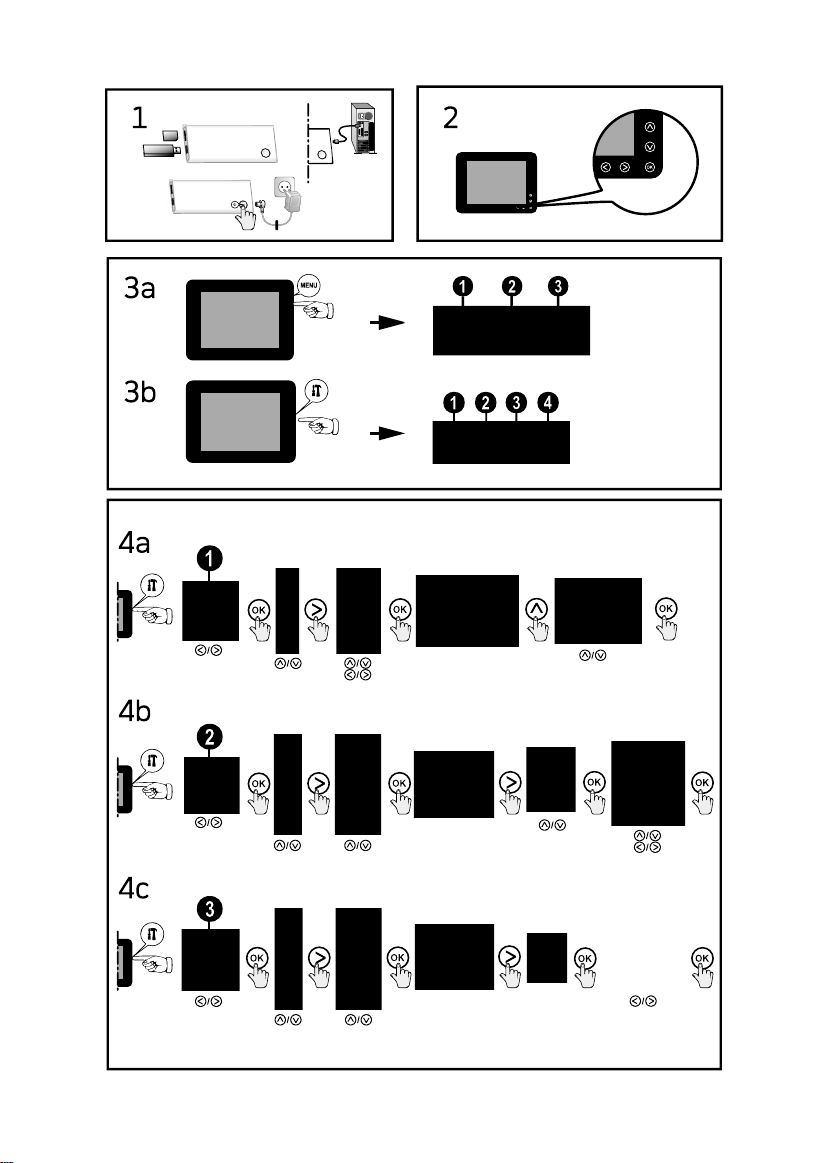
Page 3

Sicherheitshinweise und
H
Empfehlungen
Einleitung 2
Nehmen Sie keine Einstellungen und Veränderungen
vor, die nicht in dieser Bedienungsanleitung beschrieben sind. Durch unsachgemäße Handhabung
können körperliche Verletzungen oder Schäden, Geräteschäden oder Datenverlust entstehen. Beachten
Sie alle gegebenen Warn- und Sicherheitshinweise.
Das Gerät ist ausschließlich für den Gebrauch im
Innenbereich bestimmt.
Das Gerät ist ausschließlich für den Gebrauch im Innenbereich bestimmt. Das Gerät soll sicher und stabil
auf einer ebenen Oberfläche stehen. Verlegen Sie
alle Kabel so, dass niemand darüber stolpern und
sich verletzen kann oder das Gerät beschädigt wird.
LCD-Bildschirm
Gehen Sie immer sorgsam mit dem Gerät um. Vermeiden Sie Berührungen des LCD-Bildschirmes.
Stellen Sie niemals schwere oder scharfkantige
Gegenstände auf den Bildschirm, den Rahmen
oder das Netzanschlusskabel.
Schützen Sie das Gerät vor direkter Sonnenein-
strahlung
Schützen Sie das Gerät vor direkter Sonneneinstrahlung, Hitze, großen Temperaturschwankungen und Feuchtigkeit. Stellen Sie das Gerät nicht
in die Nähe von Heizungen oder Klimaanlagen. Beachten Sie die Angaben zu Temperatur und Luftfeuchtigkeit in den technischen Daten.
Gerät nicht unmittelbar nach Transport einschal-
ten
Das Gerät sollte nicht unmittelbar nach dem Transport von einem kalten in einen warmen Raum bzw.
umgekehrt oder in einem kalten Raum, der schnell
aufgeheizt wurde, eingeschaltet werden. Warten Sie
in diesen Fällen mindestens drei Stunden bis sich
das Gerät den veränderten Bedingungen (Temperatur, Luftfeuchtigkeit,...) angepasst hat.
Wird das Gerät zu heiß, oder kommt Rauch aus
dem Gerät
Wird das Gerät zu heiß, oder kommt Rauch aus
dem Gerät, ziehen Sie sofort den Netzstecker aus
der Steckdose. Lassen Sie Ihr Gerät von einer
technischen Servicestelle untersuchen. Um das
Ausbreiten von Feuer zu vermeiden, sind offene
Flammen von dem Gerät fernzuhalten.
Schließen Sie das Gerät nicht in Feuchträumen an.
Schließen Sie das Gerät nicht in Feuchträumen an.
Berühren Sie weder Netzstecker noch Netzanschluss mit nassen Händen.
Es dürfen keine Flüssigkeiten in das Gerät kom-
men.
Es dürfen keine Flüssigkeiten in das Gerät kommen. Trennen Sie das Gerät vom Stromnetz, wenn
Flüssigkeiten oder Fremdkörper in das Gerät gelangt sind und lassen Sie Ihr Gerät von einer technischen Servicestelle untersuchen.
Lassen Sie Kinder nicht unbeaufsichtigt am Gerät
hantieren.
Lassen Sie Kinder nicht unbeaufsichtigt am Gerät
hantieren. Die Verpackungsfolien dürfen nicht in
Kinderhände gelangen.
Verwenden Sie nur das mitgelieferte Netzteil
Verwenden Sie nur das mitgelieferte Netzteil (siehe Anhang / Technische Daten). Prüfen Sie, ob die
Netzspannung Ihres Gerätes (Typenschild) mit der
vorhandenen Netzspannung am Aufstellort übereinstimmt. Sämtliche Teile entsprechen der auf
dem Gerät angegebenen Spannungsart.
Berühren Sie niemals das Netzkabel, wenn die Iso-
lation beschädigt ist.
Berühren Sie niemals das Netzkabel, wenn die Isolation beschädigt ist. Tauschen Sie beschädigte Kabel
sofort aus. Verwenden Sie nur geeignete Kabel;
wenden Sie sich gegebenenfalls an unseren technischen Kundendienst oder an Ihren Fachhändler.
Trennen Sie Ihr Gerät vom Stromnetz, bevor Sie
die Oberfläche reinigen.
Trennen Sie Ihr Gerät vom Stromnetz, bevor Sie
die Oberfläche reinigen. Verwenden Sie ein weiches, fusselfreies Tuch. Verwenden sie auf keinen
Fall flüssige, gasförmige oder leicht entflammbare
Reinigungsmittel (Sprays, Scheuermittel, Polituren, Alkohol). Es darf keine Feuchtigkeit in das Innere des Gerätes gelangen.
Reinigen Sie das Display mit einem trockenen,
weichen Tuch.
Reinigen Sie das Display mit einem trockenen,
weichen Tuch. Bricht das Display, kann eine
schwach ätzende Flüssigkeit austreten. Vermeiden Sie Haut- und Augenkontakt.
Reparaturen
Nehmen Sie keine Reparaturarbeiten am Gerät
vor. Unsachgemäße Wartung kann zu Personenoder Geräteschäden führen. Lassen Sie Ihr Gerät
ausschließlich von einer autorisierten Servicestelle reparieren.
Entfernen Sie nicht das Typenschild von Ihrem Gerät, anderenfalls erlischt die Garantie.
Fotospeichermedien
Verwenden Sie nur Speichermedien, die mit dem
Gerät kompatibel sind. Um Beschädigungen an
der Karte oder dem Gerät vorzubeugen, darf die
Karte nur in das Gerät eingeführt bzw. entfernt
werden, wenn es ausgeschaltet ist.
Ziehen Sie die eingesetzte Speicherkarte keinesfalls
heraus, während das Gerät darauf zugreift. Dadurch
können Daten beschädigt werden oder verloren gehen.
Verpackungsinhalt
Digitaler Bilderrahmen mit Standfuß
Netzteil mit auswechselbaren Netzsteckern
Kurzanleitung
Garantiekarte
Inbetriebnahme (Abb. 1)
1 Sollte sich auf dem Display eine Schutzfolie be-
finden, entfernen Sie diese vor dem Gebrauch.
2 Setzen Sie eine Speicherkarte oder ein USB-
Speichermedium in den entsprechenden
Steckplatz auf der Rückseite des Gerätes ein.
inweis
Anschluss an einen Computer
Mit einem USB Kabel (USB 2.0 A / Mini
B) können Sie den Bilderrahmen mit einem Computer verbinden, um Dateien
zwischen dem internen Speicher und
dem Computer zu übertragen.
3
Stecken Sie den kleinen Stecker des Netzteils in
den Anschluss
tes. Stecken Sie das Netzteil in die Steckdose.
4 Schalten Sie das Gerät mit dem Ein-/Ausschal-
ter B auf der Rückseite ein. Nach der Anzeige
des Startbildschirms startet die Diashow.
Í
auf der Rückseite des Gerä-
Tasten an der Gerätevorderseite (Abb. 2)
ü/þ – Im Menü navigieren / Springen zum vorherigen oder nächsten Bild, Musik oder Video.
3
DE
Page 4
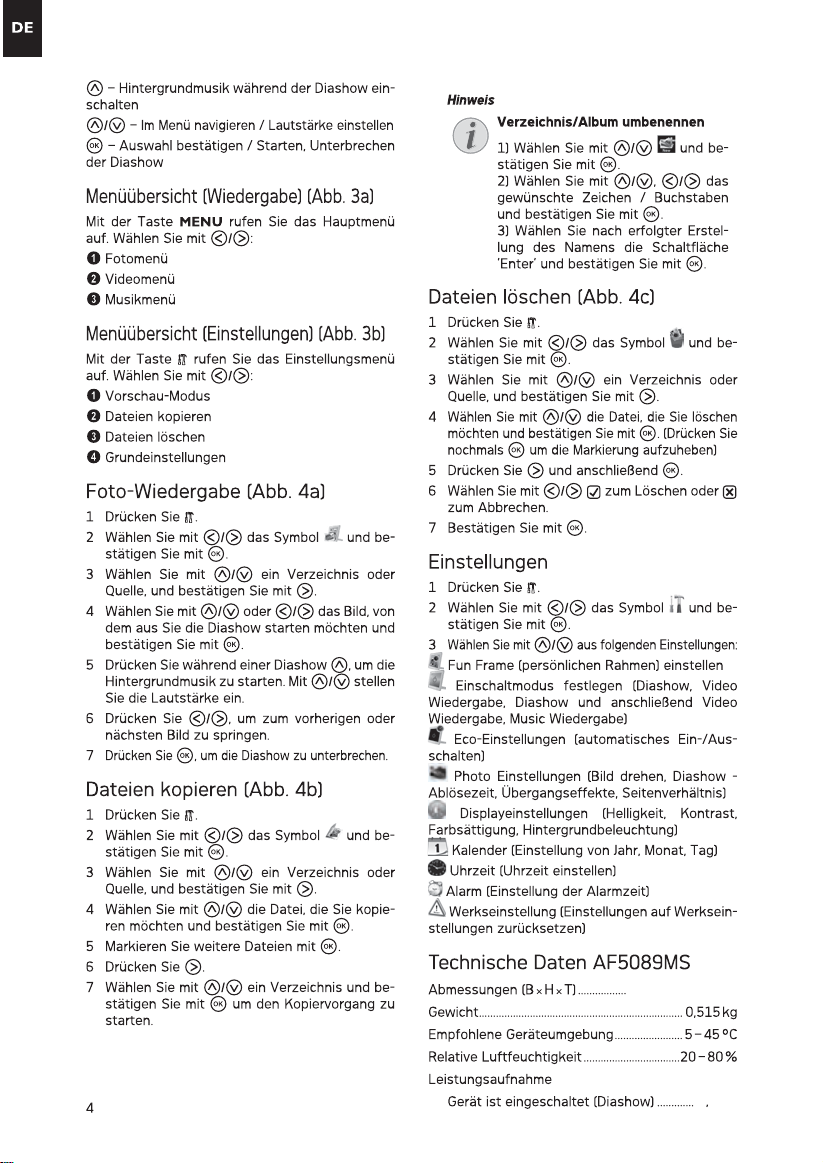
202×162×88mm
5 38W
Page 5
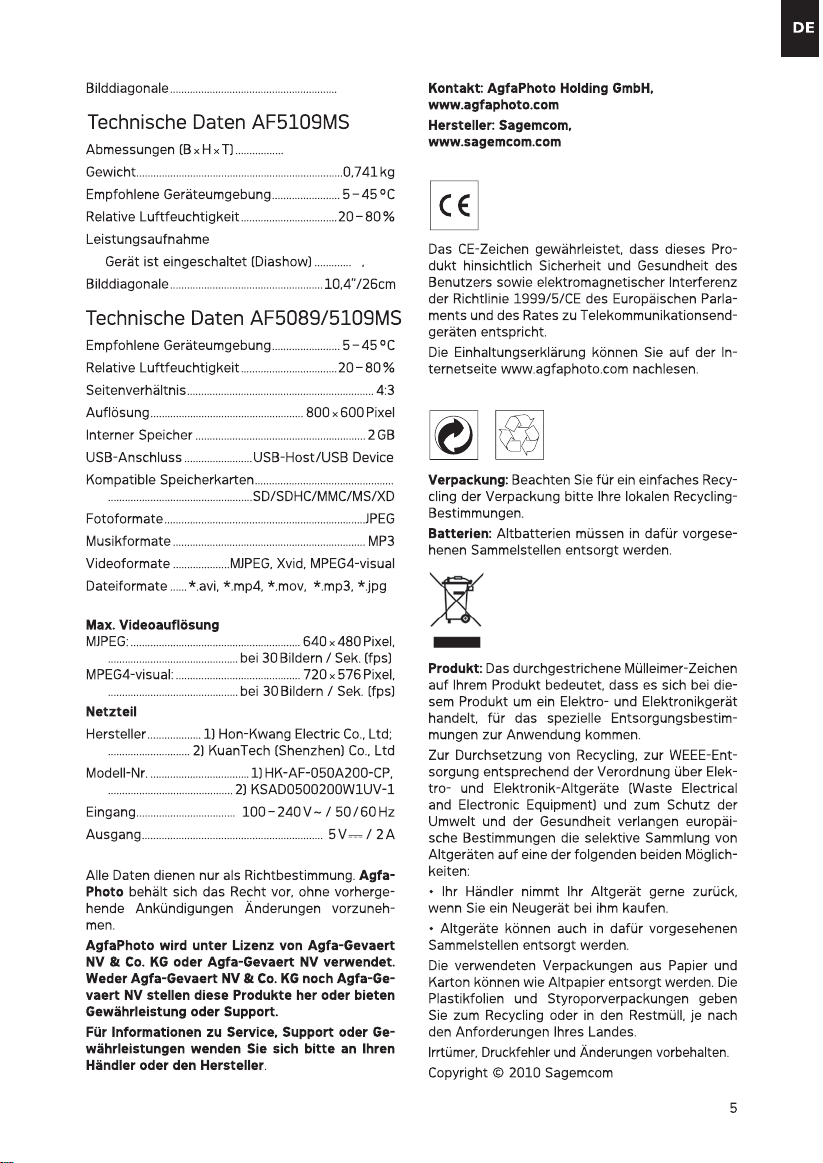
8”/20cm
255×202×88mm
7 20W
Page 6

FR
R
Conseils de sécurité et
recommandations
Introduction 2
Ne procédez à aucun réglage et changement qui
ne sont pas décrits dans le présent mode d’emploi. Une application inadéquate peut entraîner
des blessures corporelles, des dommages ou des
pertes de données. Respectez toutes les indications de prévention et de sécurité prescrites.
L’appareil est exclusivement destiné à un usage privé.
L’appareil est exclusivement destiné à un usage
privé. L’appareil doit reposer sur une surface stable et plane. Posez tous les câbles de façon à ce
que personne ne puisse trébucher ni se blesser ou
que l’appareil ne soit endommagé.
Ecran LCD
Soyez toujours soigneux avec l'appareil. Evitez de
toucher l'écran LCD. Ne jamais déposer d’objets
lourds ou à extrémité tranchante sur l'écran, le cadre où le câble de branchement secteur.
Protégez l’appareil du rayonnement solaire direct
Protégez l’appareil du rayonnement solaire direct,
de la chaleur, des grandes variations de températures et de l’humidité. Ne placez pas l’appareil à
proximité d’un chauffage ou d’une climatisation.
Veillez aux indications concernant la température
et l’humidité de l’air dans les caractéristiques
techniques.
Ne pas allumer l’appareil immédiatement après le transport
Après le transport, l’appareil ne doit pas être déplacé d’une pièce froide à une pièce chaude ou
être allumé dans une pièce froide qui se réchaufferait rapidement. Dans ces situations, attendez
au moins trois heures que l'appareil se soit accommodé de ces changements de conditions
(Température, humidité de l'air...).
Si votre appareil devient trop chau d ou si de la fumée sort d e l’appareil
Si votre appareil devient trop chaud ou si de la fumée sort de l’appareil, retirez aussitôt la prise du
secteur. Laissez examiner votre appareil par un
spécialiste. Afin d’éviter la propagation d’un feu
en cas d’incendie, tenez cet appareil éloigné des
flammes.
N’installez pas l’appareil dans des salles humides.
N’installez pas l’appareil dans des salles humides.
Ne touchez jamais les fiches/prises secteur avec
les mains humides.
Aucun liquide ou corps étranger ne doit entrer dans l’appareil .
Aucun liquide ou corps étranger ne doit entrer
dans l’appareil. Séparez l’appareil du secteur au
cas où des liquides ou corps étrangers parviennent dans l’appareil et faites contrôler votre appareil par un technicien.
Ne laissez pas les enfants sans surveillance autour de l’appareil.
Ne laissez pas les enfants sans surveillance
autour de l’appareil. Ne pas laisser les feuilles
d’emballage à portée des enfants.
Utilisez uniquement le bloc d’alimentation de fourni avec votre appareil
Utilisez uniquement le bloc d’alimentation de fourni avec votre appareil (Cf. chapitre Annexe / Caractéristiques techniques). Contrôlez si la tension
secteur de votre appareil (plaque signalétique) est
identique à celle du lieu d’installation. Les parties
complètes correspondent au mode de tension indiqué sur l'appareil.
Ne touchez jamais les câbles électriques s’ils sont endommagés.
Ne touchez jamais les câbles électriques s’ils sont
endommagés. Echangez immédiatement le câble
endommagé. Utilisez uniquement un câble
1
approprié ; adressez-vous le cas échéant à notre
service technique ou à votre magasin spécialisé.
Débranchez votre appareil du résea u électrique avant de nettoyer la surface.
Débranchez votre appareil du réseau électrique
avant de nettoyer la surface. Utilisez un chiffon
doux et non pelucheux. N’utilisez en aucun cas
des produits de nettoyage liquides, gazeux ou légèrement inflammables (sprays, produits abrasifs,
vernis brillants, alcools). Veillez à ce qu’aucune humidité ne pénètre à l’intérieur de l’appareil.
Nettoyez l’écran avec un chiffon doux et s ec.
Nettoyez l’écran avec un chiffon doux et sec. En
cas de bris de l’écran d’affichage, un liquide légèrement corrosif peut se répandre. Evitez tout contact avec la peau et les yeux.
Réparations
Ne réparez pas vous-même l’appareil. Une maintenance non conforme peut occasionner des dommages corporels ou matériels. Laissez examiner
votre appareil exclusivement par un spécialiste
agréé.
N’enlevez pas la plaque signalétique de votre appareil, autrement la garantie s’éteint.
Supports mémoire photo
Utilisez uniquement les supports d'enregistrement compatibles avec l’appareil. Afin de prévenir
tout dommage sur la carte ou sur l’appareil, la carte doit être uniquement introduite dans l'appareil
ou en être retirée quand ce dernier est éteint.
Ne retirer en aucun cas la carte mémoire installée
pendant que l'appareil y accède. Ceci pourrait endommager ou effacer des données.
Contenu de l’emballage
Cadre photo numérique avec support
Alimentation électrique avec fiche secteur inter-
changeable
Introduction sommaire
Carte de garantie
Mise en service (Illustr. 1)
1 Si une feuille de protection est placée sur
l'écran, retirez-la avant l'utilisation.
2 Placez une carte mémoire ou un support d’en-
registrement USB dans l’emplacement correspondant sur la partie arrière de l’appareil.
emarque
Raccordement à un ordinateur
A l’aide d‘un câble USB (USB 2.0 A /
Mini B), vous pouvez relier le cadre
photo à un ordinateur afin de transférer des données entre la mémoire interne et l’ordinateur.
3 Insérez la petite prise de l’alimentation électri-
que dans le connecteur Í sur la partie arrière de l’appareil. Introduire le bloc d’alimentation dans la prise de courant.
4 Allumez l’appareil avec le commutateur mar-
che/arrêt B situé à l’arrière.
Page 7
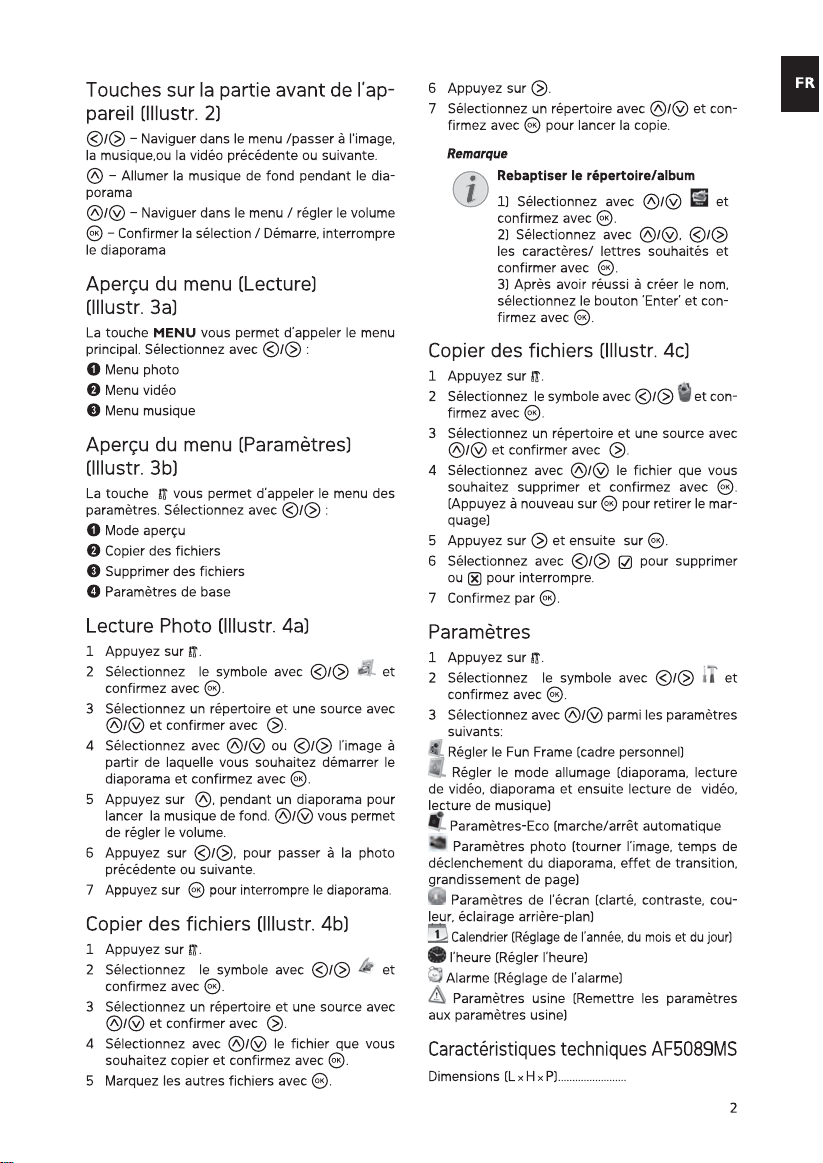
202×162×88mm
Page 8
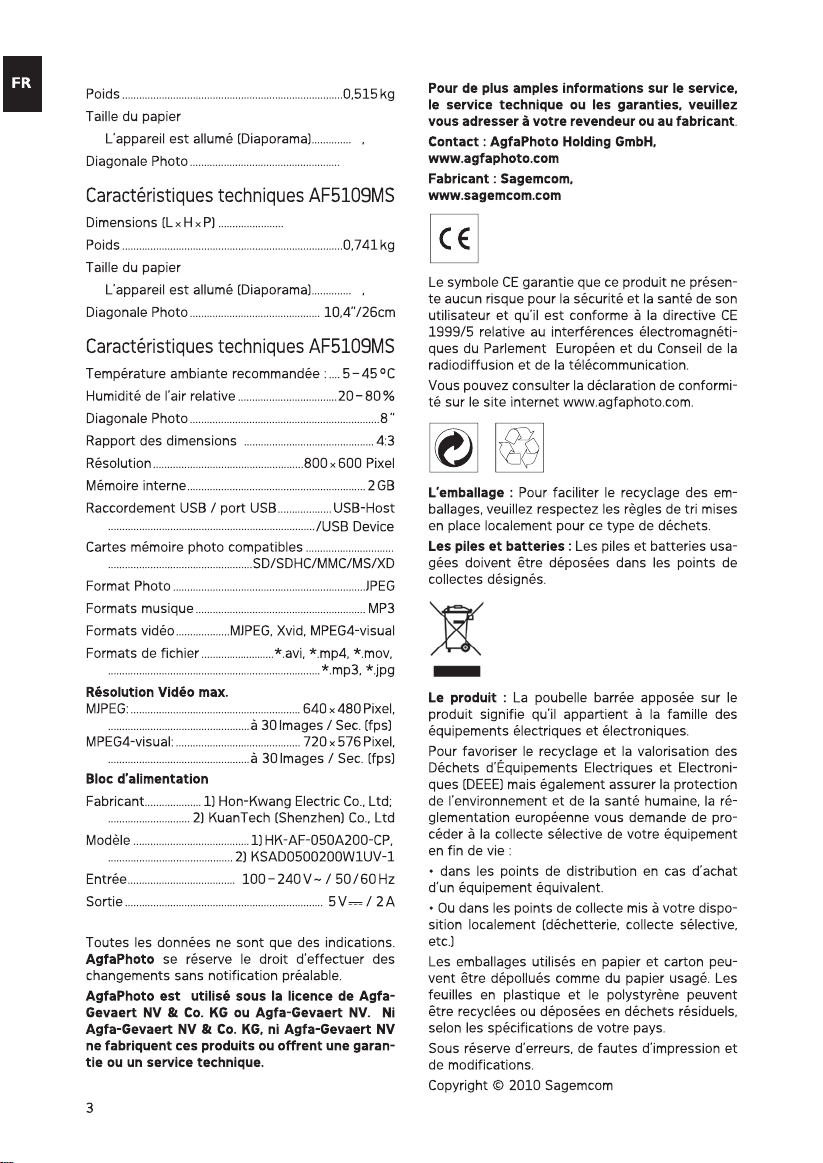
5 38W
8”/20cm
255×202×88mm
7 20W
Page 9

Introduction 2
N
Safety Instructions and Recommendations
Do not make any changes or settings that are not
described in this user manual. Physical injury or
damage to the device or loss of data can result
from improper handling. Take note of all warning
and safety notes indicated.
The device is exclusively for indoor use only.
The device is exclusively for indoor use only. The
device should rest securely on a stabile, flat surface. Position all cables in such a way that no one
will stumble on them, thus avoiding possible injuries to persons or damage to the device itself.
LCD screen
Always handle the unit with care. Avoid touching
the LCD screen. Never place heavy or sharp objects on the LCD panel, frame or power cord.
Protect the device against direct sunlight
Protect the device against direct sunlight, heat,
large temperature fluctuations and moisture. Do
not place the device in the vicinity of heaters or air
conditioners. Observe the information on temperature and humidity in the technical data.
Do not switch the device on immediately a fter transporting it.
The device should not be switched on immediately
after being moved from a cold to a warm room or
vice versa or into a cold room which has been
heated up quickly. In such cases, wait at least
three hours until the device has adapted to the
changed conditions (temperature, humidity…) .
In the event that the device becomes too hot, or if you see smoke coming from the de vice
In the event that the device becomes too hot, or if
you see smoke coming from the device, you must
immediately pull the power cable out of the power
socket. Have your device examined by trained professionals at a technical service location. To prevent the spread of fire, open flames should be
kept away from the device.
Do not plug in the dev ice in moist r ooms.
Do not plug in the device in moist rooms. Never
touch the mains cable or the mains connection
with wet hands.
Do not allow liquids to enter into the de vice.
Do not allow liquids to enter into the device. Disconnect the device from the power socket if liquids or foreign objects have entered the device
and have your device examined by trained professionals at a technical service location.
Do not allow children to handle the device w ithout supervision.
Do not allow children to handle the device without
supervision. The packing materials should be kept
out of the hands of children.
Use only the enclosed power adapter
Use only the enclosed power adapter (see chapter
Appendix / Technical Data). Check whether the
mains voltage of your device (indicated on the
type label) matches the mains voltage available at
the setup location. This equipment complies with
the voltage type specified on the unit.
Never touch the power cable if the insulation is damaged.
Never touch the power cable if the insulation is damaged. Replace damaged wires immediately. Use suitable cables only; if necessary please contact our
technical customer service or your retailer.
Before cleaning the surface of your device, disconnect it f rom the power network.
Before cleaning the surface of your device, disconnect it from the power network. Use a soft,
lint-free cloth. Never use liquid, gaseous or easily
flammable cleansers (sprays, abrasives, polishes,
alcohol). Do not allow any moisture to reach the interior of the device.
Only clean the display with a dry, soft cloth.
Only clean the display with a dry, soft cloth. If the
display breaks, a mildly corrosive liquid may escape. Avoid all contact with your skin and eyes.
Repairs
Do not make any repairs to the device yourself.
Improper maintenance can result in injuries or
damage to the device. Only have your device repaired by an authorised service centre.
Do not remove the type label from your device;
this would void the warranty.
Photo Memory Media
Only use storage media that are compatible with
the device. In order to prevent damage to the card
or the unit, please turn off the power before removing or inserting the card.
Never pull out the memory card while the device is
accessing it. This could cause data to be damaged
or lost.
Packing Contents
Digital photo frame with bracket
Power supply with exchangeable plugs
Quick Start Guide
Warranty Card
Basic Operation (fig. 1)
1 If there is a protective foil on the frame, please
remove it before attempting to use.
Insert a memory card or a USB storage medium
2
into the appropriate slot at the rear of the device.
otice
Connecting to an Computer
Using the USB cable (USB 2.0 A / Mini
B), you can connect your photo frame
to a computer to transfer files between
the internal memory and computer.
3
Insert the small plug of the power supply into the
socket
Í
sert the power supply unit into the socket.
4 Switch the device on using the on/off switch
B on the rear. Buttons on the Front of the Device (fig. 2)
ü/þ—Navigating in the Menu / Skips to the previous or next image, music or movie.
ú—Switch on the background music during slide
show
on the rear side of your device. In-
EN
1
Page 10
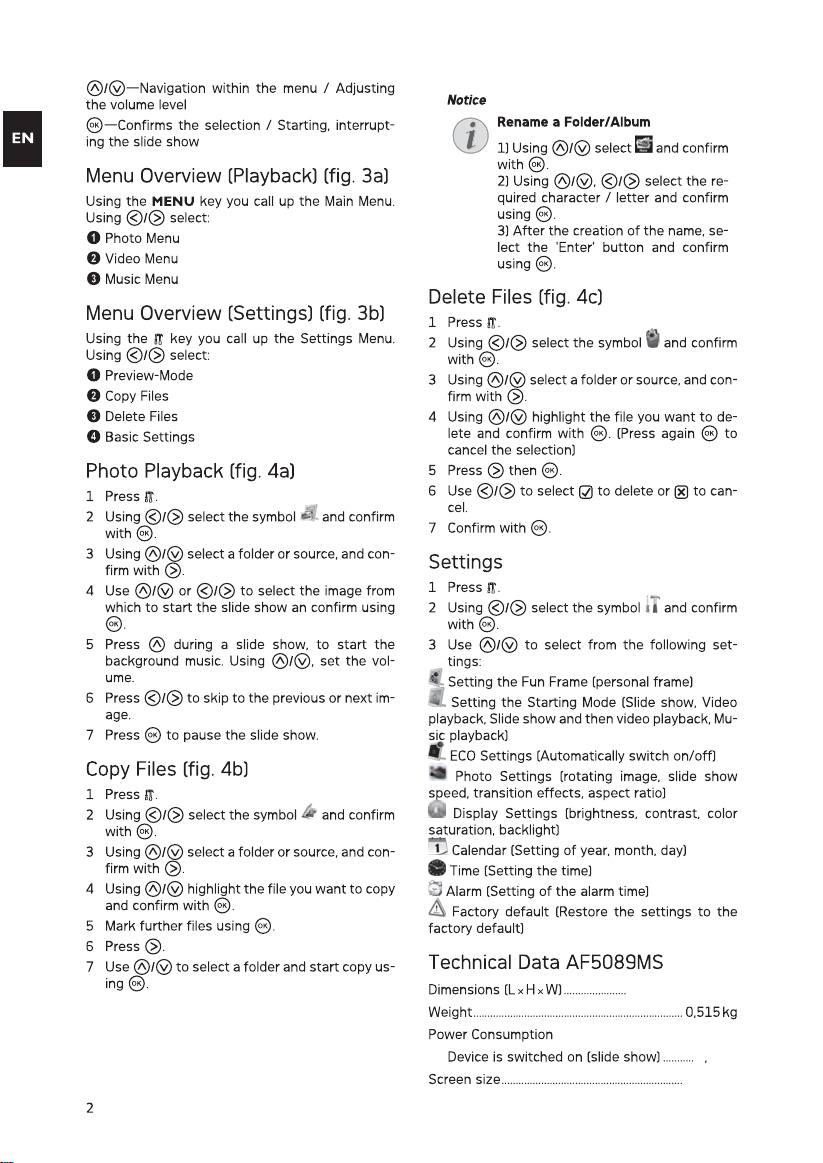
202×162×88mm
5 38W
8”/20cm
Page 11

255×202×88mm
7 20W
Page 12

IT
N
Istruzioni di sicurezza e
raccomandazioni
Introduzione 2
Non apportare alcuna impostazione o modifica che
non sia descritta in queste istruzioni per l’uso. In
caso di utilizzo scorretto dell'apparecchio si possono
riportare lesioni o danni fisici, provocare danni all'apparecchio o perdere dati. Osservare tutte le avvertenze e le informazioni per la sicurezza fornite.
Il prodotto è solo per uso interno.
Il prodotto è solo per uso interno. L’apparecchio
deve appoggiare in modo sicuro e stabile su una
superficie piana. Provvedere ad una posa sicura
dei cavi in modo di evitare il rischio di inciampare,
o di danneggiare l’apparecchio.
Schermo TFT LCD
Maneggiare il prodotto sempre con cautela. Evitare di toccare lo schermo LCD. Non poggiare oggetti pesanti o appuntiti sullo schermo LCD, sulla cornice o sul cavo di alimentazione.
Proteggere l’apparecchio dall’esposizione diretta ai raggi solari
Proteggere l’apparecchio dall’esposizione diretta
ai raggi solari, dal calore, da forti sbalzi termici e
dall’umidità. Non posizionare l’apparecchio nelle
vicinanze di impianti di riscaldamento o di climatizzazione. Osservare i dati riportati nel foglio delle
caratteristiche tecniche relativi a temperatura e
umidità dell’aria.
Non attivare l'apparecchio immediatamente dop o il trasporto
L’apparecchio non deve essere acceso immediatamente dopo il trasporto da un ambiente freddo
ad uno caldo e viceversa oppure in un ambiente
freddo che è stato riscaldato in fretta. In tali casi
attendere almeno tre ore finché l’apparecchio non
si sarà adattato alle mutate condizioni ambientali
(temperatura, umidità atmosferica, ecc.) .
Qualora si riscontrasse un surriscaldamento dell’apparecchio o fuoriuscita di fumo
Qualora si riscontrasse un surriscaldamento dell’apparecchio, fuoriuscita di fumo o odore di bruciato,
scollegare immediatamente la spina dalla presa di
corrente. Far controllare l’apparecchio da un centro
di assistenza tecnica. Tenere l’apparecchio lontano
da fiamme libere per evitare la formazione di incendi.
Non collegare mai l’apparecchio alla corrente in am bienti particolarmente umidi.
Non collegare mai l’apparecchio alla corrente in
ambienti particolarmente umidi. Non toccare mai la
spina elettrica o la presa di corrente con le mani
bagnate.
Impedire l’ingresso di liquidi di qualsiasi genere all’interno dell’apparecchio.
Impedire l’ingresso di liquidi di qualsiasi genere
all’interno dell’apparecchio. Qualora liquidi o corpi
estranei penetrassero nell’apparecchio, scollegare
quest’ultimo dalla presa di corrente e farlo esaminare da un centro di assistenza tecnica.
Evitare che l’apparecchio venga manipolato da bamb ini non sorvegliati.
Evitare che l’apparecchio venga manipolato da bambini non sorvegliati. Tenere le pellicole utilizzate per
l’imballo lontano dalla portata dei bambini.
Utilizzare solo l’alimentatore incluso
Utilizzare solo l’alimentatore incluso (vedi Allegato
/ Caratteristiche tecniche). Verificare sulla targhetta che la tensione di rete dell’apparecchio
coincida con la tensione di rete disponibile nel luogo di installazione. Il presente prodotto è compatibile con il tipo di voltaggio indicato.
Non toccare il cavo di rete se l’isolamento risulta danneggiato.
Non toccare il cavo di rete se l’isolamento risulta
danneggiato. Sostituire immediatamente eventuali cavi danneggiati. Utilizzare esclusivamente
1
cavi adatti; se necessario, rivolgersi al nostro Servizio di assistenza tecnica clienti o al proprio rivenditore specializzato.
Prima di pulire la superficie, scollegare l’apparecchi o dalla rete di alimentazione el ettrica.
Prima di pulire la superficie, scollegare l’apparecchio dalla rete di alimentazione elettrica. Utilizzare
un panno morbido, non sfilacciato. Non utilizzare
detergenti liquidi, gassosi o facilmente infiammabili, quali spray, abrasivi, lucidanti, alcool, eccetera.
Non consentire che l’umidità penetri all’interno
dell’apparecchio.
Pulire il display con un panno morbido ed asciutto.
Pulire il display con un panno morbido ed asciutto.
In caso di rottura del display, potrebbe verificarsi
la fuoriuscita di un liquido leggermente corrosivo.
Evitare che tale liquido venga a contatto con la
pelle e con gli occhi.
Riparazioni
Non eseguire personalmente lavori di riparazione
sull’apparecchio. Una manutenzione inappropriata
può provocare ferite alle persone o danni all’apparecchio. Far riparare l’apparecchio esclusivamente
dai centri di assistenza tecnica autorizzati.
Non rimuovere la targhetta di identificazione dall’apparecchio; in caso contrario decade la garanzia.
Dispositivi di memori a per fotografie
Utilizzare esclusivamente dispositivi di memoria
che siano compatibili con l’apparecchio. Per evitare danni alla scheda di memoria interna o al prodotto si raccomanda di spegnere sempre quest’ultimo prima di rimuovere od inserire la scheda.
Non sfilare mai la scheda di memoria inserita mentre l’apparecchio sta accedendo ai dati in essa
contenuti. In questo modo si potrebbero corrompere o perdere i dati.
Contenuto dell’imballaggio
Cornice digitale con supporto
Alimentatore con spine intercambiabili
Istruzioni in breve
Tagliando di garanzia
Messa in funzione (fig. 1)
1 Se sul display è applicata una pellicola protet-
tiva, quest’ultima va rimossa prima dell’utilizzo.
2 Inserire una scheda di memoria o un dispositivo
di memoria USB nell’apposito slot sul retro
dell’apparecchio.
ota
Collegamento ad un computer
Utilizzando un cavo USB (USB 2.0 A /
Mini B), potete collegare la vostra cornice ad un computer per trasferire file
tra il computer e la memoria interna.
3 Infilare la spina piccola dell'alimentatore Í
nell’apposita presa sul retro dell’apparecchio.
Inserire l’alimentatore nella presa di corrente.
Attivare l’apparecchio con l’apposito interruttore
4
ON/OFF
B
sul retro.
Page 13
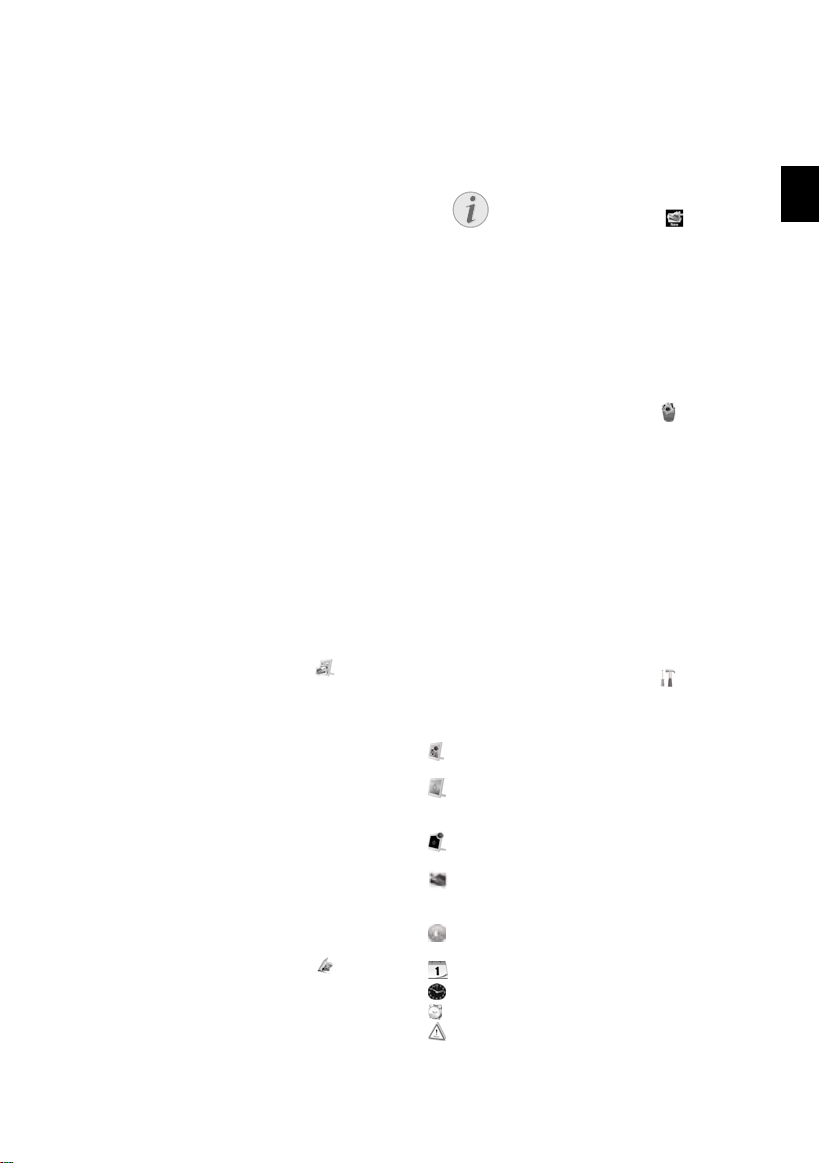
Tasti sul lato anteriore dell’appa-
N
recchio (fig. 2)
ü/þ – Naviga nel menu / Ritorna all’immagine,
brano o video precedente o vai al successivo.
ú – Attiva il sottofondo musicale durante lo slide
show
ú/û – Naviga nel menu / Regola il volume
à – Conferma della selezione / Avvio, interruzio-
ne dello slide show
Panoramica del menu
(Riproduzione) (fig. 3a)
Con il tasto si richiama il menu principale.
Selezionare con ü/þ:
1 Menu fotografico
2 Menu video
3 Menu musicale
Panoramica del menu
(Impostazioni) (fig. 3b)
Con il tasto ù si richiama il menu delle impostazioni. Selezionare con ü/þ:
1 Modalità anteprima
2 Copiare i file
3 Cancellare i file
4 Impostazioni base
Riproduzione di fotografie (fig. 4a)
1 Premere ù.
2 Selezionare con ü/þ il simbolo e confer-
mare con à.
3Con ú/û selezionare una directory o una
sorgente e confermare con þ.
4Con ú/û oppure ü/þ selezionare la foto a
partire dalla quale si desidera avviare lo slide
show e confermare con à.
5 Premere ú durante lo slide show per avviare il
sottofondo musicale. Regolare il volume con
ú/û.
6 Premere ü/þ per tornare all'immagine prece-
dente o andare a quella successiva.
7 Premere à per interrompere lo slide show.
Copiare i file (fig. 4b)
1 Premere ù.
2 Selezionare con ü/þ il simbolo e confer-
mare con à.
3Con ú/û selezionare una directory o una
sorgente e confermare con þ.
4 Selezionare con ú/û, à il file da copiare e
confermare con à.
5 Evidenziare altri file con à.
6 Premere þ.
Con
ú/û
7
mare con
ota
selezionare una directory e confer-
à
per avviare il processo di copiatura.
Ridenominazione della cartella/album
1) Con ú/û selezionare e confermare con à.
2) Con ú/û, ü/þ selezionare il
carattere /la lettera desiderata e confermare con à.
3) Dopo aver creato il nome, selezionare il pulsante “Enter” e confermare
con à.
Cancellare i file (fig. 4c)
1 Premere ù.
2 Selezionare con ü/þ il simbolo e confer-
mare con à.
3Con ú/û selezionare una directory o una
sorgente e confermare con þ.
4 Selezionare con ú/û, à il file da cancellare
e confermare con à. (Premere nuovamente
à per rimuovere l'evidenziatura)
5 Premere þ e poi à.
6Con ü/þ selezionare » per cancellare oppu-
re ¼ per annullare.
7Confermare con à.
Impostazioni
1 Premere ù.
2 Selezionare con ü/þ il simbolo e confer-
mare con à.
3 Selezionare con ú/û una delle impostazioni
seguenti:
Impostazioni di Fun Frame (cornice personaliz-
zata)
Definizione della modalità di attivazione (slide
show, riproduzione video, slide show e poi riproduzione video, riproduzione di brani musicali)
Impostazioni Eco (attivazione/disattivazione automatica)
Impostazioni foto (rotazione dell’immagine, velocità slide show, effetti di transizione, rapporto di
aspetto)
Impostazioni display (luminosità, contrasto, sa-
turazione colore, illuminazione sfondo)
calendario (Impostazione di anno, mese, giorno)
Ora (Impostazione dell'ora)
Sveglia (Impostazione della sveglia)
Impostazioni di default (ripristino delle impo-
stazioni di fabbrica)
IT
2
Page 14

202×162×88mm
5 38W
255×202×88mm
7 20W
Page 15

Veiligheidsinstructies en
aanbevelingen
Inleiding 2
Breng geen instellingen en veranderingen aan die
niet in deze handleiding zijn beschreven. Door onoordeelkundig gebruik kan lichamelijk letsel of
schade, apparaatschade of gegevensverlies optreden. Let op alle aangegeven waarschuwingsen veiligheidsinstructies.
Het apparaat is uitsluitend bedoeld voor gebruik binnenshuis.
Het apparaat is uitsluitend bedoeld voor gebruik binnenshuis. Het toestel moet veilig en stabiel op een
effen oppervlak staan. Leg alle kabels zo dat er niemand over kan vallen, dat er zich niemand kan verwonden of dat het toestel wordt beschadigd.
LCD-scherm
Behandel het apparaat met zorg. Zorg ervoor dat
u het LCD-scherm niet aanraakt. Plaats nooit zware, harde of scherpe voorwerpen op het LCD-paneel, de lijst of het netsnoer.
Bescherm het toestel tegen direct zonlicht
Bescherm het toestel tegen direct zonlicht, hitte,
grote temperatuurverschillen en vochtigheid. Zet
het toestel niet in de buurt van de verwarming of
de airconditioning. Let op de informatie in de technische specificaties met betrekking tot temperatuur en luchtvochtigheid.
Apparaat niet direct na transport aanschakelen
Het apparaat dient niet direct na het transport van
een koude naar een warme ruimte resp. omgekeerd, of in een koude ruimte die snel wordt verwarmd te worden aangeschakeld. Wacht in die gevallen tenminste drie uur totdat het apparaat zich
aan de gewijzigde omstandigheden (temperatuur,
luchtvochtigheid, …) heeft aangepast.
Wanneer het toestel te warm wordt of wanneer er r ook uit het toestel komt
Wanneer het toestel te warm wordt of wanneer er
rook uit het toestel komt – meteen de netstekker uit
het stopcontact trekken. Laat uw toestel door een
technische servicedienst onderzoeken. Om te vermijden dat een brand uitbreidt, moeten open vlammen
uit de buurt van het toestel worden gehouden.
Sluit het toestel niet in vochtige ruimtes a an.
Sluit het toestel niet in vochtige ruimtes aan. Raak
de netstekker of de netaansluiting nooit met natte handen aan.
Er mogen geen vloeistoffe n in het toestel ger aken.
Er mogen geen vloeistoffen in het toestel geraken. Haal het toestel van het stroomnet wanneer
vloeistoffen of vreemde deeltjes in het toestel zijn
geraakt en laat uw toestel door een technische
servicedienst onderzoeken.
Laat uw kinderen niet zonder toezicht met het toestel omgaan.
Laat uw kinderen niet zonder toezicht met het
toestel omgaan. De verpakkingsfolie mag niet in
de handen van kinderen geraken.
Gebruik uitsluitend de meegeleverde voedingsadapter
Gebruik uitsluitend de meegeleverde voedingsadapter (zie Bijlage / Technische gegevens). Controleer of de netspanning van uw toestel (typeplaatje) overeenkomt met de netspanning die op
de opstelplaats beschikbaar is. Het juiste voltage
is op het apparaat vermeld.
Raak het stroomsnoer nooit aan als de isolatie beschadigd is.
Raak het stroomsnoer nooit aan als de isolatie beschadigd is. Wissel onmiddellijk de beschadigde
kabel om. Gebruik uitsluitend geschikte kabels;
neem indien nodig contact op met onze technische klantenservice of met uw vakhandel.
Sluit uw apparaat af van de stroomvoorziening voordat u de oppervlakte schoonmaakt.
Sluit uw apparaat af van de stroomvoorziening
voordat u de oppervlakte schoonmaakt. Gebruik
een zacht, pluisvrij doekje. Gebruik nooit vloeibare,
gasvormige of licht ontvlambare reinigingsmiddelen (sprays, schurende middelen, politoeren, alcohol). Er mag geen vocht in het toestel geraken.
Reinig het display met een droge, zachte doek.
Reinig het display met een droge, zachte doek. Wanneer het display breekt, kan een zwarte bijtende
vloeistof vrijkomen. Vermijd huid- en oogcontact.
Reparaties
Repareer uw toestel niet zelf. Ondeskundig onderhoud kan tot lichamelijke en materiële schade leiden. Laat uw toestel uitsluitend door een geautoriseerde servicedienst repareren.
Verwijder het typeplaatje van uw toestel niet, anders komt de garantie te vervallen.
Foto-opslagmedia
Gebruik uitsluitend opslagmedia die compatibel
met het apparaat zijn. Om schade aan het apparaat of aan geheugenkaarten te voorkomen, schakelt u het apparaat uit voordat u een kaart uit het
apparaat verwijdert of in het apparaat plaatst.
Trek de ingestoken geheugenkaart er nooit uit als het
apparaat gegevens aan het opslaan is. Hierdoor kunnen
gegevens beschadigd worden of verloren gaan.
Inhoud verpakking
Digitaal fotovenster met statief
Stroomsnoer met verwisselbare stroomstekkers
Verkorte handleiding
Garantiebewijs
Ingebruikneming (afb. 1)
1 Mocht er zich een plastic beschermfolie op het
display bevinden, verwijder deze dan voor ge-
bruik.
2 Plaats een geheugenkaart of een USB-opslag-
medium in de betreffende sleuf aan de achter-
kant van het apparaat.
Opmerking
Aansluiten op een computer
Met behulp van een USB-kabel (USB
2.0 A / Mini B) kunt u de fotolijst op
een computer aansluiten om bestanden tussen het interne geheugen en
de computer over te brengen.
3 Steek de kleine stekker van het stroomsnoer in
de aansluiting Í aan de achterzijde van het
apparaat. Steek de netverbinding in de wand-
contactdoos.
4 Schakel het apparaat aan met de aan/uit scha-
kelaar B aan de achterkant.
NL
1
Page 16
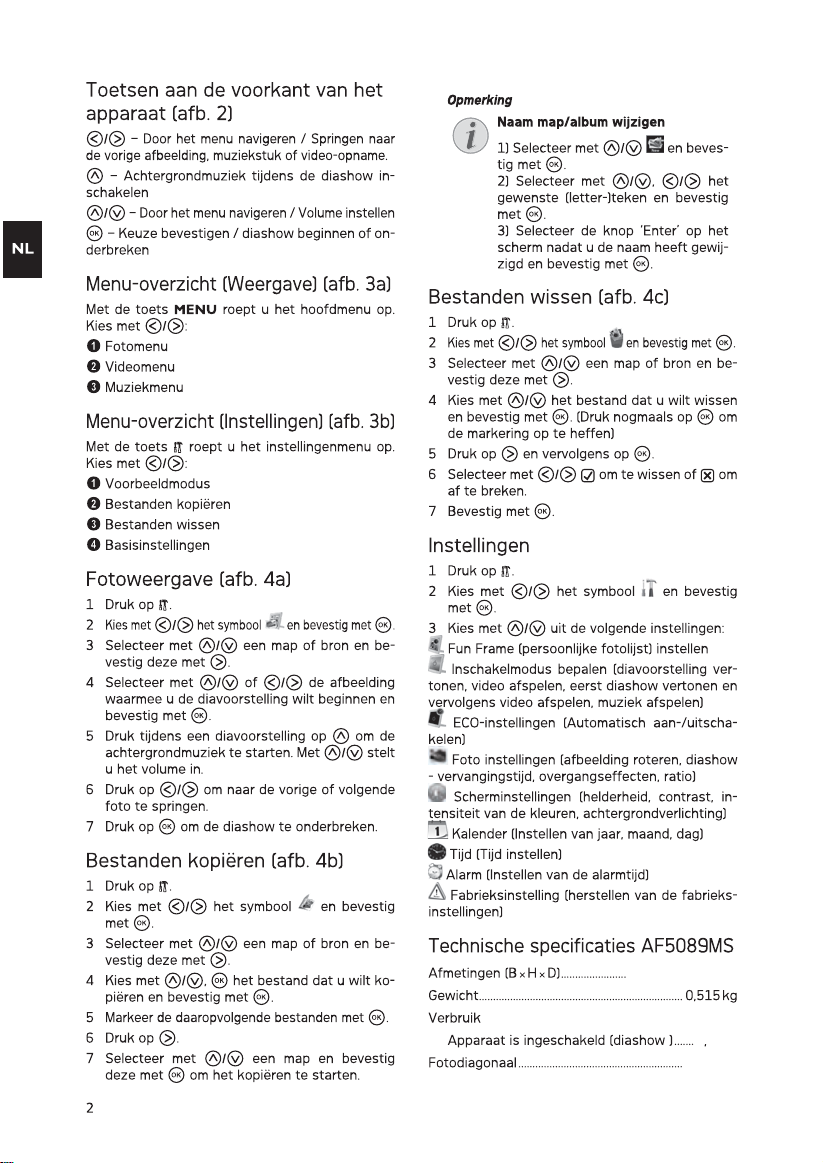
202×162×88mm
5 38W
8”/20cm
Page 17

Page 18

ES
N
Instrucciones de seguridad y
recomendaciones
Introducción 2
No realice ajustes ni modificaciones que no vengan
descritos en este manual de usuario. Si no se maneja
correctamente el aparato pueden provocarse daños
corporales o desperfectos, daños en el aparato o
pérdida de datos. Tenga en cuenta todos los avisos
de precaución y seguridad.
El aparato ha sido construido para su uso exclusivo en interiores.
El aparato ha sido construido para su uso exclusivo
en interiores. El aparato debe estar colocado correctamente y de forma estable sobre una superficie plana. Coloque todos los cables de forma que el aparato
no resulte dañado y que nadie pueda tropezar con
ellos y resultar herido.
Pantalla LCD
Manipule la unidad con cuidado. Evite tocar la pantalla LCD. No coloque nunca objetos pesados o afilados sobre el panel LCD, marco, o cable.
Proteja el aparato contra la exposición solar directa
Proteja el aparato contra la exposición solar directa, el
calor, las oscilaciones graves de temperatura y la humedad. No instale el aparato en las proximidades de radiadores o aparatos de aire acondicionado. Preste atención a la información acerca de la temperatura y la humedad del aire que aparece en los datos técnicos.
No encender el aparato inmediatamente después de haberlo transportado
No debería encenderse en aparato inmediatamente
después de haber sido transportado de una habitación fría a una caliente ni viceversa, ni tampoco en
una habitación fría que se haya calentado rápidamente. En esos casos espere un mínimo de tres horas a que el aparato se haya adoptado al cambio de
condiciones (temperatura, humedad ambiental,...)
En caso de que el aparato se caliente demasiado o eche humo
En caso de que el aparato se caliente demasiado o
eche humo, desconecte el aparato de la red eléctrica.
Deje que el servicio técnico revise su aparato. Para
evitar que se pueda extender un fuego, no exponga
el aparato a un fuego abierto.
No conecte el aparato en habitac iones húmedas.
No conecte el aparato en habitaciones húmedas.
Nunca toque el enchufe ni el conector de alimentación con las manos húmedas.
El aparato no puede entrar en contacto con líquidos.
El aparato no puede entrar en contacto con líquidos. En
caso de que el aparato entre en contacto con líquidos u
otros cuerpos extraños, desconecte el aparato de la red
eléctrica y deje que el servicio técnico lo revise.
No permita que haya niños que manejen el aparato sin ser vigilados.
No permita que haya niños que manejen el aparato
sin ser vigilados. No permita que los plásticos de embalaje lleguen a manos de niños.
Utilice solamente la fuente de alimentación suministrada
Utilice solamente la fuente de alimentación suministrada (véase Anexo / Características técnicas). Compruebe que la tensión de red de su aparato (placa de
características) coincide con la tensión de la red disponible en el lugar de instalación. Este equipo cumple el tipo de tensión especificado en la unidad.
No toque jamás el cable si el ai slamiento está dete riorado.
No toque jamás el cable si el aislamiento está deteriorado. Sustituya inmediatamente los cables defectuosos. Utilice exclusivamente cables apropiados;
dado el caso, póngase en contacto con nuestro ser-
vicio técnico de asistencia el cliente o con su comerciante especializado.
Desenchufe el aparato de la red eléctrica antes de limpiar su superficie.
Desenchufe el aparato de la red eléctrica antes de
limpiar su superficie. Utilice un paño suave y sin pelusas. No utilice en ningún caso productos de limpieza líquidos, gaseosos o fácilmente inflamables
(sprays, productos abrasivos, productos para pulir,
alcohol, etc.). El interior del aparato no puede entrar
en contacto con humedad.
Limpie la pantalla co n un paño suave y seco.
Limpie la pantalla con un paño suave y seco. Si la
pantalla se rompe, puede salir un líquido ligeramente
corrosivo. Evite el contacto con la piel y con los ojos.
Reparaciones
No realice reparaciones de ningún tipo en el aparato.
Un mantenimiento indebido puede provocar daños a
personas o en el aparato. Deje que únicamente el
servicio técnico autorizado repare su aparato.
No retire la placa de características de su aparato, de
lo contrario se extinguirá la garantía.
Dispositivos de almacenamiento de imágenes
Use solamente medios de almacenamiento compatibles con el aparato. Para evitar dañar la tarjeta o la
unidad, apague el marco antes de introducir o extraer la tarjeta.
En ningún caso saque la tarjeta de memoria utilizada
mientras que el aparato esté accediendo a ella. Los
datos se podrían dañar o perder.
Contenido del embalaje
Marco digital para imágenes con pie
Fuente de alimentación con clavija intercambiable
de alimentación
Introducción breve
Tarjeta de garantía
Funcionamiento básico (Ilustración 1)
1 Si hay una lámina de protección sobre la pan-
talla, retírela antes de usar.
2 Introduzca una tarjeta de memoria o un dispo-
sitivo de memoria USB en la toma correspon-
diente de la parte trasera del aparato.
ota
Conexión a un ordenador
Mediante un cable USB (USB 2.0 A /
mini B) puede conectar el marco de
fotos a un ordenador para transferir
archivos entre la memoria interna y el
ordenador.
3 Conecte el enchufe pequeño de la fuente de
alimentación en el empalme Í situado en la
parte posterior del aparato. Enchufe la fuente
de alimentación en la toma de corriente.
4 Encienda el aparato con el interruptor B de
encendido y apagado que hallará en la parte
posterior.
1
Page 19

Teclas en la parte posterior del
N
aparato (ilustración 2)
ü/þ – Navegar en el menú/Saltar a la fotografía,
música o vídeo anterior o siguiente.
ú – Poner música de fondo durante la presentación de diapositivas
– Navegar en el menú/Ajustar los altavoces
ú/û
à – Confirmar la elección / Iniciar, interrumpir el
pase de diapositivas
Vista general del menú
(Reproducción) (Ilustración 3a)
Con la tecla puede acceder al menú principal. Seleccione con ü/þ:
1 Menú de fotos
2 Menú de video
3 Menú de música
Vista general del menú
(Ajustes) (Ilustración 3b)
Con la tecla ù puede acceder al menú de configuración. Seleccione con ü/þ:
1 Modo de vista previa
2 Copiar archivos
3 Eliminar archivos
4 Configuración básica
Reproducción de las fotos (Ilustración 4a)
1 Pulse ù.
2 Elija con la tecla ü/þ el símbolo y confír-
melo con à.
3 Seleccione con ú/û un directorio o fuente y
confirme con þ.
4 Seleccione con ú/û o ü/þ la fotografía a
partir de la que desea iniciar la presentación de
diapositivas y confirme con à.
5 Durante una presentación de diapositivas, pre-
sione ú para iniciar la música de fondo. Ajuste
conú/û el volumen.
6 Pulse ü/þ, para saltar a la imagen anterior o
a la posterior.
Pulse à, para interrumpir el pase de diapositivas.
7
Copiar archivos (Ilustración 4b)
1 Pulse ù.
2 Elija con la tecla ü/þ el símbolo y confír-
melo con à.
3 Seleccione con ú/û un directorio o fuente y
confirme con þ.
4 Seleccione con ú/û el archivo que desea co-
piar y confírmelo con à.
5 Marque otros archivos con à.
6 Pulse þ.
7 Seleccione con ú/û un directorio y confirme
con à para iniciar el proceso de copia.
ota
Cambiar el nombre de un directorio/
álbum
1) Seleccione con ú/û y confirme con à.
2) Seleccione con ú/û, ü/þ los
caracteres/letras deseados y confirme con à.
3) Una vez que se haya creado el
nombre, seleccione la tecla «Enter» y
confirme con à.
Eliminar archivos (Ilustración 4c)
1 Pulse ù.
2 Elija con la tecla ü/þ el símbolo y confír-
melo con à.
3 Seleccione con ú/û un directorio o fuente y
confirme con þ.
4 Seleccione con ú/û el archivo que desea eli-
minar y confírmelo con à. (Presione de nuevo
à para eliminar la marca)
5 Presione þ y a continuación à.
6 Seleccione ü/þ » para borrar o ¼ para
cancelar.
7 Pulse à para confirmar.
Ajustes
1 Pulse ù.
2 Elija con la tecla ü/þ el símbolo y confír-
melo con à.
3 Seleccione con ú/û entre las opciones si-
guientes:
Configurar Fun Frame (marco personalizado)
Determinar modo de conexión (presentación
de diapositivas, reproducción de vídeo, presentación de diapositivas y a continuación reproducción
de vídeo, reproducción de música)
Configuración ecológica (encendido/apagado
automático)
Configuración de fotografía (girar fotografía, lapso de
cambio de imagen en la presentación de diapositivas, efectos de transición, proporciones de la página)
Configuración de pantalla (brillo, contraste, sa-
turación de color, iluminación de fondo)
Calendario (Ajuste del año, mes y día)
Hora (Ajustar la hora)
Alarma (Ajuste de la hora en que va a sonar la alarma)
Configuración de fábrica (restaurar la configu-
ración de fábrica)
ES
2
Page 20

202×162×88mm
5 38W
8”/20cm
255×202×88mm
7 20W
Page 21

Instruções e recomendações de
I
segurança
Introdução 2
Nunca ajuste quaisquer definições nem introduza
quaisquer alterações que não sejam indicadas neste
manual de instruções. O manuseamento incorrecto
pode provocar ferimentos corporais ou danos, danos
no aparelho ou a perda de dados. Respeite todas as
advertências e notas de segurança indicadas.
Este aparelho é indicado unicamente para um uso interior.
Este aparelho é indicado unicamente para um uso interior. Coloque o aparelho de forma a ficar seguro e
estável, sobre uma superfície plana. Assente os cabos de modo a impedir que alguém possa tropeçar
neles e se possa magoar e também de modo a impedir que o aparelho possa sofrer quaisquer danos.
Ecrã LCD
Manipule sempre o aparelho com cuidado. Evite tocar
no ecrã LCD. Nu nca coloque objectos pesados ou
pontiagudos em cima do ecrã LCD, da moldura ou do
cabo de alimentação.
Proteja o aparelho contra a exposição directa aos raios solares
Proteja o aparelho contra a exposição directa aos
raios solares, calor, grandes variações de temperatura e humidade. Nunca instale o aparelho próximo de
aparelhos de elementos de aquecimento ou de instalações de ar condicionado. Tenha em atenção as
indicações relativas à temperatura e à humidade do
ar incluídas nas especificações técnicas.
Não ligue o aparelho imediatament e após o transporte
O aparelho não deve ser ligado logo após o transporte de um local frio para um local quente ou vice-versa
ou para um local frio, que seja aquecido rapidamente.
Nestes casos, aguarde, no mínimo, três horas até o
aparelho se adaptar às novas condições (temperatura, humidade do ar,...) .
Se o aparelho registar um aquecimento excessivo ou se sair fumo deste
Se o aparelho registar um aquecimento excessivo ou
se sair fumo deste, puxe imediatamente a ficha eléctrica da tomada de alimentação. Mande verificar o
aparelho por um centro de assistência técnica. Manter o aparelho afastado de chamas abertas a fim de
evitar a propagação de incêndios.
Nunca instale o aparelho em espaços húmidos.
Nunca instale o aparelho em espaços húmidos. Nunca toque na ficha de rede ou na ligação de rede com
as mãos húmidas.
Nunca deixe entrar líquidos no aparelho.
Nunca deixe entrar líquidos no aparelho. Se tiverem entrado líquidos ou corpos estranhos no aparelho, desligue-o da corrente de alimentação e mande verificar o
aparelho por um centro de assistência técnica.
Nunca permita que as crianças mexam no aparelho sem a supervisão de um adulto.
Nunca permita que as crianças mexam no aparelho
sem a supervisão de um adulto. Manter as películas
da embalagem afastadas das crianças.
Utilize apenas o adaptador fornec ido
Utilize apenas o adaptador fornecido (vide o capítulo
Anexo / Especificações técnicas). Certifique-se de
que a tensão de rede do aparelho (indicada na placa
de características) coincide com a tensão da rede
eléctrica disponível no local onde o aparelho vai ser
instalado. Este aparelho é compatível com a voltagem indicada no mesmo.
Nunca toque no cabo de rede se o isola mento estiver danifi cado.
Nunca toque no cabo de rede se o isolamento estiver
danificado. Substitua imediatamente os cabos dani-
ficados. Utilize apenas o cabo adequado; se necessário, contacte os nossos serviços de assistência
técnica ou o seu revendedor.
Desligue o aparelho da rede eléctrica antes de limpar a respectiva superfície.
Desligue o aparelho da rede eléctrica antes de limpar
a respectiva superfície. Utilize um pano macio e que
não largue pêlo. Nunca utilize produtos de limpeza líquidos, gasosos ou facilmente inflamáveis (sprays,
produtos abrasivos, polimentos, álcool). Não deve
entrar qualquer humidade no interior do aparelho.
Limpe o visor com um pano seco e maci o.
Limpe o visor com um pano seco e macio. Se o visor
se partir, pode sair um líquido ligeiramente corrosivo.
Evite qualquer contacto com a pele e os olhos.
Reparações
Nunca proceda a trabalhos de reparação no aparelho. Uma manutenção incorrecta pode causar lesões
nas pessoas ou danos no aparelho. Mande sempre
reparar o aparelho por um centro de assistência técnica autorizado.
Não remova a placa de características do aparelho,
caso contrário a garantia perde a validade.
Meios de armazenamento de dados fotográficos
Utilize apenas dispositivos de memória compatíveis
com o aparelho. A fim de evitar danos no cartão ou
no próprio aparelho, desligue o aparelho antes de retirar ou introduzir o cartão.
Nunca retire o cartão de armazenamento de dados
colocado, enquanto o aparelho estiver a acedê-lo. Se
o fizer, os dados podem ficar corrompidos ou mesmo
ser eliminados.
Conteúdo da embalagem
Moldura digital com suporte
Fonte de alimentação com fichas intercambiáveis
Manual resumido
Certificado de garantia
Funcionamento básico (fig. 1)
1 Se existir uma película de protecção no ecrã,
remova-a antes da utilização.
2 Coloque um cartão de armazenamento de da-
dos ou uma memória USB na respectiva ranhu-
ra, na parte traseira do aparelho.
ndicação
Ligação ao computador
Usando um cabo USB (USB 2.0 A /
mini B), poderá ligar a moldura a um
computador, podendo assim transferir ficheiros entre a memória interna e
o computador.
3
Ligue a ficha pequena da fonte de alimentação à
ligação
Í
relho. Insira a fonte de alimentação na porta.
4 Desligue o aparelho com o interruptor para li-
gar/desligar B na parte traseira.
existente na parte de trás do apa-
PT
1
Page 22

202×162×88mm
Page 23

5 38W
8”/20cm
255×202×88mm
7 20W
Page 24

SE
A
Säkerhetsanvisningar och
rekommendationer
Introduktion 2
Gör inga inställningar eller ändringar som inte beskrivs i den här bruksanvisningen. Felaktig användning kan leda till kroppsskador eller andra skador,
skador på apparaten eller förlust av data. Iaktta alla
givna varnings- och säkerhetsinstruktioner.
Apparaten är endast för inomhusbruk.
Apparaten är endast för inomhusbruk. Apparaten
måste stå säkert och stabilt på en jämn yta. Dra alla
kablar på ett sådant sätt att ingen kan snubbla över
dem och därmed skada sig själv alternativt skada
apparaten.
LCD bildskärm
Hantera alltid apparaten med omsorg. Undvik att beröra LCD – bildskärmen. Ställ aldrig tunga eller föremål med skarpa kanter på bildskärmen, ramen eller
sladden.
Skydda apparaten mot direkt solljus
Skydda apparaten mot direkt solljus, hetta, stora
temperaturförändringar och fukt. Placera inte apparaten i närheten av värme- eller klimatanläggningar.
Beakta anvisningarna om temperatur och luftfuktighet i den tekniska informationen.
Koppla inte på apparaten omedelbart efter transport
Apparaten skall inte kopplas på omdedelbart efter
transport från ett kallt till et varmt rum resp. omvänt
eller i ett kallt rum som snabbt värms upp. Vänta i
dessa fall minst tre timmar tills att apparaten har anpassat sig till de förändrade förhållandena (temperatur, luftfuktighet)
Om apparaten blir för varm eller om det ryker från de n
Om apparaten blir för varm eller om det ryker från
den, ska du genast dra ut stickkontakten ur eluttaget. Låt då en teknisk serviceverkstad undersöka
apparaten. Håll öppen eld borta från den här produkten för att undvika att elden sprids.
Anslut inte apparaten i fuktiga utrymmen.
Anslut inte apparaten i fuktiga utrymmen. Rör aldrig
stickkontakten eller nätuttaget med våta händer.
Det får inte komma in någon vätska i apparaten.
Det får inte komma in någon vätska i apparaten. Skilj
apparaten från eluttag om vätska eller främmande
föremål har kommit in i apparaten och låt en serviceverkstad undersöka apparaten.
Låt inte barn leka utan uppsikt med apparaten.
Låt inte barn leka utan uppsikt med apparaten. Förpackningarna av plast får inte hamna i barns händer.
Använd endast den medlevererade nätadaptern
Använd endast den medlevererade nätadaptern (se
Bilaga / Tekniska data). Testa om nätspänningen i
din apparat (typskylt) stämmer överens med förhandenvarande nätspänning på placeringsstället. Samtliga delar motsvarar det spänningsområde som anges på apparaten.
Vidrör aldrig sladden om isoleringen är skadad.
Vidrör aldrig sladden om isoleringen är skadad. Byt
genast ut skadade kablar. Använd endast lämpliga
kablar; kontakta vår tekniska kundtjänst eller din
återförsäljare vid behov.
Koppla bort apparaten från elnätet innan du rengör den utanpå.
Koppla bort apparaten från elnätet innan du rengör
den utanpå. Använd en mjuk trasa som inte luddar.
Använd under inga omständigheter flytande, i gasform eller lättantändliga rengöringsmedel (sprejer,
skurmedel, polityrer, alkohol etc..). Låt aldrig fukt
tränga in i apparaten.
Rengör displayen med en torr och mjuk tr asa.
Rengör displayen med en torr och mjuk trasa. Om
displayen går sönder kan en svagt frätande vätska
läcka ut. Undvik att få vätskan på huden eller i ögonen.
Reparation
Försök inte reparera apparaten själv. Icke fackmässig behandling kan leda till person- och produktskador. Låt endast en auktoriserad serviceverkstad reparera apparaten.
Avlägsna inte typskylten från apparaten. Om du gör
det upphör garantin att gälla.
Fotolagringsmedier
Använd endast minnestyper som är kompatibla med
apparaten. För att förebygga skador på kortet eller
apparaten, får kortet bara föras in i apparaten respektive tas ut, när den är avslagen.
Dra aldrig ut det insatta minneskortet, när apparaten
just använder det. Data skulle då kunna skadas eller
förstöras.
Förpackningsinnehåll
Digital fotoram med fot
Nätdel med utbytbara nätkontakter
Kort anvisning
Garantikort
Idrifttagning (Bild 1)
1 Om displayen är försedd med en skyddsfolie,
tas denna bort före användningen.
2 Sätt in ett minneskort eller ett USB-minne i
motsvarande plats på apparatens baksida.
nvisningar
Anslutning till en dator
Med en USB-kabel (USB 2.0 A / Mini
B) kan du ansluta bildramen till en dator för att överföra filer mellan det interna minnet och datorn.
3 Sätt i nätdelens lilla stickkontakt i uttaget
Í på baksidan av apparaten. Anslut nätde-
len till uttaget
4 Koppla på apparaten med strömbrytaren B på
baksidan.
Knappar på apparatens framsida
(Bild 2)
ü/þ – Navigera i menyn/Hoppa till föregående
eller nästa bild, musik eller video.
ú – Koppla på bakgrundsmusik under bildspelet
ú/û – Navigera inom menyn/Ställa in ljudstyrka
à – Bekräfta valet / Starta, avbryta bildspelet
Menyöversikt (Återgivning) (Bild 3a)
Med knappen öppnar du huvudmenyn. Välj
med ü/þ:
1
Page 25

202×162×88mm
5 38W
8”/20cm
255×202×88mm
7 20W
Page 26

Page 27

Bezpečnostní pokyny a doporučení
P
Úvod 2
Neprovádějte žádné úpravy, změny nebo nastavení,
které nejsou popsány v návodu k obsluze. Při
nesprávném používání přístroje může dojít ke
ztrátám dat, poškození přístroje nebo i k úrazu.
Dbejte všech upozornění a bezpečnostních pokynů
zde uvedených.
Přístroj je určen pouze k vnitřnímu použití.
Přístroj je určen pouze k vnitřnímu použití. Přístroj
musí být umístěn na stabilním a plochém povrchu.
Všechny kabely pokládejte tak, aby nemohlo dojít k
zakopnutí, jinak hrozí poranění, poškození kabelů
nebo vlastního přístroje.
LCD displej
S přístrojem zacházejte opatrně. Nedotýkejte se LCD
displeje. Na LCD displej, vnější rámeček ani síťový
kabel nikdy nepokládejte těžké nebo ostré
předměty.
Chraňte přístroj před přímým sluncem
Chraňte přístroj před přímým sluncem, teplem,
velkými změnami teplot a vlhkostí. Nepokládejte
přístroj blízko topení a klimatizací. Podívejte se na
provozní podmínky teploty a vlhkosti v technických
údajích.
Nezapínejte přístroj bezprostředně po transportu.
Přístroj nesmí být zapnut bezprostředně po přesunu
ze studeného do chladného prostředí nebo naopak
do chladné místnosti po rychlém zahřátí. V takových
případech vyčkejte alespoň po dobu 3 hodin, než se
přístroj adaptuje na změnu okolních podmínek
(teplota, vlhkost...).
V případě nadměrné teploty faxového přístroje nebo pokud ucítíte kouř vycházející z přístroje
V případě nadměrné teploty faxového přístroje nebo
pokud ucítíte kouř vycházející z přístroje, okamžitě
vytáhněte síťový kabel ze zásuvky. Ponechejte
faxový přístroj podrobně prozkoumat profesionály v
servisním středisku. Otevřený oheň musí být
provozován mimo přístroj, zabráníte tím jeho
rozšíření.
Nezapojujte přístroj ve vl hkých místnostech.
Nezapojujte přístroj ve vlhkých místnostech. Nikdy
se nedotýkejte síťového kabelu nebo síťového
propojení mokrýma rukama.
Zabraňte vniku jakékoli kapaliny dovni tř přístroje.
Zabraňte vniku jakékoli kapaliny dovnitř přístroje.
Pokud jakákoliv kapalina nebo předmět vnikne do
přístroje, odpojte přístroj ze sítě a nechejte přístroj
prozkoumat školeným personálem servisního
střediska.
Nedovolte dětem jakoukoliv manipulaci s faxovým přístrojem bez dohledu.
Nedovolte dětem jakoukoliv manipulaci s faxovým
přístrojem bez dohledu. Obalový materiál by měl být
umístěn mimo dosah dětí.
Používejte pouze přiložený napáj eč
Používejte pouze přiložený napáječ (viz Příloha /
Technické parametry). Zkontrolujte, zda typ napájení
vašeho přístroje (na štítku) odpovídá typu napájení
ve vaší oblasti. Tento přístroj je určen pro napájení
napětím uvedeným na přístroji.
Nikdy se nedotýkejte napájecího s poškoz enou izolací.
Nikdy se nedotýkejte napájecího s poškozenou
izolací. Ihned vyměňte vadné kabely. Používejte
pouze vhodné kabely, v nutných případech se
obraťte na servis nebo na svého prodejce.
Před čištěním povrchu přístroje odpojte napájecí kabel za sítě.
Před čištěním povrchu přístroje odpojte napájecí
kabel za sítě. Pro čištění používejte měkkou a
suchou látku prostou chlupů. Nepoužívejte tekutiny,
plyny nebo snadno vznětlivé čistící prostředky
(spreje, brusné pasty, leštidla, alkohol či benzín).
Zabraňte vniknutí jakékoliv vlhkosti dovnitř faxového
přístroje.
Displej čistěte pouze suchou a jemnou látkou.
Displej čistěte pouze suchou a jemnou látkou. Pokud
dojde k rozbití displeje, může z něj vytéci nepatrně
korozívní kapalina. Dejte absolutní pozor, aby
nedošlo ke kontaktu s kůží nebo očima.
Opravy
Na přístroji neprovádějte žádné opravy samostatně.
Nesprávná údržba může vést ke zranění nebo
poškození přístroje. Opravu přístroje svěřte
autorizovanému servisnímu centru.
Neodstraňujte typový štítek z přístroje; jednalo by se
o porušení záruky.
Paměťová média
Používejte pouze média kompatibilní s tímto
přístrojem. Abyste zabránili poškození paměťové
karty nebo přístroje, ujistěte se prosím, že je přístroj
před vyjmutím nebo vložením paměťové karty
vypnutý.
Paměťovou kartu nikdy nevyjímejte v době, kdy na ní
přístroj přistupuje. Mohlo by dojít k poškození nebo
ztrátě dat.
Obsah dodávky
Digitální fotorámeček se stojánkem
Napájecí zdroj s výměnnými zástrčkami
Průvodce rychlým startem
Záruční list
Základní ovládání (obr. 1)
1 Pokud je rámeček pokryt ochrannou fólií,
odstraňte ji před použitím.
2 Vložte paměťovou kartu nebo USB paměť do
správného slotu na zadní straně přístroje.
oznámka
Připojení k počítači
Pomocí USB (USB 2.0 A / Mini B)
kabelu můžete připojit fotorámeček k
počítači a přenášet soubory mezi
vnitřní pamětí a počítačem.
3 Zapojte malou zástrčkou napájecího kabelu do
zdířky Í na zadní straně vašeho přístroje.
Napájecí zdroj zapojte do sítě.
4 Zapněte přístroj vypínačem na zadní straně
(B).
Tlačítka na přední straně přístroje
(obr. 2)
ü/þ—Pohyb v nabídkách / skok na předchozí
nebo další snímek, hudbu nebo film.
CZ
1
Page 28

202×162×88mm
5 38W
8”/20cm
Page 29

255×202×88mm
7 20W
255×202×88mm
7 20W
Page 30

HU
M
Biztonsági elõírások és javaslatok
Bevezetés 2
Ne végezzen olyan változtatást vagy beállítást, amit
ez a kézikönyv nem tartalmaz. A készülék nem
megfelelő használata személyi sérülést vagy anyagi
kárt okozhat. Ügyeljen a jelölt figyelmeztetésekre és
biztonsági megjegyzésekre.
A készülék csak beltérben haszná lható.
A készülék csak beltérben használható. A
készüléket síma, lapos és stabil felületen kell
elhelyezni. Minden kábelt úgy vezessen, hogy ne
lehessen bennük megbotlani, így elkerülhető legyen
a személyi sérülés vagy a faxkészülék
megrongálódása.
LCD-képernyő
Mindig óvatosan kezelje a készüléket. Ne érintse
meg az LCD-képernyõt. Ne tegyen nehéz, éles,
hegyes tárgyat az LCD-képernyõre a keretre vagy a
tápfeszültség-kábelre.
A készüléket ne érje közvetlen napsugá rzás
A készüléket ne érje közvetlen napsugárzás, magas
hőmérséklet, nagy hőmérséklet-ingadozás és
nedvesség. A készüléket ne helyezze fűtőkészülék
vagy légkondicionáló közelébe. Tartsa szem előtt a
műszaki adatokban megadott hőmérséklet- és
páratartalom-adatokat.
Szállítás után ne kapcsolja be azonnal a készüléket.
Ne kapcsolja be azonnal a készüléket, ha hideg
helyről meleg helyre viszi, vagy fordítva, vagy olyan
helyiségben, amelyet hirtelen fűtöttek fel. Ilyen
esetben várjon legalább három órát, amíg a készülék
alkalmazkodik a környezethez (hőmérséklet,
páratartalom…) .
Ha a faxkészülék túlságosan felmelegedik, vagy füstöl
Ha a faxkészülék túlságosan felmelegedik, vagy
füstöl, a hálózati kábelt azonnal húzza ki az
elektromos falicsatlakozóból. A készüléket képzett
szakemberrel, szervizben vizsgáltassa át. A
tűzveszély elkerülése érdekében a készüléket nyílt
lángtól tartsa távol.
A készüléket ne csatlakoztassa ne dves helyiségben.
A készüléket ne csatlakoztassa nedves helyiségben.
Nedves kézzel soha ne érintse a hálózati kábelt vagy
a hálózati csatlakozót!
A faxkészülékbe nem juthat semmi lyen folyadék.
A faxkészülékbe nem juthat semmilyen folyadék. Ha
a készülékbe folyadék vagy idegen tárgy került,
csatlakoztassa le a hálózati feszültségről és képzett
szakemberrel, szervizben vizsgáltassa át.
Gyerekek felügyelet nélkül ne ha sználják a faxkészü léket.
Gyerekek felügyelet nélkül ne használják a
faxkészüléket. A csomagolóanyagokat tartsa
gyerekek elől elzárva.
Csak a mellékelt hálózati adaptert használja
Csak a mellékelt hálózati adaptert használja (ld.
Függelék / Műszaki adatok). Ellenőrizze, hogy a
hálózati feszültség adatai megegyeznek-e a
készülék típustábláján feltüntetett adatokkal. A
készülék a rajta feltüntetett feszültséggel
használható.
Ne érintse meg a hálózati kábelt, ha a szigetelése sé rült!
Ne érintse meg a hálózati kábelt, ha a szigetelése
sérült! Azonnal cserélje ki a sérült kábeleket. Csak
megfelelő kábeleket használjon; szükség esetén
kérje műszaki segélyszolgálatunk vagy a forgalmazó
segítségét.
A készülék felületének tisztí tása előtt a készül éket csatlakoztass a le a hálzóati fesz ültségről!
A készülék felületének tisztítása előtt a készüléket
csatlakoztassa le a hálzóati feszültségről! A
tisztításhoz használjon puha, szöszmentes textilt. A
tisztításhoz ne használjon folyékony vagy gáznemű
tisztítószert (spray, súrolószer, polírozó szer, alkohol
stb.). A készülék belsejébe ne kerüljön nedvesség.
A kijelzőt csak száraz, puha ronggyal tisztítsa.
A kijelzőt csak száraz, puha ronggyal tisztítsa. Ha a
kijelző eltörik, akkor enyhén savas hatású folyadék
léphet ki belőle. Az anyag ne kerüljön a szembe vagy
a bőrre.
A készülék javítása
Ne próbálkozzon a készülék javításával. A helytelen
karbantartás személyi sérülést okozhat és a
készülék is megrongálódhat. A készüléket csak a
hivatalos szakszerviz javíthatja.
A típustáblát ne távolítsa el a készülékről, mert ez a
garancia elvesztését okozza.
Fényképtároló eszköz:
Csak a készülékkel kompatibilis tárolóeszközt
használjon. A memóriakártyán vagy a készüléken
tárolt adatok sérülésének elkerülése érdekében a
kártya behelyezésekor vagy eltávolításakor
kapcsolja ki a tápfeszültséget.
A memóriakártyát ne vegye ki a készülékből, amikor
az éppen használja a kártyát. Ekkor az adatok
megsérülhetnek vagy elveszhetnek.
A csomag tartalma
Digitális fényképkeret tartóval
Tápegység cserélhető csatlakozóval
Gyors üzembe helyezési útmutató
Jótállási kártya
Alapmûveletek (ábra. 1)
1 Ha a kereten védőfólia van, a használatba
vétel előtt távolítsa el.
2 A memóriakártyát vagy az USB-tárolóeszközt
csatlakoztassa a készülék hátulján található
megfelelő csatlakozóba.
egjegyzés
Csatlakoztatás számítógéphez
Az USB-kábel (USB 2.0 A / Mini B)
használatával a képkeretet PC-hez
lehet csatlakoztatni, és a belső
memória illetve a számítógép között
fájlokat lehet cserélni.
3 A tápegység kisebbik csatlakozóját
csatlakoztassa Í a készülék hátoldalán
található csatlakozóra. A tápegységet
csatlakoztassa a hálózati csatlakozóba.
4 A készülék hátulján található kapcsolóval
kapcsolja be a képkeretet (B).
1
Page 31

Nyomógombok a készülék elején (ábra. 2)
M
ü/þ—Mozgás a menüben / ugrás az előző vagy
következő képre, zenére vagy filmre.
—A diabemutató háttérzenéjének bekapcsolása.
ú
ú/û
—Mozgás a menüben / a hangerő beállítása.
à – A választás nyugtázása / a diabemutató
indítása és szüneteltetése.
A menü áttekintése (Lejátszás) (ábra. 3a)
A gombbal lépjen a főmenübe (Main Menu).
A ü/þ gombbal válassza a következők
valamelyikét:
1 Kép menü
2 Video menü
3 Zene menü
A menü áttekintése (Beállítások) (ábra. 3b)
A ù gombbal lépjen a beállítómenübe (Settings
Menu). A ü/þ gombbal válassza a következők
valamelyikét:
1 Előnézet (Preview-Mode)
2 Fájlmásolás
3 Fájltörlés
4 Alapbeállítások (Basic Settings)
Kép megjelenítése (ábra. 4a)
1 Nyomja meg a ù gombot.
2A ü/þ gombbal válassza a ikont és
nyomja meg a à gombot.
3A ú/û gombbal válasszon egy mappát vagy
forrást és nyomja meg a þ gombot.
4A ú/û vagy ü/þ gombbal jelölje ki a
diabemutató kezdőképét és nyomja meg a à
gombot.
5 Diabemutató közben a ú gomb
megnyomásával indítsa el a háttérzenét. A ú/
ûgombbal állítsa be a hangerőt.
6A ü/þ gombbal az előző vagy a következő
képre lehet ugrani.
7 A diabemutatót a à gombbal lehet
megállítani.
Fájlmásolás (ábra. 4b)
1 Nyomja meg a ù gombot.
2A ü/þ gombbal válassza a ikont és
nyomja meg a à gombot.
3A ú/û gombbal válasszon egy mappát vagy
forrást és nyomja meg a þ gombot.
4A ú/û, à gombokkal álljon a másolandó
fájlra és nyomja meg a à gombot.
5A à gombbal jelölje ki a további fájlokat.
6 Nyomja meg a þ gombot.
7A ú/û gombbal jelöljön ki egy mappát és a
à gombbal indítsa el a másolást.
egjegyzés
Mappa/album átnevezése
1) A ú/û gombbal válassza a
lehetőséget és nyomja meg a à
gombot.
2) A ú/û, ü/þ gombbal jelölje ki
a kívánt karaktert / betűt és nyomja
meg a à gombot.
3) A név beírása után válassza az
„Enter” gombot és nyomja meg a à
gombot.
Fájltörlés (ábra. 4c)
1 Nyomja meg a ù gombot.
2A ü/þ gombbal válassza a ikont és
nyomja meg a à gombot.
3A ú/û gombbal válasszon egy mappát vagy
forrást és nyomja meg a þ gombot.
4A ú/û, à gombokkal álljon a törlendő fájlra
és nyomja meg a à gombot. (A kijelölés
visszavonásához ismét nyomja meg a à
gombot)
5 Nyomja meg a þ majd a à gombot.
6A ü/þ gombbal válassza a » lehetőséget a
törléshez, vagy a ¼ lehetőséget a kilépéshez.
7 Nyomja meg az à gombot.
Beállítások
1 Nyomja meg a ù gombot.
2A ü/þ gombbal válassza a ikont és
nyomja meg a à gombot.
3A ú/û gombbal válasszon a következő
beállítások közül:
A szórakoztató keret (Fun Frame) beállítása
(egyéni keret)
A kezdő üzemmód (Starting Mode) beállítása
(Slide show (diabemutató), Video playback
(videolejátszás), Slide show and then video
playback (diabemutató majd videolejátszás),
Music playback (zenelejátszás))
ECO beállítások (automatikus bekapcsolás és
kikapcsolás)
Képbeállítások (Photo Settings) (kép
elforgatása, diabemutató sebessége, képváltási
effektusok, képarány)
Display Settings (megjelenítési beállítások,
fényerő, kontraszt, színtelítettség, háttérvilágítás)
Naptár (Az év, hónap és nap beállítása)
ra (Az óraidő beállítása)
Ébresztés (Az ébresztési idő beállítása)
Gyári alapbeállítások (a gyári beállítások
visszaállítása).
HU
2
Page 32

202×162×88mm
5 38W
8”/20cm
255×202×88mm
7 20W
Page 33

Instrukcje bezpieczeństwa i zalecenia
Wprowadzenie 2
Nie należy dokonywać w nim jakichkolwiek zmian ani
stosować ustawień, które nie są opisane w niniejszej
instrukcji obsługi. Nieprawidłowe postępowanie może
być przyczyną obrażeń, uszkodzenia urządzenia lub
utraty danych. Należy stosować się do wszystkich
znaków ostrzegawczych i informacji dotyczących
bezpieczeństwa.
Urządzenie jest przeznaczone wyłącznie do użytku w
pomieszczeniach.
Urządzenie jest przeznaczone wyłącznie do użytku w
pomieszczeniach. Urządzenie należy ustawić
bezpiecznie, na stabilnej, płaskiej powierzchni. Aby
uniknąć zagrożenia dla osób i samego urządzenia należy
umieścić wszystkie kable w taki sposób, aby nikt się nie
mógł o nie potknąć.
Ekranu LCD
Z urządzeniem należy obchodzić się ostrożnie. Nie
dotykać ekranu LCD. Nie należy kłaść ciężkich ani
ostrych przedmiotów na panelu LCD, ramce ani
przewodzie zasilającym.
Należy chronić urządzenie przed bezpośrednim światłem
słonecznym
Należy chronić urządzenie przed bezpośrednim światłem
słonecznym, promieniowaniem cieplnym, dużymi
wahaniami temperatury i wilgotności. Nie należy
umieszczać urządzenia w pobliżu grzejników i
klimatyzatorów. Należy przestrzegać zaleceń
dotyczących temperatury i wilgotności, podanych w
rozdziale zawierającym dane techniczne.
Nie włączać urządzenia bezpośrednio po transporcie.
Urządzenia nie należy włączać bezpośrednio po
przeniesieniu z zimnego do ciepłego pomieszczenia lub
odwrotnie. albo do zimnego pomieszczenia, w którym
szybko wzrosła temperatura. W takim przypadku należy
odczekać przynajmniej trzy godziny, aż urządzenie
dostosuje się do zmienionych warunków (temperatury,
wilgotności…) .
Jeśli faks jest zbyt gorący względnie wydobywa się z niego dym
Jeśli użytkownik zauważy nadmierne nagrzewanie się
urządzenia lub dym wychodzący z urządzenia, powinien
natychmiast wyjąć kabel zasilający z gniazdka
sieciowego. Następnie należy przekazać urządzenie do
przeglądu przez przeszkolonych specjalistów w ośrodku
serwisowym. Aby uniknąć zapalenia, należy chronić
urządzenie przed otwartym ogniem.
Nie włączać urządzenia w wilgotnych pomieszczeniach.
Nie włączać urządzenia w wilgotnych pomieszczeniach.
Nie należy dotykać wtyczki sieciowej ani przyłącza
sieciowego mokrymi rękoma.
Należy chronić urządzenie przed zalaniem płynami.
Należy chronić urządzenie przed zalaniem płynami. W
przypadku przedostania się płynów lub ciał obcych do
wnętrza urządzenia, należy je odłączyć od sieci
zasilającej i przekazać do przeglądu przez
przeszkolonych specjalistów w ośrodku serwisowym.
Nie należy pozwalać dzieciom na korzystanie z urządzenia bez
nadzoru.
Nie należy pozwalać dzieciom na korzystanie z
urządzenia bez nadzoru. Materiały opakowaniowe należy
chronić przed dziećmi.
Należy używać wyłącznie dołączonego zasilacza
Należy używać wyłącznie dołączonego zasilacza (patrz
rozdział Załącznik / Dane techniczne). Sprawdź czy
zasilanie dostępne w miejscu instalacji jest zgodne z
wymaganymi parametrami zasilania urządzenia (podanymi
na tabliczce znamionowej). Urządzenie jest zgodne z
typem napięcia podanym na obudowie.
W przypadku uszkodzenia izolacji nie wolno dotykać kabla
zasilającego.
W przypadku uszkodzenia izolacji nie wolno dotykać
kabla zasilającego. Natychmiast wymienić uszkodzone
przewody. Należy używać wyłącznie odpowiednich kabli.
W razie potrzeby należy się skontaktować z naszym
działem pomocy technicznej lub ze sprzedawcą.
Przed czyszczeniem powierzchni urządzenia należy je odłączyć od
sieci zasilającej.
Przed czyszczeniem powierzchni urządzenia należy je
odłączyć od sieci zasilającej. Używaj miękkiej, niepylącej
ściereczki. Nie wolno używać ciekłych, gazowych lub
łatwo zapalnych środków czyszczących (aerozoli,
środków ściernych, zwiększających połysk i alkoholu).
Nie pozwól, aby jakiekolwiek płyny dostały się do
wnętrza urządzenia.
Wyświetlacz należy czyścić suchą, miękką ściereczką.
Wyświetlacz należy czyścić suchą, miękką ściereczką.
Pęknięcie wyświetlacza może spowodować wyciek
cieczy o słabych właściwościach korozyjnych. Należy
chronić przed nią skórę i oczy.
Naprawy
Nie należy samodzielnie wykonywać żadnych napraw.
Niewłaściwie wykonane naprawy grożą uszkodzeniem
ciała lub urządzenia. Urządzenie powinno być naprawiane
wyłącznie przez autoryzowany punkt serwisowy.
Nie wolno usuwać tabliczki znamionowej z urządzenia;
gdyż spowoduje to utratę gwarancji.
Nośniki pamięci do przechowywania zdjęć
Używać wyłącznie takich nośników pamięci, które są
zgodne z urządzeniem. Aby zapobiec uszkodzeniu karty
lub urządzenia, należy wyłączyć zasilanie przed
wyjęciem lub włożeniem karty.
Nigdy nie wyjmować karty pamięci, gdy urządzenie
odczytuje z niej dane. Może to spowodować
uszkodzenie lub utratę danych.
Zawartość opakowania
Odtwarzacz Photo Frame i podpórka
Zasilacz z wymiennymi wtyczkami
Instrukcja rozpoczęcia pracy
Karta gwarancyjna
Podstawowe zasady obsługi (rys 1)
1 Jeśli na ramce znajduje się folia ochronna,
należy ją zdjąć przed użyciem urządzenia.
2 Włożyć kartę pamięci lub nośnik USB do
odpowiedniego gniazda z tyłu urządzenia.
Wskazówku
Podłączanie do komputera
Za pomocą kabla USB (USB 2.0 A /
Mini B) można połączyć odtwarzacz
photo frame z komputerem, aby
przesyłać pliki między pamięcią
wewnętrzną a komputerem.
3 Umieścić małą wtyczkę przewodu zasilającego
w gnieździe zasilania Í w tylnej części
urządzenia. Podłączyć zasilacz do gniazdka.
4 Włączyć urządzenie za pomocą przełącznika
B z tyłu.
Przyciski z przodu urządzenia (rys 2)
ü/þ Nawigacja w menu / Przejście do
poprzedniego lub następnego obrazu, utworu
muzycznego lub filmu.
ú Włączanie muzyki odtwarzanej w tle podczas
pokazu slajdów
Nawigacja w menu / Regulacja poziomu goœnoœci
ú/û
à Potwierdzenie wyboru / rozpoczęcie/
przerwanie pokazu slajdów
PL
1
Page 34

202×162×88mm
5 38W
8”/20cm
255×202×88mm
7 20W
Page 35

Page 36

RO
I
Instrucţiuni şi recomandări de
securitate
Introducere 2
Nu faceţi setări şi nu aduceţi modificări care nu sunt
prevăzute în manualul de instrucţiuni. Din cauza
manipulării necorespunzătoare pot apărea
accidentări sau deteriorări, avarieri ale aparatului
sau pierderi de date. Respectaţi toate instrucţiunile
de siguranţă şi avertismentele menţionate.
Unitatea este destinată exclusiv utilizării de interior.
Unitatea este destinată exclusiv utilizării de interior.
Aparatul trebuie amplasat pe o suprafaţă plana, iar
poziţia lui trebuie să fie sigură şi stabilă. Închideţi şi
fixaţi bine capacul când deschideţi aparatul.
Ecran LCD.
Unitatea se va manevra întotdeauna cu grijă. Se va
evita atingerea ecranului de cristale lichide. Nu se va
aşeza niciodată, niciun obiect greu pe ecranul de
cristale lichide, pe rama foto sau pe cablul acesteia
de alimentare.
Protejaţi aparatul de contactul direct cu lumina soarelui
Protejaţi aparatul de contactul direct cu lumina
soarelui, căldură, oscilaţii mari de temperatură şi
umiditate. Nu amplasaţi aparatul în apropierea
instalaţiilor de încălzire şi climatizare. Fiţi atent la
indicaţiile din datele tehnice privind temperatura şi
umiditatea aerului.
Nu porniţi aparatul imediat după transport
Aparatul nu trebuie pornit după transportarea dintrun mediu rece într-un mediu cald sau invers,
respectiv într-un mediu rece care a fost încălzit
rapid. În aceste cazuri aşteptaţi cel puţin trei ore
până când aparatul se adaptează condiţiilor de
mediu schimbate (temperatură, umiditate, …) .
Dacă aparatul se încălzeşte prea tare sau dacă iese fum din el
Dacă aparatul se încălzeşte prea tare sau dacă iese
fum din el, scoateţi imediat stecherul din priză.
Duceţi aparatul la un centru de service. Pentru a
evita un incendiu, aparatul trebuie ţinut departe de
flăcără deschisă.
Nu conectaţi aparatul în spaţii umede.
Nu conectaţi aparatul în spaţii umede. Nu atingeţi
stecherul sau priza cu mâinile ude.
Nici un lichid nu trebuie să pătrundă în aparat.
Nici un lichid nu trebuie să pătrundă în aparat.
Deconectaţi aparatul de la reţeaua de curent dacă
au pătruns lichide sau corpuri străine în aparat şi
duceţi aparatul la un centru de service pentru a fi
verificat.
Nu lăsaţi copiii să manipuleze aparatul nesupravegheaţi.
Nu lăsaţi copiii să manipuleze aparatul
nesupravegheaţi. Foliile ambalajului nu trebuie să
ajungă în mâinile copiilor.
Pentru alimentarea electrică se va folosi numai adaptorul
inclus în pachetul produsului
Pentru alimentarea electrică se va folosi numai
adaptorul inclus în pachetul produsului (vezi
capitolul Addendă / Date tehnice). Verificaţi dacă
tensiunea de reţea a aparatului dvs. (plăcuţa cu
datele tehnice) corespunde cu tensiunea de reţea
existentă la locul de amplasare. Acest echipament
funcţionează exclusiv de la tensiunea nominală
înscrisă pe unitate.
Nu atingeţi niciodată cablul de alimentare dacă izolarea e
deteriorată.
Nu atingeţi niciodată cablul de alimentare dacă
izolarea e deteriorată. Înlocuiţi imediat cablurile
deteriorate. Folosiţi numai cabluri adecvate; dacă
este cazul, adresaţi-vă serviciului nostru de
probleme tehnice pentru clienţi sau dealerului dvs.
autorizat.
Deconectaţi aparatul dvs. de la reţeaua de curent înainte de a
curăţa suprafaţa superioară.
Deconectaţi aparatul dvs. de la reţeaua de curent
înainte de a curăţa suprafaţa superioară. Utilizaţi o
cârpă moale, fără scame. Nu utilizaţi în nici un caz
agenţi de curăţare lichizi, gazoşi sau uşor inflamabili
(spray-uri, agenţi abrazivi, agenţi pentru lustru,
alcool, etc.) Umezeala nu trebuie să pătrundă în
interiorul aparatului.
Curăţaţi afişajul cu o cârpă moale, uscată.
Curăţaţi afişajul cu o cârpă moale, uscată. Dacă
afişajul se sparge, poate apărea un lichid uşor acid.
Evitaţi contactul acestuia cu pielea şi ochii.
Reparaţii
Nu întreprindeţi nici o acţiune de reparaţie la aparat.
Întreţinerea necorespunzătoare poate duce la
vătămare corporală şi la deteriorarea aparatului.
Aparatul dvs. trebuie verificat la un centru de service
autorizat.
Nu scoateţi placuţa cu datele tehnice de pe aparatul
dvs., deoarece în acest caz veţi pierde garanţia.
Memoria foto media
Utilizaţi numai suporturi de memorie, care sunt
compatibile cu aparatul. . Pentru a preveni
deteriorarea cardului sau a unităţii, vă rugăm ca
înainte de a scoate sau a introduce cardul, să opriţi
echipamentul.
Nu scoateţi cardul de memorie in timp ce aparatul îl
accesează . Aceasta operaţiune cauzează daune
datelor sau pierderea lor.
Conþinut ambalaj
Ramă foto digitală cu clemă
Sursă de alimentare cu fişe interschimbabile
Scurtă introducere
Certificat de garanþie
Funcţii de bază (Ilustraţia 1)
1 Dacă pe display se găseşte o folie de protecţie,
aceasta trebuie îndepărtată înainte de
utilizare.
2 Introduceţi un card de memorie sau o unitate
de stocare cu conectare USB în slotul
corespunzător de la partea posterioară
aparatului.
ndicaţie
Conectarea la un calculator
Prin folosirea unui cablu USB (USB
2.0 A / mini B), rama foto digitală
poate fi conectată la un calculator
pentru a se transfera fişiere între
calculator şi memoria internă a ramei
foto digitale.
3 Introduceţi mica priză a sursei de alimentare în
mufa de alimentare din spatele Í
aparatului dumneavoastră. Introduceţi sursa
de alimentare în priză.
4 Porniţi aparatul cu întrerupătorul de pornire /
oprire B din spate.
Tastele de pe partea frontală a
aparatului (Ilustraţia 2)
ü/þ – Navigare în meniu / trecere la imaginea,
melodia sau clipul video anterior sau următor.
1
Page 37

202×162×88mm
Page 38

5 38W
8”/20cm
255×202×88mm
7 20W
Page 39

Bezpečnostné pokyny a
P
odporúčania
Úvod 2
Nevykonávajte žiadne zmeny a nastavenia, ktoré
nie sú popísané v tomto manuáli. Pri nesprávnom
používaní prístroja môže dôjsť k stratám dát,
poškodeniu prístroja alebo aj k úrazu. Dbajte na
všetky upozornenia a bezpečnostné pokyny tu
uvedené.
Prístroj je určený iba na domáce použitie.
Prístroj je určený iba na domáce použitie. Prístroj
musí byť umiestnený na stabilnom a plochom
povrchu. Všetky káble ukladajte tak, aby nemohlo
dôjsť k zakopnutiu, inak hrozí poranenie,
poškodenie káblov alebo samotného prístroja.
LCD obrazovky
So zariadením vždy narábajte starostlivo. Vyhnite
sa dotykom LCD obrazovky. Na LCD displej,
vonkajší rámček ani sieťový kábel nikdy neklaďte
ťažké alebo ostré predmety.
Chráňte prístroj pred priamym slnkom
Chráňte prístroj pred priamym slnkom, teplom,
veľkými zmenami teplôt a vlhkosťou. Neukladajte
prístroj blízko kúrenia a klimatizácie. Pozrite sa na
prevádzkové podmienky teploty a vlhkosti v
technických údajoch.
Nezapínajte prístroj bezprostredne po transporte.
Prístroj nesmie byť zapnutý bezprostredne po
presune zo studeného do chladného prostredia
alebo naopak do chladnej miestnosti po rýchlom
zahriatí. V takých prípadoch vyčkajte aspoň 3
hodiny, než sa prístroj adaptuje na zmenu
okolitých podmienok (teplota, vlhkosť...).
V prípade nadmernej teploty prístroja alebo ak ucítite dym vy chádzajúci z prístroja
V prípade nadmernej teploty prístroja alebo ak
ucítite dym vychádzajúci z prístroja, okamžite
vytiahnite sieťový kábel zo zásuvky. Nechajte
prístroj podrobne preskúmať profesionálmi v
servisnom stredisku. Nepribližujte prístroj k
otvorenému ohňu, zabránite tým jeho rozšíreniu.
Nezapájajte zariadenie vo vlhkých miestnostiach.
Nezapájajte zariadenie vo vlhkých miestnostiach.
Nikdy sa nedotýkajte sieťového kábla, sieťového
prepojenia alebo telefónnej zásuvky mokrými
rukami.
Zabráňte vniknutiu akejko ľvek kvapaliny do vnútra prístroja.
Zabráňte vniknutiu akejkoľvek kvapaliny dovnútra
prístroja. Ak akákoľvek kvapalina alebo predmet
vnikne do prístroja, odpojte prístroj od siete a
nechajte prístroj preskúmať školeným personálom
servisného strediska.
Nedovoľte deťom ak úkoľvek manipuláciu s faxovým prístrojom bez dohľadu.
Nedovoľte deťom akúkoľvek manipuláciu s
faxovým prístrojom bez dohľadu. Obalový materiál
by mal byť umiestnený mimo dosahu detí.
Používajte iba priložený napájací adaptér
Používajte iba priložený napájací adaptér (pozrite
kapitolu Dodatok / Technické údaje). Skontrolujte,
či napájacie napätie vášho prístroja (na štítku)
zodpovedá napätiu v sieti vo vašej oblasti. Tento
prístroj je určený pre napájanie napätím uvedeným
na prístroji.
Nikdy sa nedotýkajte napájacieho kábla s poškodenou izoláciou.
Nikdy sa nedotýkajte napájacieho kábla s
poškodenou izoláciou. Ihneď vymeňte chybné
káble. Používajte iba vhodné káble, v nutných
prípadoch sa obráťte na servis alebo na svojho
predajcu.
Pred čistením povrchu prístroja odpojte napájací kábel od siete.
Pred čistením povrchu prístroja odpojte napájací
kábel od siete. Na čistenie používajte mäkkú a
suchú látku zbavenú chlpov. Nepoužívajte
tekutiny, plyny alebo ľahko zápalné čistiace
prostriedky (spreje, brúsne pasty, leštidlá, alkohol
či benzín). Zabráňte vniknutiu akejkoľvek vlhkosti
dovnútra faxového prístroja.
Displej čistite iba suchou a jemnou látkou.
Displej čistite iba suchou a jemnou látkou. Pokiaľ
sa displej rozbije, môže uniknúť mierne žieravá
látka. Zabránte kontaktu atramentu s vašou
pokožkou a očami.
Opravy
Na prístroji sami nevykonávajte žiadne opravy.
Nesprávna údržba môže viesť k zraneniu alebo
poškodeniu prístroja. Nechajte opravovať svoje
zariadenie len v autorizovanom servisnom centre.
Neodstraňujte typový štítok prístroja; nebola by
potom uznaná záruka.
Pamäťové foto médiá
Používajte iba médiá kompatibilné s týmto
prístrojom. Napájanie vypnite kvôli zabráneniu
poškodeniu karty alebo jednotky
Pamäťovú kartu nikdy nevyberajte v čase, kedy na
ňu prístroj pristupuje. Toto by mohlo spôsobiť
poškodenie dát, prípadne ich stratu.
Obsah dodávky
Digitálny fotorámček so stojančekom
Napájací zdroj s výmennými zástrčkami
Sprievodca rýchlym štartom
Záručný list
Základná prevádzka (obr. 1)
1 Ak je rámček pokrytý ochrannou fóliou, pred
použitím ju odstráňte.
2 Vložte pamäťovú kartu alebo pamäť USB do
správneho slotu na zadnej strane prístroja.
oznámka
Pripojenie k počítaču
Pomocou kábla USB (USB 2.0 A / Mini
B) môžete pripojiť fotorámček k
počítaču a prenášať súbory medzi
vnútornou pamäťou a počítačom.
3 Zapojte malú zástrčku napájacieho kábla do
zdierky Í na zadnej strane vášho prístroja.
Napájací zdroj zapojte do siete.
4 Zapnite prístroj B vypínačom na zadnej
strane.
SK
1
Page 40

SK
P
Tlačidlá na prednej strane prístroja
(obr. 2)
ü/þ—Pohyb v ponukách / skok na
predchádzajúcu alebo ďalšiu snímku, hudbu alebo
film.
ú—Zapnutie sprievodnej hudby pri sledovaní
prezentácie
ú/û—Pohyb v ponukách / nastavenie hlasitosti
à – Potvrdenie výberu / Spustenie, prerušenie
prezentácie
Prehľad ponúk (Prehrávanie) (obr. 3a)
Pomocou tlačidla vyvoláte hlavnú ponuku.
Pomocou ü/þ vyberte:
1 Ponuka Foto
2 Ponuka Video
3 Ponuka Hudba
Prehľad ponúk (Inštalácia) (obr. 3b)
Pomocou tlačidla ù vyvoláte ponuku Nastavenia.
Pomocou ü/þ vyberte:
1 Režim ukážok
2 Kopírovanie súborov
3 Mazanie súborov
4 Základné nastavenia
Prehrávanie fotografií (obr. 4a)
1 Stlačte ù.
2 Pomocou ü/þ vyberte symbol a potvrďte
pomocou à.
3 Pomocou ú/û vyberte zdroj alebo priečinok
a potvrďte pomocou þ.
4 Pomocou ú/û alebo ü/þ vyberte snímku,
od ktorej sa prezentácia spustí, a potvrďte
pomocou à.
5 Stlačením ú počas prezentácie spustíte
sprievodnú hudbu. Pomocou ú/û upravte
hlasitosť.
6 Stlačením ü/þ preskočíte na
predchádzajúcu alebo ďalšiu snímku.
7 Stlačením à pozastavíte prezentáciu.
Kopírovanie súborov (obr. 4b)
1 Stlačte ù.
2 Pomocou ü/þ vyberte symbol a potvrďte
pomocou à.
3 Pomocou ú/û vyberte zdroj alebo priečinok
a potvrďte pomocou þ.
4 Pomocou ú/û zvýraznite súbor, ktorý chcete
kopírovať a potvrďte pomocou à.
5 Pomocou à označte ďalší súbor.
6 Stlačte þ.
7 Pomocou ú/û vyberte priečinok a spustite
kopírovanie pomocou à.
oznámka
Zmena názvu priečinka/albumu
1) Pomocou ú/û vyberte a
potvrďte pomocou à.
2) Pomocou ú/û, ü/þ vyberte
požadovaný znak/písmeno a
potvrďte pomocou à.
3) Po vytvorení názvu vyberte „Enter“
a potvrďte pomocou à.
Mazanie súborov (obr. 4c)
1 Stlačte ù.
2 Pomocou ü/þ vyberte symbol a potvrďte
pomocou à.
3 Pomocou ú/û vyberte zdroj alebo priečinok
a potvrďte pomocou þ.
4 Pomocou ú/û zvýraznite súbor, ktorý chcete
zmazať a potvrďte pomocou à. (Ďalším
stlačením à zmeňte výber)
5 Stlačte þ a potom à.
6 Pomocou ü/þ vyberte » pre zmazanie
alebo ¼ pre opustenie.
7 Potvrdte stlačením à.
Inštalácia
1 Stlačte ù.
2 Pomocou ü/þ vyberte symbol a potvrďte
pomocou à.
3Použite ú/û pre výber jednej z možností:
Nastavenie zábavného rámčeka (vlastný rám)
Nastavenie režimu Štartu (prezentácia,
prehrávanie videa, prezentácia a potom video,
prehrávanie hudby)
Nastavenia ECO (Automatické zapnutie/
vypnutie)
Nastavenia Photo (otočenie snímky, rýchlosť
prezentácie, prechodové efekty, pomer strán)
Nastavenia Display (jas, kontrast, farebná
sýtosť, osvetlenie)
Kalendár (Nastavenie roku, mesiaca a dňa)
Hodiny (Nastavenie času)
Alarm (Nastavenie času budíka)
Továrenské nastavenie (Reset nastavení na
továrenské hodnoty)
2
Page 41

202×162×88mm
5 38W
8”/20cm
255×202×88mm
7 20W
Page 42

TR
Güvenlik talimatlarý ve tavsiyeler
Giriş 2
Bu kullanma kılavuzunda tarif edilenler dışında
hiçbir ayar veya değişiklik yapmayın. Cihazın aslına
uygun kullanılmaması halinde, yaralanmalar veya
cihaz hasarları yada veri kayıpları meydana
gelebilmektedir. Lütfen verilen tüm uyarı ve
emniyet bilgilerini dikkate alınız.
Bu cihaz sadece iç mek ân kullanımı iç in öngörülmüştü r.
Bu cihaz sadece iç mekân kullanımı için
öngörülmüştür. Cihaz, sabit ve güvenli bir şekilde,
düz bir yüzey üzerine yerleştirilmelidir. Tüm
kabloları kimsenin takılmayacağı ve
yaralanmayacağı ya da cihaza zarar veremeyeceği
şekilde döşeyin.
LCD-Ekran
Cihazı her daim itinalı bir biçimde kullanınız. LCDekrana dokunmaktan kaçınınız. Hiçbir zaman
ekran, çerçeve veya şebeke bağlantı kablosu
üzerine ağır veya keskin kenarlı nesneler
bırakmayınız.
Cihazı direkt güneş ışınlarından
Cihazı direkt güneş ışınlarından, sıcaktan, büyük
ısı değişikliklerinden ve nemden koruyun. Cihazı
kalorifer veya klima tertibatlarının yakınına
yerleştirmeyin. Teknik Veriler bölümündeki ısı ve
nem ile ilgili bilgilere dikkat edin.
Cihazı taşıma işleminin hemen ardından açmayınız.
Bu cihaz taşımanın hemen ardından olmak üzere,
soğuk bir yerden sıcak bir yere girildiğinde veya
bunun tersi soğuk bir yere veya çok hızlı olarak
ısıtılmış olan bir mekâna girildiğinde açılmamalıdır.
Böyle bir durumda cihazın değişik ortam şartlarına
(ısı derecesi, nem oranı…) intibak etmesine dek en
az üç saat bekleyiniz.
Faks cihazınız aşırı ısınmışsa veya cihazdan duman
Faks cihazınız aşırı ısınmışsa veya cihazdan
duman çıkıyorsa derhal elektrik fişini prizden
çekin. Cihazın bir teknik servis tarafından kontrol
edilmesini sağlayın. Yangının yayılmasını önlemek
için açık ateşi cihazdan uzak tutun.
Cihazı nemli odalarda prize takmayın.
Cihazı nemli odalarda prize takmayın. Elektrik
fişine ve elektrik bağlantısına ıslak elle
dokunmayın.
Cihaza herhangi bir sıvı girmemelidir!
Cihaza herhangi bir sıvı girmemelidir! Cihaza
yabancı bir cisim veya herhangi bir sıvı girmişse,
cihazın fişini çekin ve teknik servisi çağırın.
Çocukların gözetimsiz olarak cihaza dokunmasına izin vermeyin.
Çocukların gözetimsiz olarak cihaza dokunmasına
izin vermeyin. Ambalaj folyoları çocukların eline
geçmemelidir.
Cihaz ile birlikte tes lim edileni Kul lanınız
Cihaz ile birlikte teslim edileni Kullanınız (bakınız
Ek / Teknik veriler). Cihazınıza ait şebeke voltajının
(tip levhası), kurulum yerindeki şebeke voltajına
uygun olmasına dikkat edin. Tüm parçalar cihaz
üzerinde beyan edilen gerilim türüne uygundur.
İzolasyonu zarar görmüş elektrik kablosuna kesinlikle dokunmayın.
İzolasyonu zarar görmüş elektrik kablosuna
kesinlikle dokunmayın. Hasarlıolan kabloyu hemen
degiştirin. Sadece uygun olan kabloyu kullanınj
uygun kablo olmadiğinda lüften yetkili teknik
servisimizin veya yetkili satıcınıza sorun.
Cihazın yüzeyini temizlemeden önce elektrik fişini çekin.
Cihazın yüzeyini temizlemeden önce elektrik fişini
çekin. Tüy bırakmayan, yumuşak bir bez kullanın.
Asla sıvı, gaz veya kolay alev alan nitelikte
temizleme maddeleri kullanmayın (sprey, aşındırı
maddeler, cilalar, alkol) Cihazın iç kısımlarına nem
girmemelidir.
Dijital göstergeyi kuru, yumuşak bir bezle temizleyin.
Dijital göstergeyi kuru, yumuşak bir bezle
temizleyin. Göstergenin kırılması durumunda, hafif
derecede asitli sıvı dışarı akabilir. Bu sıvının
gözünüze ve cildinize temas etmesini önleyin.
Tamir
Cihaz üzerinde herhangi bir onarım yapmayın.
Kurallara uygun olmayan bakım çalışmalara
yaralanmalara veya cihazda maddi hasara yol
açabilir. Cihazın sadece teknik servis tarafından
tamir edilmesini sağlayın.
Cihazınızdaki tip levhasını çıkartmayın, aksi
takdirde garanti hakkı kaybolacaktır.
Fotoğraf hafıza araçları
Sadece cihaz ile uyumlu olan hafıza medyaları
kullanınız. Kart veya cihaz üzerinde olası
hasarların önlenmeleri bakımından, kartın cihaza
sadece cihaz kapalı olduğunda takılması
gerekmektedir.
Cihaz üzerinde bulunan hafıza kartını cihazın işlem
yaptığı sırada kesinlikle cihazdan çıkartmayınız.
Bu nedenden dolayı veriler zarar görebilir veya
kaybolabilir.
Ambalaj içeriði
Ayaklı dijital resim çerçevesi
Değiştirilebilir şebeke fişi donanımlı şebeke aygıtı
Kısa tarif
Garanti kartı
İlk çalıştırma (bakınız. 1)
1 Şayet ekran üzerinde bir koruyucu folyo var ise,
lütfen onu kullanımdan önce çıkartınız.
2 Cihazın arka kısmında bulunan ilgili kart
yuvasına bir hafıza kartı veya bir USB-Bellek
yerleştiriniz.
Uyarı
Bir bilgisayara bağlanması durumu
Bir USB-kablosu (USB 2.0 A / Mini B)
yardımıyla resim çerçevenizi bir
bilgisayara bağlayabilirsiniz ve söz
konusu dosyaları dahili hafıza ve
bilgisayar aralarında alıp
verebilirsiniz.
3 Şebeke aygıtının küçük soketini Í
cihazınızın arka tarafından bulunan elektrik
kablosu bağlantısına takınız. Şebeke aygıtını
prize takınız.
4 Cihazı arka kısmında bulunan açma/kapatma
B şalteri ile açınız.
1
Page 43

Cihazın ön kısmında bulunan tuşlar
(bakınız. 2)
ü/þ – Menü içersinde navigasyon / Bir önceki
veya bir sonraki resme, müziğe veya videoya
geçiş.
ú – Bir slâyt gösterisi sırasında arka plan
müziğinin açılması
ú/û – Menü dahilinde navigasyon / Ses ayarı
à – Seçimi onaylama / Slayt gösterisi başlatma
veya durdurma
Menü derlemesi (Oynatma)
(bakınız. 3a)
İlgili Tuşu ile ana menüyü açabilmektesiniz.
ü/þ ile şunlardan birini seçin:
1 Foto menü
2 Video menü
3 Müzik menü
Menü derlemesi (Ayarlar) (bakınız. 3b)
İlgili ù tuşu ile ayar menüsünü açabilmektesiniz.
ü/þ ile şunlardan birini seçin:
1 Ön izleme-Modu
2 Dosya kopyalama
3 Dosya silme
4 Temel ayarları
Foto-oynatma (bakınız. 4a)
1 ù tuşuna basın.
2 ü/þ ile sembolünü seçiniz à ile
onaylayınız.
3 İlgi tuşlar, ú/û ile bir fihrist veya bir kaynak
seçiniz ve þ tuşu ile onaylayınız.
4İlgili ú/û tuşu veya ü/þ tuşu ile slâyt
gösterisini başlatmak istediğiniz resmi seçiniz
ve à tuşu ile onaylayınız.
5 Bir slâyt gösterisi sırasında arka plan müziğini
başlatmak için ú tuşuna basınız. ú/û ile
ses şiddetini ayarlayabilirsiniz.
6 ü/þ Tuşu ile bir önceki veya bir sonraki
resme gidebilirsiniz.
7 Slayt-gösterisini başlatmak için à tuşuna
basınız.
Dosya kopyalama (bakınız. 4b)
1 ù tuşuna basın.
2 ü/þ ile sembolünü seçiniz à ile
onaylayınız.
3 İlgi tuşlar, ú/û ile bir fihrist veya bir kaynak
seçiniz ve þ tuşu ile onaylayınız.
4 ú/û tuşu ile kopyalamak istediğiniz dosyayı
seçiniz ve à tuşu ile onaylayınız.
5 à fonksiyonu ile dosyaları işaretleyiniz.
6 þ tuşuna basın.
7İlgili ú/û Tuşu ile bir fihrist seçiniz ve
kopyalama işlemini başlatmak için à tuşu ile
onaylayınız.
Uyarı
Fihrist/Albüm adını değiştirme
1) Seçiminizi ú/û tuşu ile
yapınız ve à tuşu ile onaylayınız.
2) Seçiminizi ú/û, ü/þ tuşu ile
istenilen işaretler/harfler
doğrultusunda belirtiniz ve à tuşu
ile onaylayınız.
3) Adı verme işleminin tamamlanması
ardından ’Enter’ şalt alanını seçiniz ve
à tuşu ile onaylayınız.
Dosya silme (bakınız. 4c)
1 ù tuşuna basın.
2 ü/þ ile sembolünü seçiniz à ile
onaylayınız.
3 İlgi tuşlar, ú/û ile bir fihrist veya bir kaynak
seçiniz ve þ tuşu ile onaylayınız.
4 ú/û tuşu ile silmek istediğiniz dosyayı
seçiniz ve à tuşu ile onaylayınız. (İşaretin
kaldırılması için yeniden à tuşuna basınız)
5 þ Tuşuna ve ardından da à tuşuna basınız.
6Söz konusu ü/þ » tuşu silmek için veya ¼
tuşunu bitirmek için kullanınız.
7 à ile onaylayın.
Ayarlar
1 ù tuşuna basın.
2 ü/þ ile sembolünü seçiniz à ile
onaylayınız.
3İlgi tuş ile ú/û ile aşağıdaki seçeneklerden
seçim yapın:
Fun Frame (kişisel çerçeve) oluşturmak için
Açılış modunun tayin edilmesi için (slâyt
gösterisi, video oynatma, slâyt gösterisi ve
ardından da video oynatma, müzik çalma)
Eco-Ayarları (Otomatik açma-/kapatma)
Foto ayarları (resmi çevirme, slâyt gösterisi -
değiştirme süresi, geçiş efektleri, ekran oranı)
Gösterge ayarları (aydınlık oranı, kontrast, renk
tokluğu. Arka plan aydınlatması)
Tuşu ile (Takvim) (Yıl, ay ve gün ayarı biçiminde
yapılmaktadır)
Saat (Saat ayarı)
Tuşu ile (Alarm) (Alarm zamanının ayarlanması)
TR
2
Page 44

202×162×88mm
5 38W
8”/20cm
255×202×88mm
7 20W
Page 45

GR
Οδηγίες ασφαλείας και εισηγήσεις
Εισαγωγή 2
Μην κάνετε ρυθίσεις ή αλλαγές που δεν
περιγράφονται σ' αυτές τις οδηγίες χρήσης. Ο η
σωστός χειρισός πορεί να προκαλέσει
τραυατισούς ή ζηιές, ζηιές στη συσκευή ή
απώλεια δεδοένων. Συορφωθείτε ε όλες τις
προειδοποιήσεις και οδηγίες ασφαλείας.
Η συσκευή προορίζεται αποκλειστικά για τη χρήση σε
εσωτερικούς χώρους.
Η συσκευή προορίζεται αποκλειστικά για τη χρήση σε
εσωτερικούς χώρους. Η συσκευή πρέπει να
τοποθετηθεί ασφαλώς σε ία επίπεδη επιφάνεια.
Εγκαταστείστε όλα τα καλώδια έτσι ώστε να ην
υπάρχει κίνδυνος να σκοντάψει κάποιος σ' αυτά και
να τραυατιστεί ή να κάνει ζηιά στη συσκευή.
Οθόνη LCD
Χρησιοποιείτε τη συσκευή πάντοτε ε προσοχή.
Αποφεύγετε να αγγίξετε την οθόνη LCD. Μην
τοποθετείτε ποτε βαρειά ή αιχηρά αντικείενα στην
οθόνη, στο πλαίσιο ή στο καλώδιο παροχής τάσης.
Προστατεύστε τη συσκεύη από το ά/εσο φως του ήλιου
Προστατεύστε τη συσκεύη από το άεσο φως του
ήλιου, τη ζέστη, από εγάλες διακυάνσεις
θεροκρασίας και από την υγρασία. Μην
τοποθετήσετε τη συσκευή κοντά σε θεράνσεις ή
συσκευές κλιατισού. Συορφωθείτε ε τις
πληροφορίες σχετικά ε τη θεροκρασία και την
υγρασία στα τεχνικά χαρακτηριστικά της συσκευής.
Μην ανάψετε τη συσκευή α/έσως /ετά τη /εταφορά της
Μην ανάψετε τη συσκευή αέσως ετά από τη
εταφορά της από κρύο σε θερό χώρο ή αντίστροφα,
η σε ένα κρύο χώρο που θεράνθηκε γρήγορα. Στις
περιπτώσεις αυτές πρέπει να περιένετε τουλάχιστο
τρεις ώρες έχρι η συσκευή να προσαροστεί στις
διαφορετικές συνθήκες (θεροκρασία, υγρασία, ...) .
Αν υπερθερ/ανθεί η συσκευή ή βγάζει καπνό
Αν υπερθερανθεί η συσκευή ή βγάζει καπνό, βγάλτε
αέσως το καλώδιο παροχής από την πρίζα.
Φροντίστε ώστε να εξεταστεί η συσκευή από τεχνικό
συνεργείο σέρβις. Για να αποφύγετε την εξάπλωση
φωτιάς, κρατήστε τη συσκευή ακριά από ανοιχτές
φλόγες.
Μη συνδέσετε τη συσκευή σε υγρά δω/άτια.
Μη συνδέσετε τη συσκευή σε υγρά δωάτια. Μην
αγγίζετε καλώδια ρεύατος ή την πρίζα παροχής ε
βρεγένα χέρια.
Μην αφήσετε να χυθούν υγρά /έσα στην συσκευή.
Μην αφήσετε να χυθούν υγρά έσα στην συσκευή.
Αποσυνδέστε τη συσκευή από το δίκτυο παροχής αν
διεισδύσουν σ' αυτή υγρά ή ξένα αντικείενα και
φροντίστε να εξεταστεί από τεχνικό συνεργείο σέρβις.
Μην αφήνετε /ικρά παιδιά να χειρίζονται τη συσκευή χωρίς
παρακολούθηση.
Μην αφήνετε ικρά παιδιά να χειρίζονται τη συσκευή
χωρίς παρακολούθηση. Κρατήστε την πλαστική
συσκευασία ακριά από ικρά παιδιά.
Χρησι/οποιήστε /όνο τον αντάπτορα δικτύου που παρέχεται
/ε τη συσκευή
Χρησιοποιήστε όνο τον αντάπτορα δικτύου που
παρέχεται ε τη συσκευή (βλέπτε Παράρτηα /
Τεχνικά χαρακτηριστικά). Ελέγξτε αν η τάση της
συσκευής σας (πλακίδιο τύπου) ταιριάζει ε την τάση
δικτύου ρεύατος στον τόπο χρήσης (χώρα). Όλα τα
έρη της συσκευής λειτουργούν ε την τάση που
αναγράφεται στην συσκευή.
Μην αγγίζετε ποτέ το καλώδιο παροχής ηλεκτρικού αν έχει
πάθει φθορά η /όνωσή του.
Μην αγγίζετε ποτέ το καλώδιο παροχής ηλεκτρικού αν
έχει πάθει φθορά η όνωσή του. Αντικαταστήστε
αέσως τυχόν φθαρένα καλώδια. Χρησιοποιήστε
όνο κατάλληλα καλώδια· αν χρειαστεί, απευθυνθείτε
στο τεχνικό σέρβις πελατών ας ή στον επορικό
αντιπρόσωπό σας.
Αποσυνδέστε τη συσκευή από το ρεύ/α πριν να καθαρίσετε την
επιφάνεια της συσκευής.
Αποσυνδέστε τη συσκευή από το ρεύα πριν να
καθαρίσετε την επιφάνεια της συσκευής.
Χρησιοποιήστε ένα αλακό πανί χωρίς χνούδι. Μην
1
χρησιοποιήσετε ποτέ υγρά ή εύφλεκτα
απορρυπαντικά (ψεκαστικά (σπρέϋ), γυαλιστικά κλπ).
Μην αφήσετε να διεισδύσει υγρό στο εσωτερικό της
συσκευής.
Καθαρίστε την οθόνη /' ένα στεγνό, /αλακό πανί.
Καθαρίστε την οθόνη ' ένα στεγνό, αλακό πανί. Αν
σπάσει η οθόνη πορεί να διαρρεύσει ένα ελαφρά
διαβρωτικό υγρό. Αποφύγετε την επαφή ε το δέρα
και τα άτια.
Επισκευές
Μην κάνετε επισκευές στη συσκευή. Η η σωστή
συντήρηση πορεί να οδηγήσει σε τραυατισό ή
βλάβη στη συσκευή. Η συσκευή να επιδιορθώνεται
όνο από εγκεκριένο συνεργείο σέρβις.
Μην αφαιρέσετε την πλακίδα τύπου της συσκευής,
αλλιώς ακυρώνεται η εγγύηση.
Μέσα αποθήκευσης φωτογραφιών
Χρησιοποιήστε όνο έσα αποθήκευσης που είναι
συβατά ε τη συσκευή. Για να αποφύγετε ζηιές στην
κάρτα ή στη συσκευή, η κάρτα πρέπει πάντοτε να
αφαιρείται όταν η συσκευή είναι σβησένη.
Μην αφαιρέσετε σε καία περίπτωση την κάρτα
νήης ενώ η συσκευή τη διαβάζει. Μπορεί ε τον
τρόπο αυτό να προκαλέσετε ζηιά στα αρχεία ή να τα
καταστρέψετε.
Περιεχόενα συσκευασίας
Ψηφιακό φωτογραφικό πλαίσιο ε στήριγα
Τροφοδοτικό ε εναλλάξια βύσατα τάσης
Σύντοες οδηγίες
Κάρτα εγγύησης
Θέση σε λειτουργία (εικ. 1)
1 Αν υπάρχει προστατευτική εβράνη στην
οθόνη, αφαιρέστε την πριν τη χρήση.
2 Τοποθετήστε ια κάρτα νήης ή έσο
αποθήκευσης USB στην ανάλογη θύρα
επέκτασης στο πίσω έρος της συσκευής.
Οδηγία
Σύνδεση με ηλεκτρονικό υπολογιστή
Με το καλώδιο USB (USB 2.0 A / Mini
B) πορείτε να συνδέσετε το
φωτογραφικό πλαίσιο ε ηλεκτρονικό
υπολογιστή για να εταφέρετε αρχεία
εταξύ της εσωτερικής νήης και του
ηλεκτρονικού υπολογιστή.
3 Βάλτε το ικρό βύσα του τροφοδοτικού στην
υποδοχή Í στο πίσω έρος της συσκευής.
Συνδέστε τον αντάπτορα ε την υποδοχή τάσης
στον τοίχο.
4 Ανάψτε τη συσκευή ε το διακόπτη B στο πίσω
έρος της.
Πλήκτρα στο προστινό έρος της
συσκευής (εικ. 2)
ü/þ – Πλοήγηση στο ενού / Πήδηα στην
προηγούενη ή επόενη φωτογραφία, ουσικό
κοάτι, ή βίντεο.
ú – Άναα ουσικής ενώ προβάλλεται το
slideshow
Page 46

202×162×88mm
5 38W
Page 47

8”/20cm
255×202×88mm
7 20W
Page 48

RU
Рекомендации по технике
безопасности
Введение 2
Не вносите никаких изменений и настроек, не описанных
в этом руководстве пользователя. Неправильное
использование может привести к травмированию или
материальному ущербу, повреждению устройства или
потере данных. Соблюдайте все приведенные
предупредительные указания и инструкции по технике
безопасности.
Это устройство предназначено только для
индивидуального использования. Аппарат следует
установить на плоскую устойчивую поверхность.
Располагайте все шнуры и кабели таким образом, чтобы
никто не мог наступить на них или споткнуться, это
исключает возможность травмирования людей и
повреждения самого аппарата.
ЖК-дисплей
Устройство предназначено для эксплуатации
внутри помещений. Не прикасайтесь к ЖКдисплею. Не размещайте тяжелые или острые
предметы на ЖК-экране, рамке или шнуре
электропитания.
Защищайте аппарат от попадания прямого солнечного
света
Защищайте аппарат от попадания прямого солнечного
света, воздействия тепла, резких перепадов
температуры и влаги. Не размещайте аппарат вблизи
нагревателей и кондиционеров воздуха. Смотрите
информацию о допустимой температуре и влажности
воздуха в технических характеристиках.
Не включайте устройство сразу после доставки
Не включайте устройство сразу после
перемещения из помещения с низкой
температурой в помещение с более высокой
температурой или наоборот, а также после
быстрого поднимания температуры в помещении.
В таких ситуациях подождите не менее трех часов,
чтобы устройство адаптировалось к
изменившимся условиям (температура,
влажность воздуха).
Если ваш аппарат слишком сильно нагреется или вы
увидите выходящий из него дым
Если ваш аппарат слишком сильно нагреется или вы
увидите выходящий из него дым, то немедленно
отключите шнур сетевого электропитания из розетки.
Отдайте ваш аппарат для осмотра квалифицированным
специалистам или в центр сервисного обслуживания.
Для предотвращения возгорания запрещается
подносить к аппарату источники открытого пламени.
Никогда не подключайте аппарат к сети и к телефонной
линии в сырых помещениях.
Никогда не подключайте аппарат к сети и к
телефонной линии в сырых помещениях. Никогда
не касайтесь сетевой вилки и розетки и
телефонного разъема влажными руками.
Не допускайте попадания жидкостей внутрь аппарата.
Не допускайте попадания жидкостей внутрь аппарата.
Если внутрь аппарата попала жидкость или посторонний
предмет, немедленно отключите шнур электропитания и
отдайте аппарат для осмотра квалифицированным
специалистам или в центр сервисного обслуживания.
Не позволяйте детям пользоваться аппаратом без
присмотра.
Не позволяйте детям пользоваться аппаратом без
присмотра. Не допускайте детей к упаковочным
материалам.
Используйте только блок питания входящий в комплект
поставки
Используйте только блок питания входящий в
комплект поставки (смотрите Приложение /
Технические данные). Проверьте, соответствует
ли тип электропитания вашего аппарата (указан на
шильдике) типу электропитания в месте установки
аппарата. Напряжение в сети переменного тока
всегда должно соответствовать указанному на
изделии.
Не касайтесь шнура электропитания с поврежденной
изоляцией.
Не касайтесь шнура электропитания с поврежденной
изоляцией. Немедленно замените поврежденный
кабель. Используйте только соответствующие кабели;
при необходимости обращайтесь в службу технической
поддержки или к Вашему поставщику.
Перед очисткой поверхности аппарата обязательно
отключите его от сети электропитания.
Перед очисткой поверхности аппарата
обязательно отключите его от сети
электропитания. Для очистки используйте мягкую
сухую безворсовую ткань. Не применяйте для
очистки жидких, газообразных и горючих
очистителей (аэрозоли, абразивные и
полирующие средства, спирт). Не допускайте
попадания влаги внутрь аппарата.
Очищайте дисплей только мягкой сухой тканью.
Очищайте дисплей только мягкой сухой тканью.
Если дисплей на жидких кристаллах будет разбит,
то из него может вытечь умеренно едкая жидкость.
Избегайте любого контакта картриджей с вашей
кожей и глазами.
Ремонт
Не пытайтесь самостоятельно ремонтировать
аппарат. Неправильный ремонт может привести к
травмам и повреждению аппарата. Ваш аппарат
можно ремонтировать только в уполномоченном
сервисном центре.
Не снимайте заводской шильдик с аппарата, при
этом отменяются гарантийные обязательства.
Используйте только совместимые с устройством
носители информации. Всегда отключайте
электропитание устройства прежде, чем извлечь из него
карту памяти во избежании повреждения карты памяти
либо устройства.
Никогда не вытаскивайте карту памяти, которая
используется в текущий момент. Это может
привести к повреждению или к утрате данных.
Комплект поставки
Цифровая рамка для фотографий на стойке
Сетевой адаптер со сменными сетевыми
вилками
Краткое руководство
Гарантийная карта
Основные операции (рис. 1)
1 Если на дисплее имеется защитная пленка,
удалите ее перед началом использования.
2 Вставьте карту памяти или запоминающее
устройство USB в соответствующий разъем
на обратной стороне устройства.
Замечания
Подключение к компьютеру
При помощи USB-кабеля (USB 2.0 A
/ Мини B) можно подключить
устройство к компьютеру для
передачи файлов между
внутренней памятью устройства и
компьютером.
3 Вставьте маленькую вилку кабеля сетевого
адаптера в разъем Í на задней стороне
1
Page 49

устройства. Вставьте сетевой адаптер в
сетевую розетку.
Включите устройство при помощи выключателя
4
B
на обратной стороне.
Кнопки на передней стороне
устройства (рис. 2)
ü/þ – навигация в меню/переход к
предыдущему или следующему изображению,
музыкальному или видеоклипу.
ú – включение фоновой музыки во время
показа слайд-шоу
ú/û – навигация в меню/настройка громкости
à – Подтверждение выбора/запуск, останов
слайд-шоу
Обзор меню (Воспроизведения)
(рис. 3a)
Кнопка используется для открытия
главного меню. Выберите при помощи ü/þ:
1 Меню Фото
2 Меню Видео
3 Меню Музыка
Обзор меню (Настройки) (рис. 3b)
Кнопка ù используется для открытия меню
настроек. Выберите при помощи ü/þ:
1 Режим предварительного просмотра
2 Копирование файлов
3 Удалить файлы
4 Базовые настройки
Воспроизведение фотографий
(рис. 4a)
1 нажмите ù
2 Выберите при помощи ü/þ символ и
подтвердите при помощи à.
3 Выберите с помощью кнопки ú/û папку или
источник и подтвердите с помощью кнопки
þ.
4 Выберите с помощью кнопки ú/û или ü/
þ изображение, с которого необходимо
запустить слайд-шоу, и подтвердите с
помощью кнопки à.
5 Во время показа слайд-шоу нажмите кнопку
ú для включения фоновой музыки.
Используйте клавишу ú/û для регулировки
громкости.
6 Нажмите кнопку ü/þ для перехода к
предыдущему или следующему
изображению.
7 Для останова слайд-шоу нажмите кнопку à.
Копирование файлов (рис. 4b)
1нажмите ù
2 Выберите при помощи ü/þ символ и
подтвердите при помощи à.
3 Выберите с помощью кнопки ú/û папку или
источник и подтвердите с помощью кнопки
þ.
4 Выберите при помощи ú/û файл для
копирования и подтвердите при помощи à.
5 Выделяйте другие файлы при помощи à.
6нажмите þ
7 Выберите с помощью кнопки ú/û папку и
подтвердите с помощью кнопки à запуск
процедуры копирования.
Замечания
Переименование папки/альбома
Выберите при помощи кнопки
и подтвердите при помощи кнопки
à
.
2) С помощью кнопки
выберите необходимый символ/букву и
подтвердите выбор с помощью кнопки
à
.
3) Нажмите после успешной настройки
имени кнопку «Enter» и подтвердите
выбор с помощью кнопки
ú/û
ú/û, ü/þ
à
.
Удалить файлы (рис. 4c)
1нажмите ù
2 Выберите при помощи ü/þ символ и
подтвердите при помощи à.
Выберите с помощью кнопки
3
источник и подтвердите с помощью кнопки
4 Выберите при помощи ú/û файл, который
необходимо удалить и подтвердите при
помощи à. (Нажмите еще раз à для
отмены выделения)
5 Нажмите кнопку þ, а затем – кнопку à.
6 Выберите с помощью кнопки ü/þ » для
удаления или ¼ для прерывания.
7 Подтвердите выбор с помощью кнопки à.
ú/û
папку или
þ
.
Настройки
1нажмите ù
2 Выберите при помощи ü/þ символ и
подтвердите при помощи à.
3 С помощью кнопок со стрелками ú/û
выберите одну из следующих опций:
Настройка Fun Frame (пользовательская рамка)
Настройка режима включения (слайд-шоу,
воспроизведение видео, слайд-шоу с
последующим воспроизведением видео,
воспроизведение музыки)
RU
2
Page 50

Page 51

WEEE
ИЗДЕЛИЕ:
Значок с перечеркнутым мусорным
контейнером на Вашем изделии означает, что данное
изделие относится к электрическому и электронному
оборудованию и должно быть утилизировано в
соответствии с особыми правилами.
Чтобы способствовать переработке отходов,
повторному использованию утилизированных
отходов электрического и электронного
оборудования, а также защите окружающей
среды и здоровья человека, европейские нормы
требуют соблюдения одного из следующих
вариантов утилизации оборудования:
• При покупке нового устройства, дилер обязан
принять у Вас старое изделие.
• Отходы электрической и электронной техники
также могут быть утилизированы на
соответствующих пунктах сбора отходов.
Используемую упаковку из бумаги и картона можно
сдавать для вторичной переработки. Пластиковую
пленку и упаковочные элементы из пенополистирола
следует сдавать для повторной переработки или
утилизировать в соответствии с национальным
законодательством.
Возможно наличие опечаток, типографских
ошибок и изменений.
Copyright © 2010 Sagemcom
RU
4
Page 52

AF5089/5109MS
253432496-A
