Page 1
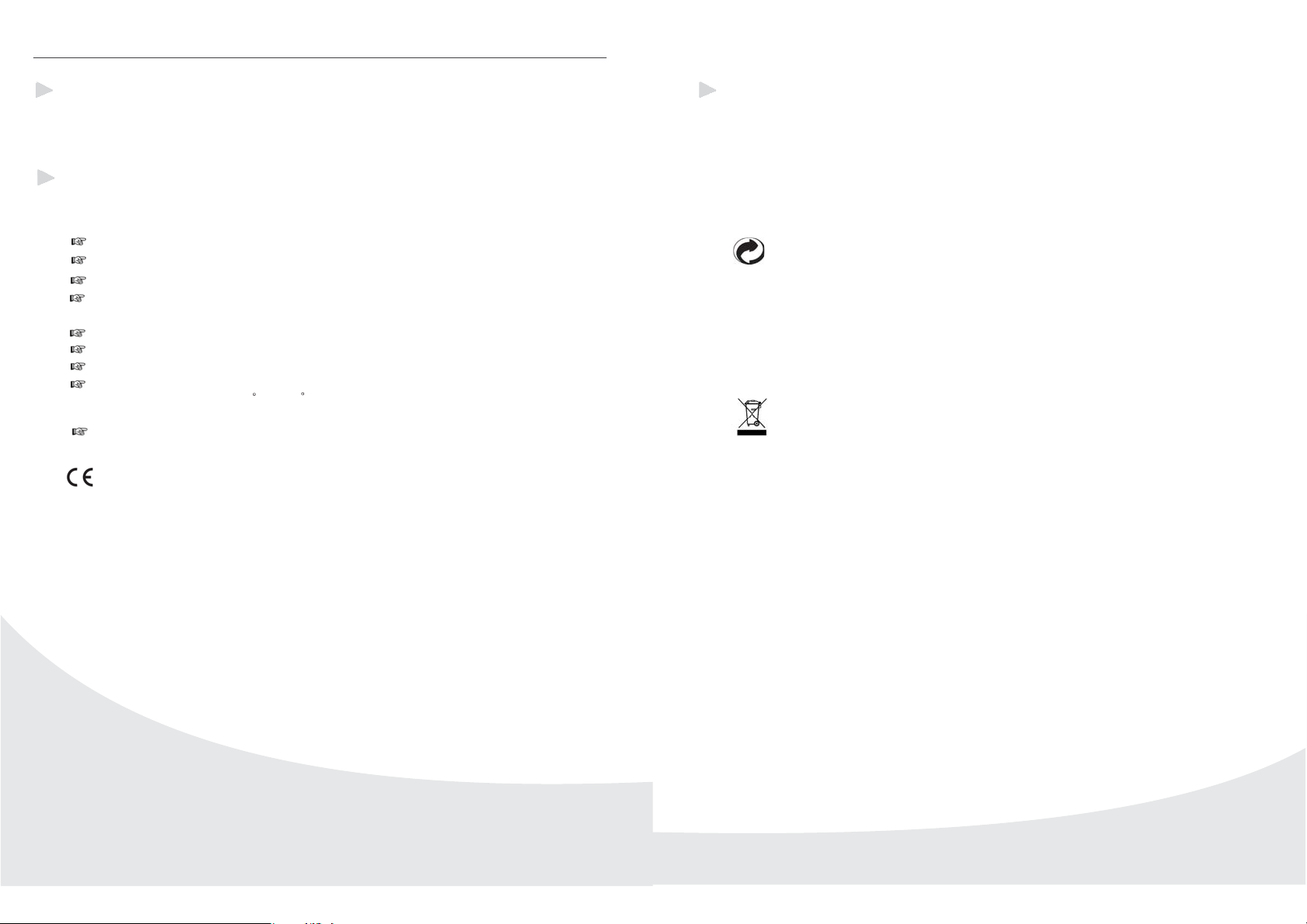
ENGLISH
Welcome
Thank you for purchasing our photo frame Get ready to experience photography
like never before
The photo frame allows you to view photos
!
.
.
Safety instructions and recommendations
In order to prevent damage to the card or the unit please turn off the power
before removing or inserting the card,.
Use enclosed DC 9V/ . A power adapter,the unit is for indoor use only.18
Always handle the unit with care Avoid touching the LCD screen..
Never place heavy or sharp objects on the LCD panel frame or power cord,, .
Make sure theKeep the screen clean(please use a dry soft cloth for cleaning).
power is off before cleaning the unit. Then gently wipe with a dry soft cloth.
Do not place the unit near any other heat sources.
Do not splash or fill the unit with liquids.
Do not place the unit to rain water moisture or high humidity,, .
Temperature and humidity:
Operating temperature:0 C- + 45 C,
Humidity:20%-80%
This equipment complies with the voltage type specified on the unit.
The CE marking certifies that the product meets the main requirements of
the European Parliament and Council directive 1999 5 CE on telecommunications//
terminal equipment regarding safety and health of users and regarding,,
electromagnetic interference.
The declaration of compliance can be consulted on the site www ag aphoto com
or can be requested at the foll wing address
o
:
..
f
Environment
Preservation of the evironment as part of a sustainable development logic is an
essential concern of The desire of is to operate systems.AgfaPhoto AgfaPhoto
observing the environment and consequently it has decided to integrate environmental
performances in the life cycle of this products from manufacturing to commissioning,
use and elimination.
PACKAGING
()The presence of the logo green dot means that a contribution is paid to
an approved national organisation to improve package recovery and recycling
.infrastructures to facilitate please respect the sorting rules set up locally
.for this kind of waste
BATTERIES
If your product contains batteries they must be disposed of at appropriate
collection point,.
THE PRODUCT
-The crossed out waste bin stuck on the product means that the product
.belongs to the family of electrical and electronic equipment
,;In this respect the European regulations ask you to dispose of it selectively
- .At sales points in the event of the purchase of similar equipment
-(-,At the collection points made available to you locally drop off centre
, .).selective collection etc
In this way you can participate in the re use and upgrading of Electrical andElectronic Equipment Waste which can have an effect on the environment and,
human health.
AgfaPhoto Holding Gmbh AGFAPHOTO is used under license of Agfa Gevaert:NV Co KG Agfa Gevaert NV Co KG does not manufacture these products&.. - &.
or provide any product warranty or support Contact www agfaphoto com For.:. .service support and warranty information contact the distributor or manufacturer,, :
sold and distributed by Sagem Communication www sagem com-. .
1
2
Page 2
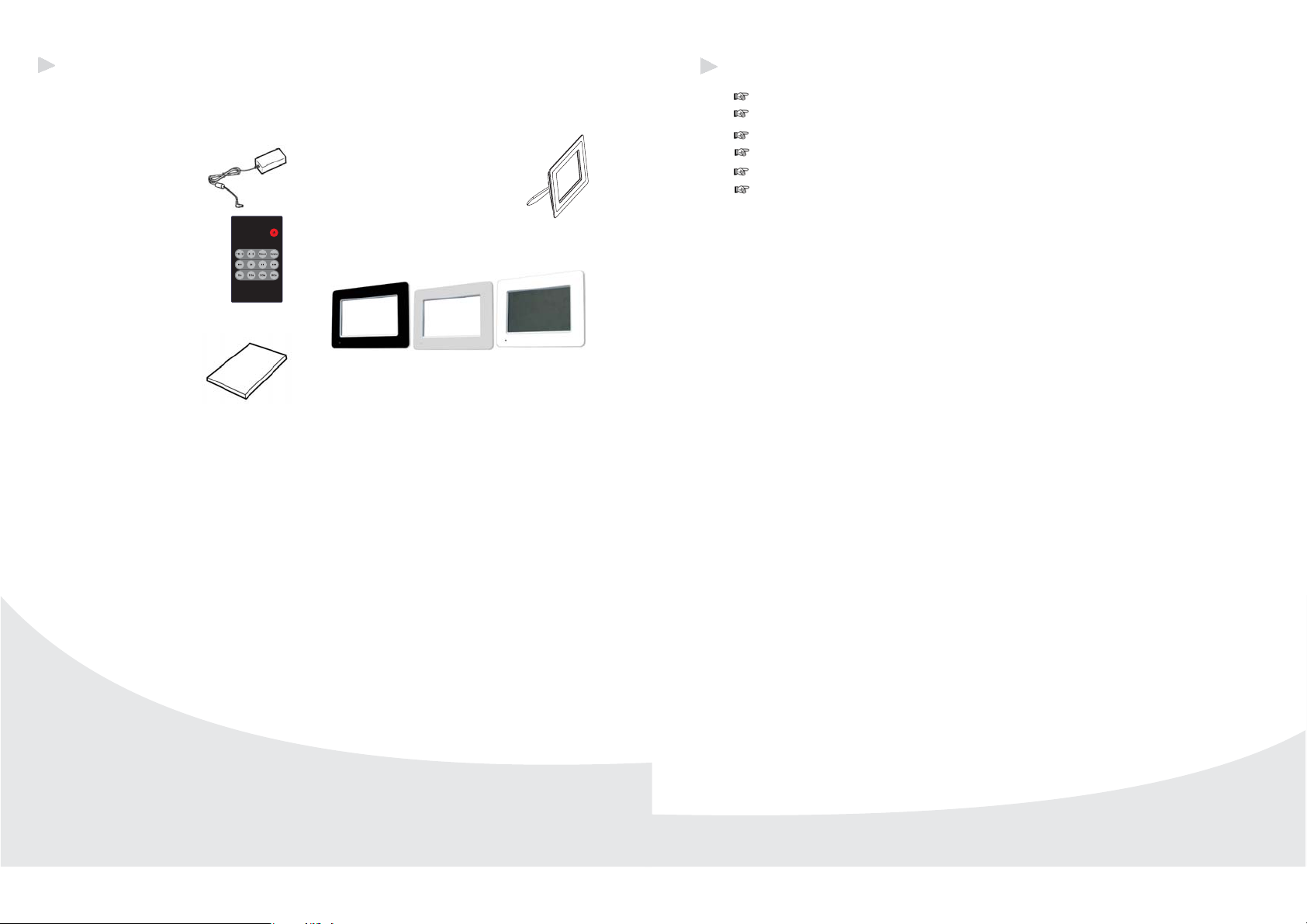
Your photo frame and its accessories
Place your set in front of you Take out the various components for your photo
frame and check that the components shown below are present
A power supply A photo frame and bracket
A remote control Intechangeable frames
()
With battery
A user guide
.
:
Features
7 high definition TFT LCD screen
″
Compatible with most digital cameras stored JPEG images
Automatic slideshow with adjustable display time
Supports SD MMC MS XD memory cards and USB Memory
Supports photo rotate and strech function
Includes infrared remote control
/// .
.
.
3
4
Page 3
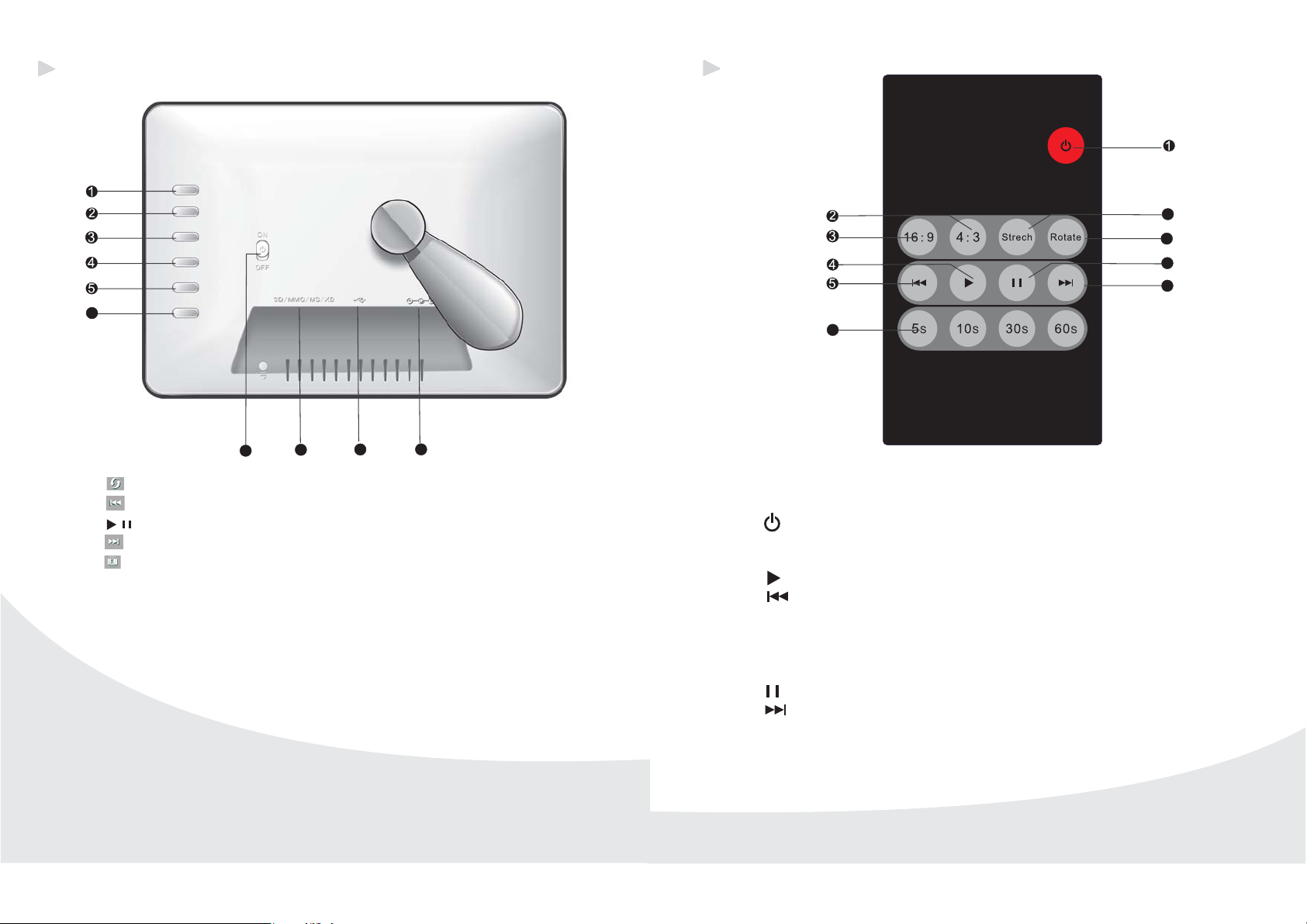
Schematic Diagram
6
Remote Control
7
8
9
10
6
7
1 To rotate the photo
.: .
Skips to the previous photo
2
.: .
3 To start or to pause the playback
.: .
/
4 Skips to the next photo
.: .
5 To change the photo display size
.: .
6 To change the photo show delay time
..
7 Power Button
.
8 SD MMC MS D slot
./ / /
9 USB Port
.
10 DC 9V Jack
.
5
X
8
9
10
1.
2.
3.
4.
10.
:,/.Standby button to turn on off backlight
43
:: : .
To switch to 4 3 LCD screen display
16 9
:: : .
To switch to 16 9 LCD screen display
:.To start the playback
5.
:.Skips to the previous photo
6.
5s 10s 30s 60s///: . :To change photo show delay time Four items are available
,,, .5 10 30 60 seconds
Strech:.Switch to stretch LCD screen display
7.
8.
Rotate:.To rotate the photo for different angle viewing
9.
:.
To pause the playback
:.
Skips to the next photo
6
Page 4
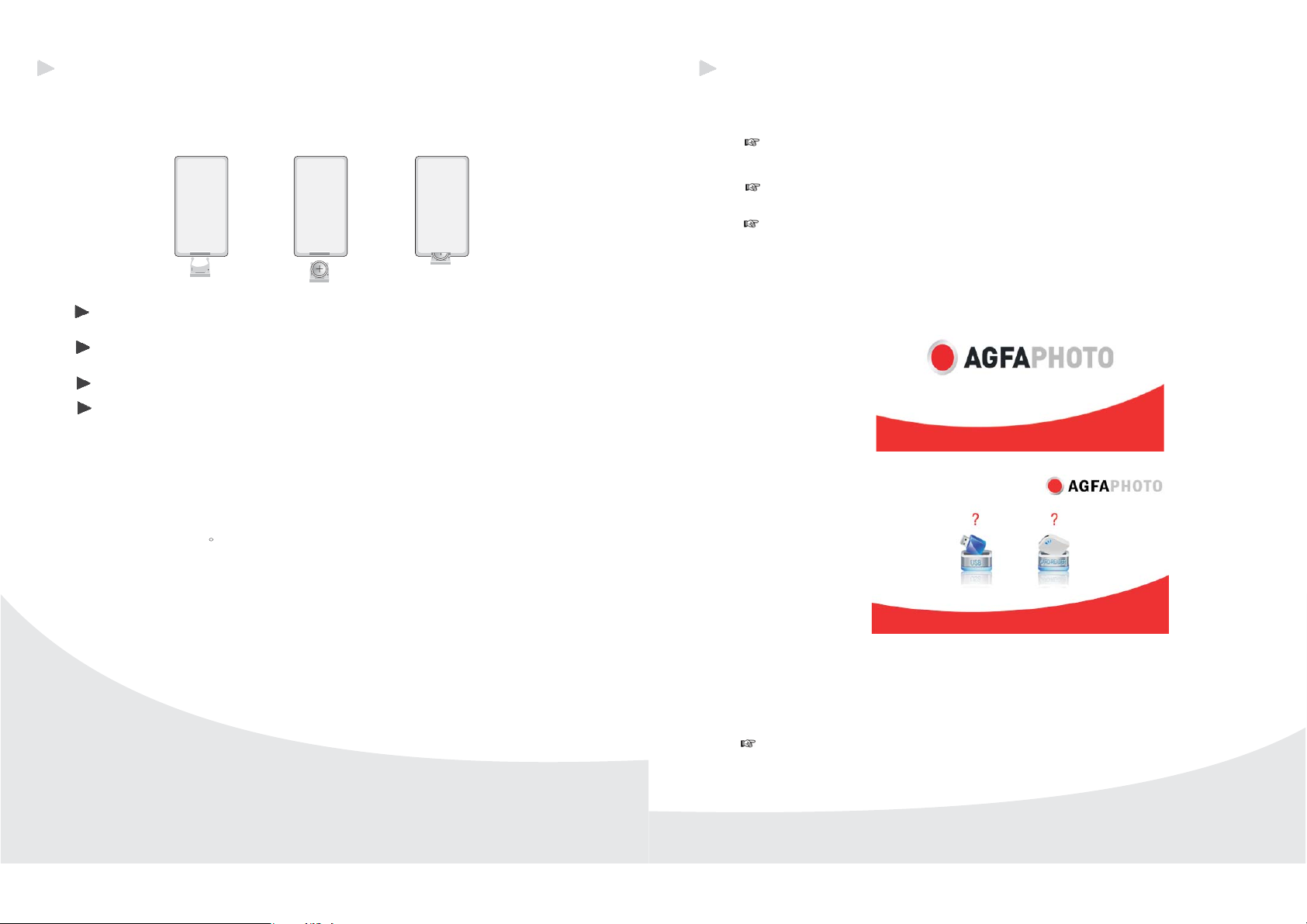
How to u e the Remote Controls
Basic Operation
Installing the Battery in the Remote Control
Remove the battery cover on the rear of the remot control and insert the battery.Make suree
the polarities (+ and -) are aligned correctly.
Note !
Normally the batteries can last for around one year,if remote control does not work,please
replace the batteries.
If the player is not used for a long time,take out the batteries to prevent leakage and possible
damage to the remote control.
Do not mix new and old batteries.Nerer mix different types of batteries.
CAUTION RISK OF EXPLOSION IF BATTERY IS REPLACED BY AN INCORRECT
TYPE DISPOSE OF USED BATTERIES ACCORDING TO THE INSTRUCTIONS. .
How to use the remote control
Point the remote control to the remote sensor on the player front panel. Its working limits
is within an angle of 3 0 and a distance of 2m. When using the remote control,no obstacle
is to be set between the remote control and remote sensor.
Getting Started
Assemble the Photo Frame bracket on the back to prop the up, insertplayer
DC plug into the first, then plug adapter into a standard outlet.unit
Once you have photos on the memory card or USB device insert the card or USB device into
the proper slot
Switch the Power switch on the rear panel of the player to be ON the screen will display
as below
..
Do not force the card into the slot
:
,
,
adapter
Note:!
The player will select one memory card to play at a time even though more
might be installed If you insert a memory card and USB device at the same
,.
time the player will play the file on the memory card firstly
And then the player will start photo slideshow .
7
.
8
Page 5

Basic Operation
Indicates
During slideshow process Press any key on the rear panel of the playe or on the
remote control exclude the key the player will display as below
:.
To rotate the photo in different angles for viewing
:.
To skip to the previous photo
:.
To start or pause the playback
:.
To skip to the next photo
:.
To change the photo display size
:.
To change the photo show delay time
Six it ms are available You can set the photo slideshow effect according to
e
your preference Press the button on the remote control or on the rear pane
of the player the corresponding icon on the menu will be highlighted Press
the button repeatly you can enjoy different slideshow
(), :
.
,.
,
.
l
,.
PROBLEMS
Photo Frame does not power
on.
After Power on the photo
slideshow does not start,.
Specifications
Model No.
Product
File format
USB Port : 20.
Dimension :. ..216 5 X 26 5 mm149 5 X.
Weight :.0 439kg
Approva
l
Check that you connect the AC ad pter to the
frame properly.
Check that you have inserted memory card or USB
device.
Check that the memory card or USB device is inserted
correc ly.t
Check that the memory card or USB device is
supported by the player
Check that the photo format is supported by the player..
: A 5075F
: 7" TFT LCD screen
:/ //Input formats SD MMC MS XD
:
JPEG
:/.Power DC 9V 1 8A
:&CE ROHS
SOLUTIONS
a
.All data are provided for reference purposes only reserves the rightAgfaPhoto
.to make any changes without prior notice
9
10
Page 6
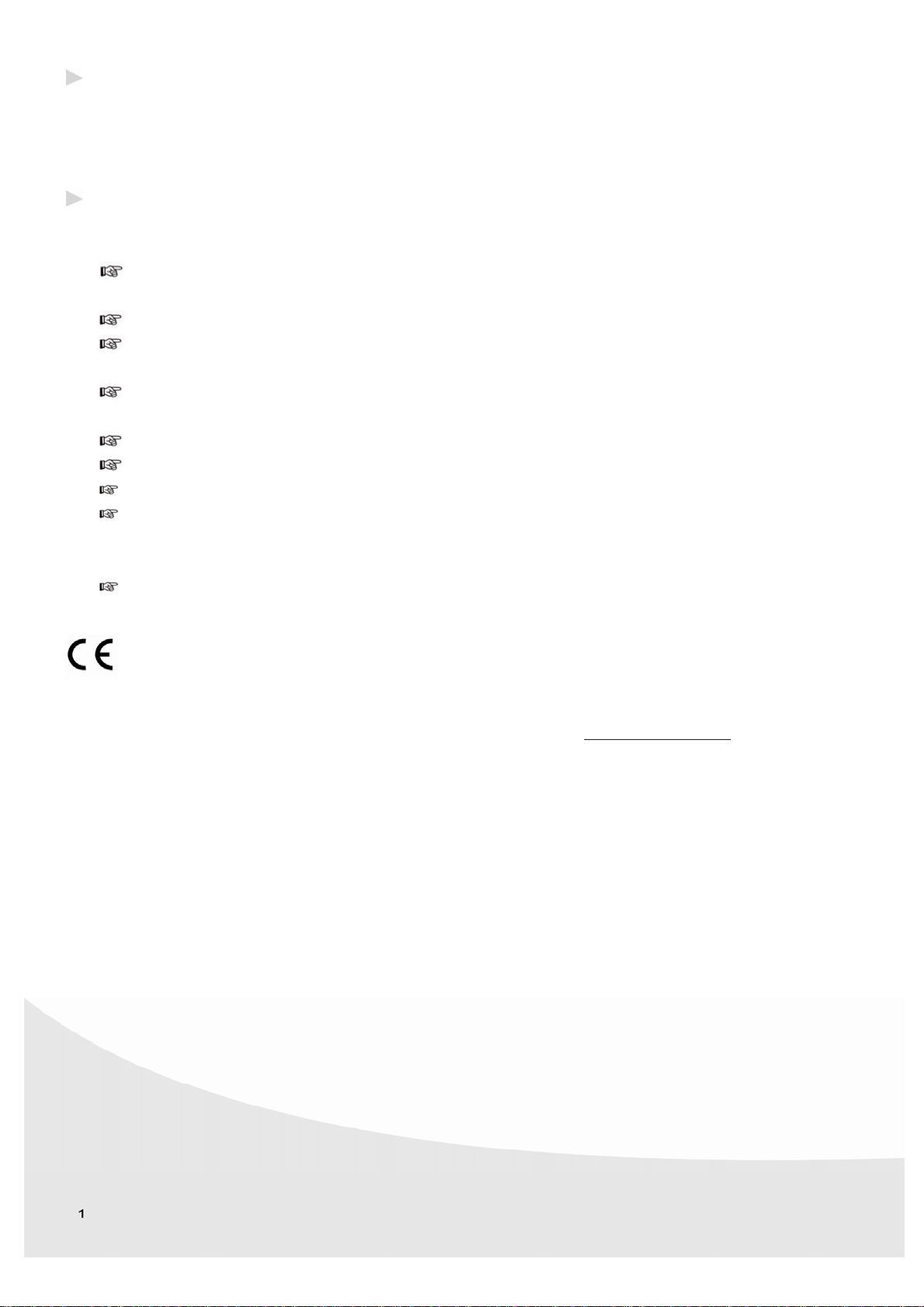
Bienvenue
Merci d'acheter notre nouveau cadre photo numérique. Avec ce produit de qualité vous pourrez profiter au
mieux de vos photos numériques.
Vous trouverez plus d'information sur le site Web : www.agfaphoto.com.
Instructions et recommandations de sécurité
Afin d'empêcher des dommages de la carte ou de le cadre photo, couper svp le courant avant d'enlever ou
d’insérer une carte mémoire.
Utiliser l'adapteur dc 9 V/1.8A livré avec votre produit. le cadre photo est pour un usage intérieur
uniquement.
Manipuler le cadre photo avec attention. Éviter de toucher l'écran d'affichage LCD.
Ne jamais placer d’objets lourds ou pointus sur le panneau d'affichage, le cadre photo ou le câble de
puissance.
Garder l'écran propre (employer svp un tissu mou sec pour le nettoyage). S'assurer que l’alimentation
est éteinte avant de nettoyer le cadre photo, puis doucement nettoyer avec un tissu mou sec.
Ne pas placer le cadre photo près d'une source de chaleur.
Ne pas éclabousser ou remplir le cadre photo avec des liquides.
Ne pas placer le cadre photo sous la pluie, l’arroser, ou le placer dans un lieu à humidité élevée.
Température et l’humidité:
Température de fonctionnement : 0 °C- + 45°C,
Humidité : 20%-80%
Cet équipement est conforme au type de tension indiqué sur le cadre photo.
L'inscription de la CE certifie que le produit correspond aux exigences principales de la directive du
Conseil 1999/5/CE du Parlement européen sur l'équipement terminal de télécommunications,
concernant la sûreté et la santé des utilisateurs, et considérant l'interférence électromagnétique.
La déclaration de la conformité peut être consultée sur le site www.agfaphoto.com
ou peut être
demandée à l'adresse suivante :
AgfaPhoto Holding Gmbh: AGFAPHOTO is used under license of Agfa-Gevaert NV & Co. KG.
Agfa-Gevaert NV & Co. KG does not manufacture these products or provide any product
warranty or support. Contact : www.agfaphoto.com - For service, support and warranty
information, contact the distributor or manufacturer: sold and distributed by Sagem
Communication - www.sagem.com
Page 7
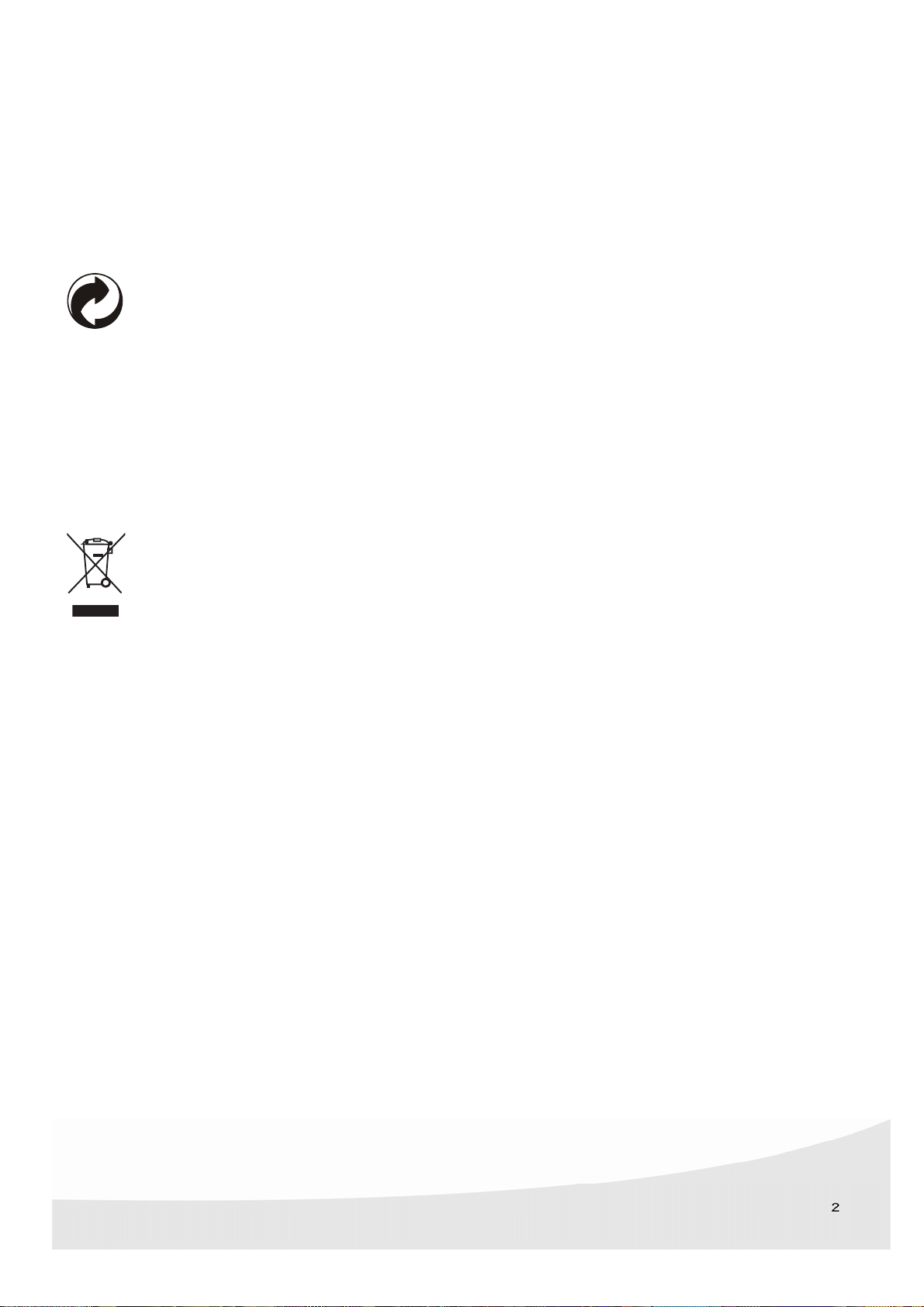
ENVIRONEMENT
La préservation de l'environnement est une préoccupation essentielle de AgfaPhoto. AgfaPhoto a la volonté
d'exploiter des installations respectueuses de l'environnement et a choisi d'intégrer la performance
environnementale dans l'ensemble du cycle de vie de ses produits, de la phase de fabrication à la mise en
service, l'utilisation et l'élimination.
L'EMBALLAGE
La présence du logo (point vert) signifie qu'une contribution est versée à un organisme national
agréé, pour améliorer les infrastructures de récupération et de recyclage des emballages.
Pour faciliter ce recyclage, veuillez respecter les règles de tri mises en place localement pour ce type
de déchets.
LES PILES ET BATTERIES
Si votre produit contient des piles ou des batteries, ces dernières doivent être déposées dans les
points de collecte désignés.
LE PRODUIT
La poubelle barrée apposée sur le produit ou ses accessoires signifie qu'ils appartiennent à la famille
des équipements électriques et électroniques.
A ce titre, la réglementation européenne vous demande de procéder à sa collecte sélective :
- dans les points de distribution en cas d'achat d'un équipement équivalent,
- dans les points de collecte mis à votre disposition localement (déchetterie, collecte sélective, etc.).
Ainsi, vous participez à la réutilisation et à la valorisation des Déchets d'Equipement Electriques et
Electroniques qui peuvent avoir des effets potentiels sur l'environnement et la santé humaine.
Page 8

Votre cadre photo et ses accessoires
Placez votre équipement devant vous. Sortez les divers composants de votre cadre photo et vérifiez que
les composants montrés ci-dessous sont présents :
Une alimentation de puissance Un cadre photo numérique
Une télécommande (Avec la batterie) cadres interchangeable
Une notice d’utilisation
Page 9
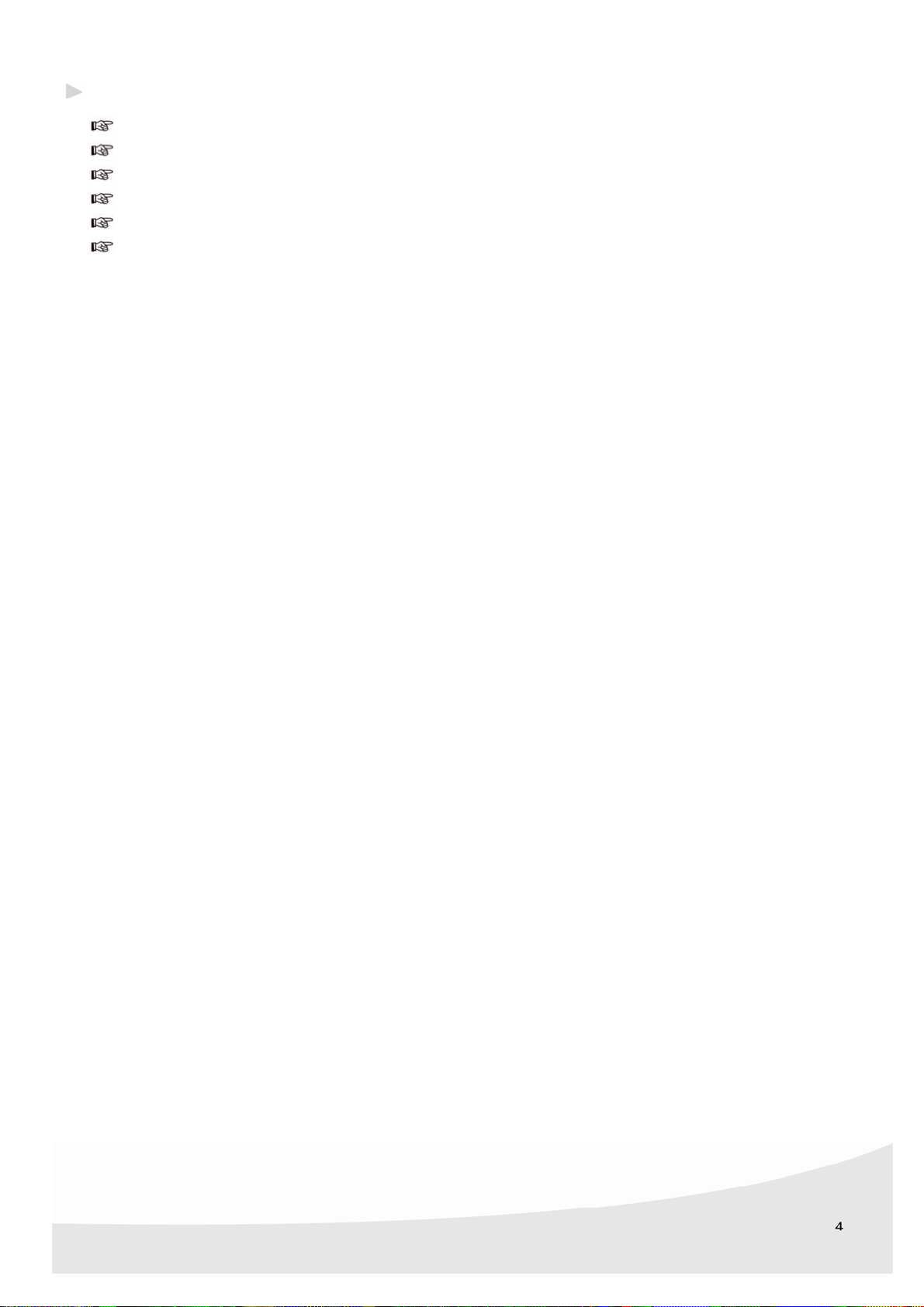
Caractéristiques :
Ecran 7’ haute définition
Compatible avec la plupart des images JPEG des appareils-photo numériques
Présentation automatique avec temps d'affichage réglable
Supporte les cartes mémoire de type MMC /MS/ XD et les clés mémoire USB
Permet plusieurs formats d’affichage (rotations, 16/9, 4/3, étiré)
Inclut une télécommande infrarouge
Page 10
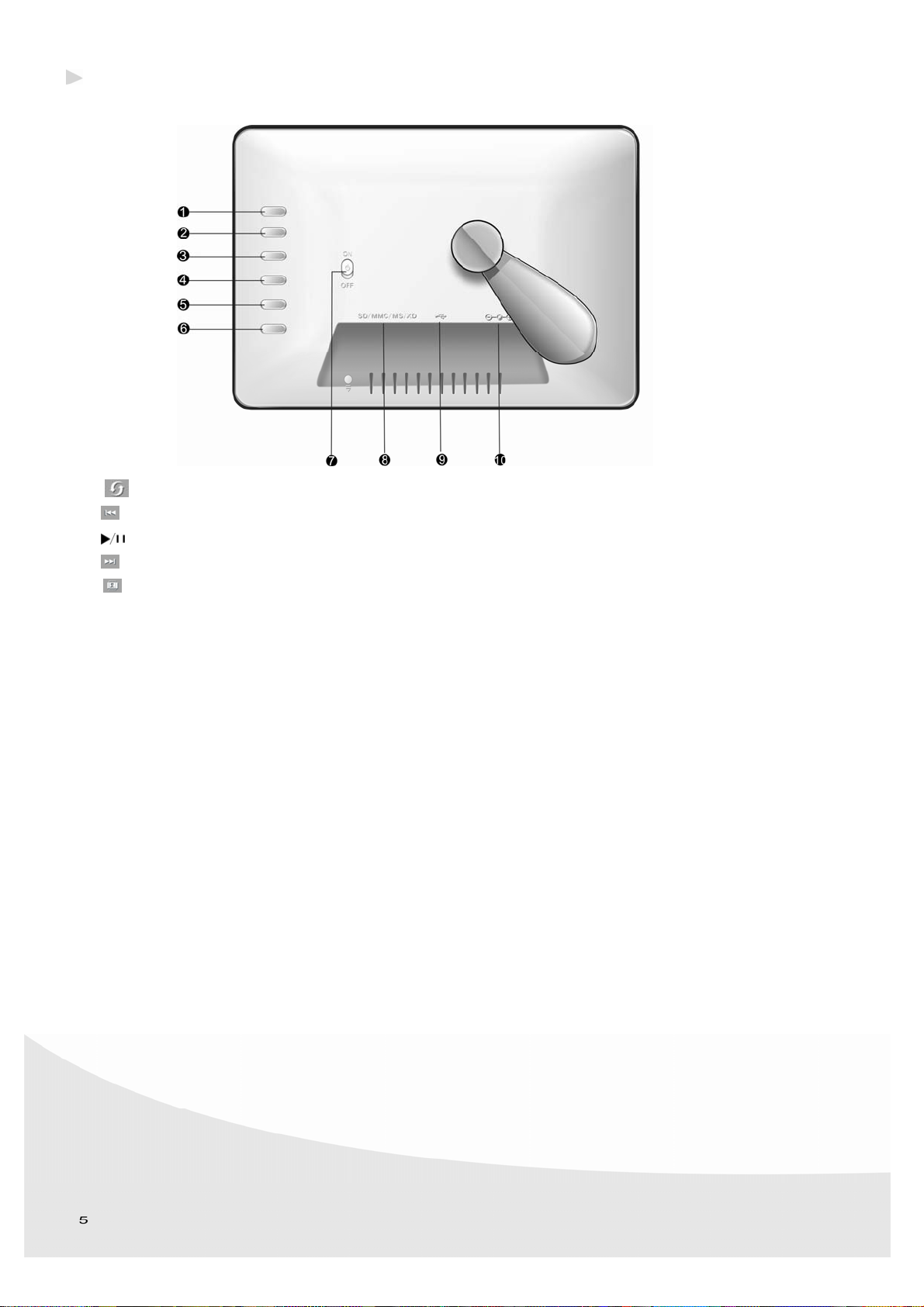
Schéma
1. : Pour tourner la photo
2. : revenir à la photo pr écédente
3.
: mettre le diaporama en marche ou pause
4.
: Avancer à la prochaine photo
5. : Pour changer le type d’affichage de la photo
6. changer la durée de temps entre chaque photo
7. ON/OFF
8. ports SD /MMC/ MS/XD
9. Port USB
10. Connecteur DC 9V
Page 11
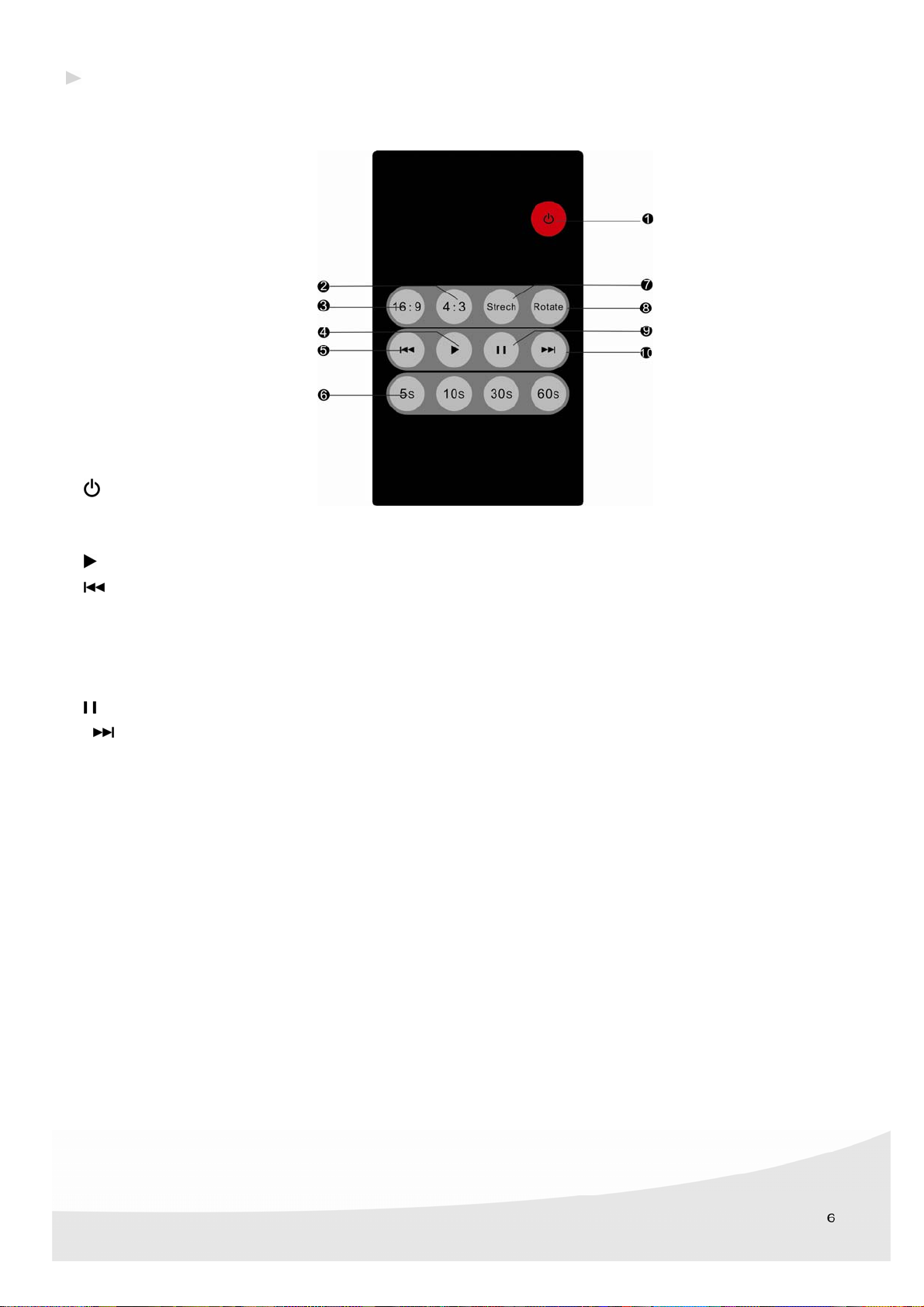
Télécommande
6
7
8
9
1.
: Bouton "Marche/Arrêt".
2. 4: 3 : affichage des photos en mode 4 3.
3. 16: 9 : affichage des photos en mode 16 9
:Lancer la lecture du diaporama.
4.
5.
:retourner à la photo précédente.
6. 5s/10s/30s/60s: Pour changer le temps de pause entre chaque photo. Quatre durées sont disponibles :
5.10.30.60 secondes
7. Strech : affichage des photos en mode étiré.
8. Rotate Faire tourner la photo.
: mettre en pause la lecture du diaporama.
9.
10.
: avancer à la prochaine photo
Page 12
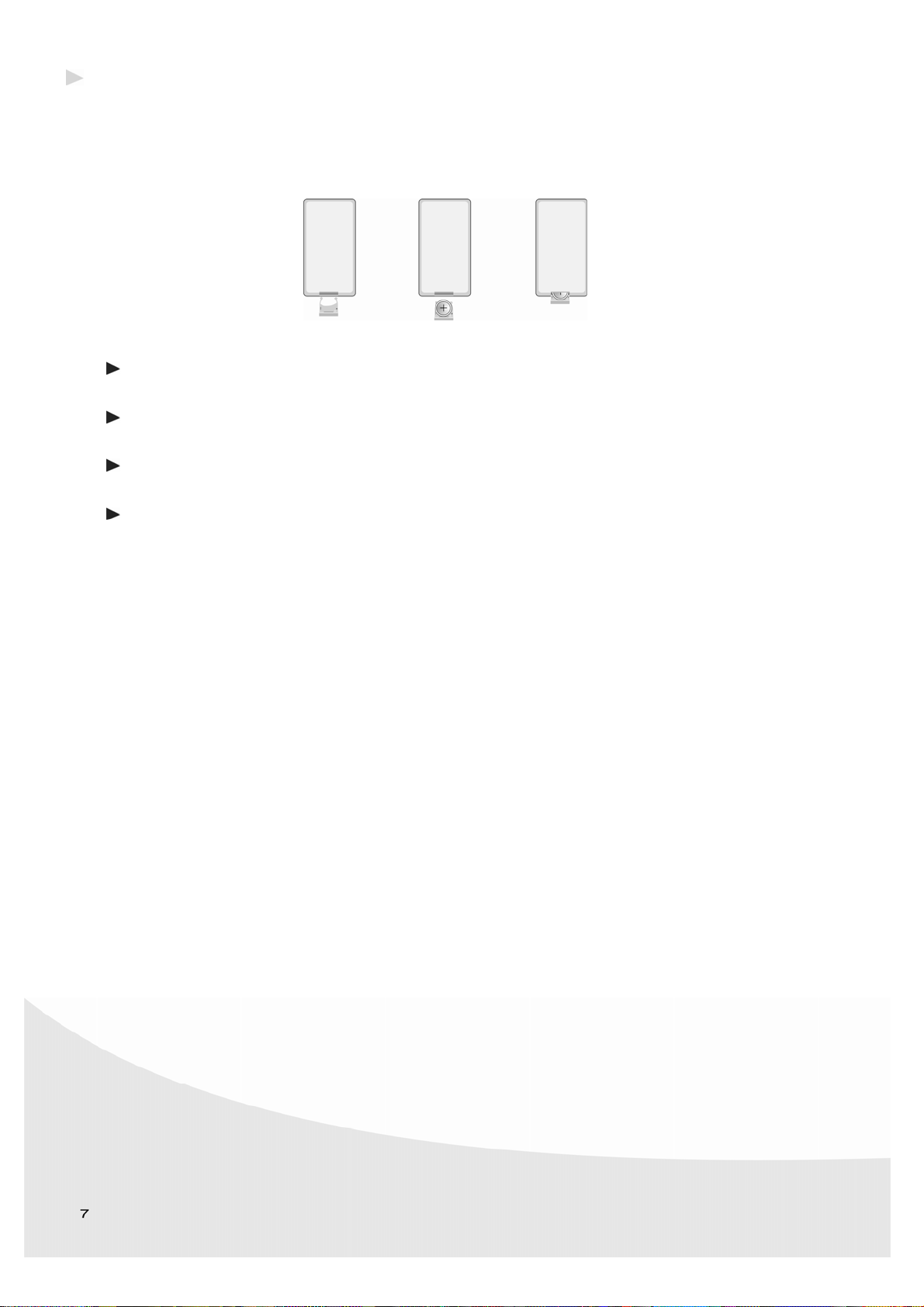
Comment utiliser le télécommande
Installation de la batterie dans la télécommande
Enlever la couverture de batterie sur l'arrière de la télécommande et insérer la batterie. S'assurer que les
polarités (+ et -) sont alignées correctement.
Note !
Normalement les batteries peuvent durer pendant environ une année, si la télécommande ne
fonctionne pas, remplacez les batteries SVP.
Si la télécommande n'est pas employée pendant longtemps, sortir les batteries pour empêcher la fuite
et les dommages possibles à la télécommande.
Ne pas mélanger de nouvelles et vieilles batteries. Ne jamais mélanger les différents types de
batteries.
ATTENTION AU RISQUE D'EXPLOSION SI LA BATTERIE EST REMPLACÉE PAR UN TYPE
INCORRECT. DISPOSER DES BATTERIES UTILISÉES SELON LES INSTRUCTIONS.
Comment utiliser la télécommande
Diriger la télécommande vers le récepteur IR situé sur le panneau avant du cadre photo. Ses limites de
fonctionnement sont sur un angle de 30 et une distance de 2m. Lors de l’utilisation de la télécommande,
aucun obstacle ne doit être placé entre la télécommande et le récepteur IR situé sur le panneau avant du
cadre photo.
Page 13

Opérations de base
Démarrer le cadre photo
Assembler le cadre photo avec l'appui vertical et insérer la prise de l'adapteur dans le cadre photo en
premier, puis brancher l'adapteur à une prise de courant.
Insérer votre carte mémoire ou clé mémoire USB dans la fente appropriée. Ne pas forcer l’insertion
dans la fente.
Allumer le cadre photo en appuyant sur le bouton ou l’interrupteur à l’arrière du cadre photo. L'écran
affichera les images ci-dessous :
Note: !
En cas de double insertion d’une carte mémoire et d’une clé mémoire USB, le cadre photo ne
fonctionnera que pour un seul dispositif. Si vous insérez une carte mémoire et une clé mémoire USB
en même temps le cadre photo jouera le dossier sur la carte de mémoire en priorité.
Le cadre photo commencera la présentation de photo
Page 14

Opérations de base
Pendant la présentation, presser n’importe quel bouton sur le panne à l’arrière du cadre photo ou sur
la télécommande (exclure le bouton ), le menu ci-dessous sera affiché :
: Pour faire tourner la photo.
: Pour revenir à la photo précédente.
: Pour mettre en marche ou pause le défilement.
: Pour avancer à la prochaine photo.
: Pour changer la taille d’affichage de la photo
:Pour changer le temps de temps de pause entre chaque photo
Avec ces six options disponibles, vous pouvez modifier les paramètres de la présentation à votre
convenance en pressant le bouton approprié de la télécommande ou du panneau arrière du cadre
photo. L'icône correspondante sur le menu sera alors accentuée.
Page 15
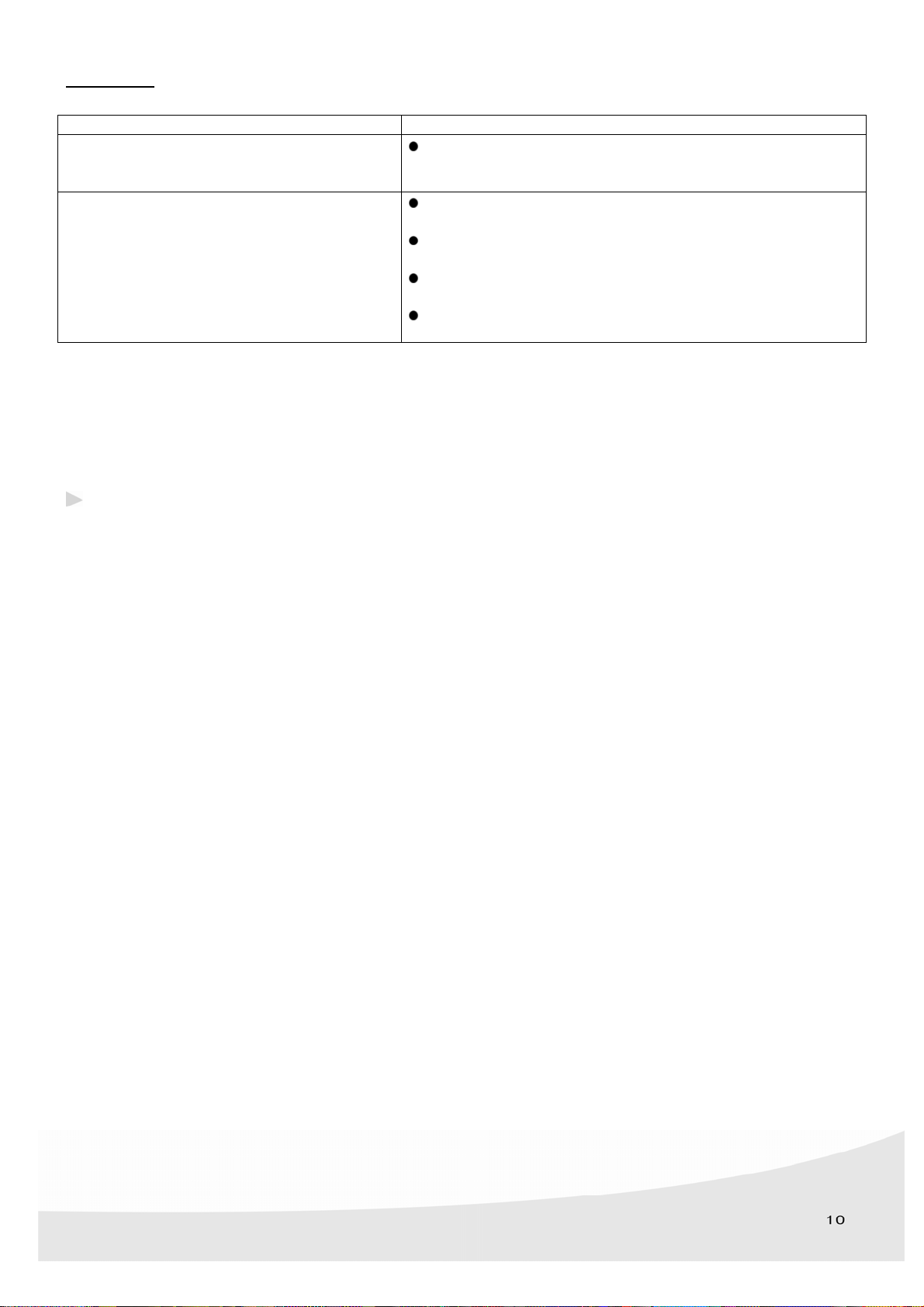
Remarques
PROBLEMES SOLUTIONS
Votre Cadre photo n’est pas allumée.
Vérifier que vous connectez le AC adapteur au cadre photo
correctement.
Après allumage du carde photo, la
présentation ne démarre pas.
Vérifier que vous avez inséré la carte mémoire ou la clé
mémoire USB.
Vérifier que la carte mémoire ou la clé mémoire USB est
insérée correctement.
Vérifier que la carte mémoire ou la clé mémoire USB est
supportée par le cadre photo.
Vérifier que le format de photo est supporté par le cadre
photo.
Specifications
No de modèle. : AF5075
Produit : 7" TFT LCD écran
Formats d’entrée : SD/MMC/MS/XD
Format de dossier : JPEG
USB Port : 2 0 .
Puissance : DC 9V/1.8A
Dimension : 216.5 X 149.5 X 26.5 mm.
Poid : 0 439kg
Conforme : CE & ROHS
Toutes ces informations sont données pour référence seulement. AgfaPhoto se réserve le droit de faire des
changements sans préavis.
Page 16
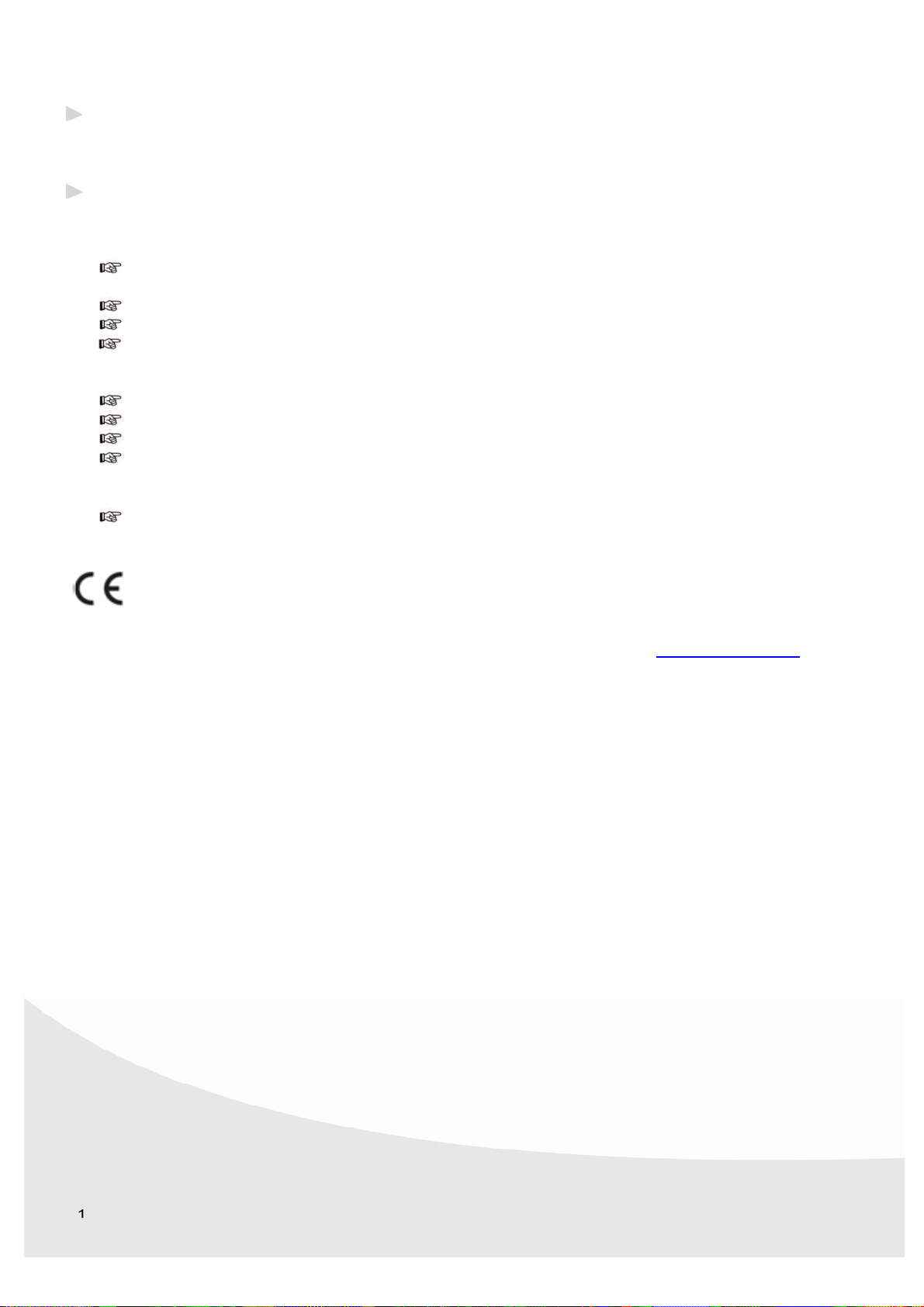
Welkom
Dank u wel voor de aanschaf van deze nieuwe fotolijst. Geniet van uw foto’s als nooit tevoren. Met deze
fotolijst kunt u uw foto’s bekijken.
Veiligheidsinstructies en aanbevelingen
Om schade te voorkomen aan de kaart of het apparaat, dient u de stroom uit te schalelen
voordat u de kaart verwijdert of aanbrengt.
Gebruik de bijgesloten DC 9V/1.8 A stroomadapter, het apparaat is alleen bedoeld voor gebruik
binnenshuis.
Behandel het apparaat altijd met zorg. Raak het LCD scherm niet aan.
Zet nooit zware of scherpe voorwerpen op het LCD scherm, de lijst of de stroomdraad.
Houd het scherm schoon (gebruik een droge, zachte doek voor het schoonmaken). Verzeker u ervan
dat de stroom uitgeschakeld is, voordat u het apparaat schoonmaakt. Veeg dan lichtjes met een
droge, zachte doek.
Zet het apparaat niet dichtbij andere warmtebronnen.
Zorg dat er geen spatten op het apparaat komen of vul deze niet met vloeistoffen.
Stel het apparaat niet bloot aan regen, water, vocht of een hoge vochtigheidsgraad.
Temperatuur en vochtigheid:
Bedieningstemperatuur: 0°C- + 45°C,
Vochtigheidsgraad: 20%-80%
Dit apparaat stemt overeen met het voltagetype, gespecificeerd op de unit.
Het CE merk bevestigt dat het product overeenstemt met de voornaamste eisen van
het Europese Parlement en de richtlijn van de Raad 1999/5/CE aangaande eindapparatuur voor
telecommunicatie, betreffende de veiligheid en gezondheid van gebruikers, en betreffende
elektromagnetische interferentie.
De verklaring van overeenstemming kan geraadpleegd worden op www.agfaphoto.con
opgevraagd worden op het volgende adres:
AgfaPhoto Holding Gmbh: AGFAPHOTO is used under license of Agfa-Gevaert NV & Co. KG.
Agfa-Gevaert NV & Co. KG does not manufacture these products or provide any product
warranty or support. Contact : www.agfaphoto.com - For service, support and warranty
information, contact the distributor or manufacturer: sold and distributed by Sagem
Communication - www.sagem.com
NEDERLANDS
of kan
Page 17
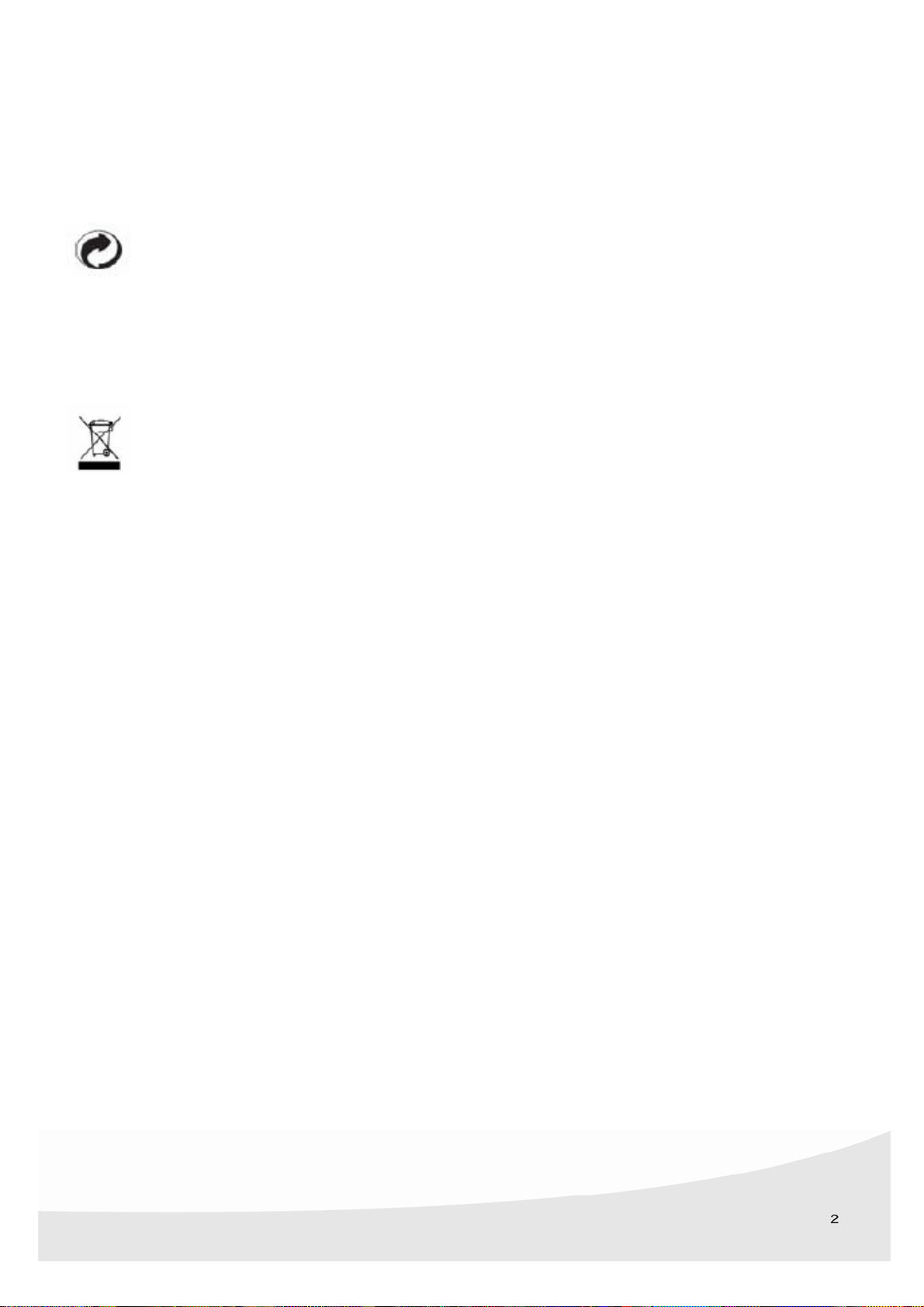
Milieu
Milieubehoud als onderdeel van een duurzame ontwikkelingslogica is een wezenlijke zorg van AgfaPhoto. De
wens van AgfaPhoto is om systemen te beheren rekening houdend met het milieu en ze heeft besloten
consequent milieumaatregelen te integreren in de levensduur van deze producten, vanaf fabricage tot gebruik
en verwijdering.
VERPAKKING
De aanwezigheid van het logo (groene punt) betekent dat een bijdrage geleverd is aan een
goedgekeurde nationale organisatie om het terugwinnen en het recycleren van
verpakkingsmateriaal te verbeteren om infrastructuren te bevorderen. Respecteer de
scheidingsregels die lokaal opgesteld zijn voor dit soort afval.
BATTERIJEN
Als u product batterijen bevat, moeten die verwijderd worden op een daarvoor geschikt inzamelpunt.
HET PRODUCT
Het logo van de doorgehaalde afvalcontainer betekent dat het product tot de serie van elektrische of
elektronische apparaten behoort.
De Europese regelingen vereisen dat u het product na gebruik bij de volgende plekken kunt
afgeven:
- Bij verkoopplaats van het product
- Bij uw lokale collectieplaats (afvalverwerkingcentrum, selectieve inzameling, enz.)
Op deze manier kunt u aan het hergebruik en verbeteren van elektrisch en elektronisch apparatenafval
deelnemen, hetgeen een positief effect op het milieu en de volksgezondheid heeft.
Page 18

Uw fotolijst en de accessoires
Plaats de set voor u. Neem de verschillende componenten van uw fotolijst eruit en controleer of de
componenten die hier beneden getoond worden, aanwezig zijn.
Een voeding Een fotolijst en steun
Een afstandsbediening Verwisselbare lijsten
(Met batterij)
Een handleiding
Page 19

Kenmerken
7” high definition TFT LCD scherm
Compatibel met de meeste digitale camera’s met JPEG beelden
Automatische diashow met instelbare displaytijd
Ondersteunt SD MMC MS XD geheugenkaarten en USB apparatuur
Ondersteunt het roteren van foto’s en stretchfunctie
Inclusief infrarood afstandsbediening
Page 20
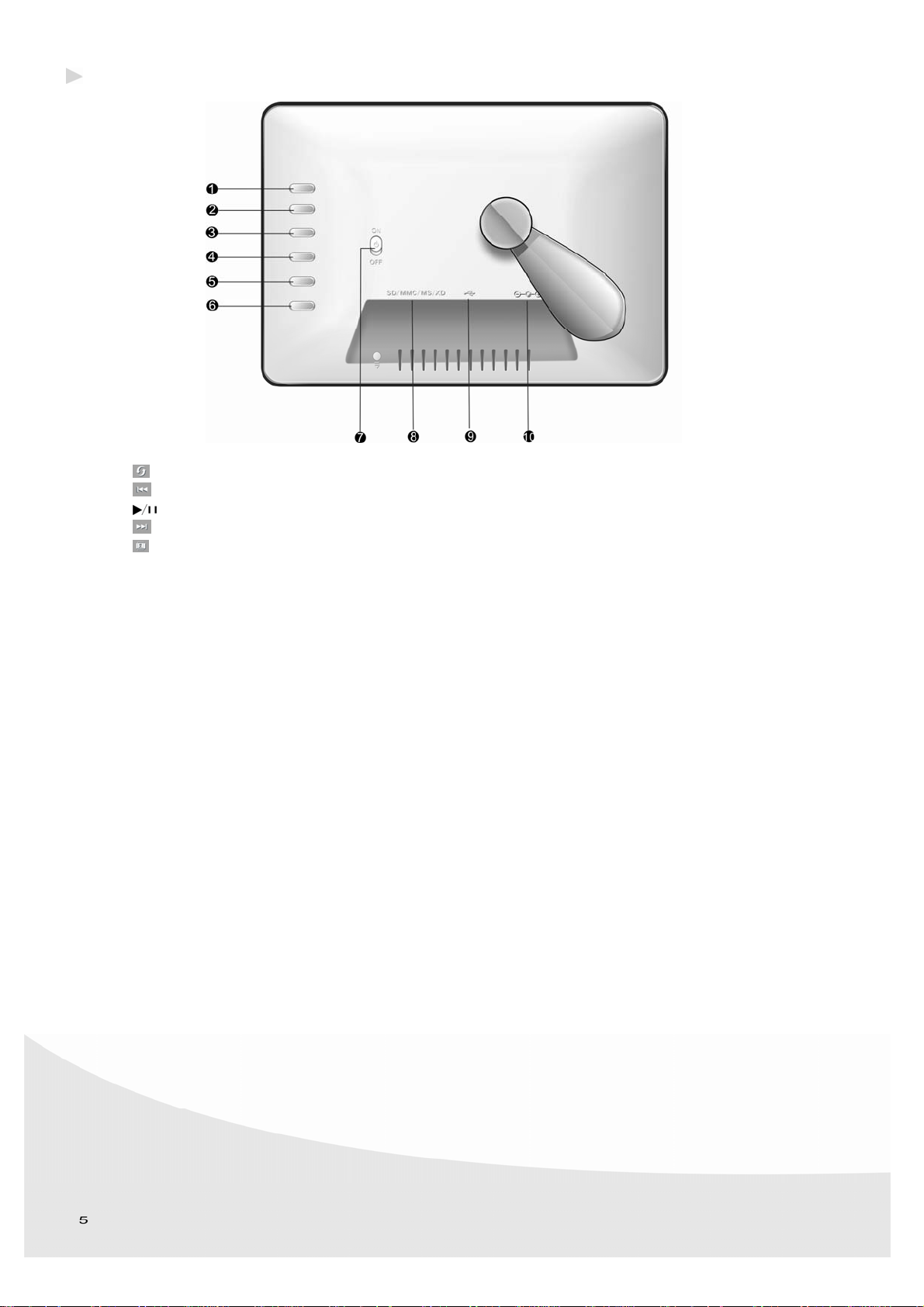
Schematische weergave
: Foto roteren.
1.
: Springt naar de vorige foto.
2.
: Start of pauzeren afspelen.
3.
: Springt naar de volgende foto.
4.
: Verander afmeting van het fotodisplay te veranderen.
5.
6. Verander de tijdsinterval tussen het tonen van de foto’s tijdens de diashow.
7. Aan/uit knop
8. SD/MMC/MS/XD kaartgleuf
9. USB poort
10. DC 9V plug
Page 21

Afstandsbediening
: Stand-by knop. om achtergrondverlichting aan/uit te zetten.
1.
2. 4:3: Om te schakelen naar 4 :3 verhouding van het display.
3. 16:9: Om te schakelen naar 16: 9 verhouding van het display.
: Start afspelen.
4.
:Springt naar de vorige foto.
5.
6. 5s/10s/30s/60s: Verander de tijdsinterval tussen het tonen van de foto’s. Er zijn vier mogelijkheden:
5,10,30,60 seconden.
7. Stretch: Om de afmeting van het fotobeeld te veranderen.
8. Rotate: Om de foto te roteren om deze uit verschillende hoeken te bekijken.
: Pauzeren van afspelen.
9.
10.
6
7 8 9 10
: Springt naar de volgende foto.
Page 22
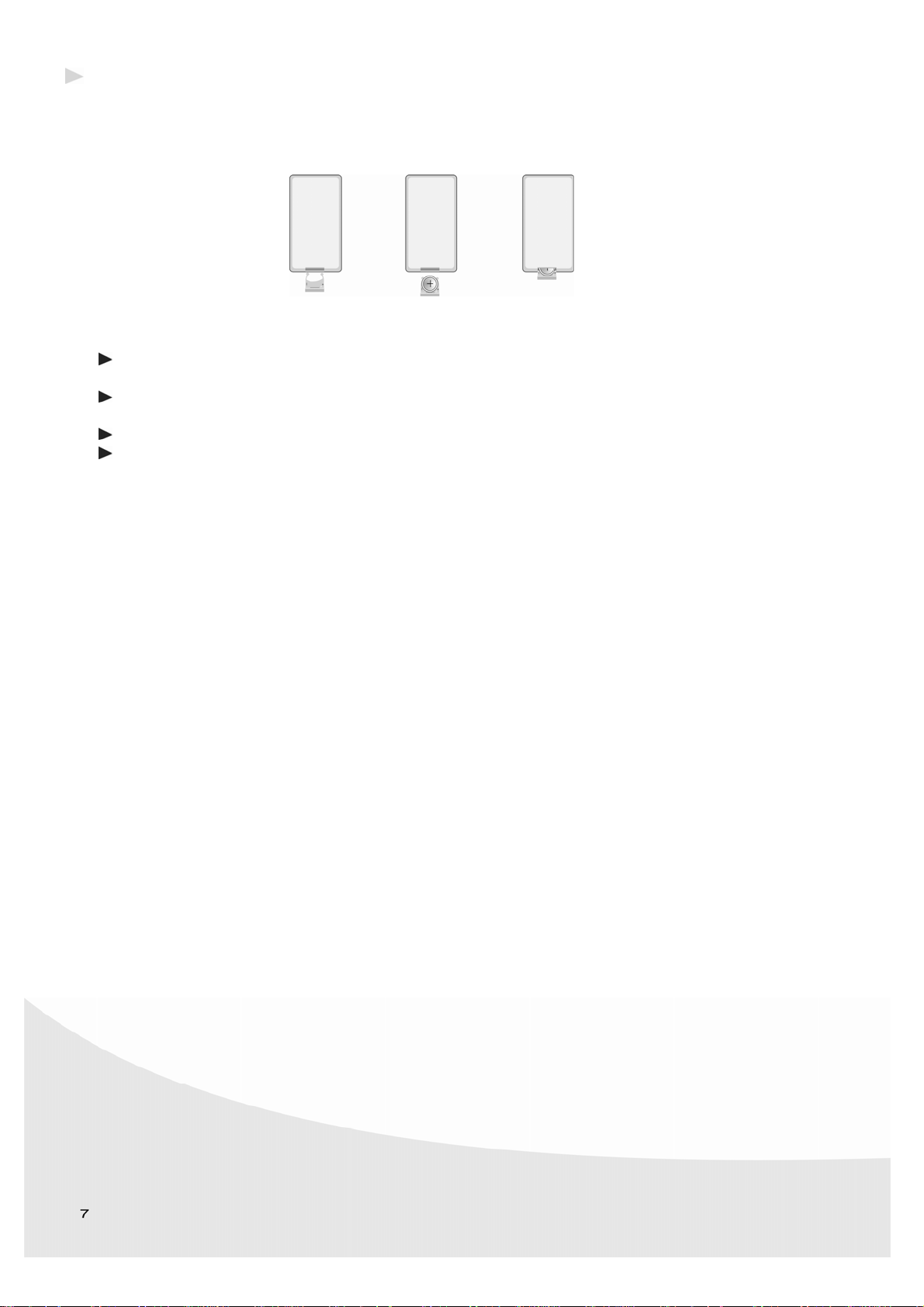
Gebruik van de afstandsbediening
De batterij in de afstandsbediening doen.
Verwijder het batterijdeksel op de achterzijde van de afstandsbediening en doe de batterij erin. Verzeker u
ervan dat de polariteiten (+ en -) correct geplaatst zijn.
Opmerking!
Normaal gesproken houden de batterijen het ca. een jaar uit. Als de afstandsbediening niet werkt,
vervang dan de batterijen.
Haal de batterijen eruit om lekken en mogelijke schade aan de afstandsbediening te voorkomen, als de
speler lange tijd niet gebruikt wordt.
Meng nieuwe en oude batterijen niet. Meng nooit verschillende typen batterijen.
LET OP. ONTPLOFFINGSGEVAAR ALS DE BATTERIJ VERVANGEN IS DOOR EEN ONJUIST TYPE.
VERWIJDER GEBRUIKTE BATTERIJEN CONFORM DE INSTRUCTIES.
Gebruik van de afstandsbediening.
Richt de afstandsbediening op de afstandssensor op de voorzijde van de speler. De werking ervan is
begrensd tot een hoek van 30
geen obstakel zijn tussen de afstandsbediening en de afstandssensor.
o
en een afstand van 2m. Wanneer u de afstandsbediening gebruikt, mag er
Page 23

Basisbediening
Beginnen
Monteer de steun van de fotolijst op de achterzijde om de speler overeind te houden, doe dan
eerst de gelijkstroomplug van de adapter in het apparaat, en steek dan de adapter in een gewoon
stopcontact.
Steek, wanneer u foto’s op de geheugenkaart of USB apparaat hebt, de kaart of het USB apparaat in de
juiste sleuf. Forceer de kaart niet bij het insteken.
Zet de voedingsschakelaar op de achterzijde van de speler op ON, het beeld ziet er
als volgt uit:
Opmerking: !
De speler selecteert één geheugenkaart om af te spelen, zelfs als er meer zijn
geïnstalleerd. Als u een geheugenkaart en een USB-apparaat tegelijkertijd erin steekt
zal de speler eerst het bestand op de geheugenkaart afspelen.
En dan start de speler de diashow.
Page 24
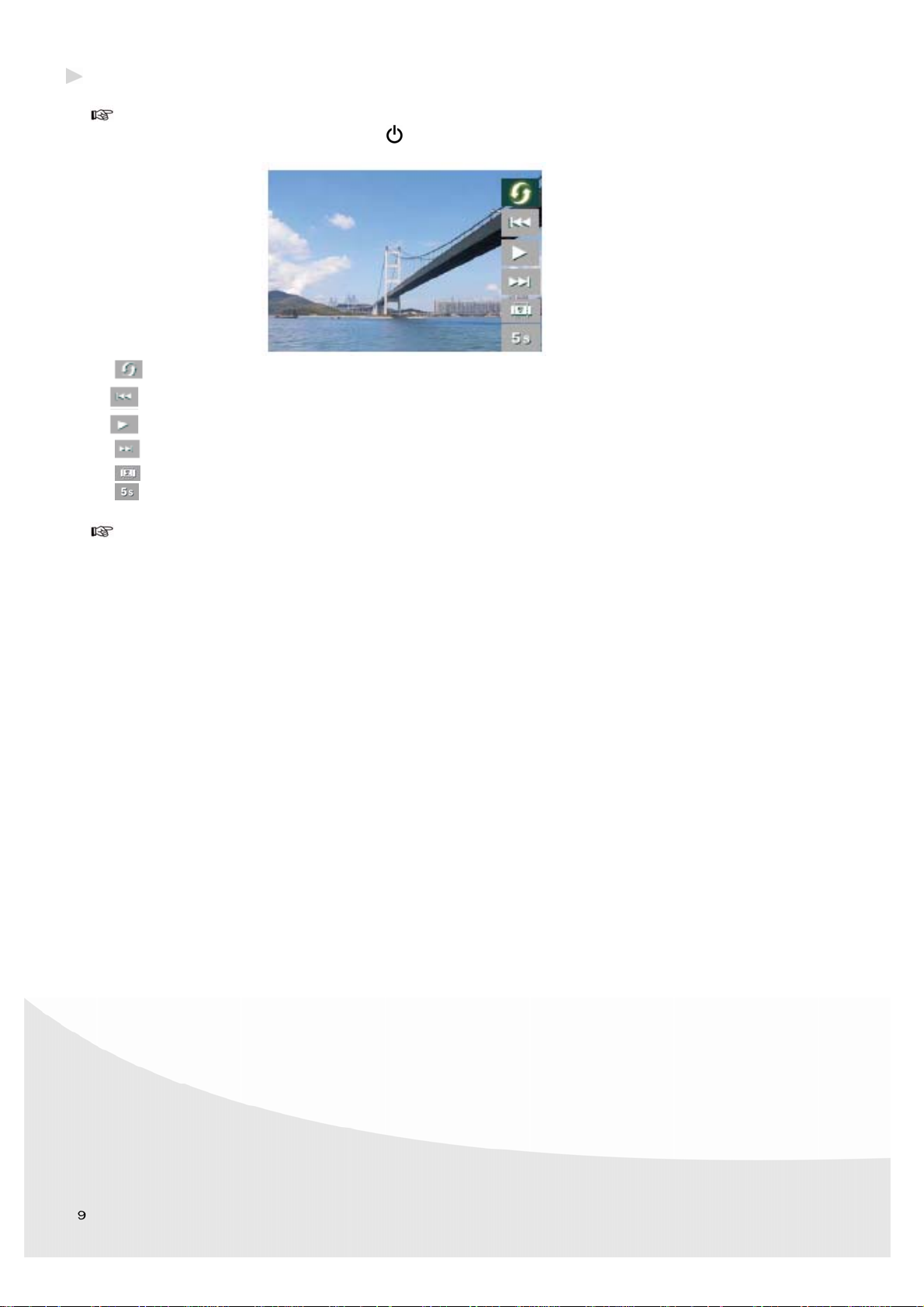
Basisbediening
Druk gedurende het diashowproces op een knop op de achterzijde van de speler of op de
afstandsbediening (uitgezonderd de
: Om de foto te roteren om deze uit verschillende hoeken te bekijken.
: Om naar de vorige foto te springen.
: Start of pauzeren van het afspelen.
: Om naar de volgende foto te springen.
: Verander de afmeting van het beeld.
: Verander de tijdsinterval tussen het tonen van de foto’s.
Er zijn zes mogelijkheden. U kunt het effect van de diashow instellen volgens uw voorkeur. Druk op de
knop op de afstandsbediening of op de achterzijde van de speler, het corresponderende pictogram op
het menu licht op. Druk herhaaldelijk op de knop, u kunt genieten van een andersoortige diashow.
knop), het beeld ziet er als volgt uit:
Page 25
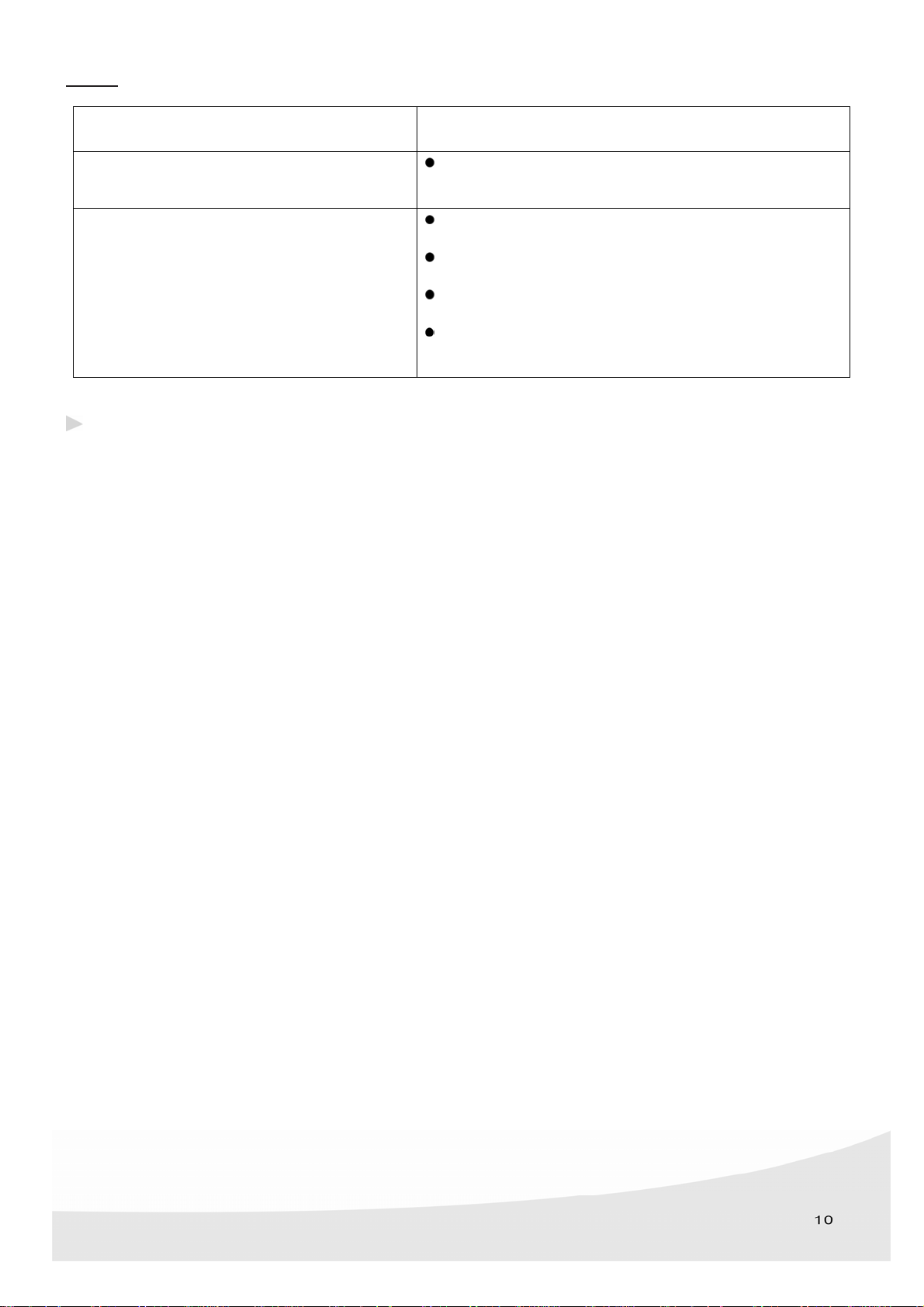
Toont
PROBLEMEN
De fotolijst gaat niet aan.
Na inschakelen start de diashow niet.
Specificaties
Model no. : AF5075
Product : 7" TFT LCD scherm
Inputformaten : SD/MMC/MS/XD
Bestandsformaat : JPEG
USB poort : 2 0 .
Stroom : Gelijkstroom 9V/1.8A
Afmeting : 216.5 X 149.5 X 26.5 mm.
Gewicht : 0. 439kg
Goedkeuring : CE& ROHS
Alle gegevens worden verschaft alleen voor referentiedoeleinden. AgfaPhoto behoudt het recht
veranderingen aan te brengen zonder voorafgaand bericht.
OPLOSSINGEN
Controleer of u de wisselstroomadapter
juist met het apparaat hebt verbonden.
Controleer, of u de geheugenkaart of het USB-apparaat
erin hebt gestoken.
Controleer, of de geheugenkaart of het USB-apparaat
er correct in zit.
Controleer, of de geheugenkaart of het USB-apparaat
door de speler ondersteund wordt.
Controleer, of het fotoformaat door de speler
ondersteund wordt.
Page 26
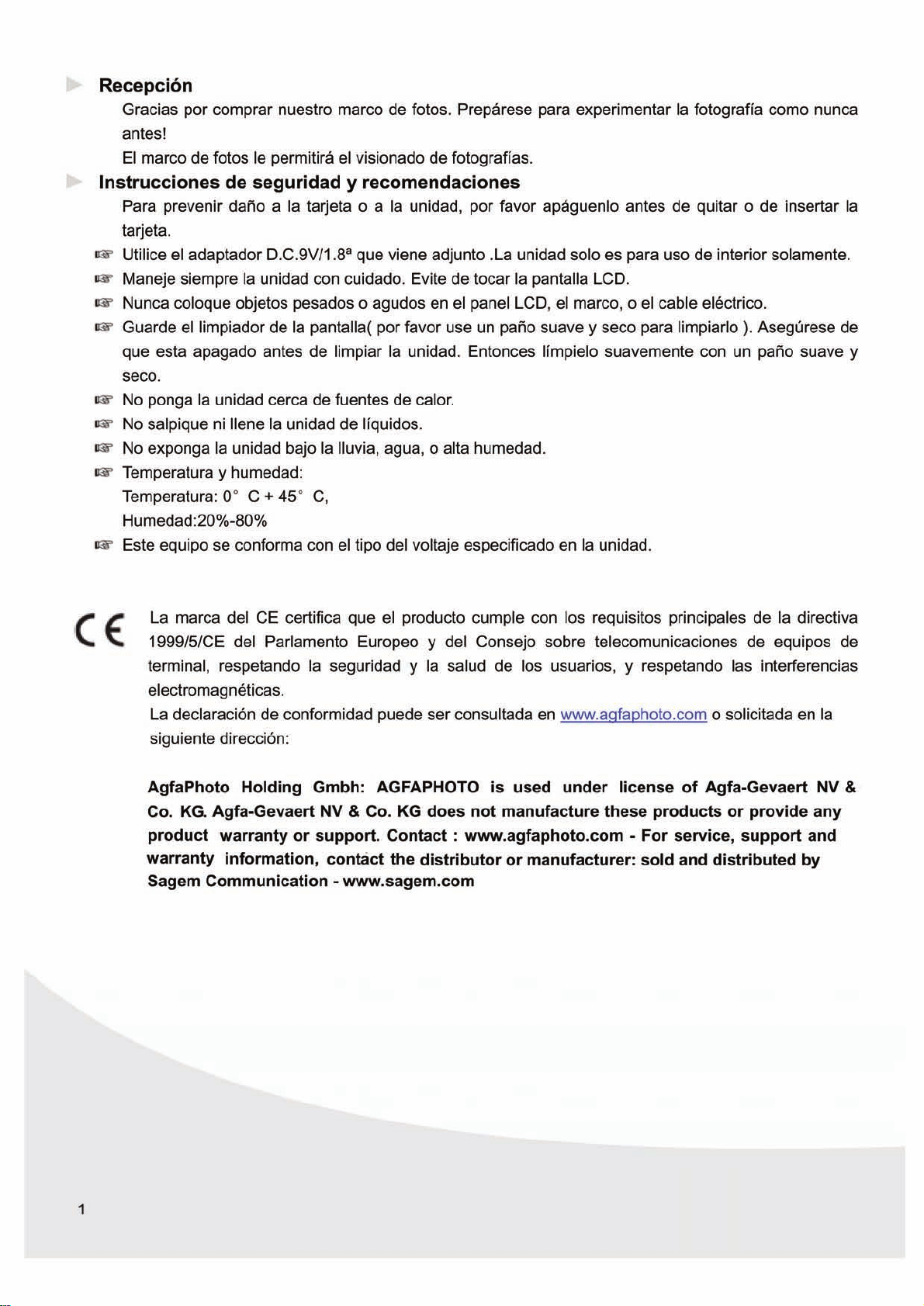
Page 27

Ambiente
La preservación del medio ambiente como parte des desarrollo sostenible es una preocupación esencial
para AgfaPhoto. El deseo de AgfaPhoto es hacer funcionar sistemas observando el medioambiente y por
lo tanto se ha decidido integrar diseños ambientales en el ciclo de vida de estos productos, de la fabricación
hasta el uso y por último la eliminación.
EMPAQUETADO
La pre sencia del logo significa que una contribución es donada a una organización nacional aprobada
para mejorar la recuperación del paquete y reciclando las infraestructuras para facilitar. Por favor
respete las reglas establecidas localmente para esta clase de desperdicios.
BATERÍAS
Si su producto contiene baterías, deben ser dispuestas en el punto apropiado para su recogida.
EL PRODUCTO
El cubo de la basura tachado pegado en el producto significa que este pertenece a la familia
de equipamiento eléctrico y electrónico. Respecto a ello, las regulaciones europeas piden que
usted disponga de él selectivamente:
- En los puntos de ventas en el momento de la compra de equipamiento similar.
- En los puntos de la recogida disponibles para usted en su localidad (centros de entrega, de
colección selectiva, etc.).
De esta manera usted puede participar en la reutilización y aumento de basura de equipamiento
eléctrico y electrónico, que puede tener efectos en el ambiente y la salud humana.
Page 28

Su marco de fotos y sus accesorios
Ponga su sistema delante de usted. Saque los diferentes componentes para su marco fotos y compruebe
que los componentes mostrados abajo están presentes:
Una fuente de alimentación Un marco y un soporte
Un mando a distancia (con la batería) Marcos Intercambiables
Una guía del usuario
Page 29
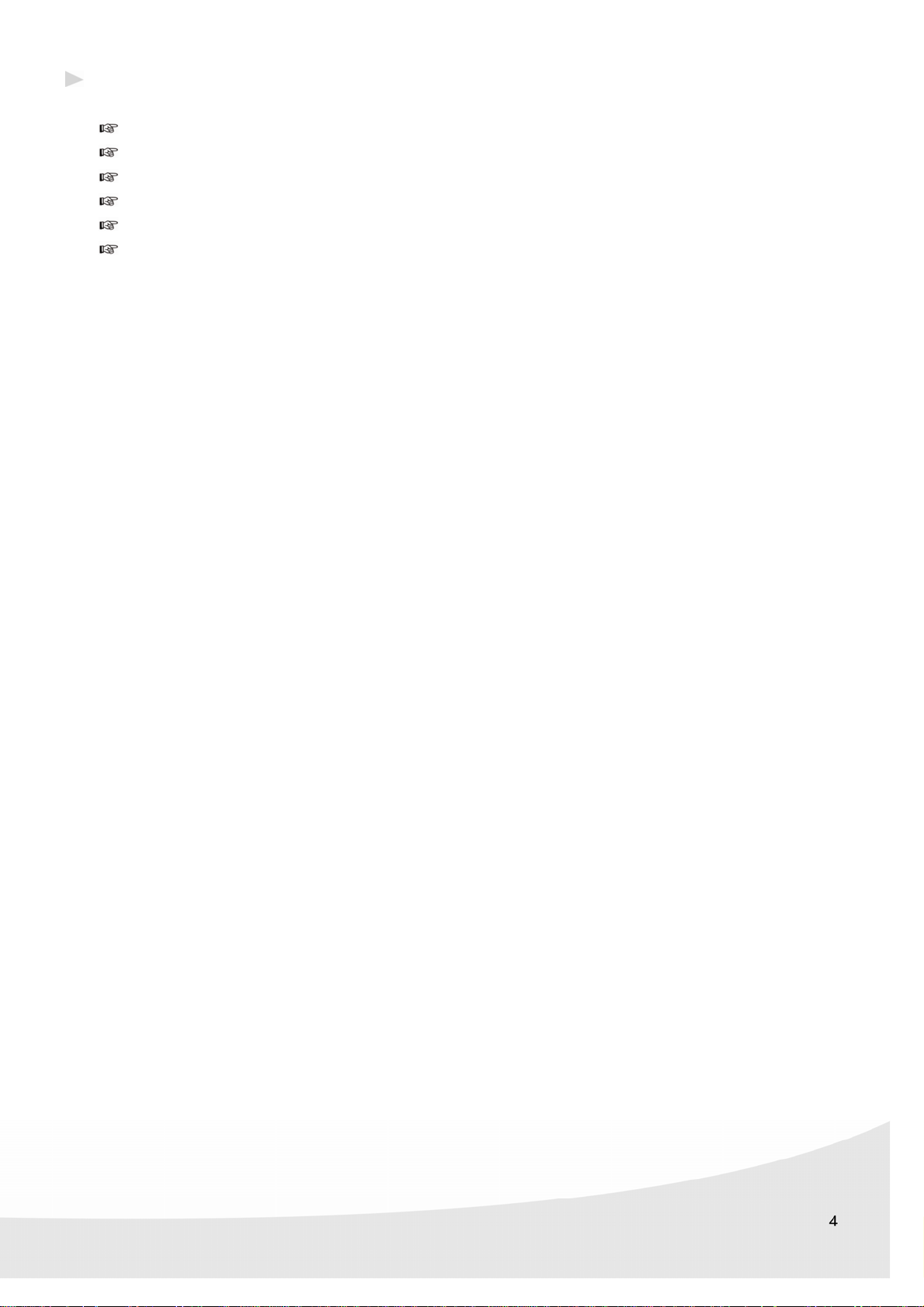
Características
Pantalla de 7” de alta definición TFT LCD
Compatible con la mayoría de las cámaras fotográficas digitales que almacenan imágenes JPEG
Slideshow automático con tiempo ajustable de exhibición
Soporta tarjetas de memoria de MS ,XD , SD ,MMC y dispositivo del USB.
Soporta fotos rotativas y funciones strech
Incluye mando a distancia infrarrojo
Page 30

Diagrama Esquemático
1. Para rotar la foto.
2. Salta a la foto anterior
3. Para comenzar o detener brevemente la reproducción
4. Salta a la foto siguiente
5. Para cambiar el tamaño de la exhibición de la foto
6. Para cambiar el tiempo de exposición de cada foto
7. Botón de encendido
8. Ranura de MS, XD, SD y MMC
9. Puerto Usb
10. Adaptador D.C. 9V
Page 31

Mando A distancia
1. : Botón standby, para encender o apagar el aparato
2. 4:3: Para cambiar a la exhibición de la pantalla 4:3 LCD
3. 16:9: Para cambiar a la exhibición de pantalla 16:19 LCD
4. : Para comenzar la reproducción.
5. ::Salta a la foto anterior.
6. 5s/10s/30s/60s:Para cambiar el tiempo de visionado de cada foto . Hay cuatro posibilidades
disponibles: 5.10.30.60 segundos.
7. Strech: Para cambiar el tamaño de la exhibición de la foto.
8. Rotate: Para girar las foto y conseguir diversas visiones de ángulo.
: Para detener brevemente el aparato de lectura.
9.
10.
: Salta a la foto siguiente.
Page 32

Cómo utilizar el mando a distancia
Instale la batería en el mando a distancia
Quite la cubierta de la batería en la parte posterior del mando a distancia e inserte la batería Asegúrese
que las polaridades (+ y -) se alinean correctamente.
Nota:
Normalmente las baterías pueden duran por alrededor un año. Si el mando a distancia no funciona, por
favor, substituyan las baterías.
Si el reproductor no es usado durante mucho tiempo, saque las baterías para prevenir fugas y posibles
daños al mando a distancia.
No mezcle las baterías nuevas y viejas. Nunca mezcle distintos tipos de baterías.
RIESGO DE EXPLOSIÓN SI LA BATERÍA ES SUBSTITUIDA POR UN DISPOSITIVO INCORRECTO
DE BATERÍAS .DISPONGA LAS BATERIAS SEGÚN LAS INSTRUCCIONES INDIQUEN.
Cómo utilizar el mando a distancia
Apunte con el mando a distancia al sensor en el panel delantero del reproductor. Sus límites de funcionamiento
están dentro de un ángulo de 30
ningún obstáculo entre el mando a distancia y el sensor remoto.
o
y a una distancia de 2m. Al usar el mando a distancia, no debe haber
Page 33

Operación Básica
El Comienzo
Junte el soporte del marco digital de fotografías en la parte de atrás para ensamblarlo, inserte la
toma de adaptador DC en la primera unidad y entonces enchúfelo en un enchufe corriente.
Una vez que usted tenga fotos en la tarjeta de memoria o el dispositivo USB, inserte el dispositivo
·
USB en la ranura apropiada. No fuerce la tarjeta en la ranura.
Cambie el interruptor en el panel trasero del reproductor para encenderlo .La pantalla será como
la abajo
Nota
El reproductor seleccionará una tarjeta de memoria para utilizar aunque puedan ser instaladas más.
si usted inserta una tarjeta de memoria y dispositivo del USB al mismo tiempo, el reproductor
ejecutará el archivo en la tarjeta de memoria en primer lugar.
Y entonces el reproductor comenzará la exposición de fotografías.
Page 34

Operación Básica
Durante el proceso de visionado de fotografías, si se aprieta cualquier botón en el panel trasero del
reproductor, o en el mando a distancia (menos ) el reproductor aparecerá como abajo
: Para rotar la foto en diversos ángulos para la visión
: Para saltar a la foto anterior
: Para comenzar o detenerse brevemente
: Para saltar a la foto siguiente
: Para cambiar el tamaño de la exhibición de la foto
: Cambiar el tiempo de visionado de cada foto
Las seis herramientas están disponibles. Puede establecer el efecto del visionado de fotografías en
función de su preferencia. Pulse el botón en el mando a distancia o en la parte trasera del reproductor,
el icono correspondiente del menú se iluminará. Pulse el botón repetidamente, podrá disfrutar de
diversos visionados.
Page 35

Indica
PROBLEMAS SOLUCIONES
El marco digital no se
enciende
Después de encenderlo, el
visionado de fotografías no
comienza
Compruebe usted que el adaptador AC conecta al marco
correctamente.
Compruebe que usted haya insertado la tarjeta de memoria o el USB
Compruebe que la tarjeta de memoria o el dispositivo del USB esté
insertada correctamente.
Compruebe que sea la tarjeta de memoria o el dispositivo del USB
soportan al reproductor
Compruebe que el formato de la foto sea permitido por el reproductor
Especificaciones
Modelo Nº. : AF5075
Producto : 7”LCD screen
Formatos de la entrada : SD/MMC/MS/XD
Formato del archivo : JPEG
Puerto del Usb : 2.0
Energía : DC9V/1.8A
Dimensión : 216.5x149.5x26.5mm
Peso : 0.439kg
Aprobación : CE & ROHS
Todos los datos se proporcionan con intención de consulta. AgfaPhoto se reserva la posibilidad de realizar cambios
sin aviso anterior.
Page 36

Page 37

Ambiente
La difesa dell’ambiente come parte di una logica di sviluppo sostenibile è uno degli obiettivi principali di
AgfaPhoto. AgfaPhoto si impegna affinché i suoi sistemi produttivi operino nel rispetto dell’ambiente e
dunque ha deciso di integrare iniziative di tutela ambientale lungo l’intero ciclo vitale di questo articolo,
dalla produzione alla messa in uso allo smaltimento.
CONFEZIONE
La presenza del logo (puntino verde ) indica che un contributo è devoluto ad una
organizzazione riconosciuta a livello nazionale per incentivare il recupero ed il
riciclo degli imballaggi e le relative infrastrutture. Rispettate le norme locali sullo
smaltimento differenziato dei rifiuti.
BATTERIE
Se il vostro prodotto contiene batterie, queste devono essere smaltite presso gli
appositi punti di raccolta.
IL PRODOTTO
Il simbolo raffigurante il bidone della spazzatura con ruote barrato da una croce presente sul
prodotto indica che questo appartiene alla categoria delle apparecchiature elettriche ed
elettroniche.
A tale proposito, le normative europee esigono che esso venga smaltito in modo appropriato:
- Presso i punti vendita nel caso di acquisto di apparecchiature analoghe.
- Presso i punti di raccolta più vicini a Voi (centri di smaltimento rifiuti, raccolta differenziata,
ecc.).
In questo modo potete prendere parte al processo di riutilizzo e miglioramento delle apparecchiature
elettriche ed elettroniche (secondo quanto previsto dal Dlg. 151/2005), che può avere un impatto
sull’ambiente e sulla salute.
Page 38

La vostra cornice digitale e gli accessori
Posizionate il vostro set davanti a voi. Estrarre i componenti della vostra cornice digitale verificare
che i seguenti componenti siano presenti:
Cavo di alimentazione Cornice con supporto
Telecomando (con batteria) Cornici intercambiabili
Manuale d’uso
Page 39

Caratteristiche
Schermo LCD TFT 7” ad alta definizione
Compatibile con le immagini JPEG memorizzate sulla maggior parte delle fotocamere digitali
Slideshow automatico con regolazione tempo sul display
Supporta schede di memoria SD/MMC/MS/XD e dispositivi USB
Supporta la rotazione di immagine e la funzione stretch
Telecomando a infrarossi incluso
Page 40

Retro della cornice
1. : Ruota la foto
: Torna alla foto precedente
2.
: Avvia o ferma la riproduzione
3.
: Vai alla foto successiva
4.
: Modifica il formato di riproduzione
5.
6. Modifica l’intervallo tra le foto
7.Tasto di accensione
8. slot SD/MMC/MS/XD
9. Porta USB
10. Jack DC 9V
Page 41

Telecomando
1. : Tasto standby, accende/spegne la retroilluminazione
2. 4:3: Passa alla modalità schermo LCD 4:3
3. 16:9: Passa alla modalità schermo LCD 16:9
: Avvia la riproduzione
4.
: Torna alla foto successiva
5.
6. 5s/10s/30s/60s: Modifica l’intervallo tra le foto. Quattro opzioni disponibili: 5, 10, 30, 60
secondi
7. Strech: Modifica il formato di riproduzione
8. Ruota: Ruota la foto per una diversa angolazione
: Ferma la riproduzione
9.
10.
: Vai alla foto seguente
Page 42

Come usare il telecomando
Inserire la batteria nel telecomando
Rimuovere il coperchio del vano batterie posto sul retro del telecomando ed inserire la batteria.
Verificare che la polarità sia corretta (+ e -).
Importante!
Normalmente le batterie possono durare per circa un anno, si prega di sostituire le batterie se il
telecomando non dovesse funzionare.
Se il lettore non viene utilizzato per molto tempo, estrarre le batterie per evitare fuoriuscite e
possibili danni al telecomando.
Non mischiare batterie nuove e usate. Mai utilizzare diversi tipi di batterie.
ATTENZIONE, RISCHIO DI ESPLOSIONE SE LA BATTERIA VIENE SOSTITUITA CON
UN’ALTRA DEL TIPO SBAGLIATO. SMALTIRE LE BATTERIE USATE NEL RISPETTO DELLE
ISTRUZIONI SPECIFICHE.
Come usare il telecomando
Puntare il telecomando verso il sensore remoto sul pannello frontale del lettore.
Portata massima: angolazione di 30° e distanza di 2 metri. Quando si utilizza il telecomando non
deve esserci alcun ostacolo tra esso ed il sensore remoto sul lettore.
Page 43

Operazioni di base
Per Iniziare
Montare il supporto sul retro della cornice, collegare l’adattatore all’apparecchio quindi inserire
l’adattatore in una normale presa elettrica.
Dopo aver caricato le foto sulla scheda di memoria o sul dispositivo USB, inserire la scheda o
il dispositivo USB nella apposita apertura. Non forzare la scheda attraverso l’apertura.
Spostare l’interruttore sul retro del lettore in posizione ON: lo schermo apparirà come mostrato:
Importante!
Il lettore selezionerà una sola scheda di memoria per volta, anche se ne è stata inserita più di
una. Se si inseriscono una scheda di memoria ed un dispositivo USB, il lettore riprodurrà
prima il file della scheda di memoria.
A questo punto il lettore avvierà lo slideshow.
Page 44

Operazioni di base
Durante lo slideshow, premendo un tasto qualsiasi sul pannello posteriore del lettore o sul
telecomando (escluso il tasto ), il lettore mostrerà il seguente menù:
: Ruota la foto per visualizzarla con diverse angolazioni
: Torna alla foto precedente
: Avvia o ferma la riproduzione
: Vai alla foto successiva
: Modifica il formato delle foto
: Modifica l’intervallo tra le foto
Sei opzioni disponibili. È possible selezionare il tipo di riproduzione preferita. Premendo il tasto
sul telecomando o sul pannello posteriore del lettore, l’icona corrispondente si illuminerà sul
menù . Premendo più volte il tasto si possono visualizzare le diverse opzioni di slideshow.
Page 45

Risoluzione dei problemi
PROBLEMA SOLUZIONE
La cornice non si accende.
Dopo l’accensione, lo slideshow
non inizia.
Verificare che l’adattatore AC sia collegato correttamente
alla cornice.
Verificare di aver inserito la scheda di memoria o il
dispositivo USB.
Verificare che la scheda di memoria o il
dispositivo USB siano inseriti correttamente.
Verificare che la scheda di memoria o il dispositivo USB
sia supportato dal lettore.
Verificare che il formato della foto sia supportato dal
lettore.
.
Specifiche
Modello No. : AF5075
Prodotto : Schermo LCD da 7"
Formati di input : SD/ MMC/ MS/ XD
Formati di file : JPEG
Porta USB : 2.0
Alimentazione : DC 9V / 1. 8A
Dimensioni : 216, 5 X 149, 5 X 26, 5 mm
Peso : 0, 439kg
Approvazione : CE & ROHS
Dati forniti solo a scopo informativo. AgfaPhoto si riserva il diritto di modificare il prodotto senza
preavviso.
Page 46

Добро пожаловаться
Спасибо за выбор нашей фотографической рамки. Готовьтесь испытать новый фотографический
мир как никогда!
Эта фотографическая рамка позволяет осмотр фото.
Инструкция и рекомендация об безопасности
Отключите питание прежде перемещения или вставления карточок чтобы не повредить карточку
или компонент.
Использовать упакованный DC 9V/1.8A питающий адаптер, который только для
внутри-использования.
Всё время принимать с осмотрительностей питающий компонент. Не задевать LCD экран.
Не класть тяжёлые или острые объекты на LCD панели, рамке или питающием шнуре.
Храните экран чистой ( применяйте сухую мягкую ткань для чистку). Чистить питающий
компонент после отключения питания, и потом мягко убрать с сухой мягкой тканью.
Не класть питающий компонент близко к жаркими источниками.
Не поливать питающий компонент жидкостью
Не класть питающие компонент в дождем, водой, влажном месте.
Температура и влажность:
Рабочая температура: 0 °C- + 45 °C,
Влажность: 20%-80%
Это устройство работает с электрическое вольтаж написанное на питающем компоненте.
Эта CE марокировка доказывает что продукция соответствует с директивой 1999/5/CE на
телекоммуникационное устройство установленной Европейским Парламентом и Советой
относительно безопасности и здоровья использователей, и электромагнитного вмешательства.
Про той дикларацией можно запросить на сайте: www.agfaphoto.com
или на слевдующих
адрессах:
AgfaPhoto Holding Gmbh: AGFAPHOTO is used under license of Agfa-Gevaert NV & Co. KG.
Agfa-Gevaert NV & Co. KG does not manufacture these products or provide any product
warranty or support. Contact : www.agfaphoto.com - For service, support and warranty
information, contact the distributor or manufacturer: sold and distributed by Sagem
Communication - www.sagem.com
Page 47

Окружение
Охранение окружения, часть логики об устойчивом развитии, становится существенной заботой
AgfaPhoto. AgfaPhoto желает, что все системы надо работать наблюдательно за окружающией средой,
и на самом деле, AgfaPhoto соединится экологической деятельностей с целым производственным
процессом: от производства до пуско-наладочных использований и ликвидации.
Упаковка
Это логотип ( зелёная точка) означает, что вклад внесён национальной организации
на улучщение упаковок и инфраструктурную рециркуляцию. Соблюдайте местную правилу о
сортировке этого вида отходов.
Батарей
Продукция с батареями нужна помещаться на подходящим пункте сбора.
Продукция
Этот бен отходов с вилкой на продукции означает, что эта продукция принадлежает
электронному и электрическому устройству. Поэтому, Европейская регулирования требует вам
бросить его выборчно:
- На сбытовых пунктах в случае покупки подобного устройства.
- На местных пунктах сбора (центр бросания, селективный сбор и т.д.)
Таким образом, вы можете участвовать в повтор-использовании и обновлении электрическоих и
электронных отходов, которые будут вредить окружающие среды и здоровье человечества.
Page 48

Ваша фотографическая рамка и ей аксессуары
Положите перед вами устройство. Возьмем из различных компонентов для фотографии рамки и
проверём, что компоненты ниже присутствуют:
питание фотографическая рамка и кронштейн
пульт дистанционного управления взаимозаменяемые рамки
(с батареей)
гид использавателя
Page 49

Функции:
7” высоко-чёткий TFT LCD экран
Совместимый с многим цифровыми фотоаппаратами, которые можно сохранить JPEG
изображение.
Автоматический слайдшоу с регулируемом времением показа
Поддержать SD/ MMC /MS/ XD карты памяти и USB устройство
Поддержать функций как вращать и растягивать фото
Имеет инфракрасный пульт дистаннционого управления
Page 50

Схема
1. :Вращать фото
2.
: Прыгать на предыдущее фото
3.
: Начинать или остановить воспроизводение
4.
: Прыгать на следующее фото
5. : изменять размер фото для показа
6. изменять время задержки фото для показа
7. питание
8. SD /MMC/ MS/XD слот
9. USB порт
10. DC 9V Jack
Page 51

Пульт дистаннционного управления
6
7
8
9
10
1.
: Питание для выключения\отключения подсветки
2. 4: 3 : 4:3 LCD экран для показа
3. 16: 9 :16:9 LCD экран для показа
: воспроизводение
4.
5.
: Прыгать на предыдущее фото
6. 5s/10s/30s/60s: Изменять время задержки фото для показа. Четыре варианта: 5,10,30,60 секунтов
7. Strech : Изменять размер фото для показа
8. Rotate :Вращать фото для просмотр на разный угол
: Остановить воспроизводение
9.
10.
: прыгать на следующий фото
Page 52

Как использовать пульт дистанционного управления
Установка батарей в пульт дистанционного управления
Открыть крышку на задней панеля, и потом вставлять батарея. Убедитесь в том, что полярности (+
и -) правильно положить.
Сведение:
Обычно батареи может длиться около года. Замените батареи когда пульт дистанционного
управления не работает.
Если плеер не работает надолго, надо взять батареи из его чтобы предотвратить утечек и
возможного ущерба устройства.
Не использовать старый и новый батареи вместе. И не использавать батареи разных типов.
Обратить внимание на риск взрыва из-за заменой неправого типа батареями.
Просьте использованные батареи над инструкцией.
Как использовать пульт дистанционного управления
Указывать пульт дистанционного управления на дистанционный датчик плеера. Он работает в
пределах угла 30 и на расстоянии 2 метра. При использовании дистанционного управления,
препятствие не позволяет между пультом и
дистанционного датчика.
Page 53

Основная операция:
Начало
Установить кронштейн к заднией части плеера чтобы подпирать плеер. Вставляйте DC
включение адаптера в питающий компонент первой, затем подключите адаптер в стандартной
розетки
Когда в карточке памяти или USB устройство есть фото, вставляйте карточки или устройство
в слот. Не принуждать карточку в слот.
Включите питание на заднием панели плеера, экран покажет как ниже:
Сведение:
Плеер выбирает одну карту памяти играть одновременно, хотя в нём можно быть установлены
многие карты.Если вставлять карту памяти и USB устройство одновременно, плеер играет файл на
карте памяти прежде всего.
Потом плеер начнает фото слайдшоу.
Page 54

Основная операция:
В течение слайдшоу надавить клавиш на задним панели плеера или на дистанционном
управлении (без
: Вращать фото на разный угол для просмотра
: Прыгать на предыдущее фото
: Включить или остановить воспроизведение
: прыгать на следующее фото
: изменять размер фото для показа
: Изменять время задержки фото шоу
Шесть вариатов имеется. Вы можете установить эффективность фото слайдшоу. Надавить
клавиш на дистанционном управления или на заднем панели плеера, соответствующий значок
в меню будут выделены. Надавить клавиш повторно, вам можно наслаждаться разным
слайдшоу.
ключа), плеер покажет как ниже:
Page 55

Указание
Проблемы
Фотографическая рамка не запустит
Убедитесь, что вы подключите адаптер АС к рамке
правильно.
Метод решения
После включения, слайдшоу не начнётся.
Убедитесь, что вы вставляете карточку памяти
или USB устройство.
Убедитесь, что вставляете карточку памяти или
USB устройство правильно.
Убедитесь, что карточка памяти или USB
устройство поддержать плеер.
Убедитесь, что плеер подержает формат фото.
Спецификации
Номер модели :AF5075
Продукция :7" TFT LCD screen
Формат ввоза :SD/MMC/MS/XD
Формат файла :JPEG
USB порт :2.0
Питание :DC 9V/1.8A
Измерение :216.5 X 149.5 X 26.5 mm.
Вес :0 439kg
Утверждение :CE & ROHS
Все данные предоставляются только для справочных целей. AgfaPhoto оставляет за собой право
вносить любые изменения без предварительного уведомления.
Page 56

VÍTEJTE
Děkujeme Vám za zakoupení našeho foto-rámečku. Vzhůru k fotografickým zážitkům, jaké tu ještě
nebyly!
Foto-rámeček Vám umožní prohlížení fotografií.
Bezpečnostní upozornění a doporučení
Abyste předešli poškození karty nebo samotného přístroje, před vložením nebo vyjmutím karty prosím
vypněte proud.
Používejte přiložený adaptér DC 9V/1.8A; přístroj není určen pro venkovní použití.
S přístrojem zacházejte vždy opatrně. Pokud možno se nedotýkejte LCD displeje.
Nikdy nepokládejte ostré nebo těžké předměty na LCD panel, rámeček ani na přívodní šňůru.
Udržujte displej v čistotě (pro čištění prosím používejte suchý a jemný hadřík). Před započetím čištění
přístroje se ujistěte, že je odpojen přívod elektřiny; potom jej suchým čistým hadříkem otřete.
Přístroj nestavte poblíž jakéhokoli zdroje tepla.
Přístroj neoplachujte ani nenaplňujte tekutinami.
Nevystavujte přístroj dešti, vodě, vlhkosti nebo vysoké relativní vlhkosti vzduchu.
Teplota a vlhkost:
Operační teplota: 0 °C – +45°C,
Vlhkost: 20% – 80%
Tento výrobek vyhovuje napětí, specifikovanému na přístroji.
Označení CE zaručuje, že výrobek splňuje hlavní požadavky nařízení Evropského parlamentu a
Evropské rady 1999/5/CE o příslušenství telekomunikačních koncových zařízení, týkajícího se
bezpečí a zdraví uživatelů, stejně jako elektromagnetického rušení.
Prohlášení o shodě lze konzultovat na elektronické adrese www.agfaphoto.com
je vyžádat na následujících adresách:
AgfaPhoto Holding Gmbh: AGFAPHOTO is used under license of Agfa-Gevaert NV & Co. KG.
Agfa-Gevaert NV & Co. KG does not manufacture these products or provide any product
warranty or support. Contact : www.agfaphoto.com - For service, support and warranty
information, contact the distributor or manufacturer: sold and distributed by Sagem
Communication - www.sagem.com
, anebo je možno si
Page 57

ŽIVOTNÍ PROSTŘEDÍ
Prvotním zájmem společnosti AgfaPhoto je ochrana životního prostředí v rámci politiky neustálého rozvoje.
Přáním firmy AgfaPhoto je pracovat na systémech, ohleduplných k životnímu prostředí; proto jsme se rozhodli
environmentální politiku integrovat i do životního cyklu výrobku, od jeho výroby přes zakoupení až po použití
a likvidaci.
BALENÍ
Přítomnost loga (zeleného puntíku) znamená, že platíme finanční příspěvek některé ze
schválených národních organizací ke zlepšení infrastruktury vratných obalů a recyklace. Abyste
přispěli i Vy, respektujte, prosím, obecně platná pravidla pro třídění tohoto druhu odpadu.
BATERIE
Pokud Váš výrobek obsahuje baterie, musí být po použití odevzdány na příslušném sběrném místě.
VÝROBEK
Nálepka s přeškrtnutou popelnicí na výrobku znamená, že produkt patří do skupiny elektrických a
elektronických spotřebičů.
Evropské zákony proto vyžadují, abyste jej likvidovali selektivně.
-V místě nákupu, pokud si kupujete spotřebič jiný.
-Ve sběrném místě, které máte nejlépe dostupné (sběrný dvůr, sběrna tříděného odpadu, atd.).
Takto se i Vy můžete podílet na opakovaném použití a zlepšeném využití odpadu z elektronických výrobků,
což bude mít dopad na životní prostředí a lidské zdraví.
Page 58

Váš foto-rámeček a jeho příslušenství
Postavte celou soupravu před sebe na stůl. Pak jednotlivé komponenty zkontrolujte, zda je máte podle
následujícího vyobrazení všechny:
Přívod elektrického proudu Rámeček na fotografie s opěrkou
Dálkový ovladač (s baterií) Vyměnitelné rámečky
Uživatelskou příručku
Page 59

CHARAKTERISTIKA
7‘‘TFT LCD displej s vysokým rozlišením
Kompatibilní s obrázky formátu JPEG z většiny digitálních kamer
Automatické posouvání obrázků s nastavitelnou dobou zobrazení
Podporuje paměťové karty SD MMC MS XD a USB rozhraní
Podporuje funkce otáčení a zvětšování fotografií
Součástí přístroje je infračervené dálkové ovládání
Page 60

SCHÉMA
1. : Otáčení fotografie
2.
: Skok na předchozí fotografii
: Spouští nebo zastavuje přehrávání
3.
: Skok na následující fotografii
4.
: Změna velikosti zobrazení fotografie
5.
6. Změna doby zobrazení fotografie
7. Hlavní vypínač
8. SD MMC MS D slot
9. USB port
10. Konektor DC 9V
Page 61

DÁLKOVÝ OVLADAČ
: Tlačítko pohotovostního režimu, zapíná a vypíná podsvícení.
1.
2. 4:3: Přepíná rozvržení displeje do režimu 4:3.
3. 16:9: Přepíná rozvržení displeje do režimu 16:9.
: Ke spuštění přehrávání.
4.
5.
6. 5s/10s/30s/60s: Přepínání doby zobrazení fotografie. K dispozici jsou čtyři režimy: 5, 10, 30 a 60
7. Roztažení: Změna velikosti zobrazené fotografie.
8. Rotace: Otáčí fotografii do různých úhlů.
9.
10.
: Skok na předchozí fotografii.
sekund.
: Pauza v přehrávání.
: Skok na následující fotografii.
Page 62

JAK POUŽÍVAT DÁLKOVÝ OVLADAČ
Vložení baterií do dálkového ovladače
Sejměte kryt baterií na zadní straně dálkového ovladače a vložte baterie. Dbejte na dodržení polarity
(znaménka + a –).
Poznámka:
Běžné baterie vydrží asi jeden rok; pokud dálkový ovladač nefunguje, vyměňte prosím baterie.
Pokud přehrávač delší dobu nepoužíváte, vyjměte baterie, abyste zabránili jejich vytečení a možnému
poškození dálkového ovladače.
Nekombinujte staré a nové baterie. Nikdy nekombinujte různé druhy baterií.
POZOR, POKUD JSOU BATERIE NAHRAZENY NEVHODNÝM TYPEM, EXISTUJE NEBEZPEČÍ
EXPLOZE. POUŽITÉ BATERIE ZLIKVIDUJTE PODLE INSTRUKCÍ.
Jak používat dálkový ovladač
Namiřte dálkový ovladač na senzor na předním panelu přístroje. Jeho pracovní pole je v rámci úhlu 30º a
do vzdálenosti dvou metrů. Při použití dálkového ovladače nesmí být mezi ním a senzorem na přístroji
žádné překážky, bránící přenosu.
Page 63

Základy použití
Začínáme
Připojte k přehrávači podpěru, abyste jej mohli postavit. Napřed zasuňte konektor adaptéru do
přístroje, teprve potom zapojte adaptér do zásuvky.
Pokud máte fotografie na paměťové kartě nebo na nějakém USB zařízení, vložte kartu nebo zařízení
do příslušného slotu. Kartu do slotu nikdy netlačte násilím.
Zapněte hlavní vypínač na zadním panelu přehrávače do polohy ON; displej se rozsvítí, jak je
znázorněno na obrázku:
Poznámka:
Přehrávač pracuje jen s jednou paměťovou kartou, a to i přesto, že jich máte nainstalovaných víc.
Pokud současně vložíte paměťovou kartu i USB zařízení, přístroj jako první přehraje obrázky z
paměťové karty.
V tomto okamžiku začne přístroj obrázky přehrávat.
Page 64

Základy použití
Pokud během procesu prezentace stisknete kterékoli tlačítko na zadním panelu přístroje nebo na
dálkovém ovladači (s výjimkou tlačítka
: Otočení fotografie do různých úhlů.
: Skok na předchozí fotografii.
: Spuštění nebo zastavení přehrávání.
: Skok na následující fotografii.
: Změna velikosti zobrazení fotografie.
: Změna doby zobrazení fotografie.
Máte k dispozici šest možností, s nimiž můžete prezentaci fotografií nastavit podle vlastních preferencí.
Po stisku tlačítka na ovladači nebo na zadním panelu přístroje se rozsvítí odpovídající ikona v menu.
Po opakovaném stisku tlačítka můžete nastavit jinou prezentaci.
), zachová se přehrávač takto:
Page 65

INDIKACE
Problém Řešení
Foto-rámeček není pod proudem.
Prezentace se po zapnutí hlavního vypínače
nespustí.
Specifikace
Model číslo: AF5075
Výrobek: 7" TFT LCD displej
Vstupní formáty: SD/MMC/MS/XD
Formát souborů: JPEG
USB Port: 2 0 .
Napětí: DC 9V/1.8A
Rozměry: 216.5 × 149.5 × 26.5 mm.
Hmotnost: 0. 439kg
Homologace: CE& ROHS
Veškerá poskytnutá data jsou určena jen pro účely uživatele.AgfaPhoto si vyhrazuje právo na změny bez
předchozího upozornění.
Zkontrolujte, zda jste správně zapojili adaptér
stejnosměrného proudu.
Zkontrolujte, zda jste vložili paměťovou kartu nebo
USB zařízení.
Zkontrolujte, zda jste paměťovou kartu nebo USB
zařízení vložili správně.
Zkontrolujte, zda přístroj tuto paměťovou kartu
nebo USB zařízení podporuje.
Zkontrolujte, zda přehrávač podporuje formát
fotografie.
Page 66

Καλώς Ήρθατε
Σας ευχαριστούμε που αγοράσατε τη φωτοκορνίζα μας.Ετοιμαστείτε να βιώσετε τη φωτογραφία όπως
ποτέ πριν.
Η φωτοκορνίζα σας επιτρέπει να παρακολουθείτε προβαλλόμενες φωτογραφίες
Ενδείξεις και Οδηγίες Ασφαλούς Χρήσης
Προκειμένου να αποφευχθεί ζημιά στην κάρτα ή στη συσκευή παρακαλούμε κλείστε την τροφοδοσία
ισχύος πριν αφαιρέσετε ή εισάγετε την κάρτα.
Χρησιμοποιείστε τον εσώκλειστο DC 9V/1.8. μετασχηματιστή. Η συσκευή είναι για εσωτερική χρήση
μόνο.
Μεταχειριστείτε τη συσκευή με προσοχή πάντα. Αποφύγετε το άγγιγμα της οθόνης LCD.
Ποτέ μην τοποθετείτε βαριά ή αιχμηρά αντικείμενα στον πίνακα της οθόνης, στην κορνίζα, ή στο
καλώδιο τροφοδοσίας.
Διατηρείστε την οθόνη καθαρή(χρησιμοποιείστε στεγνό απαλό πανί για τον καθαρισμό
της).Βεβαιωθείτε ότι η συσκευή είναι σβηστή (εκτός ρεύματος) πριν την καθαρίσετε. Κατόπιν
σκουπίστε την απαλά με ένα στεγνό απαλό πανί.
Μην τοποθετείτε τη συσκευή κοντά σε άλλες εστίες θέρμανσης.
Μην πιτσιλίζετε ή γεμίζετε τη συσκευή με υγρά.
Μην τοποθετείτε τη συσκευή σε βροχή, νερό, υγρό περιβάλλον ή σε υψηλή υγρασία.
Θερμοκρασία και υγρασία:
Θερμοκρασία Λειτουργίας:0°C- + 45 °C,
Υγρασία:20%-80%
Η συσκευή συμμορφώνεται με τον τύπο ηλεκτρικής τάσης που αναγράφεται στη μονάδα.
Η ένδειξη CE πιστοποιεί ότι το προϊόν πληρεί τις κύριες προϋποθέσεις του Ευρωπαϊκού
Κοινοβουλίου και του Κανονισμού Συμβουλίου 1999/5/CE για τον τερματικό εξοπλισμό
τηλεπικοινωνιών, σχετικά με την ασφάλεια και την υγεία των χρηστών, όσον αφορά τις
ηλεκτρομαγνητικές παρεμβολές.
Η δήλωση συμόρφωσης μπορεί να ανατρεχθεί στο δικτυακό τόπο www. agfaphoto. com ή μπορεί να
ζητηθεί από την παρακάτω διεύθυνση
AgfaPhoto Holding Gmbh: AGFAPHOTO is used under license of Agfa-Gevaert NV & Co. KG.
Agfa-Gevaert NV & Co. KG does not manufacture these products or provide any product
warranty or support. Contact : www.agfaphoto.com - For service, support and warranty
information, contact the distributor or manufacturer: sold and distributed by Sagem
Communication - www.sagem.com
Page 67

Περιβάλλον
Η διατήρηση του περιβάλλοντος ως διατηρήσιμη αναπτυξιακή λογική είναι κύριας σημασίας για την
AgfaPhoto. Η διάθεση της AgfaPhoto είναι να λειτουργεί συστήματα παρατηρώντας το περιβάλλον και κατά
συνέπεια έχει αποφασίσει να ενσωματώσει περιβαλλονικές αποδόσεις στον κύκλο ζωής των προϊόντων της,
από την παραγωγή στην ανάθεση χρήσης και στην εξάλειψη.
ΣΥΣΚΕΥΑΣΙΑ
ΜΠΑΤΑΡΙΕΣ
ΤΟ ΠΡΟΙΟΝ
Κατά αυτόν τον τρόπο μπορείτε να συμμετέχετε στην επαναχρησιμοποίηση και στην αναβάθμιση των
Ηλεκτρικών και Ηλεκτρονικών απορριμάτων,κάτι το οποίο μπορεί να έχει επίδραση στο περιβάλλον και στην
ανθρώπινη υγεία.
Η παρουσία του λογογράμματος (πράσινη τελεία) σημαίνει ότι πληρώνεται εισφορά σε ένα
εγκεκριμένο εθνικό οργανισμό για τη βελτίωση της συλλογής συσκευασιών και τη διευκόλυνση
υποδομών ανακύκλωσης. Παρακαλούμε σεβαστείτε τους κανόνες διαλογής που ισχύουν τοπικά
για αυτό τον τύπο απορριμάτων.
Εάν το προϊόν σας περιέχει μπαταρίες πρέπει να αποτεθούν στο
Ο διεγραμένος κάδος απορριμάτων που είναι κολλημένος στο προϊόν σημαίνει ότι το προϊόν
ανήκει στην οικογένεια του ηλεκτρικού και ηλεκτρονικού εξοπλισμού.
Υπό αυτή την έννοια, οι Ευρωπαϊκοί κανονισμοί ορίζουν πως να αποθέσετε το προϊόν επιλεκτικά:
-Στα σημεία πώλησης στην περίπτωση αγοράς παρόμοιου προϊόντος.
-Στα σημεία
κτλ.).
συλλογής που είναι διαθέσιμα σε σας τοπικά (κέντρα απόθεσης, επιλεκτική συλλογή,
κατάλληλο σημείο συλλογής.
Page 68

Η φωτοκορνίζα σας και τα βοηθητικά εξαρτήματα
Τοποθετείστε τη συσκευασία μπροστά σας.Βγάλτε έξω τα διάφορα εξαρτήματα της φωτοκορνίζα σας και
βεβαιωθείτε ότι τα εξαρτήματα που φαίνονται κάτω είναι παρώντα.
Τροφοδοτικό Ο σκελετός και το υποστήριγμα
Τηλεχειριστήριο Εναλλάξιμα πλαίσια
(Με μπαταρία)
Οδηγός Χρήσης
Page 69

Χαρακτηριστικά
Οθόνη 7 ιντσών υψηλής ευκρίνειας TFT LCD
Συμβατή με τις περισσότερες ψηφιακές κάμερες που αποθηκεύουν εικόνες JPEG
Αυτόματη προβολή φωτογραφιών με ρυθμιζόμενη ένδειξη χρόνου
Υποστηρίζει SD MMC MS XD κάρτες μνήμης και συσκευή USB
Υποστηρίζει περιστροφή φωτογραφίας και λειτουργία τεντώματος
Περιλλαμβάνει υπέρυθρο τηλεχειριστήριο
Page 70

Σχηματικό Διάγραμμα
: Περιστρέφει τη φωτογραφία
1.
: Οδηγεί στην προηγούμενη φωτογραφία
2.
: Για την εκίνηση ή τη διακοπή της αναπαραγωγής
3.
: Οδηγεί στην επόμενη φωτογραφία
4.
: Αλλάζει το μέγεθος προβολής της φωτογραφίας
5.
6. Αλλάζει το χρόνο καθυστέρησης της προβολής φωτογραφιών
7. Πλήκτρο Ισχύος
8. SD MMC MS/ XD εσοχή
9. USB Πόρτα
10. DC 9V υποδοχή
Page 71

Τηλεχειριστήριο
1.
: Πλήκτρο αναμονής, για την εκίνηση/σβήσιμο του οπισθίου φωτος.
2. 4:3: Για την εναλλαγή σε απεικόνιση 4 :3 στην οθόνη LCD
3. 16:9: Για την εναλλαγή σε απεικόνιση 16: 9 στην οθόνη LCD
: Για την εκίνηση αναπαραγωγής.
4.
: Οδηγεί στην προηγούμενη φωτογραφία.
5.
6. 5s/10s/30s/60s:Για την αλλαγή της χρονοκαθυστέρισης της προβολής φωτογραφιών. Τέσσερις
επιλογές είναι διαθέσιμες:5,10,30,60 δευτερόλεπτα.
7. Τέντωμα: Για την αλλαγή του μεγέθους προβολής της φωτογραφίας.
8. Περιστροφή: Για την περιστροφή της φωτογραφίας για τη θέαση από διαφορετική οπτική γωνία.
: Για την παύση της ανπαραγωγής
9.
10.
6
7 8 9 10
: Οδηγεί στην επόμενη φωτογραφία
Page 72

Πως να χρησιμοποιήσετε το Τηλεχειριστήριο
Τοποθέτηση της Μπαταρίας στο Τηλεχειριστήριο
Αφαιρέστε το κάλυμμα της μπαταρίας στο πίσω μέρος του τηλεχειριστήριου και εισάγετε τη μπαταρία.
Βεβαιωθείτε ότι οι πολικότητες (+ and -) είναι στοιχισμένες σωστά.
Σημείωση !
Συνήθως οι μπαταρίες μπορούν να διαρκέσουν γύρω στον ένα χρόνο. Εάν το τηλεχειρηστήριο δε
λειτουργεί, αντικαταστείστε τις μπαταρίες.
Εάν η συσκευή δε χρησιμοποιηθεί για μεγάλο διάστημα, βγάλτε τις μπαταρίες για να αποφύγετε
διαροή και πιθανή βλάβη στο τηλεχειρηστήριο.
Μην ανακατεύτε νέες και παλιές μπαταρίες. Ποτέ μην ανακατεύετε διαφορετικούς τύπους
μπαταριών.
ΠΡΟΣΟΧΗ ΚΙΝΔΥΝΟΣ ΕΚΡΗΞΗΣ ΕΑΝ Η ΜΠΑΤΑΡΙΑ ΑΝΤΙΚΑΣΤΑΘΕΙ ΑΠΟ ΛΑΘΟΣ ΤΥΠΟ.
ΑΠΟΘΕΣΤΕ ΤΙΣ ΧΡΗΣΙΜΟΠΟΙΗΜΕΝΕΣ ΜΠΑΤΑΡΙΕΣ ΣΥΜΦΩΝΑ ΜΕ ΤΙΣ ΟΔΗΓΙΕΣ.
Πως να χρησιμοποιήσετε το τηλεχειρηστήριο
Στοχεύστε το τηλεχειρηστήριο στον τηλεαισθητήρα στο μπροστινό πίνακα του αναπαραγωγέα. Τα
λειτουργικά του όρια είναι μέχρι γωνία 30
o μοιρών
και απόσταση 2 μέτρων. Όταν χρησιμοποιείτε το
τηλεχειρηστήριο, κανένα εμπόδιο δεν πρέπει να βρίσκεται ανάμεσα στο τηλεχειριστήριο και τον
τηλεαισθητήρα.
Page 73

Βασική Λειτουργία
Ξεκινώντας
Τοποθετείστε το υποστήριγμα του φωτοσκελετού πίσω για να στηρίξετε τον αναπαραγωγέα σε όρθια
θέση. Πρώτα βάλτε το μετασχηματιστή DC στη συσκευή, κατόπιν συνδέστε το μετασχηματιστή σε μία
κανονική πρίζα.
Από τη στιγμή που έχετε φωτογραφίες στην κάρτα μνήμης ή στη συσκευή USB εισάγετε την κάρτα ή τη
συσκευή USB στην κατάλληλη εσοχή. Μην πιέσετε την κάρτα στην εσοχή
· Βάλτε το διακόπτη ισχύος στον πίσω πίνακα του αναπαραγωγέα στη θέση ΟΝ. Η οθόνη θα δείξει την
εικόνα που φαίνεται κάτω
Σημείωση: !
Ο αναπαραγωγέας θα επιλέξει μία κάρτα μνήμης για αναπαραγωγή κάθε φορά, ακόμα και αν είναι
εγκατεστημένες περισσότερες από μία. Εάν εισάγετε την κάρτα μήμης και τη συσκευή USB ταυτόχρονα
ο αναπαραγωγέας θα παίξει το αρχείο που βρίσκεται στην κάρτα μνήμης πρώτα
Και κατόπιν ο αναπαραγωγέας θα ξεκινήσει την κυλιόμενη φωτοπροβολή
Page 74

Βασική Λειτουργία
Κατά τη διάρκεια της διαδικασίας της κυλιόμενης φωτοπροβολής πιέστε οποιοδήποτε πλήκτρο στο
τηλεχειρηστήριο (εκτός από το
πλήκτρο ) και ο αναπαραγωγέας θα δείξει όπως φαίνεται κάτω
: Περιστρέφει τη φωτογραφία διαφορετικές γωνίες για θέαση
: Οδηγεί στην προηγούμενη φωτογραφία
: Σαταματάει ή διακόπτει την αναπαραγωγή
: Οδηγεί στην επόμενη φωτογραφία
: Αλλάζει το μέγεθος απεικόνισης της φωτογραφίας
: Αλλάζει τη χρονοκαθυστέρηση της κυλιόμενης φωτοπροβολής
Έξι επιλλογές είναι διαθέσιμες. Μπορείτε να ορίσετε το οπτικό εφφέ της κυλιόμενης φωτοπροβολής
σύμφωνα με τις προτιμήσεις σας.Πιέστε το πλήκτρο στο τηλεχειριστήριο στον οπίσθιο πίνακα της
συσκευής και το αντίστοιχο εικονίδιο στο μενού θα υπογραμμιστεί. Πιέστε το κουμπί επανειλημμένα,
και θα απολαύσετε διαφορετικές κυλιόμενες φωτοπροβολές.
Page 75

Υποδείξεις
ΠΡΟΒΛΗΜΑΤΑ
Η φωτοκορνίζα δεν ανάβει Ελέγξτε ότι συνδέετε το μετασχηματιστή
Ενώ έχει ανάψει η φωτοκορνίζα, δεν ξεκινάει
η κυλιόμενη φωτοπροβολή.
Χαρακτηριστικά
Αριθ. Μοντέλου : AF5075
Προϊόν : 7" TFT LCD οθόνη
Μορφότυπο Εισόδου : SD/MMC/MS/XD
Μορφότυπο Αρχείου : JPEG
USB Πόρτα : 2 0 .
Τροφοδοσία : DC 9V/1.8A
Διαστάσεις : 216.5 X 149.5 X 26.5 χιλ.
Βάρος : 0. 439 κιλά
Έγκριση : CE&ROHS
Όλες οι πληροφορίες παρατίθενται για ενημερωτικούς λόγους μόνο.Η AgfaPhoto διατηρεί το δικαίωμα να
κάνει οποιεσδήποτε αλλαγές χωρίς προηγούμενη ειδοποίηση.
ΛΥΣΕΙΣ
AC στην κορνίζα σωστά.
Ελέγξτε ότι έχετε εισάγει την κάρτα μνήμης
ή τη συσκευή USB.
Ελέγξτε ότι η κάρτα μνήμης ή η συσκευή
USB έχει εισαχθεί σωστά.
Ελέγξτε ότι η κάρτα μνήμης ή η συσκευή
USB υποστηρίζεται από τον
αναπαραγωγέα
Ελέγξτε ότι το φωτογραφικό μορφότυπο
υποστηρίζεται από τον αναπαραγωγέα.
Page 76

Üdvözlés
Köszönjük, hogy a mi képkeretünket vásárolta meg! Készüljön fel a fényképészet teljesen újszerű
megközelítésére!
A képkeret fényképek megtekintését teszi lehetővé.
Biztonsági előírások és ajánlások
Kérjük, hogy a kártya vagy a készülék károsodásának elkerüléséért kapcsolja ki az áramellátást a
kártya kivétele vagy behelyezése előtt!
Használja a mellékelt DC 9V/1,8A hálózati adaptert, a készülék csak belső használatra szolgál!
A készüléket mindig óvatosan kezelje! Ne érintse meg az LCD-képernyőt!
Soha ne tegyen súlyos vagy éles tárgyakat az LCD-panelre, a keretre vagy a hálózati kábelre!
A képernyőt tartsa tisztán (használjon száraz, puha törlőrongyot a tisztításhoz)! A készülék tisztítása
előtt bizonyosodjon meg róla, hogy ki van kapcsolva! Aztán finoman törölje meg száraz, puha
törlőronggyal!
A készüléket ne helyezze hőforrás mellé!
Ne fröcskölje le, vagy ne töltse meg a készüléket folyadékkal!
Ne tegye ki a készüléket eső, víz, pára vagy erős nedvesség hatásának!
Hőmérséklet és páratartalom:
Működési hőmérséklet: 0°C - + 45°C,
Páratartalom: 20%-80%
Ez a berendezés a rajta feltűntetett feszültségértékeken működtethető.
A CE jelzés igazolja, hogy a termék megfelel az 1999/5/EK távközlési végberendezésekről szóló
európai parlamenti és tanácsi irányelv fő követelményeinek a felhasználók biztonságára és
egészségére valamint az elektromágneses interferenciára vonatkozóan.
A megfelelőségi nyilatkozat a www.agfaphoto.com
kérhető:
AgfaPhoto Holding Gmbh: AGFAPHOTO is used under license of Agfa-Gevaert NV & Co. KG.
Agfa-Gevaert NV & Co. KG does not manufacture these products or provide any product
warranty or support. Contact : www.agfaphoto.com - For service, support and warranty
information, contact the distributor or manufacturer: sold and distributed by Sagem
Communication - www.sagem.com
honlapon olvasható, vagy a következő címen
Page 77

Környezet
A fenntartható fejlődés logikájának részeként a környezetvédelemre nagyon nagy figyelmet fordít az
AgfaPhoto. Az AgfaPhoto a környezet figyelembevételével szeretné működtetni rendszereit,
következésképpen úgy határozott, hogy a környezeti teljesítményt beépíti termékei életciklusába, a gyártástól
az üzembe helyezésig, a használatig és a megsemmisítésig.
CSOMAGOLÁS
E logo (Zöld Pont) feltűntetése azt jelenti, hogy hozzájárulást fizetünk a csomagolóanyagok
újrahasznosítása és az újrahasznosítási infrastruktúra javítása érdekében egy arra engedéllyel
rendelkező országos szervezetnek. Az újrahasznosítás megkönnyítése érdekében kérjük, hogy
tartsa tiszteletben az ilyenfajta hulladékok szétválasztására érvényes helyi szabályokat!
ELEMEK
Amennyiben terméke elemeket tartalmaz, azokat a megfelelő gyűjtőponton kell leadni.
A TERMÉK
A „keresztben áthúzott szemeteskuka” jelzés azt jelenti, hogy a
termék az elektromos és elektronikai berendezések kategóriájába tartozik.
Emiatt az európai szabályozás szerint hulladékként szelektíven kell gyűjteni;
-Az eladási pontokon, amennyiben újabb hasonló berendezést vásárol.
-A lakóhelyén kialakított gyűjtőpontokon (hulladékkezelő központok,
szelektív hulladékgyűjtők stb.).
Ilymódon részt vehet az elektromos és elektronikai berendezések hulladékainak újrafelhasználásában és
feljavításában, és ez hatással lehet a környezetre és az emberi egészségre.
Page 78

A képkeret és tartozékai
A készletet helyezze maga elé! Vegye ki a képkeret sokféle alkatrészét, és ellenőrizze, hogy az
alábbiakban bemutatottak megvannak-e!
Egy tápegység Egy képkeret asztali támasszal
Egy távirányító Cserélhető keretek
(Elemmel)
Felhasználói kézikönyv
Page 79

Jellemzők
7 hüvelykes nagy felbontású TFT LCD képernyő
Kompatibilis a legtöbb digitális kamera által tárolt JPEG képformátummal
Automatikus diavetítés állítható képkivetítési idővel
SD/MMC/MS/XD memóriakártyákkal kompatibilis és USB eszköz csatlakoztatható rá
Lehetséges a képek elforgatása és mozgatása
Infravörös távirányítás
Page 80

Felépítés
1.
2.
3.
4.
5.
6. Változtatja a kép kivetítésének idejét
7. Be-/kikapcsoló gomb
8. SD/MMC/MS/XD kártyák behelyezésére szolgáló nyílás
9. USB port
10. DC 9V csatlakozó
: Forgatja a képet
: Az előző képre vált
: Elindítja vagy szünetelteti a lejátszást
: A következő képre vált
: Változtatja a kivetített kép méretét
Page 81

A távirányító
: Készenléti gomb, be-/kikapcsolja a háttérvilágítást
1.
2. 4:3: 4:3-as formátumra vált az LCD képernyő
3. 16:9: 16:9-es formátumra vált az LCD képernyő
: Kezdi a lejátszást
4.
: Az előző képre vált
5.
6. 5s/10s/30s/60s: Változtatja a kép kivetítésének idejét. Négy beállítás lehetséges:
5, 10, 30, 60 másodperc.
7. Strech: A képkivetítés méretét állítja.
8. Rotate: Különböző szögekben forgatja el a képet.
: Szünetelteti a lejátszást
9.
: A következő képre vált
10.
6
7 8 9 10
Page 82

A távirányító használata
Az elemek behelyezése a távirányítóba
Vegye le az elemrekesz fedelét a távirányító hátsó felén, és tegye be az elemeket! A polaritás
megjelölésének (+ és -) megfelelően tegye be őket!
Jegyezze meg!
Az elemek élettartama általában körülbelül egy év. Amennyiben a távirányító nem működik, cserélje ki
az elemeket benne!
Ha hosszú ideig nem használja az elemeket, vegye ki őket, hogy nehogy kifolyjanak, és esetleg
károsítsák a távirányítót!
Ne párosítson régi elemet újjal! Soha ne párosítson különféle típusú elemeket!
FIGYELEM! HA AZ ELEMET NEM MEGFELELŐ TÍPUSÚ ELEMMEL CSERÉLI KI,
ROBBANÁSVESZÉLY ÁLL FENN! AZ ELHASZNÁLT ELEMEKET AZ UTASÍTÁSOKNAK
MEGFELELŐEN ADJA LE!
A távirányító használata
A távirányítót irányítsa a képkeret első felén található szenzor felé! Működési határai: 30
o
-os szög és
2m-es távolság. A távirányító használatakor ne legyen semmilyen akadály a távirányító és a szenzor
között.
Page 83

Alapműködés
Üzembe helyezés
Az asztali támaszt szerelje fel a képkeret hátsó felére, hogy tudja megtámasztani! A hálózati DC
adapter csatlakozóját dugja először a készülékbe, majd egy standard csatlakozóaljzatba!
Mikor képei vannak a memóriakártyán vagy az USB eszközön, helyezze be a kártyát vagy az USB
eszközt a megfelelő nyílásba! Ne erőltesse be a kártyát!
A keret hátsó felén levő be-/kikapcsoló gombbal kapcsolja be a készüléket! A képernyő így fog
kinézni.
Jegyezze meg!
A vetítő egyszerre egyetlen memóriakártyáról fog vetíteni, akkor is, ha több van telepítve. Ha
ugyanabban az időben behelyez egy memóriakártyát és egy USB eszközt is csatlakoztat, a vetítő a
memóriakártyán található fájlt fogja először levetíteni.
És akkor a vetítő kezdi a diavetítést.
Page 84

Alapműködés
Amennyiben a diavetítés folyamán megnyomja valamelyik gombot a képkeret hátoldalán (kivéve a
gombot), a készülék az alább leírt módon fog vetíteni.
: Különböző szögekben forgatja el a képet.
: Az előző képre vált
: Elindítja vagy szünetelteti a lejátszást
: A következő képre vált
: A képkivetítés méretét állítja.
: Változtatja a kép kivetítésének idejét.
Hat gombot lehet használni. A diavetítés effektusait kívánságának megfelelően állíthatja. Mikor
megnyomja valamelyik gombot a képkeret hátlapján vagy a távirányítón, kigyúl a menü megfelelő
ikonja. A gombok ismételt megnyomásával különböző diavetítéseket élvezhet.
Page 85

Útmutatások
PROBLÉMÁK
A képkeret nem kapcsol be.
Bekapcsolás után nem indul a
diavetítés.
Műszaki jellemzők
A modell száma : AF5075
Termék : 7" TFT LCD képernyő
Beviteli formátumok : SD/MMC/MS/XD
Fájlformátum : JPEG
USB port : 2.0
Tápellátás : DC 9V/1,8A
Méret : 216,5 X 149,5 X 26,5 mm
Tömeg : 0,439 kg
Jóváhagyás : CE & ROHS
Minden adat csak tájékoztató jellegű. Az AgfaPhoto fenntartja az előzetes figyelmeztetés nélküli változtatás
jogát.
MEGOLDÁSOK
Ellenőrizze, hogy az AC adapter jól van-e a képkerethez
csatlakoztatva!
Ellenőrizze, hogy helyezett-e be memóriakártyát vagy
csatlakoztatott-e USB eszközt!
Ellenőrizze, hogy helyesen van-e betéve a memóriakártya
vagy az USB eszköz!
Ellenőrizze, hogy a memóriakártya vagy az USB eszköz
kompatibilis-e a vetítővel!
Ellenőrizze, hogy a kép formátuma kompatibilis-e a
vetítővel!
Page 86

Witamy
Dziękujemy za zakup naszej cyfrowej fotoramki na zdjęcia. Nasz produkt zapewni państwu zupełnie
nowe doznania w dziedzinie fotografii i pozwoli cieszyć się państwa ulubionymi zdjęciami. .
Zasady bezpieczeństwa
Aby uniknąć uszkodzenia karty lub jednostki należy odłączyć urządzenie od zasialania przed
włożeniem lub wyciągnięciem karty.
Korzystaj z załączonego zasilacza DC 9 V/1.8A. Produkt jest przeznaczony do użytkowania w
pomieszczeniach zamkniętych.
Należy zawsze obchodzić się z produktem ostrożnie. Nie dotykaj ekranu LCD.
Nie kładź ciężkich lub ostrych przedmiotów na panelu LCD, ramce lub kablu zasilacza.
Utrzymuj ekran w czystości (w tym celu należy użyć suchej, miękkiej szmatki) Upewnij się, że
wyłączyłeś urządzenie przed jego czyszczeniem.
Nie kładź wyświetlacza w pobliżu źródeł ciepła.
Chroń ramkę przed jakimkolwiek kontaktem z wodą lub innymi płynami, a także nie zostawiaj jej w
pomieszczeniach o wysokim poziomie wilgotności.
Temperatura i wilgotność:
Temperatura pracy: 0 °C- + 45 °C,
Wilgotność: 20%-80%
Przestrzegaj właściwego napięcia roboczego określonego dla danej jednostki.
Znak CE informuje, że producent opisywanego urządzenia deklaruje, że produkt spełnia wymagania
stawiane przez Radę i Parlament Unii Europejskiej w dyrektywie 1999/5/CE .
Oznakowanie CE świadczy o tym, że produkt spełnia główne wymagania Parlamentu Europejskiego
oraz dyrektywy 1999/5/CE Rady Europy w sprawie wyposażenia telekomunikacyjnego, dotyczącego
bezpieczeństwa i życia użytkowników oraz zakłóceń elektromagnetycznych.
Z Deklaracją Zgodności można się zapoznać na stronie www.agfaphoto.com
adresem:
bądź zamówić pod
AgfaPhoto Holding Gmbh: AGFAPHOTO is used under license of Agfa-Gevaert NV & Co. KG.
Agfa-Gevaert NV & Co. KG does not manufacture these products or provide any product
warranty or support. Contact : www.agfaphoto.com - For service, support and warranty
information, contact the distributor or manufacturer: sold and distributed by Sagem
Communication - www.sagem.com
Page 87

Otoczenie
Ochrona środowiska, jako element logiki zrównoważonego rozwoju, jest zasadniczą troską AgfaPhoto.
Życzeniem AgfaPhoto jest obsługa systemów z poszanowaniem środowiska i w konsekwencji zdecydowała
ona o zintegrowaniu w cyklu życiowym swoich produktów (począwszy od chwili wyprodukowania przez odbiór,
aż do utylizacji urządzenia) zagadnień ochrony środowiska.
OPAKOWANIE
Zielona kropka jako logo oznacza, że wnosimy wkład do poprawy i rozwoju infrastruktury recyklingu.
Prosimy o przestrzeganie obowiązujących zasad sortowania tego rodzaju odpadów.
BATERIE
Jeśli twój produkt wymaga baterii, po zużyciu powinny one zostać zaniesione do odpowiednich punktów
zbiórki baterii, lub wyrzucone do specjalnie oznakowanych pojemników.
PRODUKT
Oznaczenie przekreślonego pojemnika na śmieci na produkcie informuje, że należy on do grupy sprzętów
elektrycznych lub elektronicznych. Dyrektywa Unii Europejskiej, mówi, że zużyty sprzęt elektroniczny i
elektryczny nie może być usuwany wraz odpadami domowymi. W tym celu należy zbyć go:
- w miejscu zakupu nowego urządzenia podobnego typu
- w specjalistycznych punktach przetwarzania odpadów
W ten sposób przyczynicie się Państwo do odzyskania części użytych materiałów i zmniejszycie zakres
negatywnych skutków wywieranych przez zużyte urządzenia na środowisko naturalne oraz zdrowie człowieka.
Page 88

Twoja fotoramka i akcesoria
Połóż zestaw przed sobą. Wyjmuj po kolei poszczególne elementy, jednocześnie sprawdzając czy
otrzymałeś wszystko znajdujące się na poniższej liście:
Zasilacz Fotoramka i podpórka
Pilot (z baterią) Wymienne ramki
Przewodnik użytkownika
Page 89

Charaktersytyka:
7 calowy ekran TFT LCD o wysokiej rozdzielczości
Produkt kompatybilny z większością aparatów cyfrowych używających plików JPG.
Automatyczny pokaz slajdów z możliwością ustawienia czasu wyświetlania zdjęć
Obsługuje następujące karty pamięci SD/ MMC /MS/ XD oraz urządzenia USB
Posiada funkcje obracania zdjęć oraz zmiany rozmiaru ich wyświetlania
W zestawie znajduje się pilot zdalnego sterowania działający na podczerwień
Page 90

Schemat:
1.
: Aby obrócić zdjęcie
2.
: Aby wrócić do poprzedniego zdjęcia
3.
: Start/pauza
4.
: Aby przejść do następnego zdjęcia
5.
: Aby zmienić rozmiar zdjęcia
6. Aby zmienić czas wyświetlania zdjęcia
7. Przycisk zasilania (włącz/wyłącz)
8. Port kart SD /MMC/ MS/XD
9. Port USB
10. Wejście zasilacza DC 9V
Page 91

Pilot
6
7
8
9
10
1.
: Przycisk wstrzymania , aby włączyć/wyłączyć urządzenie
2. 4: 3 : Aby przełączyć monitor LCD w tryb wyświetlania 4:3
3. 16: 9 : Aby przełączyć monitor LCD tryb wyświetlania 16:9
: Start.
4.
5.
: Cofnięcie do poprzedniego zdjęcia.
6. 5s/10s/30s/60s: Zmiana czasu odtwarzania zdjęcia. Dostępne są cztery opcje: 5, 10, 30, 60 sekund.
7. Strech : Zmiana rozmiaru zdjęcia
8. Rotate : Obrócenie zdjęcia.
: Pauza.
9.
10.
: Przejście do następnego zdjęcia.
Page 92

Obsługa pilota
Instalacja baterii w pilocie.
Zdejmij osłonę baterii z przodu pilota i włóż baterię. Upewnij się, czy włożyłeś baterie poprawnie biegunami
(+ oraz -).
Uwaga !
Zwykle baterie wystarczają na okres około roku. Jeśli pilot nie działa, należy wymienić baterie.
Jeśli odtwarzacz pozostaje nieużywany przez dłuższy czas, wyjmij baterie, aby zapobiec wyciekowi i
możliwemu uszkodzeniu pilota.
Nie używaj jednocześnie starych i nowych baterii. Nigdy nie używaj jednocześnie dwóch różnych typów
baterii.
UWAGA: ISTNIEJE RYZYKO WYBUCHU, JEŚLI BATERIA ZOSTAŁA WYMIENIONA NA BATERIENIE
NIEWŁAŚCIEGO TYPU.
Obsługa pilota.
Zwróć pilota w kierunku odbiornika znajdującego się z przodu panelu. Pilot działa pod kątem do 30 stopni i
ma zasięg 2 metrów. Podczas korzystania z pilota, między nim a odbiornikiem nie powinna znajdować się
żadna przeszkoda.
Page 93

Użytkowanie
Przygotowanie
Zamontuj podpórkę do fotoramki, tak aby można ją było na niej oprzeć. Podłącz zasilacz najpierw do
ramki, a następnie do standardowego gniazdka zasilania.
Kartę pamięci z zapisanymi zdjęciami lub urządzenie podłączane przez wyjście USB należy podłączyć
do odpowiedniego portu. Nie powinno się wciskać karty na siłę.
Następnie należy włączyć przycisk zasilania z przodu panelu, ekran powinien wyświetlić obraz taki
sam jak pokazany poniżej:
Uwaga: !
Nawet, jeśli do fotoramki podłączono kilka kart pamięci, wybierze on i odtworzy tylko jedną z nich. W
przypadku kiedy włożona jest karta pamięci i podłączone urzędzenie korzystające z portu USB,
odtwarzacz jako pierwsze odtworzy pliki zapisane na karcie pamięci.
Następnie fotoramka rozpocznie pokaz slajdów.
Page 94

Użytkowanie
Podczas pokazu slajdów przyciśnij dowolnym przycisk na panel wyświetlacza lub pilocie (za
wyjątkiem
: Aby obrócić zdjęcie.
: Aby wrócić do poprzedniego zdjęcia.
: Aby rozpocząć lub zatrzymać pokaz slajdów.
: Aby przejść do następnego zdjęcia.
: Aby zmienić rozmiar zdjęcia.
: Aby zmienić czas odtwarzania slajdu.
Dostępnych jest 6 funkcji. Można ustawić opcję pokaz slajdów.Naciśnij przycisk na pilocie lub na
odwrocie urządzenia, odpowiadająca mu ikona w menu zaświeci się.Naciskaj przycisk ponownie aby
przeglądać zdjęcia.
), na odtwarzaczu powinno wyświetlić się tak jak poniżej:
Page 95

Wskazania
Problem Rozwiązanie
Nie możesz włączyć wyświetlacza.
Po włączeniu wyświetlacza, nie działa pokaz
slajdów.
Dokumentacja
Nr modelu : AF5075
Produkt :7 calowy wyświetlacz TFT LCD
Czytnik kart : SD/MMC/MS/XD
Format pliku : JPEG
Port USB : 2 0 .
Zasilanie : DC 9V/1.8A
Rozmiar: : 216.5 X 149.5 X 26.5 mm.
Waga : 0.439kg
Zgodność z dyrektywami : CE & ROHS
Wszystkie dane przedstawiono w celach informacyjnych.
AgfaPhoto zastrzega sobie prawa do wprowadzenia jakichkolwiek zmian bez uprzedniego ostrzeżenia.
Sprawdź czy prawidłowo podłączyłeś zasilacz do fotoramki.
Sprawdź czy podłączyłeś kartę pamięci lub urządzenie USB.
Sprawdź czy karta pamięci lub urządzenie USB jest
podłączone poprawnie.
Sprawdź czy karta pamięci lub urządzenie USB jest
obsługiwane przez odtwarzacz.
Sprawdź czy format pliku jest obsługiwany przez odtwarzacz.
Page 96

Bem-vindo
Obrigado pela sua compra de nosso moldura de fotos digital.
Pronto para experimentar a nova fotografia. A moldura digital permite que você veja fotos
Recomendações e Instruções de segurança
A fim de impedir os danos de cartões ou da unidade, desligue por favor a alimentação antes de
remover ou de introduzir o cartão.
Use DC 9V/. Um adaptador de alimentação, a unidade é para uso interior 18 somente.
·Sempre tratar a unidade com cuidado. Evite de tocar a tela LCD.
Nunca coloque objetos pesados ou afiados no painel LCD, no moldura, ou no fio de alimentação.
Mantanha a tela limpa (use por favor um pano macio e seco para limpeza). Certifique-se que a
alimentação está desligada antes de limpar a unidade. Limpe com um pano macio e seco.
Não coloque a unidade pe rto de nenhuma outra fonte de calor.
Não derramar ou salpicar a unidade com líquidos.
Não coloque a unidade em chuva, água, orvalho ou humidade elevada.
Temperatura e humidade:
Temperatura operacional:0°C- + 45°C,
Humidade: 20%-80%
Este equipamento age de acordo com o tipo da voltagem especificado na unidade.
A marca de CE certifica que o produto se encontra com as exigências principais da diretriz
1999/5/CE de Parlamento e de Conselho Europeu sobre equipamento terminal das
telecomunicações, com respeito a segurança e saúde dos usuários, e a interferência
eletromagnética.
A declaração da conformidade pode ser consultada em site www.agfaphoto.com
pedida no seguinte endereço.
AgfaPhoto Holding Gmbh: AGFAPHOTO is used under license of Agfa-Gevaert NV & Co. KG.
Agfa-Gevaert NV & Co. KG does not manufacture these products or provide any product
warranty or support. Contact : www.agfaphoto.com - For service, support and warranty
information, contact the distributor or manufacturer: sold and distributed by Sagem
Communication - www.sagem.com
Português
ou pode ser
Page 97

Ambiente
A preservação do ambiente como parte de lógica do desenvolvimento sustentável é um interesse essencial
de AgfaPhoto. O desejo de AgfaPhoto é operar sistemas preservando o ambiente e consequentemente
decidiu-se integrar desempenhos ambientais no ciclo de vida deste produto, de fabricação a eliminação;
EMBALAGEM
A presença do logo (ponto verde) significa que uma contribuição está paga à organização nacional
aprovada para melhorar a recuperação da embalagem e reciclagem de infra-estrutura. Respeite
por favor as régras de classificação local para evitar este tipo do desperdício.
BATERIAS
Se seu produto contem baterias,as baterias devem ser colocadas no lugar apropriado e criado
para o efeito.
O PRODUTO
Você pode participar em contribuir e em melhorar o nível do desperdício do equipamento elétrico e eletrônico,
que pode ter um efeito no ambiente e na saúde de humana.
O símbolo acima mencionado, informa que este produto pertence à família de equipamento
elétrico e eletrónico.
Neste respeito, os regulamentos Europeus pedem que você coloque seletivamente;
- Em pontos de venda, se a compra é efectuada nos locais de equipamentos similares.
- Nos pontos local da recolha, disponível para você (centro de recolha seletiva, etc.).
Page 98

A sua Moldura e seus acessórios
Retire a sua moldura da embalagem. Remove os vários componentes para sua moldura de foto e
certifica-se que os componentes mostrados abaixo estão presentes
Fonte de alimentação Moldura de foto e um suporte
Controle remoto Moldura adicional
(com bateria)
Um manual de instruções
P4
Page 99

Características
7” tela TFT LCD de alta definição
Compatível com a maior parte de câmaras digitais que armazenam imagens JPEG
Slideshow automático com tempo ajustável de duração
Aceita cartões de memória SD MMC ms XD e dispositivo USB
Aceita rotação da foto e a função de strech
Inclui o controle remoto infravermelho
Page 100

Diagrama esquemático
: Rodar a foto
1.
: Voltar à foto anterior
2.
: Para começar ou pausar playback
3.
: Ir para a foto seguinte
4.
: Mudar o tamanho da foto
5.
6. Mudar o tempo de duração da foto
7. Botão de alimentação
8. Entrada de SD MS/ XD
9. Porta USB
10. DC 9V Jack
