Page 1
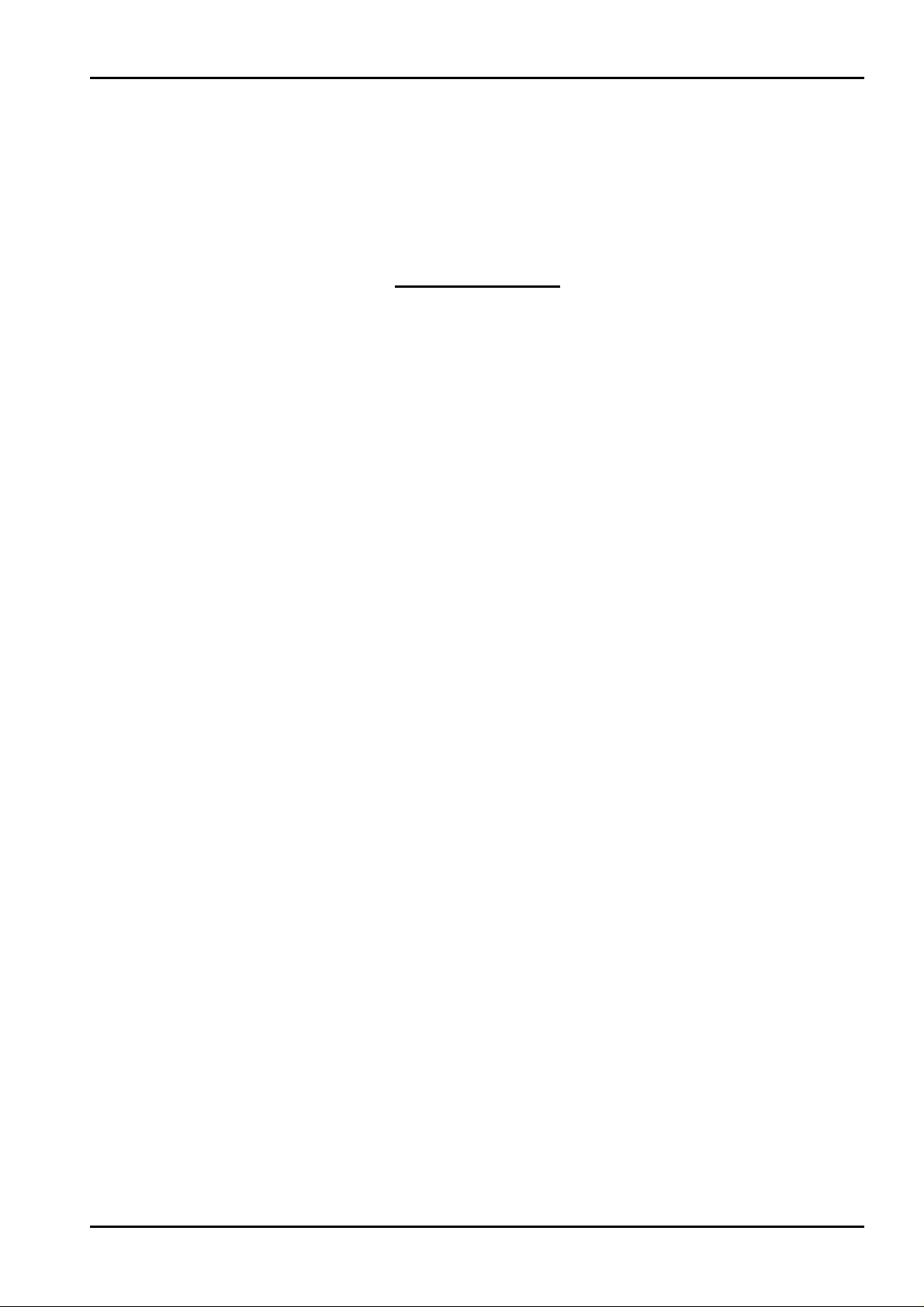
DD+DIS198.00E
Preinstallation
Section 1
List of Contents
1 Safety Precautions.................................................................................................................1
1.1 System Components ................................................................................................................ 1
1.2 ID Station..................................................................................................................................1
1.3 ID Station Monitor ..................................................................................................................... 1
1.4 ID Station Console....................................................................................................................1
1.5 Preview Station.........................................................................................................................2
2 Preparation before Installation..............................................................................................2
2.1 Inspection of Packing................................................................................................................2
3 Machine Dimensions..............................................................................................................3
3.1 Machine Dimensions Preview-and ID Station ...........................................................................3
3.2 Machine Dimensions ID Station with Console and Cassette Rack............................................3
3.3 Machine Dimensions of SUN ULTRA 1.....................................................................................4
3.4 Machine Dimensions of Sun Ultra 10........................................................................................4
3.5 Transport Path.......................................................................................................................... 5
04.07.2000 ADC System Components Section 1 / I
Page 2

DD+DIS198.00E
1 Safety Precautions
1.1 System Components
While operating the ADC System, you should always make sure that the following safety
checks have been taken before bringing the ADC System into use:
Make sure that the various components of the ADC System are installed in places where
•
they can be constantly observed.
Do not bypass or disable any incorporated safety features.
•
Always disconnect any components of the ADC System from the mains before carrying out
•
service or maintenance.
Troubleshooting, as well as electrical or mechanical repairs, may only be carried out by
•
qualified service personnel.
AGFA-Gevaert reserves the right to modify and improve their equipment in order to adapt
•
them to the latest technical standards.
There are no user-serviceable parts inside the ADC Processing Station or Digitizer.
•
Perform no other operations on the Processing Station or Digitizer than the ones described
in the ADC manual.
1.2 ID Station
The ADC ID Station complies with the UL544 standard for "Non Patient Care Medical
•
Equipment". This means that, although it is absolutely safe, patients may not come into
direct contact with the equipment.
Therefore, the ADC ID Station must be placed outside a radius of 1.5 m around the
patient.
There are no user-serviceable parts inside the ADC ID Station. Perform no other
•
operations on the ID Station than the ones described in the user manual.
Preinstallation
1.3 ID Station Monitor
It is not necessary for the user to buy the monitor offered by AGFA. He may use / buy his
•
own monitor. If he does, it should comply with certain criteria to ensure that it can safely be
used in combination with the pedestal with regard to stability and securing method.
Agfa monitors are fully compliant.
The maximum size of the monitor is 17 inches.
•
The foot of the monitor should be such that it may be properly secured to the pedestal with
•
the tie-wraps provided. It is the user`s responsibility to ensure this.
1.4 ID Station Console
General Warnings
There are no user serviceable parts on the console
•
Pay attention when working near the pedestal; the foot projects slightly and could be tripped
•
on.
When rolling the pedestal away from its position, take care not to pull or put any strain on
•
the power lead.
The pedestal shelves should not be used as a footrest!
•
If the shelves are re-positioned at a different height, the locking clips should be re-inserted.
•
04.07.2000 ADC System Components Section 1 / 1
Page 3

Preinstallation
If the user prefers to install a monitor other than the one provided / sold by AGFA, he
•
should ensure that it locked to the top shelf of the pedestal at all times, according to the
method described in section 3 (Installation) of this manual.
When moving the pedestal, take care to ensure that it remains stable at all times. In
•
particular, the following considerations should be kept in mind: the nature of the floor and
any floor-coverings, carpets, etc.; any obstructions such as cables; and any slopes to be
negotiated.
Only attach appliances with line voltage equal to that of the ID Station.
•
1.5 Preview Station
The ADC Preview Station complies with the UL544 standard for "Non Patient Care Medical
Equipment". This means that, although it is absolutely safe, patients may not come into direct
contact with the equipment.
Therefore, the ADC Preview Station must be placed outside a radius of 1.5 m around the
patient.
There are no user-serviceable parts inside the ADC Preview Station. Perform no other
operations on the ID Station than the ones described in the user manual.
The only reliable means of protecting the Processing Station against blackouts or
other potentially damaging events such as power surges and brownouts is to use
the optionally available battery-backed uninterruptible power supply (UPS). The
UPS (option) ensures that the electrical flow to the Processing Station is not
interrupted because of a blackout.
DD+DIS198.00E
2 Preparation before Installation
2.1 Inspection of Packing
The following actions should be taken upon delivery of the system components,
preferably by the customer:
Completeness check of the shipment by means of the bill of delivery (number of pallets).
•
Comparison of the labels on the boxes with the customer's order list and the shipping
•
papers.
Checking the packing material for visible transport damages such as
•
- dented edges
- damage of the box
- torn fixing elements (metal straps, screws)
In case of damages visible from the outside turn to your local AGFA
representative.
Section 1 / 2 ADC System Components 04.07.2000
Page 4

DD+DIS198.00E
3 Machine Dimensions
3.1 Machine Dimensions Preview-and ID Station
Preinstallation
420
mm
514514AK.CDR
PC: for dimensions refer to the "Technical" Data" of the corresponding PC User Manual.
•
Cable length ID-Tablet - PC: 2 m.
•
ID Tablet
460 mm
3.2 Machine Dimensions ID Station with Console and Cassette Rack
70
mm
ID-Tablet
Console
Cassette
Rack
PC-Shelf
514514AZ.CDR
04.07.2000 ADC System Components Section 1 / 3
Page 5

Preinstallation
3.3 Machine Dimensions of SUN ULTRA 1
10 cm
DD+DIS198.00E
2
0
1
0
1
a
a
.
c
d
r
4
3
,
5
c
m
4
SUN ULTRA 1
3.4 Machine Dimensions of Sun Ultra 10
400
m
m
4
8
5
m
m
1
m
c
2
r
d
c
.
c
a
1
0
1
0
2
0
7
m
m
SUN ULTRA 10
Section 1 / 4 ADC System Components 04.07.2000
Page 6

DD+DIS198.00E
Preinstallation
Please consider:
space on the desk for the external DAT drive (WxDxH ≈20x35x8cm)!
•
space on the desk for optional external hard disks (≈ WxDxH ≈20x35x8cm)!
•
space on the desk for an UPS module if necessary.
•
3.5 Transport Path
20101ab.cdr
8
cm
20cm
It must be possible to transport the components of Ultra 1 / Ultra 10
through all hallways and doors up to the installation site.
Minimum Doorwidth: 60 cm
04.07.2000 ADC System Components Section 1 / 5
