Page 1
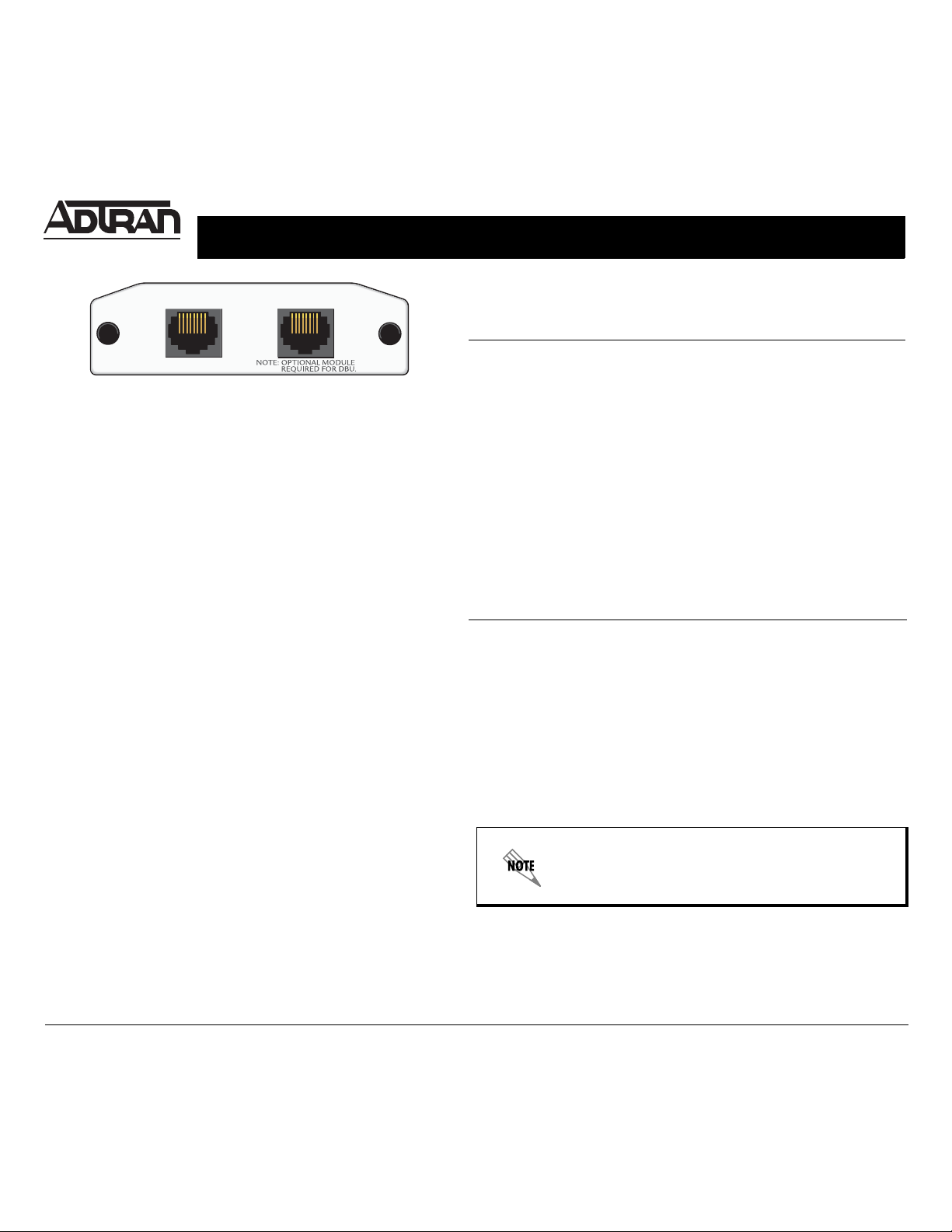
For more detailed documentation, visit us online at www.adtran.com
Quick Start Guide
NETVANTA T1/FT1 NETWORK INTERFACE MODULE (NIM) P/N 1202862L1
WAN-T1 DBU
SPECIFICATIONS
T1/FT1
Interface
Clock Source Network, Internal
Diagnostics Test pattern generation and detection: 511
Line Rate: 1.544 Mbps +/- 75 bps
Line Code: AMI or B8ZS
Framing: D4 (SF) or ESF
FT1 Line Rate: DS0 Channelized (multiples
of 56/64 kbps)
Input Signal: 0 to -36 dB (DS1)
Line Build-Out: 0, 7.5, 15, 22.5 dB
Connector: RJ-48C
DS0 Assignment: Programmable
Network loopbacks (local and remote)
Responds to both inband and FDL loop
codes
Alarm generation and detection
Network and user sets of performance data
(15 minutes and 24 hours)
WAN-T1 NETWORK (RJ-48C) CONNECTION PINOUT
Pin Name Description
1 R1 Receive data from the network
2 T1 Receive data from the network
3—Unused
4 R Transmit data toward the network
5 T Transmit data toward the network
6-8 — Unused
DBU (RJ-48C) CONNECTION PINOUT
Pin Name Description
1-2 — Unused
3 R1 Network-Ring 1
4 R Network-Ring
5 T Network-Tip
6T1Network-Tip 1
INSTALLATION INSTRUCTIONS
1. Remove power from the unit.
2. Slide the Network Interface Module (NIM) into the
option slot until the NIM is firmly seated against the front
of the chassis.
3. Secure the pins at both edges of the NIM.
4. Connect the cables to the associated device(s).
5. Complete the installation of the base unit.
6. Restore power to the unit.
Quick Start Guide, 61202862L1-13A, February 2004 Technical Support 1-888-4ADTRAN (1-888-423-8726) 2004 ADTRAN, All Rights Reserved
7-8 — Unused
An optional Dial Backup Interface Module (DIM) is
required for dial backup applications.
Page 2
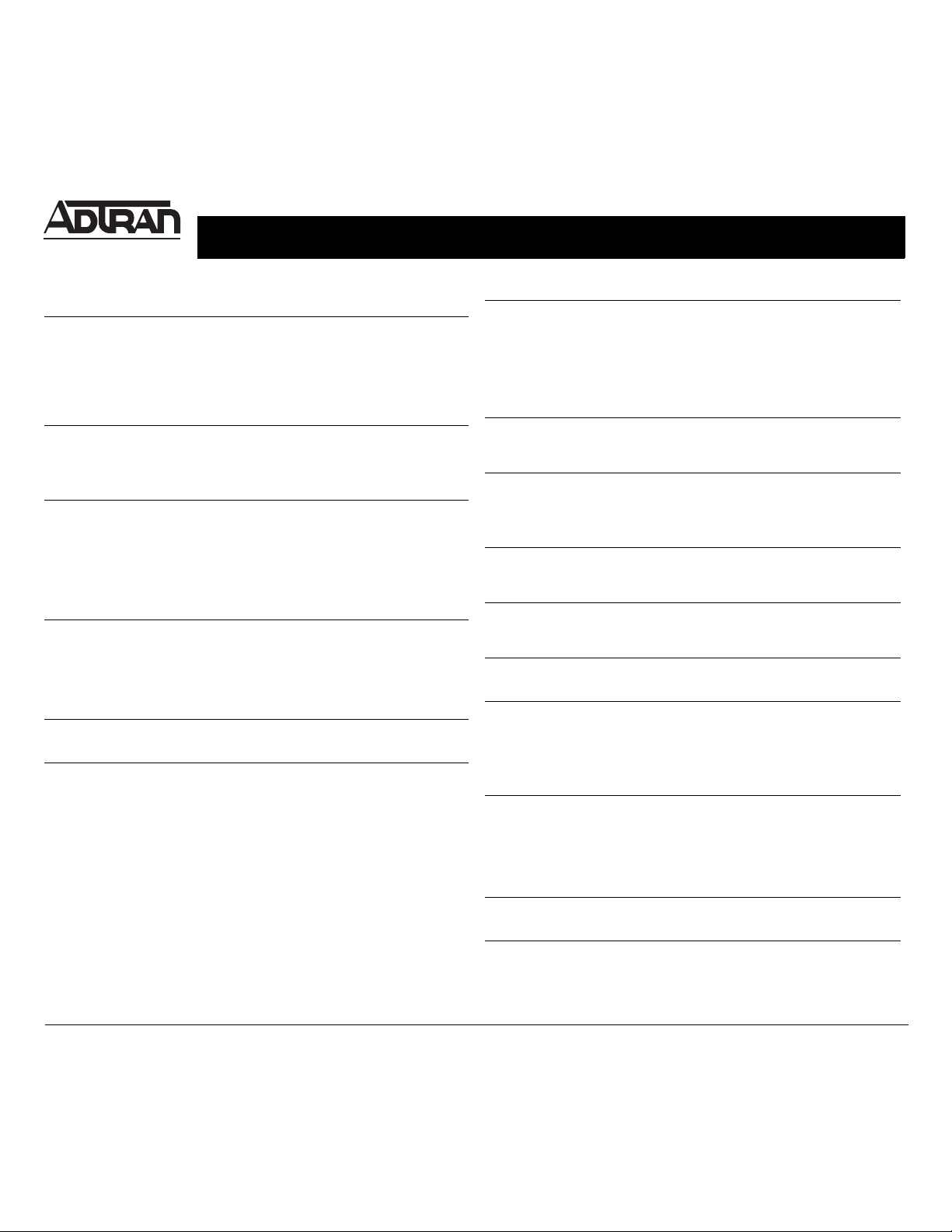
For more detailed documentation, visit us online at www.adtran.com
Quick Start Guide
NETVANTA T1/FT1 NETWORK INTERFACE MODULE (NIM) P/N 1202862L1
T1/FT1 NIM COMMANDS
clock source {line | internal | through}
Configures the source timing used for the interface.
line* Recovers clock from the primary circuit
internal Provides clocking using the internal oscillator.
through Recovers clock from the circuit connected
coding {ami | b8zs}
Configures the line coding for the T1 physical interface. The settings must match the line
coding supplied on the circuit by the service provider.
ami Alternate Mark Inversion
description <text>
Configures the format of the facility data link channel on the T1 circuit. FDL channels are only
available on point-to-point circuits.
*
ansi
att Configures the FDL for ATT TR54016 standard.
none No FDL available on this circuit.
framing {d4 | esf}
Configures the framing format of the T1 interface. This setting must match the framing format
supplied by the service provider.
d4 Superframe T1 framing
*
esf
*
lbo {0
| -7.5 | -15 | -22.5}
Sets the line build out (in dB) for the T1 Interface.
loopback network {line | payload}
Initiates a loopback on the interface toward the network. Deactivate using the no loopback
network command.
line Initiates a metallic loopback of the physical T1 network interface.
payload Initiates a loopback of the T1 framer (CSU portion) of the T1 network
to the DSX-1 interface.
Configures the FDL for ANSI T1.403 standard.
Extended superframe T1 framing
interface.
loopback remote line {fdl | inband}
Sends a loopback code to the remote unit to initiate a line loopback. Deactivate using the no
loopback remote line command.
fdl Uses the facility data link (FDL) to initiate a full 1.544 Mbps loopback of
inband Uses the inband channel to initiate a full 1.544 Mbps physical loopback
loopback remote payload
Sends a loopback code to the remote unit to initiate a payload loopback. Deactivate using
the no loopback remote payload command.
remote-loopback
Configures the interface to respond to loopbacks initiated by a remote unit (or service
provider).
The no version of this command configures the interface to ignore T1 loop commands.
show p511
Displays current status of T1 tests, including information regarding loopbacks and test
patterns.
shutdown
Turns off the interface. The no version of this command turns the
interface on and allows it to pass data.
snmp trap {line-status | link-status}
Enables the interface to send SNMP traps when there is an interface status change.
tdm-group <group#> timeslots <1-24> speed [56 | 64]
Creates a group of contiguous DS0s on this interface to be used during the
cross-connect process.
<group#> Number label to identify this TDM group
<DS0 range> DS0s in this group in the form: <starting DS0 - ending DS0>
test-pattern {ones | zeros | p511}
Initiates sending the specified test pattern.
ones Generates continuous ones.
zeros Generates continuous zeros.
p511 Generates repeating pattern of ones and zeros.
test-pattern clear
Clears the test pattern error count.
test-pattern insert
Inserts an error into currently active test pattern.
the signal received by the remote unit from the network.
(metallic loopback) of the signal received from the network.
* Indicates default values.
Quick Start Guide, 61202862L1-13A, February 2004 Technical Support 1-888-4ADTRAN (1-888-423-8726) 2004 ADTRAN, All Rights Reserved
