Page 1

ADOBE® DREAMWEAVER® CS4
API Reference
Page 2
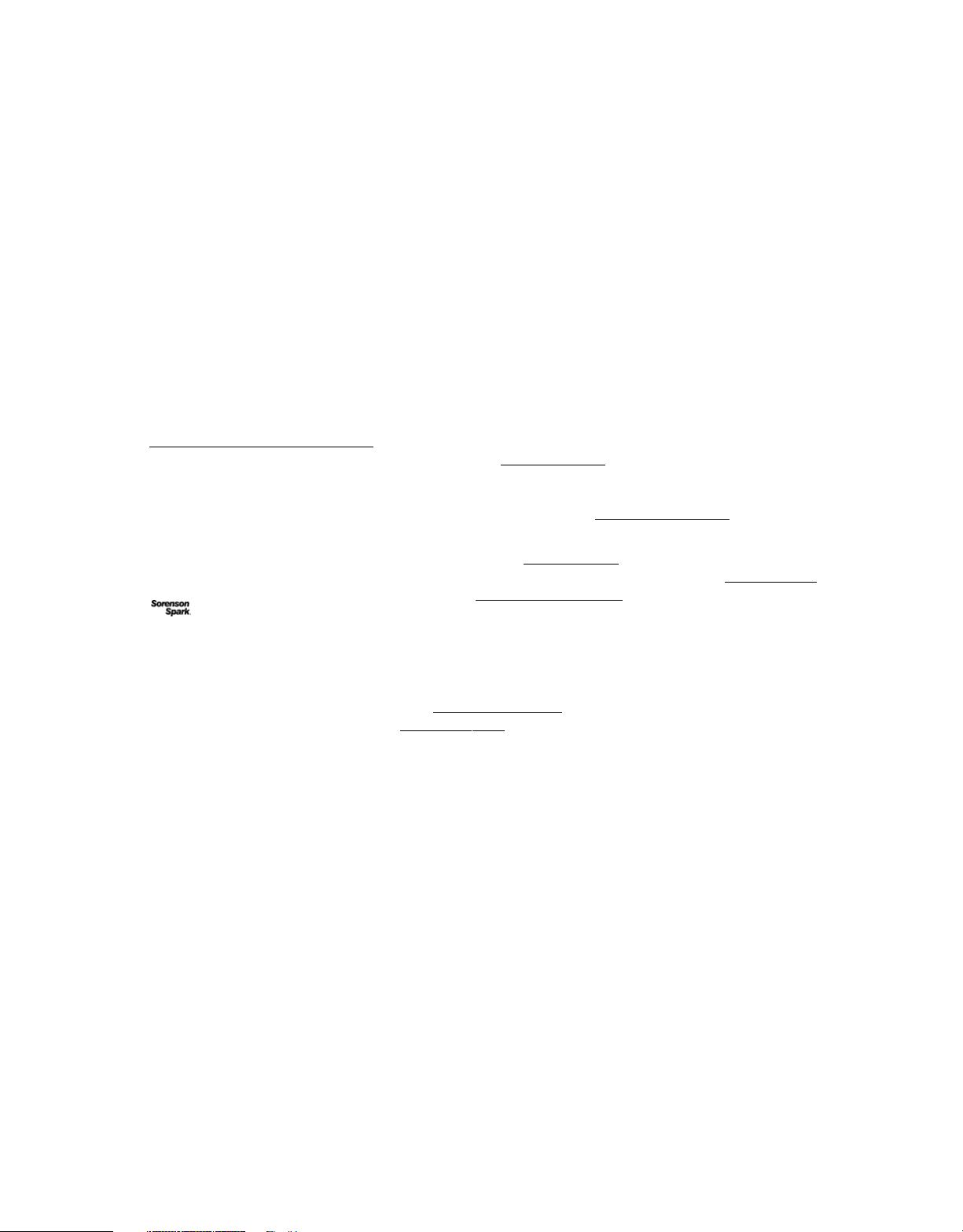
Copyright
© 2008 Adobe Systems Incorporated. All rights reserved.
Adobe® Dreamweaver® CS4 API Reference for Windows® and Mac OS
If this guide is distributed with software that includes an end user agreement, this guide, as well as the software described in it, is furnished under license and
may be used or copied only in accordance with the terms of such license. Except as permitted by any such license, no part of this guide may be reproduced, stored
in a retrieval system, or transmitted, in any form or by any means, electronic, mechanical, recording, or otherwise, without the prior written permission of Adobe
Systems Incorporated. Please note that the content in this guide is protected under copyright law even if it is not distributed with software that includes an end
user license agreement. The content of this guide is furnished for informational use only, is subject to change without notice, and should not be construed as a
commitment by Adobe Systems Incorporated. Adobe Systems Incorporated assumes no responsibility or liability for any errors or inaccuracies that may appear
in the informational content contained in this guide.
Please remember that existing artwork or images that you may want to include in your project may be protected under copyright law. The unauthorized
incorporation of such material into your new work could be a violation of the rights of the copyright owner. Please be sure to obtain any permission required
from the copyright owner. Any references to company names in sample templates are for demonstration purposes only and are not intended to refer to any
actual organization.
Adobe, the Adobe logo, ColdFusion, Dreamweaver, Fireworks, Flash, Photoshop, and Shockwave are either registered trademarks or trademarks of Adobe
Systems Incorporated in the United States.
Java is a trademark or registered trademark of Sun Microsystems, Inc. in the United States and other countries. Windows is either a registered trademark or a
trademark of Microsoft Corporation in the United States and/or other countries. Macintosh and Mac OS are trademarks of Apple Inc., registered in the United
States and other countries. All other trademarks are the property of their respective owners.
This work is licensed under the Creative Commons Attribution Non-Commercial 3.0 License. To view a copy of this license, visit
http://creativecommons.org/licenses/by-nc/3.0/us/
This product includes software developed by the Apache Software Foundation (http://www.apache.org/).
The Graphics Interchange Format © is the Copyright property of CompuServe Incorporated.
GIF is a Service Mark property of CompuServe Incorporated.
MPEG Layer-3 audio compression technology licensed by Fraunhofer IIS and Thomson Multimedia (http://www.mp3licensing.com). You cannot use the MP3
compressed audio within the Software for real time or live broadcasts. If you require an MP3 decoder for real time or live broadcasts, you are responsible for
obtaining this MP3 technology license.
Speech compression and decompression technology licensed from Nellymoser, Inc. (www.nellymoser.com)
Video in Flash Player is powered by On2 TrueMotion video technology. © 1992-2005 On2 Technologies, Inc. All Rights Reserved. http://www.on2.com.
This product includes software developed by the OpenSymphony Group (http://www.opensymphony.com/)
Sorenson Spark™ video compression and decompression technology licensed from Sorenson Media, Inc.
The Proximity/Merriam-Webster Inc./Franklin Electronic Publishers Inc. Database © 1990/1994 Merriam-Webster Inc./Franklin Electronic Publishers Inc., ©
1994. All Rights Reserved. Proximity Technology Inc. The Proximity/Merriam-Webster Inc./Franklin Electronic Publishers Inc. © 1990 Williams Collins Sons
& Co. Ltd. © 1997 - All rights reserved Proximity Technology Inc. © 1990 Williams Collins Sons & Co. Ltd. © 1990 - All rights reserved Proximity Technology
Inc. © Oxford University Press © 2000. All rights reserved Proximity Technology Inc. © 1990 IDE a.s. © 1990 - All rights reserved Proximity Technology Inc.
This product includes software developed by Fourthought, Inc. (http://www.fourthought.com).
This product includes software developed by CollabNet (http://www.Collab.Net/).
Adobe Systems Incorporated, 345 Park Avenue, San Jose, California 95110, USA.
Notice to U.S. Government End Users. The Software and Documentation are “Commercial Items,” as that term is defined at 48 C.F.R. §2.101, consisting of
“Commercial Computer Software” and “Commercial Computer Software Documentation,” as such terms are used in 48 C.F.R. §12.212 or 48 C.F.R. §227.7202,
as applicable. Consistent with 48 C.F.R. §12.212 or 48 C.F.R. §§227.7202-1 through 227.7202-4, as applicable, the Commercial Computer Software and
Commercial Computer Software Documentation are being licensed to U.S. Government end users (a) only as Commercial Items and (b) with only those rights
as are granted to all other end users pursuant to the terms and conditions herein. Unpublishedrights reserved under the copyright laws of the United States.
Adobe Systems Incorporated, 345 Park Avenue, San Jose, CA 95110-2704, USA. For U.S. Government End Users, Adobe agrees to comply with all applicable
equal opportunity laws including, if appropriate, the provisions of Executive Order 11246, as amended, Section 402 of the Vietnam Era Veterans Readjustment
Assistance Act of 1974 (38 USC 4212), and Section 503 of the Rehabilitation Act of 1973, as amended, and the regulations at 41 CFR Parts 60-1 through 60-60,
60-250, and 60-741. The affirmative action clause and regulations contained in the preceding sentence shall be incorporated by reference.
Page 3

Contents
Chapter 1: Introduction
About extensions . . . . . . . . . . . . . . . . . . . . . . . . . . . . . . . . . . . . . . . . . . . . . . . . . . . . . . . . . . . . . . . . . . . . . . . . . . . . . . . . . . . . . . . . . . . . . . . . . . . . . . 1
Extending Dreamweaver . . . . . . . . . . . . . . . . . . . . . . . . . . . . . . . . . . . . . . . . . . . . . . . . . . . . . . . . . . . . . . . . . . . . . . . . . . . . . . . . . . . . . . . . . . . . . . 1
Additional resources for extension writers . . . . . . . . . . . . . . . . . . . . . . . . . . . . . . . . . . . . . . . . . . . . . . . . . . . . . . . . . . . . . . . . . . . . . . . . . . . . . . 1
New functions in Dreamweaver CS4 . . . . . . . . . . . . . . . . . . . . . . . . . . . . . . . . . . . . . . . . . . . . . . . . . . . . . . . . . . . . . . . . . . . . . . . . . . . . . . . . . . . 2
Removed functions . . . . . . . . . . . . . . . . . . . . . . . . . . . . . . . . . . . . . . . . . . . . . . . . . . . . . . . . . . . . . . . . . . . . . . . . . . . . . . . . . . . . . . . . . . . . . . . . . . . . 4
Conventions used in this guide . . . . . . . . . . . . . . . . . . . . . . . . . . . . . . . . . . . . . . . . . . . . . . . . . . . . . . . . . . . . . . . . . . . . . . . . . . . . . . . . . . . . . . . . 5
Chapter 2: The file I/O API
About configuration folders . . . . . . . . . . . . . . . . . . . . . . . . . . . . . . . . . . . . . . . . . . . . . . . . . . . . . . . . . . . . . . . . . . . . . . . . . . . . . . . . . . . . . . . . . . . 6
About the file I/O API . . . . . . . . . . . . . . . . . . . . . . . . . . . . . . . . . . . . . . . . . . . . . . . . . . . . . . . . . . . . . . . . . . . . . . . . . . . . . . . . . . . . . . . . . . . . . . . . . . 6
Chapter 3: The HTTP API
How the HTTP API works . . . . . . . . . . . . . . . . . . . . . . . . . . . . . . . . . . . . . . . . . . . . . . . . . . . . . . . . . . . . . . . . . . . . . . . . . . . . . . . . . . . . . . . . . . . . . 15
The HTTP API . . . . . . . . . . . . . . . . . . . . . . . . . . . . . . . . . . . . . . . . . . . . . . . . . . . . . . . . . . . . . . . . . . . . . . . . . . . . . . . . . . . . . . . . . . . . . . . . . . . . . . . . . 15
iii
Chapter 4: The Design Notes API
How Design Notes work . . . . . . . . . . . . . . . . . . . . . . . . . . . . . . . . . . . . . . . . . . . . . . . . . . . . . . . . . . . . . . . . . . . . . . . . . . . . . . . . . . . . . . . . . . . . . . 22
The Design Notes JavaScript API . . . . . . . . . . . . . . . . . . . . . . . . . . . . . . . . . . . . . . . . . . . . . . . . . . . . . . . . . . . . . . . . . . . . . . . . . . . . . . . . . . . . . . 22
The Design Notes C API . . . . . . . . . . . . . . . . . . . . . . . . . . . . . . . . . . . . . . . . . . . . . . . . . . . . . . . . . . . . . . . . . . . . . . . . . . . . . . . . . . . . . . . . . . . . . . . 27
Chapter 5: Fireworks integration
The FWLaunch API . . . . . . . . . . . . . . . . . . . . . . . . . . . . . . . . . . . . . . . . . . . . . . . . . . . . . . . . . . . . . . . . . . . . . . . . . . . . . . . . . . . . . . . . . . . . . . . . . . . 34
Chapter 6: Flash integration
The Flash Objects API . . . . . . . . . . . . . . . . . . . . . . . . . . . . . . . . . . . . . . . . . . . . . . . . . . . . . . . . . . . . . . . . . . . . . . . . . . . . . . . . . . . . . . . . . . . . . . . . . 40
Flash panels and dialogs functions . . . . . . . . . . . . . . . . . . . . . . . . . . . . . . . . . . . . . . . . . . . . . . . . . . . . . . . . . . . . . . . . . . . . . . . . . . . . . . . . . . . . 43
Chapter 7: Photoshop integration
How Smart Objects work . . . . . . . . . . . . . . . . . . . . . . . . . . . . . . . . . . . . . . . . . . . . . . . . . . . . . . . . . . . . . . . . . . . . . . . . . . . . . . . . . . . . . . . . . . . . . 51
The Smart Objects API . . . . . . . . . . . . . . . . . . . . . . . . . . . . . . . . . . . . . . . . . . . . . . . . . . . . . . . . . . . . . . . . . . . . . . . . . . . . . . . . . . . . . . . . . . . . . . . . 51
Chapter 8: The database API
How database API functions work . . . . . . . . . . . . . . . . . . . . . . . . . . . . . . . . . . . . . . . . . . . . . . . . . . . . . . . . . . . . . . . . . . . . . . . . . . . . . . . . . . . . . 55
Database connection functions . . . . . . . . . . . . . . . . . . . . . . . . . . . . . . . . . . . . . . . . . . . . . . . . . . . . . . . . . . . . . . . . . . . . . . . . . . . . . . . . . . . . . . . 56
Database access functions . . . . . . . . . . . . . . . . . . . . . . . . . . . . . . . . . . . . . . . . . . . . . . . . . . . . . . . . . . . . . . . . . . . . . . . . . . . . . . . . . . . . . . . . . . . . 68
Chapter 9: The database connectivity API
Select a new connection type . . . . . . . . . . . . . . . . . . . . . . . . . . . . . . . . . . . . . . . . . . . . . . . . . . . . . . . . . . . . . . . . . . . . . . . . . . . . . . . . . . . . . . . . . 80
Develop a new connection type . . . . . . . . . . . . . . . . . . . . . . . . . . . . . . . . . . . . . . . . . . . . . . . . . . . . . . . . . . . . . . . . . . . . . . . . . . . . . . . . . . . . . . 80
The Connection API . . . . . . . . . . . . . . . . . . . . . . . . . . . . . . . . . . . . . . . . . . . . . . . . . . . . . . . . . . . . . . . . . . . . . . . . . . . . . . . . . . . . . . . . . . . . . . . . . . 81
The generated include file . . . . . . . . . . . . . . . . . . . . . . . . . . . . . . . . . . . . . . . . . . . . . . . . . . . . . . . . . . . . . . . . . . . . . . . . . . . . . . . . . . . . . . . . . . . . 84
The definition file for your connection type . . . . . . . . . . . . . . . . . . . . . . . . . . . . . . . . . . . . . . . . . . . . . . . . . . . . . . . . . . . . . . . . . . . . . . . . . . . 85
Page 4

DREAMWEAVER CS4 API REFERENCE
Contents
Chapter 10: The source control integration API
How source control integration with Dreamweaver works . . . . . . . . . . . . . . . . . . . . . . . . . . . . . . . . . . . . . . . . . . . . . . . . . . . . . . . . . . . . . 88
Adding source control system functionality . . . . . . . . . . . . . . . . . . . . . . . . . . . . . . . . . . . . . . . . . . . . . . . . . . . . . . . . . . . . . . . . . . . . . . . . . . . 89
The source control integration API required functions . . . . . . . . . . . . . . . . . . . . . . . . . . . . . . . . . . . . . . . . . . . . . . . . . . . . . . . . . . . . . . . . . 89
The source control integration API optional functions . . . . . . . . . . . . . . . . . . . . . . . . . . . . . . . . . . . . . . . . . . . . . . . . . . . . . . . . . . . . . . . . . 94
Enablers . . . . . . . . . . . . . . . . . . . . . . . . . . . . . . . . . . . . . . . . . . . . . . . . . . . . . . . . . . . . . . . . . . . . . . . . . . . . . . . . . . . . . . . . . . . . . . . . . . . . . . . . . . . . 102
Chapter 11: Application
External application functions . . . . . . . . . . . . . . . . . . . . . . . . . . . . . . . . . . . . . . . . . . . . . . . . . . . . . . . . . . . . . . . . . . . . . . . . . . . . . . . . . . . . . . . 108
Global application functions . . . . . . . . . . . . . . . . . . . . . . . . . . . . . . . . . . . . . . . . . . . . . . . . . . . . . . . . . . . . . . . . . . . . . . . . . . . . . . . . . . . . . . . . . 116
Bridge communication functions . . . . . . . . . . . . . . . . . . . . . . . . . . . . . . . . . . . . . . . . . . . . . . . . . . . . . . . . . . . . . . . . . . . . . . . . . . . . . . . . . . . . 121
Chapter 12: Workspace
History functions . . . . . . . . . . . . . . . . . . . . . . . . . . . . . . . . . . . . . . . . . . . . . . . . . . . . . . . . . . . . . . . . . . . . . . . . . . . . . . . . . . . . . . . . . . . . . . . . . . . . 123
Insert object functions . . . . . . . . . . . . . . . . . . . . . . . . . . . . . . . . . . . . . . . . . . . . . . . . . . . . . . . . . . . . . . . . . . . . . . . . . . . . . . . . . . . . . . . . . . . . . . . 131
Keyboard functions . . . . . . . . . . . . . . . . . . . . . . . . . . . . . . . . . . . . . . . . . . . . . . . . . . . . . . . . . . . . . . . . . . . . . . . . . . . . . . . . . . . . . . . . . . . . . . . . . . 133
Menu functions . . . . . . . . . . . . . . . . . . . . . . . . . . . . . . . . . . . . . . . . . . . . . . . . . . . . . . . . . . . . . . . . . . . . . . . . . . . . . . . . . . . . . . . . . . . . . . . . . . . . . 140
Results window functions . . . . . . . . . . . . . . . . . . . . . . . . . . . . . . . . . . . . . . . . . . . . . . . . . . . . . . . . . . . . . . . . . . . . . . . . . . . . . . . . . . . . . . . . . . . . 142
Toggle functions . . . . . . . . . . . . . . . . . . . . . . . . . . . . . . . . . . . . . . . . . . . . . . . . . . . . . . . . . . . . . . . . . . . . . . . . . . . . . . . . . . . . . . . . . . . . . . . . . . . . 154
Toolbar functions . . . . . . . . . . . . . . . . . . . . . . . . . . . . . . . . . . . . . . . . . . . . . . . . . . . . . . . . . . . . . . . . . . . . . . . . . . . . . . . . . . . . . . . . . . . . . . . . . . . 173
Window functions . . . . . . . . . . . . . . . . . . . . . . . . . . . . . . . . . . . . . . . . . . . . . . . . . . . . . . . . . . . . . . . . . . . . . . . . . . . . . . . . . . . . . . . . . . . . . . . . . . . 178
Information bar functions . . . . . . . . . . . . . . . . . . . . . . . . . . . . . . . . . . . . . . . . . . . . . . . . . . . . . . . . . . . . . . . . . . . . . . . . . . . . . . . . . . . . . . . . . . . . 189
Related files functions . . . . . . . . . . . . . . . . . . . . . . . . . . . . . . . . . . . . . . . . . . . . . . . . . . . . . . . . . . . . . . . . . . . . . . . . . . . . . . . . . . . . . . . . . . . . . . . 190
Vertical Split view functions . . . . . . . . . . . . . . . . . . . . . . . . . . . . . . . . . . . . . . . . . . . . . . . . . . . . . . . . . . . . . . . . . . . . . . . . . . . . . . . . . . . . . . . . . . 191
Code collapse functions . . . . . . . . . . . . . . . . . . . . . . . . . . . . . . . . . . . . . . . . . . . . . . . . . . . . . . . . . . . . . . . . . . . . . . . . . . . . . . . . . . . . . . . . . . . . . 193
Code view toolbar functions . . . . . . . . . . . . . . . . . . . . . . . . . . . . . . . . . . . . . . . . . . . . . . . . . . . . . . . . . . . . . . . . . . . . . . . . . . . . . . . . . . . . . . . . . 199
Color functions . . . . . . . . . . . . . . . . . . . . . . . . . . . . . . . . . . . . . . . . . . . . . . . . . . . . . . . . . . . . . . . . . . . . . . . . . . . . . . . . . . . . . . . . . . . . . . . . . . . . . . 203
iv
Chapter 13: Site
Report functions . . . . . . . . . . . . . . . . . . . . . . . . . . . . . . . . . . . . . . . . . . . . . . . . . . . . . . . . . . . . . . . . . . . . . . . . . . . . . . . . . . . . . . . . . . . . . . . . . . . . 205
Site functions . . . . . . . . . . . . . . . . . . . . . . . . . . . . . . . . . . . . . . . . . . . . . . . . . . . . . . . . . . . . . . . . . . . . . . . . . . . . . . . . . . . . . . . . . . . . . . . . . . . . . . . 206
Chapter 14: Document
Conversion functions . . . . . . . . . . . . . . . . . . . . . . . . . . . . . . . . . . . . . . . . . . . . . . . . . . . . . . . . . . . . . . . . . . . . . . . . . . . . . . . . . . . . . . . . . . . . . . . . 238
Command functions . . . . . . . . . . . . . . . . . . . . . . . . . . . . . . . . . . . . . . . . . . . . . . . . . . . . . . . . . . . . . . . . . . . . . . . . . . . . . . . . . . . . . . . . . . . . . . . . . 239
File manipulation functions . . . . . . . . . . . . . . . . . . . . . . . . . . . . . . . . . . . . . . . . . . . . . . . . . . . . . . . . . . . . . . . . . . . . . . . . . . . . . . . . . . . . . . . . . 240
Global document functions . . . . . . . . . . . . . . . . . . . . . . . . . . . . . . . . . . . . . . . . . . . . . . . . . . . . . . . . . . . . . . . . . . . . . . . . . . . . . . . . . . . . . . . . . . 255
Path functions . . . . . . . . . . . . . . . . . . . . . . . . . . . . . . . . . . . . . . . . . . . . . . . . . . . . . . . . . . . . . . . . . . . . . . . . . . . . . . . . . . . . . . . . . . . . . . . . . . . . . . . 263
Selection functions . . . . . . . . . . . . . . . . . . . . . . . . . . . . . . . . . . . . . . . . . . . . . . . . . . . . . . . . . . . . . . . . . . . . . . . . . . . . . . . . . . . . . . . . . . . . . . . . . 266
String manipulation functions . . . . . . . . . . . . . . . . . . . . . . . . . . . . . . . . . . . . . . . . . . . . . . . . . . . . . . . . . . . . . . . . . . . . . . . . . . . . . . . . . . . . . . . 271
Translation functions . . . . . . . . . . . . . . . . . . . . . . . . . . . . . . . . . . . . . . . . . . . . . . . . . . . . . . . . . . . . . . . . . . . . . . . . . . . . . . . . . . . . . . . . . . . . . . . . 275
XSLT functions . . . . . . . . . . . . . . . . . . . . . . . . . . . . . . . . . . . . . . . . . . . . . . . . . . . . . . . . . . . . . . . . . . . . . . . . . . . . . . . . . . . . . . . . . . . . . . . . . . . . . . 277
Chapter 15: Page content
Assets panel functions . . . . . . . . . . . . . . . . . . . . . . . . . . . . . . . . . . . . . . . . . . . . . . . . . . . . . . . . . . . . . . . . . . . . . . . . . . . . . . . . . . . . . . . . . . . . . . . 280
Behavior functions . . . . . . . . . . . . . . . . . . . . . . . . . . . . . . . . . . . . . . . . . . . . . . . . . . . . . . . . . . . . . . . . . . . . . . . . . . . . . . . . . . . . . . . . . . . . . . . . . . 287
Clipboard functions . . . . . . . . . . . . . . . . . . . . . . . . . . . . . . . . . . . . . . . . . . . . . . . . . . . . . . . . . . . . . . . . . . . . . . . . . . . . . . . . . . . . . . . . . . . . . . . . . 296
Library and template functions . . . . . . . . . . . . . . . . . . . . . . . . . . . . . . . . . . . . . . . . . . . . . . . . . . . . . . . . . . . . . . . . . . . . . . . . . . . . . . . . . . . . . . 300
Page 5

DREAMWEAVER CS4 API REFERENCE
Contents
Snippets panel functions . . . . . . . . . . . . . . . . . . . . . . . . . . . . . . . . . . . . . . . . . . . . . . . . . . . . . . . . . . . . . . . . . . . . . . . . . . . . . . . . . . . . . . . . . . . . 305
Spry widget editing functions . . . . . . . . . . . . . . . . . . . . . . . . . . . . . . . . . . . . . . . . . . . . . . . . . . . . . . . . . . . . . . . . . . . . . . . . . . . . . . . . . . . . . . . . 309
Inserting Spry widgets functions . . . . . . . . . . . . . . . . . . . . . . . . . . . . . . . . . . . . . . . . . . . . . . . . . . . . . . . . . . . . . . . . . . . . . . . . . . . . . . . . . . . . . 311
Browser compatibility check functions . . . . . . . . . . . . . . . . . . . . . . . . . . . . . . . . . . . . . . . . . . . . . . . . . . . . . . . . . . . . . . . . . . . . . . . . . . . . . . . 314
Chapter 16: Dynamic documents
Server components functions . . . . . . . . . . . . . . . . . . . . . . . . . . . . . . . . . . . . . . . . . . . . . . . . . . . . . . . . . . . . . . . . . . . . . . . . . . . . . . . . . . . . . . . 322
Data source functions . . . . . . . . . . . . . . . . . . . . . . . . . . . . . . . . . . . . . . . . . . . . . . . . . . . . . . . . . . . . . . . . . . . . . . . . . . . . . . . . . . . . . . . . . . . . . . . 323
Extension Data Manager functions . . . . . . . . . . . . . . . . . . . . . . . . . . . . . . . . . . . . . . . . . . . . . . . . . . . . . . . . . . . . . . . . . . . . . . . . . . . . . . . . . . . 324
Live data functions . . . . . . . . . . . . . . . . . . . . . . . . . . . . . . . . . . . . . . . . . . . . . . . . . . . . . . . . . . . . . . . . . . . . . . . . . . . . . . . . . . . . . . . . . . . . . . . . . . 326
Live view functions . . . . . . . . . . . . . . . . . . . . . . . . . . . . . . . . . . . . . . . . . . . . . . . . . . . . . . . . . . . . . . . . . . . . . . . . . . . . . . . . . . . . . . . . . . . . . . . . . . 331
Server behavior functions . . . . . . . . . . . . . . . . . . . . . . . . . . . . . . . . . . . . . . . . . . . . . . . . . . . . . . . . . . . . . . . . . . . . . . . . . . . . . . . . . . . . . . . . . . . 336
Server model functions . . . . . . . . . . . . . . . . . . . . . . . . . . . . . . . . . . . . . . . . . . . . . . . . . . . . . . . . . . . . . . . . . . . . . . . . . . . . . . . . . . . . . . . . . . . . . . 338
Chapter 17: Design
CSS layout functions . . . . . . . . . . . . . . . . . . . . . . . . . . . . . . . . . . . . . . . . . . . . . . . . . . . . . . . . . . . . . . . . . . . . . . . . . . . . . . . . . . . . . . . . . . . . . . . . 345
Frame and frameset functions . . . . . . . . . . . . . . . . . . . . . . . . . . . . . . . . . . . . . . . . . . . . . . . . . . . . . . . . . . . . . . . . . . . . . . . . . . . . . . . . . . . . . . . 364
Layer and image map functions . . . . . . . . . . . . . . . . . . . . . . . . . . . . . . . . . . . . . . . . . . . . . . . . . . . . . . . . . . . . . . . . . . . . . . . . . . . . . . . . . . . . . 366
Layout environment functions . . . . . . . . . . . . . . . . . . . . . . . . . . . . . . . . . . . . . . . . . . . . . . . . . . . . . . . . . . . . . . . . . . . . . . . . . . . . . . . . . . . . . . . 368
Layout view functions . . . . . . . . . . . . . . . . . . . . . . . . . . . . . . . . . . . . . . . . . . . . . . . . . . . . . . . . . . . . . . . . . . . . . . . . . . . . . . . . . . . . . . . . . . . . . . . 374
Zoom functions . . . . . . . . . . . . . . . . . . . . . . . . . . . . . . . . . . . . . . . . . . . . . . . . . . . . . . . . . . . . . . . . . . . . . . . . . . . . . . . . . . . . . . . . . . . . . . . . . . . . . 379
Guide functions and properties . . . . . . . . . . . . . . . . . . . . . . . . . . . . . . . . . . . . . . . . . . . . . . . . . . . . . . . . . . . . . . . . . . . . . . . . . . . . . . . . . . . . . . 383
Table editing functions . . . . . . . . . . . . . . . . . . . . . . . . . . . . . . . . . . . . . . . . . . . . . . . . . . . . . . . . . . . . . . . . . . . . . . . . . . . . . . . . . . . . . . . . . . . . . . 390
v
Chapter 18: Code
Code functions . . . . . . . . . . . . . . . . . . . . . . . . . . . . . . . . . . . . . . . . . . . . . . . . . . . . . . . . . . . . . . . . . . . . . . . . . . . . . . . . . . . . . . . . . . . . . . . . . . . . . . 400
Find and replace functions . . . . . . . . . . . . . . . . . . . . . . . . . . . . . . . . . . . . . . . . . . . . . . . . . . . . . . . . . . . . . . . . . . . . . . . . . . . . . . . . . . . . . . . . . . . 404
General editing functions . . . . . . . . . . . . . . . . . . . . . . . . . . . . . . . . . . . . . . . . . . . . . . . . . . . . . . . . . . . . . . . . . . . . . . . . . . . . . . . . . . . . . . . . . . . . 410
Print function . . . . . . . . . . . . . . . . . . . . . . . . . . . . . . . . . . . . . . . . . . . . . . . . . . . . . . . . . . . . . . . . . . . . . . . . . . . . . . . . . . . . . . . . . . . . . . . . . . . . . . . 425
Quick Tag Editor functions . . . . . . . . . . . . . . . . . . . . . . . . . . . . . . . . . . . . . . . . . . . . . . . . . . . . . . . . . . . . . . . . . . . . . . . . . . . . . . . . . . . . . . . . . . . 426
Code view functions . . . . . . . . . . . . . . . . . . . . . . . . . . . . . . . . . . . . . . . . . . . . . . . . . . . . . . . . . . . . . . . . . . . . . . . . . . . . . . . . . . . . . . . . . . . . . . . . . 428
Tag editor and tag library functions . . . . . . . . . . . . . . . . . . . . . . . . . . . . . . . . . . . . . . . . . . . . . . . . . . . . . . . . . . . . . . . . . . . . . . . . . . . . . . . . . . 445
Chapter 19: Enablers
Enabler functions . . . . . . . . . . . . . . . . . . . . . . . . . . . . . . . . . . . . . . . . . . . . . . . . . . . . . . . . . . . . . . . . . . . . . . . . . . . . . . . . . . . . . . . . . . . . . . . . . . . . 450
Index ...............................................................................................................487
Page 6

Chapter 1: Introduction
The Adobe Dreamweaver CS4 API Reference describes the application programming interfaces (APIs). The APIs let
you perform various supporting tasks when developing Adobe® Dreamweaver® CS4 extensions and adding program
code to your Dreamweaver web pages. The APIs include the main JavaScript API which provides access to most of the
core functionalities of Dreamweaver. Core functionalities of Dreamweaver means generally anything that can be done
with a menu, and more. It also includes various utility APIs for performing such common tasks as reading and writing
files, transferring information with HTTP, and communicating with Fireworks and Flash.
The extensive JavaScript API lets you perform a diverse set of smaller tasks. A user would perform many of these tasks
when creating or editing Dreamweaver documents. These API functions are grouped by the parts of the Dreamweaver
user interface that they affect. For example, the JavaScript API includes Workspace functions, Document functions,
Design functions, and so on. The API functions let you perform some of the following tasks and much more in
addition to these tasks:
• Opening a new document
• Getting or setting a font size
• Finding the occurrence of a search string in HTML code
• Making a toolbar visible
1
About extensions
This book assumes that you are familiar with Dreamweaver, HTML, XML, JavaScript programming and, if applicable,
C programming. If you are writing extensions for building web applications, you should also be familiar with serverside scripting on at least one platform, such as Active Server Pages (ASP), ASP.NET, PHP: Hypertext Preprocessor
(PHP), Adobe ColdFusion, or Java Server Pages (JSP).
Extending Dreamweaver
To learn about the Dreamweaver framework and the API that enables you to build Dreamweaver extensions, see
Extending Dreamweaver. Extending Dreamweaver describes the API functions that Dreamweaver calls to implement
the objects, menus, floating panels, server behaviors, and so on, that comprise the various features of Dreamweaver.
You can use those APIs to add objects, menus, floating panels, or other features to the product. Extending
Dreamweaver also explains how to customize Dreamweaver by editing and adding tags to various HTML and XML
files to add menu items or document types, and so on.
Additional resources for extension writers
To communicate with other developers who are involved in writing extensions, join the Dreamweaver extensibility
news group. You can access the website for this news group at
http://www.adobe.com/cfusion/webforums/forum/categories.cfm?forumid=12&catid=190.
Page 7

DREAMWEAVER CS4 API REFERENCE
Introduction
New functions in Dreamweaver CS4
The following new functions are added to the Dreamweaver CS4 JavaScript API. The headings designate the chapters
and sections that contain the new functions:
Dynamic documents
The following functions are added to the Dynamic documents chapter.
Live view functions
• “dom.getDesignViewMode()” on page 331
• “dom.setDesignViewMode()” on page 331
• “dom.getLiveViewUsingServer()” on page 332
• “dom.setLiveViewUsingServer()” on page 332
• “dom.getLiveViewDefaultsToUsingServer()” on page 332
• “dom.getLiveViewDependentsUsingServer()” on page 333
• “dom.setLiveViewDependentsUsingServer()” on page 333
• “dom.showLiveViewParamatersDialog()” on page 333
• “dom.browser.getSelection()” on page 334
• “dom.browser.getStatusText()” on page 334
• “dom.browser.getWindow()” on page 334
• “browserEle.loadHTML()” on page 335
2
Photoshop integration
The following new functions are added to the Photoshop integration chapter.
Smart Objects API
• “dreamweaver.assetPalette.canUpdateSmartObjectFromOriginal()” on page 51
• “dreamweaver.assetPalette.updateSmartObjectFromOriginal()” on page 51
• “dreamweaver.getSmartObjectState()” on page 52
• “dreamweaver.getSmartObjectOriginalWidth()” on page 52
• “dreamweaver.getImageWidth()” on page 53
• “dreamweaver.getImageHeight()” on page 53
• “dreamweaver.resolveOriginalAssetFileURLToAbsoluteLocalFilePath()” on page 53
• “dreamweaver.canUpdateSmartObjectFromOriginal()” on page 54
• “dreamweaver.updateSmartObjectFromOriginal()” on page 54
Workspace
The following new functions are added to the Workspace chapter.
Page 8

Related files functions
• “dreamweaver.getRelatedFiles()” on page 190
• “dreamweaver.openRelatedFile()” on page 190
• “dreamweaver.getActiveRelatedFilePath()” on page 190
Information bar functions
• “dom.showInfoBar()” on page 189
• “dom.hideInfoBar()” on page 189
Vertical Split view functions
• “dreamweaver.getSplitViewOrientation()” on page 191
• “dreamweaver.setSplitViewOrientation()” on page 191
• “dreamweaver.getPrimaryView()” on page 192
• “dreamweaver.setPrimaryView()” on page 192
• “dom.isRelatedFileViewOpen()” on page 193
Toolbar functions
• “dreamweaver.reloadToolbars()” on page 178
DREAMWEAVER CS4 API REFERENCE
Introduction
3
Flash integration
The following new functions are added to the Flash integration chapter.
Flash panels and dialogs functions
• “dreamweaver.flash.newControl()” on page 43
• “dreamweaver.flash.requestStateChange()” on page 45
• “dreamweaver.flash.controlEvent()” on page 46
• “dreamweaver.flash.setMenu()” on page 47
• “dreamweaver.flash.evalScript()” on page 49
• “dreamweaver.flash.executeScript()” on page 49
• “dreamweaver.flash.controlExists” on page 50
Site
The following new functions are added to the Sites chapter.
• “site.getLocalRootURL()” on page 224
• “site.getSiteRootForURL()” on page 225
Document
The following new functions are added to the Document chapter.
• “dom.getSelectorsDefinedInStylesheet()” on page 267
• “dreamweaver.absoluteURLToDocRelative()” on page 263
Page 9
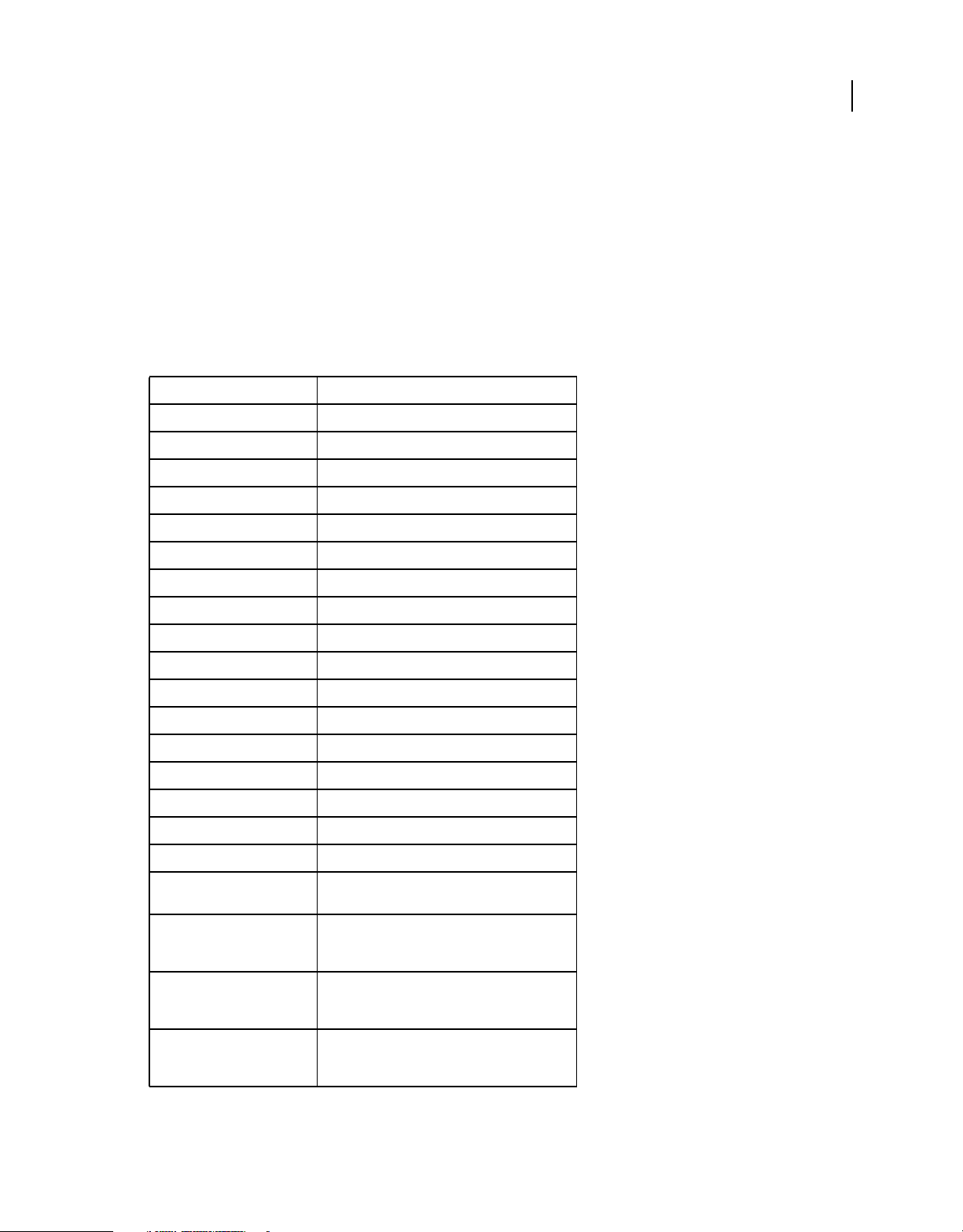
DREAMWEAVER CS4 API REFERENCE
Introduction
Code
The following new functions are added to the Code chapter.
• “dom.source.doCodeNavItem()” on page 433
Removed functions
The following functions are removed from the Dreamweaver CS4 API because the associated features are removed
from the product.
site.setShowPageTitles() site.removeLink()
site.canShowPageTitles() site.invertSelection()
site.getShowPageTitles() site.selectHomePage()
site.setShowHiddenFiles() site.newHomePage()
site.getShowHiddenFiles() site.setLayout()
site.setShowDependents() dom.createLayoutCell()
4
site.getShowDependents() dom.createLayoutTable()
site.canFindLinkSource() dom.setColumnAutostretch()
site.findLinkSource() dom.isColumnAutostretch()
site.viewAsRoot() dom.doesColumnHaveSpacer()
site.setAsHomePage() dom.doesGroupHaveSpacer()
site.canSetLayout() dom.addSpacerToColumn()
site.canRemoveLink() dom.removeSpacerFromColumn()
site.canChangeLink() dom.removeAllSpacers()
site.canAddLink() dom.makeCellWidthsConsistent()
site.addLinkToNewFile() dom.insertFlashElement()
site.getLinkVisibility() dreamweaver.exportCSS() (deprecated in CS3)
site.setLinkVisibility() dreamweaver.canExportCSS() (deprecated in CS3)
site.saveAsImage() dreamweaver.libraryPalette.deleteSelectedItem()
dreamweaver.libraryPalette.get
SelectedItem() (deprecated in
Dreamweaver 4)
dreamweaver.libraryPalette.recr
eateFromDocument()
(deprecated in Dreamweaver 4)
(deprecated in Dreamweaver 4)
dreamweaver.libraryPalette.newFromDocument()
(deprecated in Dreamweaver 4)
dreamweaver.libraryPalette.renameSelectedItem()
(deprecated in Dreamweaver 4)
dreamweaver.templatePalette.d
eleteSelectedTemplate()
(deprecated in Dreamweaver 4)
dreamweaver.templatePalette.getSelectedTempla
te() (deprecated in Dreamweaver 4)
Page 10
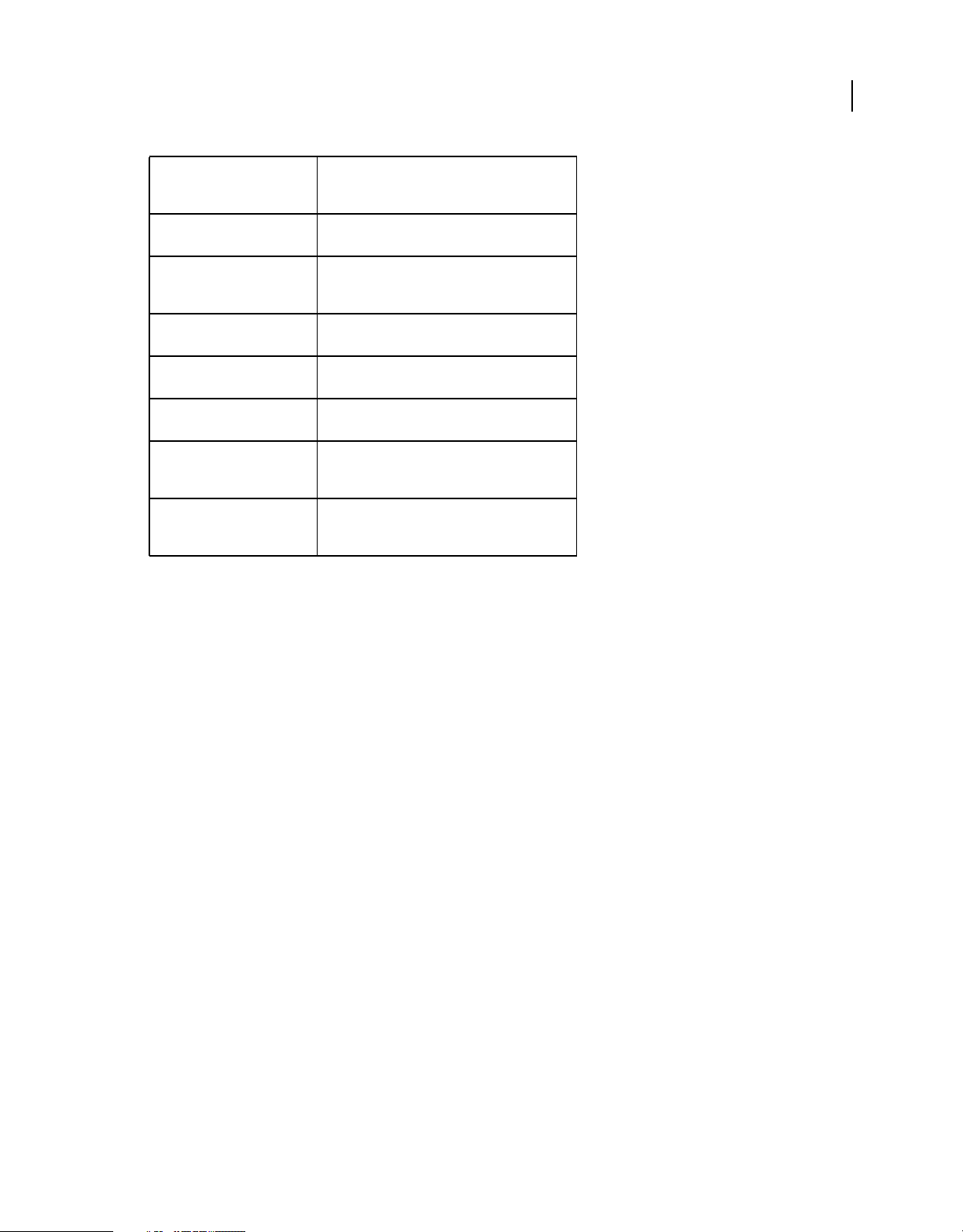
DREAMWEAVER CS4 API REFERENCE
Introduction
5
dreamweaver.templatePalette.r
enameSelectedTemplate()
(deprecated in Dreamweaver 4)
dom.clipPasteText()
(deprecated in Dreamweaver 8)
dom.serverModel.getServerLan
guage() (deprecated in
Dreamweaver MX)
dreamweaver.getObjectRefs()
(deprecated in Dreamweaver 3)
dreamweaver.getSelection()
(deprecated in Dreamweaver 3)
dreamweaver.offsetsToNode()
(deprecated in Dreamweaver 3)
dreamweaver.exportEditableRe
gionsAsXML() (deprecated in
Dreamweaver MX)
MMDB.getDriverUrlTemplateLis
t() (deprecated in Dreamweaver
MX)
dreamweaver.getBehaviorEvent() (deprecated in
Dreamweaver 2)
dreamweaver.popupCommand() (deprecated in
Dreamweaver 3)
dom.serverModel.getServerExtension()
(deprecated in Dreamweaver MX)
dreamweaver.getObjectTags() (deprecated in
Dreamweaver 3)
dreamweaver.nodeToOffsets() (deprecated in
Dreamweaver 3)
dreamweaver.setSelection() (deprecated in
Dreamweaver 3)
dreamweaver.cssStylePalette.getSelectedTarget()
(deprecated in Dreamweaver MX)
For more information on these deprecated APIs, see Dreamweaver API Reference for CS3.
Conventions used in this guide
Typographical conventions
The following typographical conventions are used in this guide:
• Code font indicates code fragments and API literals, including class names, method names, function names, type
names, scripts, SQL statements, and both HTML and XML tag and attribute names.
• Italic code font indicates replaceable items in code.
• The continuation symbol (¬ ) indicates that a long line of code has been broken across two or more lines. Due to
margin limits in this book’s format, what is otherwise a continuous line of code must be split. When copying the
lines of code, eliminate the continuation symbol and type the lines as one line.
• Curly braces ({}) that surround a function argument indicate that the argument is optional.
• Function names that have the prefix dreamweaver.funcname can be abbreviated to dw.funcname when you are
writing code. This manual uses the full
examples use the
dw. prefix, however.
Naming conventions
The following naming conventions are used in this guide:
• You—the developer who is responsible for writing extensions
• The user—the person using Dreamweaver
dreamweaver. prefix when defining the function and in the index. Many
Page 11

Chapter 2: The file I/O API
Adobe® Dreamweaver® CS4 includes a C shared library called DWfile. The DWfile lets authors of objects, commands,
behaviors, data translators, floating panels, and Property inspectors read and write files on the local file system. The
chapter describes the File I/O API and how to use it.
For general information on how C libraries interact with the JavaScript interpreter in Dreamweaver, see “C-Level
Extensibility” in Extending Dreamweaver.
About configuration folders
On Microsoft Windows 2000 and Windows XP, and Mac OS X platforms, users have their own copies of configuration
files. Whenever Dreamweaver writes to a configuration file, Dreamweaver writes it to the user’s Configuration folder.
Similarly, when Dreamweaver reads a configuration file, Dreamweaver searches for it first in the user’s Configuration
folder and then in the Dreamweaver Configuration folder. DWfile functions use the same mechanism. In other words,
if your extension reads or writes a file in the Dreamweaver Configuration folder, your extension also accesses the user’s
Configuration folder. For more information about configuration folders on multiuser platforms, see Extending
Dreamweaver.
6
About the file I/O API
All functions in the file I/O API are methods of the DWfile object.
DWfile.copy()
Availability
Dreamweaver 3.
Description
This function copies the specified file to a new location.
Arguments
originalURL, copyURL
• The originalURL argument, which is expressed as a file:// URL, is the file you want to copy.
• The copyURL argument, which is expressed as a file:// URL, is the location where you want to save the copied file.
Returns
A Boolean value: true if the copy succeeds; false otherwise.
Example
The following code copies a file called myconfig.cfg to myconfig_backup.cfg:
Page 12

DREAMWEAVER CS4 API REFERENCE
The file I/O API
var fileURL = "file:///c|/Config/myconfig.cfg";
var newURL ="file:///c|/Config/myconfig_backup.cfg";
DWfile.copy(fileURL, newURL);
DWfile.createFolder()
Availability
Dreamweaver 2.
Description
This function creates a folder at the specified location.
Arguments
folderURL
• The folderURL argument, which is expressed as a file:// URL, is the location of the folder you want to create.
Returns
A Boolean value: true if the folder is created successfully; false otherwise.
7
Example
The following code tries to create a folder called tempFolder at the top level of the C drive and displays an alert box
that indicates whether the operation was successful:
var folderURL = "file:///c|/tempFolder";
if (DWfile.createFolder(folderURL)){
alert("Created " + folderURL);
}else{
alert("Unable to create " + folderURL);
}
DWfile.exists()
Availability
Dreamweaver 2.
Description
This function tests for the existence of the specified file.
Arguments
fileURL
• The fileURL argument, which is expressed as a file:// URL, is the requested file.
Returns
A Boolean value: true if the file exists; false otherwise.
Example
The following code checks for the mydata.txt file and displays an alert message that tells the user whether the file exists:
Page 13

DREAMWEAVER CS4 API REFERENCE
The file I/O API
var fileURL = "file:///c|/temp/mydata.txt";
if (DWfile.exists(fileURL)){
alert(fileURL + " exists!");
}else{
alert(fileURL + " does not exist.");
}
DWfile.getAttributes()
Availability
Dreamweaver 2.
Description
This function gets the attributes of the specified file or folder.
Arguments
fileURL
• The fileURL argument, which is expressed as a file:// URL, is the file or folder for which you want to get attributes.
8
Returns
A string that represents the attributes of the specified file or folder. If the file or folder does not exist, this function
returns a
null value. The following characters in the string represent the attributes:
• R is read only.
• D is folder.
• H is hidden.
• S is system file or folder.
Example
The following code gets the attributes of the mydata.txt file and displays an alert box if the file is read only:
var fileURL = "file:///c|/temp/mydata.txt";
var str = DWfile.getAttributes(fileURL);
if (str && (str.indexOf("R") != -1)){
alert(fileURL + " is read only!");
}
DWfile.getModificationDate()
Availability
Dreamweaver 2.
Description
This function gets the time when the file was last modified.
Page 14

DREAMWEAVER CS4 API REFERENCE
The file I/O API
Arguments
fileURL
• The fileURL argument, which is expressed as a file:// URL, is the file for which you are checking the last modified time.
Returns
A string that contains a hexadecimal number that represents the number of time units that have elapsed since some
base time. The exact meaning of time units and base time is platform-dependent; in Windows, for example, a time unit
is 100ns, and the base time is January 1st, 1600.
Example
It’s useful to call the function twice and compare the return values because the value that this function returns is
platform-dependent and is not a recognizable date and time. The following code example gets the modification dates
of file1.txt and file2.txt and displays an alert message that indicates which file is newer:
var file1 = "file:///c|/temp/file1.txt";
var file2 = "file:///c|/temp/file2.txt";
var time1 = DWfile.getModificationDate(file1);
var time2 = DWfile.getModificationDate(file2);
if (time1 == time2){
alert("file1 and file2 were saved at the same time");
}else if (time1 < time2){
alert("file1 older that file2");
}else{
alert("file1 is newer than file2");
}
9
DWfile.getCreationDate()
Availability
Dreamweaver 4.
Description
This function gets the time when the file was created.
Arguments
fileURL
• The fileURL argument, which is expressed as a file:// URL, is the file for which you are checking the creation time.
Returns
A string that contains a hexadecimal number that represents the number of time units that have elapsed since some
base time. The exact meaning of time units and base time is platform-dependent; in Windows, for example, a time unit
is 100ns, and the base time is January 1st, 1600.
Example
You can call this function and the DWfile.getModificationDate() function on a file to compare the modification
date to the creation date:
Page 15

DREAMWEAVER CS4 API REFERENCE
var file1 = "file:///c|/temp/file1.txt";
var time1 = DWfile.getCreationDate(file1);
var time2 = DWfile.getModificationDate(file1);
if (time1 == time2){
alert("file1 has not been modified since it was created");
}else if (time1 < time2){
alert("file1 was last modified on " + time2);
}
DWfile.getCreationDateObj()
Availability
Dreamweaver MX.
Description
This function gets the JavaScript object that represents the time when the file was created.
Arguments
fileURL
10
The file I/O API
• The fileURL argument, which is expressed as a file:// URL, is the file for which you are checking the creation time.
Returns
A JavaScript Date object that represents the date and time when the specified file was created.
DWfile.getModificationDateObj()
Availability
Dreamweaver MX.
Description
This function gets the JavaScript Date object that represents the time when the file was last modified.
Arguments
fileURL
• The fileURL argument, which is expressed as a file:// URL, is the file for which you are checking the time of the most
recent modification.
Returns
A JavaScript Date object that represents the date and time when the specified file was last modified.
DWfile.getSize()
Availability
Dreamweaver MX.
Page 16

DREAMWEAVER CS4 API REFERENCE
The file I/O API
Description
This function gets the size of a specified file.
Arguments
fileURL
• The fileURL argument, which is expressed as a file:// URL, is the file for which you are checking the size.
Returns
An integer that represents the actual size, in bytes, of the specified file.
DWfile.listFolder()
Availability
Dreamweaver 2.
Description
This function gets a list of the contents of the specified folder.
11
Arguments
folderURL, {constraint}
• The folderURL argument is the folder for which you want a contents list, which is expressed as a file:// URL, plus
an optional wildcard file mask. Valid wildcards are asterisks (*), which match one or more characters, and question
marks (?), which match a single character.
• The constraint argument, if it is supplied, must be either "files" (return only files) or "directories" (return
only folders). If it is omitted, the function returns files and folders.
Returns
An array of strings that represents the contents of the folder.
Example
The following code gets a list of all the text (TXT) files in the C:/temp folder and displays the list in an alert message:
var folderURL = "file:///c|/temp";
var fileMask = "*.txt";
var list = DWfile.listFolder(folderURL + "/" + fileMask, "files");
if (list){
alert(folderURL + " contains: " + list.join("\n"));
}
DWfile.read()
Availability
Dreamweaver 2.
Description
This function reads the contents of the specified file into a string.
Page 17

DREAMWEAVER CS4 API REFERENCE
The file I/O API
Arguments
fileURL
• The fileURL argument, which is expressed as a file:// URL, is the file you want to read.
Returns
A string that contains the contents of the file or a null value if the read fails.
Example
The following code reads the mydata.txt file and, if it is successful, displays an alert message with the contents of the file:
var fileURL = "file:///c|/temp/mydata.txt";
var str = DWfile.read(fileURL);
if (str){
alert(fileURL + " contains: " + str);
}
DWfile.remove()
Availability
Dreamweaver 3.
12
Description
This function deletes the specified file.
Arguments
fileURL
• The fileURL argument, which is expressed as a file:// URL, is the file you want to remove.
Returns
A Boolean value: true value if the operation succeeds; false otherwise.
Example
The following example uses the DWfile.getAttributes() function to determine whether the file is read-only and
confirm() function to display a Yes/No dialog box to the user:
the
function deleteFile(){
var delAnyway = false;
var selIndex = document.theForm.menu.selectedIndex;
var selFile = document.theForm.menu.options[selIndex].value;
if (DWfile.getAttributes(selFile).indexOf('R') != -1){
delAnyway = confirm('This file is read-only. Delete anyway?');
if (delAnyway){
DWfile.remove(selFile);
}
}
}
Page 18
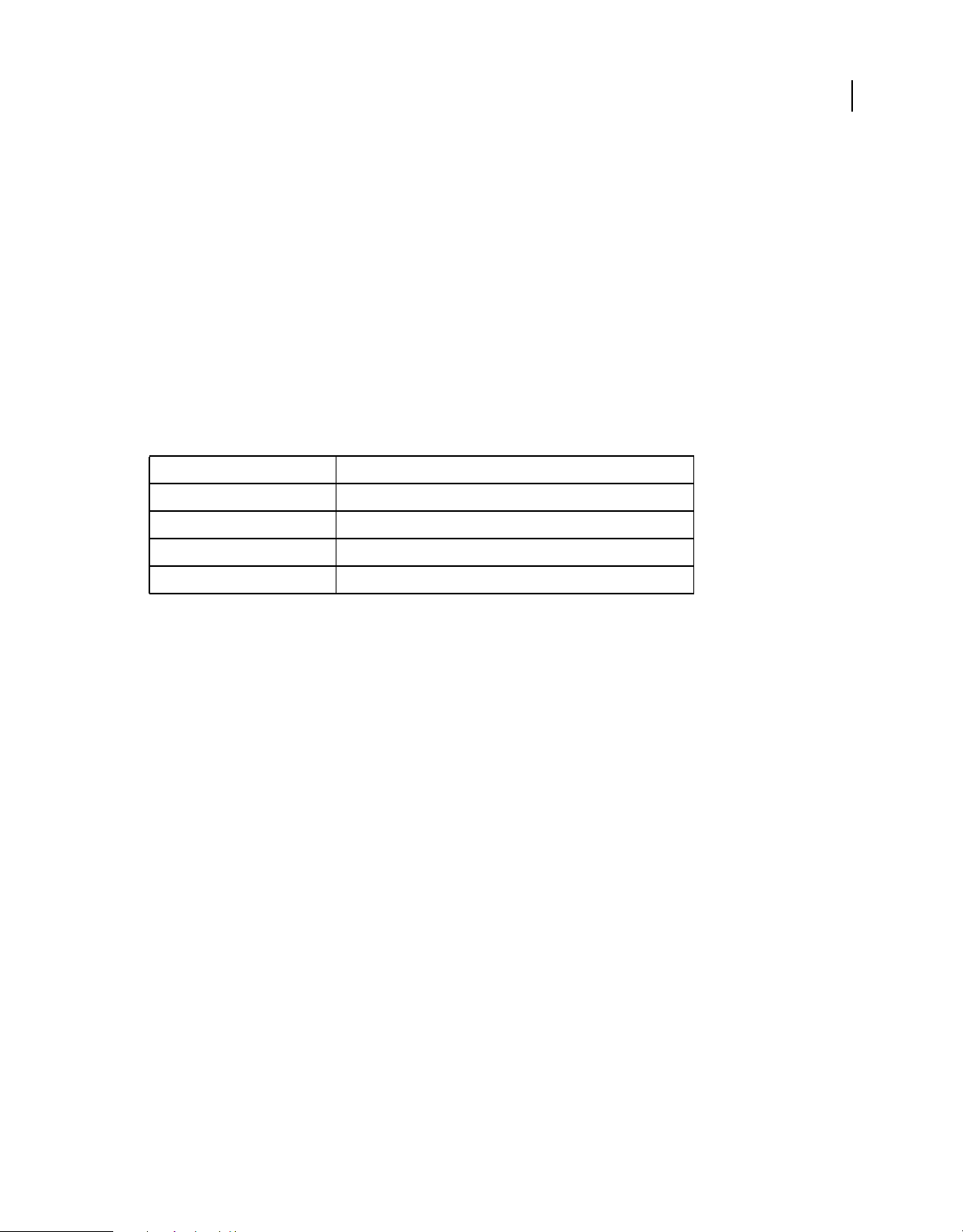
DREAMWEAVER CS4 API REFERENCE
The file I/O API
DWfile.setAttributes()
Availability
Dreamweaver MX.
Description
This function sets the system-level attributes of a particular file.
Arguments
fileURL, strAttrs
• The fileURL argument, which is expressed as a file:// URL, identifies the file for which you are setting the attributes.
• The strAttrs argument specifies the system-level attributes for the file that is identified by the fileURL argument.
The following table describes valid attribute values and their meaning:
Attribute Value Description
13
R
W
H
V
Read only
Writable (overrides R)
Hidden
Visible (overrides H)
Acceptable values for the strAttrs string are R, W, H, V, RH, RV, WH, or WV.
You should not use R and W together because they are mutually exclusive. If you combine them, R becomes
meaningless, and the file is set as writable (
exclusive. If you combine them,
H becomes meaningless, and the file is set as visible (V).
W). You should not use H and V together because they are also mutually
If you specify H or V without specifying an R or W read/write attribute, the existing read/write attribute for the file is
not changed. Likewise, if you specify
R or W, without specifying an H or V visibility attribute, the existing visibility
attribute for the file is not changed.
Returns
Nothing.
DWfile.write()
Availability
Dreamweaver 2.
Description
This function writes the specified string to the specified file. If the specified file does not yet exist, it is created.
Arguments
fileURL, text, {mode}
• The fileURL argument, which is expressed as a file://URL, is the file to which you are writing.
Note: If the path contains spaces, this function will not write files.
Page 19

DREAMWEAVER CS4 API REFERENCE
The file I/O API
• The text argument indicates the string the function has to write.
• The mode argument, if it is supplied, must be append. If this argument is omitted, the string overwrites the contents
of the file.
Returns
A Boolean value: true if the string is successfully written to the file; false otherwise.
Example
The following code attempts to write the string xxx to the mydata.txt file and displays an alert message if the write
operation succeeds. It then tries to append the string
succeeds. After executing this script, the mydata.txt file contains the text
var fileURL = "file:///c|/temp/mydata.txt";
if (DWfile.write(fileURL, "xxx")){
alert("Wrote xxx to " + fileURL);
}
if (DWfile.write(fileURL, "aaa", "append")){
alert("Appended aaa to " + fileURL);
}
aaa to the file and displays a second alert if the write operation
xxxaaa and nothing else.
14
Page 20

Chapter 3: The HTTP API
Extensions are not limited to working in the local file system. Adobe® Dreamweaver® provides a mechanism to get
information from and send information to a web server by using hypertext transfer protocol (HTTP). The chapter
describes the HTTP API and how to use it.
How the HTTP API works
All functions in the HTTP API are methods of the MMHttp object. Most of these functions take a URL as an argument,
and most return an object. The default port for URL arguments is 80. To specify a port other than 80, append a colon
and the port number to the URL, as shown in the following example:
MMHttp.getText("http://www.myserver.com:8025");
For functions that return an object, the object has two properties: statusCode and data.
The statusCode property indicates the status of the operation; possible values include, but are not limited to, the
following values:
15
• 200: Status OK
• 400: Unintelligible request
• 404: Requested URL not found
• 405: Server does not support requested method
• 500: Unknown server error
• 503: Server capacity reached
For a comprehensive list of status codes for your server, check with your Internet service provider or system
administrator.
The value of the data property varies according to the function; possible values are specified in the individual function
listings.
Functions that return an object also have a callback version. Callback functions let other functions execute while the
web server processes an HTTP request. This capability is useful if you are making multiple HTTP requests from
Dreamweaver. The callback version of a function passes its ID and return value directly to the function that is specified
as its first argument.
The HTTP API
This section details the functions that are methods of the MMHttp object.
MMHttp.clearServerScriptsFolder()
Availability
Dreamweaver MX.
Page 21

DREAMWEAVER CS4 API REFERENCE
The HTTP API
Description
Deletes the _mmServerScripts folder—and all its files—under the root folder for the current site, which can be local or
remote. The _mmServerScripts folder is located in Configuration/Connections/Scripts/server-model/_mmDBScripts
folder.
Arguments
serverScriptsfolder
• The serverScriptsfolder argument is a string that names a particular folder, relative to the Configuration folder on
the application server, from which you want to retrieve and clear server scripts.
Returns
An object that represents the reply from the server. The data property of this object is a string that contains the
contents of the deleted scripts. If an error occurs, Dreamweaver reports it in the
statusCode property of the returned
object.
Example
The following code, in a menu command file inside the Configuration/Menus folder, removes all the files from the
_mmServerScripts folder when it is called from a menu:
16
<!-- MENU-LOCATION=NONE -->
<html>
<head>
<TITLE>Clear Server Scripts</TITLE>
<SCRIPT SRC="ClearServerScripts.js"></SCRIPT>
<SCRIPT LANGUAGE="javascript">
</SCRIPT>
<body onLoad="MMHttp.clearServerScriptsFolder()">
</body>
</html>
MMHttp.clearTemp()
Description
This function deletes all the files in the Configuration/Temp folder, which is located in the Dreamweaver application
folder.
Arguments
None.
Returns
Nothing.
Example
The following code, when saved in a file within the Configuration/Shutdown folder, removes all the files from the
Configuration/Temp folder when the user quits Dreamweaver:
Page 22

DREAMWEAVER CS4 API REFERENCE
<html>
<head>
<title>Clean Up Temp Files on Shutdown</title>
</head>
<body onLoad="MMHttp.clearTemp()">
</body>
</html>
The HTTP API
MMHttp.getFile()
Description
This function gets the file at the specified URL and saves it in the Configuration/Temp folder, which is located in the
Dreamweaver application folder. Dreamweaver automatically creates subfolders that mimic the folder structure of the
server; for example, if the specified file is at www.dreamcentral.com/people/index.html, Dreamweaver stores the
index.html file in the People folder inside the www.dreamcentral.com folder.
Arguments
URL, {prompt}, {saveURL}, {titleBarLabel}
• The URL argument is an absolute URL on a web server; if http:// is omitted from the URL, Dreamweaver assumes
HTTP protocol.
• The prompt argument, which is optional, is a Boolean value that specifies whether to prompt the user to save the
file. If saveURL is outside the Configuration/Temp folder, a prompt value of
• The saveURL argument, which is optional, is the location on the user’s hard disk where the file should be saved,
which is expressed as a file:// URL. If prompt is a
true value or saveURL is outside the Configuration/Temp folder,
the user can override saveURL in the Save dialog box.
• The titleBarLabel argument, which is optional, is the label that should appear in the title bar of the Save dialog box.
false is ignored for security reasons.
17
Returns
An object that represents the reply from the server. The data property of this object is a string that contains the
location where the file is saved, which is expressed as a file:// URL. Normally, the
statusCode property of the object
contains the status code that is received from the server. However, if a disk error occurs while Dreamweaver is saving
the file on the local drive, the
statusCode property contains an integer that represents one of the following error codes
if the operation is not successful:
• 1: Unspecified error
• 2: File not found
• 3: Invalid path
• 4: Number of open files limit reached
• 5: Access denied
• 6: Invalid file handle
• 7: Cannot remove current working folder
• 8: No more folder entries
• 9: Error setting file pointer
• 10: Hardware error
• 11: Sharing violation
Page 23

DREAMWEAVER CS4 API REFERENCE
The HTTP API
• 12: Lock violation
• 13: Disk full
• 14: End of file reached
Example
The following code gets an HTML file, saves all the files in the Configuration/Temp folder, and then opens the local
copy of the HTML file in a browser:
var httpReply = MMHttp.getFile("http://www.dreamcentral.com/people/profiles/scott.html",
false);
if (Boolean == 200){
var saveLoc = httpReply.data;
dw.browseDocument(saveLoc);
}
MMHttp.getFileCallback()
Description
This function gets the file at the specified URL, saves it in the Configuration/Temp folder inside the Dreamweaver
application folder, and then calls the specified function with the request ID and reply result. When saving the file
locally, Dreamweaver automatically creates subfolders that mimic the folder structure of the server; for example, if the
specified file is at www.dreamcentral.com/people/index.html, Dreamweaver stores the index.html file in the People
folder inside the www.dreamcentral.com folder.
18
Arguments
callbackFunction, URL, {prompt}, {saveURL}, {titleBarLabel}
• The callbackFunction argument is the name of the JavaScript function to call when the HTTP request is complete.
• The URL argument is an absolute URL on a web server; if http:// is omitted from the URL, Dreamweaver assumes
HTTP protocol.
• The prompt argument, which is optional, is a Boolean value that specifies whether to prompt the user to save the
file. If saveURL argument specifies a location outside the Configuration/Temp folder, a prompt value of
false is
ignored for security reasons.
• The saveURL argument, which is optional, is the location on the user’s hard disk where the file should be saved,
which is expressed as a file:// URL. If prompt is a
true value or saveURL is outside the Configuration/Temp folder,
the user can override saveURL in the Save dialog box.
• The titleBarLabel argument, which is optional, is the label that should appear in the title bar of the Save dialog box.
Returns
An object that represents the reply from the server. The data property of this object is a string that contains the
location where the file was saved, which is expressed as a file:// URL. Normally the
statusCode property of the object
contains the status code that is received from the server. However, if a disk error occurs while Dreamweaver is saving
the file on the local drive, the
statusCode property contains an integer that represents an error code. See
“MMHttp.getFile()” on page 17 for a list of possible error codes.
Page 24

DREAMWEAVER CS4 API REFERENCE
The HTTP API
MMHttp.getText()
Availability
Dreamweaver UltraDev 4, enhanced in Dreamweaver MX.
Description
Retrieves the contents of the document at the specified URL.
Arguments
URL, {serverScriptsFolder}
• The URL argument is an absolute URL on a web server. If http:// is omitted from the URL, Dreamweaver assumes
HTTP protocol.
• The serverScriptsFolder argument is an optional string that names a particular folder—relative to the Configuration
folder on the application server—from which you want to retrieve server scripts. To retrieve the scripts,
Dreamweaver uses the appropriate transfer protocol (such as FTP, WebDAV, or Remote File System).
Dreamweaver copies these files to the _mmServerScripts subfolder under the root folder for the current site.
If an error occurs, Dreamweaver reports it in the statusCode property of the returned object.
19
MMHttp.getTextCallback()
Availability
Dreamweaver UltraDev 4, enhanced in Dreamweaver MX.
Description
Retrieves the contents of the document at the specified URL and passes it to the specified function.
Arguments
callbackFunc, URL, {serverScriptsFolder}
• The callbackFunc argument is the JavaScript function to call when the HTTP request is complete.
• The URL argument is an absolute URL on a web server; if http:// is omitted from the URL, Dreamweaver assumes
HTTP protocol.
• The serverScriptsFolder argument is an optional string that names a particular folder—relative to the Configuration
folder on the application server—from which you want to retrieve server scripts. To retrieve the scripts,
Dreamweaver uses the appropriate transfer protocol (such as FTP, WebDAV, or Remote File System).
Dreamweaver retrieves these files and passes them to the function that callbackFunc identifies.
If an error occurs, Dreamweaver MX reports it in the statusCode property of the returned object.
MMHttp.postText()
Availability
Dreamweaver UltraDev 4, enhanced in Dreamweaver MX.
Page 25

DREAMWEAVER CS4 API REFERENCE
The HTTP API
Description
Performs an HTTP post of the specified data to the specified URL. Typically, the data associated with a post operation
is form-encoded text, but it could be any type of data that the server expects to receive.
Arguments
URL, dataToPost, {contentType}, {serverScriptsFolder}
• The URL argument is an absolute URL on a web server; if http:// is omitted from the URL, Dreamweaver assumes
HTTP protocol.
• The dataToPost argument is the data to post. If the third argument is "application/x-www-form-urlencoded"
or omitted, dataToPost must be form-encoded according to section 8.2.1 of the RFC 1866 specification (available
www.faqs.org/rfcs/rfc1866.html).
at
• The contentType argument, which is optional, is the content type of the data to post. If omitted, this argument
defaults to
"application/x-www-form-urlencoded".
• The serverScriptsFolder argument is an optional string that names a particular folder—relative to the Configuration
folder on the application server—to which you want to post the data. To post the data, Dreamweaver uses the
appropriate transfer protocol (such as FTP, WebDAV, or Remote File System).
If an error occurs, Dreamweaver reports it in the statusCode property of the returned object.
20
Example
In the following example of an MMHttp.postText() function call, assume that a developer has placed the
myScripts.cfm file in a folder named DeployScripts, which is located in the Configuration folder on the local computer:
MMHttp.postText(
"http://ultraqa8/DeployScripts/myScripts.cfm",
"arg1=Foo",
"application/x-www-form-urlencoded",
"Configuration/DeployScripts/"
)
When Dreamweaver executes this function call, the following sequence occurs:
1 The myScripts.cfm file in the Configuration/DeployScripts folder on the local computer is copied to another folder
named DeployScripts, which is a subfolder of the root folder on the ultraqa8 website. To deploy the files,
Dreamweaver uses the protocol specified in the site configuration properties.
2 Dreamweaver uses HTTP protocol to post the arg1=Foo data to the web server.
3 As a result of the post request, the web server on ultraqa8 executes the myScripts.cfm script using the arg1 data.
MMHttp.postTextCallback()
Availability
Dreamweaver UltraDev 4, enhanced in Dreamweaver MX.
Description
Performs an HTTP post of the text to the specified URL and passes the reply from the server to the specified function.
Typically, the data associated with a post operation is form-encoded text, but it could be any type of data that the server
expects to receive.
Page 26

DREAMWEAVER CS4 API REFERENCE
The HTTP API
Arguments
callbackFunc, URL, dataToPost, {contentType}, {serverScriptsFolder}
• The callbackFunc argument is the name of the JavaScript function to call when the HTTP request is complete.
• The URL argument is an absolute URL on a web server; if http:// is omitted from the URL, Dreamweaver assumes
HTTP protocol.
• The dataToPost argument is the data to be posted. If the third argument is "application/x-www-form-
urlencoded" or omitted, data must be form-encoded according to section 8.2.1 of the RFC 1866 specification
(available at
www.faqs.org/rfcs/rfc1866.html).
• The contentType argument, which is optional, is the content type of the data to be posted. If omitted, this argument
defaults to
"application/x-www-form-urlencoded".
• The serverScriptsFolder argument is an optional string. It names a particular folder, relative to the Configuration
folder on the application server—to which you want to post the data. To post the data, Dreamweaver uses the
appropriate transfer protocol (such as FTP, WebDAV, or Remote File System). Dreamweaver retrieves these data
and passes them to the function identified by callbackFunc.
If an error occurs, Dreamweaver reports it in the statusCode property of the returned object.
21
Page 27

Chapter 4: The Design Notes API
Adobe® Dreamweaver®, Adobe® Fireworks®, and Adobe® Flash® give web designers and developers a way to store and
retrieve extra information about documents. The information is stored in files that are called Design Notes. It gives
extra information about documents like review comments, change notes, or the source file for a GIF or JPEG.
For more information about using the Design Notes feature from within Dreamweaver, see Using Dreamweaver.
How Design Notes work
Each Design Notes file stores information for a single document. If one or more documents in a folder has an
associated Design Notes file, Dreamweaver creates a _notes subfolder where Design Notes files can be stored. The
_notes folder and the Design Notes files that it contains are not visible in the Site panel, but they appear in the Finder
(Macintosh) or Windows Explorer. A Design Notes filename comprises the main filename plus the .mno extension.
For example, the Design Notes file that is associated with avocado8.gif is avocado8.gif.mno.
Design Notes files are XML files that store information in a series of key/value pairs. The key describes the type of
information that is being stored, and the value represents the information. Keys are limited to 64 characters.
22
The following example shows the Design Notes file for foghorn.gif.mno:
<?xml version="1.0" encoding="iso-8859-1" ?>
<info>
<infoitem key="FW_source" value="file:///C|sites/dreamcentral/images/sourceFiles/¬
foghorn.png" />
<infoitem key="Author" value="Heidi B." />
<infoitem key="Status" value="Final draft, approved by Jay L." />
</info>
The Design Notes JavaScript API
All functions in the Design Notes JavaScript API are methods of the MMNotes object. MMNotes is a C shared library
that lets extensions authors read and write Design Notes files. As with the DWfile shared library, MMNotes has a
JavaScript API that lets you call the functions. The functions are called from objects, commands, behaviors, floating
panels, Property inspectors, and data translators in the library. The MMNotes shared library can be used
independently, even if Dreamweaver is not installed.
MMNotes.close()
Description
This function closes the specified Design Notes file and saves any changes. If all the key/value pairs are removed,
Dreamweaver deletes the Design Notes file. If it is the last Design Notes file in the _notes folder, Dreamweaver deletes
the folder also.
Note: Always call the MMNotes.close() function when you finish with Design Notes so Dreamweaver writes to the file.
Page 28

DREAMWEAVER CS4 API REFERENCE
Arguments
fileHandle
• The fileHandle argument is the file handle that the MMNotes.open() function returns.
Returns
Nothing.
Example
See “MMNotes.set()” on page 27.
MMNotes.filePathToLocalURL()
Description
This function converts the specified local drive path to a file:// URL.
Arguments
drivePath
23
The Design Notes API
• The drivePath argument is a string that contains the full drive path.
Returns
A string that contains the file:// URL for the specified file.
Example
A call to MMNotes.filePathToLocalURL('C:\sites\webdev\index.htm') returns
"file:///c|/sites/webdev/index.htm".
MMNotes.get()
Description
This function gets the value of the specified key in the specified Design Notes file.
Arguments
fileHandle, keyName
• The fileHandle argument is the file handle that MMNotes.open() returns.
• The keyName argument is a string that contains the name of the key.
Returns
A string that contains the value of the key.
Example
See “MMNotes.getKeys()” on page 24.
Page 29

DREAMWEAVER CS4 API REFERENCE
MMNotes.getKeyCount()
Description
This function gets the number of key/value pairs in the specified Design Notes file.
Arguments
fileHandle
• The fileHandle argument is the file handle that the MMNotes.open() function returns.
Returns
An integer that represents the number of key/value pairs in the Design Notes file.
MMNotes.getKeys()
Description
This function gets a list of all the keys in a Design Notes file.
24
The Design Notes API
Arguments
fileHandle
• The fileHandle argument is the file handle that the MMNotes.open() function returns.
Returns
An array of strings where each string contains the name of a key.
Example
The following code might be used in a custom floating panel to display the Design Notes information for the active
document:
var noteHandle = MMNotes.open(dw.getDocumentDOM().URL);
var theKeys = MMNotes.getKeys(noteHandle);
var noteString = "";
var theValue = "";
for (var i=0; i < theKeys.length; i++){
theValue = MMNotes.get(noteHandle,theKeys[i]);
noteString +=0theKeys[i] + " = " theValue + "\n";
}
document.theForm.bigTextField.value = noteString;
// always close noteHandle
MMNotes.close(noteHandle);
MMNotes.getSiteRootForFile()
Description
This function determines the site root for the specified Design Notes file.
Page 30

DREAMWEAVER CS4 API REFERENCE
The Design Notes API
Arguments
fileURL
• The fileURL argument, which is expressed as a file:// URL, is the path to a local file.
Returns
A string that contains the path of the Local Root folder for the site, which is expressed as a file:// URL, or an empty
string if Dreamweaver is not installed or the Design Notes file is outside any site that is defined with Dreamweaver.
This function searches for all the sites that are defined in Dreamweaver.
MMNotes.getVersionName()
Description
This function gets the version name of the MMNotes shared library, which indicates the application that implemented it.
Arguments
None.
Returns
A string that contains the name of the application that implemented the MMNotes shared library.
25
Example
Calling the MMNotes.getVersionName() function from a Dreamweaver command, object, behavior, Property
inspector, floating panel, or data translator returns
function from Fireworks also returns
was created by the Dreamweaver engineering team.
"Dreamweaver" because Fireworks uses the same version of the library, which
"Dreamweaver". Calling the MMNotes.getVersionName()
MMNotes.getVersionNum()
Description
This function gets the version number of the MMNotes shared library.
Arguments
None.
Returns
A string that contains the version number.
MMNotes.localURLToFilePath()
Description
This function converts the specified file:// URL to a local drive path.
Page 31

DREAMWEAVER CS4 API REFERENCE
The Design Notes API
Arguments
fileURL
• The fileURL argument, which is expressed as a file:// URL, is the path to a local file.
Returns
A string that contains the local drive path for the specified file.
Example
A call to MMNotes.localURLToFilePath('file:///MacintoshHD/images/moon.gif') returns
"MacintoshHD:images:moon.gif".
MMNotes.open()
Description
This function opens the Design Notes file that is associated with the specified file or creates one if none exists.
Arguments
filePath, {bForceCreate}
26
• The filePath argument, which is expressed as a file:// URL, is the path to the main file with which the Design Notes
file is associated.
• The bForceCreate argument is a Boolean value that indicates whether to create the note even if Design Notes is
turned off for the site or if the filePath argument is not associated with any site.
Returns
The file handle for the Design Notes file or 0 if the file was not opened or created.
Example
See “MMNotes.set()” on page 27.
MMNotes.remove()
Description
The function removes the specified key (and its value) from the specified Design Notes file.
Arguments
fileHandle, keyName
• The fileHandle argument is the file handle that the MMNotes.open() function returns.
• The keyName argument is a string that contains the name of the key to remove.
Returns
A Boolean value: true indicates the operation is successful; false otherwise.
Page 32

DREAMWEAVER CS4 API REFERENCE
The Design Notes API
MMNotes.set()
Description
This function creates or updates one key/value pair in a Design Notes file.
Arguments
fileHandle, keyName, valueString
• The fileHandle argument is the file handle that the MMNotes.open() function returns.
• The keyName argument is a string that contains the name of the key.
• The valueString argument is a string that contains the value.
Returns
A Boolean value: true indicates the operation is successful; false otherwise.
Example
The following example opens the Design Notes file that is associated with a file in the dreamcentral site called
peakhike99/index.html, adds a new key/value pair, changes the value of an existing key, and then closes the Design
Notes file:
27
var noteHandle = MMNotes.open('file:///c|/sites/dreamcentral/peakhike99/
index.html',true);
if(noteHandle > 0){
MMNotes.set(noteHandle,"Author","M. G. Miller");
MMNotes.set(noteHandle,"Last Changed","August 28, 1999");
MMNotes.close(noteHandle);
}
The Design Notes C API
In addition to the JavaScript API, the MMNotes shared library also exposes a C API that lets other applications create
Design Notes files. It is not necessary to call these C functions directly if you use the MMNotes shared library in
Dreamweaver because the JavaScript versions of the functions call them.
This section contains descriptions of the functions, their arguments, and their return values. You can find definitions
for the functions and data types in the MMInfo.h file in the Extending/c_files folder inside the Dreamweaver
application folder.
void CloseNotesFile()
Description
This function closes the specified Design Notes file and saves any changes. If all key/value pairs are removed from the
Design Note file, Dreamweaver deletes it. Dreamweaver deletes the _notes folder when the last Design Notes file is
deleted.
Page 33

DREAMWEAVER CS4 API REFERENCE
Arguments
noteHandle
• The noteHandle argument is the file handle that the OpenNotesFile() function returns.
Returns
Nothing.
BOOL FilePathToLocalURL()
Description
This function converts the specified local drive path to a file:// URL.
Arguments
const char* drivePath, char* localURLBuf, int localURLMaxLen
• The drivePath argument is a string that contains the full drive path.
• The localURLBuf argument is the buffer where the file:// URL is stored.
• The localURLMaxLen argument is the maximum size of localURLBuf.
28
The Design Notes API
Returns
A Boolean value: true indicates the operation is successful; false otherwise. The localURLBuf argument receives the
file:// URL value.
BOOL GetNote()
Description
This function gets the value of the specified key in the specified Design Notes file.
Arguments
FileHandle noteHandle, const char keyName[64], char* valueBuf, int valueBufLength
• The noteHandle argument is the file handle that the OpenNotesFile() function returns.
• The keyName[64] argument is a string that contains the name of the key.
• The valueBuf argument is the buffer where the value is stored.
• The valueBufLength argument is the integer that GetNoteLength(noteHandle, keyName) returns, which
indicates the maximum length of the value buffer.
Returns
A Boolean value: true indicates the operation is successful; false otherwise. The valueBuf argument receives the
value of the key.
Example
The following code gets the value of the comments key in the Design Notes file that is associated with the welcome.html file:
Page 34

DREAMWEAVER CS4 API REFERENCE
The Design Notes API
FileHandle noteHandle = OpenNotesFile("file:///c|/sites/avocado8/iwjs/welcome.html");
if(noteHandle > 0){
int valueLength = GetNoteLength( noteHandle, "comments");
char* valueBuffer = new char[valueLength + 1];
GetNote(noteHandle, "comments", valueBuffer, valueLength + 1);
printf("Comments: %s",valueBuffer);
CloseNotesFile(noteHandle);
}
int GetNoteLength()
Description
This function gets the length of the value that is associated with the specified key.
Arguments
FileHandle noteHandle, const char keyName[64]
• The noteHandle argument is the file handle that the OpenNotesFile() function returns.
• The keyName[64] argument is a string that contains the name of the key.
29
Returns
An integer that represents the length of the value.
Example
See “BOOL GetNote()” on page 28.
int GetNotesKeyCount()
Description
This function gets the number of key/value pairs in the specified Design Notes file.
Arguments
FileHandle noteHandle
• The noteHandle argument is the file handle that the OpenNotesFile() function returns.
Returns
An integer that represents the number of key/value pairs in the Design Notes file.
BOOL GetNotesKeys()
Description
This function gets a list of all the keys in a Design Notes file.
Arguments
FileHandle noteHandle, char* keyBufArray[64], int keyArrayMaxLen
• The noteHandle argument is the file handle that OpenNotesFile() returns.
Page 35

DREAMWEAVER CS4 API REFERENCE
The Design Notes API
• The keyBufArray[64] argument is the buffer array where the keys are stored.
• The keyArrayMaxLen argument is the integer that GetNotesKeyCount(noteHandle) returns, indicating the
maximum number of items in the key buffer array.
Returns
A Boolean value: true indicates the operation is successful; false otherwise. The keyBufArray argument receives the
key names.
Example
The following code prints the key names and values of all the keys in the Design Notes file that are associated with the
welcome.html file:
typedef char[64] InfoKey;
FileHandle noteHandle = OpenNotesFile("file:///c|/sites/avocado8/iwjs/welcome.html");
if (noteHandle > 0){
int keyCount = GetNotesKeyCount(noteHandle);
if (keyCount <= 0)
return;
InfoKey* keys = new InfoKey[keyCount];
BOOL succeeded = GetNotesKeys(noteHandle, keys, keyCount);
if (succeeded){
for (int i=0; i < keyCount; i++){
printf("Key is: %s\n", keys[i]);
printf("Value is: %s\n\n", GetNote(noteHandle, keys[i]);
}
}
delete []keys;
}
CloseNotesFile(noteHandle);
30
BOOL GetSiteRootForFile()
Description
This function determines the site root for the specified Design Notes file.
Arguments
const char*filePath, char*siteRootBuf, intsiteRootBufMaxLen, {InfoPrefs* infoPrefs}
• The filePath argument is the file://URL of the file for which you want the site root.
• The siteRootBuf argument is the buffer where the site root is stored.
• The siteRootBufMaxLen argument is the maximum size of the buffer that siteRootBuf references.
• The infoPrefs argument, which is optional, is a reference to a struct in which the preferences for the site are stored.
Returns
A Boolean value: true indicates the operation is successful; false otherwise. The siteRootBuf argument receives the
address of the buffer that stores the site root. If you specify the infoPrefs argument, the function also returns the Design
Notes preferences for the site. The
both of type
BOOL.
InfoPrefs struct has two variables: bUseDesignNotes and bUploadDesignNotes,
Page 36

DREAMWEAVER CS4 API REFERENCE
The Design Notes API
BOOL GetVersionName()
Description
This function gets the version name of the MMNotes shared library, which indicates the application that implemented it.
Arguments
char* versionNameBuf, intversionNameBufMaxLen
• The versionNameBuf argument is the buffer where the version name is stored.
• The versionNameBufMaxLen argument is the maximum size of the buffer that the versionNameBuf argument
references.
Returns
A Boolean value: true indicates the operation is successful; false otherwise. Dreamweaver stores "Dreamweaver" in
versionNameBuf argument.
BOOL GetVersionNum()
31
Description
This function gets the version number of the MMNotes shared library, which lets you determine whether certain
functions are available.
Arguments
char* versionNumBuf, intversionNumBufMaxLen
• The versionNumBuf argument is the buffer where the version number is stored.
• The versionNumBufMaxLen argument is the maximum size of the buffer that versionNumBuf references.
Returns
A Boolean value: true indicates the operation is successful; false otherwise. The versionNumBuf argument stores the
version number.
BOOL LocalURLToFilePath()
Description
This function converts the specified file:// URL to a local drive path.
Arguments
const char* localURL, char* drivePathBuf, int drivePathMaxLen
• The localURL argument, which is expressed as a file:// URL, is the path to a local file.
• The drivePathBuf argument is the buffer where the local drive path is stored.
• The drivePathMaxLen argument is the maximum size of the buffer that the drivePathBuf argument references.
Page 37

DREAMWEAVER CS4 API REFERENCE
The Design Notes API
Returns
A Boolean value: true indicates the operation is successful; false otherwise. The drivePathBuf argument receives the
local drive path.
FileHandle OpenNotesFile()
Description
This function opens the Design Notes file that is associated with the specified file or creates one if none exists.
Arguments
const char* localFileURL, {BOOL bForceCreate}
• The localFileURL argument, which is expressed as a file:// URL, is a string that contains the path to the main file
with which the Design Notes file is associated.
• The bForceCreate argument is a Boolean value that indicates whether to create the Design Notes file even if Design
Notes is turned off for the site or if the path specified by the localFileURL argument is not associated with any site.
FileHandle OpenNotesFilewithOpenFlags()
32
Description
This function opens the Design Notes file that is associated with the specified file or creates one if none exists. You can
open the file in read-only mode.
Arguments
const char* localFileURL, {BOOL bForceCreate}, {BOOL bReadOnly}
• The localFileURL argument, which is expressed as a file:// URL, is a string that contains the path to the main file
with which the Design Notes file is associated.
• The bForceCreate argument is a Boolean value that indicates whether to create the Design Notes file even if Design
Notes are turned off for the site or the path is not associated with any site. The default value is
is optional, but you need to specify it if you specify the third argument.
false. This argument
• The bReadOnly argument, which is optional, is a Boolean value that indicates whether to open the file in read-only
mode. The default value is
MMNotes.dll file.
false. You can specify the bReadOnly argument starting in version 2 of the
BOOL RemoveNote()
Description
This function removes the specified key (and its value) from the specified Design Notes file.
Arguments
FileHandlenoteHandle, const char keyName[64]
• The noteHandle argument is the file handle that the OpenNotesFile() function returns.
• The keyName[64] argument is a string that contains the name of the key to remove.
Page 38

DREAMWEAVER CS4 API REFERENCE
Returns
A Boolean value: true indicates the operation is successful; false otherwise.
BOOL SetNote()
Description
This function creates or updates one key/value pair in a Design Notes file.
Arguments
FileHandle noteHandle, const char keyName[64], const char* value
• The noteHandle argument is the file handle that the OpenNotesFile() function returns.
• The keyName[64] argument is a string that contains the name of the key.
• The value argument is a string that contains the value.
Returns
A Boolean value: true indicates the operation is successful; false otherwise.
33
The Design Notes API
Page 39

Chapter 5: Fireworks integration
FWLaunch is a C shared library that lets authors of objects, commands, behaviors, and Property inspectors
communicate with Adobe® Fireworks®. Using FWLaunch, you write JavaScript to open the Fireworks user interface
and provide commands to Fireworks through its own JavaScript API documented in Extending Fireworks. For general
information on how C libraries interact with the JavaScript interpreter in Adobe® Dreamweaver® CS4, and for details
on C-level extensibility see Extending Dreamweaver.
The FWLaunch API
The FWLaunch object lets extensions open Fireworks, perform Fireworks operations using the Fireworks JavaScript
API, and then return values back to Dreamweaver. This chapter describes the FWLaunch Communication API and
how to use it.
FWLaunch.bringDWToFront()
34
Availability
Dreamweaver 3, Fireworks 3.
Description
This function brings Dreamweaver to the front.
Arguments
None.
Returns
Nothing.
FWLaunch.bringFWToFront()
Availability
Dreamweaver 3, Fireworks 3.
Description
This function brings Fireworks to the front if it is running.
Arguments
None.
Returns
Nothing.
Page 40

DREAMWEAVER CS4 API REFERENCE
Fireworks integration
FWLaunch.execJsInFireworks()
Availability
Dreamweaver 3, Fireworks 3.
Description
This function passes the specified JavaScript, or a reference to a JavaScript file, to Fireworks to execute.
Arguments
javascriptOrFileURL
• The javascriptOrFileURL argument, which is expressed as a file:// URL, is either a string of literal JavaScript or
the path to a JavaScript file.
Returns
A cookie object if the JavaScript passes successfully or a nonzero error code that indicates one of the following errors
occurred:
• Invalid usage, which indicates that the javascriptOrFileURL argument is specified as a null value or as an empty
string, or the path to the JS or JSF file is invalid.
• File I/O error, which indicates that Fireworks cannot create a Response file because the disk is full.
• Error notifying Dreamweaver that the user is not running a valid version of Dreamweaver (version 3 or later).
• Error starting Fireworks process, which indicates that the function does not open a valid version of Fireworks
(version 3 or later).
• User cancelled the operation.
35
FWLaunch.getJsResponse()
Availability
Dreamweaver 3, Fireworks 3.
Description
This function determines whether Fireworks is still executing the JavaScript passed to it by the
FWLaunch.execJsInFireworks() function, whether the script completed successfully, or whether an error occurred.
Arguments
progressTrackerCookie
• The progressTrackerCookie argument is the cookie object that the FWLaunch.execJsInFireworks() function
returns.
Returns
A string that contains the result of the script passed to the FWLaunch.execJsInFireworks() function if the operation
completes successfully, a
that one of the following errors occurred:
• Invalid usage, which indicates that a JavaScript error occurred while Fireworks executed the script.
null value if Fireworks is still executing the JavaScript, or a nonzero error code that indicates
Page 41

DREAMWEAVER CS4 API REFERENCE
Fireworks integration
• File I/O error, which indicates that Fireworks cannot create a Response file because the disk is full.
• Error notifying Dreamweaver that the user is not running a valid version of Dreamweaver (version 3 or later).
• Error starting Fireworks process, which indicates that the function does not open a valid version of Fireworks
(version 3 or later).
• User cancelled the operation.
Example
The following code passes the string "prompt('Please enter your name:')" to
FWLaunch.execJsInFireworks() and checks for the result:
var progressCookie = FWLaunch.execJsInFireworks("prompt('Please enter your name:')");
var doneFlag = false;
while (!doneFlag){
// check for completion every 1/2 second
setTimeout('checkForCompletion()',500);
}
function checkForCompletion(){
if (progressCookie != null) {
var response = FWLaunch.getJsResponse(progressCookie);
if (response != null) {
if (typeof(response) == "number") {
// error or user-cancel, time to close the window
// and let the user know we got an error
window.close();
alert("An error occurred.");
}else{
// got a valid response!
alert("Nice to meet you, " + response);
window.close();
}
doneFlag = true;
}
}
}
36
FWLaunch.mayLaunchFireworks()
Availability
Dreamweaver 2, Fireworks 2.
Description
This function determines whether it is possible to open a Fireworks optimization session.
Arguments
None.
Returns
A Boolean value that indicates whether the platform is Windows or Macintosh; if it is Macintosh, the value indicates
if another Fireworks optimization session is already running.
Page 42

DREAMWEAVER CS4 API REFERENCE
Fireworks integration
FWLaunch.optimizeInFireworks()
Availability
Dreamweaver 2, Fireworks 2.
Description
This function opens a Fireworks optimization session for the specified image.
Arguments
docURL, imageURL, {targetWidth}, {targetHeight}
• The docURL argument is the path to the active document, which is expressed as a file:// URL.
• The imageURL argument is the path to the selected image. If the path is relative, it is relative to the path that you
specify in the docURL argument.
• The targetWidth argument, which is optional, defines the width to which the image should be resized.
• The targetHeight argument, which is optional, defines the height to which the image should be resized.
Returns
Zero, if a Fireworks optimization session successfully opens for the specified image; otherwise, a nonzero error code
that indicates that one of the following errors occurred:
37
• Invalid usage, which indicates that the docURL argument, the imageURL argument, or both, are specified as a null
value or an empty string.
• File I/O error, which indicates that Fireworks cannot create a response file because the disk is full.
• Error notifying Dreamweaver that the user is not running a valid version of Dreamweaver (version 2 or later).
• Error starting Fireworks process, which indicates that the function does not open a valid version of Fireworks
(version 2 or later).
• User cancelled the operation.
FWLaunch.validateFireworks()
Availability
Dreamweaver 2, Fireworks 2.
Description
This function looks for the specified version of Fireworks on the user’s hard disk.
Arguments
{versionNumber}
• The versionNumber argument is an optional floating-point number that is greater than or equal to 2; it represents
the required version of Fireworks. If this argument is omitted, the default is 2.
Returns
A Boolean value that indicates whether the specified version of Fireworks was found.
Page 43

DREAMWEAVER CS4 API REFERENCE
Fireworks integration
Example
The following code checks whether Fireworks is installed:
if (FWLaunch.validateFireworks(6.0)){
alert("Fireworks 6.0 or later is installed.");
}else{
alert("Fireworks 6.0 is not installed.");
}
A simple FWLaunch communication example
The following command asks Fireworks to prompt the user for their name and returns the name to Dreamweaver:
<html>
<head>
<title>Prompt in Fireworks</title>
<meta http-equiv="Content-Type" content="text/html; ¬
charset=iso-8859-1">
<script>
function commandButtons(){
return new Array("Prompt", "promptInFireworks()", "Cancel", ¬
"readyToCancel()", "Close","window.close()");
}
var gCancelClicked = false;
var gProgressTrackerCookie = null;
function readyToCancel() {
gCancelClicked = true;
}
function promptInFireworks() {
var isFireworks3 = FWLaunch.validateFireworks(3.0);
if (!isFireworks3) {
alert("You must have Fireworks 3.0 or later to use this ¬
command");
return;
}
// Tell Fireworks to execute the prompt() method.
gProgressTrackerCookie = FWLaunch.execJsInFireworks¬
("prompt('Please enter your name:')");
// null means it wasn't launched, a number means an error code
if (gProgressTrackerCookie == null || ¬
typeof(gProgressTrackerCookie) == "number") {
window.close();
alert("an error occurred");
gProgressTrackerCookie = null;
} else {
// bring Fireworks to the front
FWLaunch.bringFWToFront();
// start the checking to see if Fireworks is done yet
checkOneMoreTime();
}
}
38
Page 44

function checkOneMoreTime() {
// Call checkJsResponse() every 1/2 second to see if Fireworks
// is done yet
window.setTimeout("checkJsResponse();", 500);
}
function checkJsResponse() {
var response = null;
// The user clicked the cancel button, close the window
if (gCancelClicked) {
window.close();
alert("cancel clicked");
} else {
// We're still going, ask Fireworks how it's doing
if (gProgressTrackerCookie != null)
response = FWLaunch.getJsResponse(gProgressTrackerCookie);
if (response == null) {
// still waiting for a response, call us again in 1/2 a
// second
checkOneMoreTime();
} else if (typeof(response) == "number") {
// if the response was a number, it means an error occurred
// the user cancelled in Fireworks
window.close();
alert("an error occurred.");
} else {
// got a valid response!This return value might not
// always be a useful one, since not all functions in
// Fireworks return a string, but we know this one does,
// so we can show the user what we got.
window.close();
FWLaunch.bringDWToFront();// bring Dreamweaver to the front
alert("Nice to meet you, " + response + "!");
}
}
}
</script>
</head>
<body>
<form>
<table width="313" nowrap>
<tr>
<td>This command asks Fireworks to execute the prompt() ¬
function. When you click Prompt, Fireworks comes forward and ¬
asks you to enter a value into a dialog box. That value is then ¬
returned to Dreamweaver and displayed in an alert.</td>
</tr>
</table>
</form>
</body>
</html>
DREAMWEAVER CS4 API REFERENCE
Fireworks integration
39
Page 45

Chapter 6: Flash integration
Adobe® Dreamweaver® provides support for the Flash Object API, which leverages the Flash Generator Template file
to create new Flash objects. The Flash Objects API topic provides details for the creation of Flash objects (SWF files)
from Flash Generator templates (SWT files).
For information about adding Flash content to Dreamweaver objects or commands, see Extending Dreamweaver.
The Flash Objects API
The Flash Objects API lets extension developers build objects that create simple SWF files through Flash Generator.
This API provides a way to set parameters in a Flash Generator template and output as a SWF file, or image file. The
API lets you create new Flash objects as well as read and manipulate existing Flash objects.
The SWT file is a Flash Generator Template file, which contains all the information necessary for you to construct a
Flash Object file. These API functions let you create a SWF file (or image file) from an SWT file. The SWF file is created
by replacing the parameters of the SWT file with real values. For more information on Flash, see the Flash
documentation. The following functions are methods of the
SWFFile object.
40
SWFFile.createFile()
Description
This function generates a new Flash Object file with the specified template and array of parameters. It also creates a
GIF, PNG, JPEG, and MOV versions of the title if filenames for those formats are specified.
If you want to specify an optional parameter that follows optional parameters that you do not want to include, you
need to specify empty strings for the unused parameters. For example, if you want to specify a PNG file, but not a GIF
file, you need to specify an empty string before specifying the PNG filename.
Arguments
templateFile, templateParams, swfFileName, {gifFileName}, {pngFileName}, {jpgFileName}, {movFileName},
{generatorParams}
• The templateFile argument is a path to a template file, which is expressed as a file:// URL. This file can be a SWT file.
• The templateParams argument is an array of name/value pairs where the names are the parameters in the SWT file,
and the values are what you want to specify for those parameters. For Dreamweaver to recognize a SWF file as a
Flash object, the first parameter must be
object type, such as
• The swfFileName argument, which is expressed as a file:// URL, is the output filename of an SWF file or an empty
string to ignore.
• The gifFileName argument, which is expressed as a file:// URL, is the output filename of a GIF file. This argument
is optional.
• The pngFileName argument, which is expressed as a file:// URL, is the output filename of a PNG file. This argument
is optional.
"Flash Text".
"dwType". Its value should be a string that represents the name of the
Page 46

DREAMWEAVER CS4 API REFERENCE
Flash integration
• The jpgFileName argument, which is expressed as a file:// URL, is the output filename of a JPEG file. This argument
is optional.
• The movFileName argument, which is expressed as a file:// URL, is the output filename of a QuickTime file. This
argument is optional.
• The generatorParams argument is an array of strings that represents optional Generator command line flags. This
argument is optional. Each flag’s data items must follow it in the array. Some commonly used flags are listed in the
following table:
Option Flag Data Description Example
41
-defaultsize
-exactFit
Width, height Sets the output image size to the
specified width and height
None Stretches the contents in the output
image to fit exactly into the specified
output size
"defaultsize",
"640", "480"
"-exactFit"
Returns
A string that contains one of the following values:
• "noError" means the call completed successfully.
• "invalidTemplateFile" means the specified template file is invalid or not found.
• "invalidOutputFile" means at least one of the specified output filenames is invalid.
• "invalidData" means that one or more of the templateParams arguments’ name/value pairs is invalid.
• "initGeneratorFailed" means the Generator cannot be initialized.
• "outOfMemory" means there is insufficient memory to complete the operation.
• "unknownError" means an unknown error occurred.
Example
The following JavaScript creates a Flash object file of type "myType", which replaces any occurrences of the string
"text" inside the Template file with the string, "Hello World". It creates a GIF file as well as a SWF file.
var params = new Array;
params[0] = "dwType";
params[1] = "myType";
params[2] = "text";
params[3] = "Hello World";
errorString = SWFFile.createFile( "file:///MyMac/test.swt", ¬
params, "file:///MyMac/test.swf", "file:///MyMac/test.gif");
SWFFile.getNaturalSize()
Description
This function returns the natural size of any uncompressed Flash content.
Arguments
fileName
• The fileName argument, which is expressed as a file:// URL, is a path to the Flash content.
Page 47

DREAMWEAVER CS4 API REFERENCE
Flash integration
Returns
An array that contains two elements that represent the width and the height of an uncompressed SWF file or a null
value if the file is not an uncompressed SWF file.
SWFFile.getObjectType()
Description
This function returns the Flash object type; the value that passed in the dwType parameter when the
SWFFile.createFile() function created the file.
Arguments
fileName
•
The fileName argument, which is expressed as a file:// URL, is a path to a Flash Object file. This file is usually a SWF file.
Returns
A string that represents the object type, or null if the file is not a Flash Object file or if the file cannot be found.
Example
The following code checks to see if the test.swf file is a Flash object of type myType:
42
if ( SWFFile.getObjectType("file:///MyMac/test.swf") == "myType" ){
alert ("This is a myType object.");
}else{
alert ("This is not a myType object.");
}
SWFFile.readFile()
Description
This function reads a Flash Object file.
Arguments
fileName
• The fileName argument, which is expressed as a file:// URL, is a path to a Flash Object file.
Returns
An array of strings where the first array element is the full path to the template SWT file. The following strings
represent the parameters (name/value pairs) for the object. Each name is followed in the array by its value. The first
name/value pair is
it is not a Flash Object file.
Example
Calling var params = SWFFile.readFile("file:///MyMac/test.swf") returns the following values in the
parameters array:
"dwType", followed by its value. The function returns a null value if the file cannot be found or if
Page 48

DREAMWEAVER CS4 API REFERENCE
"file:///MyMac/test.swt" // template file used to create this .swf file
"dwType" // first parameter
"myType" // first parameter value
"text" // second parameter
"Hello World" // second parameter value
Flash integration
Flash panels and dialogs functions
The following APIs enable you to add SWF files in panels and dialogs.
dreamweaver.flash.newControl()
Availability
Dreamweaver CS4.
Description
This function enables you to create a Flash control. It is referred to later through the controlID parameter. The
control displays the Flash file (.swf) specified by the SWF path. The control is positioned and has the size specified in
defaultGeometry parameter.
the
43
Note: Dreamweaver displays the Flash controls when you call flash.requestStateChange. Dreamweaver displays the
Dialog controls when you call
newControl; you need not call flash.requestStateChange.
Arguments
controlID, controlType, controlData
• The controlID argument is a string value.
• The controlType argument specifies whether the panel is a standard extension ("standard"), a trusted standard
extension ("trusted"), or a plus extension (any other value). If it is a plus extension, the value is an identifier known
specially to the host application that indicates the type of custom integration required. If the application does not
understand the custom integration type, it returns an error.
• The controlData is an object. Some of the following are the key properties of this argument:
Page 49

Property Description Values
DREAMWEAVER CS4 API REFERENCE
Flash integration
44
controlData.swfUTF8Path Location of the SWF. This property is
required and it is passed in as a string of
Unicode characters, since all characters
in JavaScript are in unicode.
{controlData.scriptPath
}
Path to .js file that contains the
functions to execute from .swf using
External Interface call. This property is
optional. If you want to call back into
JavaScript code of Dreamweaver from
the .swf file using an External Interface.
You can provide a .js file containing
functions that you can then call from
the .swf file. For more information, see
dw.flash.executeScript call.
the
controlData.defaultGeom
etry
The defaultGeometry values are
represented as screen coordinates from
the upper left of the screen. This
property is required.
Object /*!< default creation
geometry, including
positioning */
{ topleftx: Number, toplefty:
Number, width: Number,
height: Number }
The possible values for
controlData.windowType
• PanelWindow.The table
following this table lists the
specifications for this value.
• ModalDialogWindow
The following table lists the PanelWindow specifications:
Options Type Descriptions
name String The name of the panel that appears on the tab. If you don't
{controlData.minSize} Object minSize only applies to controls of type PanelWindow. This
{controlData.maxSize} Object maxSize applies to controls of type PanelWindow only. This
specify it, it is named "UNDEFINED". All panel names appear in
uppercase. You cannot change it to lowercase.
option controls the minimum size that the panel can be resized
to. This option is optional. If
minSize is not specified, it
defaults to the width and height specified in
defaultGeometry and the panel cannot be resized.
{ width: Number, height: Number }
option is optional. This option controls the maximum size that
the panel can be resized to. If maxSize is not specified, it
defaults to the width and height specified in
defaultGeometry and the panel cannot be resized..
{ width: Number, height: Number }
Page 50

Options Type Descriptions
DREAMWEAVER CS4 API REFERENCE
Flash integration
45
{iconPathNormal} String Path to icon that must be used in the floating panel when the
{iconPathRollOver} String Path to icon that must be used in the floating panel when the
{iconPathDisable} String Path to icon that must be used in the floating panel when the
panel is collapsed in icon mode. This option is optional.
panel is collapsed in icon mode and the user rolls over it. This
option is optional.
panel is collapsed in icon mode and it is disabled. This option is
optional.
Returns
One of the following success or error codes:
• The code PlugPlugErrorCode_success indicates that creating the control succeeded.
• The code PlugPlugErrorCode_extensionRegistrationFailed indicates that you were unable to register the
control.
dreamweaver.flash.requestStateChange()
Availability
Dreamweaver CS4.
Description
This function changes the state of the floating panel identified by uniqueID for the extension with extensionID.
Arguments
controlID, stateChange, stateData
• The controlID argument is a string value.
• The stateChange argument is a string with the following possible values:
Value Description
Move Change of origin but not the size
Resize New size and possibly a new origin
Show Visibility only, but no geometric changes
Hide Visibility only, but no geometric changes
Minimize Like hide, but explains why it is hidden
Restore Like show, but explains why it is displayed
Open The window is created and its extension is loaded
Close The contained extension is unloaded
• The values of the stateData argument are strings as shown in the following table:
Page 51

Value of stateChange Value of stateData
DREAMWEAVER CS4 API REFERENCE
Flash integration
46
Move
Resize
eventData = { topleftx: Number, toplefty: Number }
eventData = { width: Number, height: Number }
Returns
The following table contains the return values, which are strings:
Value Description
RequestPosted An event or command to execute the request has been queued in the host
RequestComplete The host application has successfully completed the request.
RequestFailed The host application attempted to complete the request, but failed.
RequestDenied The host application refused the request, typically because it doesn't support the
application.
action requested.
Example
controlData = {};
controlData.defaultGeometry = {topleftx : 100, toplefty : 100, width : 200, height : 200 };
controlData.minSize = {width : 100; height : 100 };
controlData.maxSize = {width : 300; height : 300 };
var swfPath = dw.getConfigurationPath();
swfPath += '/flash/PhotoAlbum.swf';
controlData.swfUTF8Path = swfPath;
// open the window
flash.requestStateChange("com.adobe.extension.foo","Open",controlData.defaultGeometry);
dreamweaver.flash.controlEvent()
Availability
Dreamweaver CS4.
Description
This function is used to pass events to a flash control. Event calls are passed as an XML string that captures the function
and the relevant parameters. The XML string captures the function in the SWF files that must be started.
Arguments
inControlID, inXMLString
• The inControlID argument is a string.
• The inXMLString argument is a string. Pass the following inXMLString to call the function in the flashCallback
flash file and pass a single string, 'Hello' as an argument.
<invoke name="flashCallback" returntype="xml">
<arguments>
<string>Hello</string>
</arguments>
</invoke>
Page 52

DREAMWEAVER CS4 API REFERENCE
Flash integration
Returns
Returns an XML string.
Example
The following example calls the flashCallback function from JavaScript. In this example, you pass the callback
function name and its arguments as an XML string.
var xmlString = '<invoke name="flashCallback" returntype="xml">
<arguments>
<string>Hello</string>
</arguments>
</invoke>';
In this example, you use dw.flash.controlEvent to call back into the flash file (.swf):
dw.flash.controlEvent('Flickr', xmlString);
The following arguments are used in this function:
• Flickr, which is the ID of the extension that is passed in when the .swf control was created with
dw.flash.newControl.
• The XML string containing call back function and arguments.
The following example is the implementation of the flashcallback function implemented in flashcallback.mxml. In
the following example, add the
flashcallback function. This function must be called from external applications.
47
public function initApp():void {
ExternalInterface.addCallback("flashCallback",flashCallback);
}
This function is called back from outside the flash file(.swf).
Note: Ensure that you call the ExternalInterface.addCallback ("flashCallback",flashCallback) before trying
to call this function.
public function flashCallback(inputStr:String):String
{
out.text += inputStr + " got flashCallback!\n";
return "it worked!";
}
dreamweaver.flash.setMenu()
Availability
Dreamweaver CS4.
Description
This function enables you to provide Fly Out commands for extensions of type "PanelWindow".
Arguments
inControlID, inMenuPosition, inMenu
• The inControlID is an extension ID. Calling the function affects the Fly Out menu of an open panel housing the
extension. If this argument is undefined, the call affects the main menus of the application.
Page 53

DREAMWEAVER CS4 API REFERENCE
Flash integration
• The inMenuPosition is a string describing where the given commands must be placed.
• If this string is undefined, an entire menu is replaced.
• If this string is for a panel, the entire user-settable area of the Fly Out menu is replaced. (The application reserves
some fixed flyout items.)
• If this string is for the application, the entire default Controls submenu of the Windows menu is replaced.
• If this string is an XML string in a to-be-determined schema for setting sections of menus, this form is provided
for future compatibility.
• inMenu is equivalent to MenuItem . This argument indicates a list of commands, which are added at the indicated
menu position. It replaces any previous items that are added at that position by an earlier call.
Returns
One of the following success or error codes:
• The code PlugPlugErrorCode_success indicates success.
• The code PlugPlugErrorCode_extensionMenuCreationFailed indicates that the extension menu creation
failed.
• The code PlugPlugErrorCode_unknown indicates that the function failed for unknown reasons.
48
Example
The following example is used for setting up the menu:
function initializeMenuItem(menuID, menuName,extensionID, submenu)
{
var menuItem = {};
menuItem.menuId = menuID; //!< unique menu ID, if NULL menu is disabled
menuItem.nameUtf8 = menuName; //!< Item title, if "---" item is a separator
menuItem.extensionId = extensionID; //!< optional extension ID, used for panels only
menuItem.submenu = submenu; //!< if non-NULL, this is a submenu
return menuItem;
}
function setupMenu()
{
var menuItems = new Array();
menuItems.push(initializeMenuItem('id1','Call .swf
ActionScript',undefined,undefined));
menuItems.push(initializeMenuItem('id0','---',undefined,undefined));
menuItems.push(initializeMenuItem('id2','Call Dw JavaScript',undefined,undefined));
dw.flash.setMenu('Flickr',controlID,menuItems);
}
Note: Specify a function named "onSelectMenuItem" in the JavaScript file specified in the scriptPath in the object
passed to newControl.
The onSelectMenuItem is a menu Item Handler. It gets called with the corresponding menu ID when a command is
selected from the Floater's Fly Out menu.
The following example specifies the Callback handler definition in 'Configuration/flash/Flickr.js':
Page 54

function onSelectMenuItem(menuID)
{
if (menuID == 'id1') {
var flashCallbackString = '<invoke name= " flash Callback"
returntype="xml">
<arguments><string>Hello</string></arguments></invoke>';
dw.flash.control Event('Flickr', flashCallbackString);
return("PlugPlugRequestCompleted");
} else {
alert ( ' You selected: menuID = ' + menuID);
return ( " PlugPlugRequestCompleted");
}
}
dreamweaver.flash.evalScript()
Availability
Dreamweaver CS4.
Description
This function is used to call a JavaScript function for one of the following purposes:
DREAMWEAVER CS4 API REFERENCE
Flash integration
49
• To execute a JavaScript function defined in the script file associated with the extension (for CSXS extensions).
• The .js file defined in the scriptPath parameter for non-CSXS based Extensions.
Arguments
controlID, javascript function call
• The controlID argument is the ID of the extension to execute the script. This ID must match with the ID specified
as the first parameter to the
dw.flash.newControl().
• The JavaScript function call argument enables the user to call a function with any number of parameters.
Returns
A Boolean value: true if the function executed successfully; false otherwise.
dreamweaver.flash.executeScript()
Availability
Dreamweaver CS4.
Description
The function is used to execute functions in a .js file. The ActionScript in the .swf file starts the
dreamweaver.flash.executeScript() function.
Arguments
javascript function call
Note: Specify a path to the .js file that contains the functions you want to call.
Page 55

DREAMWEAVER CS4 API REFERENCE
Flash integration
Returns
An XML string that serializes into an ActionScript object.
Example
The following example contains a sample file, Sample.mxml and a JavaScript function in a JavaScript file, Sample.js.
private function executeScript():void
{
if(ExternalInterface.available)
{
out.text += "SwfCalledHost\n";
var scriptText:String = "helloWorld('scott');\n";
var resultStr:Object =
ExternalInterface.call("dw.flash.executeScript",scriptText);
out.text += "Result: " + resultStr.strResult + '\n';
}
}
The following JavaScript file contains a JavaScript function helloWorld() that is called from the .swf. This function
uses the
function helloWorld(nameStr)
{
}
dw.getAppLanguage() call to return a five-letter language code that Dreamweaver is running in Sample.js.
alert('hello ' + nameStr);
var appLanguage = dw.getAppLanguage();
var returnStr = '<object><property id="strResult"><string>Language: ' + appLanguage
+ '</string></property></object>'
alert(returnStr);
return (returnStr);
50
See also
“dreamweaver.flash.newControl()” on page 43
dreamweaver.flash.controlExists
Availability
Dreamweaver CS4.
Description
This function is used to check the existence of the controls. PanelWindow controls are saved between the launches of
Dreamweaver.
Arguments
controlID
Returns
A Boolean value: true if the control has already been created, false otherwise.
Page 56

Chapter 7: Photoshop integration
Adobe® Dreamweaver CS4® facilitates a compact integration with Adobe® Photoshop®. Users can insert Photoshop
images as Smart Objects in Dreamweaver. Smart Objects automatically updates images in Dreamweaver if changes are
made to the original images using Photoshop.
How Smart Objects work
Photoshop images are inserted as Smart Objects in Dreamweaver. The Smart Objects stay linked to the original
Photoshop images. When users edit the image in Photoshop, they view an updated image in Dreamweaver. A Smart
Object has a specific state, mainly resulting from the connection of the web image to its original asset file. Users can
view the status of a Smart Object visually. The sync state of a Smart Object is indicated with the Sync badge.
The Smart Objects API
51
The Smart Object functions handle operations related to Dreamweaver and Photoshop integration. The functions
enable you to perform the following tasks:
• Retrieve the state of an image
• Retrieve the height and width of an image
dreamweaver.assetPalette.canUpdateSmartObjectFromOriginal()
Availability
Dreamweaver CS4.
Description
Enabler: This function checks to see whether a Smart Object, on which we can issue the command "Update From
Original," is selected in the Assets panel.
Arguments
None.
Returns
A Boolean value: true if "Update From Original" can be applied to current selection. false otherwise.
dreamweaver.assetPalette.updateSmartObjectFromOriginal()
Availability
Dreamweaver CS4.
Page 57

DREAMWEAVER CS4 API REFERENCE
Photoshop integration
Description
This function re-creates the selected web image based on the current contents of the connected original source file.
Arguments
None.
Returns
None.
dreamweaver.getSmartObjectState()
Availability
Dreamweaver CS4.
Description
This function returns the state of a web image in terms of Smart Objects functionality.
Arguments
Absolute local URL of a web image.
52
Returns
The state of the Smart Object as a numeric value such as:
Numeric value Description
-10 Unknown error
0 No Smart Object
1 In sync with contents of the original asset file
100 Web image modified after last sync
200 Original asset modified after last sync
+2 Dimensions of the original asset differ from width and height attributes in HTML
+4 Dimensions of web image differ from width and height attributes in HTML
10 Unable to access the original asset file
20 Unable to access web image file
dreamweaver.getSmartObjectOriginalWidth()
Availability
Dreamweaver CS4.
Description
This function evaluates and returns the pixel width of the original asset file of a Smart Object.
Page 58

Arguments
Absolute local URL of the web image.
Returns
Pixel width of the original asset file.
dreamweaver.getImageWidth()
Availability
Dreamweaver CS4.
Description
This function evaluates and returns the pixel width of an image.
Arguments
Absolute local URL of a web image.
Returns
Pixel width of the image.
DREAMWEAVER CS4 API REFERENCE
Photoshop integration
53
dreamweaver.getImageHeight()
Availability
Dreamweaver CS4.
Description
This function evaluates and returns the pixel height of an image.
Arguments
Absolute local URL of a web image.
Returns
Pixel height of the image.
dreamweaver.resolveOriginalAssetFileURLToAbsoluteLocalFilePath()
Availability
Dreamweaver CS4.
Description
This function resolves a file path to an original asset file (as it is stored in Design Notes). The path can be empty, site
relative, or absolute.
Arguments
Absolute local URL or site relative URL to the web image. This URL is required to resolve the site.
Page 59

DREAMWEAVER CS4 API REFERENCE
Photoshop integration
Returns
Absolute local file path.
dreamweaver.canUpdateSmartObjectFromOriginal()
Availability
Dreamweaver CS4.
Description
This function answers the question whether a Smart Object can be updated from its original asset file.
Arguments
Numeric status of Smart Object. ImageManipulatorSettings:GetSmartObjectStatus() returns this status.
Returns
A Boolean value: true if an update from the original image can be performed according to the status; false otherwise.
dreamweaver.updateSmartObjectFromOriginal()
54
Availability
Dreamweaver CS4.
Description
This function updates a web image based on the current contents of an original asset file.
Arguments
Absolute local URL of a web image.
Returns
None.
Page 60

Chapter 8: The database API
Functions in the database API let you manage database connections and access information that is stored in databases.
The database API is divided by two distinct purposes: managing database connections and accessing database
connections.
Database API functions are used at design time when users are building web applications, not at runtime when the web
application is deployed.
You can use these functions in any extension. In fact, the Adobe® Dreamweaver® CS4 server behavior, data format, and
data sources APIs all use these database functions.
How database API functions work
The following example shows how the server behavior function, getDynamicBindings(), is defined for Recordset.js.
This example uses the
function getDynamicBindings(ss)
{
var serverModel = dw.getDocumentDOM().serverModel.getServerName();
var bindingsAndTypeArray = new Array();
var connName=ss.connectionName;
var statement = ss.source;
var rsName= ss.rsName;
// remove SQL comments
statement = statement.replace(/\/\*[\S\s]*?\*\//g, " ");
var bIsSimple = ParseSimpleSQL(statement);
statement = stripCFIFSimple(statement);
if (bIsSimple) {
statement = RemoveWhereClause(statement,false);
} else {
var pa = new Array();
if (ss.ParamArray != null) {
for (var i = 0; i < ss.ParamArray.length; i++) {
}
}
var statement = replaceParamsWithVals(statement, pa, serverModel);
}
bindingsAndTypeArray = MMDB.getColumnAndTypeList(connName, statement);
return bindingsAndTypeArray;
}
MMDB.getColumnAndTypeList() function:
pa[i] = new Array();
pa[i][0] = ss.ParamArray[i].name;
pa[i][1] = ss.ParamArray[i].value;
55
Page 61

DREAMWEAVER CS4 API REFERENCE
The database API
Database connection functions
Database connection functions let you make and manage any connection, including the Dreamweaver-provided ADO,
ColdFusion, and JDBC connections.
These functions interface with the Connection Manager only; they do not access a database. For functions that access
a database, see
In managing database connections, you can get the user name and password to perform activities including:
• Making a connection to a database
• Opening a database connection dialog box
MMDB.deleteConnection()
Availability
Dreamweaver MX.
Description
This function deletes the named database connection.
“Database access functions” on page 68.
56
Arguments
connName
• The connName argument is the name of the database connection as it is specified in the Connection Manager. This
argument identifies, by name, the database connection to delete.
Returns
Nothing.
Example
The following example deletes a database connection:
function clickedDelete()
{
var selectedObj = dw.serverComponents.getSelectedNode();
if (selectedObj && selectedObj.objectType=="Connection")
{
var connRec = MMDB.getConnection(selectedObj.name);
if (connRec)
{
MMDB.deleteConnection(selectedObj.name);
dw.serverComponents.refresh();
}
}
}
Page 62

DREAMWEAVER CS4 API REFERENCE
The database API
MMDB.getColdFusionDsnList()
Availability
Dreamweaver UltraDev 4.
Description
This function gets the ColdFusion data source names (DSNs) from the site server, using the getRDSUserName() and
getRDSPassword() functions.
Arguments
None.
Returns
An array that contains the ColdFusion DSNs that are defined on the server for the current site.
MMDB.getConnection()
Availability
Dreamweaver UltraDev 4, enhanced in Dreamweaver MX.
57
Description
This function gets a named connection object.
Arguments
name
• The name argument is a string variable that specifies the name of the connection that you want to reference.
Returns
A reference to a named connection object. Connection objects contain the following properties:
Property Description
name Connection name
type Indicates, if useHTTP is a value of false, which DLL to use for connecting to a
string Runtime ADO connection string or JDBC URL
dsn ColdFusion DSN
driver Runtime JDBC driver
username Runtime user name
password Runtime password
useHTTP String that contains either a true or false value, specifying whether to use a
database at runtime
remote driver (HTTP connection) at design time; otherwise, use a local driver
(DLL)
includePattern Regular expression used to find the file include statement on the page during
Live Data and Preview In Browser
Page 63

Property Description
DREAMWEAVER CS4 API REFERENCE
The database API
58
variables Array of page variable names and their corresponding values used during Live
catalog Used to restrict the metadata that appears (for more information, see
schema Used to restrict the metadata that appears (for more information, see
filename Filename of dialog box that was used to create the connection
Data and Preview In Browser
“MMDB.getProcedures()” on page 71)
“MMDB.getProcedures()” on page 71)
Note: These properties are the standard ones that Dreamweaver implements. Developers can define their connection
types and add new properties to this standard set or provide a different set of properties.
MMDB.getConnectionList()
Availability
Dreamweaver UltraDev 1.
Description
This function gets a list of all the connection strings that are defined in the Connection Manager.
Arguments
None.
Returns
An array of strings where each string is the name of a connection as it appears in the Connection Manager.
Example
A call to MMDB.getConnectionList() can return the strings ["EmpDB", "Test", TestEmp"].
MMDB.getConnectionName()
Availability
Dreamweaver UltraDev 1.
Description
This function gets the connection name that corresponds to the specified connection string. This function is useful
when you need to reselect a connection name in the user interface (UI) from data on the page.
If you have a connection string that references two drivers, you can specify the connection string and the driver that
corresponds to the connection name that you want to return. For example, you can have two connections.
• Connection 1 has the following properties:
ConnectionString="jdbc:inetdae:velcro-qa-5:1433?database=pubs"
DriverName="com.inet.tds.TdsDriver"
• Connection 2 has the following properties:
Page 64

DREAMWEAVER CS4 API REFERENCE
ConnectionString="jdbc:inetdae:velcro-qa-5:1433?database=pubs"
DriverName="com.inet.tds.TdsDriver2"
The database API
The connection strings for Connection 1 and Connection 2 are the same. Connection 2 connects to a more recent
version of the
TdsDriver driver. You should pass the driver name to this function to fully qualify the connection name
you want to return.
Arguments
connString, {driverName}
• The connString argument is the connection string that gets the connection name.
• The driverName argument, which is optional, further qualifies the connString argument.
Returns
A connection name string that corresponds to the connection string.
Example
The following code returns the string "EmpDB":
var connectionName = MMDB.getConnectionName ¬
("dsn=EmpDB;uid=;pwd=");
59
MMDB.getConnectionString()
Availability
Dreamweaver UltraDev 1.
Description
This function gets the connection string that is associated with the named connection.
Arguments
connName
• The connName argument is a connection name that is specified in the Connection Manager. It identifies the
connection string that Dreamweaver should use to make a database connection to a live data source.
Returns
A connection string that corresponds to the named connection.
Example
The code var connectionString = MMDB.getConnectionString ("EmpDB") returns different strings for an ADO
or JDBC connection.
• For an ADO connection, the following string can return:
"dsn=EmpDB;uid=;pwd=";
• For a JDBC connection, the following string can return:
"jdbc:inetdae:192.168.64.49:1433?database=pubs&user=JoeUser&¬
password=joesSecret"
Page 65

DREAMWEAVER CS4 API REFERENCE
The database API
MMDB.getDriverName()
Availability
Dreamweaver UltraDev 1.
Description
This function gets the driver name that is associated with the specified connection. Only a JDBC connection has a
driver name.
Arguments
connName
• The connName argument is a connection name that is specified in the Connection Manager. It identifies the
connection string that Dreamweaver should use to make a database connection to a live data source.
Returns
A string that contains the driver name.
Example
The statement MMDB.getDriverName ("EmpDB"); might return the following string:
60
"jdbc/oracle/driver/JdbcOracle"
MMDB.getLocalDsnList()
Availability
Dreamweaver UltraDev 4.
Description
This function gets ODBC DSNs that are defined on the user’s system.
Arguments
None.
Returns
An array that contains the ODBC DSNs that are defined on the user’s system.
MMDB.getPassword()
Availability
Dreamweaver UltraDev 1.
Description
This function gets the password that is used for the specified connection.
Page 66

DREAMWEAVER CS4 API REFERENCE
The database API
Arguments
connName
• The connName argument is a connection name that is specified in the Connection Manager. It identifies the
connection string that Dreamweaver should use to make a database connection to a live data source.
Returns
A password string that is associated with the connection name.
Example
The statement MMDB.getPassword ("EmpDB"); might return "joessecret".
MMDB.getRDSPassword()
Availability
Dreamweaver UltraDev 4.
Description
This function gets the Remote Development Services (RDS) password (for use with ColdFusion connections).
61
Arguments
None.
Returns
A string that contains the RDS password.
MMDB.getRDSUserName()
Availability
Dreamweaver UltraDev 4.
Description
This function gets the RDS user name (for use with ColdFusion connections).
Arguments
None.
Returns
A string that contains the RDS user name.
MMDB.getRemoteDsnList()
Availability
Dreamweaver UltraDev 4, enhanced in Dreamweaver MX.
Page 67

DREAMWEAVER CS4 API REFERENCE
The database API
Description
This function gets the ODBC DSNs from the site server. The getRDSUserName() and getRDSPassword() functions
are used when the server model of the current site is ColdFusion. This function provides an option for a developer to
specify a URL parameter string to be appended to the Remote Connectivity URL that
MMDB.getRemoteDsnList()
generates. If the developer provides a parameter string, this function passes it to the HTTP connectivity scripts.
Arguments
{urlParams}
• The urlParams argument, which is optional, is a string that contains a list of name=value expressions, which are
separated by ampersand (&) characters. You must not enclose values with quotes. Some characters, such as the
space in the value
you can pass to
Hello World, need to be encoded. The following example shows a valid sample argument that
MMDB.getRemoteDsnList(): a=1&b=Hello%20World
Returns
Returns an array that contains the ODBC DSNs that are defined on the server for the current site.
MMDB.getRuntimeConnectionType()
62
Availability
Dreamweaver UltraDev 1.
Description
This function returns the runtime connection type of the specified connection name.
Arguments
connName
• The connName argument is a connection name that is specified in the Connection Manager. It identifies the
connection string that Dreamweaver should use to make a database connection to a live data source.
Returns
A string that corresponds to the connection type. This function can return one of the following values: "ADO",
"ADODSN", "JDBC", or "CFDSN".
Example
The following code returns the string "ADO" for an ADO connection:
var connectionType = MMDB.getRuntimeConnectionType ("EmpDB")
MMDB.getUserName()
Availability
Dreamweaver UltraDev 1.
Description
This function returns a user name for the specified connection.
Page 68

DREAMWEAVER CS4 API REFERENCE
The database API
Arguments
connName
• The connName argument is a connection name that is specified in the Connection Manager. It identifies the
connection string that Dreamweaver should use to make a database connection to a live data source.
Returns
A user name string that is associated with the connection name.
Example
The statement MMDB.getUserName ("EmpDB"); might return "amit".
MMDB.hasConnectionWithName()
Availability
Dreamweaver UltraDev 4.
Description
This function determines whether a connection of a given name exists.
63
Arguments
name
• The name argument is the connection name.
Returns
Returns a Boolean value: true indicates that a connection with the specified name exists; false otherwise.
MMDB.needToPromptForRdsInfo()
Availability
Dreamweaver MX.
Description
This function determines whether Dreamweaver should open the RDS Login Information dialog box.
Arguments
bForce
• The bForce argument is a Boolean value; true indicates that the user who has previously cancelled out of the RDS
login dialog box still needs to be prompted for RDS login information.
Returns
A Boolean value: true indicates that the user needs to be prompted for RDS login information; false otherwise.
Page 69

DREAMWEAVER CS4 API REFERENCE
The database API
MMDB.needToRefreshColdFusionDsnList()
Availability
Dreamweaver MX.
Description
This function tells the Connection Manager to empty the cache and get the ColdFusion data source list from the
application server the next time a user requests the list.
Arguments
None.
Returns
Nothing.
MMDB.popupConnection()
Availability
Dreamweaver MX.
64
Description
This function starts a connection dialog box. This function has the following three signatures:
• If the argument list consists only of dialogFileName (a string), the popupConnection() function makes
Dreamweaver open the Connection dialog box so you can define a new connection.
• If the argument list consists only of connRec (a connection reference), the popupConnection() function makes
Dreamweaver launch the Connection dialog box in edit mode for editing the named connection. In this mode, the
name text field is dimmed.
• If the argument list consists of connRec and the Boolean value bDuplicate, the popupConnection() function makes
Dreamweaver open the Connection dialog box in duplicate mode. In this mode, the name text field is blanked out,
and the remaining properties are copied to define a duplicate connection.
Arguments
dialogFileName or connRec or connrec, bDuplicate
• The dialogFileName argument is a string that contains the name of an HTML file that resides in the
Configuration/Connections/server-model folder. This HTML file defines the dialog box that creates a connection.
This file must implement three JavaScript API functions:
applyConnection(). Typically, you create a JavaScript file that implements these functions and then include that
file in the HTML file. (For more information on creating a connection, see
page 80.)
findConnection(), inspectConnection(), and
“The database connectivity API” on
• The connRec argument is a reference to an existing Connection object.
• The bDuplicate argument is a Boolean value.
Returns
Nothing. The defined connection dialog box appears.
Page 70

MMDB.setRDSPassword()
Availability
Dreamweaver UltraDev 4.
Description
This function sets the RDS password.
Arguments
password
• The password argument is a string that contains the RDS password.
Returns
Nothing.
MMDB.setRDSUserName()
DREAMWEAVER CS4 API REFERENCE
The database API
65
Availability
Dreamweaver UltraDev 4.
Description
This function sets the RDS user name.
Arguments
username
• The username argument is a valid RDS user name.
Returns
Nothing.
MMDB.showColdFusionAdmin()
Availability
Dreamweaver MX.
Description
This function displays the ColdFusion Administrator dialog box.
Arguments
None.
Returns
Nothing. The ColdFusion Administrator dialog box appears.
Page 71

MMDB.showConnectionMgrDialog()
Availability
Dreamweaver UltraDev 1.
Description
This function displays the Connection Manager dialog box.
Arguments
None.
Returns
Nothing. The Connection Manager dialog box appears.
MMDB.showOdbcDialog()
Availability
Dreamweaver UltraDev 4 (Windows only).
DREAMWEAVER CS4 API REFERENCE
The database API
66
Description
This function displays the System ODBC Administration dialog box or the ODBC Data Source Administrator dialog box.
Arguments
None.
Returns
Nothing. The System ODBC Administration dialog box or the ODBC Data Source Administrator dialog box appears.
MMDB.showRdsUserDialog()
Availability
Dreamweaver UltraDev 4.
Description
This function displays the RDS user name and password dialog box.
Arguments
username, password
• The username argument is the initial user name.
• The password argument is the initial password.
Returns
An object that contains the new values in the username and password properties. If either property is not defined, it
indicates that the user cancelled the dialog box.
Page 72

DREAMWEAVER CS4 API REFERENCE
The database API
MMDB.showRestrictDialog()
Availability
Dreamweaver UltraDev 4.
Description
This function displays the Restrict dialog box.
Arguments
catalog, schema
• The catalog argument is the initial catalog value.
• The schema argument is the initial schema value.
Returns
An object that contains the new values in the catalog and schema properties. If either property is not defined, it
indicates that the user cancelled the dialog box.
67
MMDB.testConnection()
Availability
Dreamweaver UltraDev 4.
Description
This function tests connection settings. It displays a modal dialog box that describes the results.
Arguments
serverPropertiesArray
This function expects a single argument, an array object that contains values from the following list, which are
appropriate for the current server model. For properties that do not apply to the connection being tested, set them to
"").
empty (
• The type argument indicates, when useHTTP is a false value, which DLL to use for connecting to a database at
design time to test connection settings.
• The string argument is the ADO connection string or JDBC URL.
• The dsn argument is the data source name.
• The driver argument is the JDBC driver.
• The username argument is the user name.
• The password argument is the password.
• The useHTTP argument is a Boolean value. A value of true specifies that Dreamweaver should use an HTTP
connection at design time; otherwise, Dreamweaver uses a DLL.
Returns
A Boolean value: true if the connection test is successful; false otherwise.
Page 73

DREAMWEAVER CS4 API REFERENCE
The database API
Database access functions
Database access functions let you query a database.
In accessing database information, you can, for example, retrieve metadata that describes the schema or structure of a
database. This metadata includes information such as the names of tables, columns, stored procedures, and views. You
can also show the results of executing a database query or stored procedure. When accessing a database through this
API, you use structured query language (SQL) statements.
For the collection of functions that manage a database connection, see “Database connection functions” on page 56.
The following list describes some of the arguments that are common to the functions that are available:
• Most database access functions use a connection name as an argument. You can see a list of valid connection names
in the Connection Manager, or you can use the
connection names programmatically.
• Stored procedures often require parameters. You can specify parameter values for database access functions in two
ways. First, you can provide an array of parameter values (
values, the values must be in the sequence in which the stored procedure requires the parameters. Second, you
specify parameter values to provide an array of parameter names (
MMDB.getSPParamsAsString() function to get the parameters of the stored procedure. If you provide parameter
names, the values that you specify in
specify in
paramNameArray.
paramValuesArray must be in the sequence of the parameter names that you
MMDB.getConnectionList() function to get a list of all the
paramValuesArray). If you specify only parameter
paramNameArray). You can use the
68
MMDB.getColumnAndTypeList()
Availability
Dreamweaver UltraDev 1.
Description
This function gets a list of columns and their types from an executed SQL SELECT statement.
Arguments
connName, statement
• The connName argument is a connection name that is specified in the Connection Manager. It identifies the
connection string that Dreamweaver should use to make a database connection to a live data source.
• The statement argument is the SQL SELECT statement to execute.
Returns
An array of strings that represents a list of columns (and their types) that match the SELECT statement, or an error if
the SQL statement is invalid or the connection cannot be made.
Example
The code var columnArray = MMDB.getColumnAndTypeList("EmpDB","Select * from Employees") returns
the following array of strings:
Page 74

DREAMWEAVER CS4 API REFERENCE
The database API
columnArray[0] = "EmpName"
columnArray[1] = "varchar"
columnArray[2] = "EmpFirstName"
columnArray[3] = "varchar"
columnArray[4] = "Age"
columnArray[5] = "integer"
MMDB.getColumnList()
Availability
Dreamweaver UltraDev 1.
Description
This function gets a list of columns from an executed SQL SELECT statement.
Arguments
connName, statement
• The connName argument is a connection name that is specified in the Connection Manager. It identifies the
connection string that Dreamweaver should use to make a database connection to a live data source.
• The statement argument is the SQL SELECT statement to execute.
69
Returns
An array of strings that represents a list of columns that match the SELECT statement, or an error if the SQL statement
is invalid or the connection cannot be made.
Example
The code var columnArray = MMDB.getColumnList("EmpDB","Select * from Employees") returns the
following array of strings:
columnArray[0] = "EmpName"
columnArray[1] = "EmpFirstName"
columnArray[2] = "Age"
MMDB.getColumns()
Availability
Dreamweaver MX, arguments updated in Dreamweaver MX 2004.
Description
This function returns an array of objects that describe the columns in the specified table.
Arguments
connName, tableName
• The connName argument is the connection name. This value identifies the connection containing the string that
Dreamweaver should use to make a database connection to a live data source.
• The tableName argument is the table to query.
Page 75

DREAMWEAVER CS4 API REFERENCE
The database API
Returns
An array of objects, one object for each column. Each object defines the following three properties for the column with
which it is associated.
Property Name Description
name Name of the column (for example, price)
datatype Data type of the column (for example, small money)
definedsize Defined size of the column (for example, 8)
nullable Indicates whether the column can contain null values
Example
The following example uses MMDB.getColumns() to set the tooltip text value:
var columnNameObjs = MMDB.getColumns(connName,tableName);
var databaseType = MMDB.getDatabaseType(connName);
for (i = 0; i < columnNameObjs.length; i++)
{
var columnObj = columnNameObjs[i];
var columnName = columnObj.name;
var typename = columnObj.datatype;
if (dwscripts.isNumber(typename))
{
// it already is a num
typename = dwscripts.getDBColumnTypeAsString(typename, databaseType);
}
var tooltiptext = typename;
}
70
MMDB.getColumnsOfTable()
Availability
Dreamweaver UltraDev 1.
Description
This function gets a list of all the columns in the specified table.
Arguments
connName, tableName
• The connName argument is a connection name that is specified in the Connection Manager. It identifies the
connection string that Dreamweaver should use to make a database connection to a live data source.
• The tableName argument is the name of a table in the database that is specified by the connName argument.
Returns
An array of strings where each string is the name of a column in the table.
Example
The statement MMDB.getColumnsOfTable ("EmpDB","Employees"); returns the following strings:
Page 76

DREAMWEAVER CS4 API REFERENCE
The database API
["EmpID", "FirstName", "LastName"]
MMDB.getPrimaryKeys()
Availability
Dreamweaver MX.
Description
This function returns the column names that combine to form the primary key of the named table. A primary key
serves as the unique identifier for a database row and consists of at least one column.
Arguments
connName, tableName
• The connName argument is a connection name that is specified in the Connection Manager. It identifies the
connection string that Dreamweaver should use to make a database connection to a live data source.
• The tableName argument is the name of the table for which you want to retrieve the set of columns that comprises
the primary key of that table.
71
Returns
An array of strings. The array contains one string for each column that comprises the primary key.
Example
The following example returns the primary key for the specified table.
var connName = componentRec.parent.parent.parent.name;
var tableName = componentRec.name;
var primaryKeys = MMDB.getPrimaryKeys(connName,tableName);
MMDB.getProcedures()
Availability
Dreamweaver MX.
Description
This function returns an array of procedure objects that are associated with a named connection.
Arguments
connName
• The connName argument is a connection name that is specified in the Connection Manager. It identifies the
connection string that Dreamweaver should use to make a database connection to a live data source.
Returns
An array of procedure objects where each procedure object has the following set of three properties:
Page 77

Property Name Description
schema Name of the schema that is associated with the object.
This property identifies the user that is associated with the stored procedure in the SQL
database that the
function accesses depends on the type of connection.
getProcedures() function accesses. The database that this
DREAMWEAVER CS4 API REFERENCE
The database API
• For ODBC connections, the ODBC data source defines the database. The DSN is
specified by the
getProcedures() function.
the
dsn property in the connection object (connName) that you pass to
• For OLE DB connections, the connection string names the database.
catalog Name of the catalog that is associated with the object (owner qualifier).
The value of the catalog property is defined by an attribute of the OLE DB driver. This
driver attribute defines a default
connection string does not specify a database.
procedure Name of the procedure.
user.database property to use when the OLE DB
Note: Dreamweaver connects to and gets all the tables in the database whenever you modify a recordset. If the database
has many tables, Dreamweaver might take a long time to retrieve them on certain systems. If your database contains a
schema or catalog, you can use the schema or catalog to restrict the number of database items Dreamweaver gets at design
time. You must first create a schema or catalog in your database application before you can apply it in Dreamweaver.
Consult your database documentation or your system administrator.
72
Example
The following code gets a list of procedures:
var procObjects = MMDB.getProcedures(connectionName);
for (i = 0; i < procObjects.length; i++)
{
var thisProcedure = procObjects[i]
thisSchema =Trim(thisProcedure.schema)
if (thisSchema.length == 0)
{
thisSchema = Trim(thisProcedure.catalog)
}
if (thisSchema.length > 0)
{
thisSchema += "."
}
var procName = String(thisSchema + thisProcedure.procedure);
}
MMDB.getSPColumnList()
Availability
Dreamweaver UltraDev 1.
Description
This function gets a list of result set columns that are generated by a call to the specified stored procedure.
Page 78

DREAMWEAVER CS4 API REFERENCE
The database API
Arguments
connName, statement, paramValuesArray
• The connName argument is a connection name that is specified in the Connection Manager. It identifies the
connection string that Dreamweaver should use to make a database connection to a live data source.
• The statement argument is the name of the stored procedure that returns the result set when it executes.
• The paramValuesArray argument is an array that contains a list of design-time parameter test values. Specify the
parameter values in the order in which the stored procedure expects them. You can use the
MMDB.getSPParamsAsString() function to get the parameters for the stored procedure.
Returns
An array of strings that represents the list of columns. This function returns an error if the SQL statement or the
connection string is invalid.
Example
The following code can return a list of result set columns that are generated from the executed stored procedure,
getNewEmployeesMakingAtLeast:
var paramValueArray = new Array("2/1/2000", "50000")
var columnArray = MMDB.getSPColumnList("EmpDB", ¬
"getNewEmployeesMakingAtLeast", paramValueArray)
The following values return:
columnArray[0] = "EmpID", columnArray[1] = "LastName", ¬
columnArray[2] ="startDate", columnArray[3] = "salary"
73
MMDB.getSPColumnListNamedParams()
Availability
Dreamweaver UltraDev 1.
Description
This function gets a list of result set columns that are generated by a call to the specified stored procedure.
Arguments
connName, statement, paramNameArray, paramValuesArray
• The connName argument is a connection name that is specified in the Connection Manager. It identifies the
connection string that Dreamweaver should use to make a database connection to a live data source.
• The statement argument is the name of the stored procedure that returns the result set when it executes.
• The paramNameArray argument is an array that contains a list of parameter names. You can use the
MMDB.getSPParamsAsString() function to get the parameters of the stored procedure.
• The paramValuesArray argument is an array that contains a list of design-time parameter test values. You can
specify if the procedure requires parameters when it executes. If you have provided parameter names in
paramNameArray, specify the parameter values in the same order that their corresponding parameter names
appear in paramNameArray. If you did not provide paramNameArray, specify the values in the order in which the
stored procedure expects them.
Page 79

DREAMWEAVER CS4 API REFERENCE
The database API
Returns
An array of strings that represents the list of columns. This function returns an error if the SQL statement or the
connection string is invalid.
Example
The following code can return a list of result set columns that are generated from the executed stored procedure,
getNewEmployeesMakingAtLeast:
var paramNameArray = new Array("startDate", "salary")
var paramValueArray = new Array("2/1/2000", "50000")
var columnArray = MMDB.getSPColumnListNamedParams("EmpDB", ¬
"getNewEmployeesMakingAtLeast", paramNameArray, paramValueArray)
The following values return:
columnArray[0] = "EmpID", columnArray[1] = "LastName",¬
columnArray[2] ="startDate", columnArray[3] = "salary"
MMDB.getSPParameters()
Availability
Dreamweaver MX.
74
Description
This function returns an array of parameter objects for a named procedure.
Arguments
connName, procName
• The connName argument is a connection name that is specified in the Connection Manager. It identifies the
connection string that Dreamweaver should use to make a database connection to a live data source.
• The procName argument is the name of the procedure.
Returns
An array of parameter objects, each specifying the following set of properties:
Property name Description
name Name of the parameter (for example, @@lolimit)
datatype Datatype of the parameter (for example, smallmoney)
direction Direction of the parameter:
1–The parameter is used for input only.
2–The parameter is used for output only. In this case, you pass the parameter by
reference and the method places a value in it. You can use the value after the
method returns.
3– The parameter is used for both input and output.
4– The parameter holds a return value.
Page 80

DREAMWEAVER CS4 API REFERENCE
The database API
Example
The following example retrieves the parameter objects for the specified procedure and creates a tooltip for each object
using its properties.
var paramNameObjs = MMDB.getSPParameters(connName,procName);
for (i = 0; i < paramNameObjs.length; i++)
{
var paramObj = paramNameObjs[i];
var tooltiptext = paramObj.datatype;
tooltiptext+=" ";
tooltiptext+=GetDirString(paramObj.directiontype);
}
MMDB.getSPParamsAsString()
Availability
Dreamweaver UltraDev 1.
Description
This function gets a comma-delimited string that contains the list of parameters that the stored procedure takes.
75
Arguments
connName, procName
• The connName argument is a connection name that is specified in the Connection Manager. It identifies the
connection string that Dreamweaver should use to make a database connection to a live data source.
• The procName argument is the name of the stored procedure.
Returns
A comma-delimited string that contains the list of parameters that the stored procedure requires. The parameters’
names, direction, and data type are included, separated by semicolons (;).
Example
The code MMDB.getSPParamsAsString ("EmpDB","getNewEmployeesMakingAtLeast") can return a string of
form name
startDate;direction:in;datatype:date, salary;direction:in;datatype:integer.
In this example, the stored procedure, getNewEmployeesMakingAtLeast, has two parameters: startDate and
Salary. For startDate, the direction is in and the data type is date. For salary, the direction is in and the data type
date.
is
MMDB.getTables()
Availability
Dreamweaver UltraDev 1.
Description
This function gets a list of all the tables that are defined for the specified database. Each table object has three
properties:
table, schema, and catalog.
Page 81

DREAMWEAVER CS4 API REFERENCE
The database API
Arguments
connName
• The connName argument is a connection name that is specified in the Connection Manager. It identifies the
connection string that Dreamweaver should use to make a database connection to a live data source.
Returns
An array of objects where each object has three properties: table, schema, and catalog. Table is the name of the
Schema is the name of the schema that contains the table. Catalog is the catalog that contains the table.
table.
Example
The statement MMDB.getTables ("EmpDB"); might produce an array of two objects. The first object’s properties
might be similar to the following example:
object1[table:"Employees", schema:"personnel", catalog:"syscat"]
The second object’s properties might be similar to the following example:
object2[table:"Departments", schema:"demo", catalog:"syscat2"]
MMDB.getViews()
76
Availability
Dreamweaver UltraDev 4.
Description
This function gets a list of all the views that are defined for the specified database. Each view object has catalog,
schema, and view properties.
Arguments
connName
• The connName argument is a connection name that is specified in the Connection Manager. It identifies the
connection string that Dreamweaver should use to make a database connection to a live data source.
Returns
An array of view objects where each object has three properties: catalog, schema, and view. Use catalog or schema
to restrict or filter the number of views that pertain to an individual schema name or catalog name that is defined as
part of the connection information.
Example
The following example returns the views for a given connection value, CONN_LIST.getValue():
Page 82

var viewObjects = MMDB.getViews(CONN_LIST.getValue())
for (i = 0; i < viewObjects.length; i++)
{
thisView = viewObjects[i]
thisSchema = Trim(thisView.schema)
if (thisSchema.length == 0)
{
thisSchema = Trim(thisView.catalog)
}
if (thisSchema.length > 0)
{
thisSchema += "."
}
views.push(String(thisSchema + thisView.view))
}
MMDB.showResultset()
Availability
Dreamweaver UltraDev 1.
DREAMWEAVER CS4 API REFERENCE
The database API
77
Description
This function displays a dialog box that contains the results of executing the specified SQL statement.The dialog box
displays a tabular grid in which the header provides column information that describes the result set. If the connection
string or the SQL statement is invalid, an error appears. This function validates the SQL statement.
Arguments
connName, SQLstatement
• The connName argument is a connection name that is specified in the Connection Manager. It identifies the
connection string that Dreamweaver should use to make a database connection to a live data source.
• The SQLstatement argument is the SQL SELECT statement.
Returns
Nothing. This function returns an error if the SQL statement or the connection string is invalid.
Example
The following code displays the results of the executed SQL statement:
MMDB.showResultset("EmpDB","Select EmpName,EmpFirstName,Age ¬
from Employees")
MMDB.showSPResultset()
Availability
Dreamweaver UltraDev 1.
Page 83

DREAMWEAVER CS4 API REFERENCE
The database API
Description
This function displays a dialog box that contains the results of executing the specified stored procedure. The dialog
box displays a tabular grid in which the header provides column information that describes the result set. If the
connection string or the stored procedure is invalid, an error appears. This function validates the stored procedure.
Arguments
connName, procName, paramValuesArray
• The connName argument is a connection name that is specified in the Connection Manager. It identifies the
connection string that Dreamweaver should use to make a database connection to a live data source.
• The procName argument is the name of the stored procedure to execute.
• The paramValuesArrayargument is an array that contains a list of design-time parameter test values. Specify the
parameter values in the order in which the stored procedure expects them. You can use the
MMDB.getSPParamsAsString() function to get the parameters of the stored procedure.
Returns
This function returns an error if the SQL statement or the connection string is invalid; otherwise, it returns nothing.
Example
The following code displays the results of the executed stored procedure:
78
var paramValueArray = new Array("2/1/2000", "50000")
MMDB.showSPResultset("EmpDB", "getNewEmployeesMakingAtLeast", ¬
paramValueArray)
MMDB.showSPResultsetNamedParams()
Availability
Dreamweaver UltraDev 1.
Description
This function displays a dialog box that contains the result set of the specified stored procedure. The dialog box
displays a tabular grid in which the header provides column information that describes the result set. If the connection
string or the stored procedure is invalid, an error appears. This function validates the stored procedure. This function
differs from the
of the order in which the stored procedure expects them.
Arguments
connName, procName, paramNameArray, paramValuesArray
• The connName argument is a connection name that is specified in the Connection Manager. It identifies the
connection string that Dreamweaver should use to make a database connection to a live data source.
• The procName argument is the name of the stored procedure that returns the result set when it executes.
• The paramNameArray argument is an array that contains a list of parameter names. You can use the
MMDB.getSPParamsAsString() function to get the parameters of the stored procedure.
• The paramValuesArray argument is an array that contains a list of design-time parameter test values.
MMDB.showSPResultset() function because you can specify the parameter values by name instead
Page 84

DREAMWEAVER CS4 API REFERENCE
The database API
Returns
This function returns an error if the SQL statement or the connection string is invalid; otherwise, it returns nothing.
Example
The following code displays the results of the executed stored procedure:
var paramNameArray = new Array("startDate", "salary")
var paramValueArray = new Array("2/1/2000", "50000")
MMDB.showSPResultsetNamedParams("EmpDB","getNewEmployees¬
MakingAtLeast", paramNameArray, paramValueArray)
79
Page 85

Chapter 9: The database connectivity API
As a developer, you can create new connection types and corresponding dialog boxes for new or existing server models
for Adobe® Dreamweaver®. Then, a user can create a connection object when setting up a site to start building pages.
To create a connection object, the user has to first select the particular type of connection that you created.
Select a new connection type
The user can select your new connection type in the following ways:
• On the Application panel, the user can click the Plus (+) button and select Recordset. In the Recordset dialog box,
the user can expand the Connection pop-up menu.
• On the Database tab of the Databases panel, the user can click the Plus (+) button and select Data Source Name.
80
Develop a new connection type
The following steps outline the process for creating a new connection type:
1 Create the layout for the connection dialog box.
Create an HTML file that lays out the user interface (UI) for your connection dialog box. Name this file using the
name of the connection (for example, myConnection.htm). For information about creating a dialog box, see
Getting Started with Dreamweaver.
Make sure this HTML file includes a reference to the JavaScript implementation file that you define in Step 2, Create
a JavaScript file that implements at least the following elements, as shown in the following example:
<head>
<script SRC="../myConnectionImpl.js"></script>
</head>
Store this HTML file, which defines your connection dialog box, in the Configuration/Connections/servermodel/platform folder (where the platform is either Windows or Macintosh).
For example, the default ADO connection dialog box for an ASP JavaScript document on a Windows platform is
stored in the ASP_Js/Win folder and is named Connection_ado_conn_string.htm.
Note: At runtime, Dreamweaver dynamically builds the list of connection types that are available to the user from the
collection of dialog boxes that are in the ASP_Js/Win folder.
The Configuration/ServerModels folder has HTML files that define each server model. Inside each HTML file is
getServerModelFolderName() function, which returns the name of the folder that is associated with the
the
server model. The following example shows the function for the ASP JavaScript document type:
Page 86

DREAMWEAVER CS4 API REFERENCE
The database connectivity API
function getServerModelFolderName()
{
return "ASP_JS";
}
You can also look at the MMDocumentTypes.xml file, which is located in the Configuration/DocumentTypes
folder, to determine the mapping between server models and document types.
2 Create a JavaScript file that implements at least the following elements:
Element Description Examples
81
A set of variables Each variable defines a specific
connection property
A set of buttons Each button appears in the
connection dialog box
Connectivity functions Together, these functions define the
Connectivity API
Type of connection, data
source name, and so on
Test, Help, and so on (OK and
Cancel are automatically
included)
• findConnection()
• applyConnection()
• inspectConnection()
You can select any name for this implementation file, but it must have a .js extension (for example,
myConnectionImpl.js). You can store this implementation file on either your local or a remote computer. You
might want to store your implementation file in the appropriate subfolder within the Configuration/Connections
folder.
Note: The HTML file that you defined in Step 1, Create the layout for the connection dialog box, must include this
connection type implementation file.
Unless you need to define connection parameters other than the ones provided in the standard
connection_includefile.edml file, these two steps are the minimum to create a new connection dialog box.
Note: The title of the dialog box that the user sees is in the title tag, which is specified in the HTML document.
The functions listed in the next section let you create a connection dialog box. Along with implementing the calls for
generating include files for the user, you can register your connectivity type within the server model section of the
connection XML file.
For information about the Database Connectivity API that is associated with creating a new connection, see “Database
connection functions” on page 56.
The Connection API
To create a new type of connection, including the dialog box with which users interact, you must implement the
following three functions:
three functions and include them in the JavaScript implementation file that is associated with your new connection
type (see Step 2: Create a JavaScript file that implements at least the following elements:).
findConnection(), inspectConnection(), and applyConnection(). You write these
Page 87

DREAMWEAVER CS4 API REFERENCE
The database connectivity API
The applyConnection() function returns an HTML source within an include file. You can see examples of the
HTML source in
“The generated include file” on page 84. The findConnection() function takes the HTML source
and extracts its properties. You can implement findConnection() to use the search patterns in XML files to extract
the information that returns from
applyConnection(). For an example of such an implementation, see the following
two JavaScript files:
• The connection_ado_conn_string.js file is located in Configuration/Connections/ASP_Js folder.
• The connection_common.js file is located in Configuration/Connections/Shared folder.
When the user opens a site, Dreamweaver goes through each file in the Connections folder, opens it, and passes the
contents to
findConnection(). If the contents of a file match the criteria for a valid connection, findConnection()
returns a connection object. Dreamweaver then lists all the connection objects in the Database Explorer panel.
When the user opens a connection dialog box and selects to create a new connection or duplicate or edit an existing
connection, Dreamweaver calls the
findConnection() created. This process lets Dreamweaver populate the dialog box with the connection information.
inspectConnection() function and passes back the same connection object that
When the user clicks OK in a connection dialog box, Dreamweaver calls the applyConnection() function to build
the HTML, which is placed in the connection include file that is located in the Configuration/Connections folder. The
applyConnection() function returns an empty string that indicates there is an error in one of the fields and the dialog
box should not be closed. The include file has the default file extension type for the current server model.
82
When the user adds to the page a server behavior that uses the connection, such as a recordset or a stored procedure,
Dreamweaver adds a statement to the page that includes the connection include file.
findConnection()
Availability
Dreamweaver UltraDev 4.
Description
Dreamweaver calls this function to detect a connection in the specified HTML source and to parse the connection
parameters. If the contents of this source file match the criteria for a valid connection,
connection object; otherwise, this function returns a
null value.
Argument
htmlSource
The htmlSource argument is the HTML source for a connection.
Returns
A connection object that provides values for a particular combination of the properties that are listed in the following
table. The properties for which this function returns a value depend on the document type.
Property Description
findConnection() returns a
name Name of the connection
type If useHTTP is false, indicates which DLL to use for connecting to database at
string Runtime connection string. For ADO, it is a string of connection parameters; for
runtime
JDBC, it is a connection URL
Page 88

Property Description
dsn Data source name used for ODBC or Cold Fusion runtime connections
driver Name of a JDBC driver used at runtime
username Name of the user for the runtime connection
password Password used for the runtime connection
designtimeString Design-time connection string (see string)
designtimeDsn Design-time data source name (see dsn)
designtimeDriver Name of a JDBC driver used at design time
designtimeUsername Name of the user used for the design-time connection
designtimePassword Password used for the design-time connection
designtimeType Design-time connection type
DREAMWEAVER CS4 API REFERENCE
The database connectivity API
83
usesDesigntimeInfo When false, Dreamweaver uses runtime properties at design time; otherwise,
useHTTP String containing either true or false:true specifies to use HTTP connection
includePattern Regular expression used to find the file include statement on the page during
variables Object with a property for each page variable that is set to its corresponding
catalog String containing a database identifier that restricts the amount of metadata that
schema String containing a database identifier that restricts the amount of metadata that
filename Name of the dialog box used to create the connection
Dreamweaver uses design-time properties
at design time;
Live Data and Preview In Browser
value. This object is used during Live Data and Preview In Browser
appears
appears
false specifies to use DLL
If a connection is not found in htmlSource, a null value returns.
Note: Developers can add custom properties (for example, metadata) to the HTML source, which applyConnection()
returns along with the standard properties.
inspectConnection()
Availability
Dreamweaver UltraDev 4.
Description
Dreamweaver calls this function to initialize the dialog box data for defining a connection when the user edits an
existing connection. This process lets Dreamweaver populate the dialog box with the appropriate connection
information.
Argument
parameters
The parameters argument is the same object that the findConnection() function returns.
Page 89

DREAMWEAVER CS4 API REFERENCE
The database connectivity API
Returns
Nothing.
applyConnection()
Availability
Dreamweaver UltraDev 4.
Description
Dreamweaver calls this function when the user clicks OK in the connection dialog box. The applyConnection()
function generates the HTML source for a connection. Dreamweaver writes the HTML to the
Configuration/Connections/connection-name.ext include file, where connection-name is the name of your connection
“Develop a new connection type” on page 80), and .ext is the default extension that is associated with the server
(see
model.
Arguments
None.
84
Returns
The HTML source for a connection. Dreamweaver also closes the connection dialog box. If a field validation error
applyConnection() displays an error message and returns an empty string to indicate that the dialog box
occurs,
should remain open.
The generated include file
The include file that applyConnection() generates declares all the properties of a connection. The filename for the
include file is the connection name. It has the filename extension that is defined for the server model associated with
the current site.
Note: Connections are shared, so set the allowMultiple value to false. It ensures that the connection file is included
in the document only once. It also ensures that the server script remains in the page if any other server behaviors use it.
You can see some sample include files that applyConnection() generates for various default server models illustrated
in the coming sections.
Note: To create a connection include file format, define a new EDML mapping file, which is like
connection_includefile.edml, as shown in
ASP JavaScript
The ASP and JavaScript include file should be named MyConnection1.asp, where MyConnection1 is the name of the
connection. The following sample is an include file for an ADO connection string:
“The definition file for your connection type” on page 85.
Page 90

DREAMWEAVER CS4 API REFERENCE
The database connectivity API
<%
// Filename="Connection_ado_conn_string.htm"
// Type="ADO"
// HTTP="true"
// Catalog=""
// Schema=""
var MM_MyConnection1_STRING = "dsn=pubs";
%>
The server behavior file includes this connection by using the relative file include statement, as shown in the following
example:
<!--#include file="../Connections/MyConnection1.asp"-->
ColdFusion
When you use UltraDev 4 ColdFusion, Dreamweaver relies on a ColdFusion include file to get a list of data sources.
Note: For regular Dreamweaver ColdFusion, Dreamweaver ignores any include files and, instead, makes use of RDS to
retrieve the list of data sources from ColdFusion.
The UltraDev 4 ColdFusion include file should be named MyConnection1.cfm, where MyConnection1 is the name of
your connection. The following example shows the include file for a ColdFusion connection to a product table:
85
<!-- FileName="Connection_cf_dsn.htm" "dsn=products" -->
<!-- Type="ADO" -->
<!-- Catalog="" -->
<!-- Schema="" -->
<!-- HTTP="false" -->
<CFSET MM_MyConnection1_DSN = "products">
<CFSET MM_MyConnection1_USERNAME = "">
<CFSET MM_Product_USERNAME = "">
<CFSET MM_MyConnection1_PASSWORD = "">
The server behavior file includes this connection by using the cfinclude statement, as shown in the following
example:
<cfinclude template="Connections/MyConnection1.cfm">
The definition file for your connection type
For each server model, there is a connection_includefile.edml file that defines the connection type and maps the
properties that are defined in the include file to elements in the Dreamweaver interface.
Dreamweaver provides default definition files, one for each of the predefined server models, as listed in the following
table.
Server model Subfolder within the Configuration/Connections folder
ASP JavaScript ASP_Js
ASP.NET CSharp ASP.NET_Csharp
ASP.NET VBScrip ASP.NET_VB
ASP VBScript ASP_Vbs
Page 91

DREAMWEAVER CS4 API REFERENCE
The database connectivity API
Server model Subfolder within the Configuration/Connections folder
ColdFusion ColdFusion
JavaServer Page JSP
PHP MySql PHP_MySql
Dreamweaver uses the quickSearch and searchPattern parameters to recognize connection blocks and the
insertText parameter to create connection blocks. For more information on EDML tags and attributes, and regular
expression search patterns, see “Server Behaviors” in Extending Dreamweaver.
Note: If you change the format of your include file or define an include file for a new server model, you need to map the
connection parameters with the Dreamweaver UI, Live Data, and Preview In Browser. The following sample EDML file,
which is associated with the default ASP JS server model, maps all connection page variables with their respective live
values before sending the page to the server. For more information on EDML and regular expression search patterns, see
“Server Behaviors” in Extending Dreamweaver.
<participant name="connection_includefile" version="5.0">
<quickSearch>
<![CDATA[// HTTP=]]></quickSearch>
<insertText location="">
<![CDATA[<%
// FileName="@@filename@@"
// Type="@@type@@" @@designtimeString@@
// DesigntimeType="@@designtimeType@@"
// HTTP="@@http@@"
// Catalog="@@catalog@@"
// Schema="@@schema@@"
var MM_@@cname@@_STRING = @@string@@
%>
]]>
</insertText>
<searchPatterns whereToSearch="directive">
<searchPattern paramNames="filename">
<![CDATA[/\/\/\s*FileName="([^"]*)"/]]></searchPattern>
<searchPattern paramNames="type,designtimeString">
<![CDATA[/\/\/\s+Type="(\w*)"([^\r\n]*)/]]></searchPattern>
<searchPattern paramNames="designtimeType" isOptional="true">
<![CDATA[/\/\/\s*DesigntimeType="(\w*)"/]]></searchPattern>
<searchPattern paramNames="http">
<![CDATA[/\/\/\s*HTTP="(\w+)"/]]></searchPattern>
<searchPattern paramNames="catalog">
<![CDATA[/\/\/\s*Catalog="(\w*)"/]]></searchPattern>
<searchPattern paramNames="schema">
<![CDATA[/\/\/\s*Schema="(\w*)"/]]></searchPattern>
<searchPattern paramNames="cname,string">
<![CDATA[/var\s+MM_(\w*)_STRING\s*=\s*([^\r\n]+)/]]></searchPattern>
</searchPatterns>
</participant>
86
Tokens in an EDML file—such as @@filename@@ in this example—map values in the include file to properties of a
connection object. You set the properties of connection objects in the JavaScript implementation file.
All the default connection dialog boxes that come with Dreamweaver use the connection_includefile.edml mapping
file. To let Dreamweaver find this file, its name is set in the JavaScript implementation file, as shown in the following
example:
Page 92

DREAMWEAVER CS4 API REFERENCE
The database connectivity API
var PARTICIPANT_FILE = "connection_includefile";
When you create a custom connection type, you can use any mapping file in your custom dialog boxes. If you create a
mapping file, you can use a name other than connection_includefile for your EDML file. If you use a different name,
you need to use this name in your JavaScript implementation file when you specify the value that is assigned to the
PARTICIPANT_FILE variable, as shown in the following example:
var PARTICIPANT_FILE = "myConnection_mappingfile";
87
Page 93

Chapter 10: The source control integration API
The source control integration API lets you write shared libraries. These APIs enable you to extend the Adobe®
Dreamweaver® Check In/Check Out feature using source control systems (such as Sourcesafe or CVS).
Your libraries must support a minimum set of API functions for Dreamweaver to integrate with a source control
system. And, your libraries must reside in the Program Files/Adobe/Adobe Dreamweaver
CS4/Configuration/SourceControl folder.
When Dreamweaver starts, it loads each library. Dreamweaver determines which features the library supports by
GetProcAddress() for each API function. If an address does not exist, Dreamweaver assumes that the library
calling
does not support the API. If the address exists, Dreamweaver uses the library version of the function to support the
functionality. When a Dreamweaver user defines or edits a site and then selects the Web Server SCS tab, the choices
that correspond to the DLLs appear on the tab. These choices appear in addition to the standard items on the tab. The
DLLs are loaded from the Program Files/Adobe/Adobe Dreamweaver CS4/Configuration/SourceControl folder.
To create a Site > Source Control menu to which you can add custom items, add the following code. Add the code in
the Site menu in the menus.xml file:
88
<menu name="Source Control" id="DWMenu_MainSite_Site_Source¬
Control"><menuitem dynamic name="None"file="Menus/MM/¬
File_SCSItems.htm" id="DWMenu_MainSite_Site_NewFeatures_¬
Default" />
</menu>
How source control integration with Dreamweaver works
When a Dreamweaver user selects server connection, file transfer, or Design Notes features, Dreamweaver calls the
DLL’s version of the corresponding API function (
Checkout(), Undocheckout(), and Synchronize()). The DLL handles the request, including displaying dialog
boxes that gather information or letting the user interact with the DLL. The DLL also displays information or error
messages.
The source control system can optionally support Design Notes and Check In/Check Out. The Dreamweaver user
enables Design Notes in source control systems by selecting the Design Notes tab in the Edit Sites dialog box and
checking the box that enables the feature; this process is same to enable Design Notes with FTP and LAN. If the source
control system does not support Design Notes and the user wants to use this feature, Dreamweaver transports Design
Note (MNO) files to maintain the Design Notes (as it does with FTP and LAN).
Check In/Check Out is treated differently than the Design Notes feature; if the source control system supports it, the
user cannot override its use from the Design Notes dialog box. If the user tries to override the source control system,
an error message appears.
Connect(), Disconnect(), Get(), Put(), Checkin(),
Page 94

DREAMWEAVER CS4 API REFERENCE
The source control integration API
Adding source control system functionality
You can add source control system functionality to Dreamweaver by writing a GetNewFeatures handler that returns
a set of menu items and corresponding C functions. For example, if you write a Sourcesafe library and want to let
Dreamweaver users see the history of a file, you can write a
item and the C function name of
is one of the items on the menu. If a user selects the History menu item, Dreamweaver calls the corresponding
function, passing the selected files to the DLL. The DLL displays the History dialog box so the user can interact with it
in the same way as Sourcesafe.
history. Then, in Windows, when the user right-clicks a file, the History menu item
GetNewFeatures handler that returns the History menu
The source control integration API required functions
The source control integration API has required and optional functions. The functions listed in this section are
required.
bool SCS_GetAgentInfo()
89
Description
This function asks the DLL to return its name and description, which appear in the Edit Sites dialog box. The name
appears in the Server Access pop-up menu (for example, Sourcesafe, WebDav, Perforce) and the description below the
pop-up menu.
Arguments
char name[32], char version[32], char description[256], const char *dwAppVersion
• The name argument is the name of the source control system. The name appears in the combo box for selecting a
source control system on the Source Control tab in the Edit Sites dialog box. The name can be a maximum of 32
characters.
• The version argument is a string that indicates the version of the DLL. The version appears on the Source Control
tab in the Edit Sites dialog box. The version can be a maximum of 32 characters.
• The description argument is a string that indicates the description of the source control system. The description
appears on the Source Control tab in the Edit Sites dialog box. The description can be a maximum of 256 characters.
• The dwAppVersion argument is a string that indicates the version of Dreamweaver that is calling the DLL. The DLL
can use this string to determine the version and language of Dreamweaver.
Returns
A Boolean value: true if successful; false otherwise.
bool SCS_Connect()
Description
This function connects the user to the source control system. If the DLL does not have log-in information, the DLL
must display a dialog box to prompt the user for the information and must store the data for later use.
Page 95

DREAMWEAVER CS4 API REFERENCE
The source control integration API
Arguments
void **connectionData, const char siteName[64]
• The connectionData argument is a handle to the data that the agent wants Dreamweaver to pass to it when calling
other API functions.
• The siteName argument is a string that points to the name of the site. The site name can be a maximum of 64
characters.
Returns
A Boolean value: true if successful; false otherwise.
bool SCS_Disconnect()
Description
This function disconnects the user from the source control system.
Arguments
void *connectionData
90
•
The connectionData argument is a pointer to the agent’s data that passed into Dreamweaver during the
Returns
A Boolean value: true if successful; false otherwise.
bool SCS_IsConnected()
Description
This function determines the state of the connection.
Arguments
void *connectionData
•
The connectionData argument is a pointer to the agent’s data that passed into Dreamweaver during the
Returns
A Boolean value: true if successful; false otherwise.
int SCS_GetRootFolderLength()
Description
This function returns the length of the name of the root folder.
Connect()
Connect()
call.
call.
Arguments
void *connectionData
•
The connectionData argument is a pointer to the agent’s data that passed into Dreamweaver during the
Connect()
call.
Page 96

DREAMWEAVER CS4 API REFERENCE
The source control integration API
Returns
An integer that indicates the length of the name of the root folder. If the function returns < 0, Dreamweaver considers
it an error and tries to retrieve the error message from the DLL, if supported.
bool SCS_GetRootFolder()
Description
This function returns the name of the root folder.
Arguments
void *connectionData, char remotePath[], const int folderLen
•
The connectionData argument is a pointer to the agent’s data that passed into Dreamweaver during the
• The remotePath is a buffer where the full remote path of the root folder is stored.
• The folderLen argument is an integer that indicates the length of remotePath. This is the value that
GetRootFolderLength returns.
Returns
A Boolean value: true if successful; false otherwise.
Connect()
call.
91
int SCS_GetFolderListLength()
Description
This function returns the number of items in the passed-in folder.
Arguments
void *connectionData, const char *remotePath
•
The connectionData argument is a pointer to the agent’s data that passed into Dreamweaver during the
Connect()
call.
• The remotePath argument is the full path and name of the remote folder that the DLL checks for the number of
items.
Returns
An integer that indicates the number of items in the current folder. If the function returns < 0, Dreamweaver considers
it an error and tries to retrieve the error message from the DLL, if supported.
bool SCS_GetFolderList()
Description
This function returns a list of files and folders in the passed-in folder, including pertinent information such as
modified date, size, and whether the item is a folder or file.
Arguments
void *connectionData, const char *remotePath, itemInfo itemList[], const int numItems
•
The connectionData argument is a pointer to the agent’s data that passed into Dreamweaver during the
Connect()
call.
Page 97

DREAMWEAVER CS4 API REFERENCE
The source control integration API
• The remotePath argument is the path of the remote folder that the DLL checks for the number of items.
• The itemList argument is a preallocated list of itemInfo structures:
name char[256] Name of file or folder
92
isFolder
month
day
year
hour
minutes
seconds
type
size
bool true if folder; false if file
int Month component of modification date 1-12
int Day component of modification date 1-31
int Year component of modification date 1900+
int Hour component of modification date 0-23
int Minute component of modification date 0-59
int Second component of modification date 0-59
char[256] Type of file (if not set by DLL, Dreamweaver uses file extensions
to determine type, as it does now)
int In bytes
• The numItems argument is the number of items that are allocated for the itemList (returned from
GetFolderListLength).
Returns
A Boolean value: true if successful; false otherwise.
bool SCS_Get()
Description
This function gets a list of files or folders and stores them locally.
Arguments
void *connectionData, const char *remotePathList[], const char *localPathList[], const int numItems
•
The connectionData argument is a pointer to the agent’s data that passed into Dreamweaver during the
Connect()
call.
• The remotePathList argument is a list of the remote files or folders to retrieve, which is specified as complete paths
and names.
• The localPathList argument is a mirrored list of local filenames or folder paths.
• The numItems argument is the number of items in each list.
Returns
A Boolean value: true if successful; false otherwise.
bool SCS_Put()
Description
This function puts a list of local files or folders into the source control system.
Page 98

DREAMWEAVER CS4 API REFERENCE
The source control integration API
Arguments
void *connectionData, const char *localPathList[], const char *remotePathList[], const int numItems
•
The connectionData argument is a pointer to the agent’s data that passed into Dreamweaver during the
Connect()
• The localPathList argument is the list of local filenames or folder paths to put into the source control system.
• The remotePathList argument is a mirrored list of remote filenames or folder paths.
• The numItems argument is the number of items in each list.
Returns
A Boolean value: true if successful; false otherwise.
bool SCS_NewFolder()
Description
This function creates a new folder.
Arguments
void *connectionData, const char *remotePath
93
call.
•
The connectionData argument is a pointer to the agent’s data that passed into Dreamweaver during the
• The remotePath argument is the full path of the remote folder that the DLL creates.
Returns
A Boolean value: true if successful; false otherwise.
bool SCS_Delete()
Description
This function deletes a list of files or folders from the source control system.
Arguments
void *connectionData, const char *remotePathList[], const int numItems
•
The connectionData argument is a pointer to the agent’s data that passed into Dreamweaver during the
• The remotePathList argument is a list of remote filenames or folder paths to delete.
• The numItems argument is the number of items in remotePathList.
Returns
A Boolean value: true if successful; false otherwise.
Connect()
Connect()
call.
call.
Page 99

DREAMWEAVER CS4 API REFERENCE
The source control integration API
bool SCS_Rename()
Description
This function renames or moves a file or folder, depending on the values that are specified for oldRemotePath and
newRemotePath. For example, if oldRemotePath equals
"$/folder1/renamefile1", file1 is renamed renamefile1 and is located in folder1.
If oldRemotePath equals "$/folder1/file1" and newRemotePath equals "$/folder1/subfolder1/file1", file1 is
moved to the subfolder1 folder.
To find out if an invocation of this function is a move or a rename, check the parent paths of the two input values; if
they are the same, the operation is a rename.
Arguments
void *connectionData, const char *oldRemotePath, const char *newRemotePath
•
The connectionData argument is a pointer to the agent’s data that passed into Dreamweaver during the
• The oldRemotePath argument is a remote file or folder path to rename.
• The newRemotePath argument is the remote path of the new name for the file or folder.
"$/folder1/file1" and newRemotePath equals
Connect()
call.
94
Returns
A Boolean value: true if successful; false otherwise.
bool SCS_ItemExists()
Description
This function determines whether a file or folder exists on the server.
Arguments
void *connectionData, const char *remotePath
•
The connectionData argument is a pointer to the agent’s data that passed into Dreamweaver during the
Connect()
• The remotePath argument is a remote file or folder path.
Returns
A Boolean value: true if successful; false otherwise.
The source control integration API optional functions
The source control integration API has required and optional functions. The functions in this section are optional.
call.
Page 100

DREAMWEAVER CS4 API REFERENCE
The source control integration API
bool SCS_GetConnectionInfo()
Description
This function displays a dialog box to let the user change or set the connection information for this site. It does not
make the connection. This function is called when the user clicks the Settings button in the Remote Info section of the
Edit Sites dialog box.
Arguments
void **connectionData, const char siteName[64]
• The connectionData argument is a handle to data that the agent wants Dreamweaver to pass when calling other API
functions.
• The siteName argument is a string that points to the name of the site. The name cannot exceed 64 characters.
Returns
A Boolean value: true if successful; false otherwise.
bool SCS_SiteDeleted()
95
Description
This function notifies the DLL that the site has been deleted or that the site is no longer tied to this source control
system. It indicates that the source control system can delete its persistent information for this site.
Arguments
const char siteName[64]
• The siteName argument is a string that points to the name of the site. The name cannot exceed 64 characters.
Returns
A Boolean value: true if successful; false otherwise.
bool SCS_SiteRenamed()
Description
This function notifies the DLL when the user has renamed the site so that it can update its persistent information about
the site.
Arguments
const char oldSiteName[64], const char newSiteName[64]
• The oldSiteName argument is a string that points to the original name of the site before it was renamed. The name
cannot exceed 64 characters.
• The newSiteName argument is a string that points to the new name of the site after it was renamed. The name
cannot exceed 64 characters.
Returns
A Boolean value: true if successful; false otherwise.
