Adesso S60B User Manual
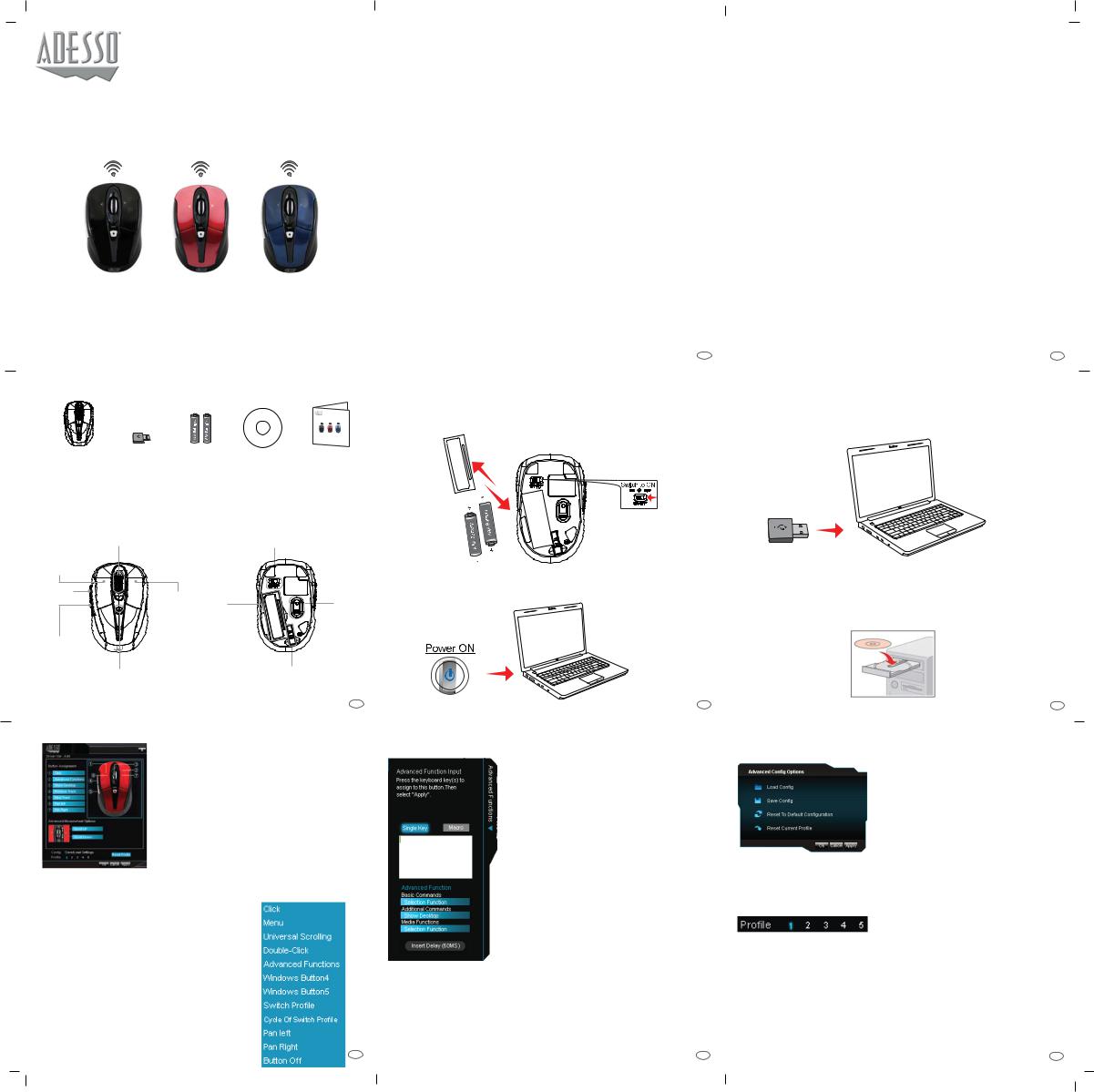
iMouse S60
2.4 GHz Wireless Programmable Nano Mouse
Model: iMouse S60
QuickGuide
English
www.adesso.com
CONTENT
|
|
|
|
|
iMouse S60 |
|
|
|
|
|
Guide |
|
|
|
|
|
Quick English |
A |
B |
C |
D |
E |
|
Adesso |
USB |
(2) AAA |
Driver |
Quick Start |
|
iMouse™ S60 |
Receiver |
Batteries |
CD |
Guide |
|
DESCRIPTION |
|
|
|
|
|
Scroll Wheel / Middle Button |
|
|
ON / OFF Switch |
|
|
Left Mouse |
|
|
|
|
|
Button |
|
|
|
|
|
Forward |
|
|
|
|
|
Button |
Right Mouse |
Battery |
|
Optical |
|
|
|
Button |
Cover |
|
Sensor |
Back |
|
|
|
|
|
Button |
|
|
|
|
|
|
DPI Switch |
|
|
USB Receiver |
|
4
DRIVER SOFTWARE
The driver interface consists of three major sections:
•Button Assignment
•Advanced Mouse Wheel
Options
•Config Profile
Button Assignment
All 7 buttons on the iMouse S60 are programmable. A drop down menu with 12 options will appear like the following:
Button Assignment Definitions: |
|
||
Click: |
Left Click |
|
|
Menu: |
Right Click |
|
|
Universal Scrolling: |
Activate Middle Button |
|
|
Double-Click: |
Left Click Clicked Twice |
|
|
Advanced Functions: |
(See Next Page) |
|
|
WIndows Button 4: |
Forward |
|
|
Windows Button 5: |
Backward |
|
|
Switch Profile: |
Assign Specific Profile |
|
|
Cycle of Switch Profile: |
Rotate Between 5 Profiles |
|
|
Pan Left: |
Scroll Left |
|
|
Pan Right: |
Scroll Right |
7 |
|
Button Off: |
Deactivate the Button |
||
|
|||
LIMITED WARRANTY
Adesso® provides a one year limited warranty for all of its products against defects in materials and workmanship.
During this period, Adesso® will repair or replace any product which proves to be defective. However, Adesso® will not warrant any product which has been subject to improper handling, abuse, negligence, improper installation or unauthorized repair. The warranty will not cover products installed with components not approved by Adesso® and products where the sealed assembly trace has been broken.
If you discover a defect, Adesso® will, at its option, repair or replace the product free of charge, provided you return it during the warranty period with freight charges pre-paid to Adesso®. Before returning any product, you must obtain a Return Merchandise Authorization number (RMA). This RMA # must be clearly marked on the outside of the package you are returning for warranty service. Be certain to also include your name, shipping address (no PO Boxes), telephone number, and a copy
of the invoice showing proof of purchase in the package.
SUPPORT
We have listed most of our FAQ’s (Frequently Asked Questions) at: http://www.adesso.com/faqs.asp. Please visit our FAQ Service & Support pages before you contact our E-mail or Telephone Support.
Email Support: If our FAQ’s do not help you resolve your issues, please email support@adesso.com
Telephone Support:
Toll Free: (800) 795-6788
9:00AM to 5:00PM PST Monday - Friday
2
HARDWARE INSTALLATION
1.Remove the battery cover and insert (2) AAA batteries into the mouse and turn the power switch to ON.
2. Turn ON your computer and let your computer load completely.
5
Advanced Functions
Adavanced Functions has four categories:
1.Single/Macro
You can assign single keyboard key like the letter “A” or assign key combinations such as
“Ctrl + C” to program the button.
2.Basic Commands
These are 9 basic text editing functions such as cut, copy, paste, undo, select all, find, new, print, and save.
3.Additional Commands
These are 7 windows operating commands such as swap windows, close
windows, open explorer, run, show desktop, zoom in/out.
4.Media Functions
These are 7 multimedia functions such as play/pause, stop, previous track, next track, volume up/down, and mute.
Tip:
When the DPI button is held for 5 seconds, the DPI button is automactically programmed as play/pause. The horizontal titl-wheel becomes volume up/down. Hold the DPI button for 5 seconds again returns the DPI button to it’s default function.
8
INTRODUCTION
Experience new levels of productivity with the Adesso® iMouse S60 2.4GHz Wireless Programmable Mini Mouse. This advanced wireless mouse offers you up to 30 feet of wireless freedom and eliminates the constraints that wired mice often cause. Its optical sensor tracking method lets you work on most surfaces with better speed and accuracy. In addition, the mouse includes a built-in DPI resolution of 800/1600 for precise navigation and fast maneuver. On top of these features, iMouse S60 is also fully programmable. Combined with its reliability and portability, the iMouse S60 is your perfect peripherial companion.
SPECIFICATIONS
•Tracking Method: |
Optical |
• Connectivity: |
Wireless RF 2.4GHz |
• Wire |
Up to 30 ft. (10m) |
• Interface: |
USB |
• Hand Orientation: |
Right & Left |
• Buttons: |
6 (Left & Right Mouse Button, Scroll Wheel/Middle Button, |
|
Forward/Backward) |
• Resolution: |
800/1,600 DPI |
• Dimensions: |
3.75” x 2.36 x 1.4” (60 x 95 x 35mm) |
• Weight |
2.1 oz (0.12lbs) (57g) |
REQUIREMENTS |
|
• Operating System: Windows®7 & above
Mac® OS 10.3 and above
• An Available USB port
3
3.Insert the USB receiver into your computer’s USB port. Your operating system will automatically detect your iMouse S60.
DRIVER INSTALLATION
1. Insert the iMouse S60 Driver CD into your computer’s CD-ROM driver for installation. If the software installer menu does not automatically run, please double click on your CD drive’s icon, click on the “setup.exe” icon, and follow the prompts to install the iMouse S60 driver.
6
Config Profile
The Config Profile section has 4 major options
1.Load Config
This loads previously saved configuration.
2.Save Config
This saves your configuration. (up to 5)
3.Reset to Default Configuration
This changes all the settings back to factory default.
4.Reset Current Profile
This resets your current selected settings back to factory default.
The highlighted number shows which profile you are currently in. Click on “Apply” and “OK” when you are finished with programming.
Note:
•The programmable driver, tilt-wheel scrolling, and forward/backwared buttons are only compatible with Windows® Operating systems.
•When your CD is misplaced, the driver can also be downloaded at the following:
http://www.adesso.com/drivers/iMouseS60.zip
9
iMouse S60_EN_062017_V1.0
