Adesso NuScan 2100 User Manual
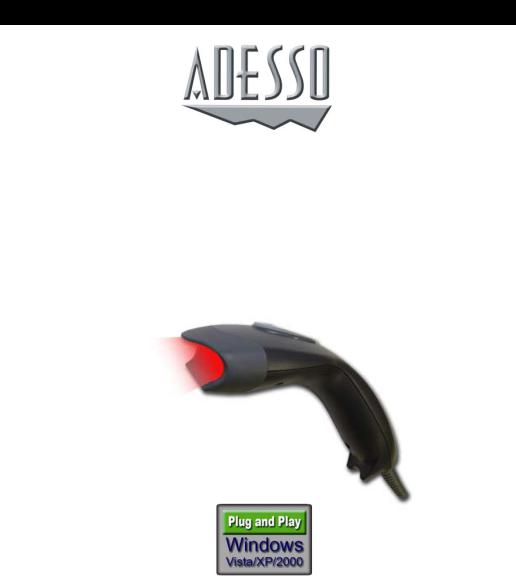
BARCODE SCANNER
USER'S GUIDE
NUSCAN 2100 Series
Table of Contents |
|
|
1. |
Limited Warranty....................................................................................... |
1 |
2. |
Introduction ............................................................................................... |
2 |
3. |
Contents.................................................................................................... |
3 |
4. |
Barcode Symbologies............................................................................... |
3 |
5. |
Product Introduction.................................................................................. |
3 |
6. |
Installation................................................................................................. |
4 |
|
Connection................................................................................................ |
4 |
|
Test Scanning ........................................................................................... |
4 |
|
Maintenance ............................................................................................. |
4 |
7. |
Scanning Mode Selection......................................................................... |
5 |
8. |
Beeper Mode Selection ............................................................................ |
6 |
9. |
Default Parameters................................................................................... |
7 |
10. |
Barcode Scan Field .................................................................................. |
8 |
11. |
Technical Specifications ............................................................................ |
9 |
12. |
Programming Guide................................................................................ |
10 |
13. Trouble Shooting..................................................................................... |
10 |
|
14. |
Product Support...................................................................................... |
11 |
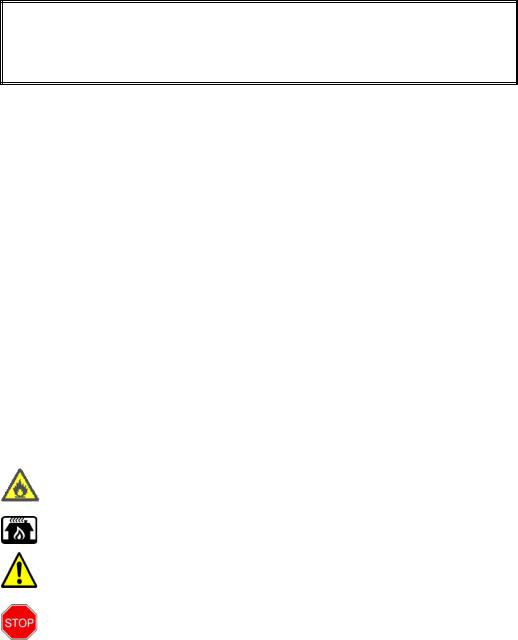
The NUSCAN 2100 Series scanners are ready to scan most kinds of barcodes. This barcode scanner does not require software or drivers to operate. The scanner enters data as keyboard data.
This manual should only be used to make changes in the configuration of the scanner for specific applications.
If you are unsure of the scanner configuration or have scanned the incorrect codes, please scan in the manual on page 5 the “Start” barcode then the “Reset” barcode and “End of Configuration” barcodes. This will reset the scanner to its factory settings.
1. Limited Warranty
No warranty of any kind is made in regard to this material, including, but not limited to, implied warranties of merchantability or fitness for any particular purpose. We are not liable for any errors contained herein or for incidental or consequential damages in connection with furnishing, performance or use of this material. We shall be under no liability in respect of any defect arising from fair wear and tear, willful damage, negligence, abnormal working conditions, failure to follow the instructions and warnings, or misuse or alteration or repair of the products without written approval. No part of this document may be reproduced, transmitted, stored in a retrieval system, transcribed, or translated into any human or computer or other language in any form or by any means electronic, mechanical, magnetic, optical, chemical, biological, manual or otherwise, except for brief passages which may be quoted for purposes of scholastic or literary review, without express written consent and authorization.
General handling precaution
DO NOT DISPOSE IN FIRE.
DO NOT USE OR STORE SCANNER IN HUMID AREAS
DO NOT DROP THE SCANNER
DO NOT TAKE APART WITHOUT PROPER AUTHORIZATION
1
2. Introduction
Bar coding is the most common Automated Data Collection (ADC) technology providing timely, error-free information that can be used to increase productivity, accuracy and efficiency in the workplace.
The Charged Coupled Device (CCD) technology is a technique whereby a barcode is photographed, digitized and electronically sampled by built-in photo detectors. The detectors process the measurement of every bar and space using the number of adjacent photo detectors which contrast a black mark and a white space. Of all the hand held bar code scanning devices on the market, the CCD reader is the easiest to use and most cost effective for the typical business user. To activate the scanner, the user simply points the scanning aperture towards the barcode, pulls the trigger, and aims the red beam across the barcode.
The NUSCAN 2100 Handheld Barcode Scanner utilizes a high sensitive CCD sensor. With a wide service window, the scanner offers an unbeatable first read success rates, Its built-in hardware decoder means the scanner is able to accurately recognize most of the popular barcodes in the world.
NUSCAN 2100 has a handy status LED indicator and a programmable beeper which give users both visual and audio cues about scan status. This further increase accuracy and efficiency.
With rugged design and ergonomic styling, NUSCAN 2100 also offers superior reliability and reduces user fatigue.
2
